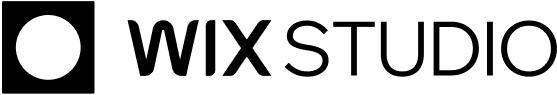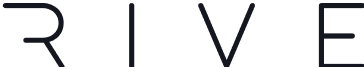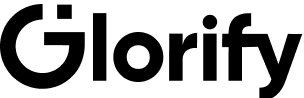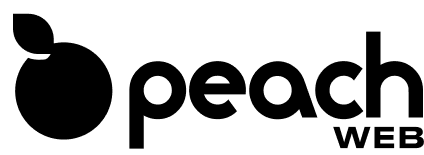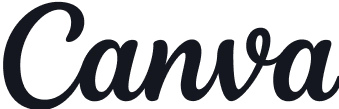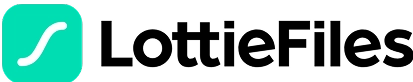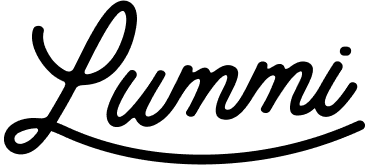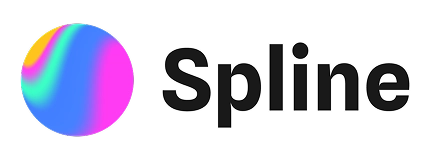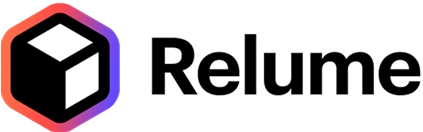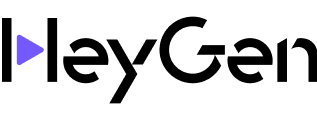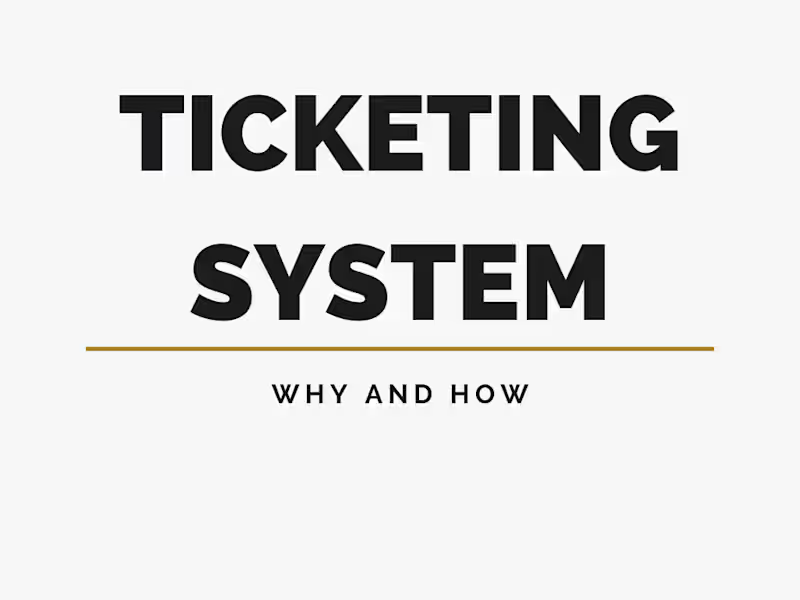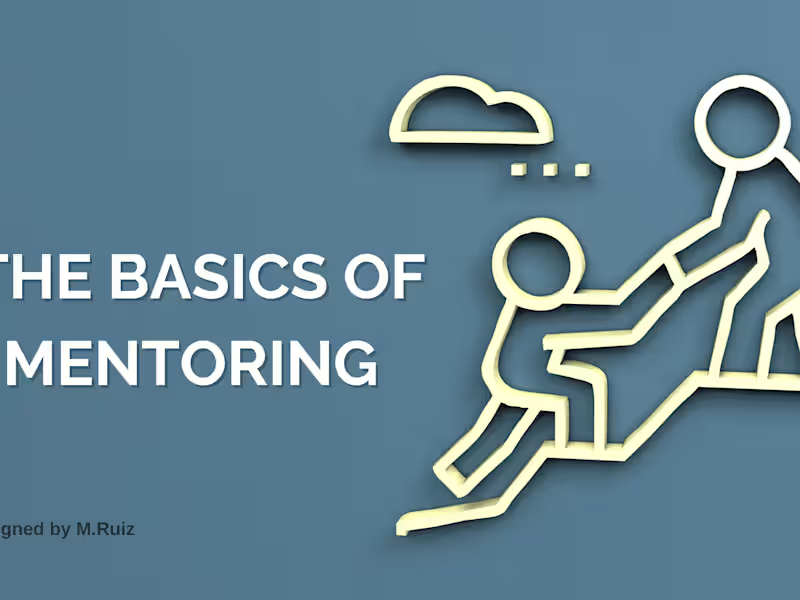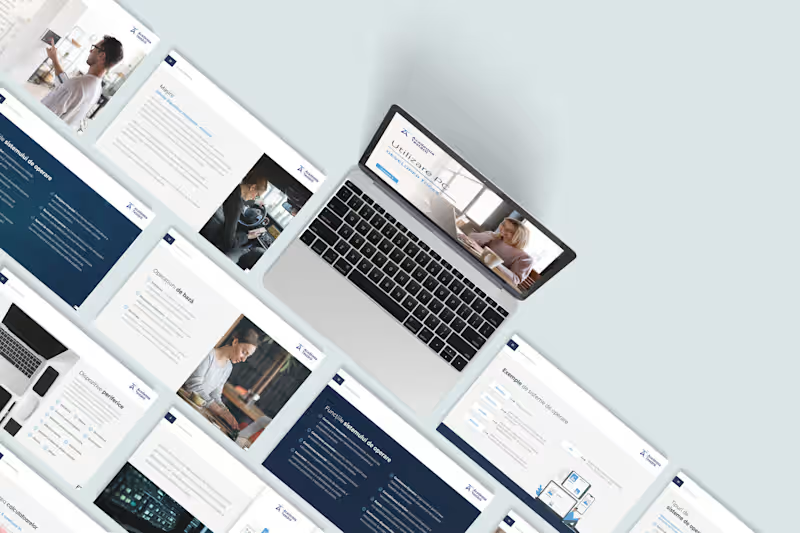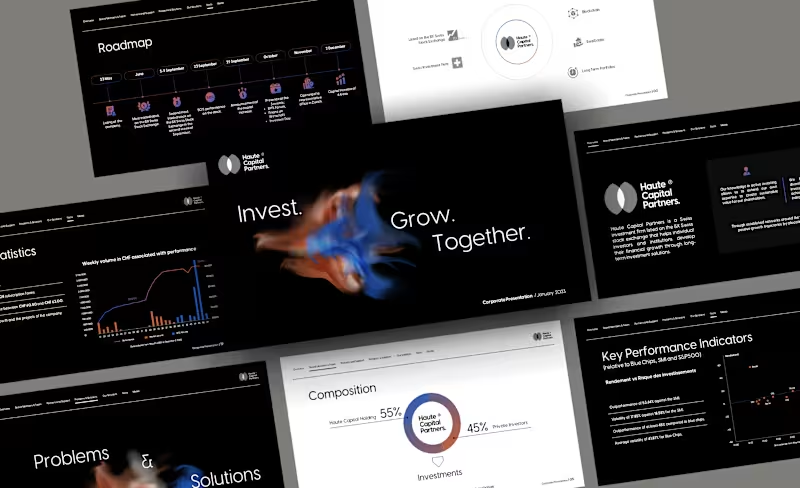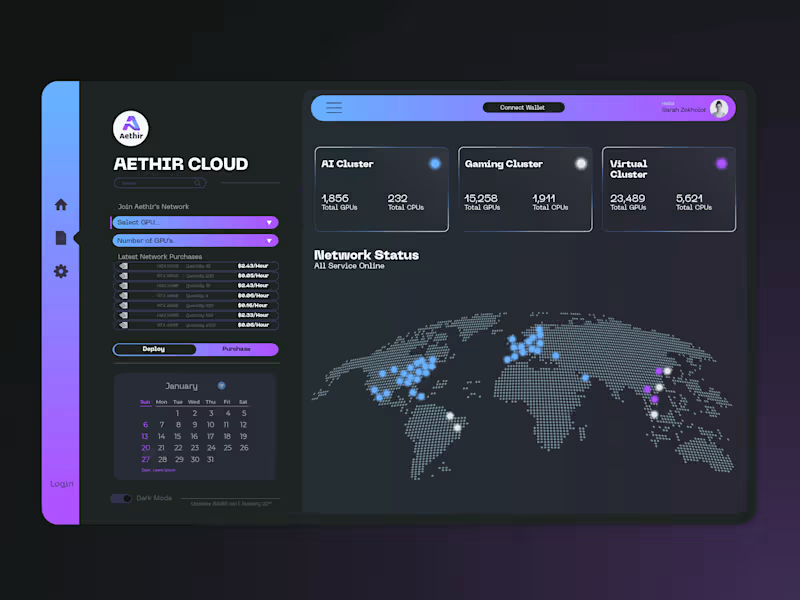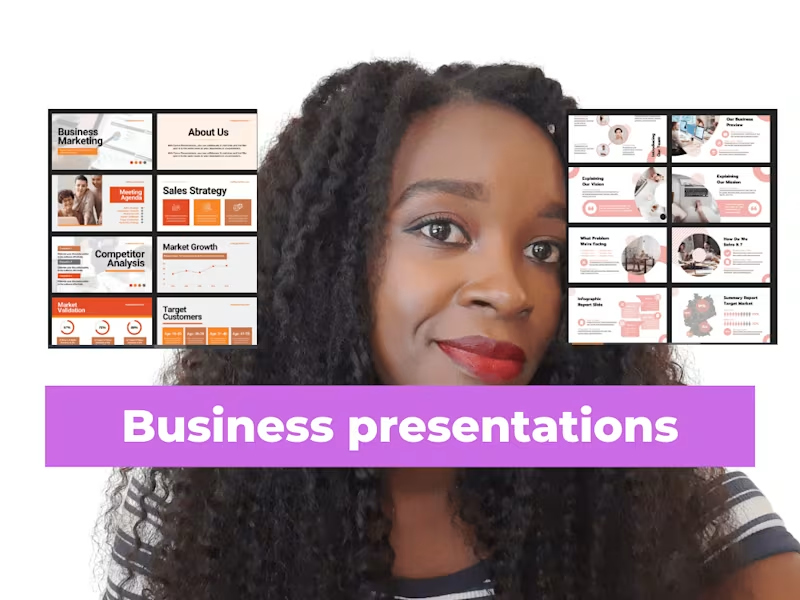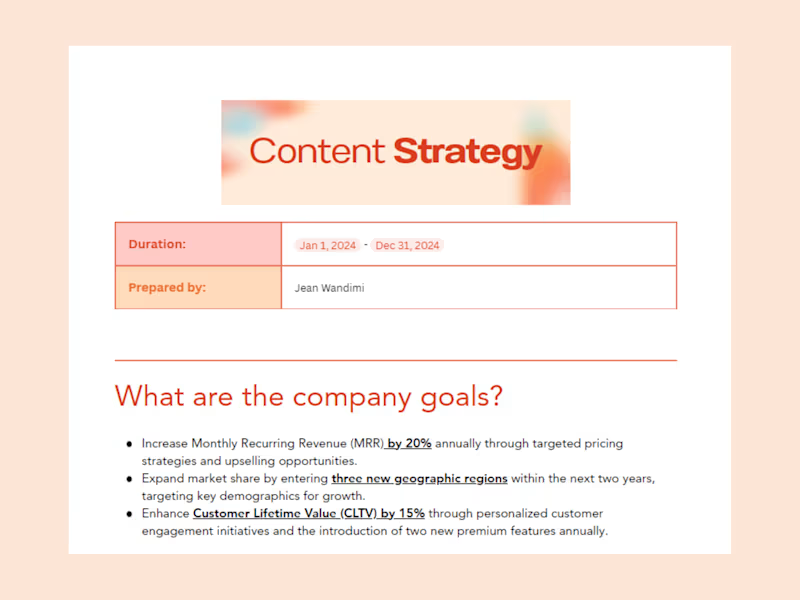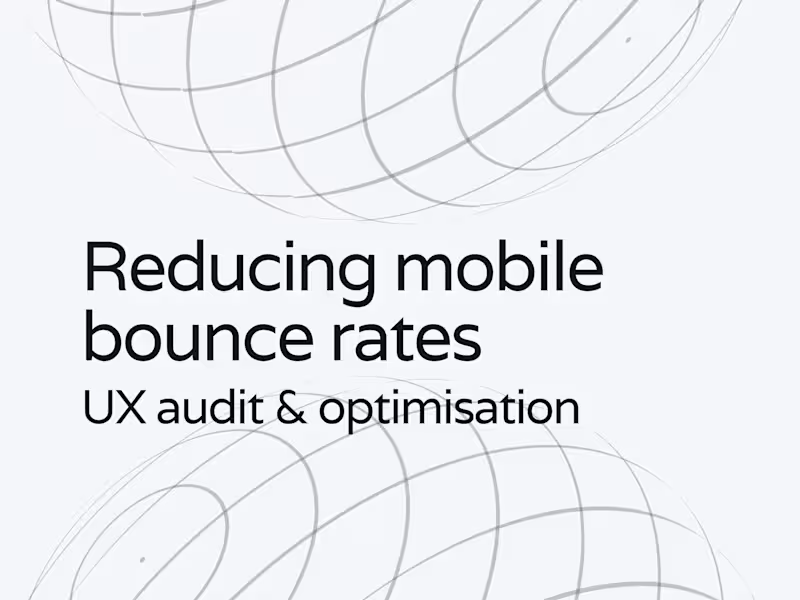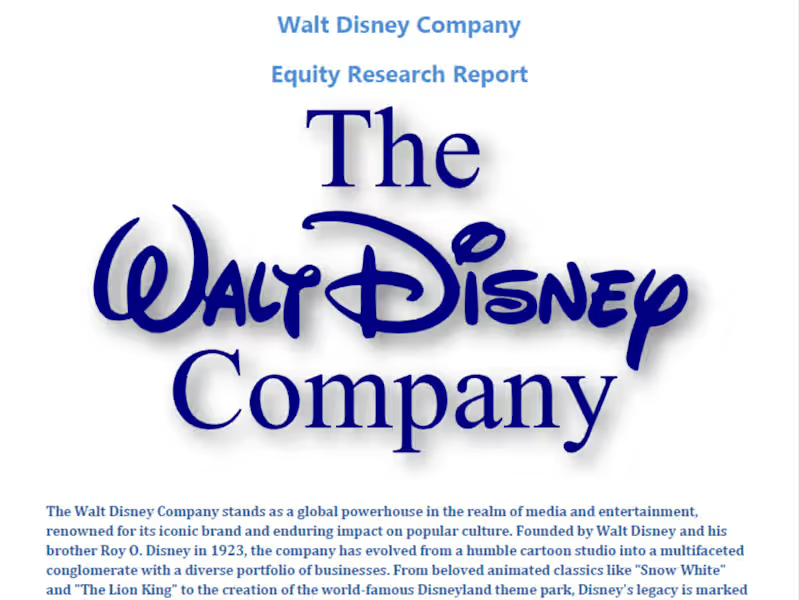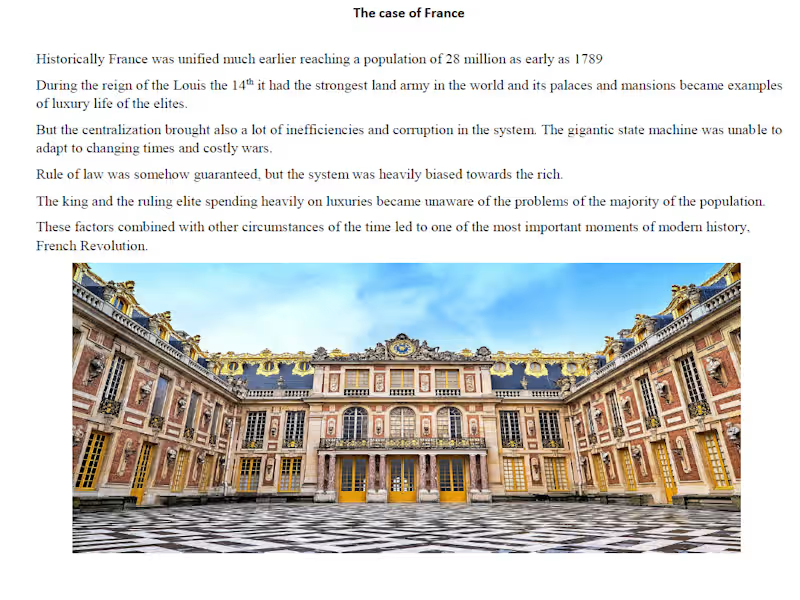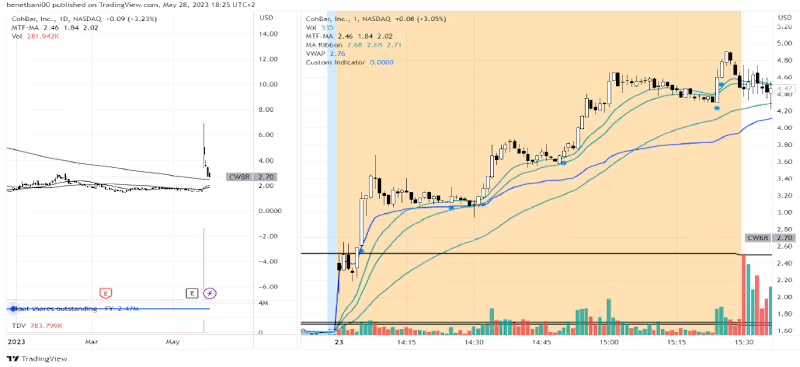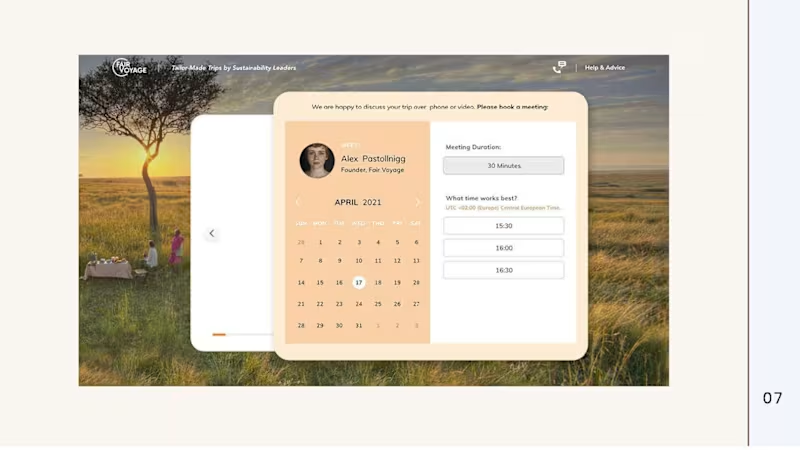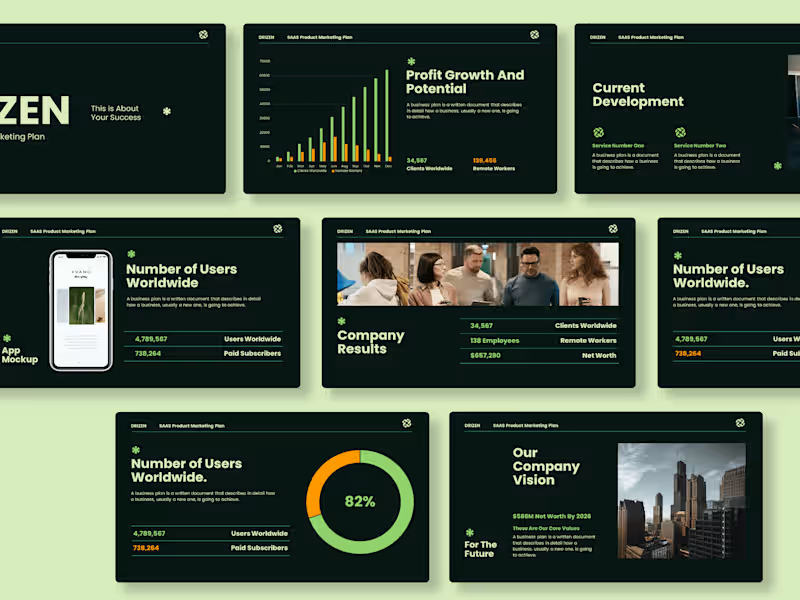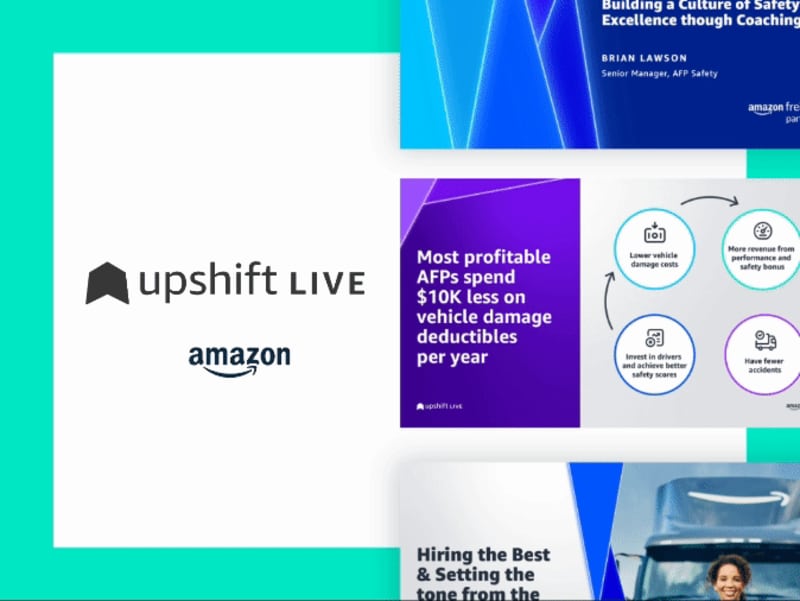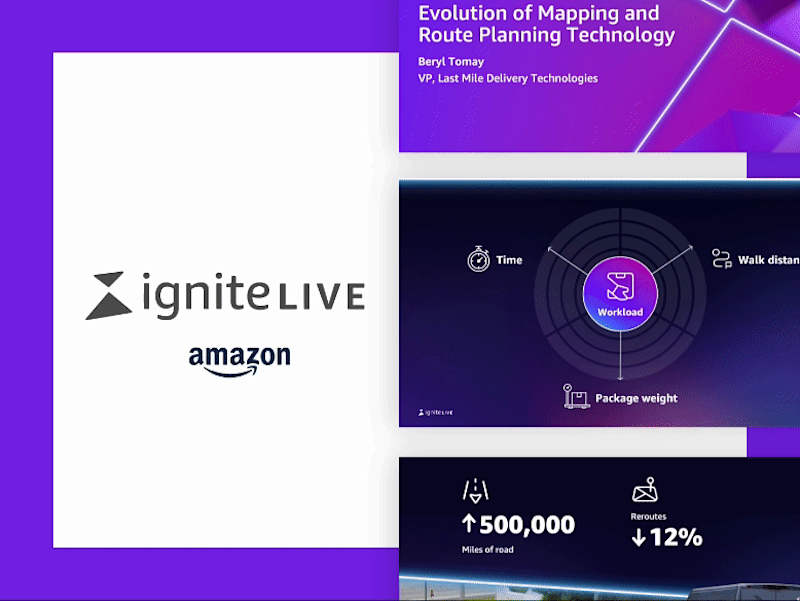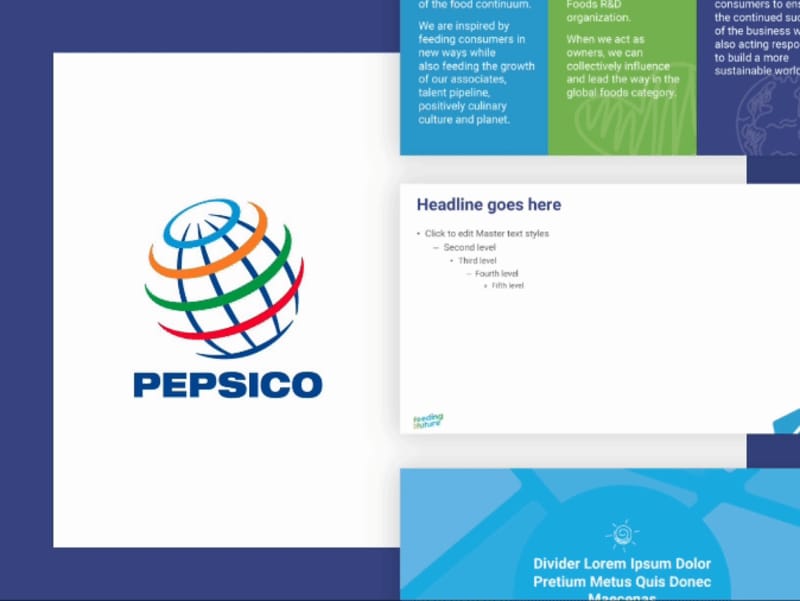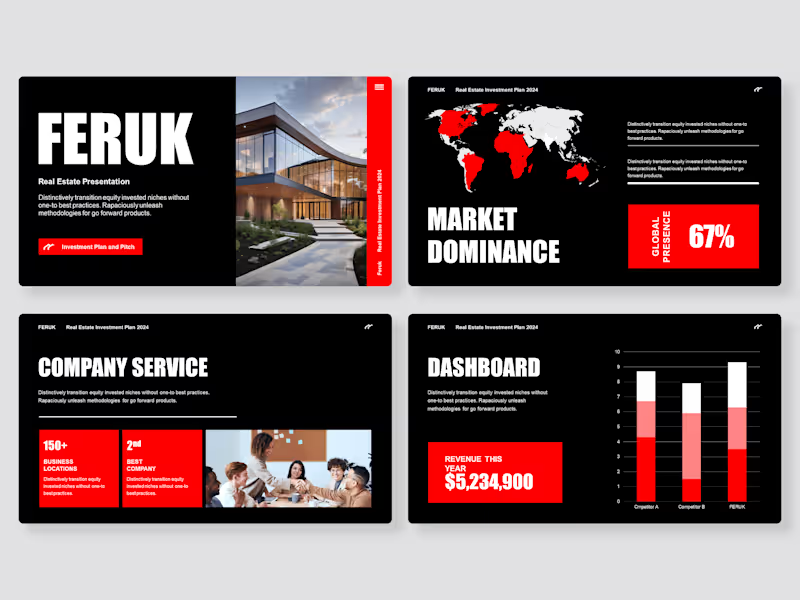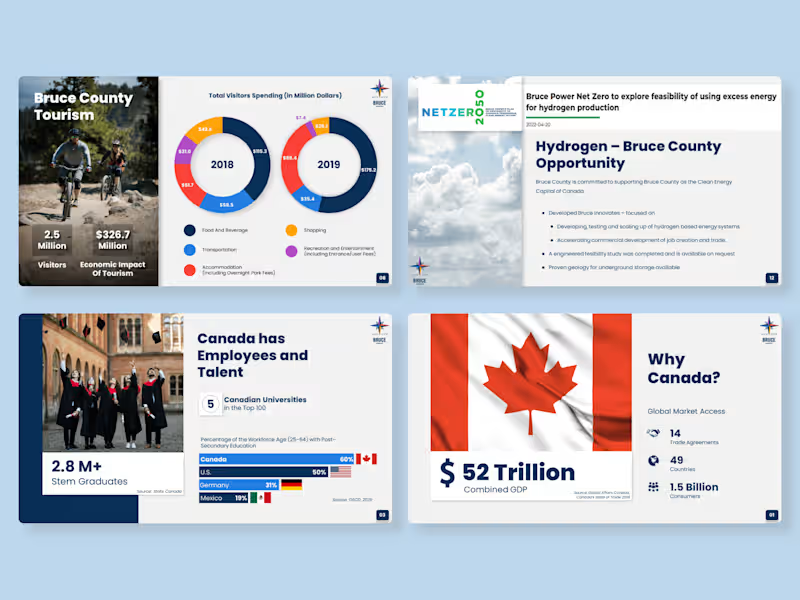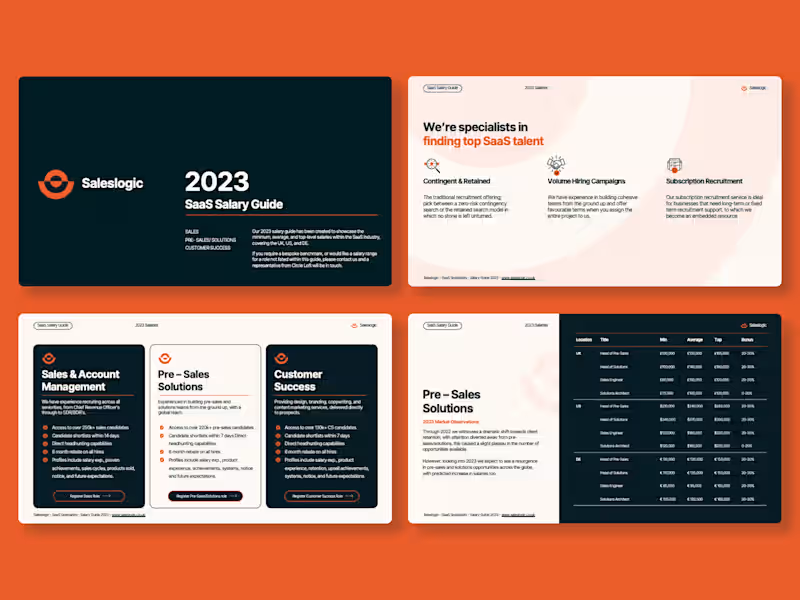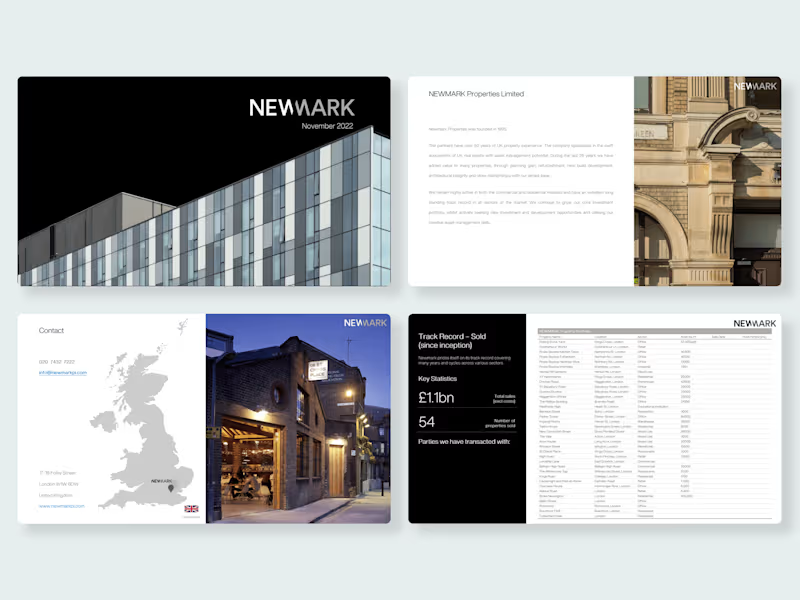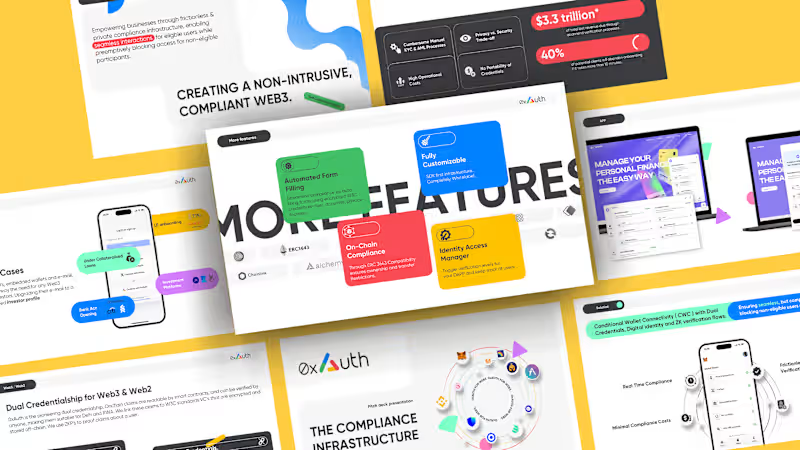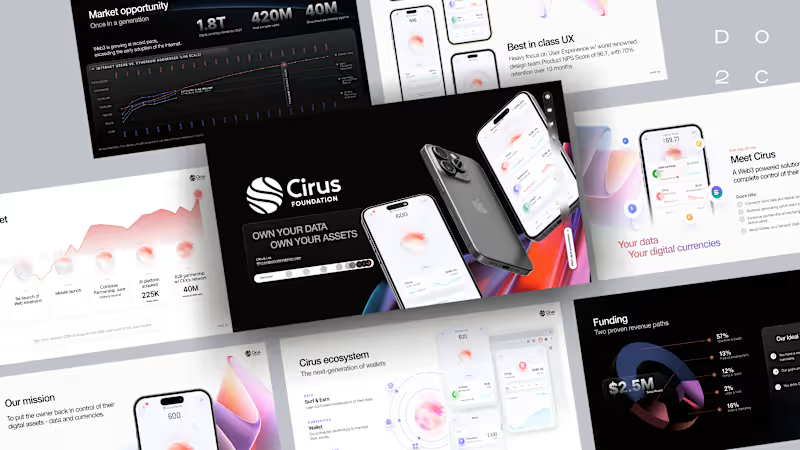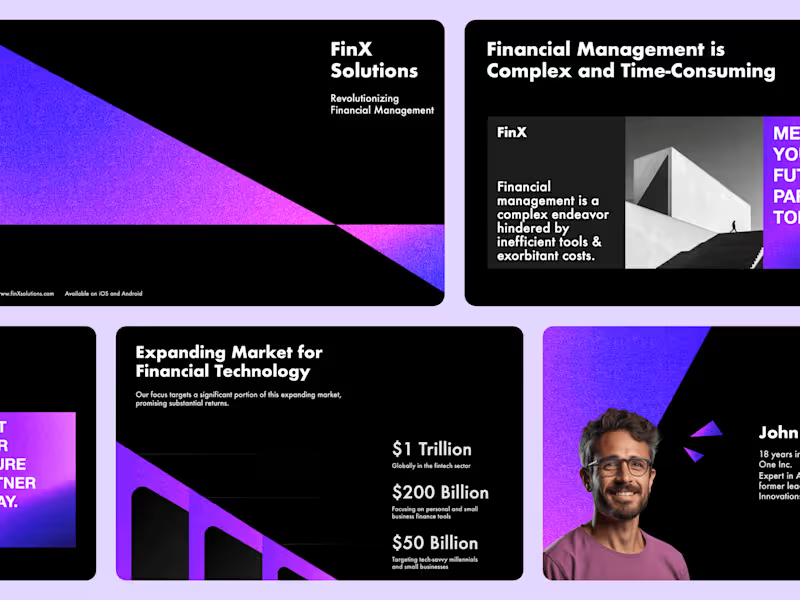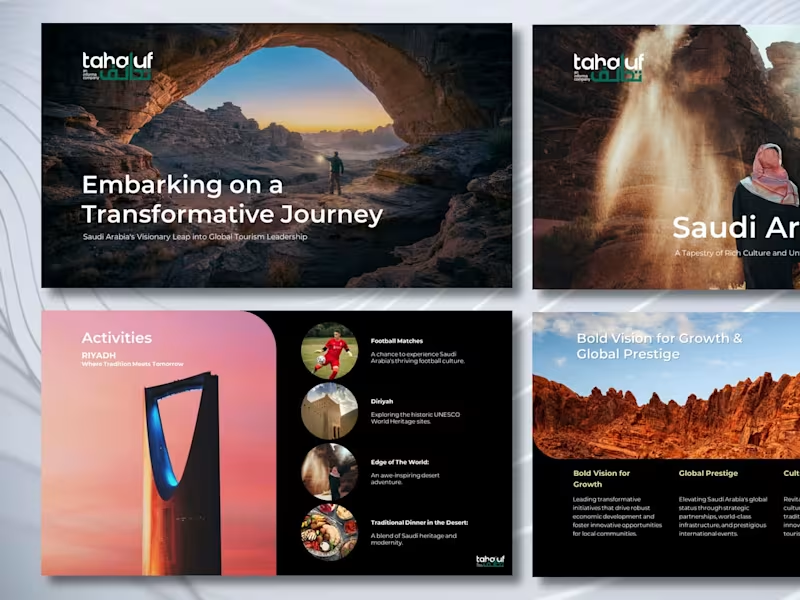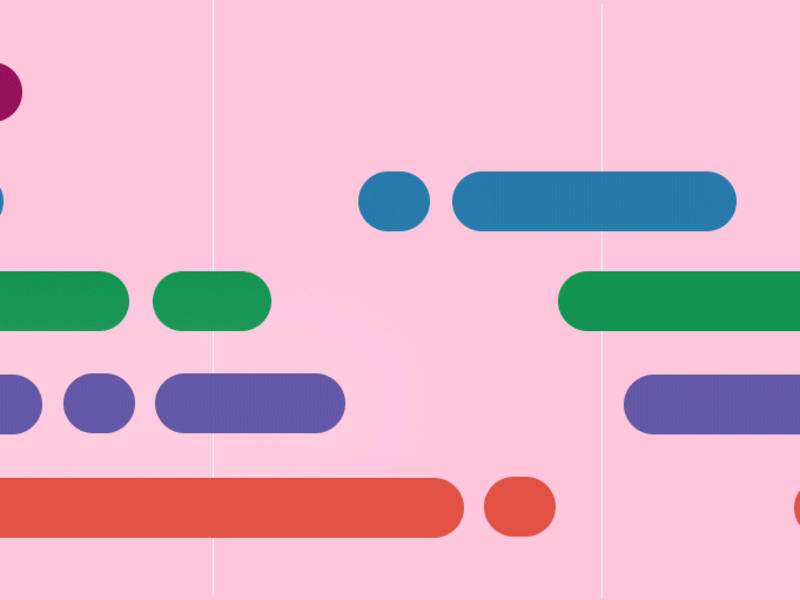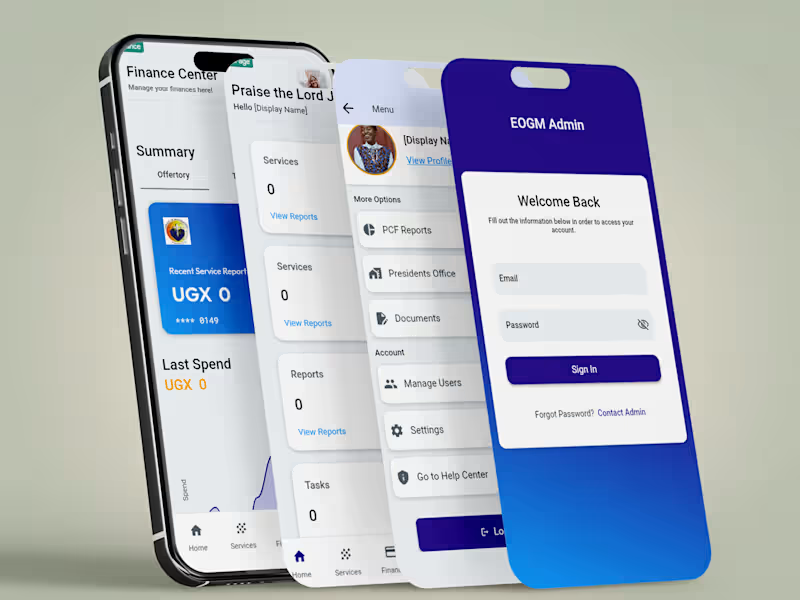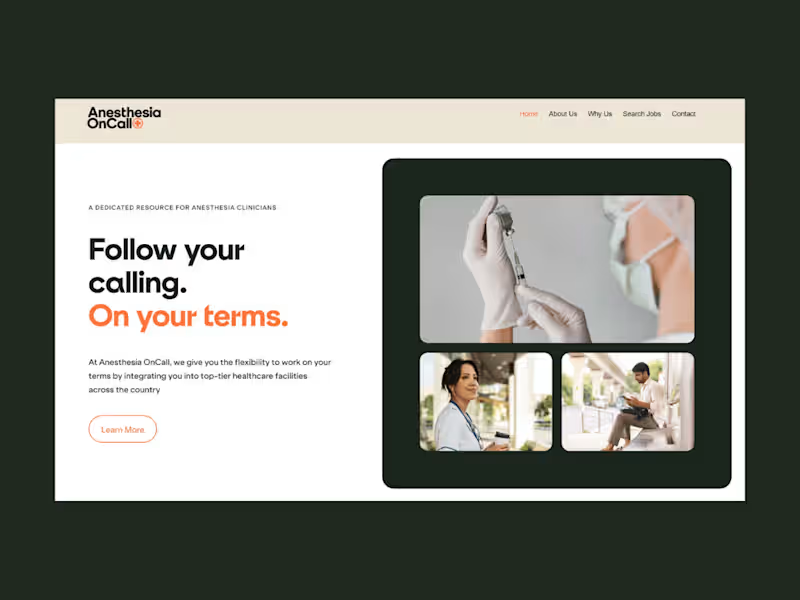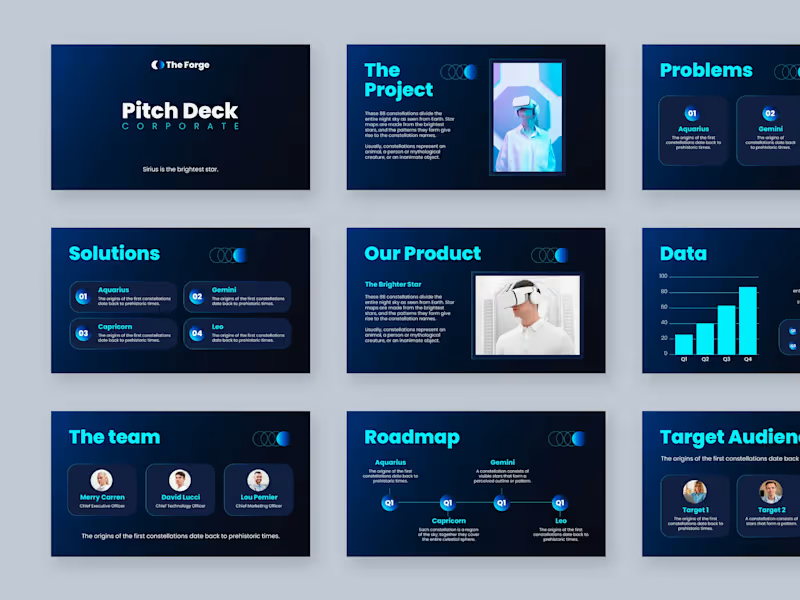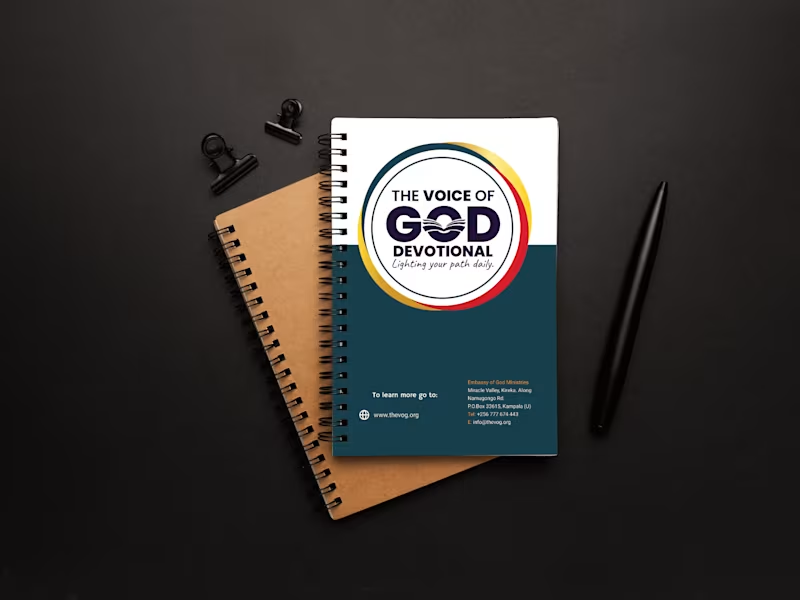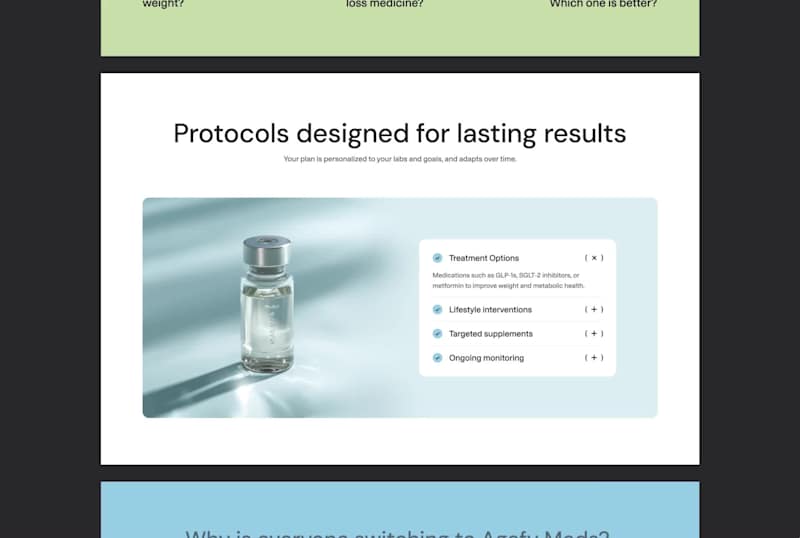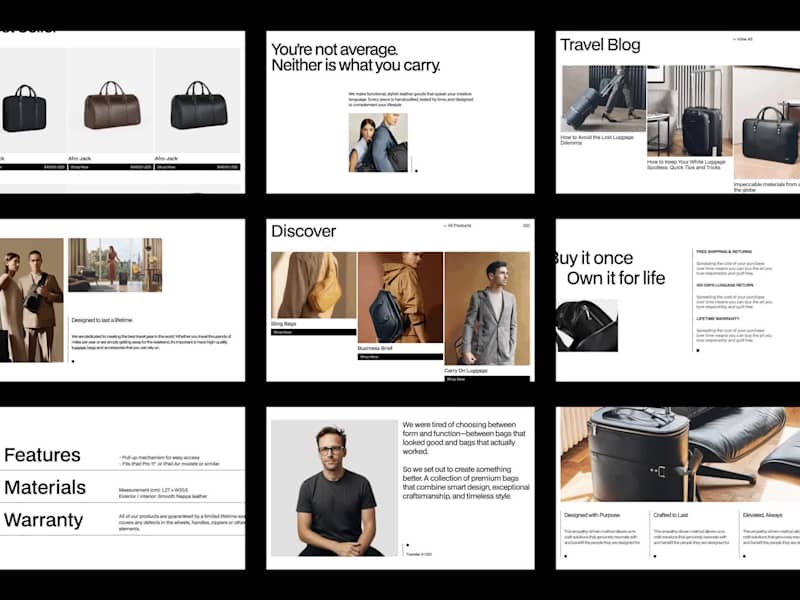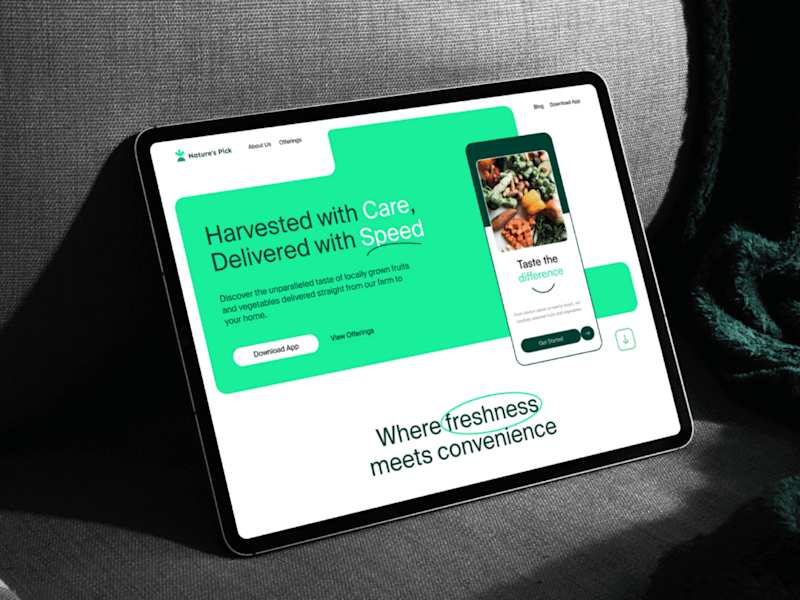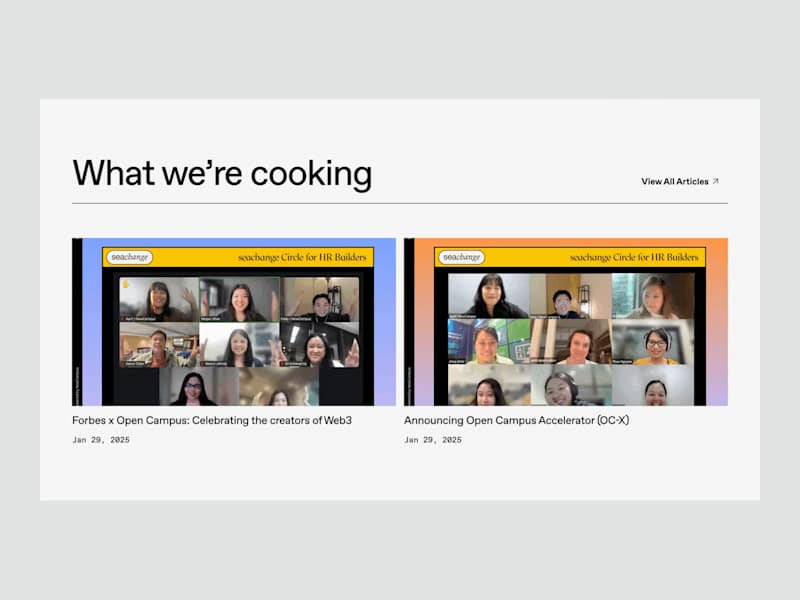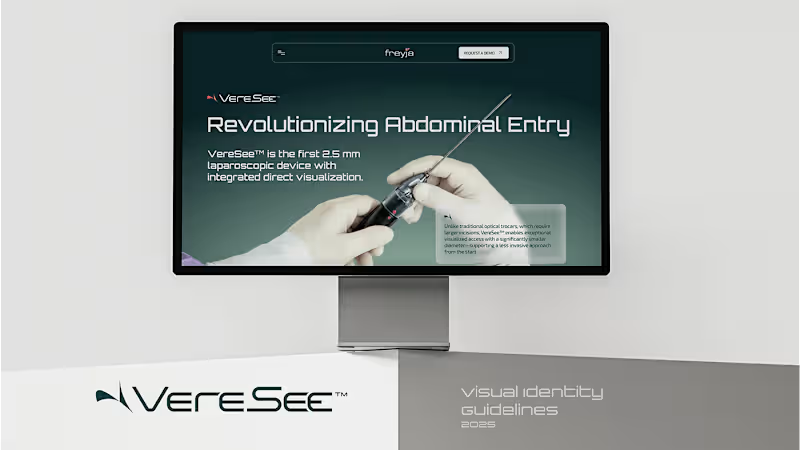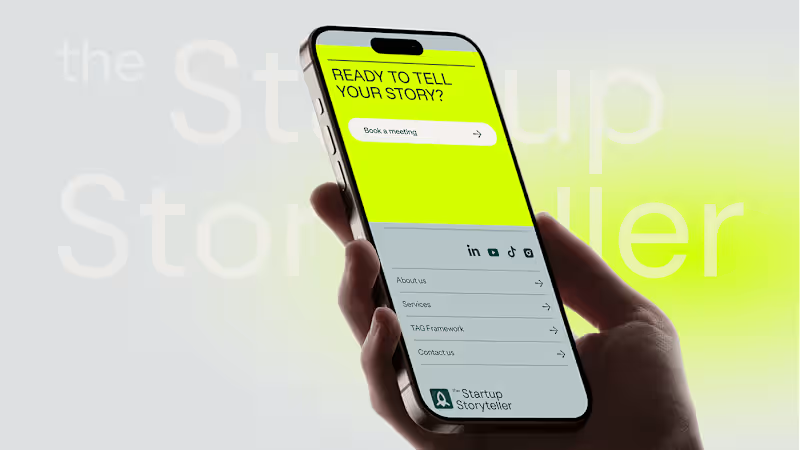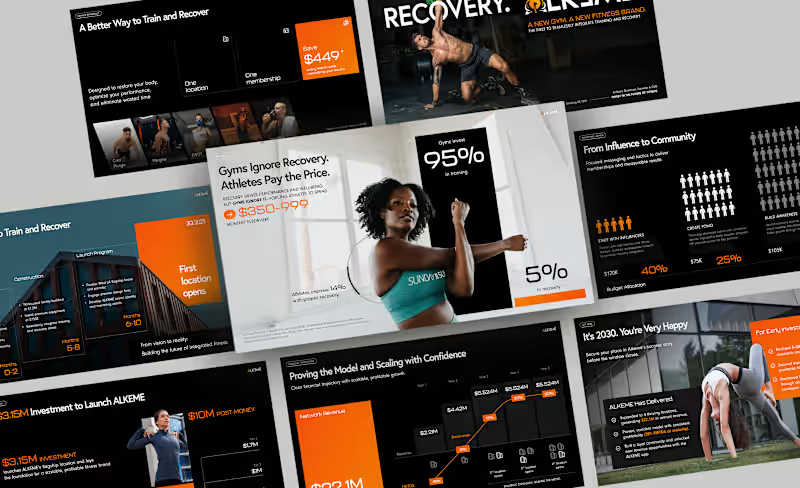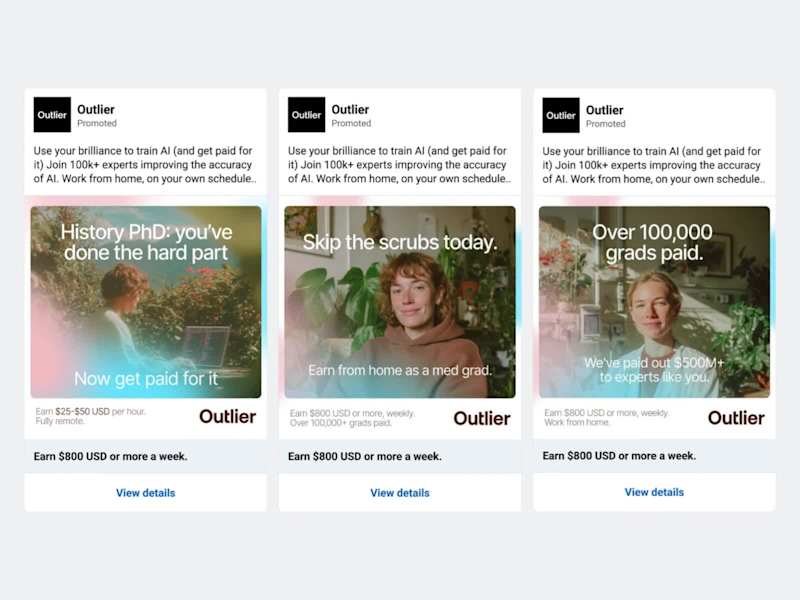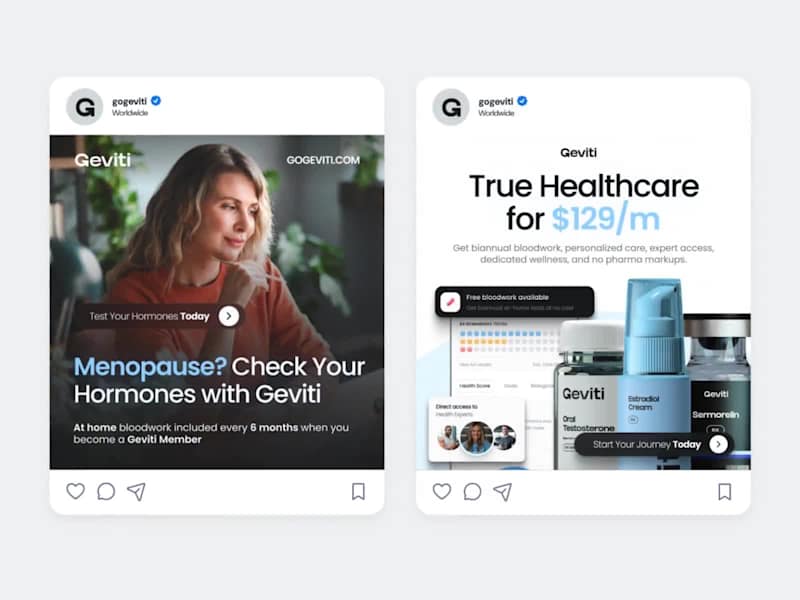What should I include in my project description for a PowerPoint expert?
Describe what you need clearly. List any special design styles you like. Tell them about the number of slides and deadlines. This helps the expert understand your project better. A good description attracts the right freelancers.
How do I check a PowerPoint expert's past work effectively?
Look at their portfolio to see their style. Check if their previous work fits your project needs. Look for creative and clean designs. Remember to focus on quality and attention to detail. This will help you find a suitable match.
What details should I discuss with a PowerPoint expert before hiring?
Talk about your project's goals and style. Discuss timelines and how you want the presentation to look. Tell them about your audience and any special features you want. This helps the expert plan the project well. Make sure you both agree on the project vision.
How can I ensure the PowerPoint expert understands my brand style?
Share your brand guidelines with them. Include colors, fonts, and logo details. Explain your brand's voice and message. Show them examples of past presentations. This helps them create something that matches your brand perfectly.
What is the best way to set deadlines with a PowerPoint expert?
Set realistic deadlines for each part of the project. Make sure the timeline fits your overall goals. Agree on milestones to track progress. This ensures the work is delivered on time. Be open to discussing changes if needed.
How can I decide on the key deliverables for a PowerPoint project?
Identify what is most important for your presentation. Decide on the number of slides and key content. Think about animations or special graphics. Discuss these with the expert to ensure they're feasible. Clear deliverables help the project move smoothly.
What should I do if I need changes in the PowerPoint design?
Talk openly with the expert about the changes. Clearly explain what you need changed or added. Check if changes affect the project timeline. Good communication keeps the project on track. Experts are usually happy to make adjustments.
How can I effectively communicate my expectations to a PowerPoint expert?
Be clear and simple in your instructions. Use examples to show what you’re looking for. Make a list of what’s essential and what’s optional. Regular feedback ensures the expert is on the right path. It helps them meet your expectations.
Why should I discuss potential challenges with the PowerPoint expert?
Talking about challenges helps plan ahead. Discuss any complex parts of your project. This helps the expert find solutions early. Being prepared avoids surprises later. It ensures a smoother project flow.
What role does feedback play when working with a PowerPoint expert?
Feedback helps refine the presentation. It guides the expert towards your vision. Provide feedback promptly and clearly. A feedback loop encourages collaboration and improvement. It assures the final product meets your expectations.
Who is Contra for?
Contra is designed for both freelancers (referred to as "independents") and clients. Freelancers can showcase their work, connect with clients, and manage projects commission-free. Clients can discover and hire top freelance talent for their projects.
What is the vision of Contra?
Contra aims to revolutionize the world of work by providing an all-in-one platform that empowers freelancers and clients to connect and collaborate seamlessly, eliminating traditional barriers and commission fees.