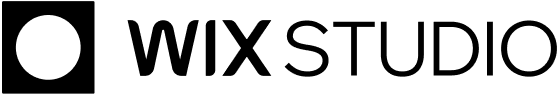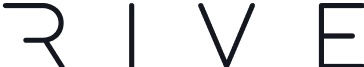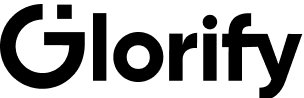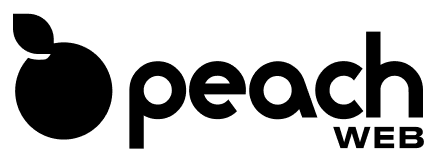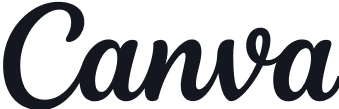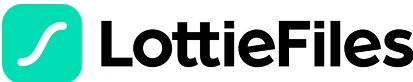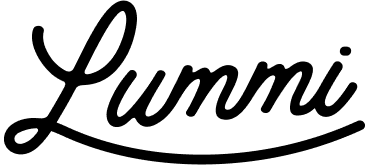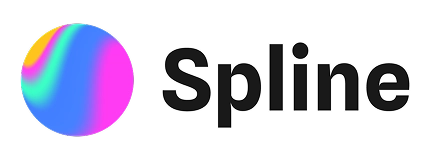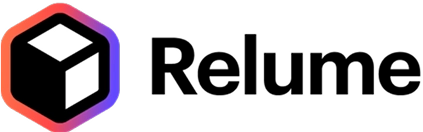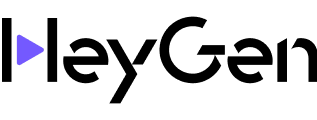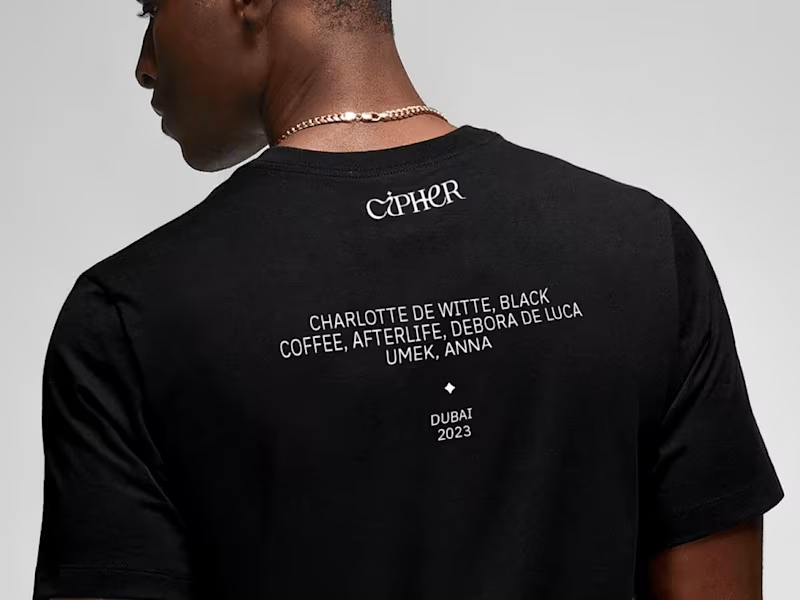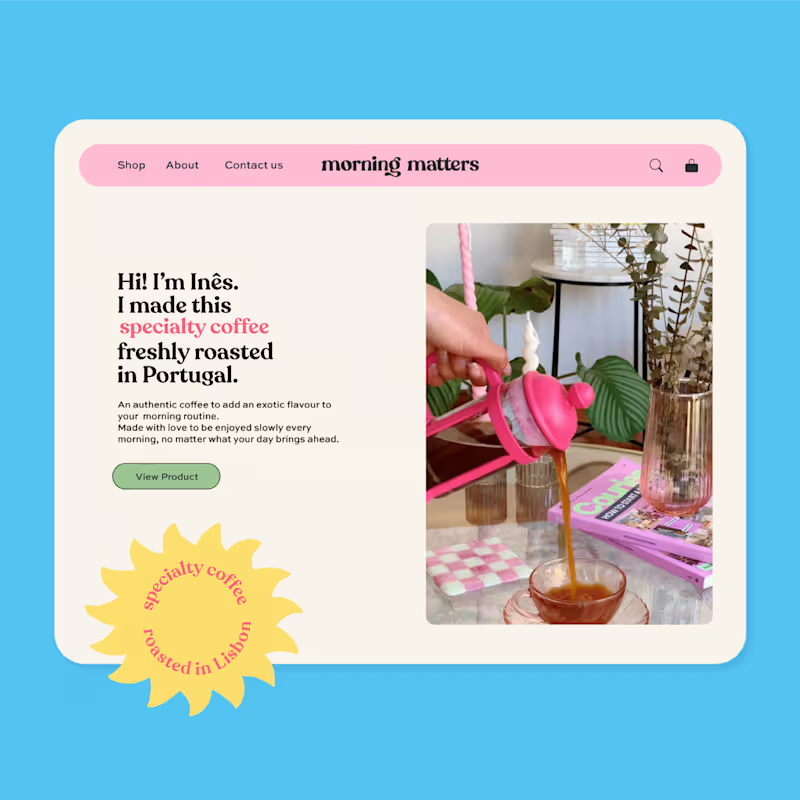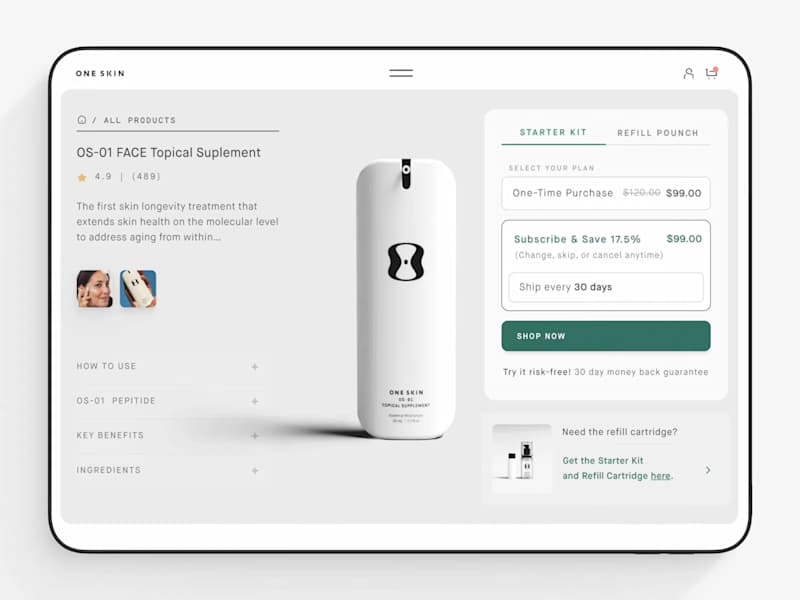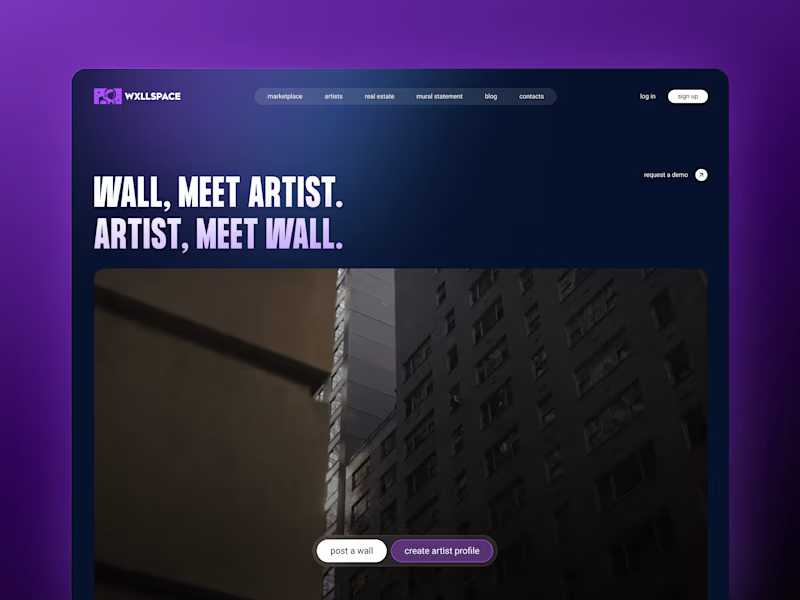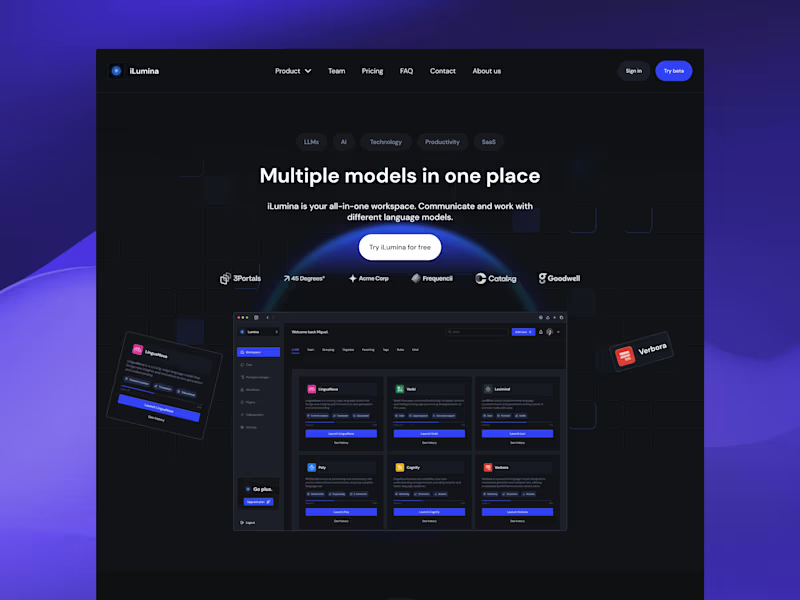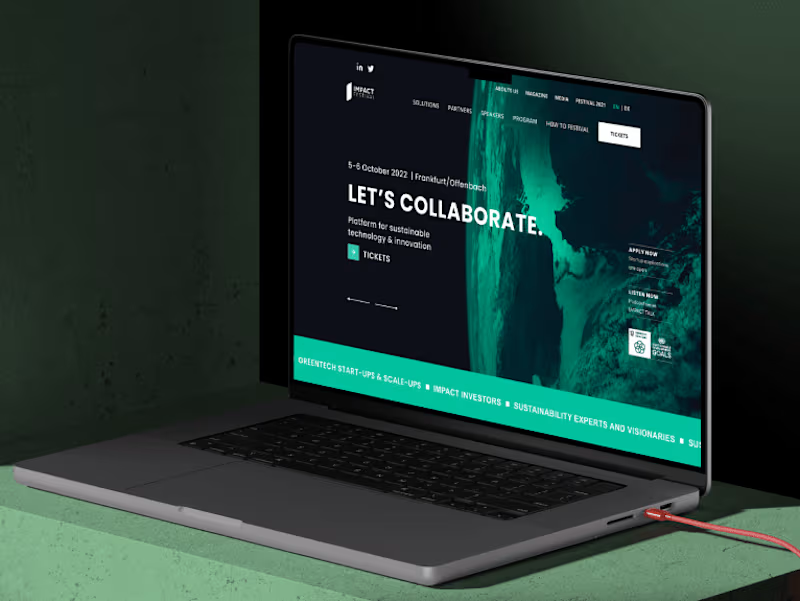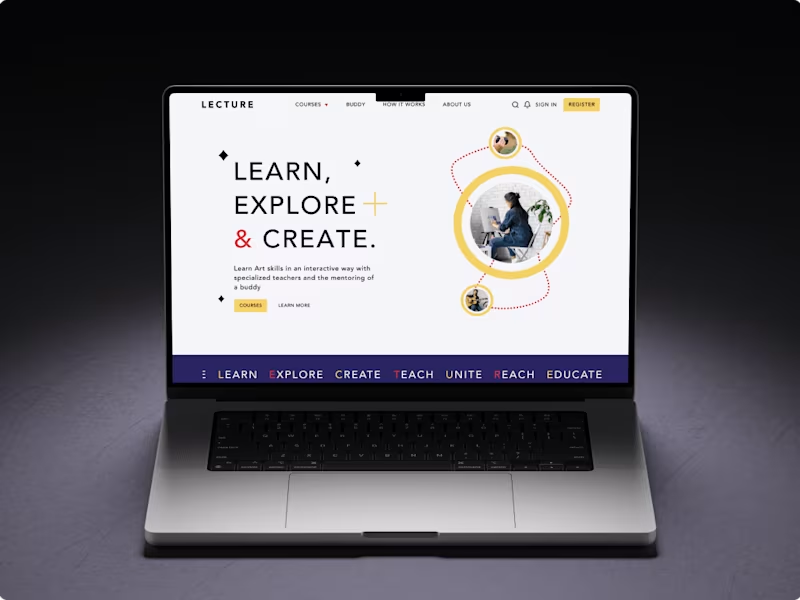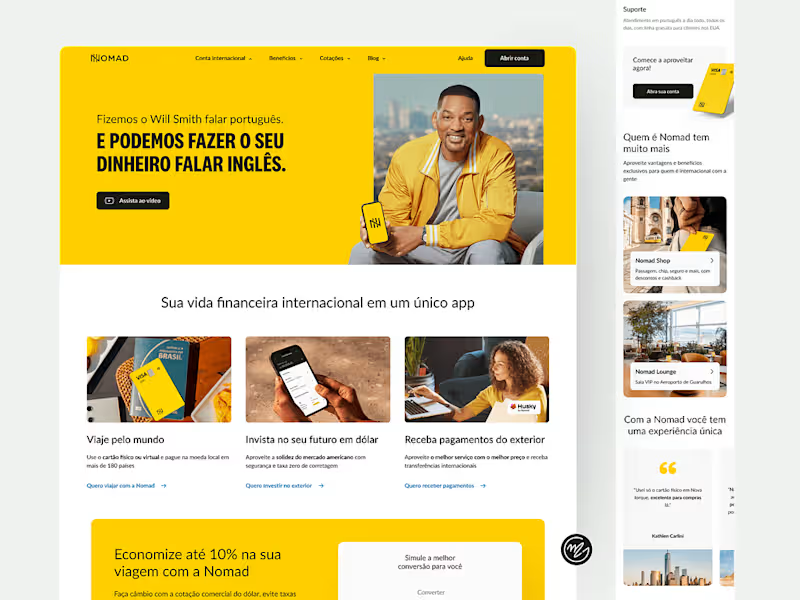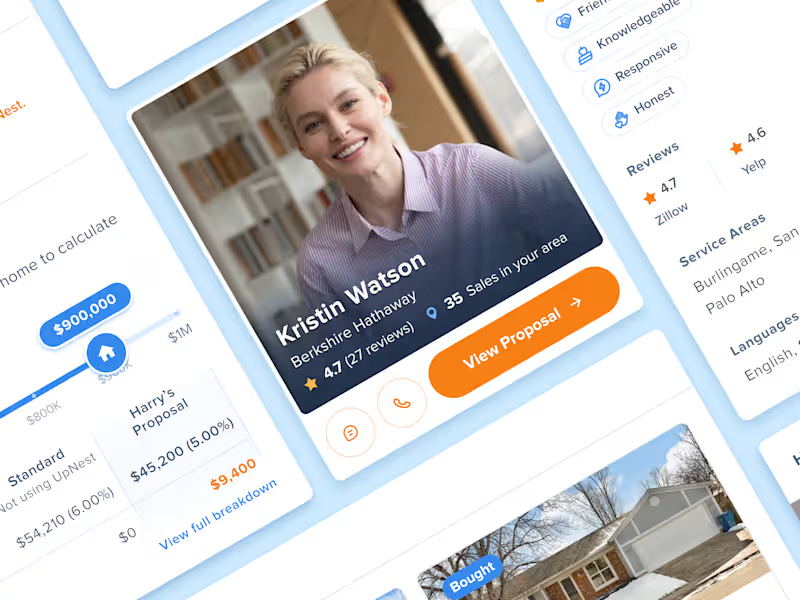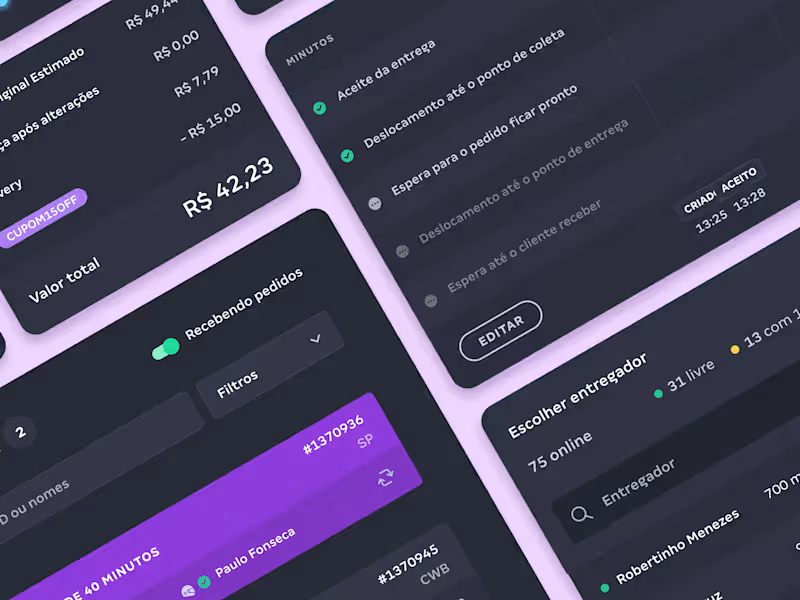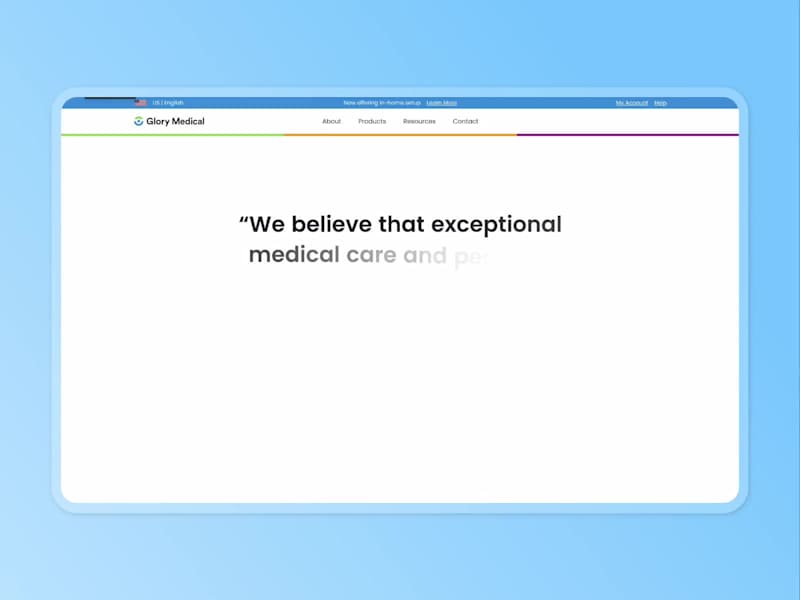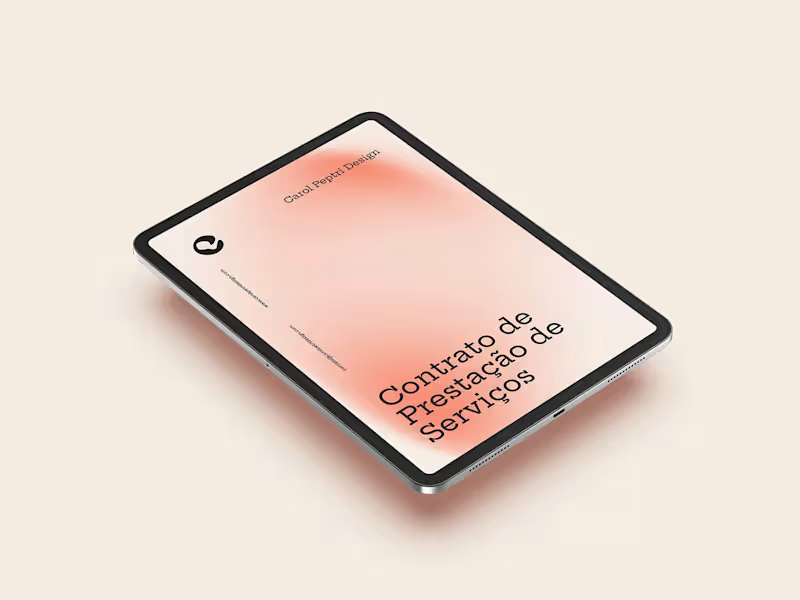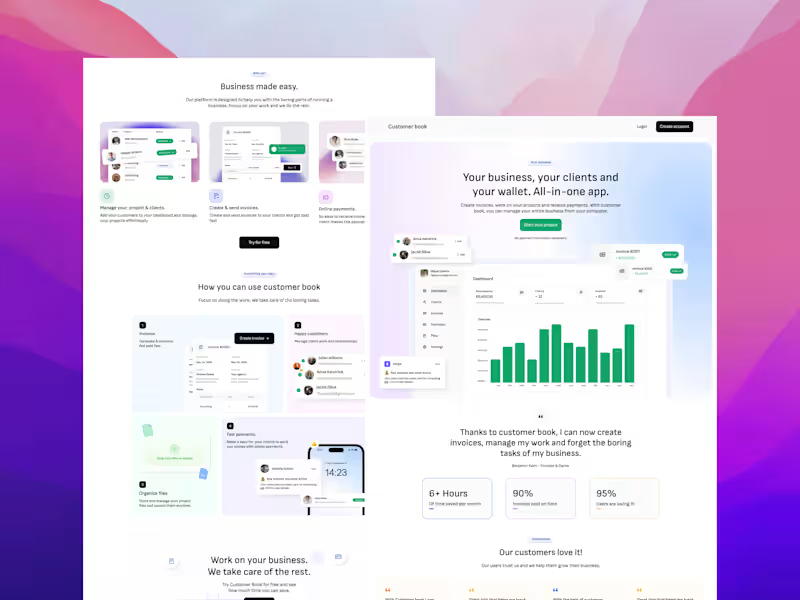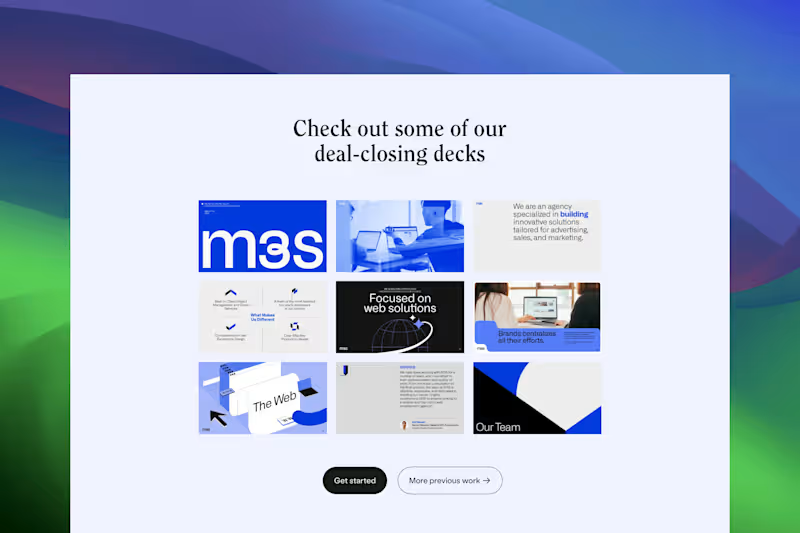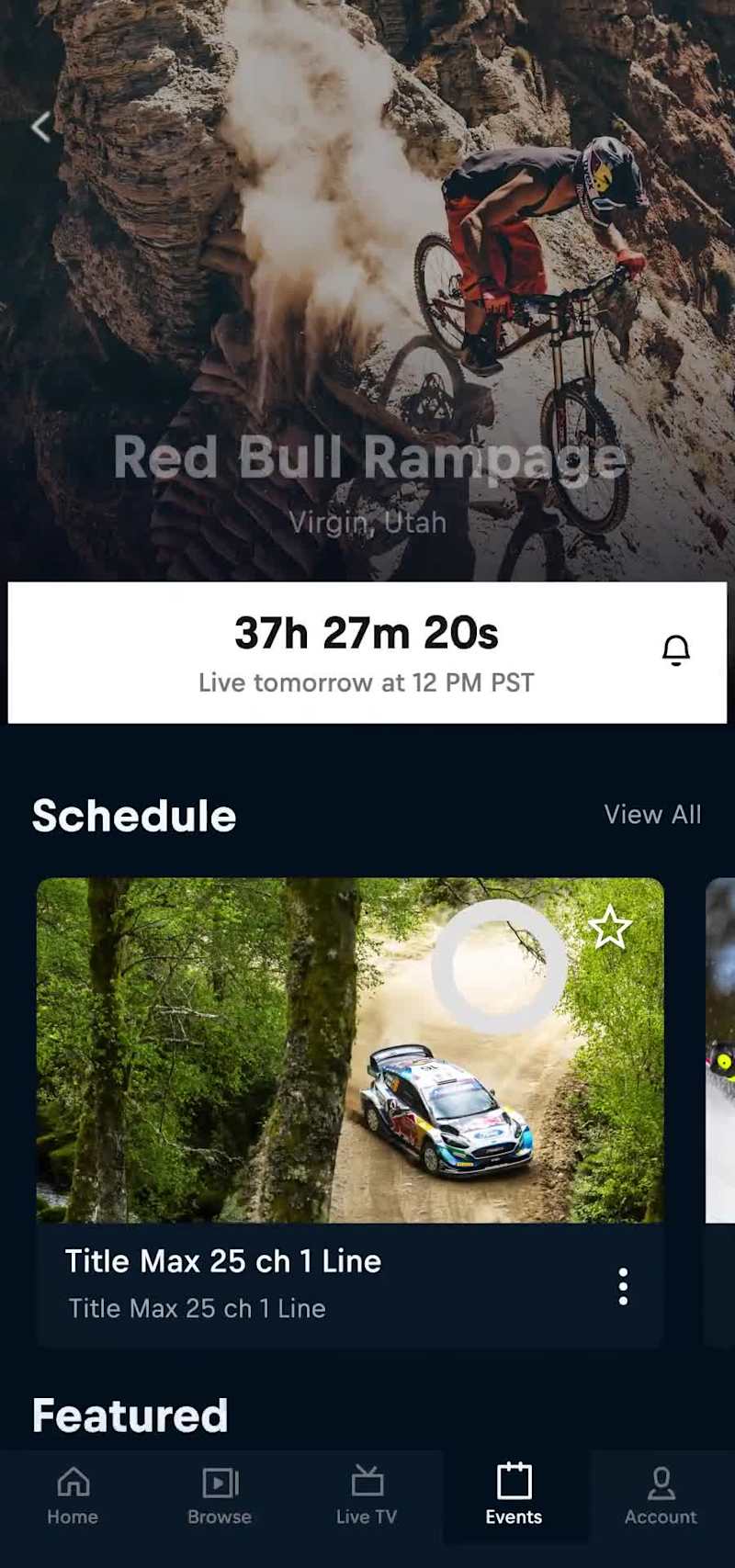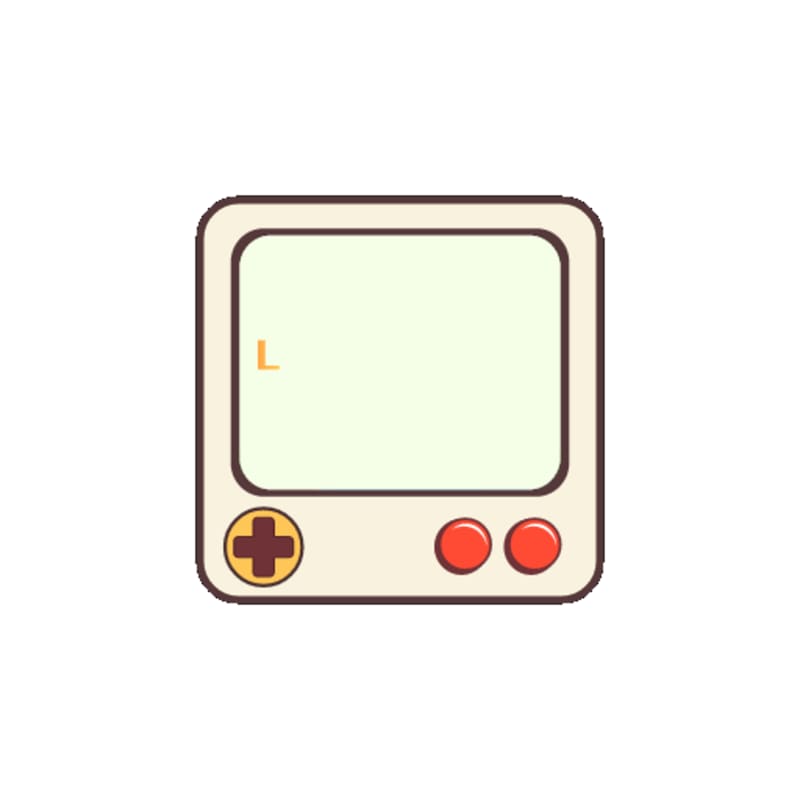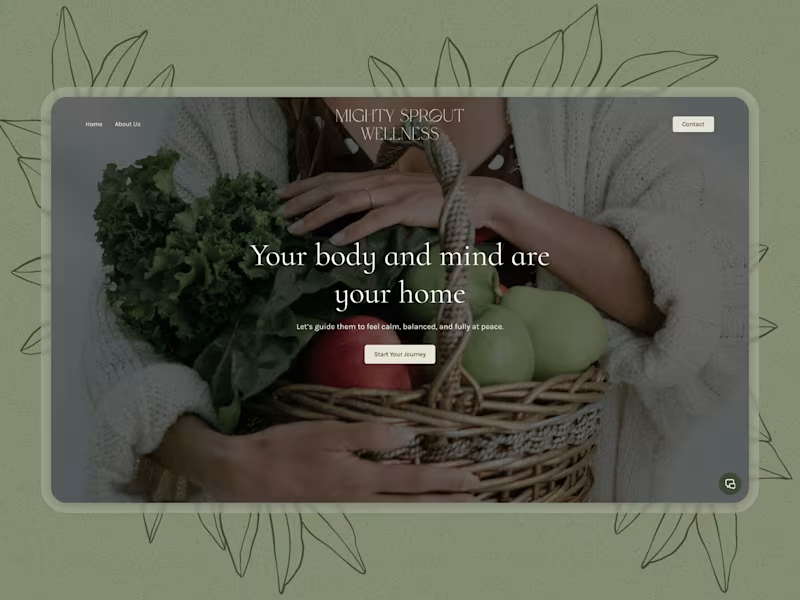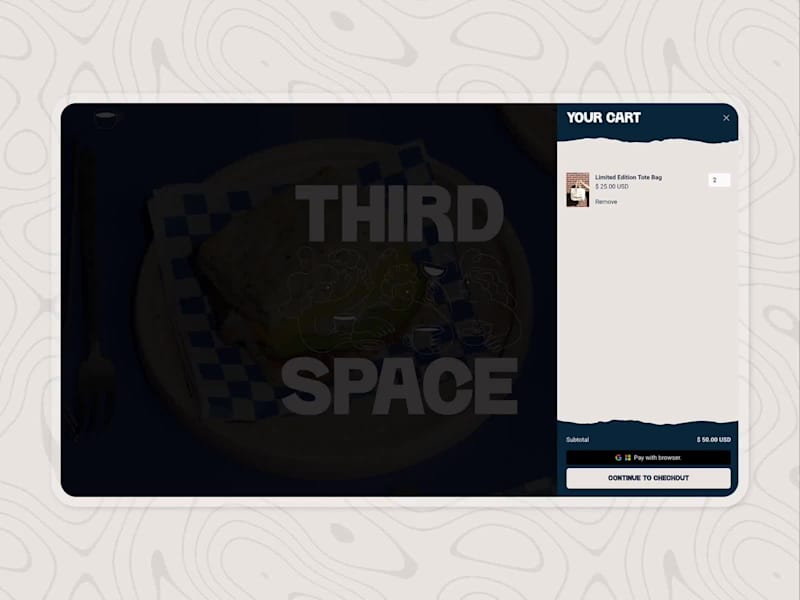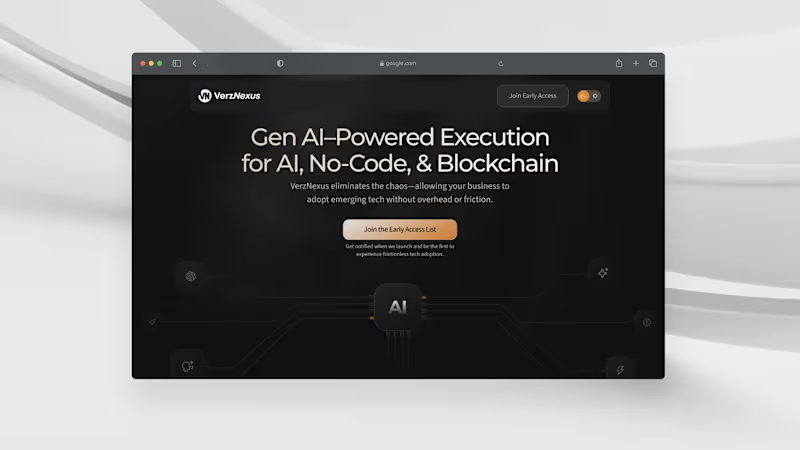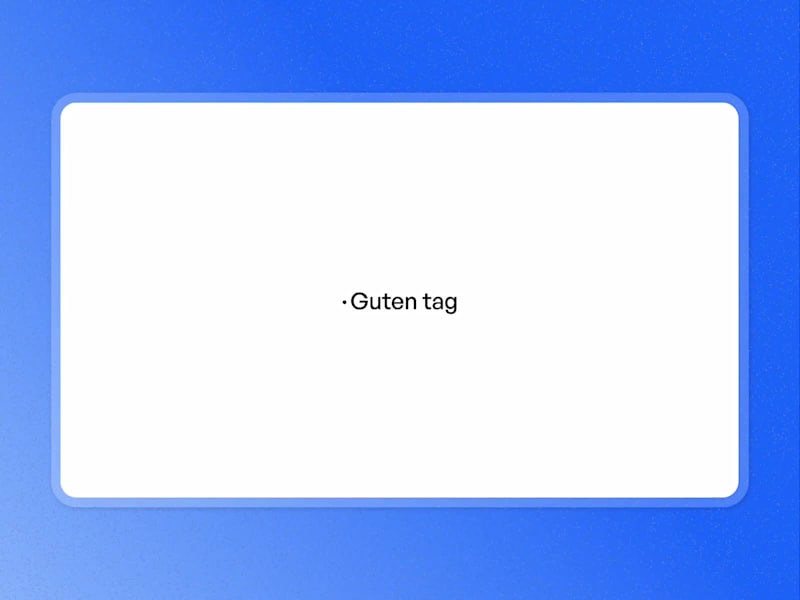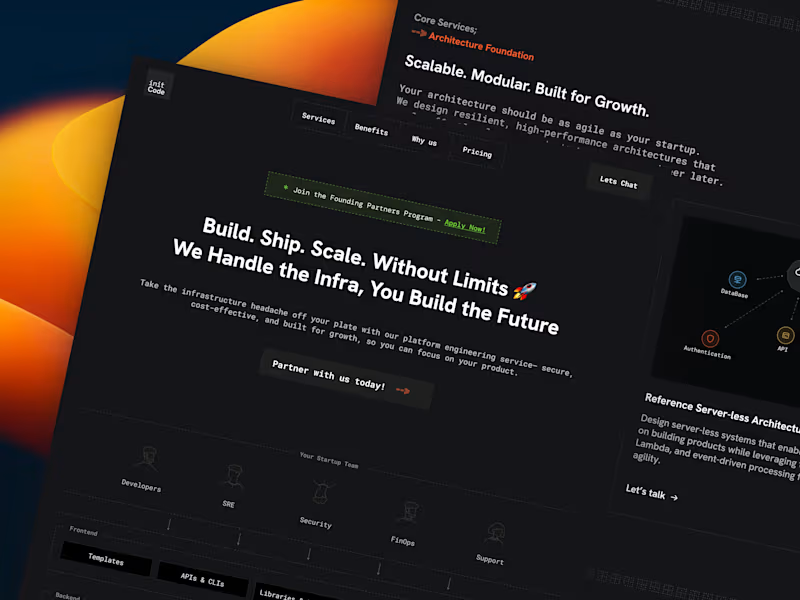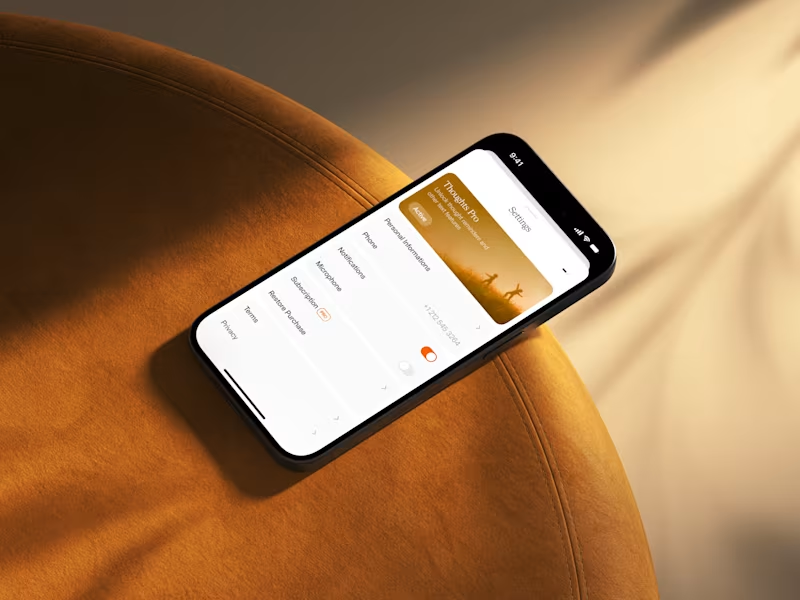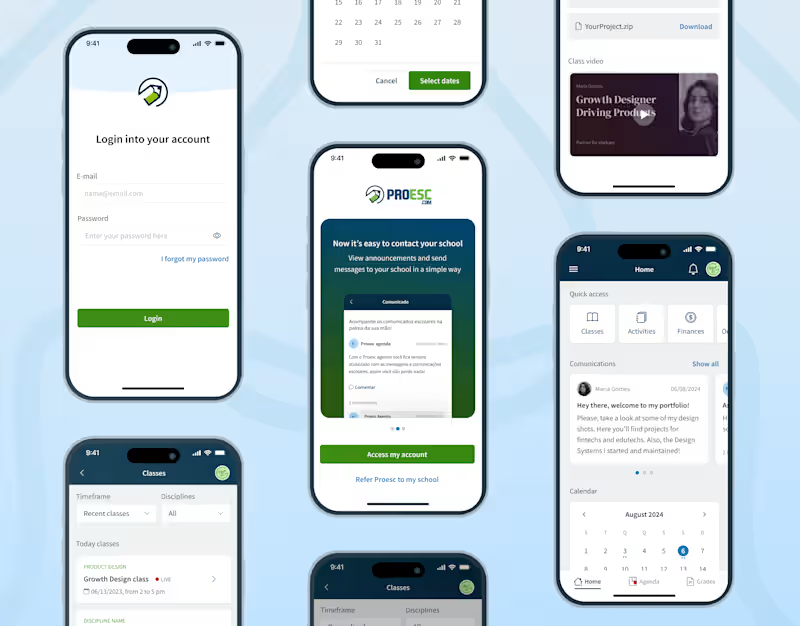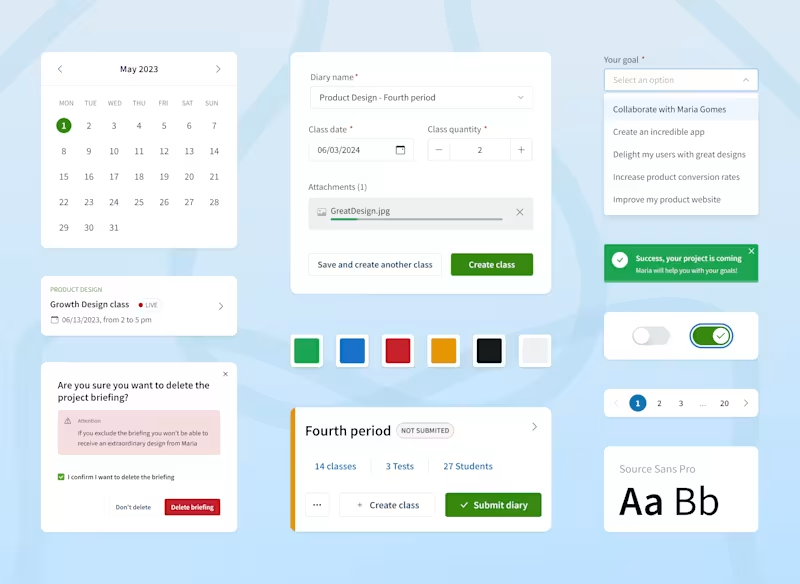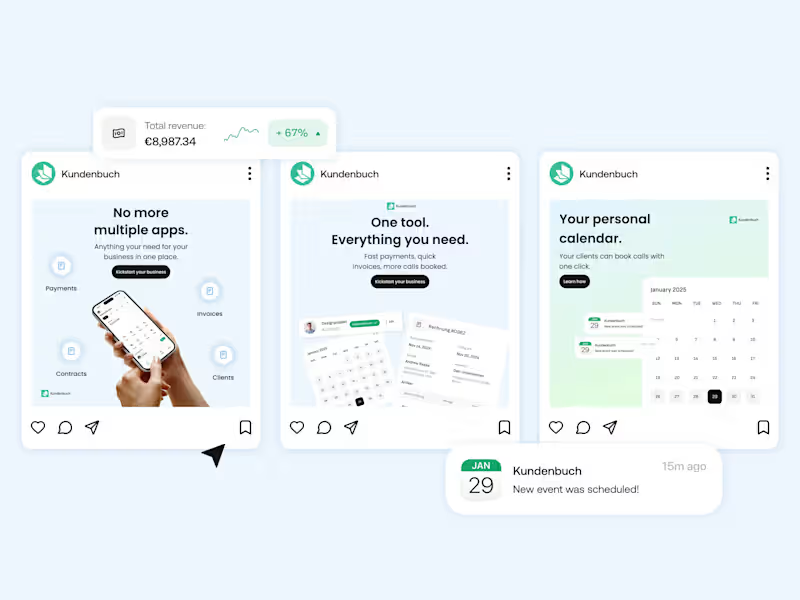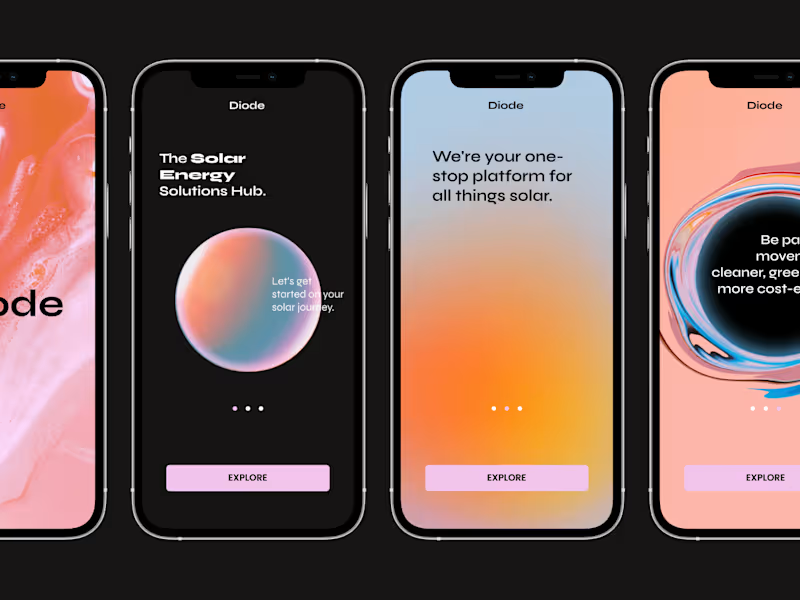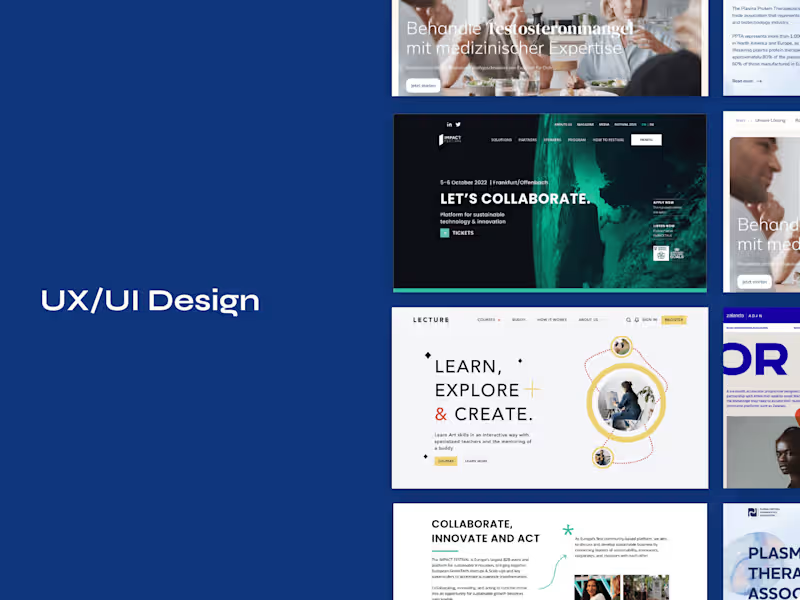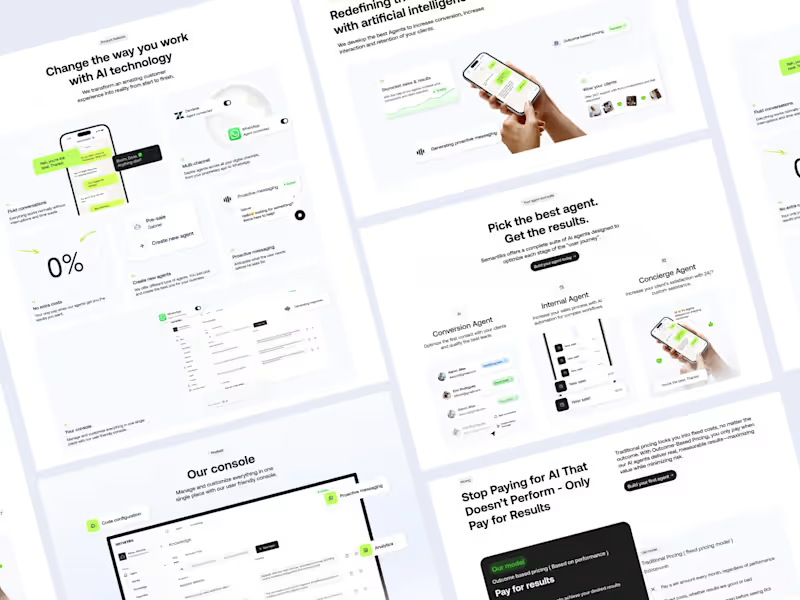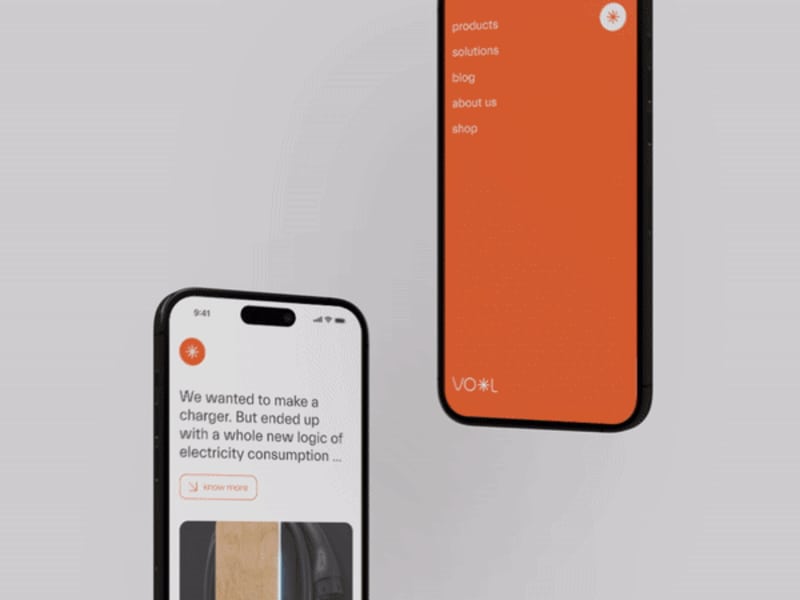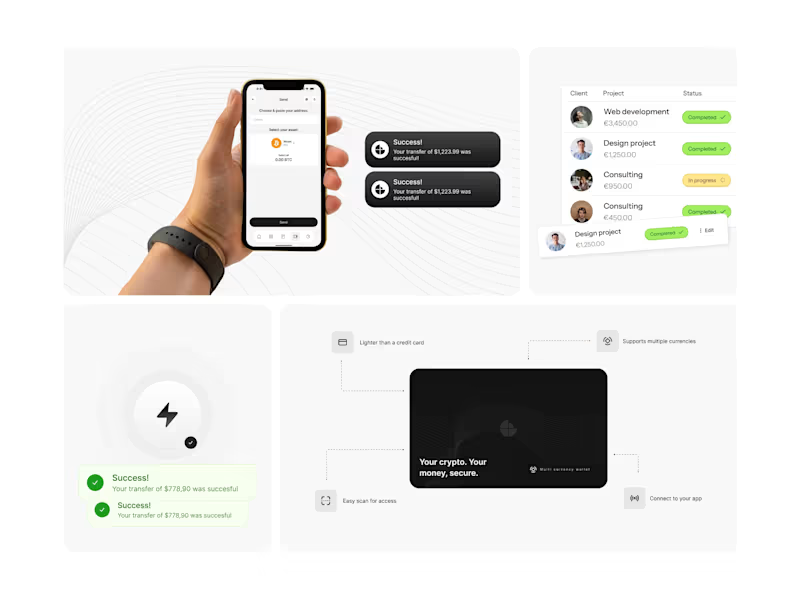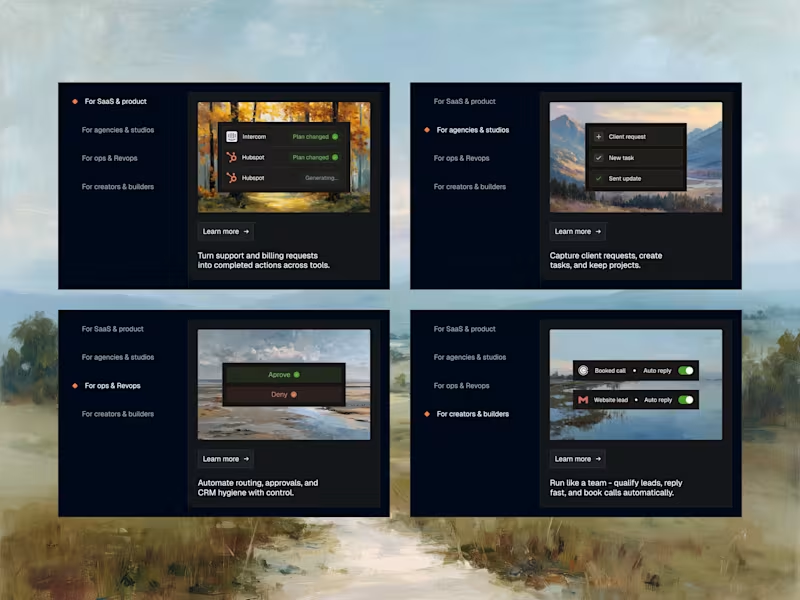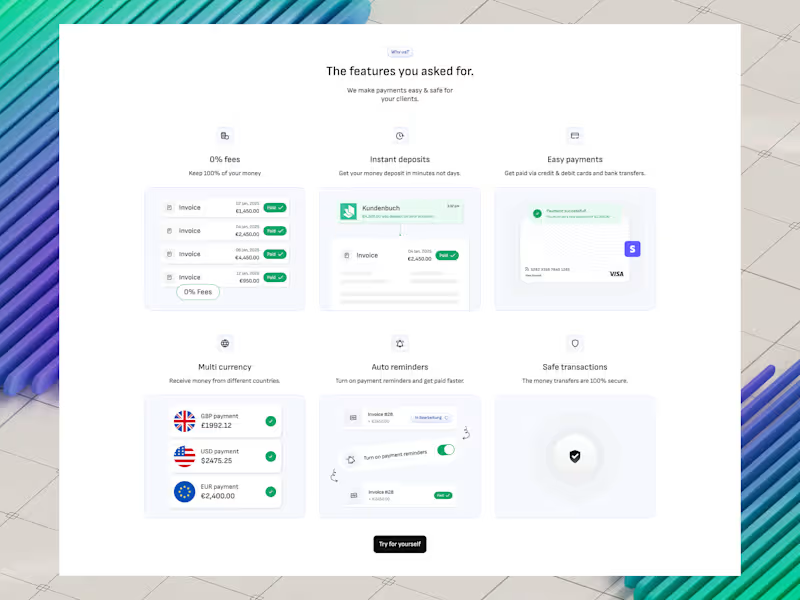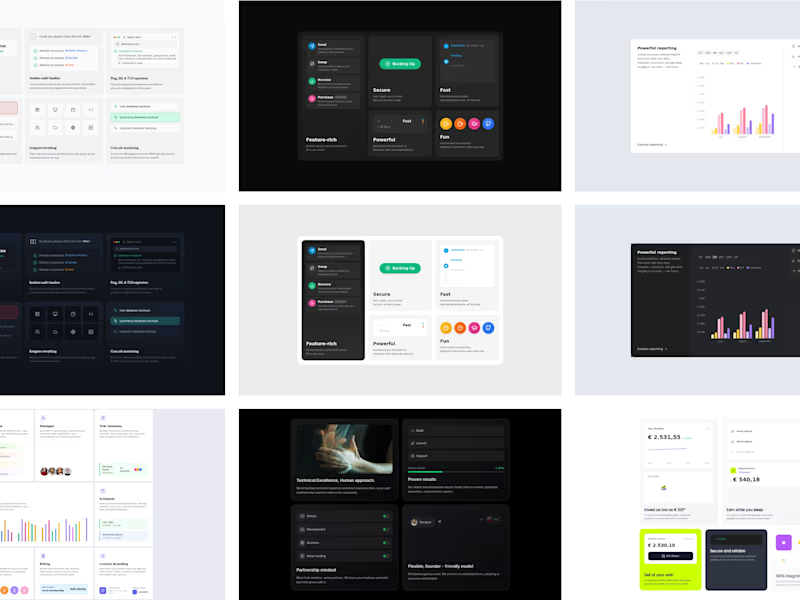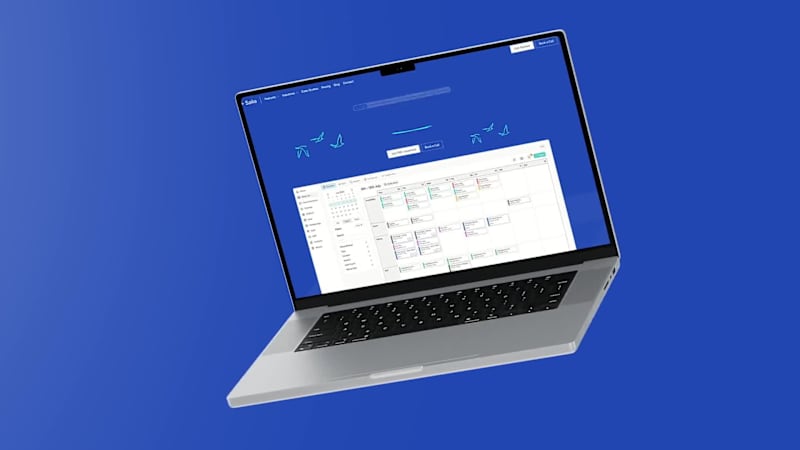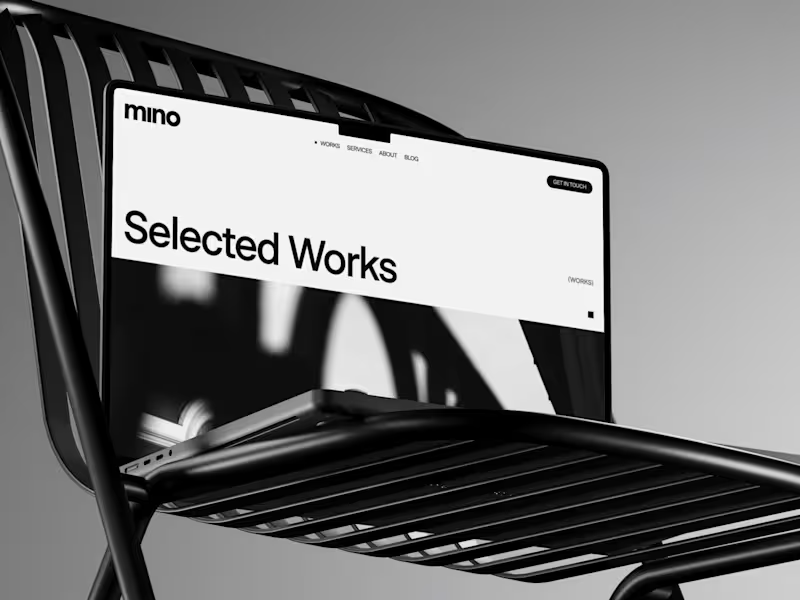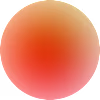How can I clearly define the project requirements for a UI designer?
Start by writing down exactly what you want from your project. Think about the goals and what the finished design should look like. Share any special features or ideas you have in mind. This will help the designer understand your vision and make sure their designs meet your needs.
What should I include in a project brief for a UI designer?
Include the project goals, target audience, and any design inspirations. Mention the tools you’d like the designer to use, like Sketch or Figma. Add a timeline and any specific design elements, like brand colors or fonts, that the designer needs to know.
How do I set a realistic timeline for a UI design project?
Consider the complexity of the project and the designer’s availability. Talk with the designer to estimate how long it will take to complete. Make sure to leave some extra time for feedback and revisions to get the best results.
What are some important deliverables to agree upon when hiring a UI designer?
Agree on what files you will receive, like prototypes or design mockups. Make sure you're clear on the number of revisions included. Decide if you need additional assets like icons or images that the designer will create.
How do I choose the right communication tools for working with a UI designer?
Pick tools that allow you and the designer to share updates easily. Platforms like Slack or email can work well for messaging. For sharing files and feedback, tools like Google Drive or Dropbox are helpful.
What are some effective ways to give feedback to a UI designer?
Be clear and specific in your feedback, pointing out what works and what doesn’t. Use visual tools like annotations to show exactly where changes are needed. Be open to the designer's suggestions too, as they can offer creative solutions.
Why is it important to discuss design tools with a UI designer before starting a project?
Different designers prefer different tools, like Adobe XD or Figma. Make sure they’re comfortable with the tool you want used. It's important for file compatibility and ensuring a smooth workflow during the project.
How can I ensure continuous collaboration with a UI designer during a project?
Set regular check-in meetings to discuss progress and any challenges. Use project management tools to keep track of tasks and timelines. Collaborative communication ensures everyone stays on the same page and the project stays on track.
What role does a style guide play in the UI design process?
A style guide helps maintain consistency throughout the project. It includes details like colors, fonts, and design elements that the UI designer will use. Providing a style guide ensures that the design aligns with your brand identity.
How should I handle changes in project scope with a UI designer?
Clearly communicate any changes in project needs promptly. Discuss how these changes might impact the timeline or deliverables. This helps the designer adjust their work plan and manage expectations.
Who is Contra for?
Contra is designed for both freelancers (referred to as "independents") and clients. Freelancers can showcase their work, connect with clients, and manage projects commission-free. Clients can discover and hire top freelance talent for their projects.
What is the vision of Contra?
Contra aims to revolutionize the world of work by providing an all-in-one platform that empowers freelancers and clients to connect and collaborate seamlessly, eliminating traditional barriers and commission fees.