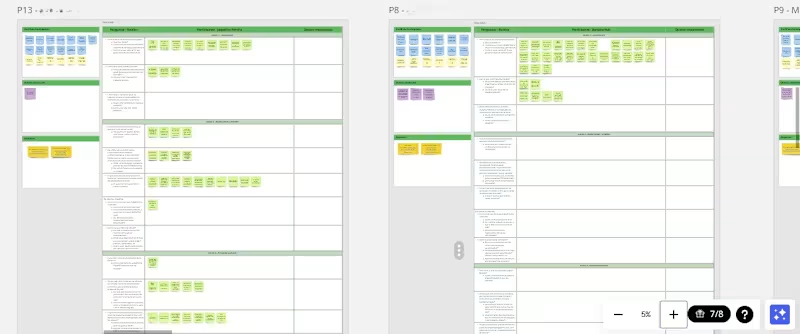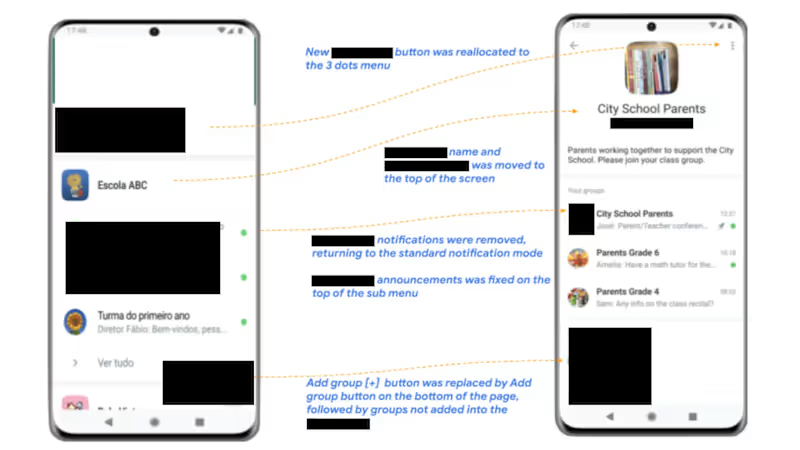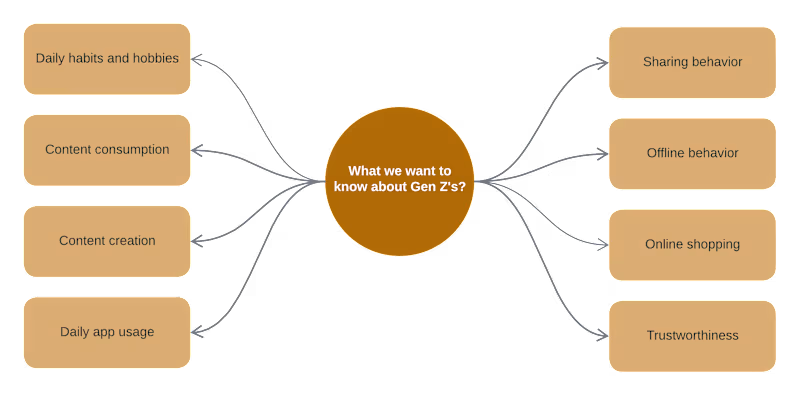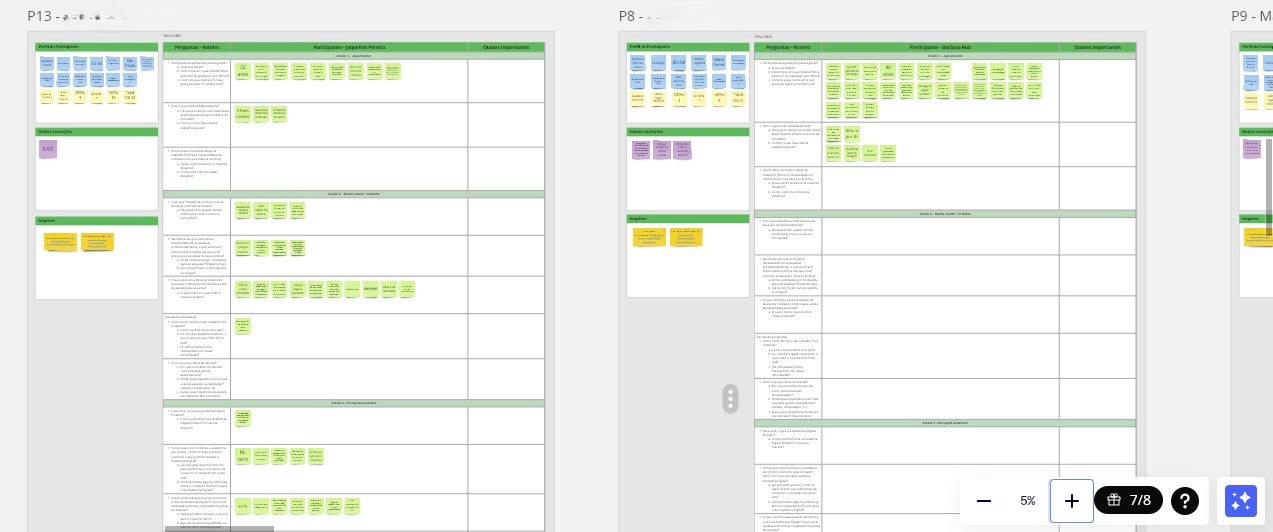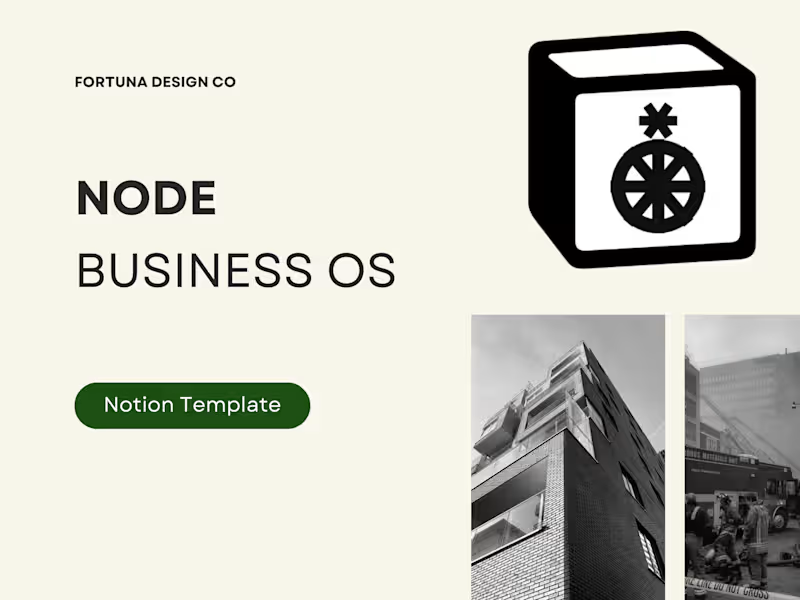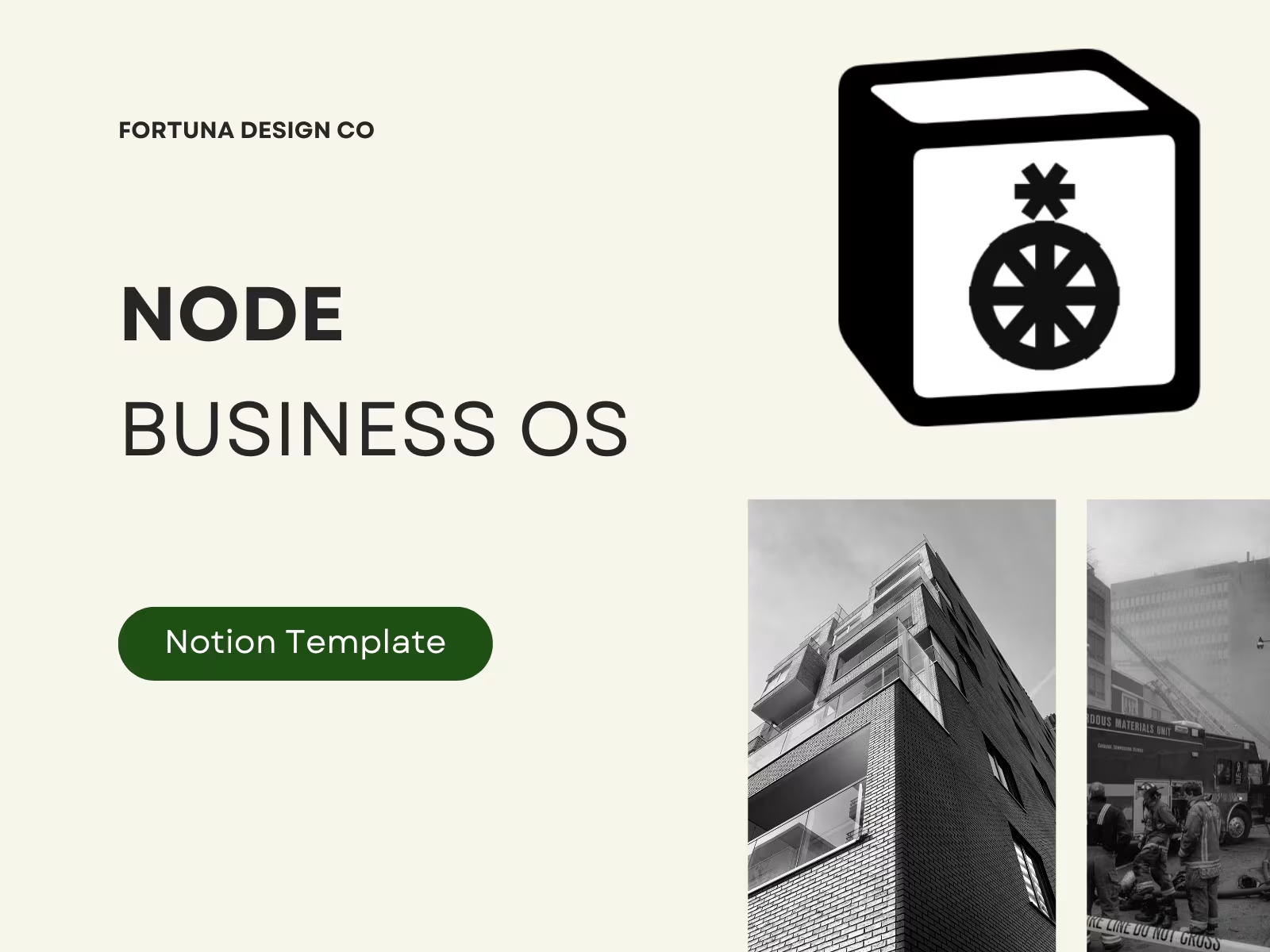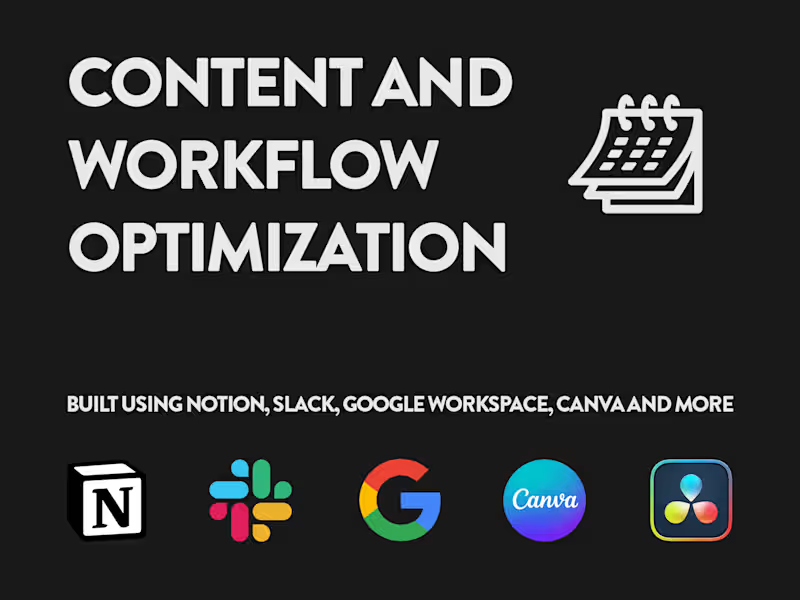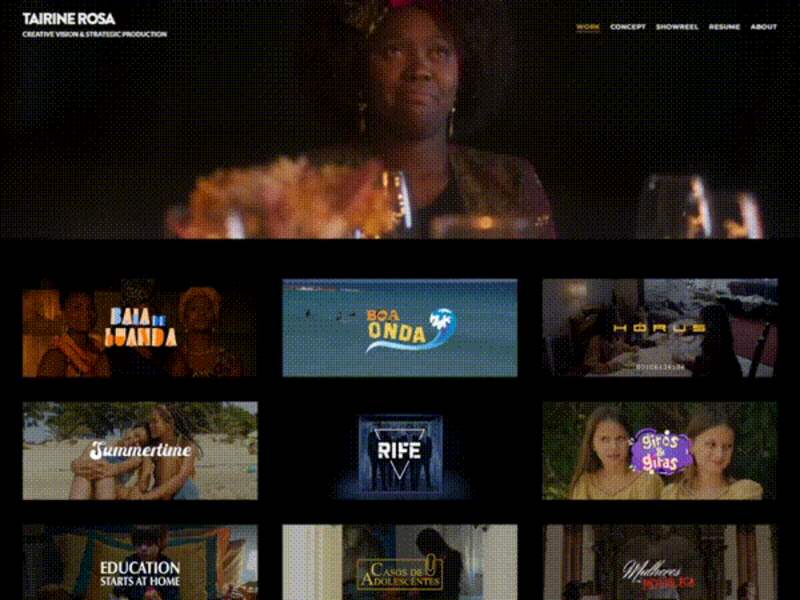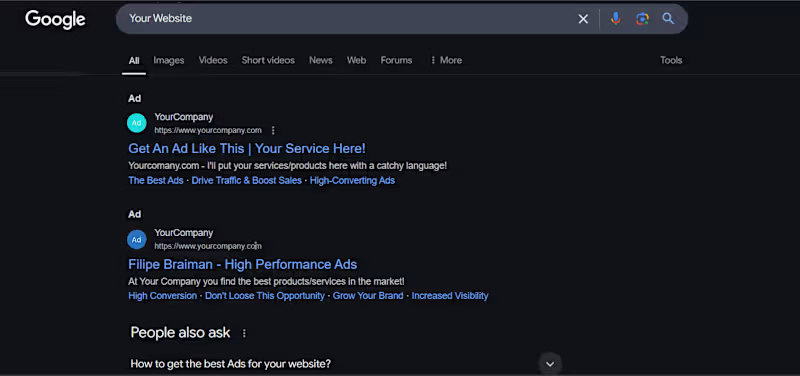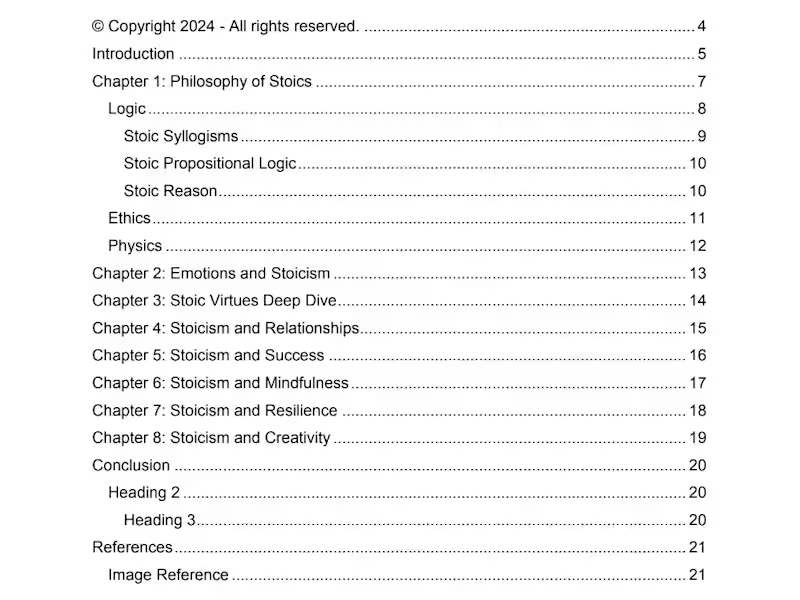What should I look for in a freelance 'Google Apps' expert?
Look for someone with strong skills in Google Workspace tools. They should have experience managing emails with Gmail, creating documents in Google Docs, and organizing data in Google Sheets. Check if they can easily create presentations in Google Slides and can organize calendars using Google Calendar.
How can I ensure the freelancer understands my project's needs?
Start by explaining your project clearly. Share the goals you want to achieve using Google Apps. Ask the freelancer to repeat back your needs so you know they understand.
What deliverables can I expect from a 'Google Apps' expert?
Expect deliverables like organized emails, well-structured Google Docs or Sheets, and tidy calendars. They might also provide visual presentations using Google Slides. Make sure they know what deliverables you expect from the beginning.
How do I make sure deadlines are clear with the 'Google Apps' expert?
Set clear deadlines for each task before starting. Write down these deadlines in a shared Google Calendar with the freelancer. This way, both of you can see the timeline.
What steps can I take to start the project smoothly with a 'Google Apps' freelancer?
Have an initial meeting using Google Meet or similar. Share all necessary documents using Google Drive. This helps both you and the freelancer to start the project well.
How can I use Google Apps to check the freelancer's progress?
Ask the freelancer to share progress updates in a shared Google Doc. You can add comments and suggestions directly in the document. Regular updates help you stay informed about the project's status.
How can I give clear feedback on the work done by the 'Google Apps' expert?
Use Google Docs for feedback. Write comments on specific parts of their work, so they know what to improve. Be specific and polite in your feedback to help them understand your needs better.
What should I do to ensure secure file sharing with the freelancer?
Use Google Drive to share files securely. Set permissions so that only the freelancer can view or edit the documents. This keeps your information safe and accessible.
How can I use Google Apps to boost communication with my freelancer?
Use Gmail for regular emails. Hold meetings through Google Meet for face-to-face discussions. These tools help keep communication open and efficient.
Who is Contra for?
Contra is designed for both freelancers (referred to as "independents") and clients. Freelancers can showcase their work, connect with clients, and manage projects commission-free. Clients can discover and hire top freelance talent for their projects.
What is the vision of Contra?
Contra aims to revolutionize the world of work by providing an all-in-one platform that empowers freelancers and clients to connect and collaborate seamlessly, eliminating traditional barriers and commission fees.




























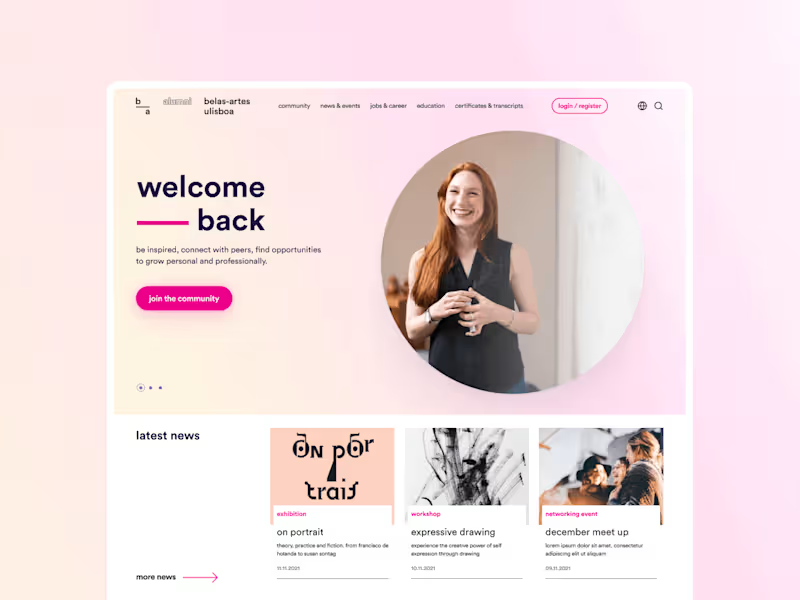
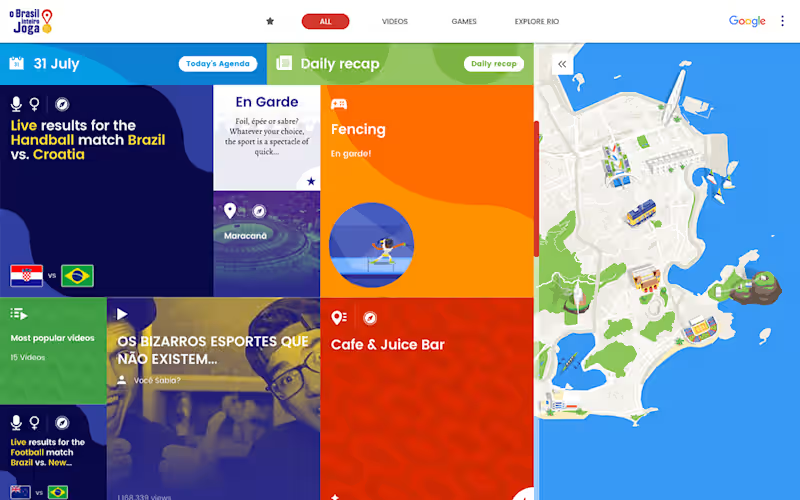



![Cover image for [UX/UI/Brand] 🌱 Retorna Mobile App](https://media.contra.com/image/upload/w_800,q_auto/vu5doyq5lkxzice3cdvg.avif)
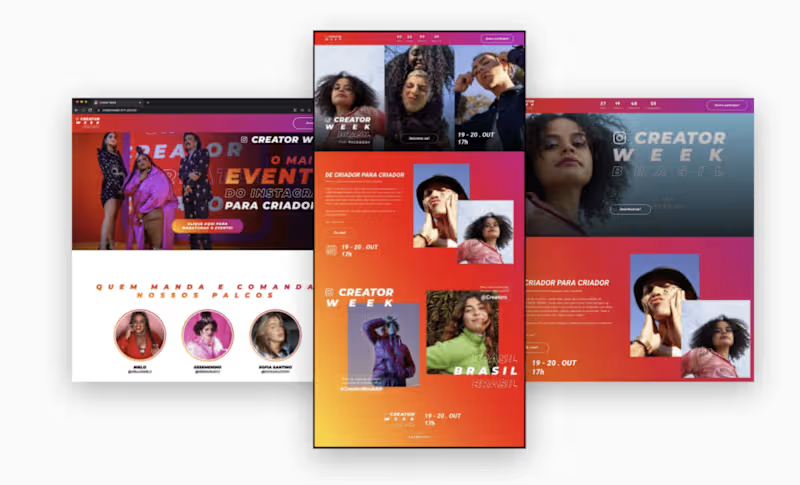




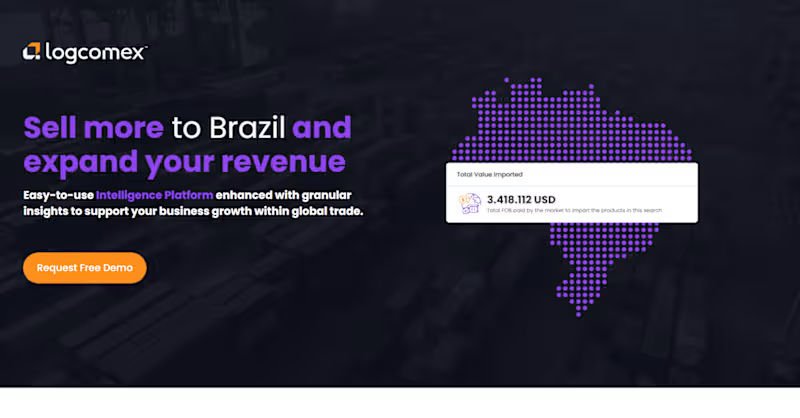






![Cover image for [UI/Brand] ▶️ Motion Pro Course Website](https://media.contra.com/image/upload/w_800,q_auto,pg_48/mlec71zdhohoggtnil02.jpeg)
![Cover image for [UI] ✝️ Companion Faith Mobile App](https://media.contra.com/image/upload/w_800,q_auto/zicshu2znyoetkcoxciy.avif)
![Cover image for [UI/UX/Brand] 🌠 Unique Mobile App](https://media.contra.com/image/upload/w_800,q_auto/cpbtkzlllib6xrgmowvh.avif)