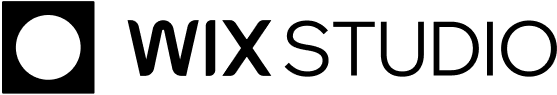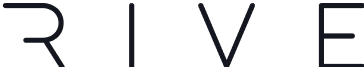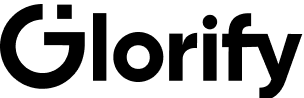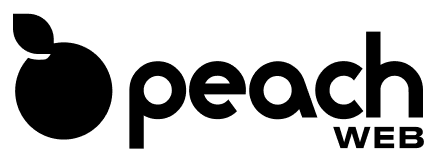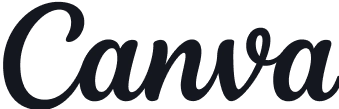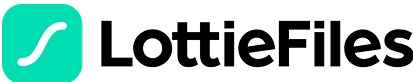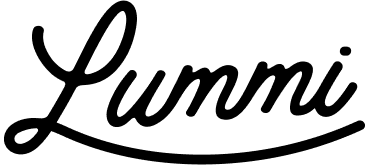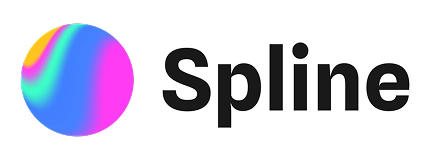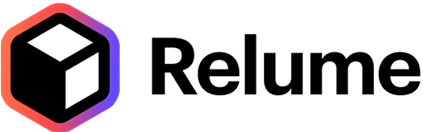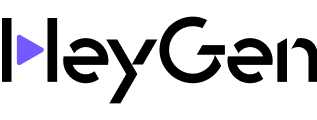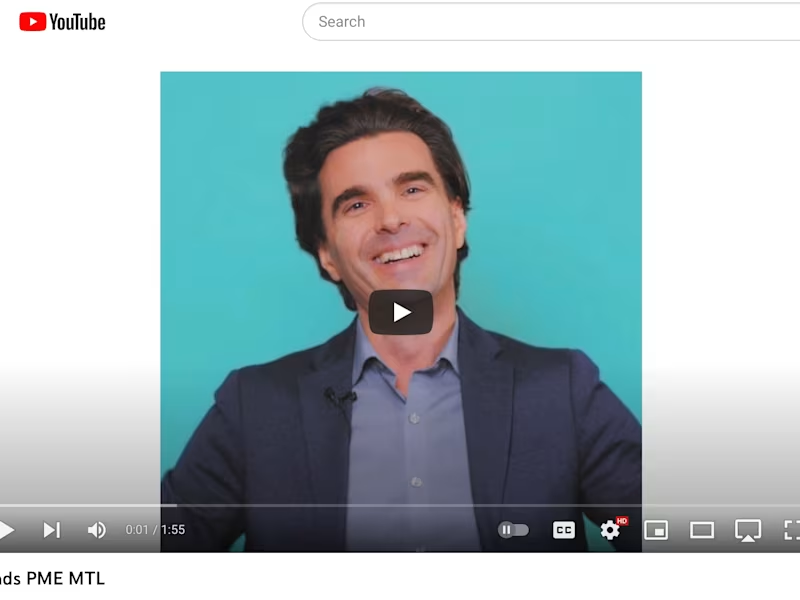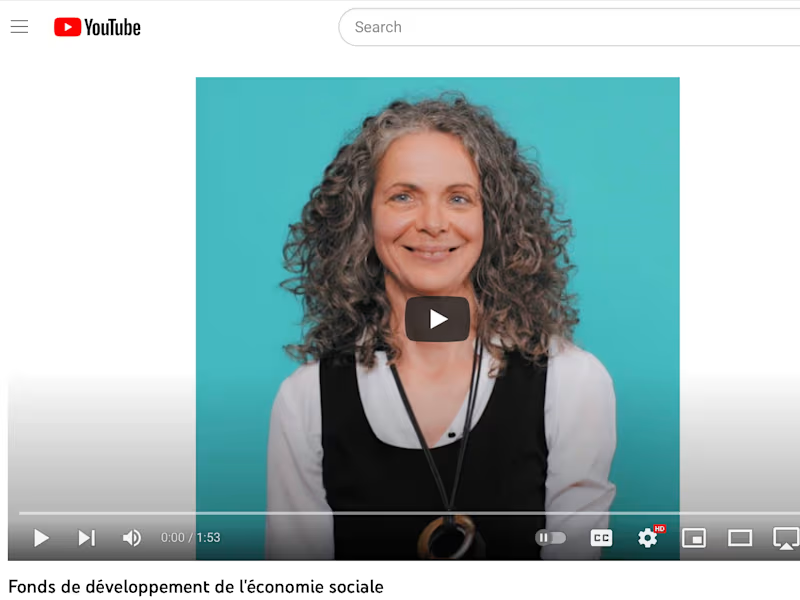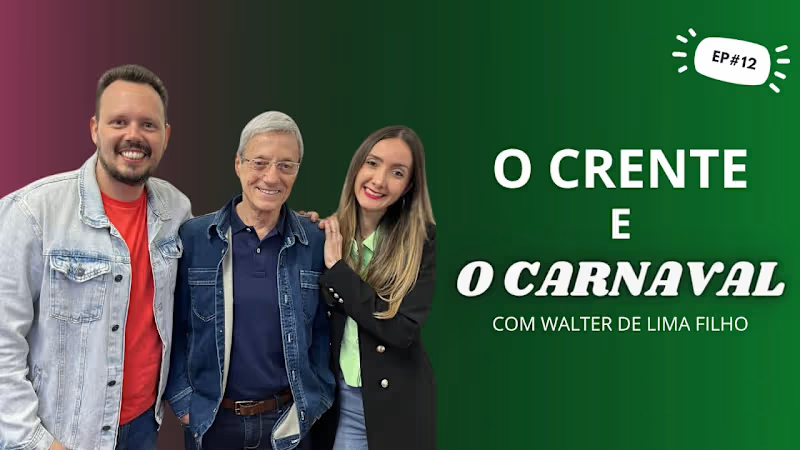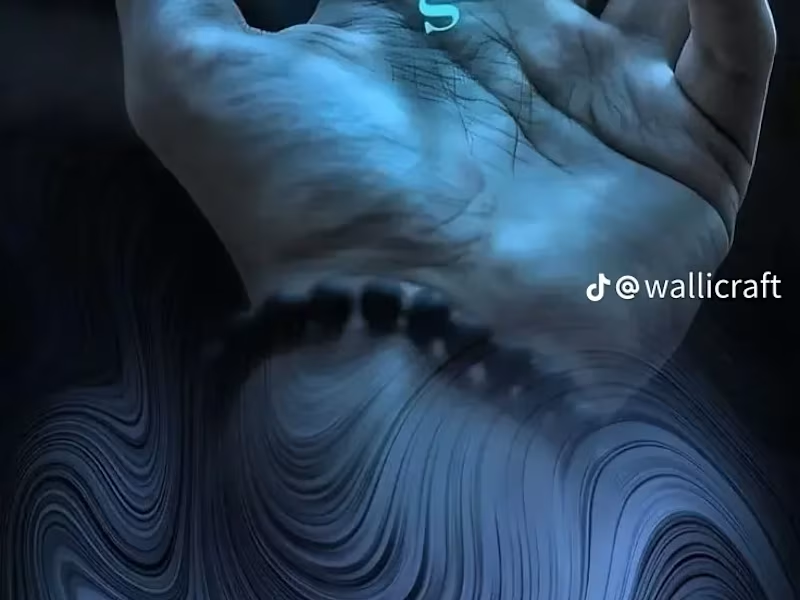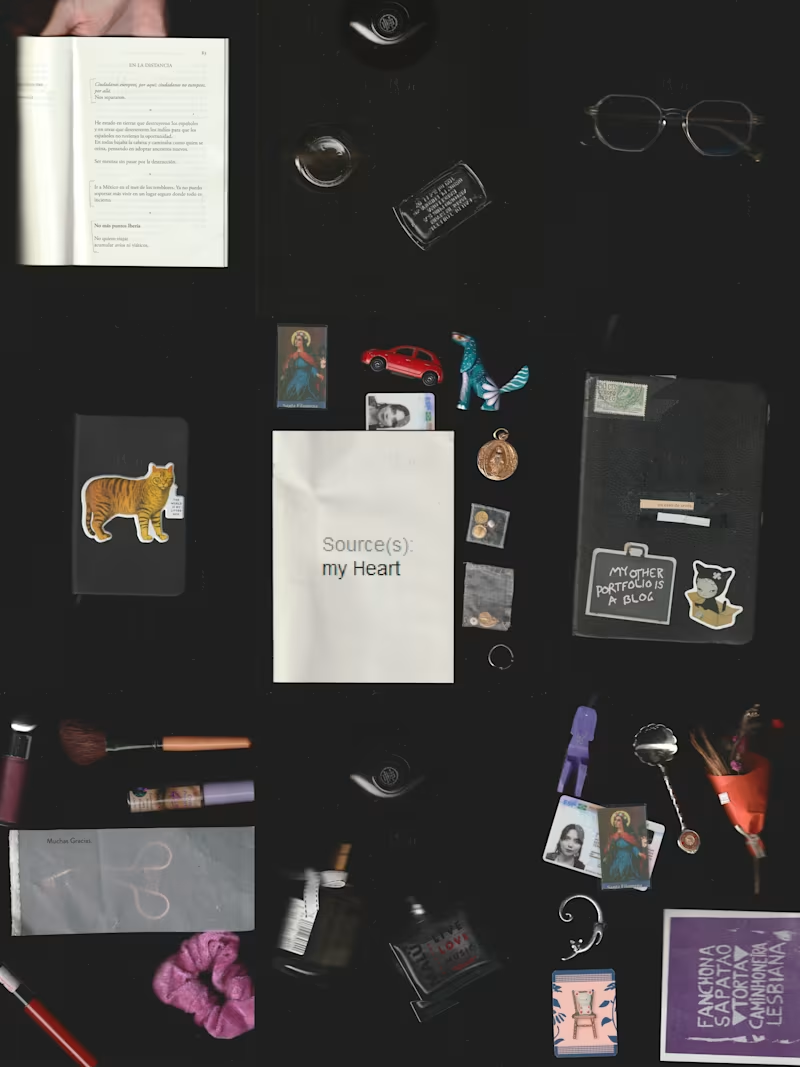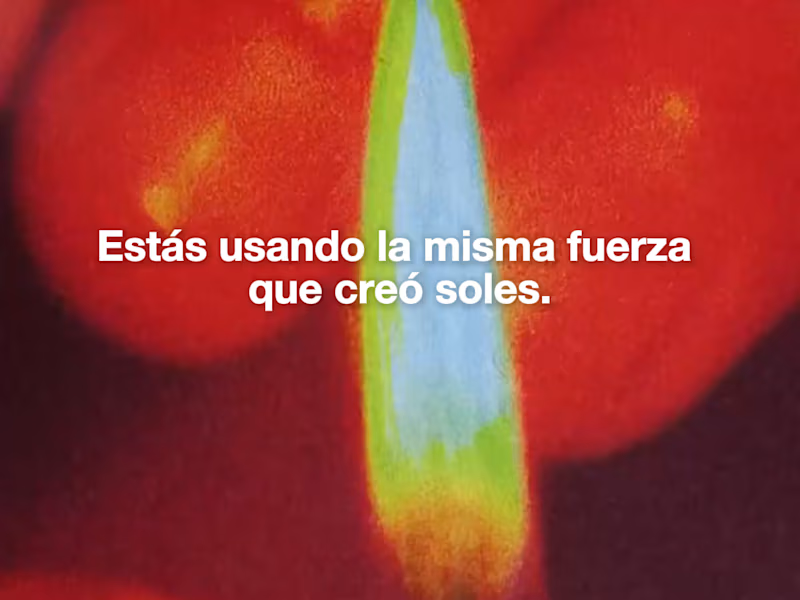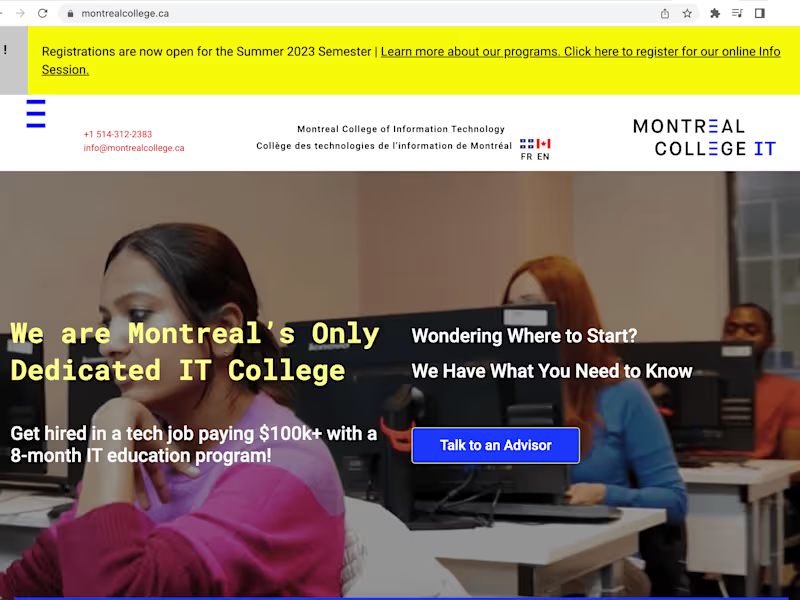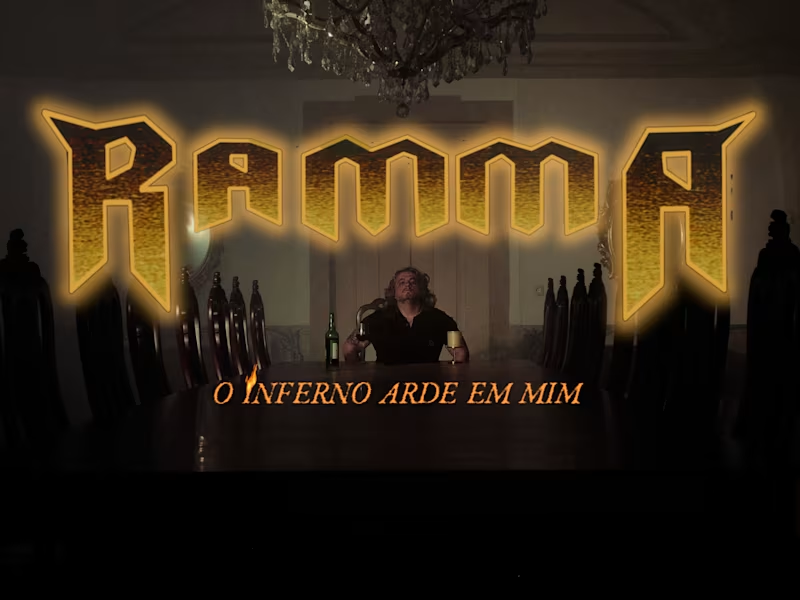What experience should I look for in a 'Final Cut Pro' expert?
Find someone who has worked on projects like yours before. Look for experience in editing video footage similar to your needs, such as corporate videos or YouTube content. Check their portfolio to see the quality and style of their previous work.
How can I ensure the 'Final Cut Pro' expert understands my project's goals?
Share a clear outline of your project and its goals. Describe the style and feel you want in your video. Ask if they have done something similar before and see if they have ideas on how to achieve your vision.
What kind of deliverables should I agree on with my 'Final Cut Pro' expert?
Outline exactly what you need, such as the final video length, format, and any special effects. Agree on any additional elements like subtitles or graphics. Make sure both sides clearly understand and agree on these deliverables.
How do I check if the 'Final Cut Pro' expert can meet deadlines?
Discuss the timeline for your project upfront. Set clear deadlines for each part of the process, including drafts, revisions, and the final video. Ask for an estimated timeline based on their past experience to see if it matches your needs.
What software skills should a 'Final Cut Pro' expert have?
Ensure they are proficient with Final Cut Pro and familiar with its advanced features. They should also know common industry practices for video editing. Ask if they're familiar with any other tools needed for your project, like graphic design or audio editing software.
How can I make sure communication is effective with my 'Final Cut Pro' expert?
Set up regular check-ins or updates to stay informed about the progress. Decide on the best ways to communicate, like email or video calls. Be clear about your availability and preferred response times to avoid misunderstandings.
How do I handle feedback and revisions with my 'Final Cut Pro' expert?
Agree on a process for providing feedback that is clear and constructive. Set limits on the number of revisions to keep the project on track. Make sure the expert is open to feedback and can make changes as needed efficiently.
Who is Contra for?
Contra is designed for both freelancers (referred to as "independents") and clients. Freelancers can showcase their work, connect with clients, and manage projects commission-free. Clients can discover and hire top freelance talent for their projects.
What is the vision of Contra?
Contra aims to revolutionize the world of work by providing an all-in-one platform that empowers freelancers and clients to connect and collaborate seamlessly, eliminating traditional barriers and commission fees.
Explore Portuguese-speaking Final Cut Pro projects on Contra
Top services from Portuguese-speaking Final Cut Pro freelancers on Contra

Adobe Premiere Pro
Video Post-Production Editor
Video Editor
+5
Create a stunning video to launch your product or service
Contact for pricing

Adobe After Effects
Video Post-Production Editor
Video Editor
+4
Professional Video Editing
Contact for pricing
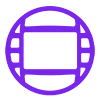
Avid Media Composer
Video Post-Production Editor
Video Editor
+5
Video editor
Contact for pricing