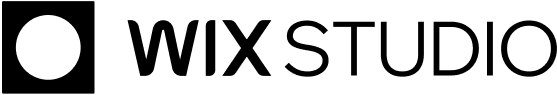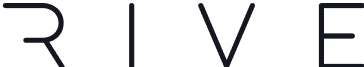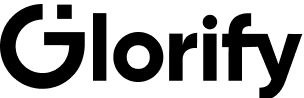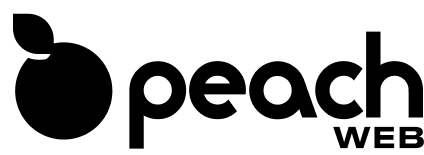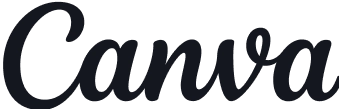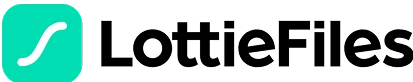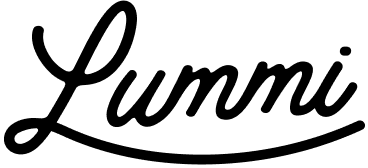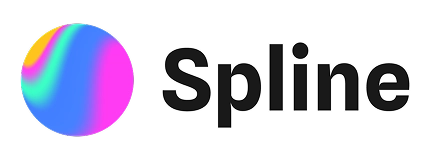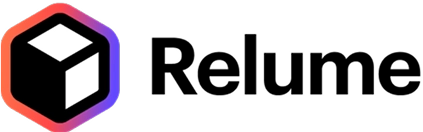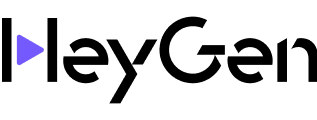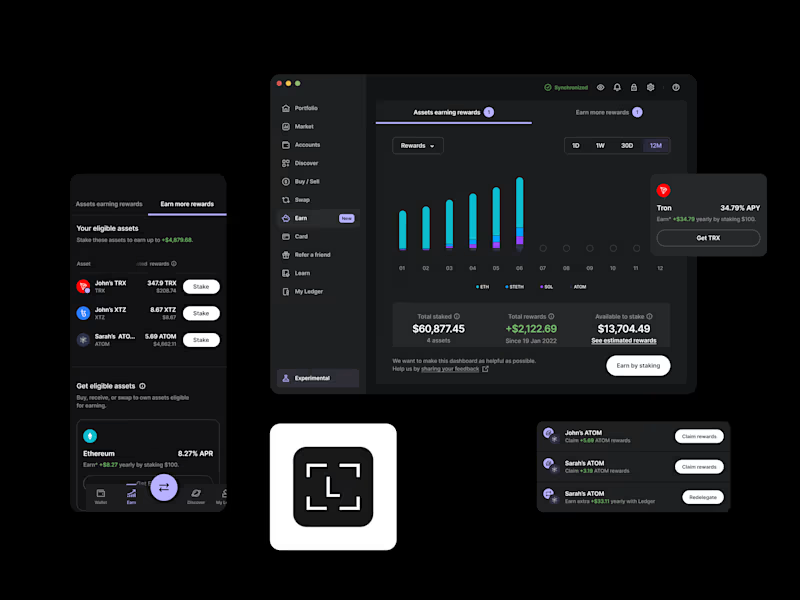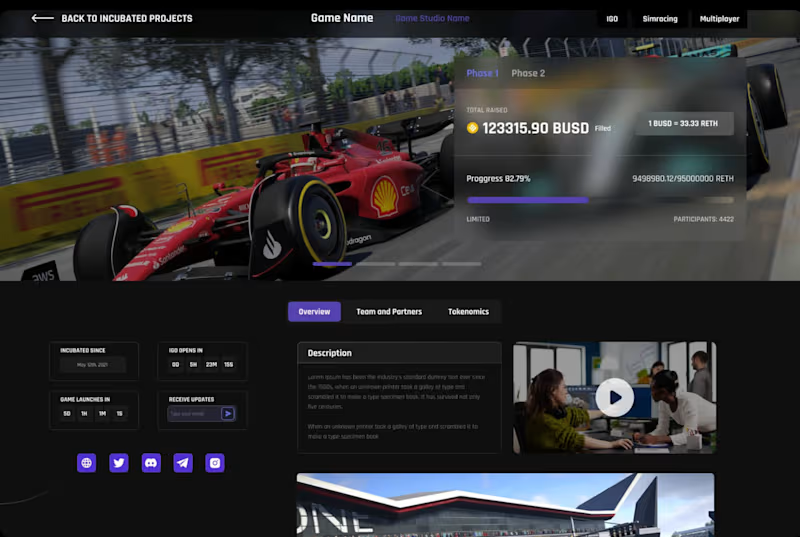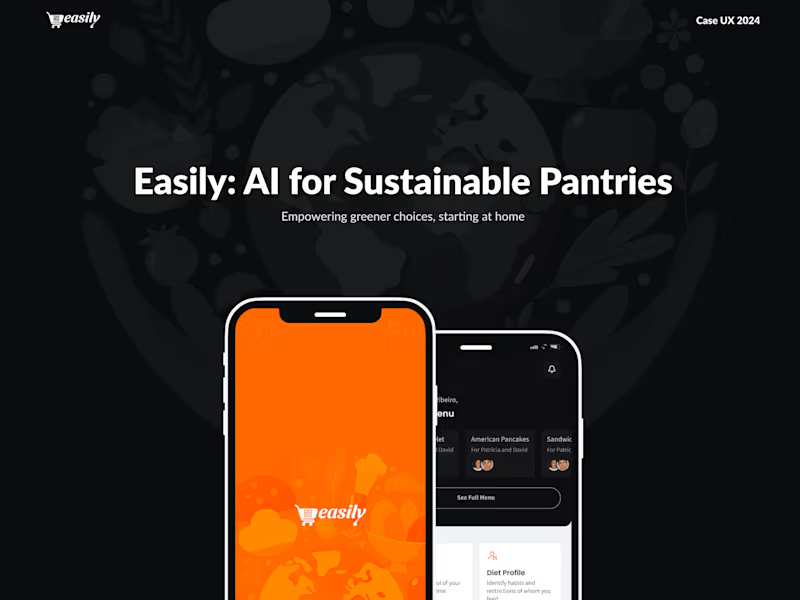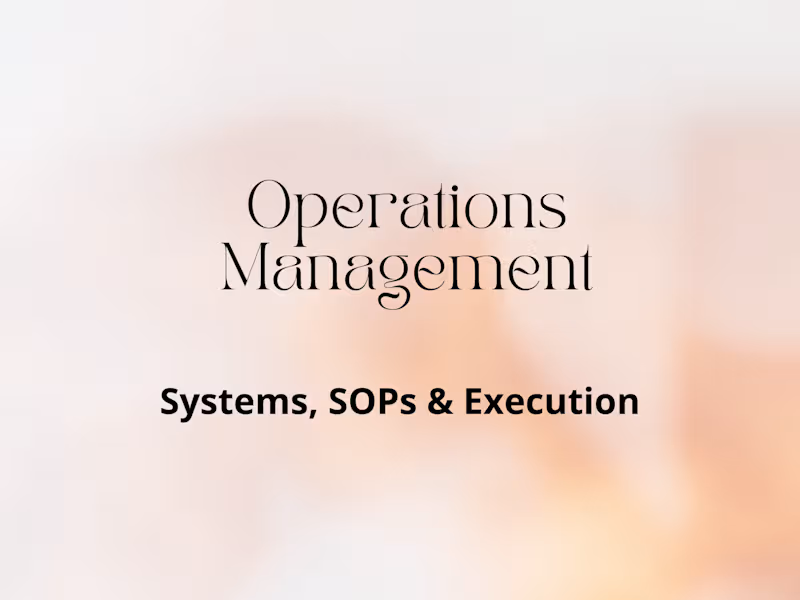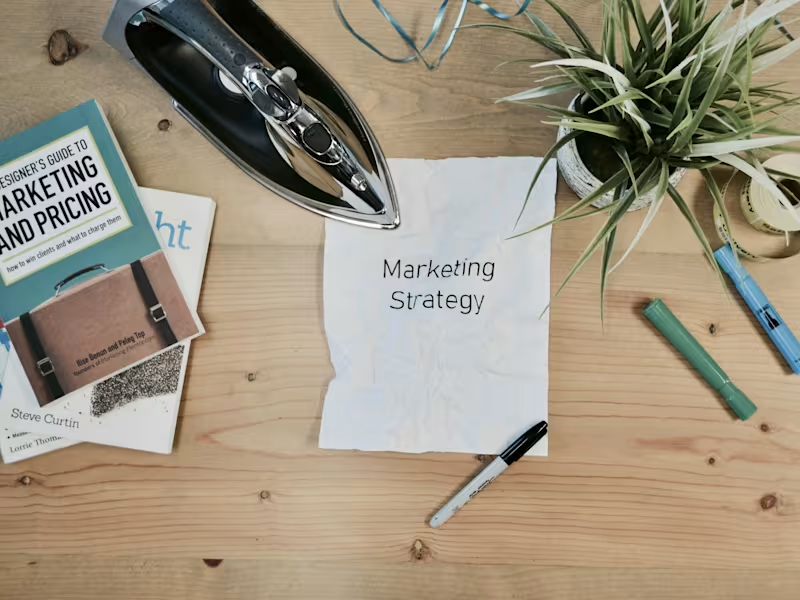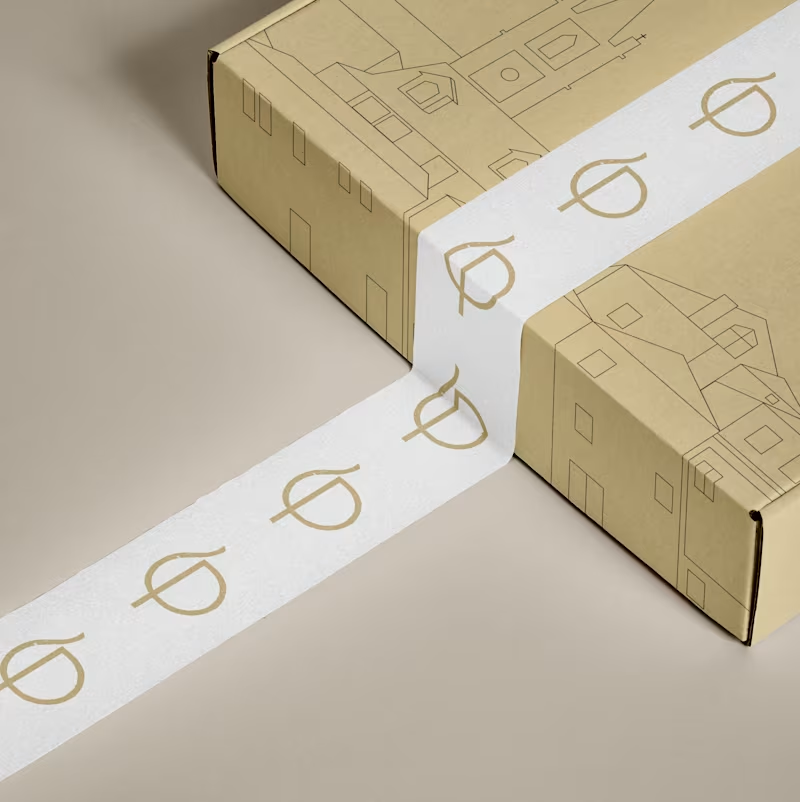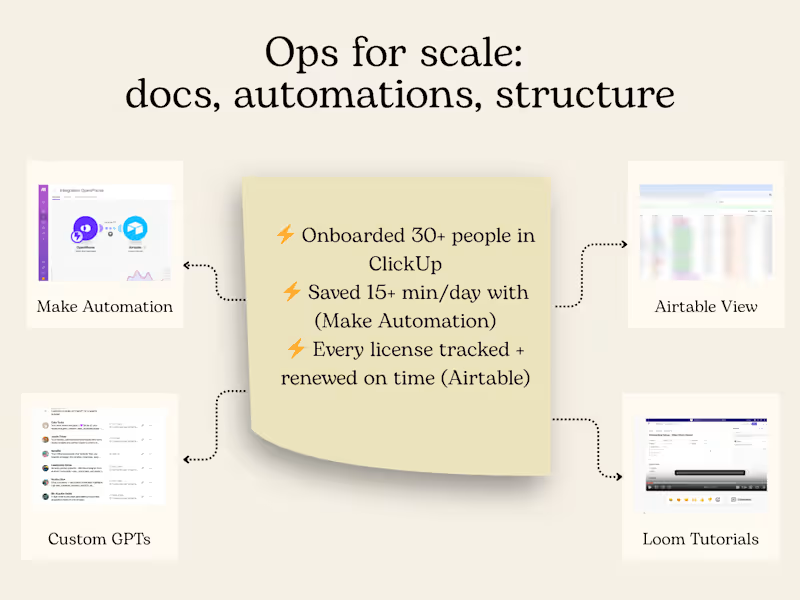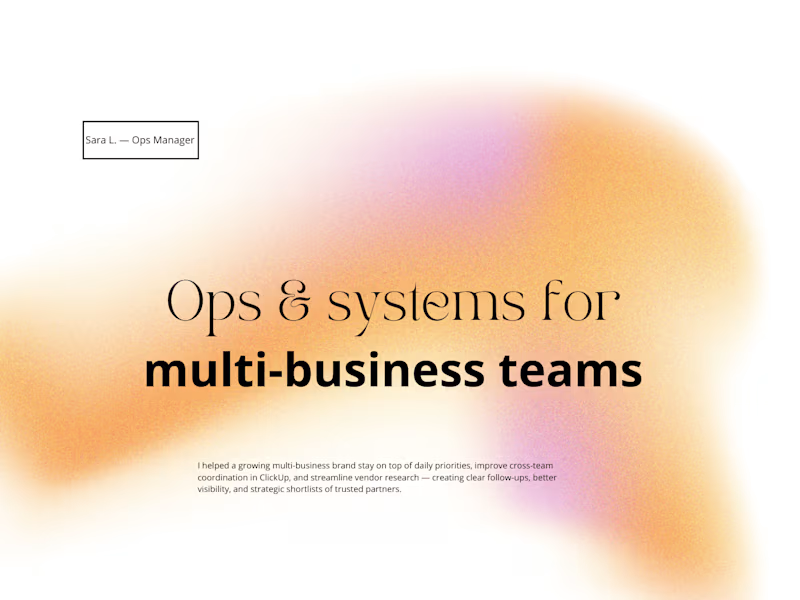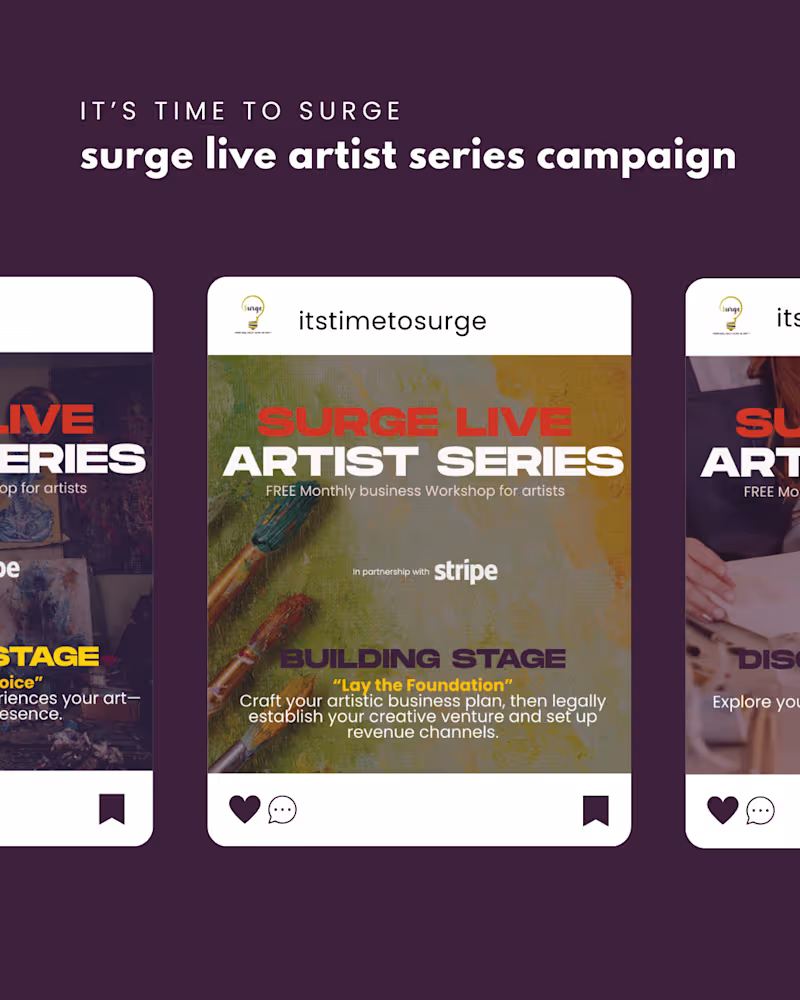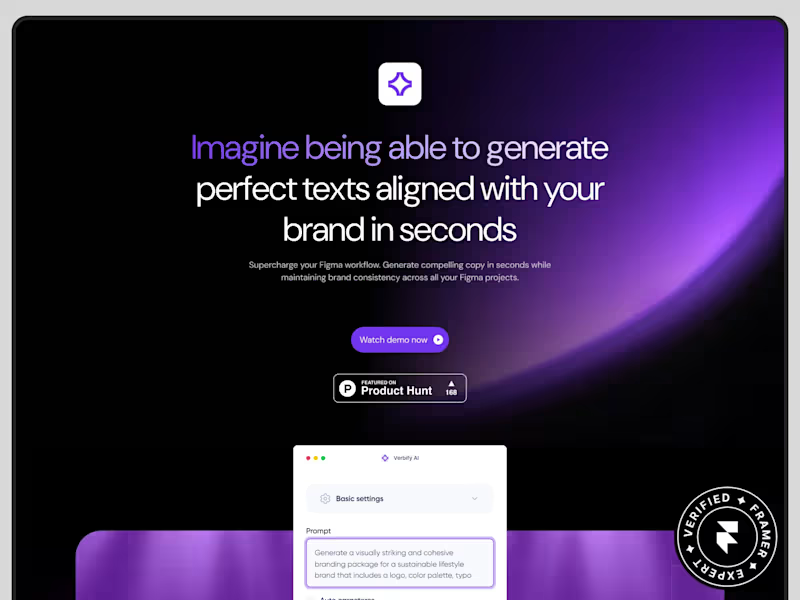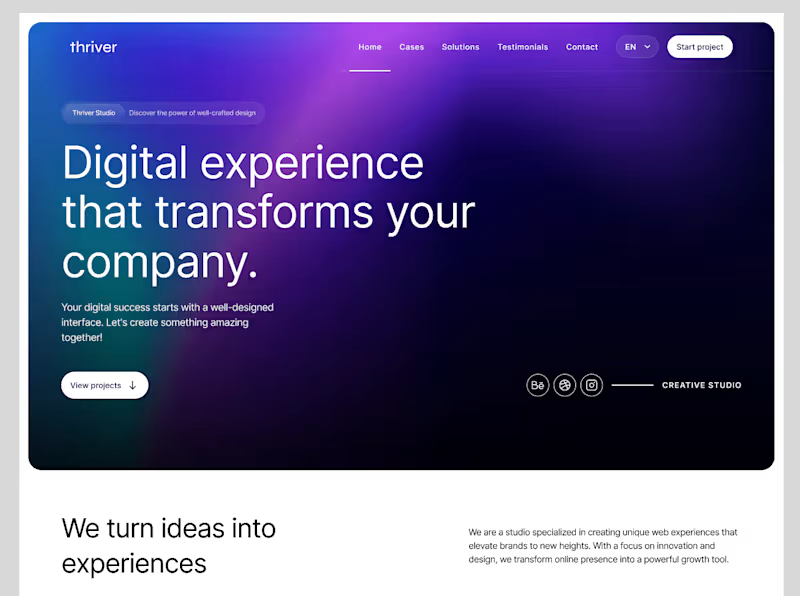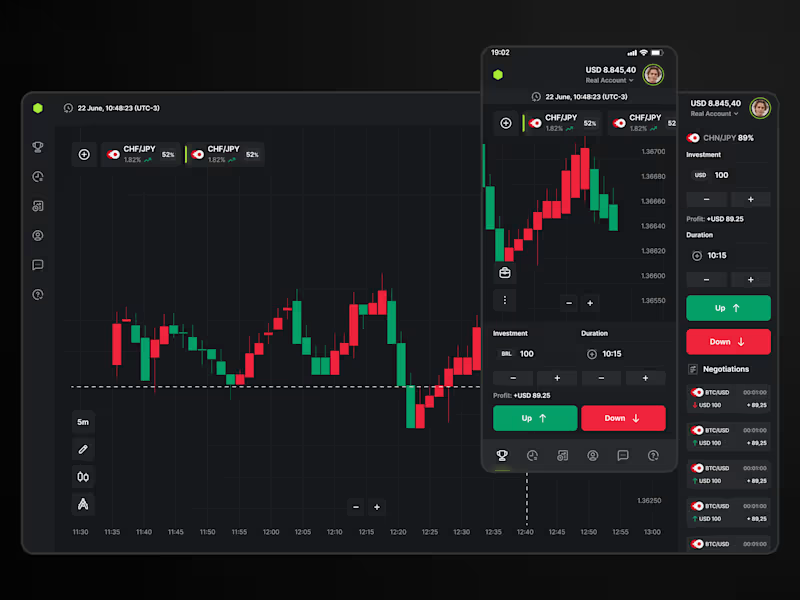What is the best way to describe the work I need on ClickUp?
To find a suitable ClickUp expert, you should clearly write down what tasks you need help with. Think about the details and make a list of things like setting up workflows, managing tasks, and tracking time. This helps the expert know exactly what you want, making it easier to start the project smoothly.
How do I know if a ClickUp freelancer can handle my project?
Look for ClickUp experts with experience similar to your project's needs. Check their past work or reviews from other clients to see if they've done projects like yours. This gives you an idea if they can handle what you need in ClickUp.
What should I include in a ClickUp project brief on Contra?
In a ClickUp project brief, include the project's goal, key tasks, and any special requirements. Make sure to mention timelines and deadlines, too. Writing a clear brief makes it easier for the freelancer to understand and start working quickly.
What should I expect when first meeting a ClickUp freelancer?
In the first meeting, the ClickUp expert will want to learn about your needs and goals. They might ask questions about your current ClickUp setup and what you hope to improve. This is also a good time to discuss how you will communicate and share updates.
How should I plan a timeline with a ClickUp freelancer?
Discuss your deadlines and ask the freelancer how long each part of the project will take. Use ClickUp's timeline feature to set clear milestone dates. This helps keep the project on track and ensures everything is done on time.
What is important to include in a ClickUp contract?
A good contract should include the scope of work, deadlines, and any specific ClickUp features you expect them to use. It should also detail how often you need updates. This helps both you and the freelancer stay aligned on project expectations.
How do I check a ClickUp freelancer's skills effectively?
Ask the freelancer to show examples of past ClickUp projects. You can also request a small test task to see their skills in action. This gives you a clearer picture of their capabilities without jumping into a large commitment.
How can I ensure good communication with a ClickUp expert?
Set clear rules for how you'll talk, like using ClickUp comments, emails, or video calls. Decide how often you want updates about the project's progress. This regular contact helps make sure you both stay on the same page.
What should be done if the project needs changes?
If you need changes, talk to the freelancer right away. Use ClickUp to track these changes and update the project plan. Good planning allows for some flexibility while keeping everything organized.
What role does feedback play in working with a ClickUp freelancer?
Feedback helps the freelancer understand how well they are meeting your needs. Start with positive comments and then address areas for improvement. This approach encourages better work and a successful project outcome.
Who is Contra for?
Contra is designed for both freelancers (referred to as "independents") and clients. Freelancers can showcase their work, connect with clients, and manage projects commission-free. Clients can discover and hire top freelance talent for their projects.
What is the vision of Contra?
Contra aims to revolutionize the world of work by providing an all-in-one platform that empowers freelancers and clients to connect and collaborate seamlessly, eliminating traditional barriers and commission fees.