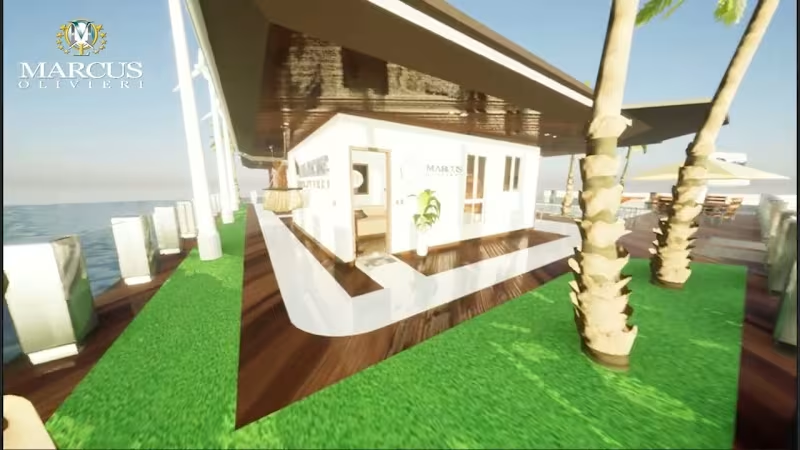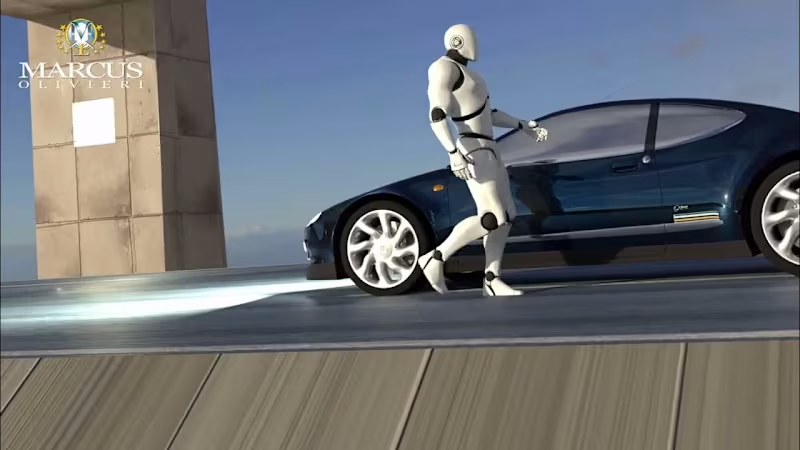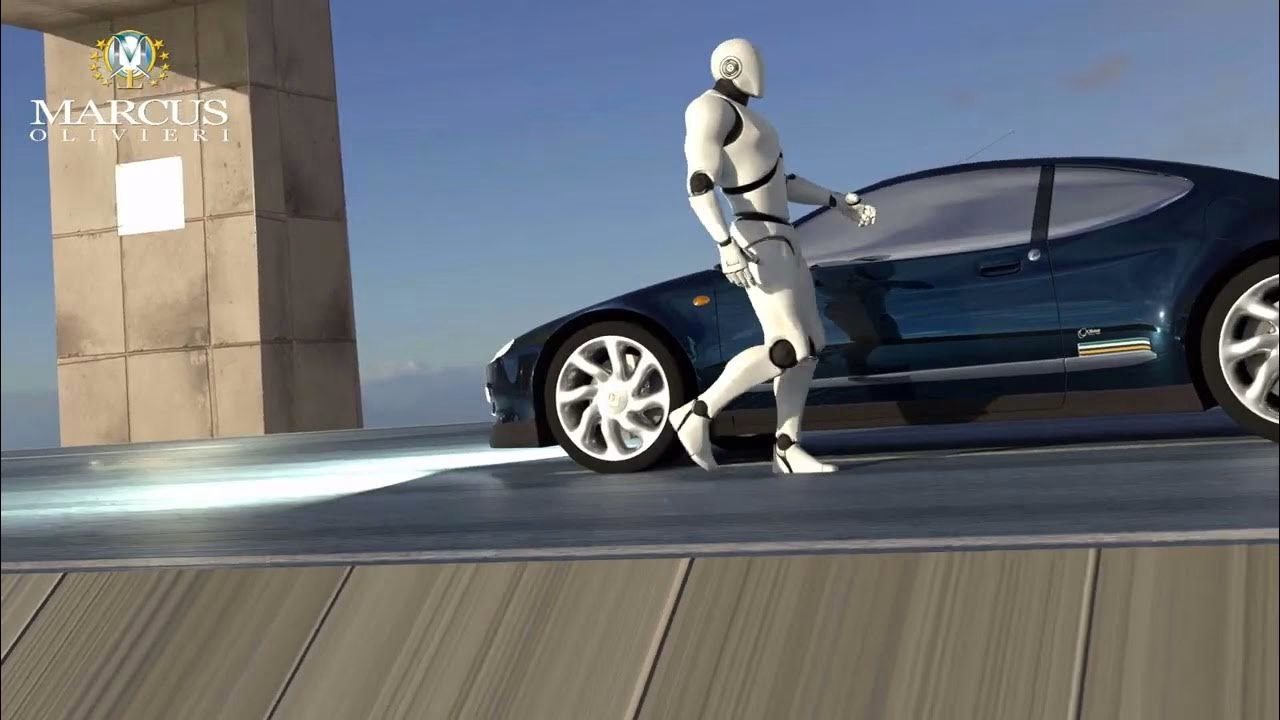How do I figure out what skills I need for my Adobe Creative Suite project?
Think about your project goals first. Do you need designs, video editing, or animations? Make a list of tasks you need done. This helps identify which Adobe software will be used, like Photoshop or Illustrator.
What should I include when describing my Adobe Creative Suite project?
Write down what you want in your project, like images or videos. Note any specific style you like, such as bright colors or a clean look. Be clear about deadlines so the freelancer knows when to finish the work.
How can I make sure my project timeline is realistic?
Check how long similar projects usually take. Ask experts how long they spend on each part. Build in extra time just in case something takes longer.
How do I set clear deliverables for an Adobe Creative Suite freelancer?
List everything you want completed, like drafts and final versions. Decide on steps or milestones where the freelancer shows you their work. This way you can see progress and make changes as needed.
What is the best way to communicate with a freelancer about my project needs?
Choose a way to chat, like email or a messaging app. Set regular times to check in and talk about how things are going. Clear, friendly messages help everyone understand what they need to do.
How do I ensure the quality of the work meets my standards?
Look at the freelancer’s past work to see their style. Share examples of what you like to guide them. Give feedback often to make sure things are just right.
How should I prepare for the project kick-off meeting?
Make notes about key points to discuss, like goals and deadlines. Review the project outline and any questions you might have. This helps start the project smoothly and sets expectations.
How do I establish trust when working with a new freelancer?
Communicate your goals clearly and listen to their ideas. Share feedback regularly and be open to their suggestions. Building a routine for updates helps everyone feel comfortable.
How can I make feedback effective for my Adobe Creative Suite freelancer?
Be specific about what you like or want to change. Point out exact parts of the project when giving your thoughts. This helps the freelancer know exactly what to adjust.
What should I do if I need to change the project scope?
Clearly explain your new ideas or needs to the freelancer. Discuss how this might change the timeline or deliverables. Agree together on how to fit the changes in smoothly.
Who is Contra for?
Contra is designed for both freelancers (referred to as "independents") and clients. Freelancers can showcase their work, connect with clients, and manage projects commission-free. Clients can discover and hire top freelance talent for their projects.
What is the vision of Contra?
Contra aims to revolutionize the world of work by providing an all-in-one platform that empowers freelancers and clients to connect and collaborate seamlessly, eliminating traditional barriers and commission fees.