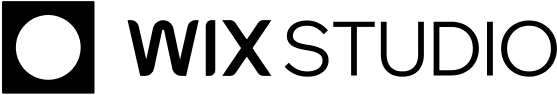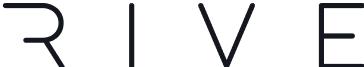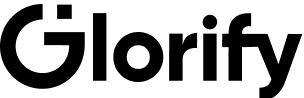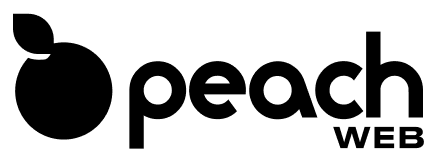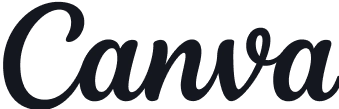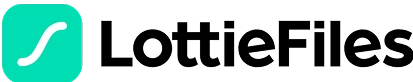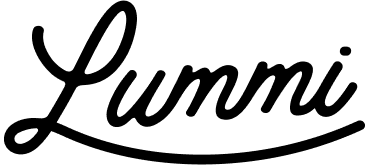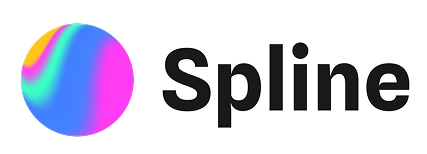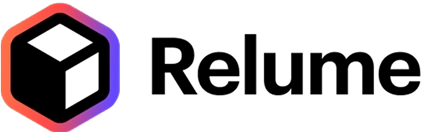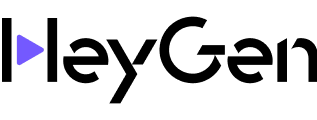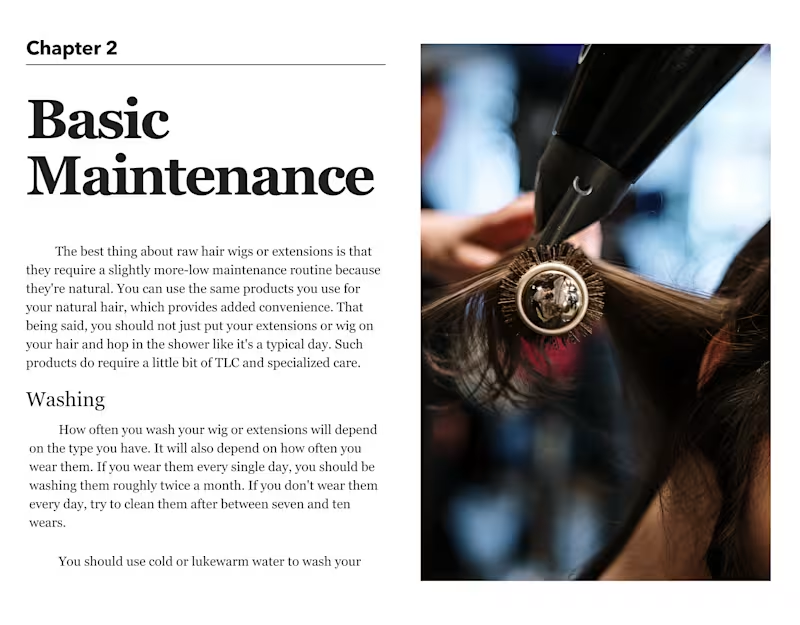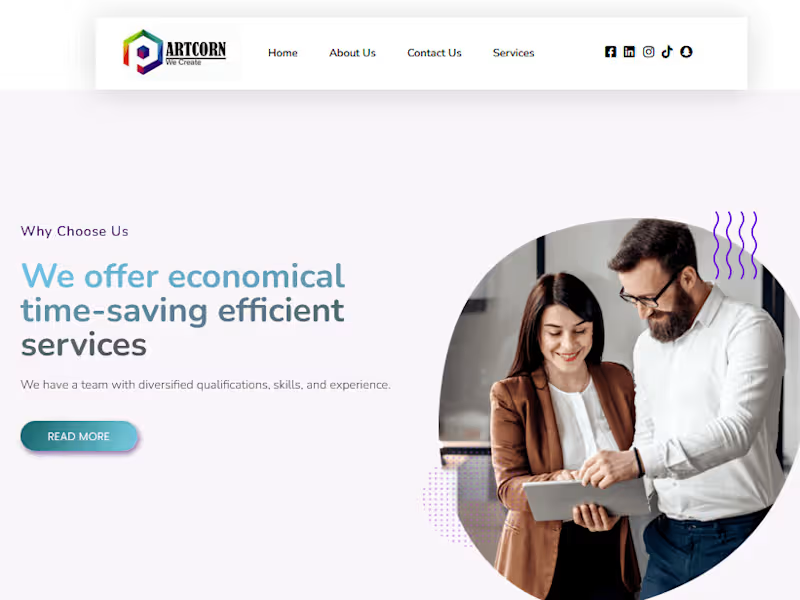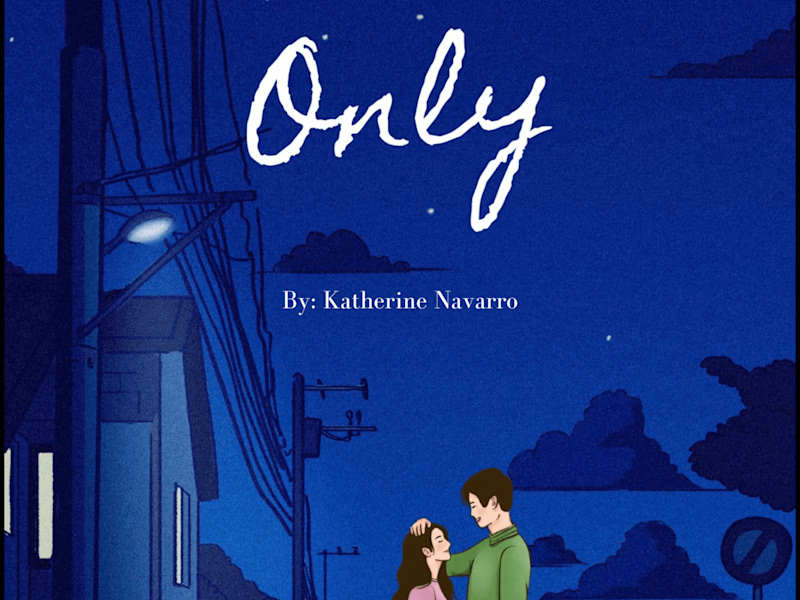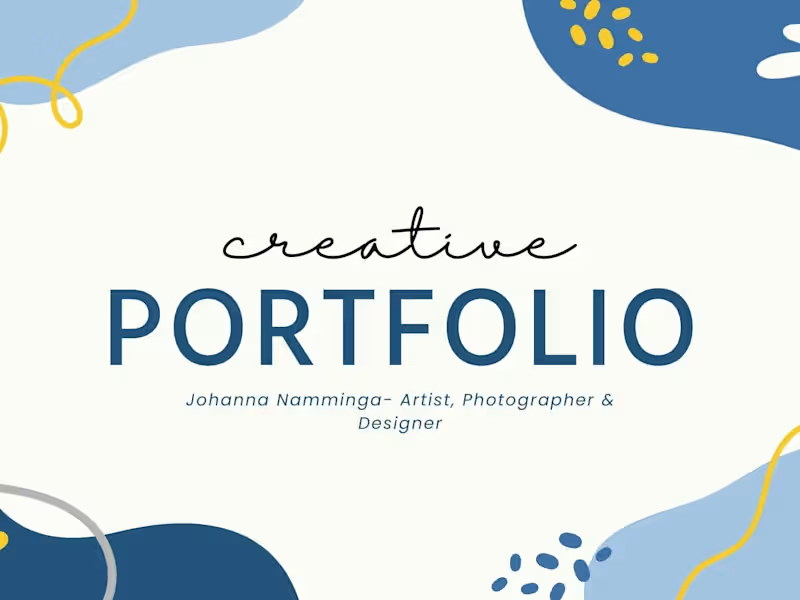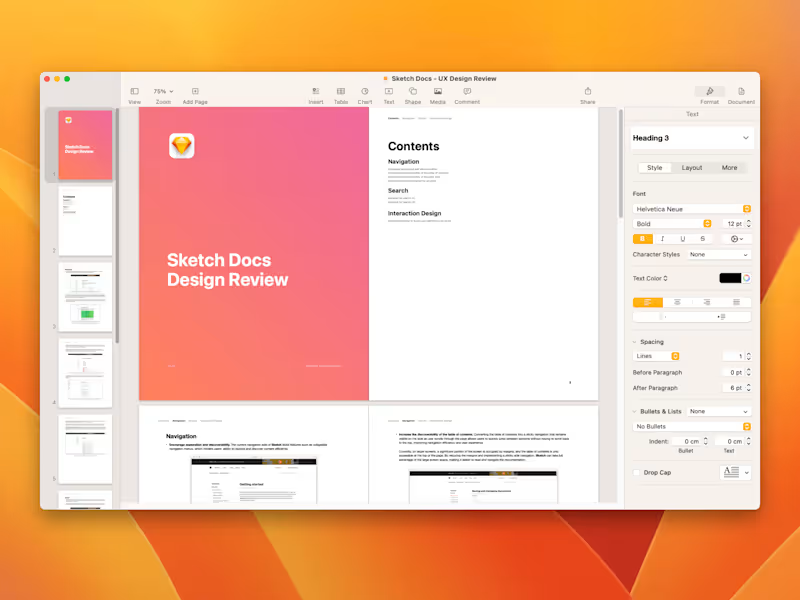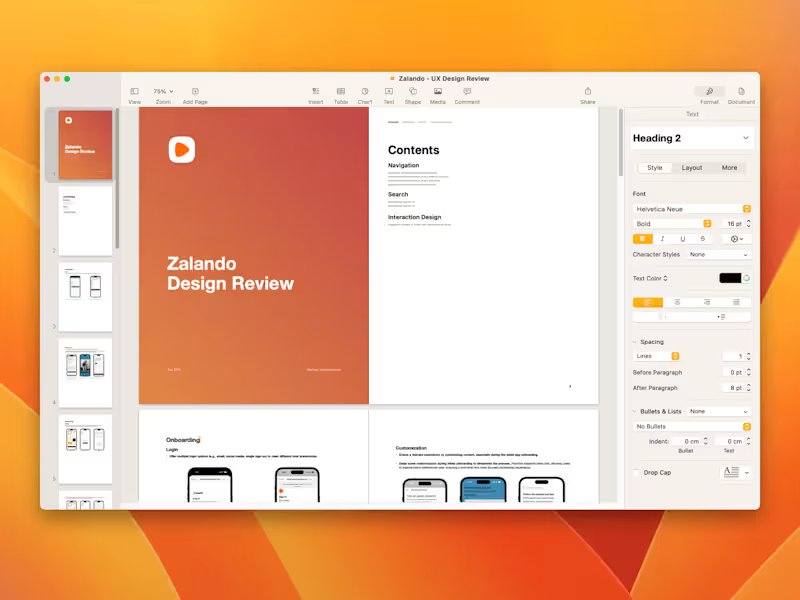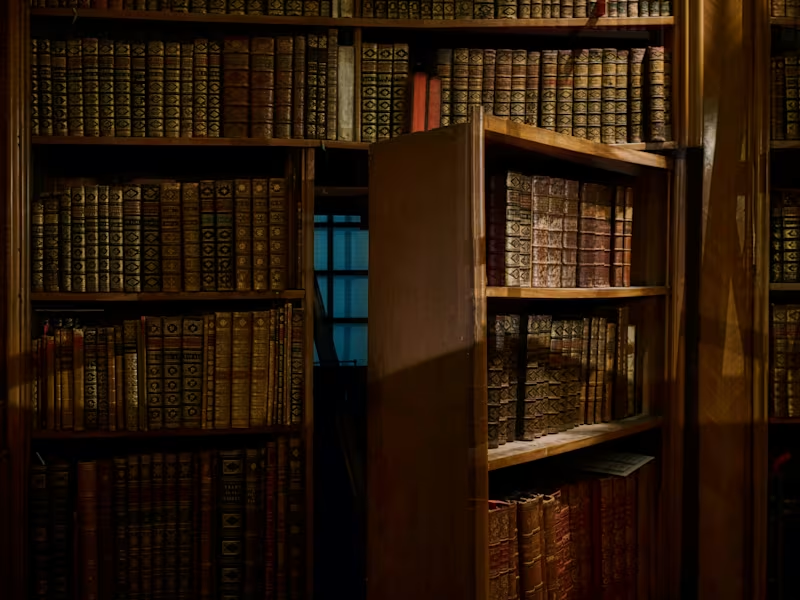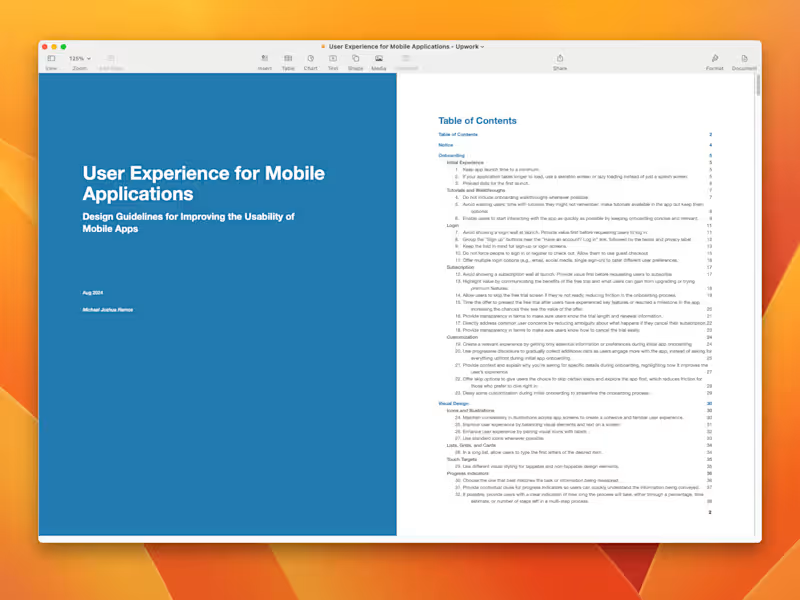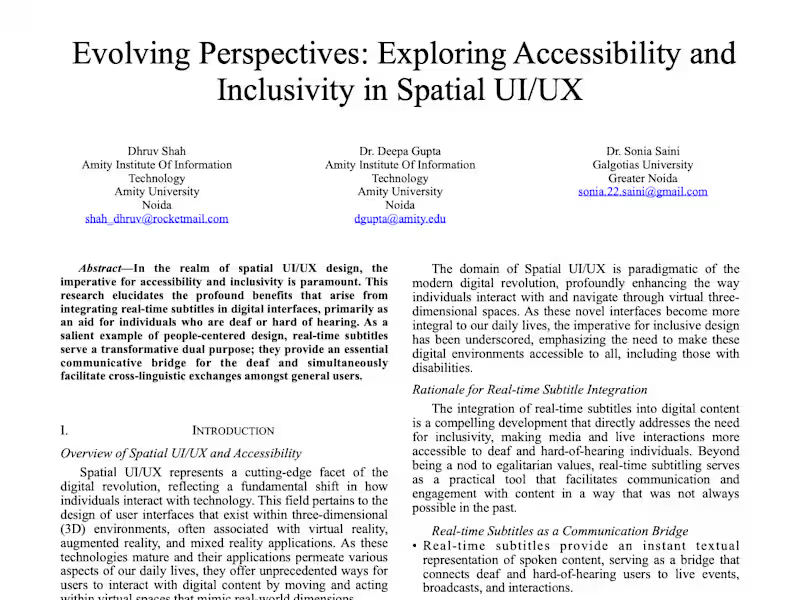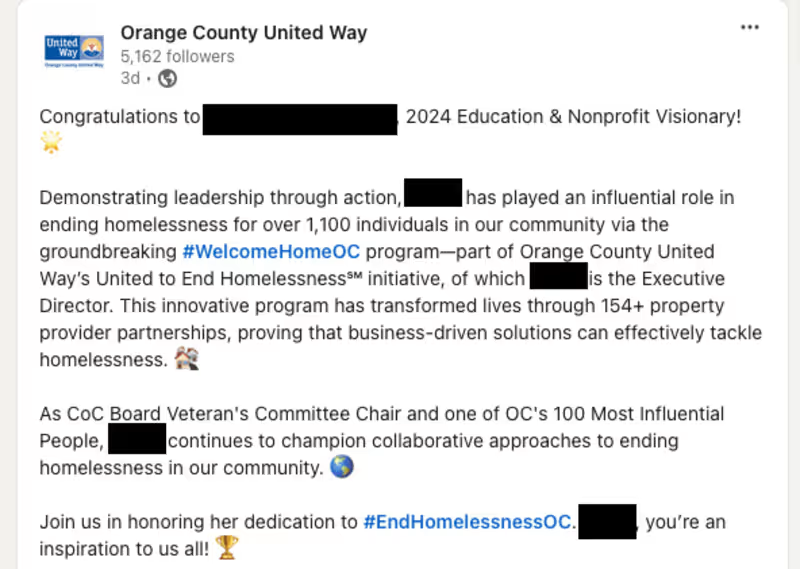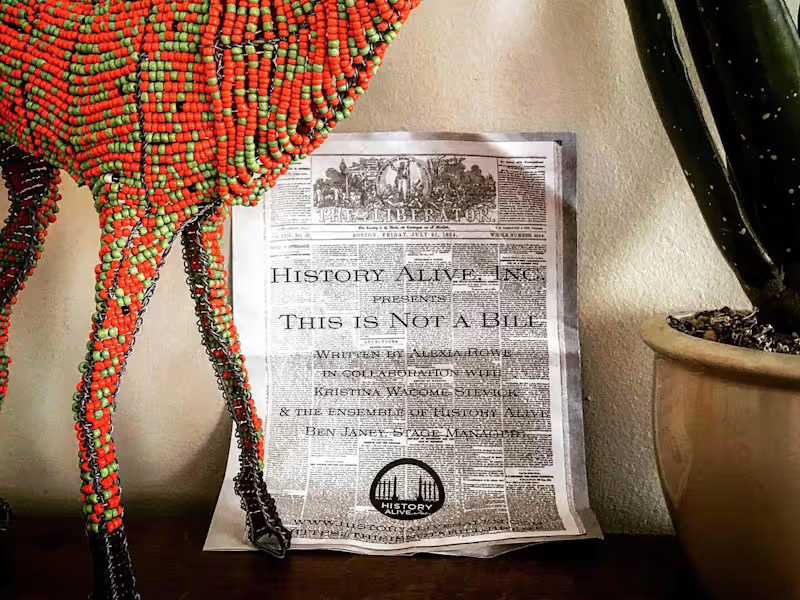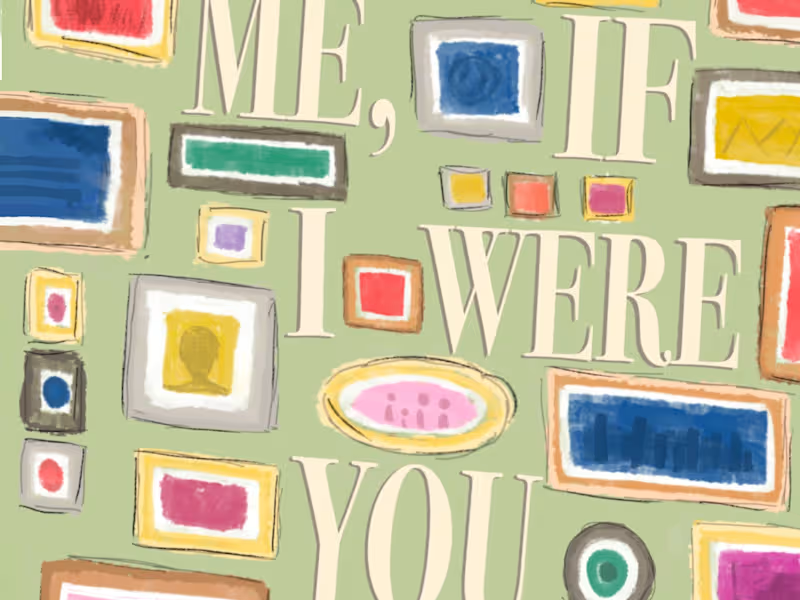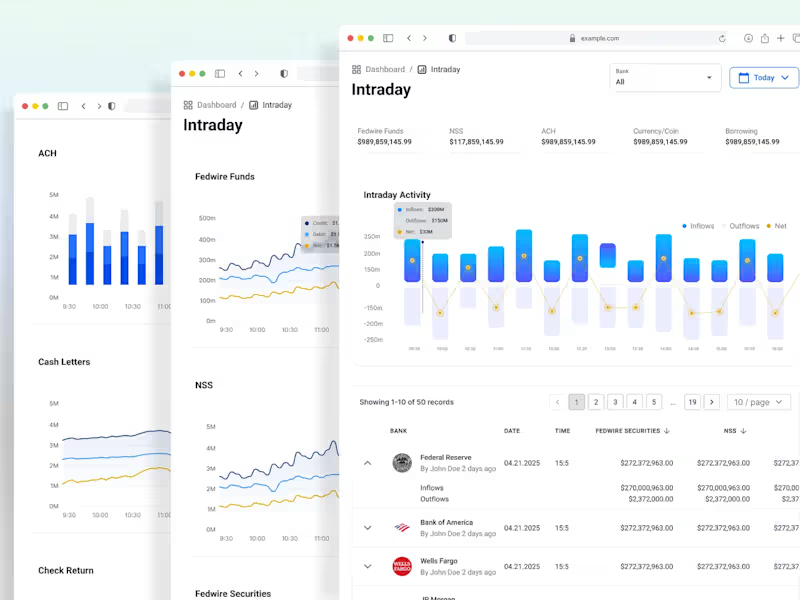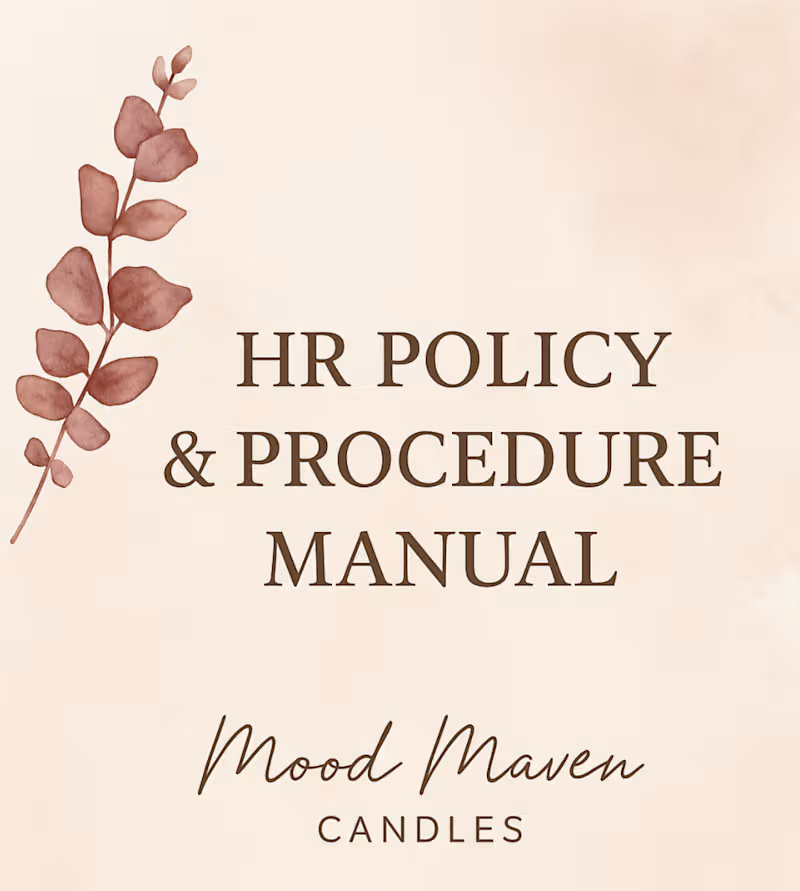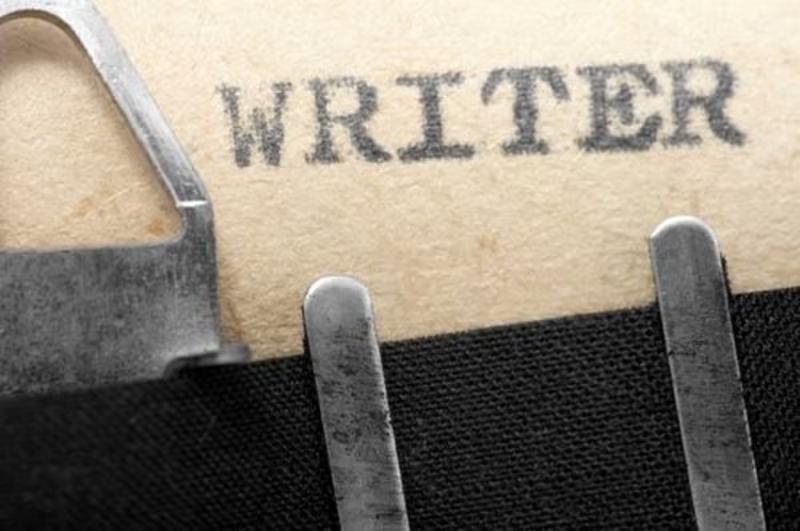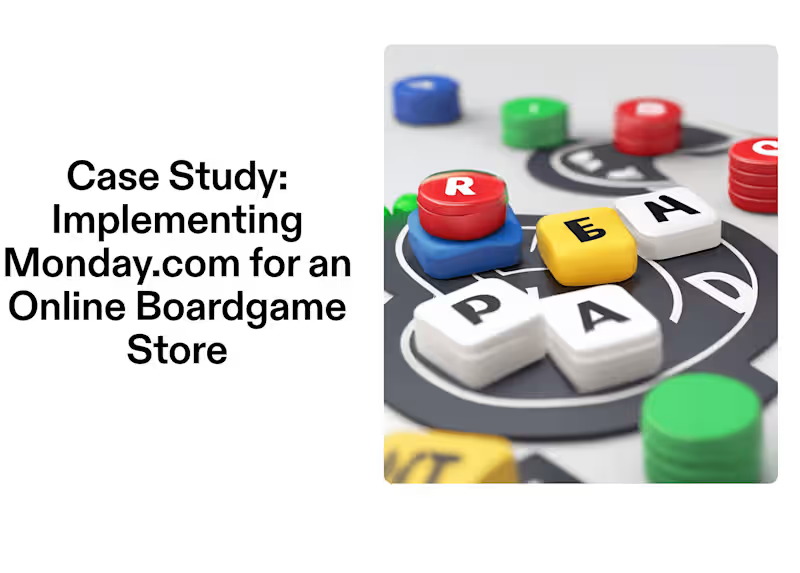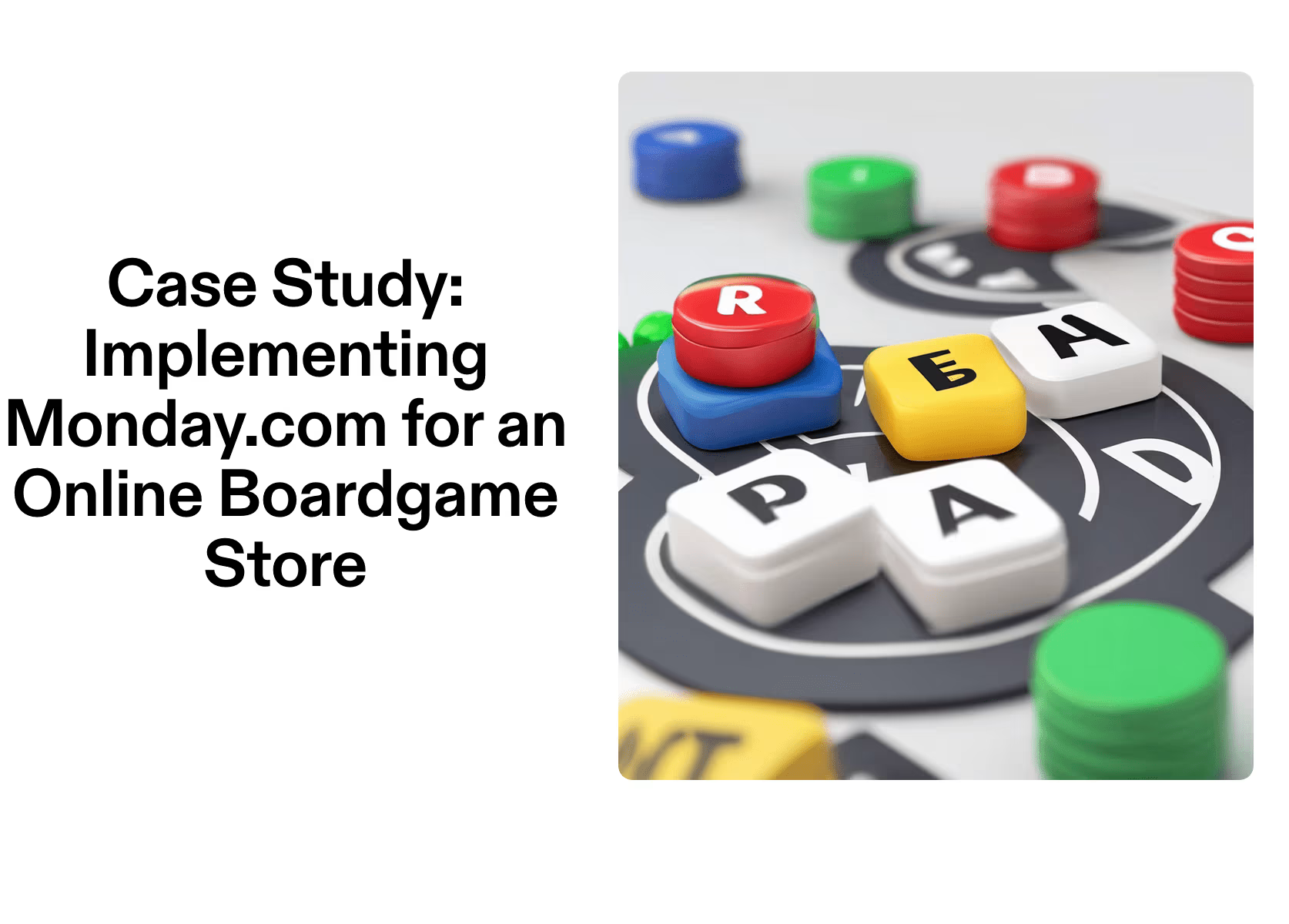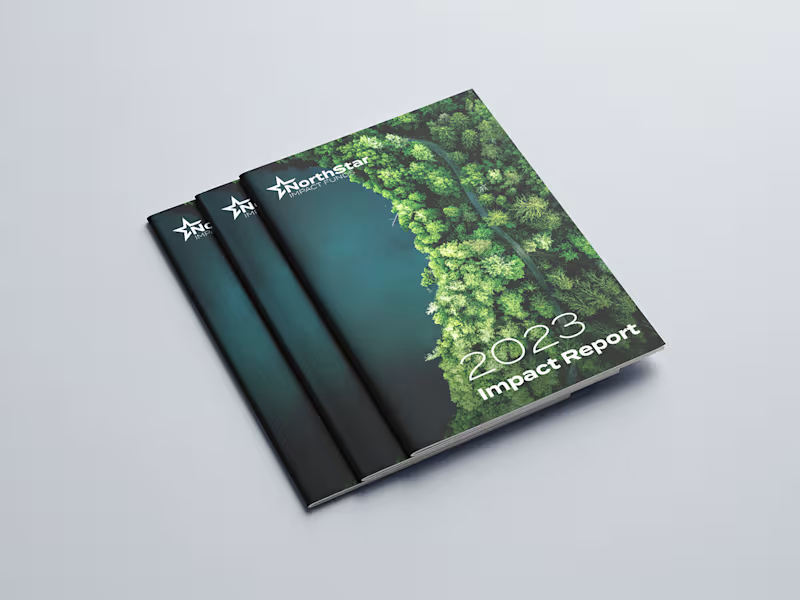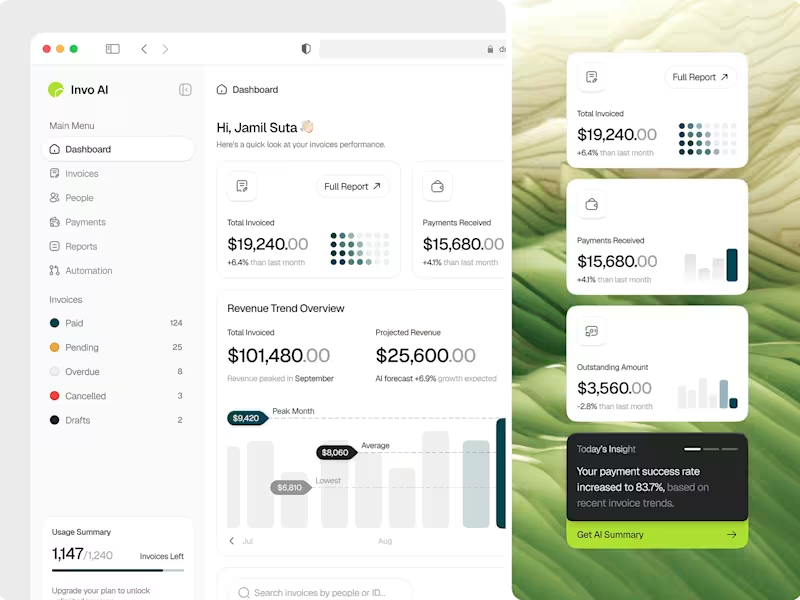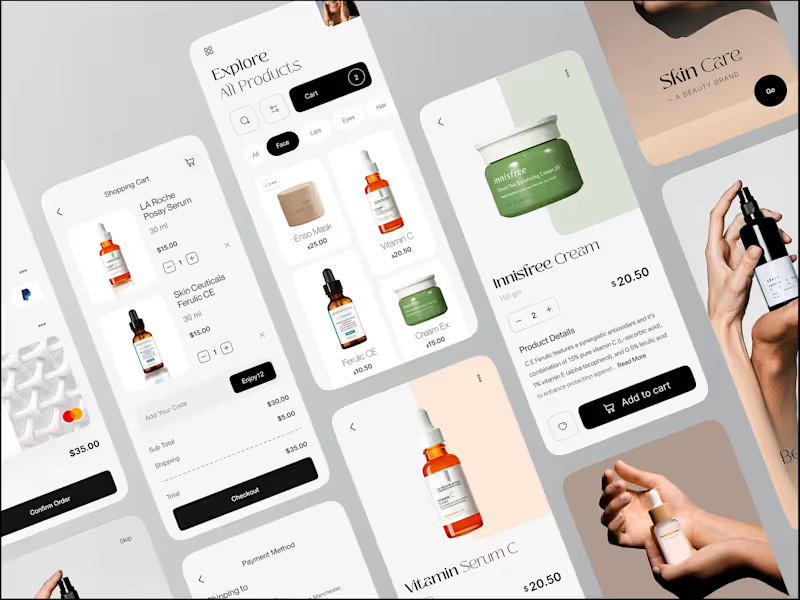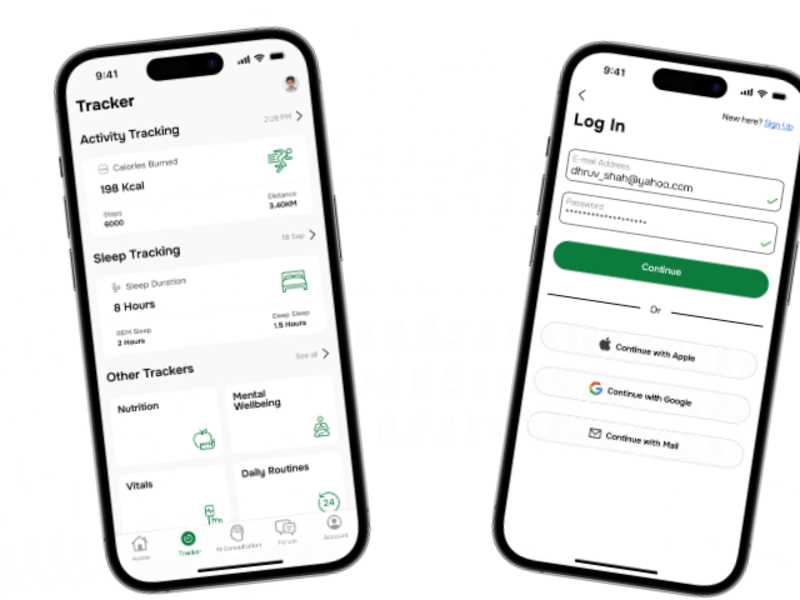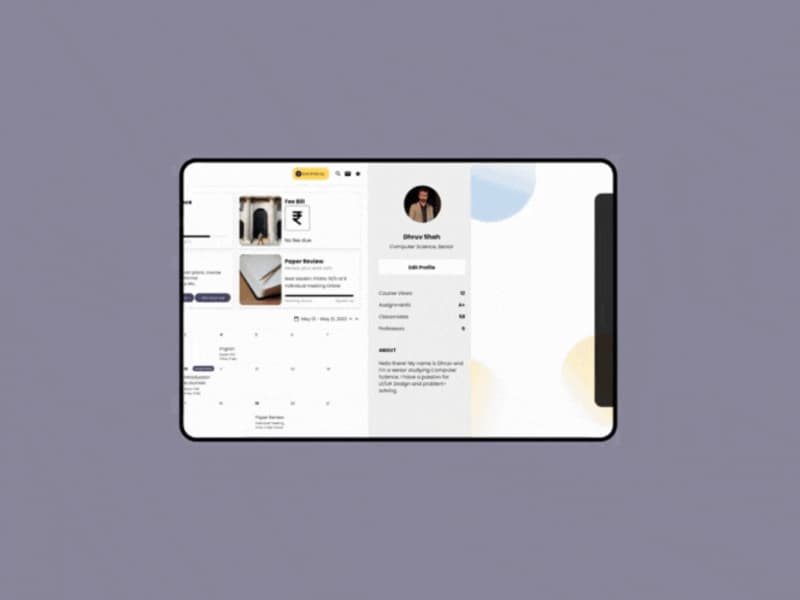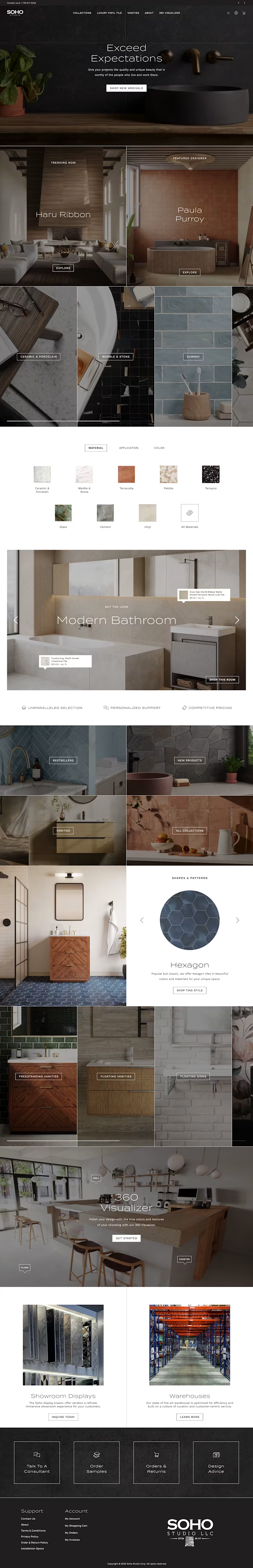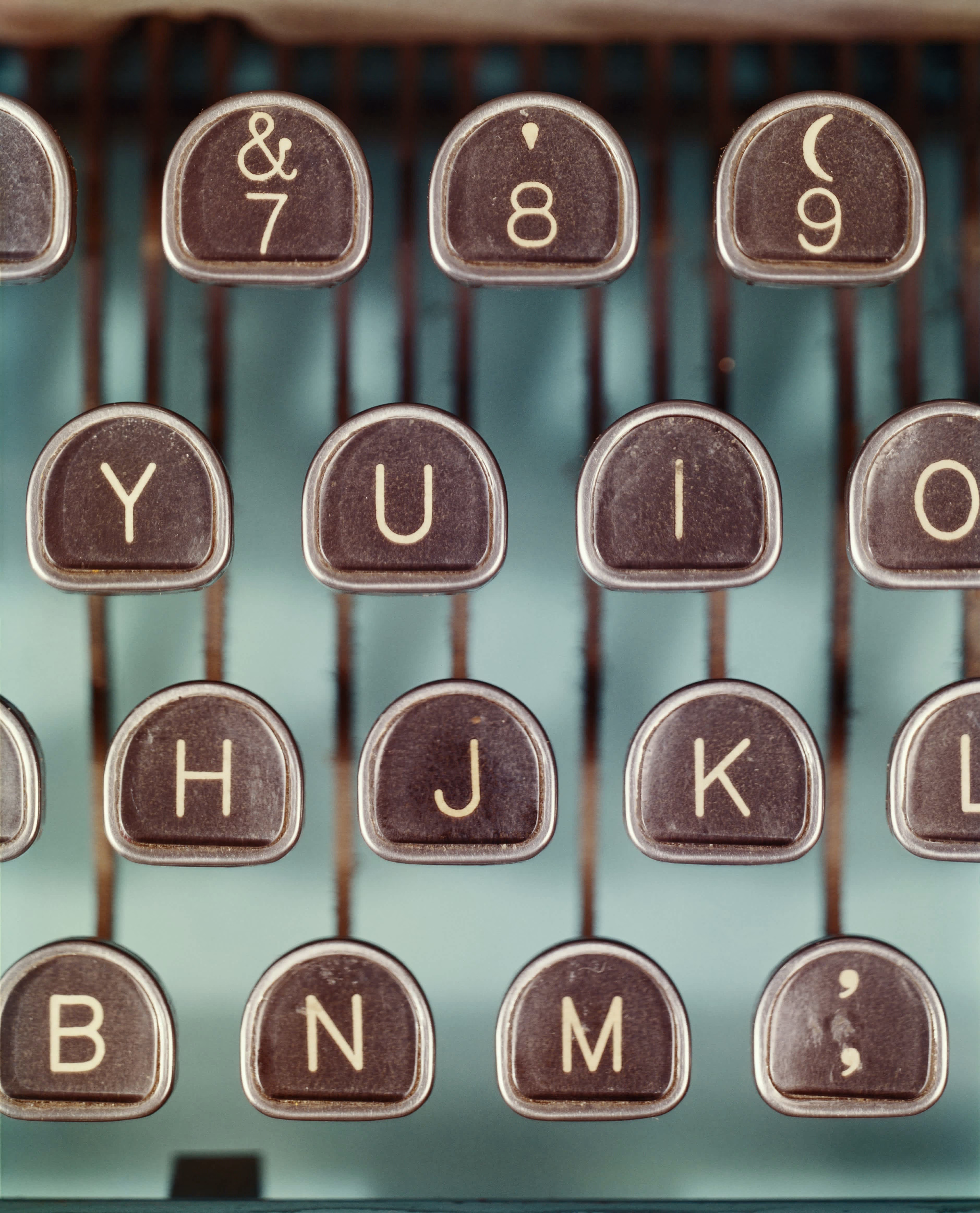What should I include in the project brief when hiring a Pages expert?
When hiring a Pages expert, make sure to describe your project's needs clearly. Include what kind of document you want, like a brochure or newsletter, and mention any specific design ideas or styles you have in mind. Also, provide deadlines and any important information that must be in the document. This will help the expert understand exactly what you need.
How do I ensure the Pages expert understands my vision for the project?
After you share your project details, ask the expert to repeat back what you’ve told them in their own words. This helps make sure they understand your vision. You can also ask them to show you some initial design ideas or sketches. These steps help you and the expert be on the same page.
What are key deliverables I should agree on with a Pages expert?
Agree on what finished documents you need, like reports or proposals. Decide on the number of pages and the format of the final files, such as PDF or Pages files. Make sure to include any revisions you might need. Clear deliverables make it easy to know what's expected during the project.
Why is it important to discuss timelines with a Pages expert?
Discussing timelines helps you and the Pages expert manage time better. It lets the expert know when each part of the project is due. This helps them plan their work to meet your deadlines. Remember to allow some time for feedback and revisions.
How can I check the progress of my Pages project?
Ask the Pages expert to give you updates at different stages of the project. You can set dates when they should show what they've done so far. This helps you see if the project is going in the right direction. Regular updates make sure everything stays on track.
What should I look out for when reviewing drafts from the Pages expert?
Look for how the design matches your original ideas and needs. Check if the document is easy to read and visually appealing. Make sure all important information and data are included. If something doesn’t look right, let the expert know, so changes can be made.
How can I provide helpful feedback to a Pages expert?
Be specific about what you like and what you want to change. Use clear examples or mark areas that need adjustments. Remember, the more details you provide, the better the expert can make changes. Positive and clear feedback makes the final document better.
What should I do if I want to make changes midway through the project?
Talk with the Pages expert about the changes you want. Discuss how these changes might affect the project's timeline or deliverables. This helps both you and the expert plan for these updates. Clear communication ensures changes are handled smoothly.
How do I finalize the project with a Pages expert?
Once you're happy with the document, let the expert know it's approved. Ensure you have received all final files in the agreed formats. Thank them for their work and let them know your experience working with them. Finalizing smoothly helps with future collaborations.
Why is it important to set expectations with a Pages expert early on?
Setting expectations early on makes sure both you and the expert know what’s important. It helps avoid surprises and keeps the project focused. Agree on communication style, check-in times, and how feedback will be given. Clear expectations lead to a successful project.
Who is Contra for?
Contra is designed for both freelancers (referred to as "independents") and clients. Freelancers can showcase their work, connect with clients, and manage projects commission-free. Clients can discover and hire top freelance talent for their projects.
What is the vision of Contra?
Contra aims to revolutionize the world of work by providing an all-in-one platform that empowers freelancers and clients to connect and collaborate seamlessly, eliminating traditional barriers and commission fees.