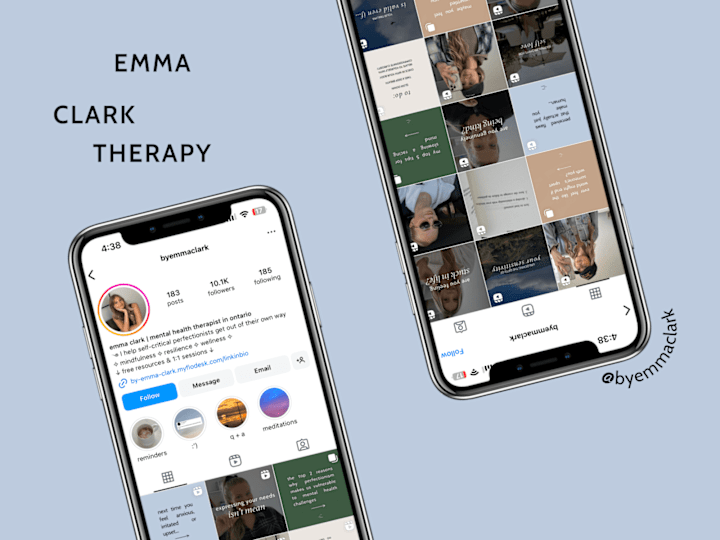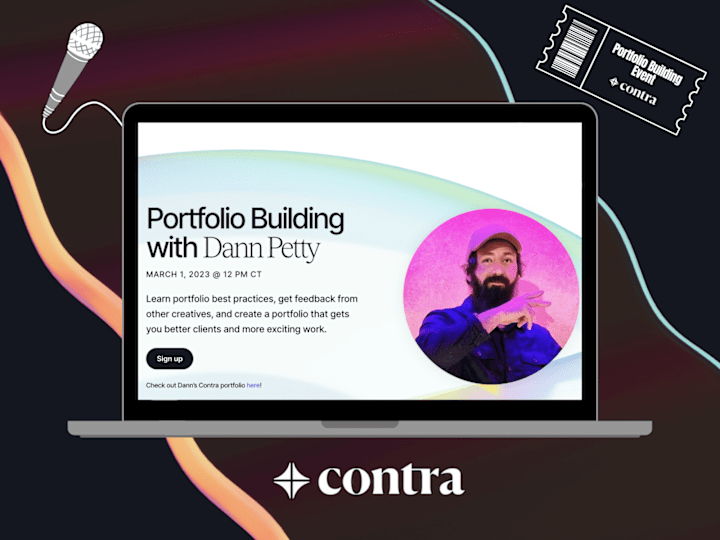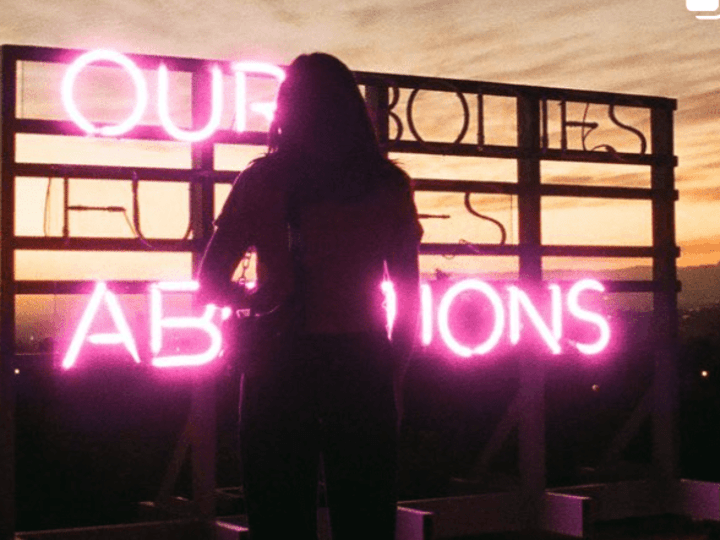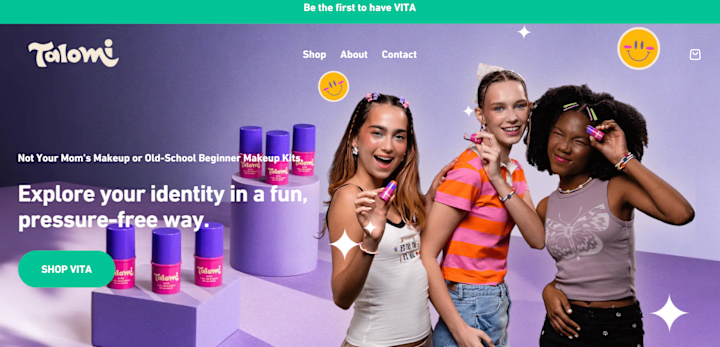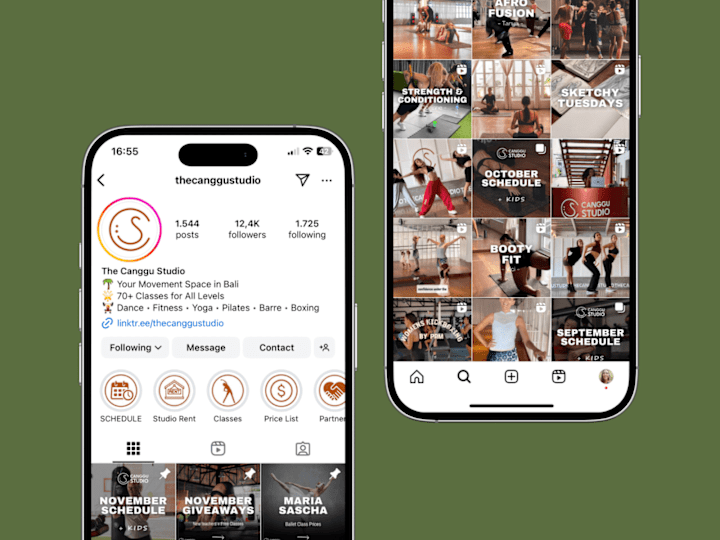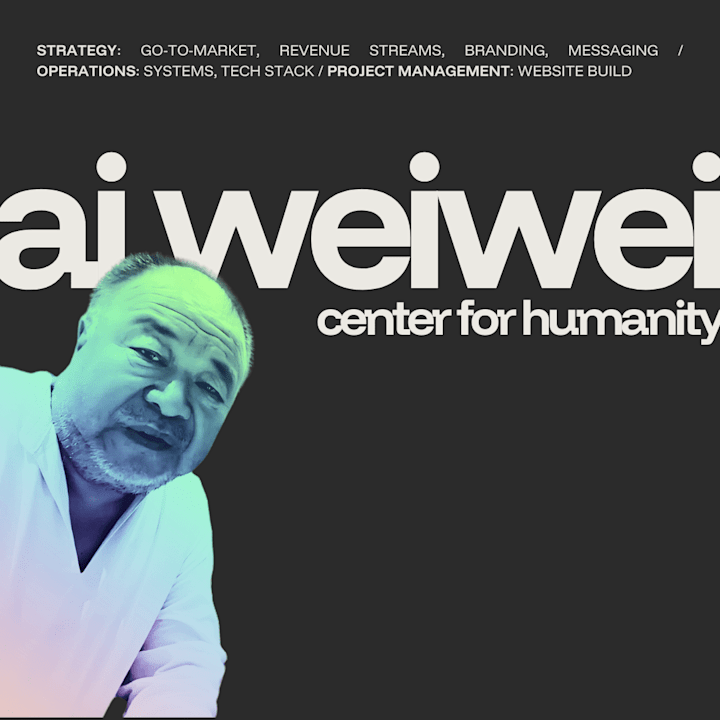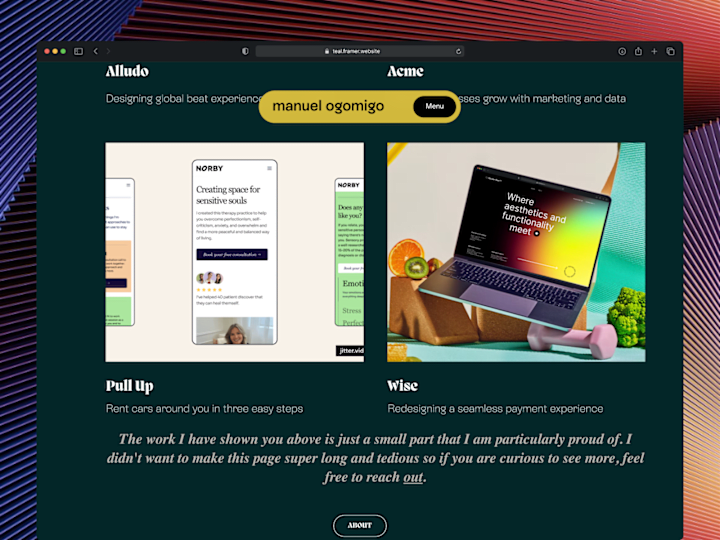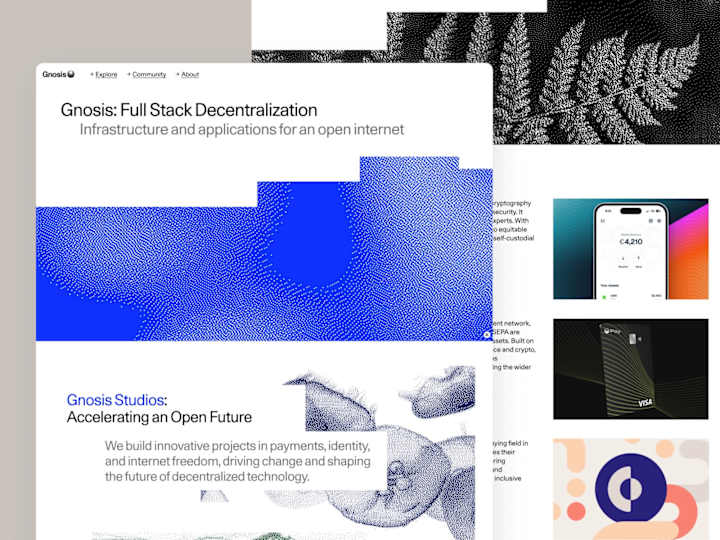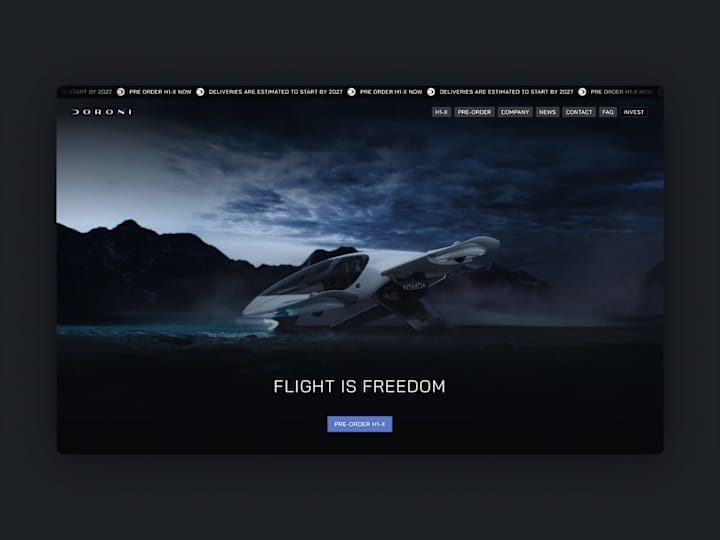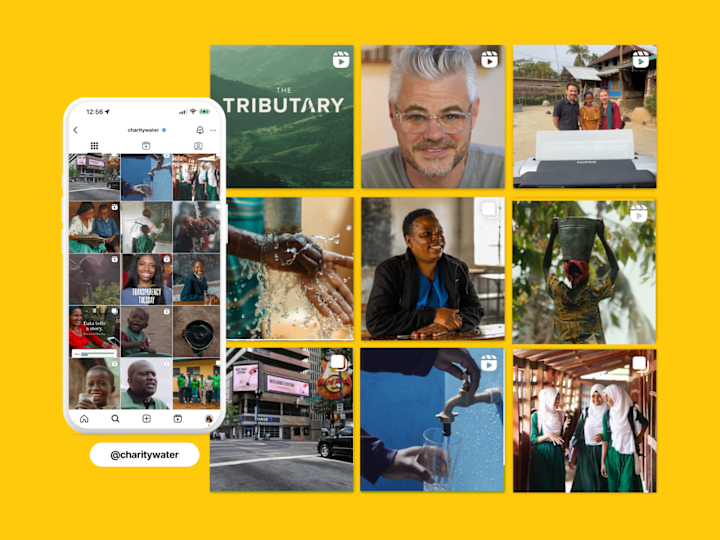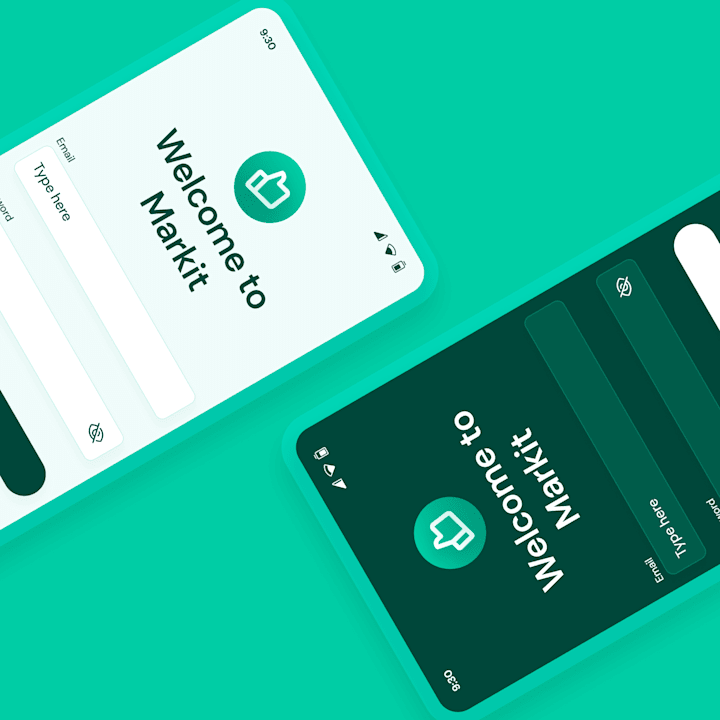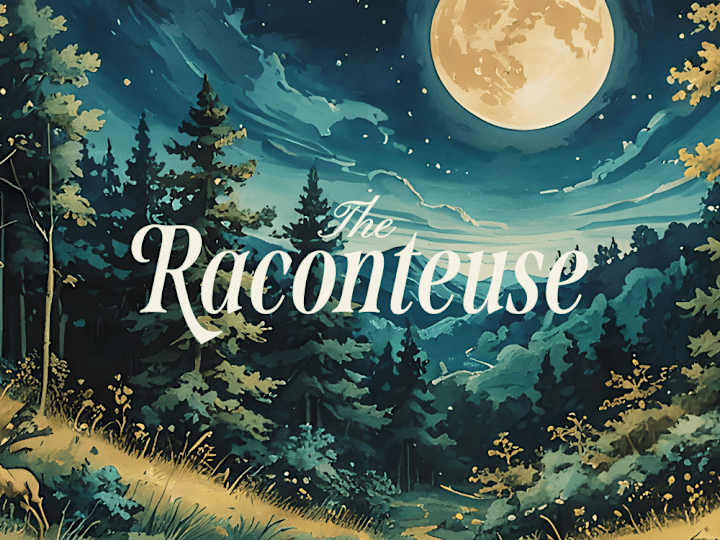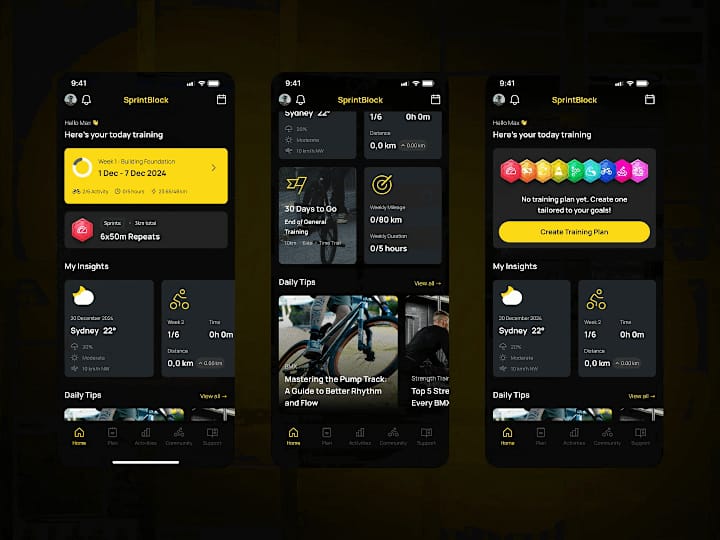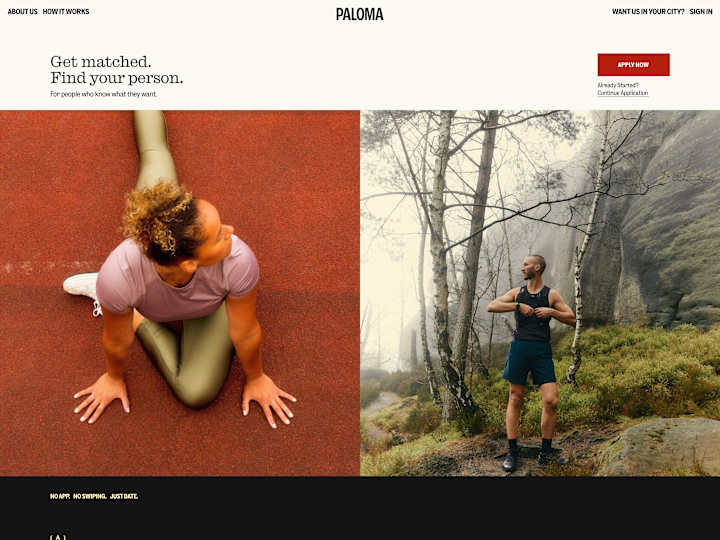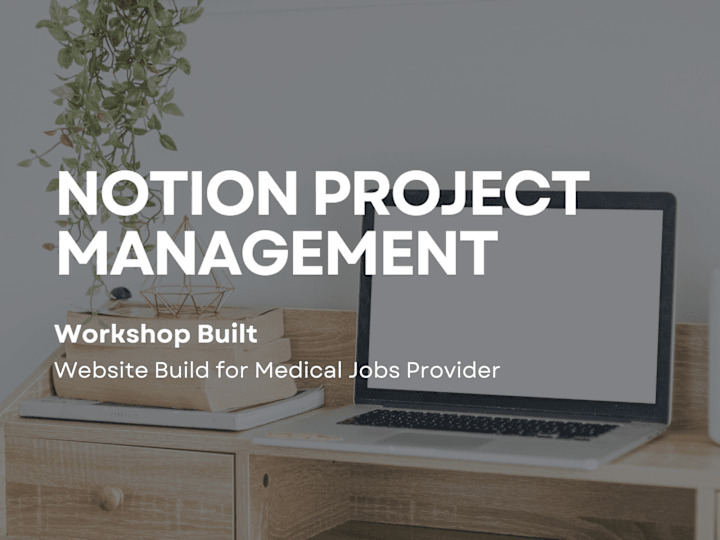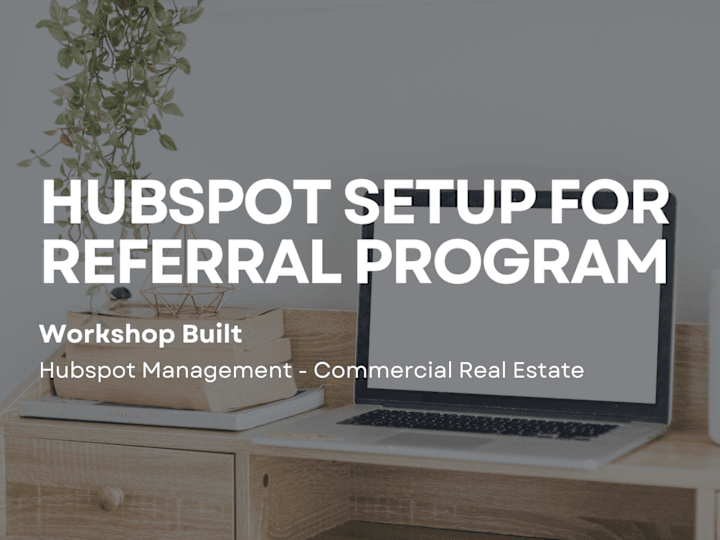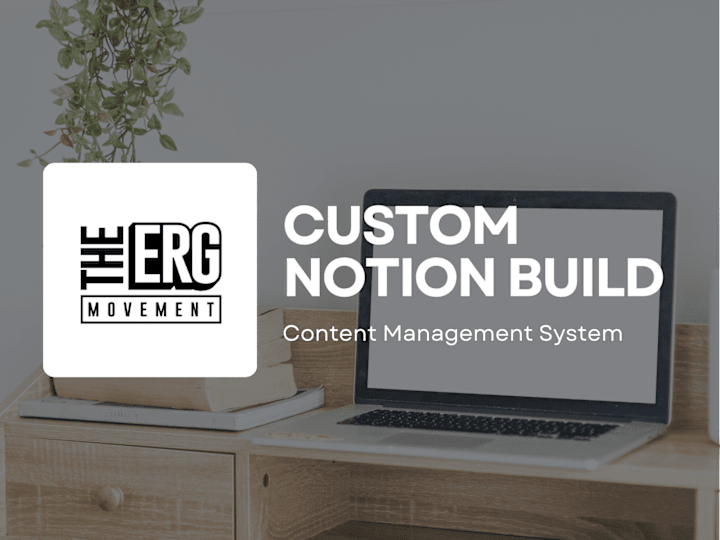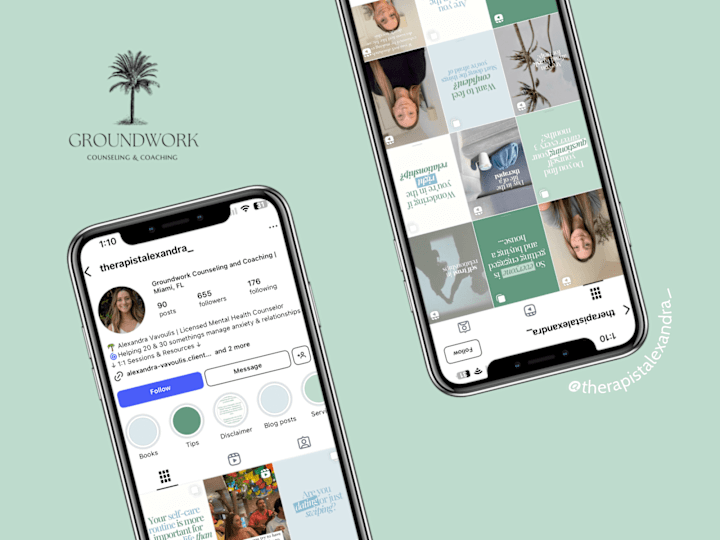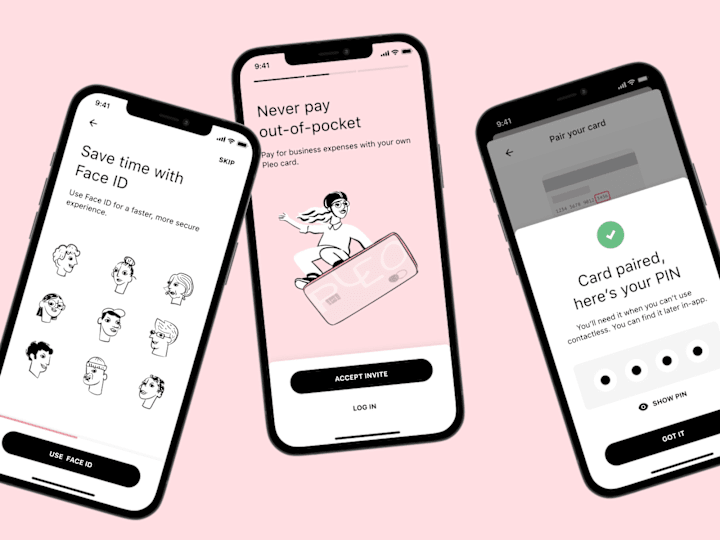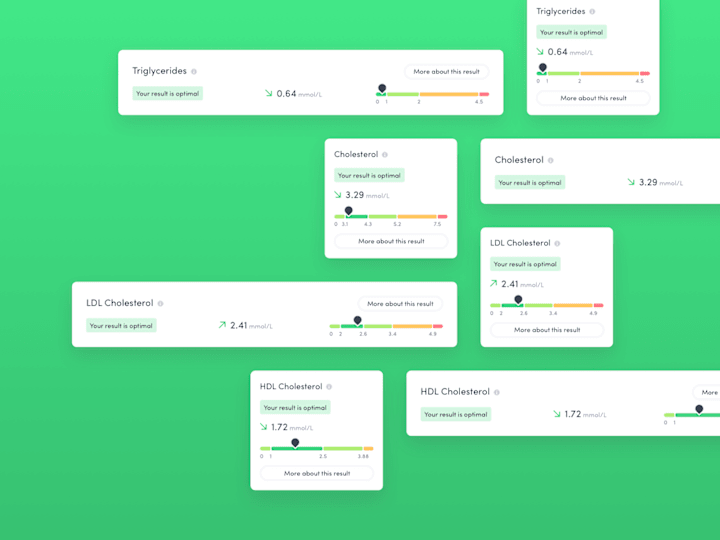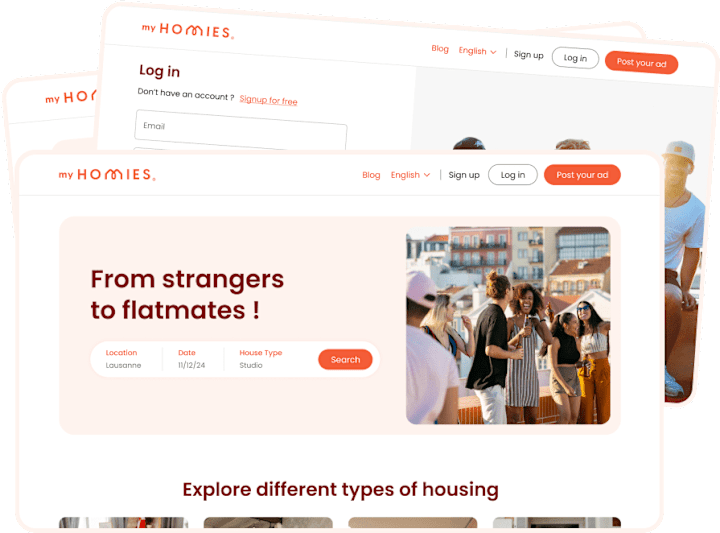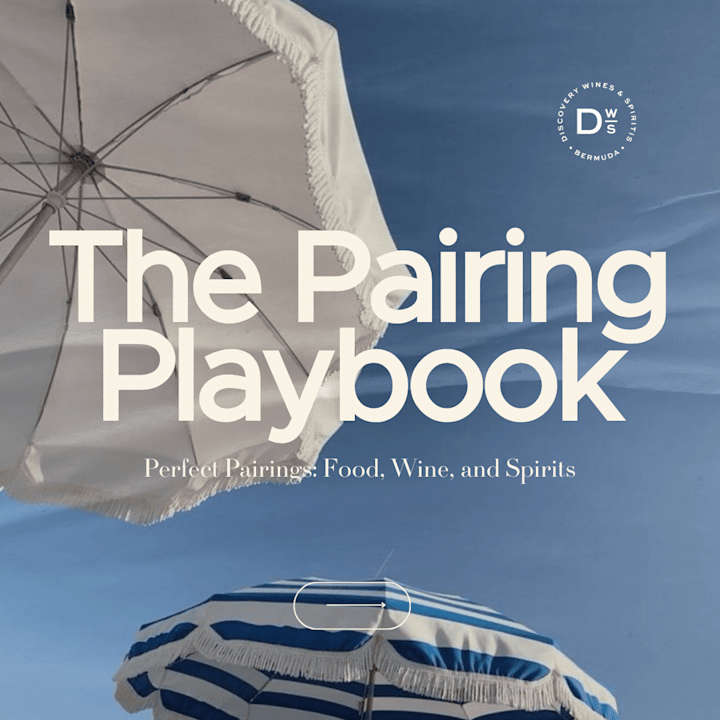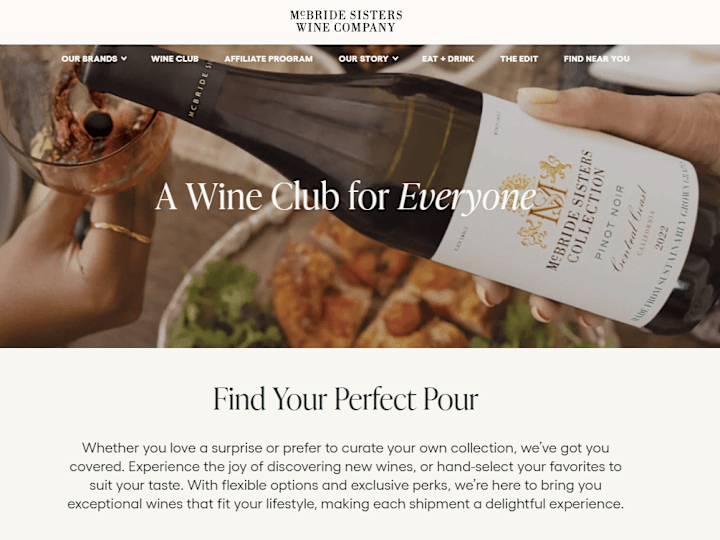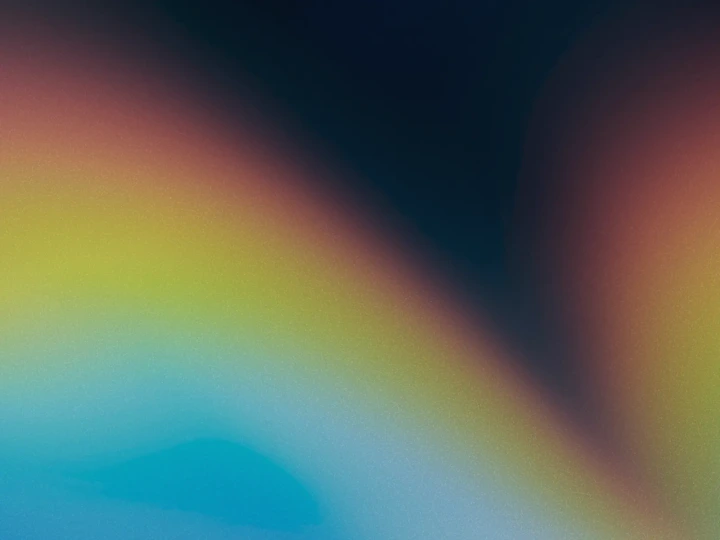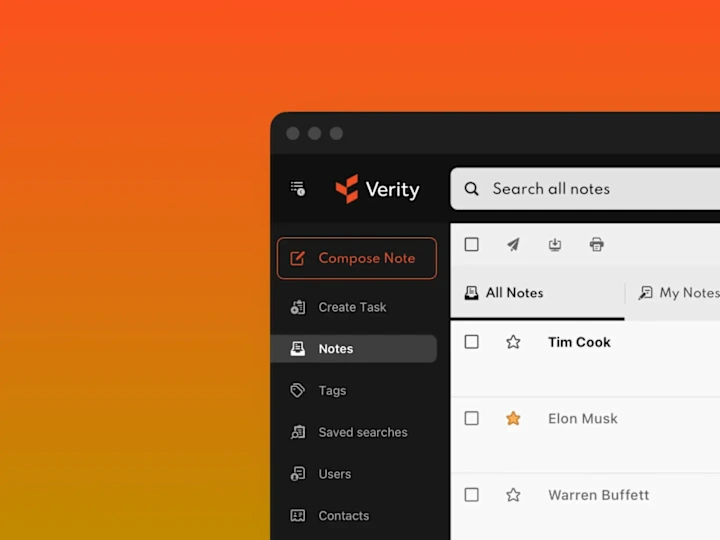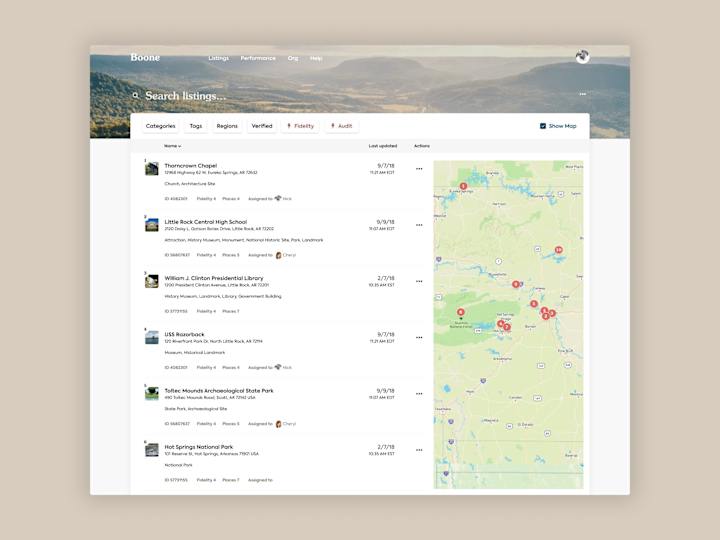How do I decide on the right deliverables with a Notion expert?
To decide on deliverables, think about what you need from the project. Do you want a task board, content calendar, project plan, or something else? Write down your goals and discuss them with the expert to ensure they can make your vision real.
How can I assess the skills of a Notion expert?
Look at the expert's past work in Notion. Check their project examples to see if they match what you need. Ask them about their experience and how they solve problems using Notion.
What should I include in the project brief for a Notion project?
Your project brief should describe what you want to achieve. Include details like the project scope, timeline, and any specific features or templates you need in Notion. This helps the expert understand your needs better.
How do I plan a timeline with a Notion expert?
Talk with the expert about how long each task will take. Break your project into smaller parts and decide on deadlines together. This helps both you and the expert to keep track and stay on schedule.
What communication methods can I use with a Notion expert?
It's important to choose a way to stay in touch. You might use email, chat, or video calls to communicate. Set regular check-ins to see how the project is going.
How do I ensure the Notion project meets my expectations?
Work closely with the expert from the beginning. Share your feedback and thoughts during the process. This helps make sure the final project is just what you want.
What details should I discuss regarding data security in Notion projects?
Talk to the expert about how they keep data safe in Notion. Make sure they follow best practices for protecting information. This is important to keep your project and information secure.
How do I track progress on a Notion project?
Use Notion itself to track the project's progress. Set up a project dashboard or regular updates to see what’s been done. This helps you and the expert stay informed and on track.
How should I discuss project changes with a Notion expert?
If you need to make changes, talk about them with the expert right away. Explain why the changes are needed and how they affect the timeline. Clear communication helps adjust plans smoothly.
How do I finalize a project with a Notion expert?
Once the project is complete, review the work with the expert. Make sure everything matches the agreed deliverables. Discuss any final tweaks before the project is closed.
Who is Contra for?
Contra is designed for both freelancers (referred to as "independents") and clients. Freelancers can showcase their work, connect with clients, and manage projects commission-free. Clients can discover and hire top freelance talent for their projects.
What is the vision of Contra?
Contra aims to revolutionize the world of work by providing an all-in-one platform that empowers freelancers and clients to connect and collaborate seamlessly, eliminating traditional barriers and commission fees.

- $1k+
- Earned
- 4x
- Hired
- 10
- Followers

- $100k+
- Earned
- 50x
- Hired
- 5.0
- Rating
- 241
- Followers
Top
Expert

- $50k+
- Earned
- 60x
- Hired
- 4.9
- Rating
- 70
- Followers
Top
Expert

- $50k+
- Earned
- 40x
- Hired
- 4.9
- Rating
- 244
- Followers
Top
Expert

- $50k+
- Earned
- 54x
- Hired
- 4.8
- Rating
- 341
- Followers
Top
Expert



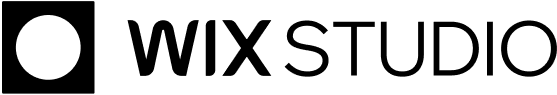
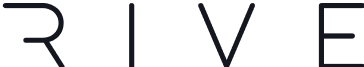

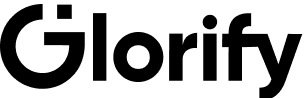


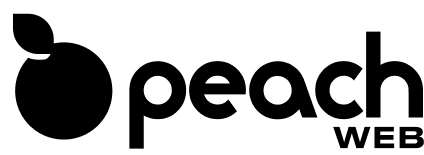
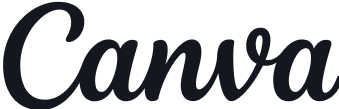
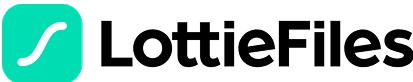






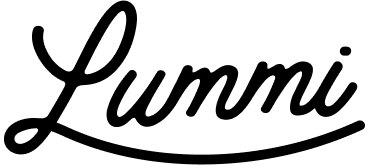




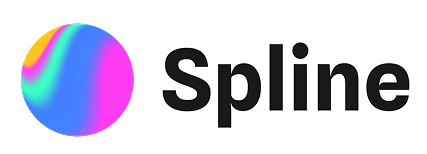

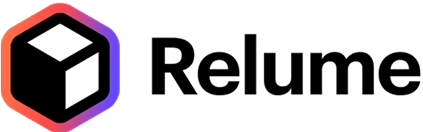
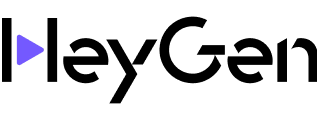


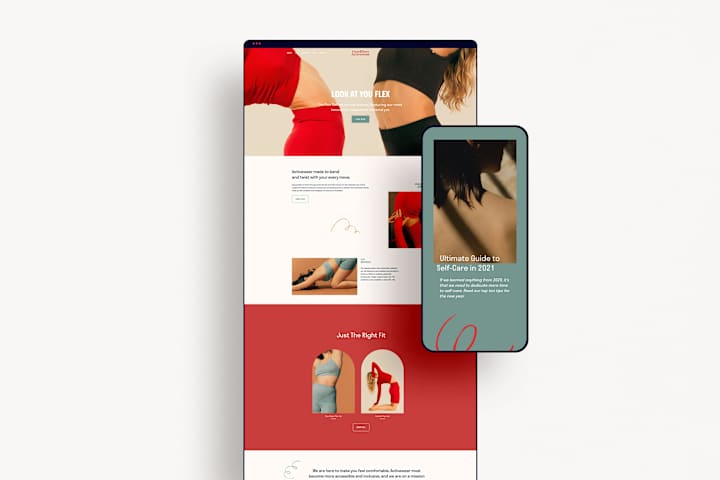
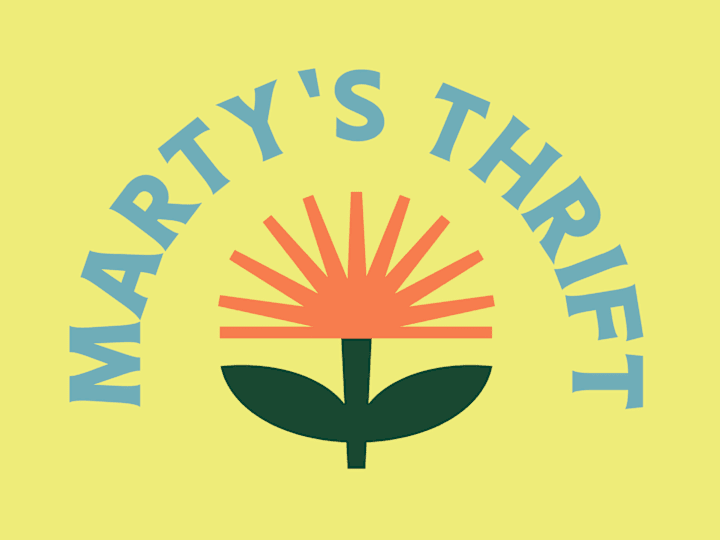
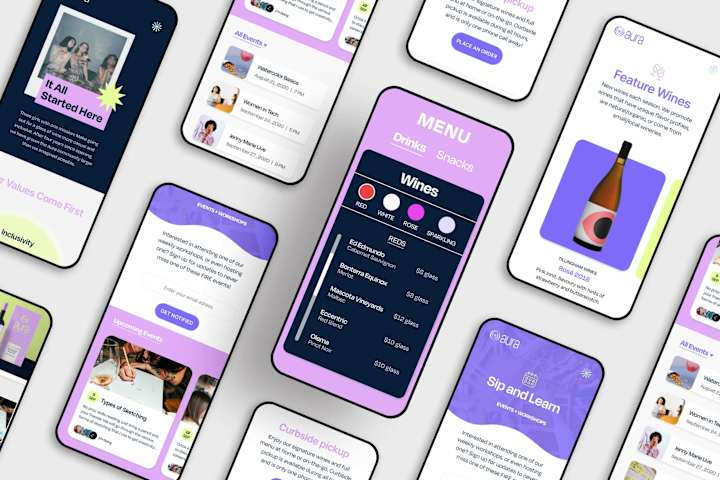
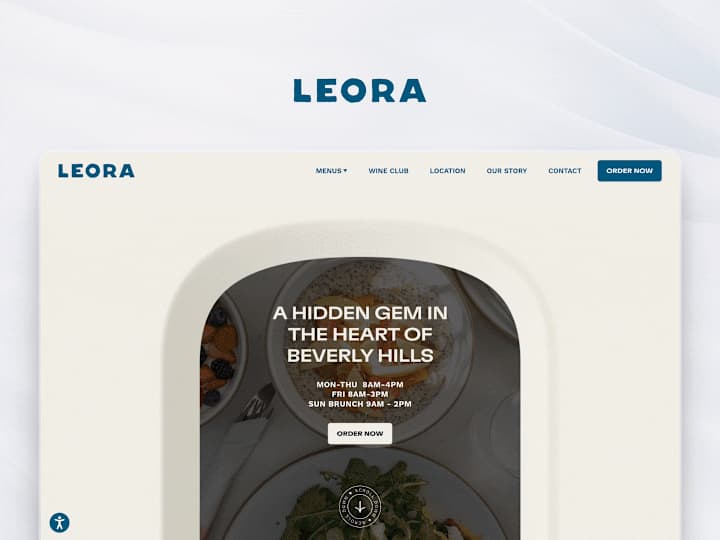
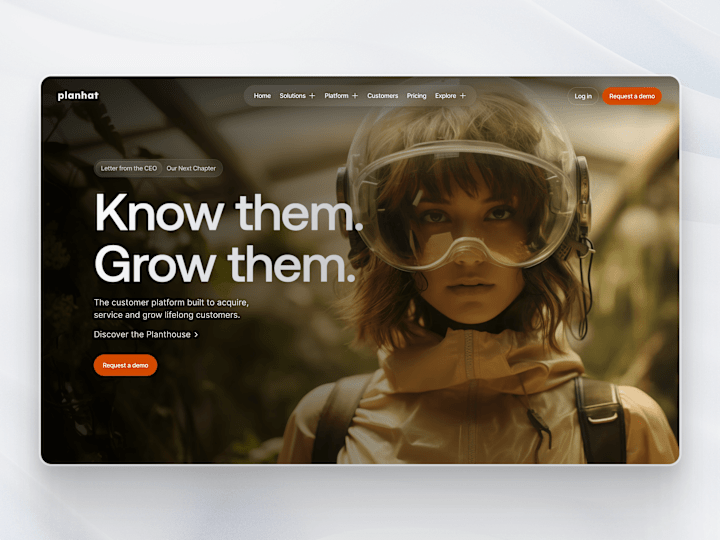
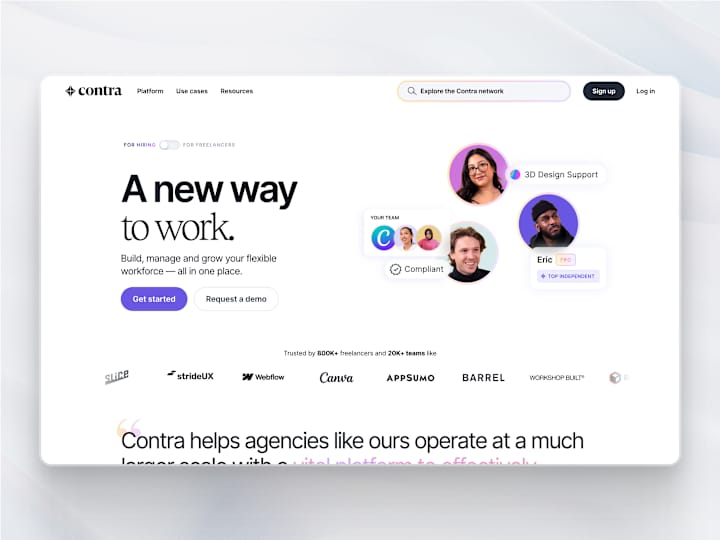
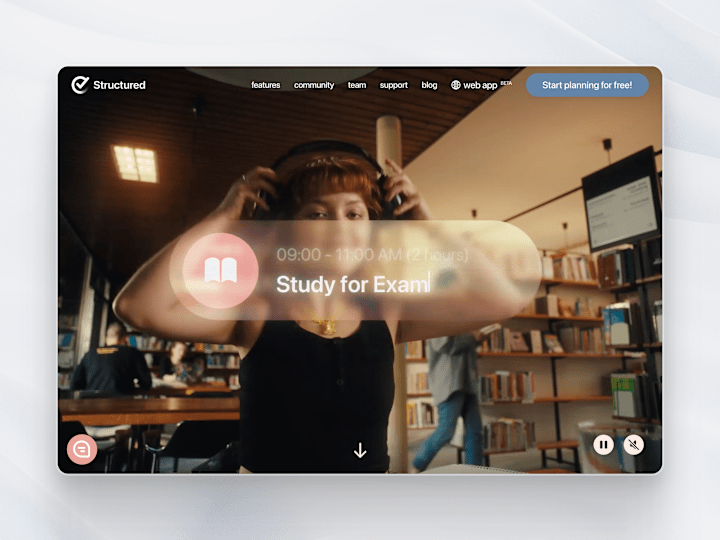
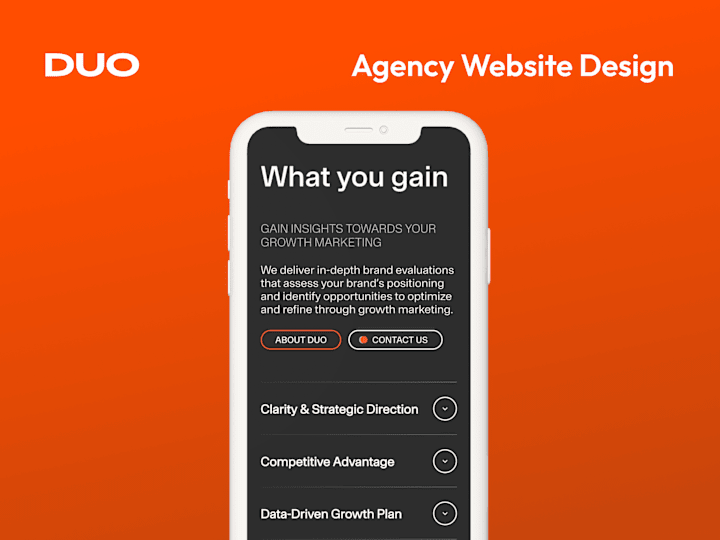
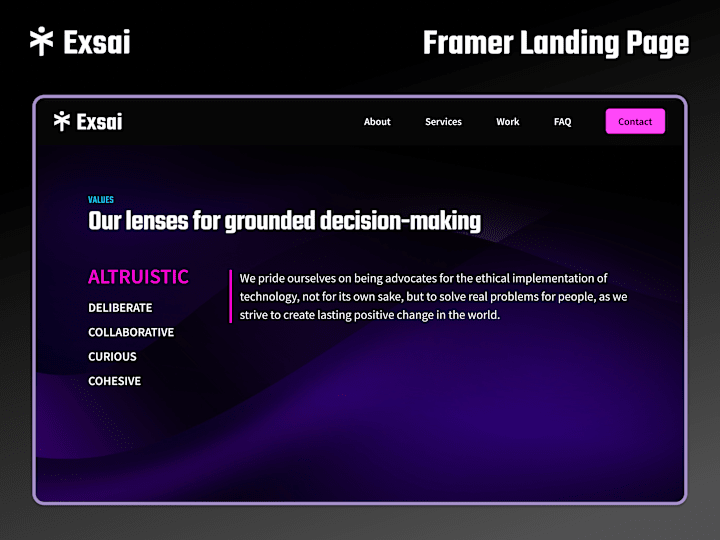
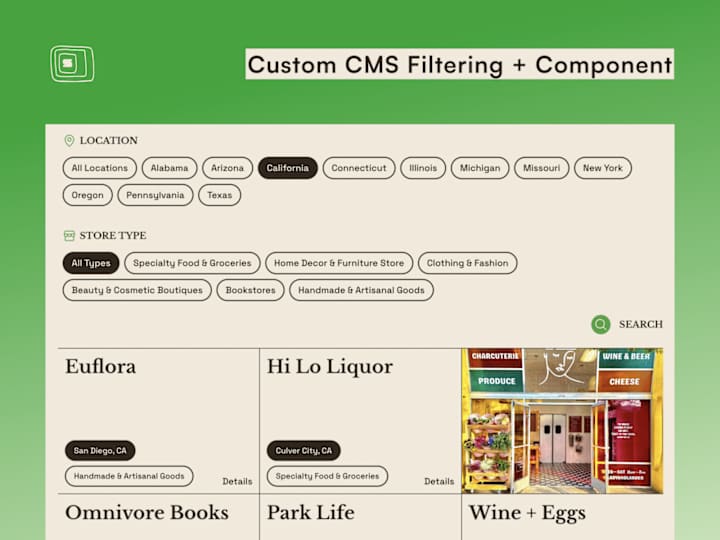

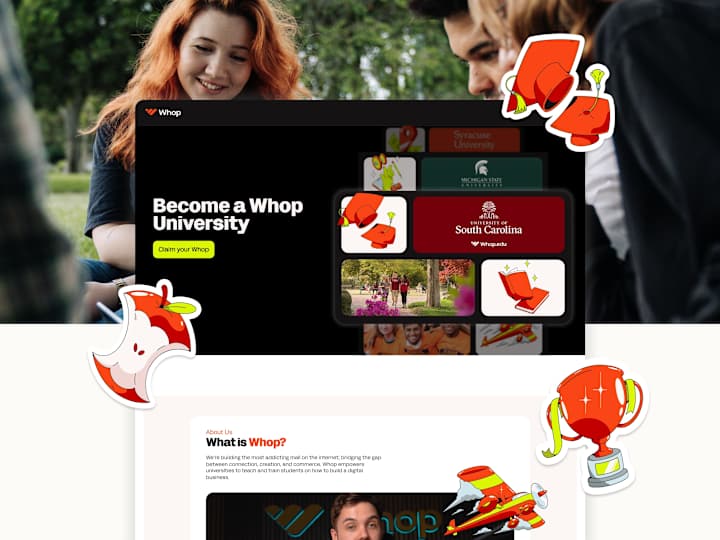
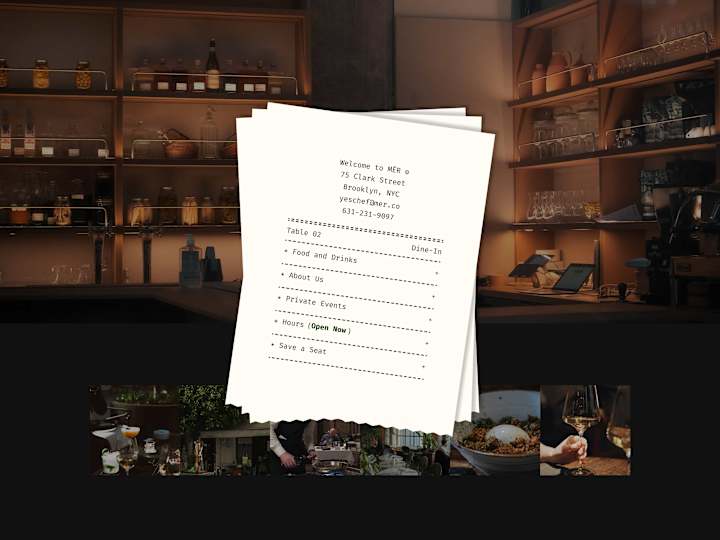
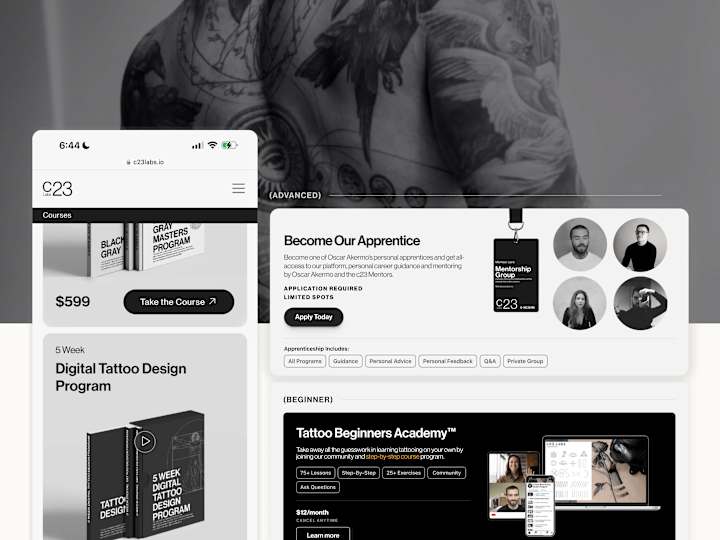
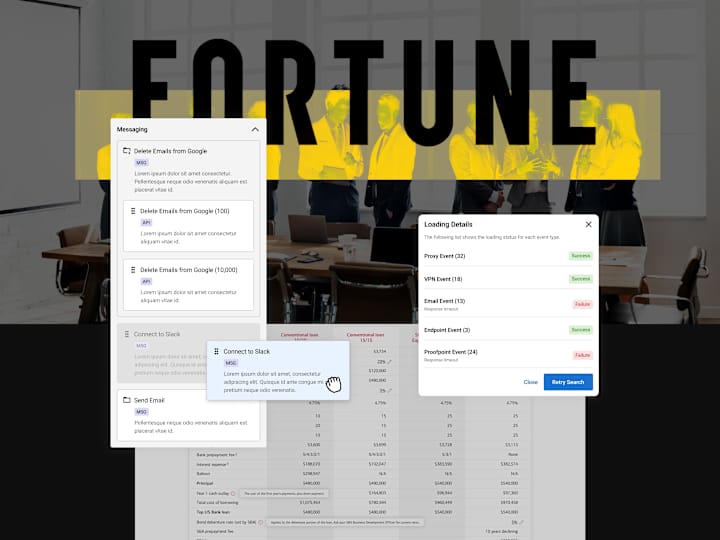
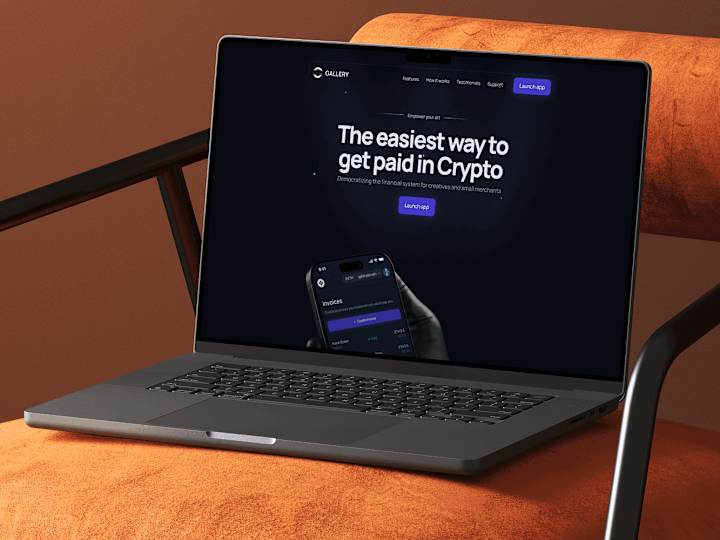

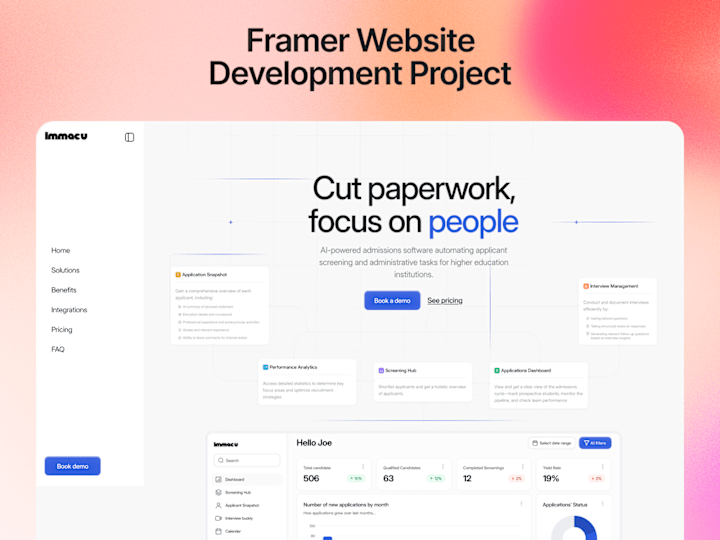
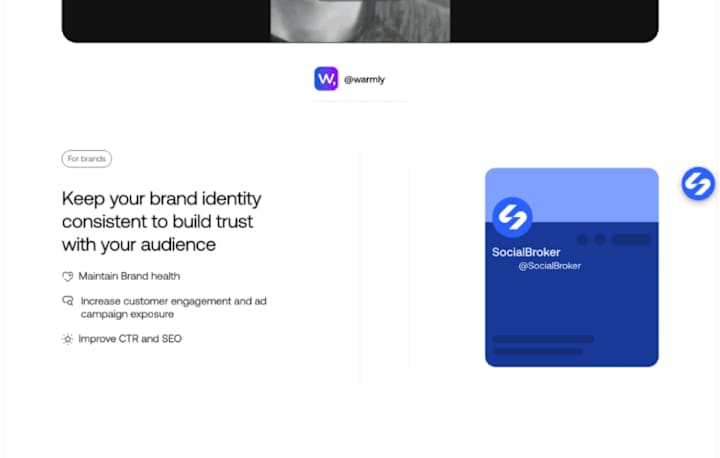
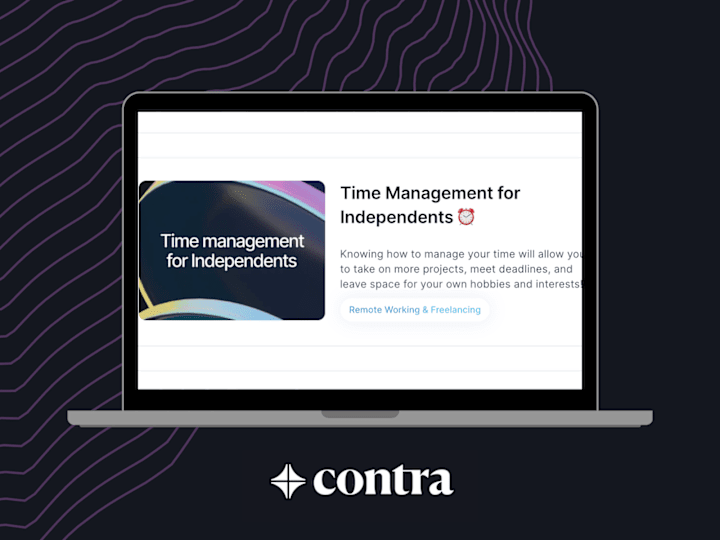
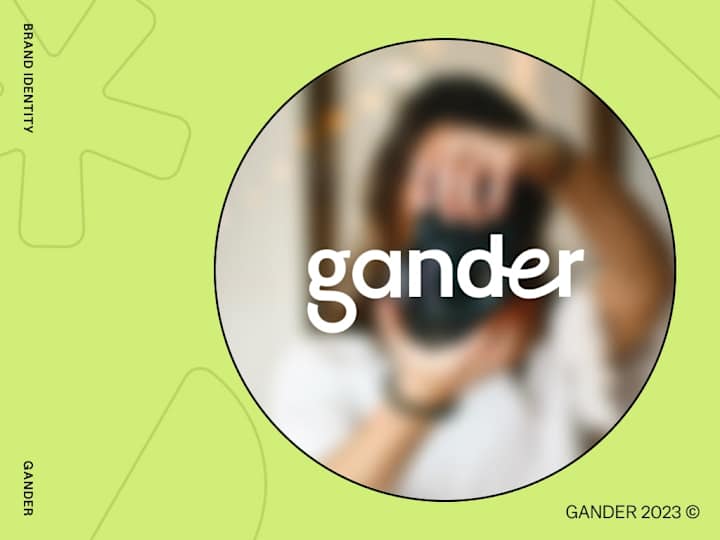
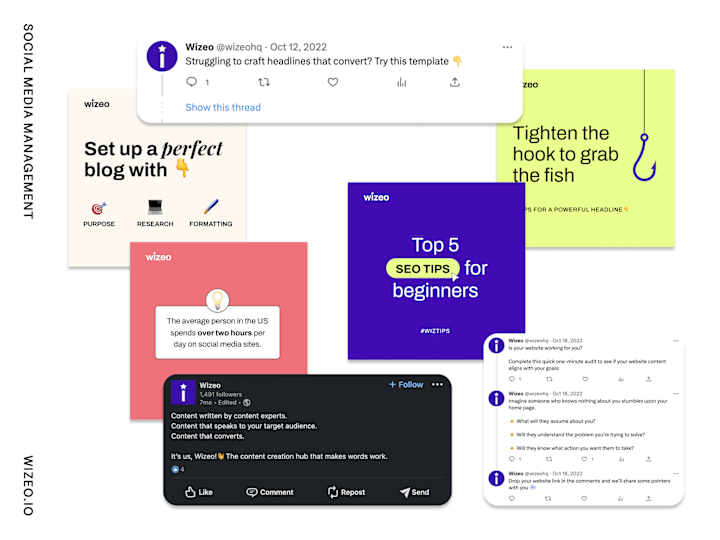
![Cover image for [Brand On Fire] Of Many Generaciones 🫶](https://media.contra.com/image/upload/w_720,q_auto,pg_48/rowl4s3p30ijajhxbb9t.jpeg)



![Cover image for Taste Trail [Case Study]](https://media.contra.com/image/upload/w_720,q_auto/i9krbqfvrvwogqpgjiqj)