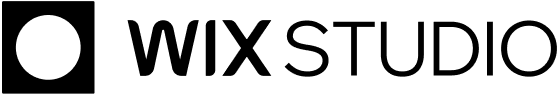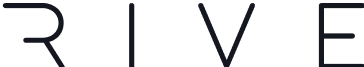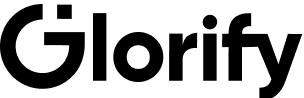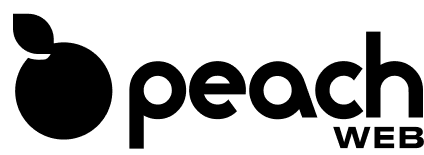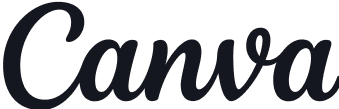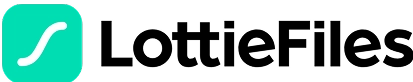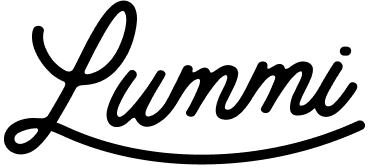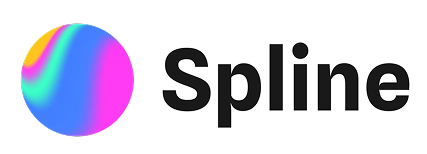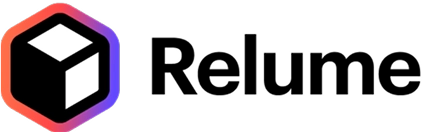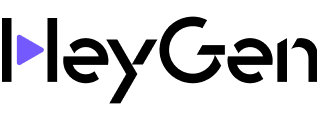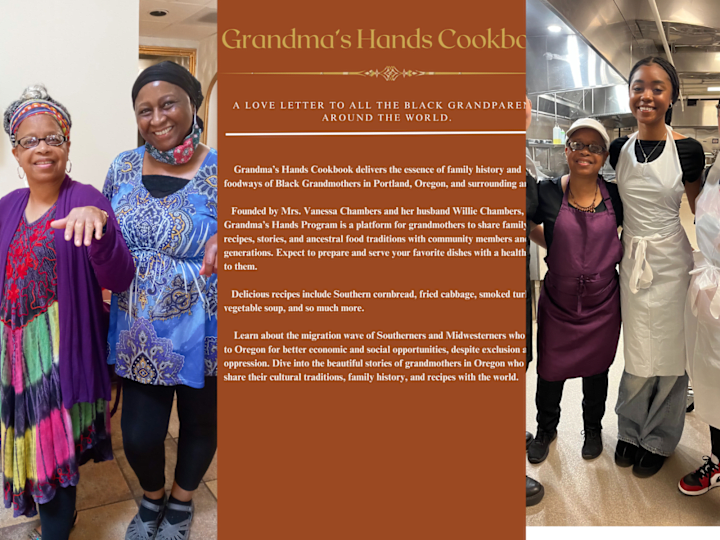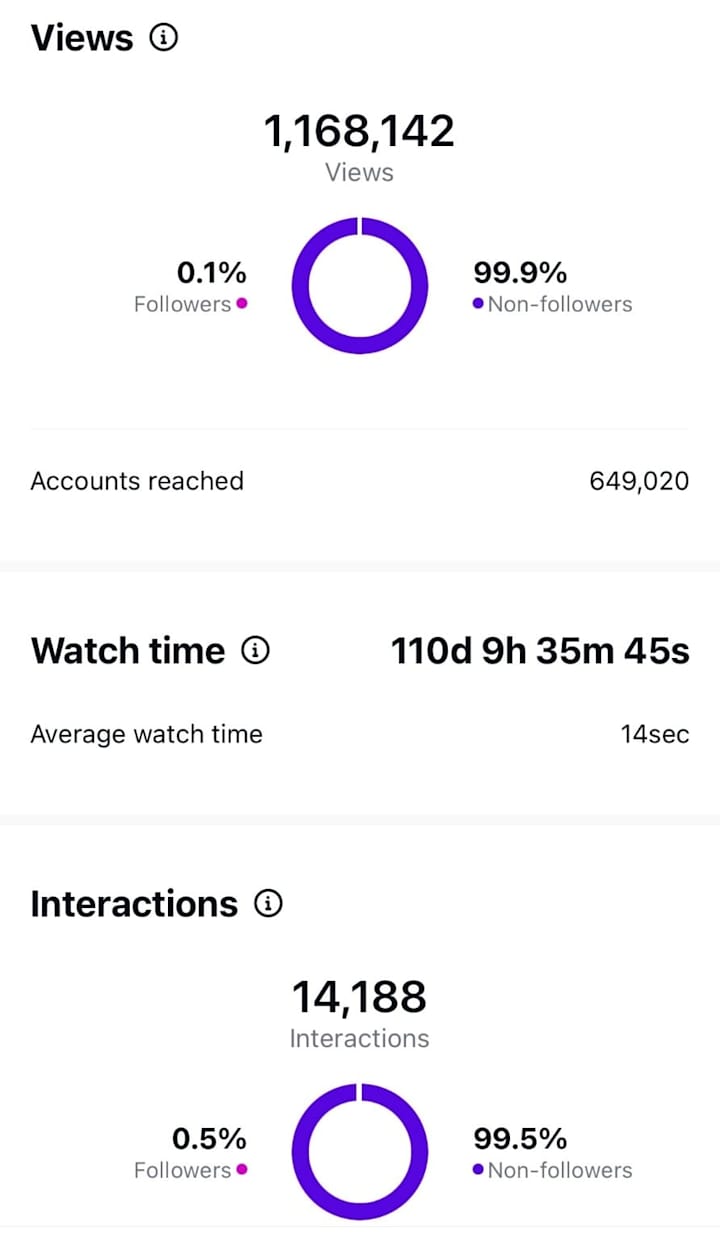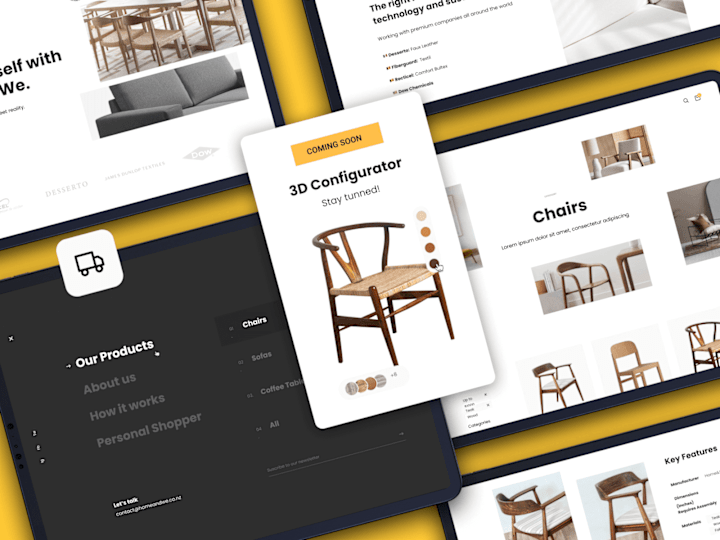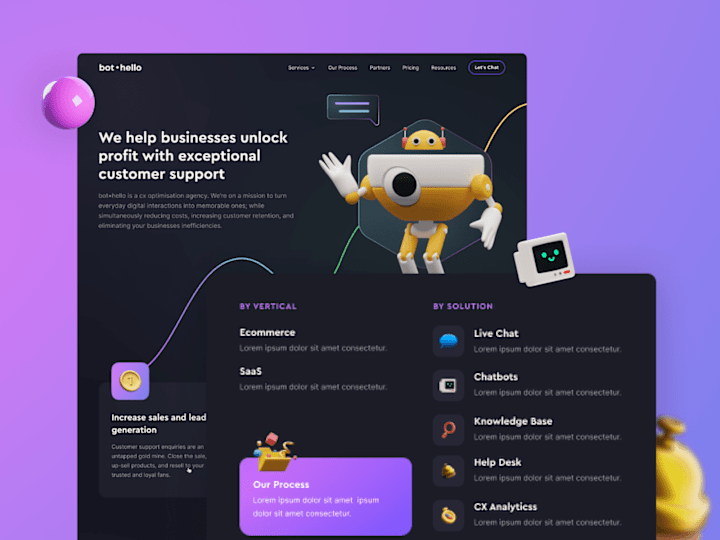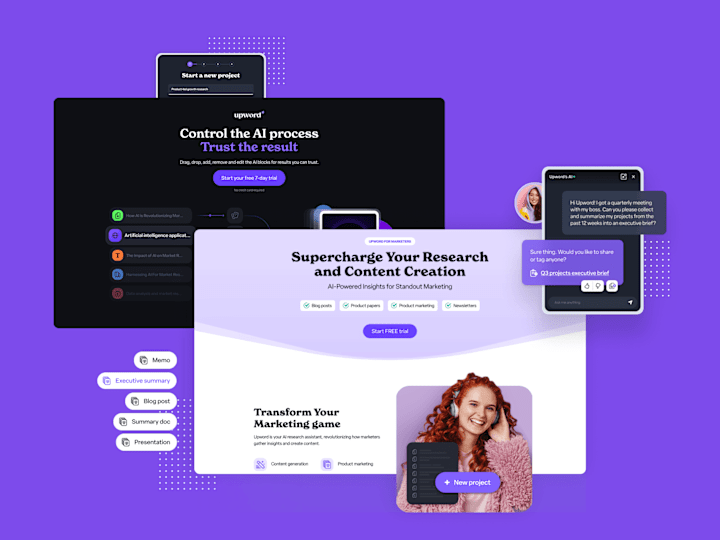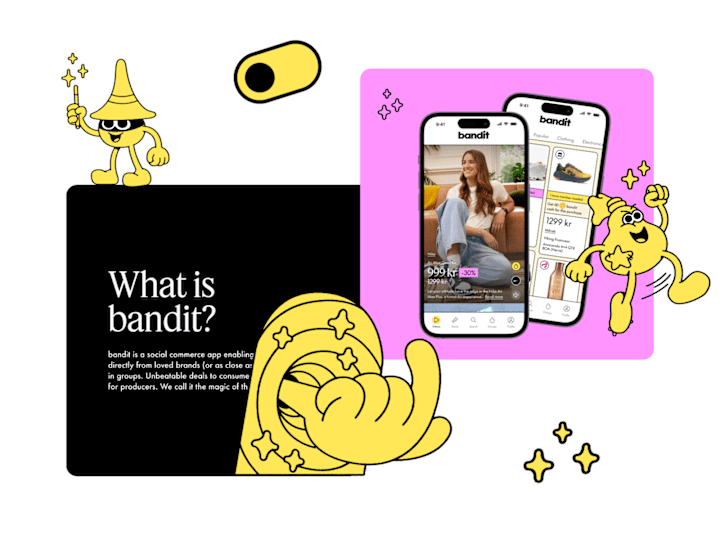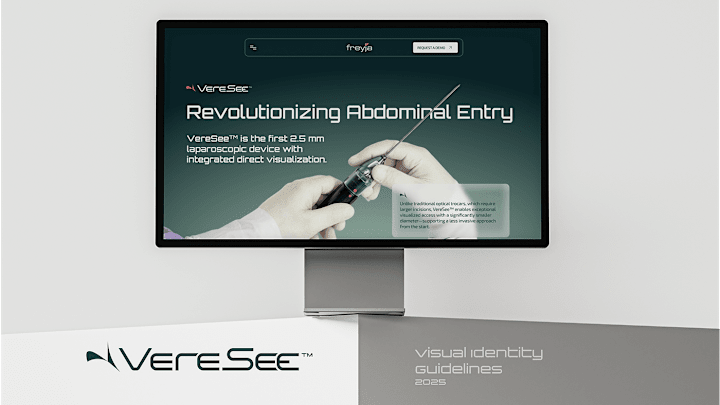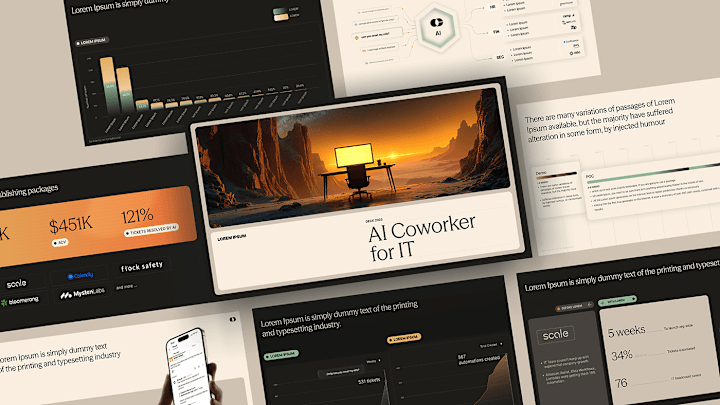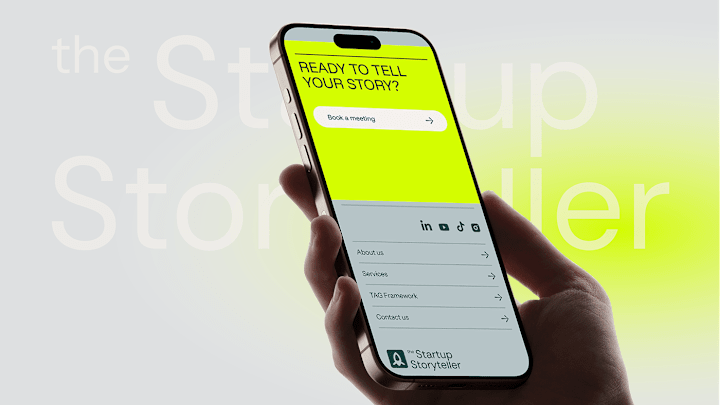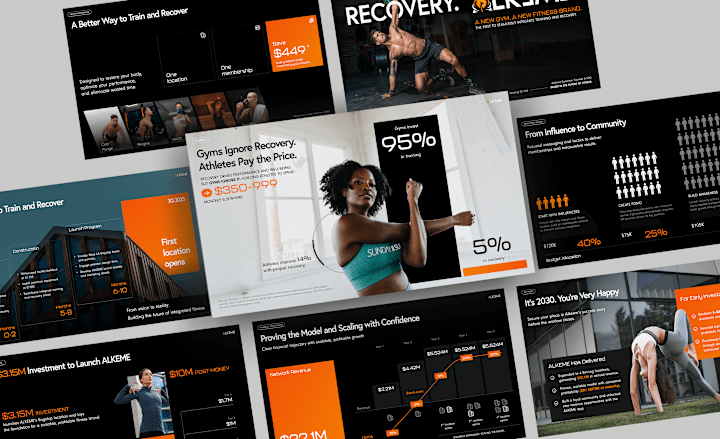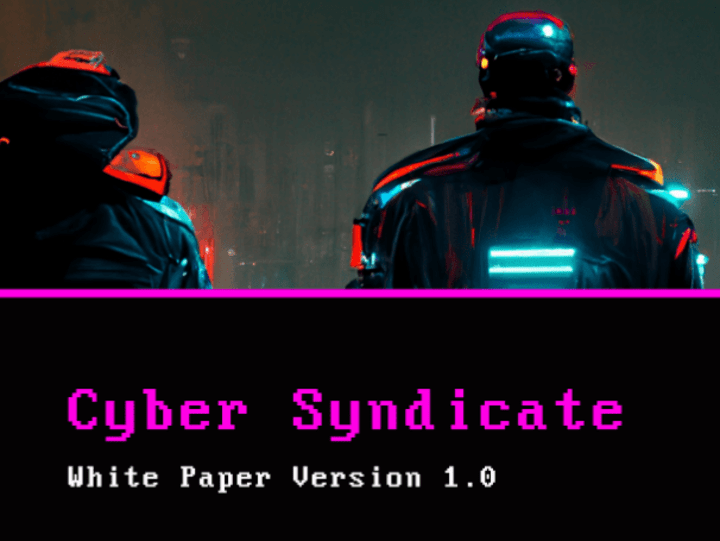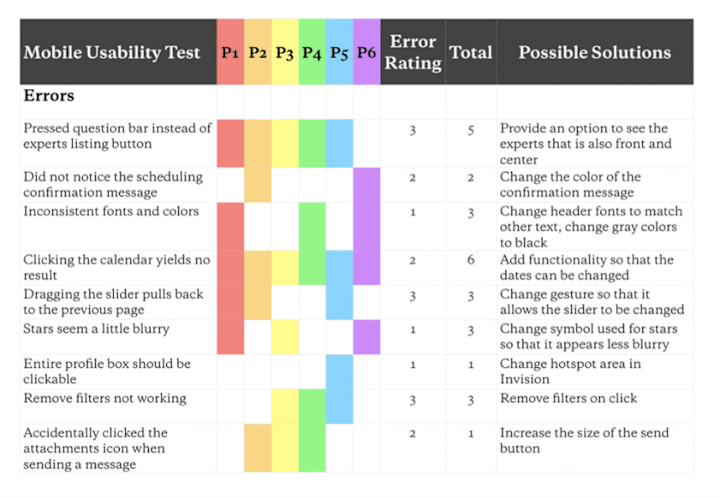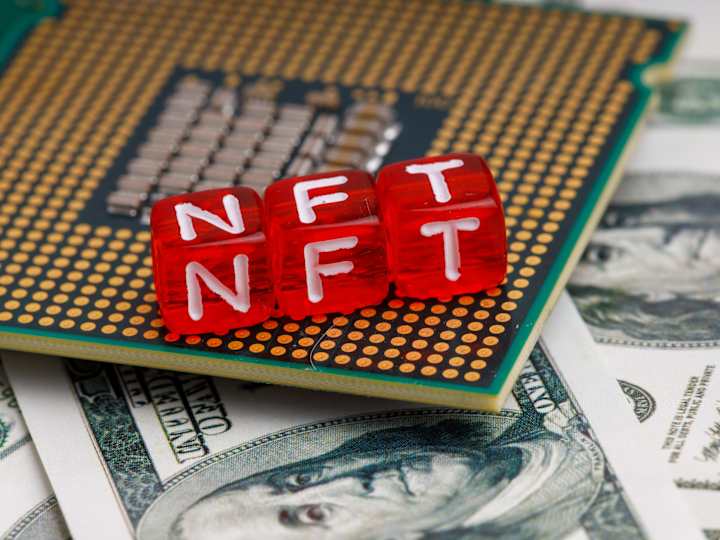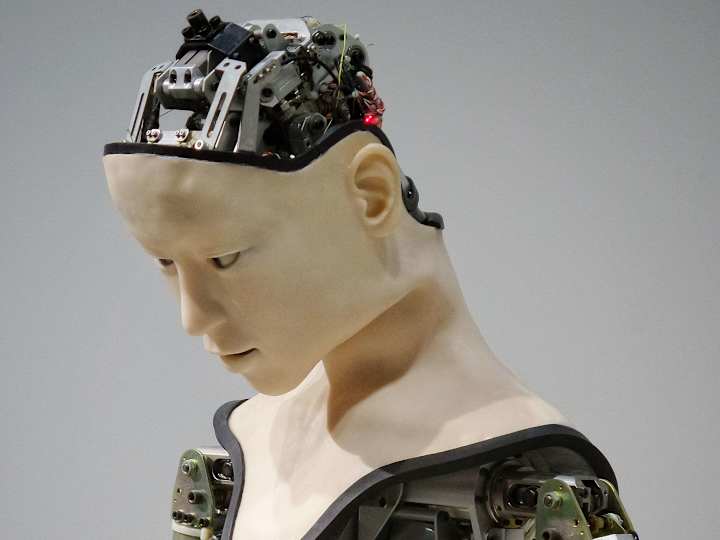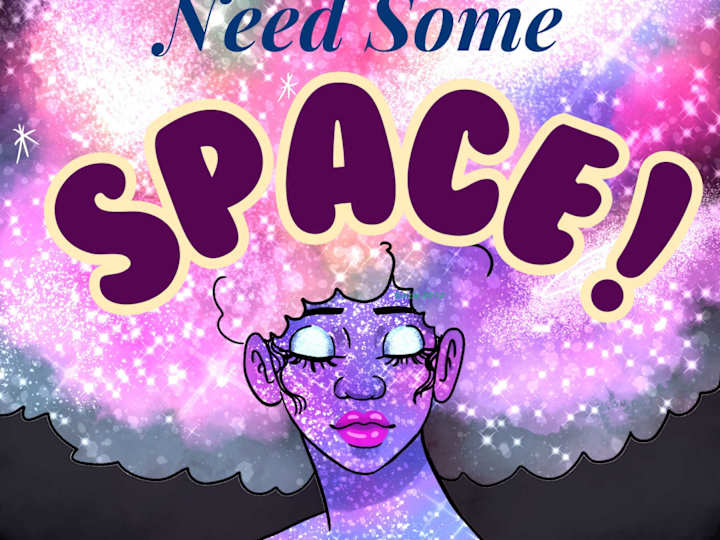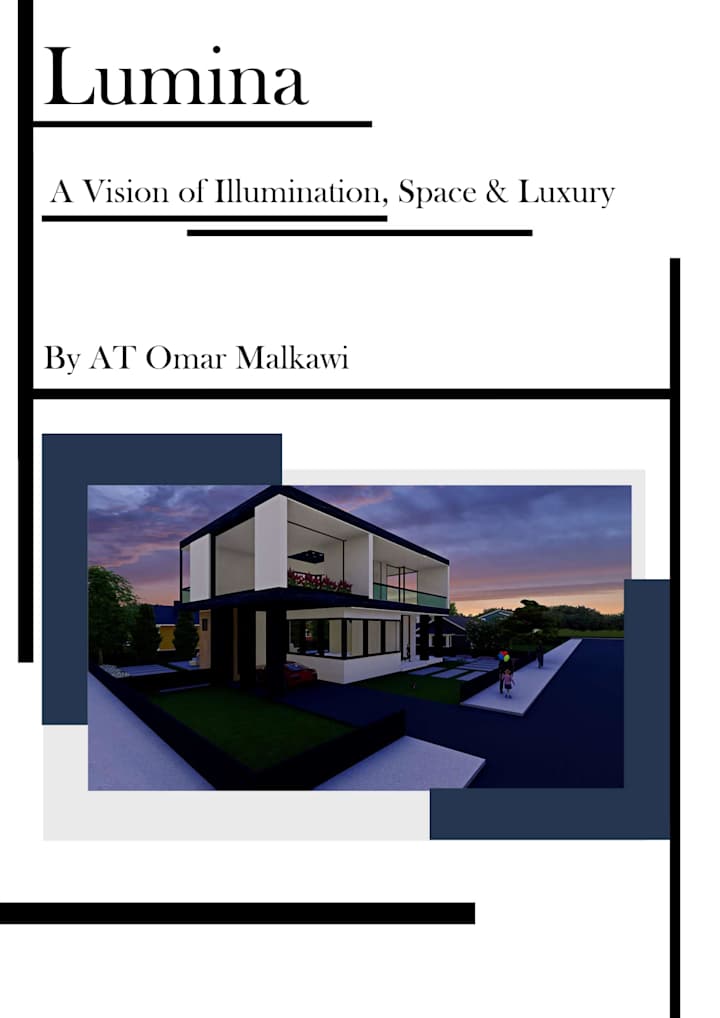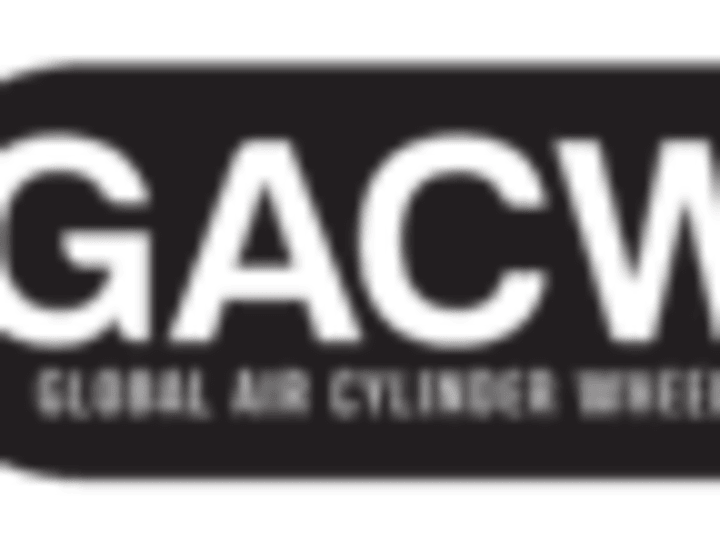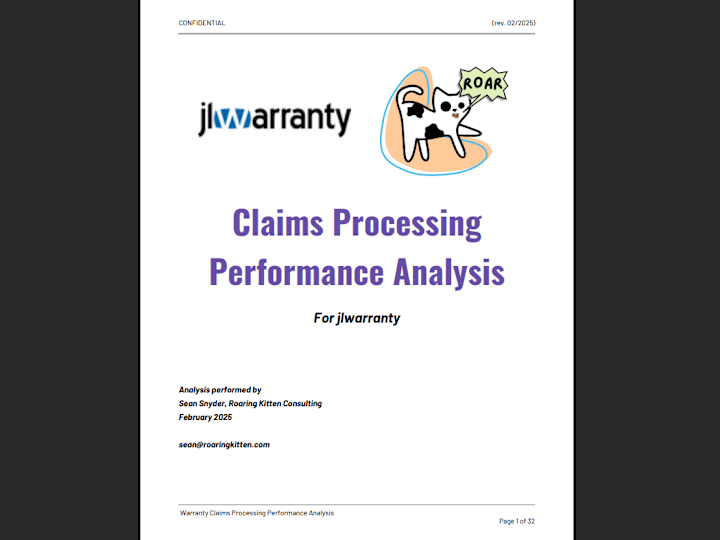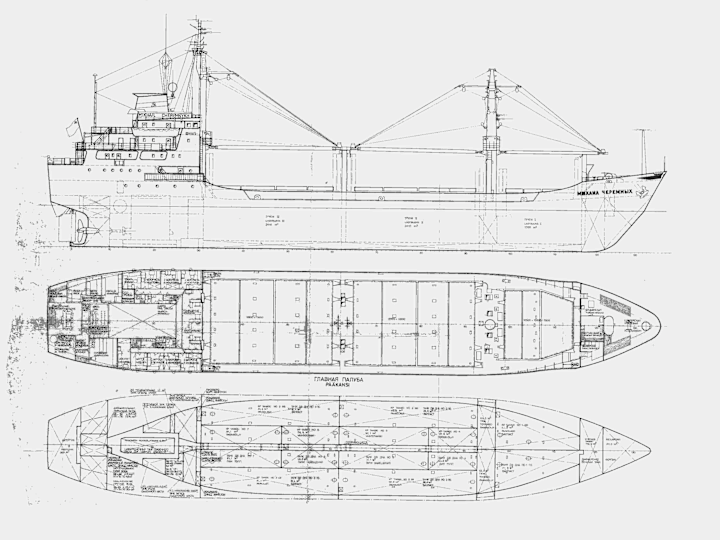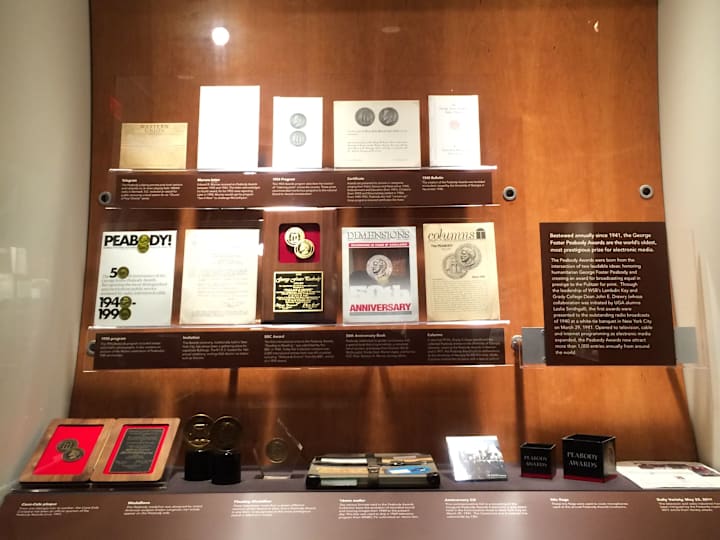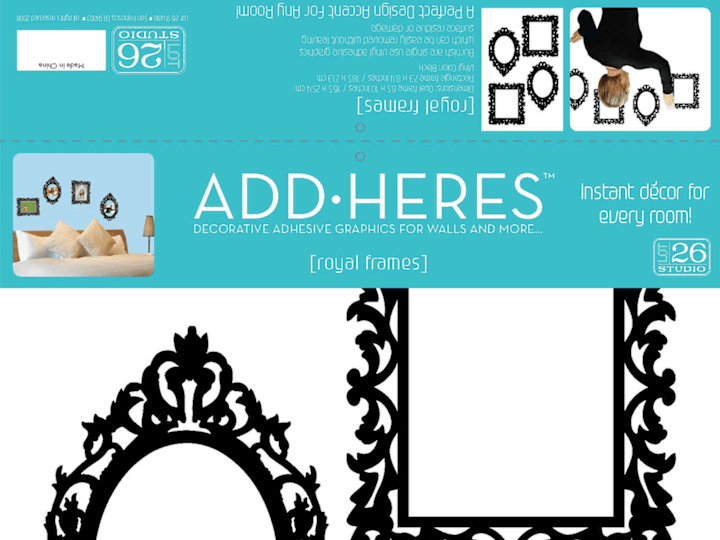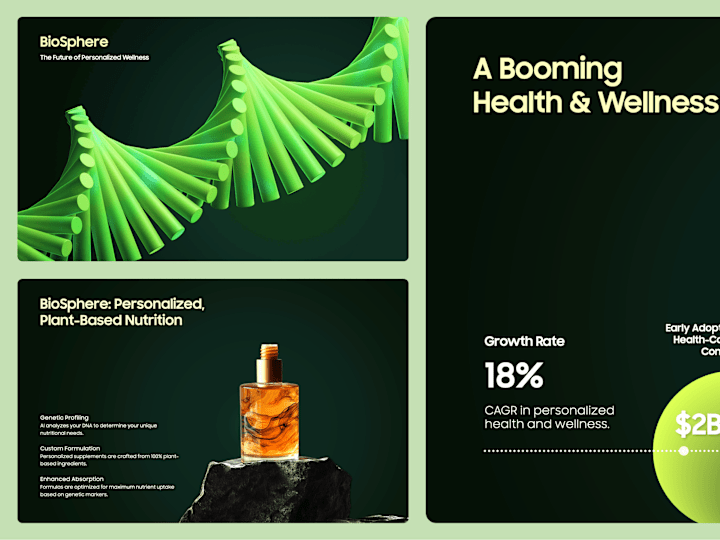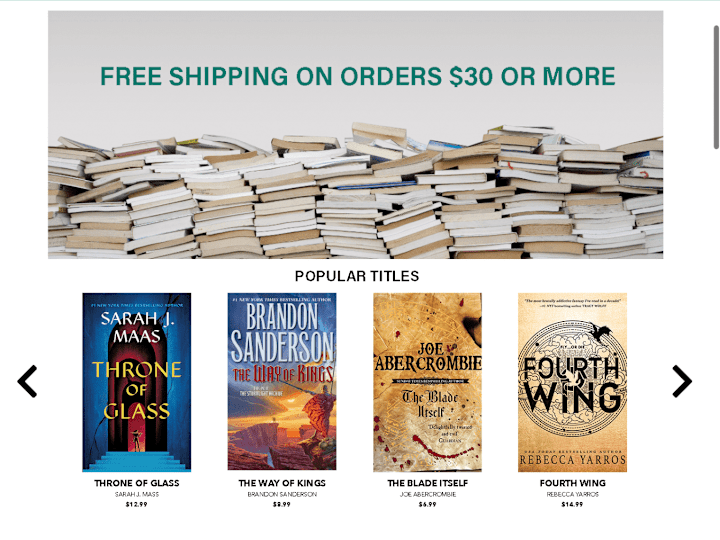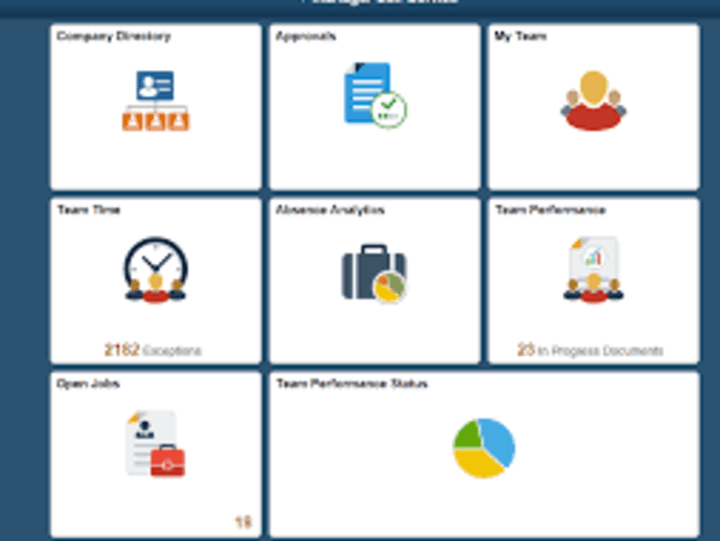What skills should I look for in a 'Microsoft Word' expert?
Look for someone who can use all the features in Microsoft Word well. They should be good at making documents look nice and be easy to read. They should also know how to use styles and templates for a professional finish.
How do I find out if a 'Microsoft Word' expert is experienced?
You can check their portfolio to see past projects they have done. Ask them about specific types of documents they have created, like reports and resumes. Experience with different documents shows they are skilled.
What questions can I ask to understand their process?
Ask them how they plan to start and finish your project. They should explain the steps they take and the software tools they use. Knowing their process helps you see if they fit your project needs.
How can I ensure the documents will match my brand?
Ask them if they can create styles and templates that match your brand. They should be able to use your brand colors and fonts in the documents. This makes sure everything looks like it fits together.
How should I discuss deadlines with a 'Microsoft Word' expert?
Talk about when you need the project completed before you start. Agree on milestones to check progress during the project. This helps keep everything on track.
What should I know about collaboration in Microsoft Word?
A 'Microsoft Word' expert can show you how to use features like track changes and comments. This makes it easy to see edits and give feedback. It helps you work together smoothly.
How can I be sure of the quality before accepting the work?
Ask them to provide a sample or draft for your review. You can check if it matches your needs and make any changes. This ensures you get the quality you expect.
How do I agree on the scope of the project?
Discuss all the details of what you need in the project at the start. Clearly list all the documents or tasks you want from them. This makes sure you both know what's expected.
What should I consider for project communication?
Decide how often and through what means you will communicate about the project. Regular updates via email or platforms can prevent misunderstandings. Good communication ensures smooth project execution.
Who is Contra for?
Contra is designed for both freelancers (referred to as "independents") and clients. Freelancers can showcase their work, connect with clients, and manage projects commission-free. Clients can discover and hire top freelance talent for their projects.
What is the vision of Contra?
Contra aims to revolutionize the world of work by providing an all-in-one platform that empowers freelancers and clients to connect and collaborate seamlessly, eliminating traditional barriers and commission fees.

- $1k+
- Earned
- 6x
- Hired
- 5.0
- Rating
- 22
- Followers
Top
Expert

- $25k+
- Earned
- 33x
- Hired
- 5.0
- Rating
- 55
- Followers
Top

- $1k+
- Earned
- 23x
- Hired
- 5.0
- Rating
- 35
- Followers

- $10k+
- Earned
- 7x
- Hired
- 5.0
- Rating
- 39
- Followers
Top
Expert

- $10k+
- Earned
- 15x
- Hired
- 4.9
- Rating
- 31
- Followers