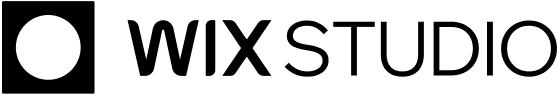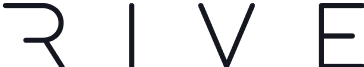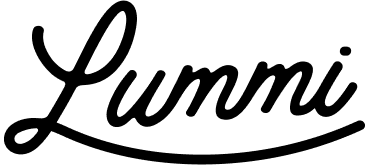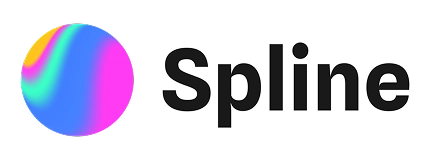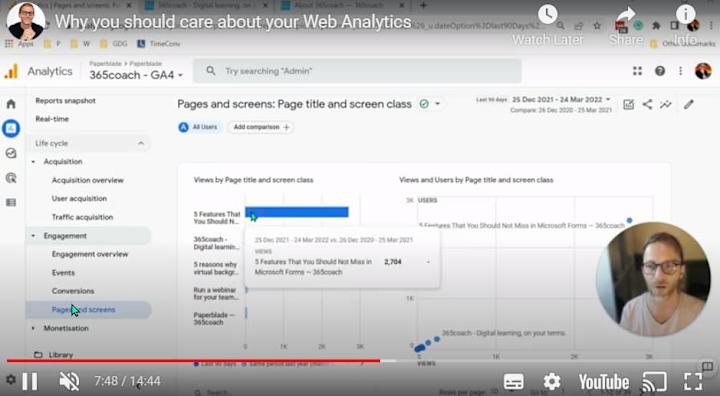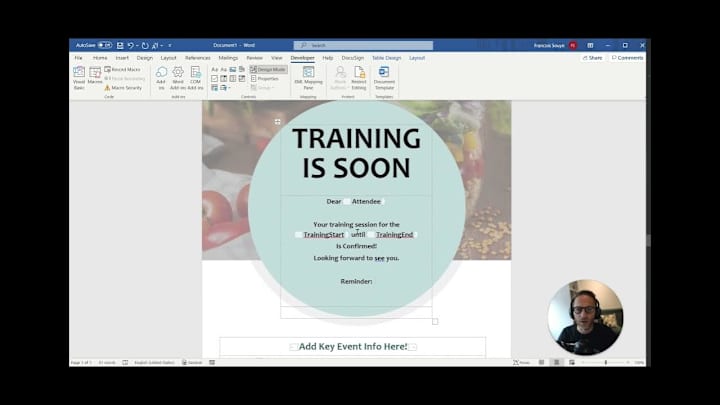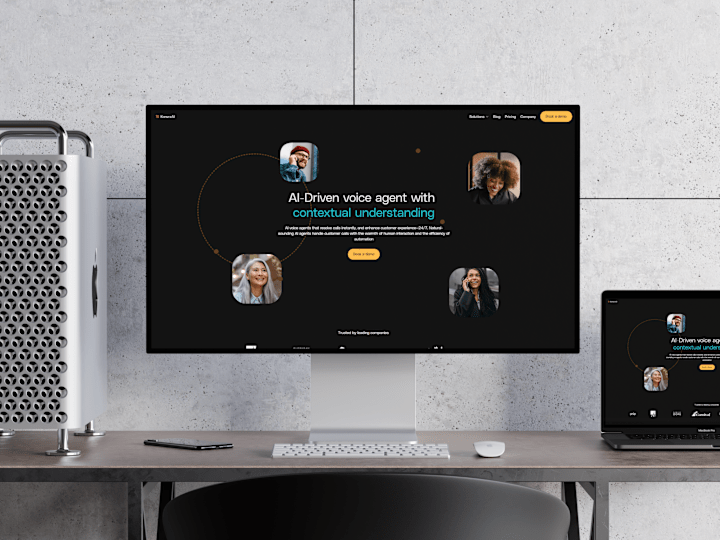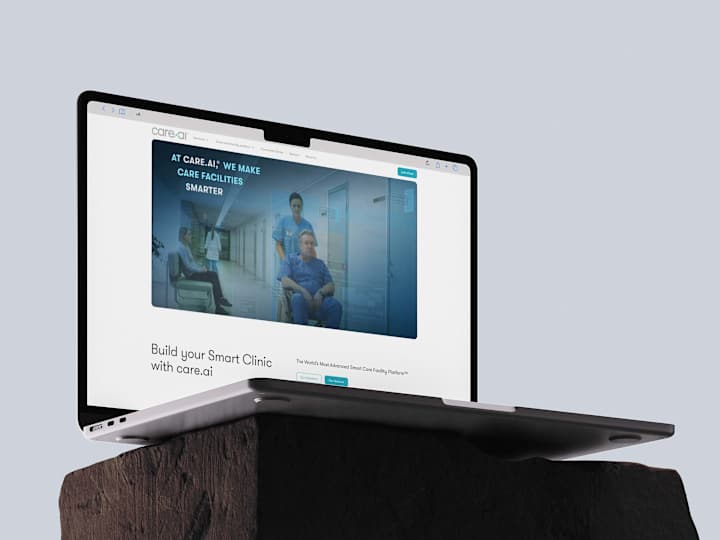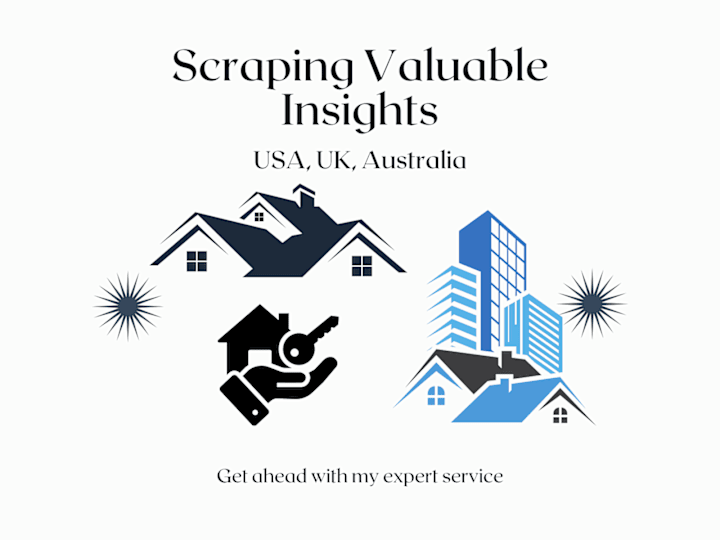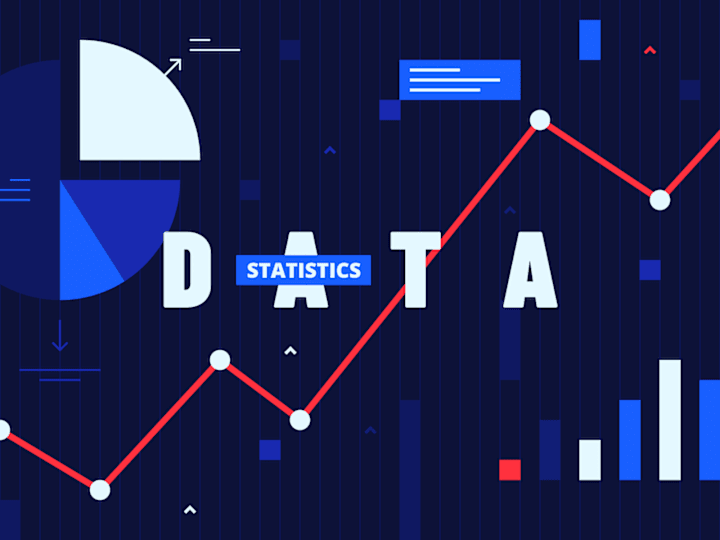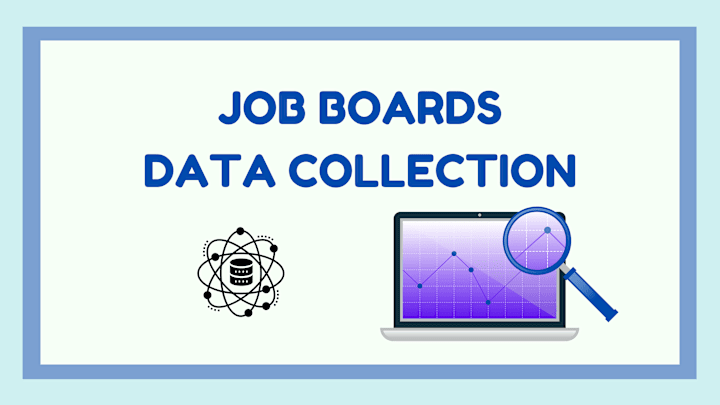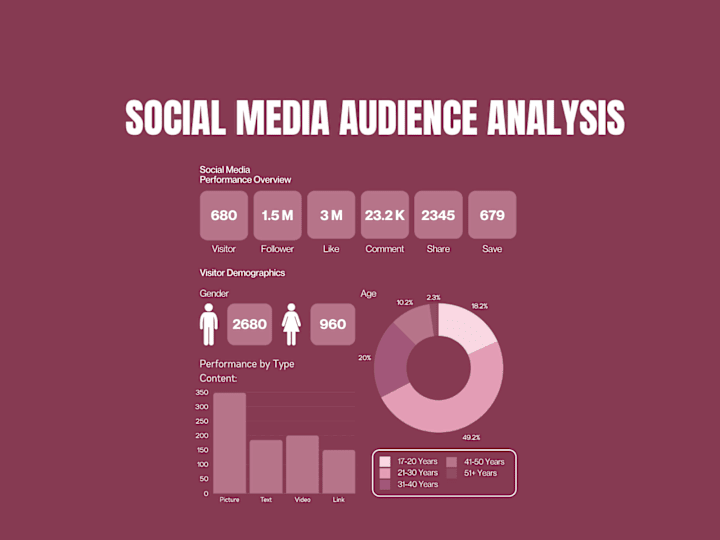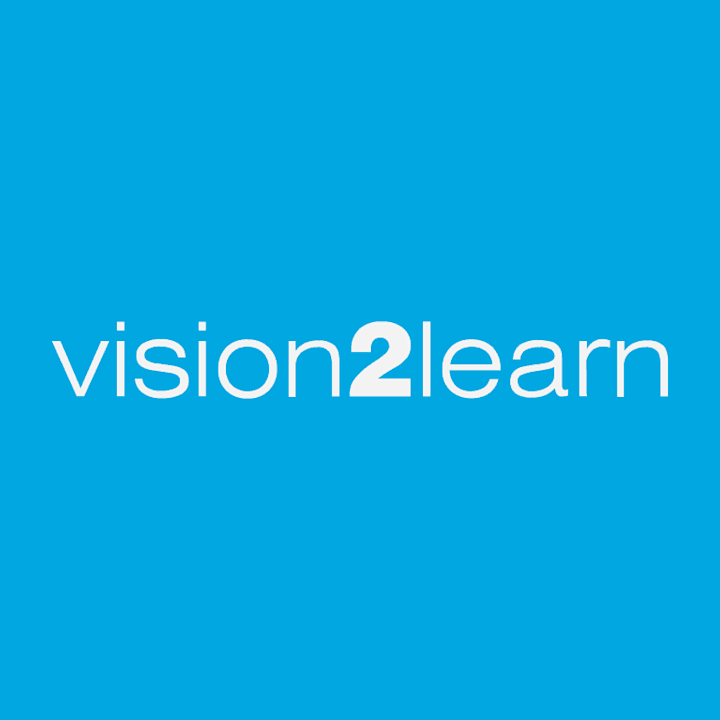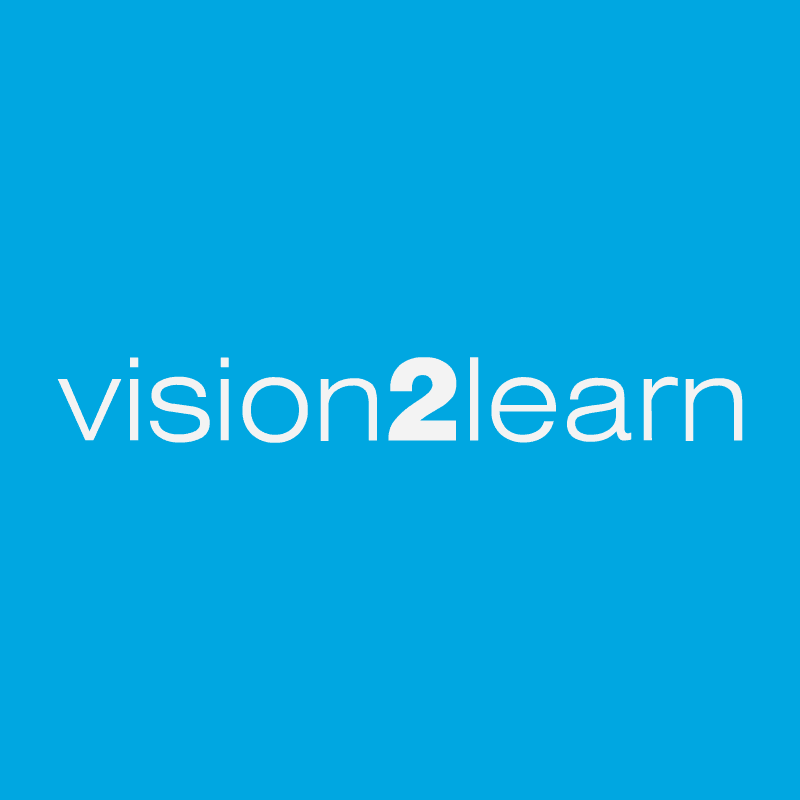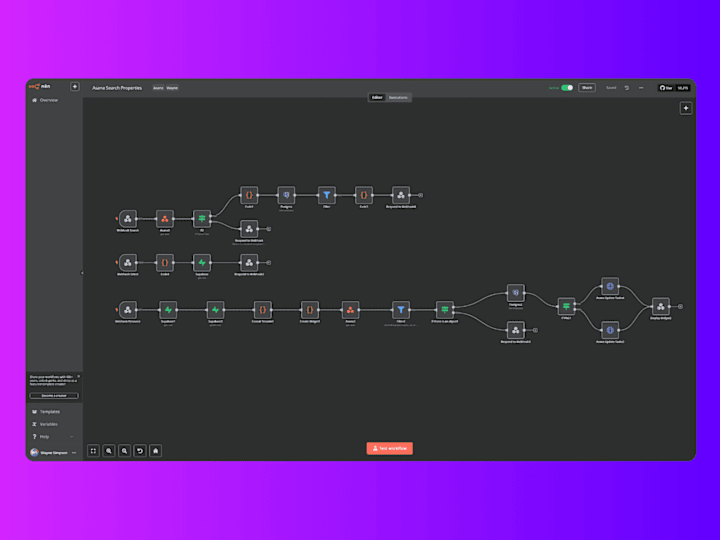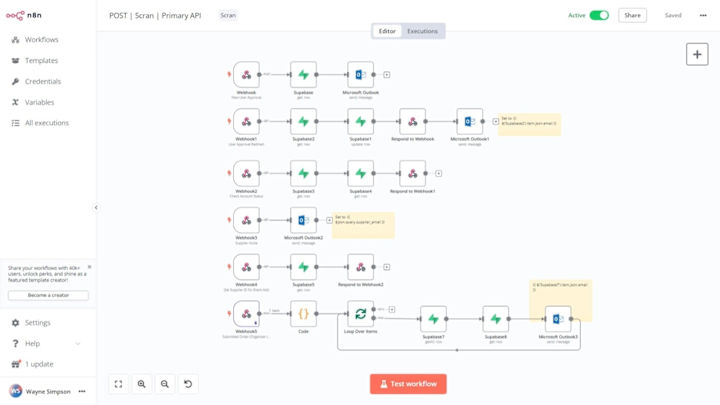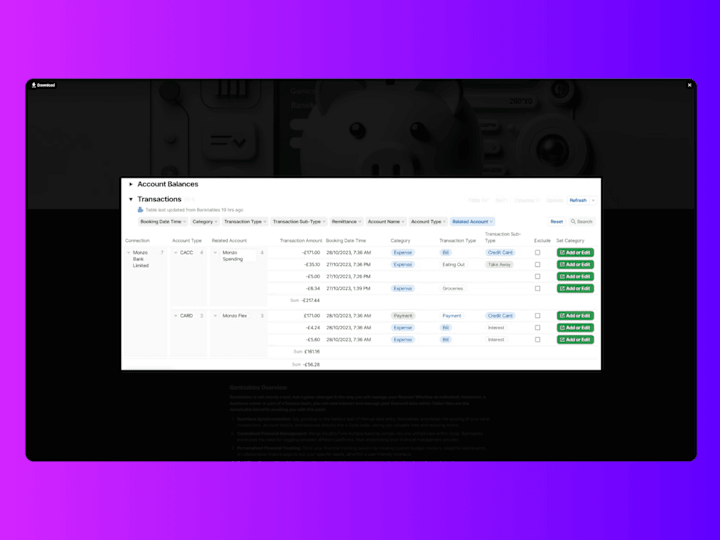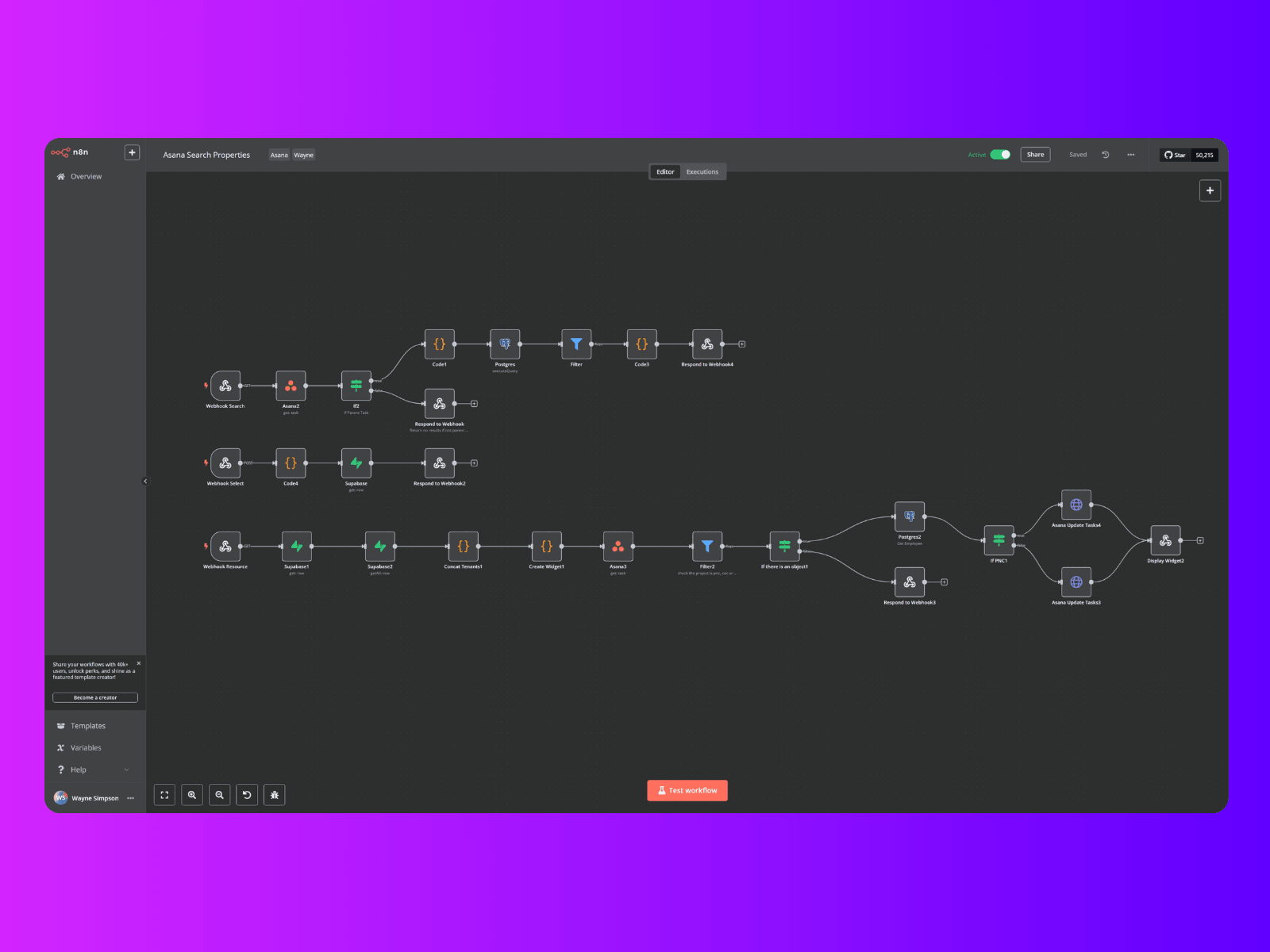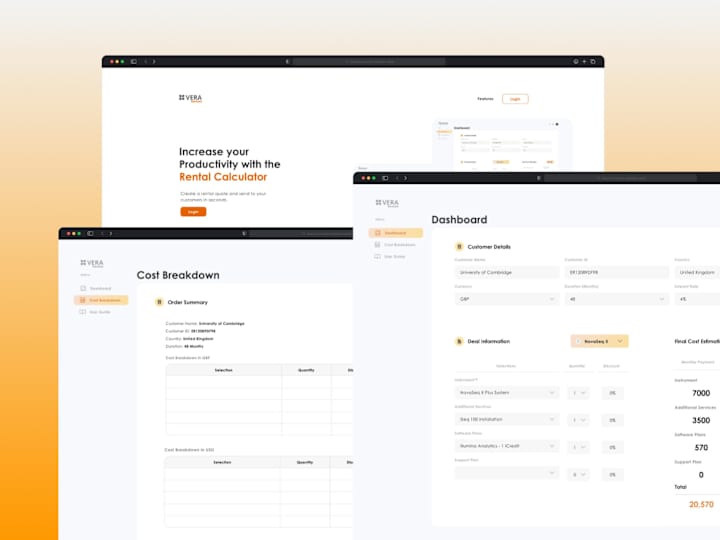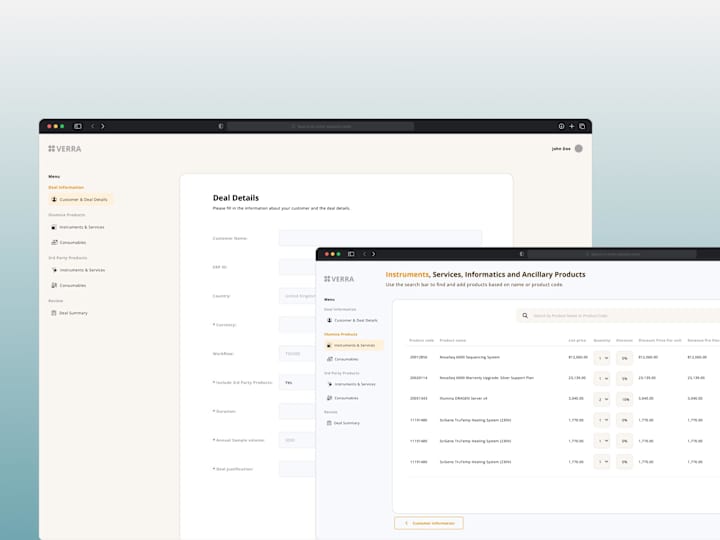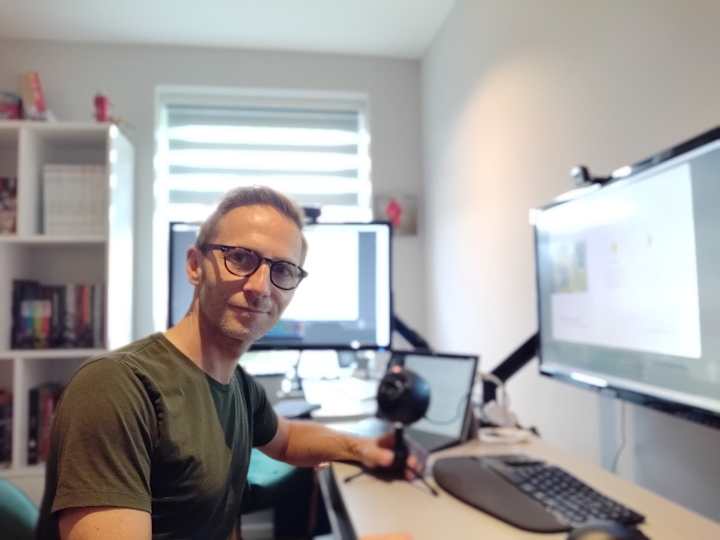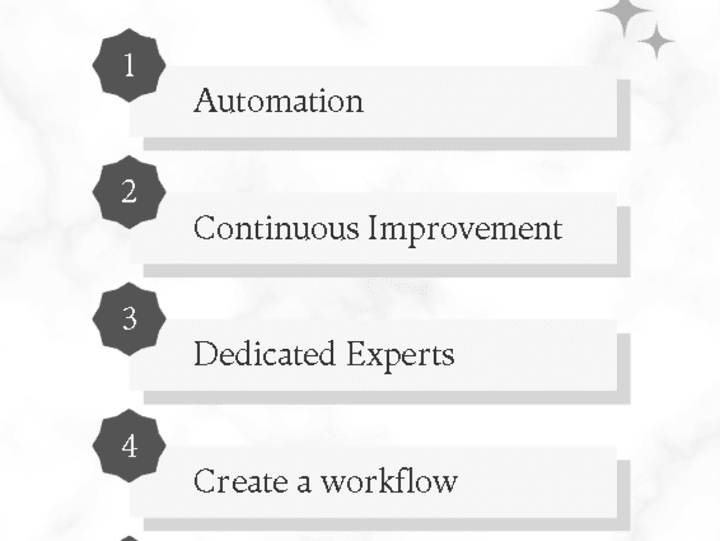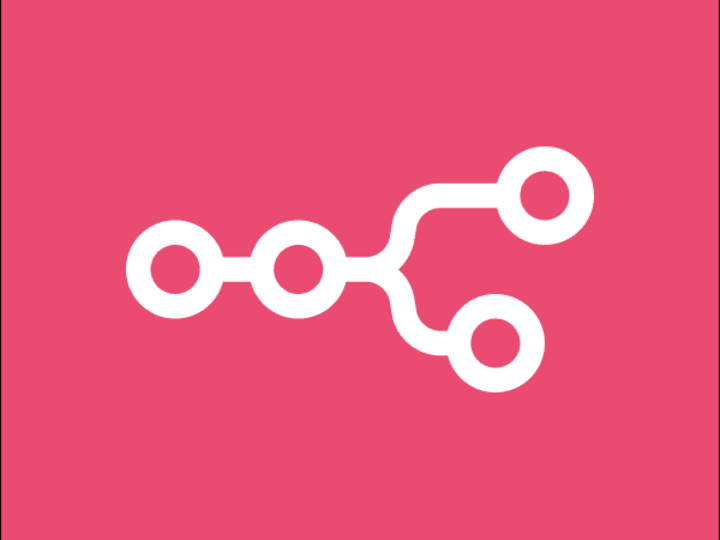How do I describe my project goals clearly to a Microsoft Power Automate expert?
Start by writing a simple summary of what you want to achieve. Include any specific problems you want to solve with Microsoft Power Automate. Make sure the expert knows the deliverables and timelines. This helps the expert understand exactly what you need. Clear goals lead to better solutions.
Which documents should I share to help the expert understand my Microsoft Power Automate needs?
Share any flowcharts or process diagrams you have. If you have examples of tasks you want to automate, include those too. Also, provide existing data you want to use. This gives the expert a good starting point to understand your needs. Organize everything in one place for easy access.
How do I agree on Microsoft Power Automate deliverables with a freelancer?
Talk about what you need in detail and make a delivery plan. List each task and when you need it done. Make sure you both agree on what the final project will look like. Writing it down helps avoid confusion later. Clear deliverables keep the project on track.
What milestones should I set for a Microsoft Power Automate project?
Divide the project into smaller parts and set a deadline for each. For example, one milestone for setting up the basic automation and another for testing. This way, you can track progress step by step. Milestones help make sure everything is moving forward smoothly. They give you chances to provide feedback, too.
How can I ensure my data is safe while working with a freelancer?
Before you start, discuss data security. Make sure the freelancer knows how to keep your data private. Use secure tools and share only what’s needed. Setting up a non-disclosure agreement (NDA) might be a good idea. Keeping data safe is important for everyone.
What steps should I take to review a freelancer's past work with Microsoft Power Automate?
Ask them to show examples of their previous projects. Look at their portfolio and reviews from other clients. Check if they have experience in your industry or with the type of automation you need. This helps you see if they have the right skills. Make sure they can do the job well.
How can I ensure ongoing communication with my Microsoft Power Automate expert?
Decide how you will communicate, like using email or video calls. Set regular times to talk about progress and any changes. Keep notes about what you discuss. Clear communication helps avoid misunderstandings. Good communication is key to a successful project.
What language or technical terms should I understand before hiring a Microsoft Power Automate expert?
Learn some basic terms like 'workflow', 'trigger', and 'action'. Knowing these words will make conversations easier. You don’t need to be an expert, but understanding helps when discussing ideas. It makes sure everyone is on the same page. Understanding the basics helps avoid confusion.
How do I handle potential time zone differences with a Microsoft Power Automate freelancer in England?
Agree on specific times for meetings that work for both of you. Use a world clock to see their time and yours. Stick to the plan once it's set. Being flexible and respectful of their schedule ensures smooth collaboration, even across different time zones.
How can I prepare my business systems for integration with Microsoft Power Automate?
Identify the systems and software you use that need to work together. Make sure you have the right permissions and access. Discuss these with the expert before starting. Proper preparation helps the expert create seamless automation. Well-prepared systems mean smoother integration.
Who is Contra for?
Contra is designed for both freelancers (referred to as "independents") and clients. Freelancers can showcase their work, connect with clients, and manage projects commission-free. Clients can discover and hire top freelance talent for their projects.
What is the vision of Contra?
Contra aims to revolutionize the world of work by providing an all-in-one platform that empowers freelancers and clients to connect and collaborate seamlessly, eliminating traditional barriers and commission fees.



- 5.0
- Rating
- 1
- Followers