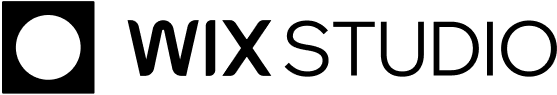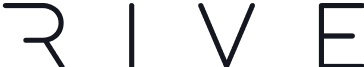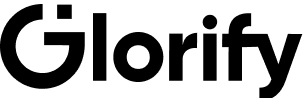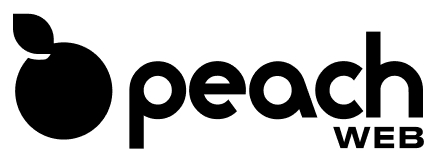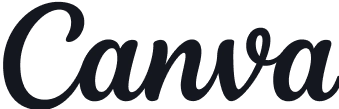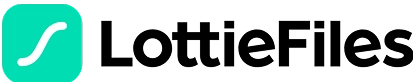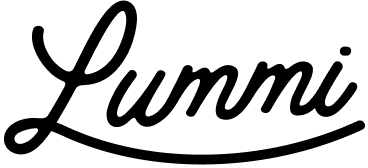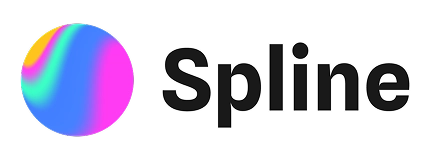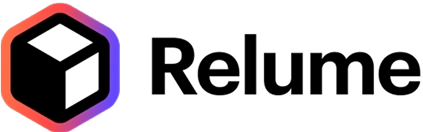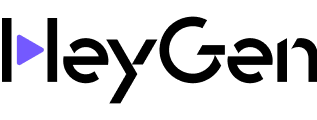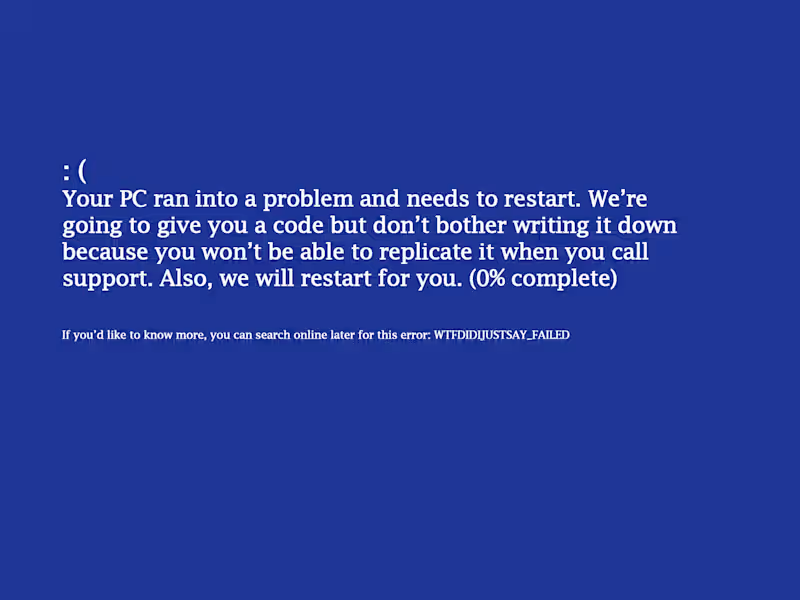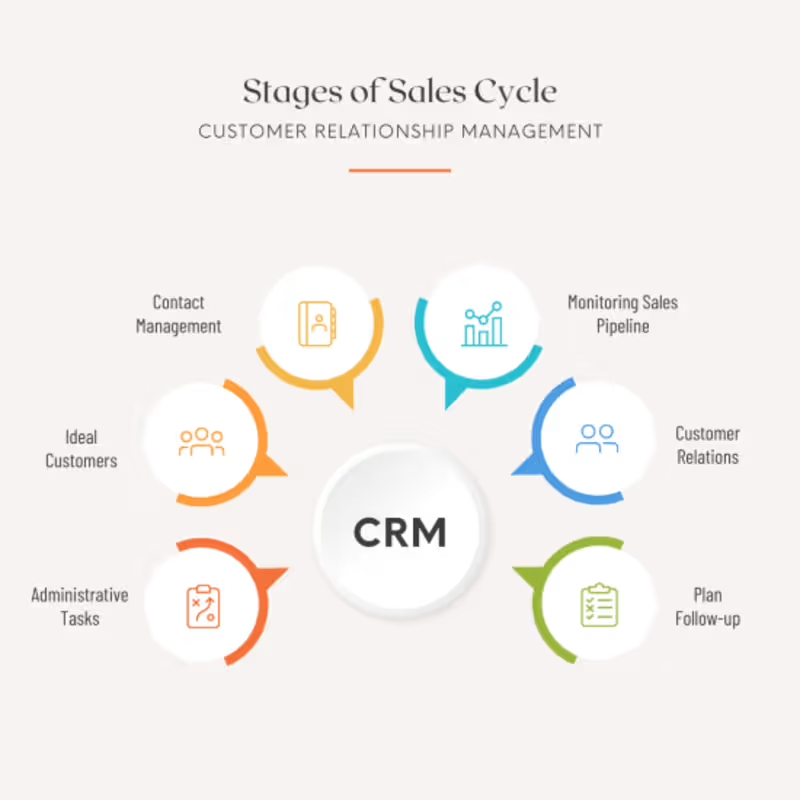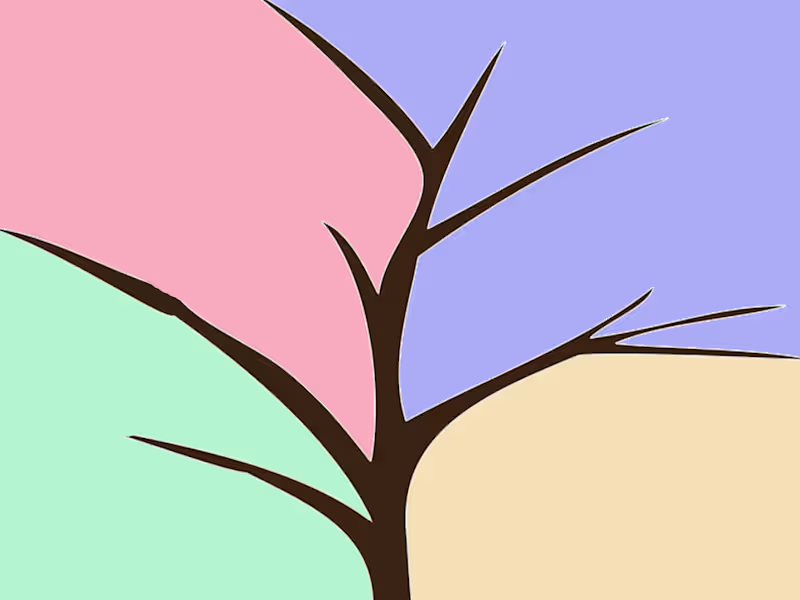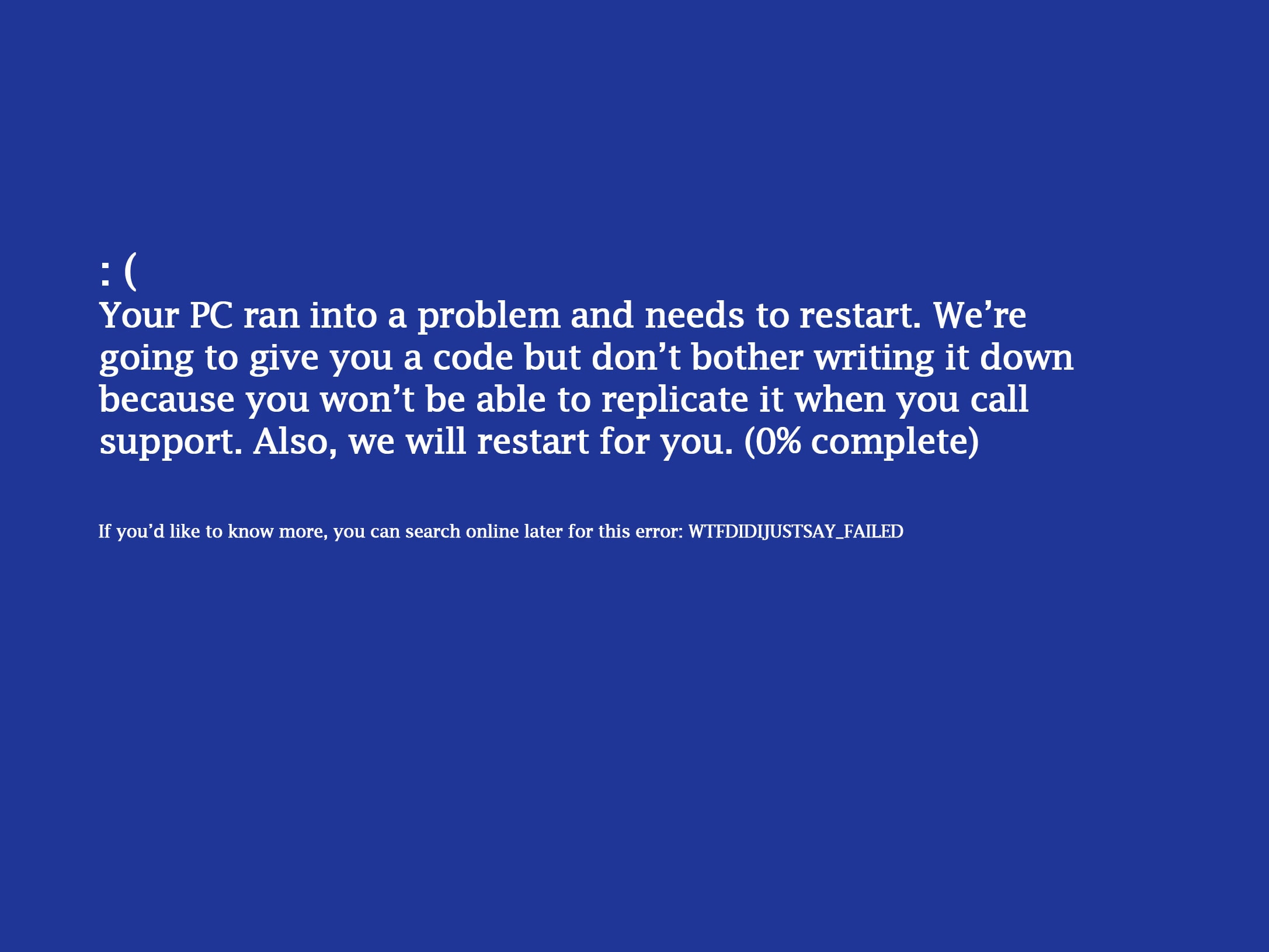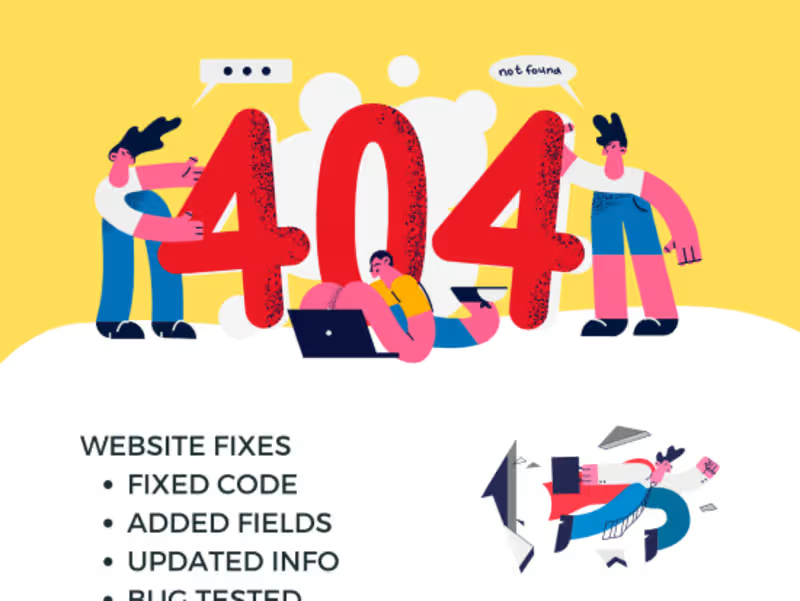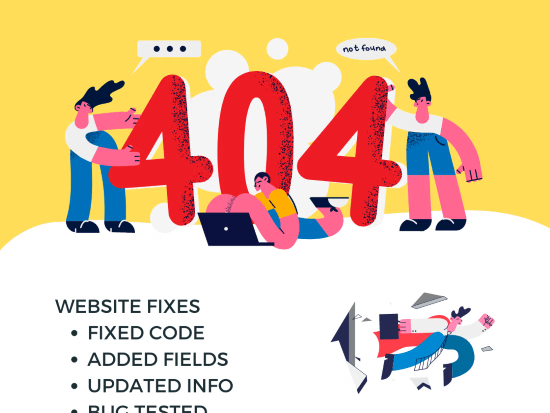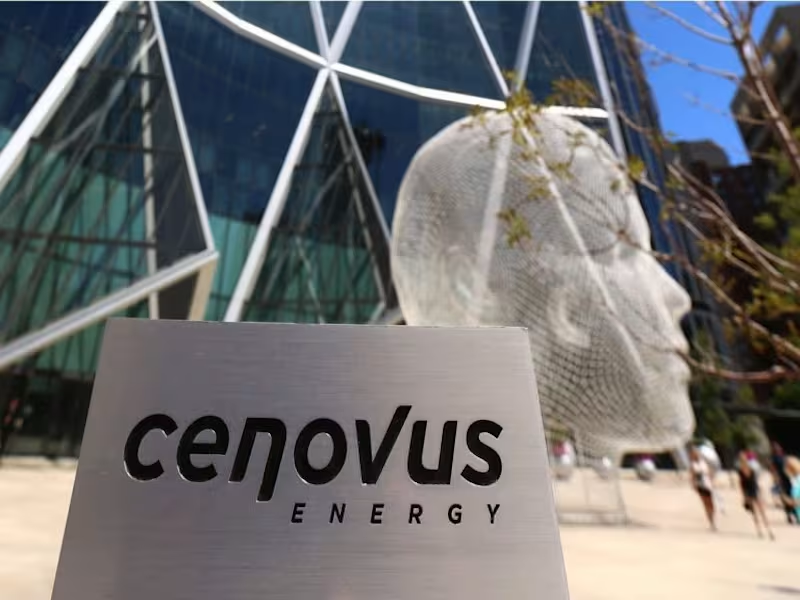How can we make sure the freelancer has the right 'Microsoft Office 365' skills?
To find a skilled freelancer, look at their past work and reviews. Check if they have certifications in Microsoft Office 365. It's important they have good experience with Word, Excel, PowerPoint, and Teams.
What deliverables should we expect when hiring a 'Microsoft Office 365' expert?
Deliverables might include high-quality reports, spreadsheets, and presentations. You can also expect collaborative project plans and well-managed client communication documents. Make sure to discuss what exactly you'll get before starting the project.
How can we ensure effective collaboration with the freelancer using Office 365?
Good collaboration is key, so use tools like Teams for meetings and chats. Share files through OneDrive for easy access and updates. Set clear communication guidelines from the start to keep everyone on the same page.
What questions should we ask to confirm the freelancer can meet our deadlines?
Confirm the freelancer's availability and how they manage their time. Discussion about estimated project timelines can help set realistic expectations. Ensure they are comfortable using Office 365 to keep track of tasks and deadlines.
How do we decide on the scope of the project with the 'Microsoft Office 365' expert?
Discuss your goals and needs at the start. Be clear about what you want the freelancer to do. Use Office 365 tools to outline project steps and timelines so it's easy to track progress.
Should we discuss the tools we already use with the freelancer?
Yes, tell the freelancer which Office 365 tools your team uses. This helps them adjust and use the same tools effectively. Make sure they know how your team works together.
How can we ensure the freelancer understands local business needs in Alberta?
Look for freelancers who have worked with Alberta businesses before. Ask if they understand the local market and any specific industry needs. This helps to make sure their work will fit your expectations.
How can we make sure the freelancer's work aligns with Alberta's business standards?
Ensure the freelancer is familiar with Alberta's business practices. This includes understanding local regulations and industry standards. Have a discussion about these at the beginning of the project.
What are the best ways to start a project with 'Microsoft Office 365' expert smoothly?
Begin by holding a kickoff meeting where all project goals are discussed. Use tools like Teams to set up regular meetings. Also, make sure to have a shared OneDrive folder for all project files.
How can we make sure our goals are clear to the freelancer?
Write down your goals in a simple document. Use Office 365 to share and review this document together. Make sure everyone understands and agrees before starting the work.
Who is Contra for?
Contra is designed for both freelancers (referred to as "independents") and clients. Freelancers can showcase their work, connect with clients, and manage projects commission-free. Clients can discover and hire top freelance talent for their projects.
What is the vision of Contra?
Contra aims to revolutionize the world of work by providing an all-in-one platform that empowers freelancers and clients to connect and collaborate seamlessly, eliminating traditional barriers and commission fees.