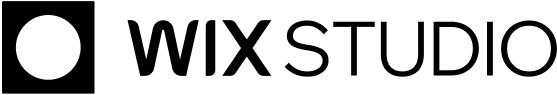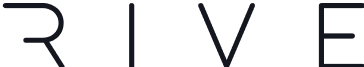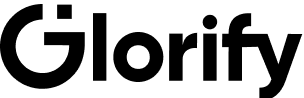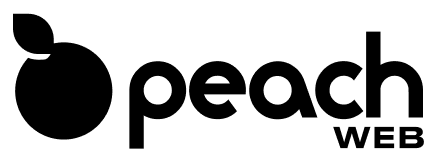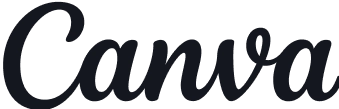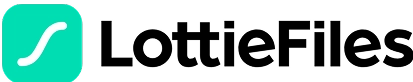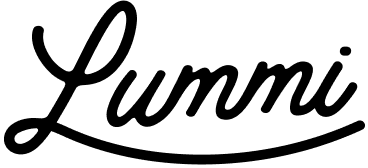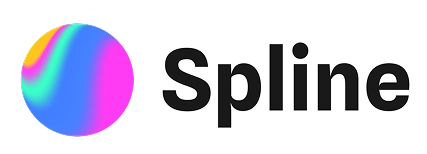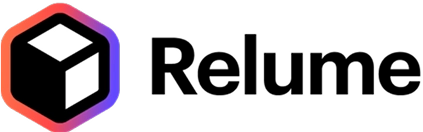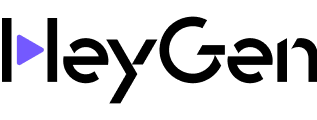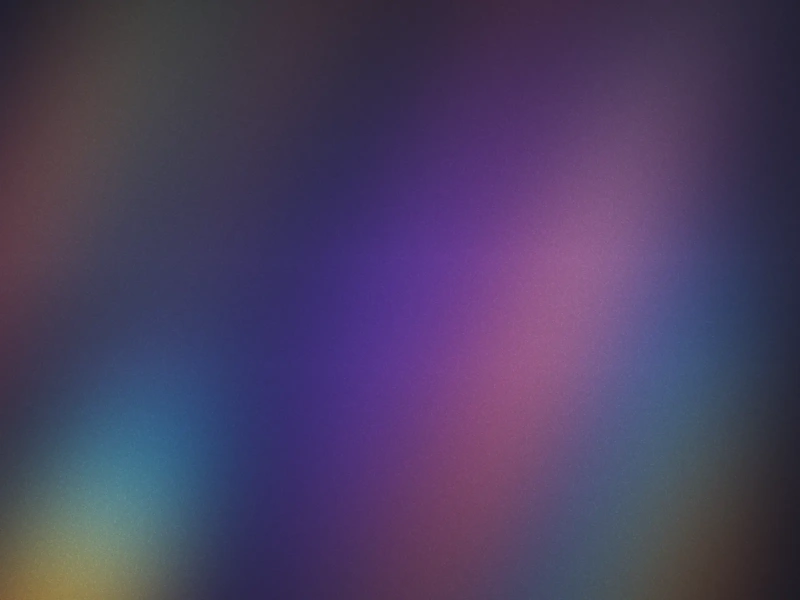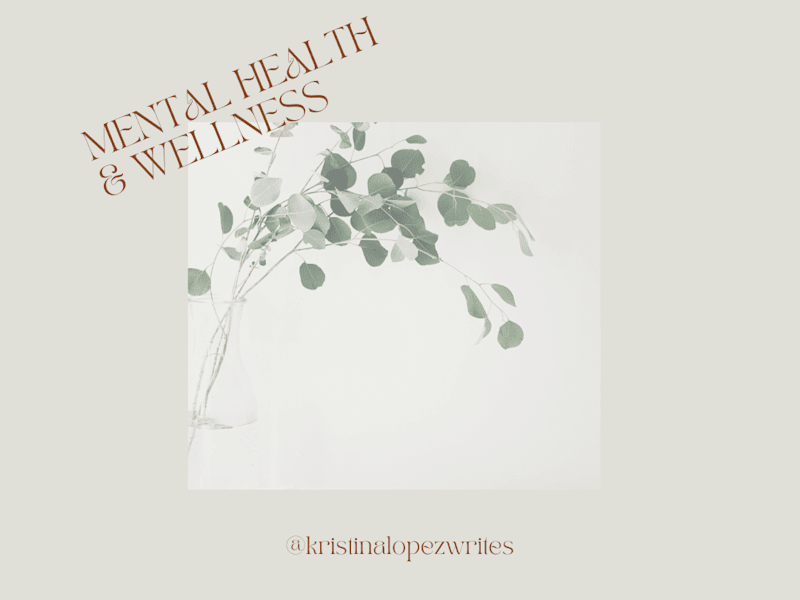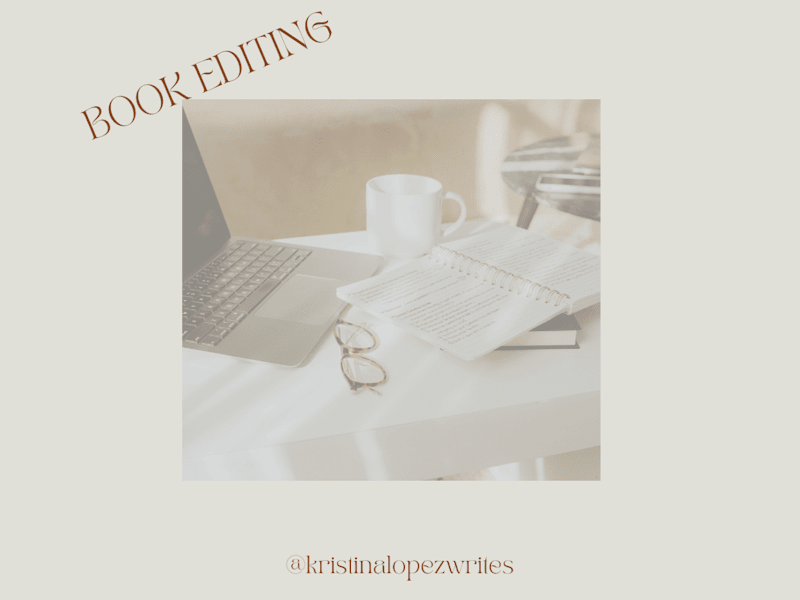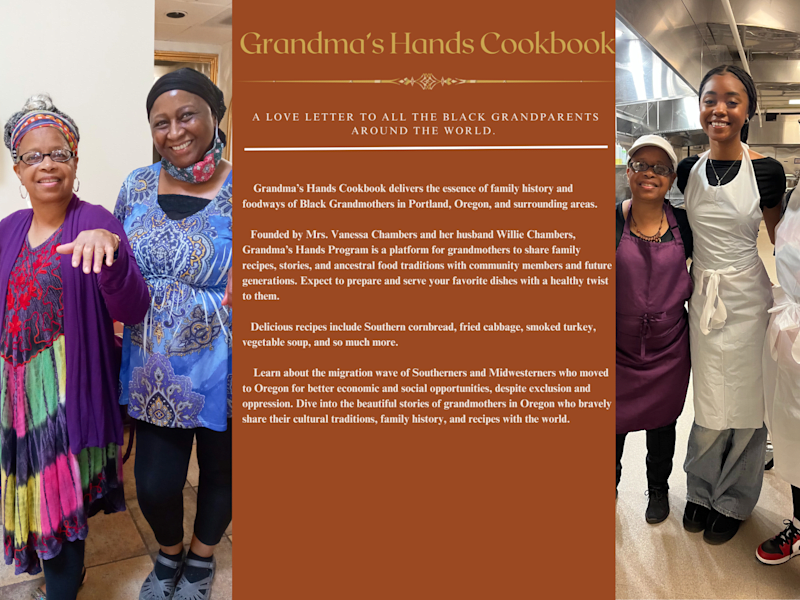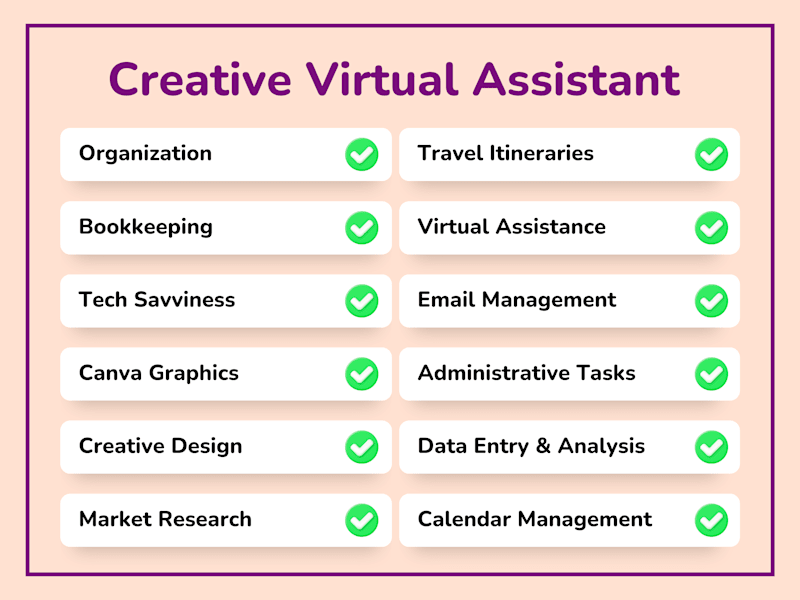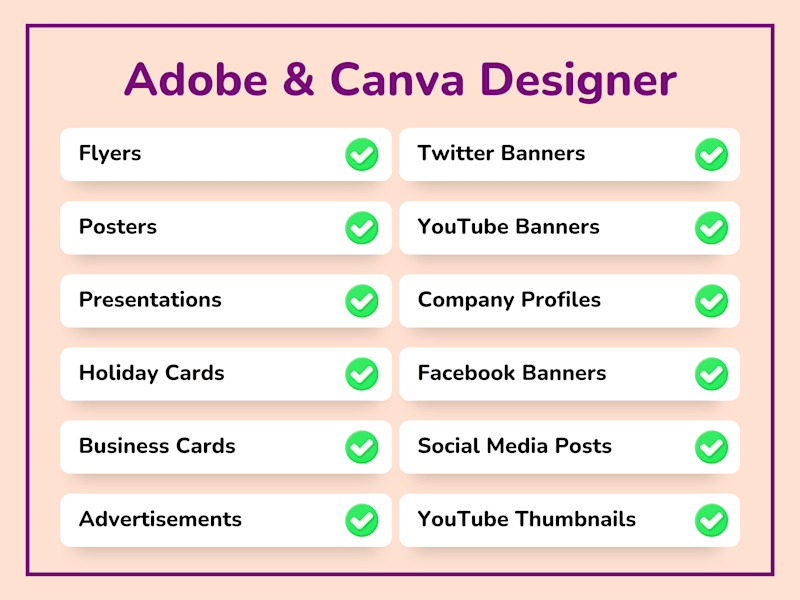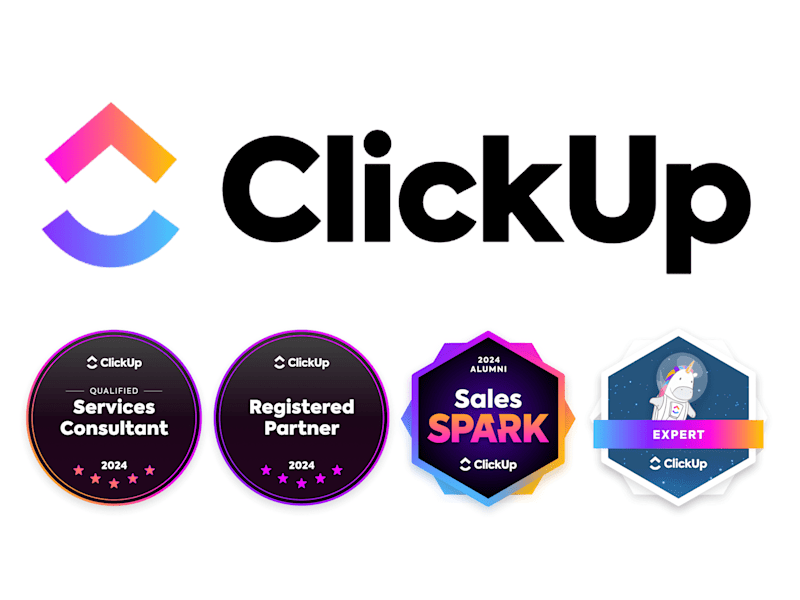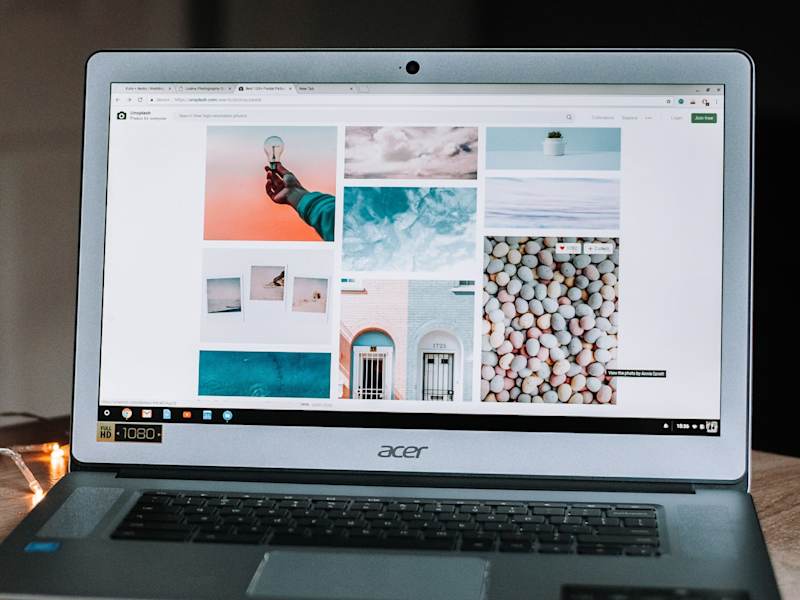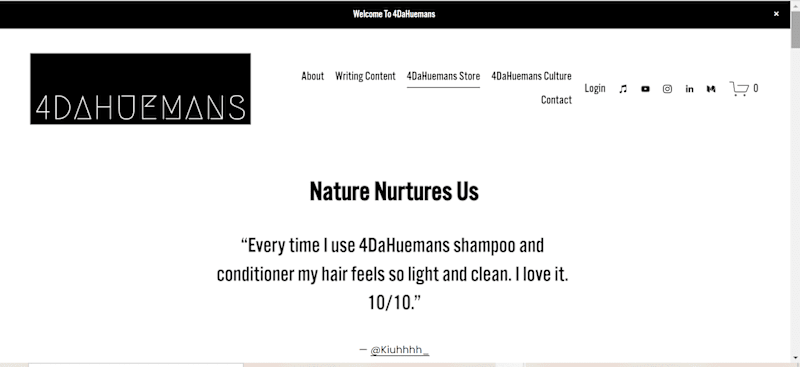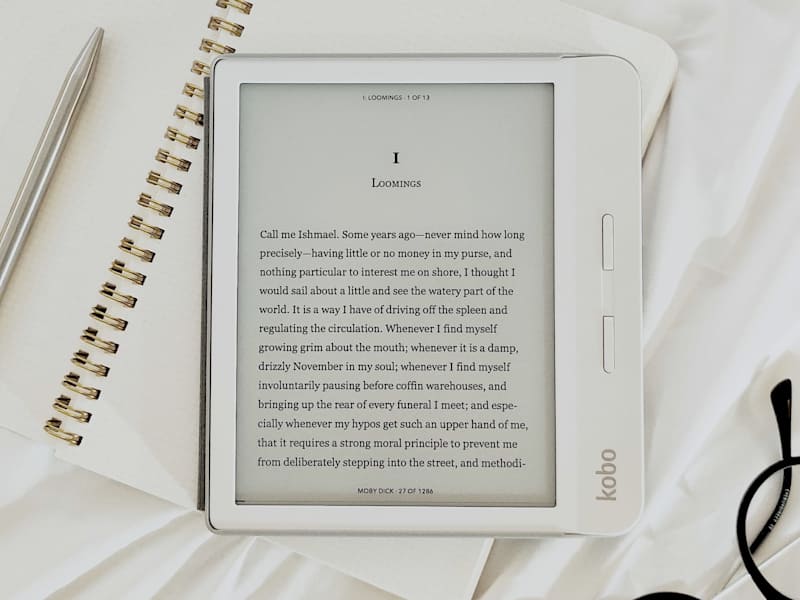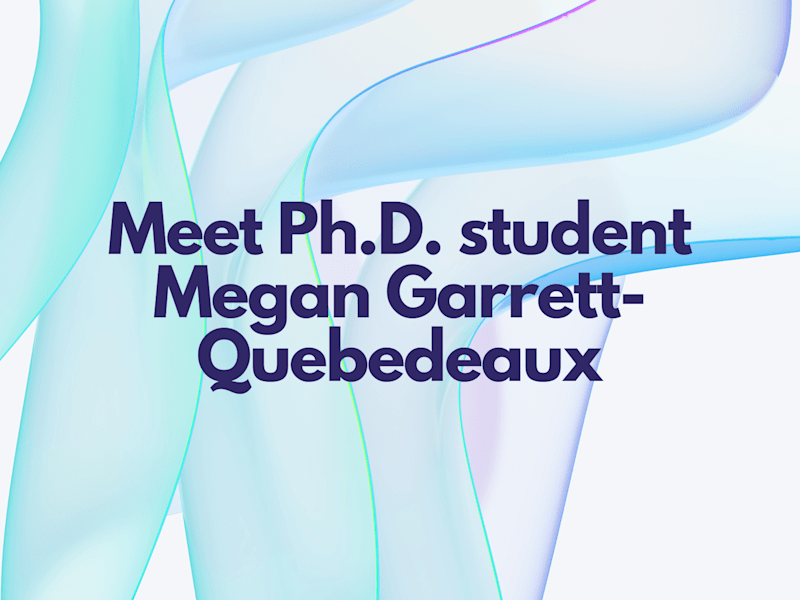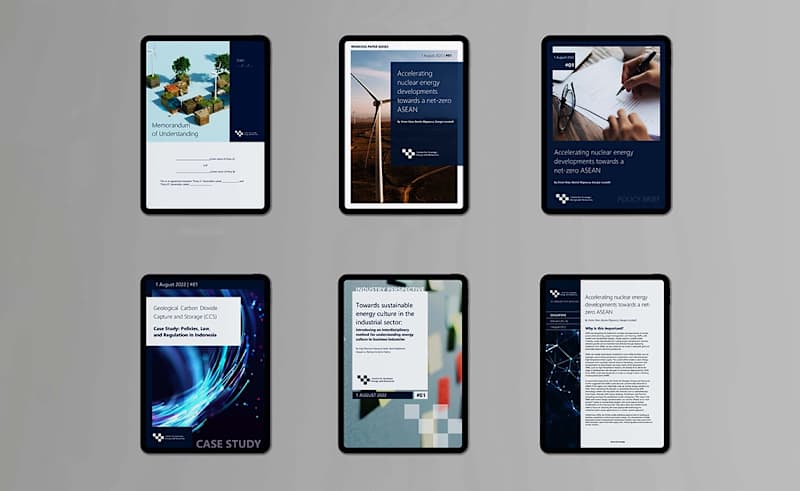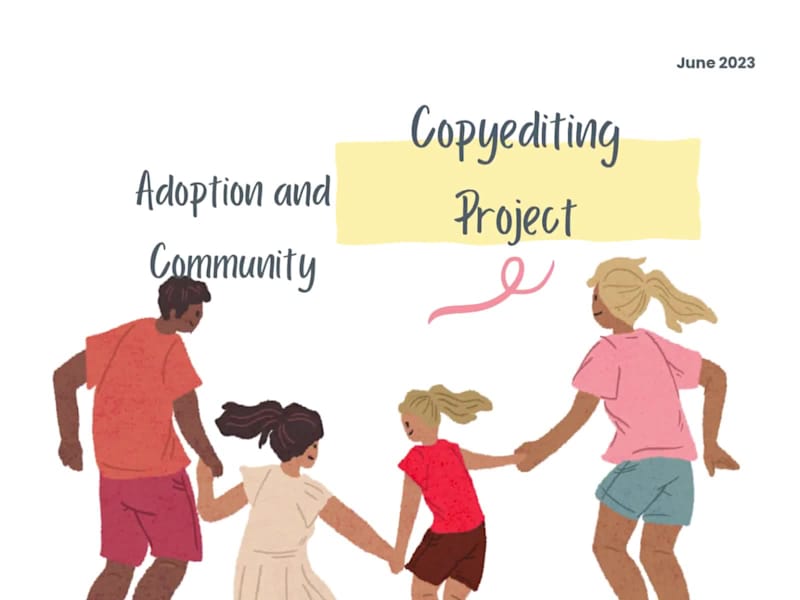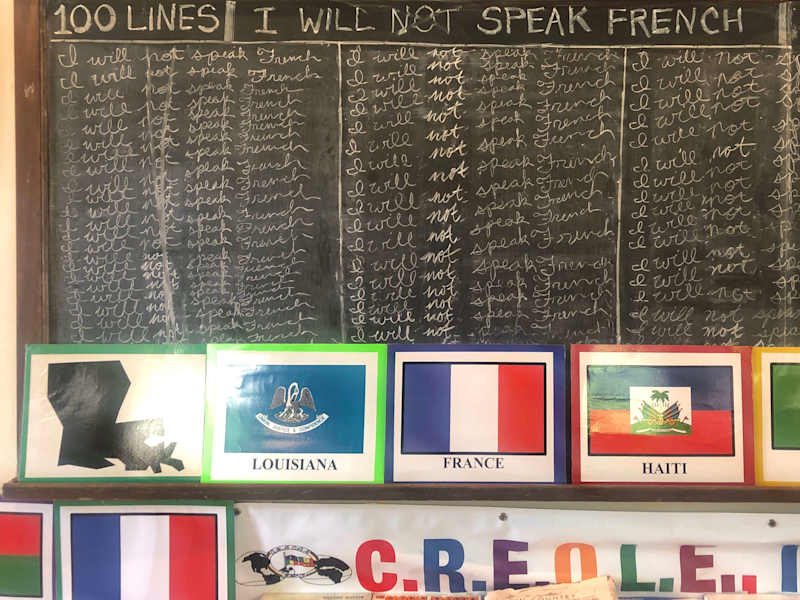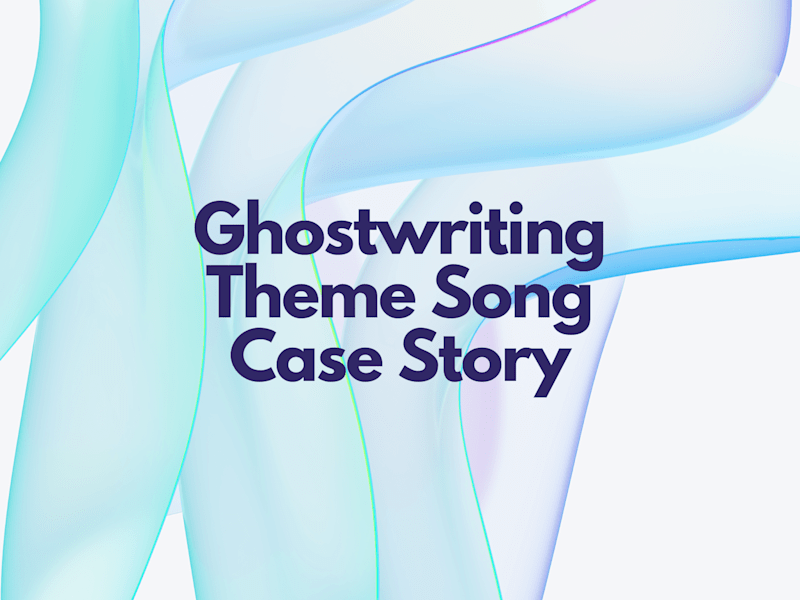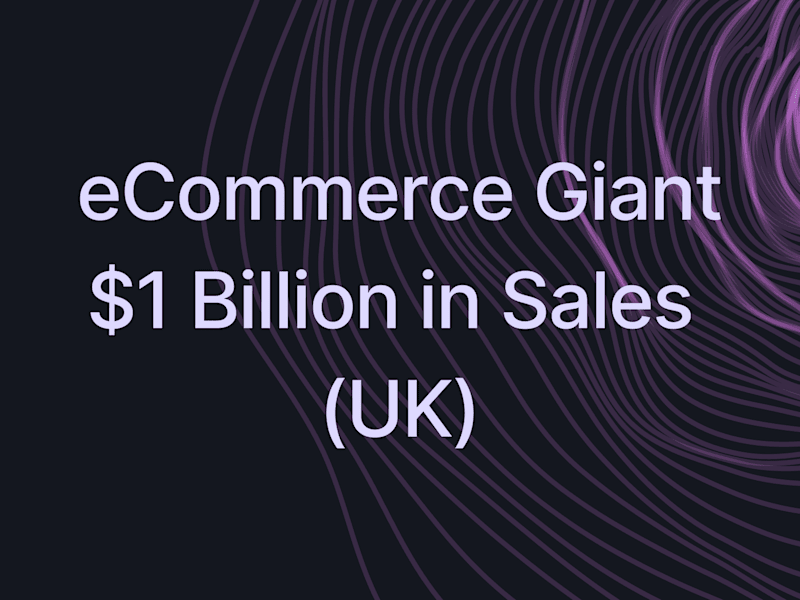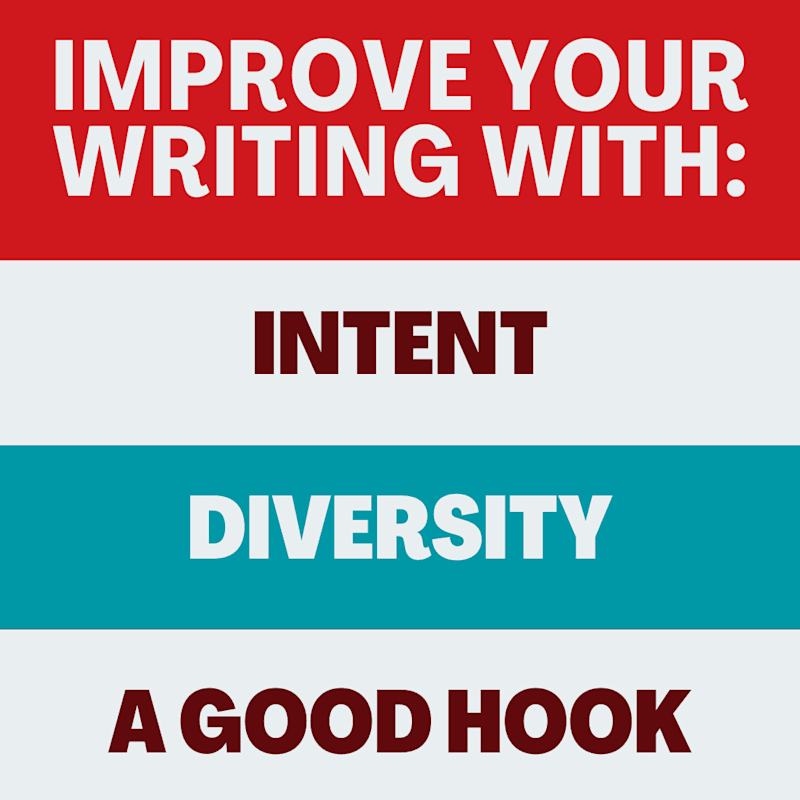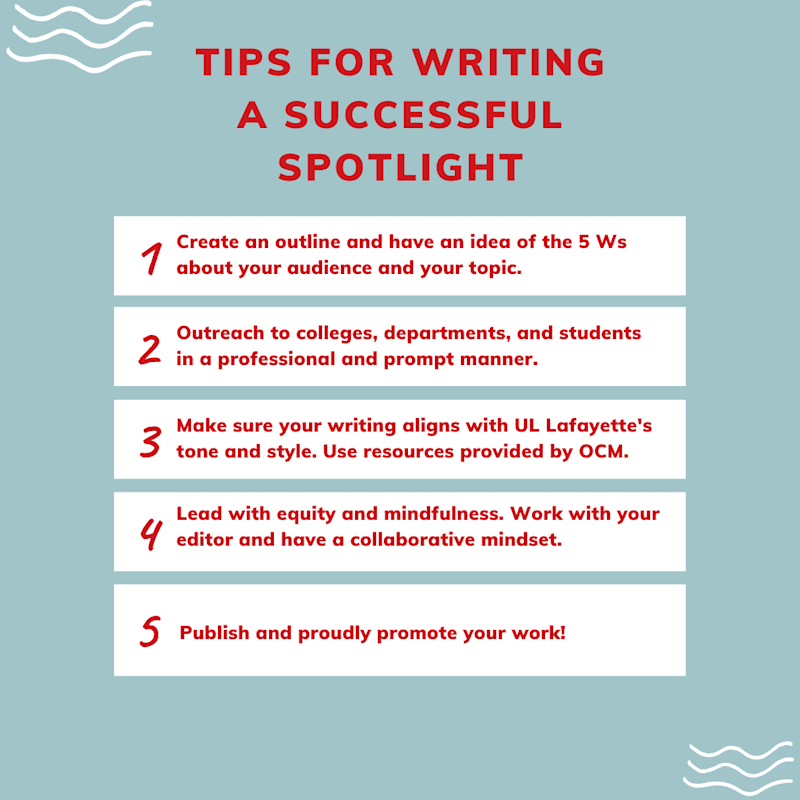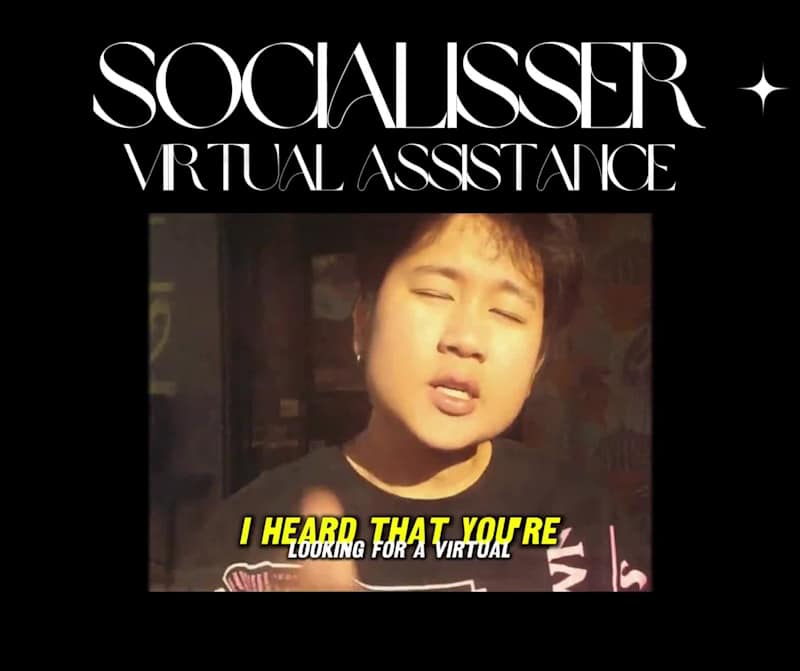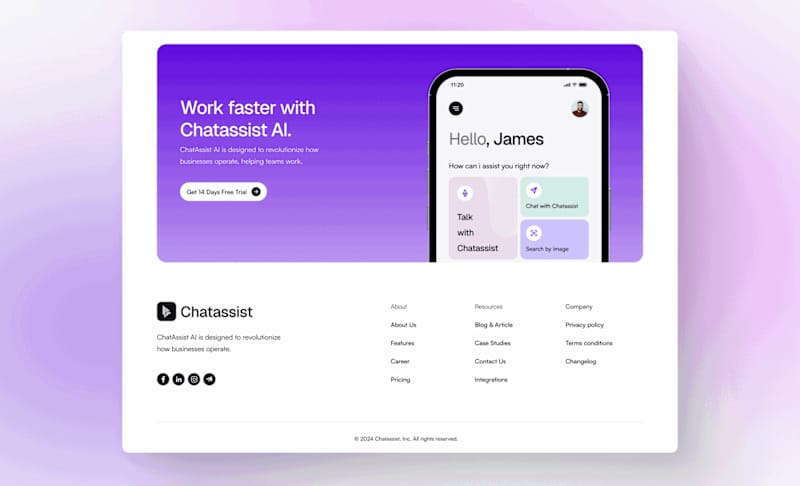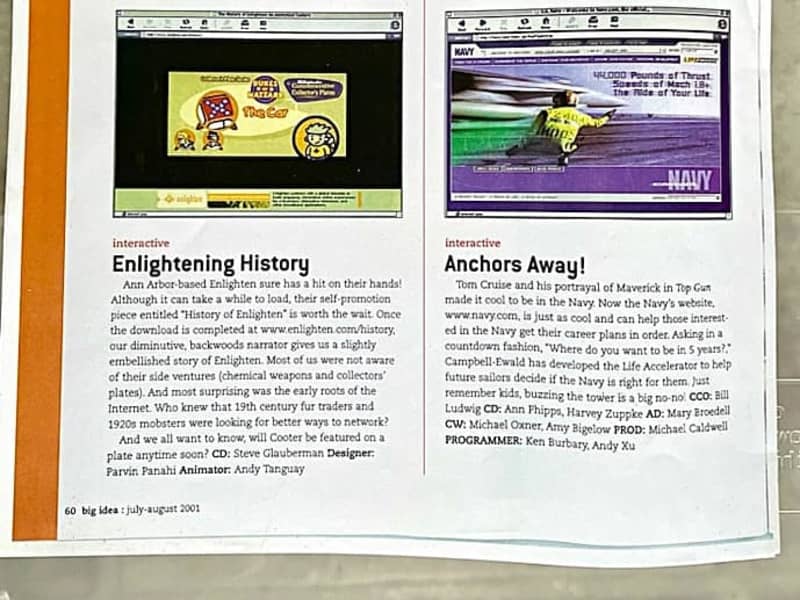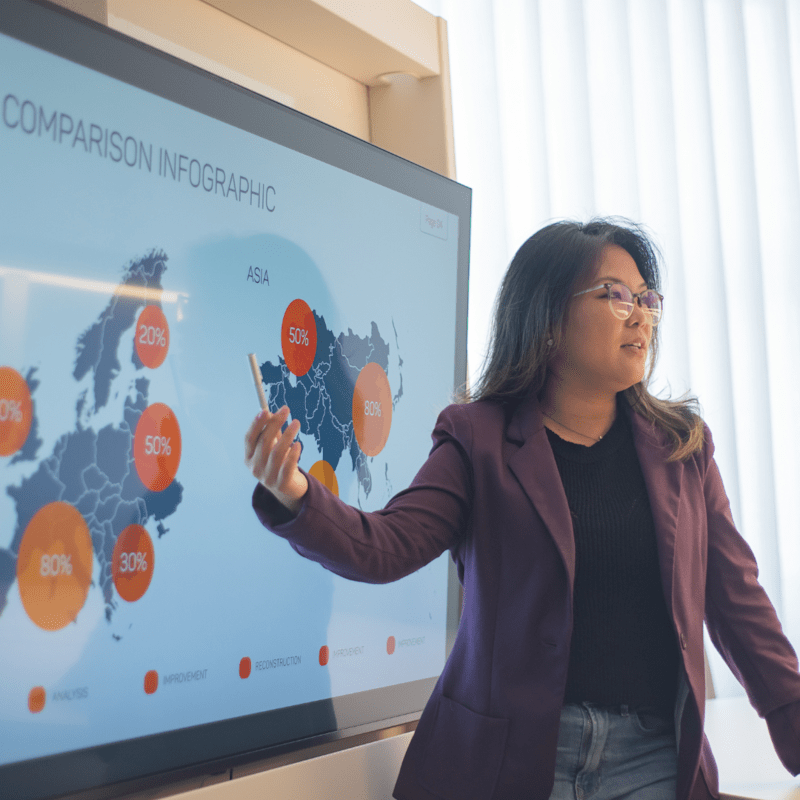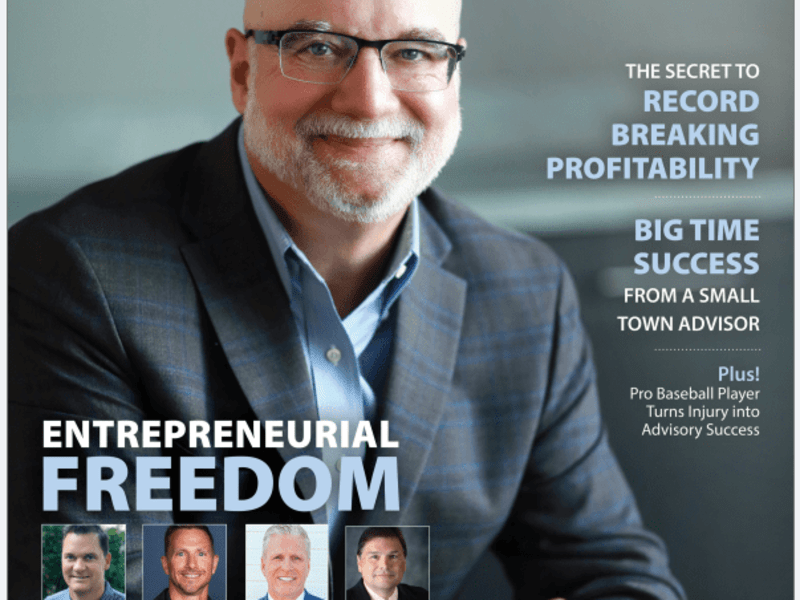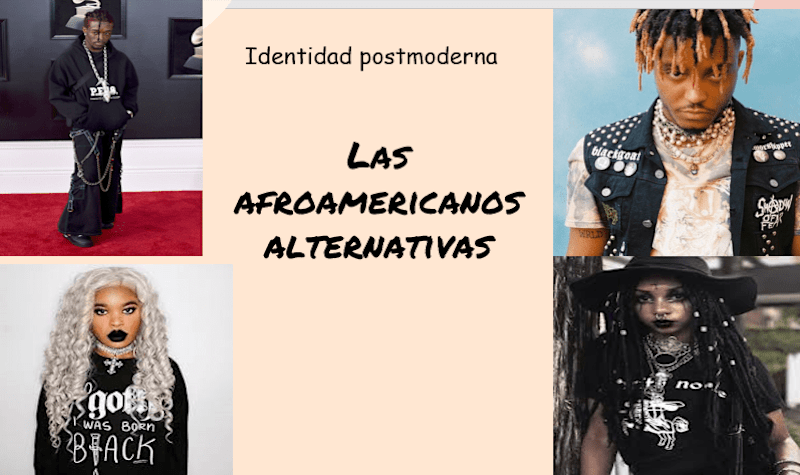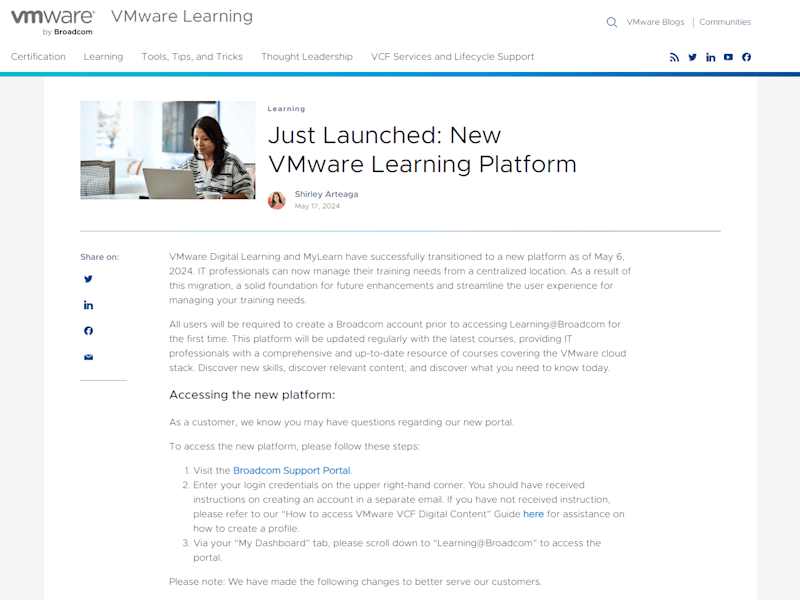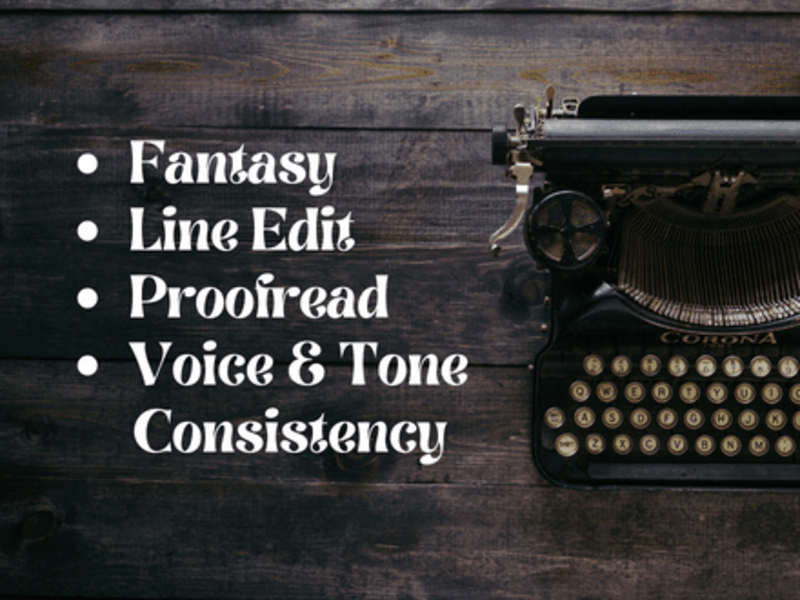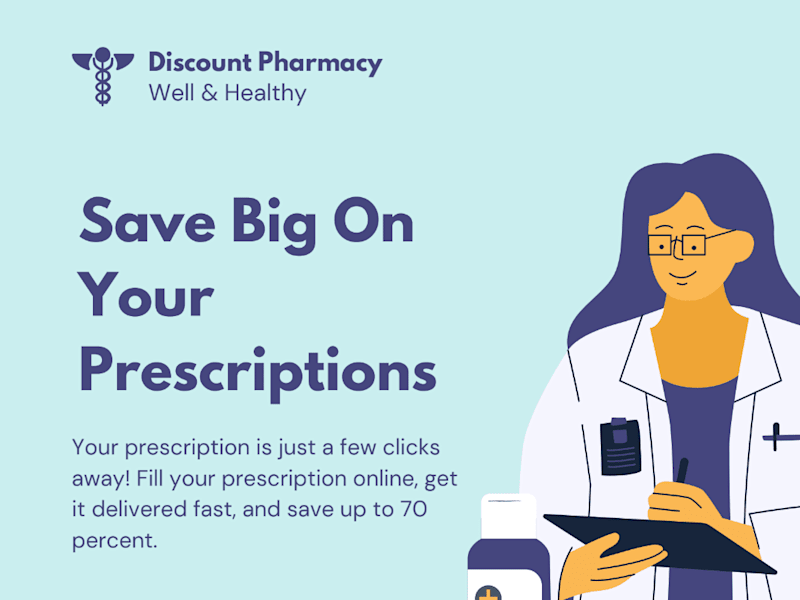What should I know about my needs before hiring a Microsoft Office 365 expert?
Think about what you need help with. Do you need someone to make spreadsheets, write reports, or create presentations? Knowing your needs will help you find the right expert who can use Microsoft Office 365 tools to help you.
How can I make sure my project goals are clear?
Write down what you want to achieve. Share these goals with the expert so they know exactly what you need. Clear goals will help the expert plan their work and deliver what you expect.
What kind of Microsoft Office 365 skills should my freelance expert have?
Look for someone who knows Word, Excel, PowerPoint, and Teams very well. They should also be good at communicating and managing projects. These skills will help them work well with you and deliver great results.
How do I check if a freelancer’s experience with Office 365 matches my project needs?
Ask to see their previous work examples. They should have done similar projects or worked with the tools you need. This will help you know if they can handle your project well.
What should I discuss with the freelancer to get the project started?
Talk about timelines, deliverables, and how you’ll communicate. Make sure you agree on how often you will check in with each other. This will help keep the project on track and ensure you’re both happy with the progress.
How do I ensure good collaboration with my freelancer?
Use tools like Microsoft Teams for regular updates. It's good to set rules about how and when you'll talk. This way, everyone knows what to expect, and communication stays clear.
How can I evaluate if my freelancer has a good understanding of Microsoft Office 365?
During your first talk, ask them how they used Office 365 in past projects. Listen for detailed examples of problem-solving or cool features they used. This shows they know how to use the tools well.
What kind of deliverables can I expect from a Microsoft Office 365 expert?
Expect well-made documents, spreadsheets, presentations, and plans. They might also help with setting up systems for collaboration. Ask for samples of their work so you know what’s possible.
How can I ensure the quality of work delivered by the freelancer?
Set milestones to review progress. Give feedback often so the expert knows if they’re on the right track. This helps you get high-quality results at the end of the project.
What tools can help manage and communicate effectively with a Microsoft Office 365 expert?
Use Microsoft Teams for messaging and video calls. Share files on OneDrive so you both have the latest versions. These tools will keep your project organized and communication open.
Who is Contra for?
Contra is designed for both freelancers (referred to as "independents") and clients. Freelancers can showcase their work, connect with clients, and manage projects commission-free. Clients can discover and hire top freelance talent for their projects.
What is the vision of Contra?
Contra aims to revolutionize the world of work by providing an all-in-one platform that empowers freelancers and clients to connect and collaborate seamlessly, eliminating traditional barriers and commission fees.

- $10k+
- Earned
- 8x
- Hired
- 5.0
- Rating
- 5
- Followers
Top

- $5k+
- Earned
- 25x
- Hired
- 4.9
- Rating
- 21
- Followers
Top

- $25k+
- Earned
- 33x
- Hired
- 5.0
- Rating
- 59
- Followers
Top

- $10k+
- Earned
- 2x
- Hired
- 5.0
- Rating
- 21
- Followers

- $25k+
- Earned
- 27x
- Hired
- 5.0
- Rating
- 10
- Followers
Top