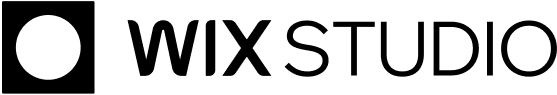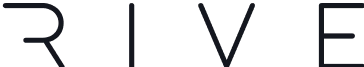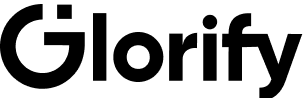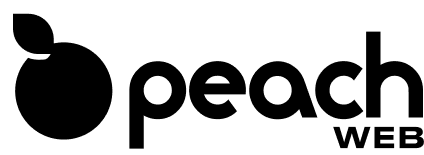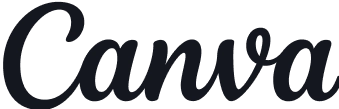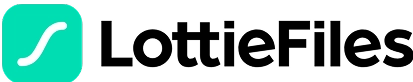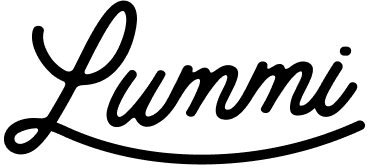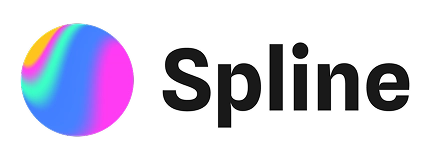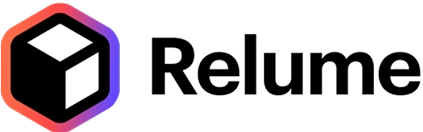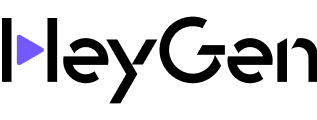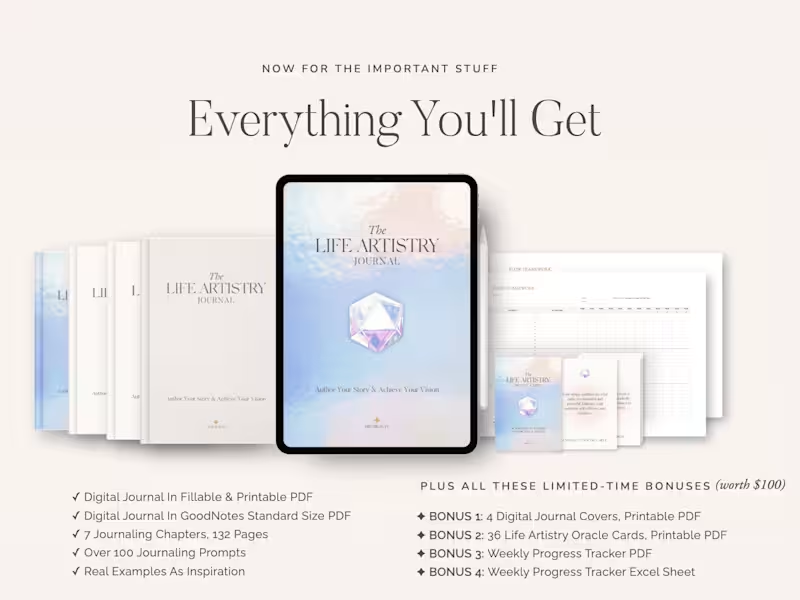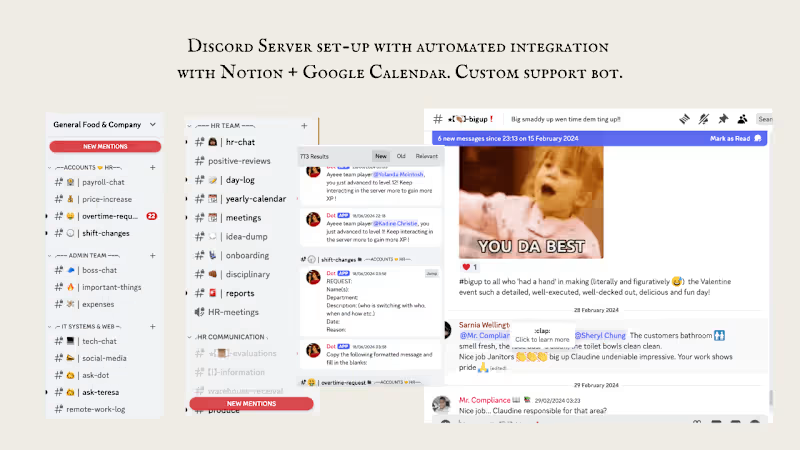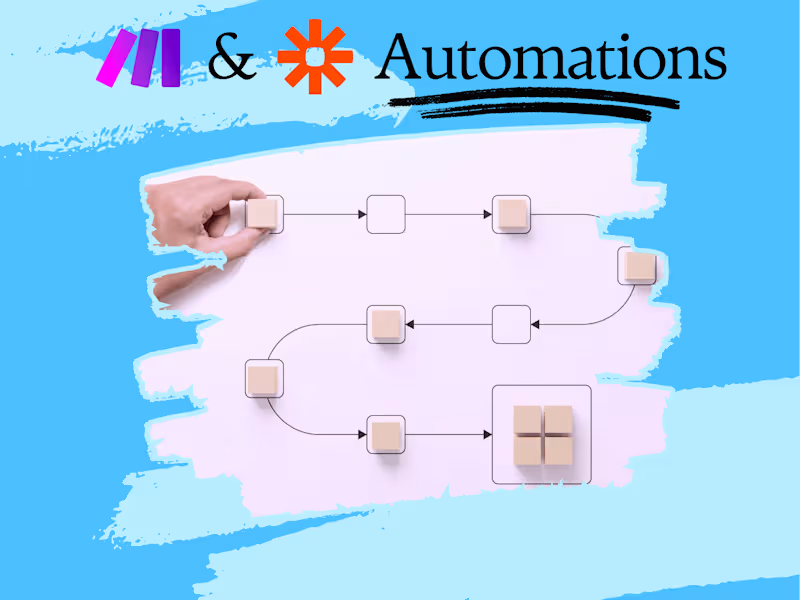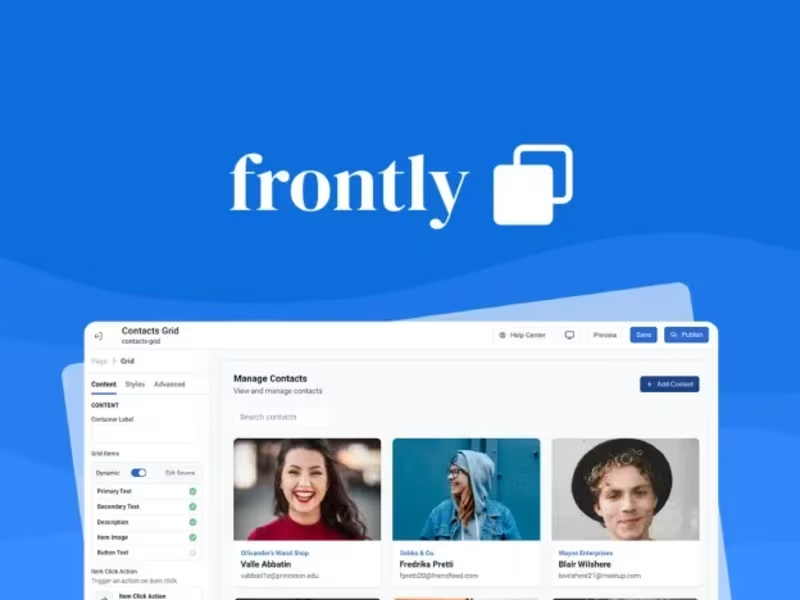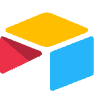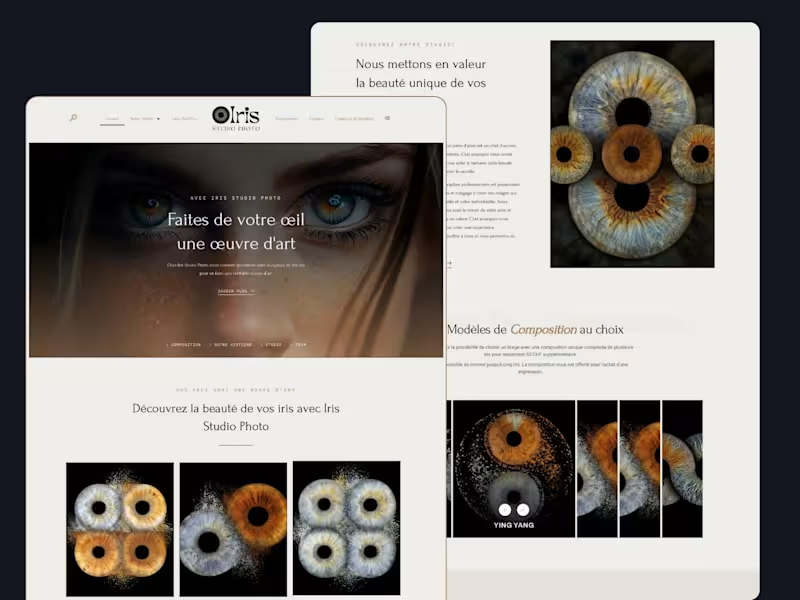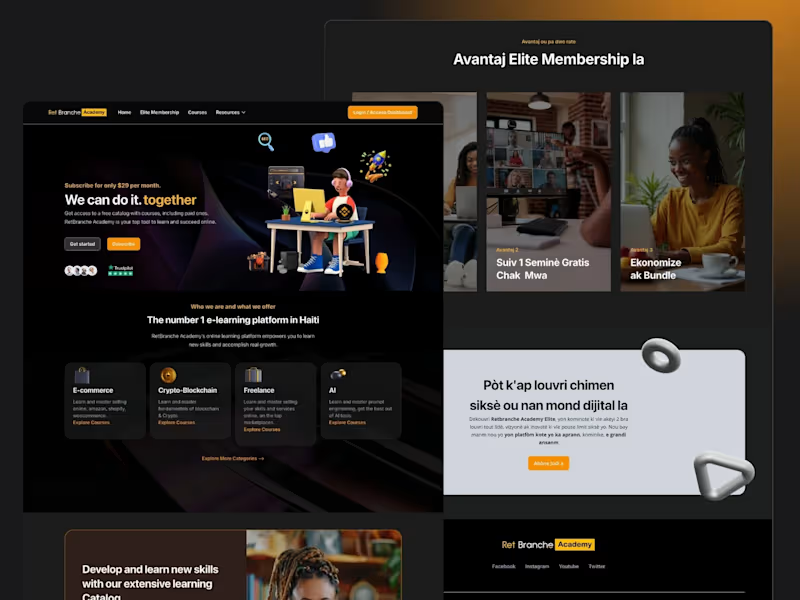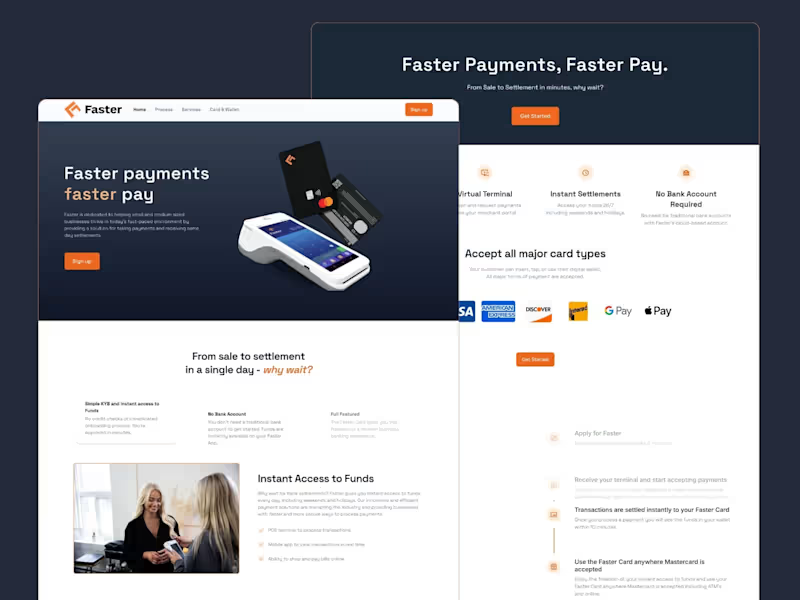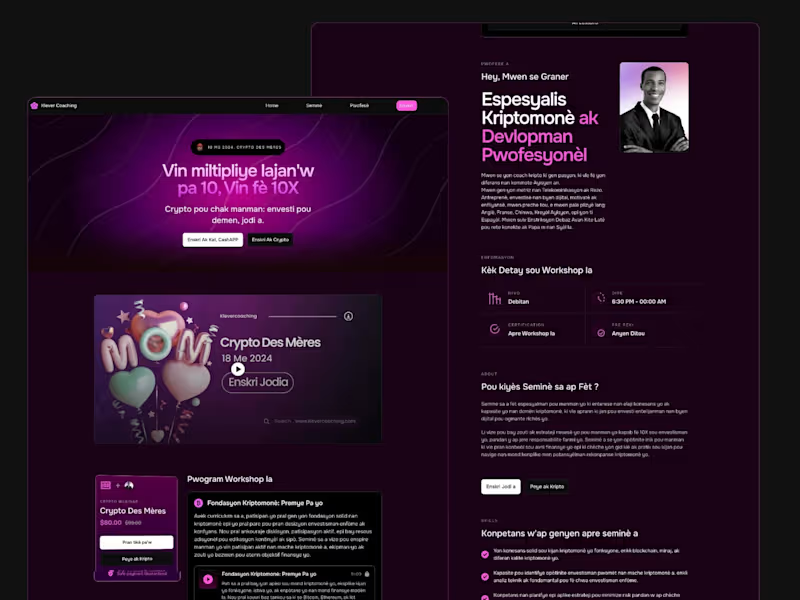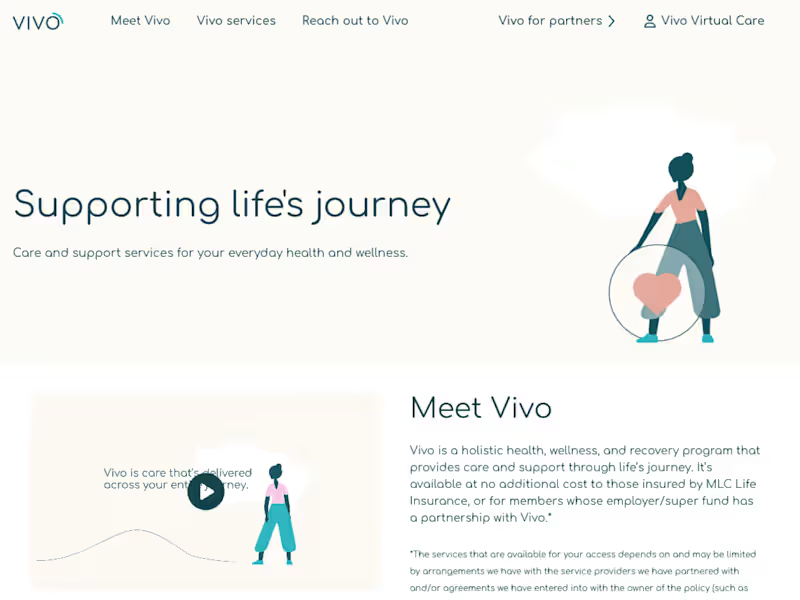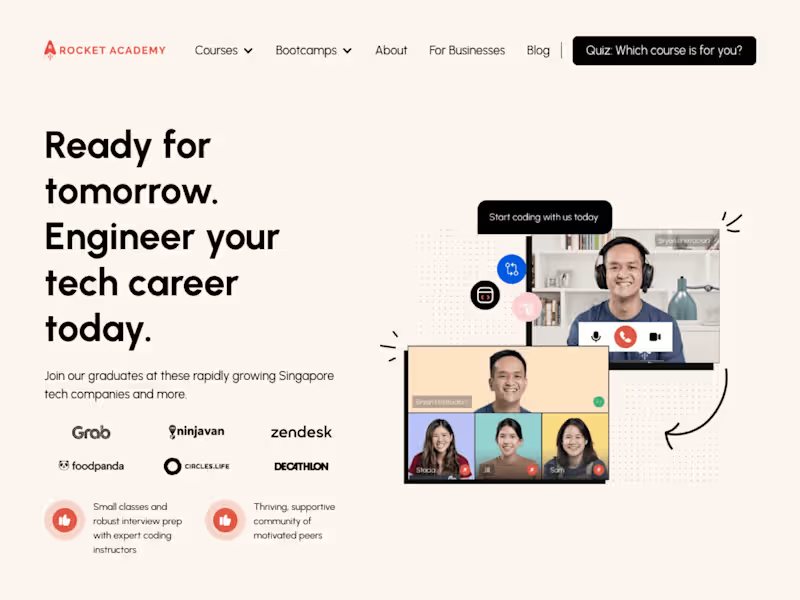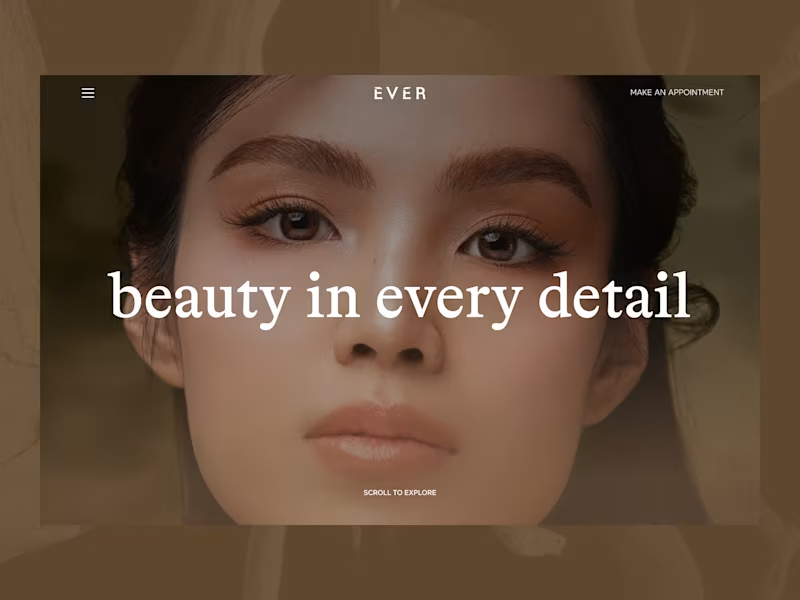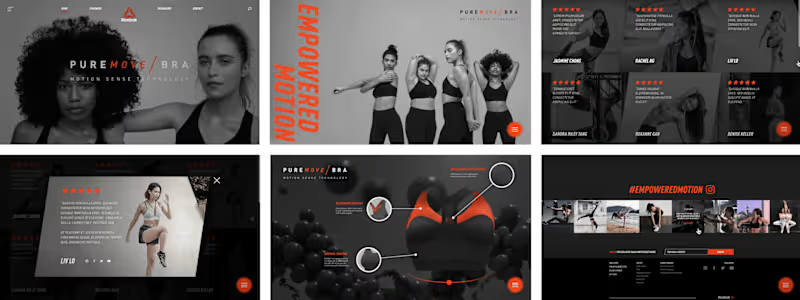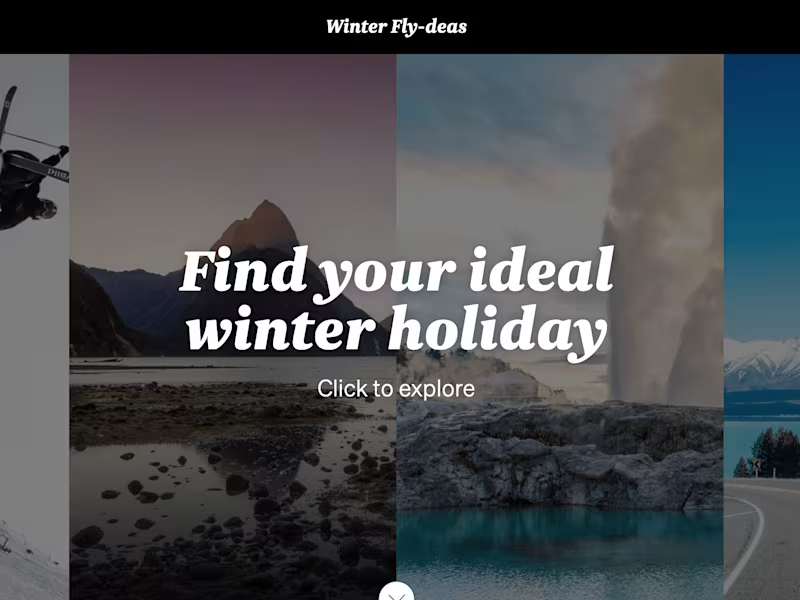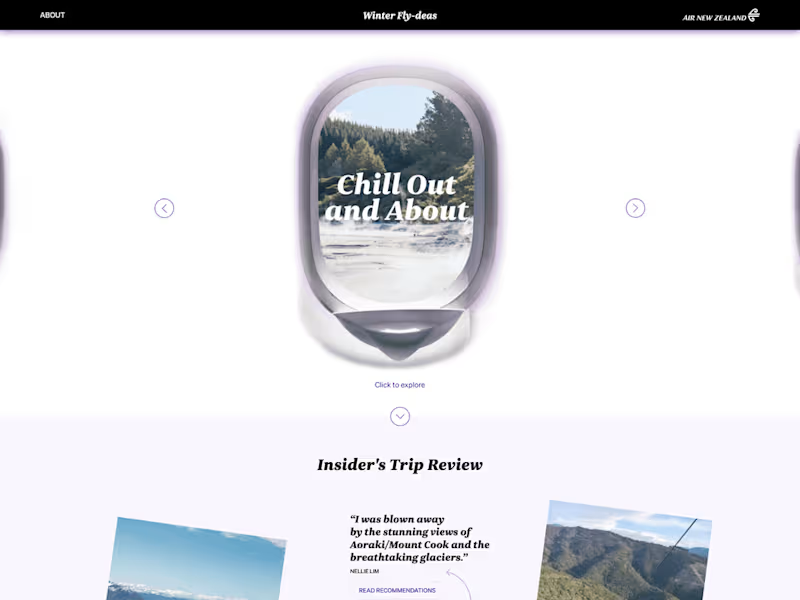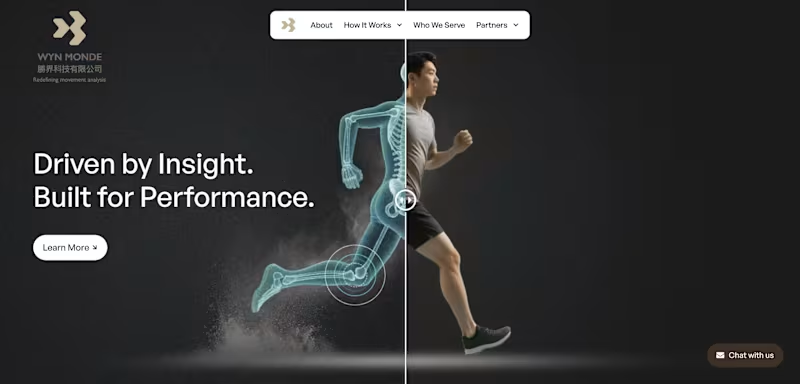How can I explain my project needs to a Zapier expert?
Make a list of the tasks you want Zapier to help with. Think of the apps you want to connect. Write a simple plan of what the workflow should look like. Remember to include any specific triggers or actions that are important.
What should I look for in a Zapier expert's past projects?
Check if they have experience with similar workflows. Look at the apps they've connected in the past. See if they have any testimonials or case studies. This can help you understand their skill level.
How do I know if a Zapier expert understands my project goals?
Ask them to repeat your project in their own words. See if they ask you smart questions about your project. This will show they are thinking deeply. It's a good sign if they're interested in your goals.
What kind of timeline should I set for my Zapier project?
Think about your project's deadline and any important dates. It's good to talk about this early on. Make sure the Zapier expert is available and agrees on the timeline. Clear timelines help avoid surprises later.
How can I get clear on the deliverables for my Zapier project?
Write out each step of the project and what's expected at each stage. Be clear on what a 'finished' project looks like. Share this with the Zapier expert to see if they agree. This helps make sure everyone understands what to do.
How should a Zapier expert help me set up my workflow?
They should guide you in choosing the right apps and how to connect them. They can explain each step and show you how it works. Also, they should make sure you know how to use the workflow when they're done.
What should I discuss about updates or changes with my Zapier expert?
Talk about how updates or changes will be handled. Decide on a process for when something needs to change. Knowing how changes will be made helps keep the project on track. It's good to be prepared for anything new.
How can I tell if my Zapier project is successful?
Look at what the workflow was supposed to do. Check if it saves time or makes tasks easier. Talk with your Zapier expert to see if it’s performing as planned. Success means the workflow is helping as you wanted.
Who is Contra for?
Contra is designed for both freelancers (referred to as "independents") and clients. Freelancers can showcase their work, connect with clients, and manage projects commission-free. Clients can discover and hire top freelance talent for their projects.
What is the vision of Contra?
Contra aims to revolutionize the world of work by providing an all-in-one platform that empowers freelancers and clients to connect and collaborate seamlessly, eliminating traditional barriers and commission fees.