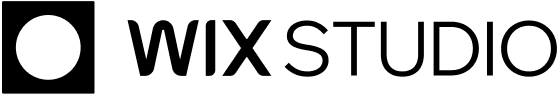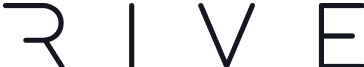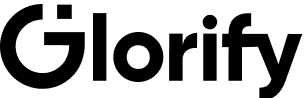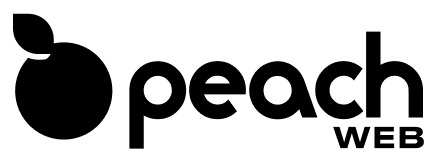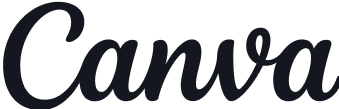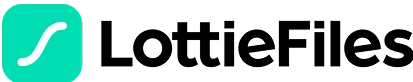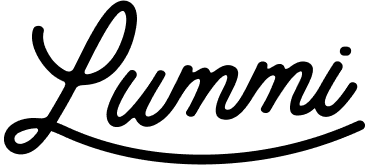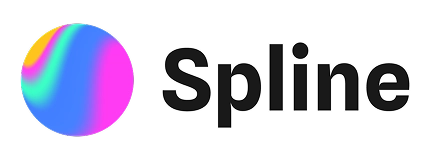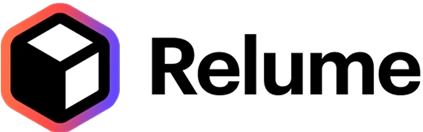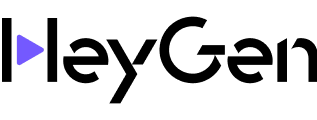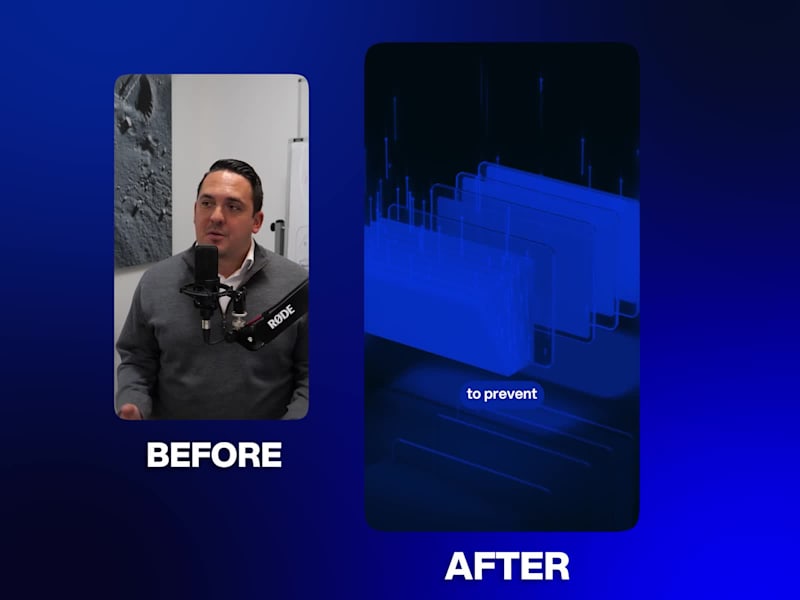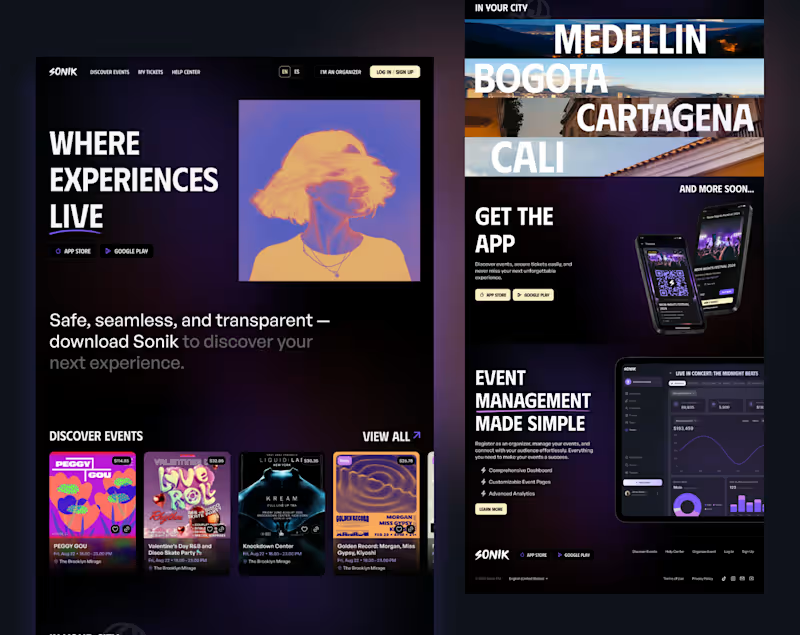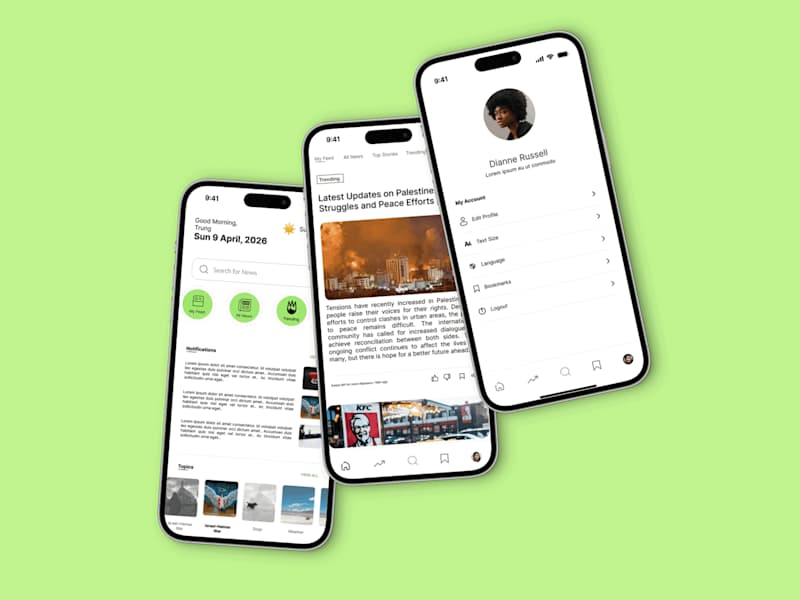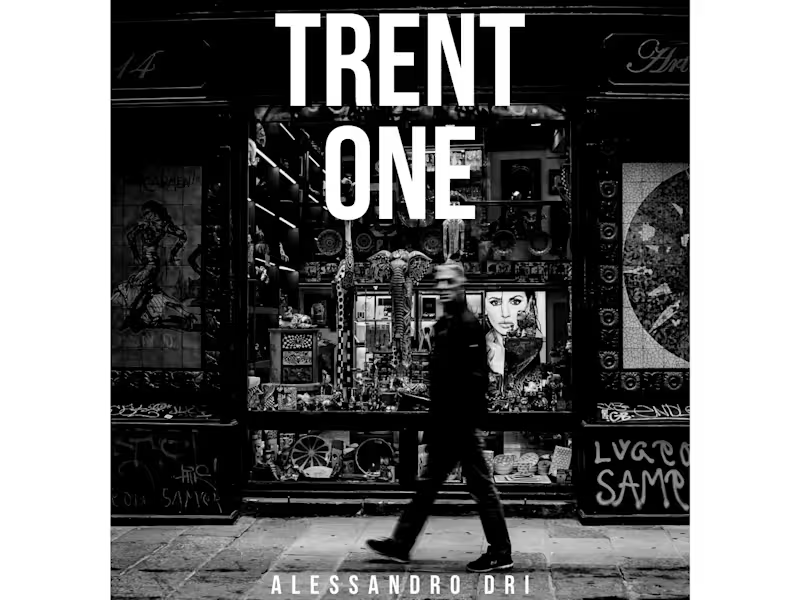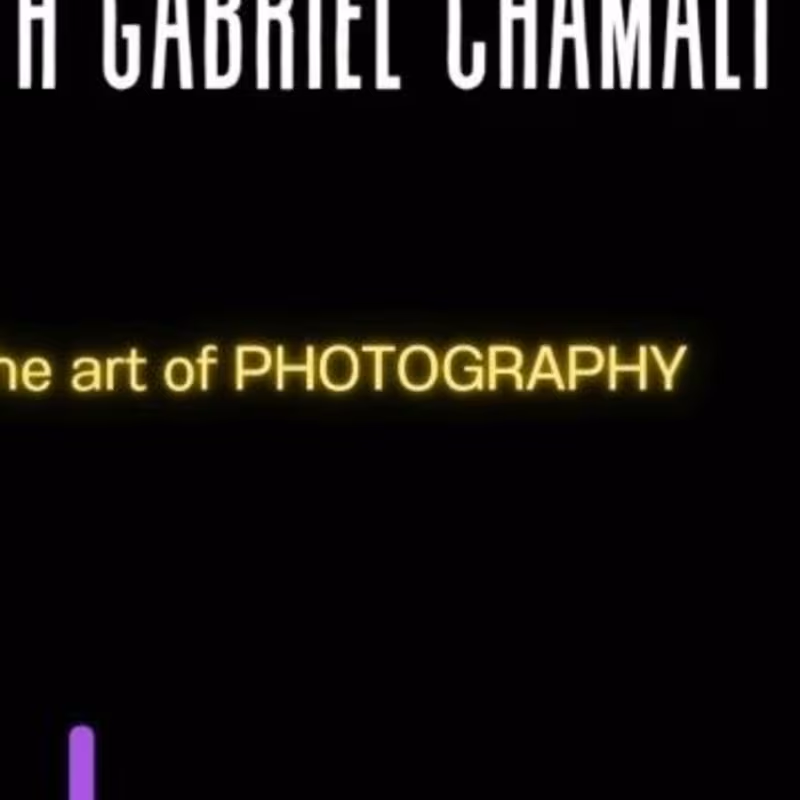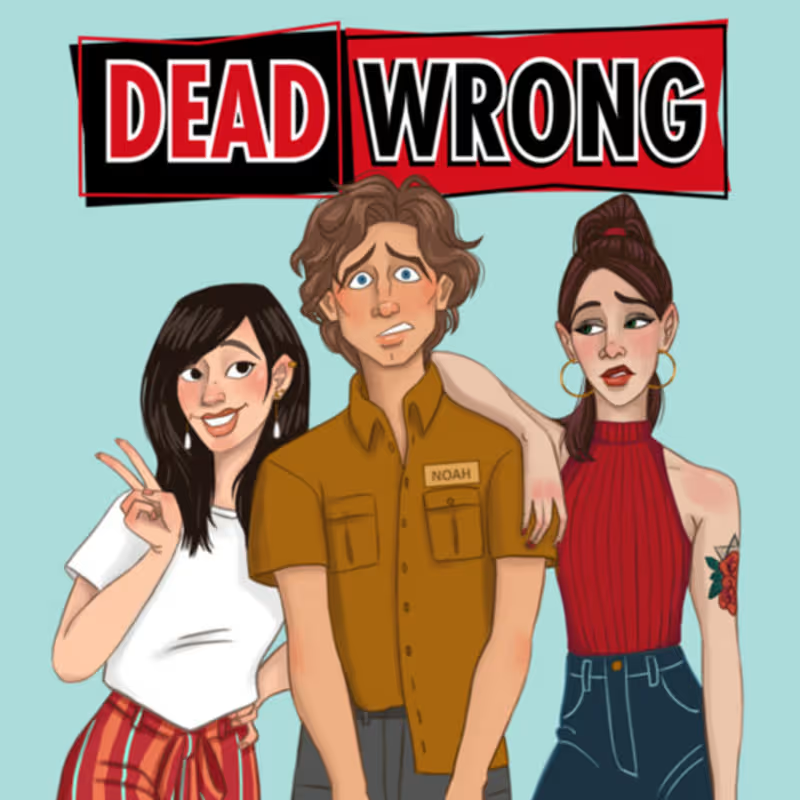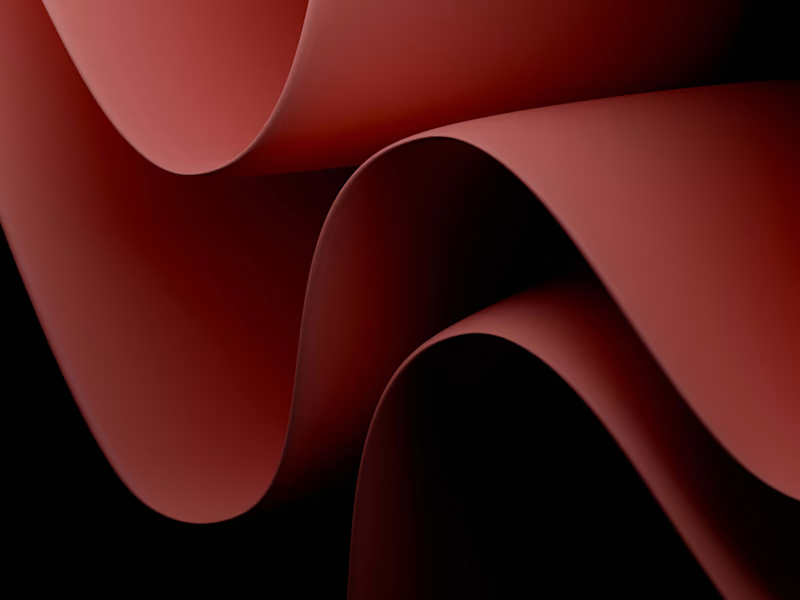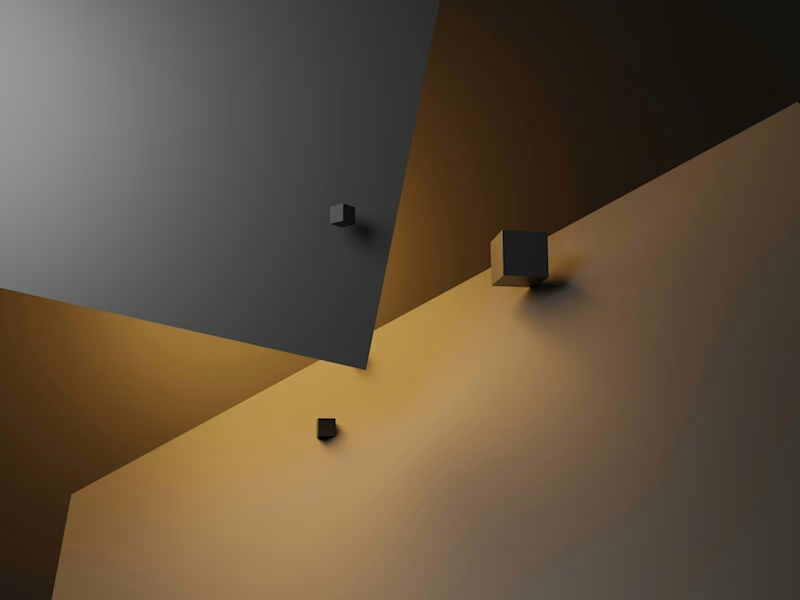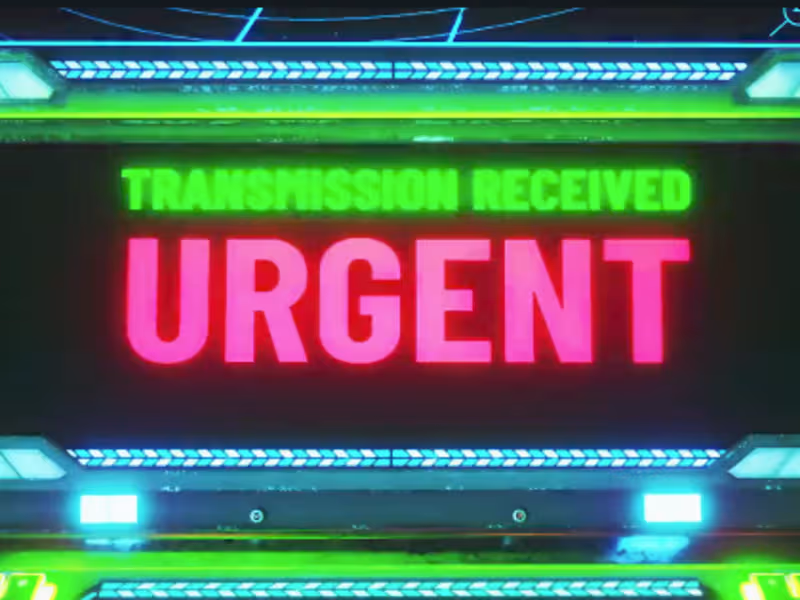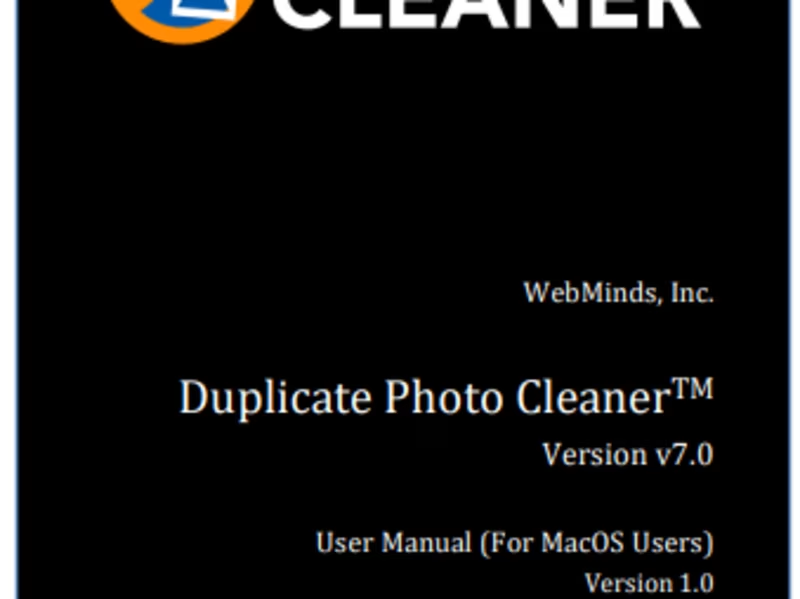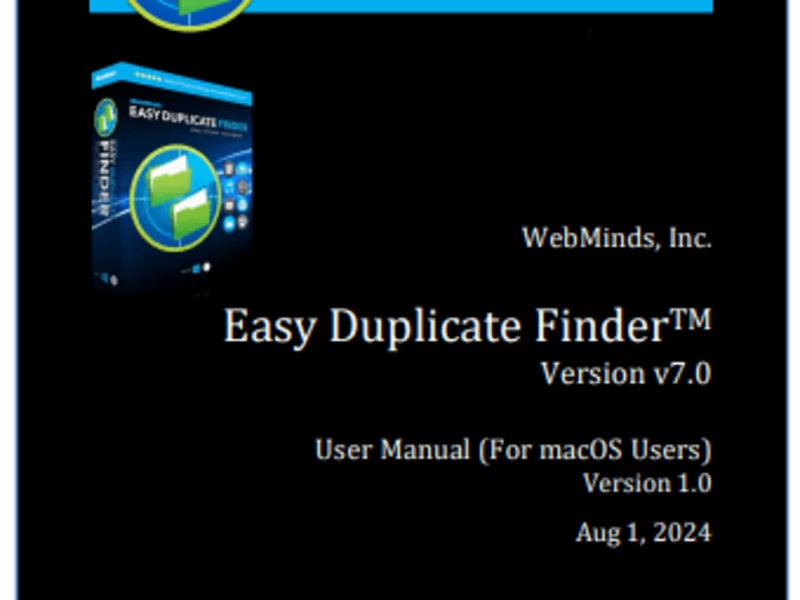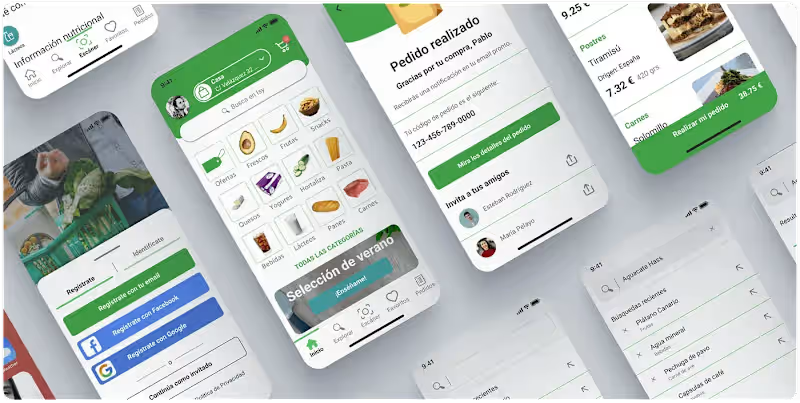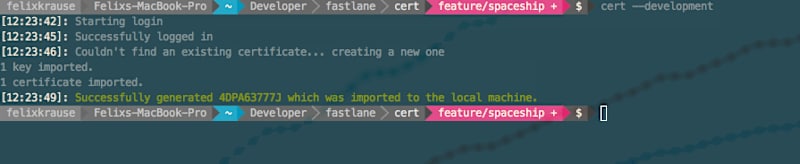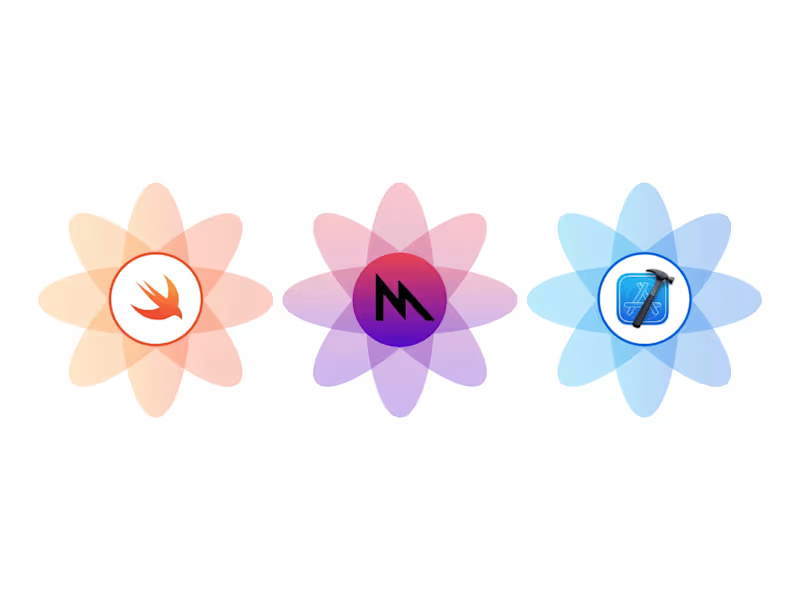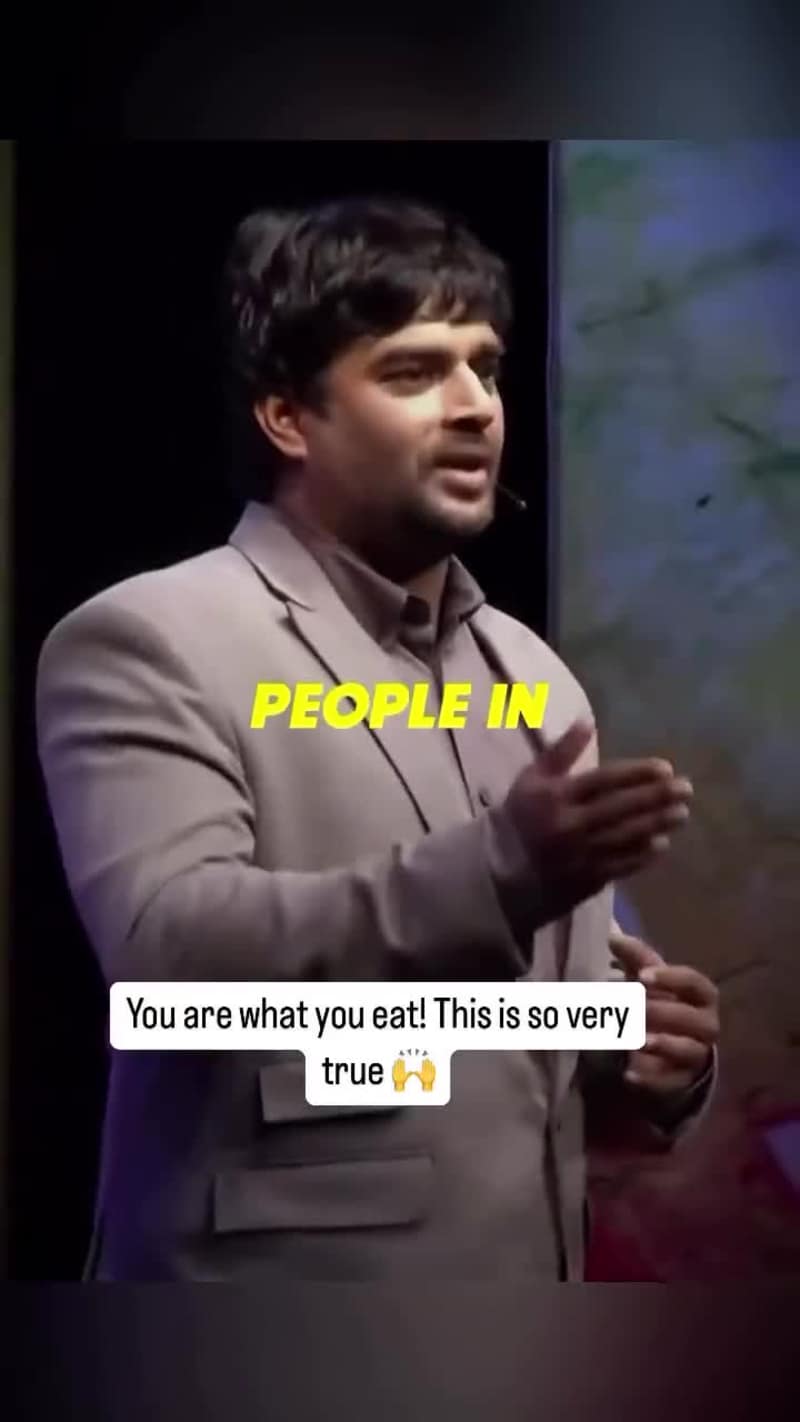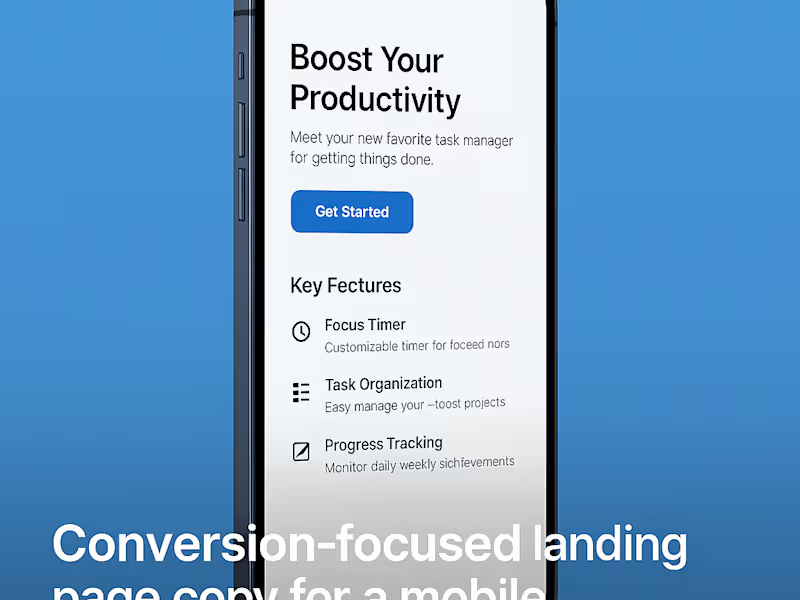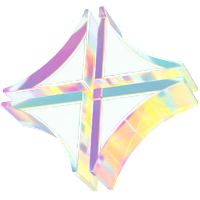Additional resources
What Are macOS Experts
Desktop Application Developers
System Integration Specialists
UI/UX Designers for Apple Ecosystem
Performance Optimization Engineers
Key Skills to Look for When You Hire macOS Developers
Swift and Objective-C Proficiency
SwiftUI and AppKit Framework Experience
Core Data and Database Management
Metal Graphics Programming
Cross-Platform Development Capabilities
Types of macOS Experts Available
Full-Stack macOS Developers
Frontend macOS Specialists
Backend Integration Experts
macOS Security Consultants
Automation and DevOps Engineers
Where to Find macOS Consultants
Developer Communities and Forums
GitHub and Open Source Contributions
Tech Conferences and Meetups
University Programs and Bootcamps
Professional Networks and Referrals
How to Evaluate macOS Freelancers
Portfolio and Previous Projects
Technical Assessment Methods
Code Review Standards
Communication and Collaboration Skills
Cost Considerations When You Outsource macOS Development
Hourly Rates by Experience Level
Project-Based Pricing Models
Regional Price Variations
Hidden Costs and Budget Planning
Remote vs In-House macOS Development Teams
Benefits of Remote macOS Experts
In-House Team Advantages
Hybrid Model Considerations
Time Zone Management Strategies
Interview Process for Contract macOS Programmers
Step 1: Initial Technical Screening
Step 2: Live Coding Assessment
Step 3: System Design Discussion
Step 4: Cultural Fit Evaluation
Step 5: Reference Verification
Essential Questions to Ask macOS Experts for Hire
Technical Expertise Questions
Project Management Experience
Problem-Solving Scenarios
Availability and Commitment
Rate and Contract Terms
Project Management with macOS Developers
Setting Clear Milestones
Communication Protocols
Code Review Processes
Testing and Quality Assurance
Deployment and Maintenance Plans
Building Long-Term Relationships with macOS Talent
Retention Strategies
Professional Development Opportunities
Performance Feedback Systems
Contract Renewal Approaches
Future-Proofing Your macOS Development Team
AI and Machine Learning Integration Skills
visionOS and Cross-Platform Development
Continuous Learning Programs
Technology Stack Evolution