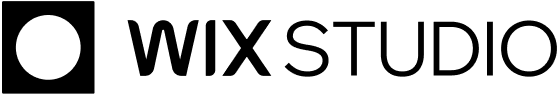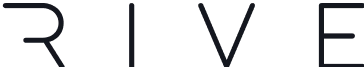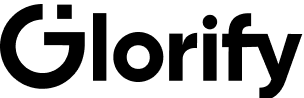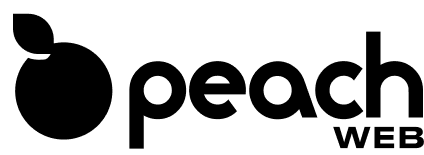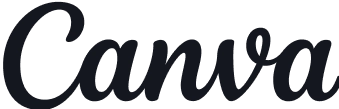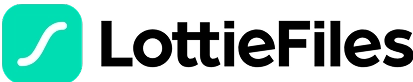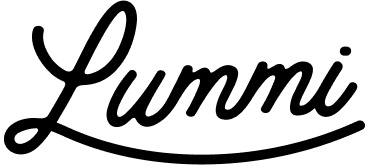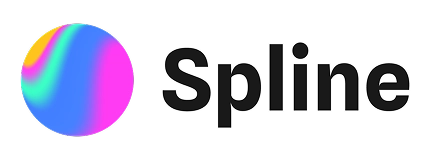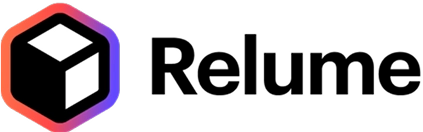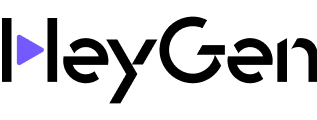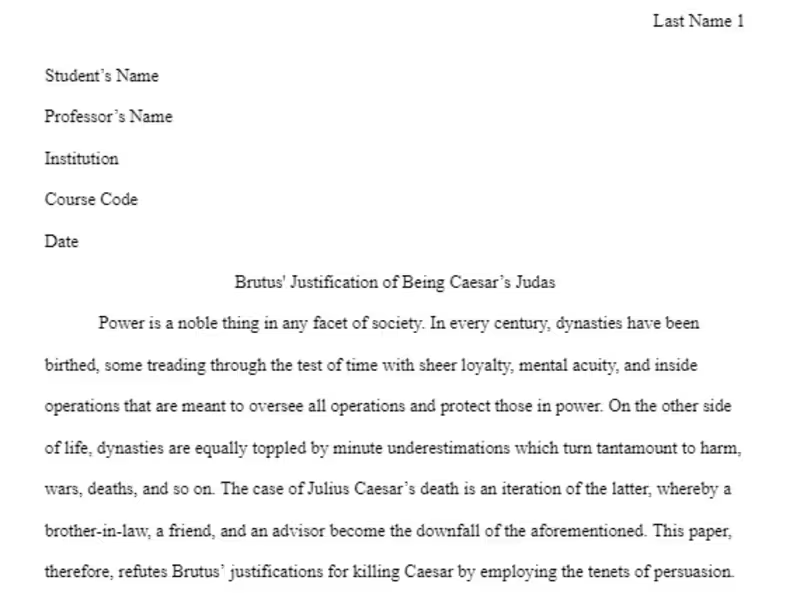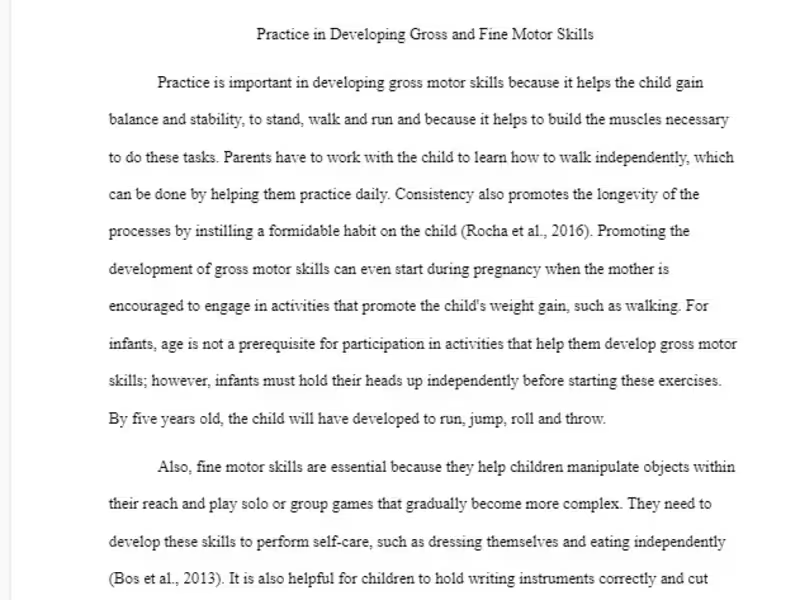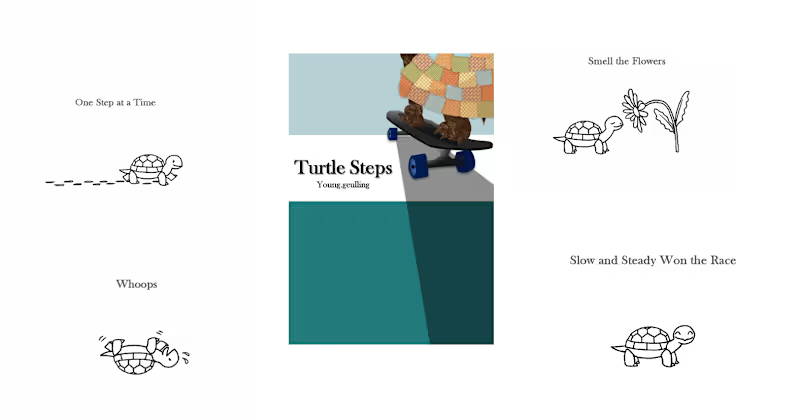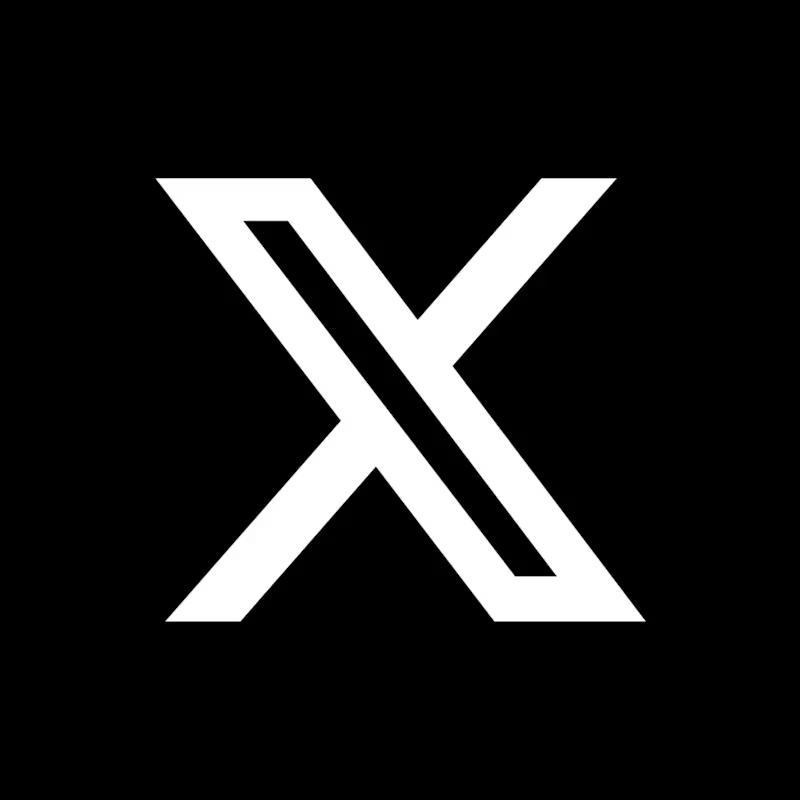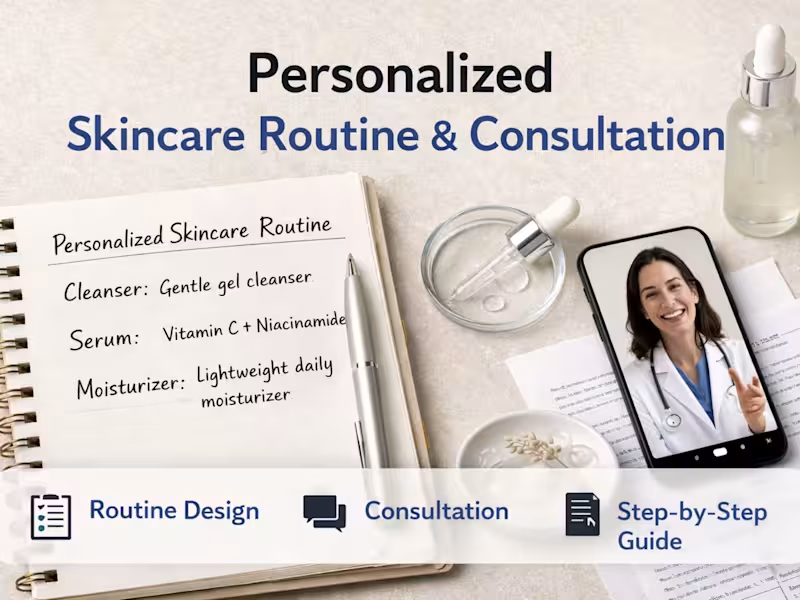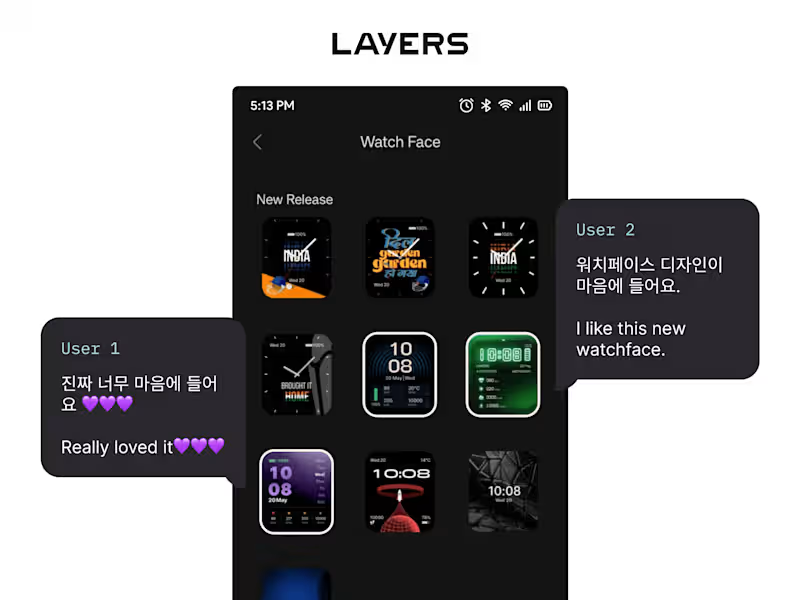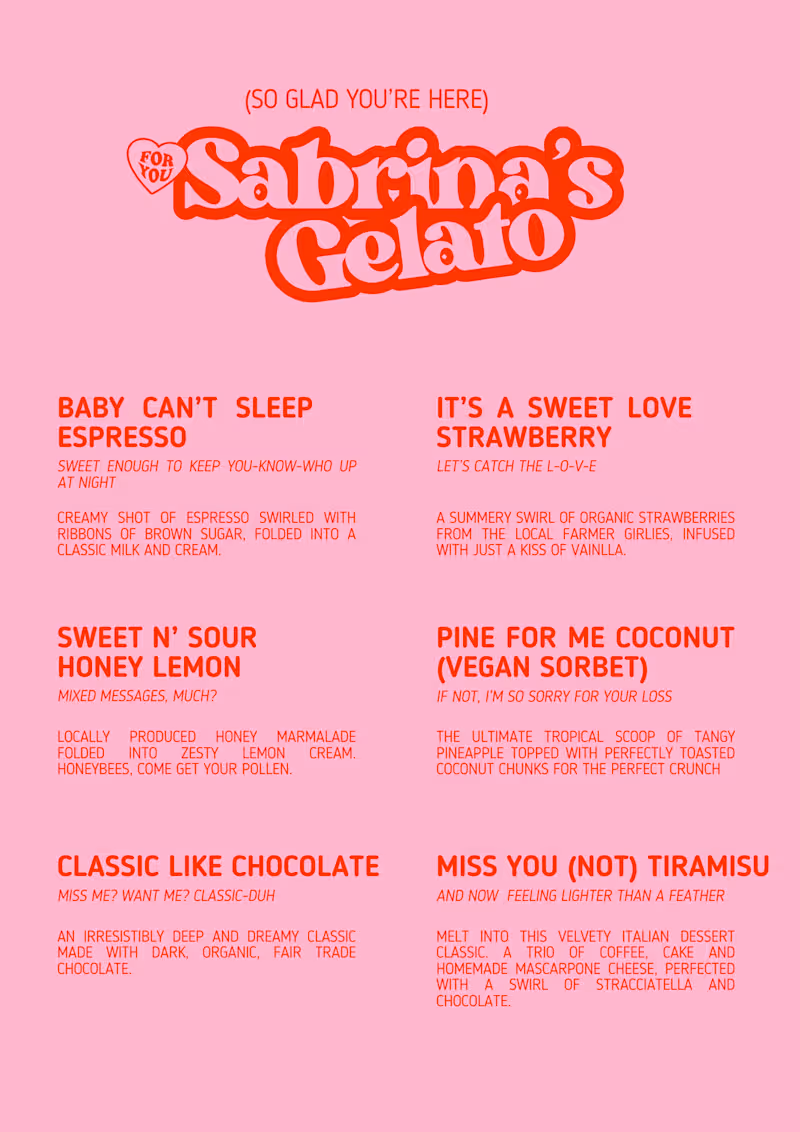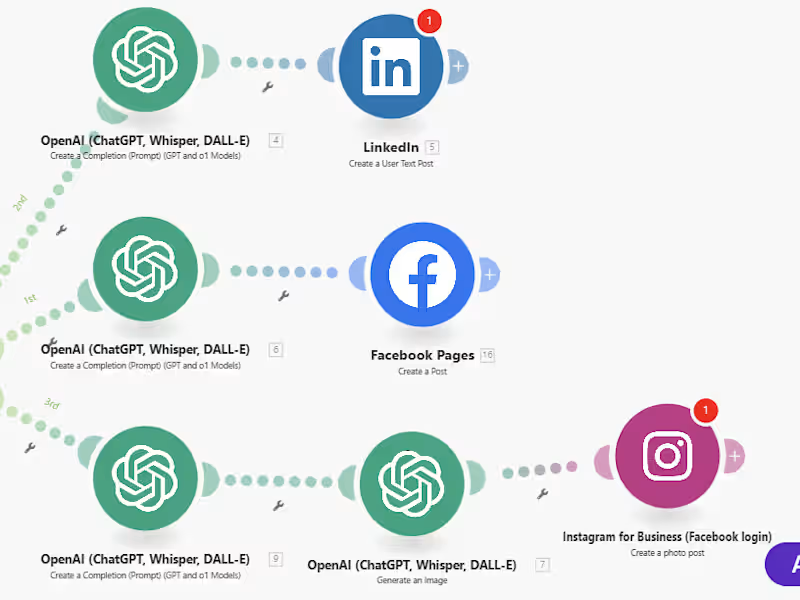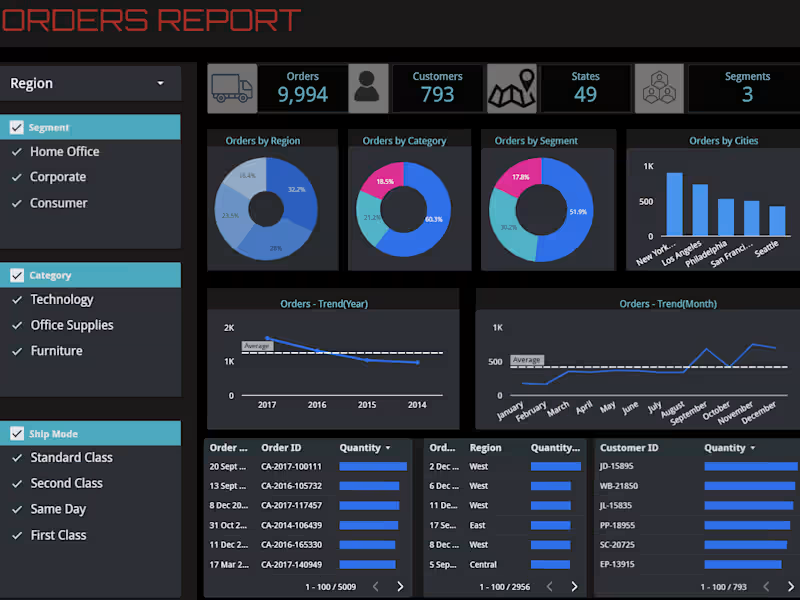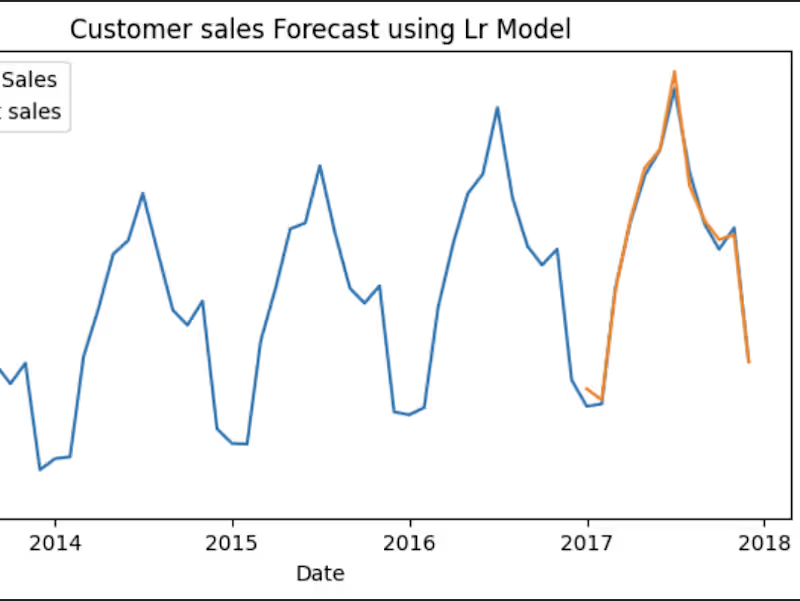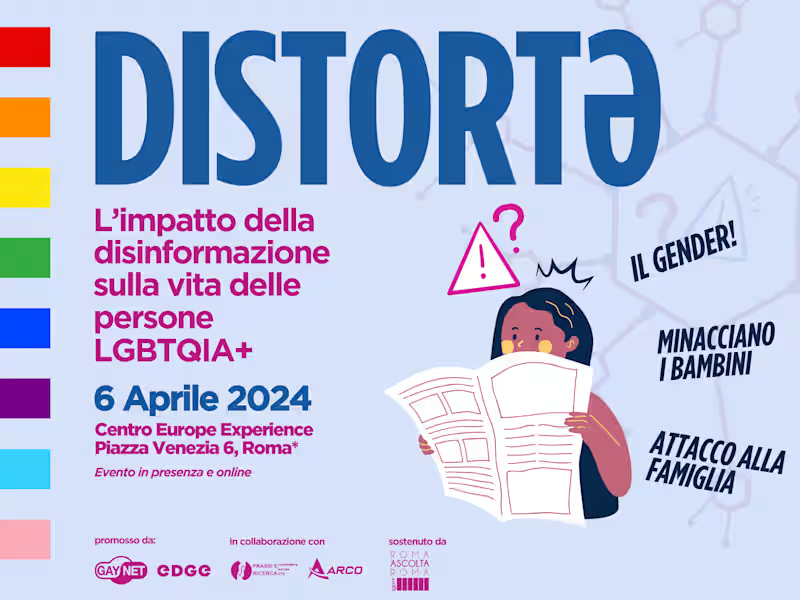How do I define my project needs when hiring a Microsoft Word expert?
Make a list of the tasks you need help with. Describe the type of document you need, like a report or resume. Think about any special features, like tables or images. Knowing what you want helps find the right expert.
What skills should I look for in a Microsoft Word expert?
Look for someone who knows Microsoft Word well. They should be good at formatting documents and using smart writing tools. If you need something special, like tables, make sure they can do that too. It's important they can handle your needs.
How do I check a freelancer's ability to use Microsoft Word?
Ask to see samples of their work. A good Microsoft Word expert will have documents they can show you. Look for work that is clean, neat, and easy to read. This shows they can make great documents for you too.
What should I include in the job description for a Microsoft Word expert?
Be clear about what you need. Include details like the document type and any deadlines. Mention if you need help with writing or just formatting. A good description helps the right expert apply for your job.
How can I discuss deliverables with a Microsoft Word expert?
Talk about what you want the final document to look like. Discuss any important parts, like sections or headings. Make sure the expert knows your deadline. Clear deliverables help them do their best work.
What should I do during the first meeting with a Microsoft Word expert?
Introduce yourself and your project. Explain what you need help with. Ask them how they usually work on similar projects. It's a good time to see if they understand your needs.
How can I ensure a smooth start to the project with a Microsoft Word expert?
Share all the details they need from you. This includes any text or images for the document. Ask if they have any questions about your project. Helping them get started means faster work for you.
How do I make sure our collaboration goes well with a Microsoft Word expert?
Keep in touch about how the work is going. Be open to their advice on making the document better. Giving feedback helps them adjust if needed. Working together is key to a great project.
How do I set expectations with a Microsoft Word expert?
Explain how often you want updates. Talk about how you prefer to communicate, like emails or calls. Let them know about any deadlines or important milestones. Clear expectations make sure everyone is on the same page.
What resources should I provide to a Microsoft Word expert?
Share any materials they need for the document. This could be past documents, images, or data. If there are specific styles or formats, let them know. Providing resources helps them create the best work for you.
Who is Contra for?
Contra is designed for both freelancers (referred to as "independents") and clients. Freelancers can showcase their work, connect with clients, and manage projects commission-free. Clients can discover and hire top freelance talent for their projects.
What is the vision of Contra?
Contra aims to revolutionize the world of work by providing an all-in-one platform that empowers freelancers and clients to connect and collaborate seamlessly, eliminating traditional barriers and commission fees.