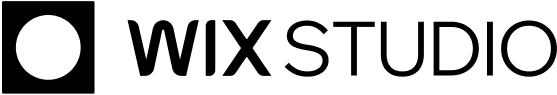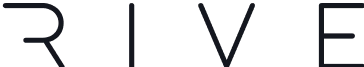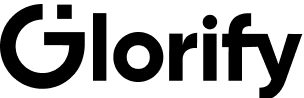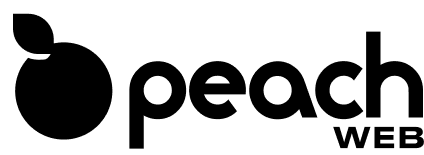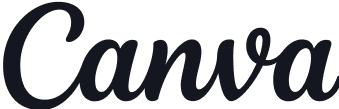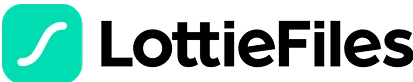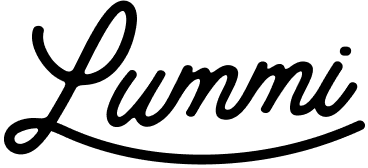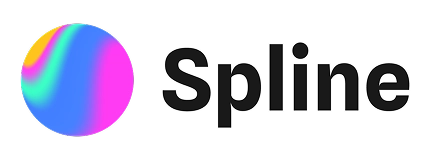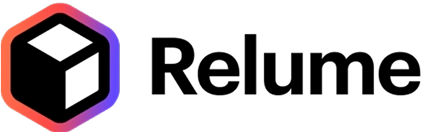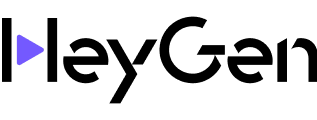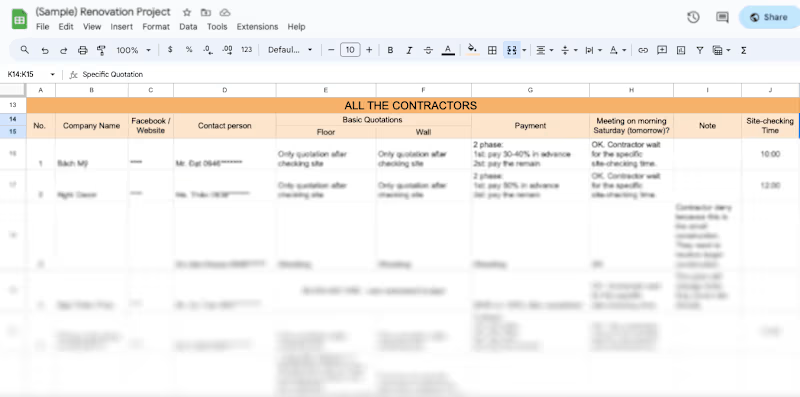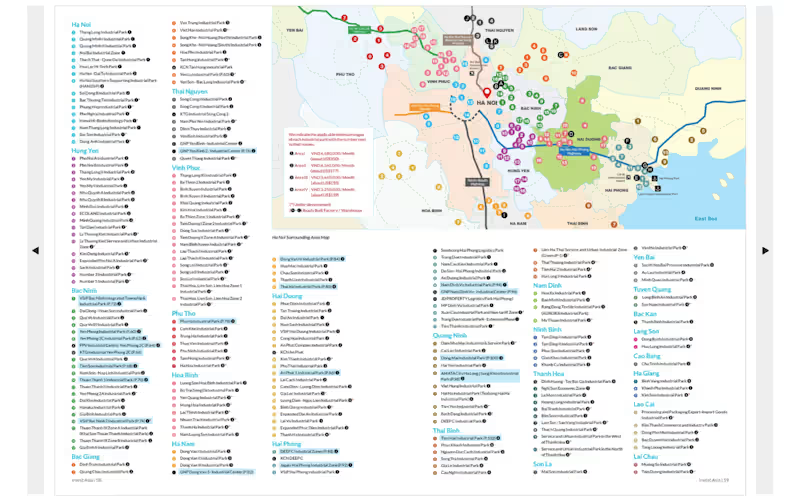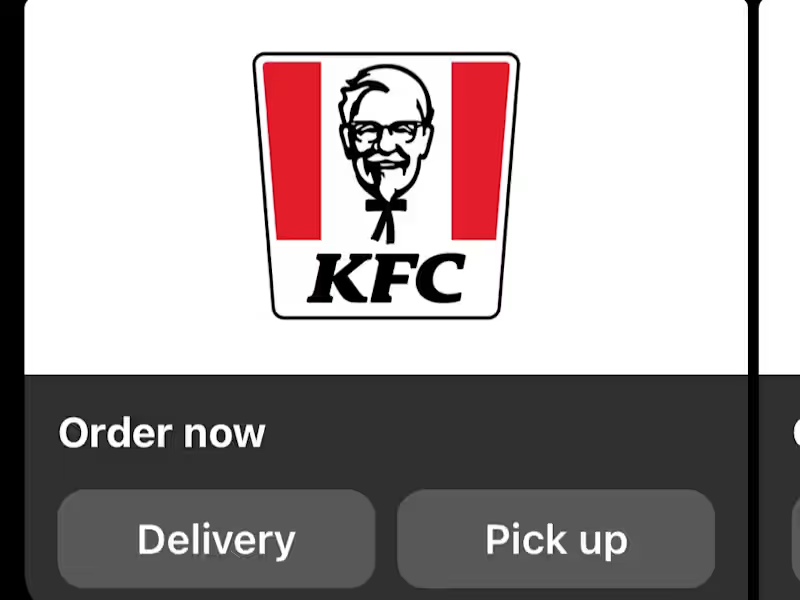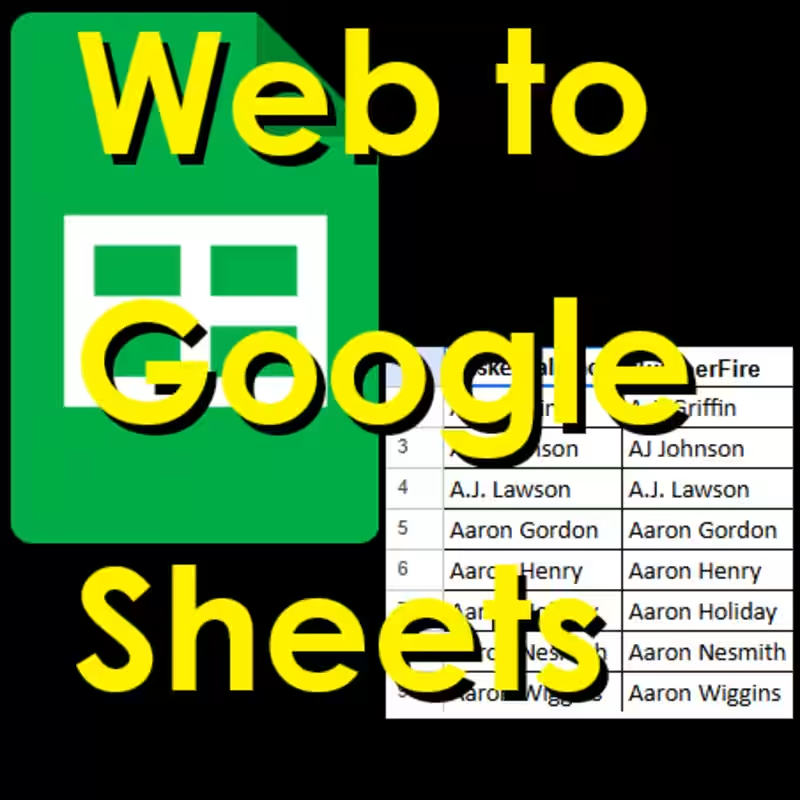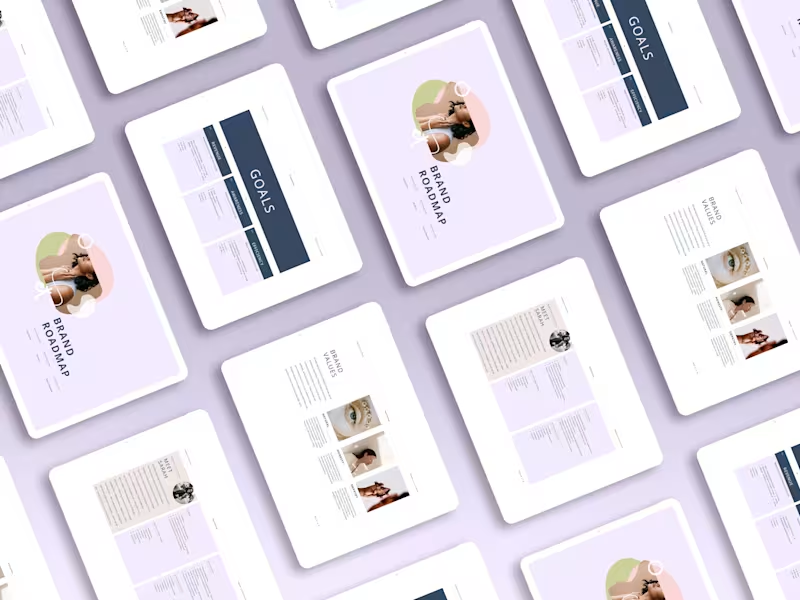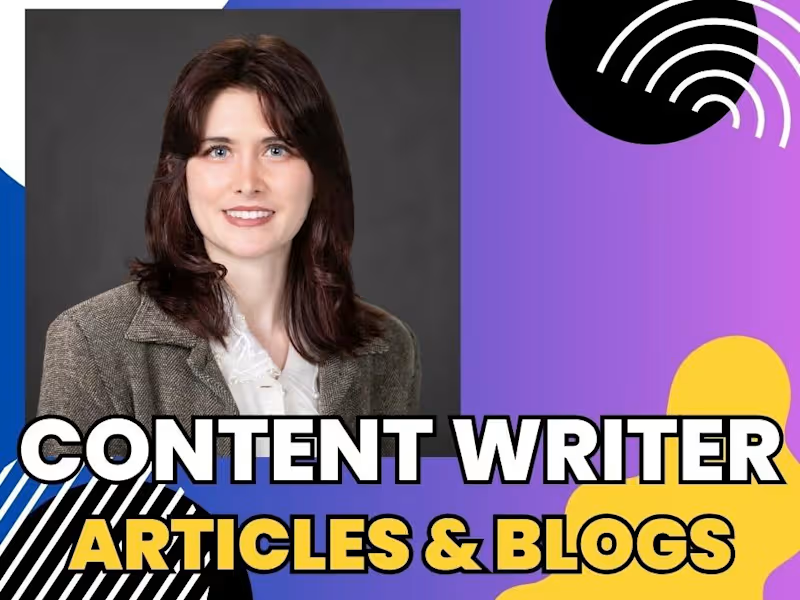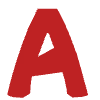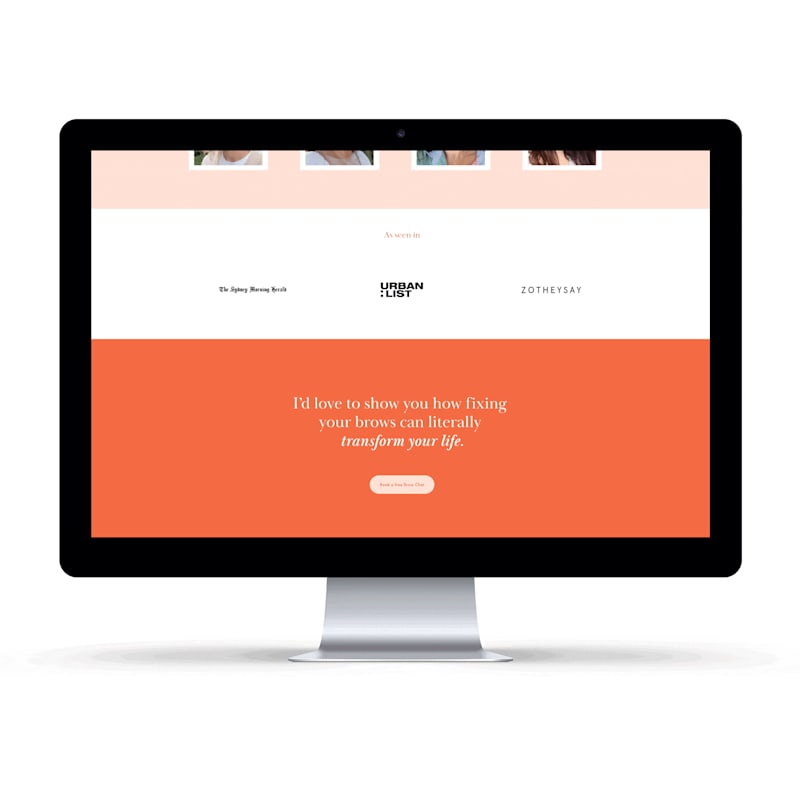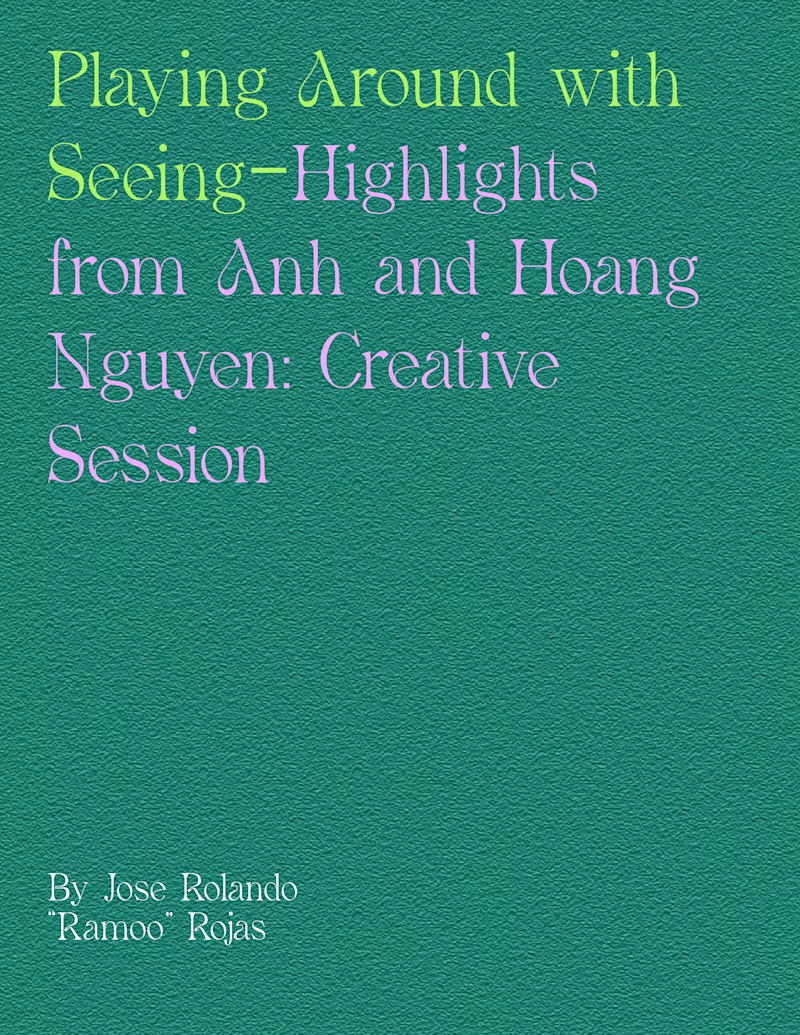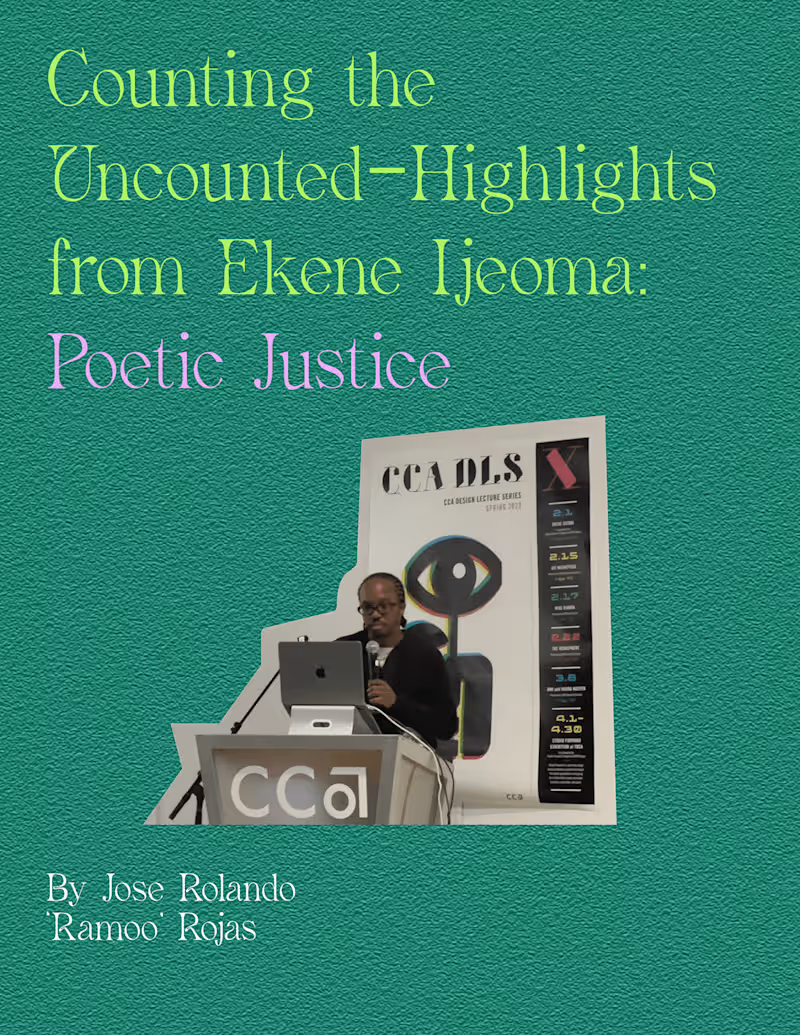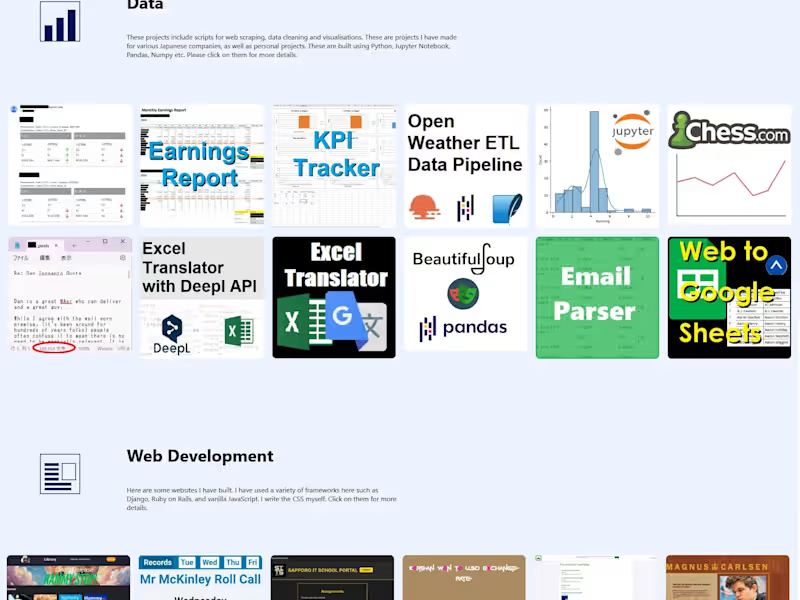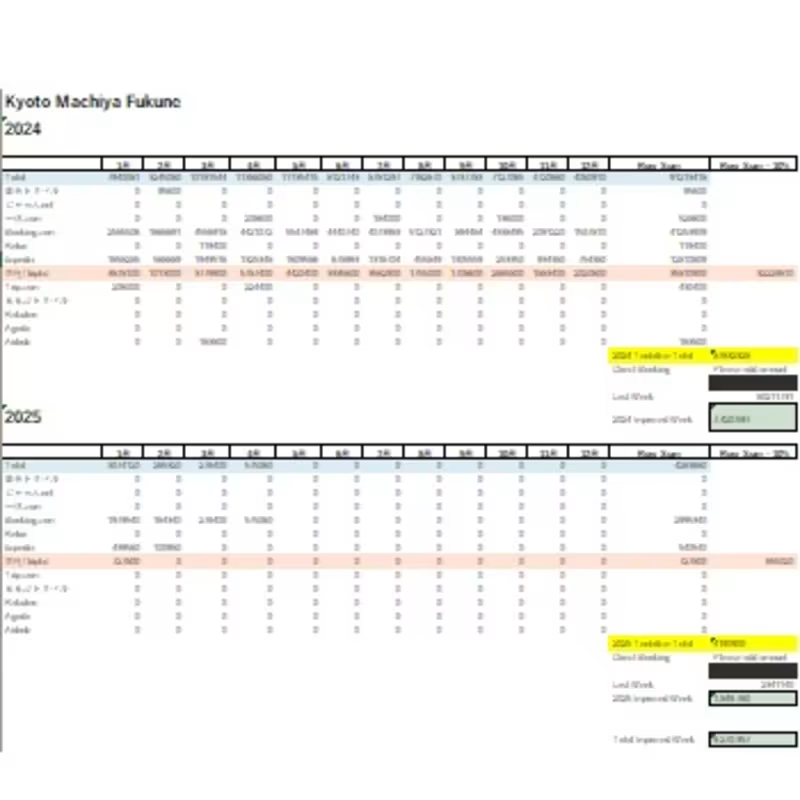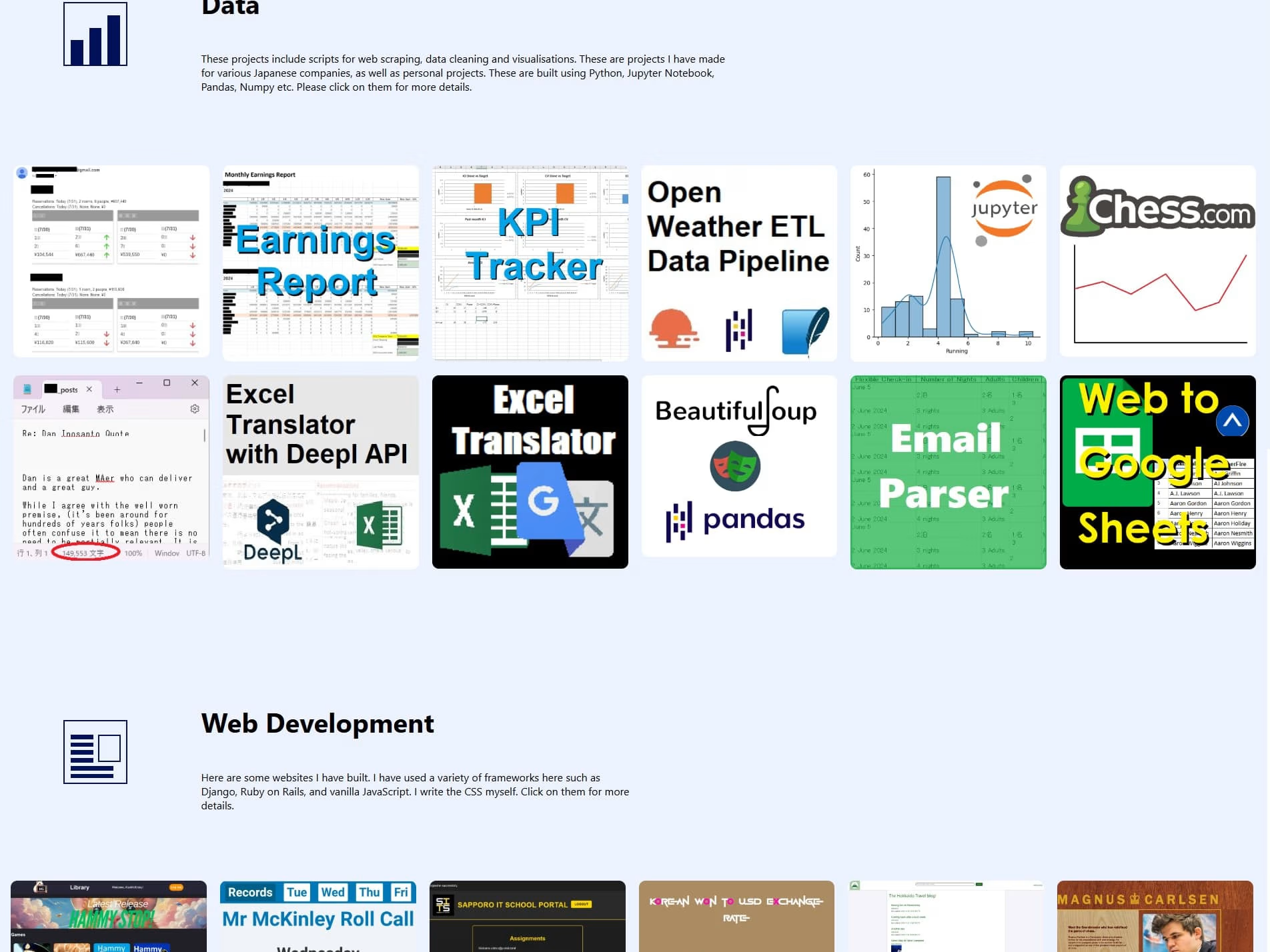What should I include in my project description to attract the right Google Sheets expert?
Write a clear project description. Include details like the project goals and any specific tasks. Mention the skills and experience you want. Share your timeline and any challenges you need help with. This helps Googles Sheets experts know if they are a good fit.
How can I ensure the Google Sheets freelancer understands my data needs?
Start with a kickoff meeting. Share important documents and data with them. Discuss your data and any important insights you need. Confirm they understand using summaries or examples. This ensures they know your needs.
What is the best way to discuss and agree on deliverables with a Google Sheets expert?
Set a clear list of deliverables. Discuss each item with the expert. Ensure they know the quality and format you want. Use simple examples to show what you expect. This makes sure everyone knows the project goals.
How should we set deadlines for our project with a Google Sheets expert?
Decide on a realistic timeline together. Break down the project into smaller tasks with dates. Use a shared calendar or tool to track these. Make sure the deadlines fit both your needs and their schedule. This keeps the project on track.
What type of communication plan should I have with a Google Sheets freelancer?
Set regular check-ins with the freelancer. Agree on a way to chat, like email or messages. Discuss how often you'd like updates. Clear plans help keep everyone in the loop. This leads to smooth teamwork.
How can I make sure the Google Sheets expert uses the tools I prefer?
Talk about any tools or software you want them to use. Share any access or guides they might need. Check they are okay with your tools. This helps them use the right tools from the start.
What is the best way to handle feedback with a freelance Google Sheets expert?
Give clear and kind feedback. Use specific examples to show what you mean. Invite them to share their thoughts, too. This open conversation helps improve work. It leads to better results.
How can I ensure data security while working with a Google Sheets expert?
Discuss security measures with the expert. Limit access to sensitive data as needed. Use secure ways to share information, like encrypted emails. Agree on practices to handle and store data safely. This protects your data.
What information should I provide to help the Google Sheets expert get started?
Share all relevant documents and old reports. Give them access to tools and data sources they need. Explain your expectations clearly. This helps them start with all they need. You both start on the same page.
Who is Contra for?
Contra is designed for both freelancers (referred to as "independents") and clients. Freelancers can showcase their work, connect with clients, and manage projects commission-free. Clients can discover and hire top freelance talent for their projects.
What is the vision of Contra?
Contra aims to revolutionize the world of work by providing an all-in-one platform that empowers freelancers and clients to connect and collaborate seamlessly, eliminating traditional barriers and commission fees.