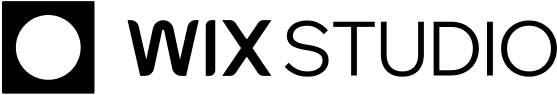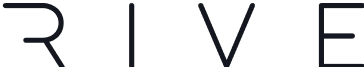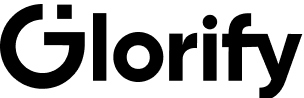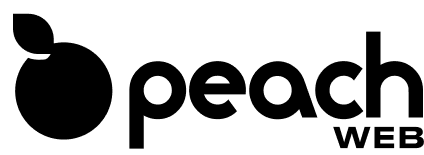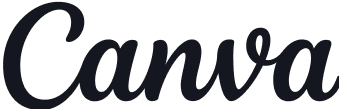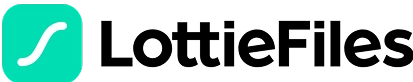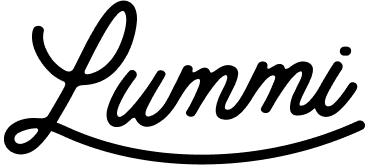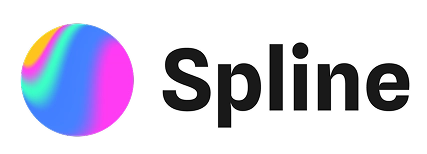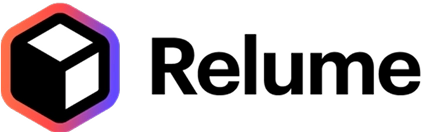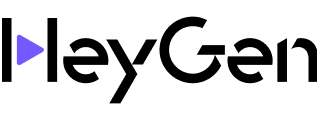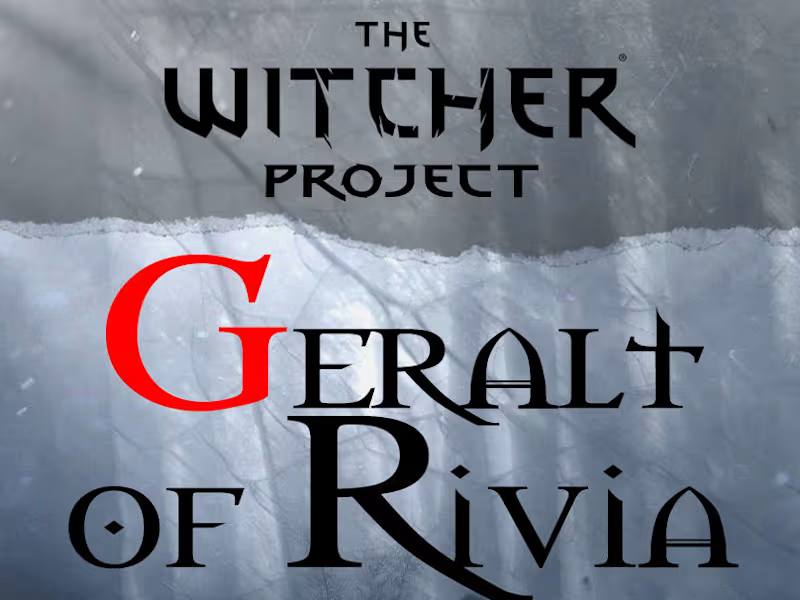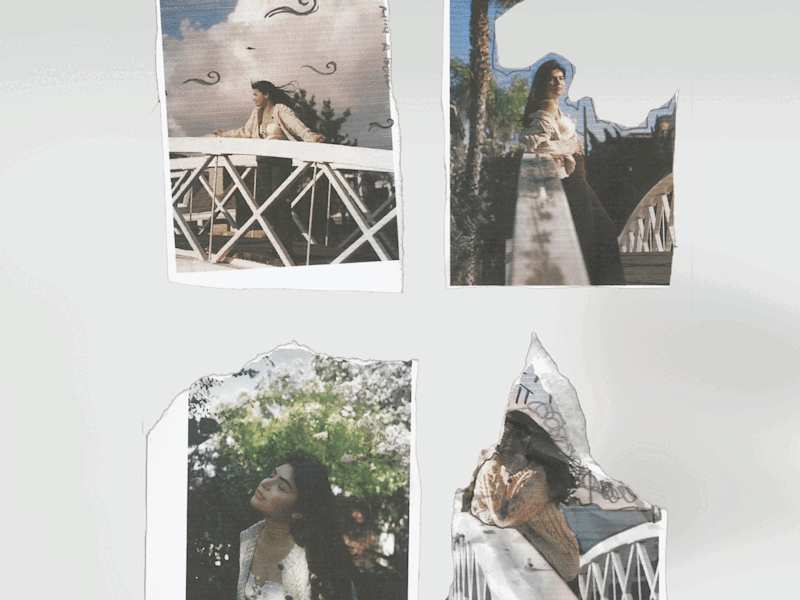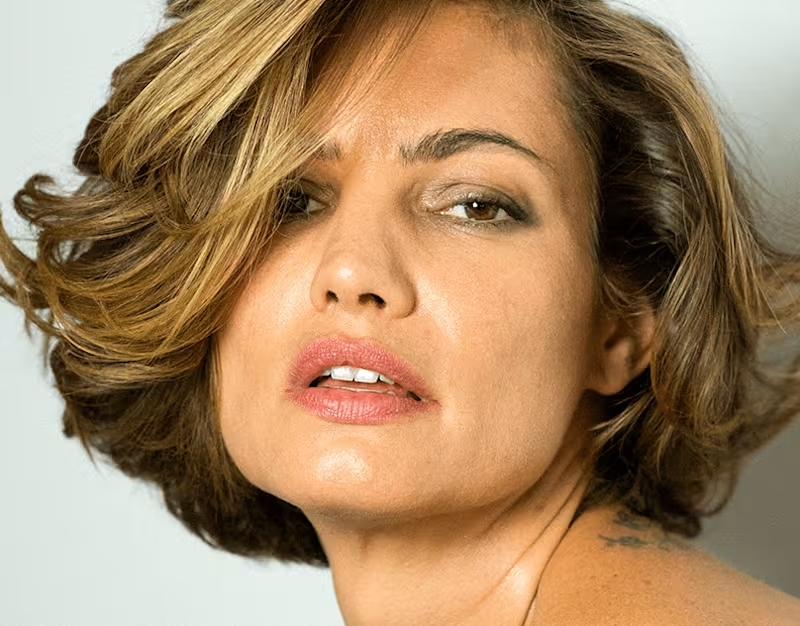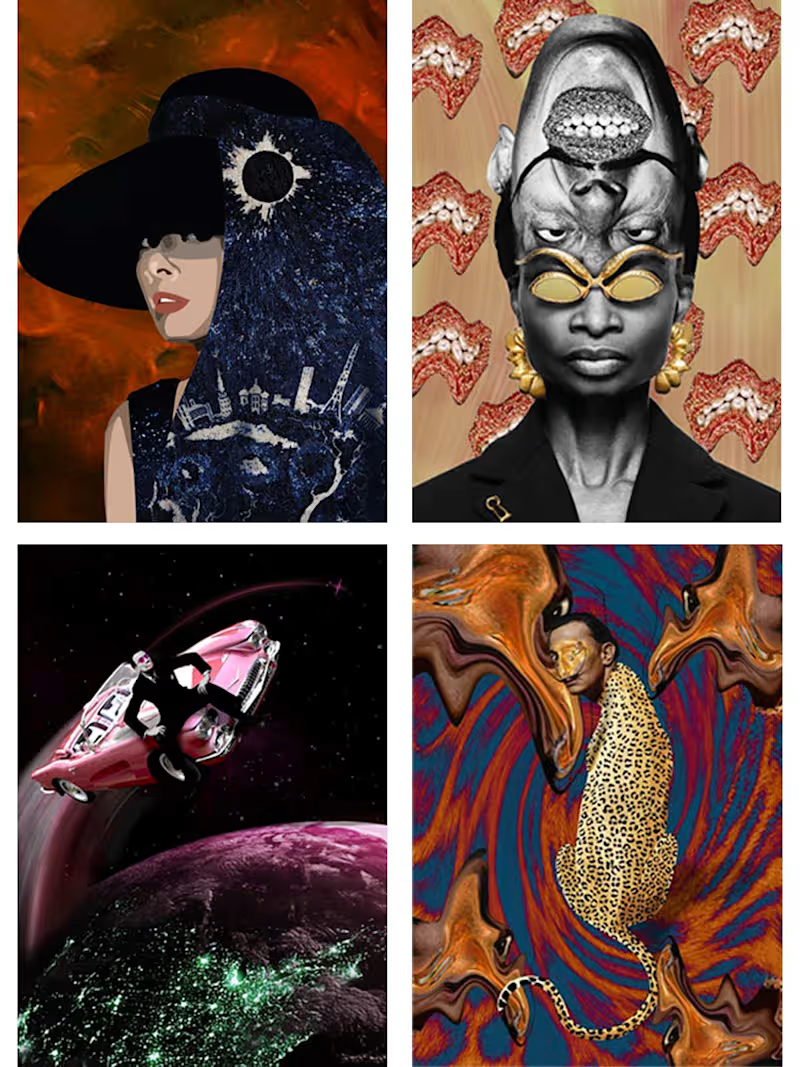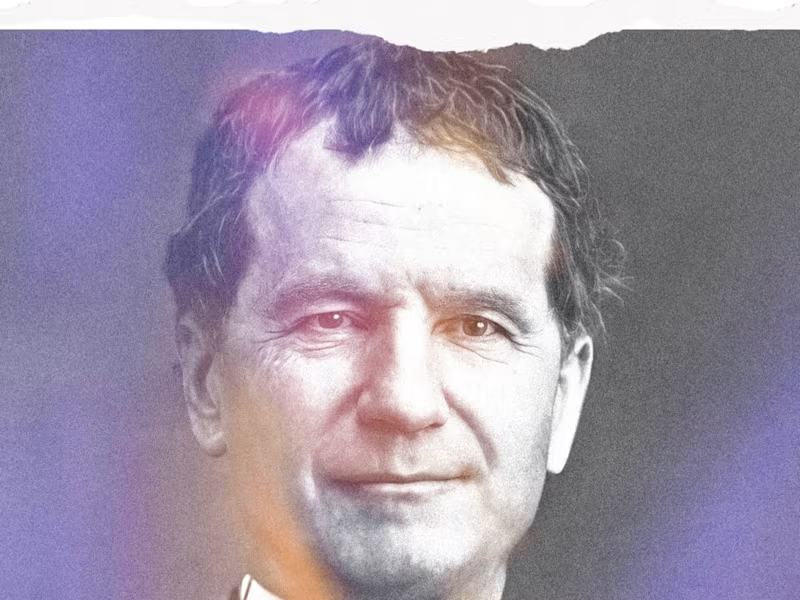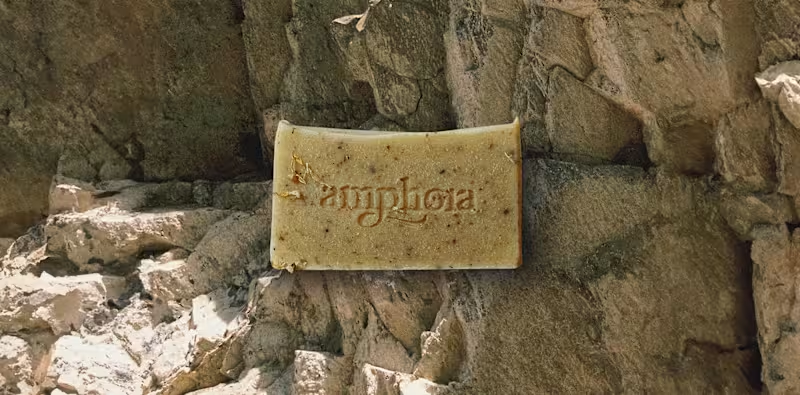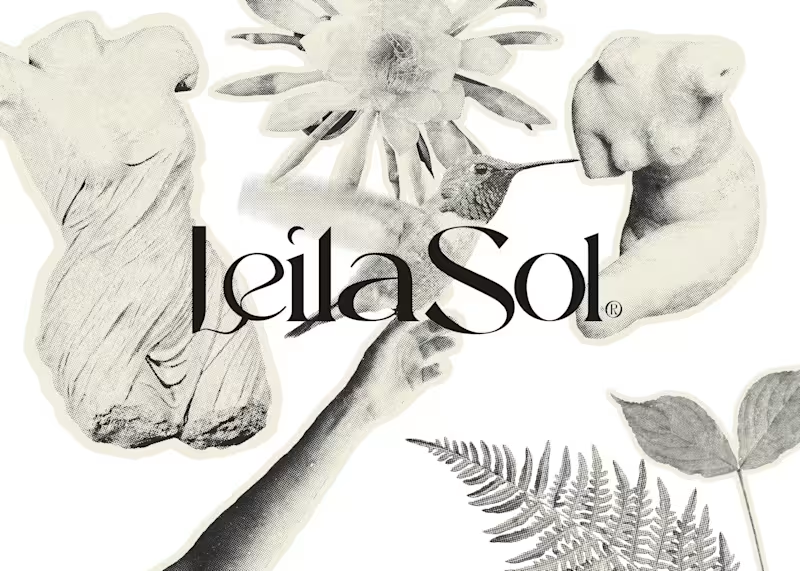What should I look for in a photo retoucher's portfolio?
Look for before and after samples of their work. Check if the style of their retouched photos matches what you envision for your project. Notice how they handle details like color correction and blemish removal.
How do I define the scope of my photo retouching project?
Identify the number of images and the specific edits you want. Discuss details like skin smoothing, color adjustments, and background changes. Make sure you and the retoucher agree on what the final images should look like.
How can I ensure the photo retoucher understands my creative vision?
Share reference images that capture the style you want. Describe the mood and purpose of your photos. Communication helps the retoucher know exactly what you're looking for.
What deadlines should I set for my photo retouching project?
Consider the complexity and number of photos when setting deadlines. Discuss realistic timelines with the retoucher. Allow some buffer time for revisions if needed.
How can I share large files with a photo retoucher on Contra?
Use file-sharing platforms to send high-resolution images. Agree with the retoucher on the best format for project files. Make sure the files are organized and named clearly.
How do I communicate my feedback on the initial edits?
Take notes on what you like and what needs changing in the edits. Be specific about tones, textures, and any artifacts. Good communication helps achieve the best results.
What should I include in the agreement with my photo retoucher?
Clearly outline the project deliverables and deadlines. Specify the image format and resolution for the final files. Agree on any revisions and how many rounds you allow.
How do I know if a photo retoucher is experienced enough for my project?
Check their profile for years of experience and client feedback. Review any case studies they might provide. Experience with similar projects gives confidence in their skills.
What is the best way to manage the retouching workflow?
Set milestones for different stages of the retouching process. Use a project management tool to track progress. Regular updates keep everything on track and organized.
How can I check if the final images meet my quality standards?
Evaluate the final images against the initial brief and reference images. Check for high resolution and consistent style. Make sure the images are ready for their intended use.
Who is Contra for?
Contra is designed for both freelancers (referred to as "independents") and clients. Freelancers can showcase their work, connect with clients, and manage projects commission-free. Clients can discover and hire top freelance talent for their projects.
What is the vision of Contra?
Contra aims to revolutionize the world of work by providing an all-in-one platform that empowers freelancers and clients to connect and collaborate seamlessly, eliminating traditional barriers and commission fees.