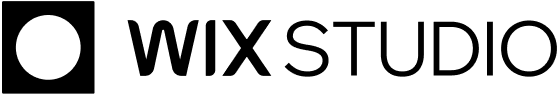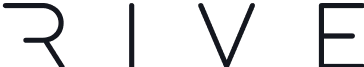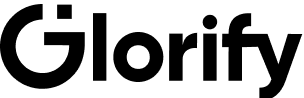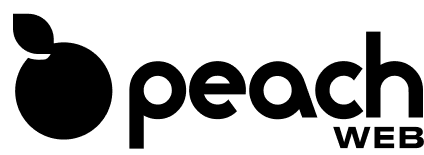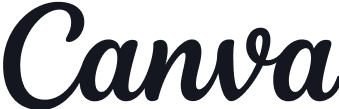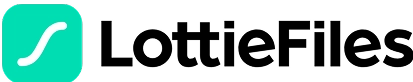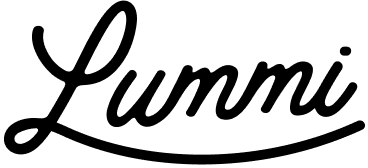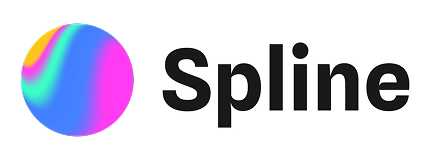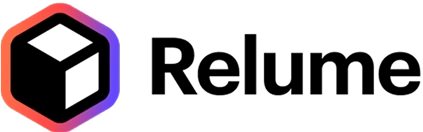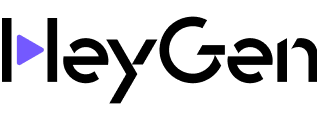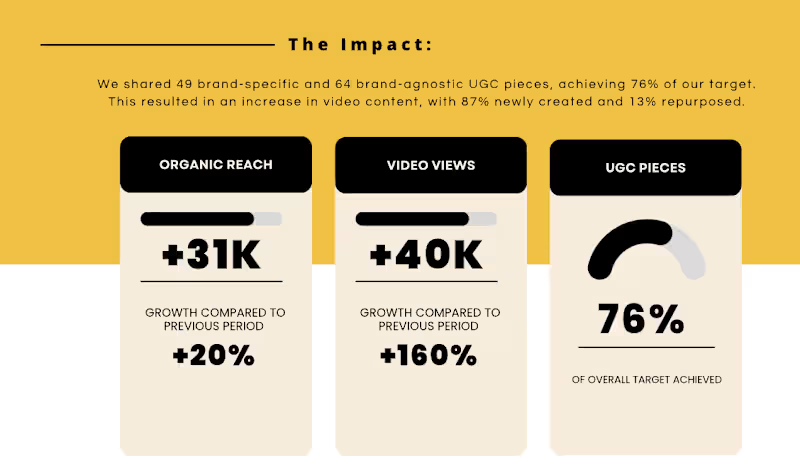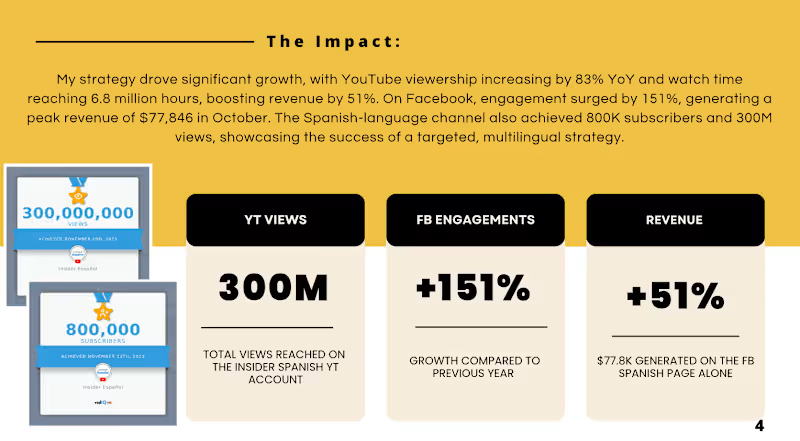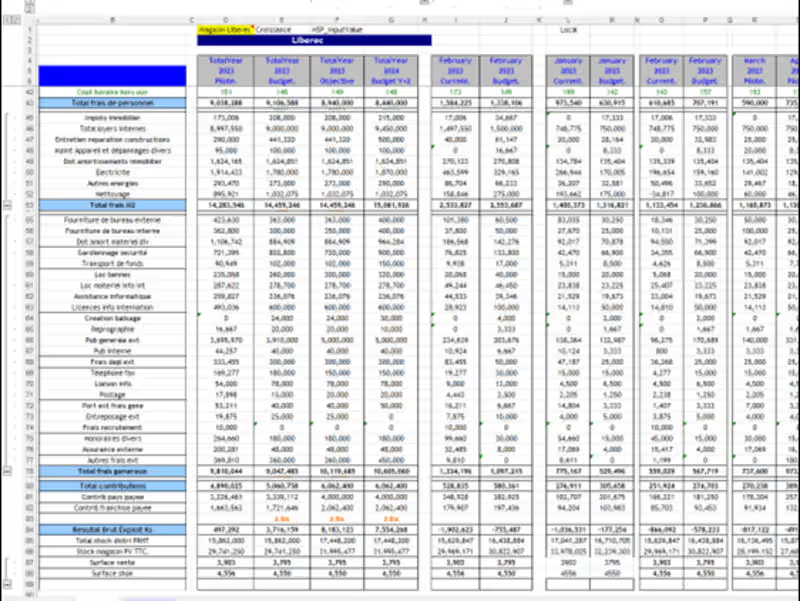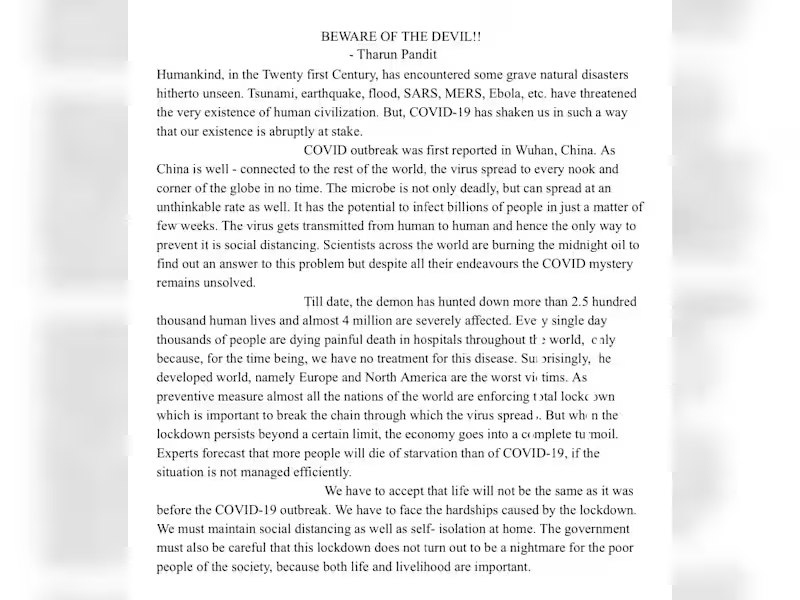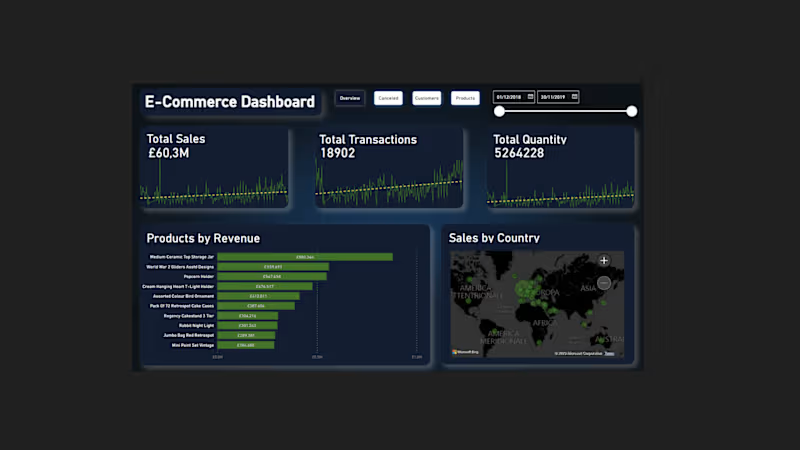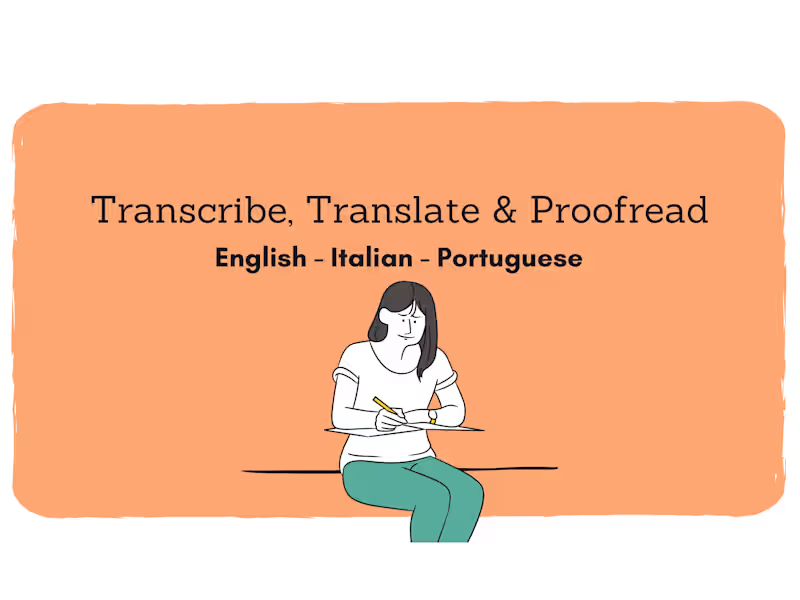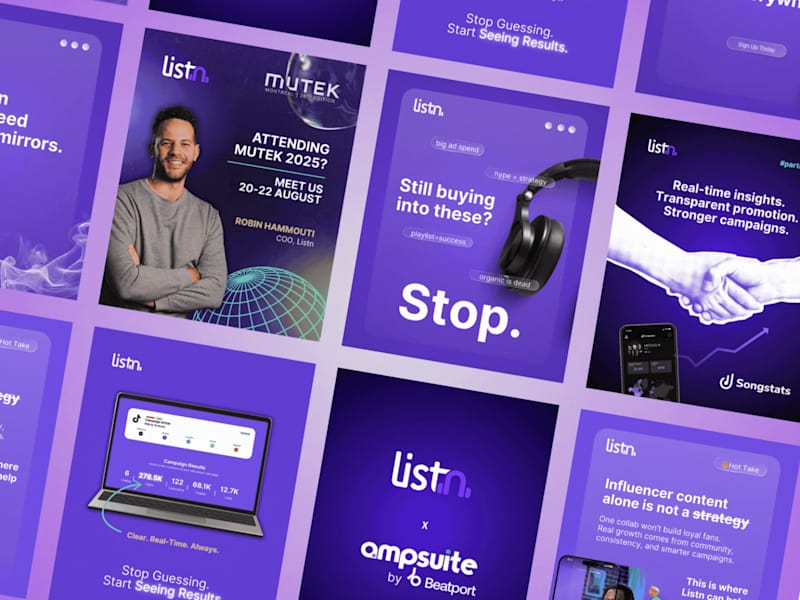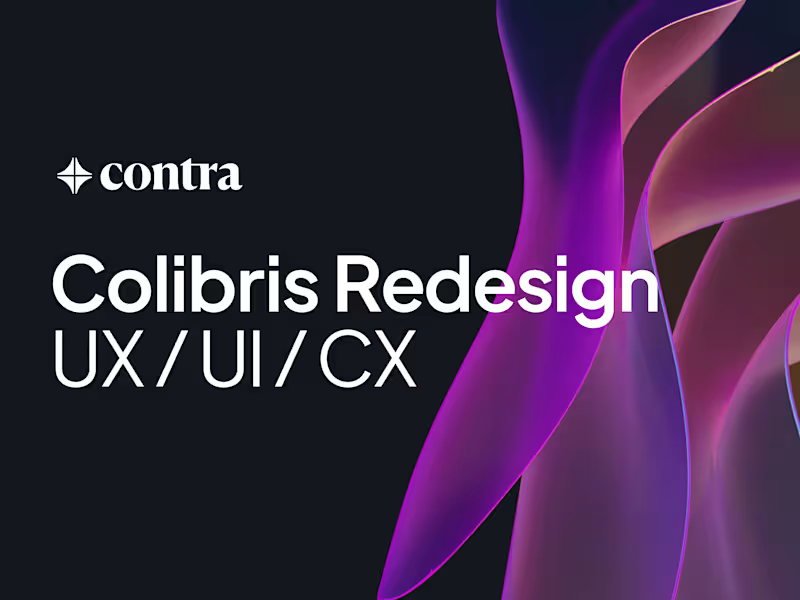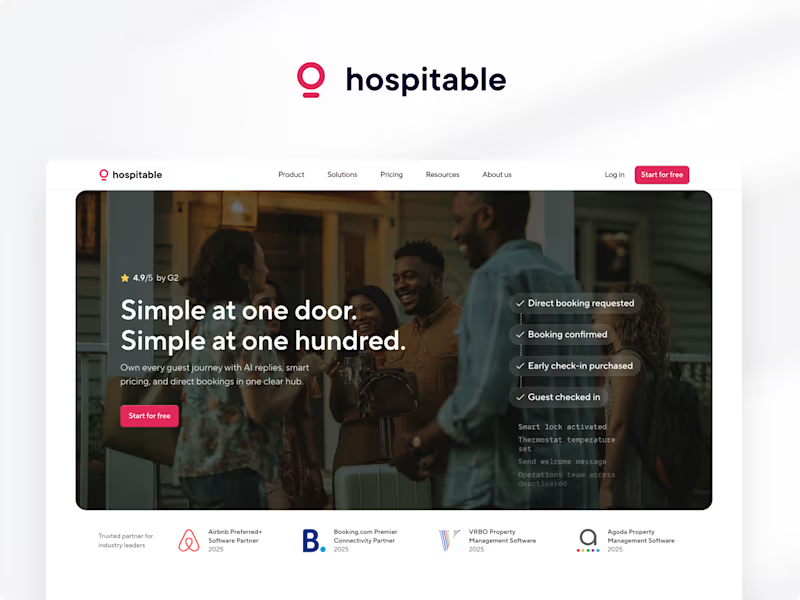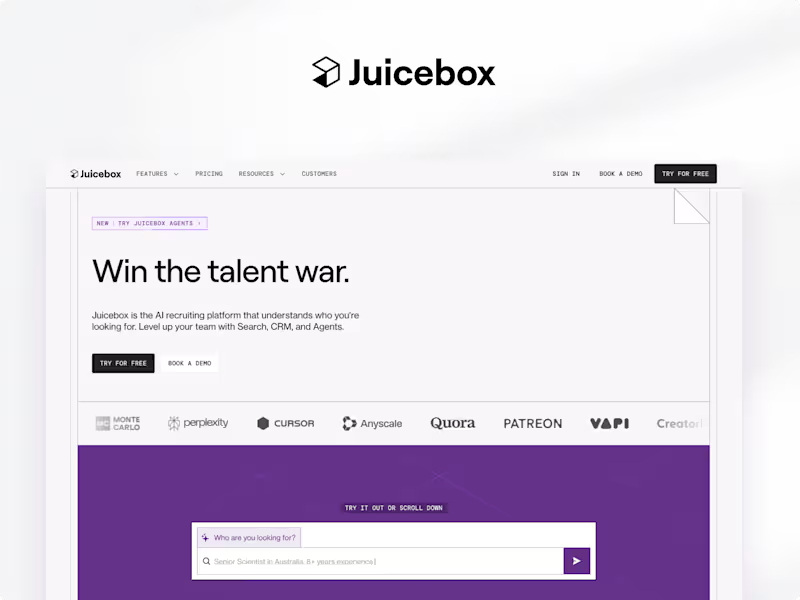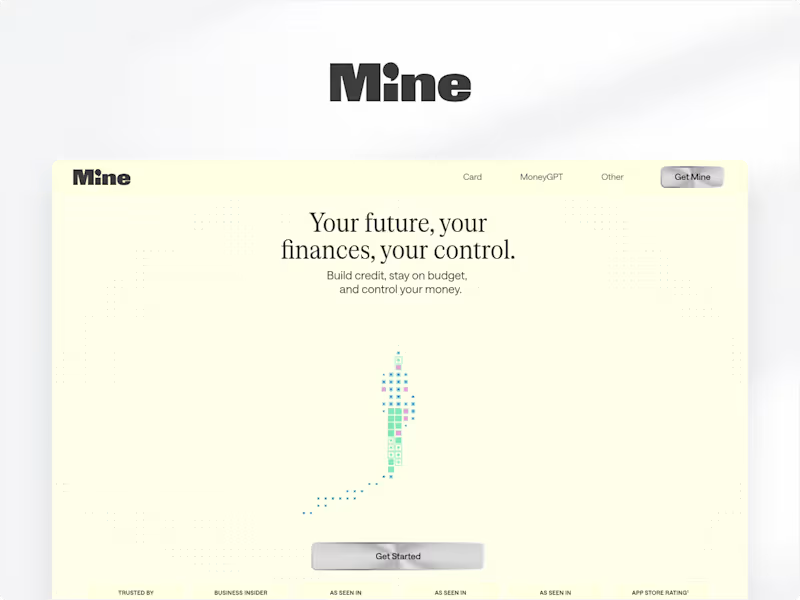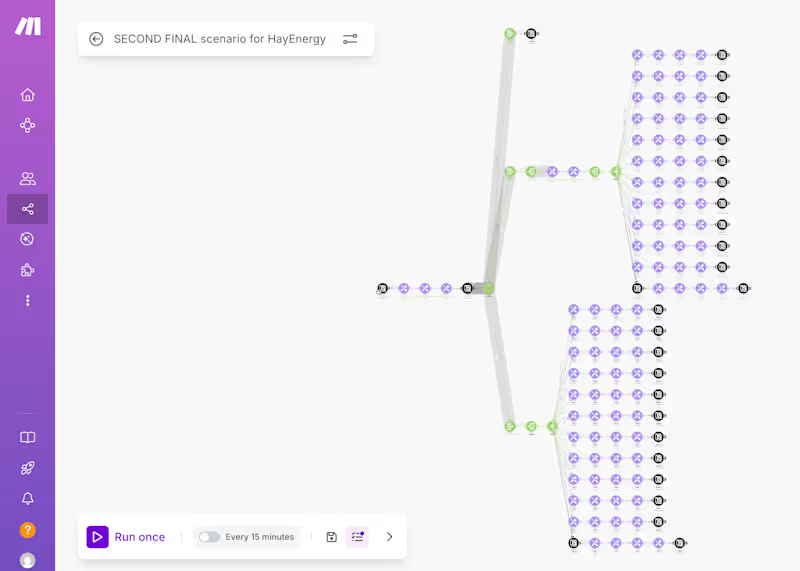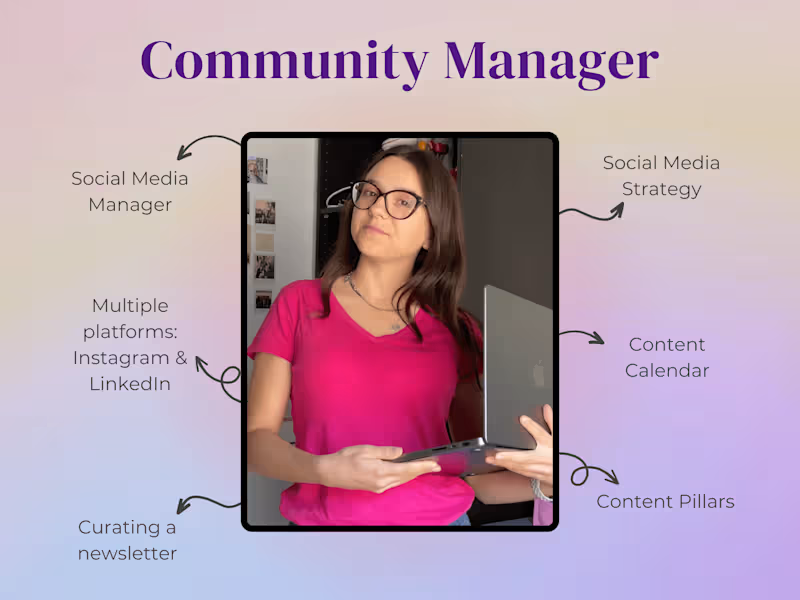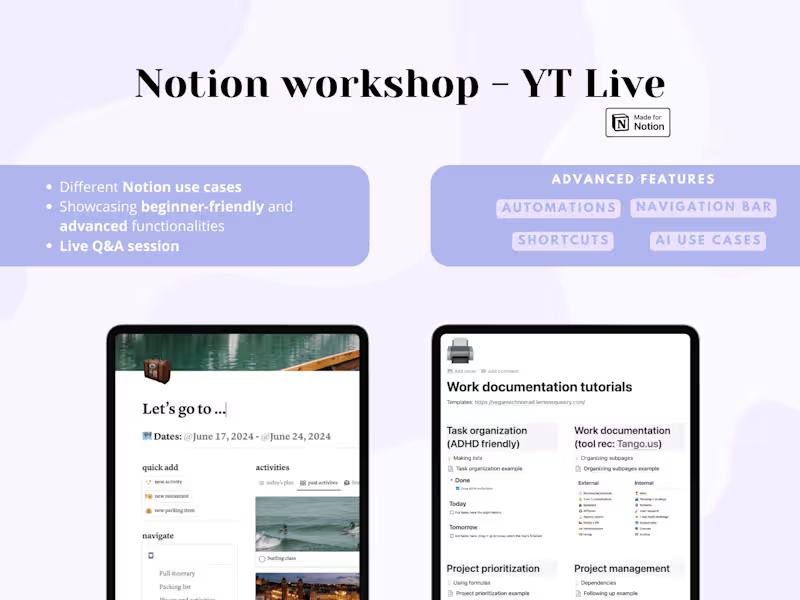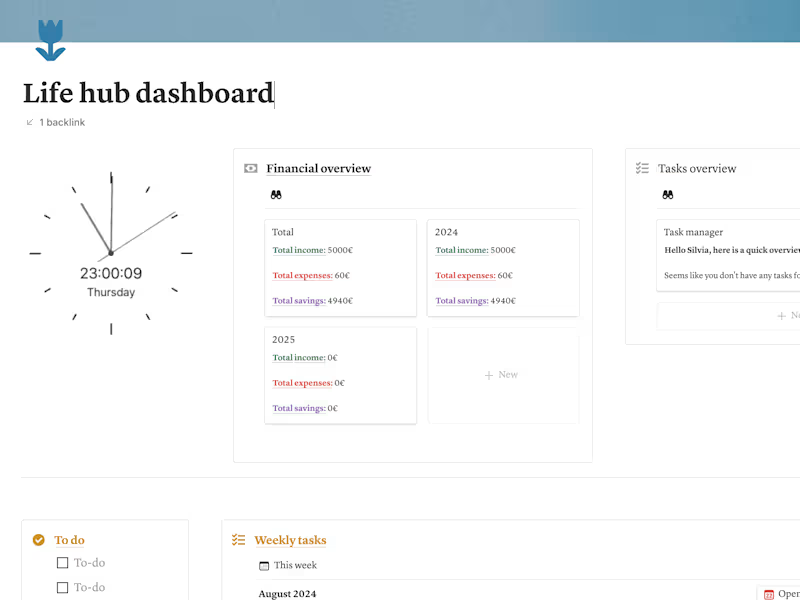How should clients set clear project goals for a Google Sheets expert?
Start by defining what you want to achieve with Google Sheets. Are you looking to organize data better or create visual charts? Discuss these goals with your freelancer for a clear understanding. This helps them know what you expect from the work.
How do clients ensure they communicate their data needs clearly?
Explaining what kind of data you have is important. Talk about how you want the data sorted or analyzed. Use examples of the kind of work you like to make your needs clearer.
What should clients discuss in terms of project timelines?
Discuss when you need the project done. Be clear about deadlines or any important dates. This helps the freelancer plan their work schedule and deliver on time.
How can clients outline desired deliverables in a Google Sheets project?
Specify the final output you need, like charts or reports. Talk about formats or the design you want. This helps the freelancer know exactly what to provide at the end of the project.
What are the benefits of using collaborative features in Google Sheets for a project?
The real-time update feature in Google Sheets is very useful. It lets you see changes instantly and give feedback. This makes sure everyone is on the same page and the project stays on track.
How can clients ensure data security with a Google Sheets freelancer?
Talk about any privacy concerns or data sharing rules. Make sure the freelancer understands how to keep your data safe. This builds trust and ensures your information is protected.
How should clients prepare their data for a Google Sheets expert?
Organize your data before sharing it. Label columns clearly and check for errors. A clean dataset helps the freelancer work more efficiently.
What technical skills should clients look for in a Google Sheets expert?
Check if the freelancer knows formulas and charts in Google Sheets. Ask about their experience with data analysis or visualization. This ensures they have the right skills for your project.
How can clients review and provide feedback to a Google Sheets freelancer effectively?
Set up regular check-ins to discuss progress. Use comments in Sheets for specific feedback. This open dialogue helps refine the work and achieve your goals.
How do clients discuss ongoing support or maintenance of a Google Sheets project?
Decide if you need future updates or changes. Talk about options for continuous support. This makes sure you're covered for any future needs.
Who is Contra for?
Contra is designed for both freelancers (referred to as "independents") and clients. Freelancers can showcase their work, connect with clients, and manage projects commission-free. Clients can discover and hire top freelance talent for their projects.
What is the vision of Contra?
Contra aims to revolutionize the world of work by providing an all-in-one platform that empowers freelancers and clients to connect and collaborate seamlessly, eliminating traditional barriers and commission fees.
Explore Italian-speaking Google Sheets projects on Contra
Top services from Italian-speaking Google Sheets freelancers on Contra

Google Drive
Communications Specialist
Web Designer
+5
Landing Page with Squarespace
Contact for pricing

Google Sheets
Data Analyst
Data Visualizer
+3
Unlock E-Commerce Excellence: Strategic Dashboards for Success
$399

Google Docs
Translator
Transcriber
+4
Translation/Transcription: English - Italian - Portuguese (BR)
$30/hr