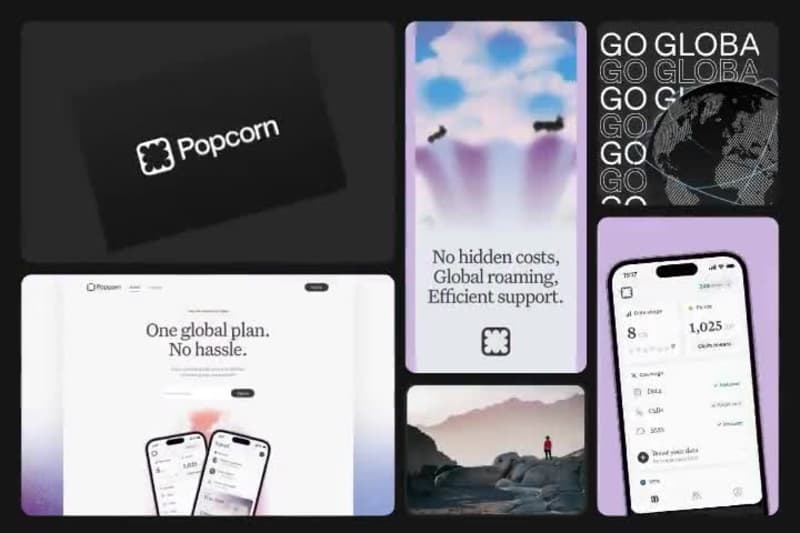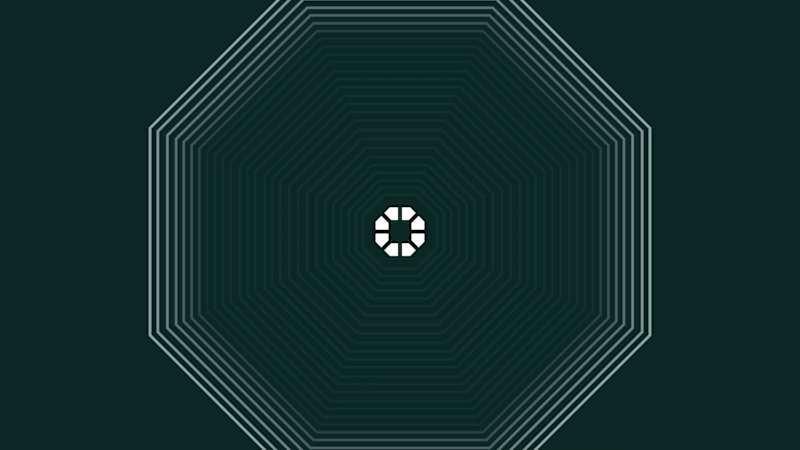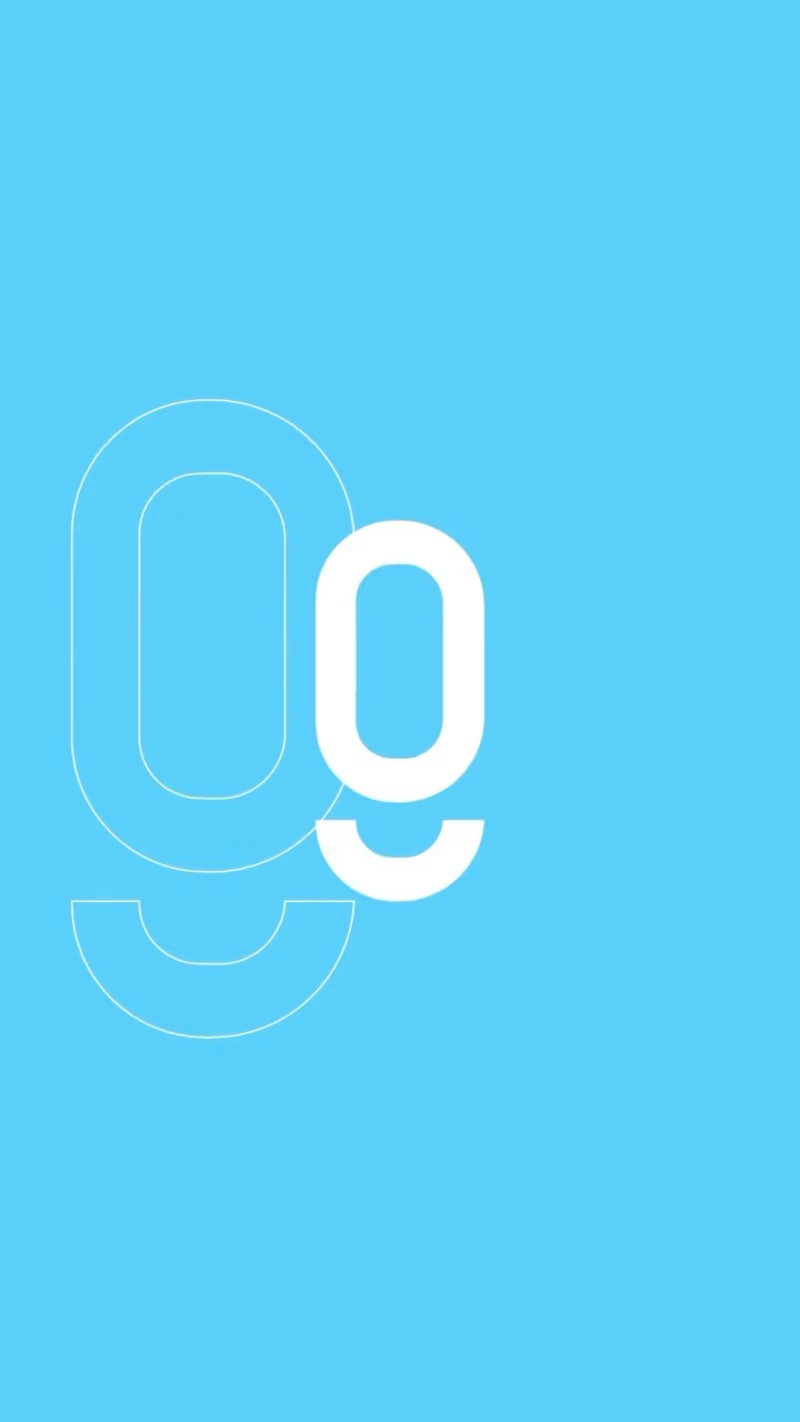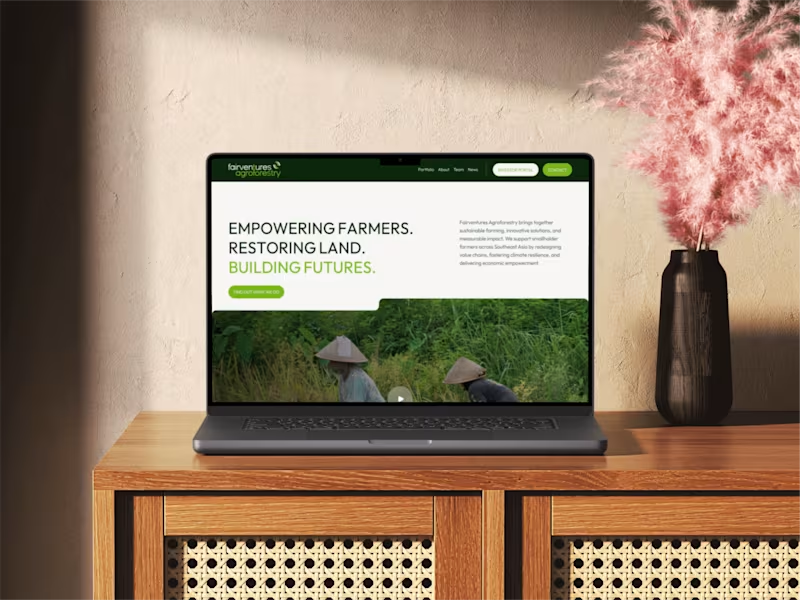How can I clearly describe my project needs for an Affinity Designer expert?
Start by writing down what you need. Include details like the style, colors, and themes you want. The more details you give, the easier it will be for the designer to understand what you want.
What should I ask the freelancer to provide before starting the project?
Ask for a portfolio of past work. This shows if their style matches what you need. You might also want to see a small sample or sketch before the full project begins.
How can I ensure clear communication with the Affinity Designer expert?
Decide on the best way to talk, like email or chat. Agree on how often you'll check in with each other. This helps both you and the designer stay on the same page.
What are important deadlines to set when hiring an Affinity Designer expert?
Set a final date for when you need everything done. Also, consider having smaller deadlines for different steps. This way, you can see how things are going and make changes if needed.
How do I agree on what deliverables the freelancer should provide?
Make a list of what you'll get at the end, like logos or illustrations. Agree on the format they should be in, such as PNG or EPS. This helps make sure you get what you need.
How can I provide useful feedback to the Affinity Designer expert?
Be clear and specific about what you like or don’t like. Use examples to show what you mean, if possible. This helps the designer make the changes you want.
What should I include in the contract with an Affinity Designer expert?
Include the project timeline, list of deliverables, and payment terms. It's important to have everything in writing. This keeps things clear for both you and the designer.
How do I ensure the Affinity Designer expert understands my brand?
Share brand guidelines, like colors and fonts you use. Provide examples of past work or designs you like. This helps the designer create something that fits your brand perfectly.
How do I review the Affinity Designer expert’s work before final approval?
Set up a time to look at a draft or preview. Check to see if it matches what you planned. If there’s anything off, this is a good time to talk to the designer about changes.
What questions should I discuss to get the project started smoothly?
Talk about how you will share files and ideas. Discuss any tools you might use to work together. This makes starting the project much easier for everyone.
Who is Contra for?
Contra is designed for both freelancers (referred to as "independents") and clients. Freelancers can showcase their work, connect with clients, and manage projects commission-free. Clients can discover and hire top freelance talent for their projects.
What is the vision of Contra?
Contra aims to revolutionize the world of work by providing an all-in-one platform that empowers freelancers and clients to connect and collaborate seamlessly, eliminating traditional barriers and commission fees.