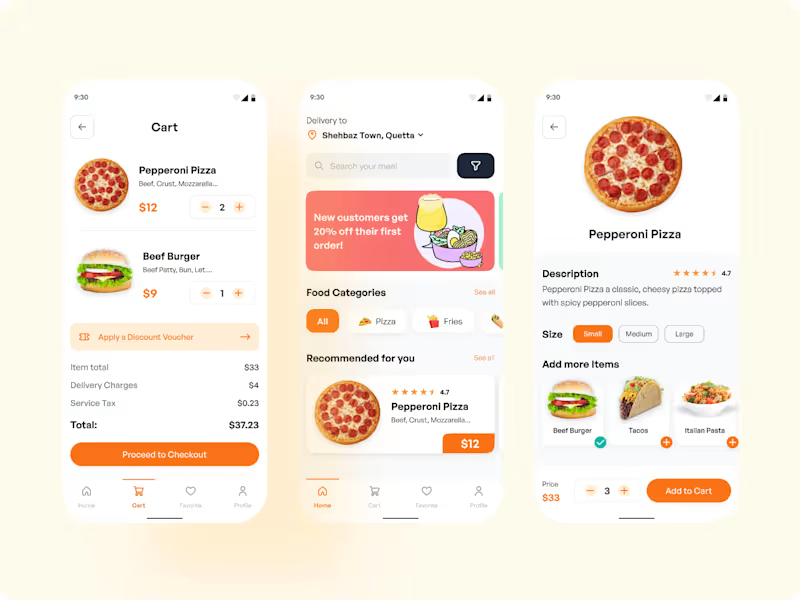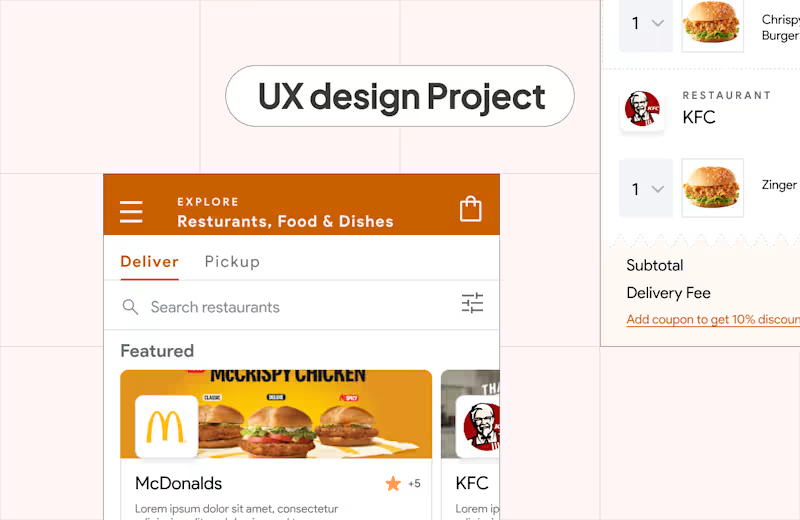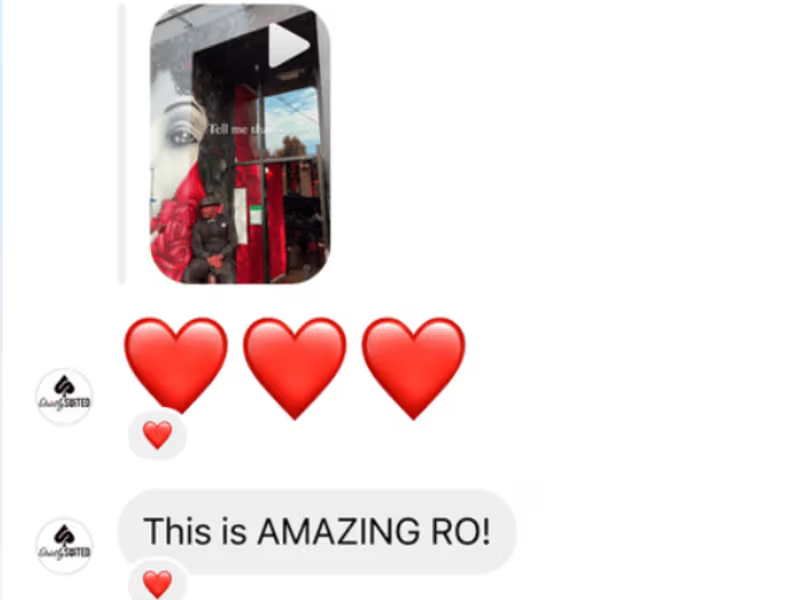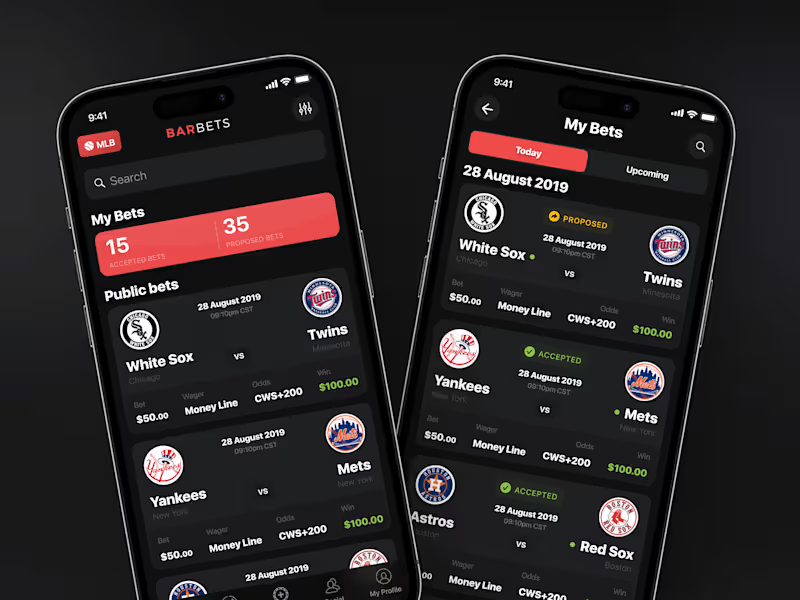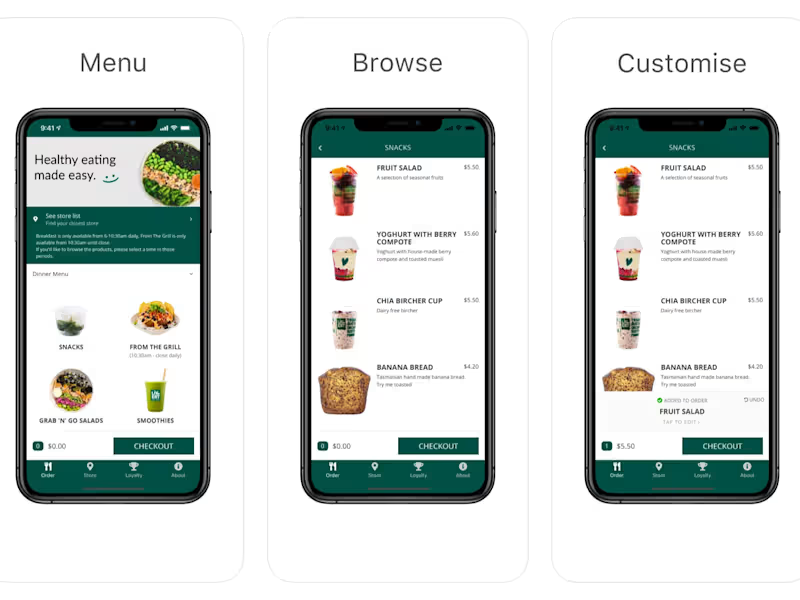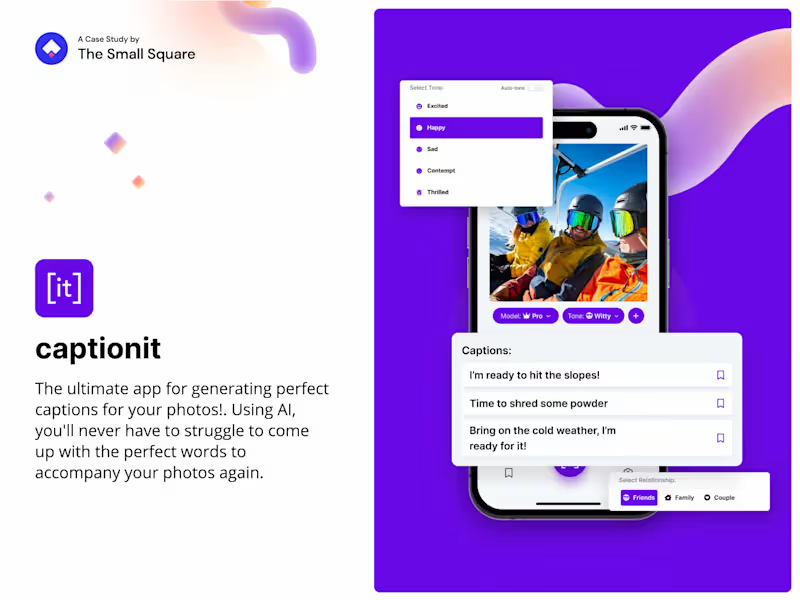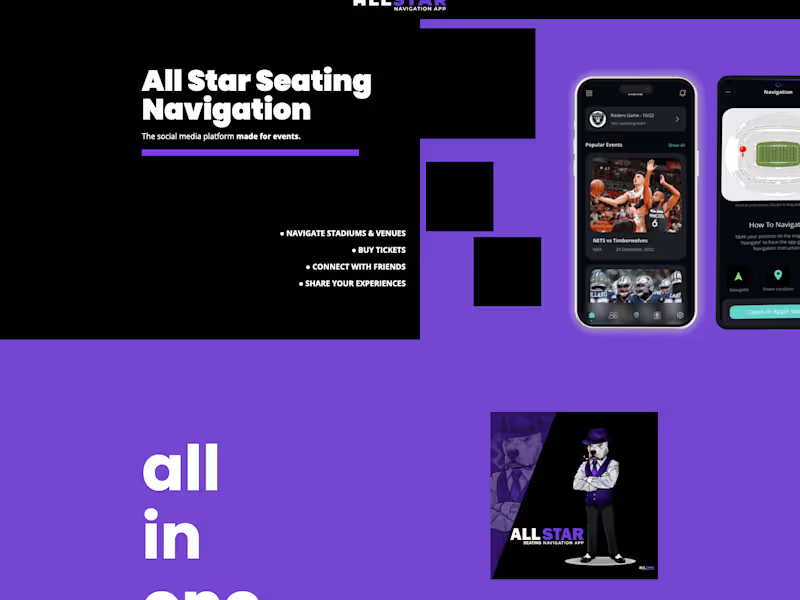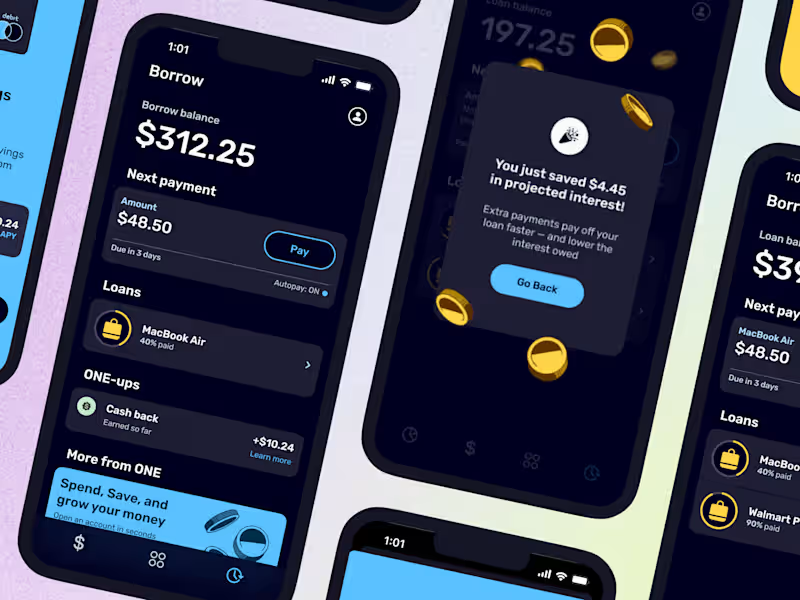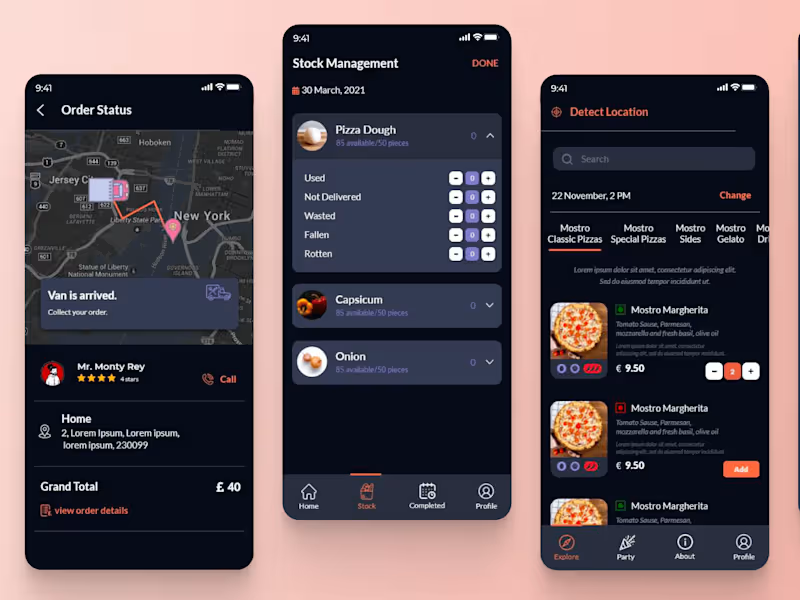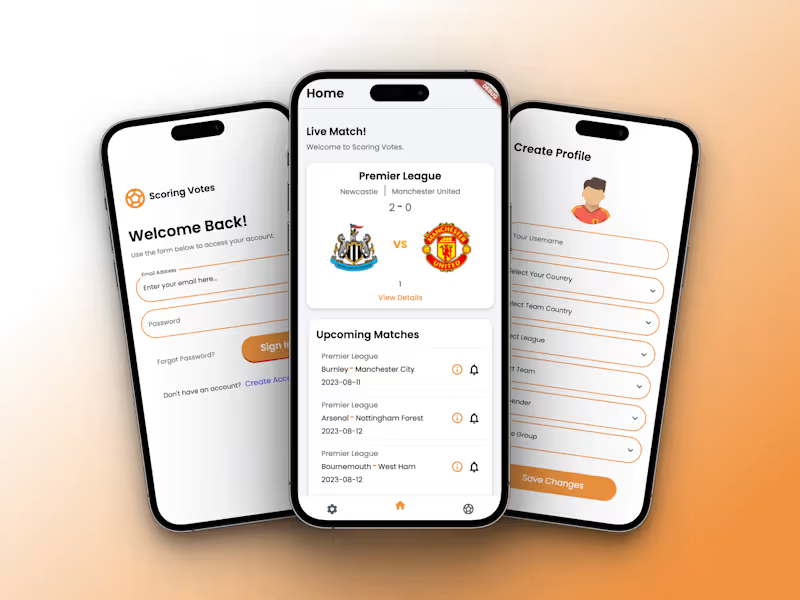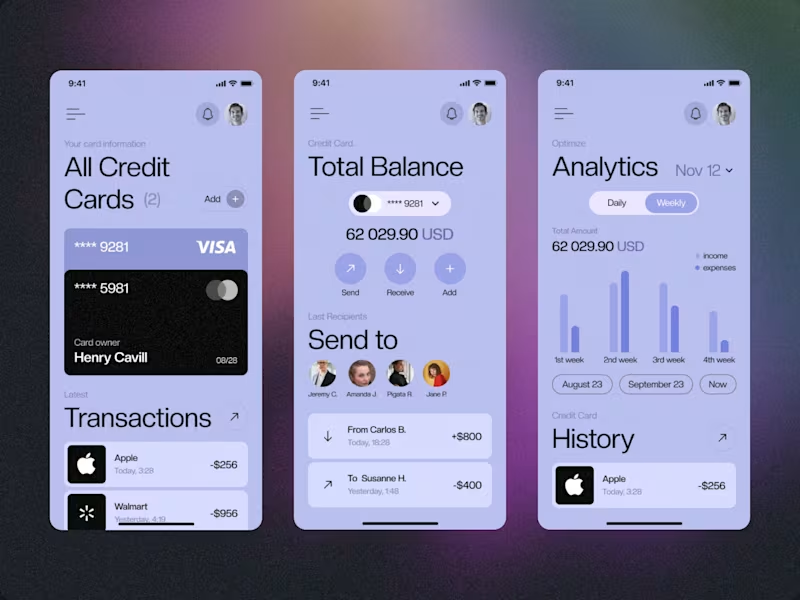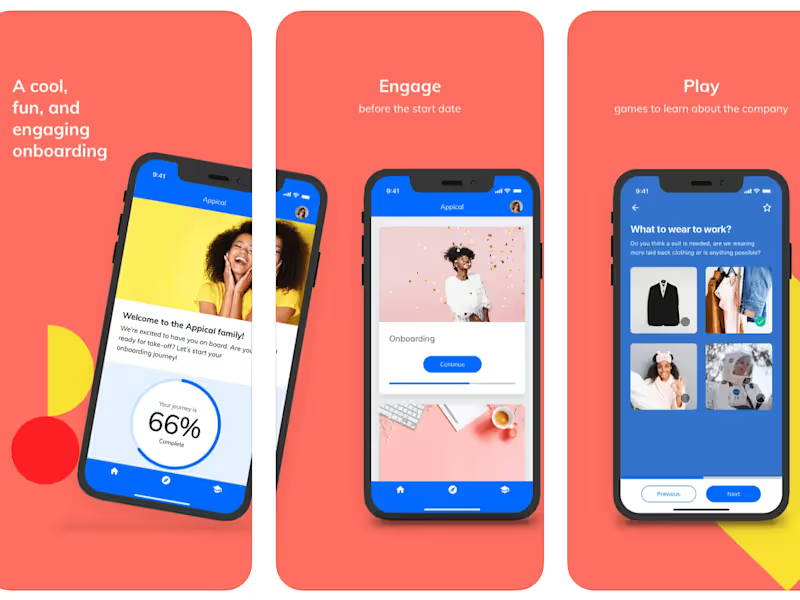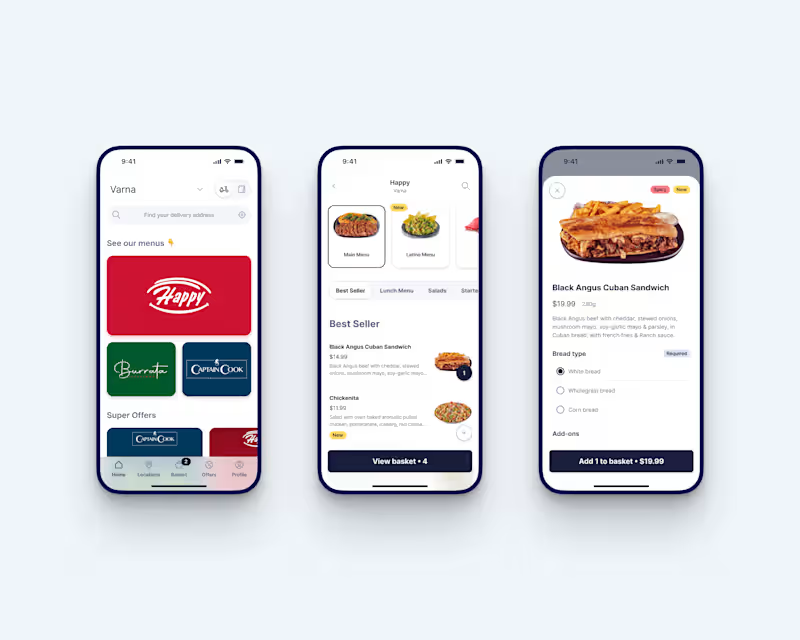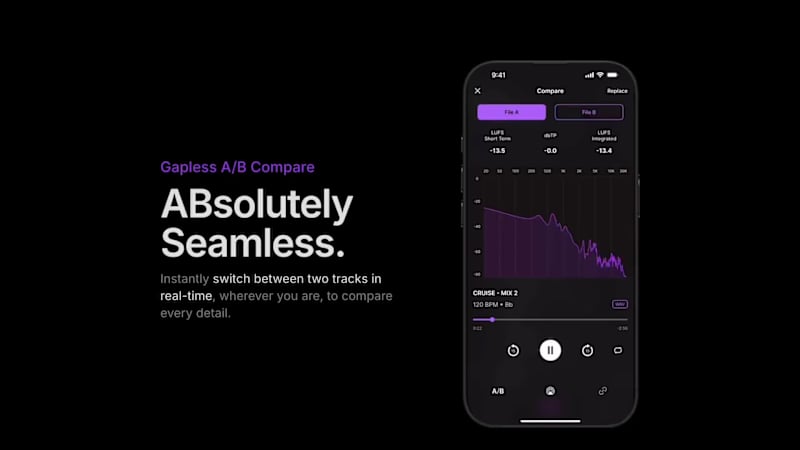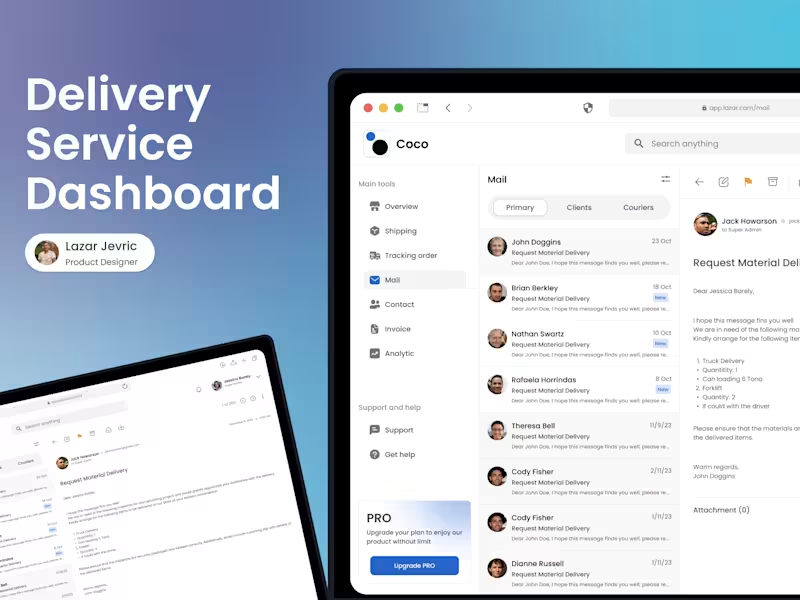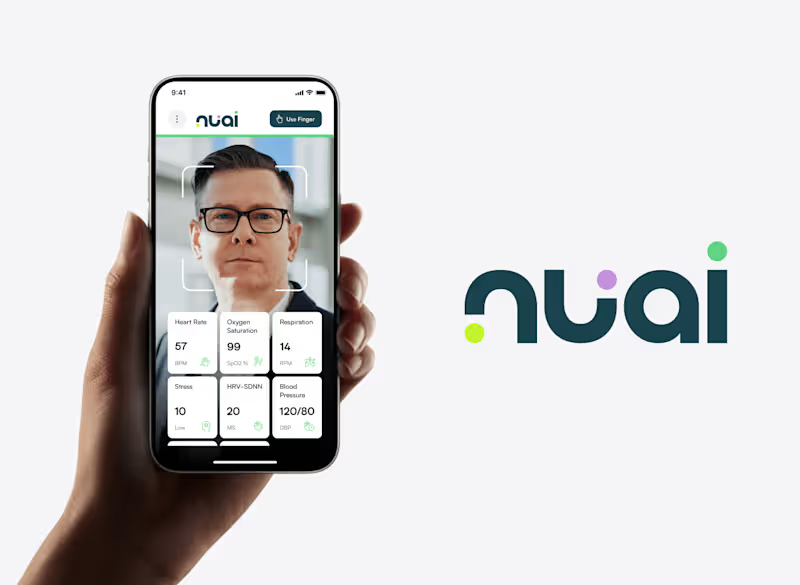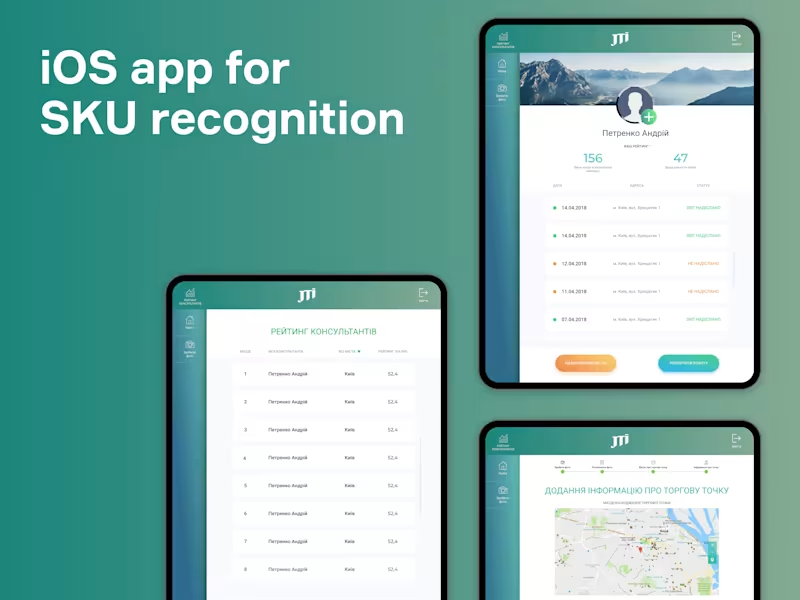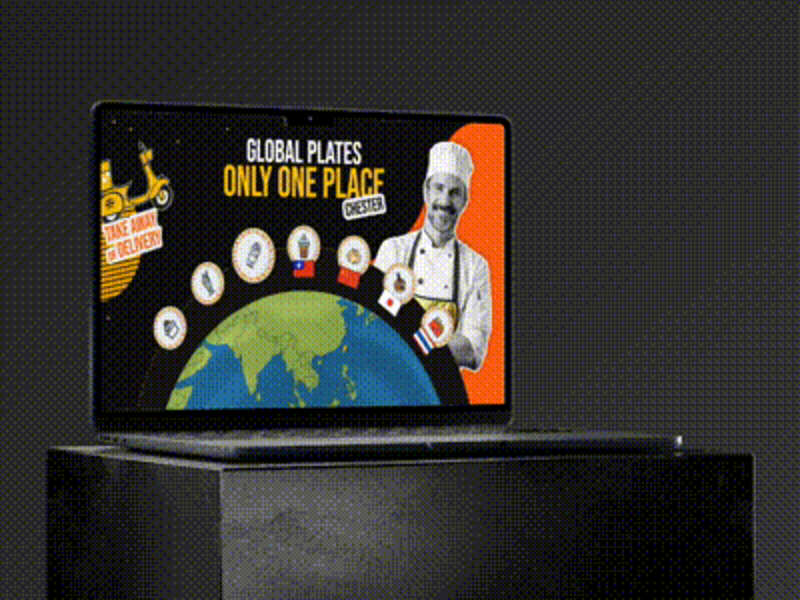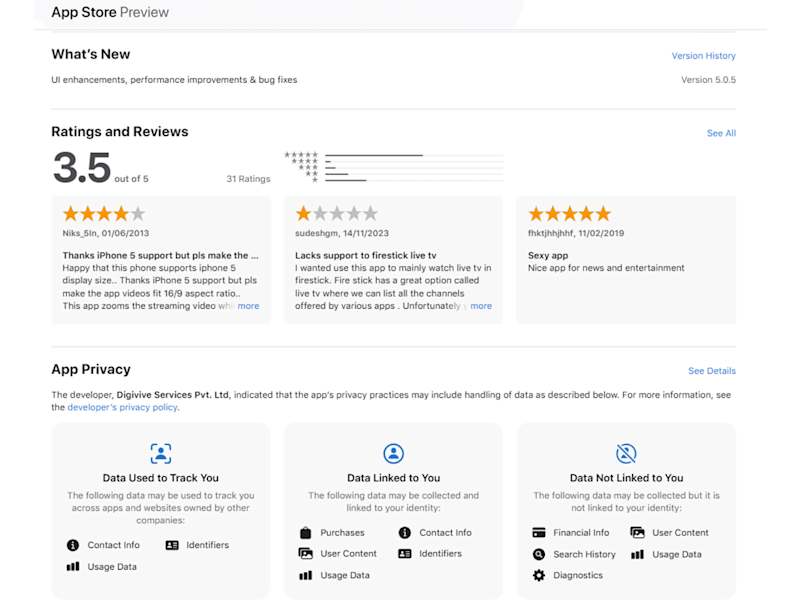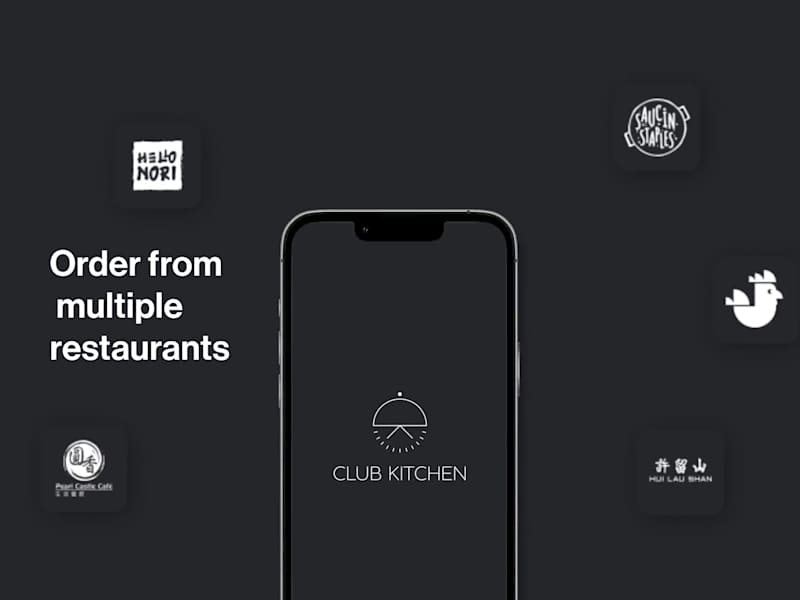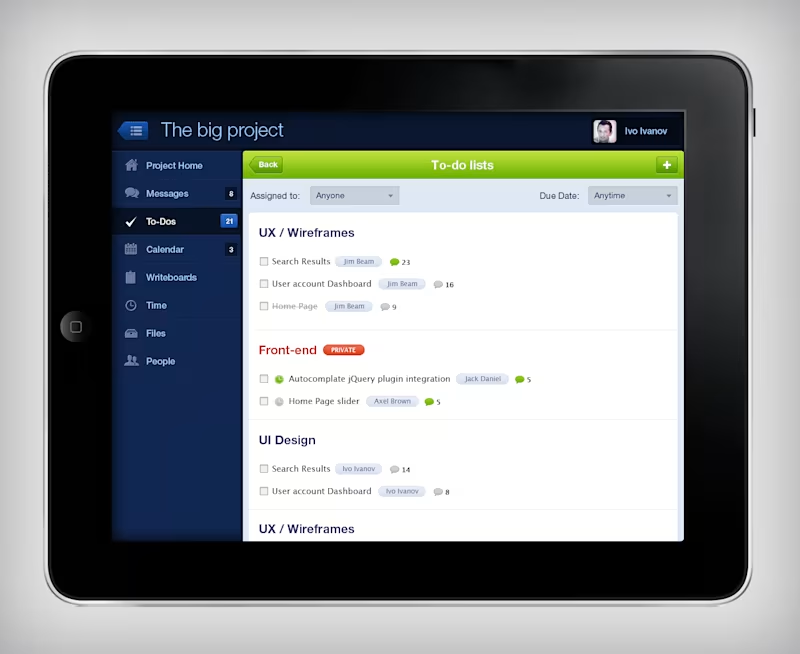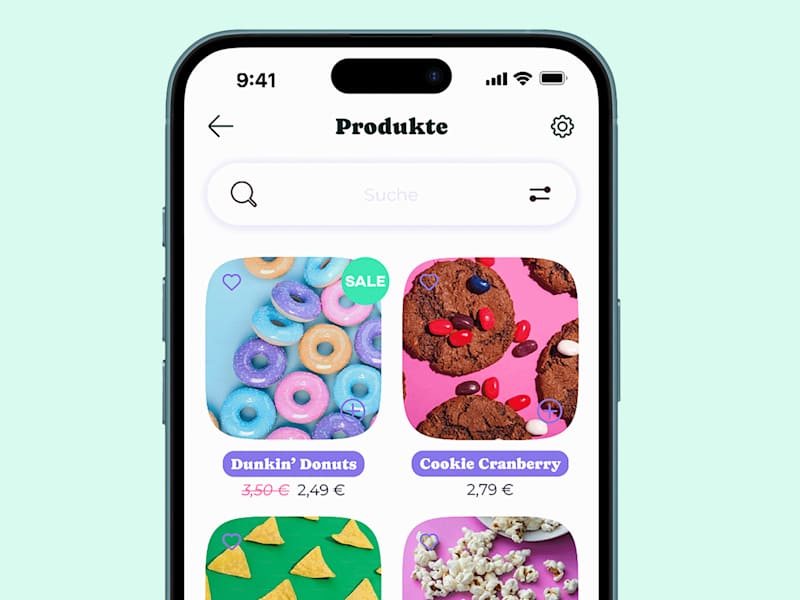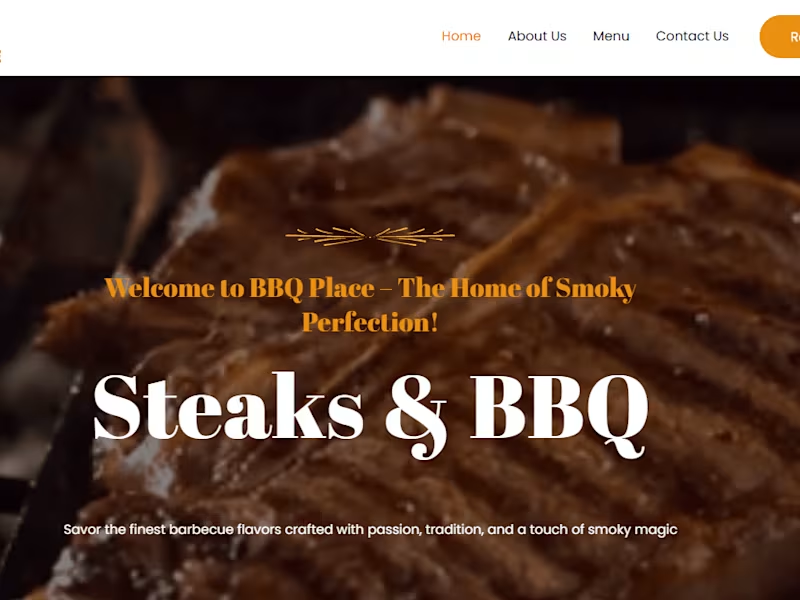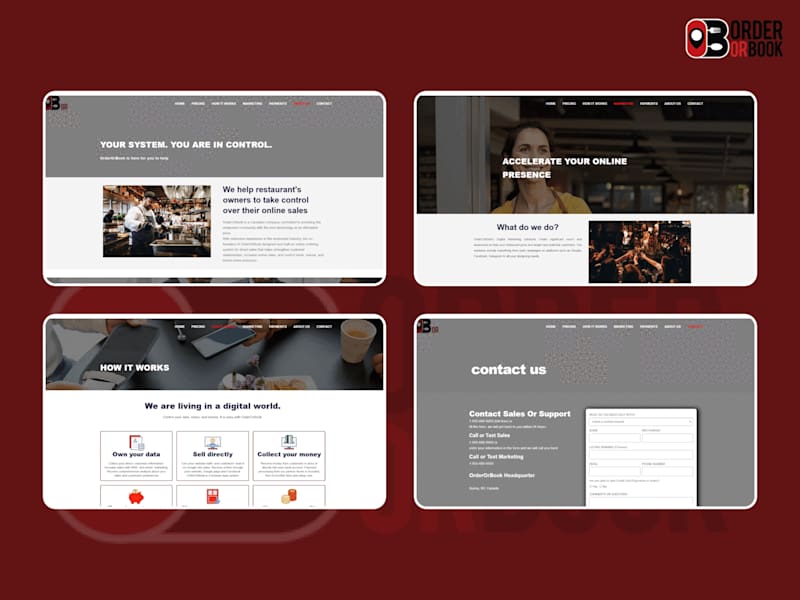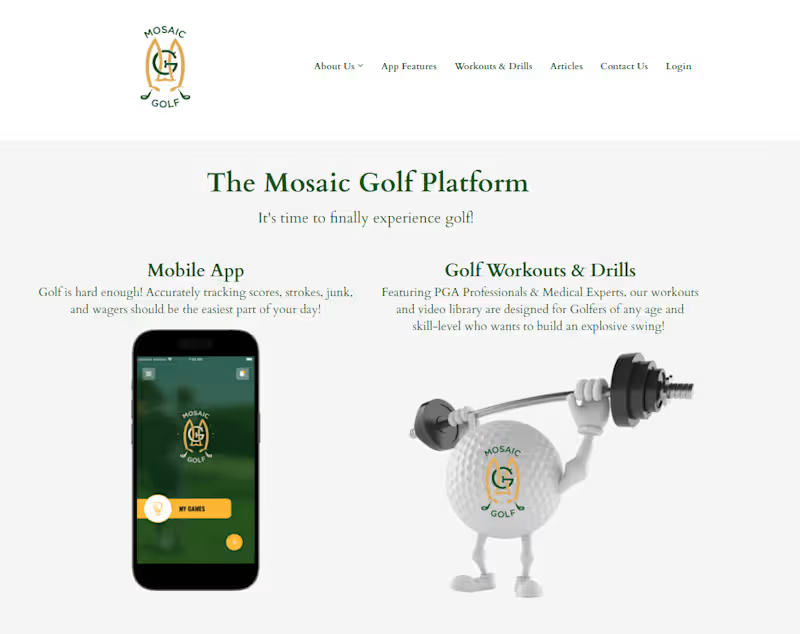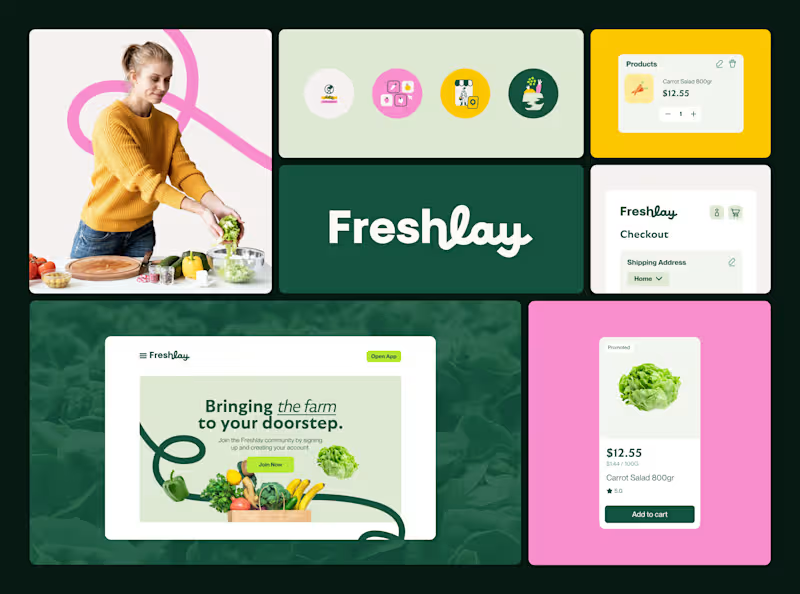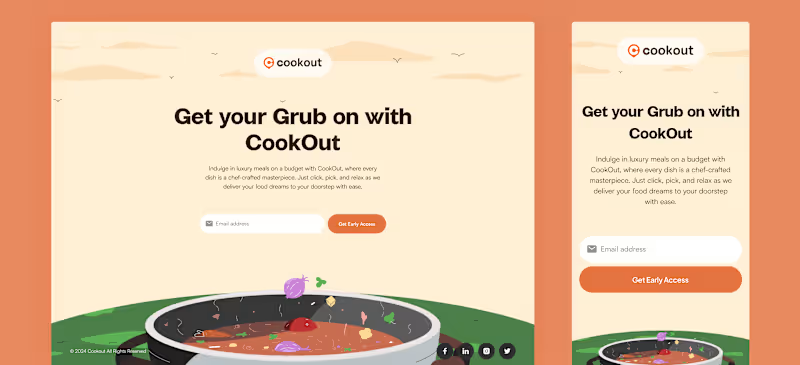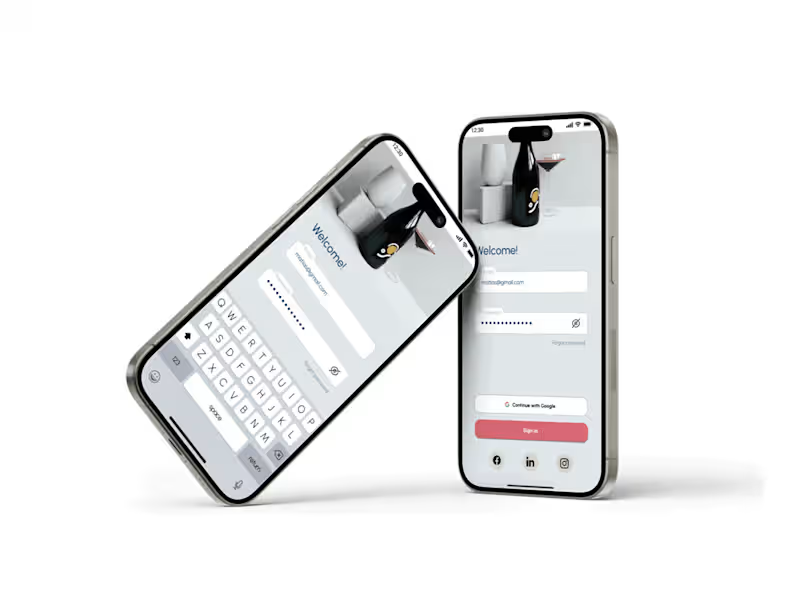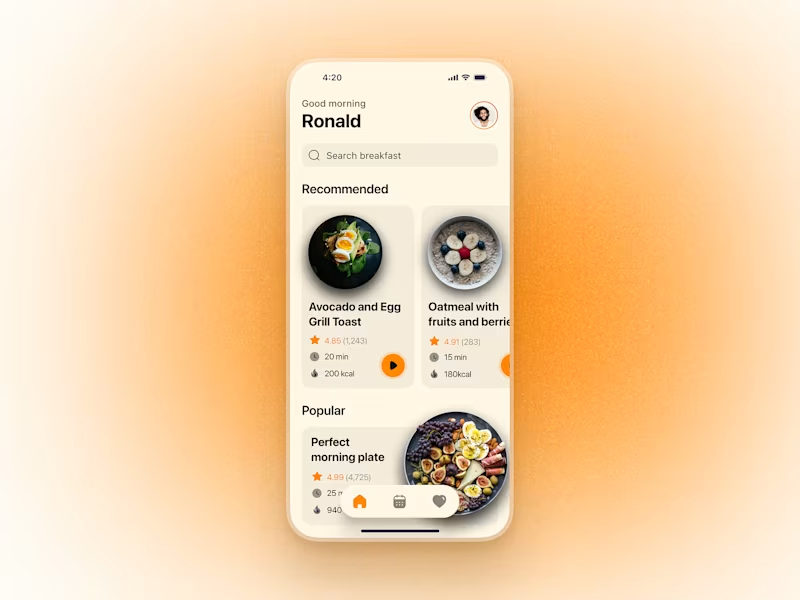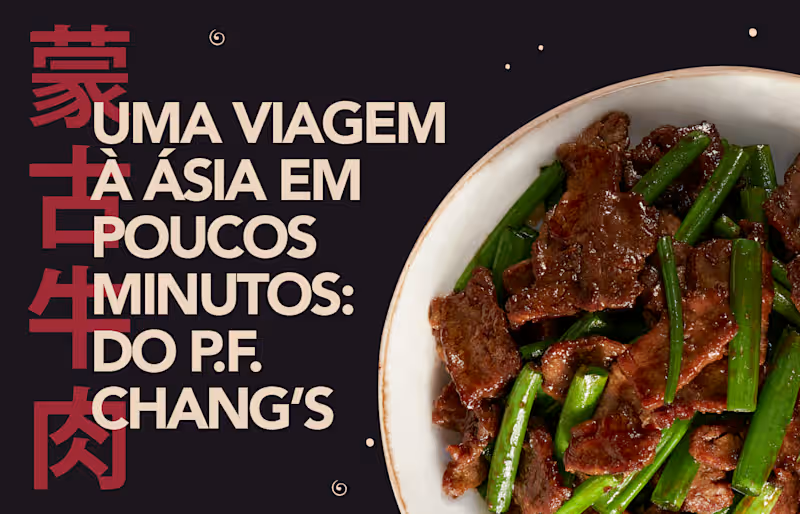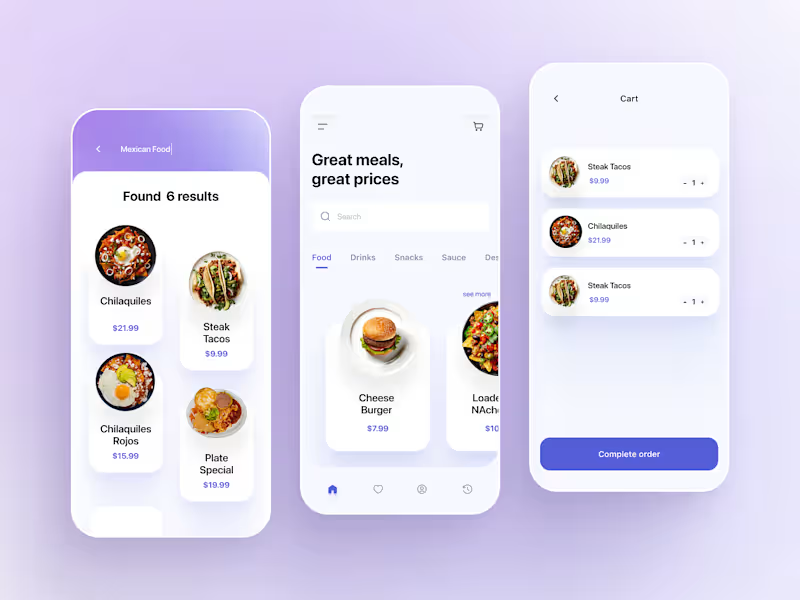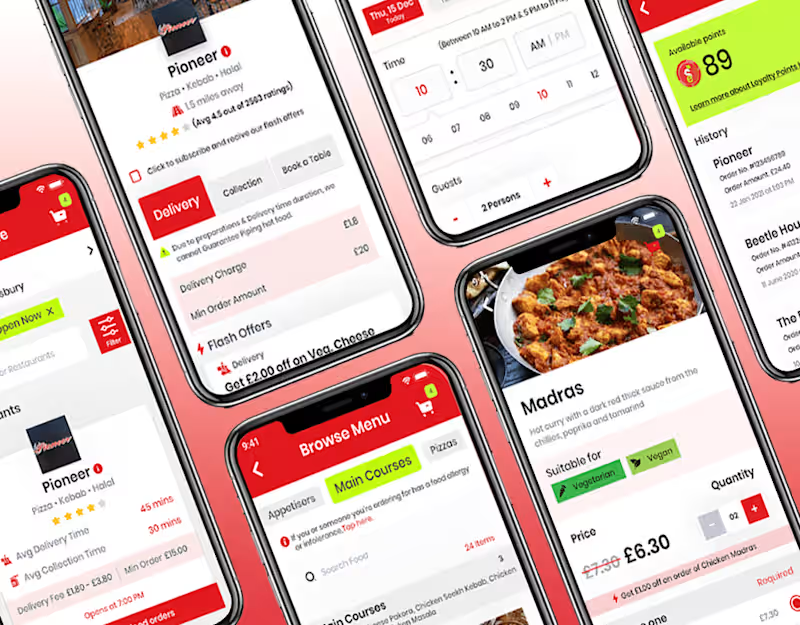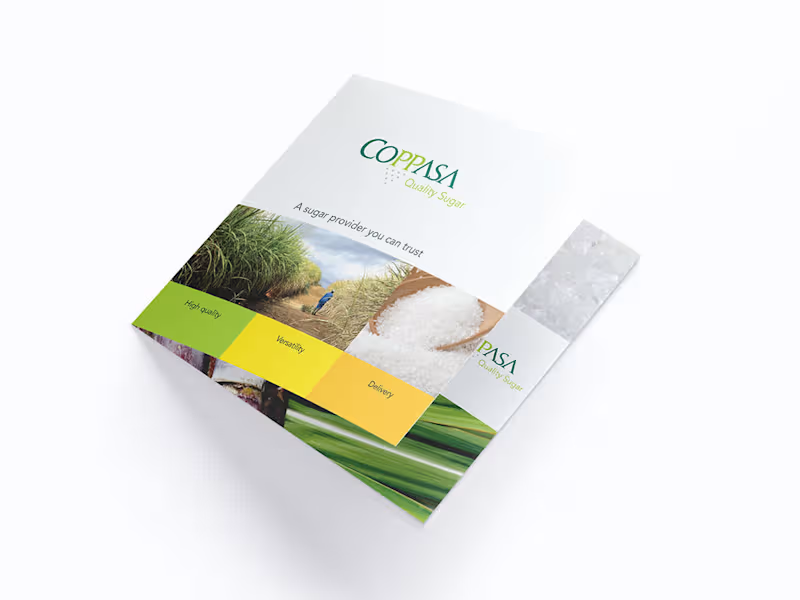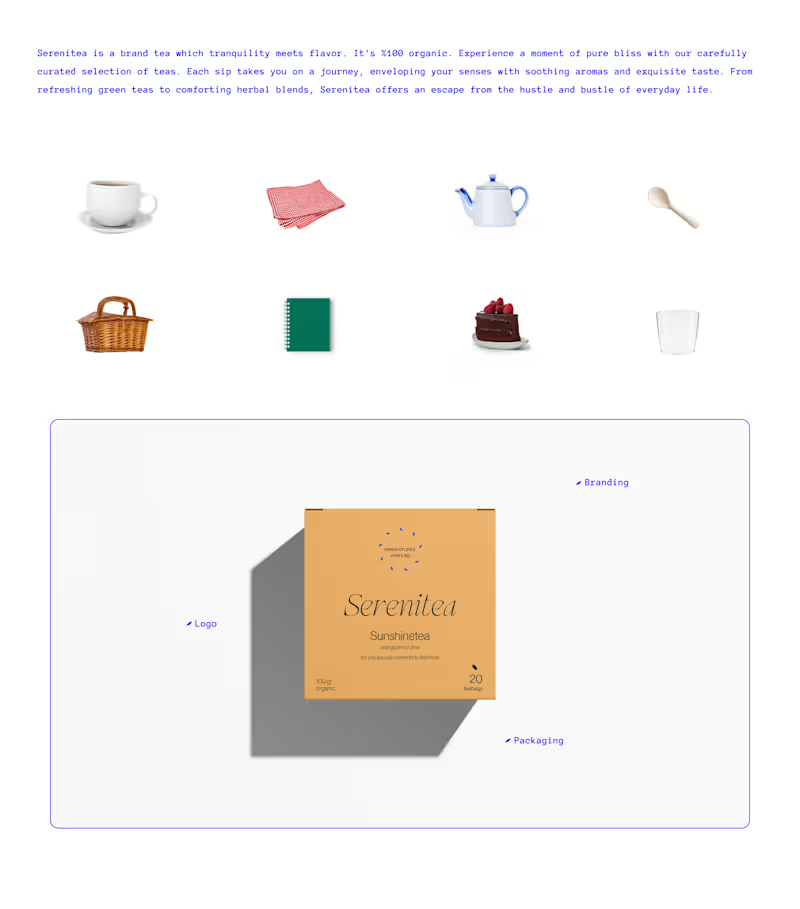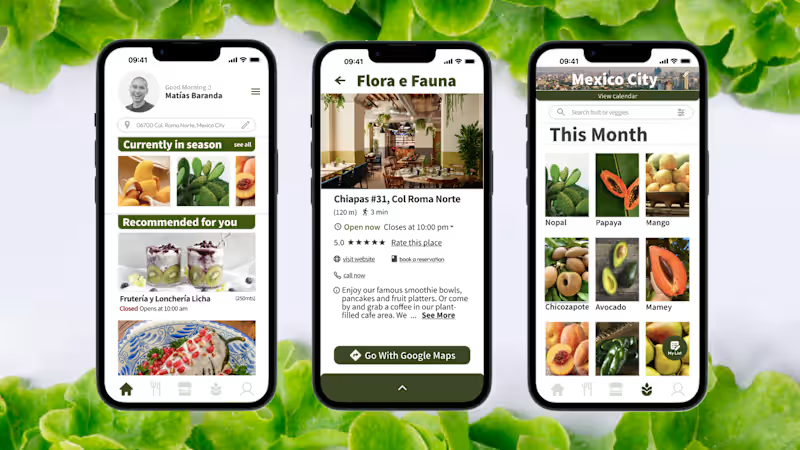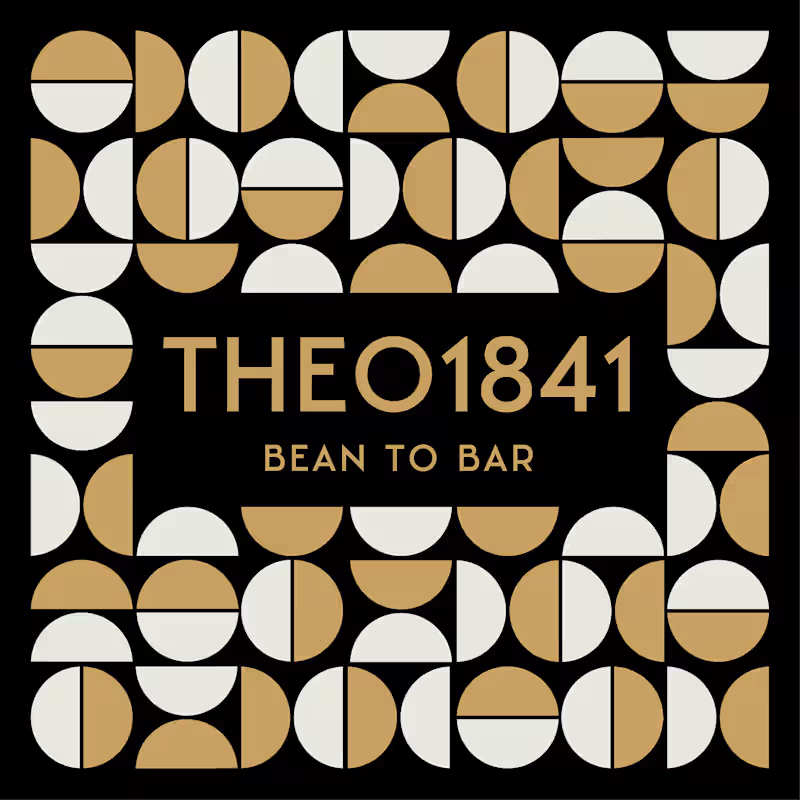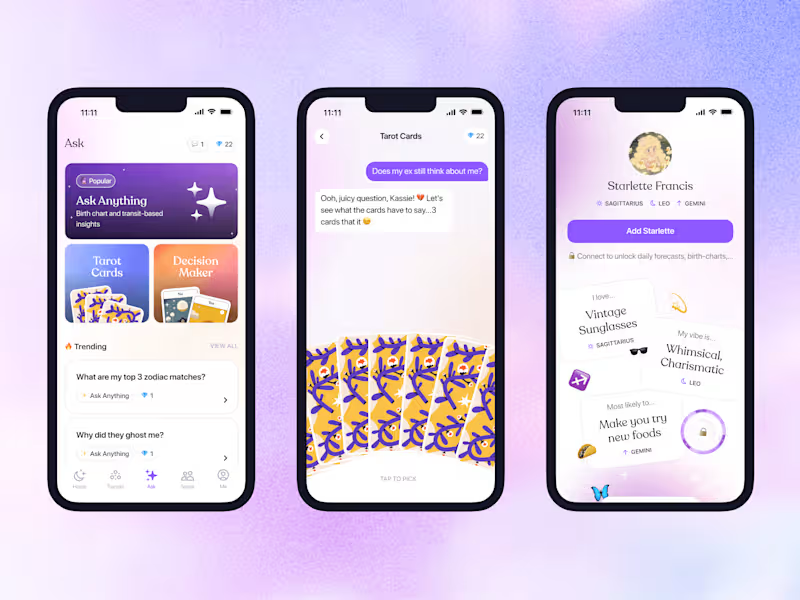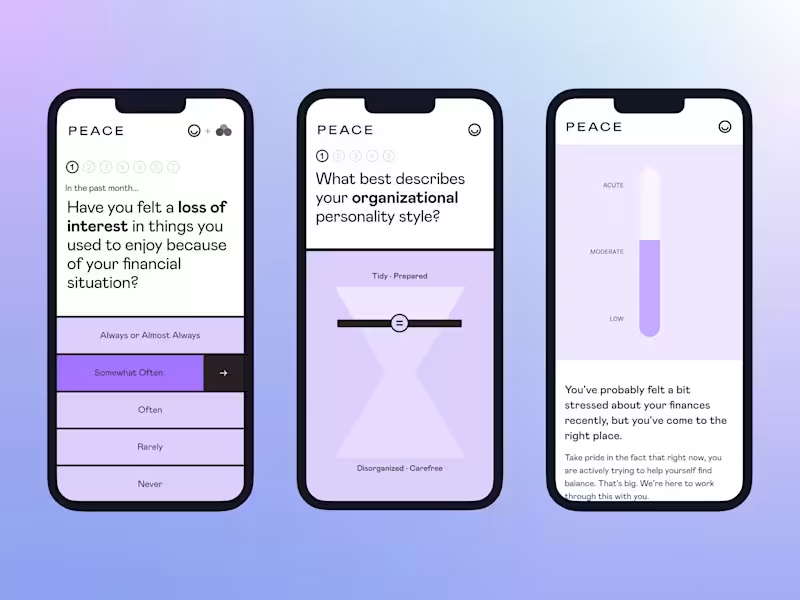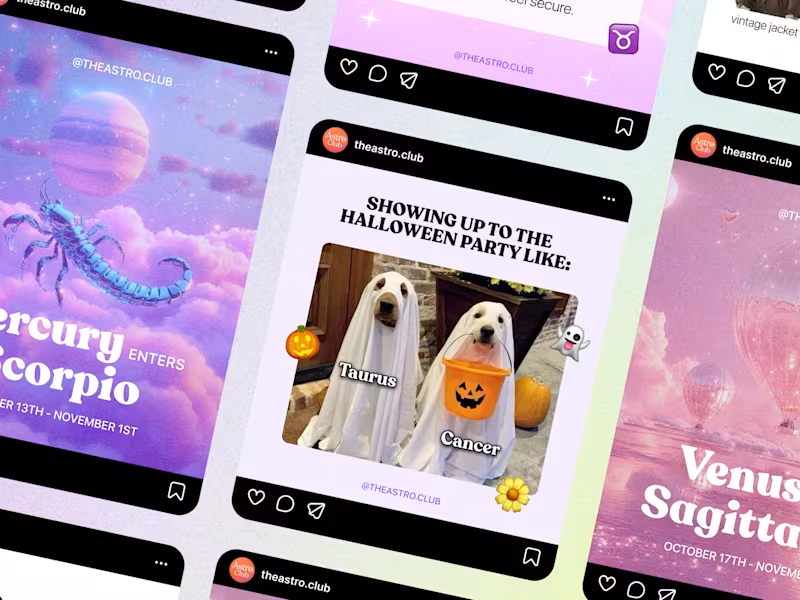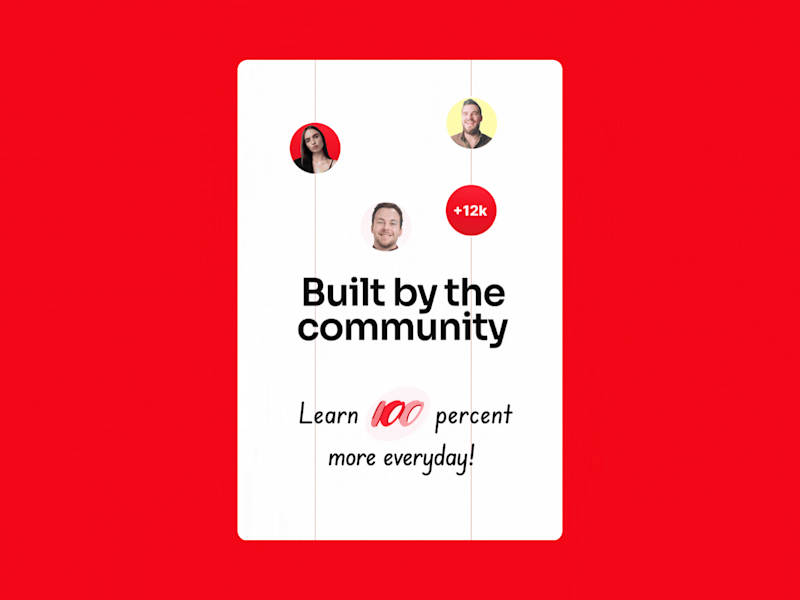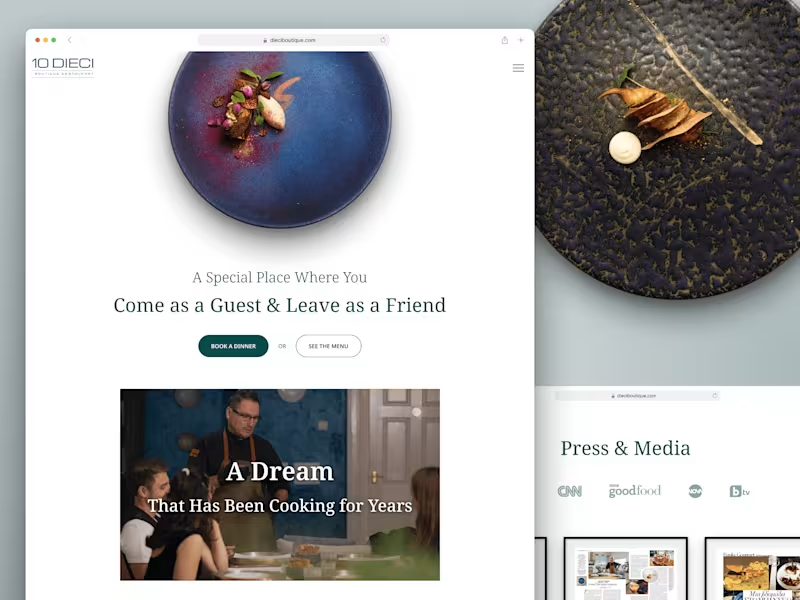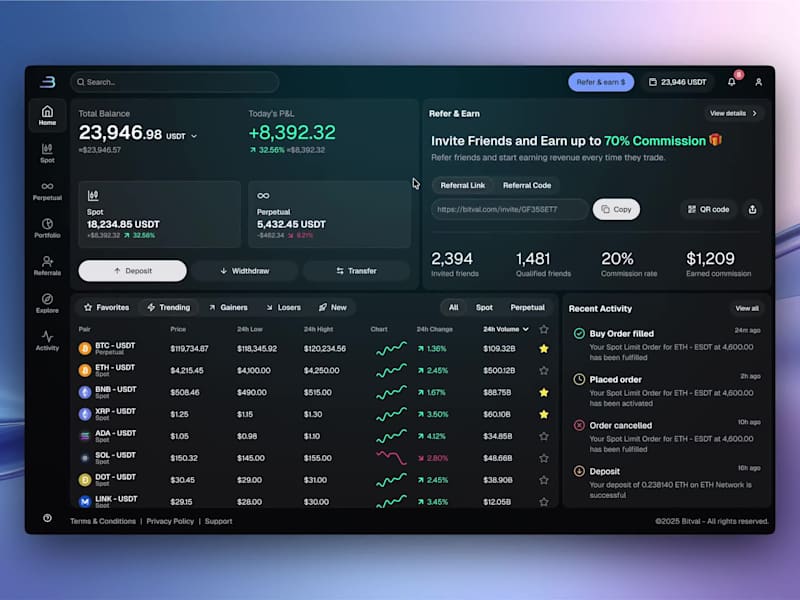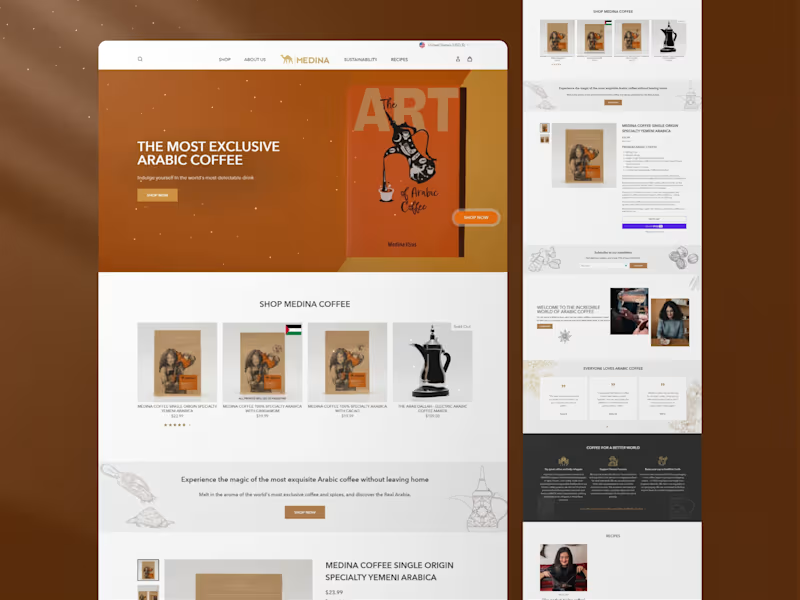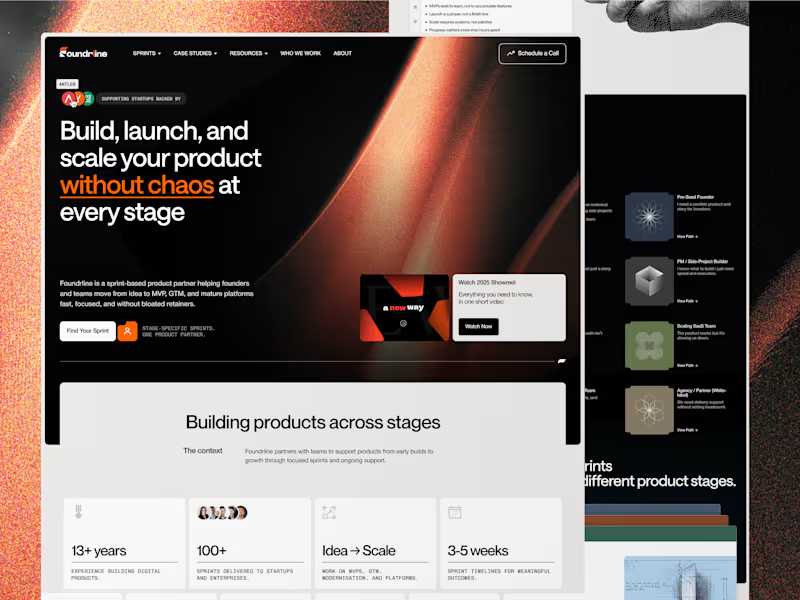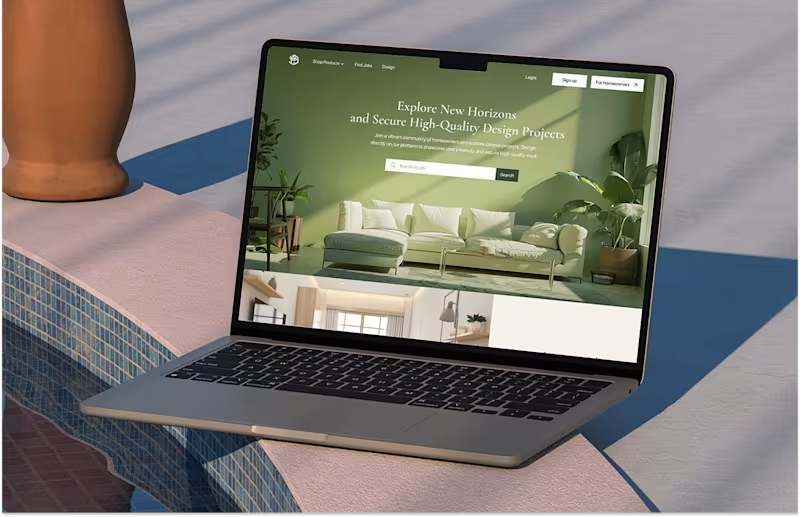How do I know if the freelancer is a good fit for my iOS project?
Look at the freelancer's past work. Check if they have made apps like the one you want. Ask for case studies or examples to see their skills.
What should I include in the project brief for an iOS expert?
Write down what you need the app to do. Include details like design, features, and deadlines. The more information you give, the better the freelancer can help you.
How can I communicate my project needs effectively to a freelancer?
Be clear when describing your ideas. Use simple words and pictures if you can. Talk about your goals and what you expect at the end.
What tools can I use to share my project details with the freelancer?
You can use documents, drawings, or mockups to explain your project. There are also project management tools online. These help you and the freelancer stay organized.
Why is it important to set project milestones when working with an iOS expert?
Milestones help track progress. They show both you and the freelancer what is done and what is next. This makes it easier to finish on time.
What should I consider when agreeing on deliverables with my freelancer?
Think about the main features you want. Discuss what will be delivered first. This helps set clear expectations for the project.
How do I ensure good communication throughout the project?
Decide on regular updates with your freelancer. You can use video calls, emails, or chat. This way, you both stay informed and can fix issues fast.
What steps should I take to kick off the project smoothly?
Start with a meeting to make sure everyone understands the plan. Go over the timeline, tools, and deliverables. This sets a good start for the project.
How can I make sure my iOS project stays on track?
Set clear deadlines for tasks. Regular check-ins help keep everyone focused. Adjust plans quickly if something changes.
What should I do if my project needs change during development?
Communicate changes with the freelancer right away. Discuss how it affects the timeline and deliverables. Keeping everyone informed helps manage expectations.
Who is Contra for?
Contra is designed for both freelancers (referred to as "independents") and clients. Freelancers can showcase their work, connect with clients, and manage projects commission-free. Clients can discover and hire top freelance talent for their projects.
What is the vision of Contra?
Contra aims to revolutionize the world of work by providing an all-in-one platform that empowers freelancers and clients to connect and collaborate seamlessly, eliminating traditional barriers and commission fees.