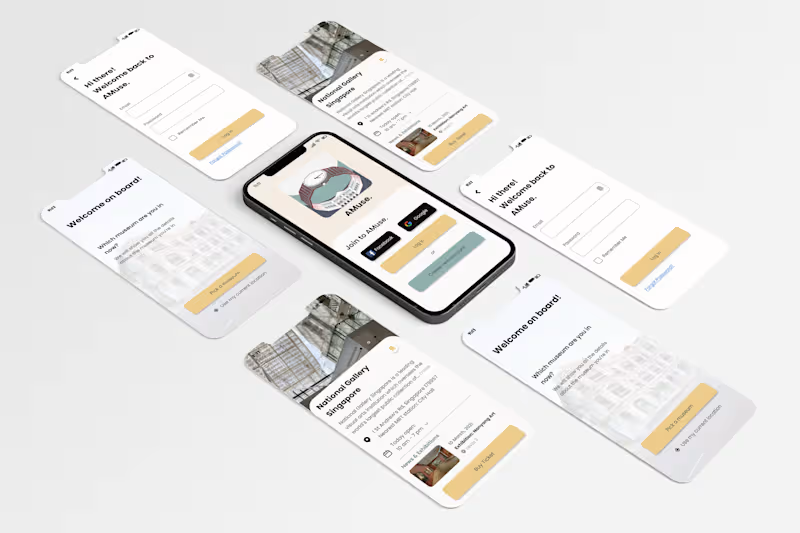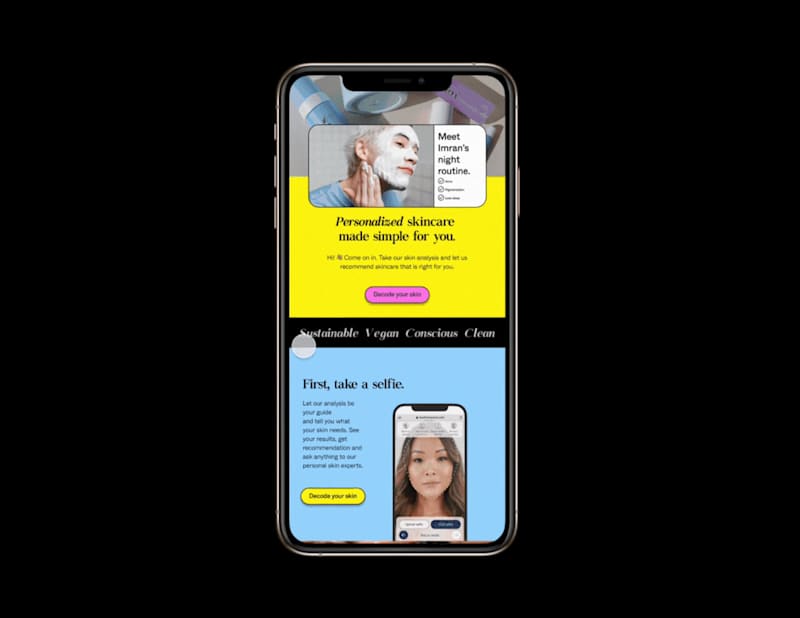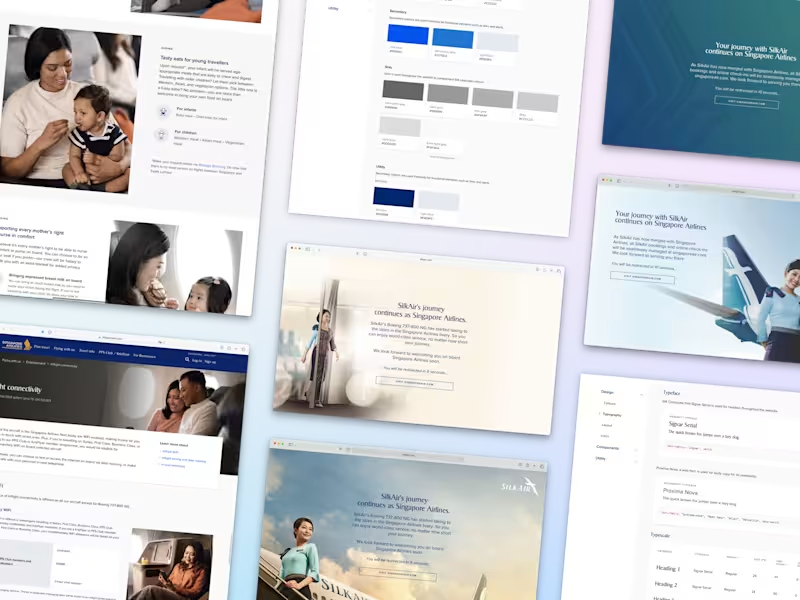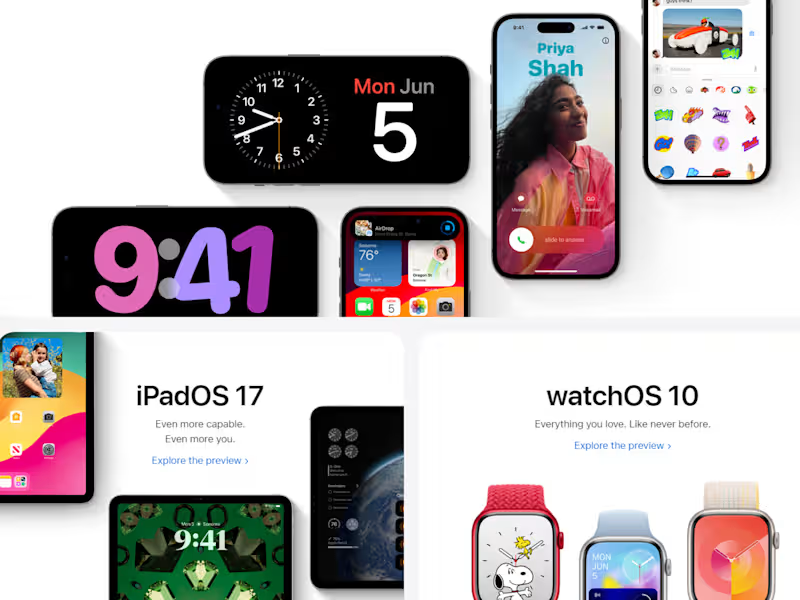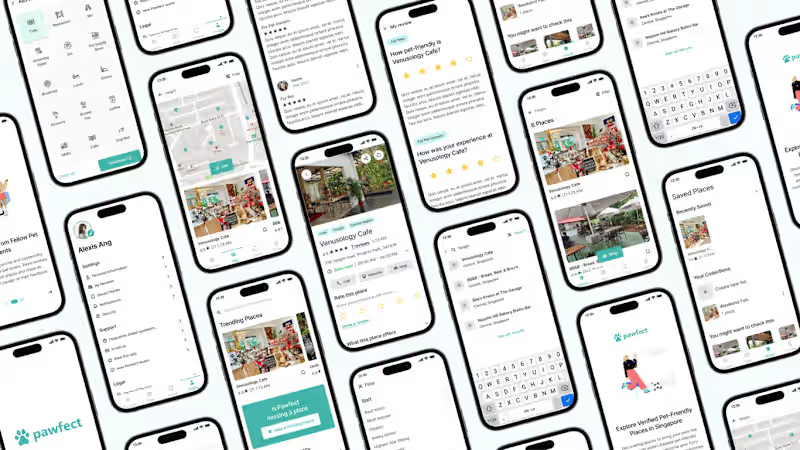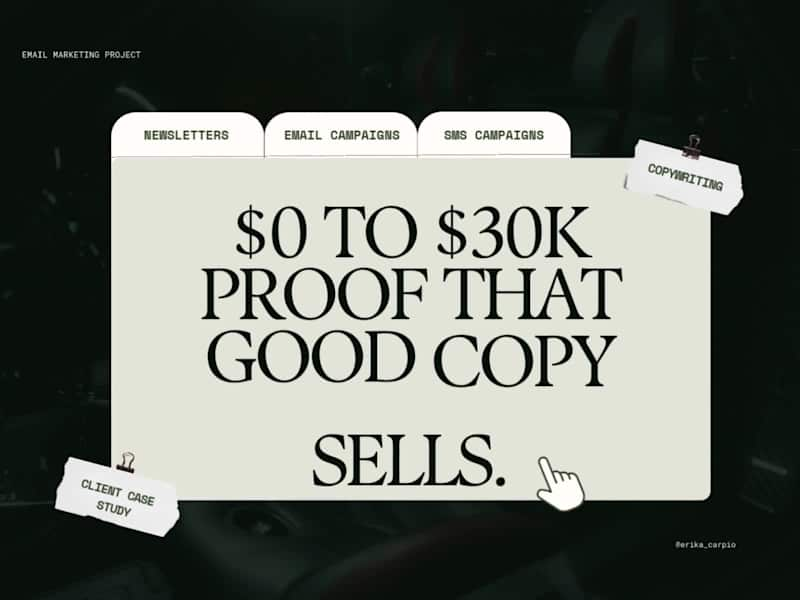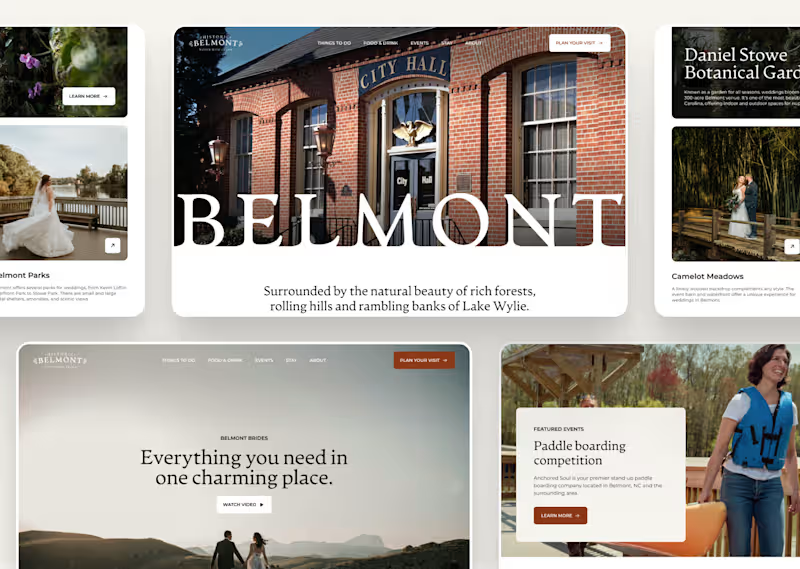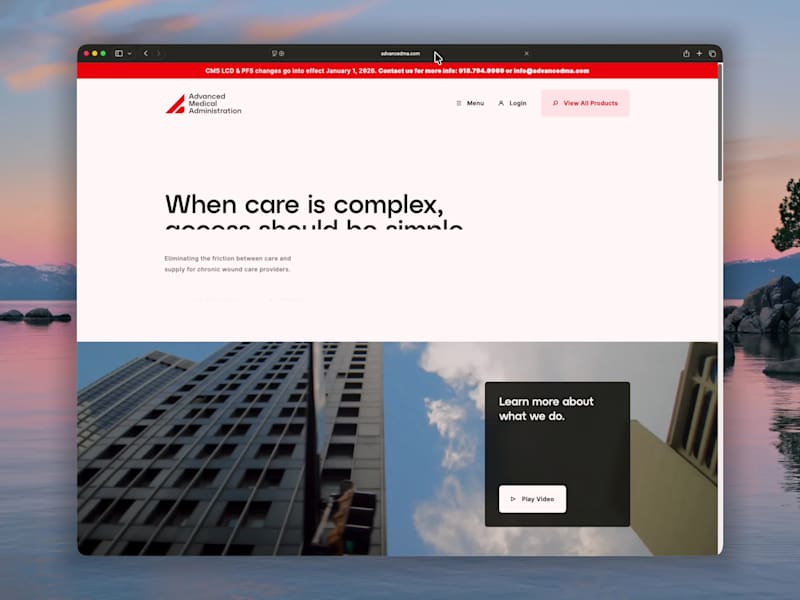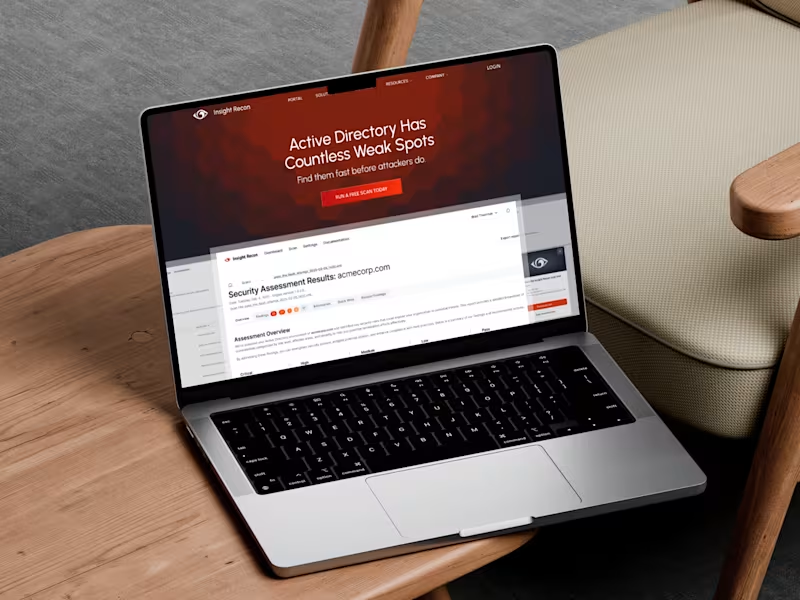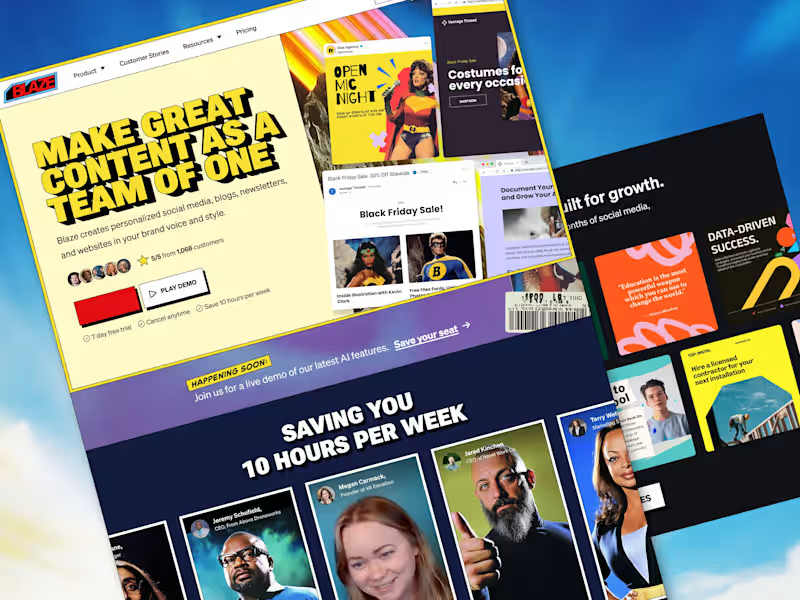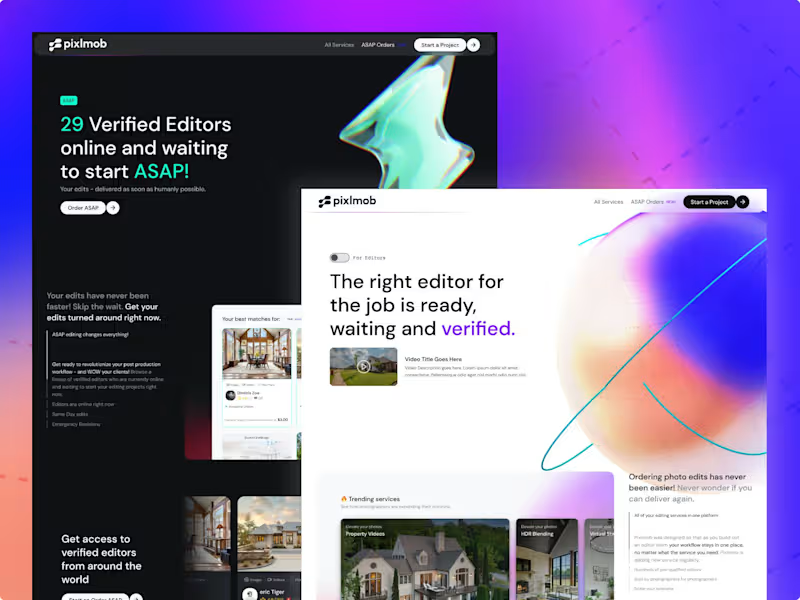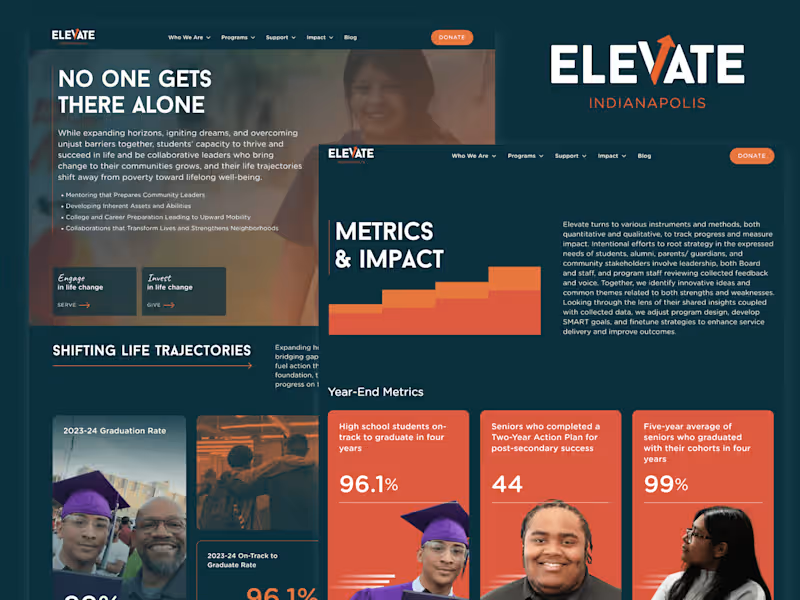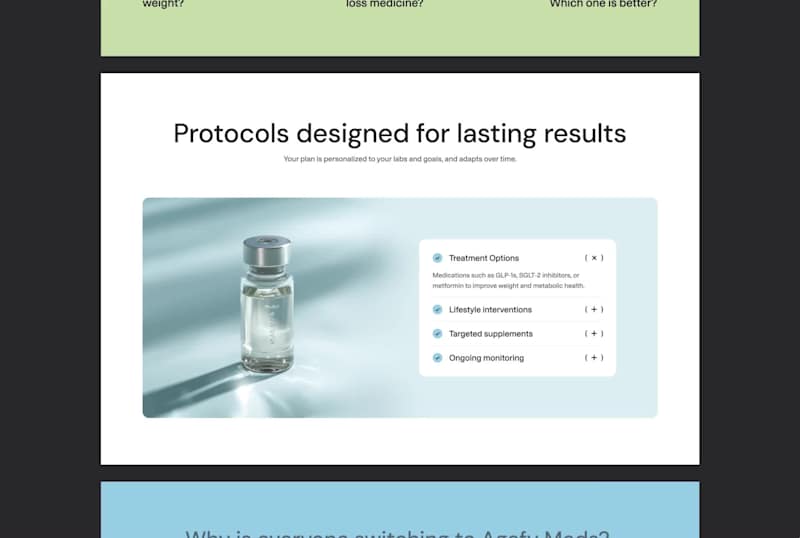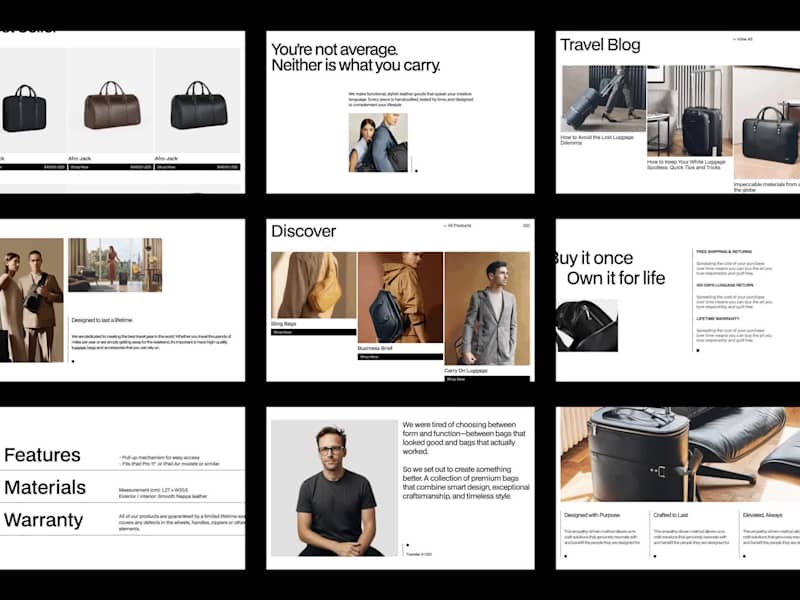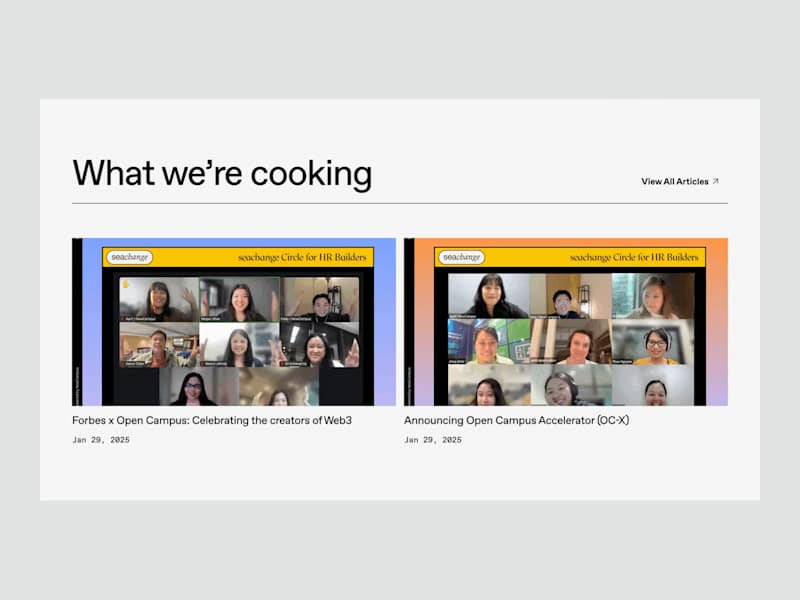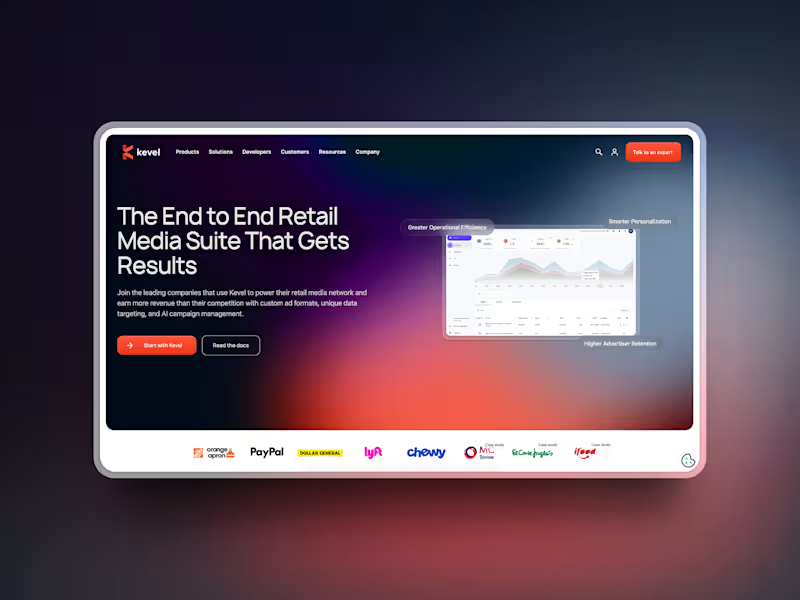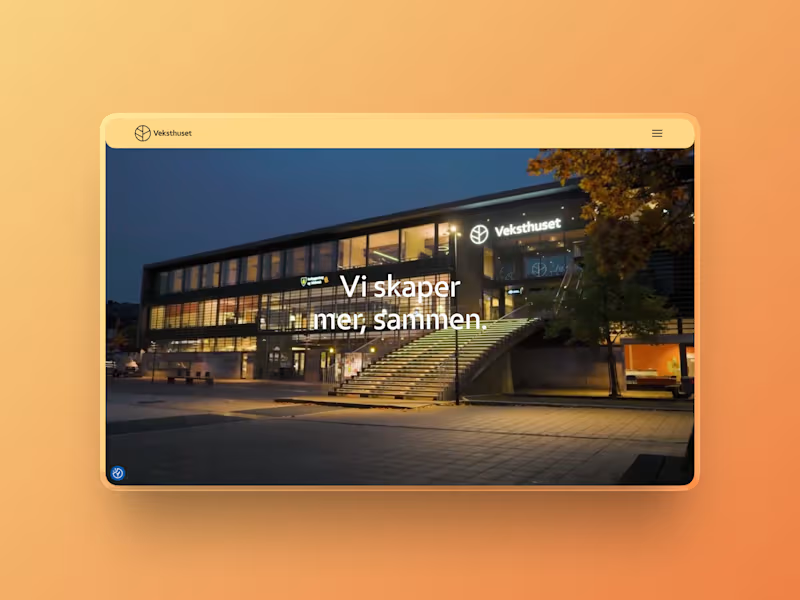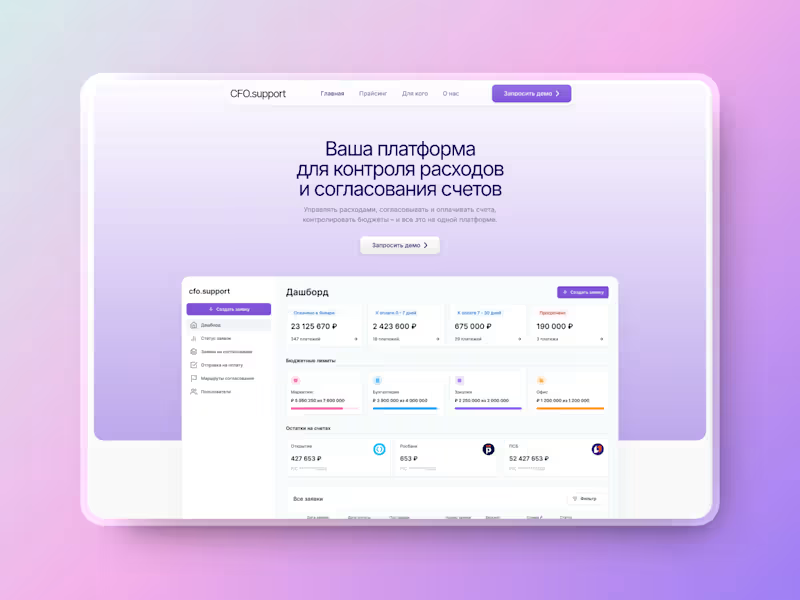How can a client ensure an Invision expert is good at collaboration?
Clients should look for Invision experts who can clearly explain their past work. This shows they can talk to others and share ideas easily. Ask for examples of team projects where they used Invision. This helps you see if they work well with others.
What steps should a client take to set project goals with an Invision freelancer?
Clients need to describe their ideas and needs to the freelancer. Together, they can set clear project goals and timelines. Make sure the freelancer explains how they will use Invision to meet these goals.
How do clients ensure a smooth start to a project with an Invision freelancer?
Start by having a kickoff meeting to discuss everything about the project. Make sure everyone knows what they need to do and when. Use Invision to share initial thoughts and get feedback early on.
How should clients clarify deliverables when hiring an Invision expert?
Clients should say exactly what they want at the end of the project. Ask the freelancer to explain how they will create things like prototypes or diagrams. This helps avoid confusion about what the project should produce.
What are good practices for clients to get frequent updates on work progress?
Clients should set up regular check-ins with the freelancer to talk about progress. Decide on a way to communicate, like emails or video calls. Use Invision to let everyone see updates and changes in real-time.
How can clients assess a freelancer’s skill in using Invision for UX design?
Clients should ask to see the freelancer's past UX design projects. Look for examples that show strong visuals and usability in their work. Check if these projects involved using Invision tools effectively.
How can clients ensure their feedback is well-received by an Invision freelancer?
Clients should give clear and friendly feedback. Make sure to explain what you like and what needs improvement. Using Invision's comment features can help keep feedback organized and easy to understand.
What should clients discuss about timelines with Invision freelancers?
Clients need to talk about how long the project should take. Agree on deadlines for each part of the work. This helps keep everything on track and shows the Invision expert you value their time.
How do clients confirm a freelancer’s experience with specific Invision features?
Ask freelancers to talk about which Invision features they have used before. Discuss specific features that are important for your project. This helps make sure the freelancer can handle the tasks you need.
How to prepare a brief for an Invision expert on Contra?
To prepare a brief, start by writing down your project goals and ideas. Be clear about what you need from the freelancer. Share examples or inspirations, and explain how you'll use Invision to reach those goals.
Who is Contra for?
Contra is designed for both freelancers (referred to as "independents") and clients. Freelancers can showcase their work, connect with clients, and manage projects commission-free. Clients can discover and hire top freelance talent for their projects.
What is the vision of Contra?
Contra aims to revolutionize the world of work by providing an all-in-one platform that empowers freelancers and clients to connect and collaborate seamlessly, eliminating traditional barriers and commission fees.



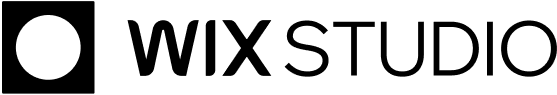
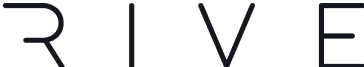

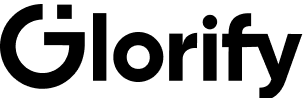


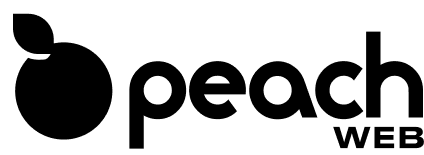
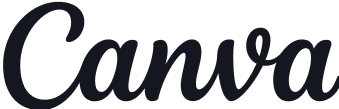
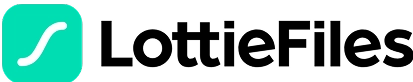






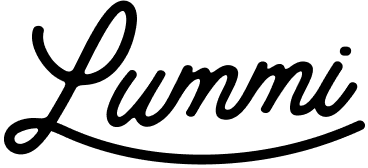




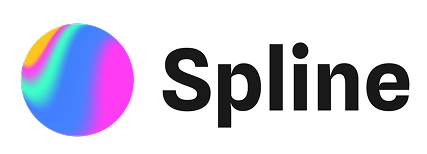

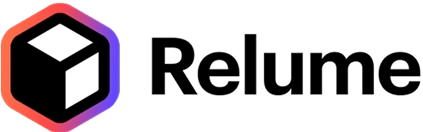
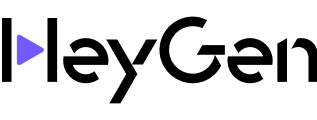

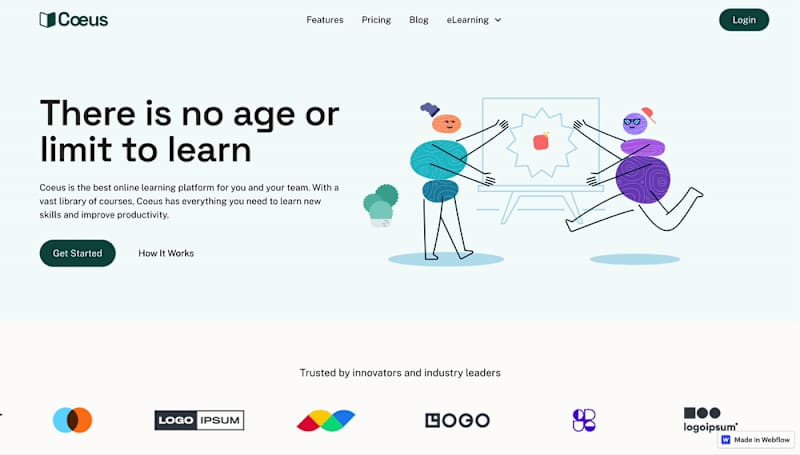

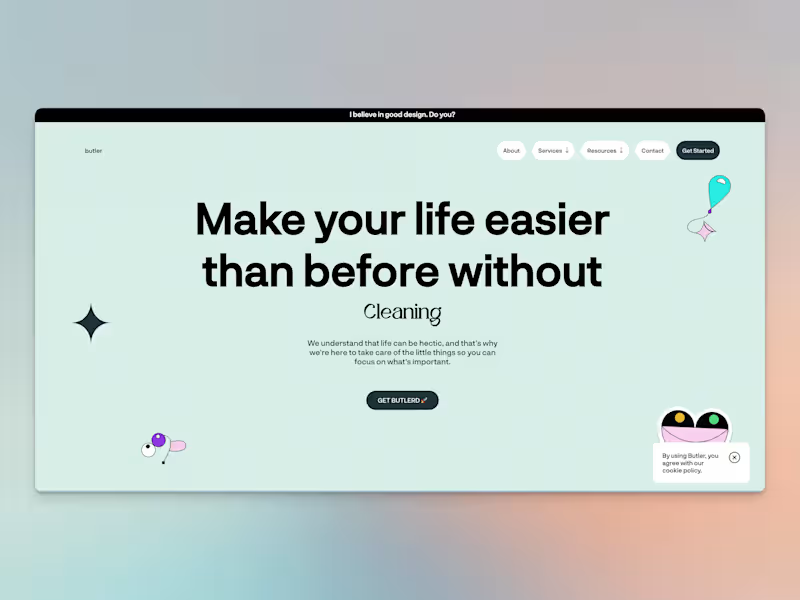

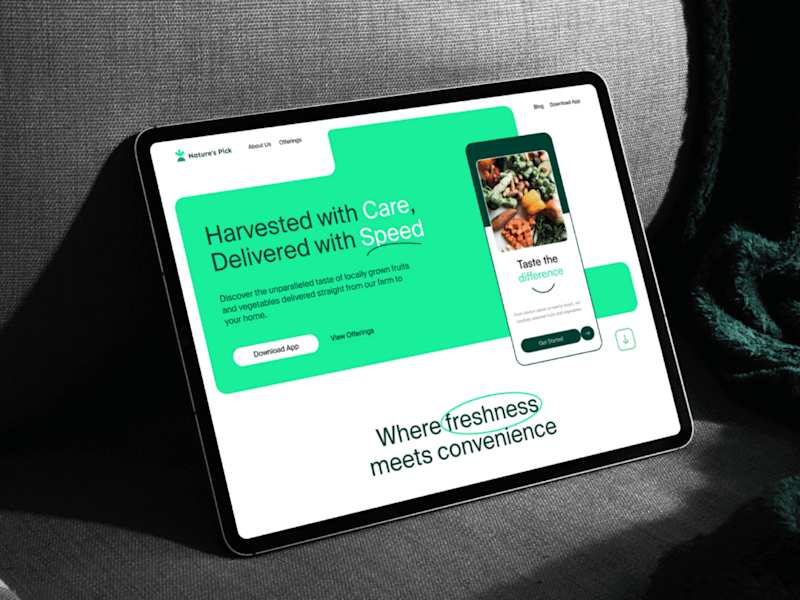
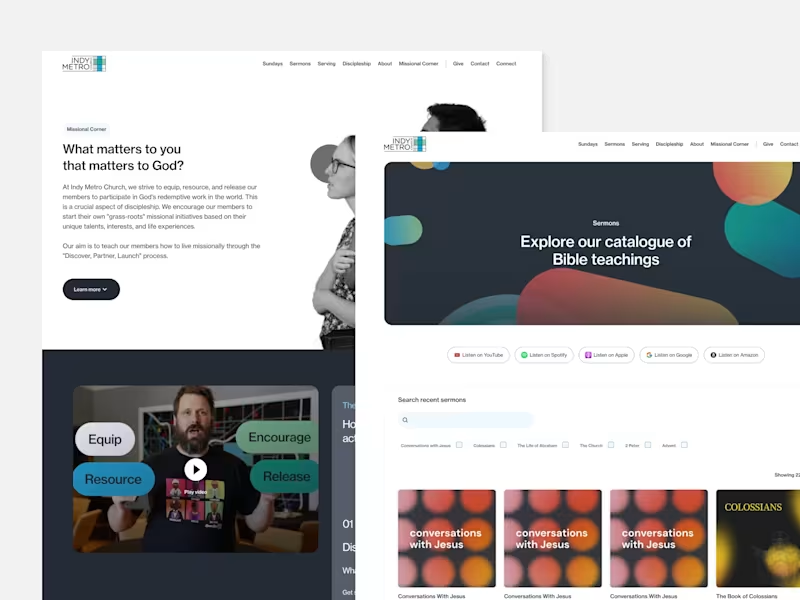
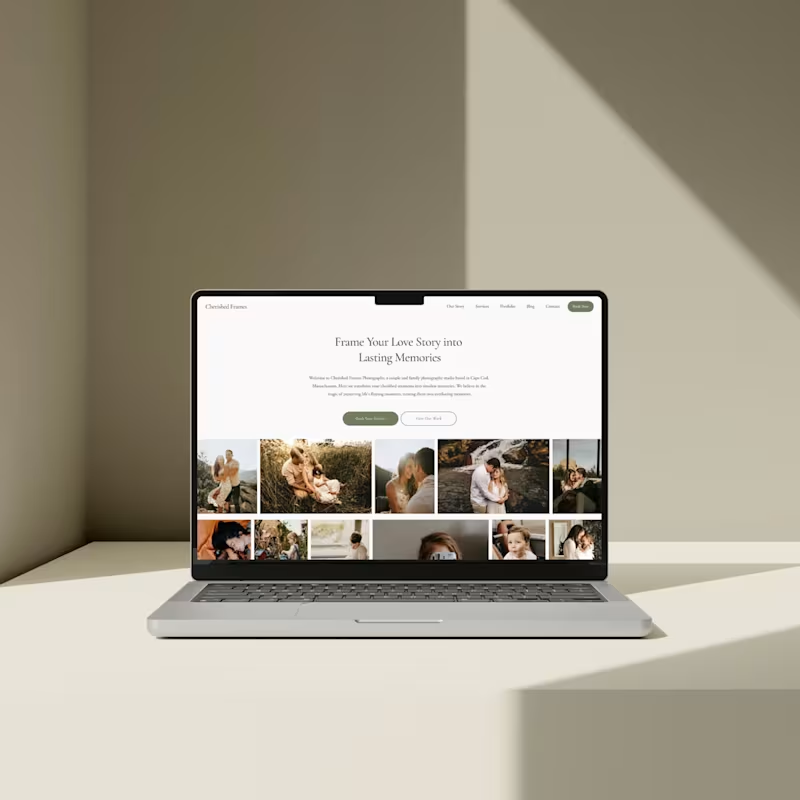
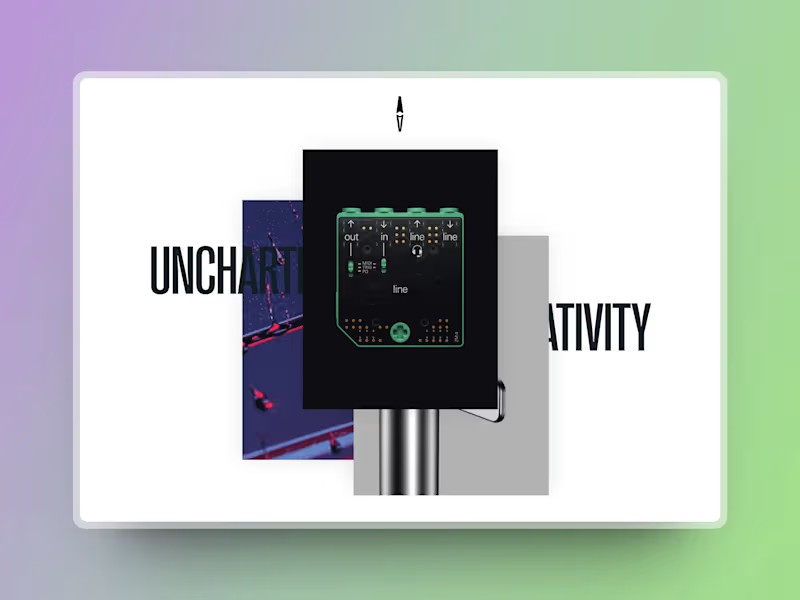
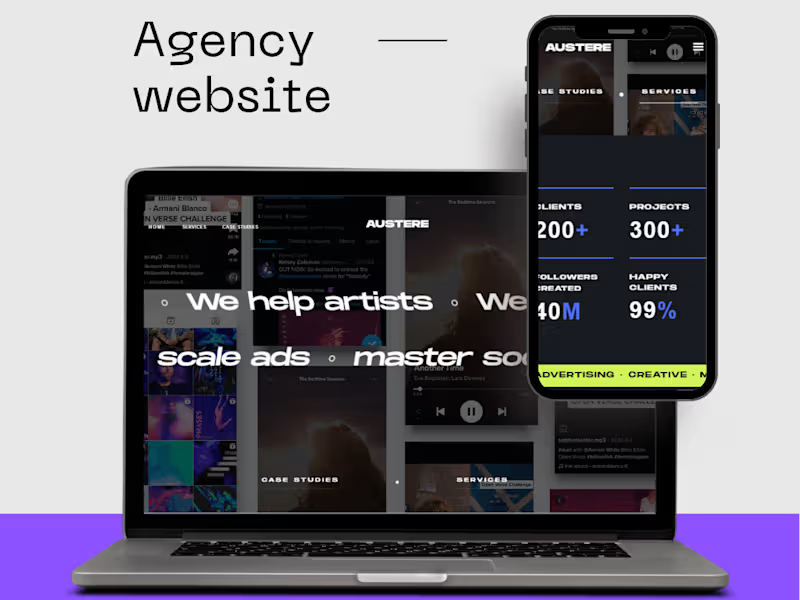
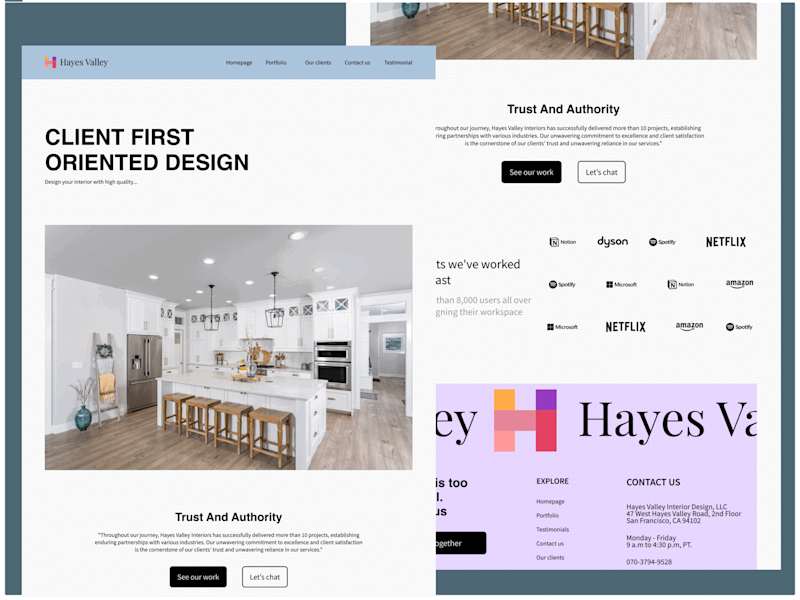

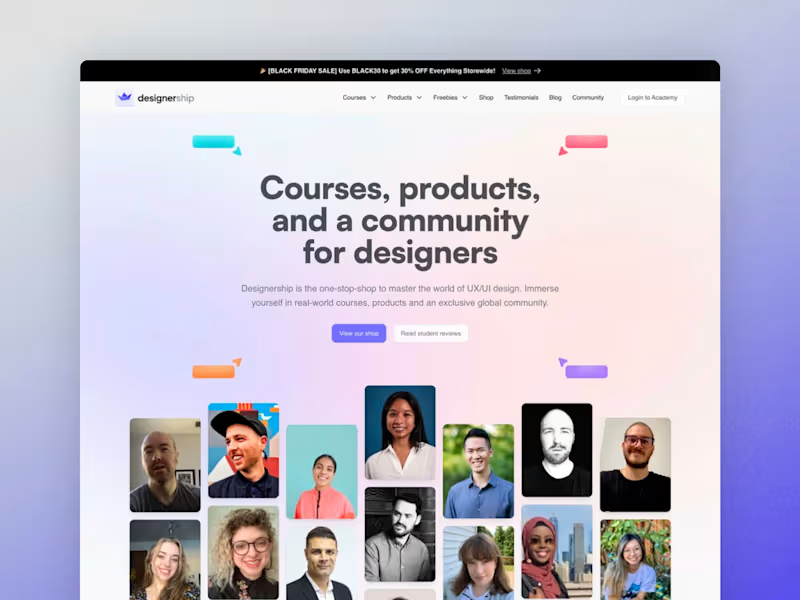
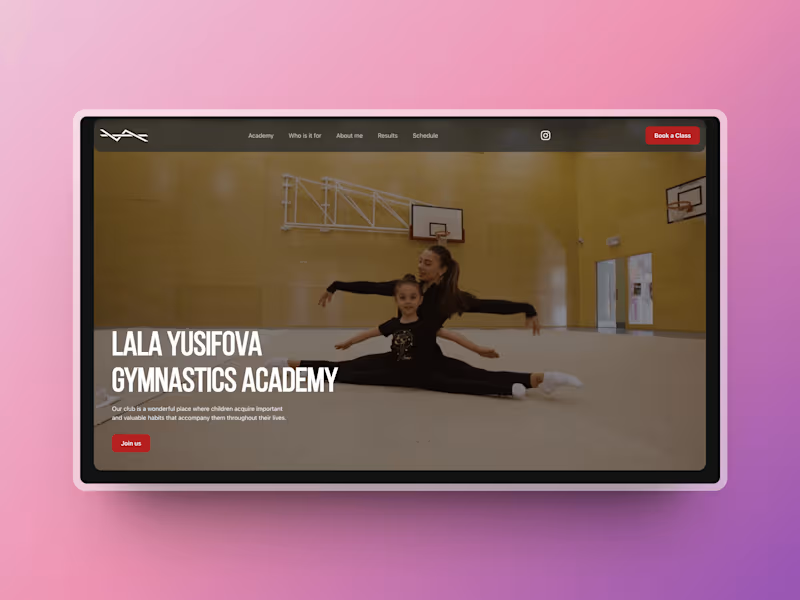
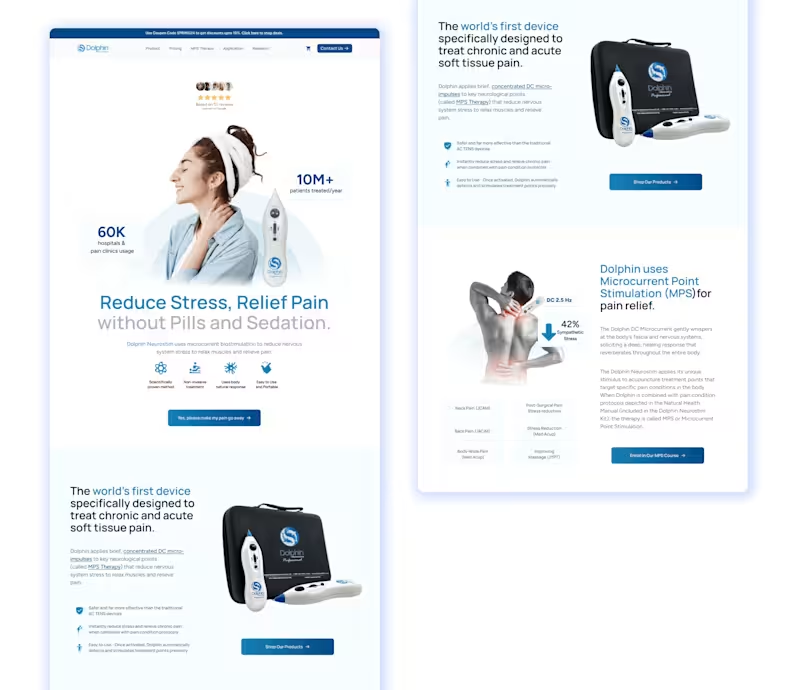


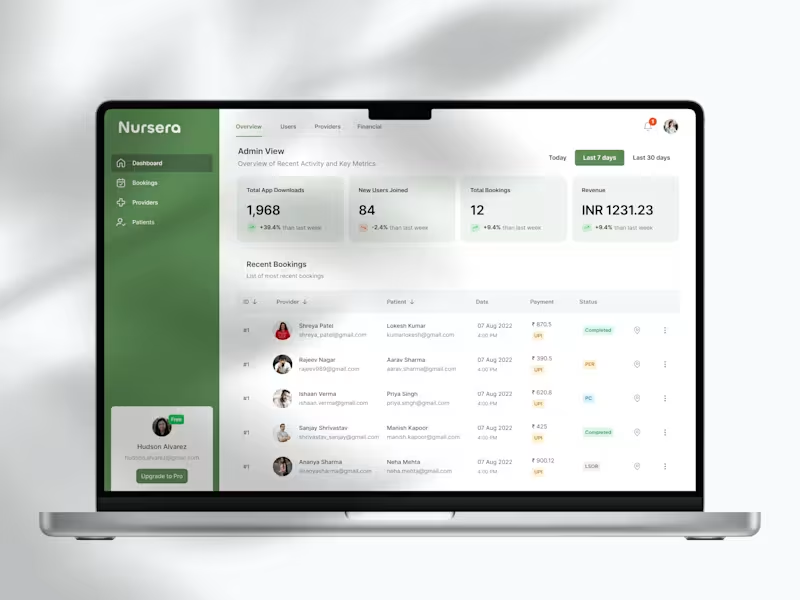
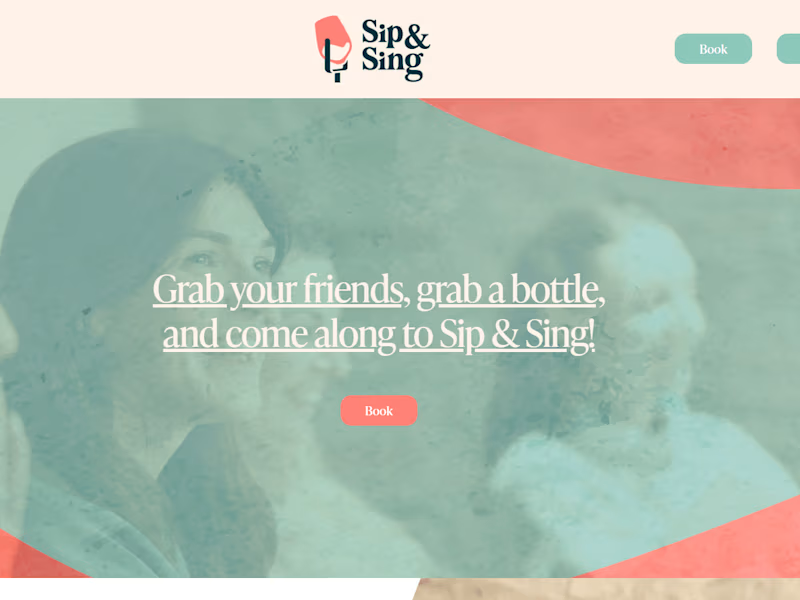

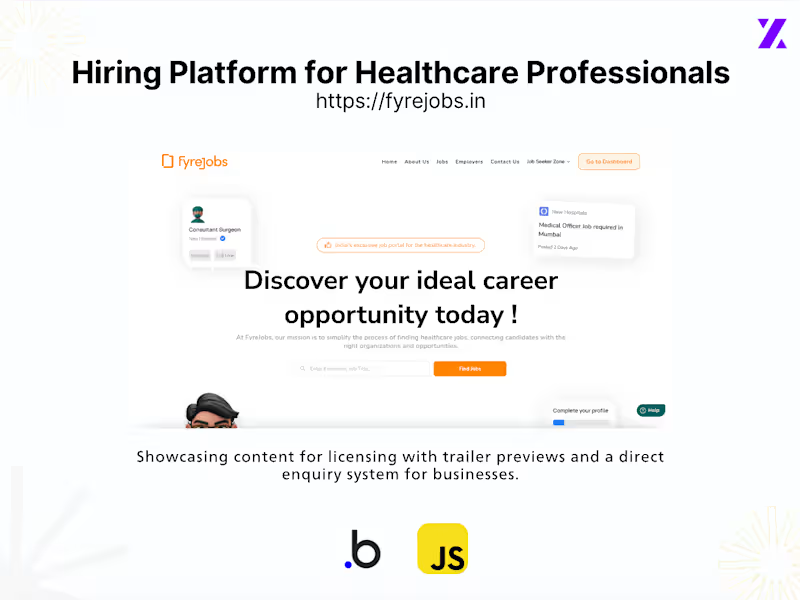

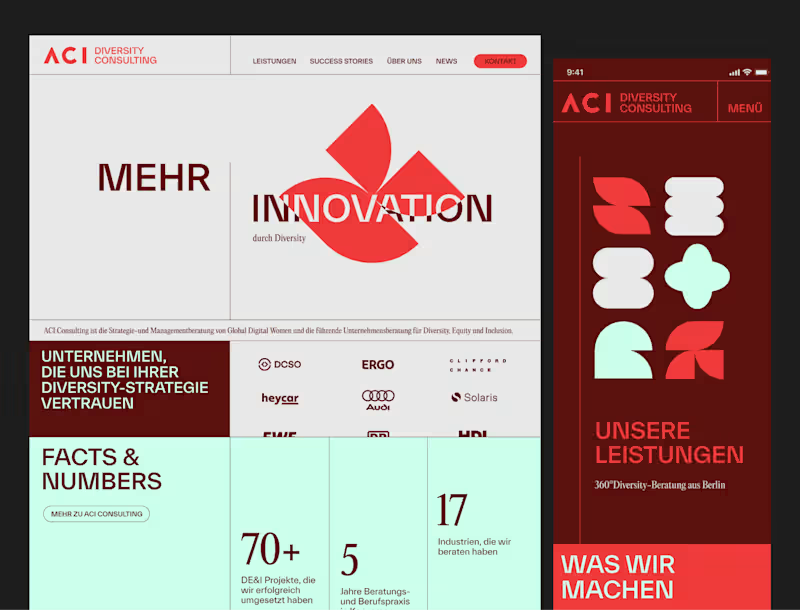




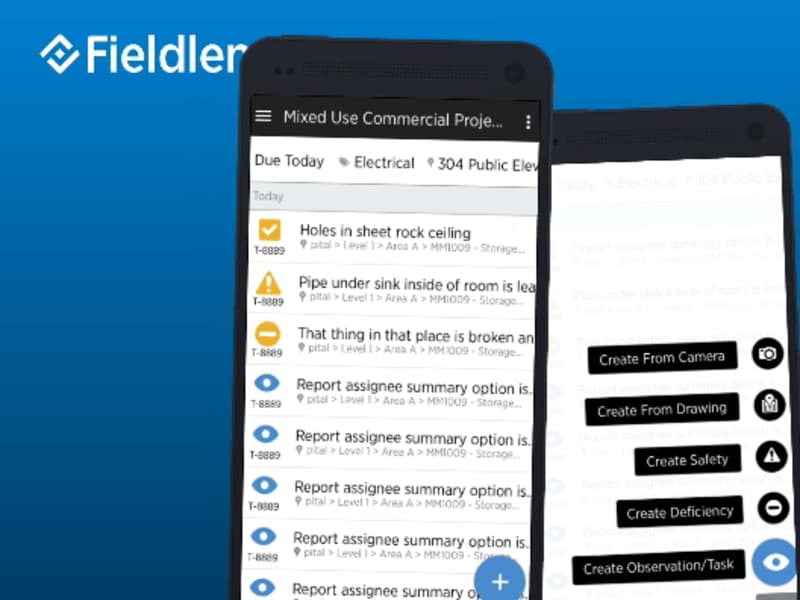

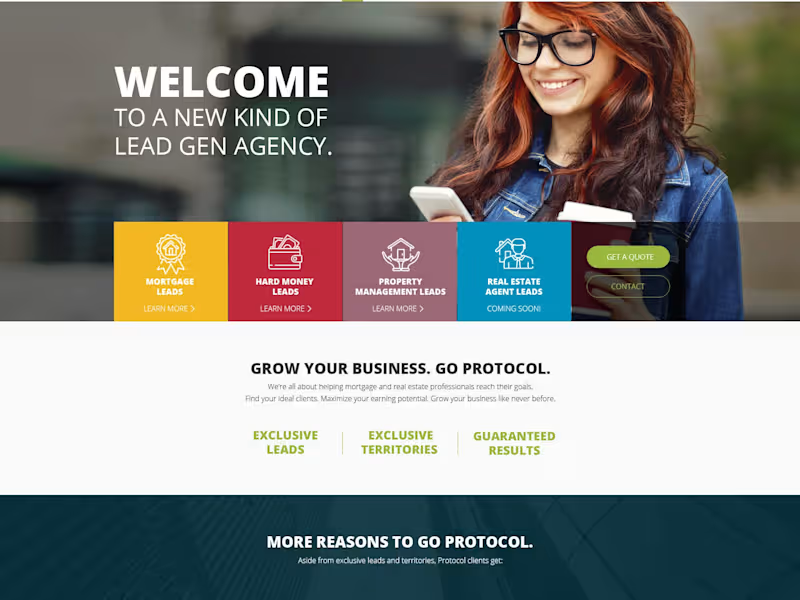

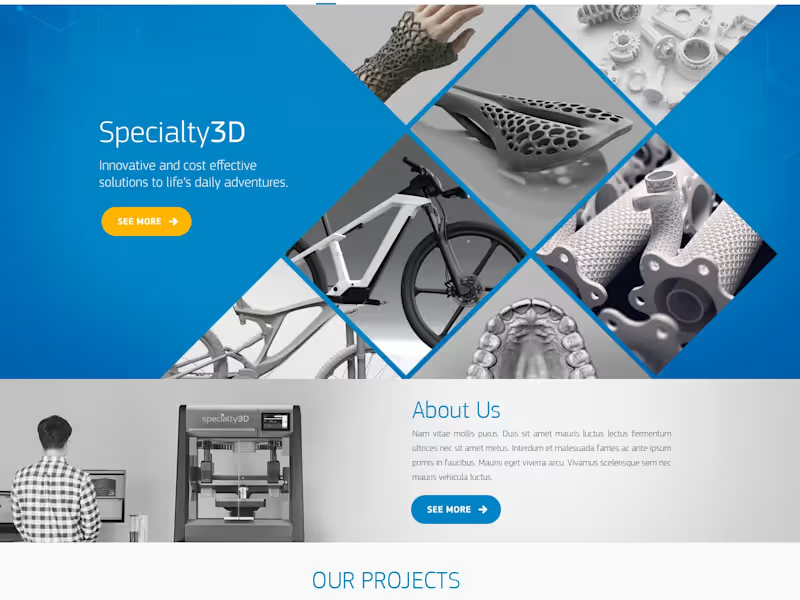
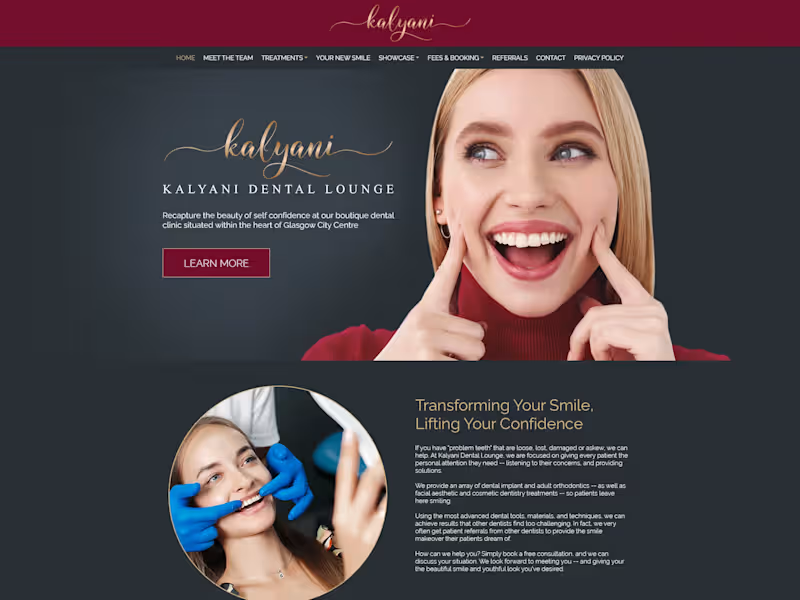

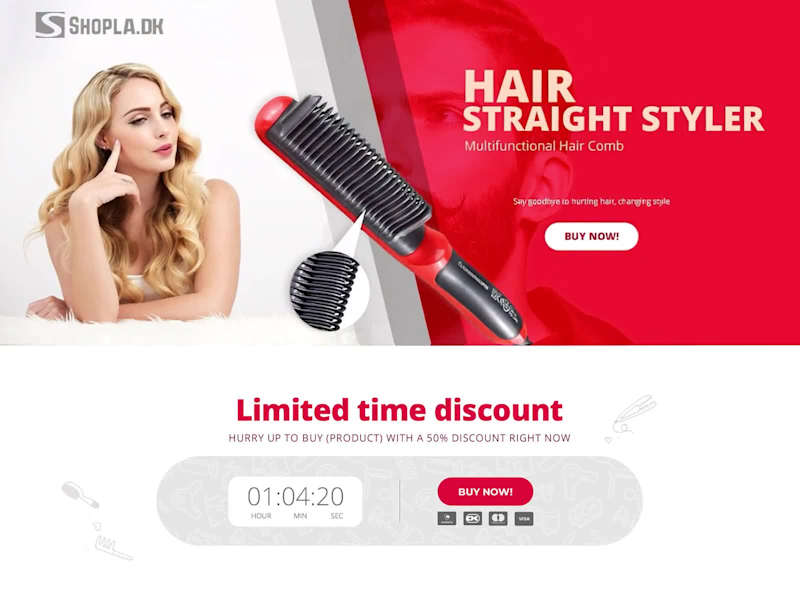


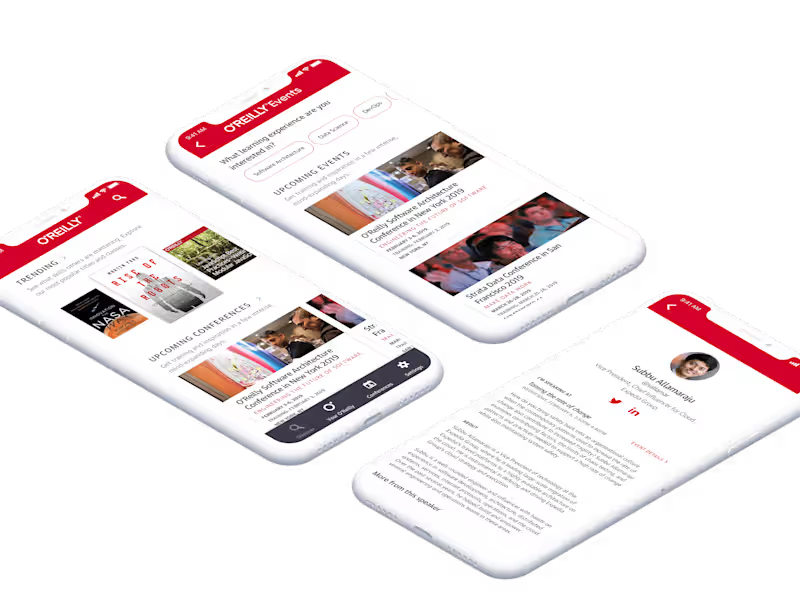

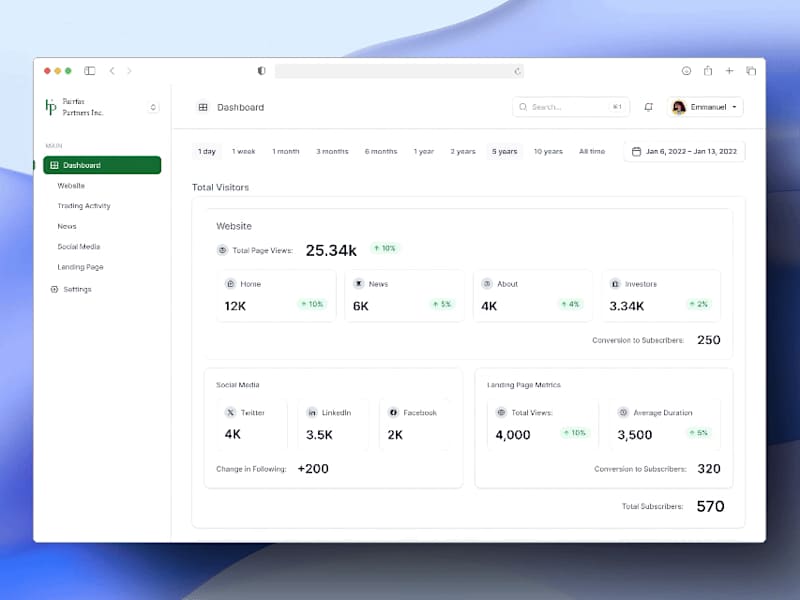

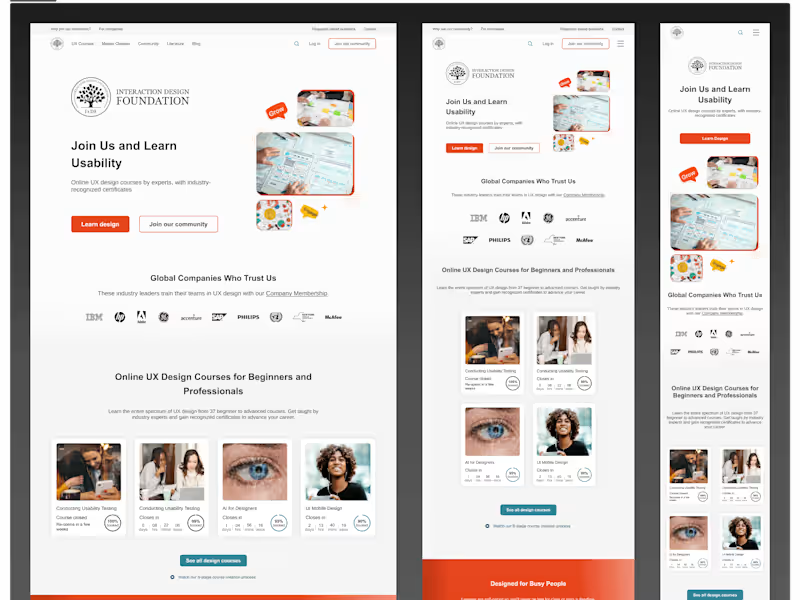


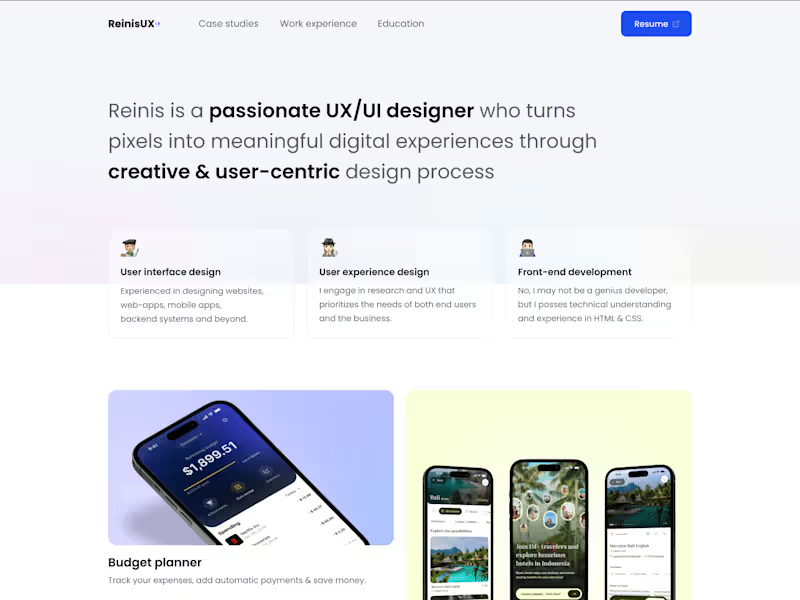
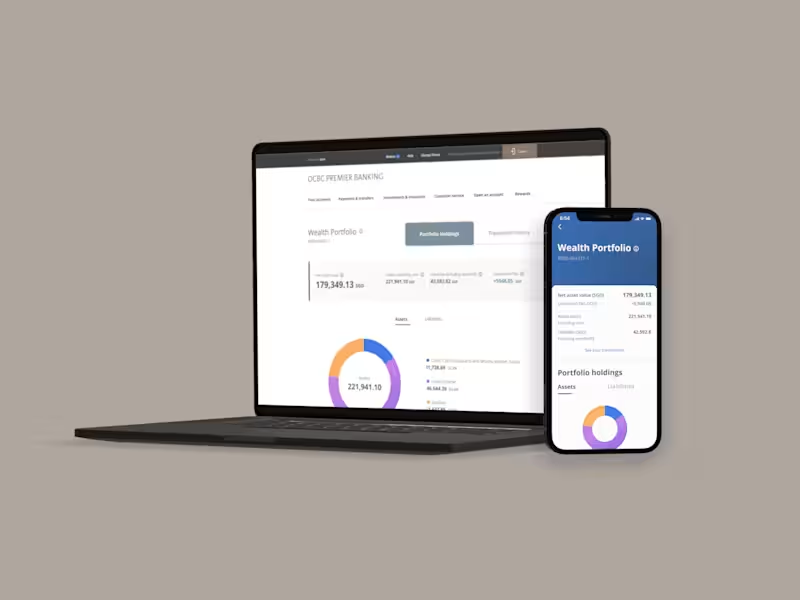
![Cover image for [Case Study] UX Crypto Platform](https://media.contra.com/image/upload/w_800,q_auto/dhb4onvorp5leis2wngo.avif)