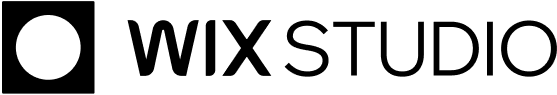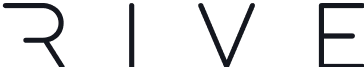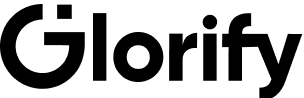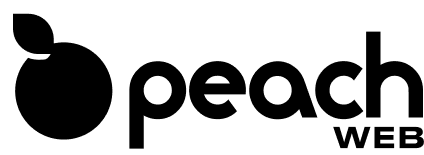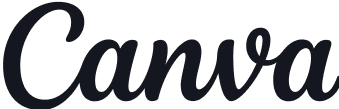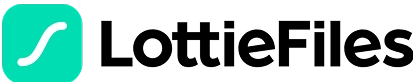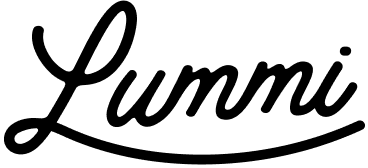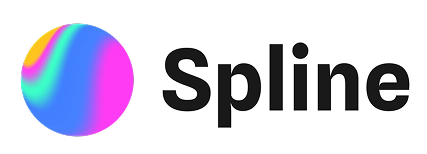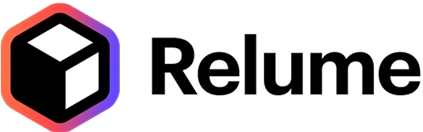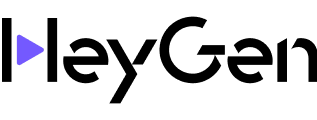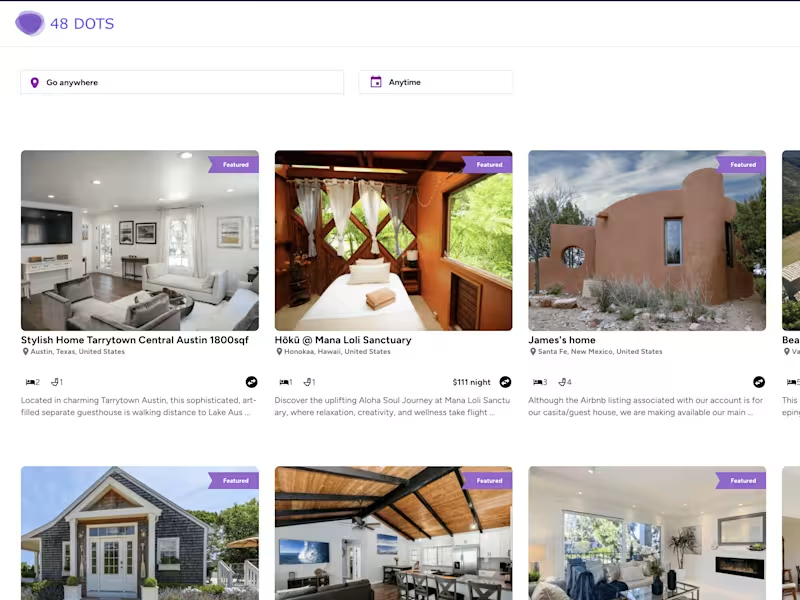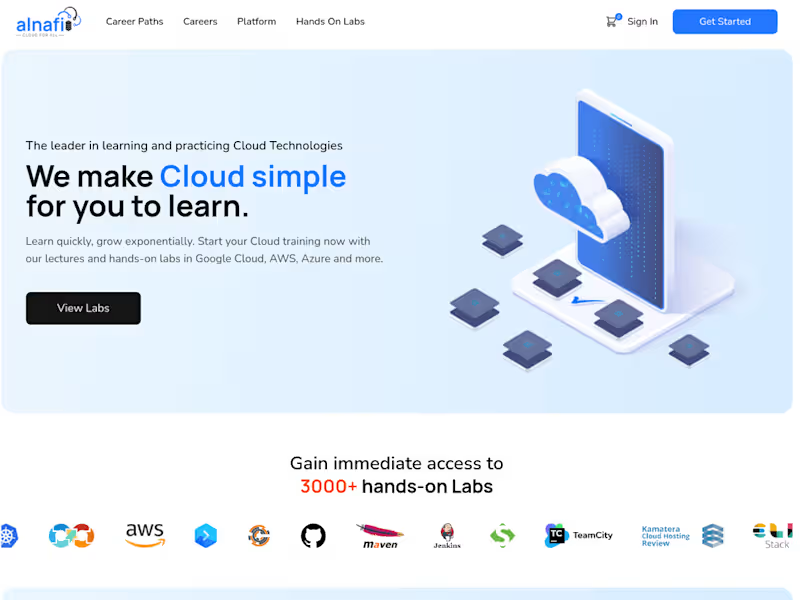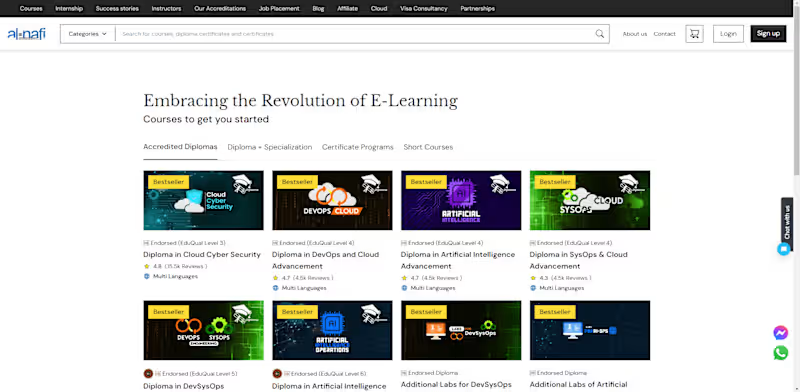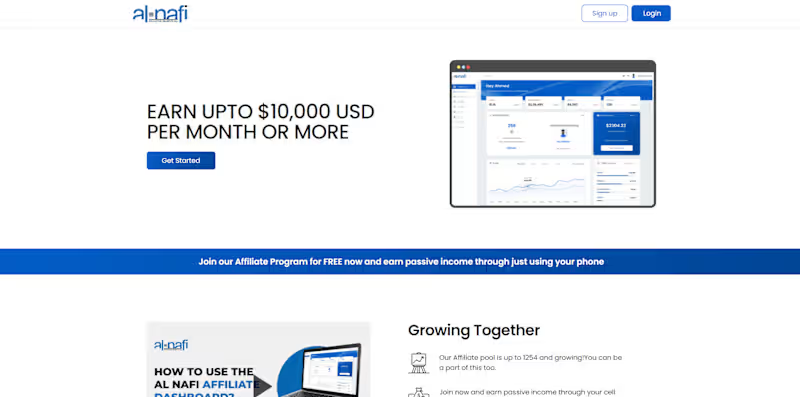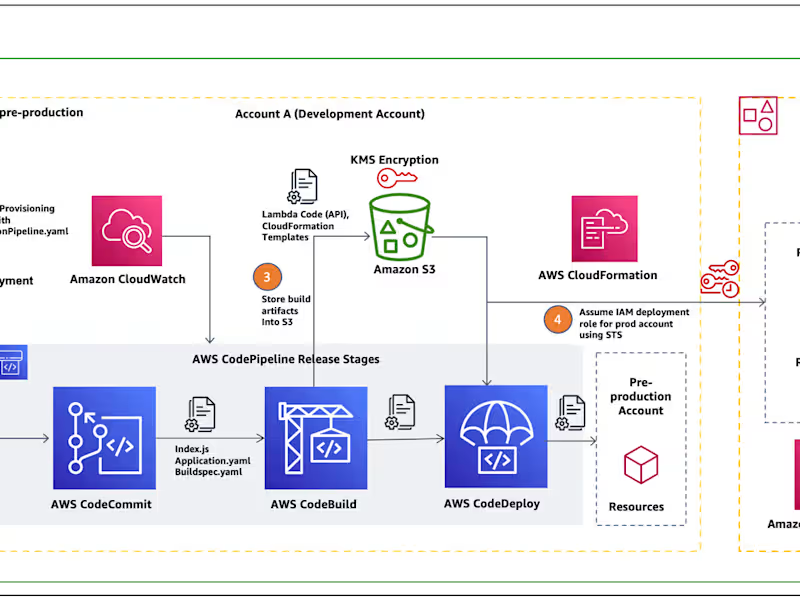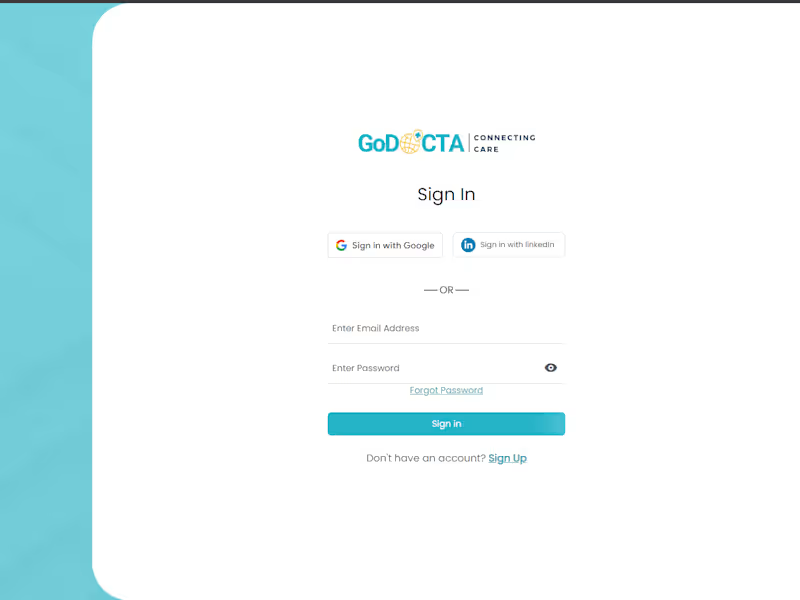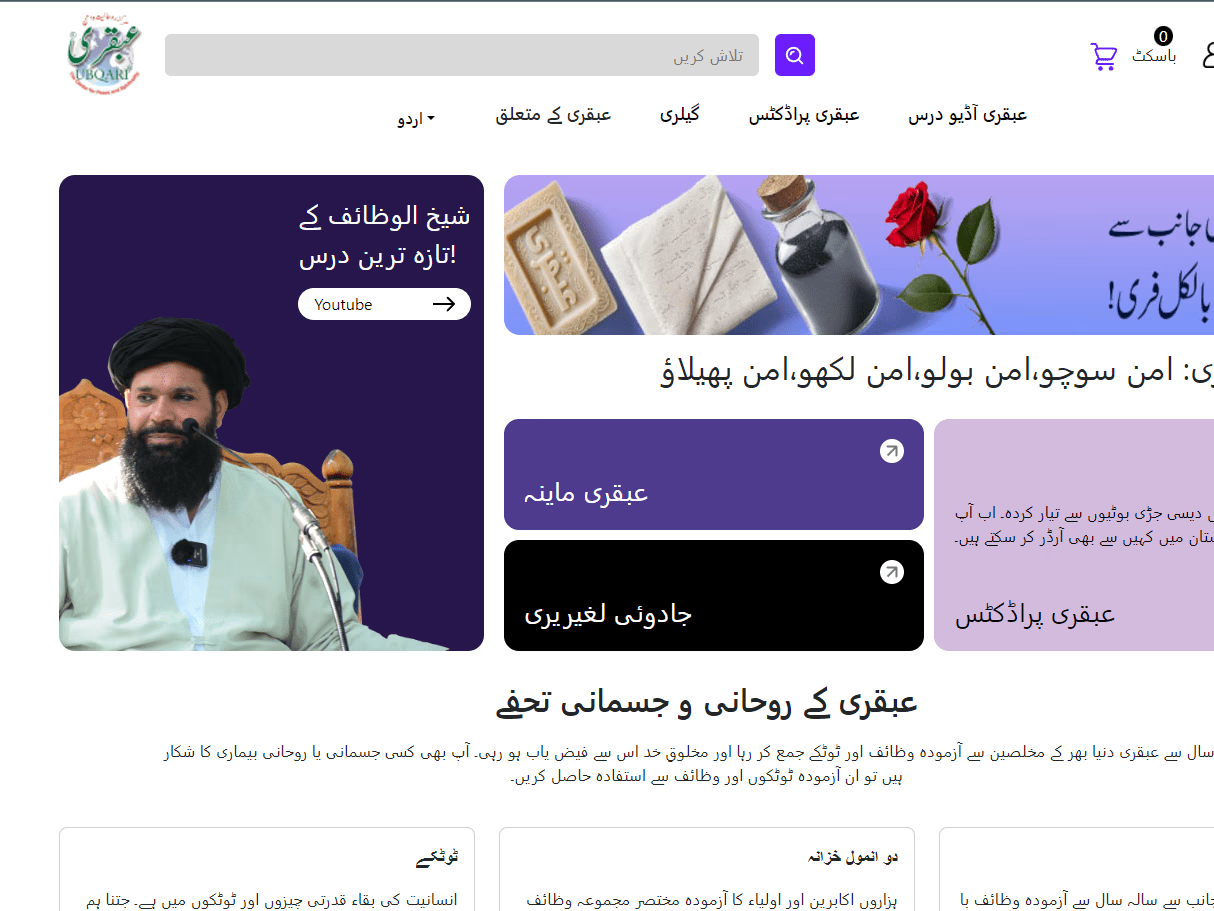How do I know if a Nuxt.js expert is right for my project?
Look for someone who has built projects similar to yours. They should have experience with Vue.js and understand the pros and cons of different web development approaches. Check their portfolio to see if their style matches what you want.
What should I do to prepare for hiring a Nuxt.js freelancer?
Think about what you want your website or app to do. Write down how you want it to look and any special functions it needs. Collect examples of other sites you like as a reference.
How can I ensure the freelancer delivers what I need?
Clearly communicate your goals and expectations from the start. Make a list of must-have and nice-to-have features. Agree on a timeline that works for both you and the freelancer.
What is the best way to start working with a Nuxt.js expert?
Begin by having a call to discuss the project details. Use this time to explain the goals and get feedback. Make sure there are clear milestones and deadlines agreed upon.
How can I check the progress of the freelancer's work?
Ask the freelancer to give regular updates. Set up weekly or bi-weekly meetings to discuss progress. Use a project management tool that allows you to view the work in real-time.
What should I look for in a Nuxt.js expert's portfolio?
Check if they have done projects using Nuxt.js before. Look for applications that are fast and work well. Make sure they can create SEO-friendly and dynamic websites.
How can I collaborate effectively with a Nuxt.js developer?
Be open to their suggestions and feedback. Provide them with all the materials they need in a timely manner. Stay in touch frequently to avoid misunderstandings.
What questions should I ask during the initial discussion?
Ask about their experience with Nuxt.js and any challenges they’ve faced in past projects. Discuss their process for handling changes and revisions. Clarify how they test for performance and SEO optimization.
How do I finalize project requirements with the freelancer?
Create a document outlining every detail of the project. Include features, design preferences, and any technical requirements. Review and agree on this document with the freelancer before starting.
What are good ways to gather feedback on the completed project?
After the project is finished, ask real users or stakeholders to test it out. Provide a simple feedback form to get their thoughts. Use this information to make any final adjustments if necessary.
Who is Contra for?
Contra is designed for both freelancers (referred to as "independents") and clients. Freelancers can showcase their work, connect with clients, and manage projects commission-free. Clients can discover and hire top freelance talent for their projects.
What is the vision of Contra?
Contra aims to revolutionize the world of work by providing an all-in-one platform that empowers freelancers and clients to connect and collaborate seamlessly, eliminating traditional barriers and commission fees.