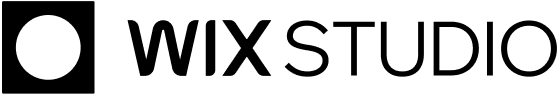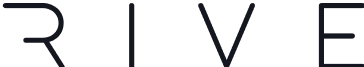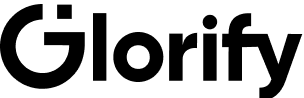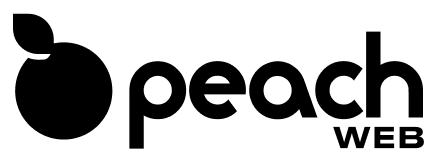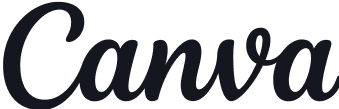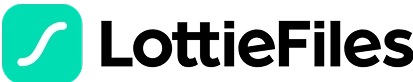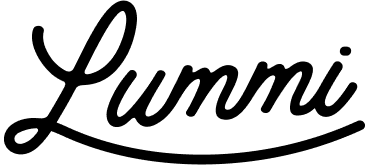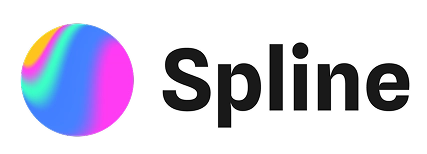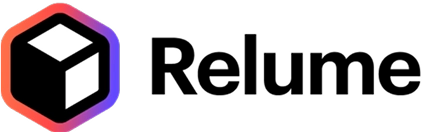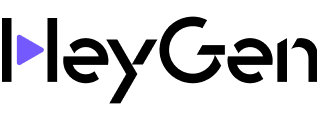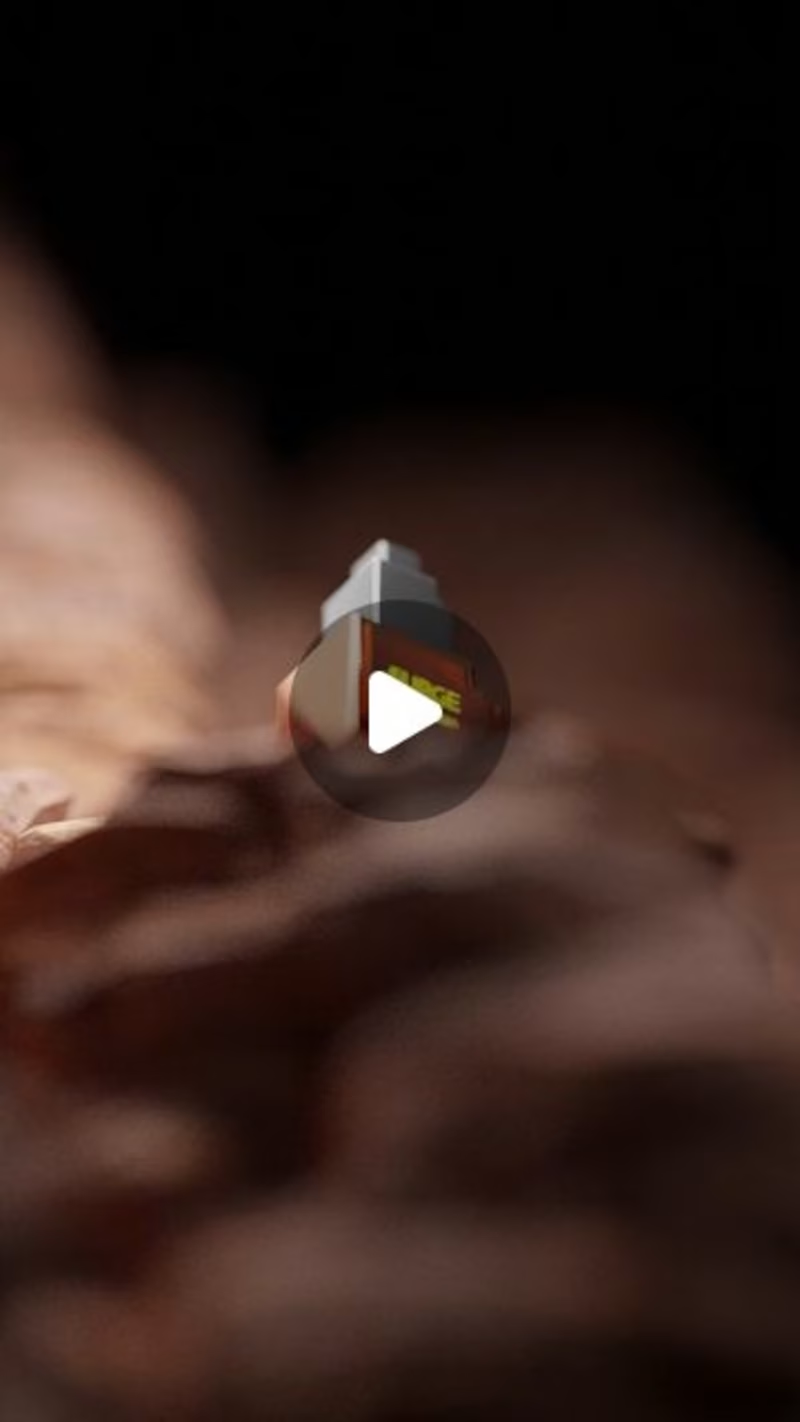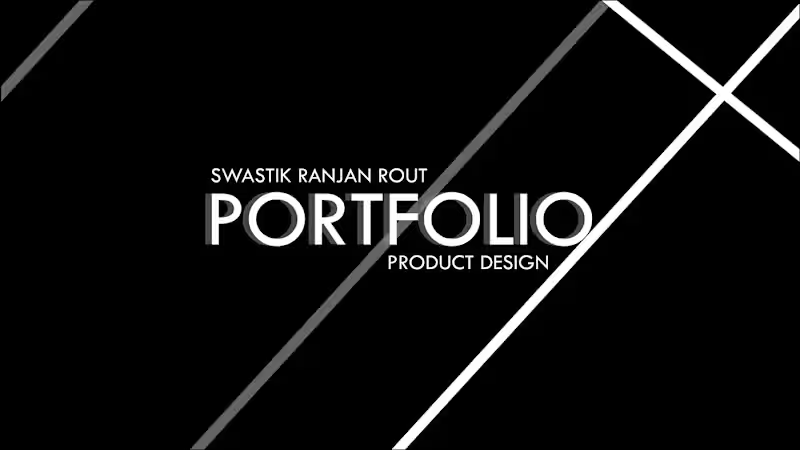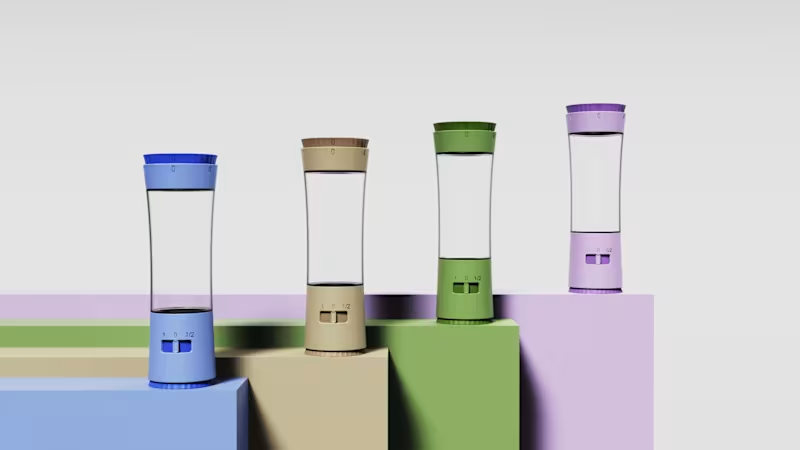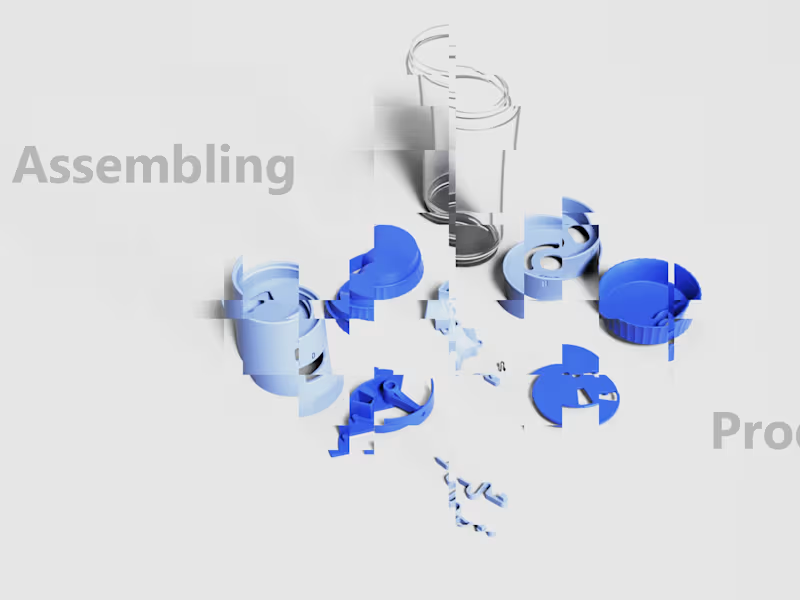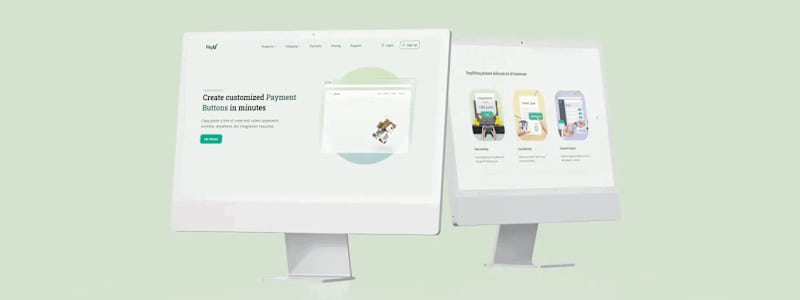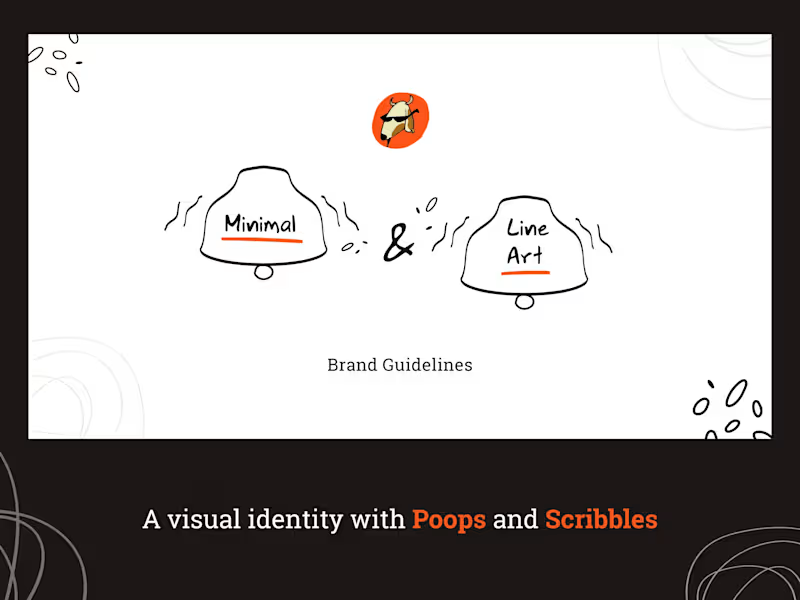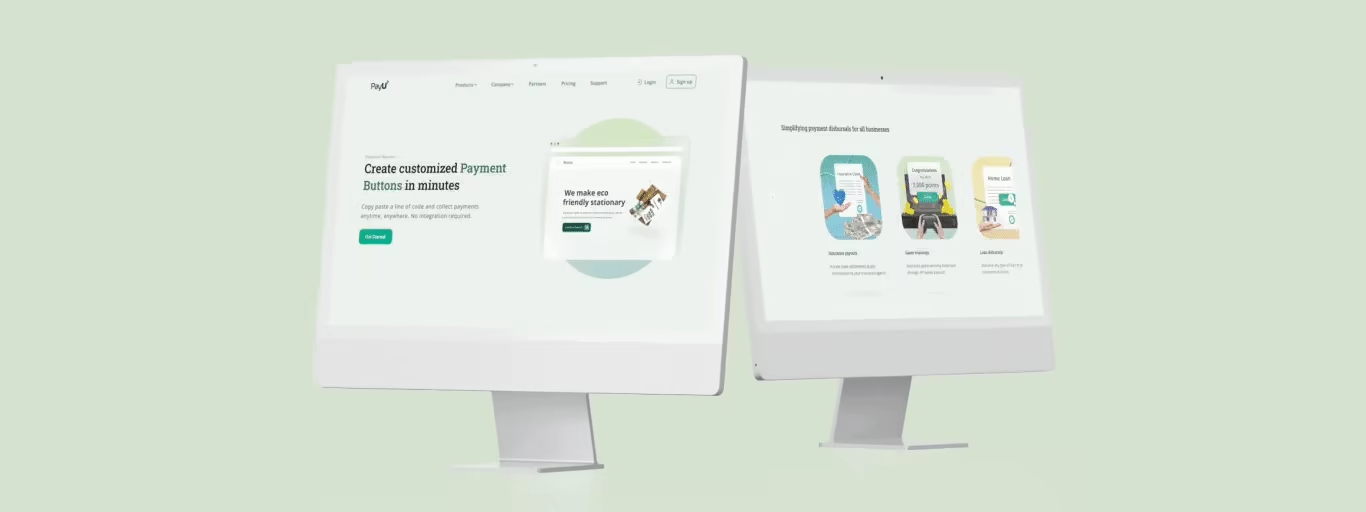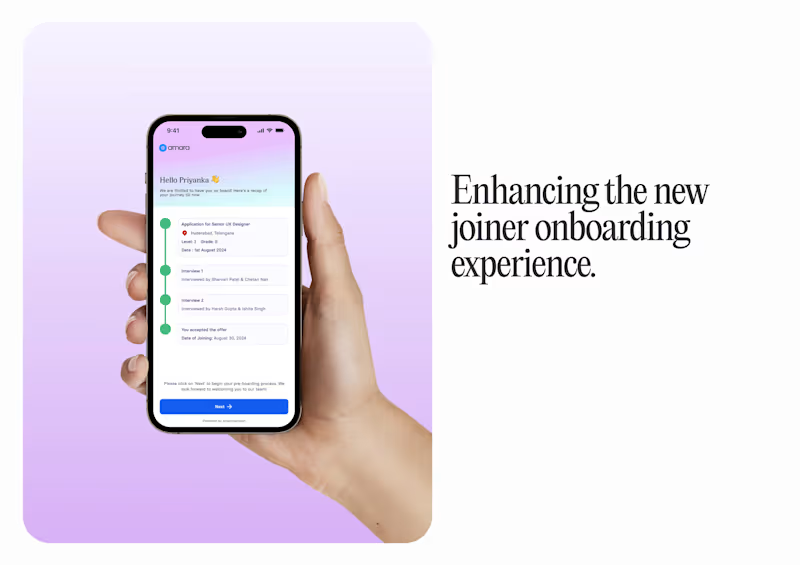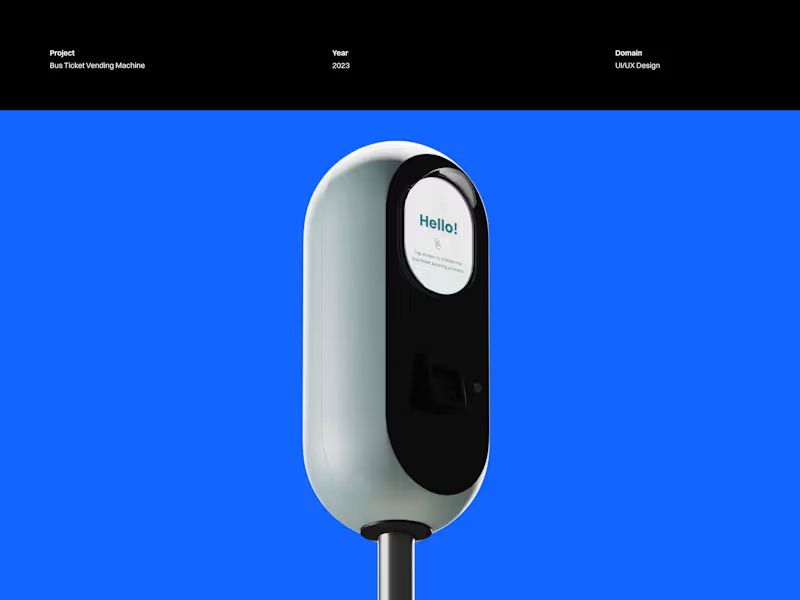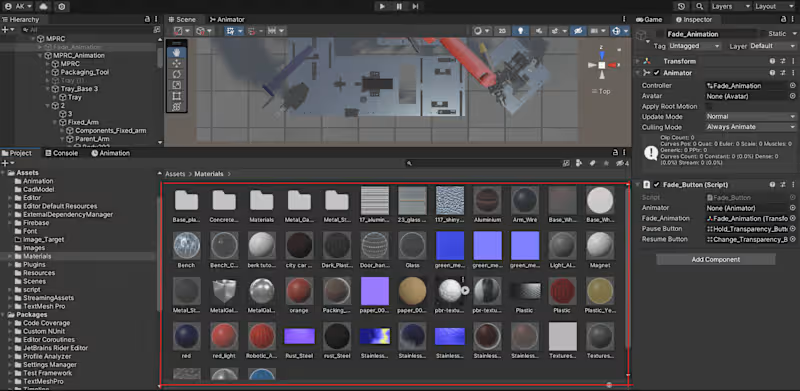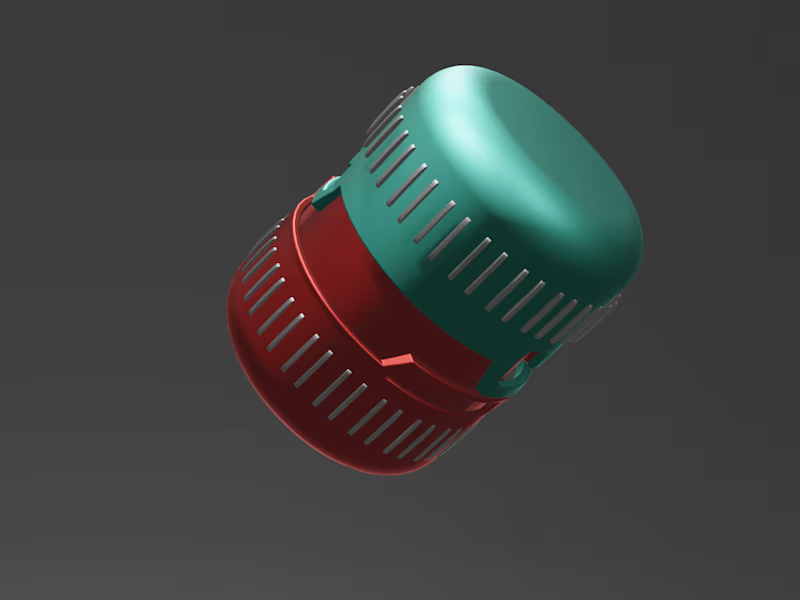How can I make sure the freelancer really knows KeyShot?
Before hiring, ask the freelancer to share their KeyShot portfolio. Look for projects similar to yours. This shows they understand how to use KeyShot for the results you want.
What details should I include in my project brief for a KeyShot expert?
Describe your product and the type of visuals you need. Mention any specific styles or features you like. Clear instructions help the freelancer know what you're looking for.
How do I set clear deadlines for a KeyShot project?
Decide when you need the project done. Break it into smaller parts with dates for each step. This helps the freelancer stay on track and meet your schedule.
How can I ensure our expectations align with the freelancer's KeyShot skills?
Communicate your goals plainly and ask the freelancer to explain how they'll achieve them. Use a checklist of what you expect. This avoids misunderstandings about the project.
How should I review a KeyShot expert's proposal?
Check if they understood your project needs. See if they include a step-by-step plan. Make sure they note your deadlines and any special requests.
What's the best way to start working with a KeyShot freelancer?
Begin with a kickoff meeting to discuss the project. Go over key points and confirm mutual understanding. This helps set a positive tone for your work together.
How can I track progress with the freelancer on a KeyShot project?
Ask for regular updates, like weekly reports or check-ins. You can also request previews of the work. This lets you know if everything is going well or if changes are needed.
How do I determine if a freelancer's style fits my project?
Request to see previous work samples. Compare their style with your vision. This ensures the final product will match your expectations.
What's a good way to provide feedback on a KeyShot project?
Give clear, honest feedback. Focus on what you like and what can be better. This helps the freelancer make changes that match your vision.
How can I ensure communication is effective with a KeyShot freelancer?
Set up regular communication times and methods, like emails or video calls. Clear communication helps both you and the freelancer stay on the same page throughout the project.
Who is Contra for?
Contra is designed for both freelancers (referred to as "independents") and clients. Freelancers can showcase their work, connect with clients, and manage projects commission-free. Clients can discover and hire top freelance talent for their projects.
What is the vision of Contra?
Contra aims to revolutionize the world of work by providing an all-in-one platform that empowers freelancers and clients to connect and collaborate seamlessly, eliminating traditional barriers and commission fees.