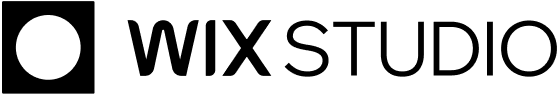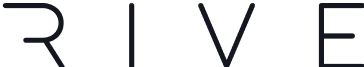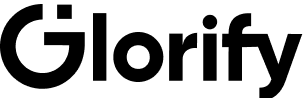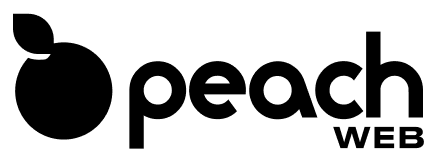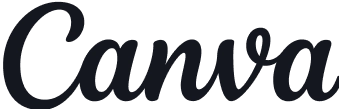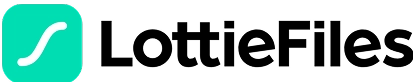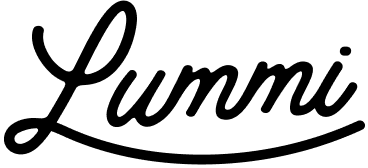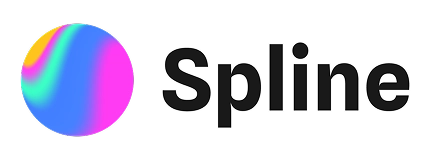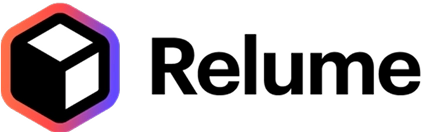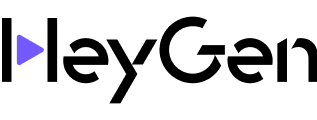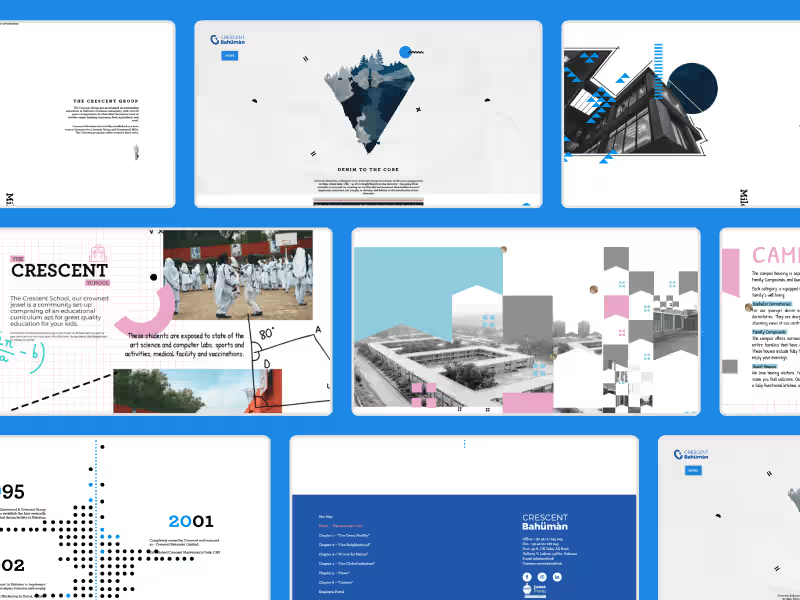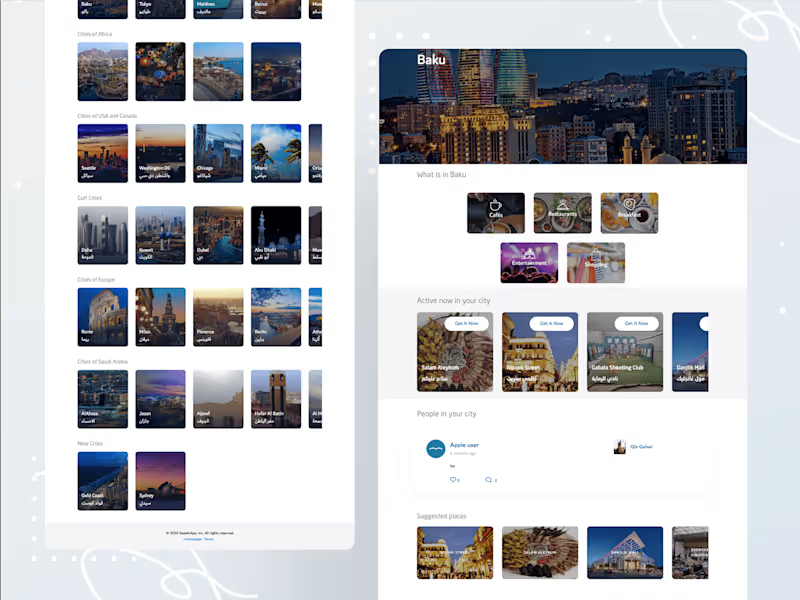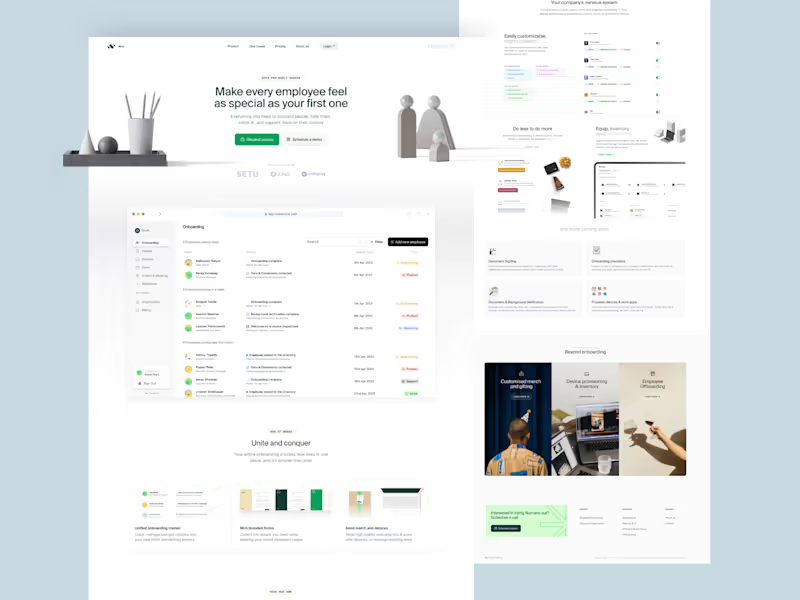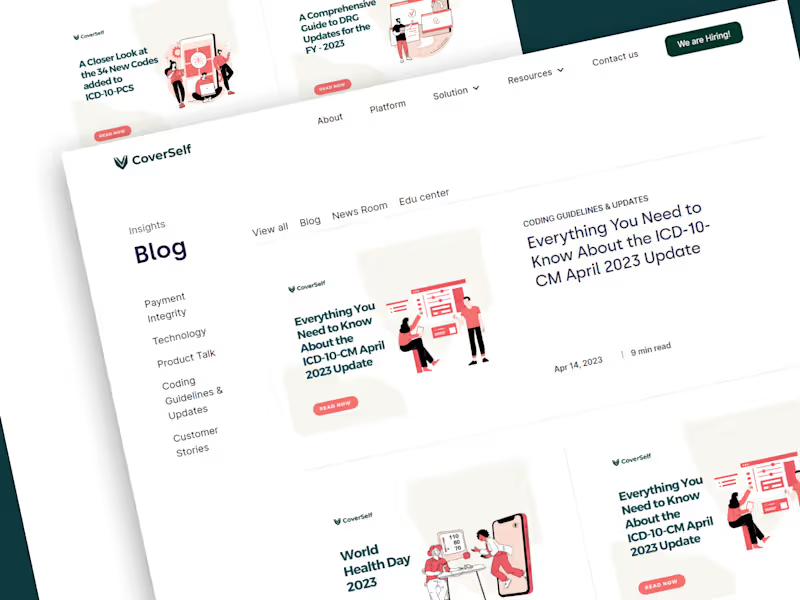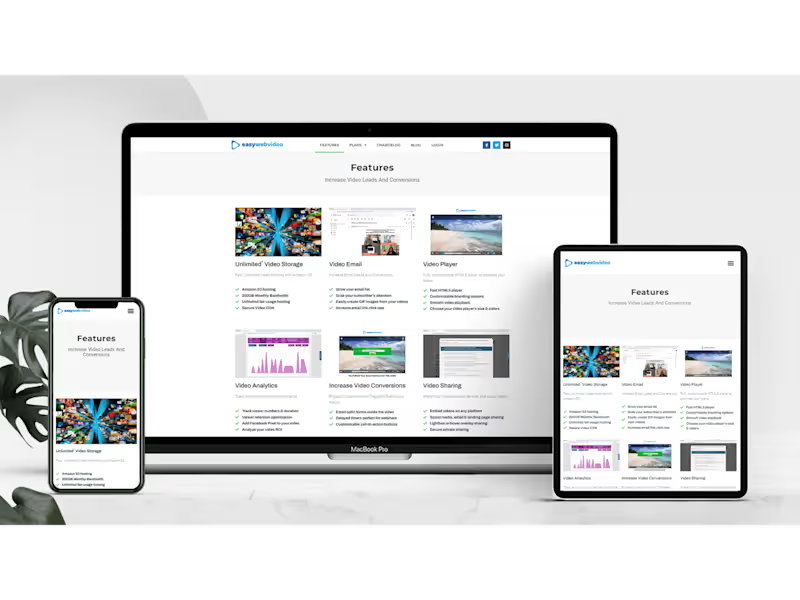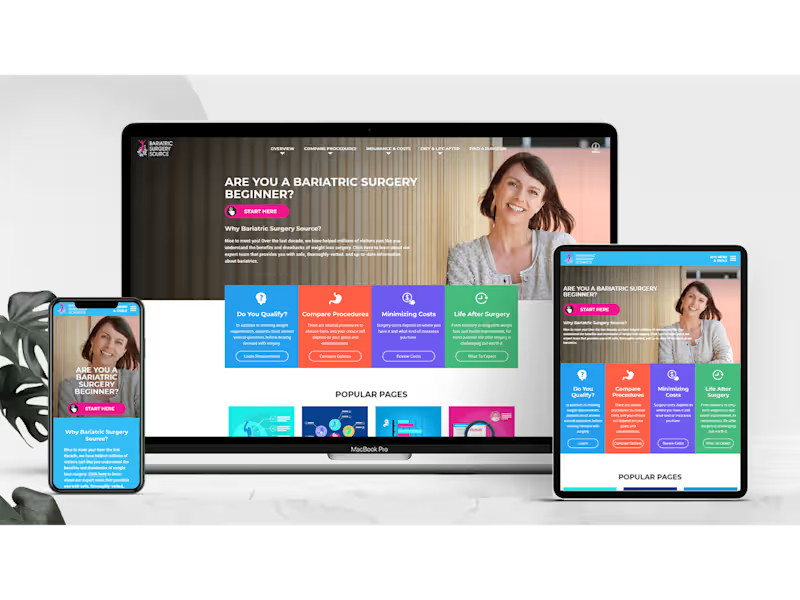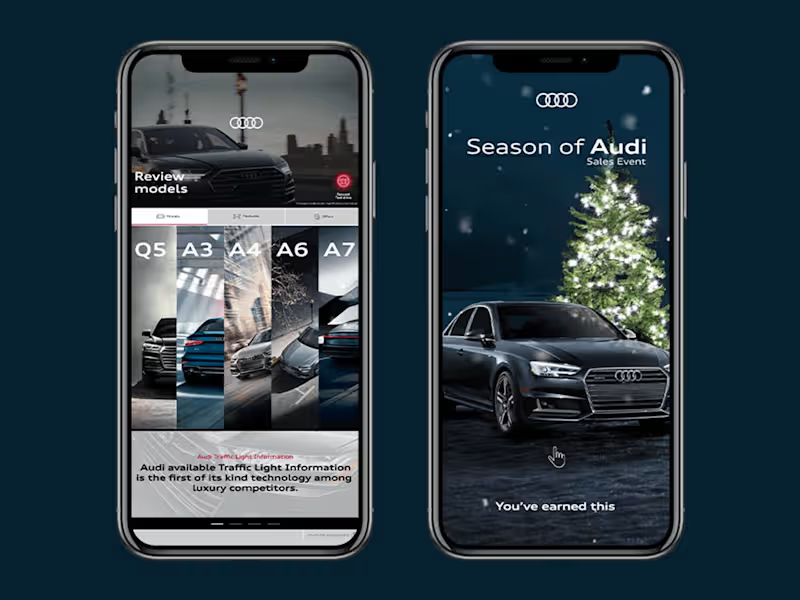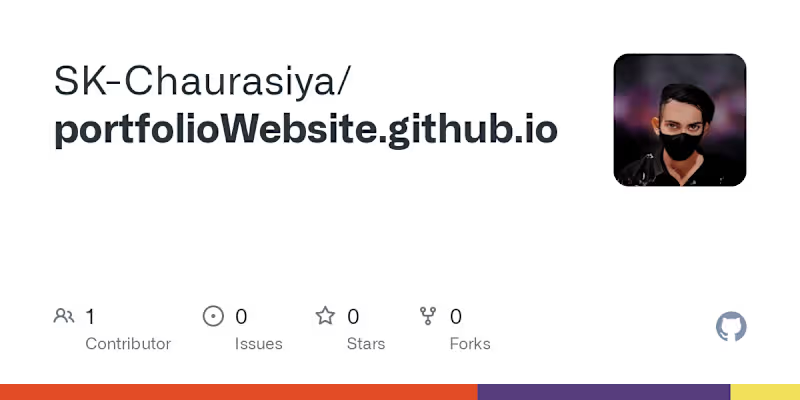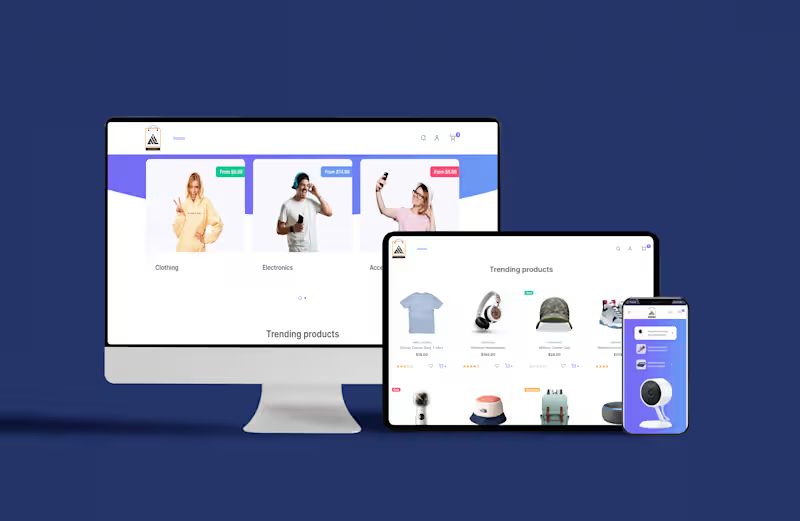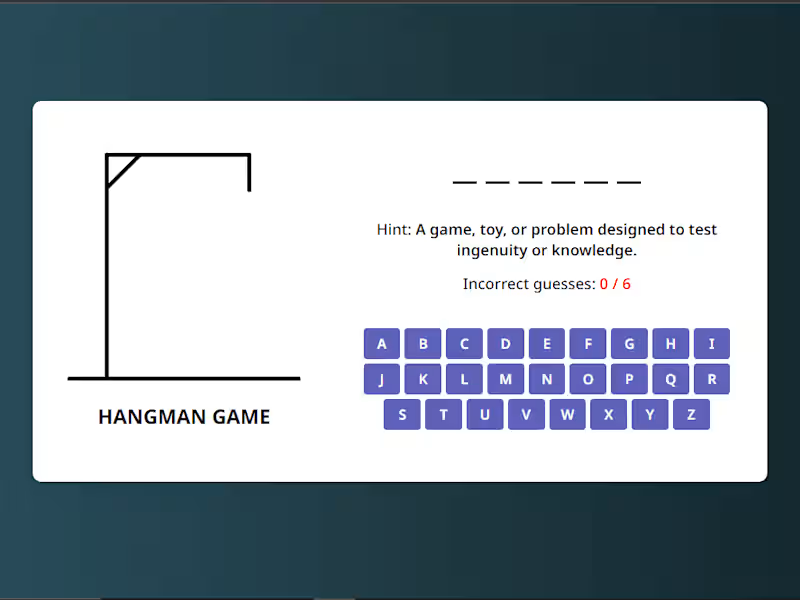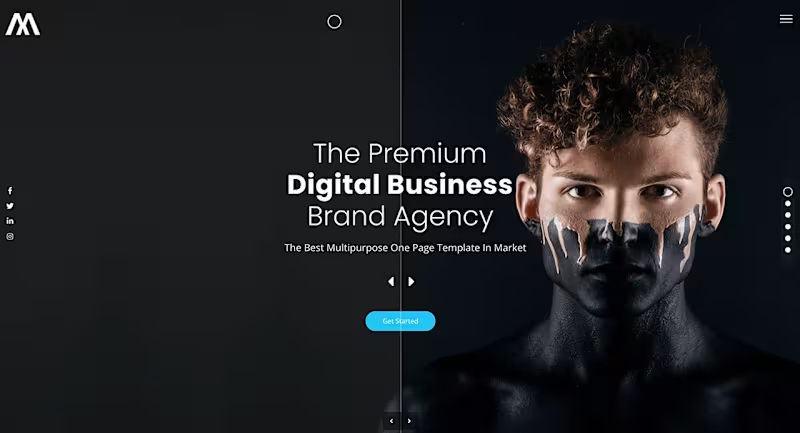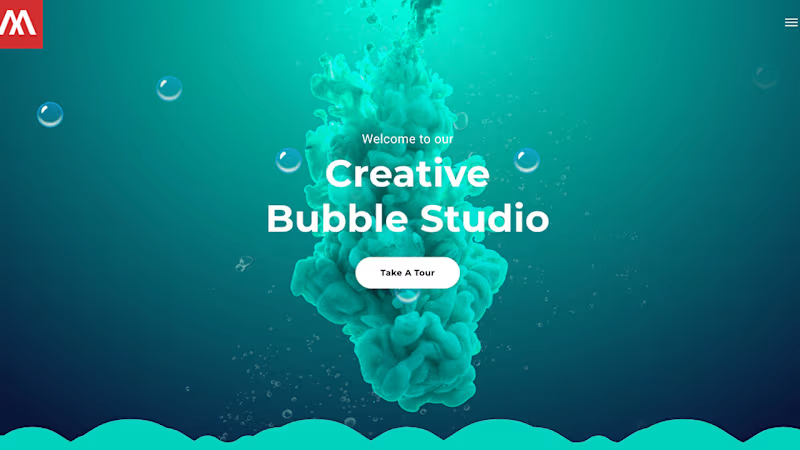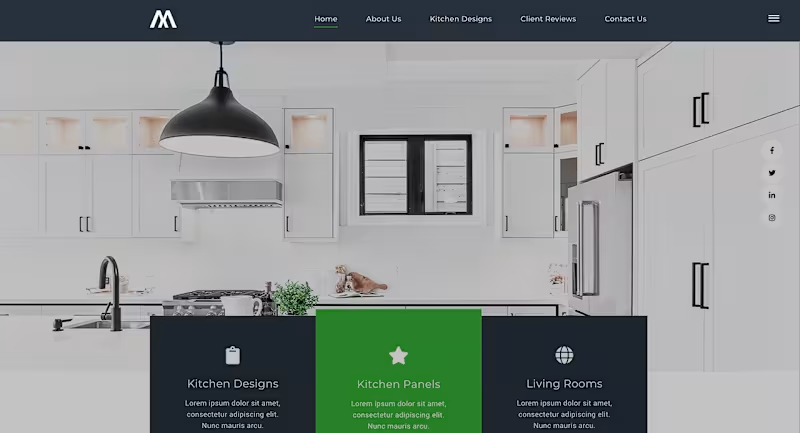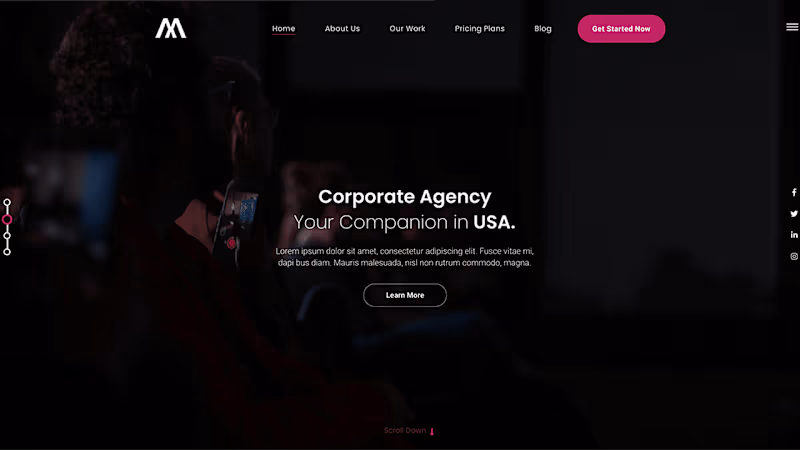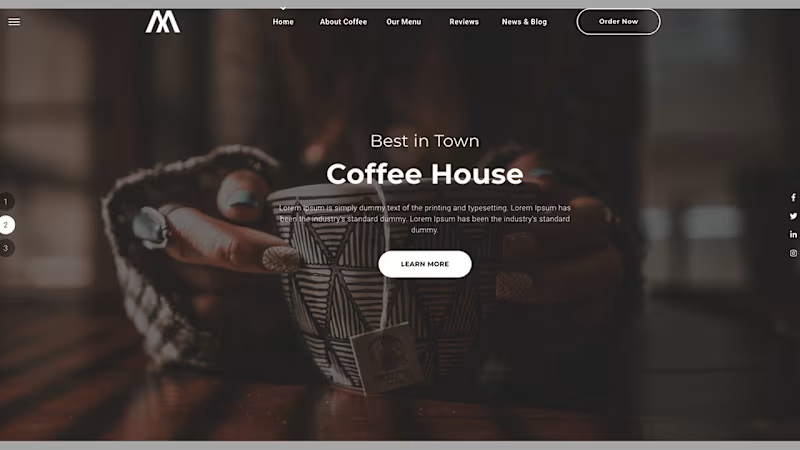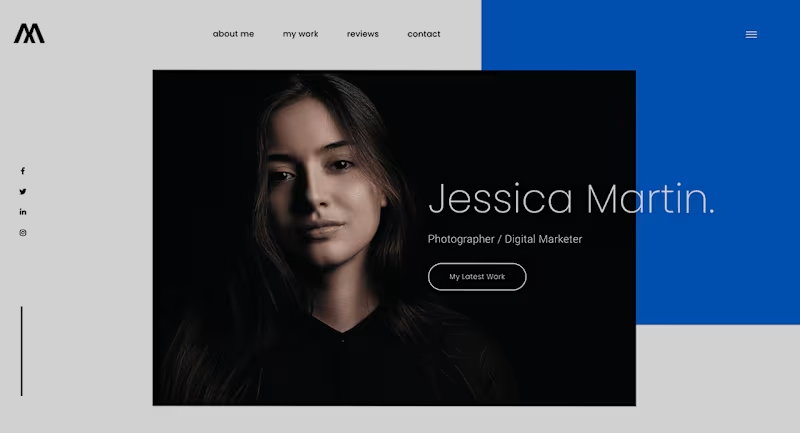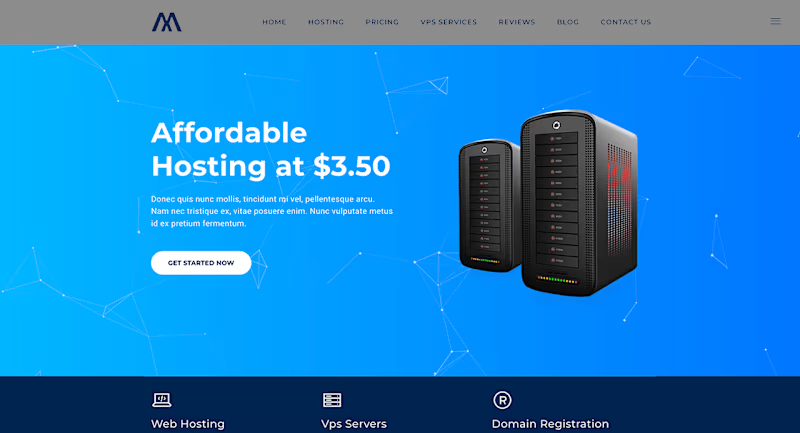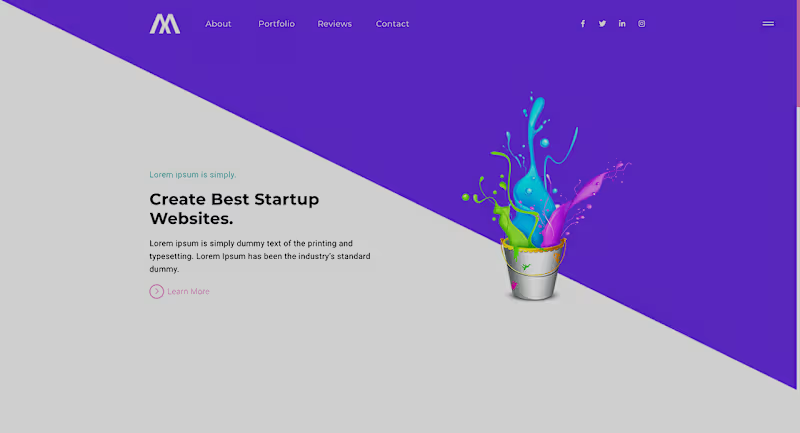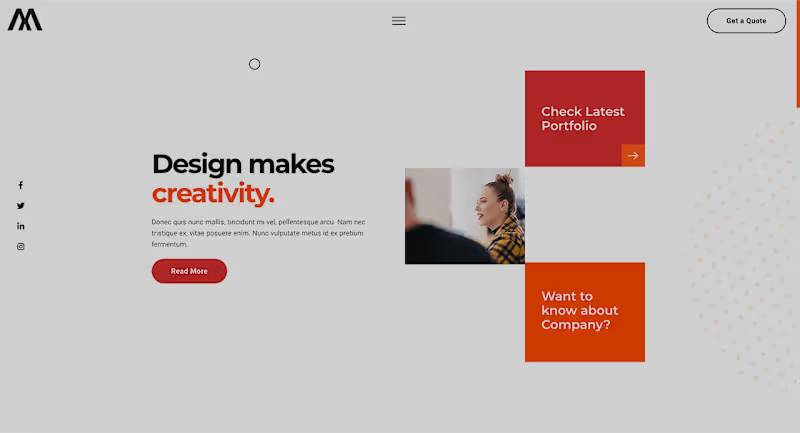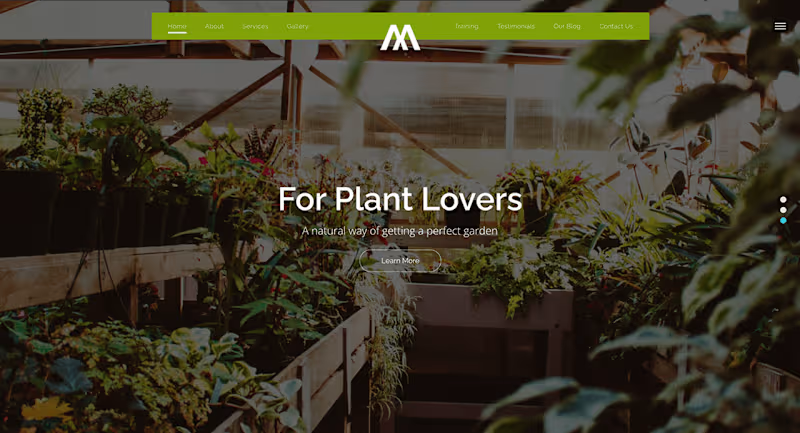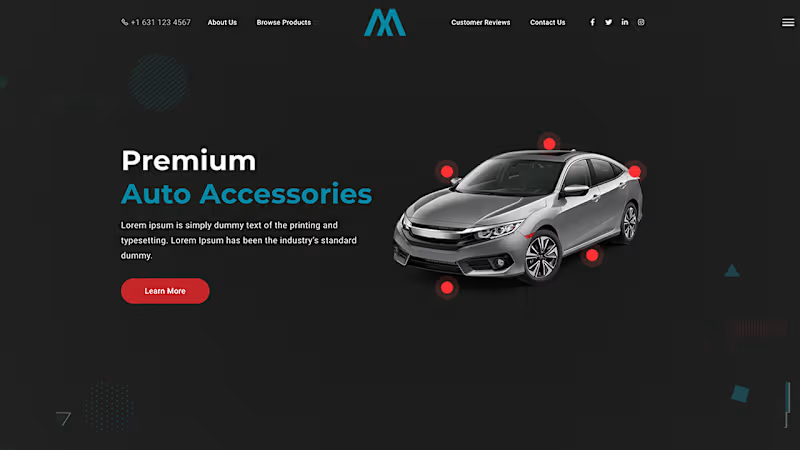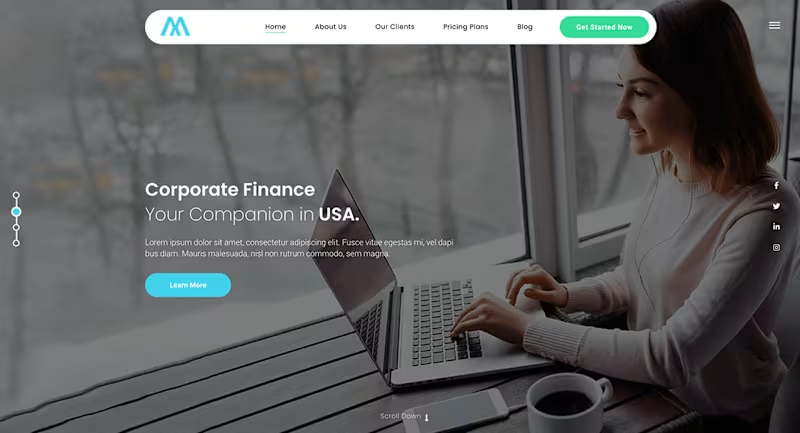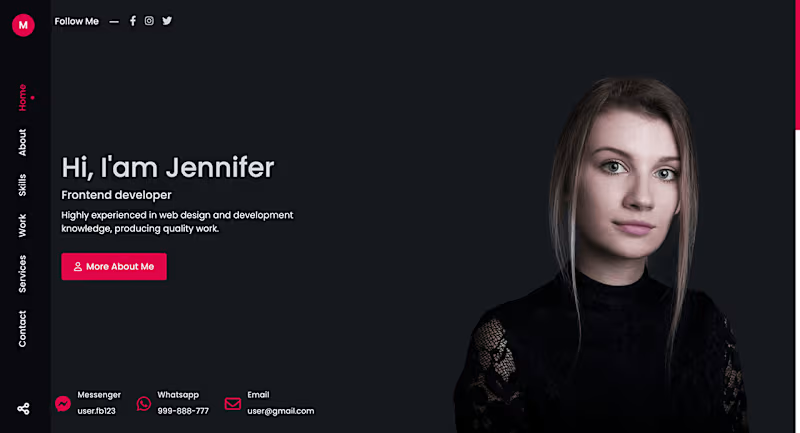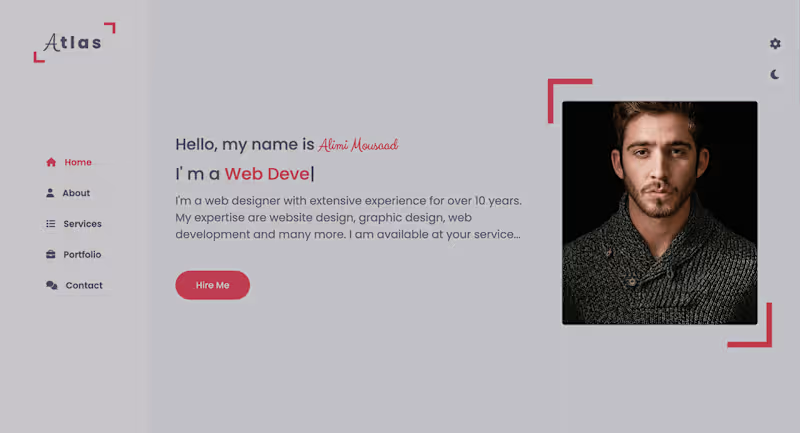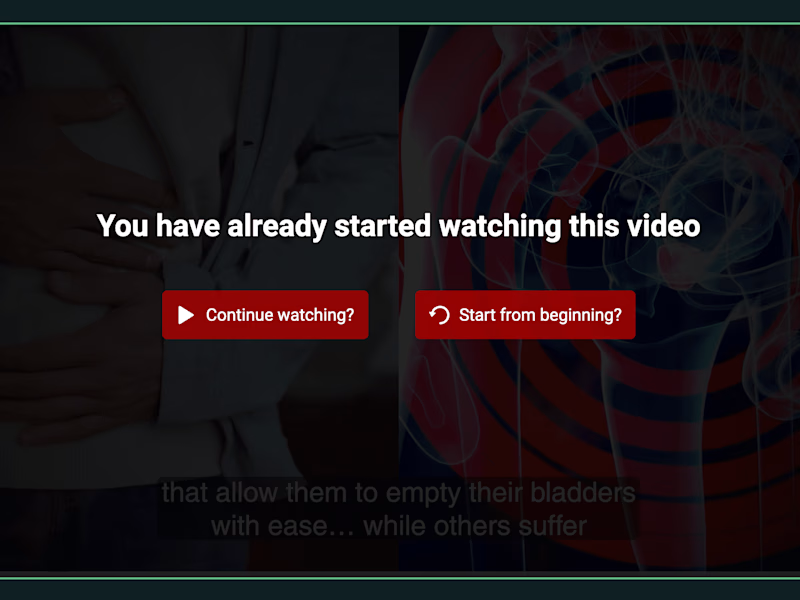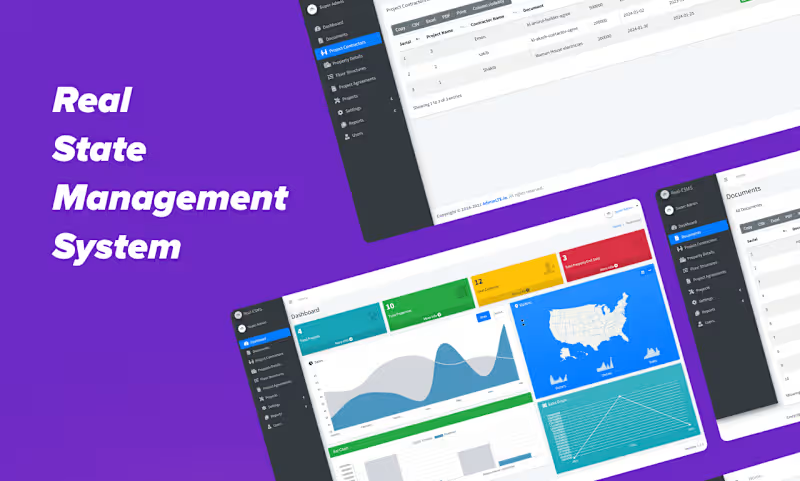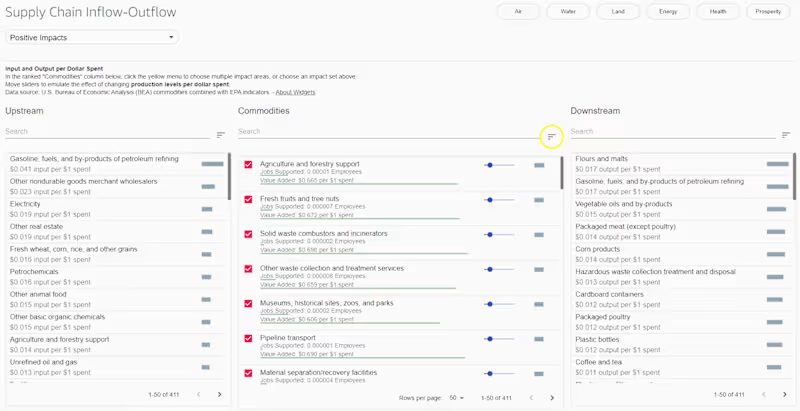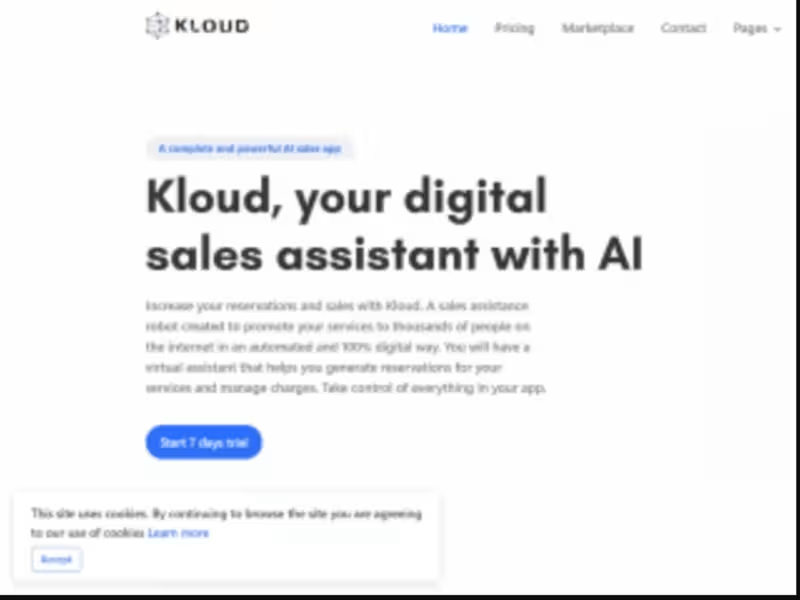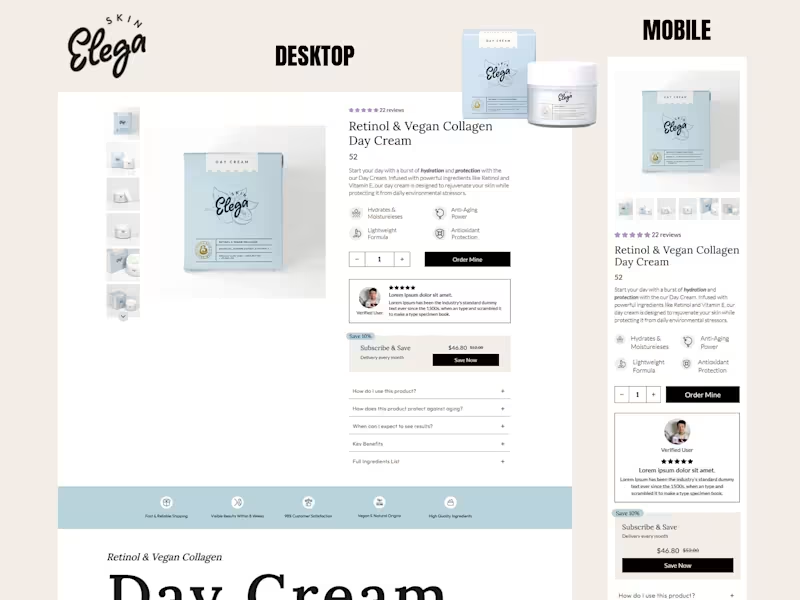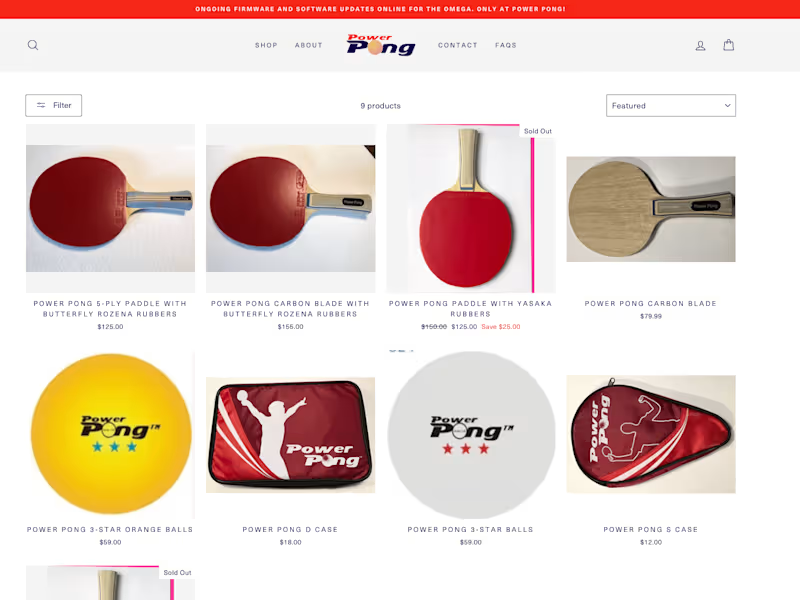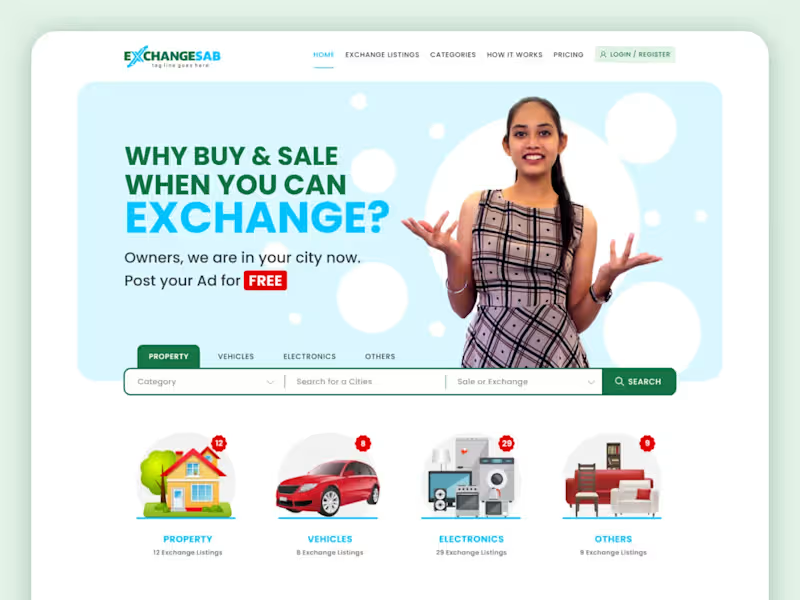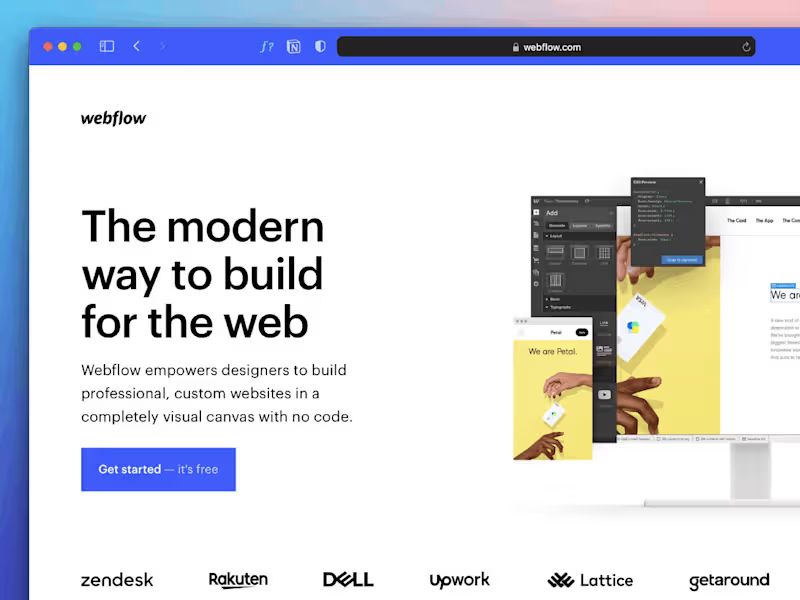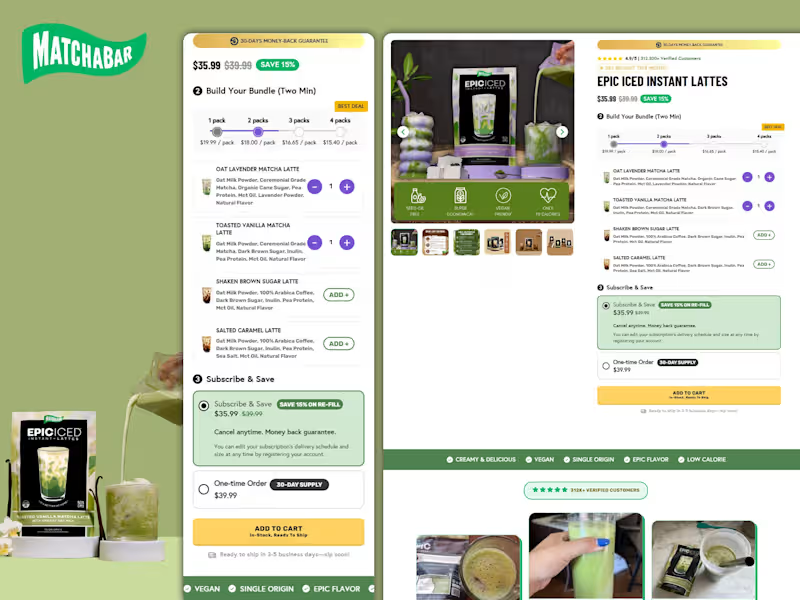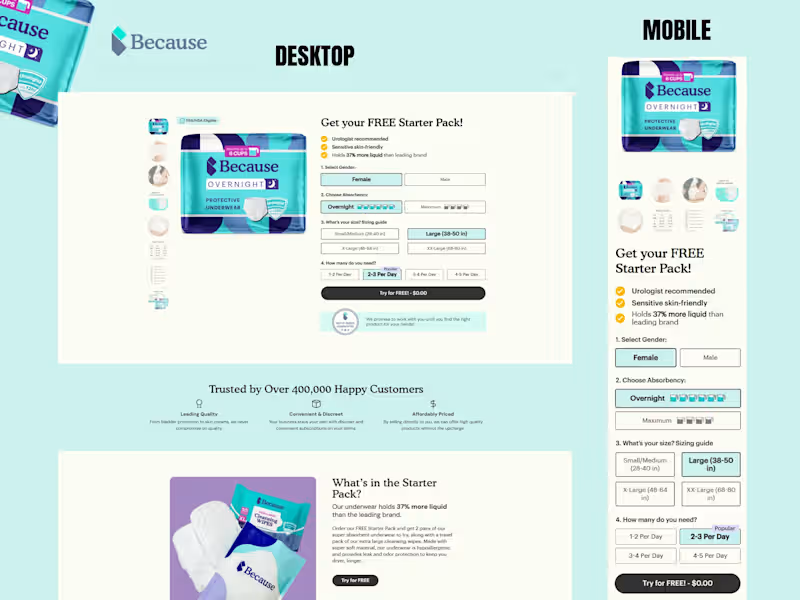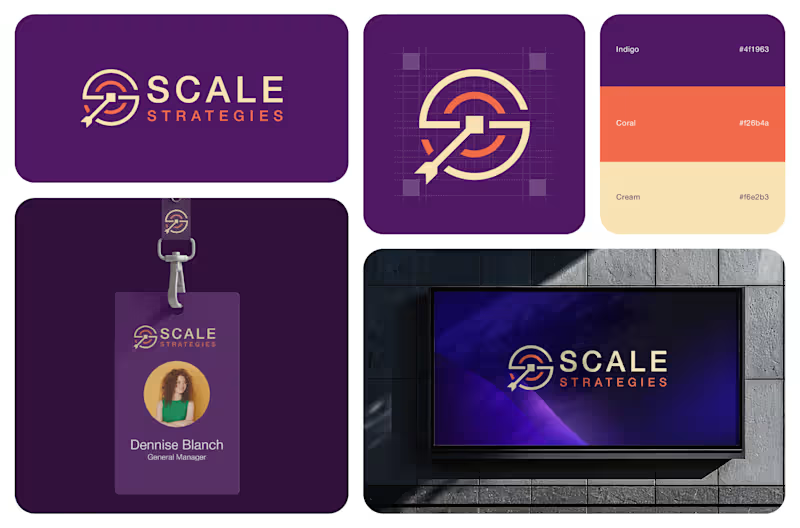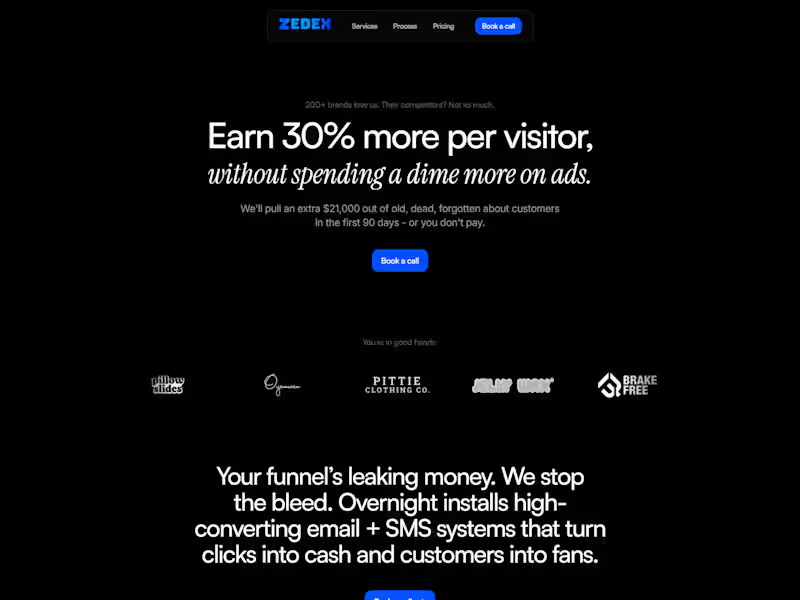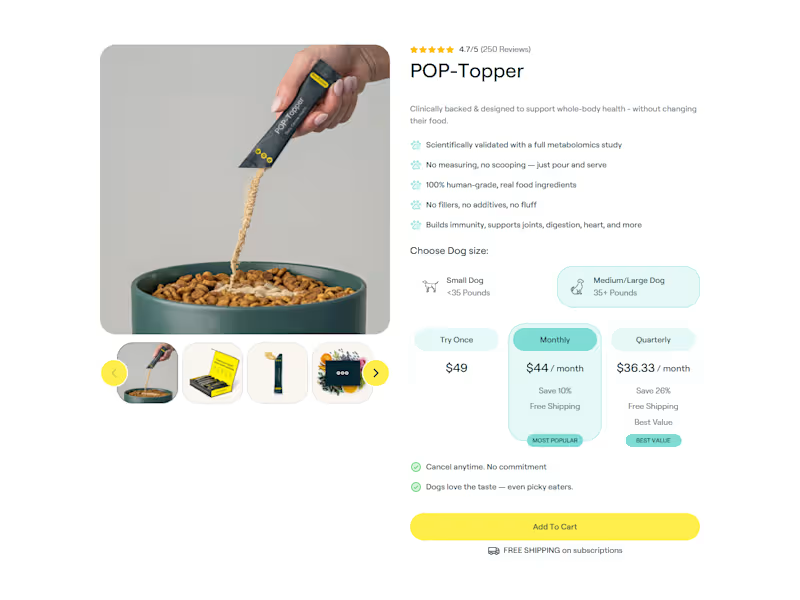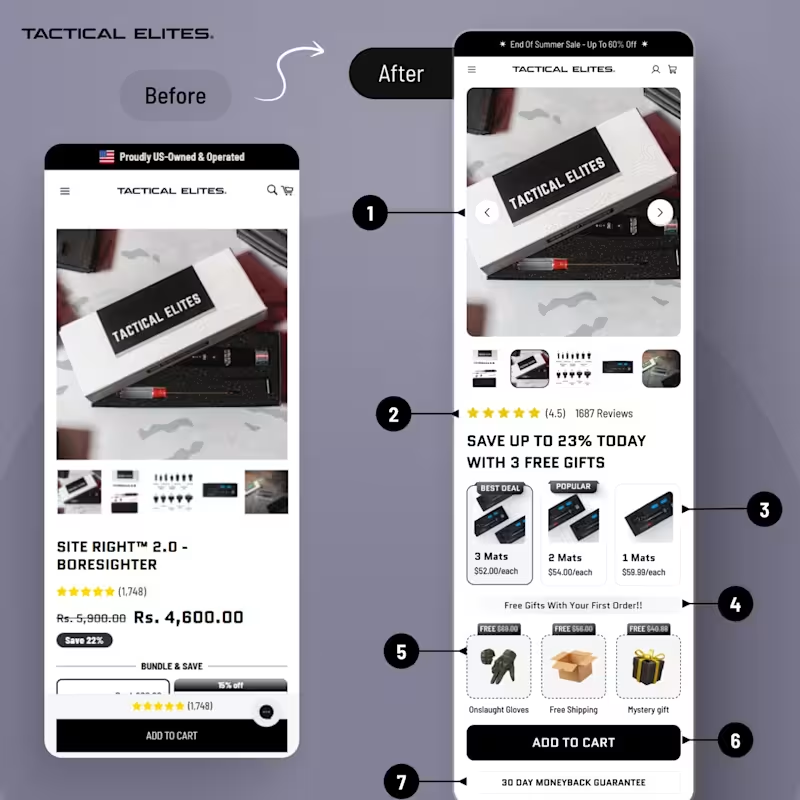How do I define the scope of my jQuery project before hiring?
Think about what you want your website to do. Make a list of important things and features you need. Clear plans help a jQuery expert know exactly what to build for you.
What should I include in the project brief for a jQuery expert?
A good project brief includes details on features and design ideas. Explain any specific functions you need, like animations or forms. The more details you give, the better the expert can understand your vision.
How can I check the jQuery expert's past work effectively?
Look at examples of their previous work. See if they have done projects that are similar to yours. This helps you know if they can do a great job for your project too.
What should I ask to understand their jQuery expertise?
Ask them to talk about projects where they used jQuery well. Listen to how they solved problems with jQuery before. This shows how skilled they are at using this tool.
How do I set realistic timelines for my jQuery project?
Talk to your expert about how long tasks usually take. Make a schedule that gives enough time for each step. Good timelines keep the project on track and make sure it's done right.
What are some ways to ensure a good working relationship with a jQuery expert?
Be clear about what you need and listen to their ideas. Regular communication and updates are important. Teamwork helps the project go smoothly.
What deliverables should I expect from a jQuery project?
Expect things like interactive and responsive web pages. Sometimes, custom plugins or animations can also be part of it. Clear deliverables help you know what you'll get at the end.
How can I ensure quality assurance for my final product developed with jQuery?
Test the web application on different devices and browsers. Ask the expert for test plans or demos. This makes sure everything works well before it's final.
What support can I ask for after my jQuery project is completed?
You can ask for a period of support after finishing the project. If anything needs fixing or updating, support helps keep your site working the way it should. It also ensures your web app stays updated.
Who is Contra for?
Contra is designed for both freelancers (referred to as "independents") and clients. Freelancers can showcase their work, connect with clients, and manage projects commission-free. Clients can discover and hire top freelance talent for their projects.
What is the vision of Contra?
Contra aims to revolutionize the world of work by providing an all-in-one platform that empowers freelancers and clients to connect and collaborate seamlessly, eliminating traditional barriers and commission fees.