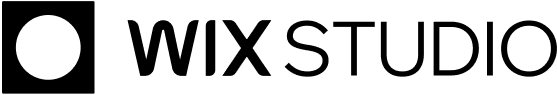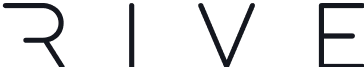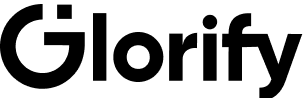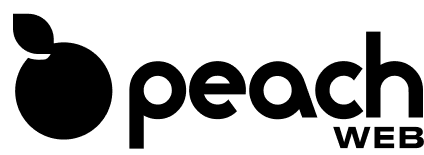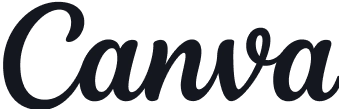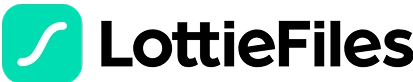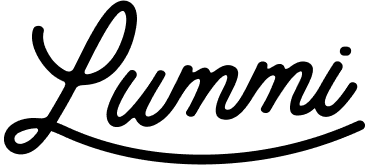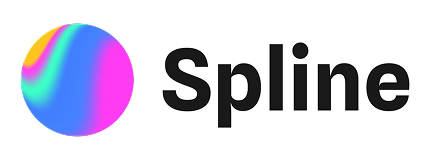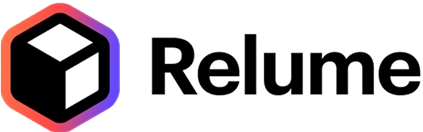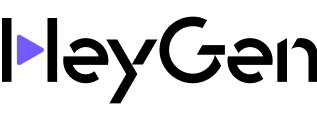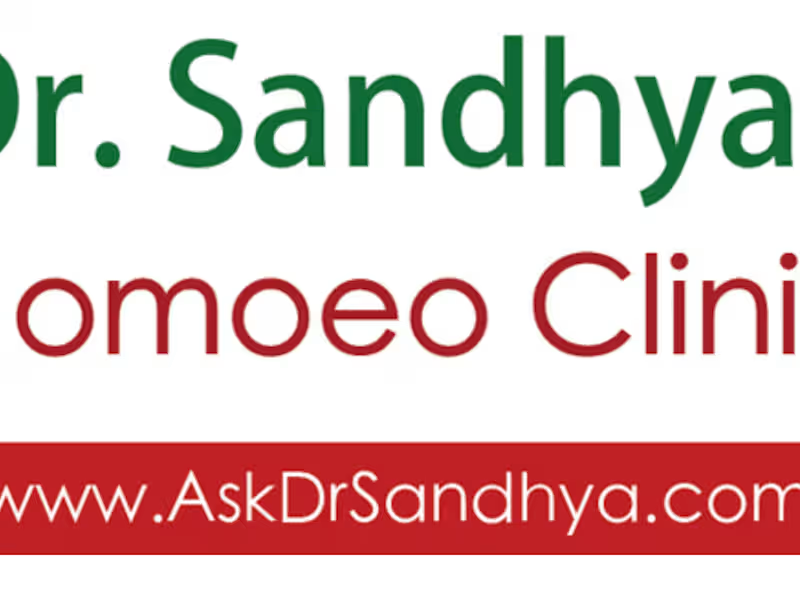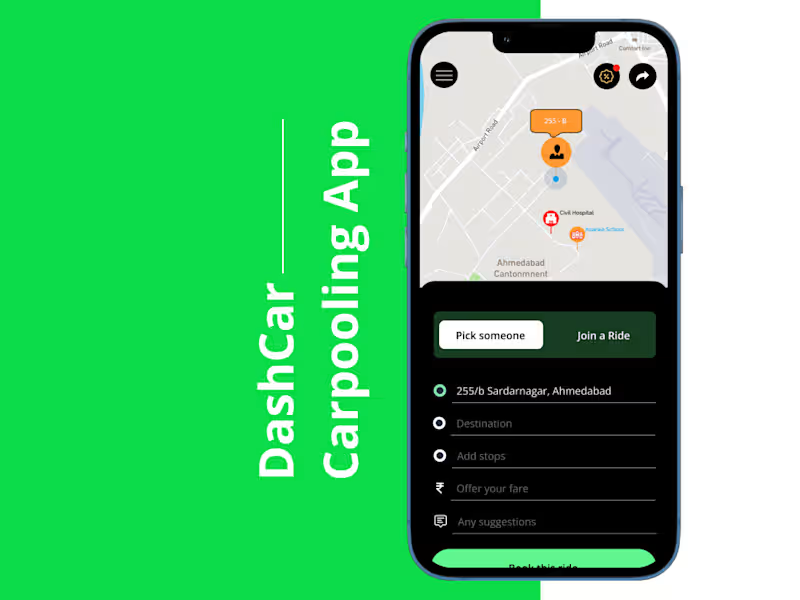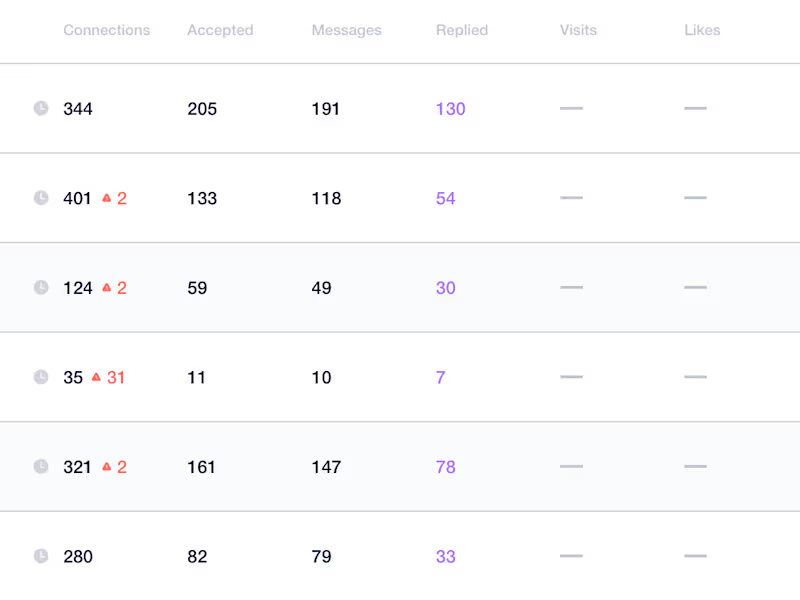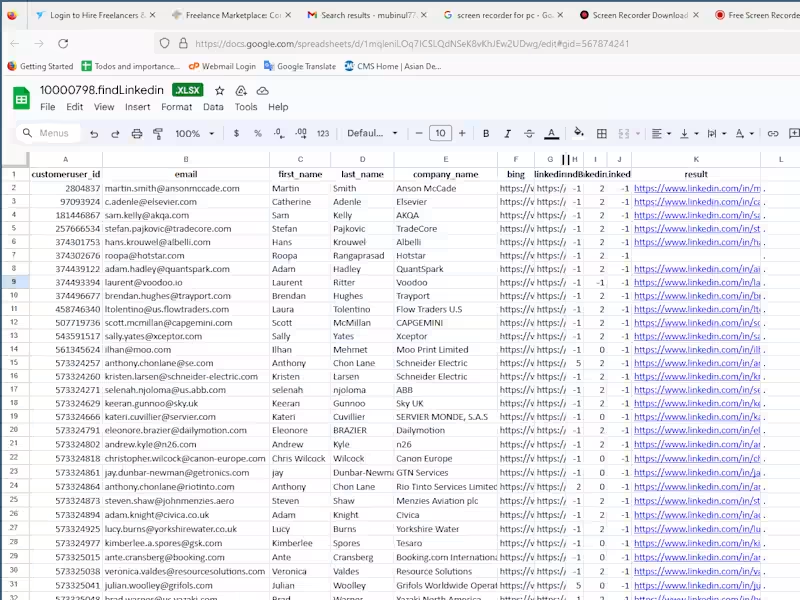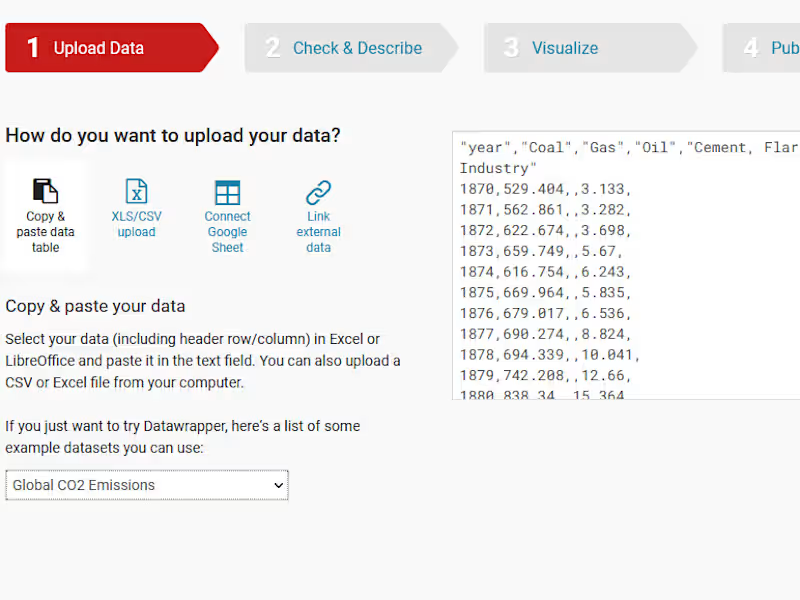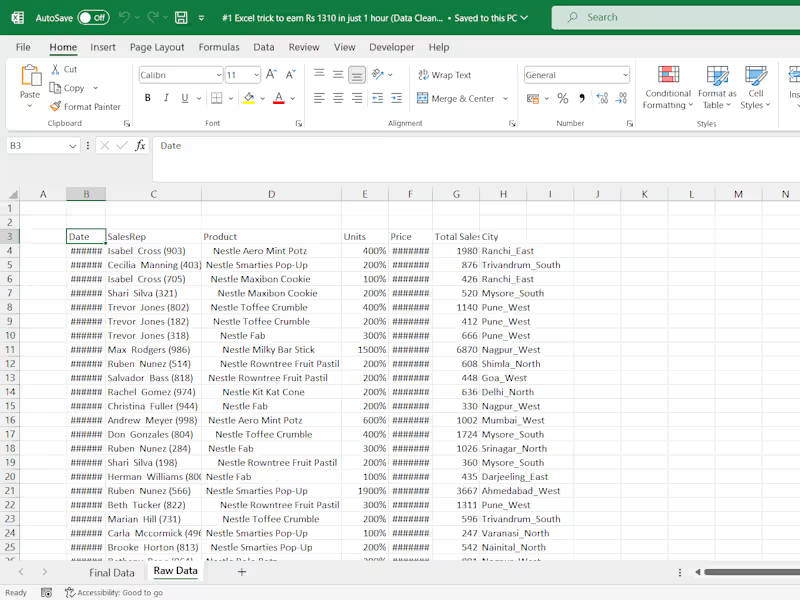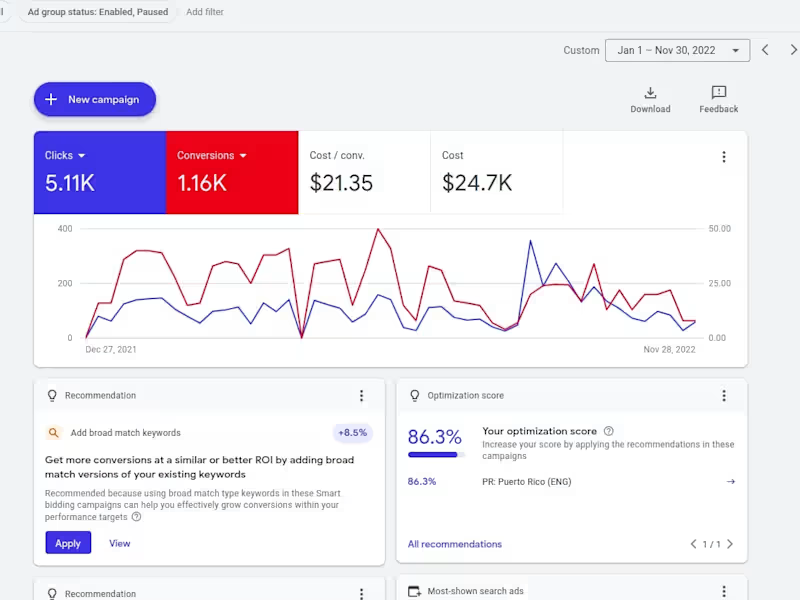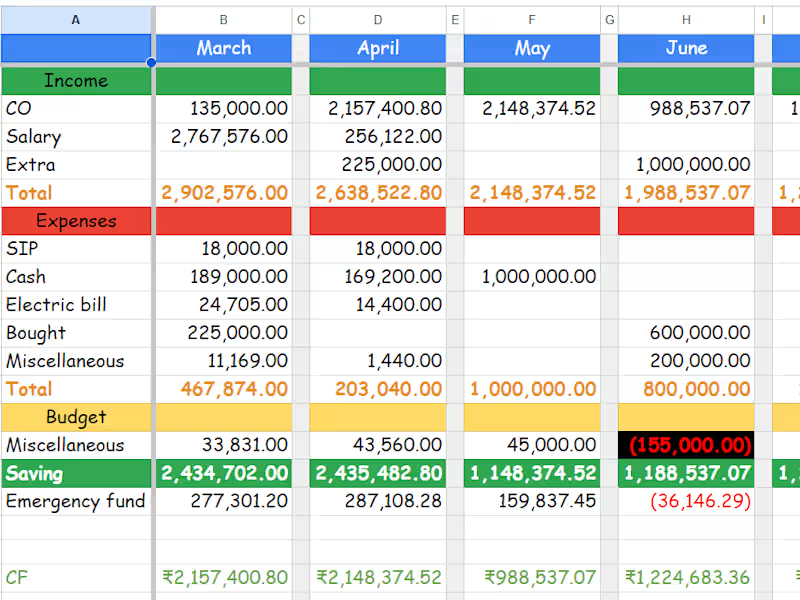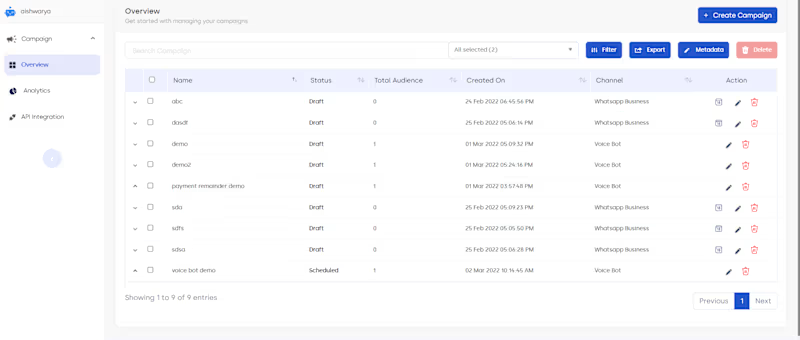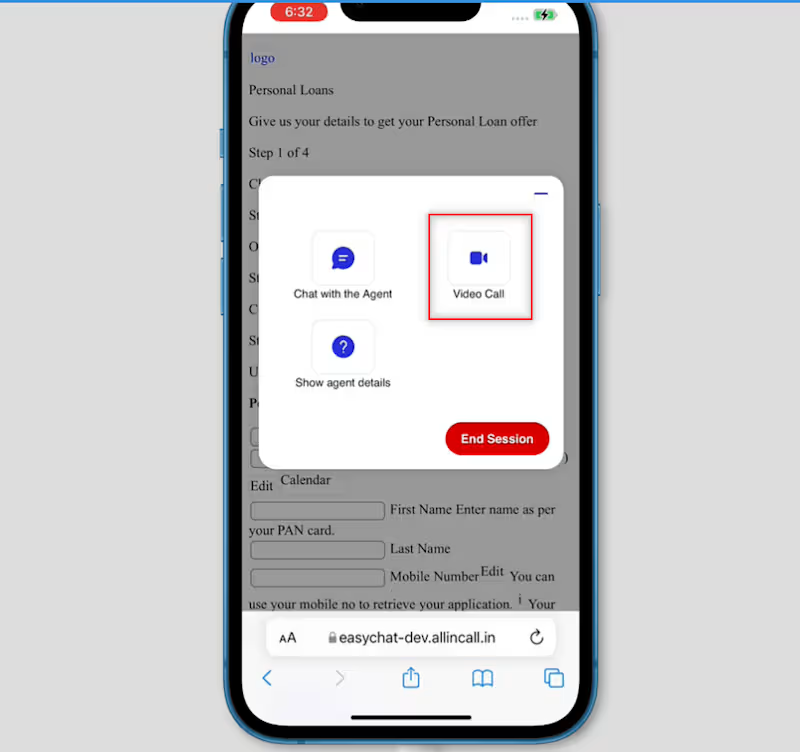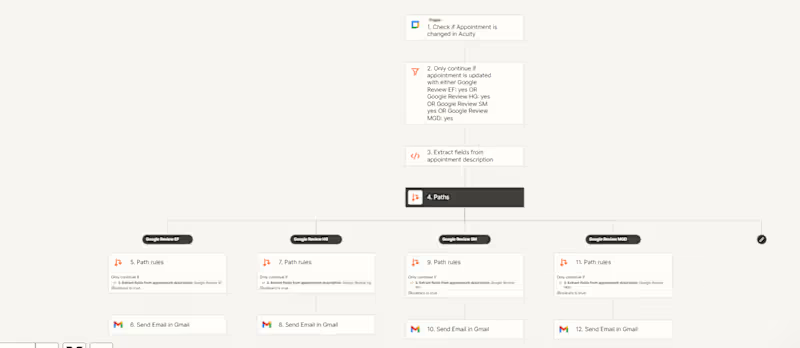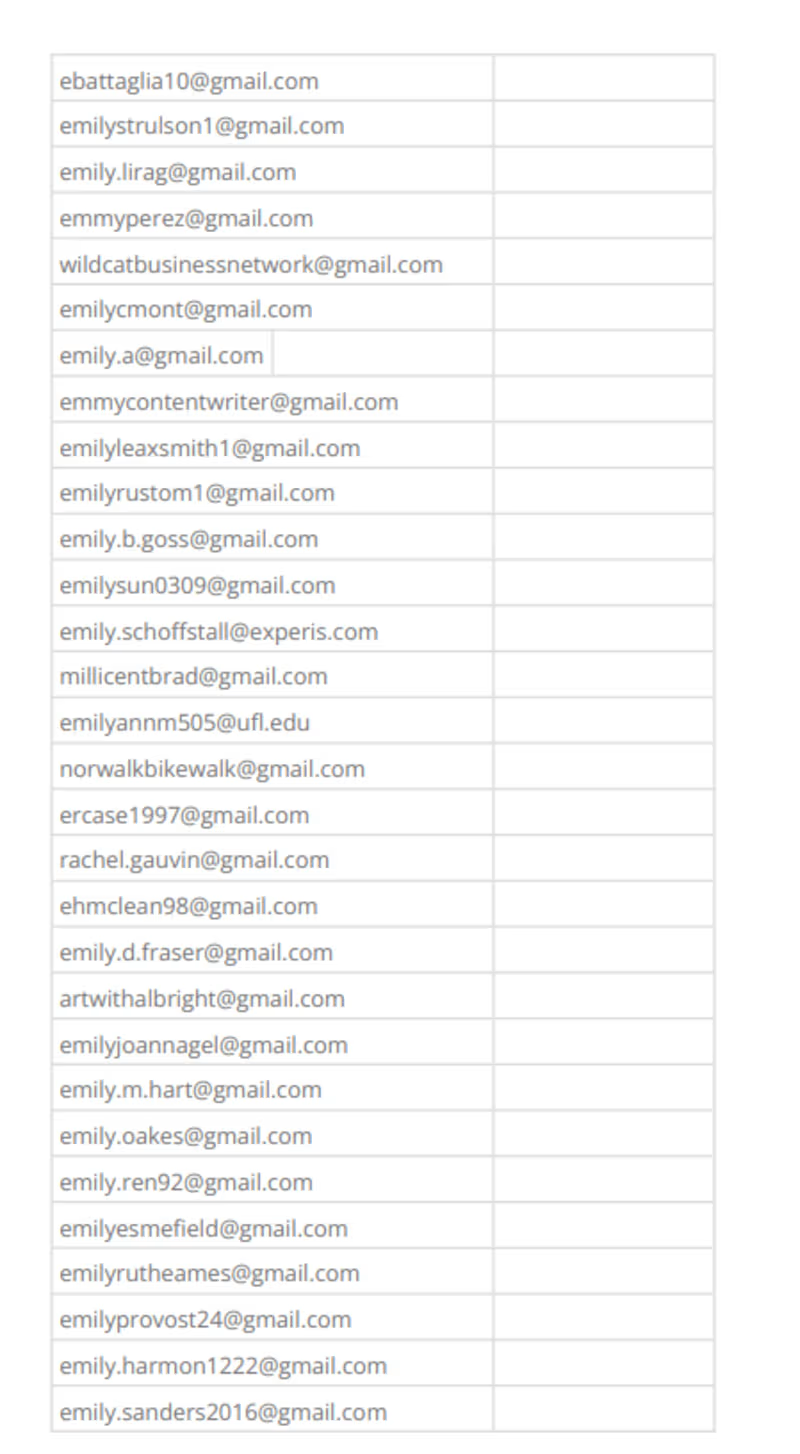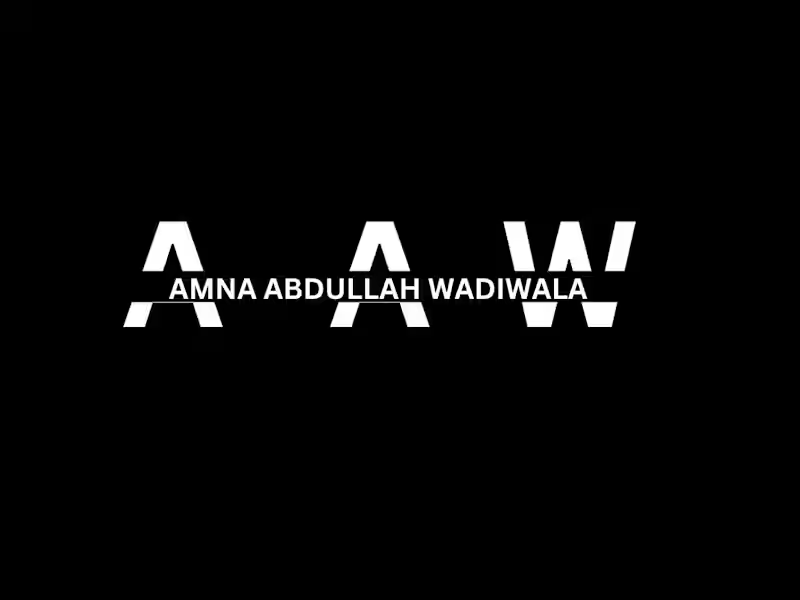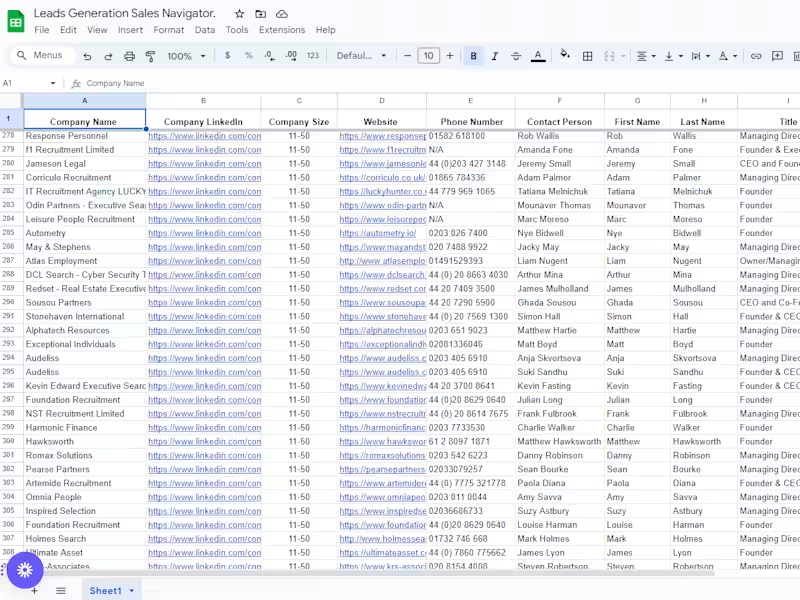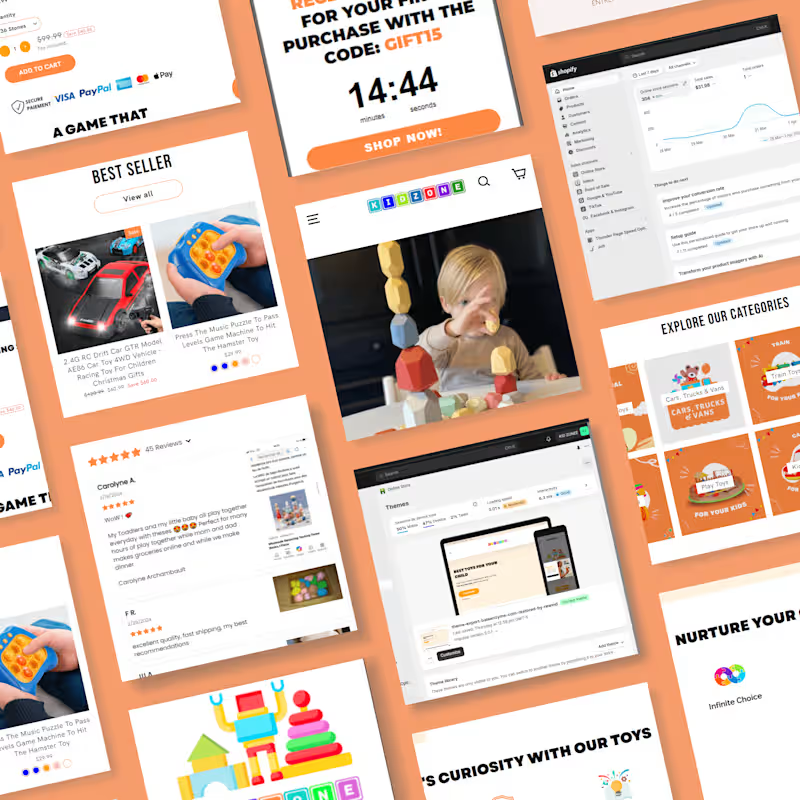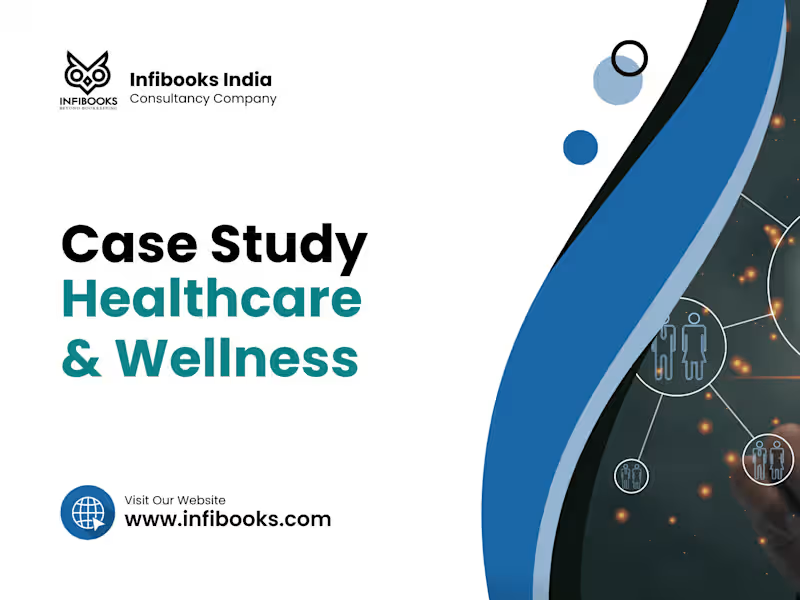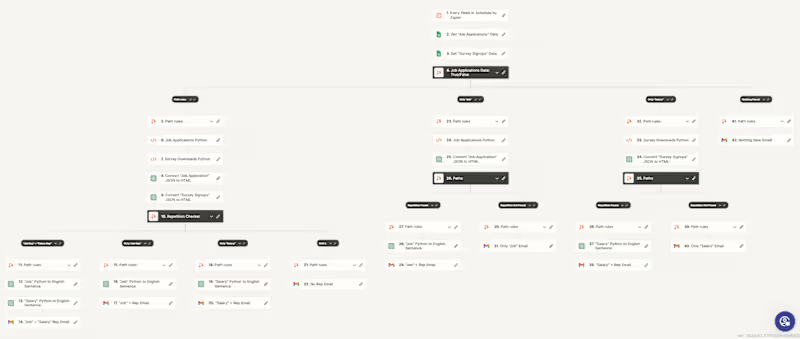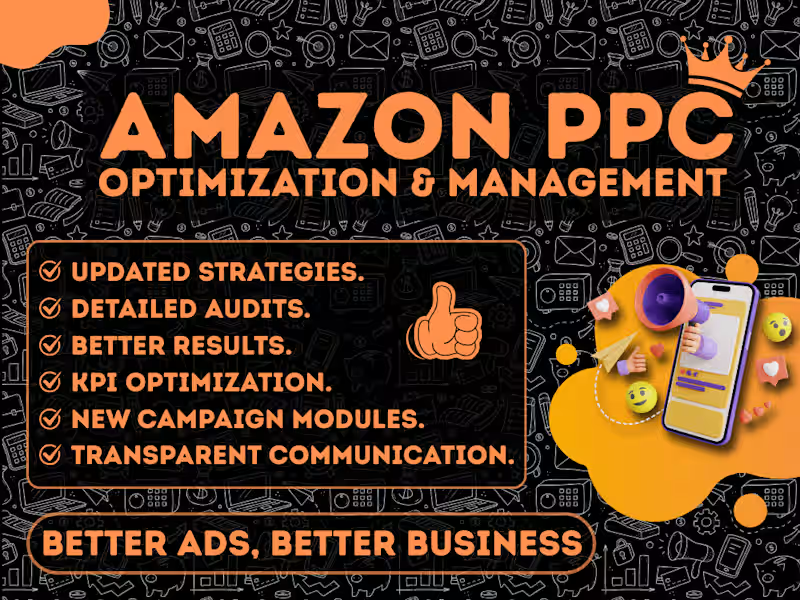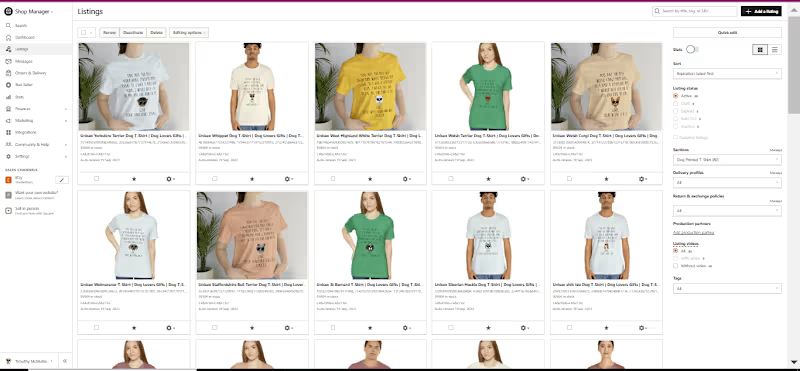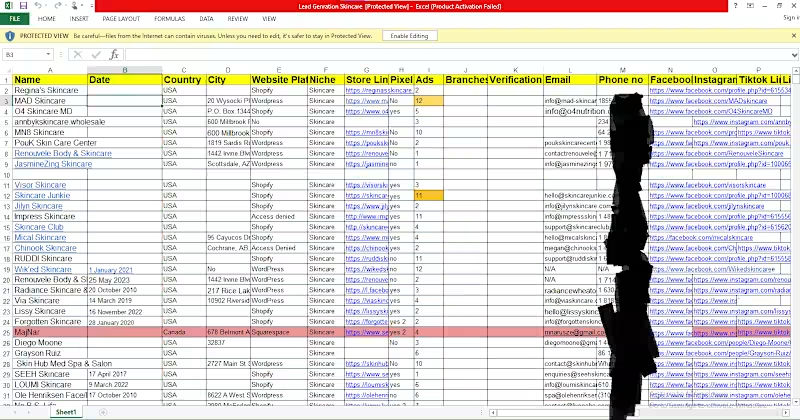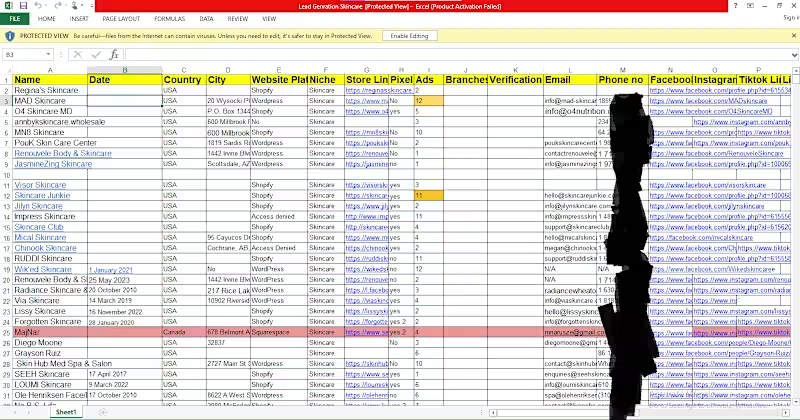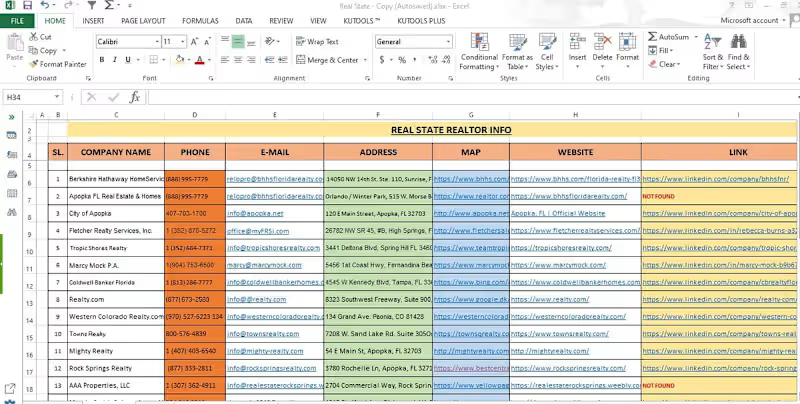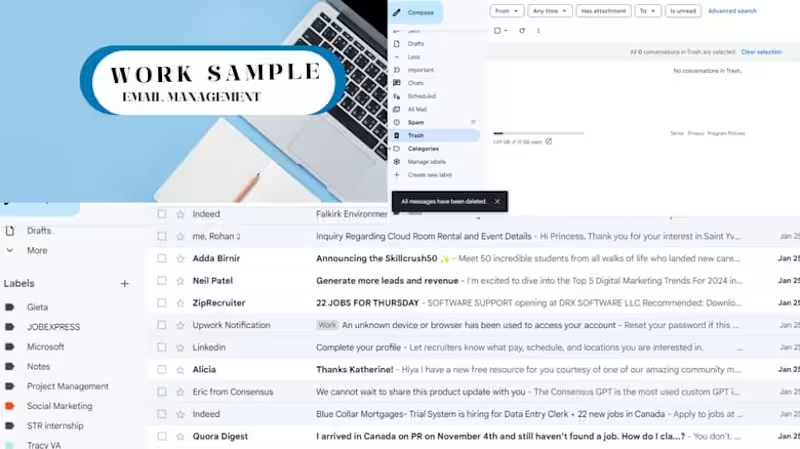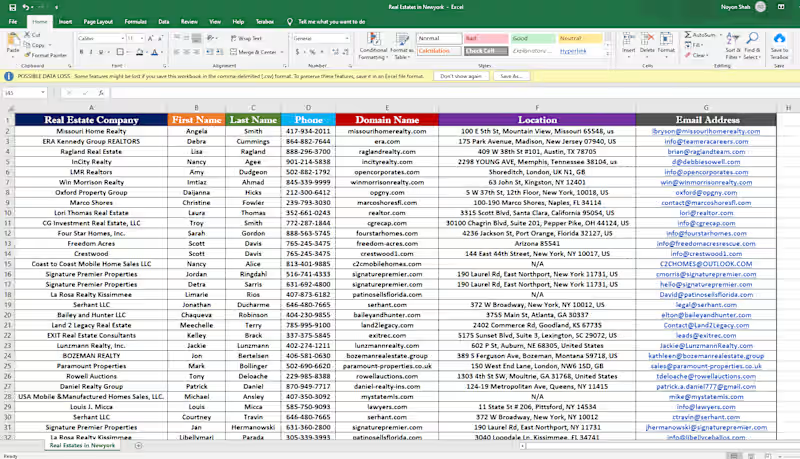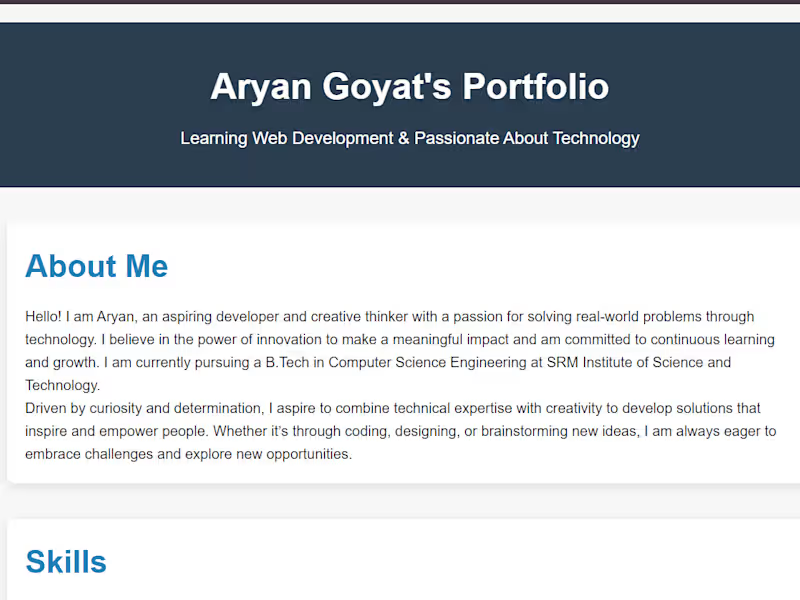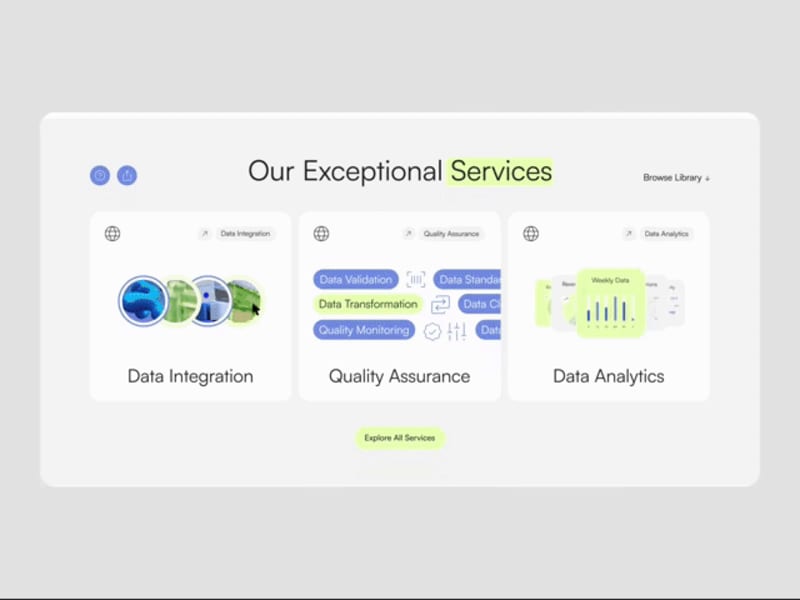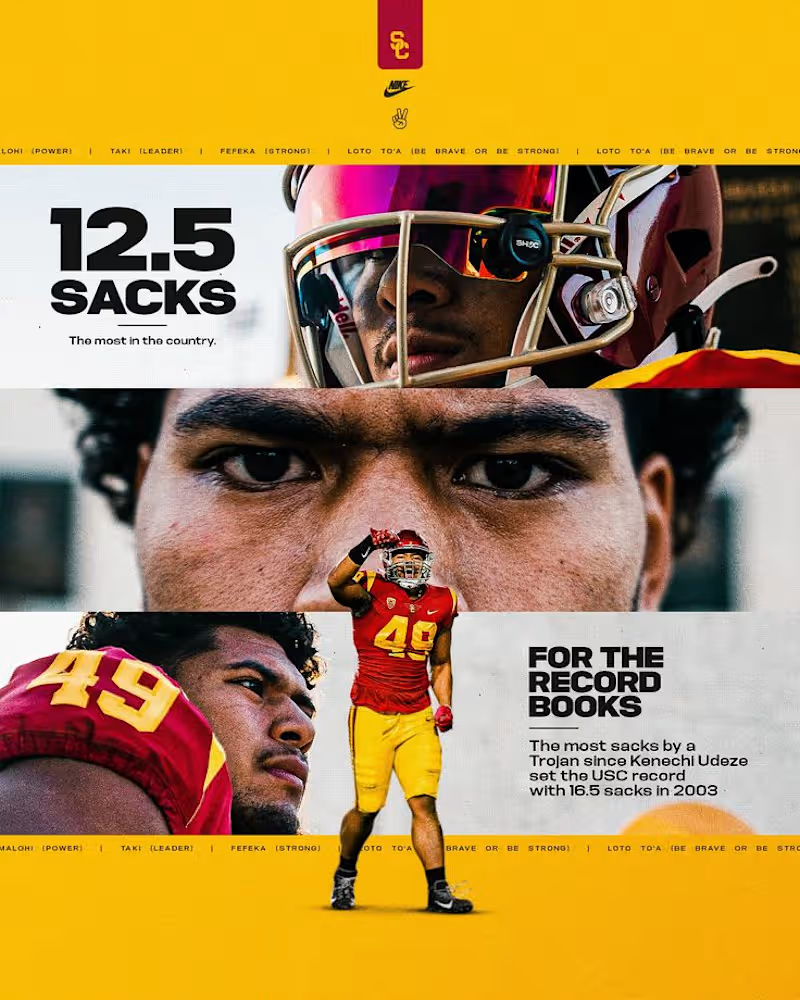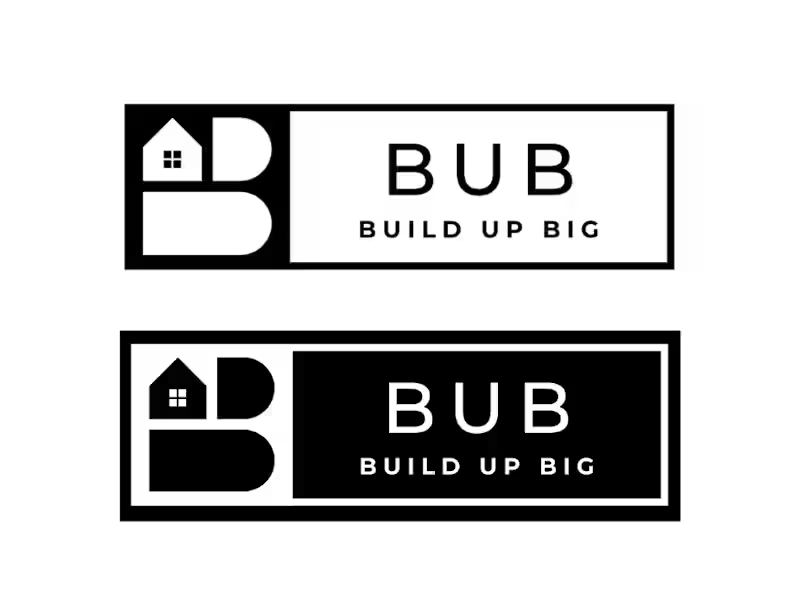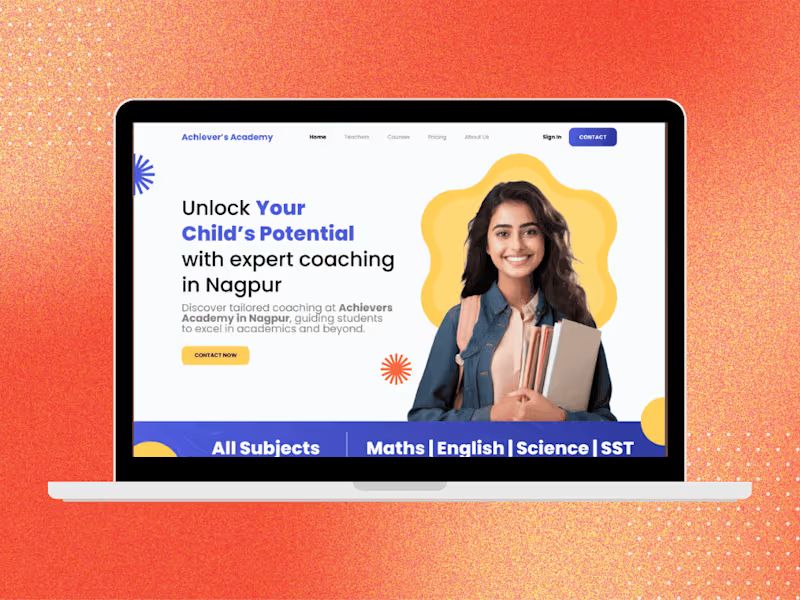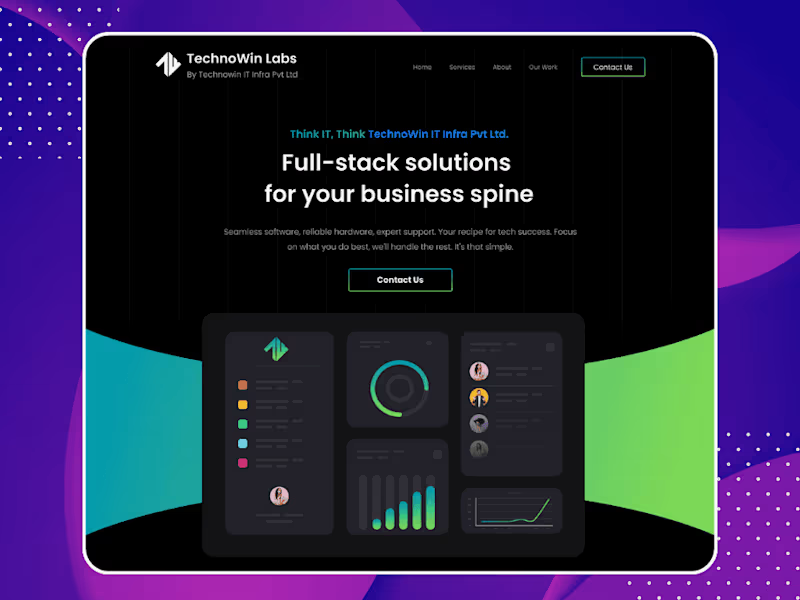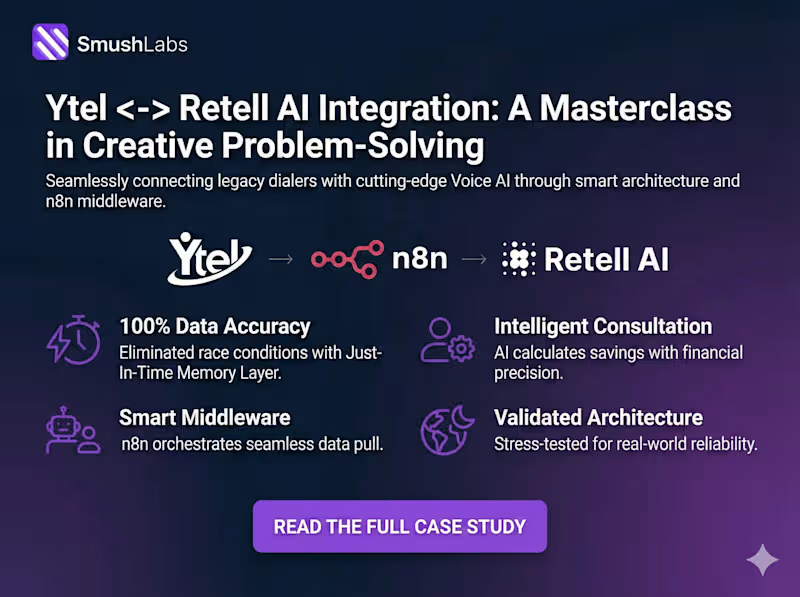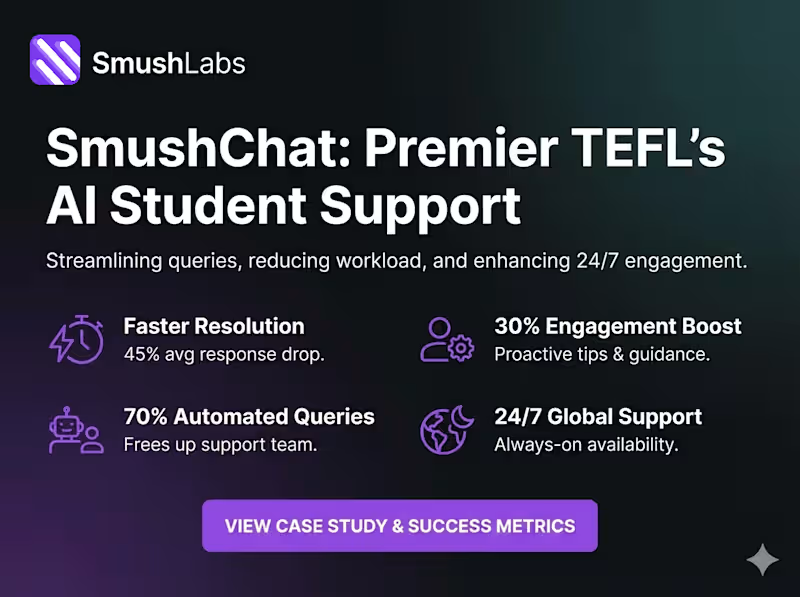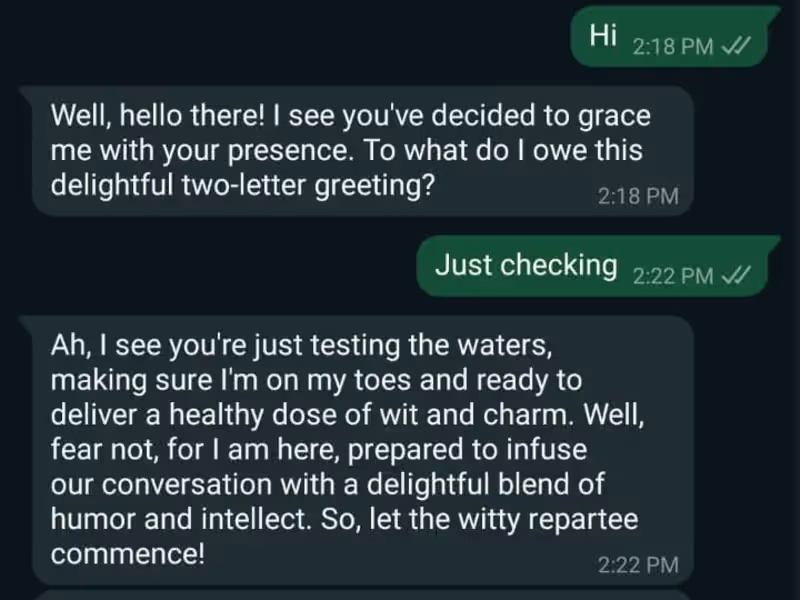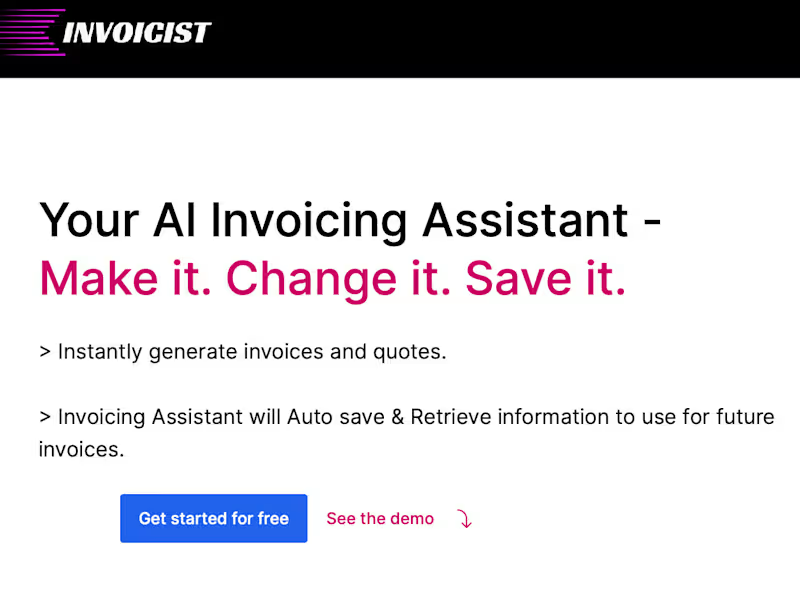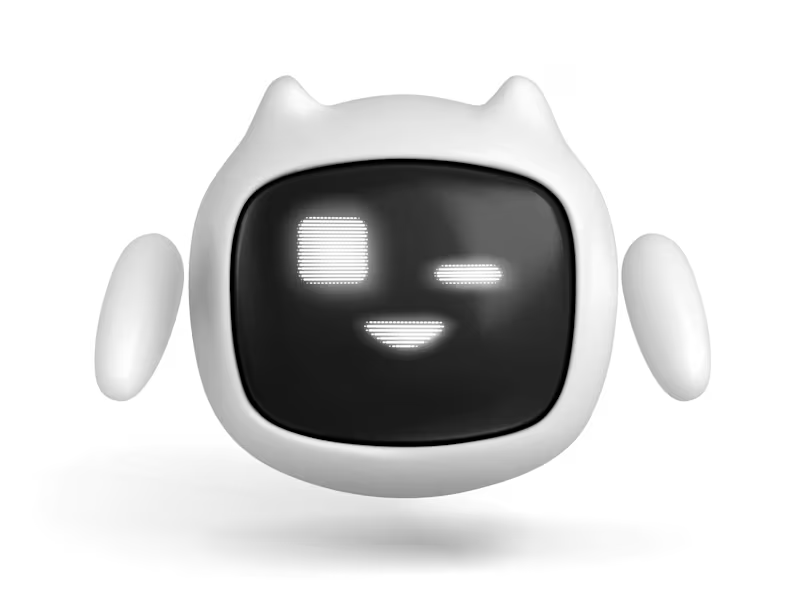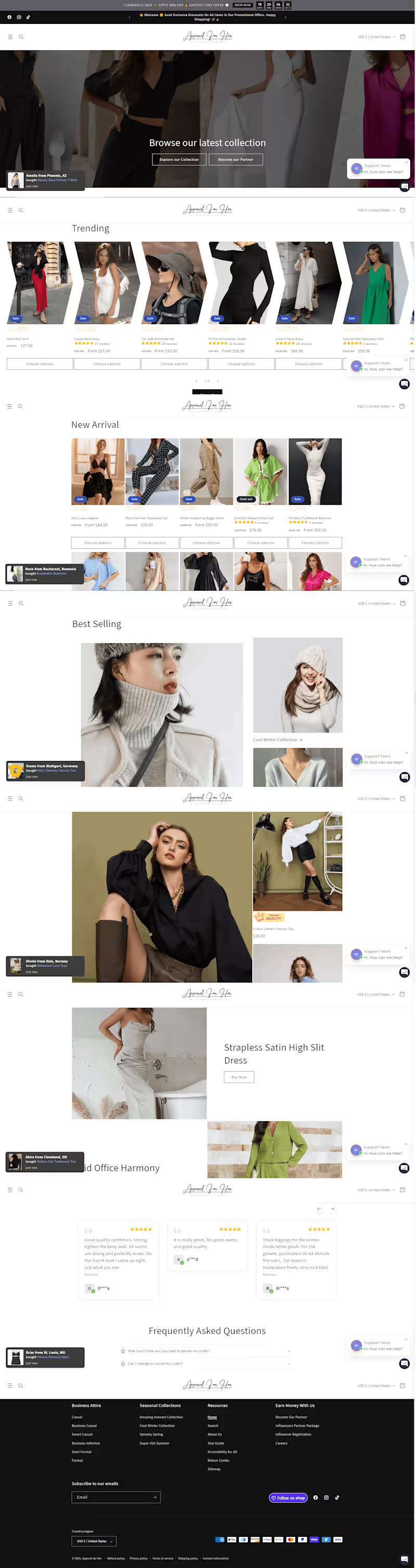How can I define the scope of my project with a Google Sheets expert?
Start by listing all the tasks you need help with in Google Sheets. Think about what kind of spreadsheets you want to create, like budgets or data dashboards. Share your list with the freelance expert. This will help them understand what you need and provide better service.
What should I include in the project brief when hiring a Google Sheets expert?
Include details about the goals of your project. Explain any specific functions or features you want in your Google Sheets document. Mention any deadlines or milestones you need to meet. This helps the freelancer understand your project fully.
How can I assess the expertise of a Google Sheets freelancer?
Look at their portfolio or past projects related to Google Sheets. Read reviews or testimonials from their previous clients. Ask if they have any certifications or training in using Google Sheets effectively. This will give you an idea of their skills and experience.
What kind of deliverables should I expect from a Google Sheets project?
Make a list of the types of documents or reports you need, like financial reports or project plans. Ask for sample templates or examples of their work. Be clear about any specific features you want, like graphs or pivot tables. This will help ensure you get what you need.
How can I ensure clear communication with a Google Sheets freelancer?
Decide on the best way to communicate, like email or messages on Contra. Schedule regular check-ins to discuss progress and any changes. Be open and clear about your feedback. This helps the project run smoothly and meets your expectations.
What timelines should I discuss with a Google Sheets expert?
Talk about when you need the project to be finished. Break the project into smaller tasks with deadlines. Discuss these timelines with the freelancer to make sure they are realistic. This ensures that the project stays on track.
How can I collaborate effectively with a Google Sheets expert?
Utilize the collaborative features in Google Sheets, like sharing and commenting. Set permissions to allow the freelancer to make edits or suggestions. Regularly review the changes and give feedback. This will help improve the final outcome of your project.
How do I ensure the quality of work from a Google Sheets expert?
Set specific quality standards for your project. Ask the freelancer to provide a draft or sample before finalizing. Review their work frequently and provide feedback. This helps maintain high-quality results.
What are important questions to ask after hiring a Google Sheets expert?
Ask about their availability for future updates or changes. Discuss how they will handle any support or questions after the project is finished. This prepares both of you for ongoing collaboration or assistance after the project ends.
Who is Contra for?
Contra is designed for both freelancers (referred to as "independents") and clients. Freelancers can showcase their work, connect with clients, and manage projects commission-free. Clients can discover and hire top freelance talent for their projects.
What is the vision of Contra?
Contra aims to revolutionize the world of work by providing an all-in-one platform that empowers freelancers and clients to connect and collaborate seamlessly, eliminating traditional barriers and commission fees.