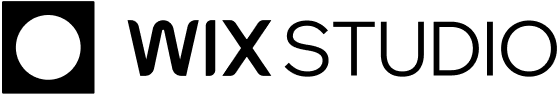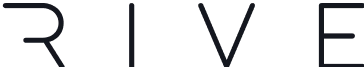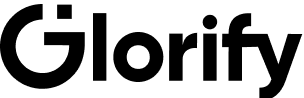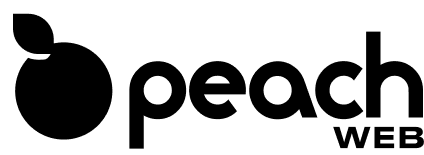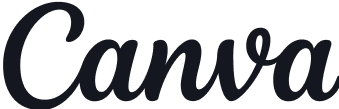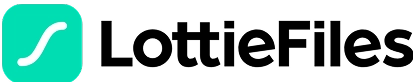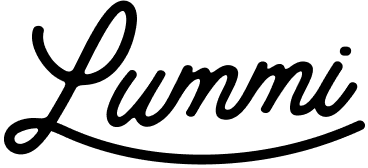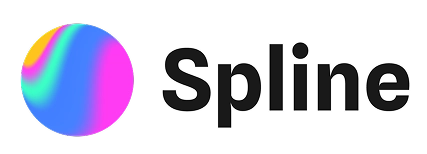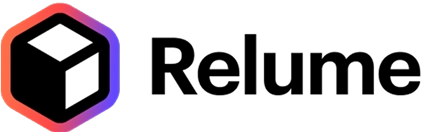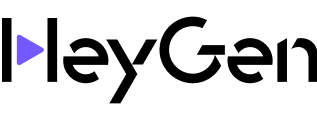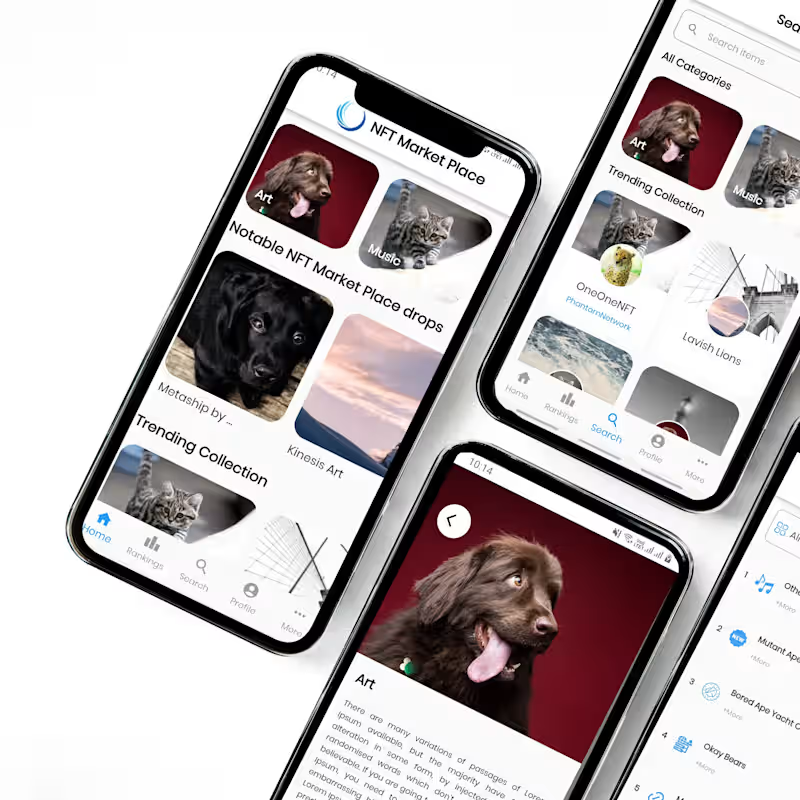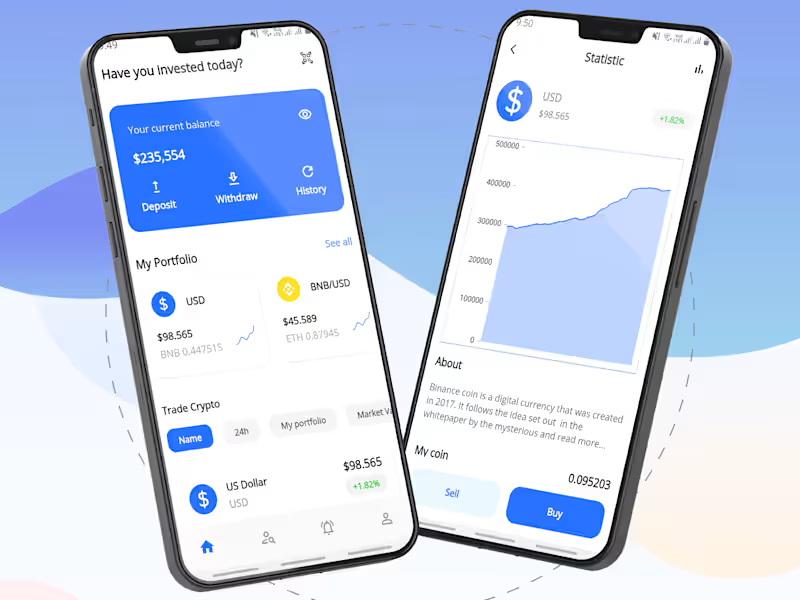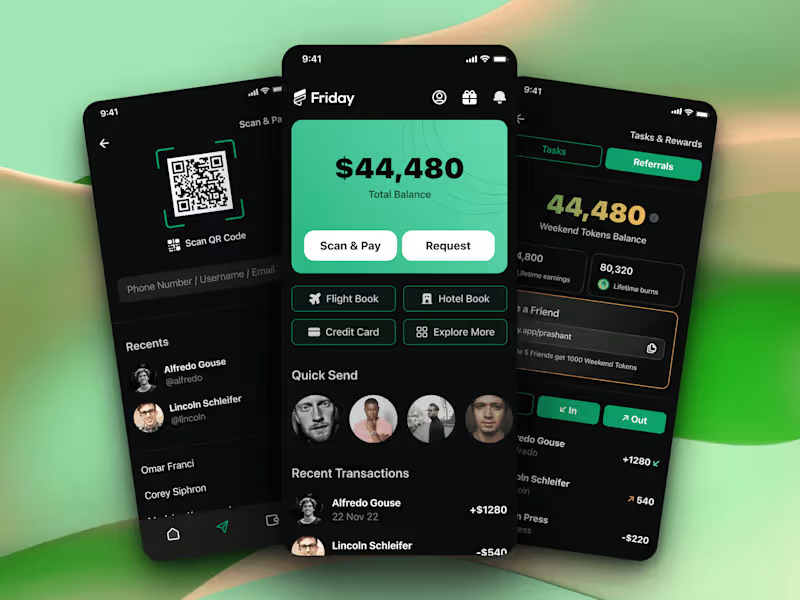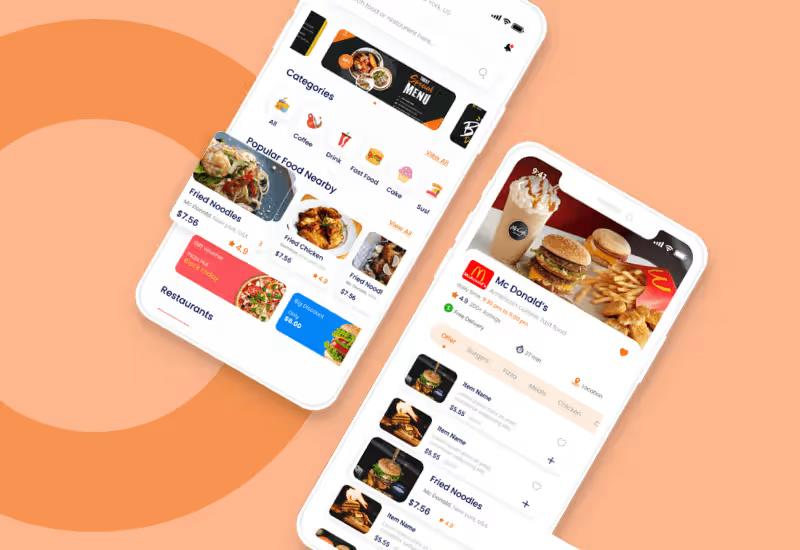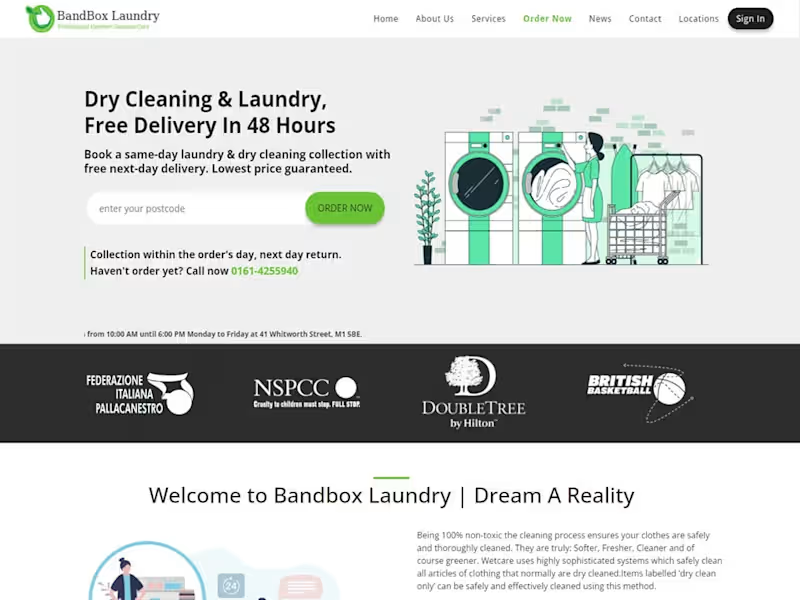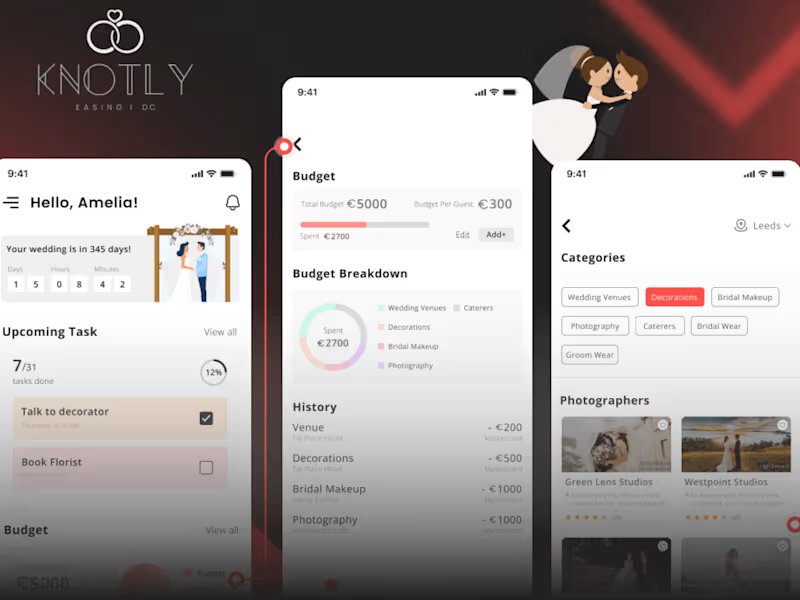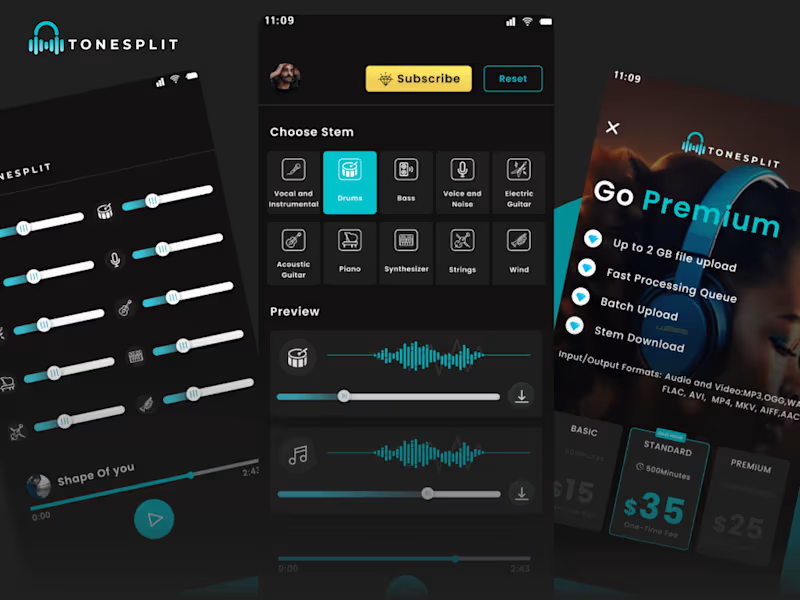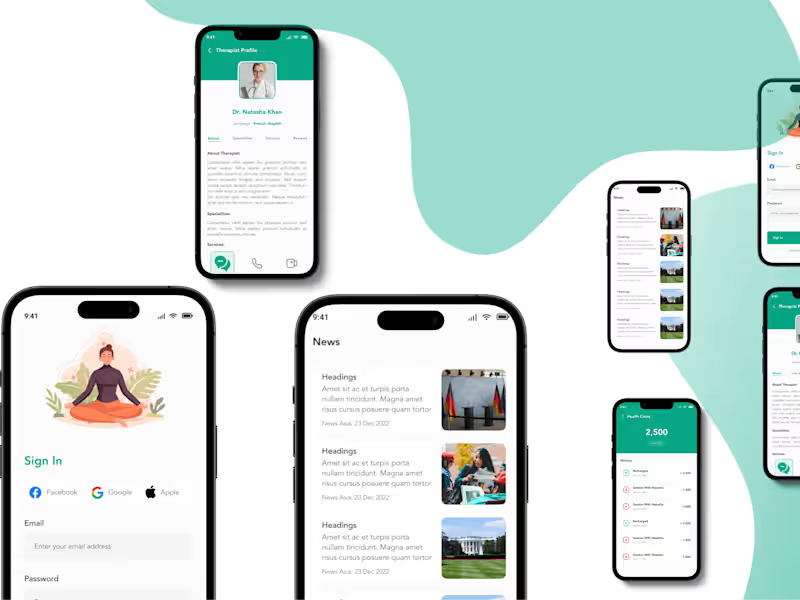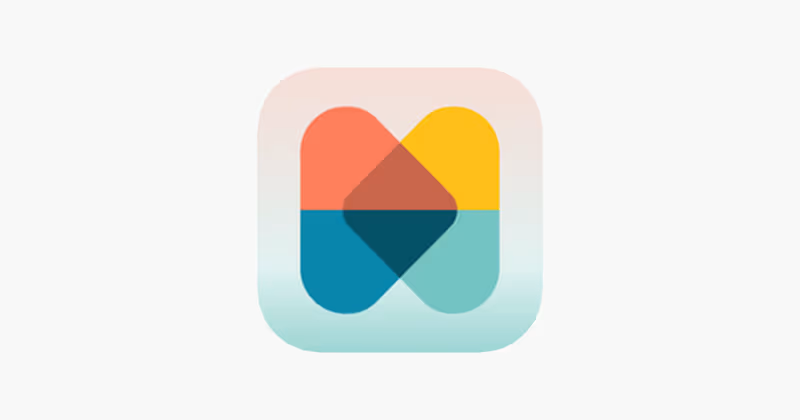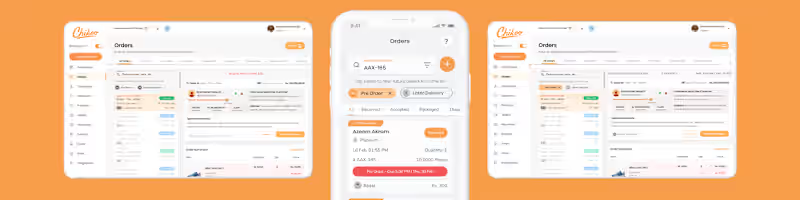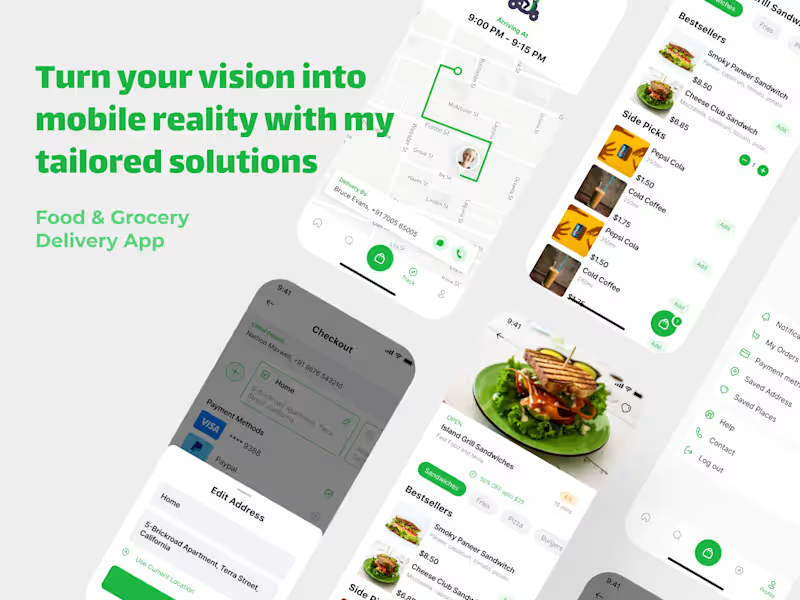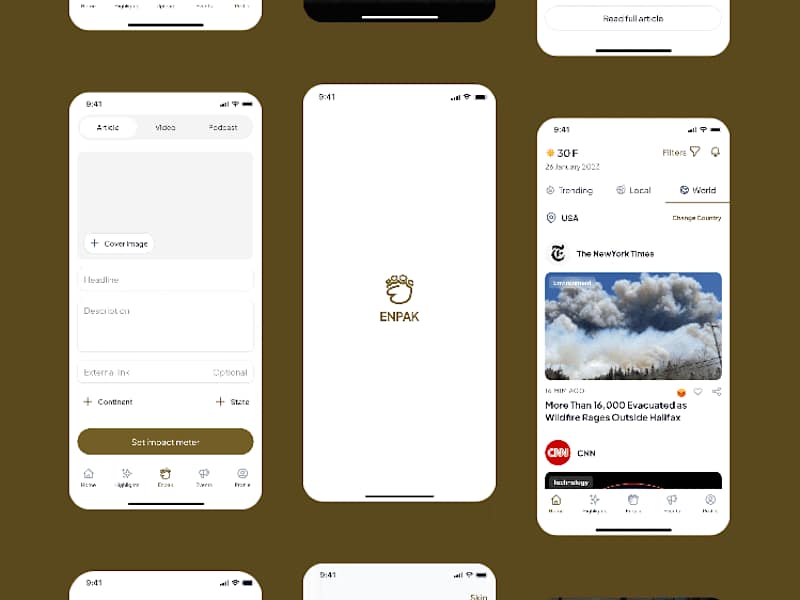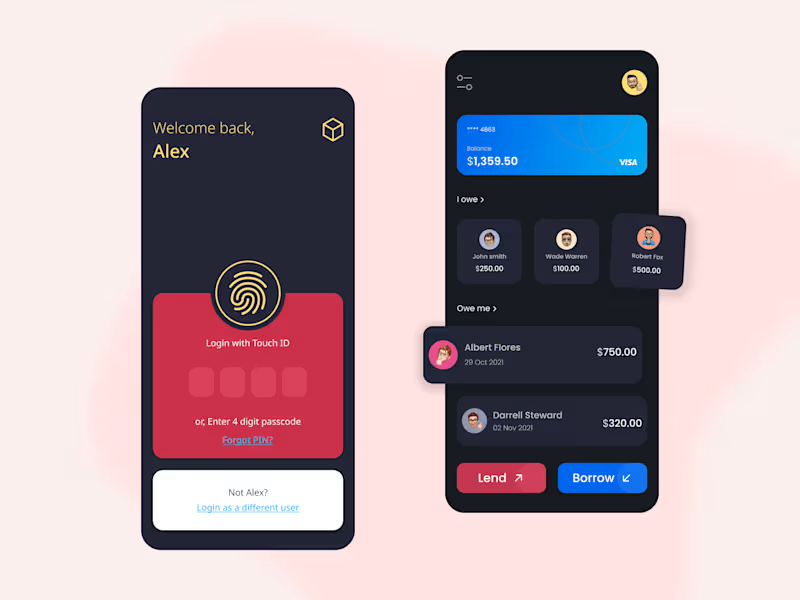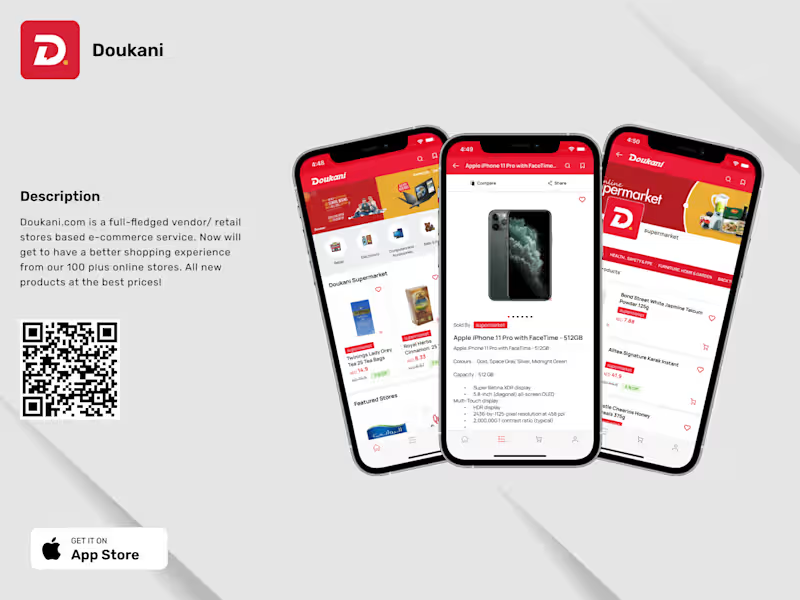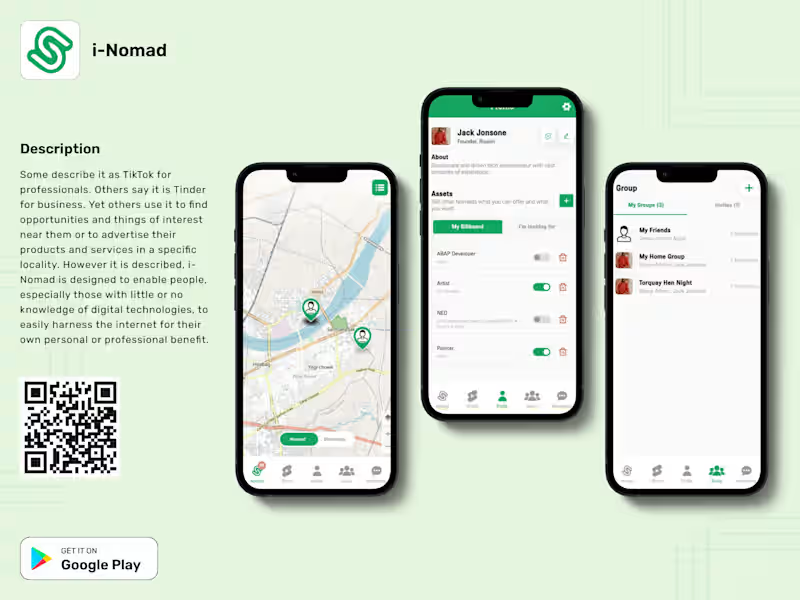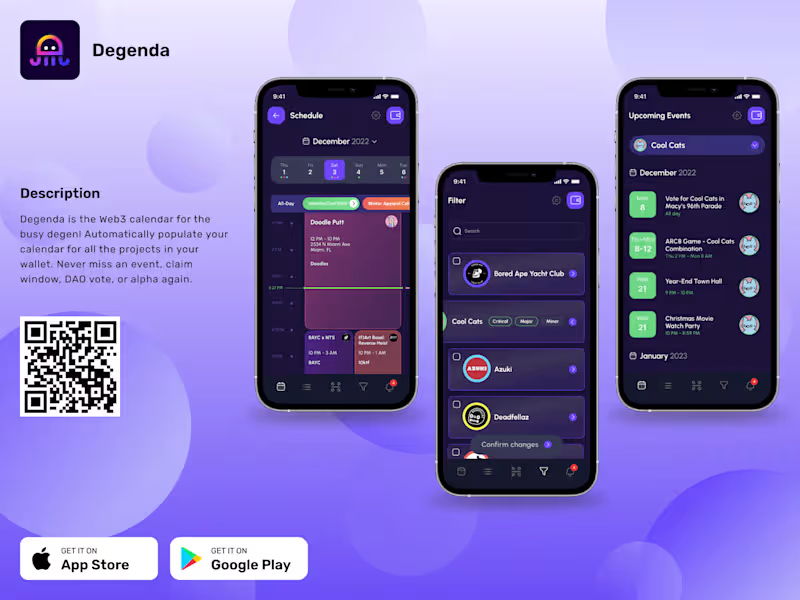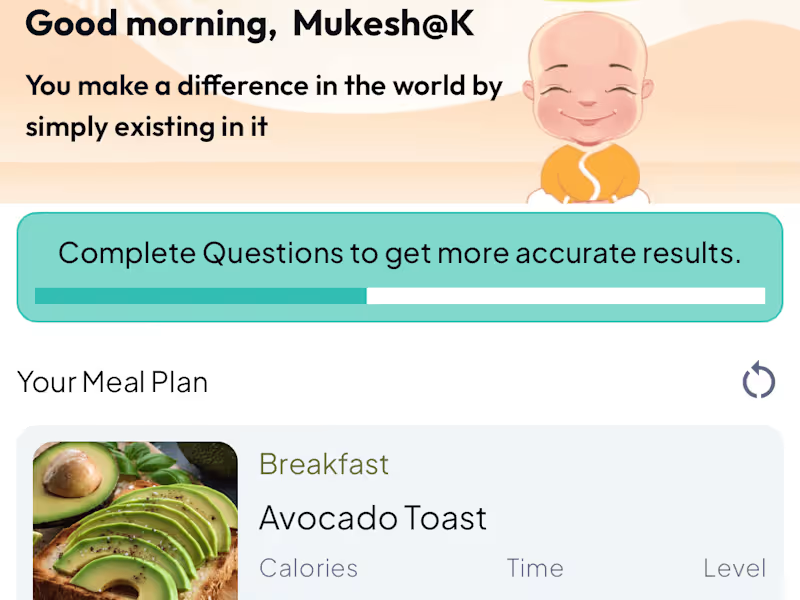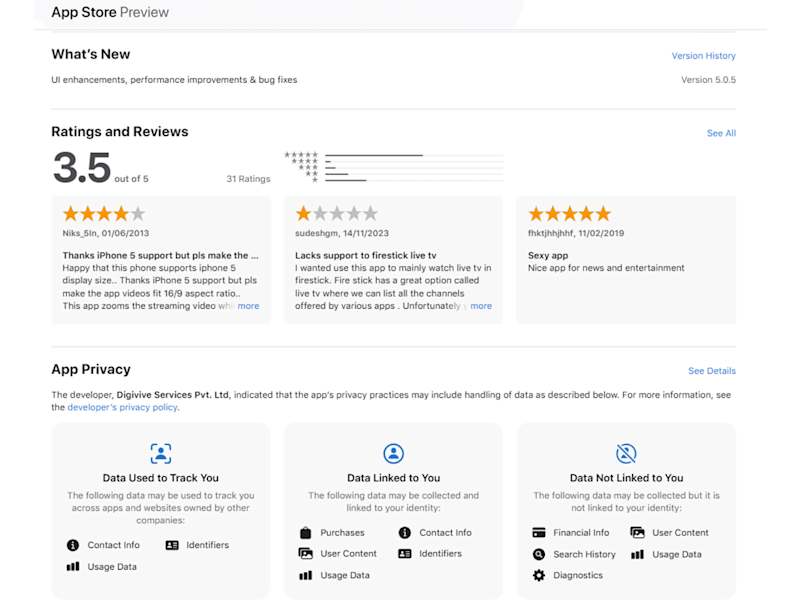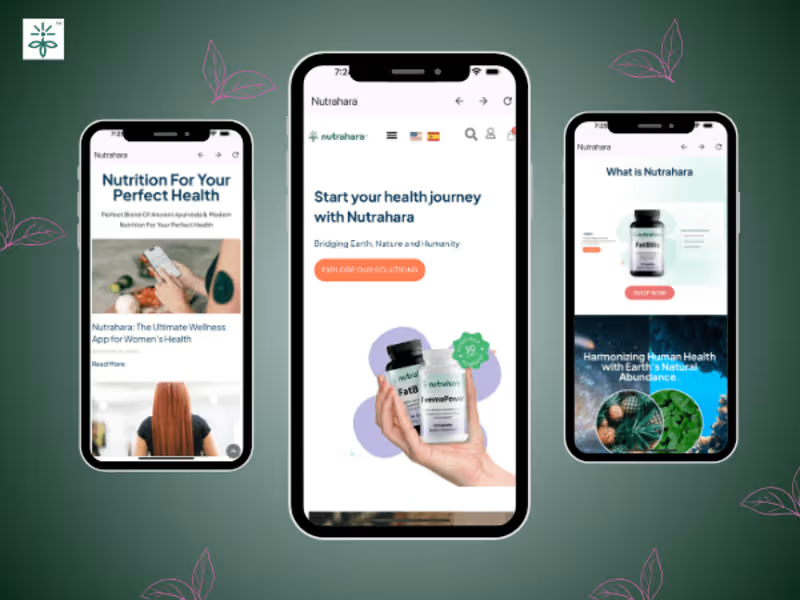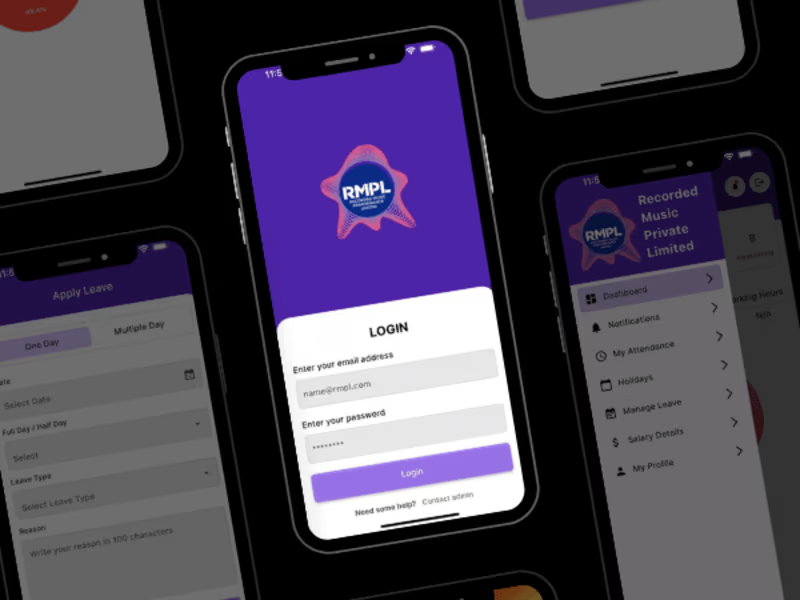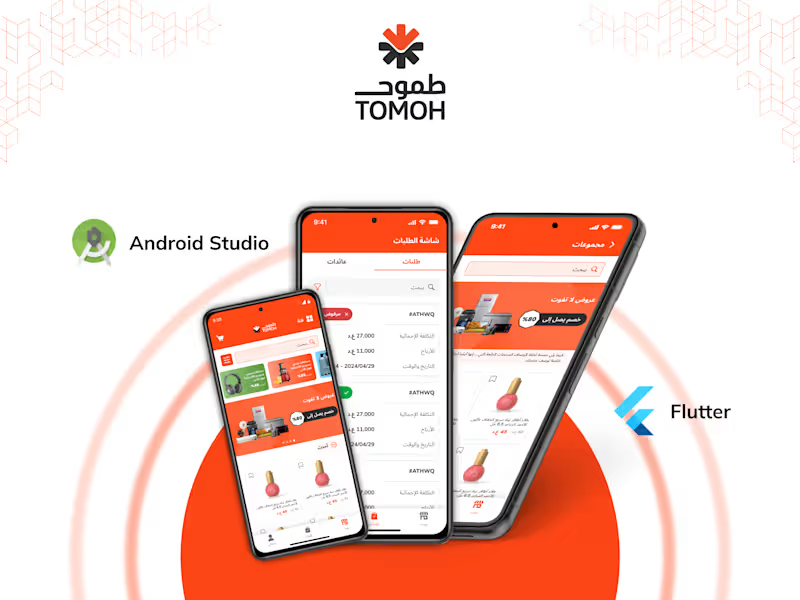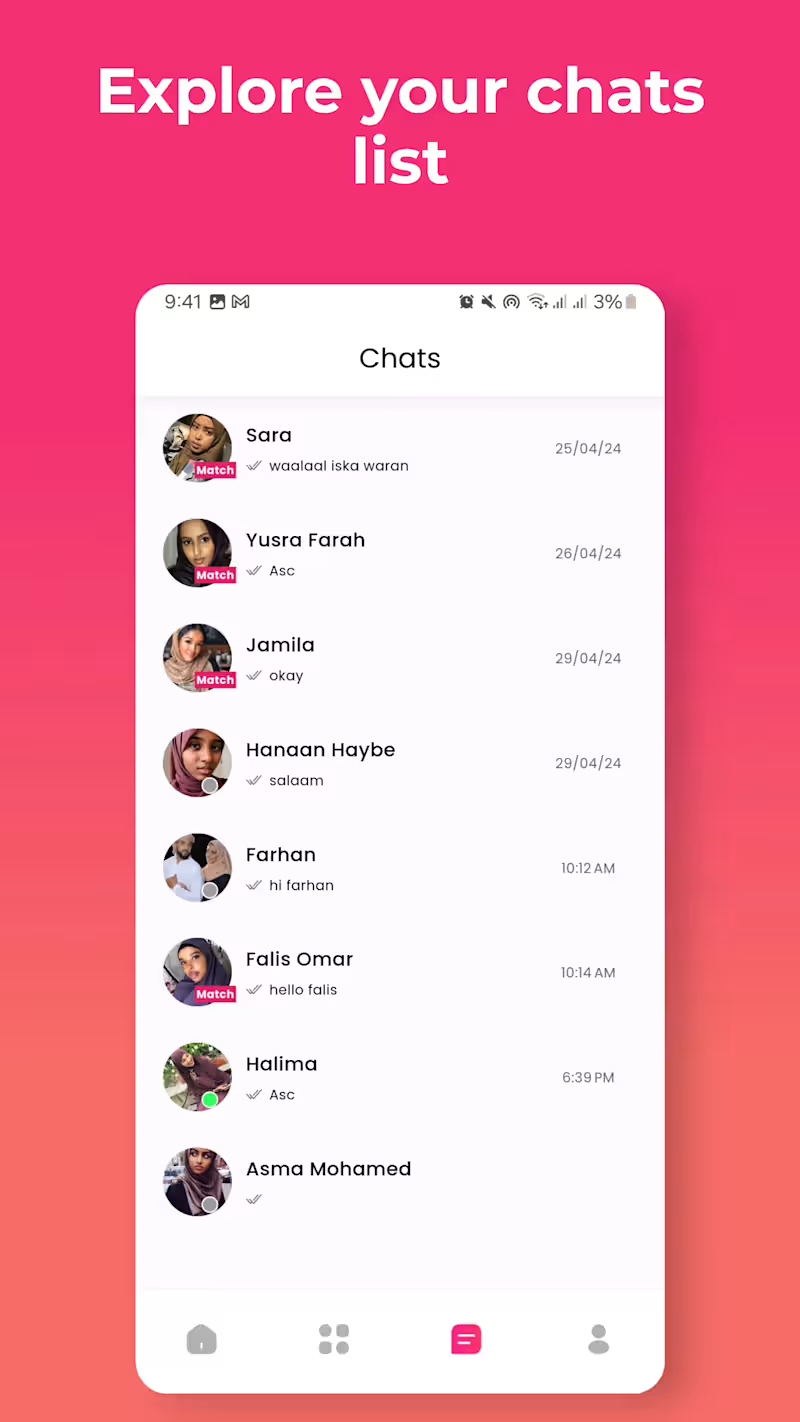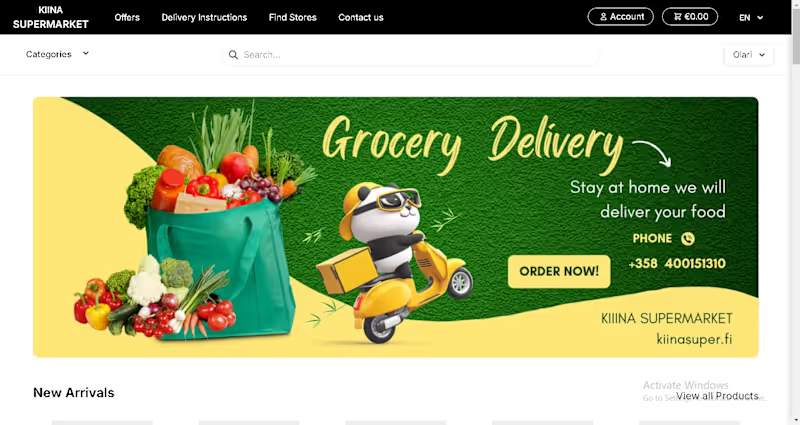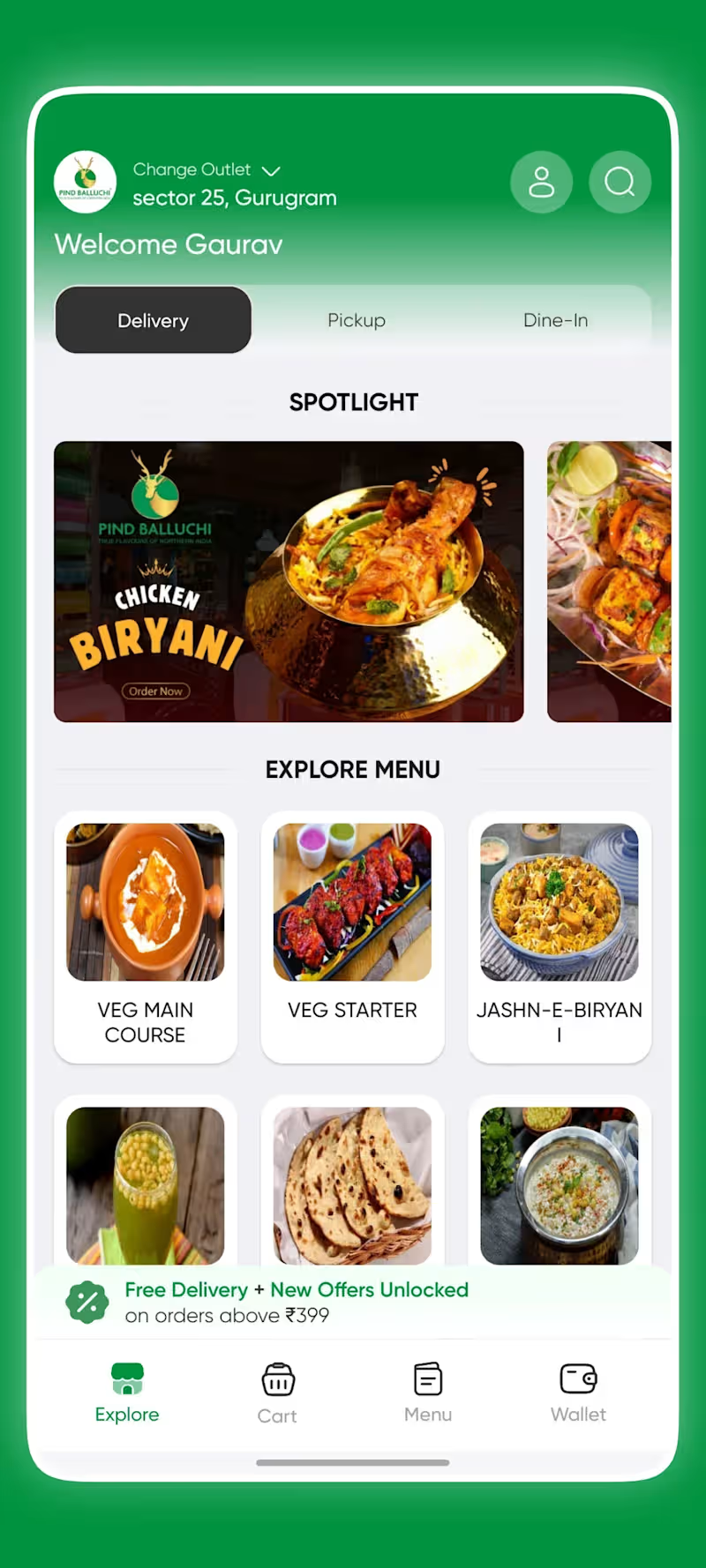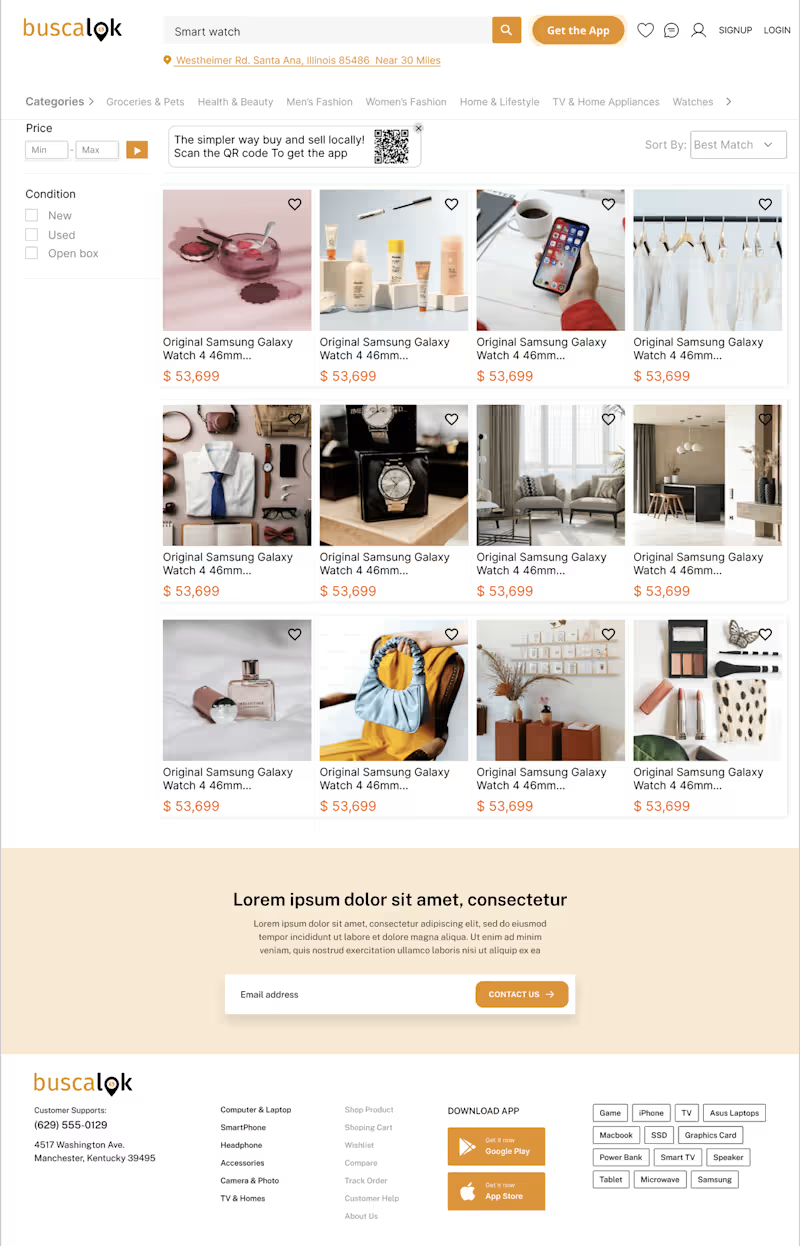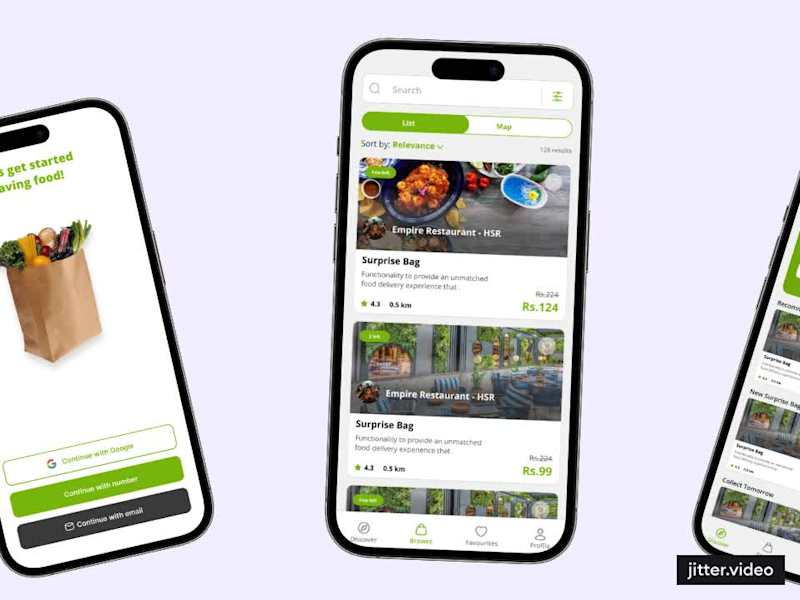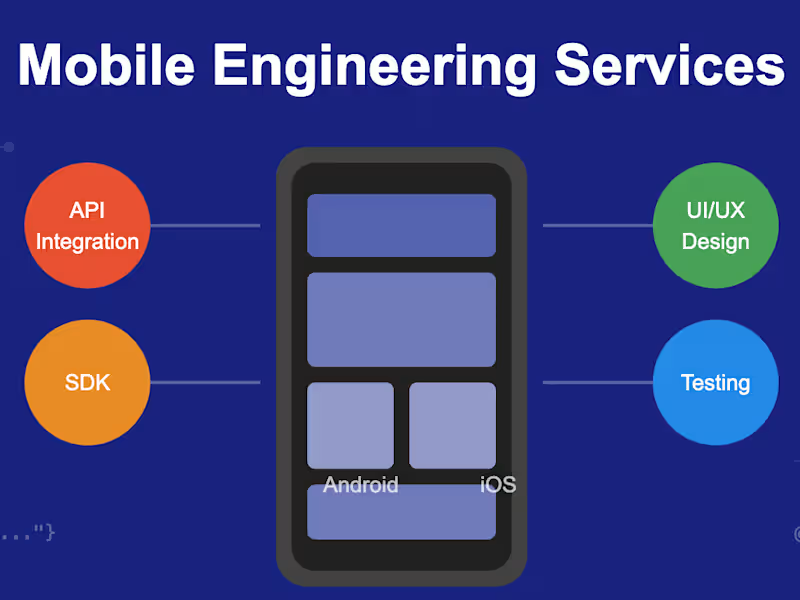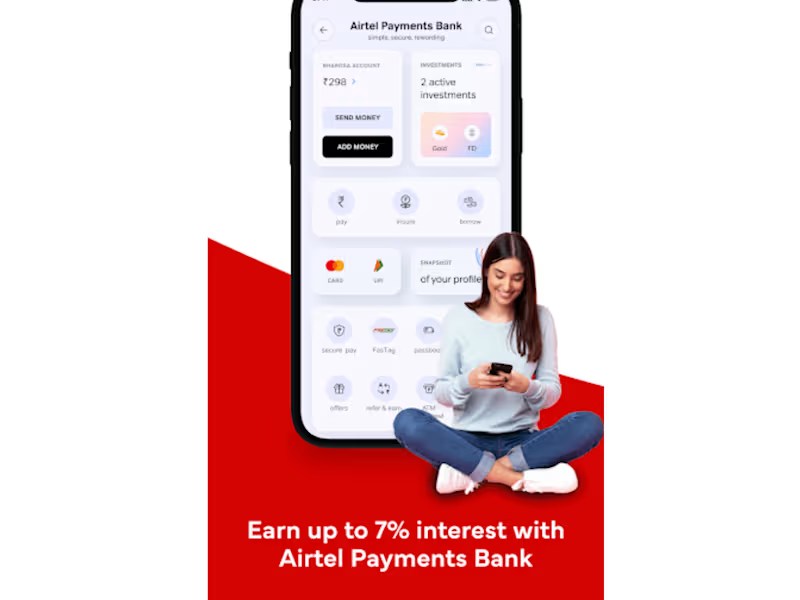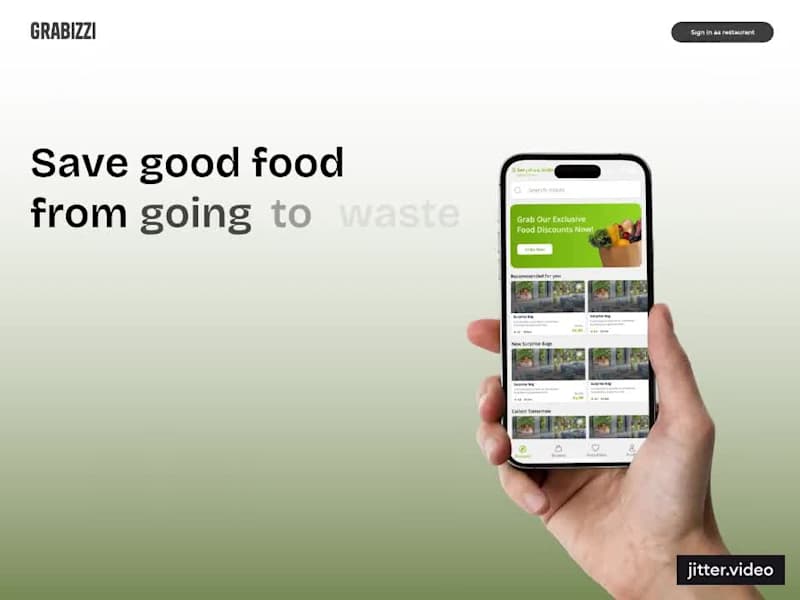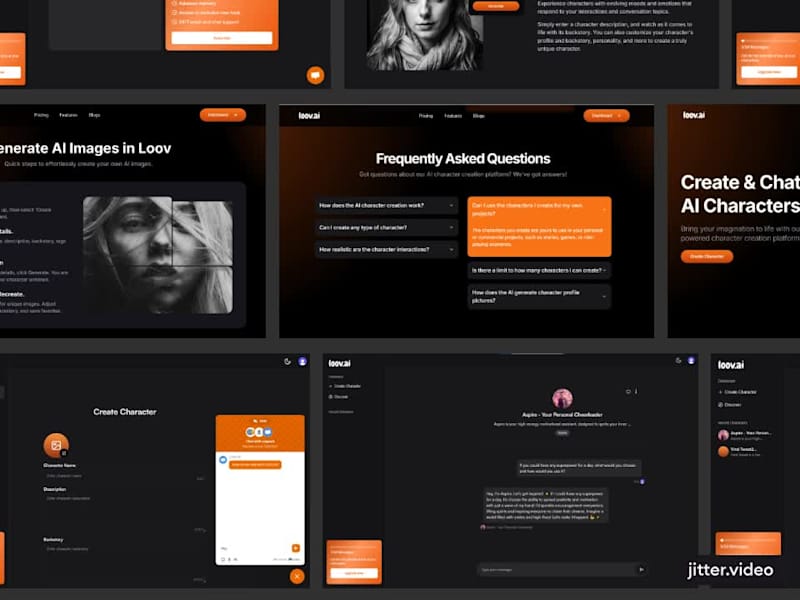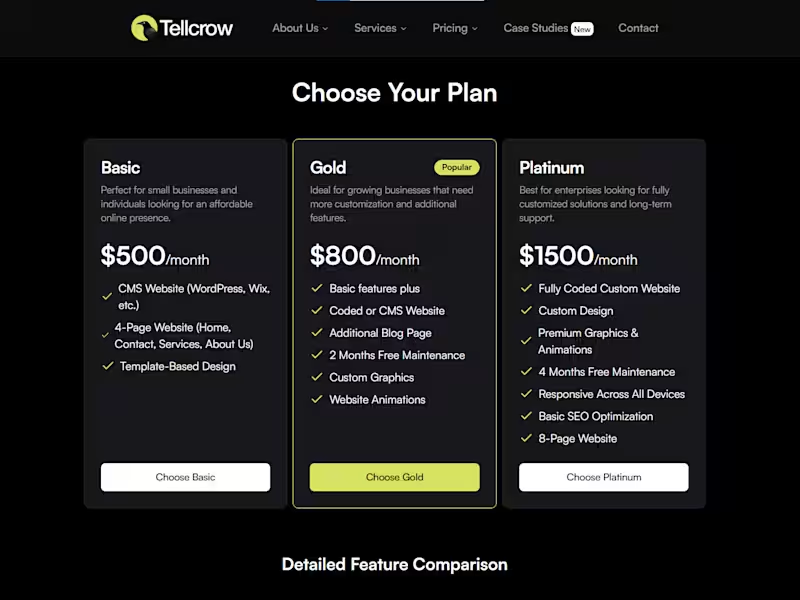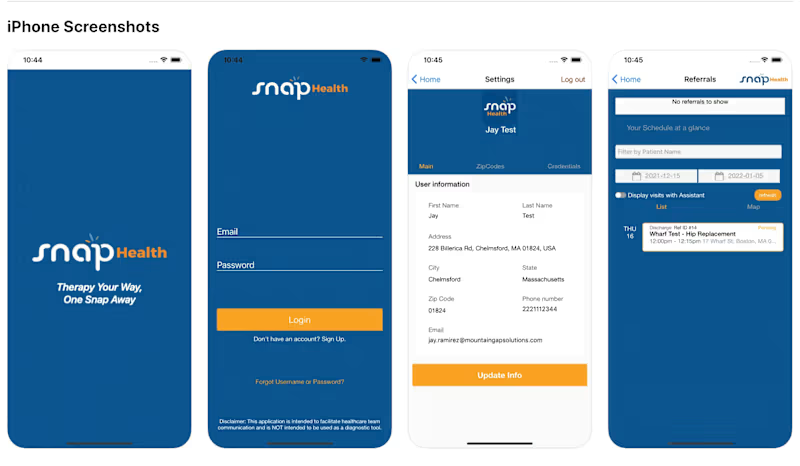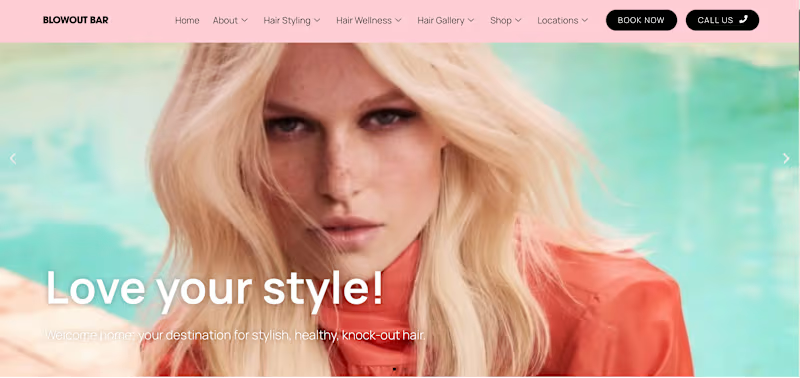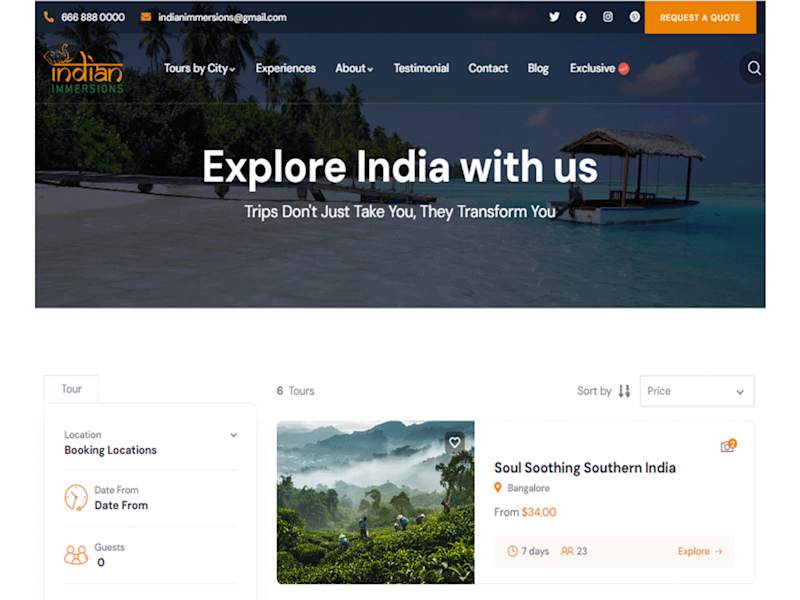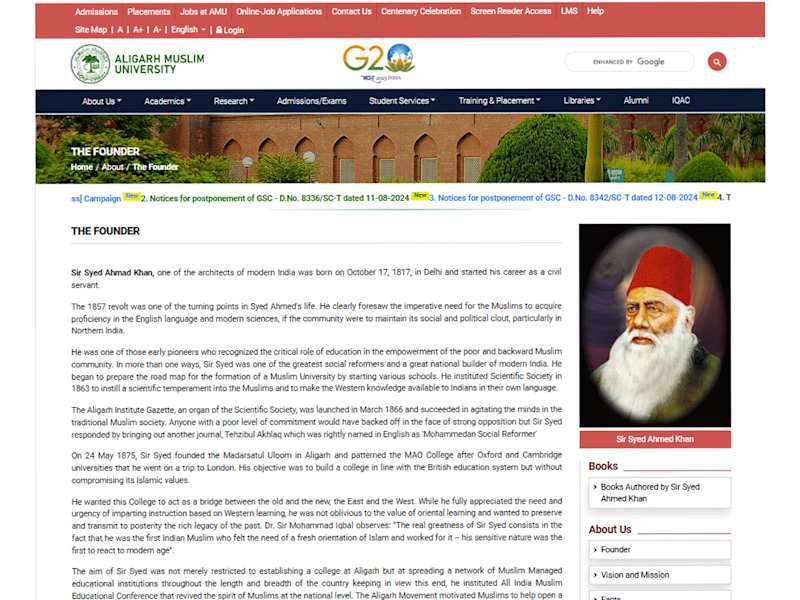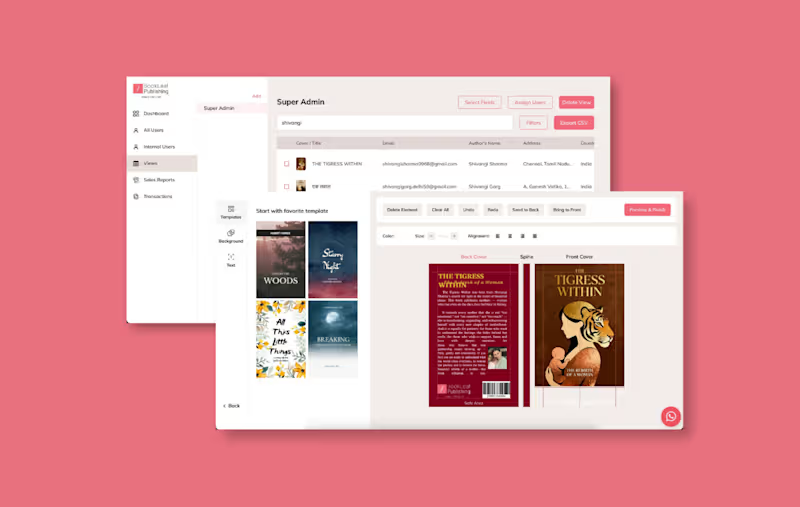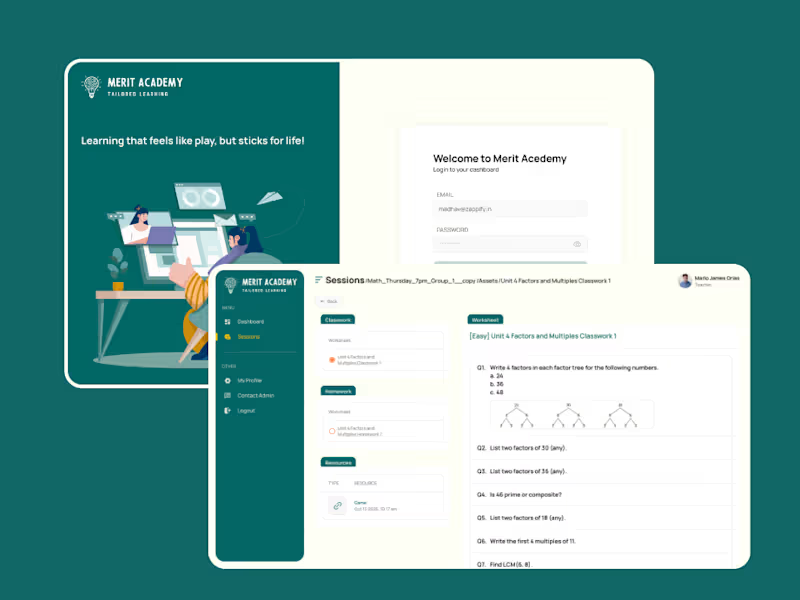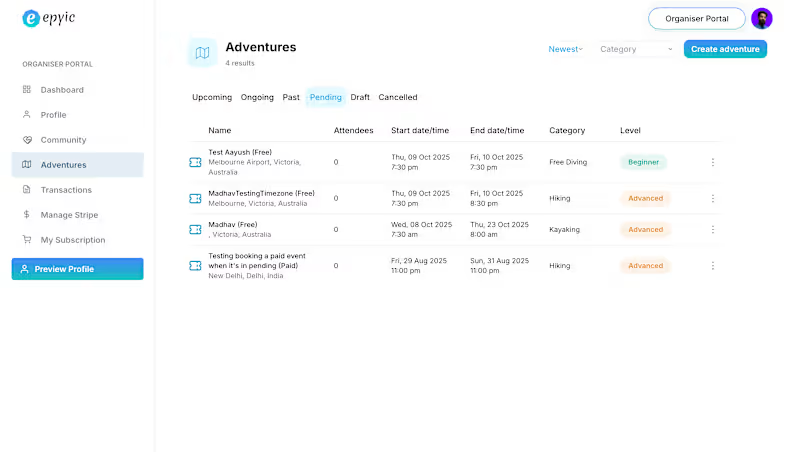How do I define my project's requirements for a Flutter expert?
First, write down what you want in your app. Think about the features you need and how you want the app to look. A clear list will help you and the Flutter expert understand the project better.
What key skills should a Flutter expert have?
A good Flutter expert should know Dart, the programming language of Flutter. They should also be able to build apps for both iOS and Android. Experience in making smooth and attractive user interfaces is important too.
How can I evaluate the portfolio of a Flutter expert?
Look for past work that is similar to your project. Check if their apps look and work well. It’s a good sign if they've worked with well-known clients or on big projects.
What timelines should I discuss with a Flutter expert before starting?
Talk about when you want the project to start and finish. Make sure to ask how long each part of the app will take. This way, you can keep track of progress easily.
How important is it to discuss app maintenance with a Flutter expert?
Very important! After the app is live, it may need updates. Discussing maintenance helps plan for fixing bugs or adding features later on.
How can I ensure effective communication with a Flutter expert?
Decide on the tools you'll use to talk, like email or chat. Set regular check-ins to review progress. Being clear about how often you want updates makes the project go smoothly.
Why should I agree on milestones with a Flutter expert?
Milestones break the project into smaller parts. They help track progress and ensure each part of the project is finished on time. Agreeing on milestones can make both sides feel more comfortable.
What should I include in the project brief for a Flutter expert?
Write down the main goal of your app. Include details like colors, styles, and any special features you want. The more clear and detailed your brief is, the better the expert can meet your needs.
How do I ensure quality in the work of a Flutter expert?
Set clear expectations about testing the app. Ask for regular demonstrations of the app's progress to ensure it meets your standards. Providing feedback along the way helps improve quality.
Who is Contra for?
Contra is designed for both freelancers (referred to as "independents") and clients. Freelancers can showcase their work, connect with clients, and manage projects commission-free. Clients can discover and hire top freelance talent for their projects.
What is the vision of Contra?
Contra aims to revolutionize the world of work by providing an all-in-one platform that empowers freelancers and clients to connect and collaborate seamlessly, eliminating traditional barriers and commission fees.