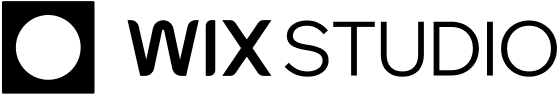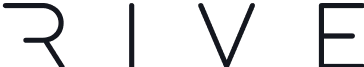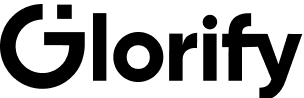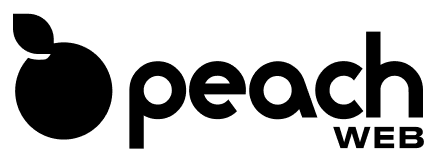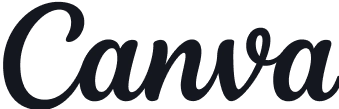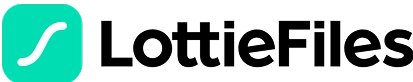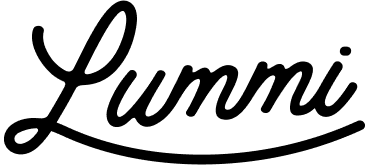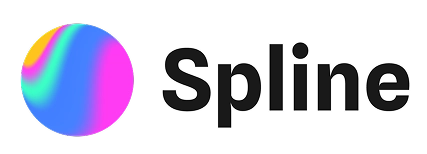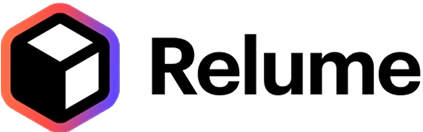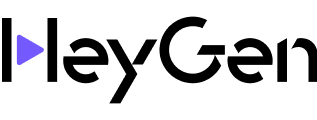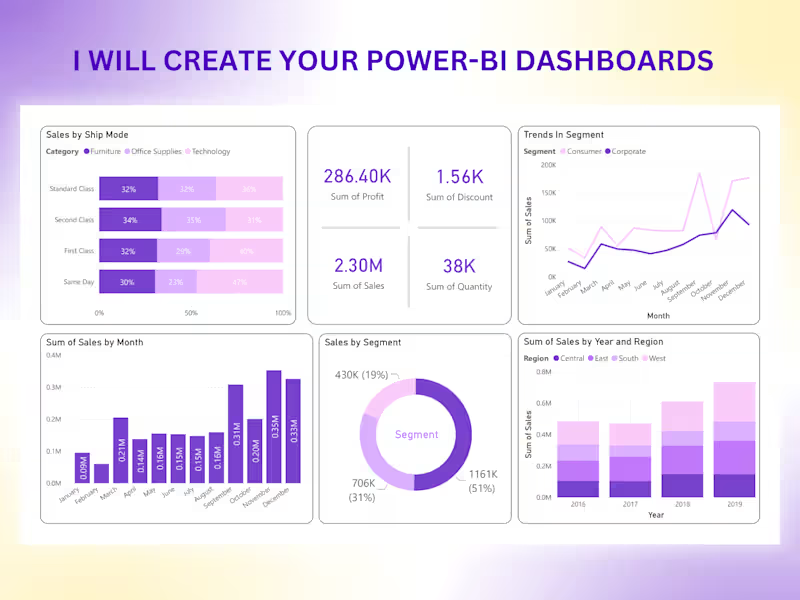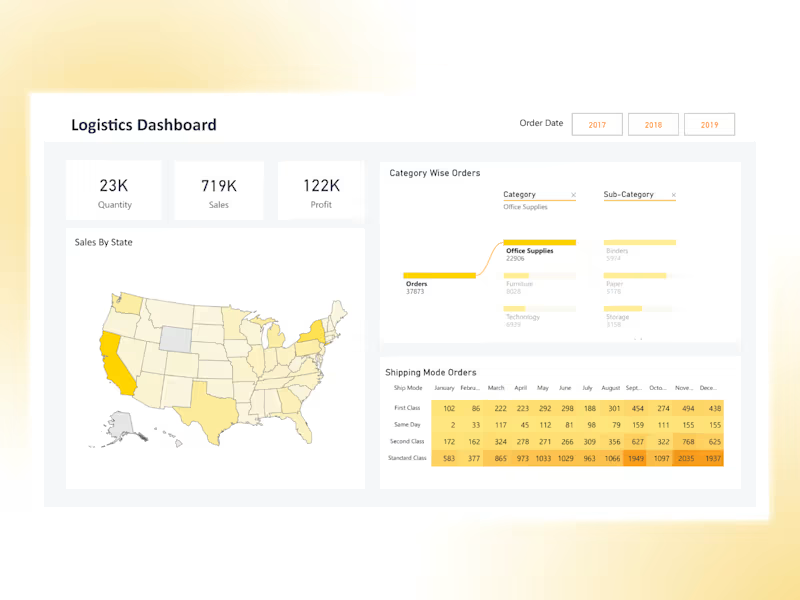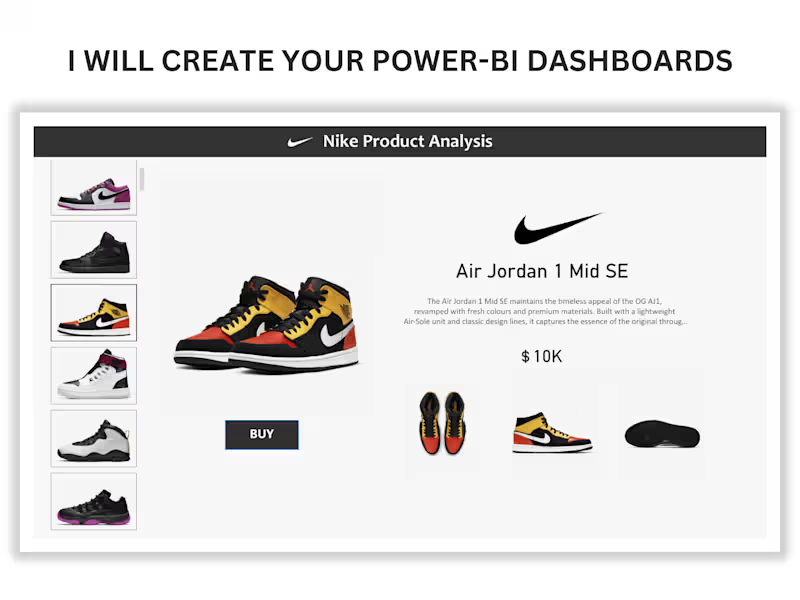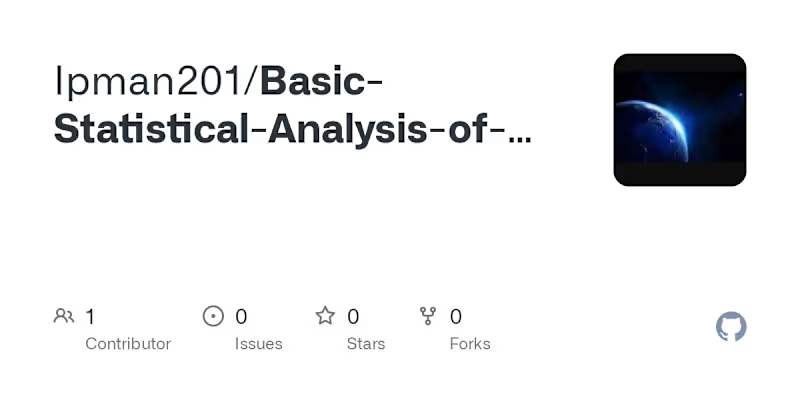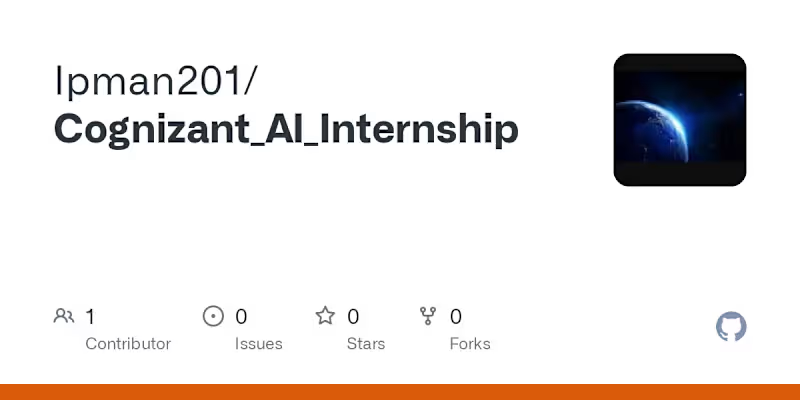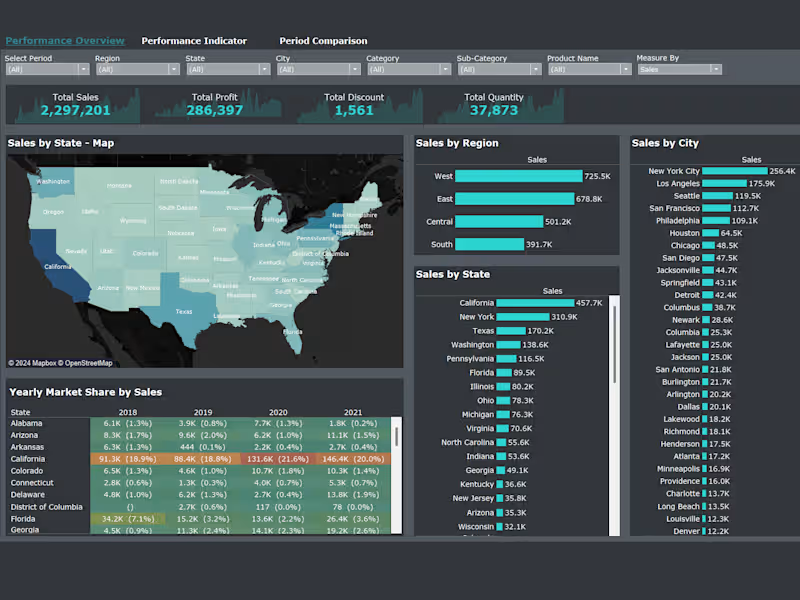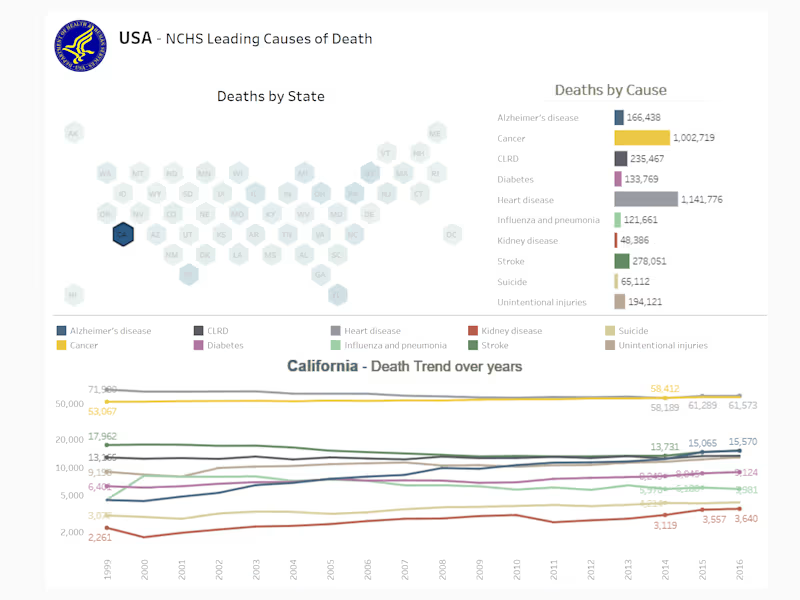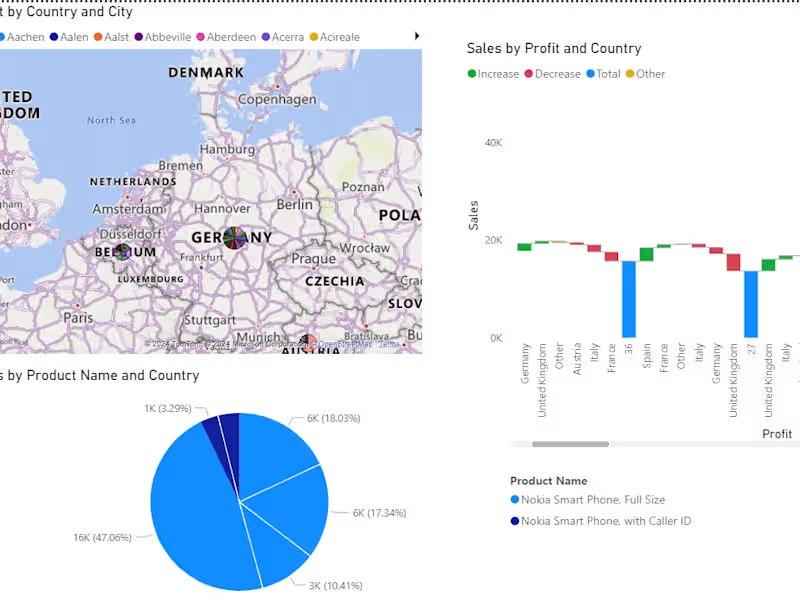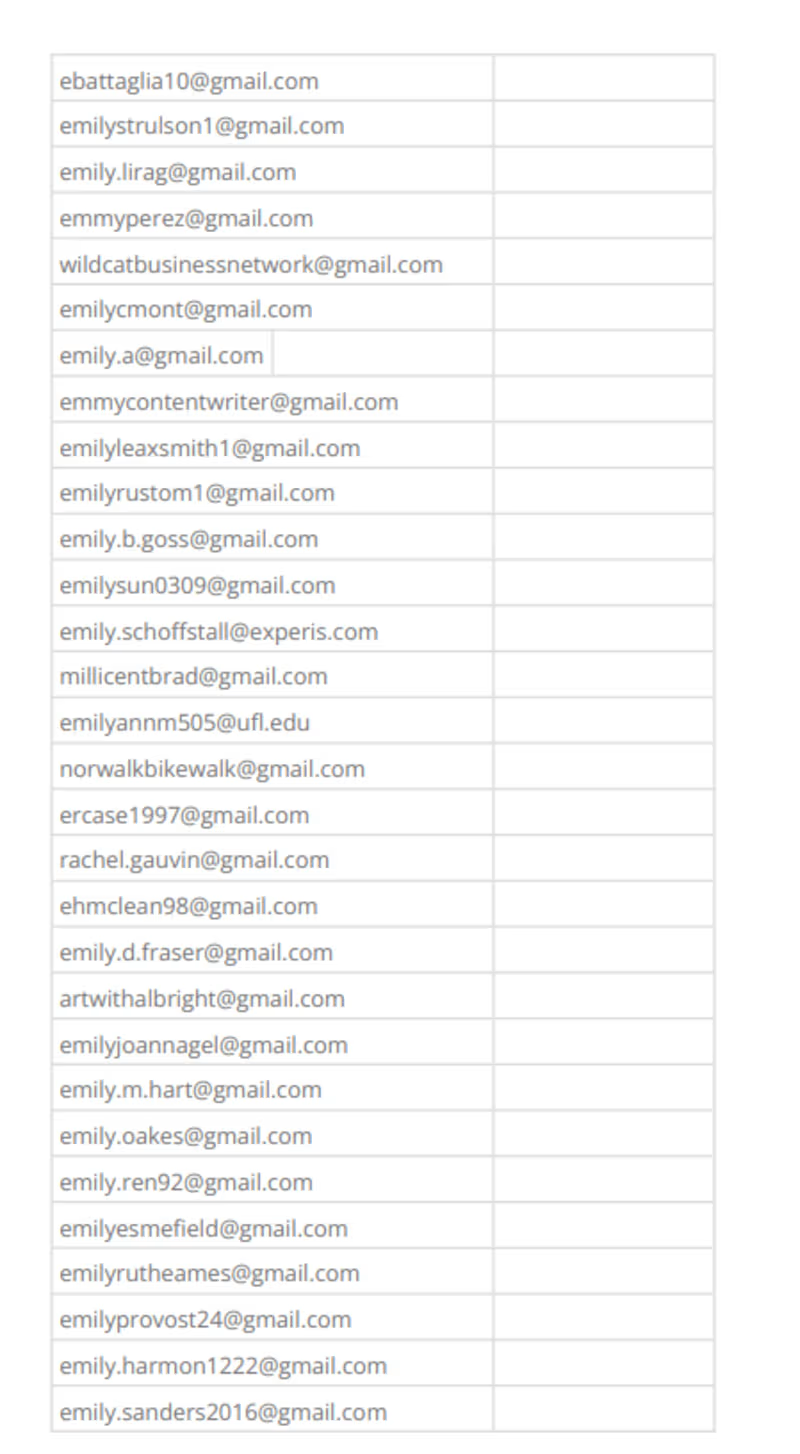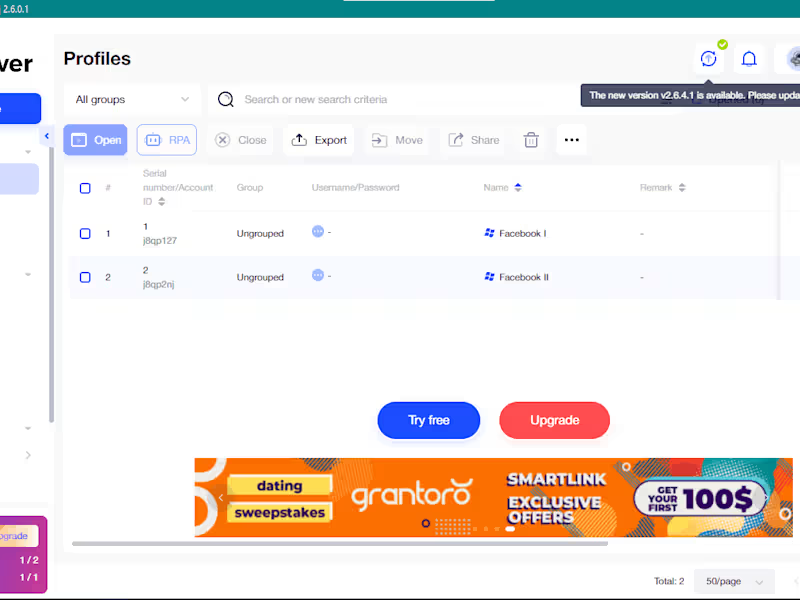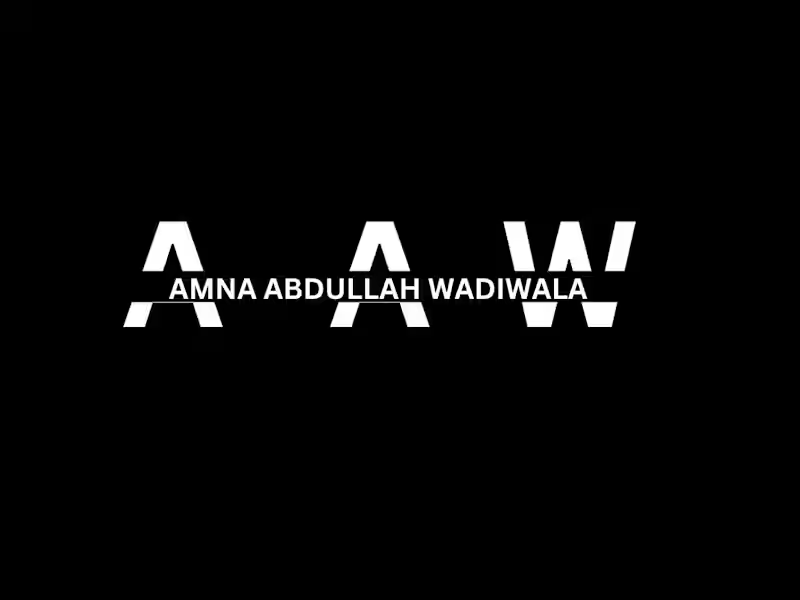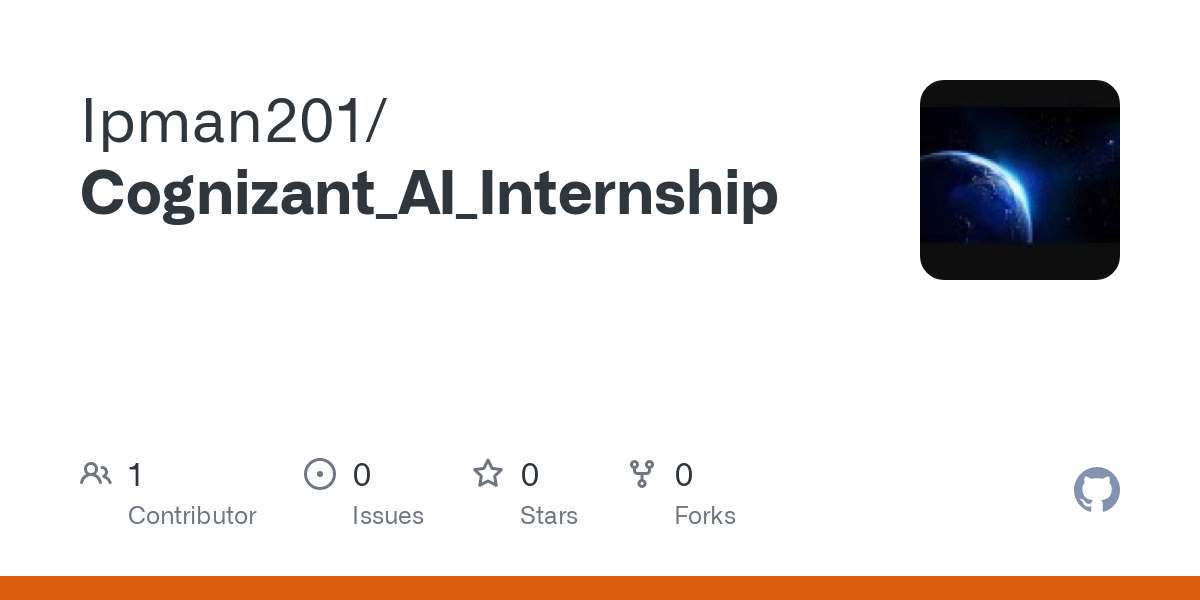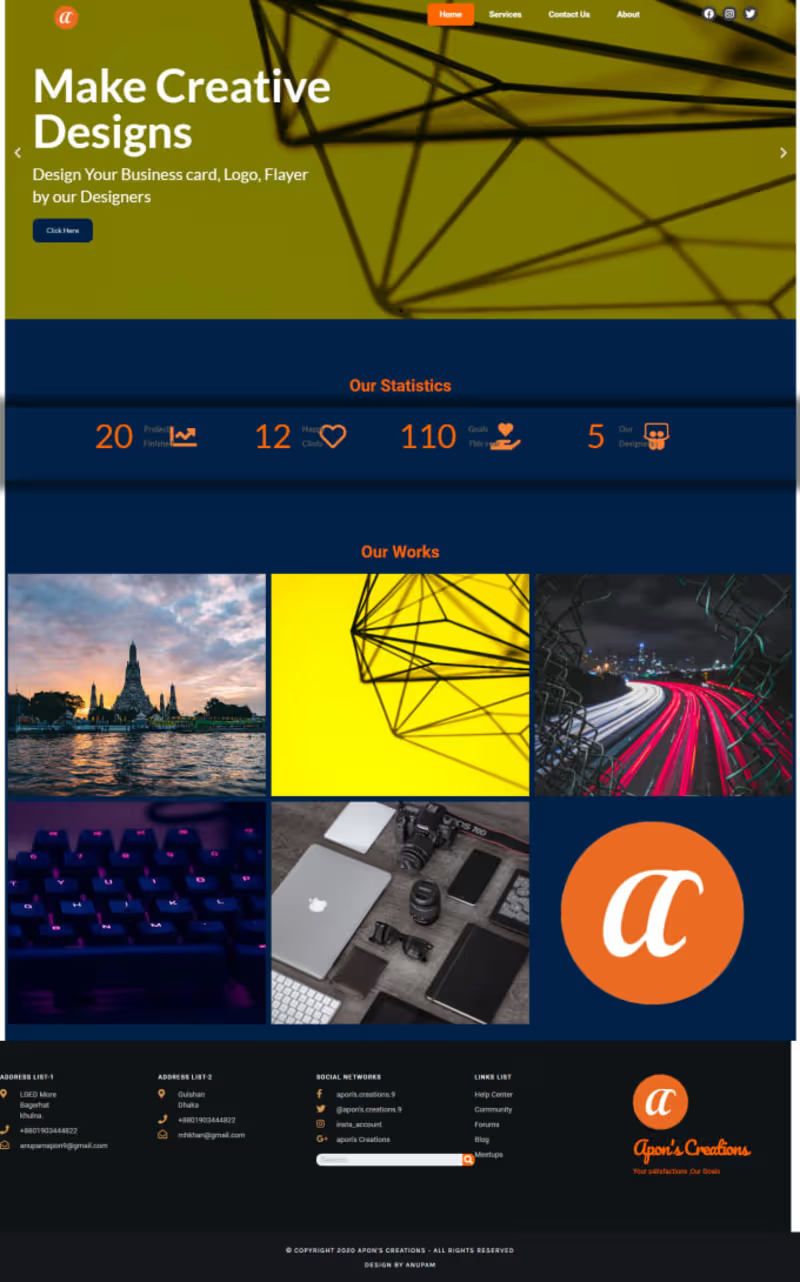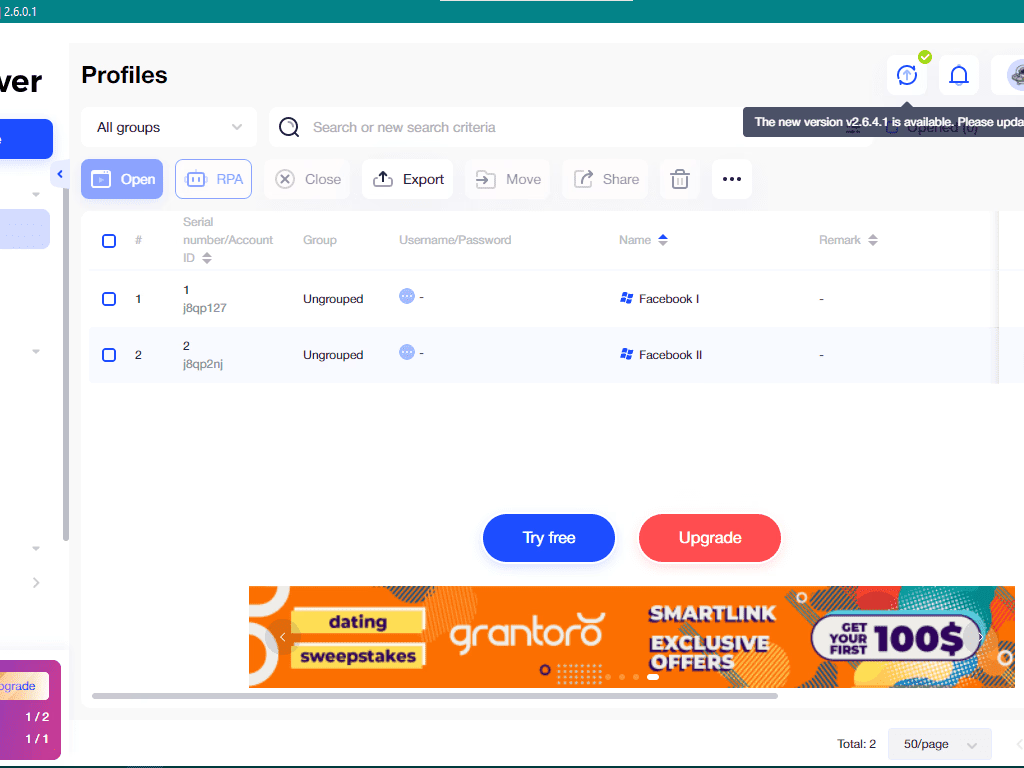What should I include in the job description when hiring an Excel expert?
Start with a clear project title. Put important details like what you need help with. Explain any deadlines you have. List the skills the Excel expert needs. This helps them know if they can do the job.
How can I check the skills of an Excel expert on Contra?
Look at their previous work and reviews. See if they have any examples or case studies. Reviews from other clients can tell you a lot. Make sure they have done similar stuff before.
What deliverables should I agree on with an Excel expert?
Decide what you want the final Excel sheet to look like. Talk about any charts, formulas, or data analysis needed. Be clear about what you will review at the end. This way, everyone knows what to expect.
Why is setting a timeline important when working with an Excel expert?
Timelines help you both stay on track. Discuss when tasks need to be done. Set milestones and review dates. This helps you see how the project is moving along.
How do I start communicating with a new Excel freelancer on Contra?
Begin with a welcome message. Share the main details of your project. Set up a time to talk about it more. Good communication makes the work smoother.
What should I do to help my Excel expert understand my project requirements?
Share all important files or templates. Explain the data in simple words. Walk them through any tricky parts. This helps them get started faster with the right work.
How can I ensure that the Excel expert follows my company's style or format?
Share examples of your company’s work. Tell them about your preferred colors and layout. Discuss any specific branding guidelines. This way, your Excel expert can make it look just right.
How do I ensure the project stays within the planned scope?
Set clear boundaries from the start. Talk about what is included and what is not. Have a list of all expected outputs. Keeping things clear avoids surprises.
What tools can I use to track the progress of my Excel project?
Use a project management tool to see updates. Share a simple checklist with your Excel expert. Regular updates keep everyone on the same page. This makes sure everyone knows what needs to be done.
How can I make the payment process smooth after the project is done?
Check that all deliverables are good first. Arrange to release the payment as discussed. Keep communications clear during this step. This makes the payment part easy for both sides.
Who is Contra for?
Contra is designed for both freelancers (referred to as "independents") and clients. Freelancers can showcase their work, connect with clients, and manage projects commission-free. Clients can discover and hire top freelance talent for their projects.
What is the vision of Contra?
Contra aims to revolutionize the world of work by providing an all-in-one platform that empowers freelancers and clients to connect and collaborate seamlessly, eliminating traditional barriers and commission fees.