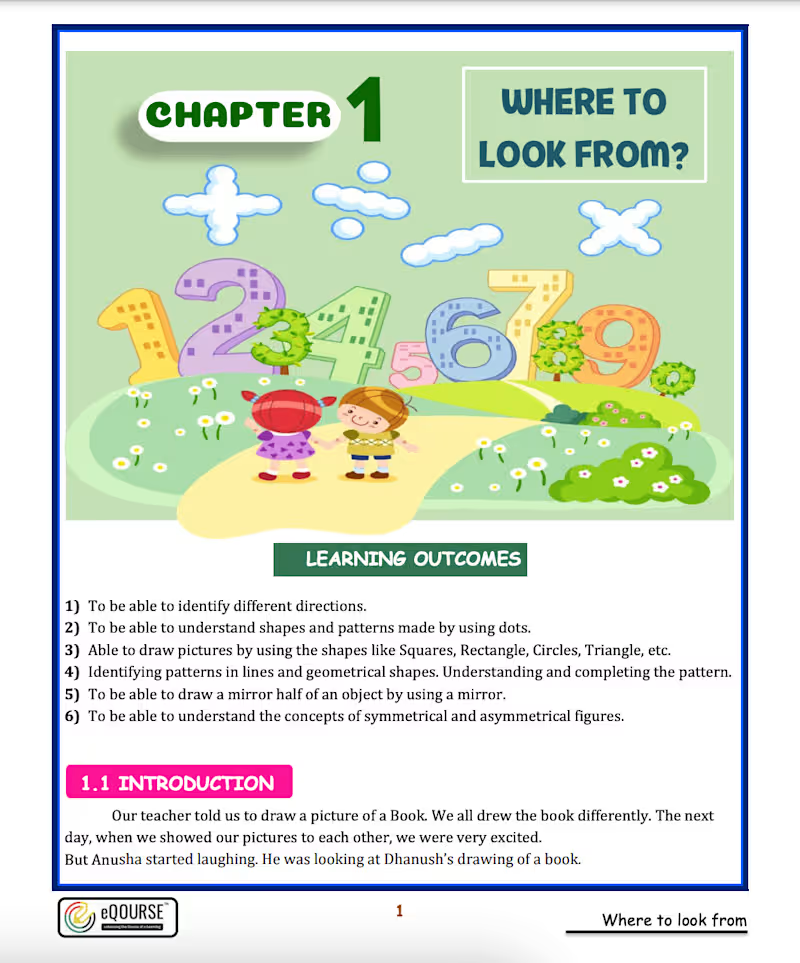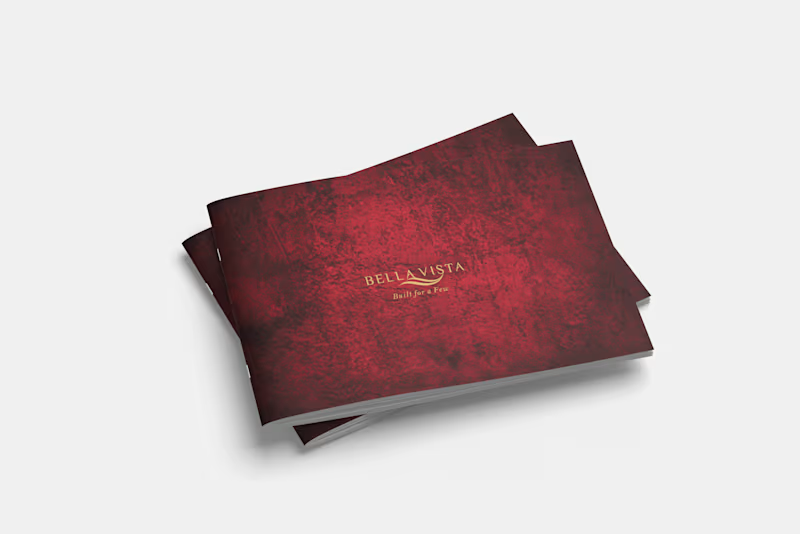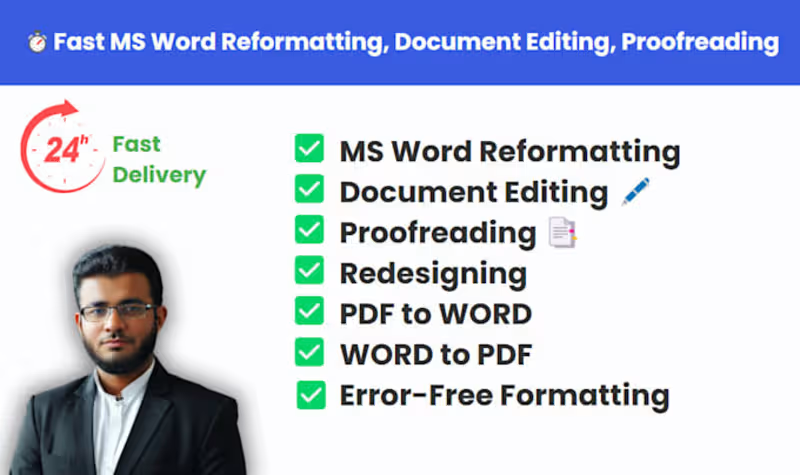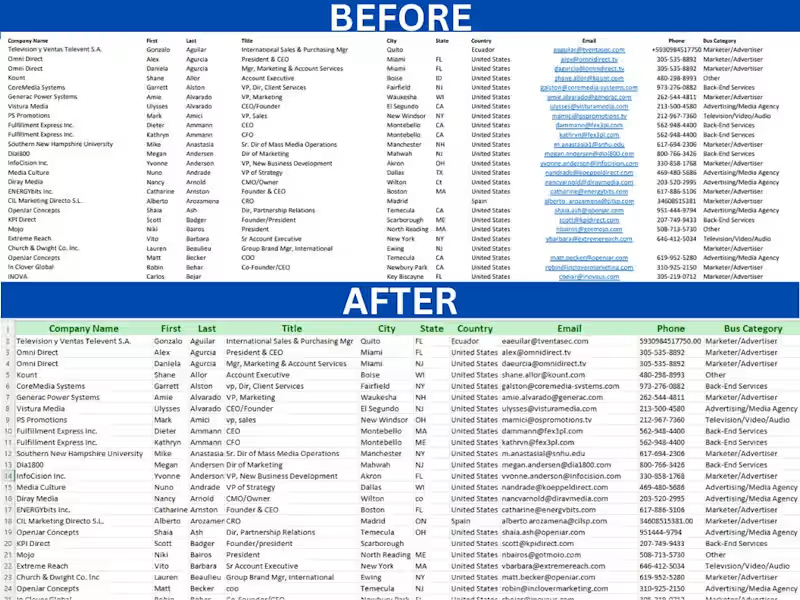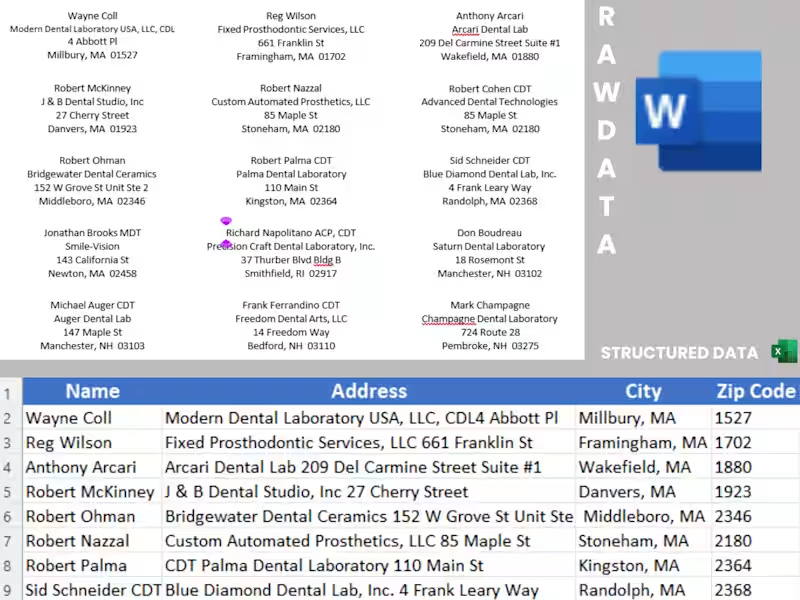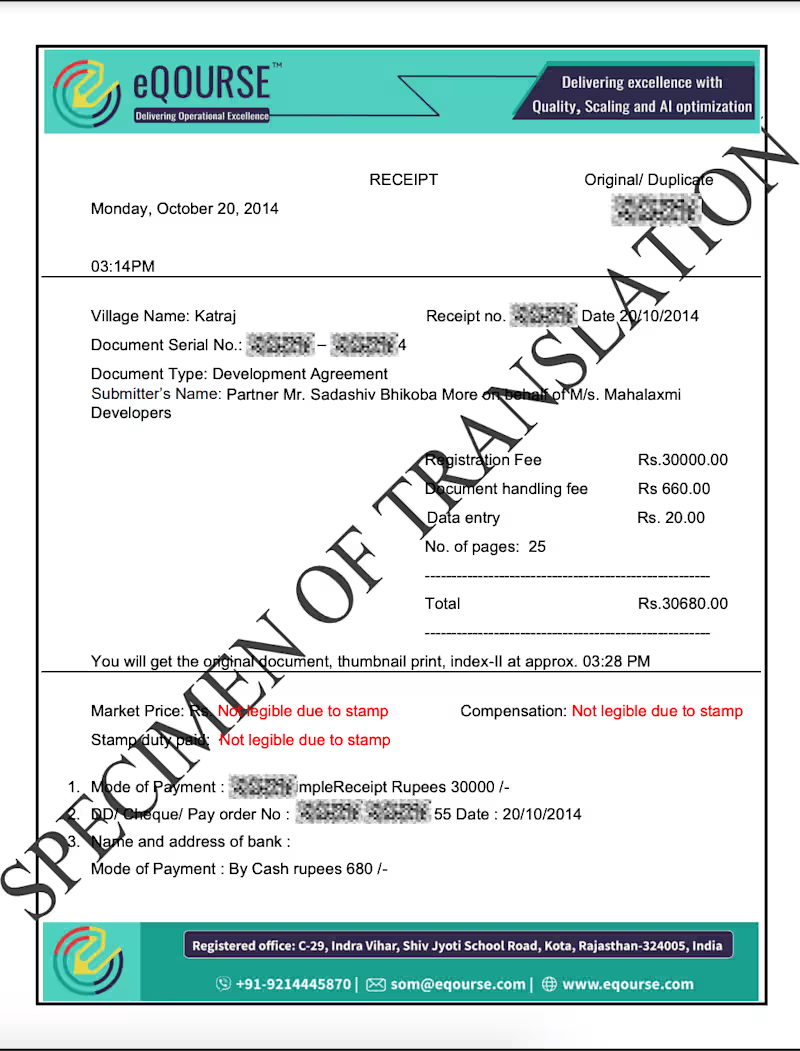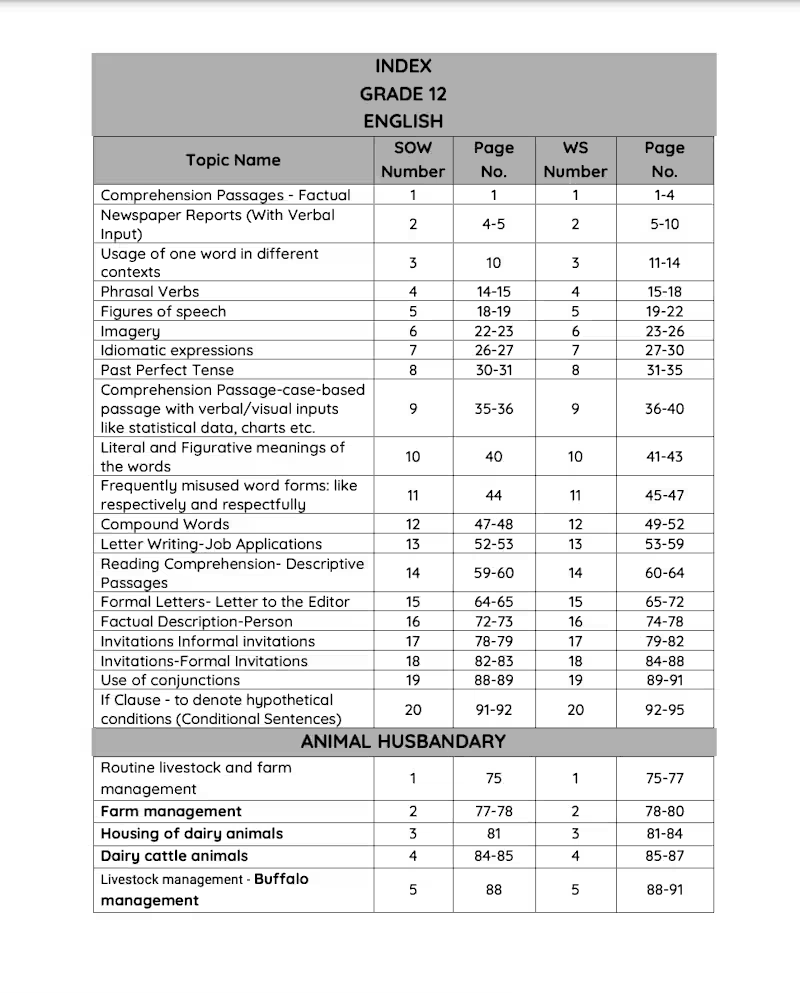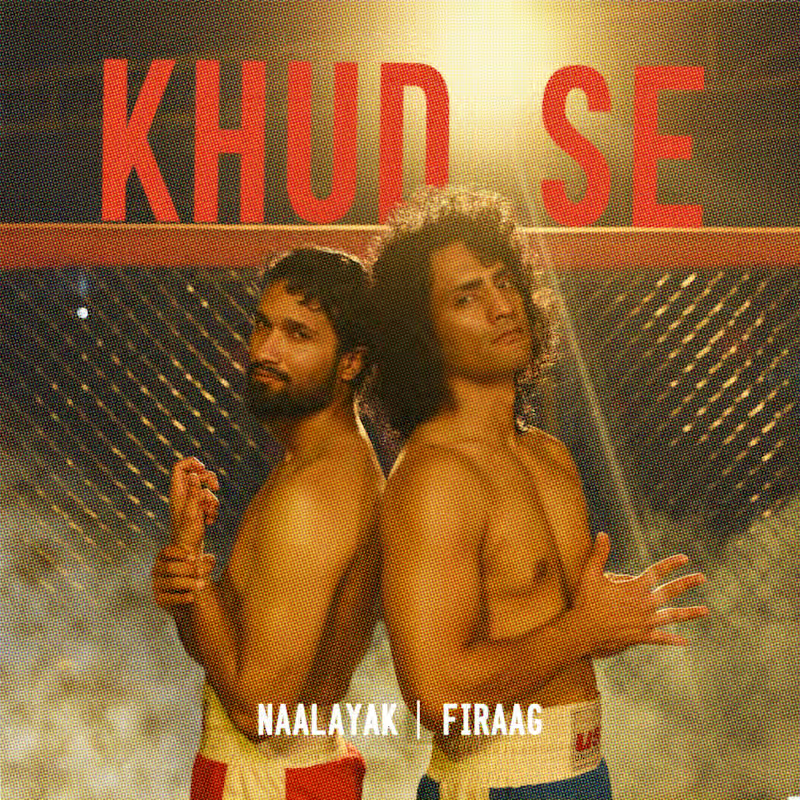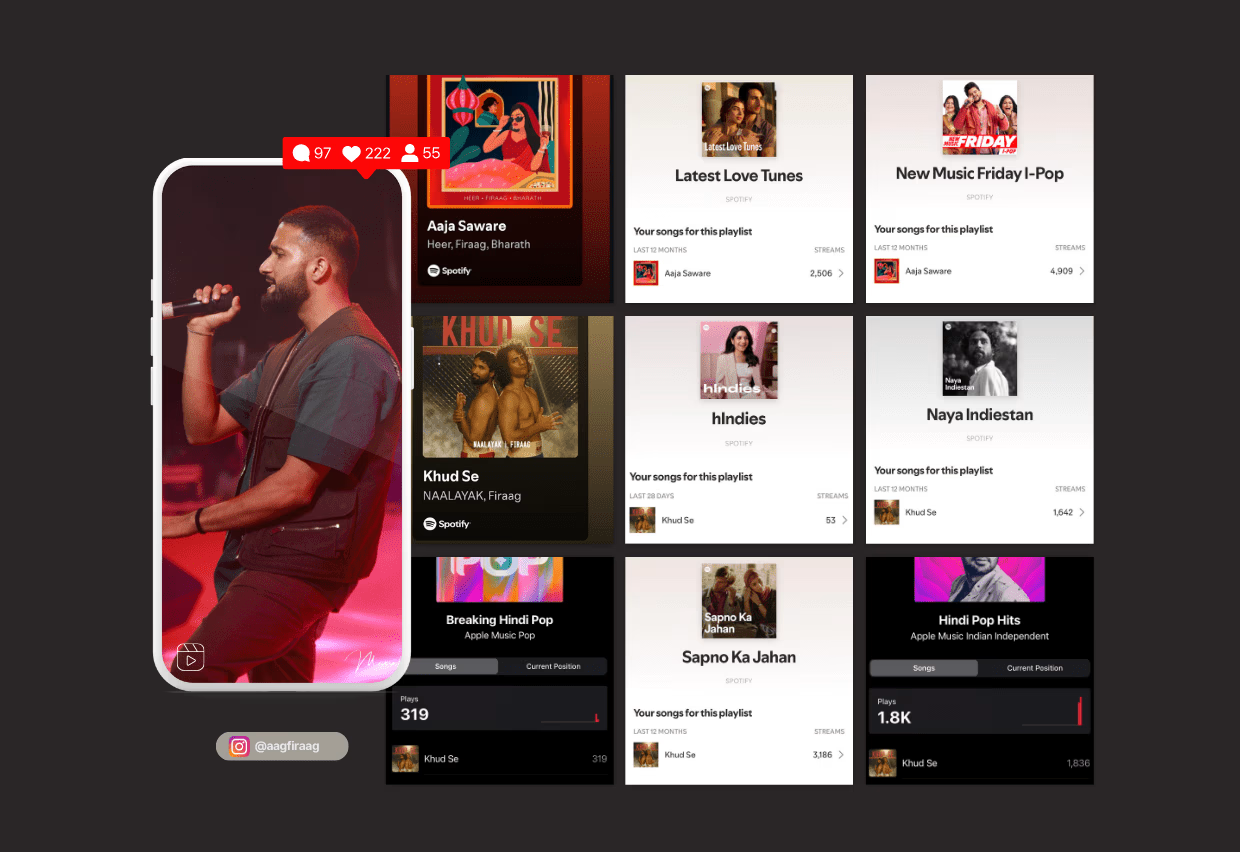How do I define my project needs when hiring an Adobe Acrobat expert?
Start by listing the type of PDF work you need. Think about tasks like creating forms or editing documents. This helps find someone with the right skills.
What should I include in the job description for an Adobe Acrobat project?
Clearly mention what you need, like filling forms or designing e-books. Include any deadlines you have. This helps candidates understand your project better.
How do I set expectations with an Adobe Acrobat expert?
Talk about what you'd like them to do step by step. Share any special details about your project. Good communication makes sure you're on the same page.
What should I discuss in the first meeting with an Adobe Acrobat expert?
Talk about the project's goals and what success looks like to you. Discuss timelines and any specific details you care about. This helps set a good start.
How can I evaluate an Adobe Acrobat expert's portfolio?
Look for samples similar to what you need. Check if they have made fillable forms or reports. Their past work should match your project goals.
What deliverables should I expect from an Adobe Acrobat expert?
Expect well-formatted PDFs that are ready to use. These could be forms, reports, or interactive books. Make sure these match your project's vision.
How do I handle feedback with an Adobe Acrobat expert?
Give clear and kind feedback on their work. Show examples if needed, to help them understand. This helps improve the final project quality.
What’s important to know about timing when hiring an Adobe Acrobat expert?
Discuss timelines from the start, so they know your schedule. Make sure the Adobe Acrobat expert agrees to them. Good timing helps meet project deadlines.
How do I ensure quality work from an Adobe Acrobat expert?
Share your quality expectations during your first chat. Ask for updates to make sure things are on track. Regular checks help ensure high-quality work.
What should I do if I need changes after the project starts?
Talk about any changes you might need in advance. Be open to discuss how these changes fit the project timeline. Clear communication helps the expert adapt.
Who is Contra for?
Contra is designed for both freelancers (referred to as "independents") and clients. Freelancers can showcase their work, connect with clients, and manage projects commission-free. Clients can discover and hire top freelance talent for their projects.
What is the vision of Contra?
Contra aims to revolutionize the world of work by providing an all-in-one platform that empowers freelancers and clients to connect and collaborate seamlessly, eliminating traditional barriers and commission fees.
Explore Hindi-speaking Adobe Acrobat projects on Contra
Top services from Hindi-speaking Adobe Acrobat freelancers on Contra

Adobe Acrobat
Graphic Designer
Brand Design
+5
Standard Brand Identity Package
Contact for pricing

Adobe Acrobat
Recruiter
Career Counsellor
+5
I will design an interactive resume, CV, and portfolio on PDF
$20

Adobe Acrobat
Digital Marketing Specialist
Content Strategist
+1
AI-Enhanced Content & Marketing Strategy
Contact for pricing