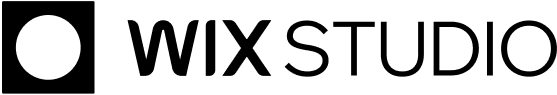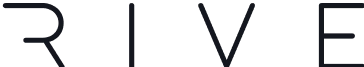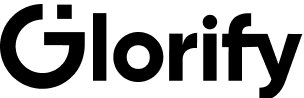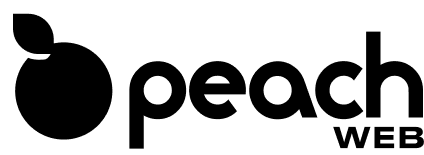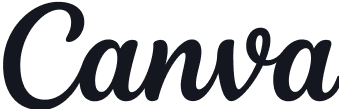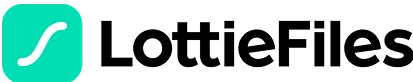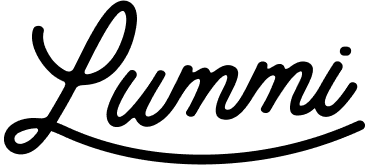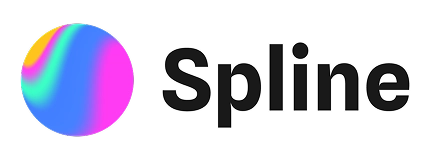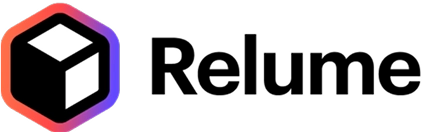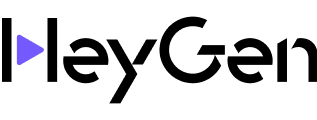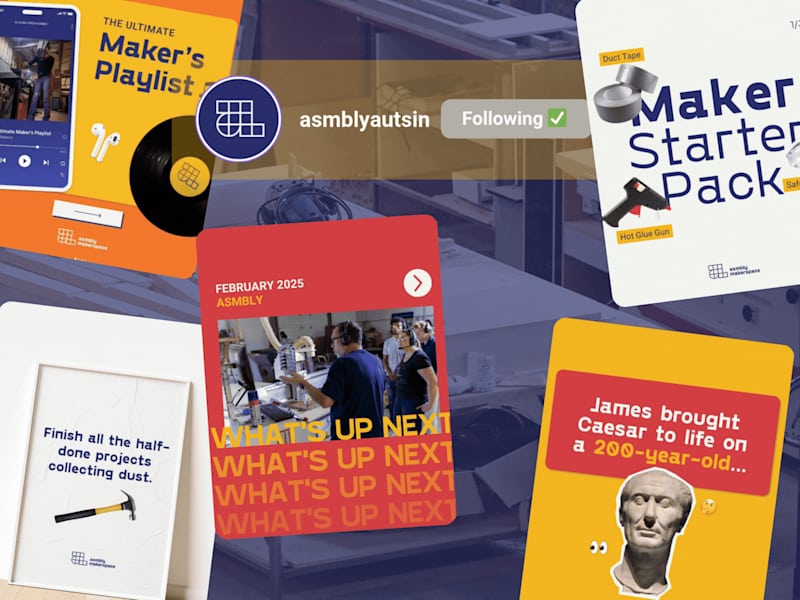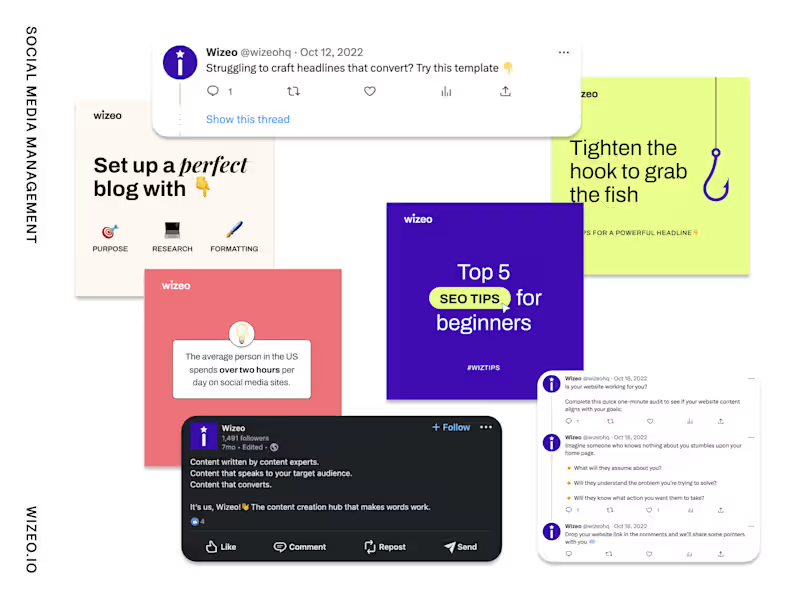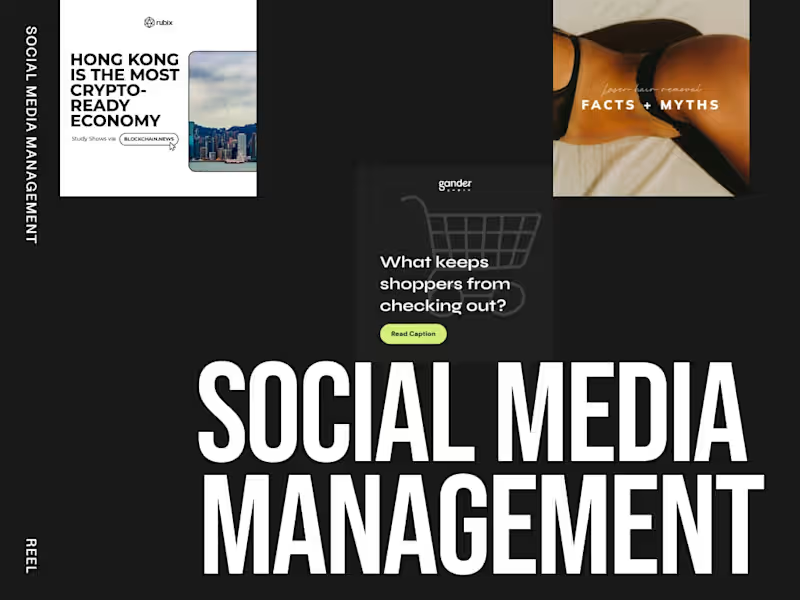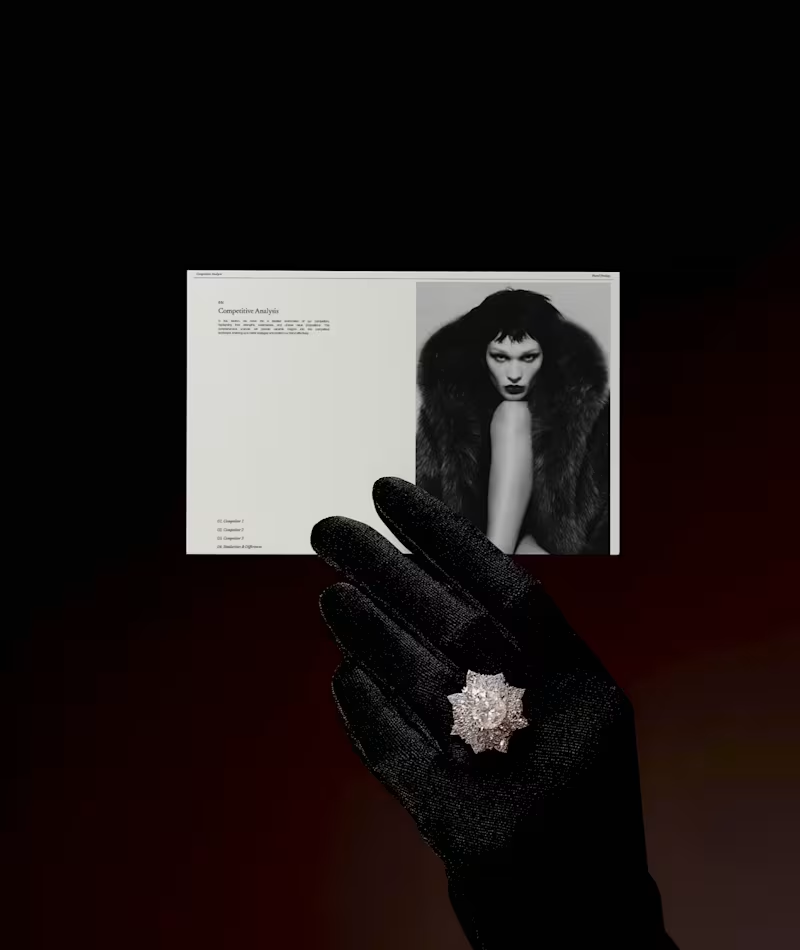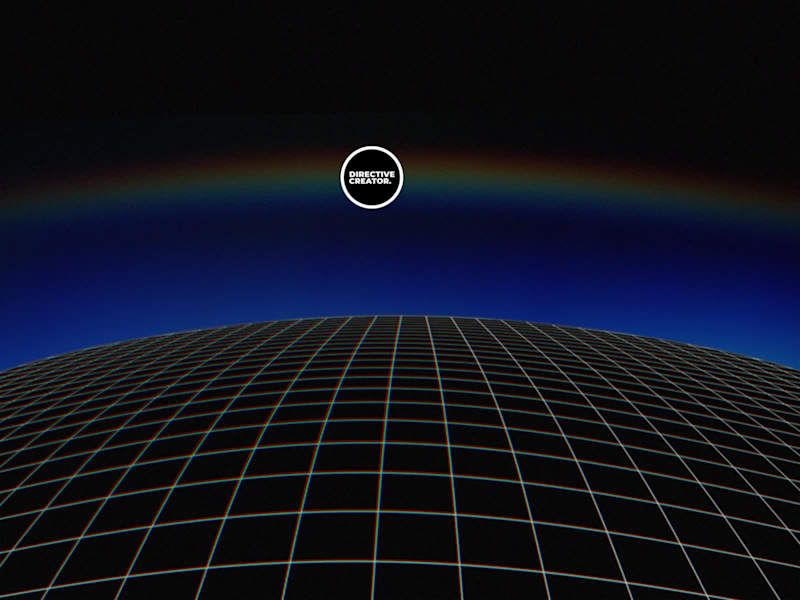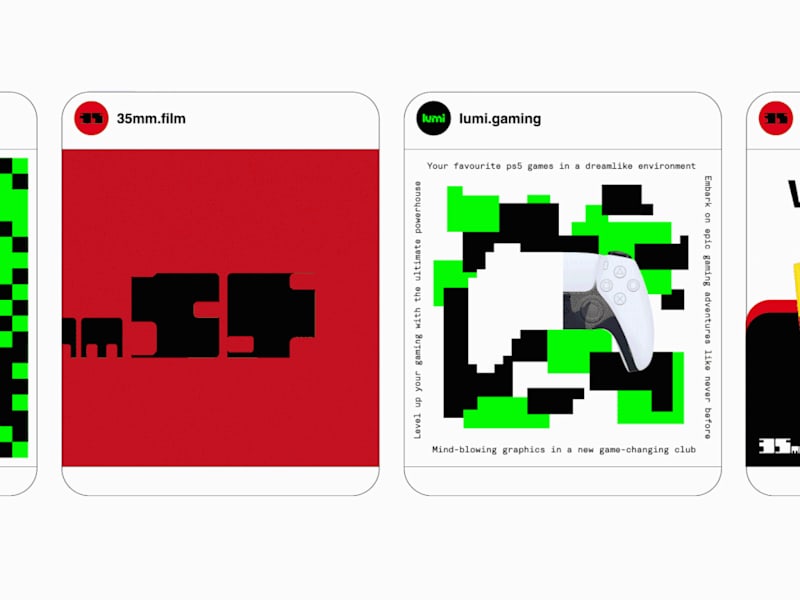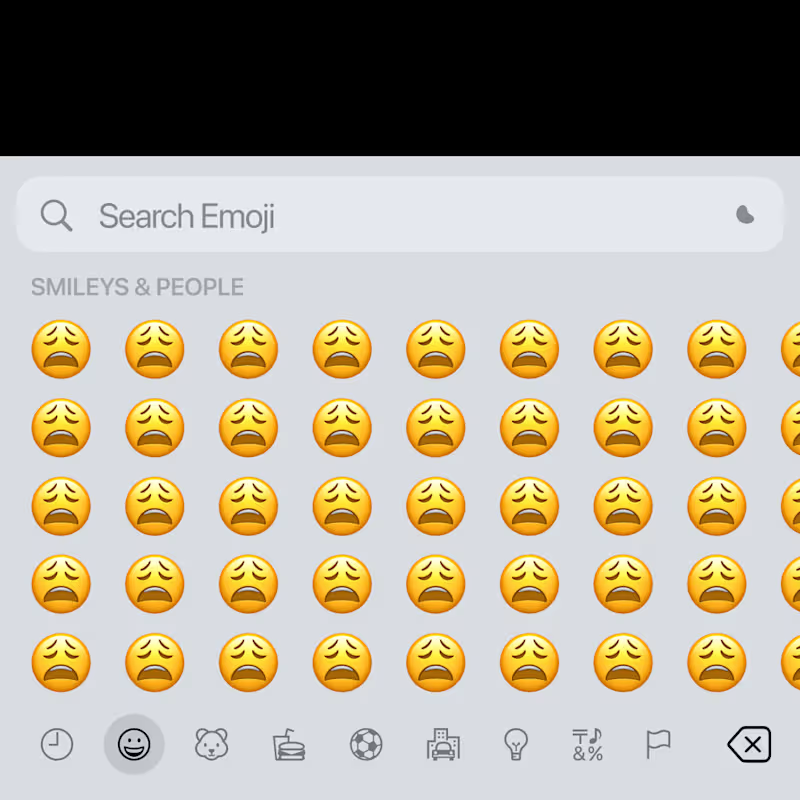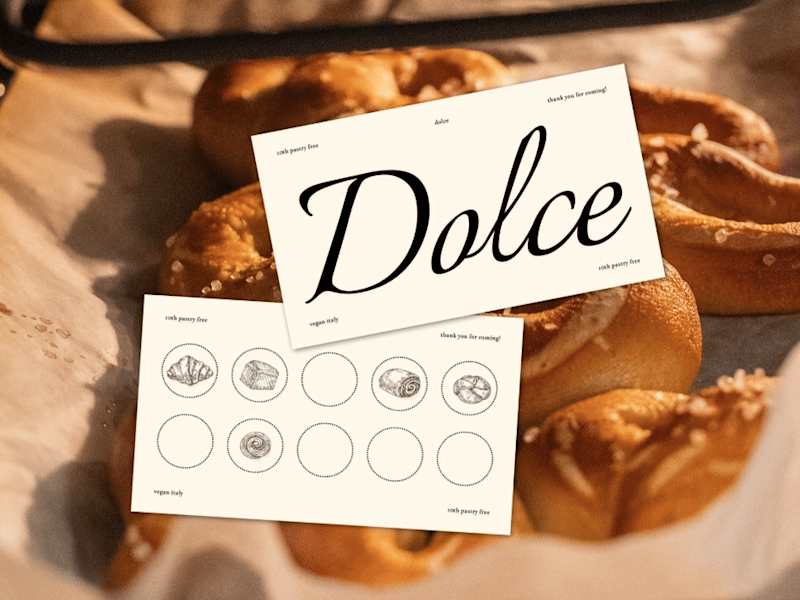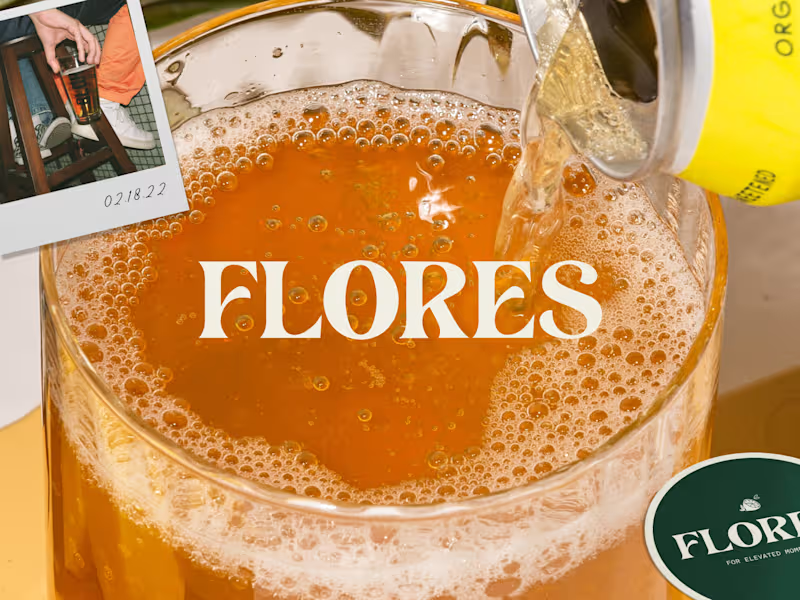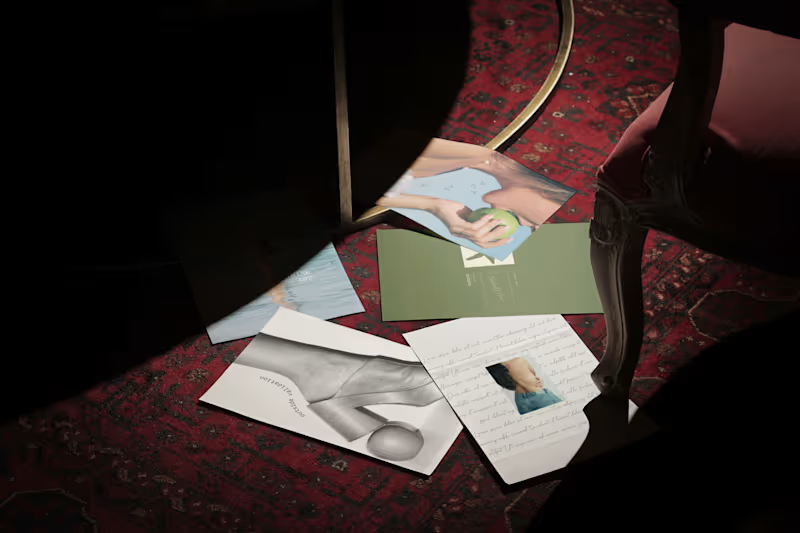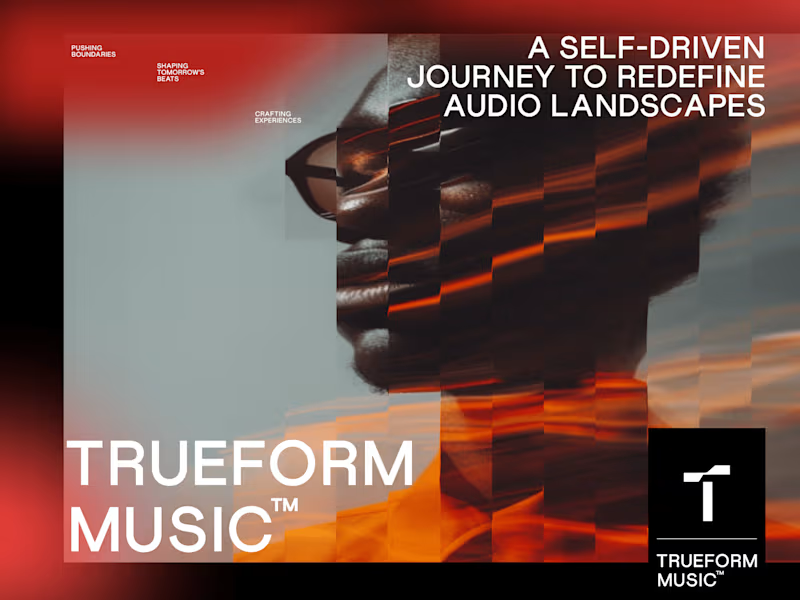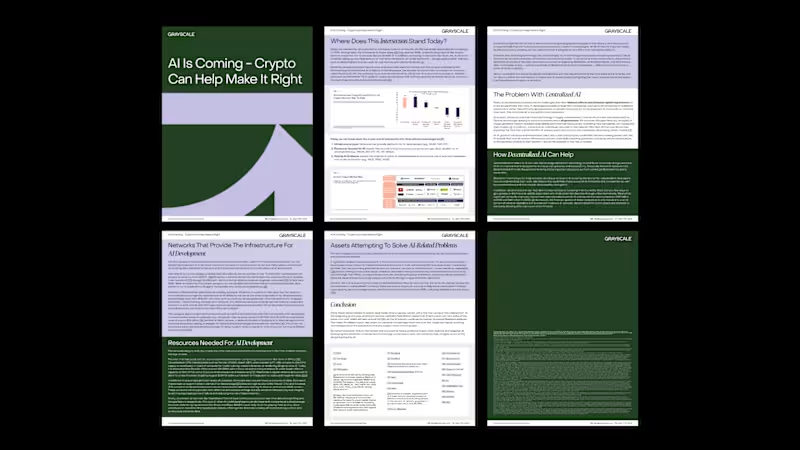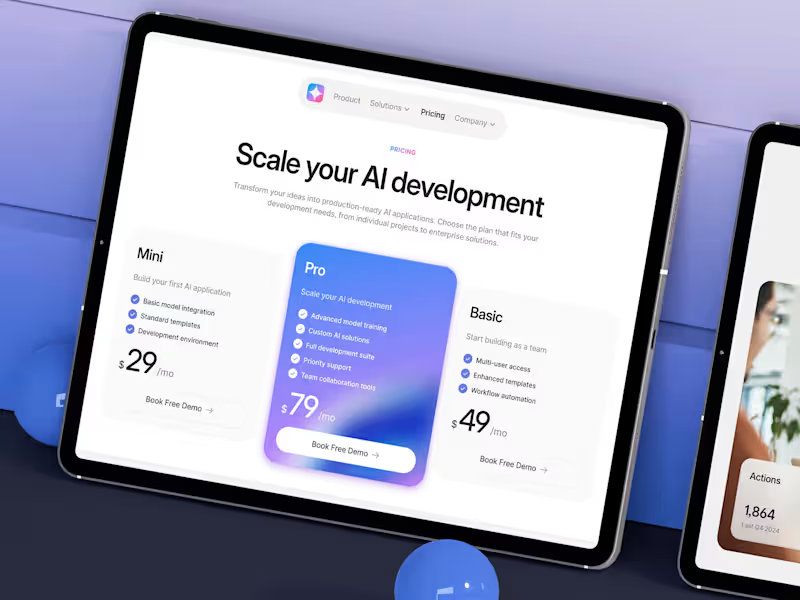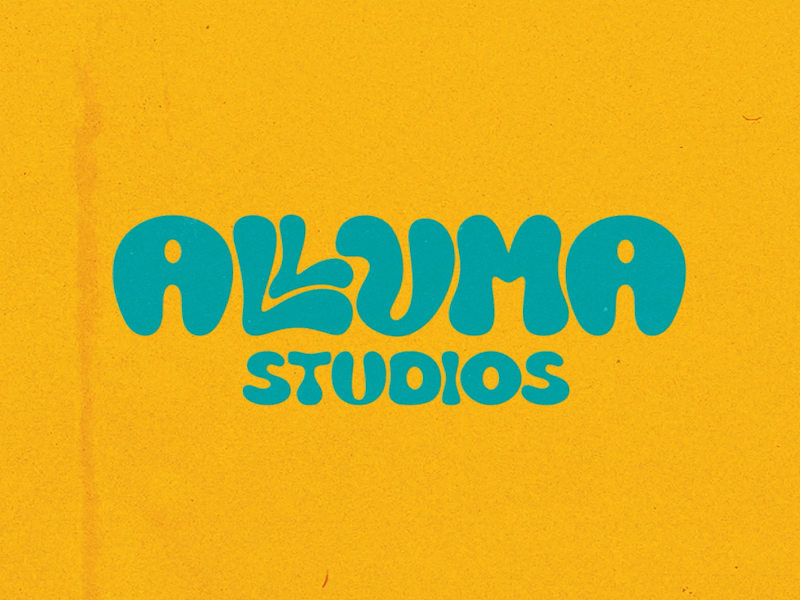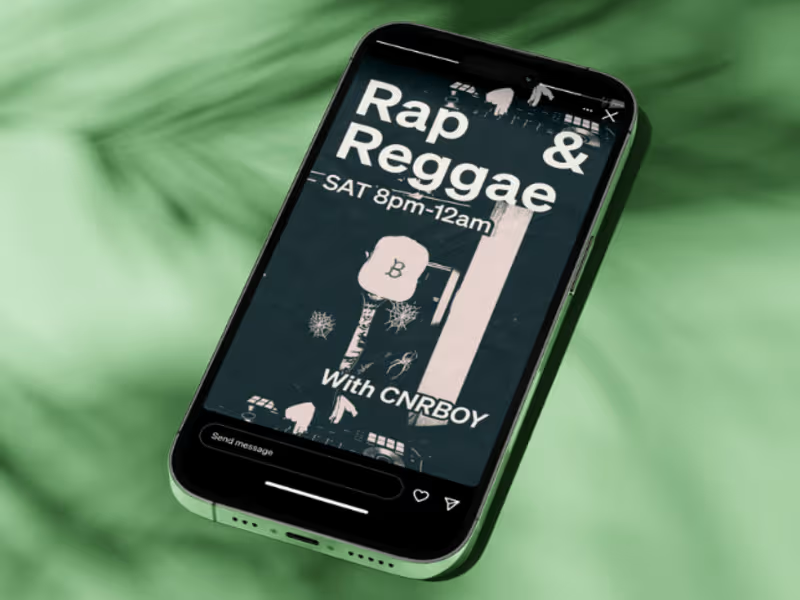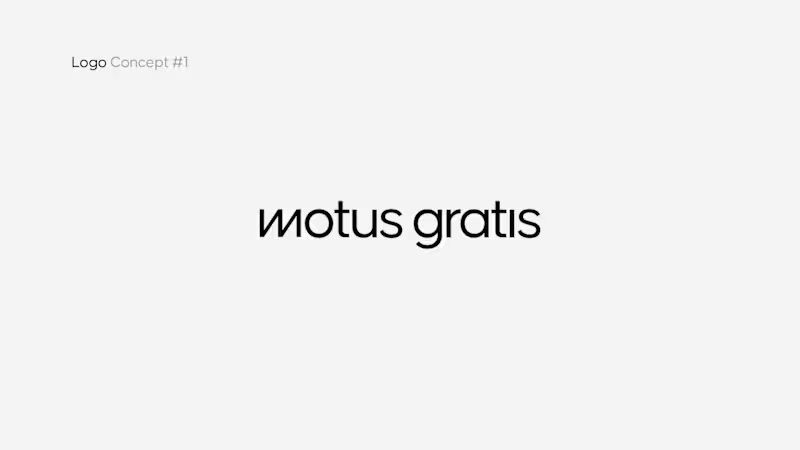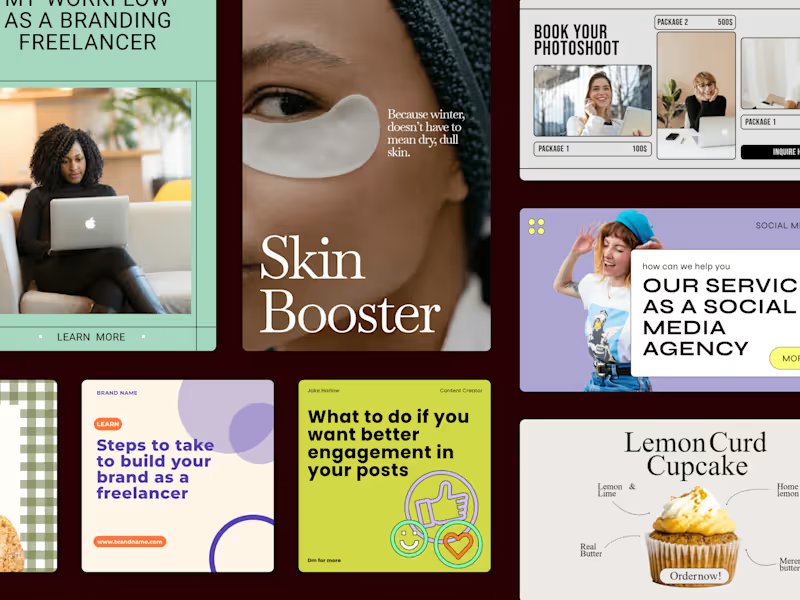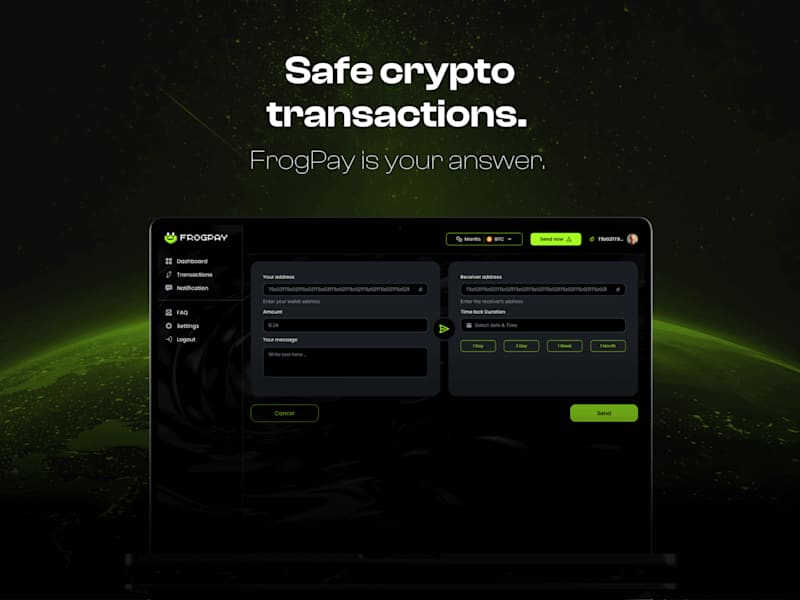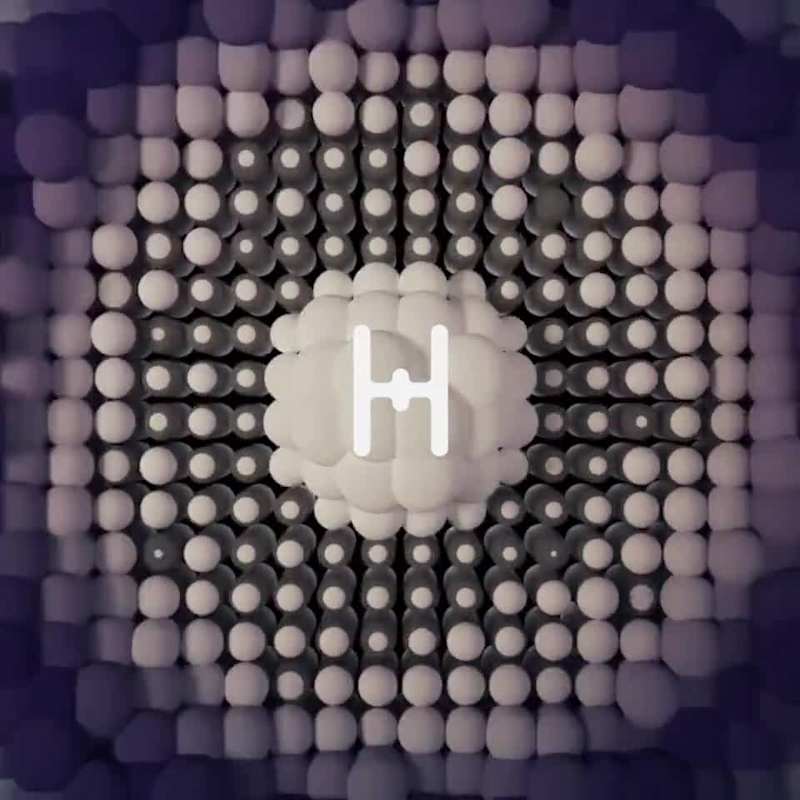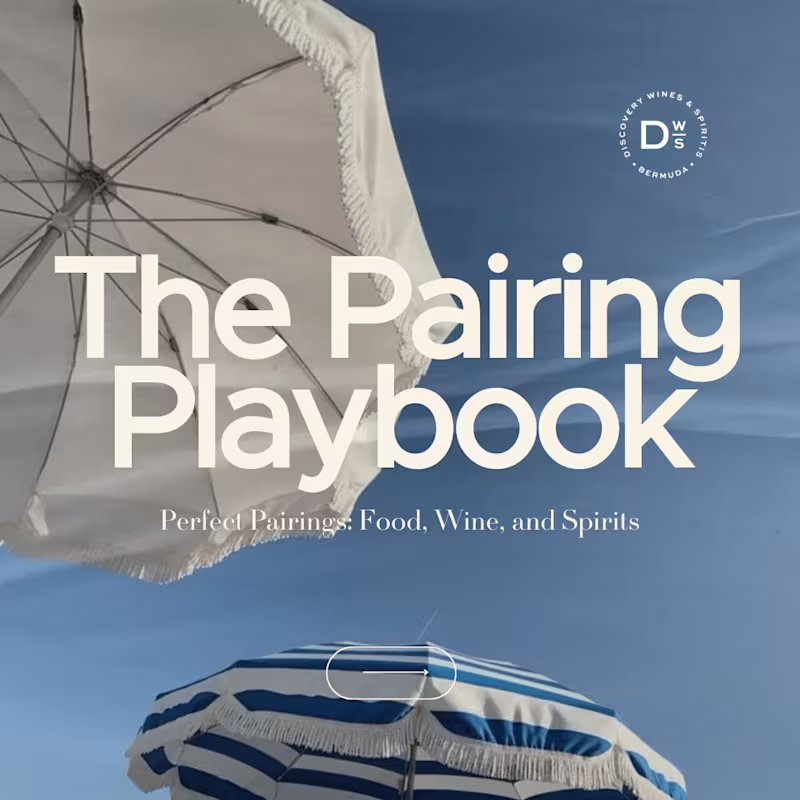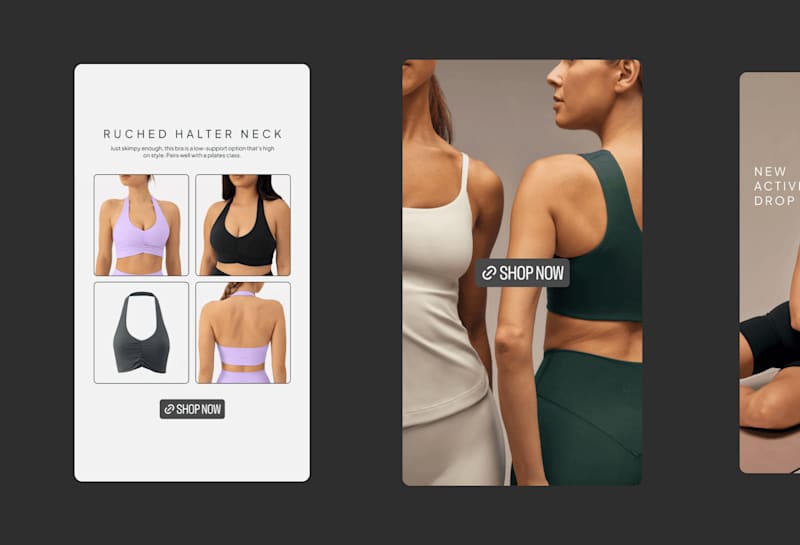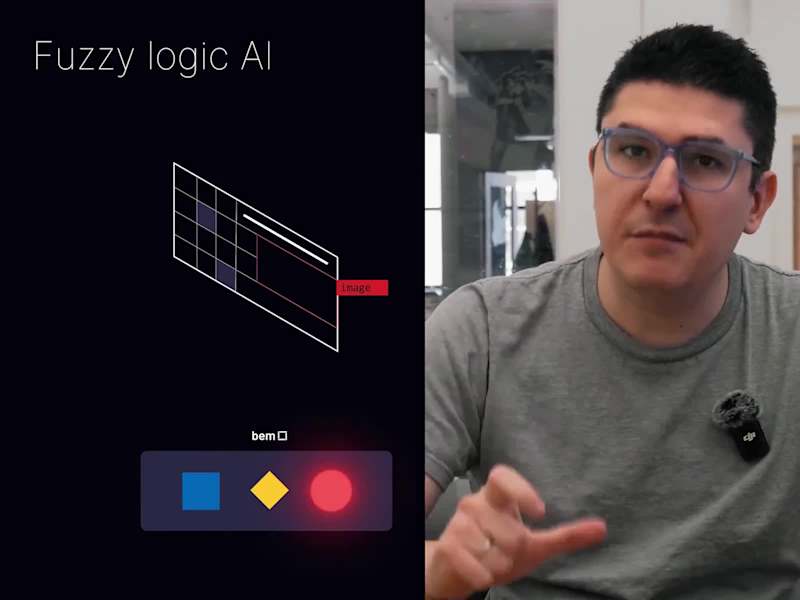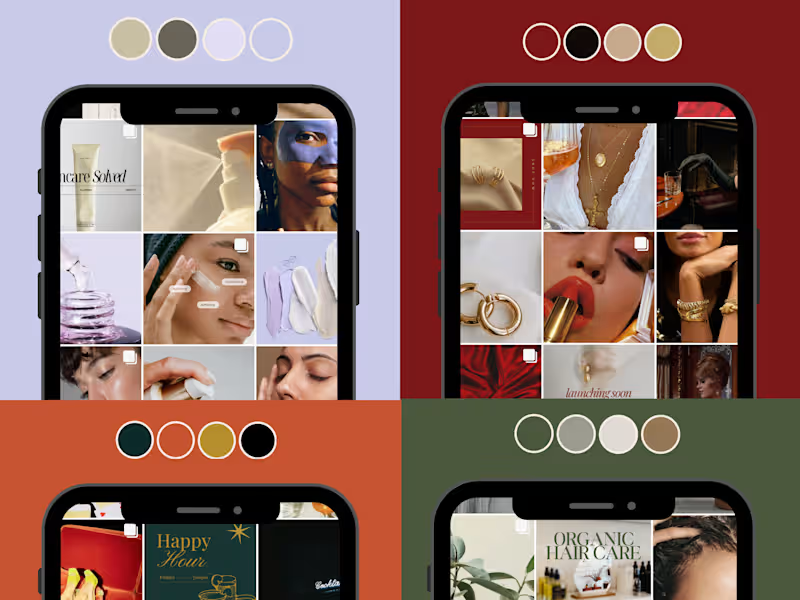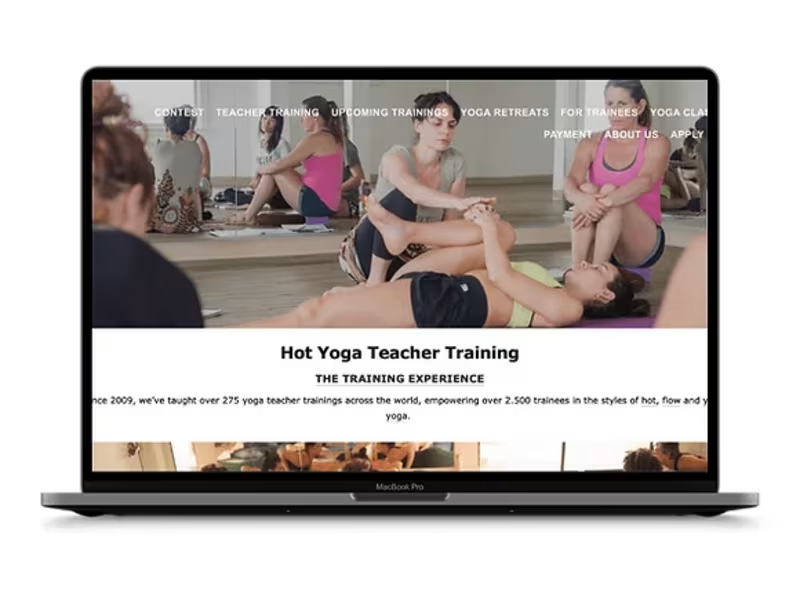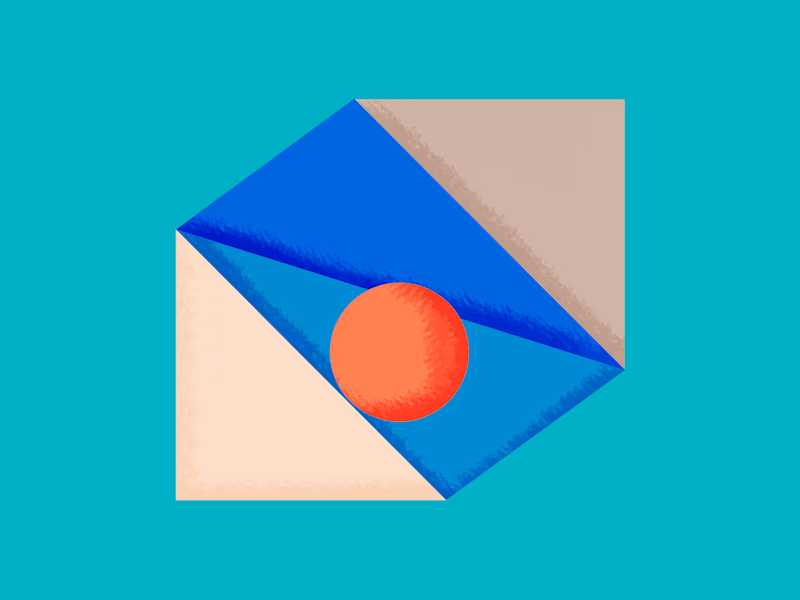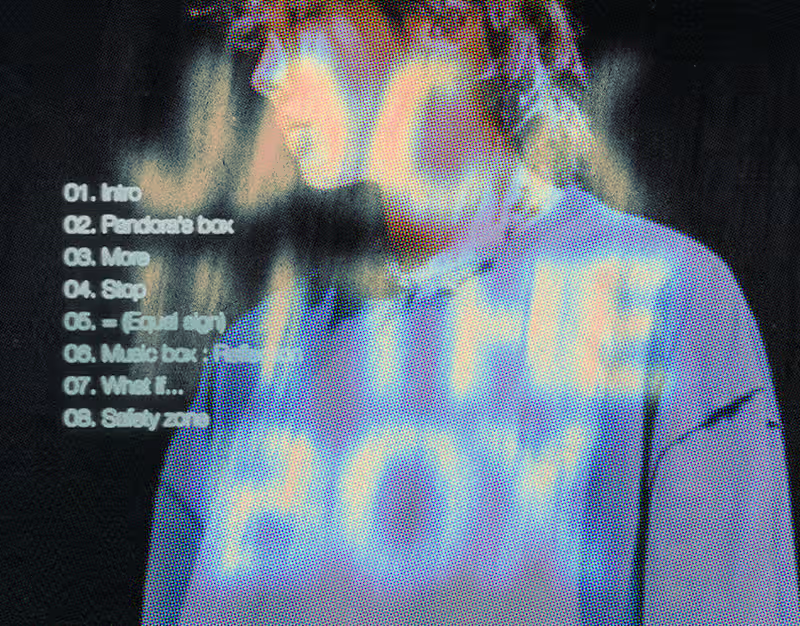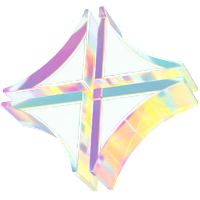Additional resources
What Are Social Media Graphic Designers
Visual Content Creators for Digital Platforms
Brand Consistency Specialists
Multi-Platform Design Experts
Key Skills to Look for When Hiring Social Media Graphic Designers
1. Platform-Specific Design Expertise
2. Brand Adaptation Abilities
3. Technical Software Proficiency
4. Motion Graphics and Animation Skills
5. Typography and Color Theory Knowledge
Types of Social Media Design Services Available
Full-Time In-House Designers
Freelance Social Media Designers
Design Subscription Services
Boutique Creative Studios
How to Define Your Social Media Design Needs
Step 1: Identify Required Content Types
Step 2: Determine Platform Priorities
Step 3: Calculate Content Volume Requirements
Step 4: Set Brand Guidelines and Visual Standards
Where to Find Qualified Social Media Graphic Designers
Professional Design Communities
Creative Talent Networks
Design School Job Boards
Industry-Specific Forums
Social Media Designer Portfolios
How to Evaluate Designer Portfolios for Social Media Projects
Platform Diversity Assessment
Brand Versatility Examples
Engagement Metrics and Results
Technical Execution Quality
Creative Problem-Solving Demonstrations
Interview Process for Hiring Social Media Graphic Designers
Step 1: Technical Skills Assessment
Step 2: Creative Test Project
Step 3: Communication Style Evaluation
Step 4: Cultural Fit Discussion
Step 5: Reference Verification
Cost Structures for Social Media Design Services
Hourly Rate Pricing Models
Per-Project Pricing Options
Monthly Retainer Agreements
Performance-Based Compensation
Contract Terms and Legal Considerations
Intellectual Property Rights
Revision Limits and Scope
Payment Terms and Schedules
Confidentiality Agreements
Termination Clauses
Onboarding Your Social Media Graphic Designer
Step 1: Share Brand Assets and Guidelines
Step 2: Provide Platform Access and Tools
Step 3: Establish Communication Protocols
Step 4: Create Initial Project Briefs
Collaboration Tools and Workflow Management
Project Management Platforms
Design Feedback Systems
File Sharing and Asset Libraries
Real-Time Communication Channels
Measuring Designer Performance and ROI
Engagement Rate Tracking
Content Production Efficiency
Design Iteration Success Rates
Campaign Performance Metrics
Building Long-Term Designer Relationships
Professional Development Opportunities
Creative Freedom Initiatives
Performance Recognition Programs
Flexible Work Arrangements
Common Mistakes to Avoid When Hiring Social Media Designers
1. Focusing Only on Price
2. Ignoring Platform Expertise
3. Skipping Test Projects
4. Unclear Communication Expectations
5. Inadequate Contract Terms