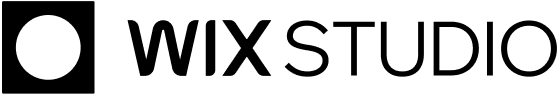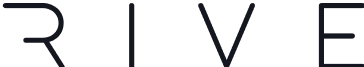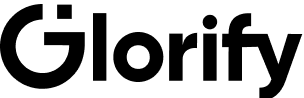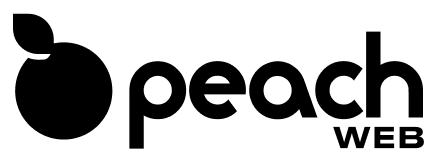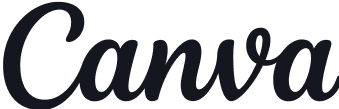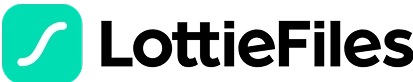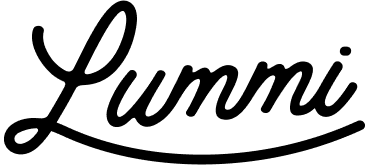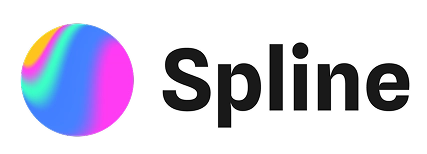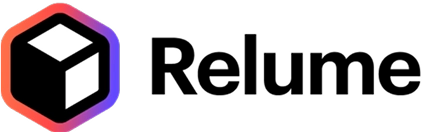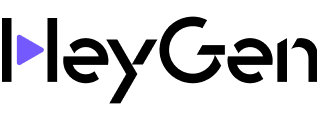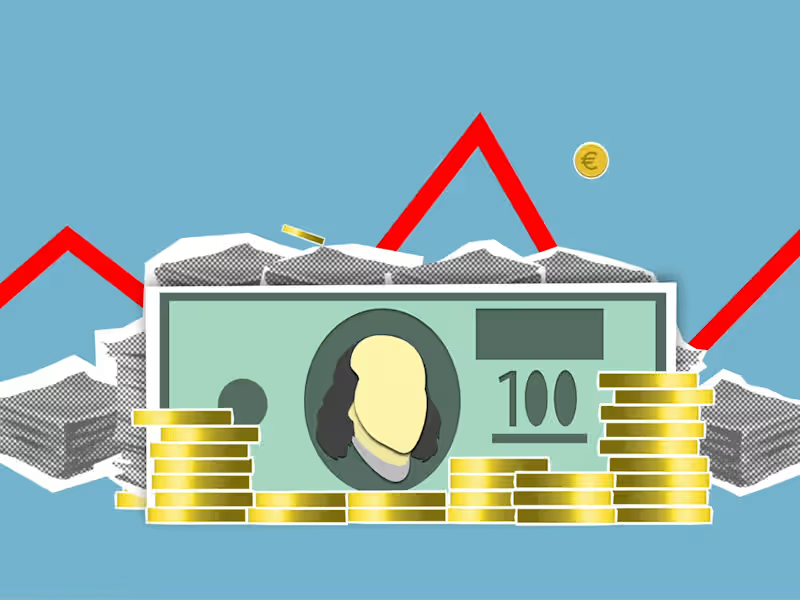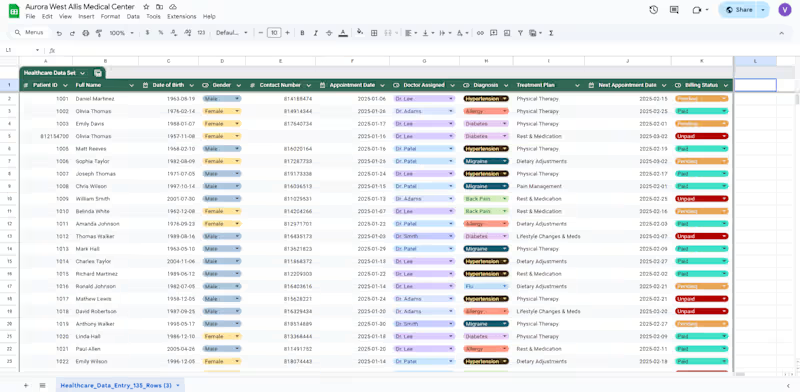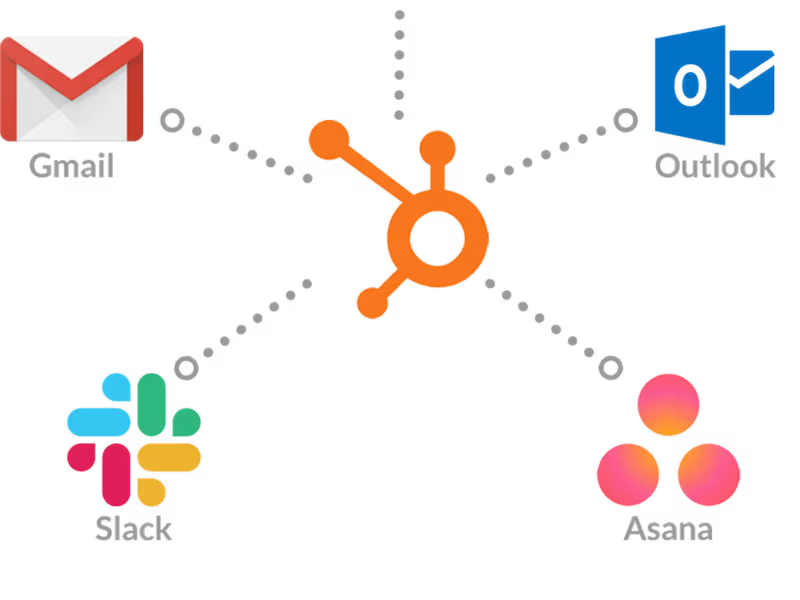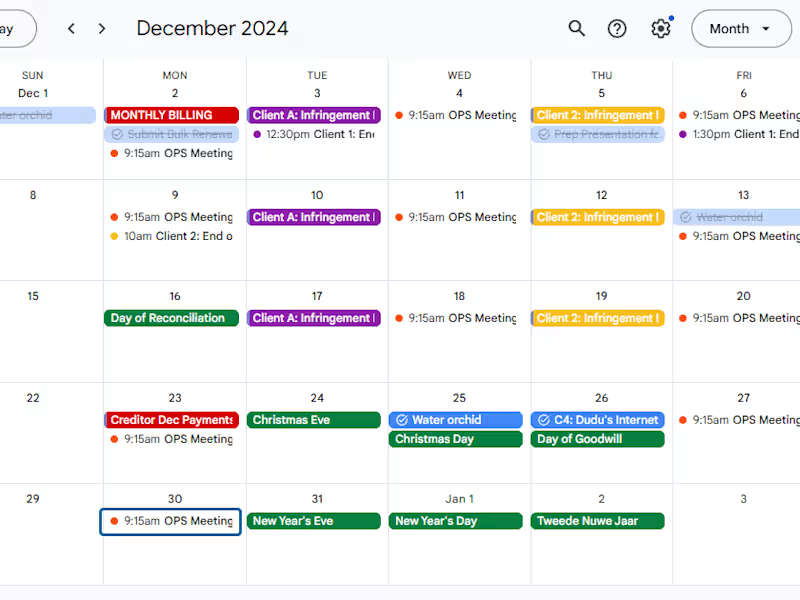What should I include in my project description for hiring a Google Sheets expert on Contra?
Start with a clear title that mentions 'Google Sheets'. Describe your project goals and mention any specific tasks, like creating financial reports or building dashboards. Include details about the scope, timeline, and deliverables to help freelancers understand your needs.
What skills should I look for in a Google Sheets expert?
Look for skills like spreadsheet management, data visualization, and Google Sheets functions. Check if they know how to use macros and scripting for automating tasks. It's good if they have experience with budgeting and project tracking.
How can I ensure the Google Sheets expert understands my industry's needs?
Ask potential freelancers to share past projects in your industry. Look for examples in budgeting, marketing, or data analysis similar to your needs. This can show if they understand challenges specific to your field.
How do I agree on project deliverables with a Google Sheets expert?
List all the tasks and objectives clearly. Discuss the format of the deliverables, like reports or dashboards. Make sure both you and the freelancer agree on the milestones and deadlines.
Why is it important to check a Google Sheets expert’s portfolio?
A portfolio shows what the freelancer has done before. It can give you an idea of their style and quality of work. Look for projects similar to yours to see if they're the right fit.
What are the advantages of hiring a local Google Sheets expert in Gauteng?
Hiring locally can make communication easier due to the same time zone. If needed, face-to-face meetings or real-time collaboration are possible. They may also understand local market needs better.
How can I ensure good communication with my Google Sheets expert?
Set up regular check-ins to discuss progress. Use tools that allow for real-time collaboration and feedback. Make sure both of you agree on the preferred communication methods.
What should I discuss in the first meeting with a Google Sheets expert?
Discuss the project's goals, timeline, and deliverables. Share any relevant files or data they need to get started. Make sure they understand the priority of different tasks.
How can I make sure the Google Sheets expert integrates well with my team?
Introduce them to key team members and the tools your team uses. Share your company's workflows and expectations. Encourage open communication and regular updates to maintain alignment.
What should I do if my project requirements change while working with a Google Sheets expert?
Communicate the changes as soon as possible. Discuss how the changes will impact the timeline and deliverables. Collaborate to adjust the plan and keep the project on track.
Who is Contra for?
Contra is designed for both freelancers (referred to as "independents") and clients. Freelancers can showcase their work, connect with clients, and manage projects commission-free. Clients can discover and hire top freelance talent for their projects.
What is the vision of Contra?
Contra aims to revolutionize the world of work by providing an all-in-one platform that empowers freelancers and clients to connect and collaborate seamlessly, eliminating traditional barriers and commission fees.