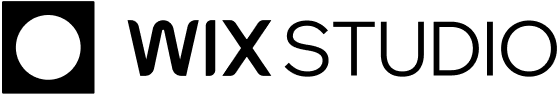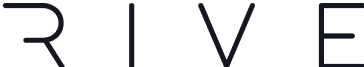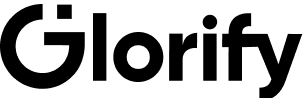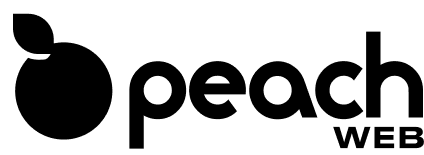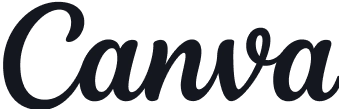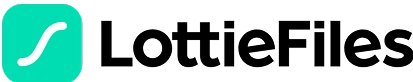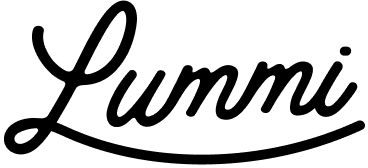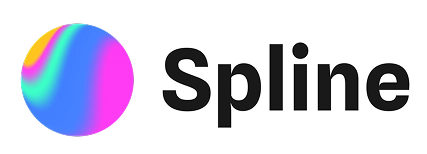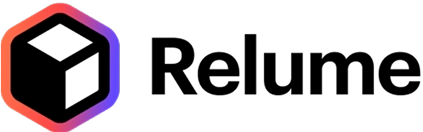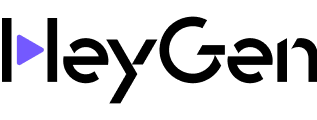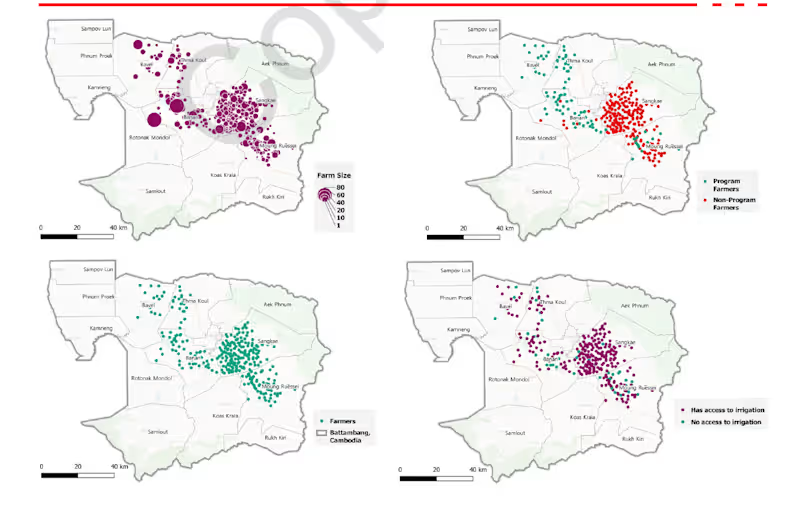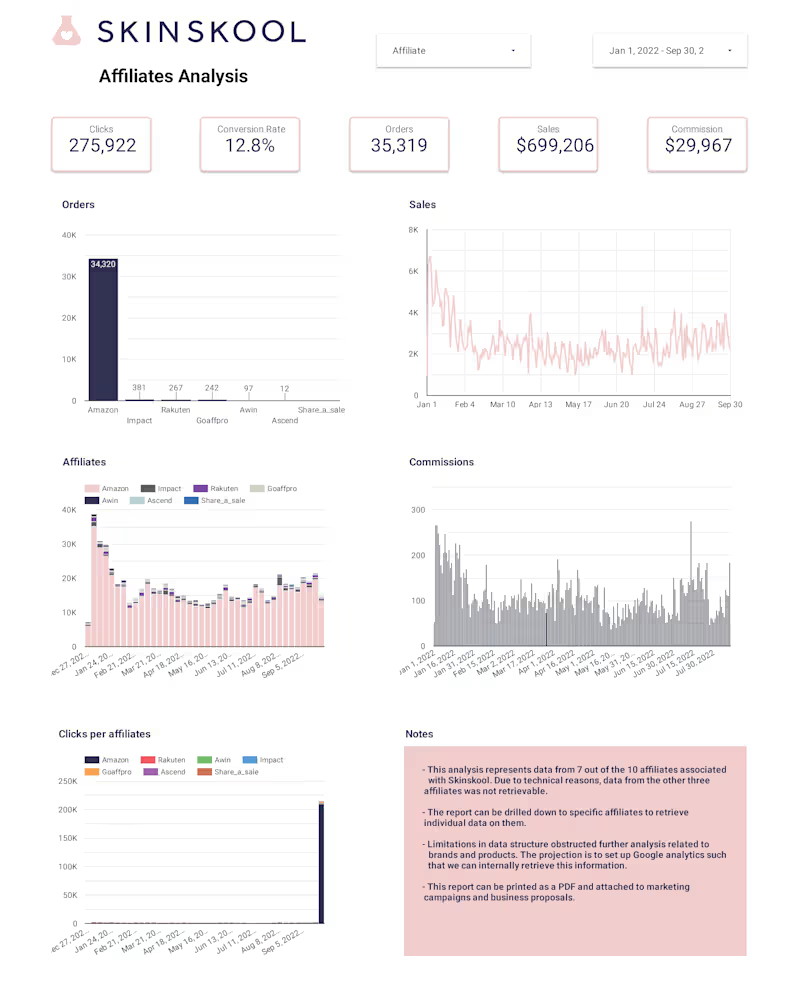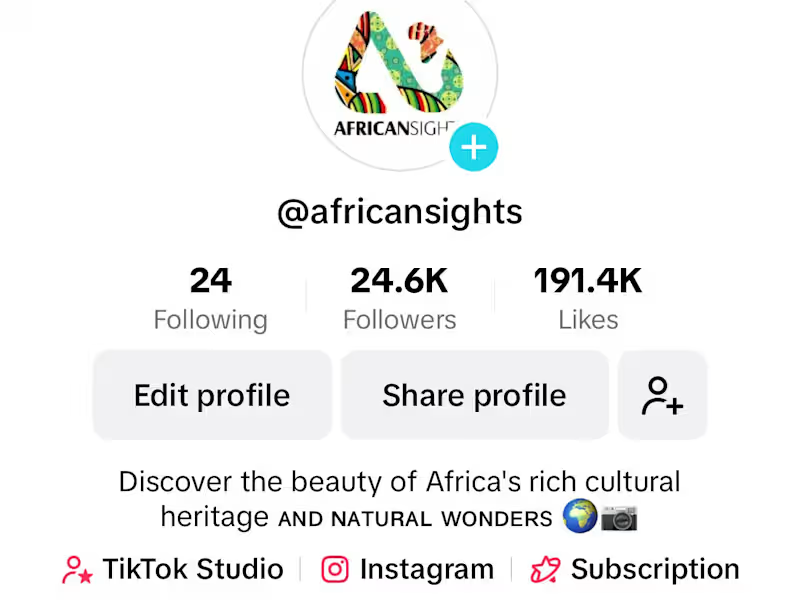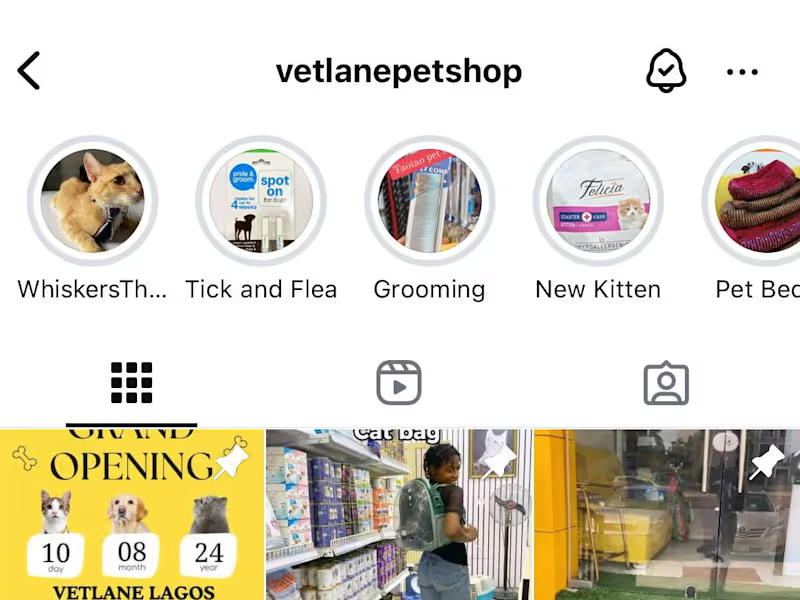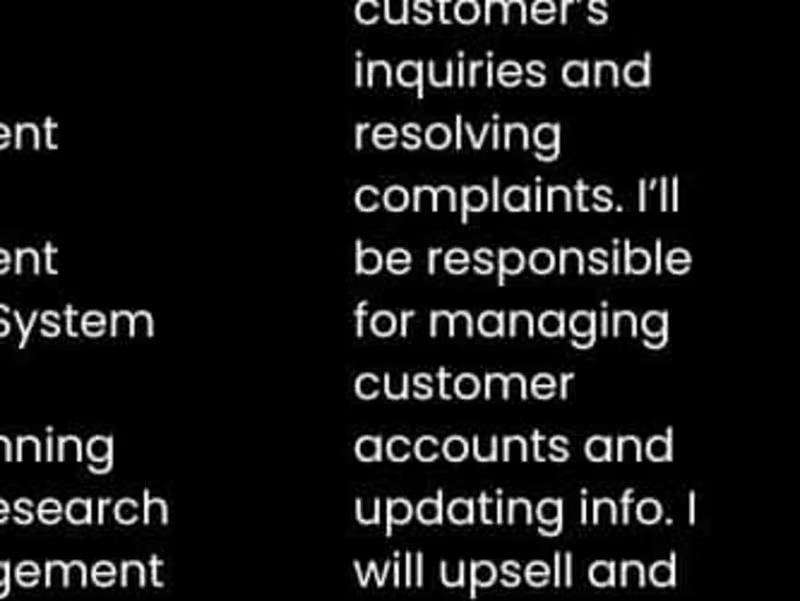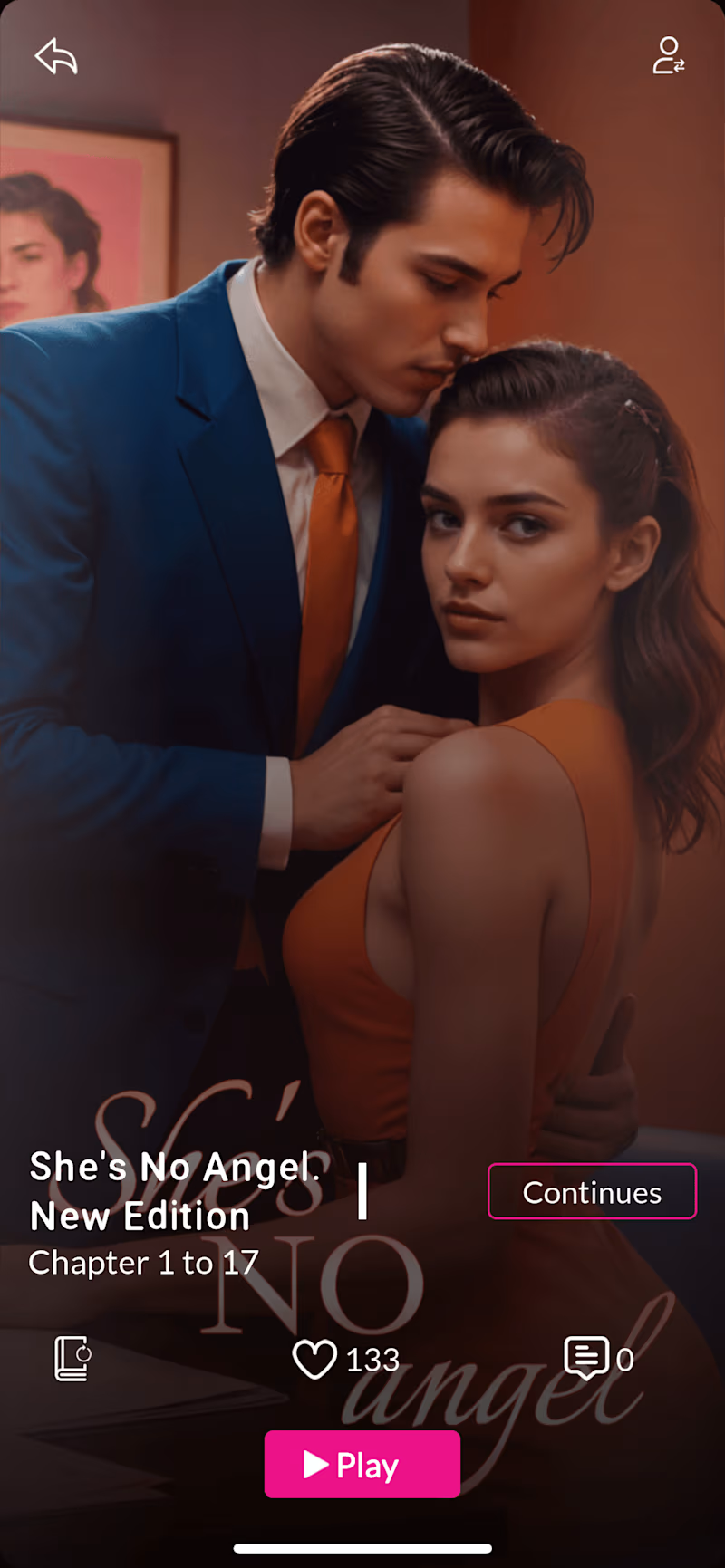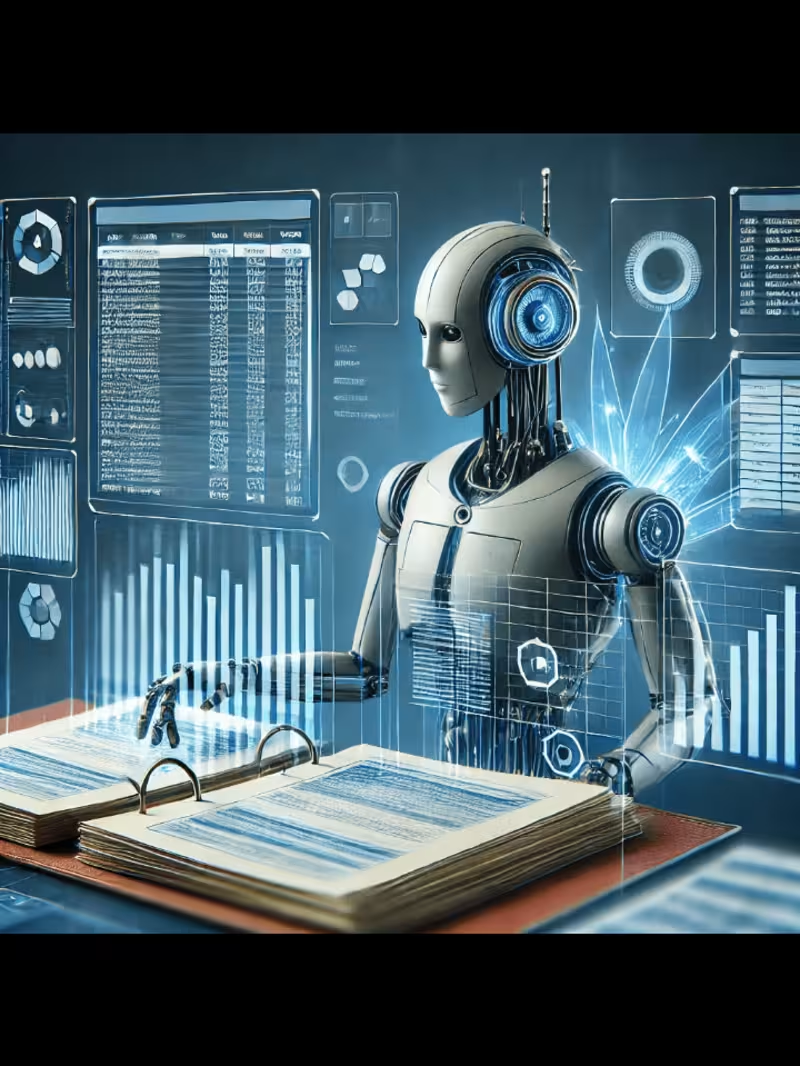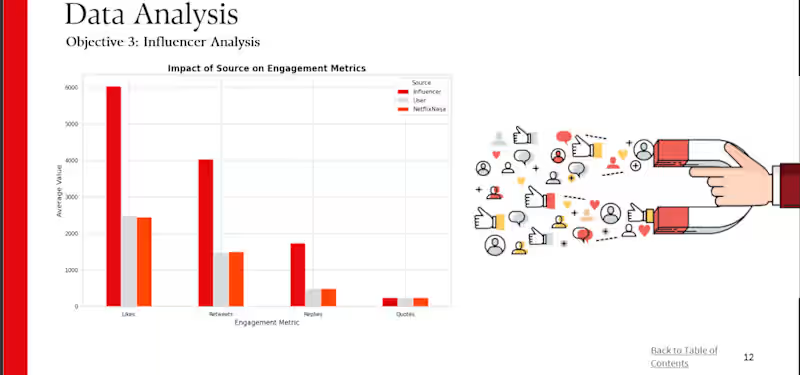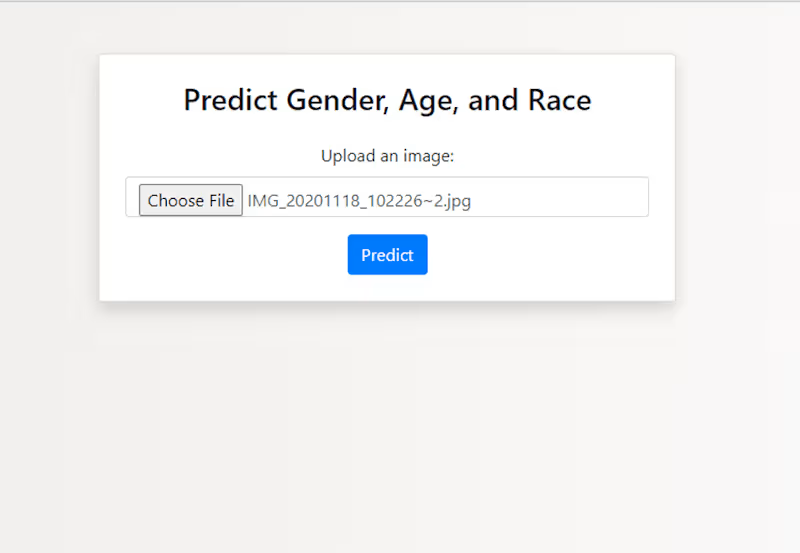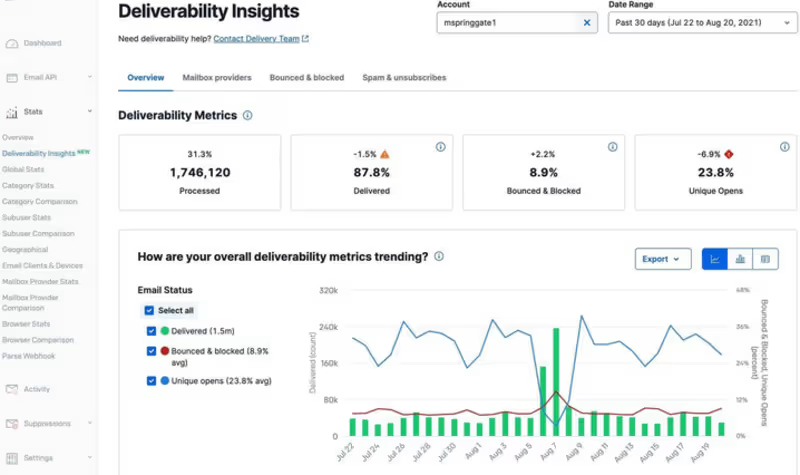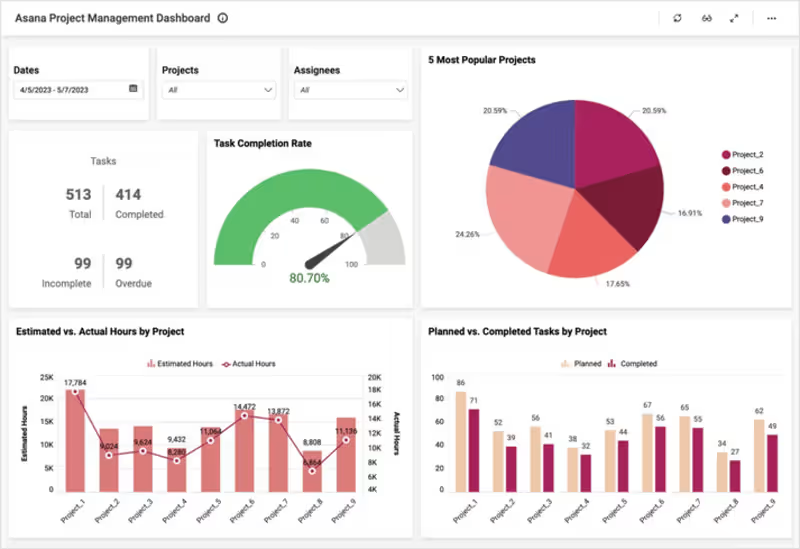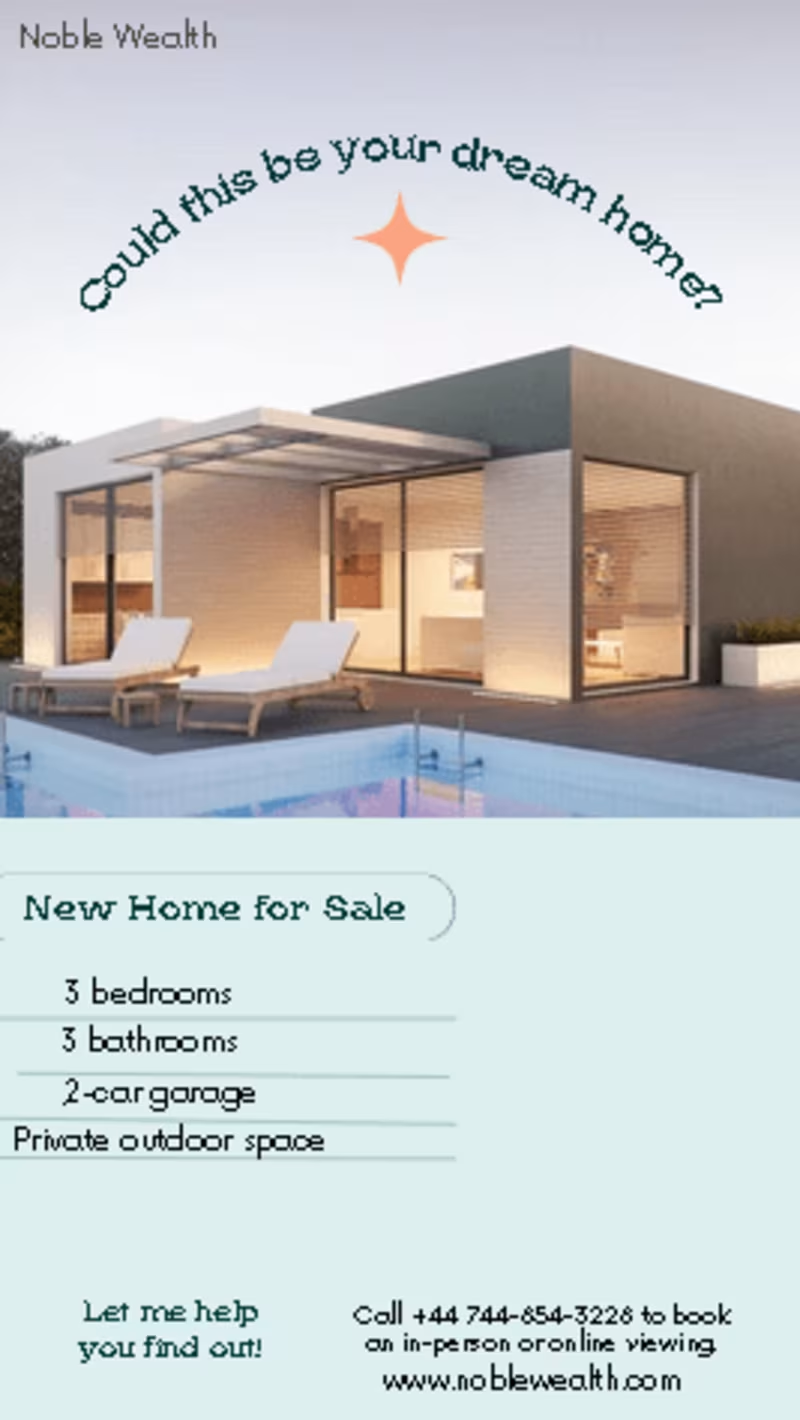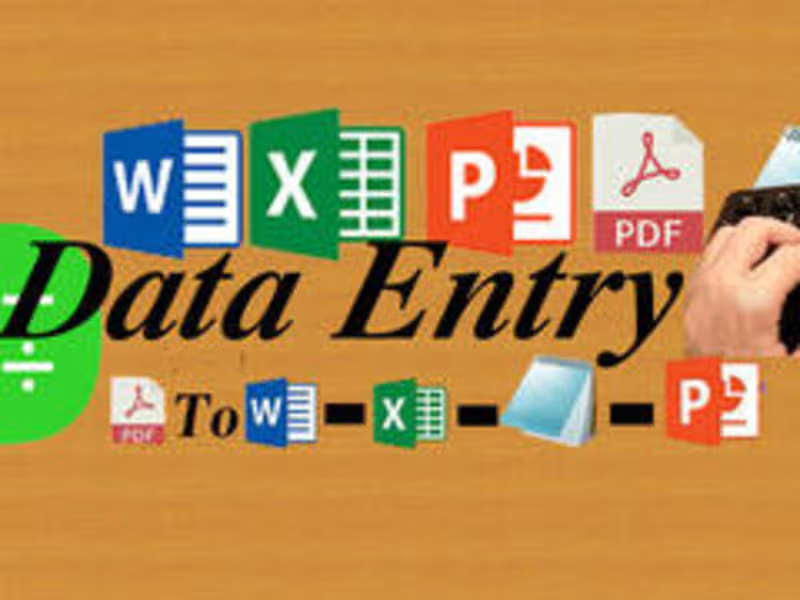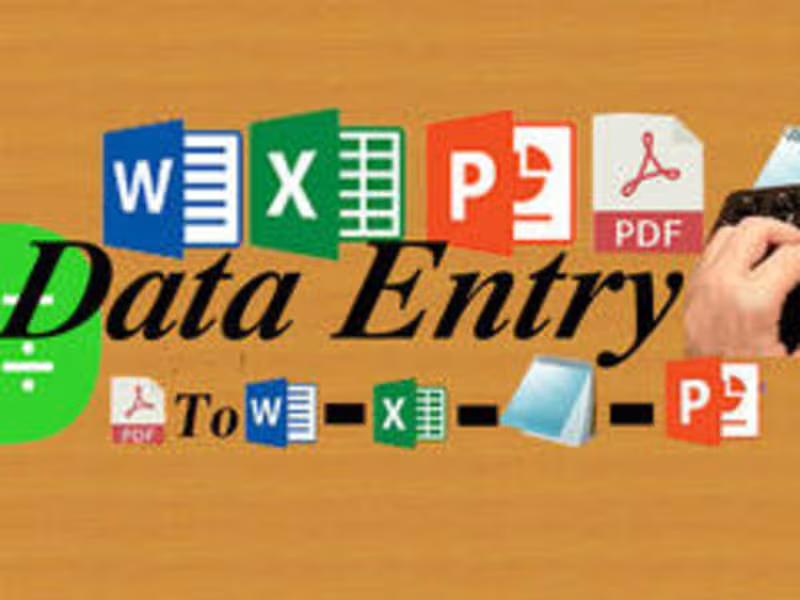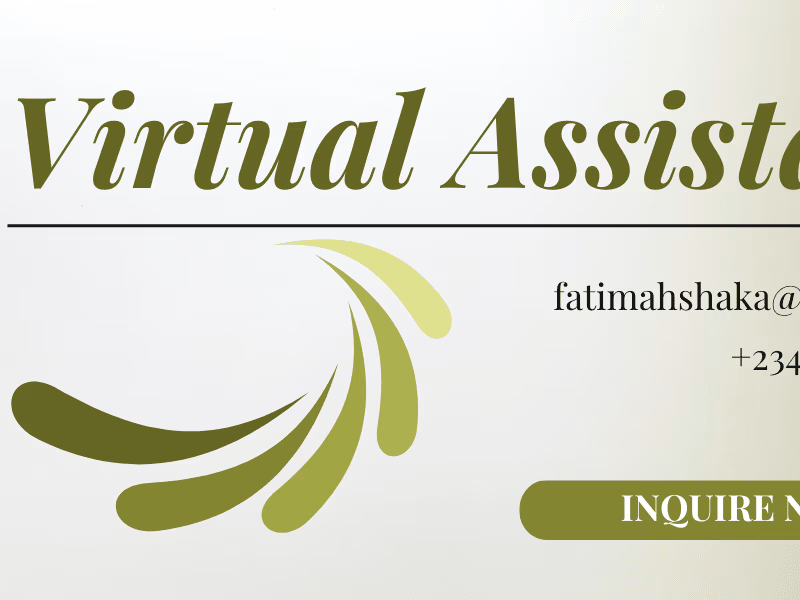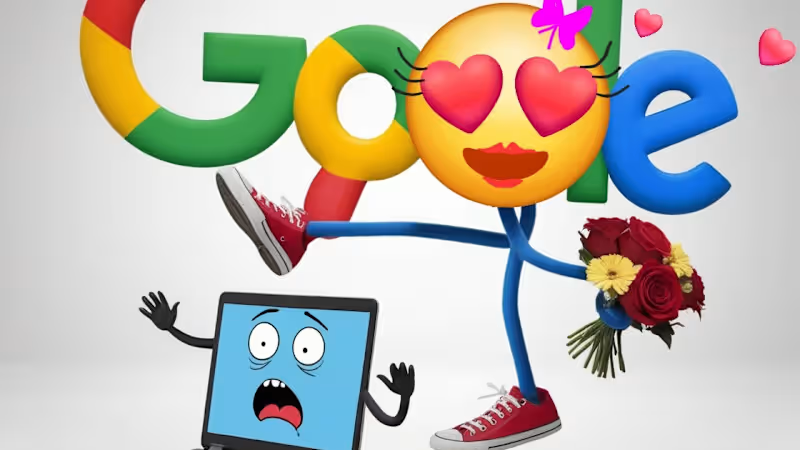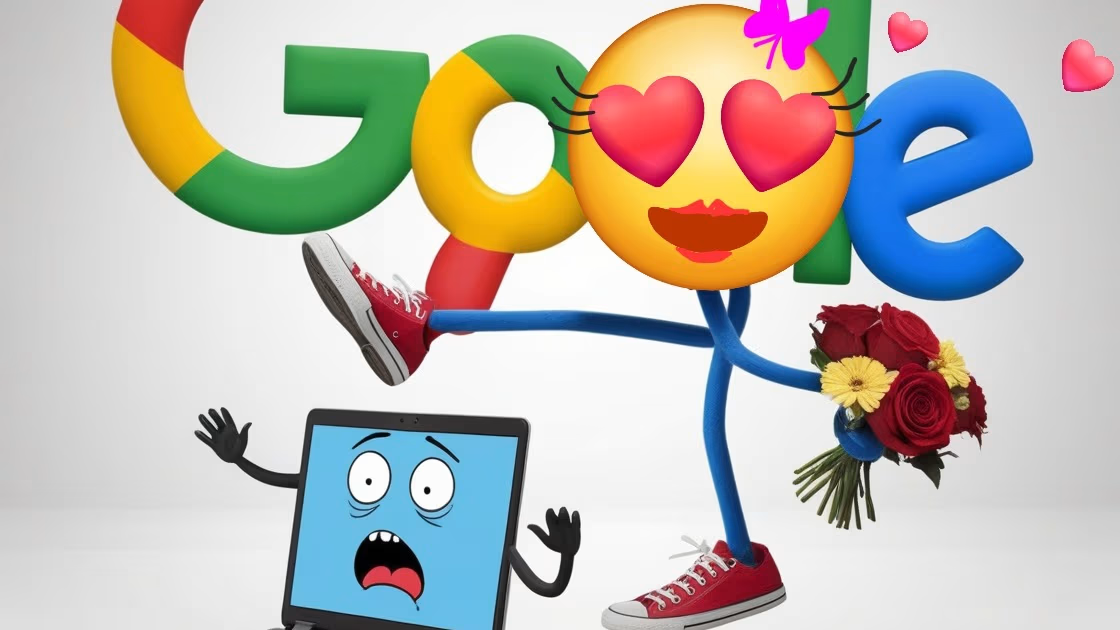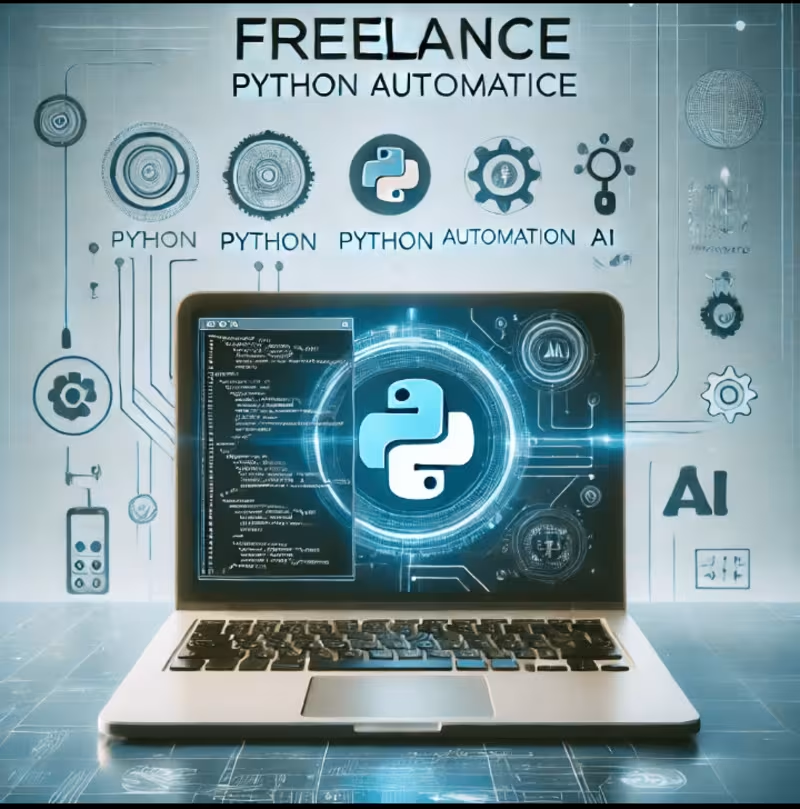How can I define clear deliverables for a Google Sheets project?
It's important to clearly list what you want the Google Sheets expert to create. Think about specific things like tracking project progress, creating a budget, or visualizing data. Clearly write down each task and details like deadlines or formats required. This helps the expert know exactly what to deliver.
What should I include in a project brief for hiring a Google Sheets expert?
A project brief should explain your project's needs clearly. Describe the purpose of the Google Sheets you want to create or update. Include information about any data sources you have or need, and how you plan to use the sheet. This will help the expert understand your goals and plan the work.
How can I ensure the Google Sheets expert understands my business needs?
You can have an initial chat to explain your business and project needs. Share examples of past projects similar to this one. Make sure you both agree on how the Google Sheets will help your business. This understanding is important for a successful outcome.
Why is it important to agree on communication methods with a freelancer?
Agreeing on how to communicate is key to keeping the project on track. Decide if you will use emails, video calls, or chat apps to talk. Set a schedule for regular check-ins to review progress and give feedback. This will help make sure everyone is always on the same page.
What should I ask the freelancer to understand their experience?
To understand the freelancer's skills, ask to see examples of their past Google Sheets work. Look for projects similar to yours, like budget management or data analysis. This will help you see if they have the right skills and experience for your project.
How can I measure the success of my project?
Success can be measured by how well the final Google Sheet meets your initial goals. Decide on key outcomes like accuracy of data, usability of the spreadsheet, and timeliness of delivery. Check if the Sheets are easy to use and if they meet all the agreed deliverables.
What steps should I take to kick off the project?
Start by reviewing and agreeing on the project timeline and deliverables. Share any necessary data and background information with the Google Sheets expert. Make sure both parties understand the project and know the first steps they need to take. This helps the project start smoothly.
How can I ensure the freelancer is familiar with the regulations in Federal Capital Territory?
Ask the freelancer about their past work in the Federal Capital Territory. You can discuss any specific regulations important to your project. It's a good idea to ensure they understand local business contexts and rules, which may impact data handling or reporting.
Why is it important to set expectations right from the beginning?
Setting clear expectations helps avoid misunderstandings. Discuss timelines, quality standards, and milestones early on. Ensure the freelancer knows exactly what you expect from them. This mutual understanding is critical in achieving your project goals.
Who is Contra for?
Contra is designed for both freelancers (referred to as "independents") and clients. Freelancers can showcase their work, connect with clients, and manage projects commission-free. Clients can discover and hire top freelance talent for their projects.
What is the vision of Contra?
Contra aims to revolutionize the world of work by providing an all-in-one platform that empowers freelancers and clients to connect and collaborate seamlessly, eliminating traditional barriers and commission fees.
Explore Google Sheets projects in Federal Capital Territory on Contra
Top services from Google Sheets freelancers in Federal Capital Territory on Contra

Canva
Product Researcher
SEO Specialist
+5
Engage & Convert: Top-Notch Product Descriptions
Contact for pricing

Google Sheets
Virtual Assistant
Personal Assistant
+4
Efficient Admin Solutions: Reliability for Seamless Operations
$200

Gmail
Virtual Assistant
Personal Assistant
+5
VIRTUAL ASSISTANT
Contact for pricing