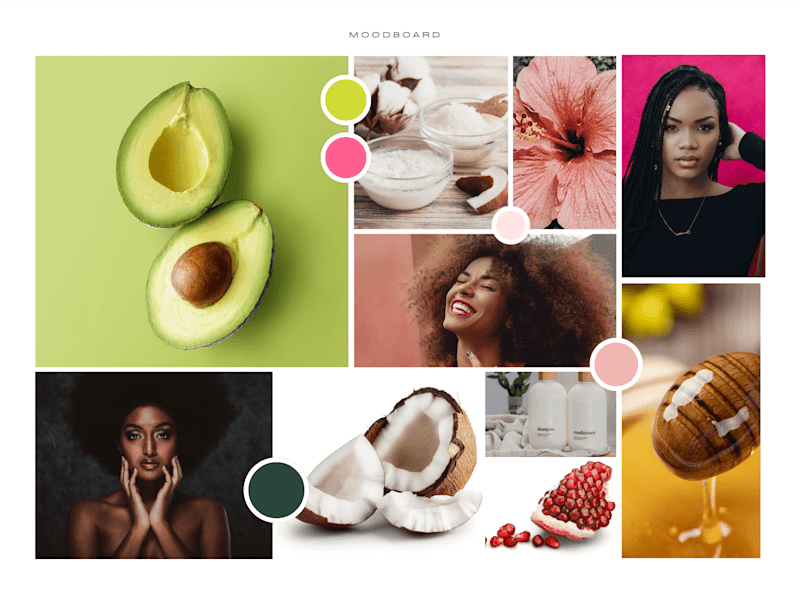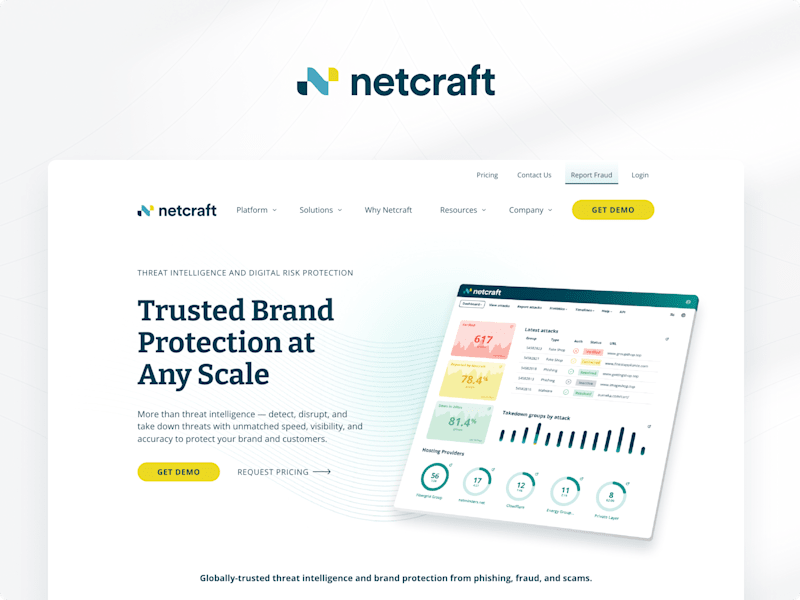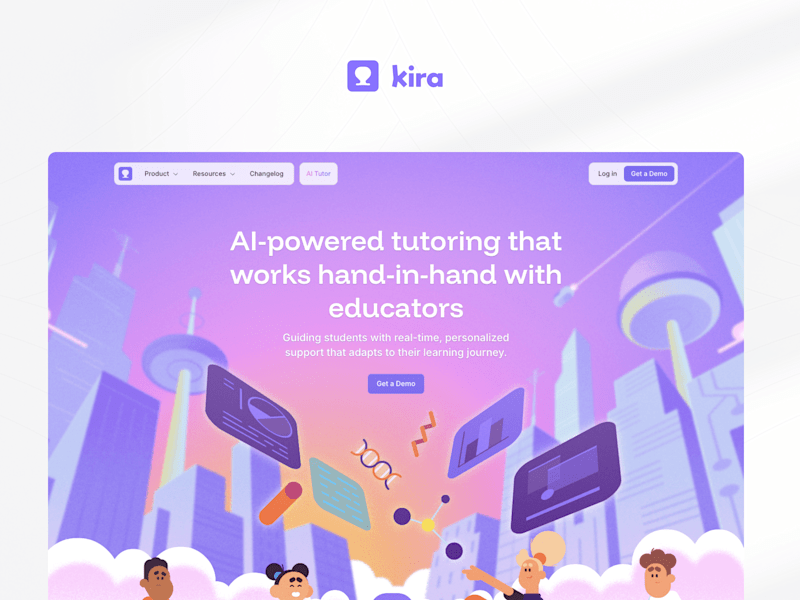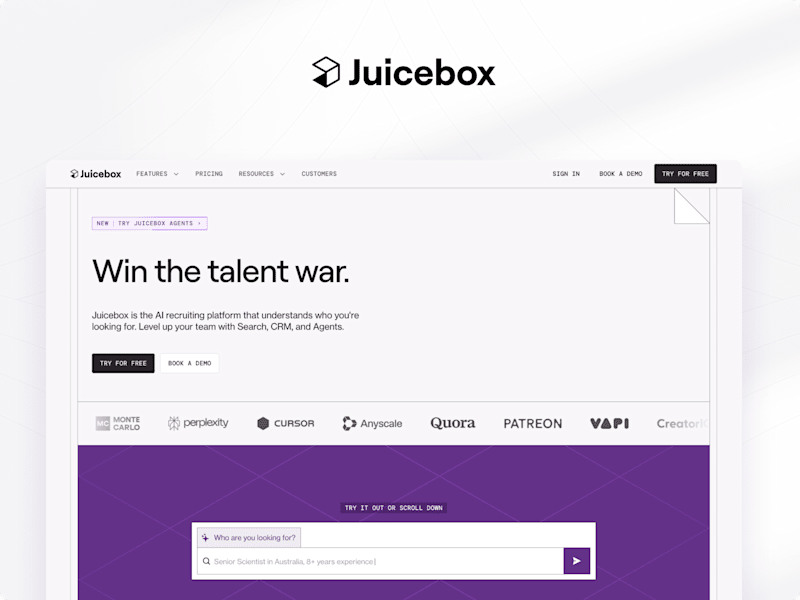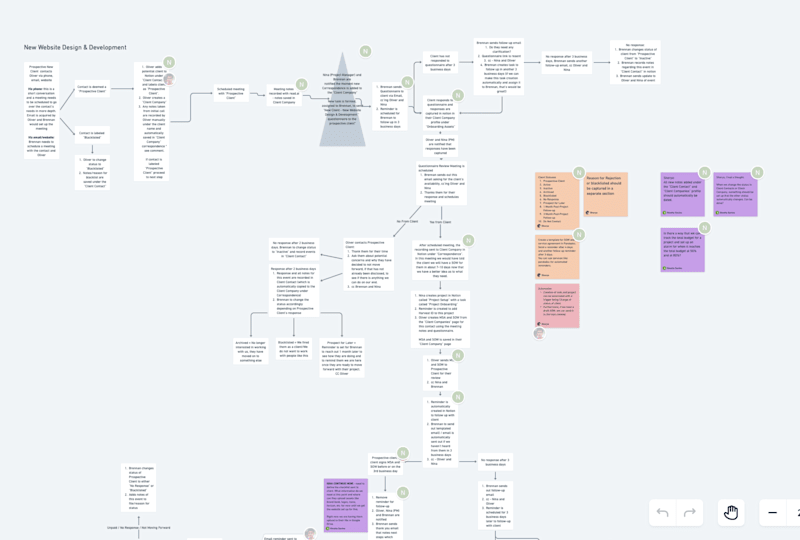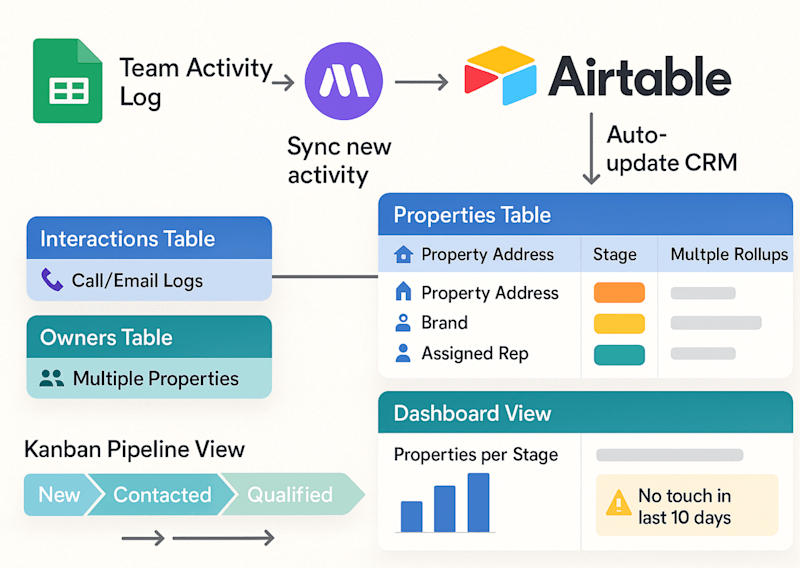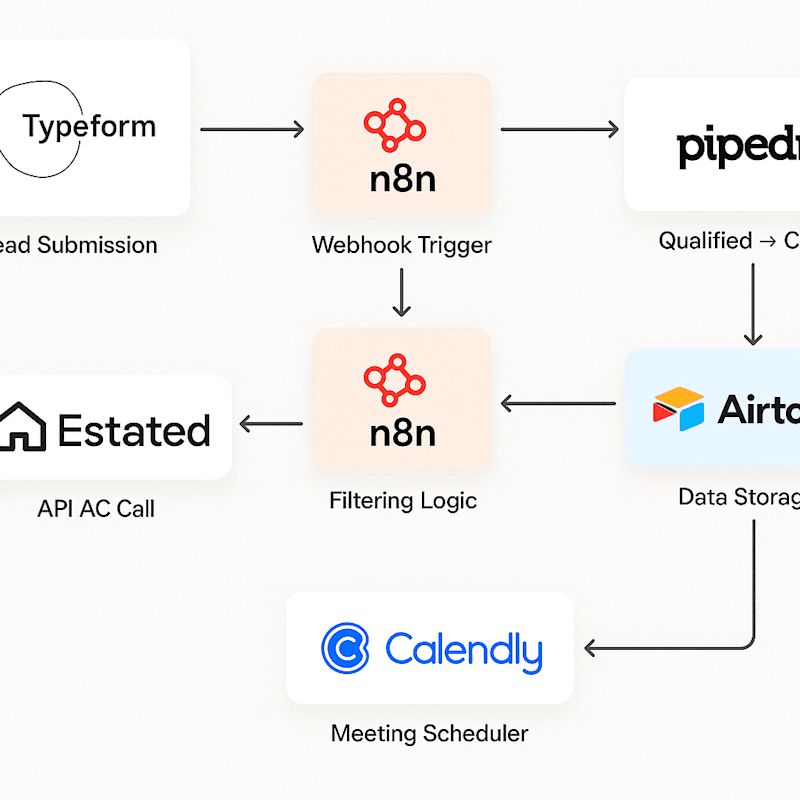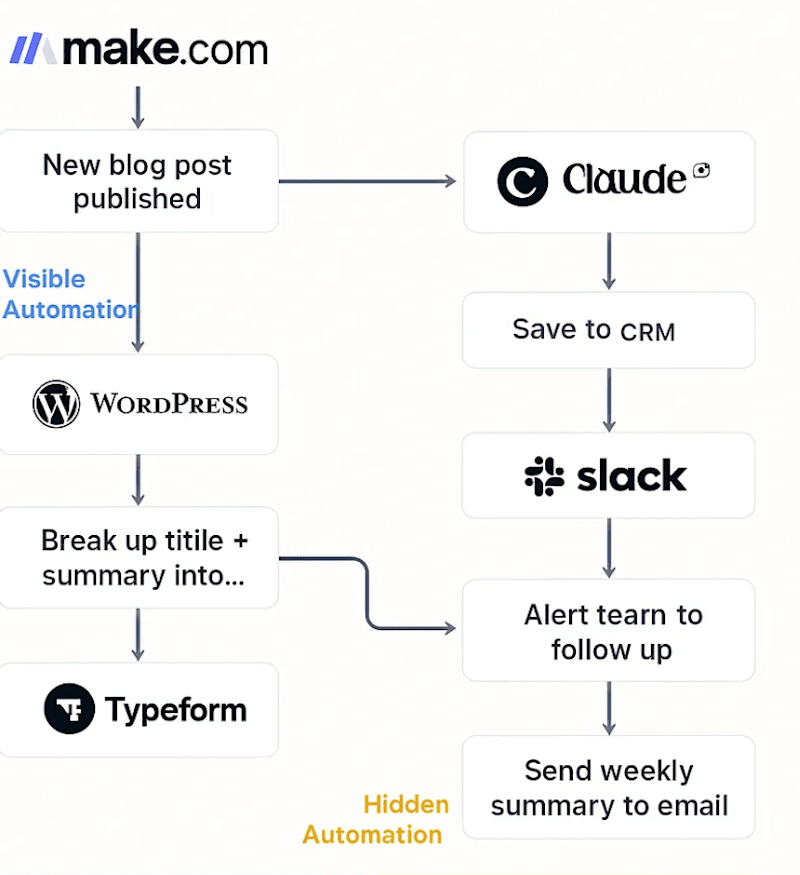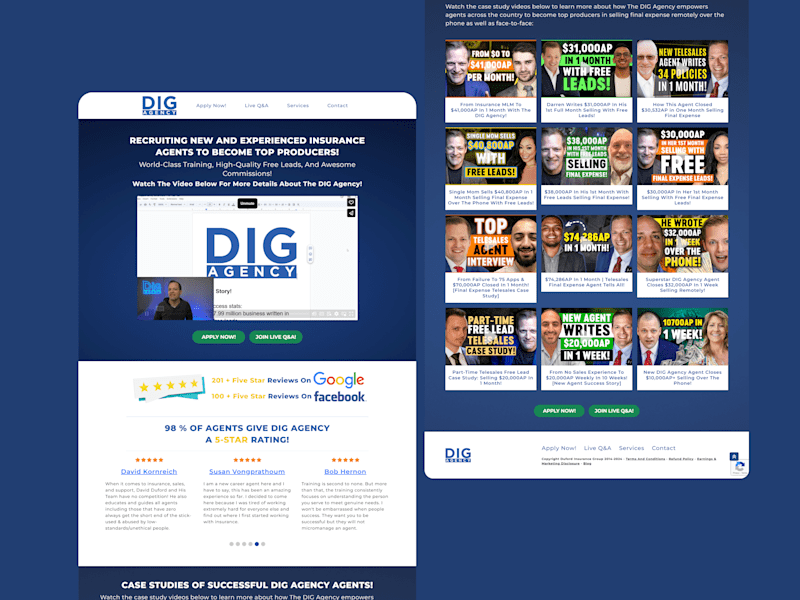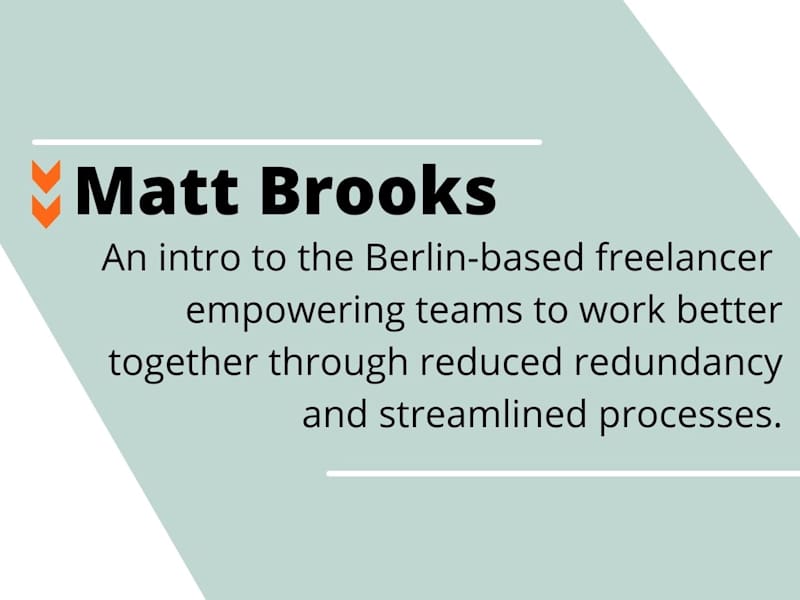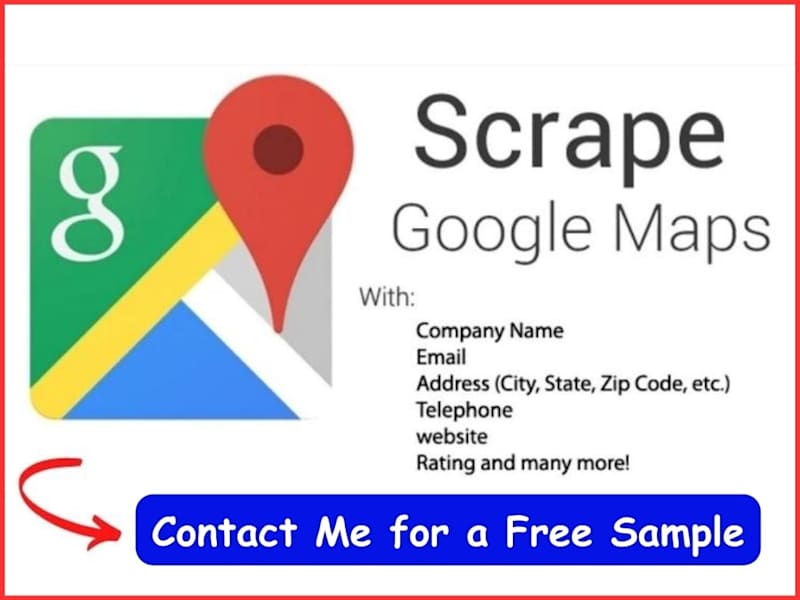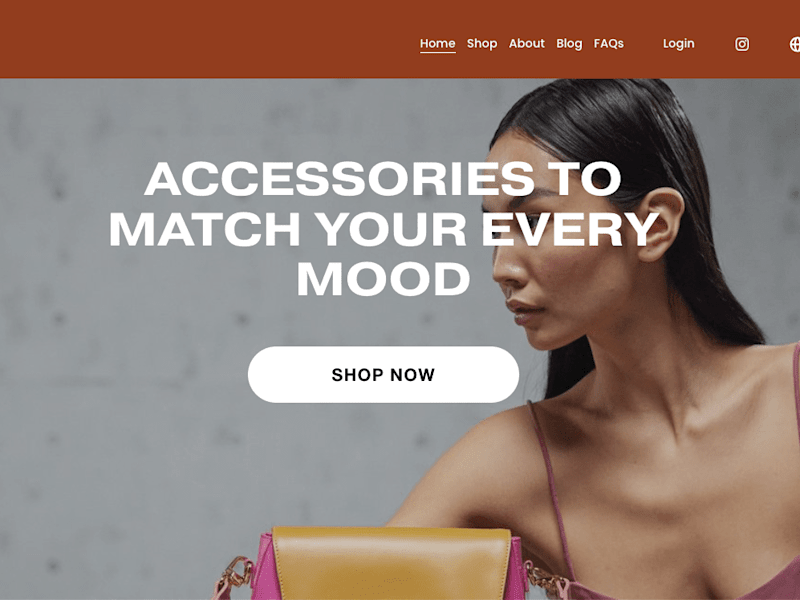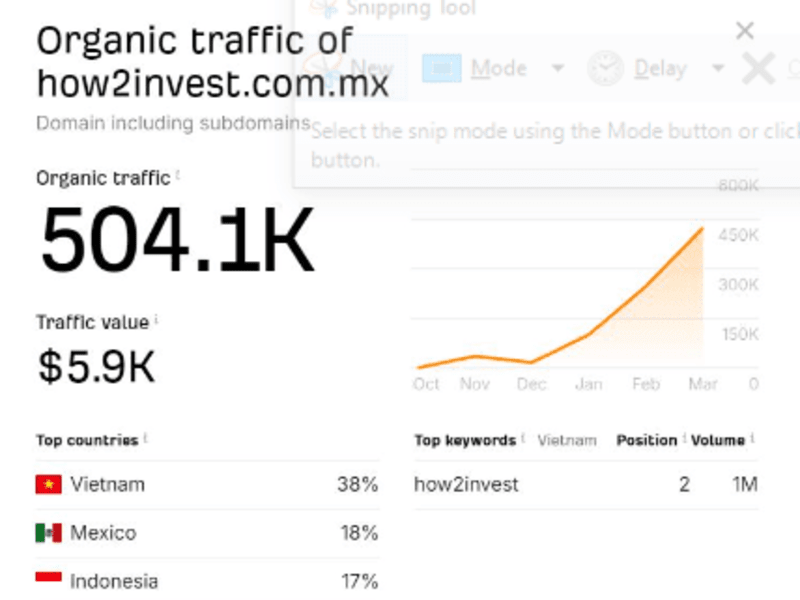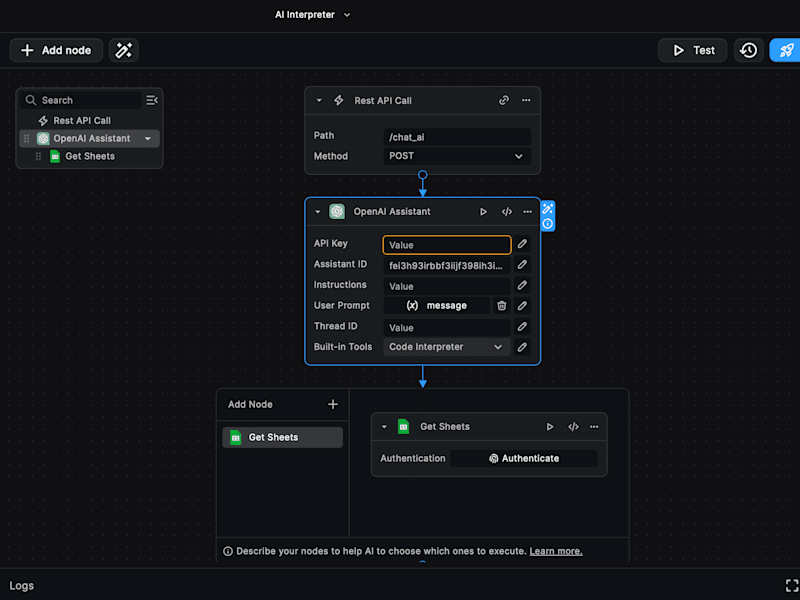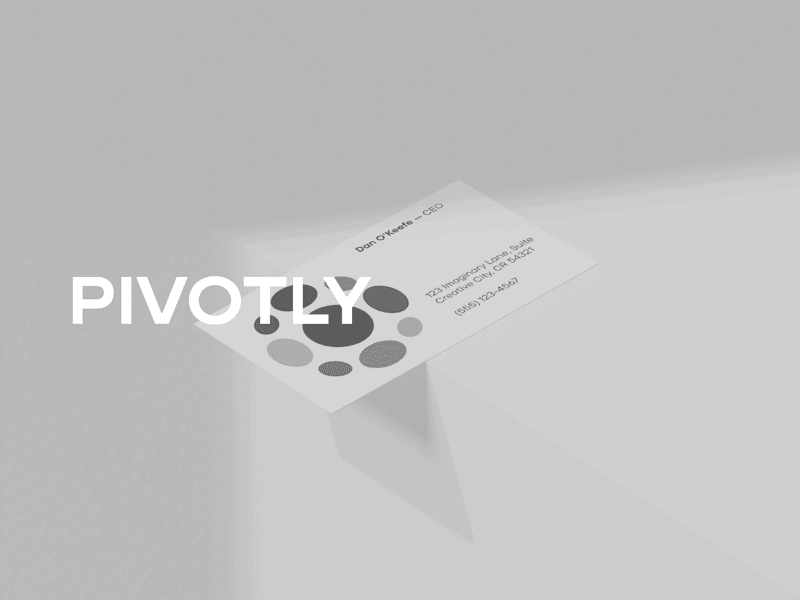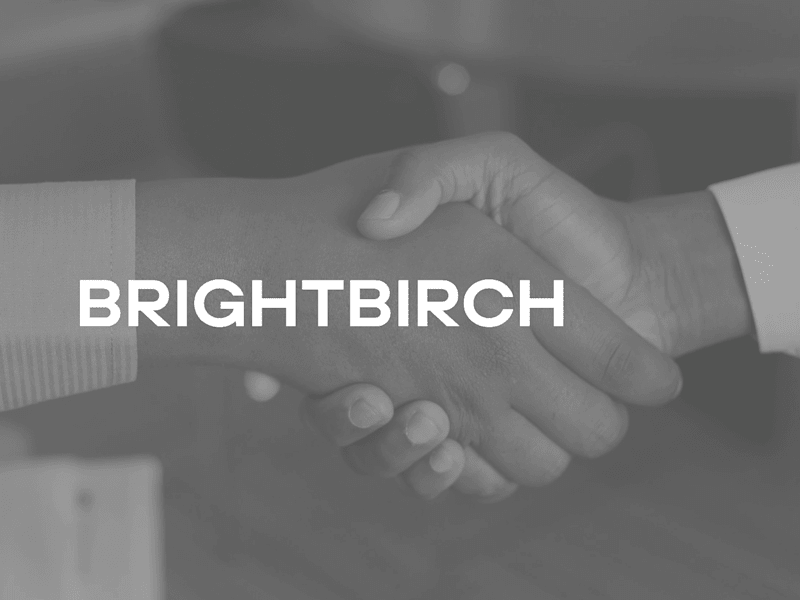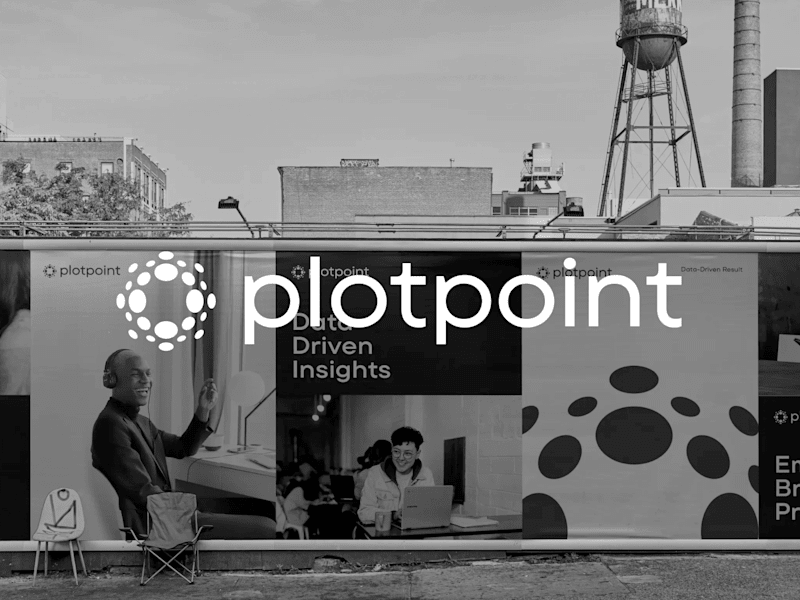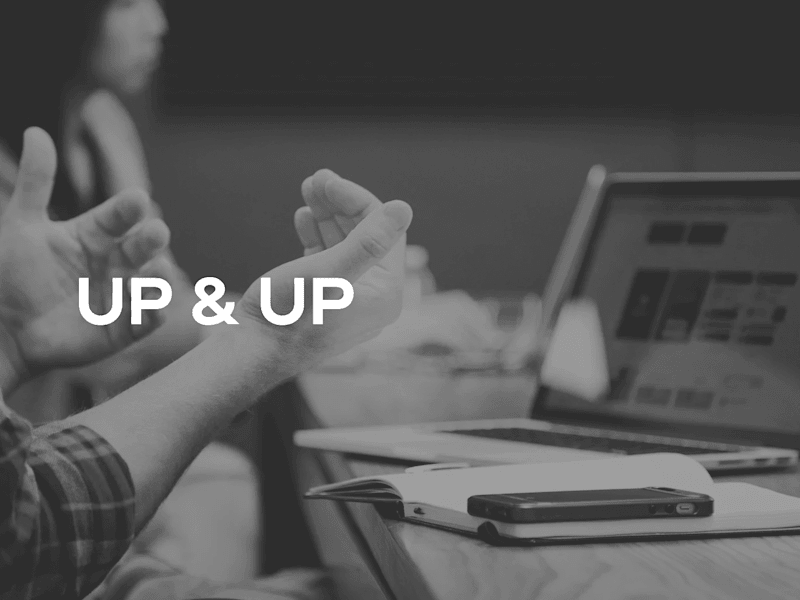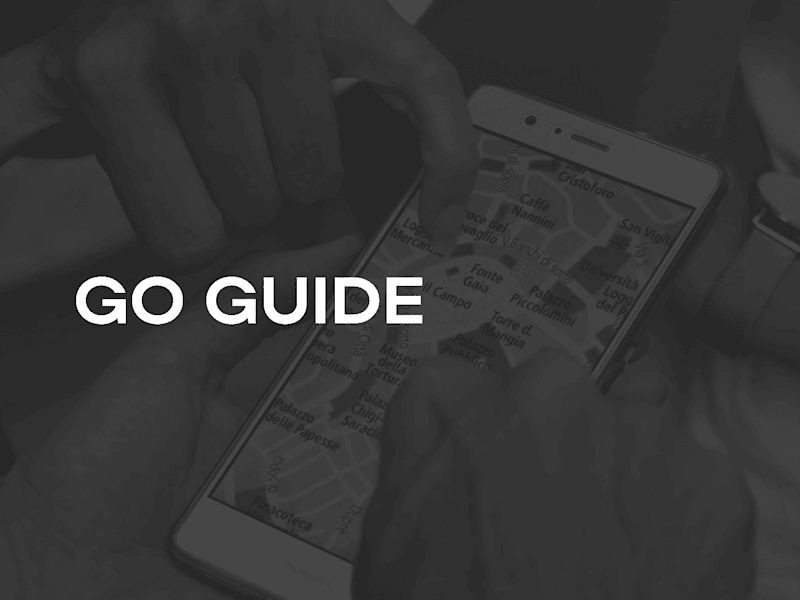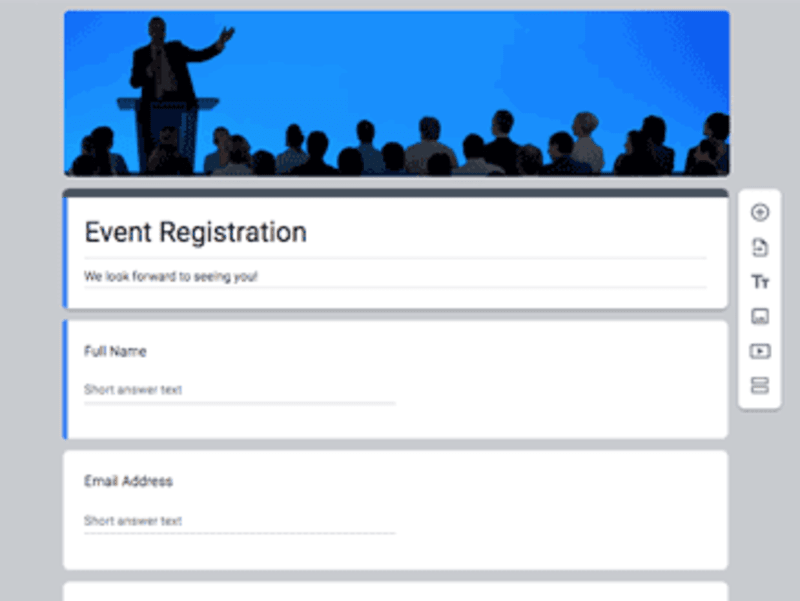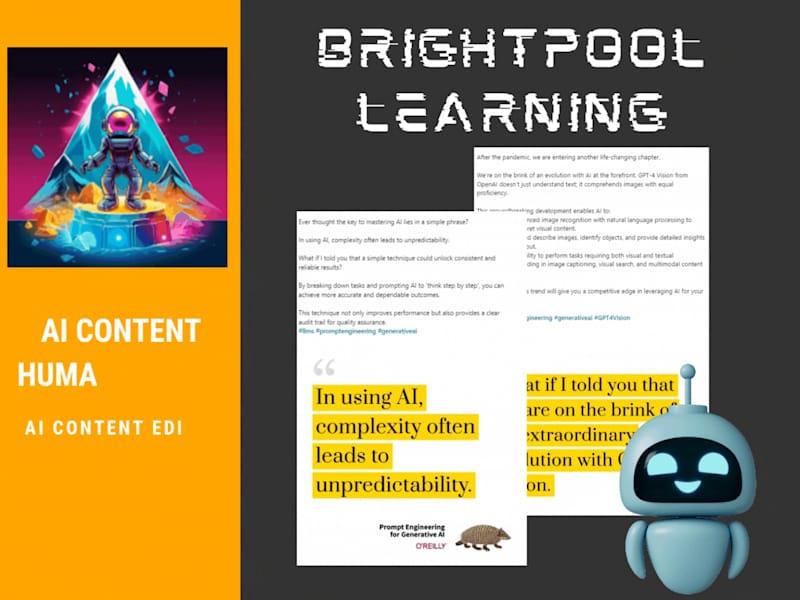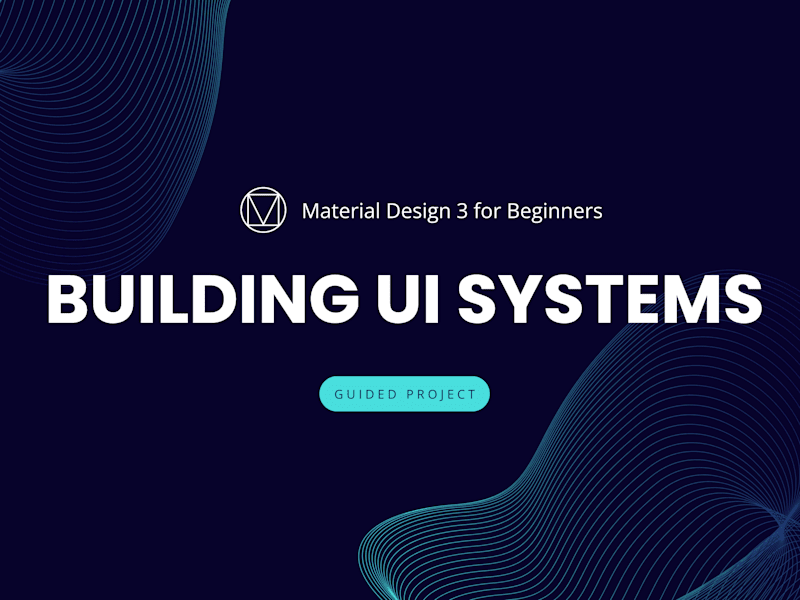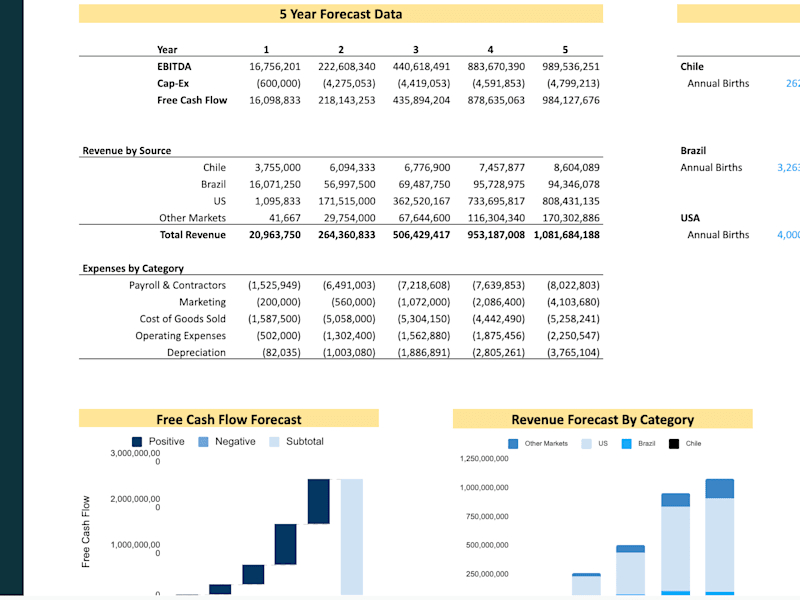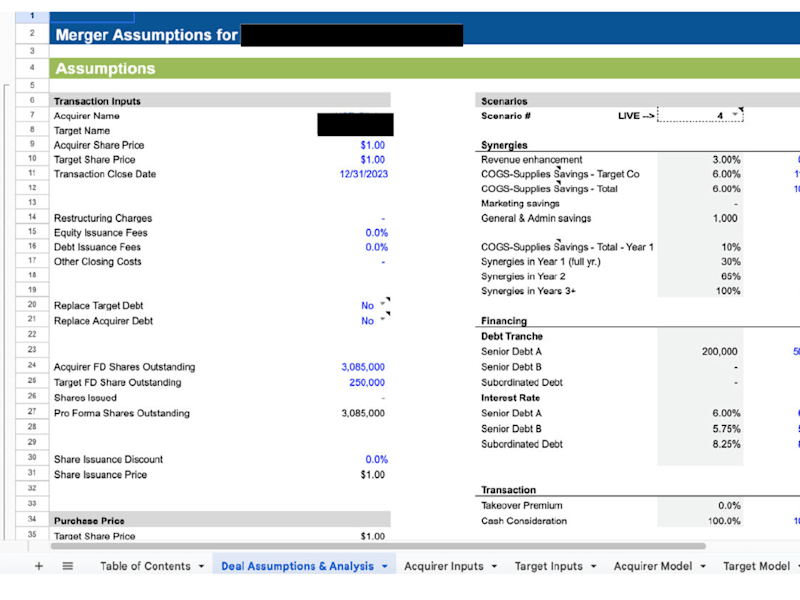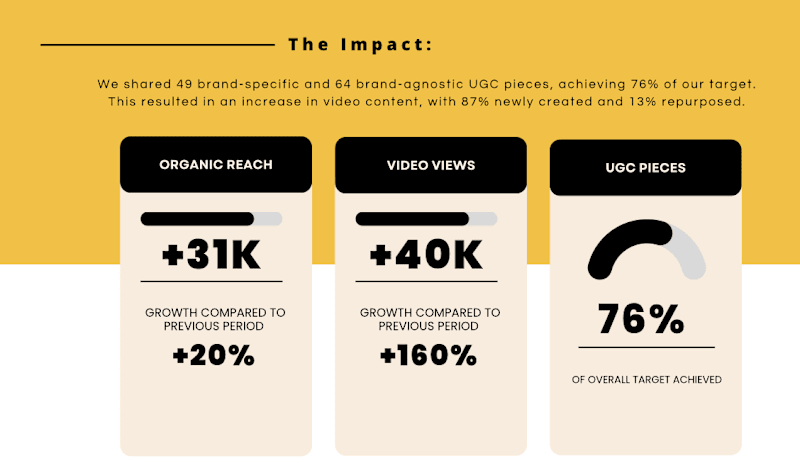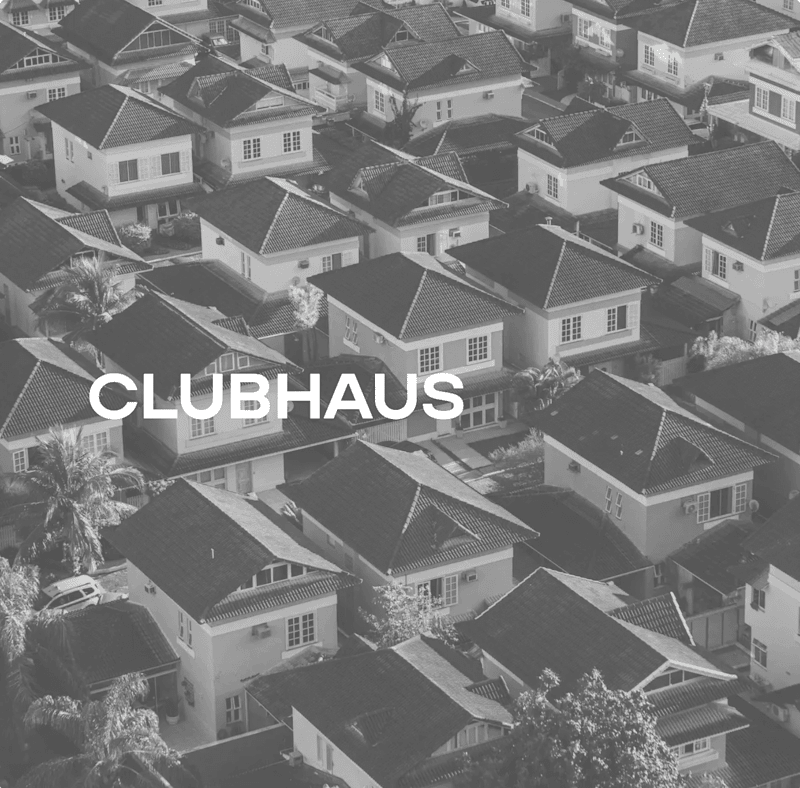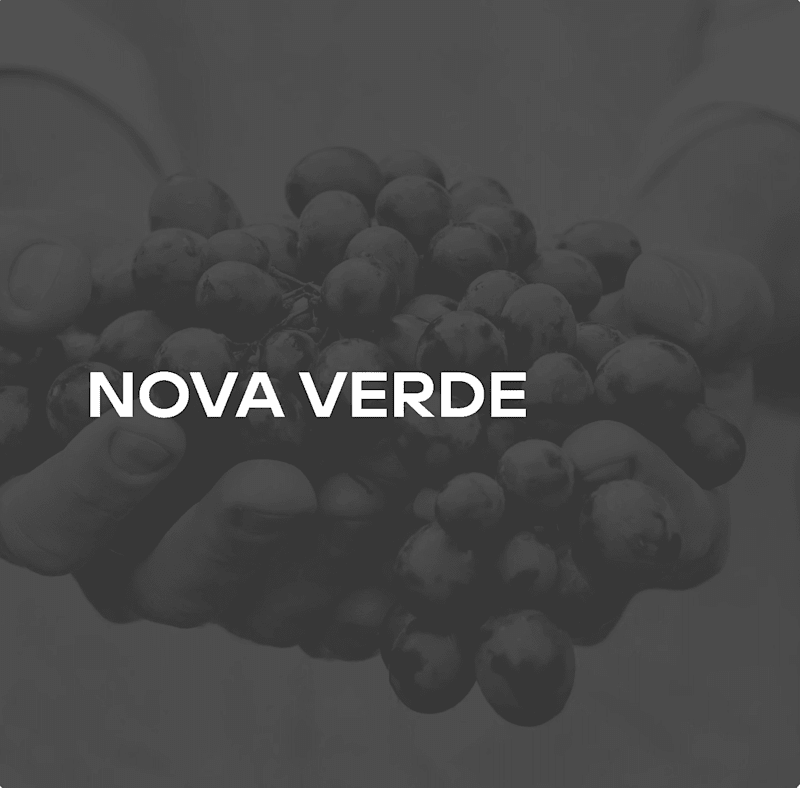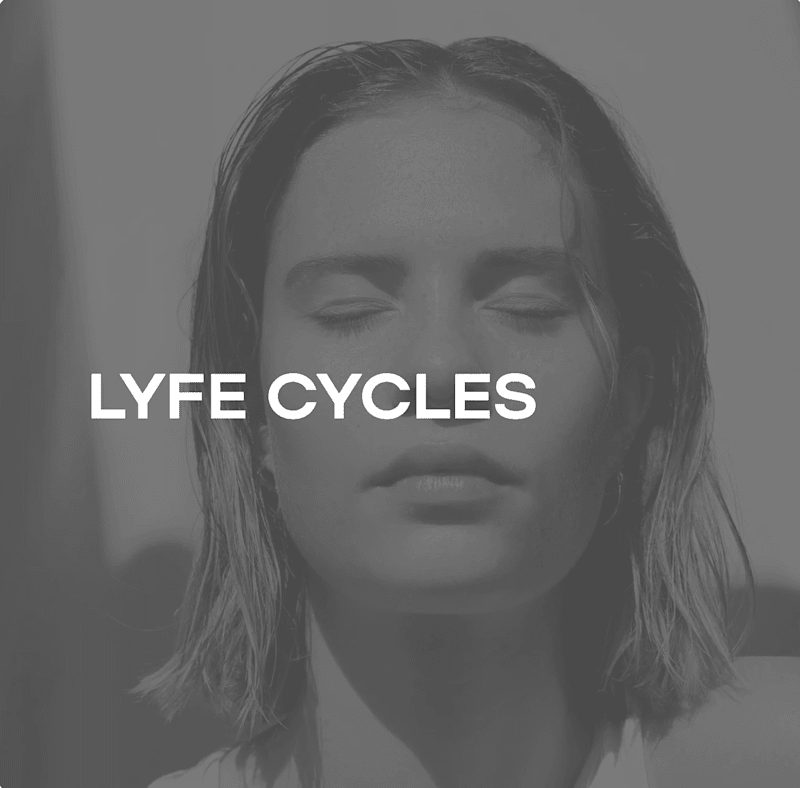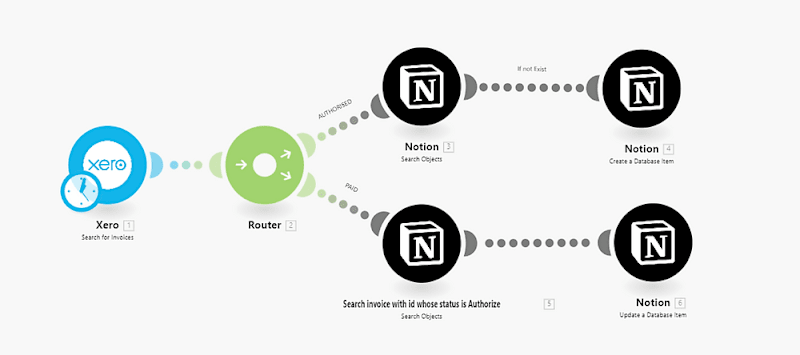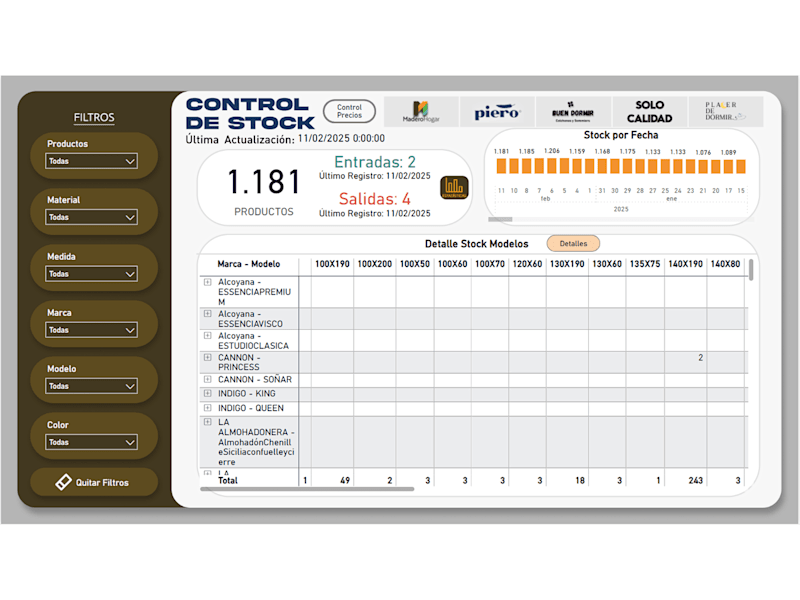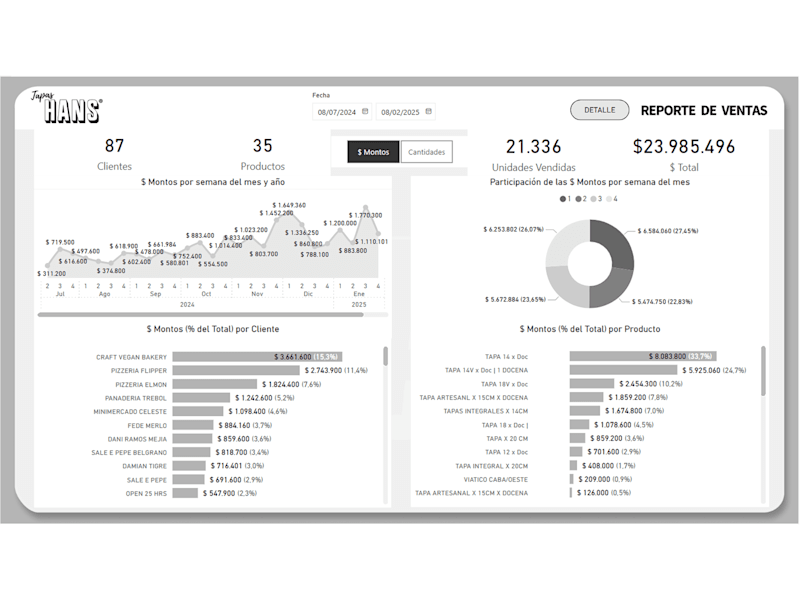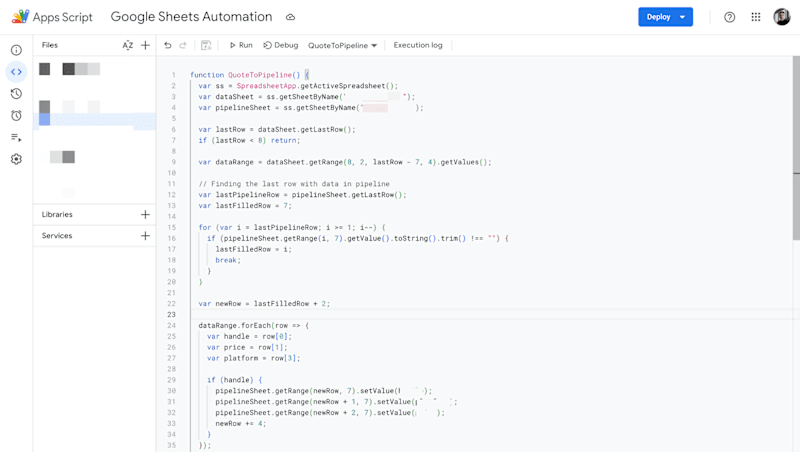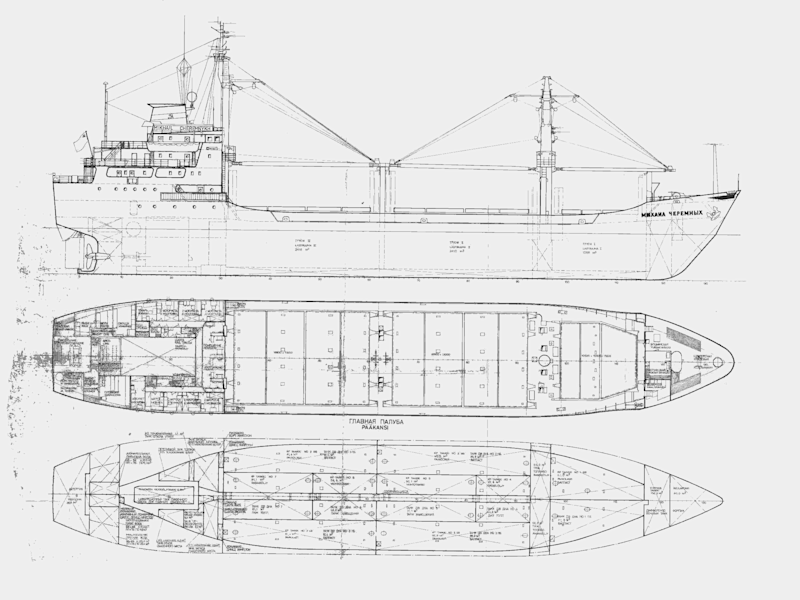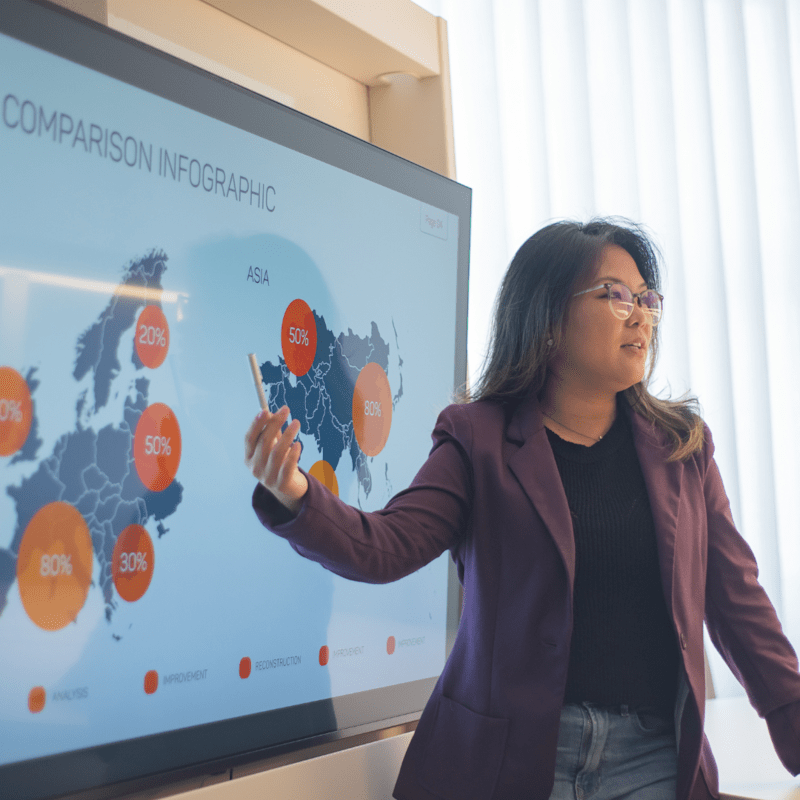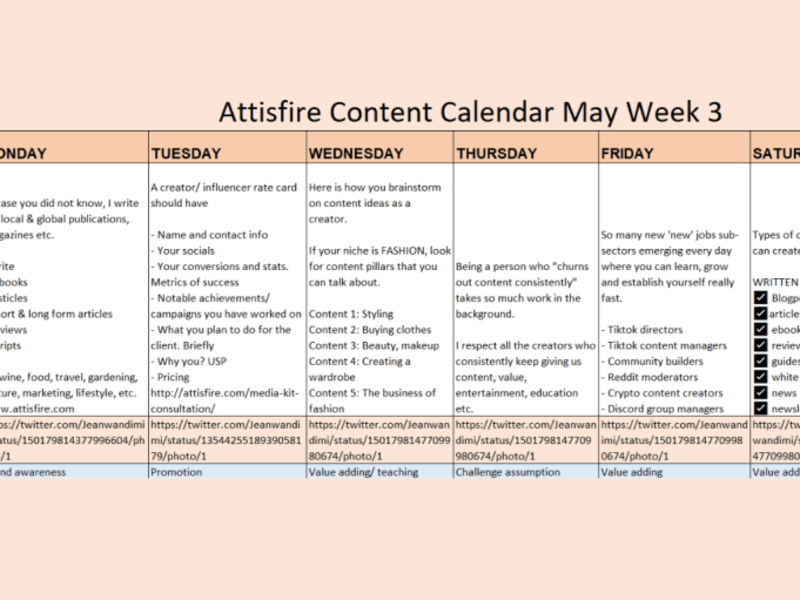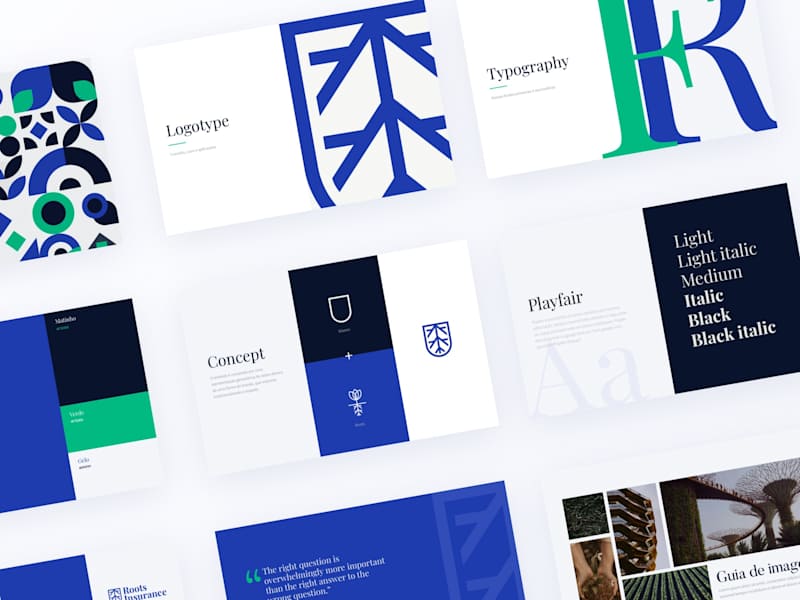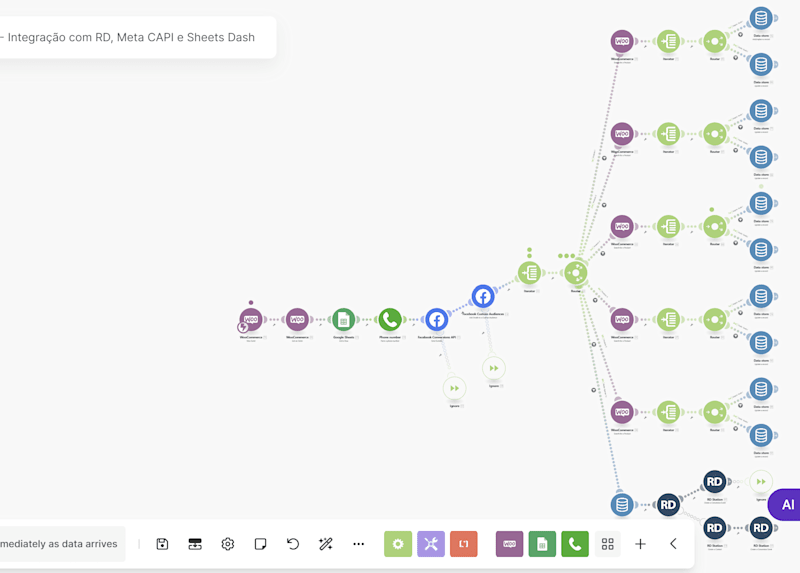How can I define the project goals for my 'Google Sheets' expert?
Start by listing out what you want to achieve with Google Sheets. Do you need to manage a budget, create reports, or track project progress? Writing down these goals helps you and your expert understand the project clearly.
What key skills should I look for in a 'Google Sheets' expert?
Look for someone who understands complex formulas and data analysis. Check if they can build dashboards and create visual representations of data. Also, ask about their experience with collaborative projects.
How do I communicate my expectations to a 'Google Sheets' freelancer?
Be clear about your needs and deadlines from the start. Tell them what you expect for updates and how often you want to meet. This helps everyone stay on the same page.
What should I include in my project brief for a 'Google Sheets' expert?
A project brief should have the main objectives and the final deliverables you need. Include details like data sources they'll work with. Also, mention any tools or templates you've used before.
How do I ensure my 'Google Sheets' expert understands my data?
Provide samples of the data and explain what each part means. If there are specific ways you need the data shown, let them know. This helps prevent misunderstandings.
What are effective ways to assess a 'Google Sheets' expert's work progress?
Ask your expert to share drafts or progress reports at regular intervals. You can review these and give feedback as needed. This keeps the project on track.
How do I establish a timeline for my project with a 'Google Sheets' pro?
Start by discussing your deadline and any important milestones. Then, work together to set realistic timelines. This helps in planning and achieving goals on time.
What deliverables should I request from my 'Google Sheets' freelancer?
Depends on your project, but common deliverables include financial reports, dashboards, or analysis summaries. Confirm what you will receive before the project begins.
How do I determine collaboration methods with a 'Google Sheets' freelancer?
Decide whether you want to use email, chat, or video calls for communication. Also, agree on how you'll use Google Sheets collaboratively for real-time updates. Setting these methods early ensures smooth work.
What questions should I avoid asking my 'Google Sheets' freelancer?
Avoid asking about their availability without a reason and how they prioritize your project. Instead, focus on their skills and project-specific questions. This keeps discussions productive.
Who is Contra for?
Contra is designed for both freelancers (referred to as "independents") and clients. Freelancers can showcase their work, connect with clients, and manage projects commission-free. Clients can discover and hire top freelance talent for their projects.
What is the vision of Contra?
Contra aims to revolutionize the world of work by providing an all-in-one platform that empowers freelancers and clients to connect and collaborate seamlessly, eliminating traditional barriers and commission fees.

- $100k+
- Earned
- 79x
- Hired
- 4.8
- Rating
- 256
- Followers
Top

- $1k+
- Earned
- 4x
- Hired
- 5.0
- Rating
- 28
- Followers
expert

- $10k+
- Earned
- 10x
- Hired
- 5.0
- Rating
- 22
- Followers
Top

- $100k+
- Earned
- 46x
- Hired
- 5.0
- Rating
- 403
- Followers
Top
expert

- $5k+
- Earned
- 8x
- Hired
- 5.0
- Rating
- 11
- Followers



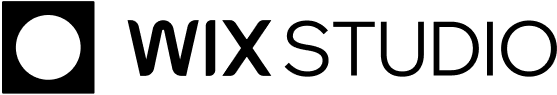
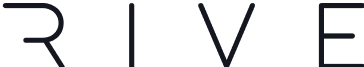

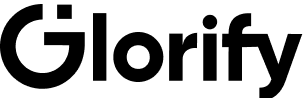


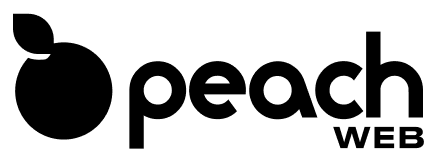

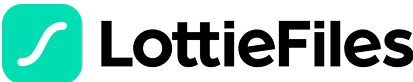






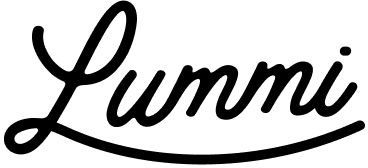




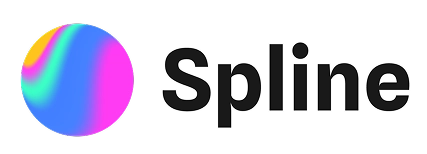

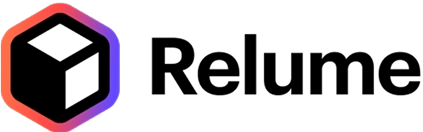
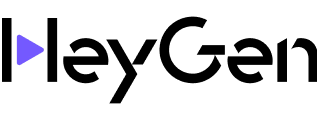



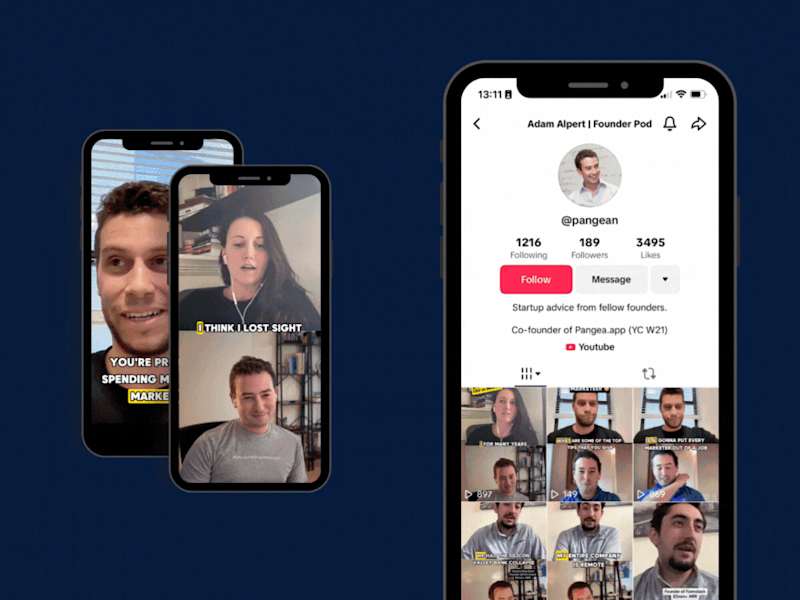

![Cover image for Engine ✕ AI trend spotter [Product]](https://media.contra.com/image/upload/w_800,q_auto/yqilbh9q1refchtmgysk)
![Cover image for Decise ✕ External data platform [Product]](https://media.contra.com/image/upload/w_800,q_auto,pg_48/s0o17wxatugla69ccuam.jpeg)
![Cover image for Hvoya ✕ Modular houses [Framer]](https://media.contra.com/image/upload/w_800,q_auto/vfkvwjp919lgs6rzpnsk)
![Cover image for Lum ✕ Skin care [Website]](https://media.contra.com/image/upload/w_800,q_auto/ibvazd7mwuwji6a9mxp0)