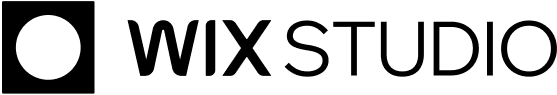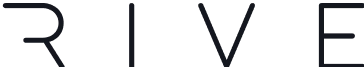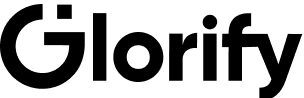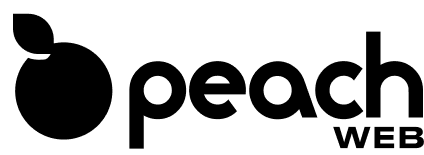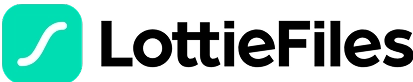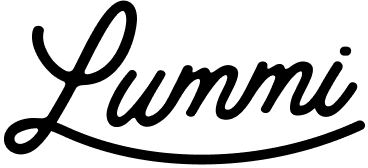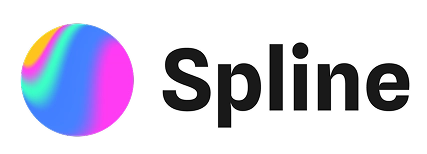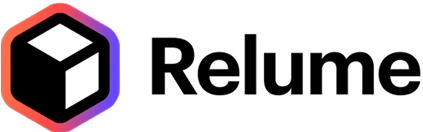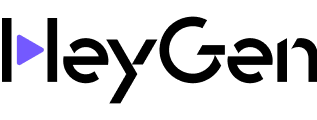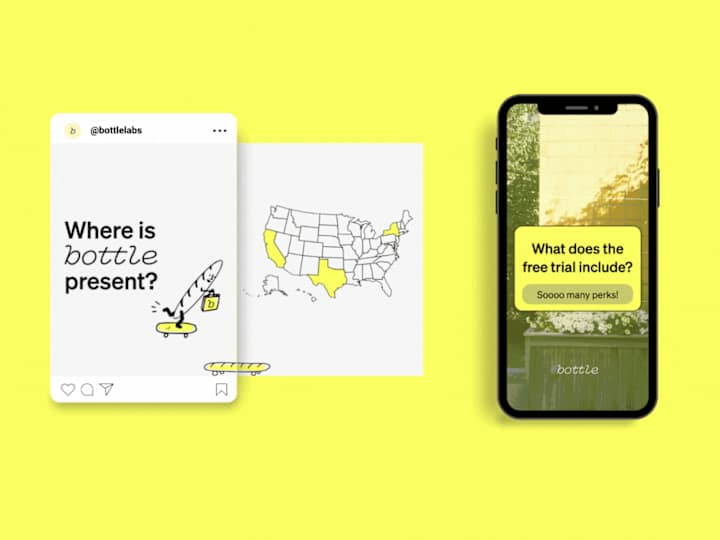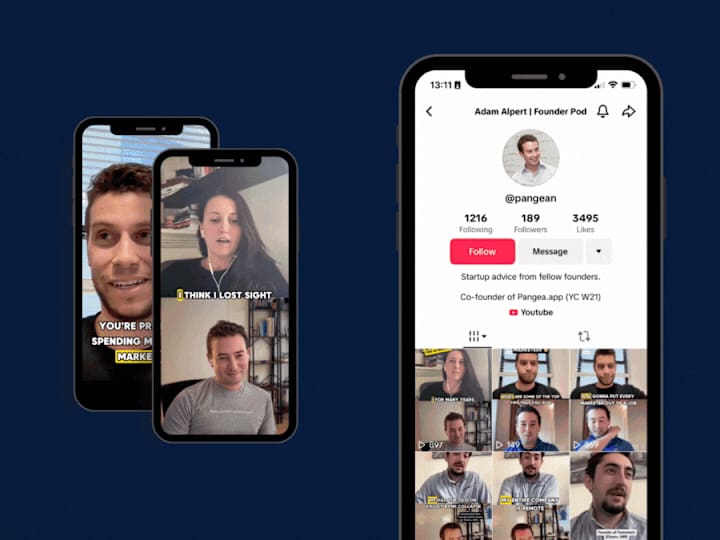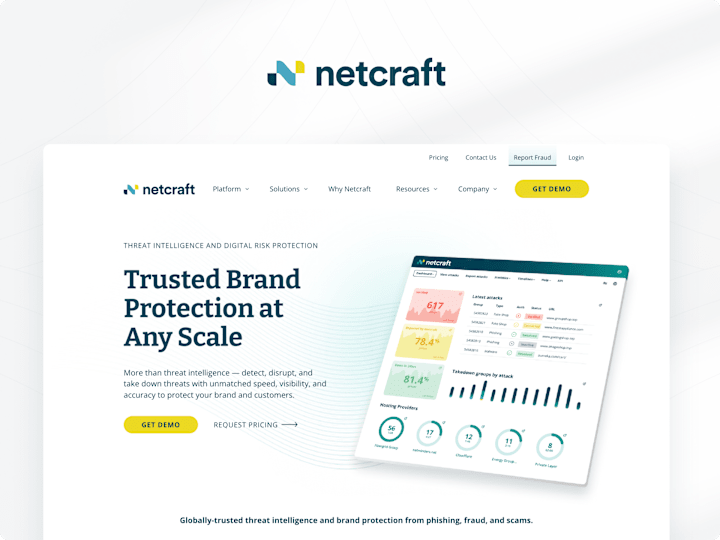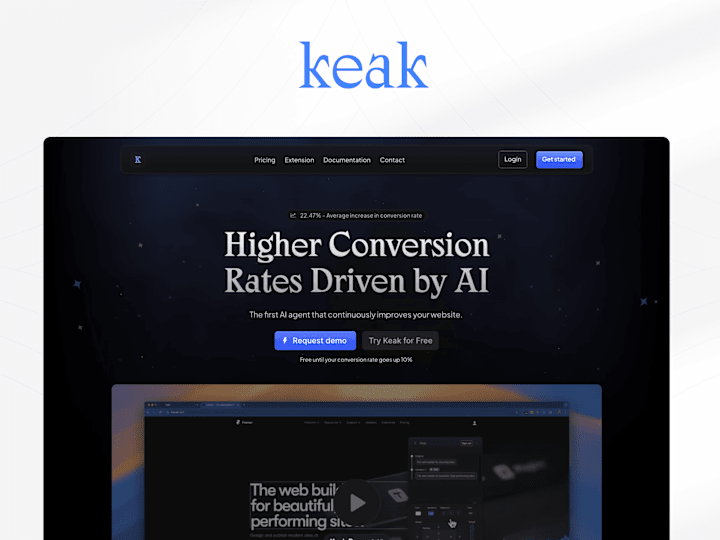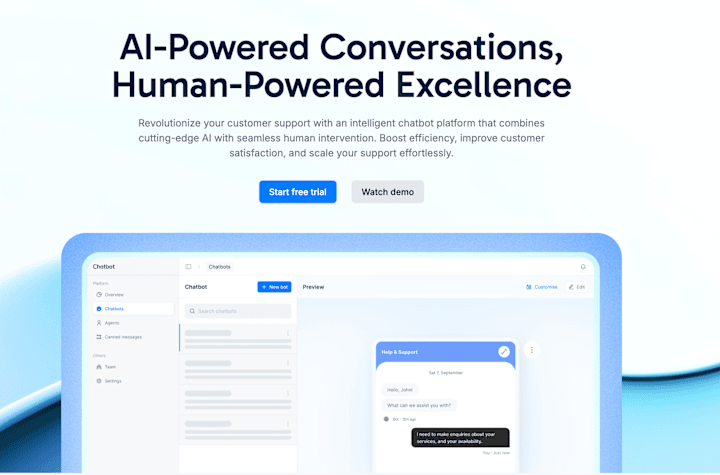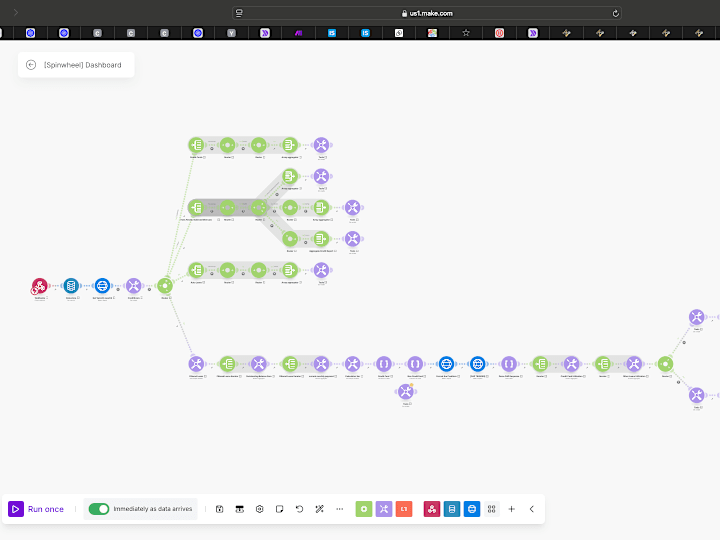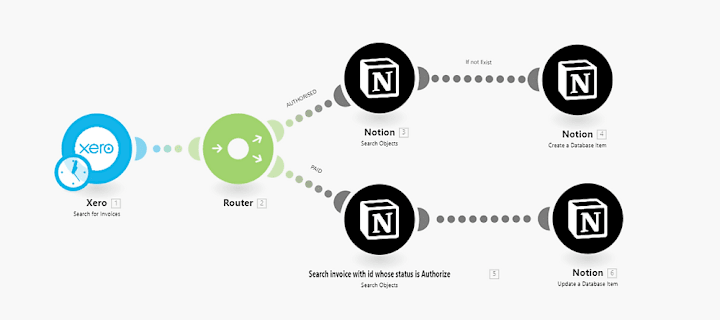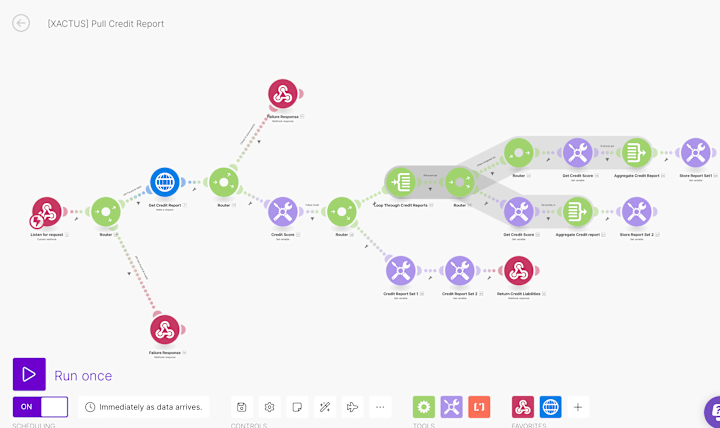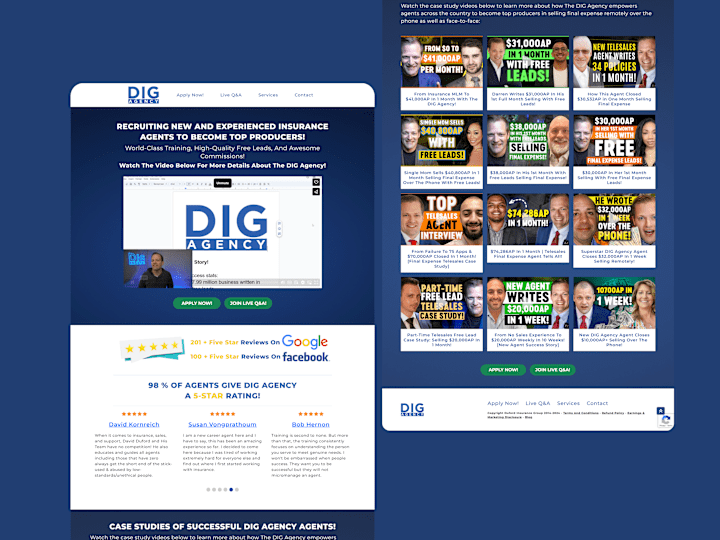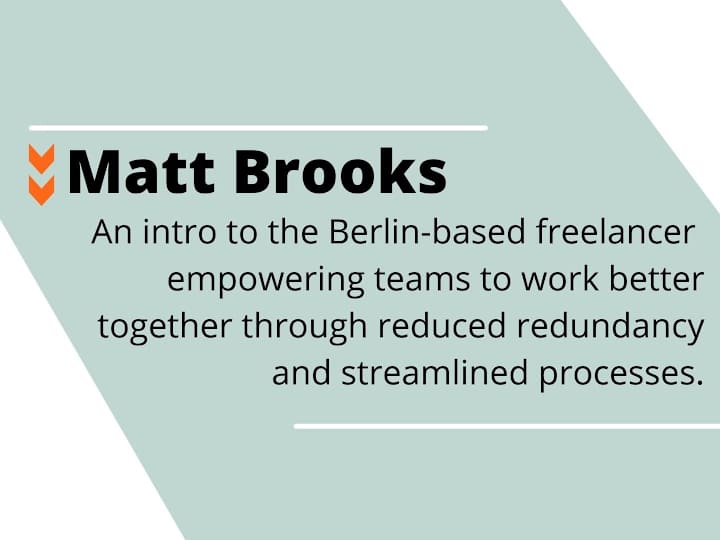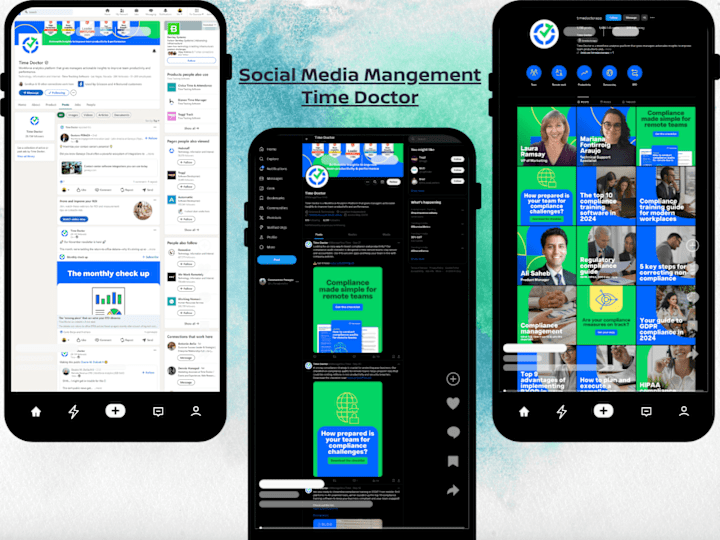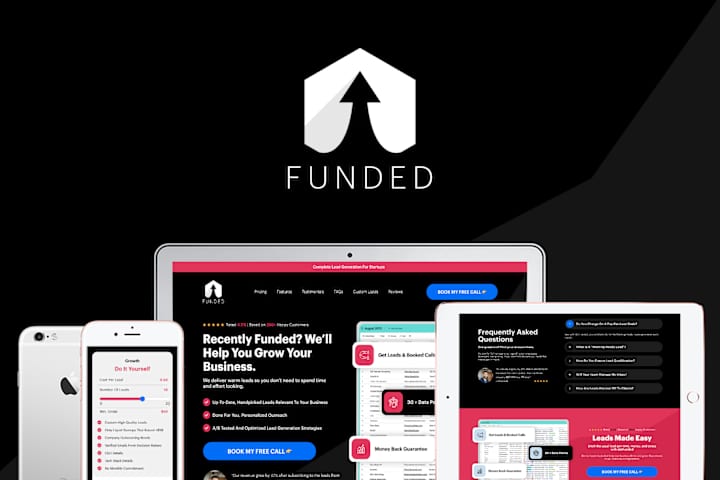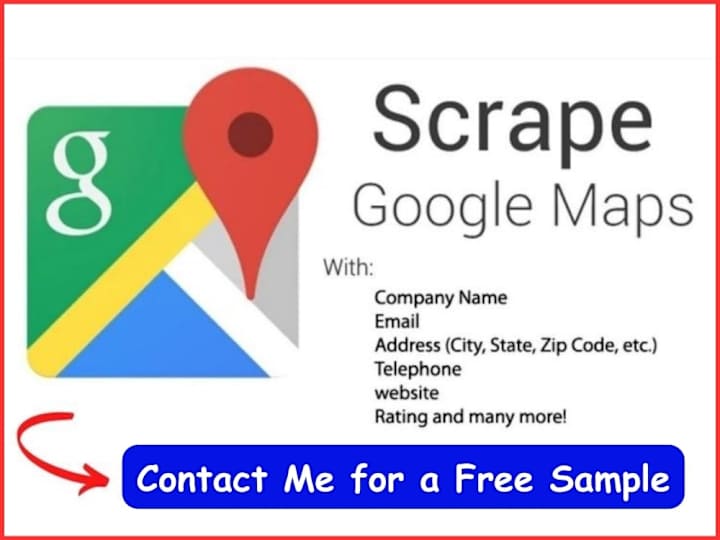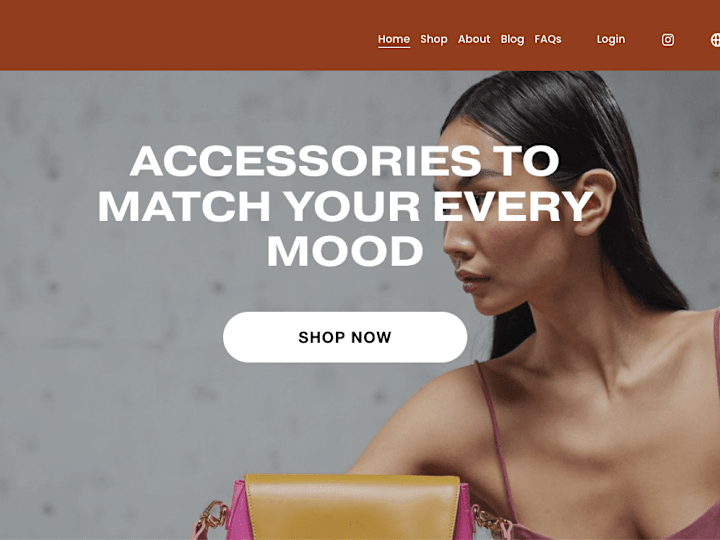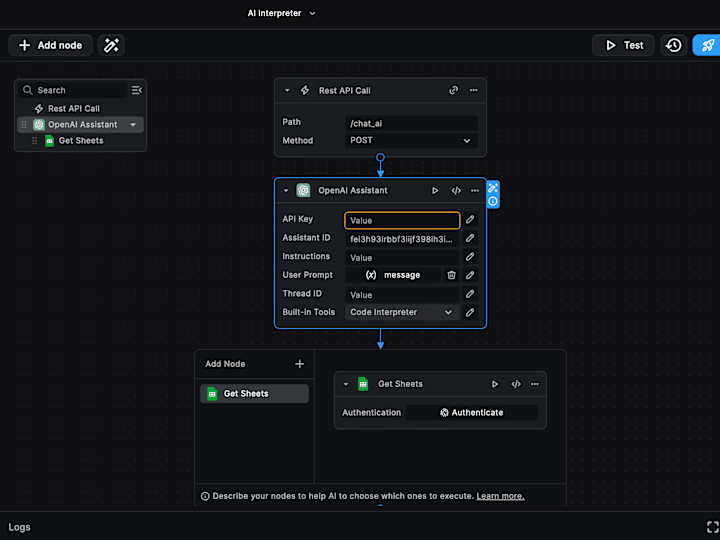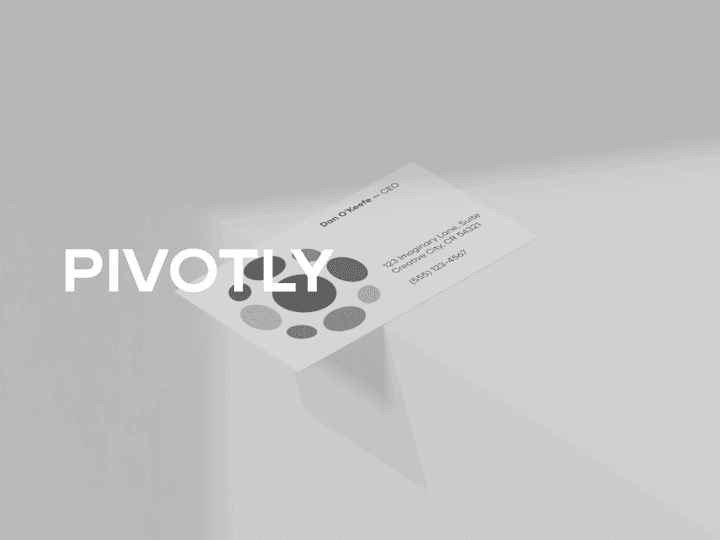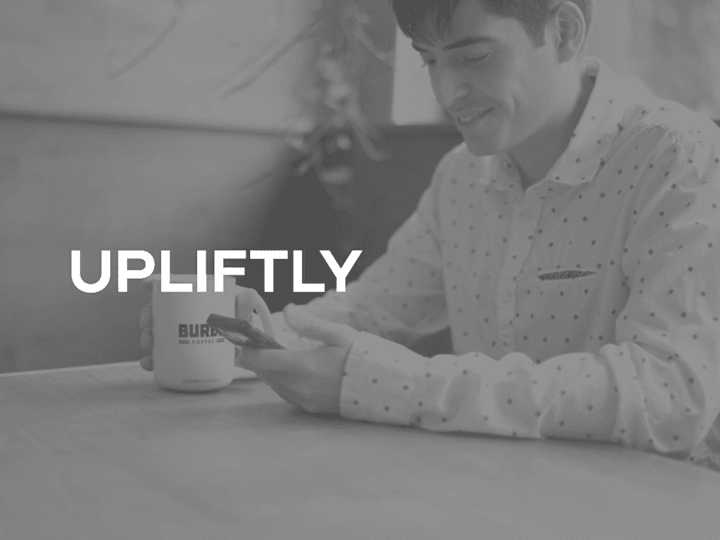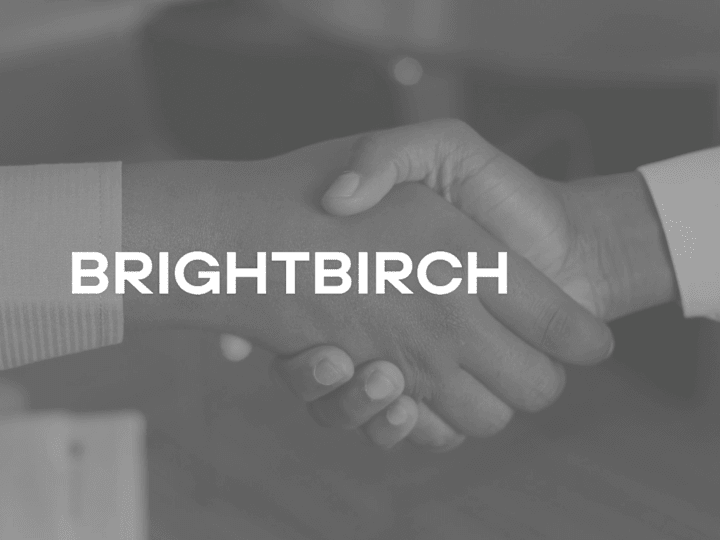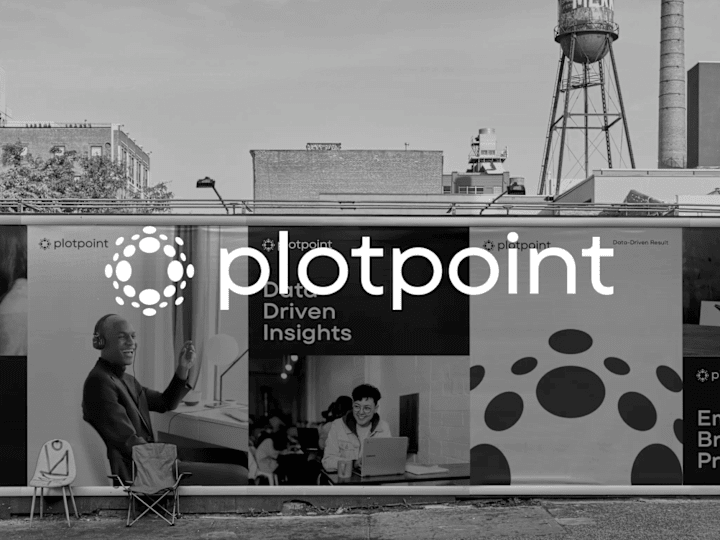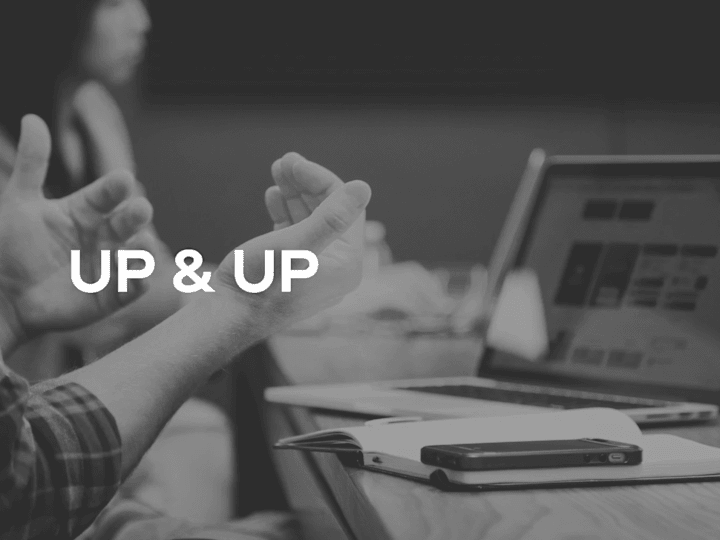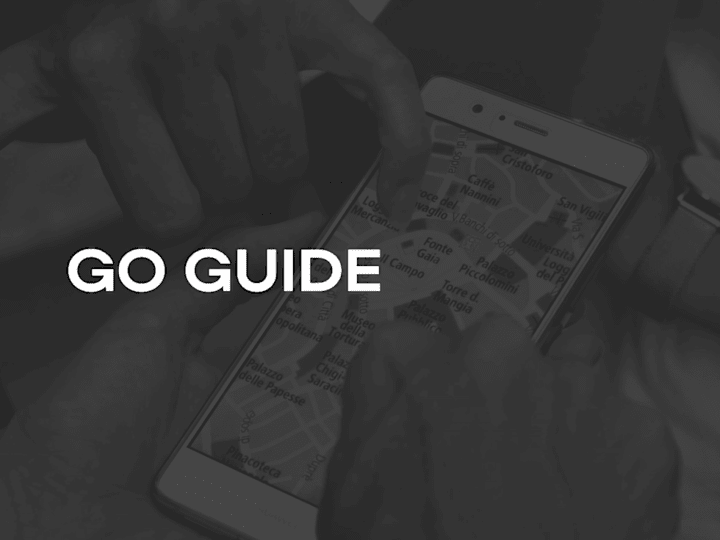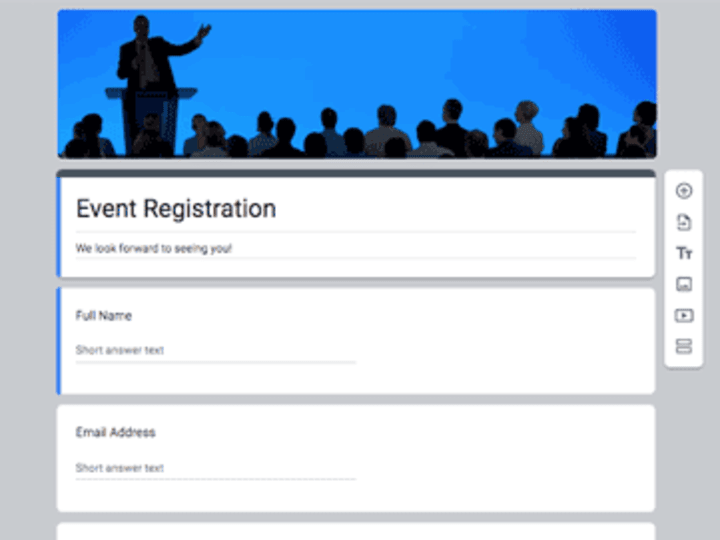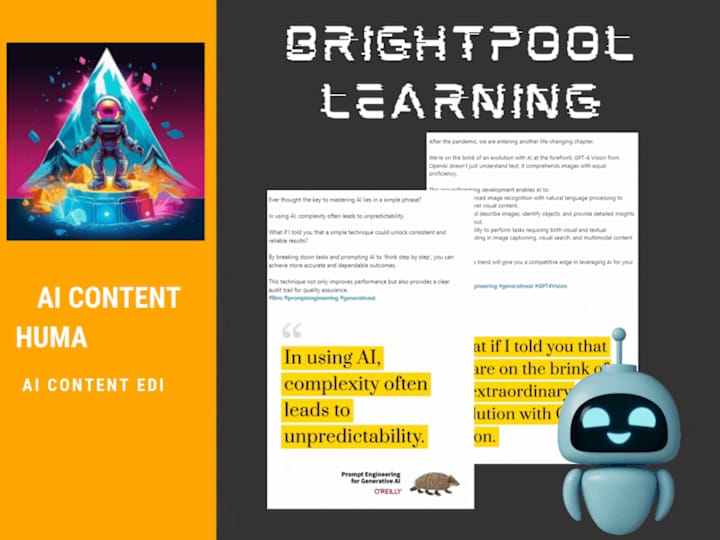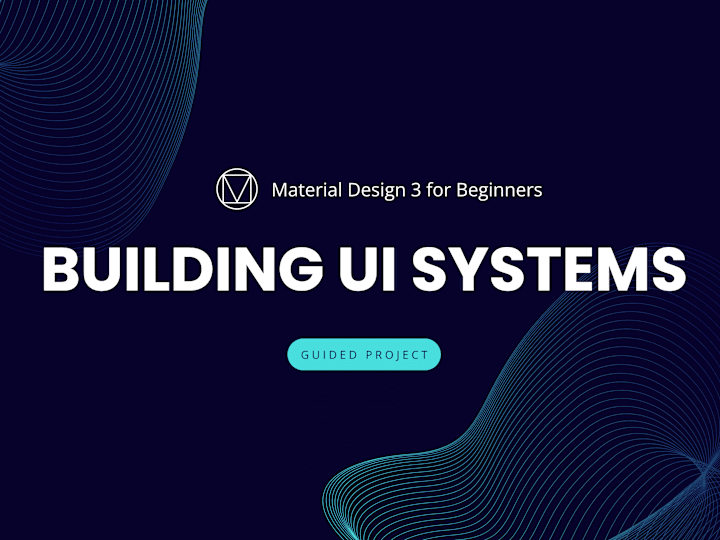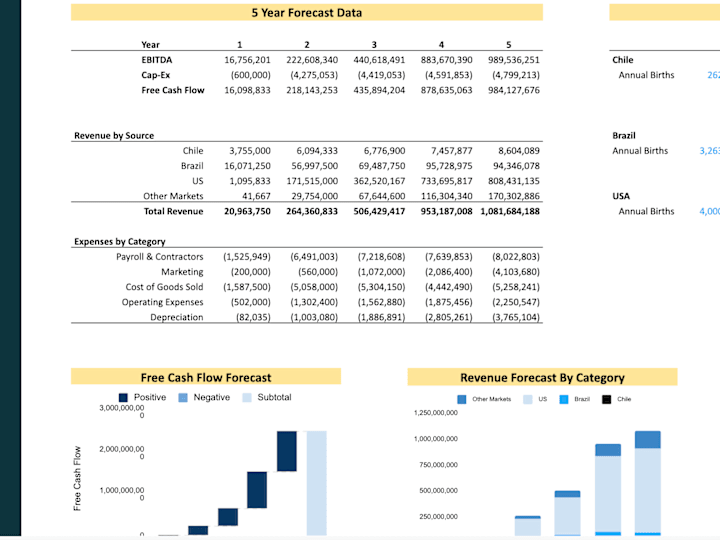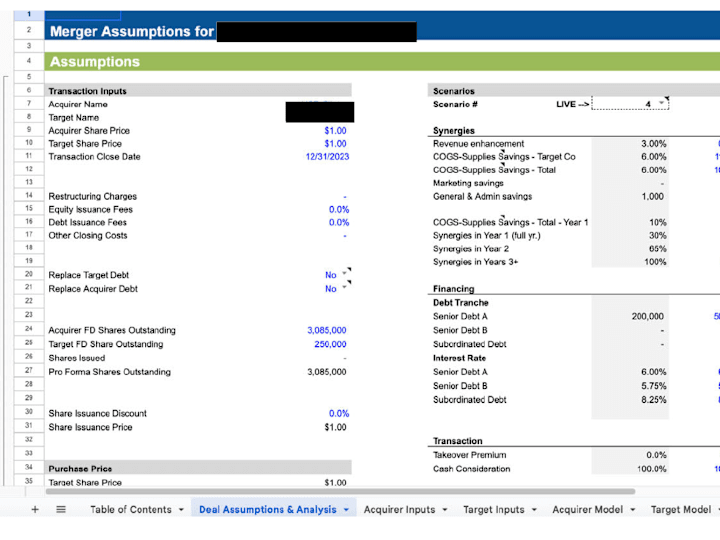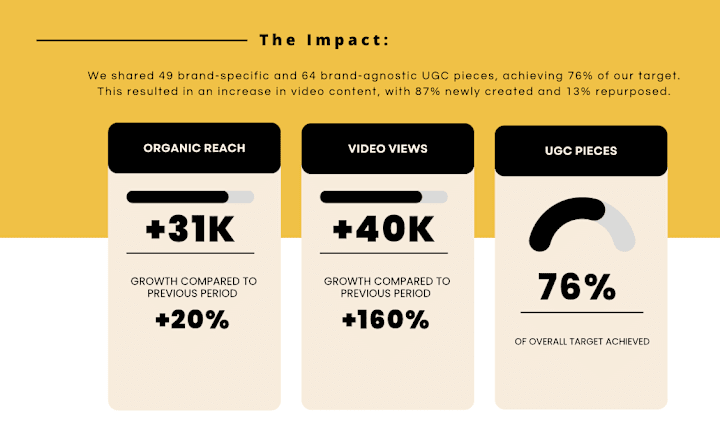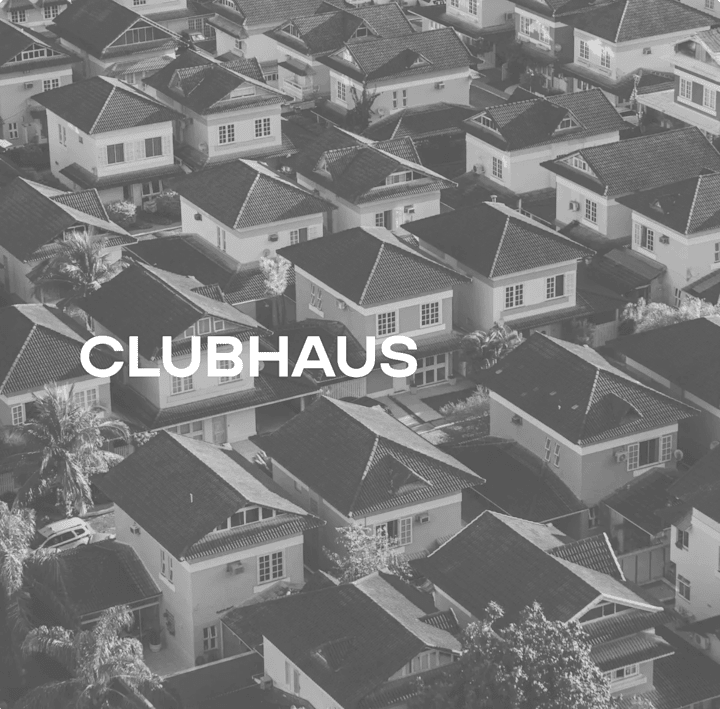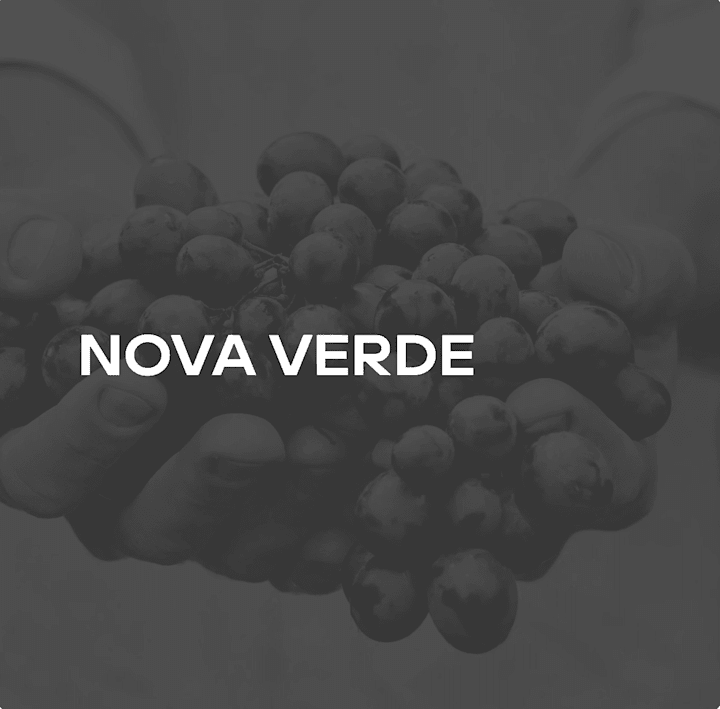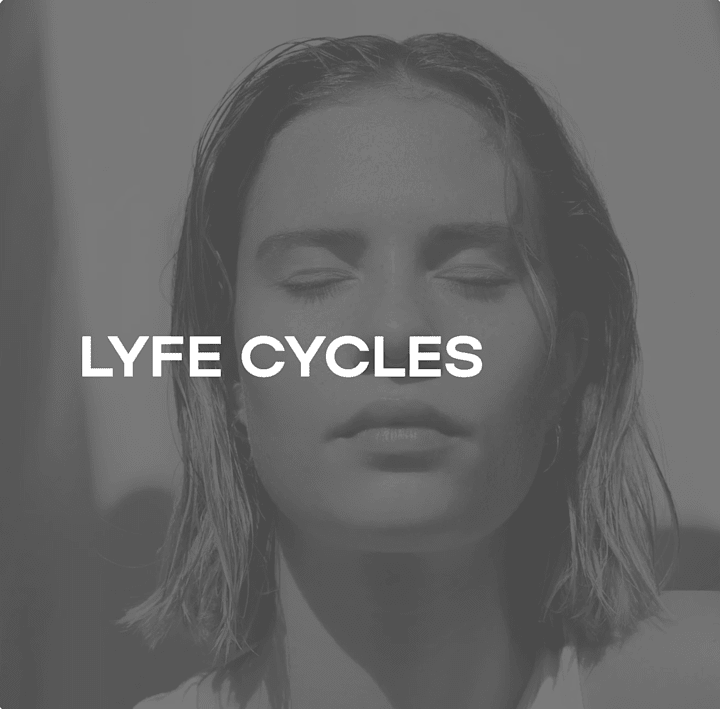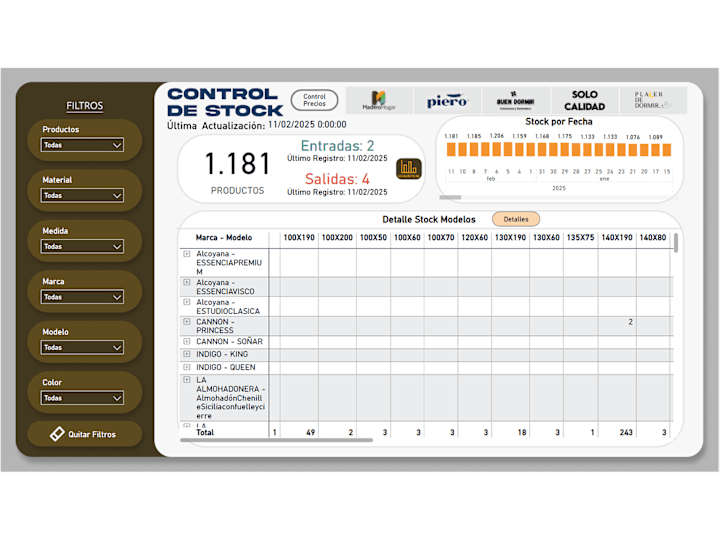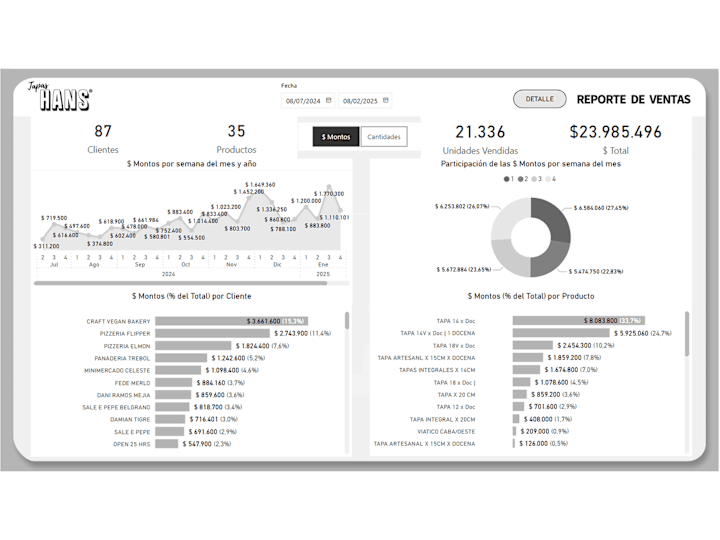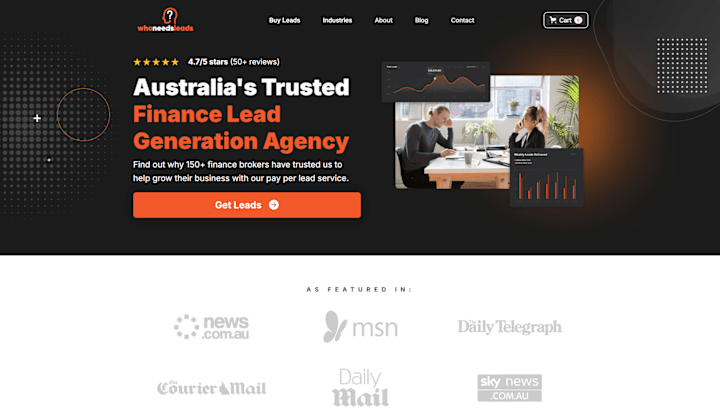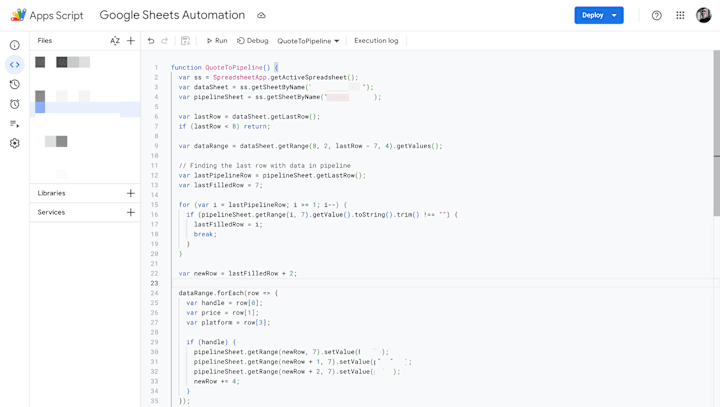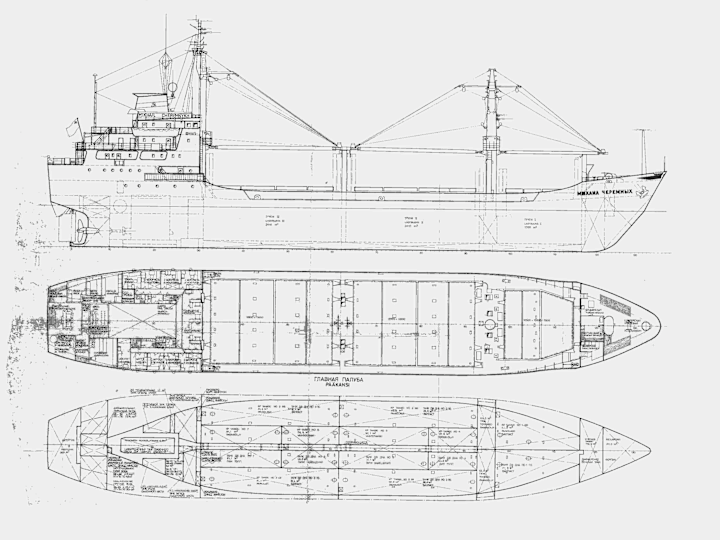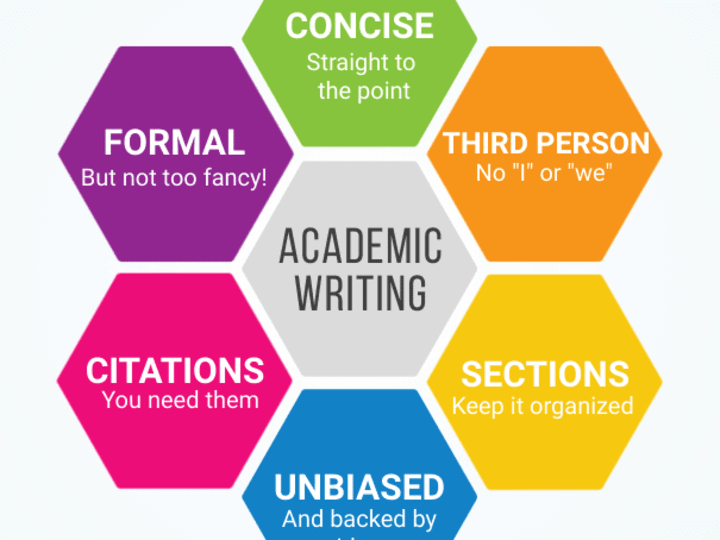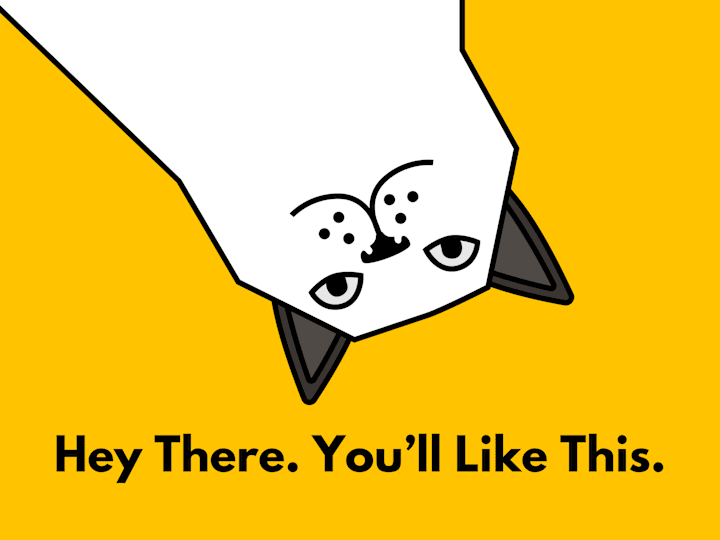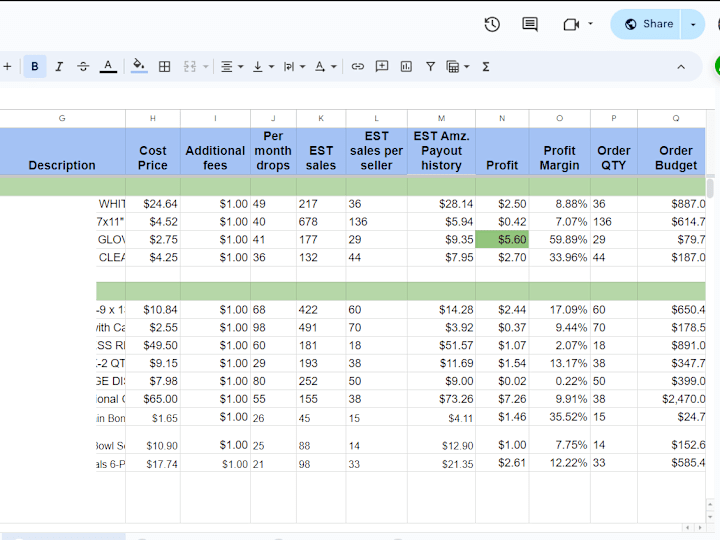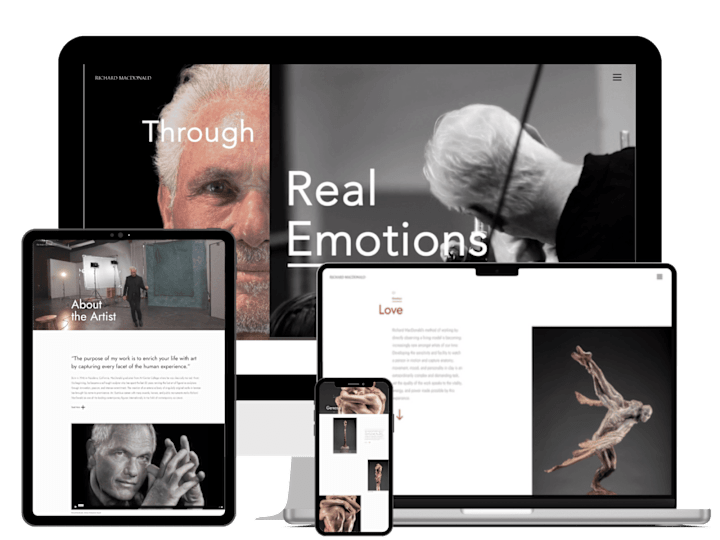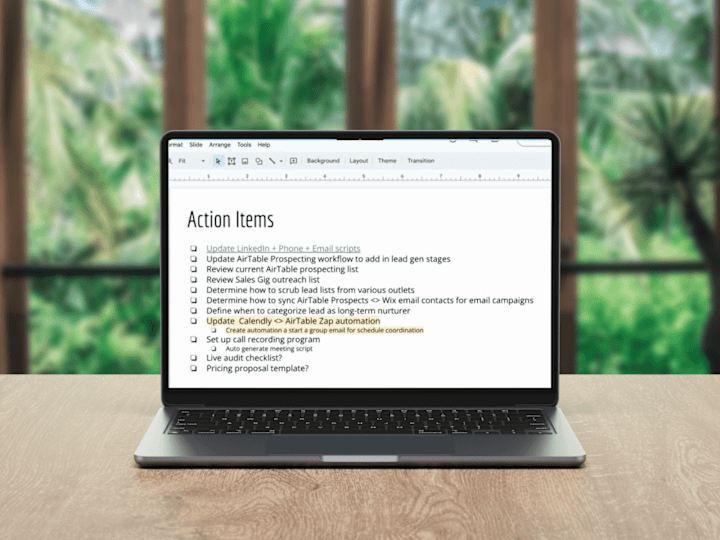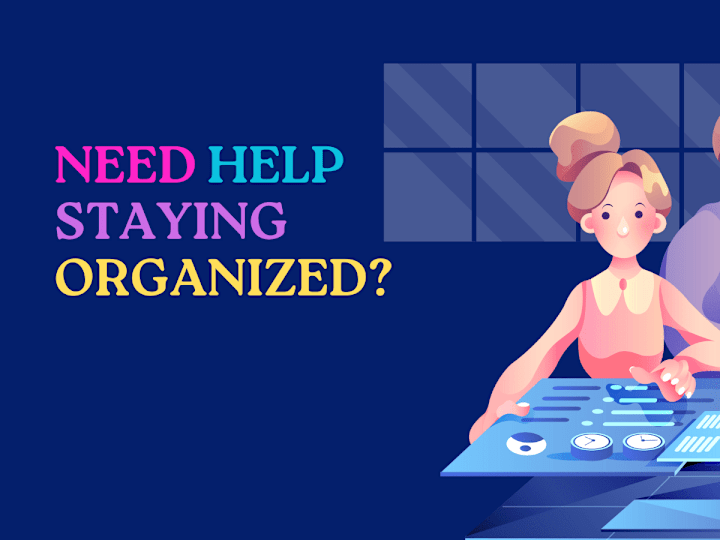What are the important skills to look for in a Google Sheets expert?
A Google Sheets expert should know how to use formulas to automate tasks. They should also know how to create charts and graphs to make data easy to understand. Look for someone who can use pivot tables to sort and summarize information quickly.
How do I ensure the Google Sheets expert understands my project needs?
Explain your project clearly and provide examples if you have them. Make sure the expert can repeat your ideas back to you to confirm they understand. Ask them to share ideas on how they would solve your problem with Google Sheets.
What is a good way to agree on project deliverables with a Google Sheets expert?
List all the things you want done, like reports or dashboards. Make sure your list is clear and detailed. Agree on what the finished work should look like and how it will help you.
How do I ensure the Google Sheets expert can work with my team?
Check if the expert has experience in teamwork and using collaborative tools. Ask them how they have worked with teams in the past. Make sure they are comfortable using Google Sheets for real-time collaboration.
How should I communicate my timeline to a Google Sheets expert?
Tell the expert when you need the project finished and any important dates. Make sure they agree they can meet your timeline. Discuss how long each part of the project might take.
What is the best way to review project progress with a Google Sheets expert?
Schedule regular check-ins to talk about how the work is going. Use these meetings to ask questions and provide feedback. Make sure the expert is updating the sheet with progress so you can see it anytime.
How can I verify the Google Sheets expert's past work?
Ask to see samples of their previous work with Google Sheets. Look for examples that match what you need for your project. Also, ask for testimonials or references from past clients.
How should we handle changes in the project with a Google Sheets expert?
Discuss how you will handle any changes before starting the project. Agree on a process for making updates or changes to the work. Make sure the expert is flexible and open to adjustments.
Who is Contra for?
Contra is designed for both freelancers (referred to as "independents") and clients. Freelancers can showcase their work, connect with clients, and manage projects commission-free. Clients can discover and hire top freelance talent for their projects.
What is the vision of Contra?
Contra aims to revolutionize the world of work by providing an all-in-one platform that empowers freelancers and clients to connect and collaborate seamlessly, eliminating traditional barriers and commission fees.

- $100k+
- Earned
- 74x
- Hired
- 4.8
- Rating
- 96
- Followers
Top

- $5k+
- Earned
- 8x
- Hired
- 5.0
- Rating
- 13
- Followers
Top

- 5.0
- Rating
- 1
- Followers
Top

- $50k+
- Earned
- 44x
- Hired
- 5.0
- Rating
- 254
- Followers
Top
Expert

- $5k+
- Earned
- 8x
- Hired
- 5.0
- Rating
- 5
- Followers