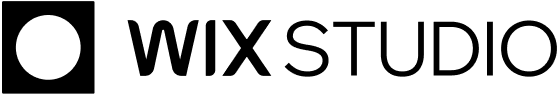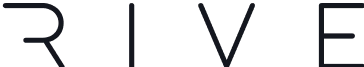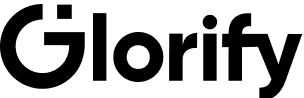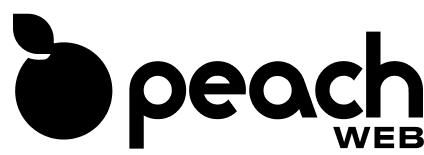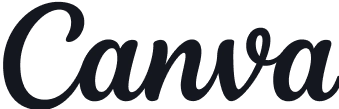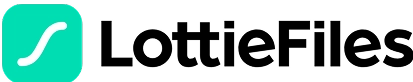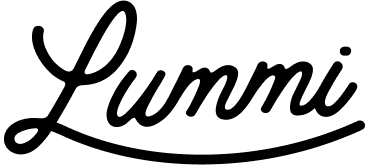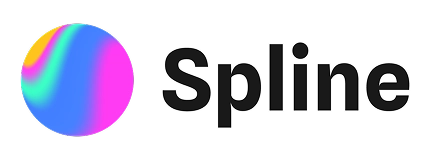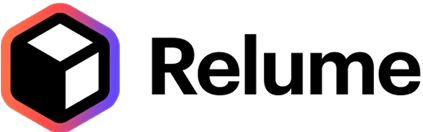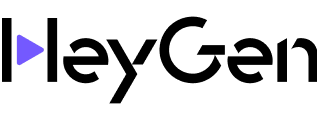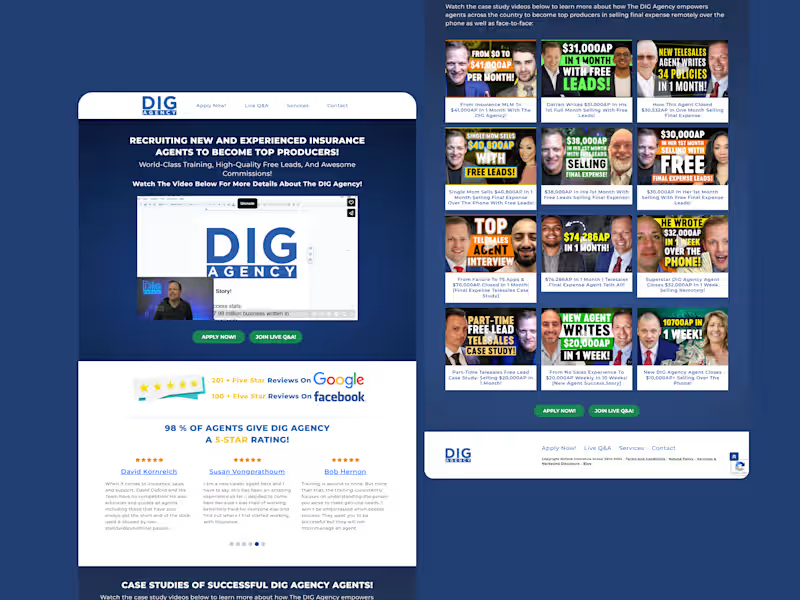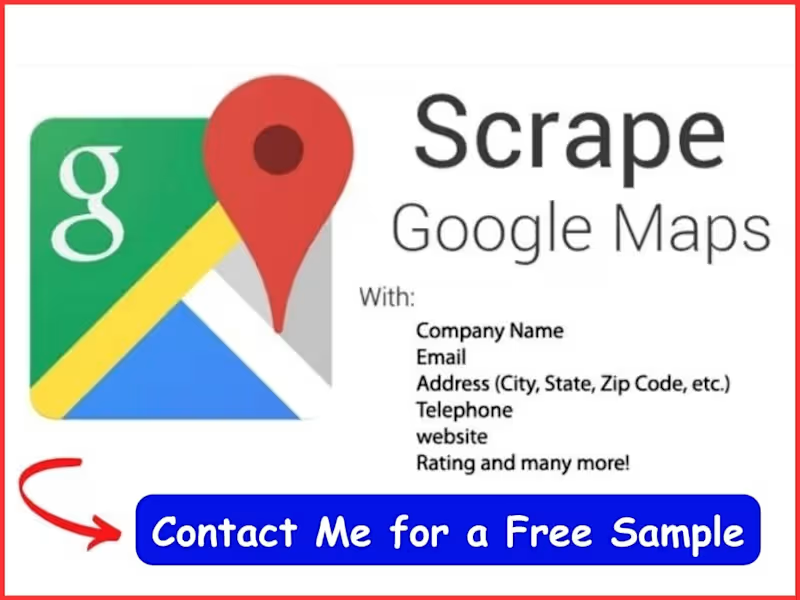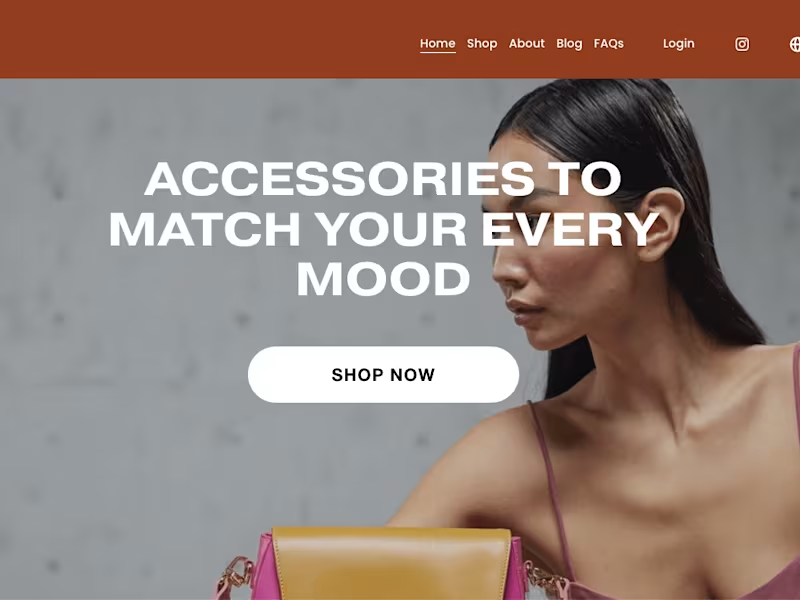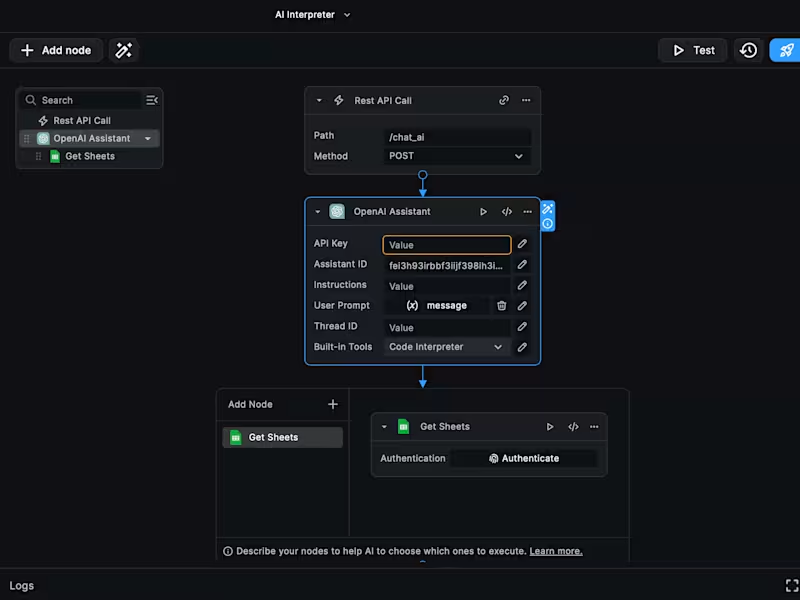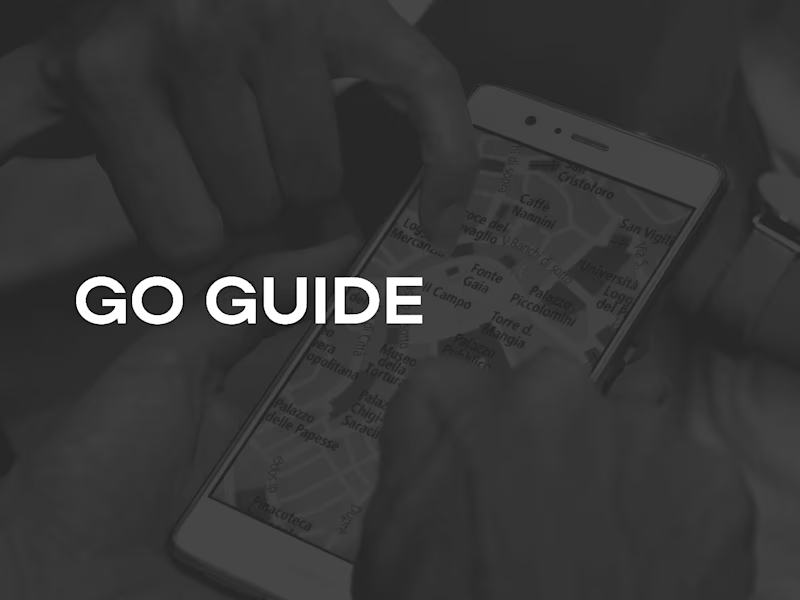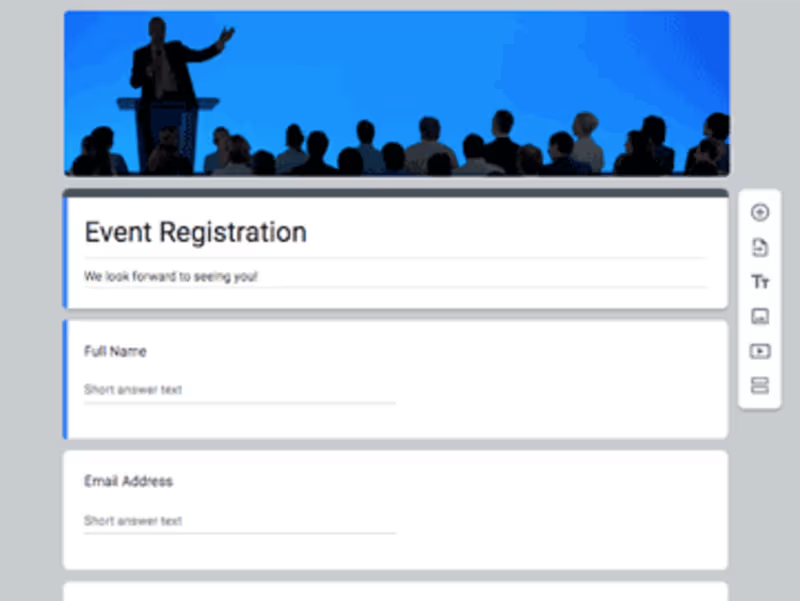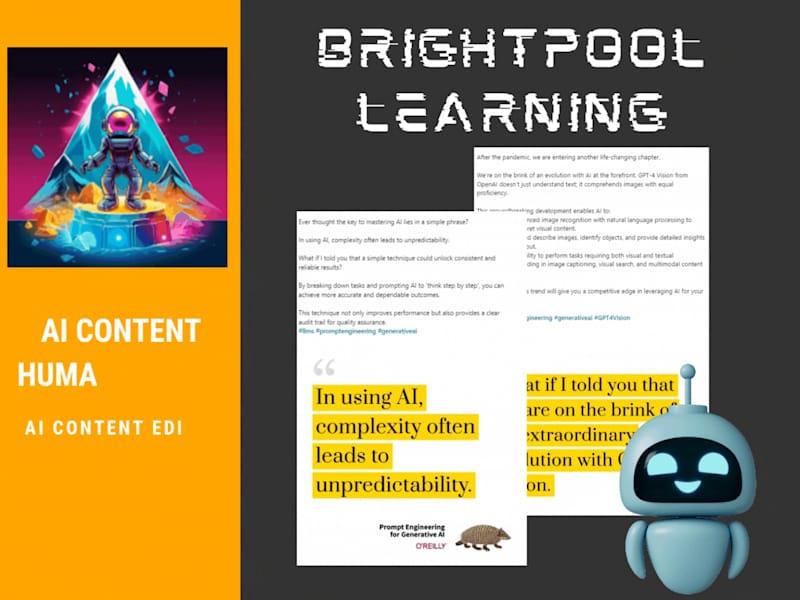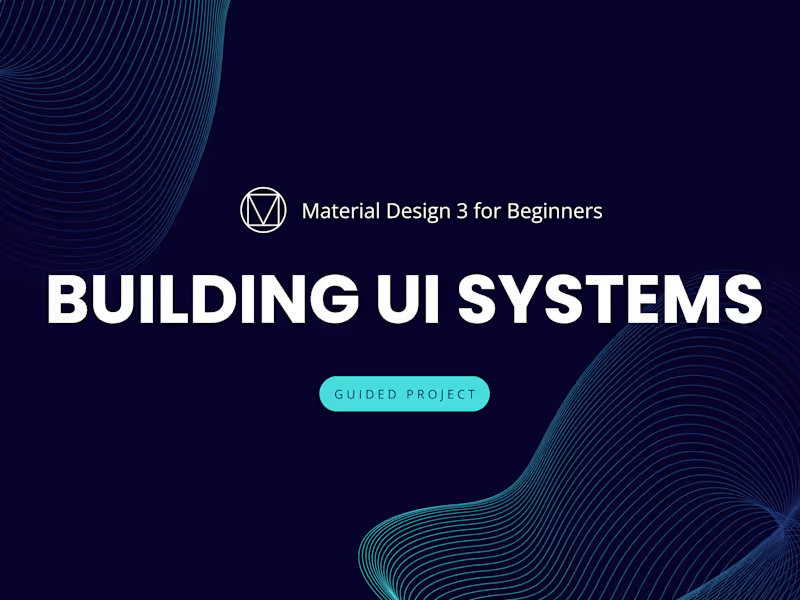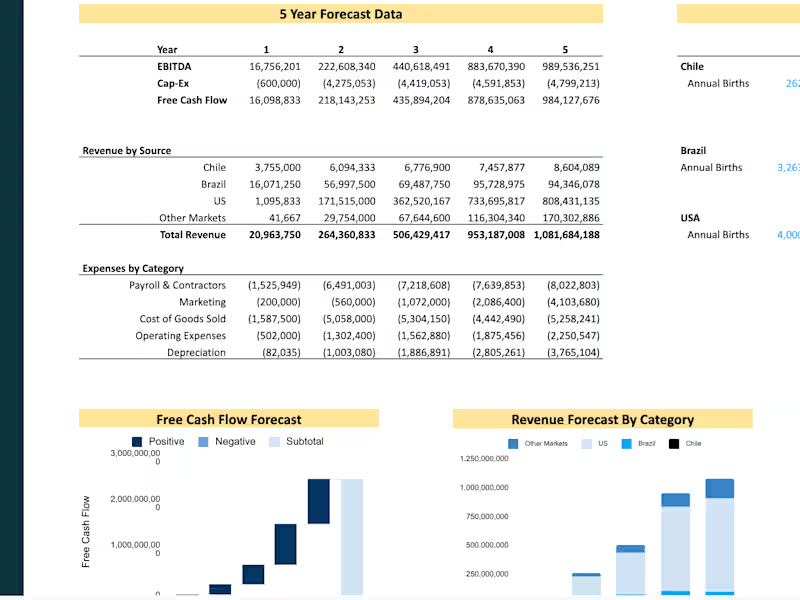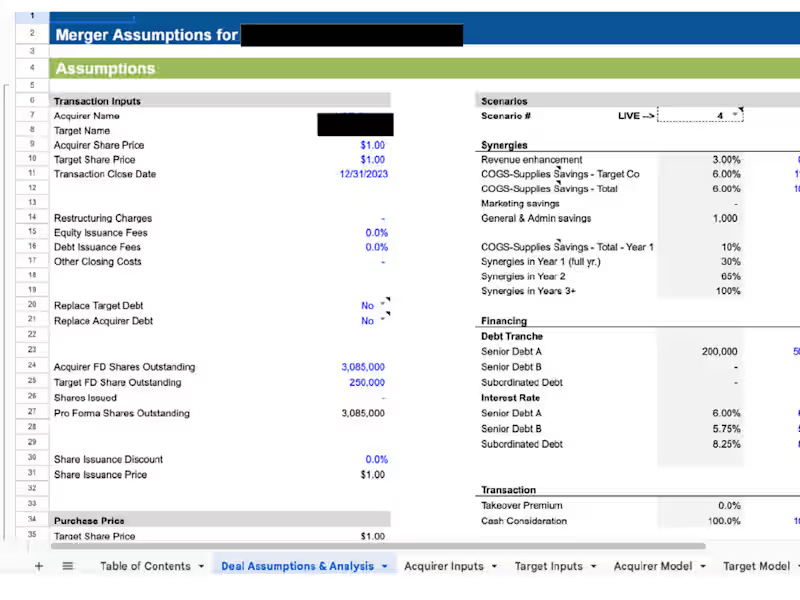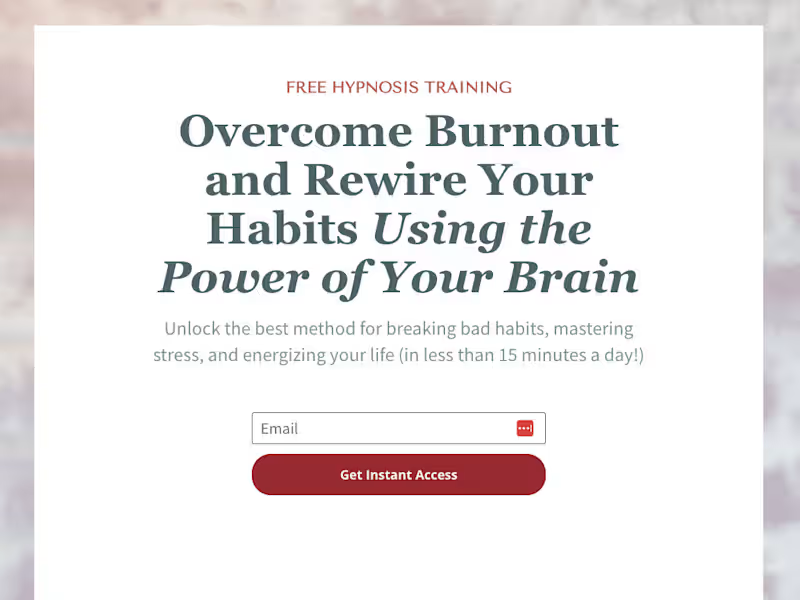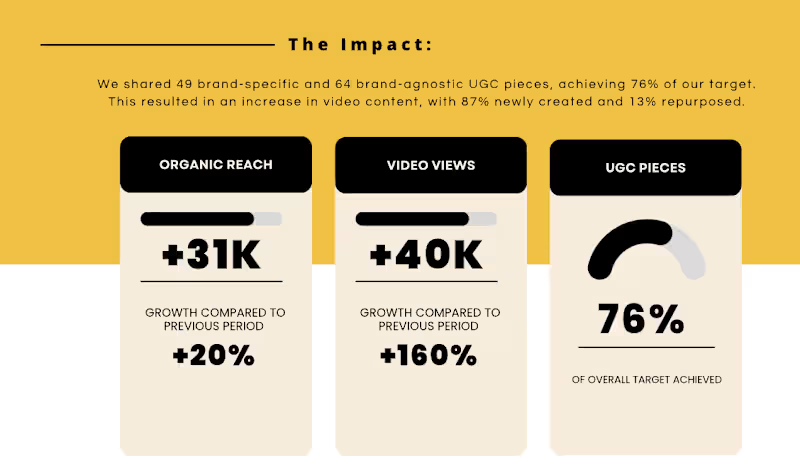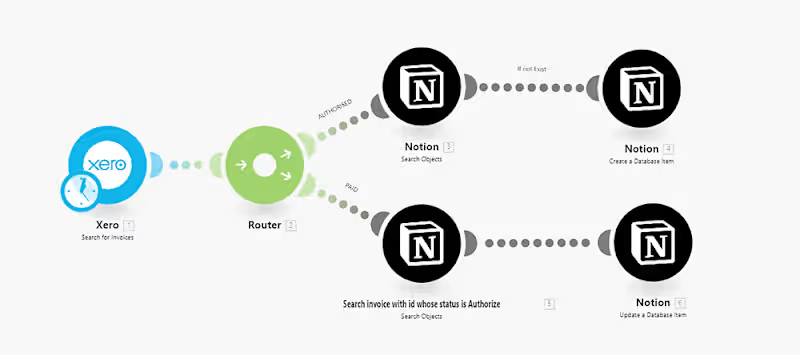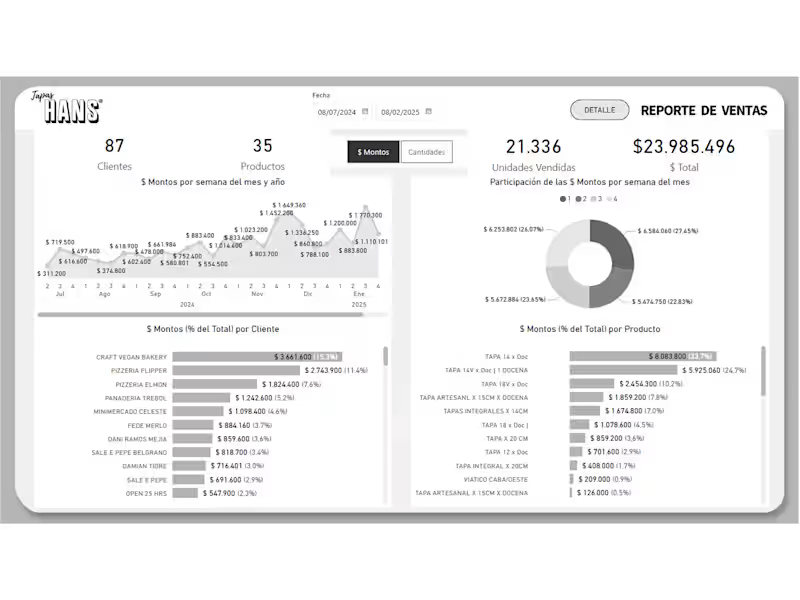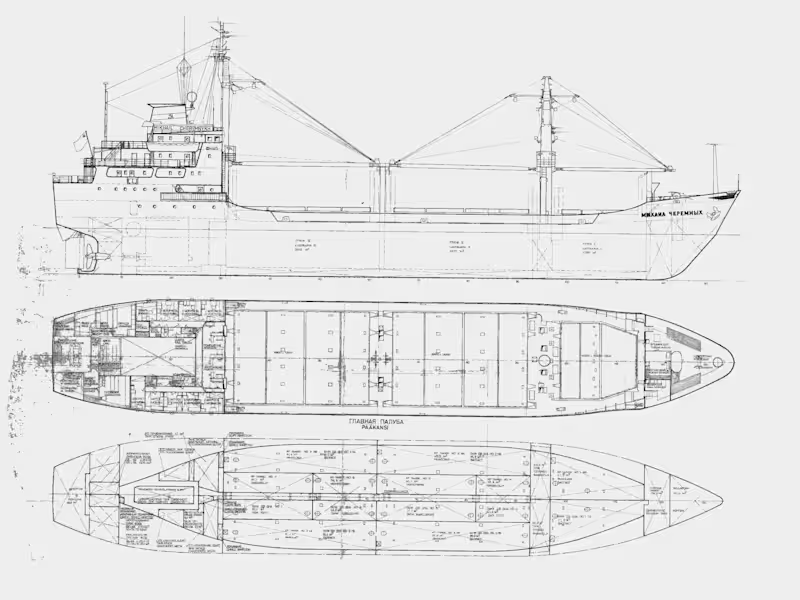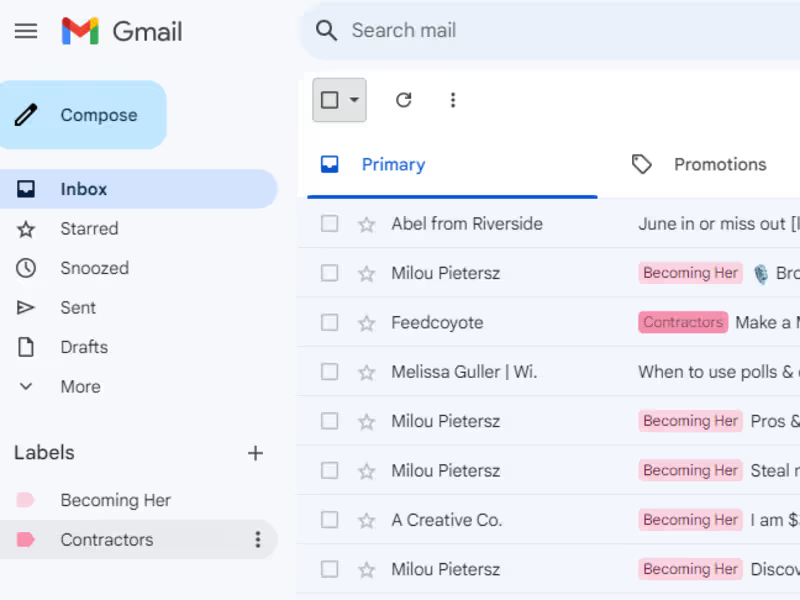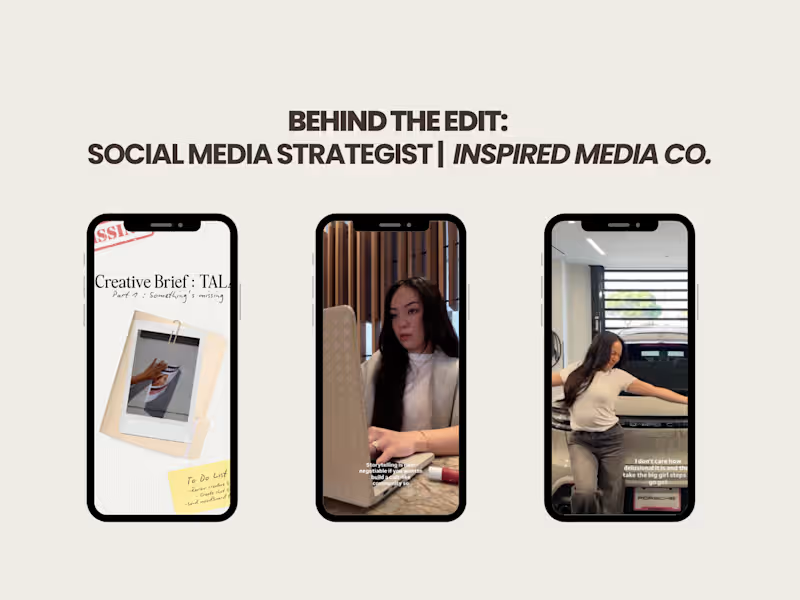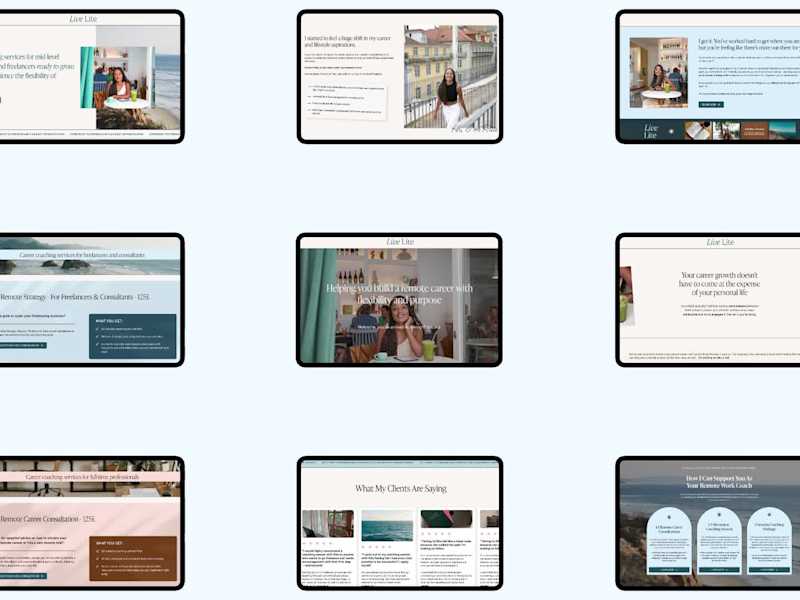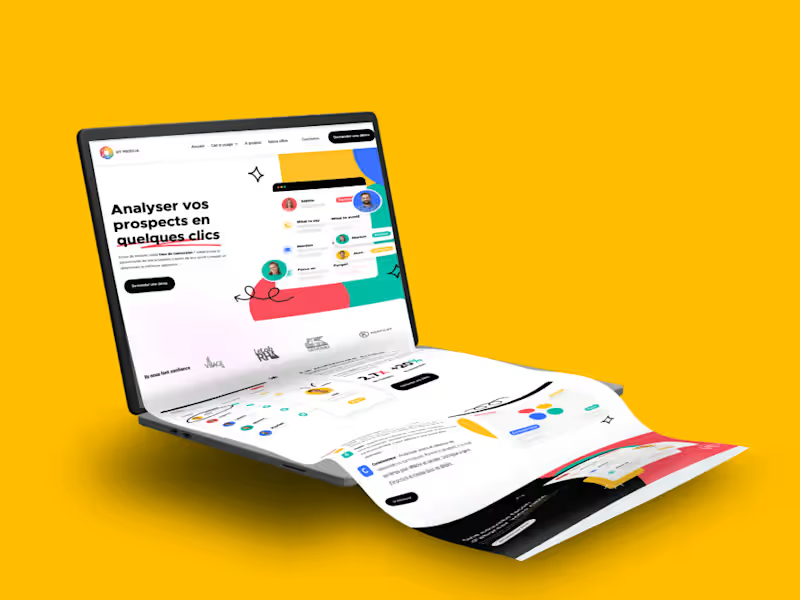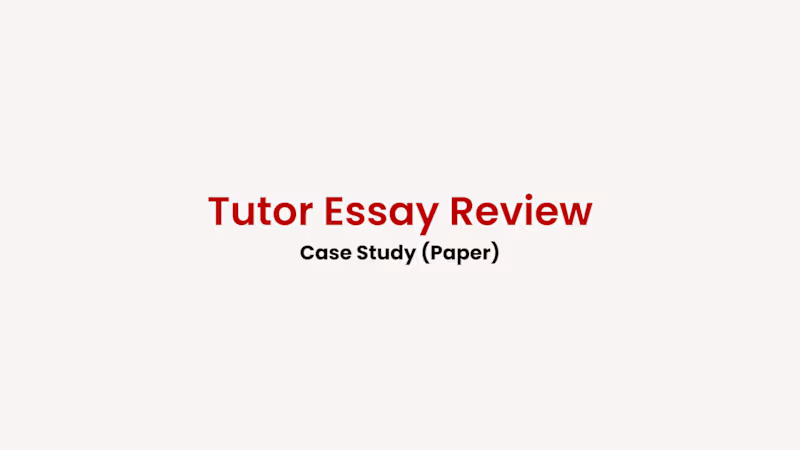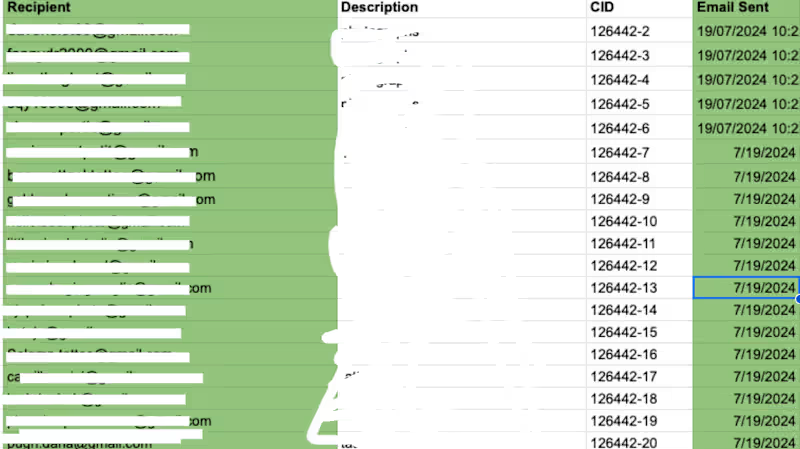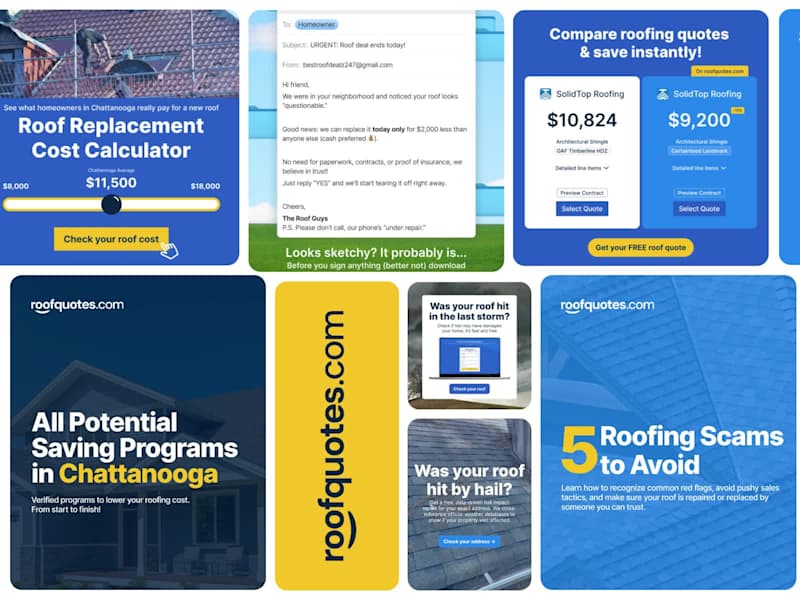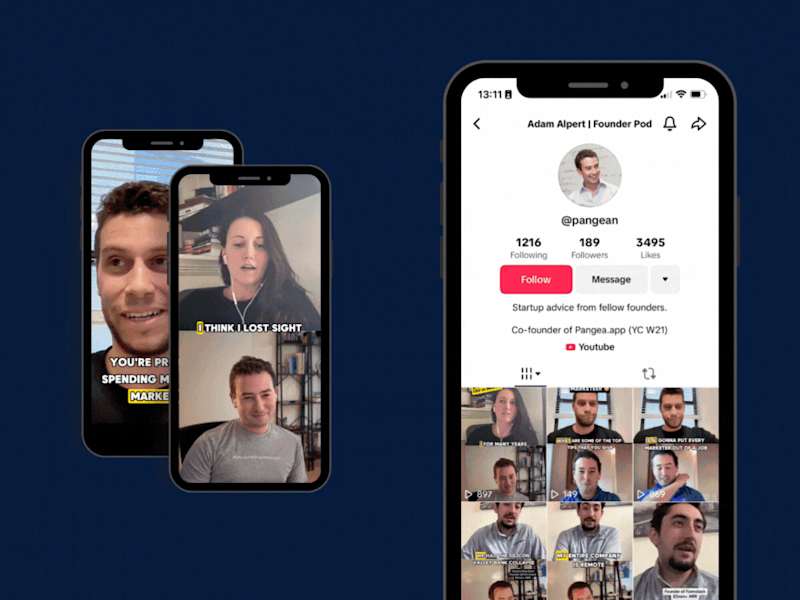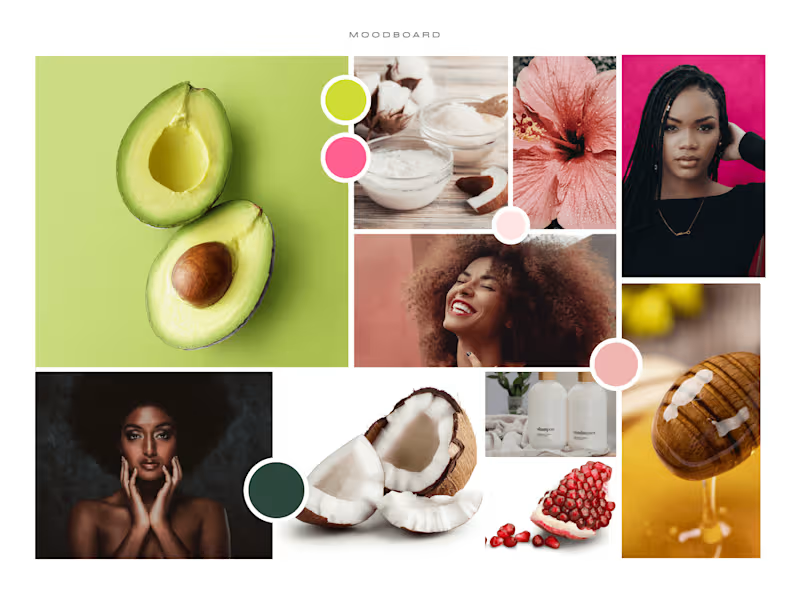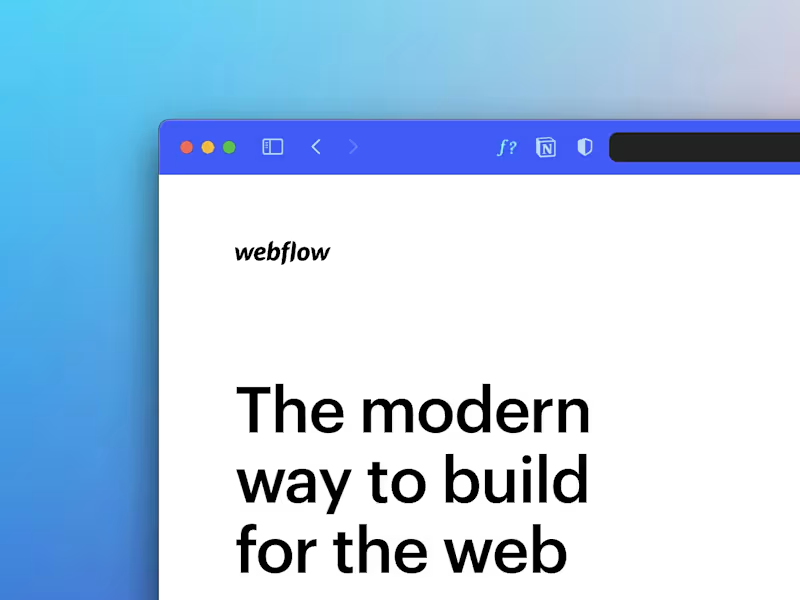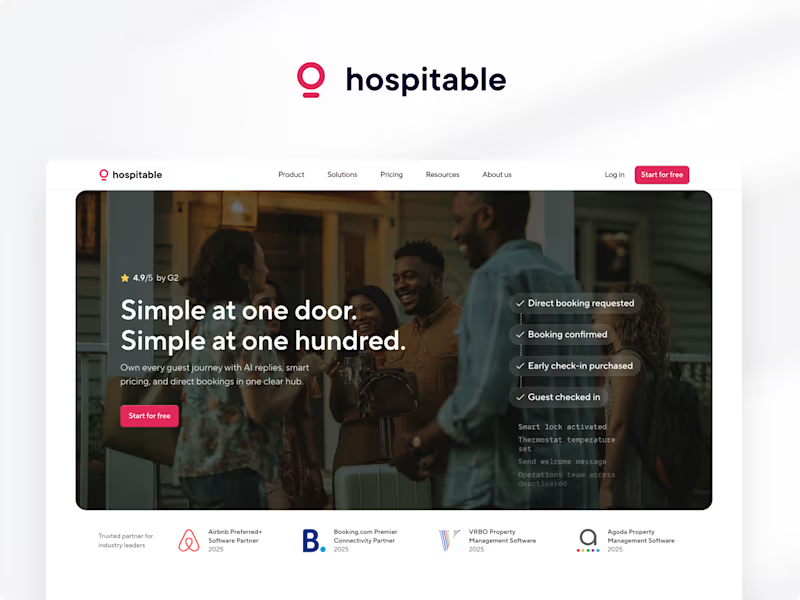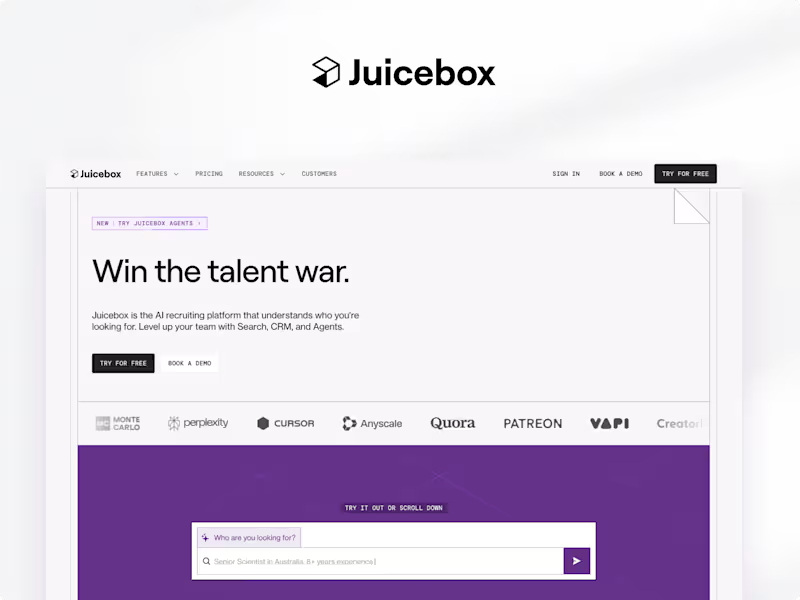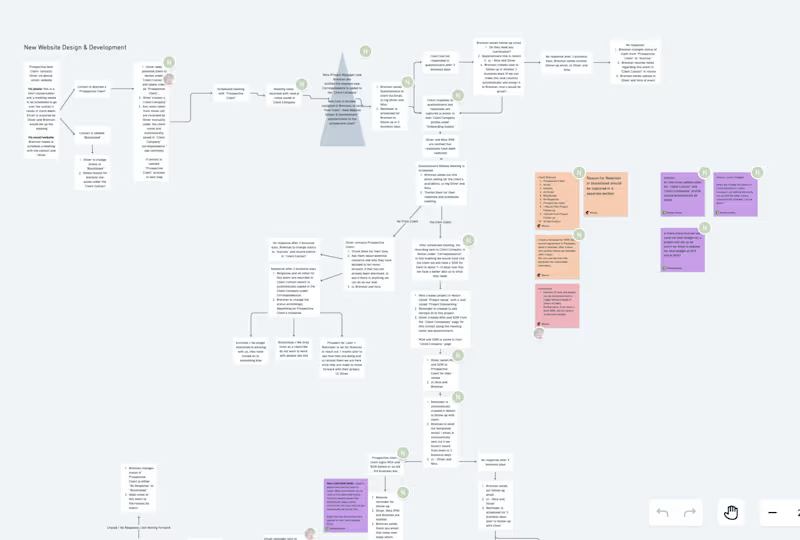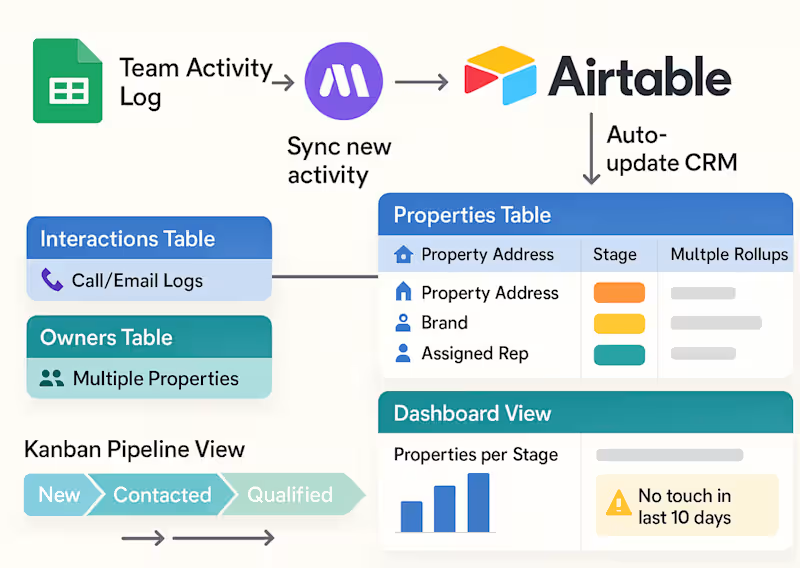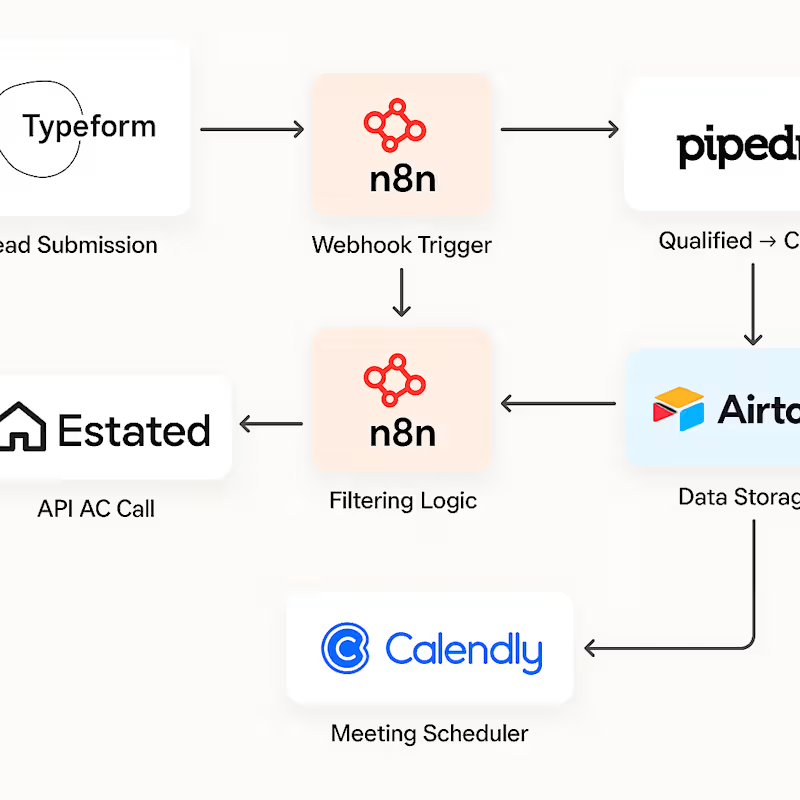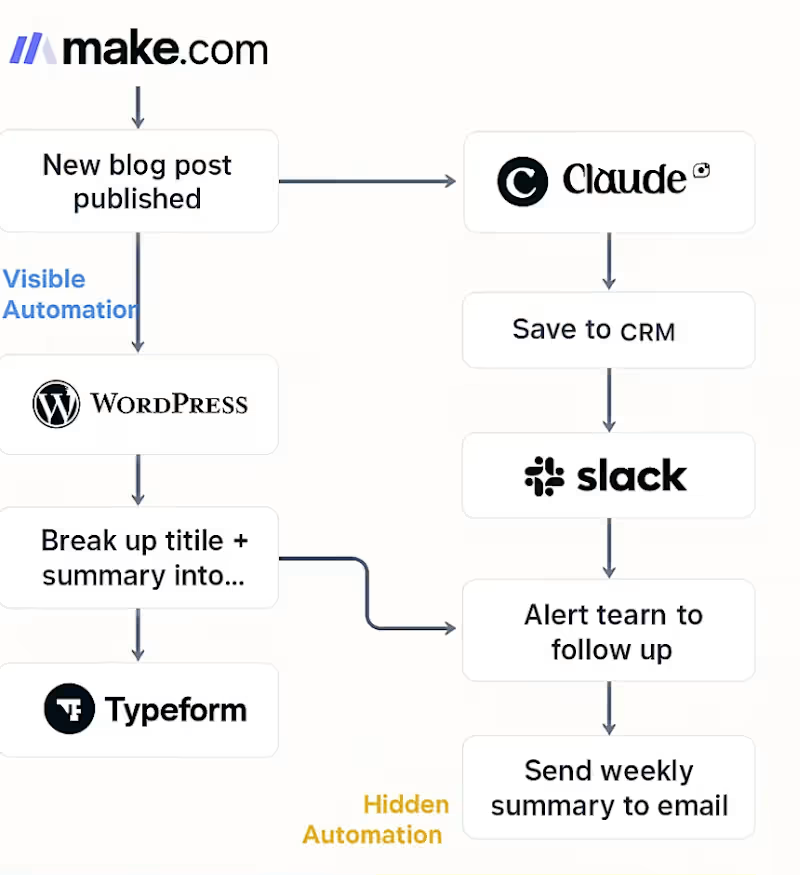How do I clearly define my project needs before searching for a Google Sheets expert?
Start by writing down what you want to achieve with Google Sheets. Think about what tasks you need help with, like making a budget or a project plan. List the skills you think are important, like data analysis or creating dashboards. Having a clear plan will make it easier to find the right expert.
What should I include in my project description to attract a skilled Google Sheets freelancer?
Make sure your project description is clear and detailed. Include what the project is about, the goals, and any specific tasks or deliverables. Mention the timelines you have in mind and any experience you'd like the freelancer to have. This helps experts know if they're a good fit for your project.
How can I evaluate a Google Sheets freelancer's expertise and skills?
Look at their past work and any reviews or ratings they have. Ask for examples of projects similar to yours. You can also see if they have any certifications or special training in using Google Sheets. This will help you know if they have the right skills for your needs.
What should I ask a Google Sheets expert before agreeing on the project's terms?
Discuss the project's goals and what you expect as the final result. Talk about deadlines and how they plan to work on the project. Make sure you agree on how and when updates will be shared. This helps ensure everyone is on the same page.
How do I agree on deliverables with a Google Sheets freelancer?
Before starting the project, talk about exactly what the freelancer will deliver. Make sure you both understand what needs to be done and by when. Write everything down so there is no confusion later. Clear deliverables help the project run smoothly.
What is the best way to communicate with a Google Sheets freelancer during a project?
Choose a way to communicate, like email or a chat app, that both you and the freelancer prefer. Agree on how often you will have updates or check-ins. Good communication helps prevent misunderstandings and allows for quick problem-solving.
How can I ensure that the Google Sheets project stays on track?
Set milestones and deadlines for each part of the project. Plan regular check-ins to discuss progress and any issues. If something changes, communicate this with the freelancer quickly. Regular updates help keep everything moving as planned.
Should I create any guidelines for using shared Google Sheets?
Yes, it's helpful to set rules for using the shared files. Decide who can edit or only view the document. Let the freelancer know if there are certain naming conventions or comments needed. This keeps the file organized and secure.
Who is Contra for?
Contra is designed for both freelancers (referred to as "independents") and clients. Freelancers can showcase their work, connect with clients, and manage projects commission-free. Clients can discover and hire top freelance talent for their projects.
What is the vision of Contra?
Contra aims to revolutionize the world of work by providing an all-in-one platform that empowers freelancers and clients to connect and collaborate seamlessly, eliminating traditional barriers and commission fees.