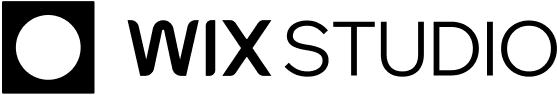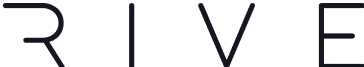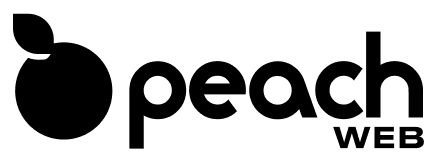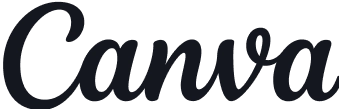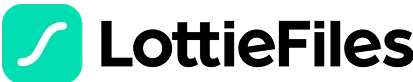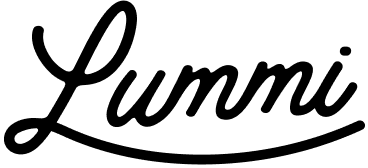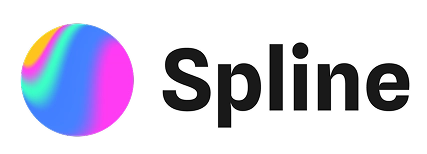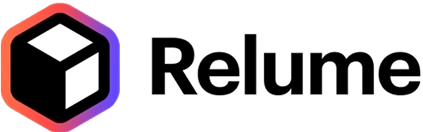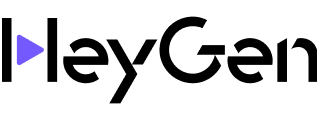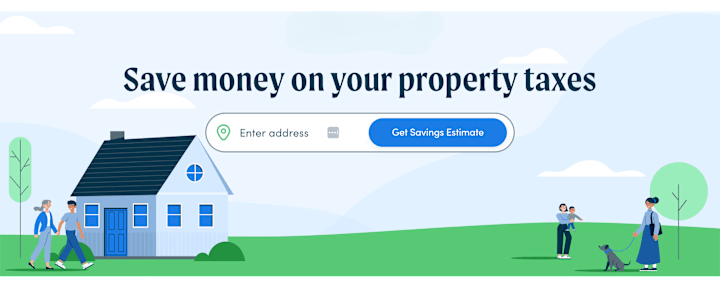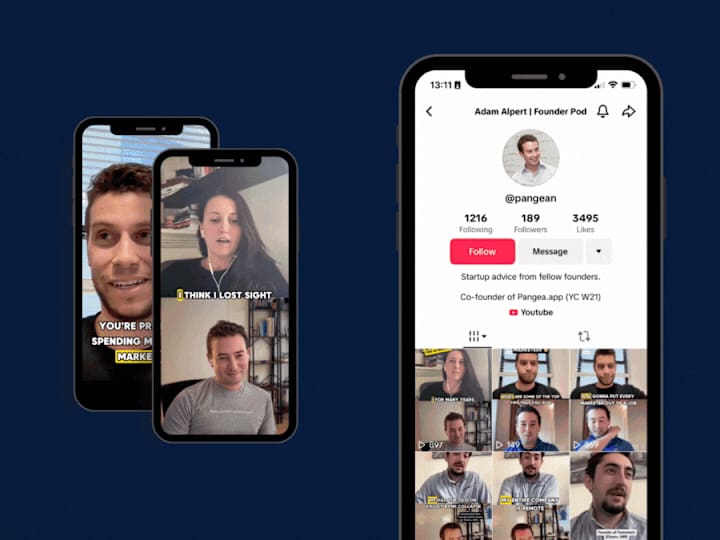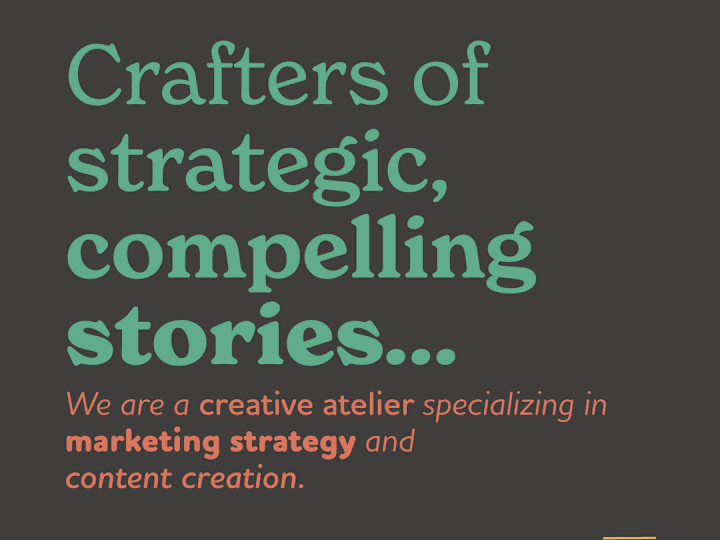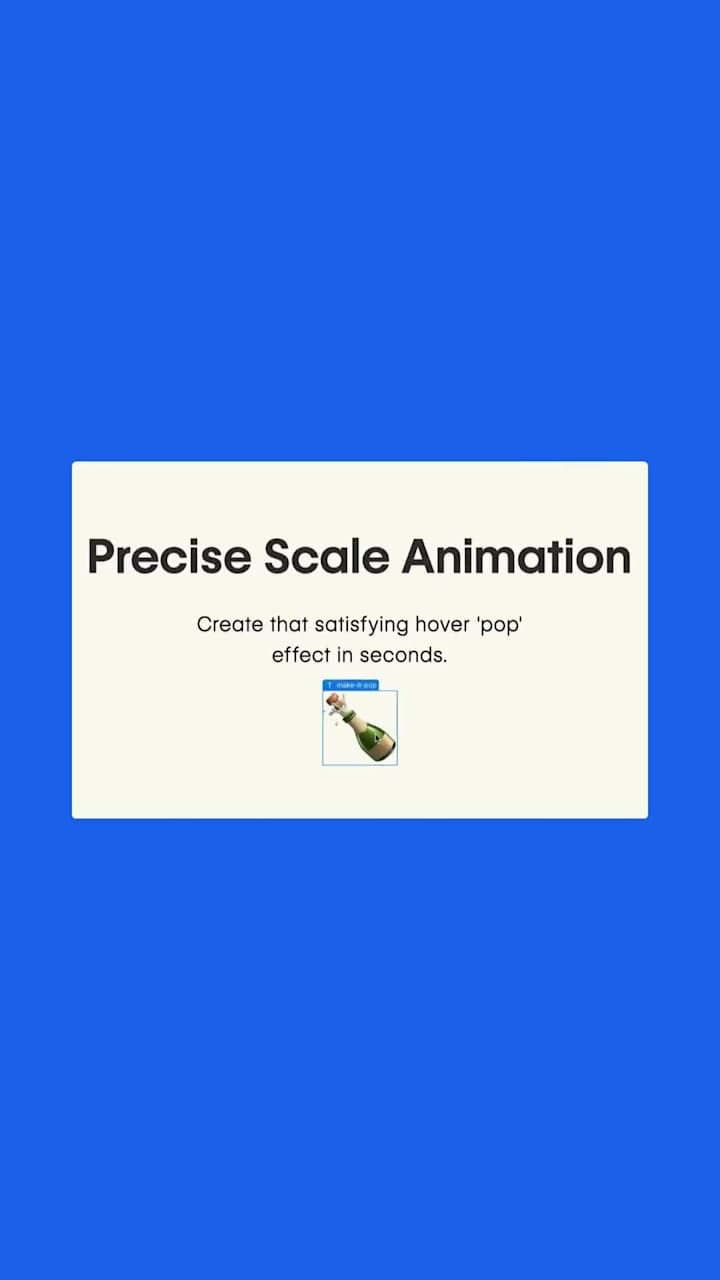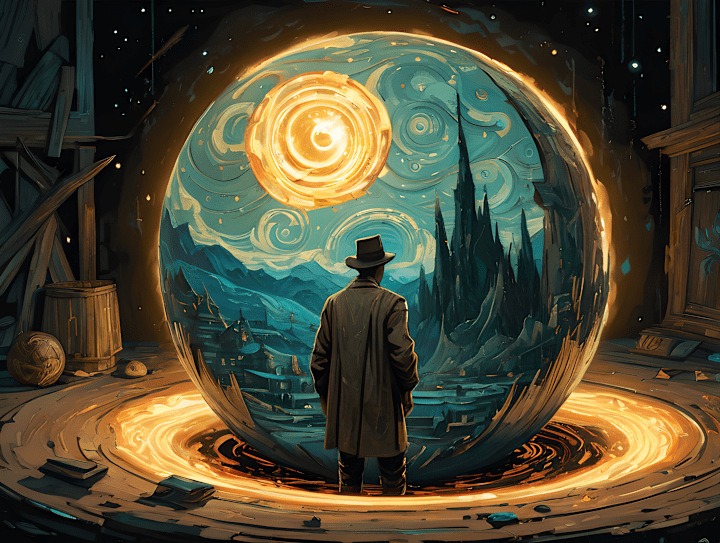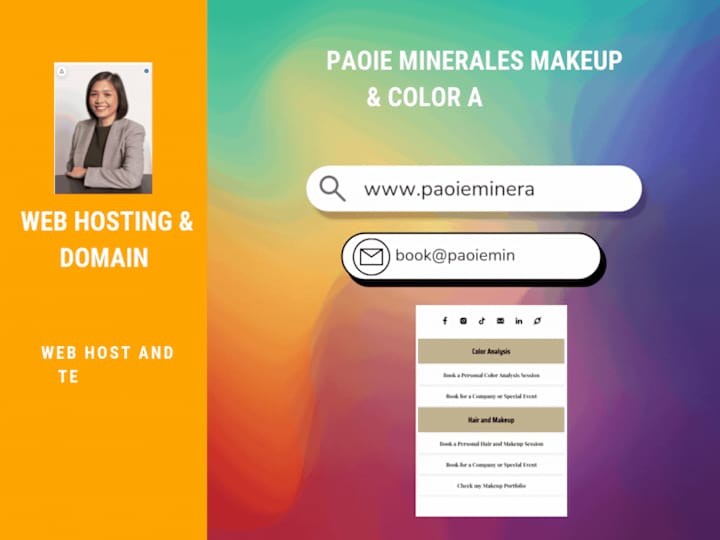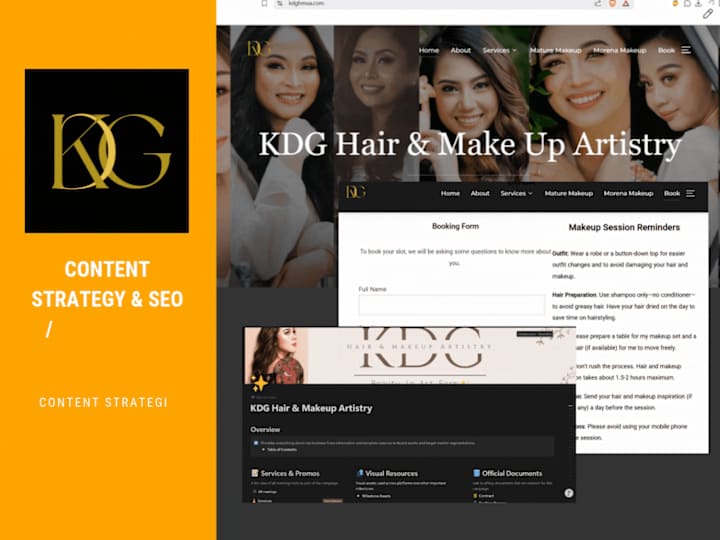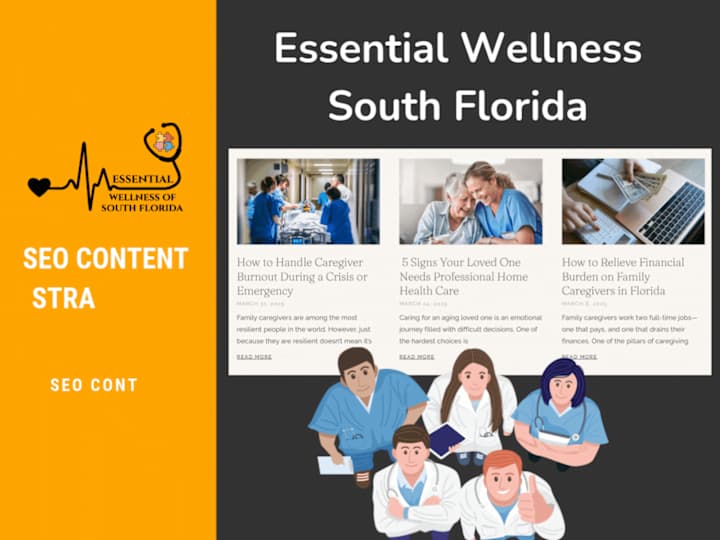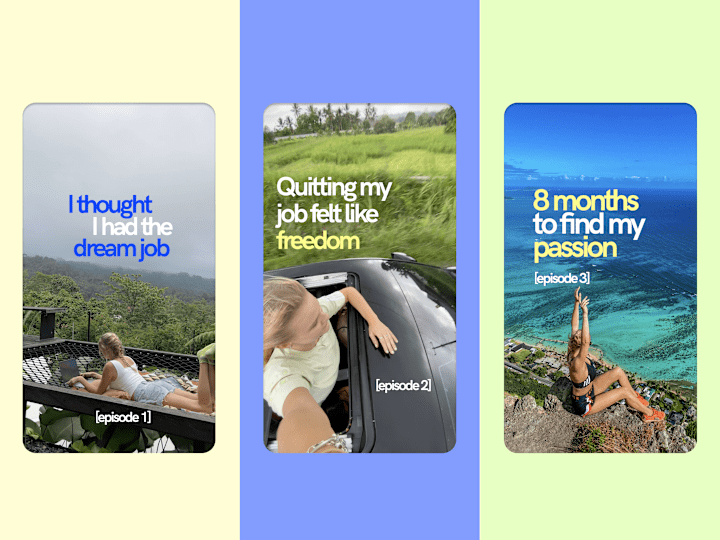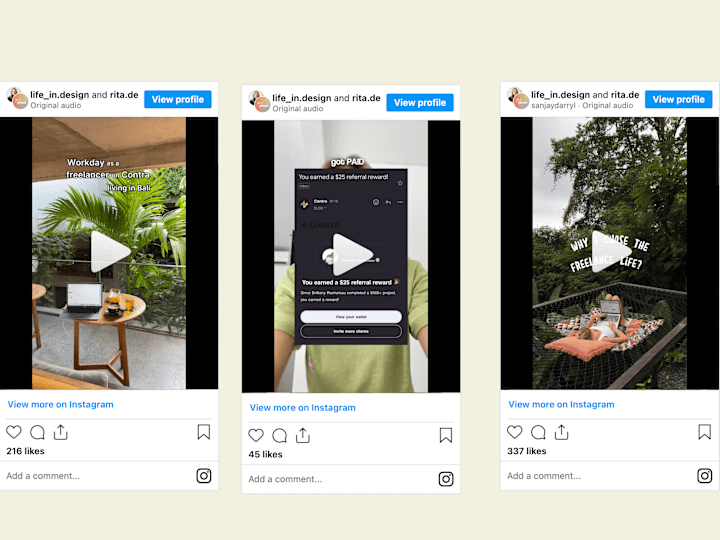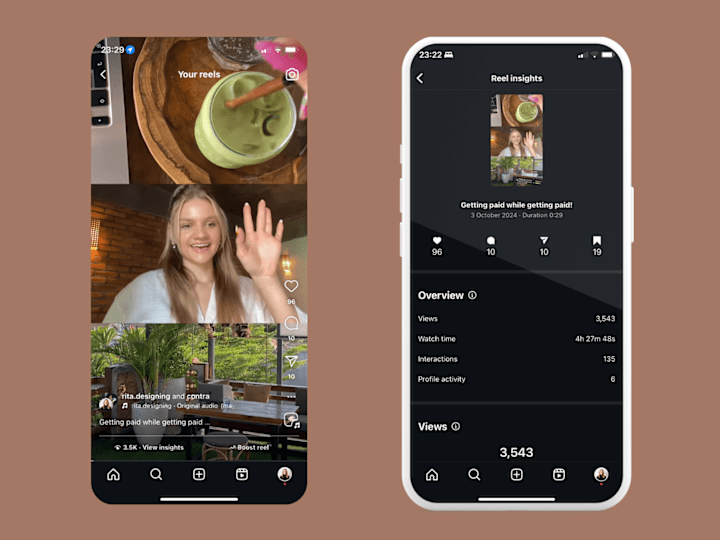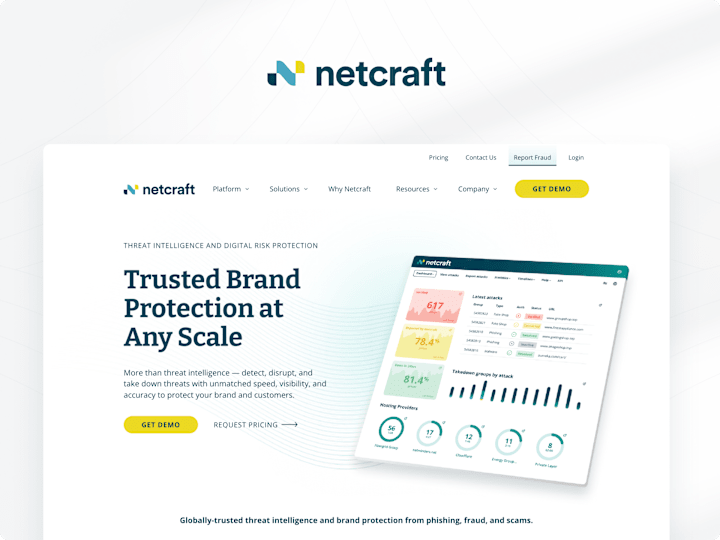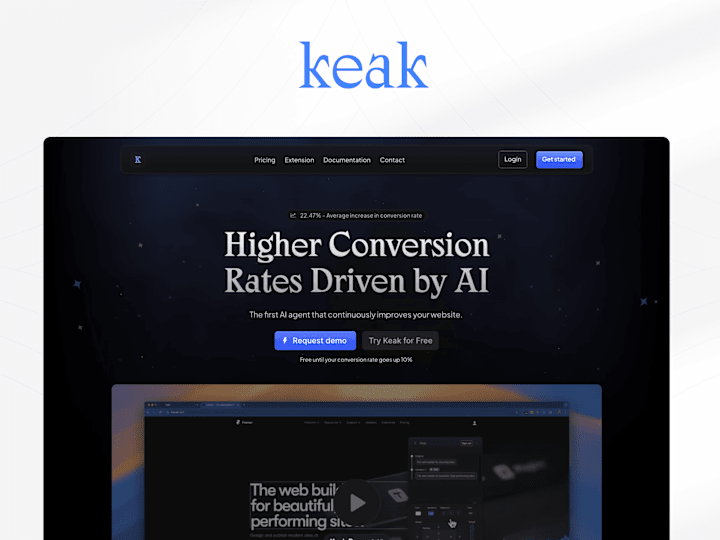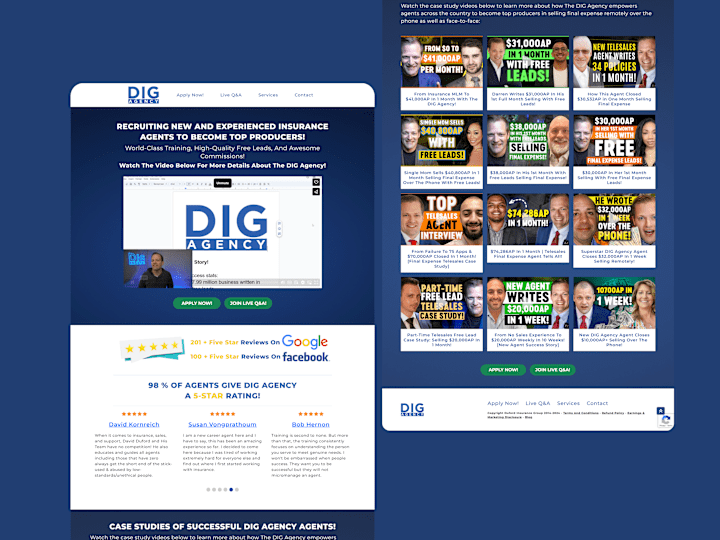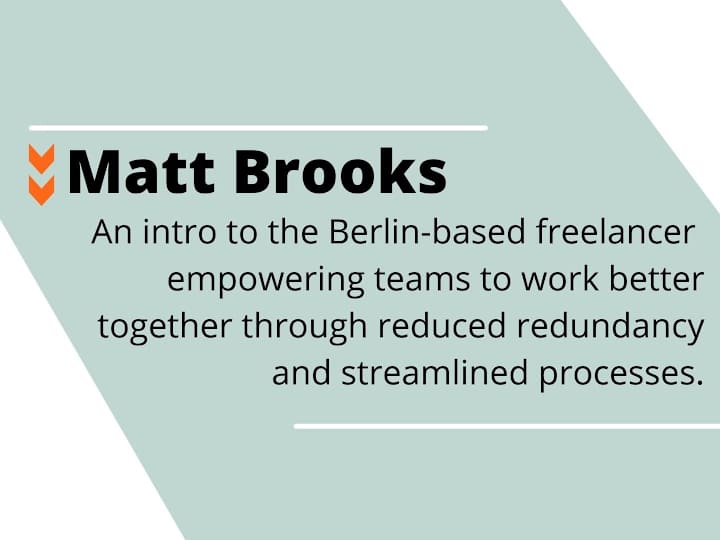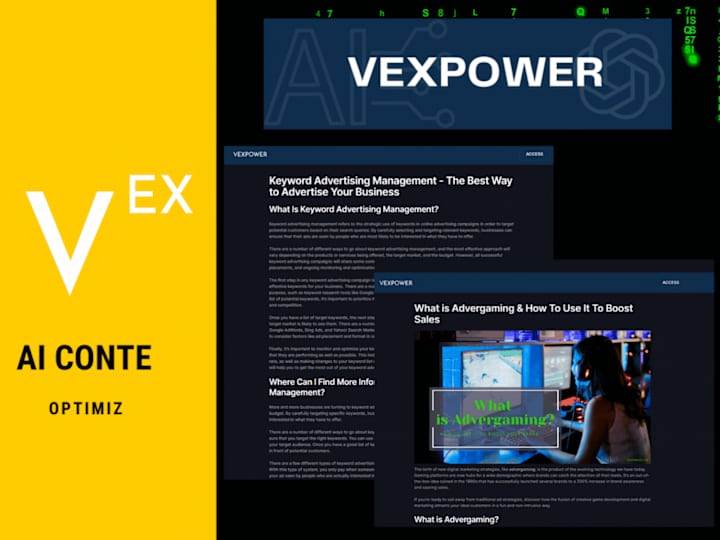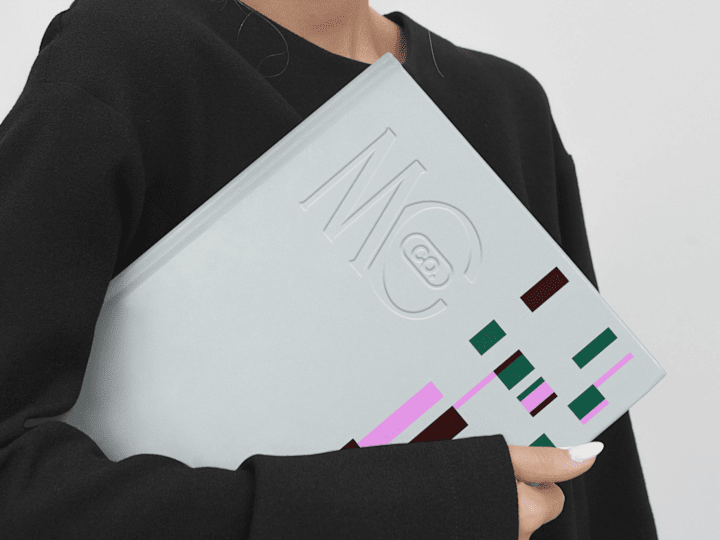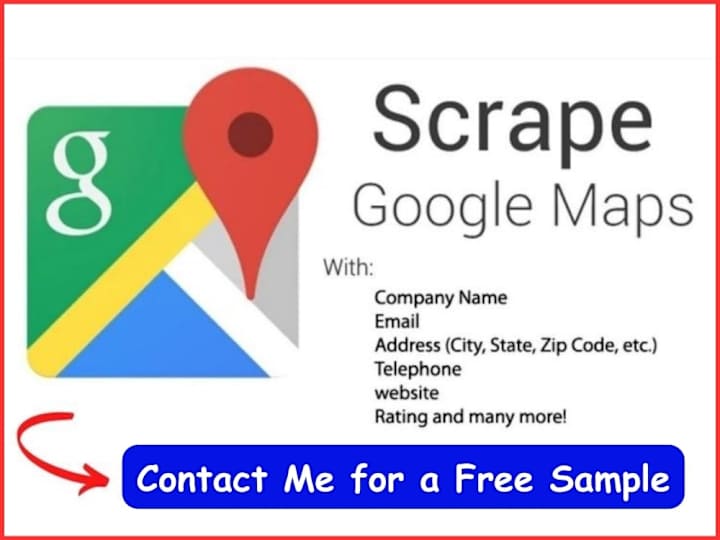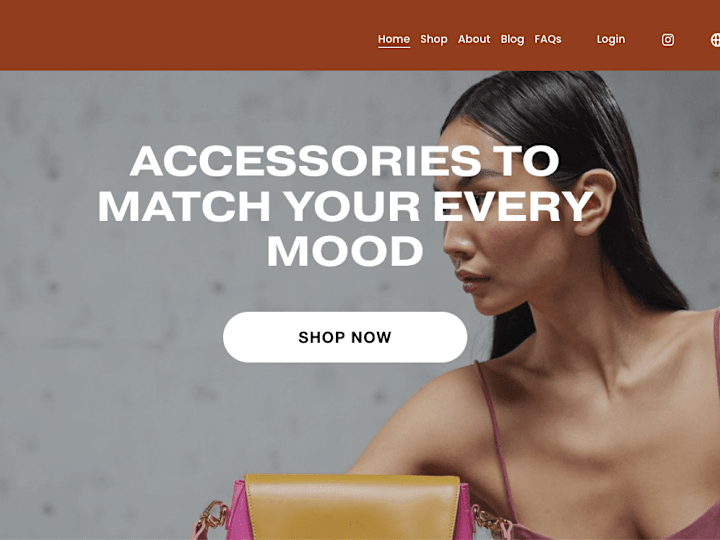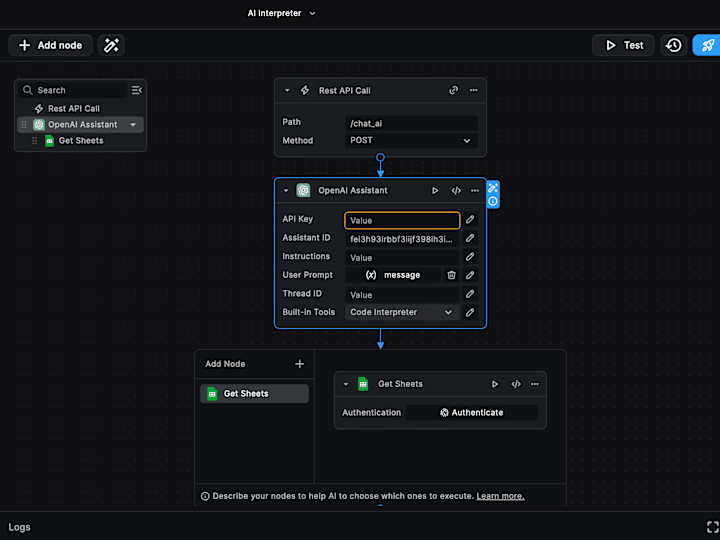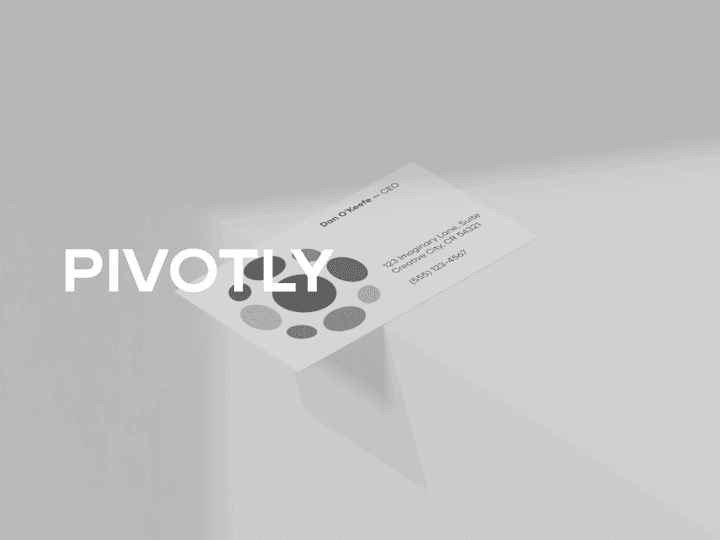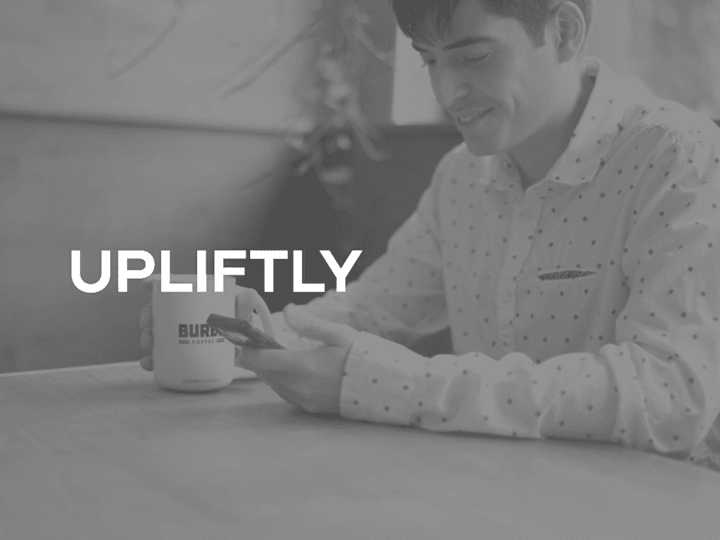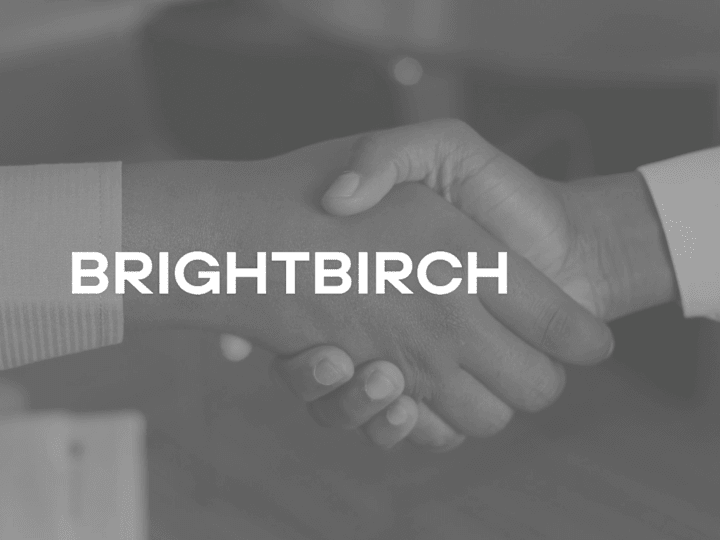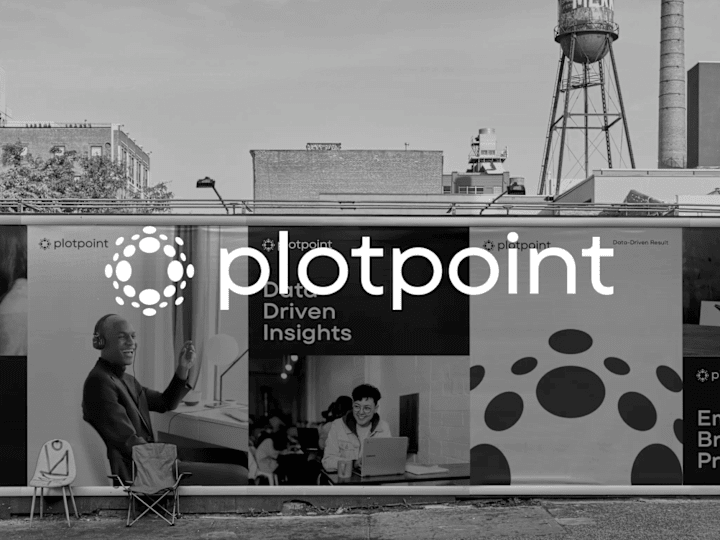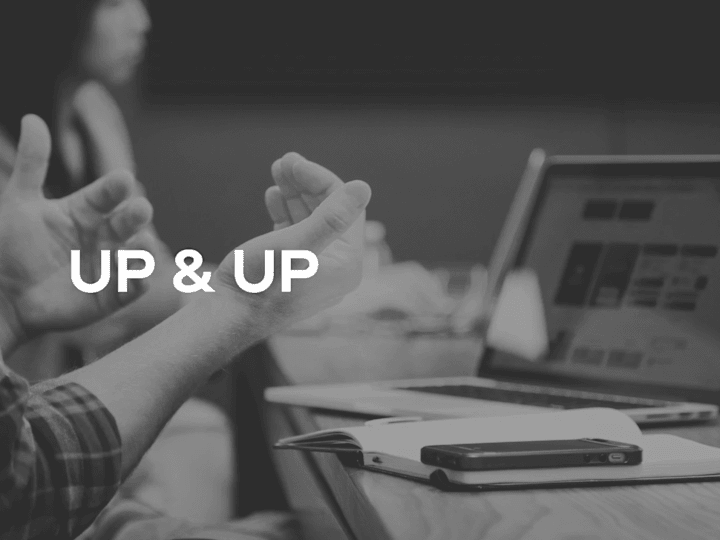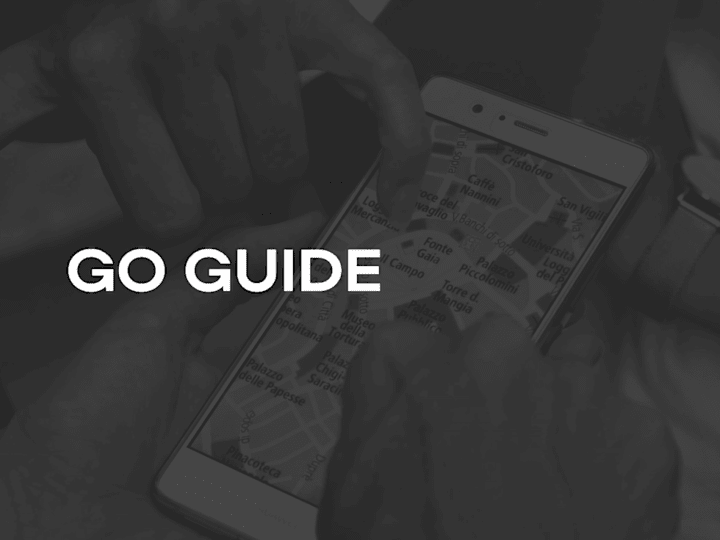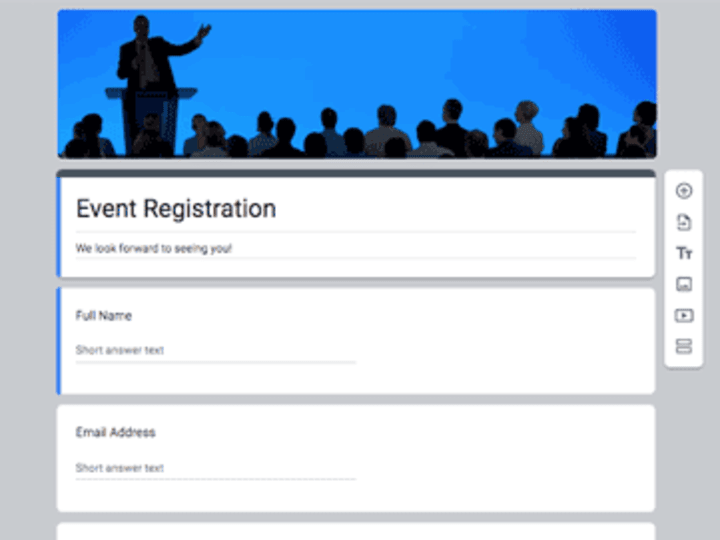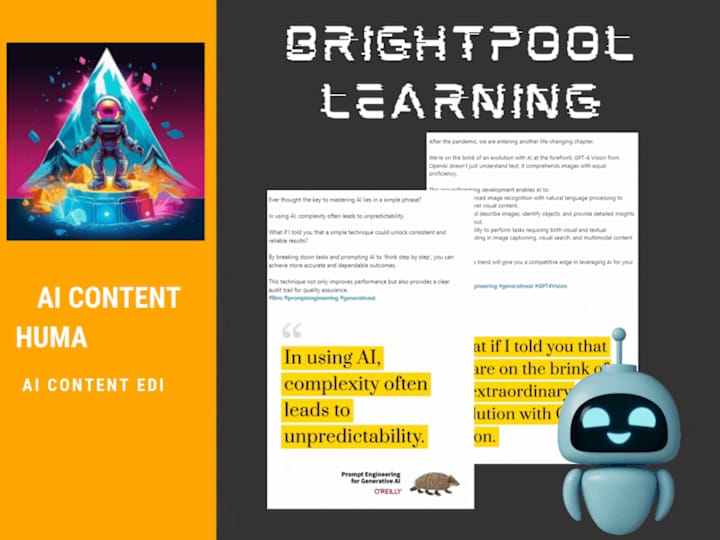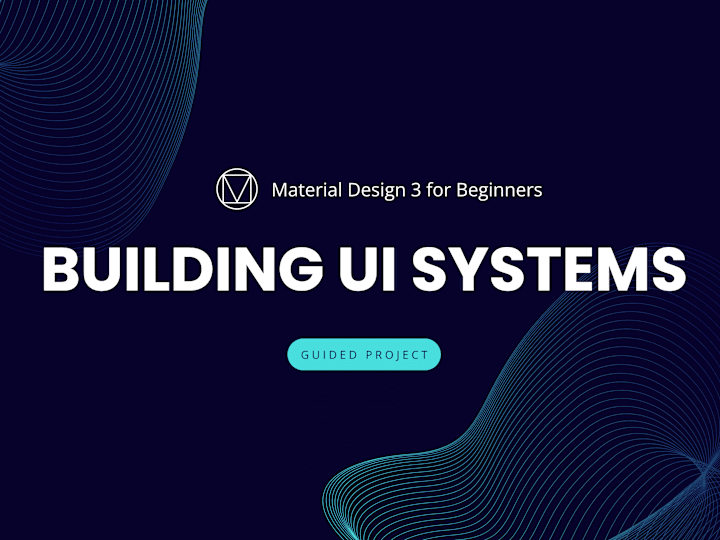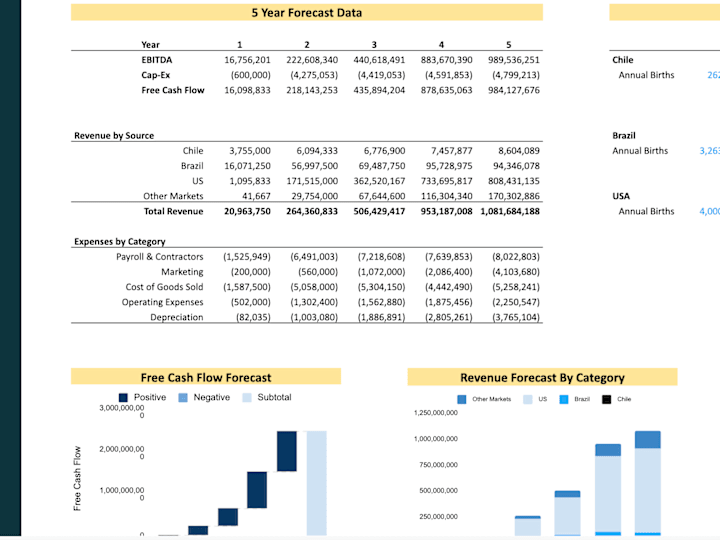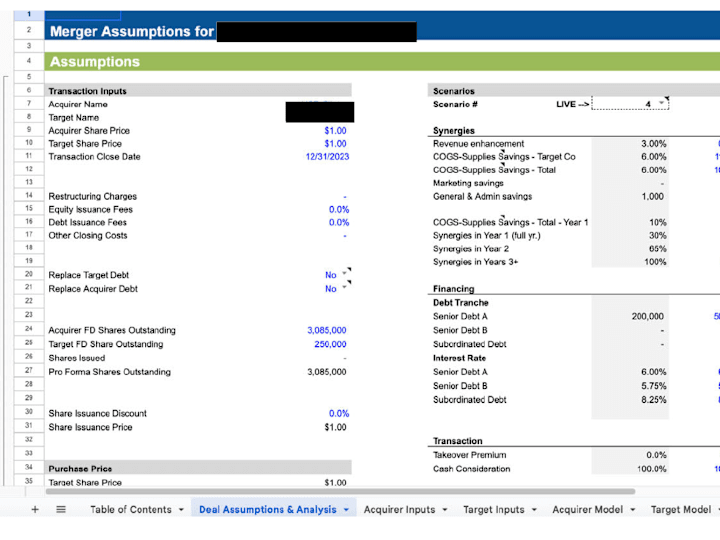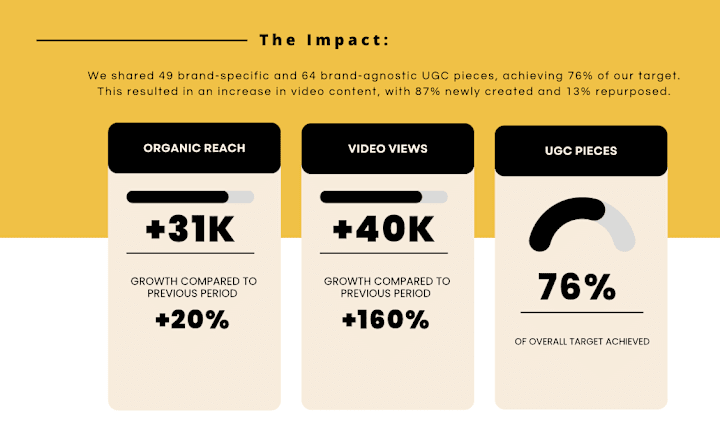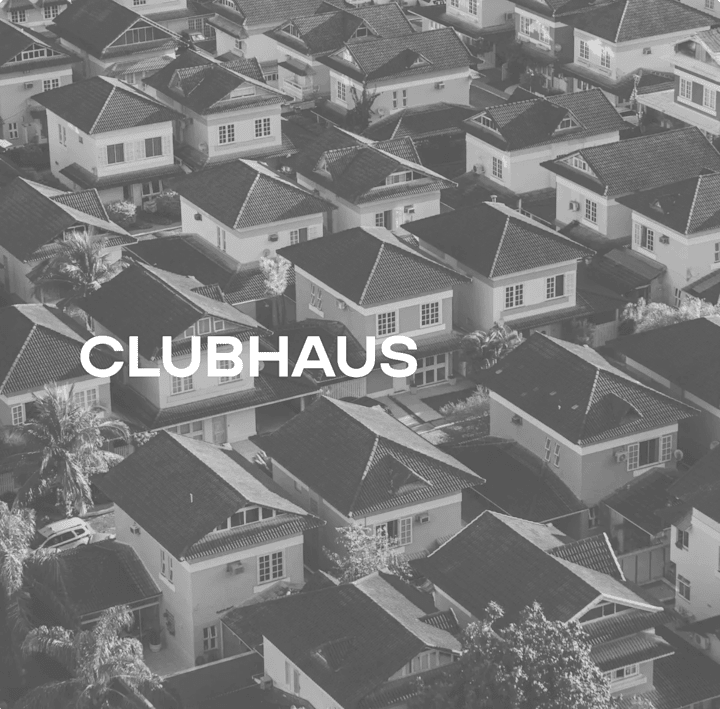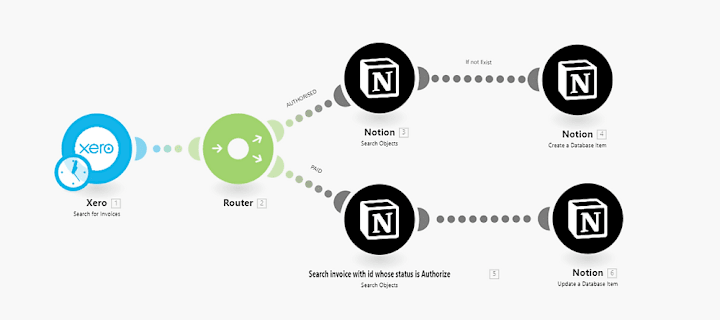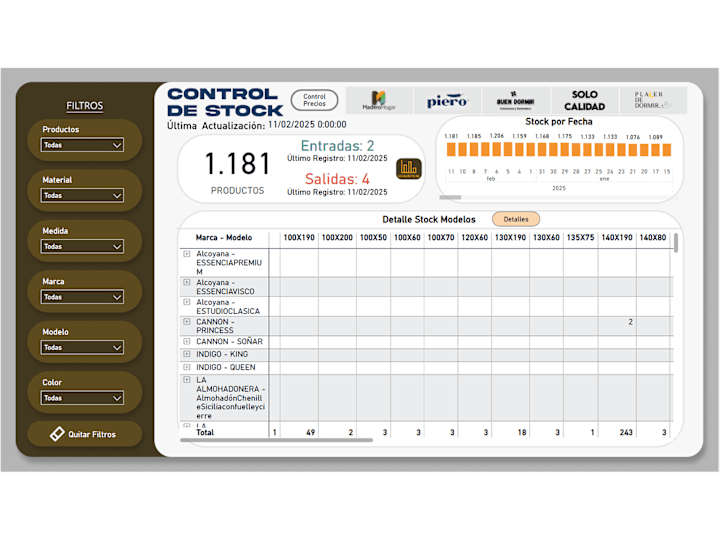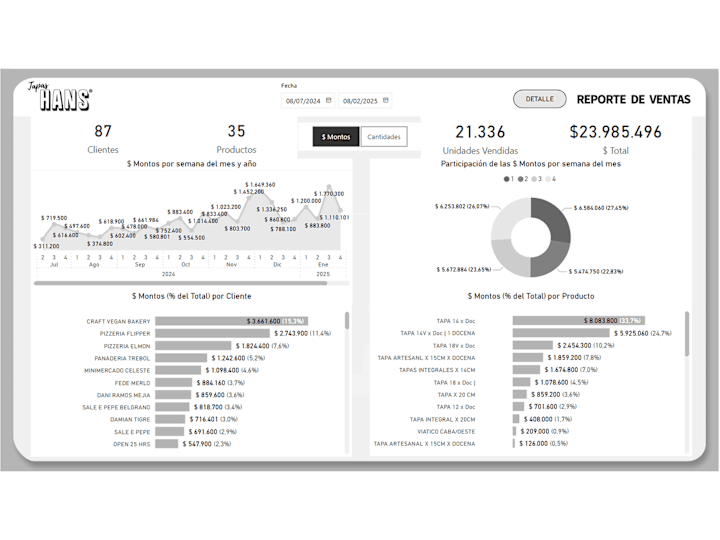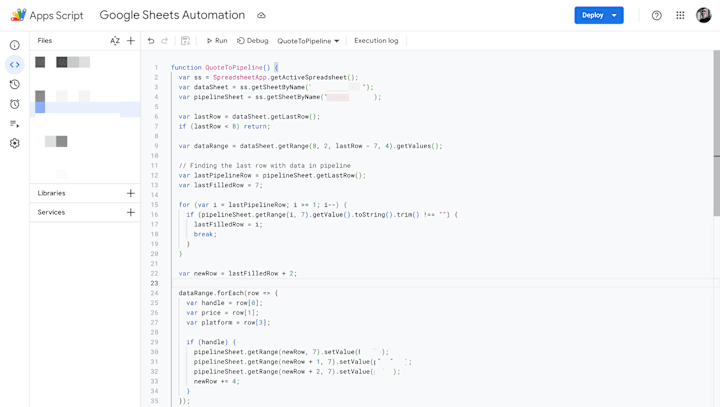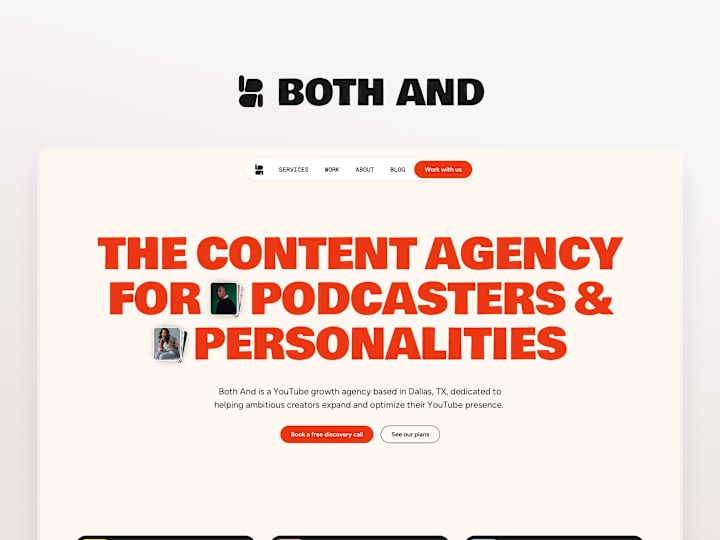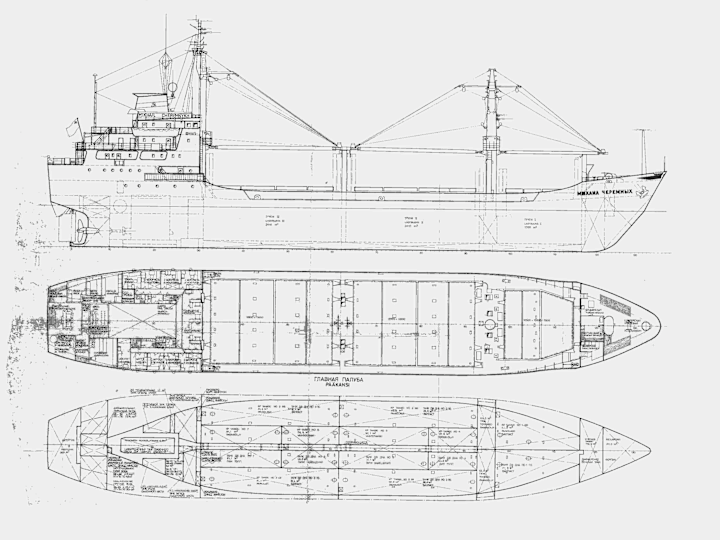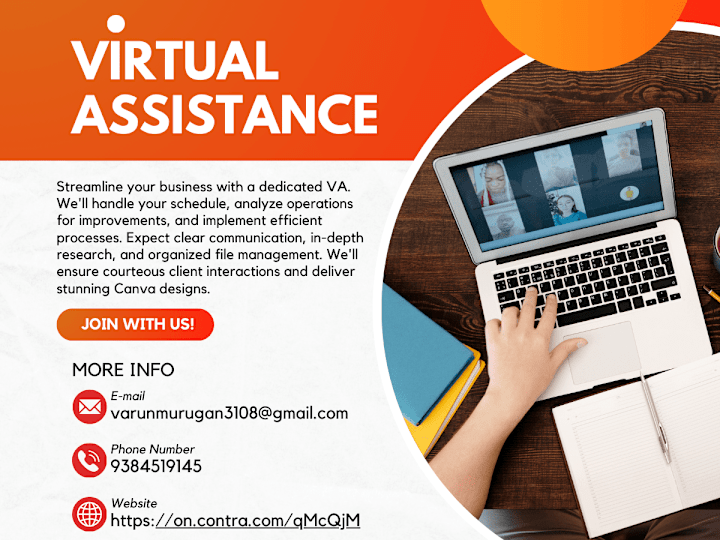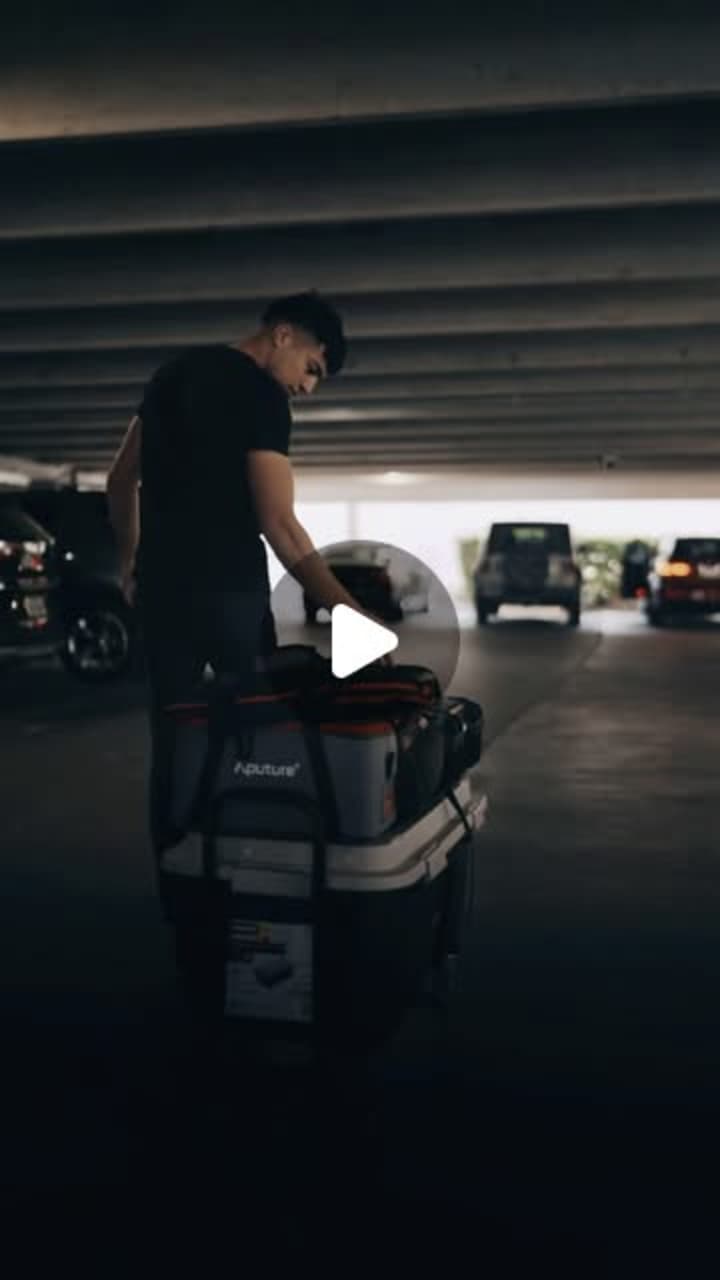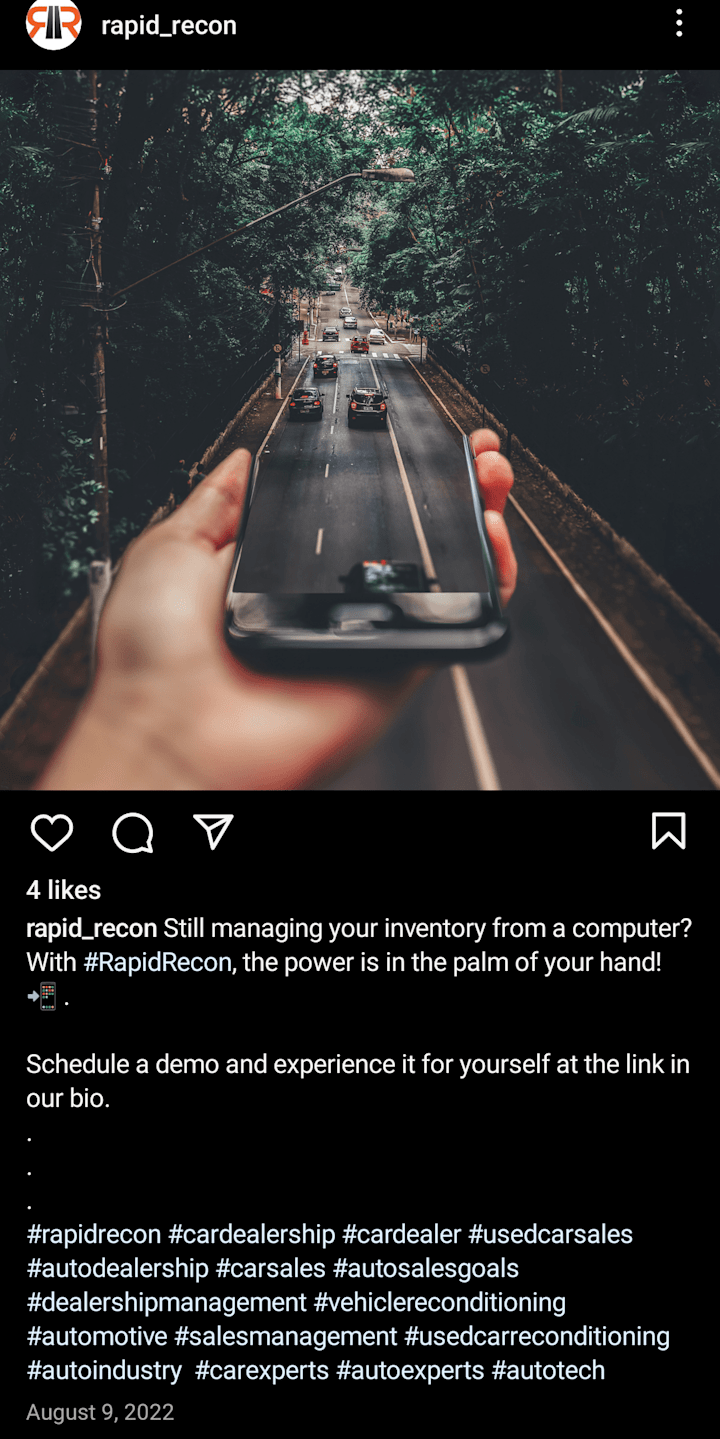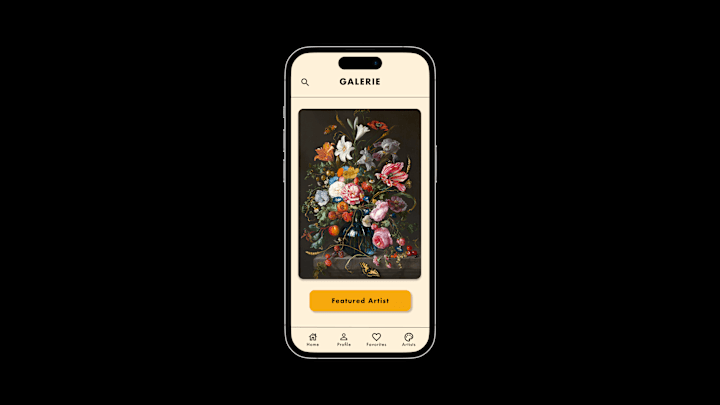How do I define the goals of my project before hiring a Google Sheets expert?
Start by thinking about what you want to achieve with Google Sheets. Are you looking to create a financial report, manage data better, or track a project? Write down these goals clearly so you can share them with the expert. This will help them understand your needs better.
What information should I prepare to share with a Google Sheets expert during the hiring process?
Gather any data or files you already have that relate to your project. This could be past spreadsheets, data sets, or reports. Share these with the expert, so they know what they will be working with and can give better advice on how to help you.
What is the best way to describe my ideal deliverable to a Google Sheets freelancer?
Describe what the final spreadsheet should look like or what it should be able to do. You could mention if it needs charts, data analysis, or certain math functions. The clearer you are about what you want, the easier it will be for the freelancer to make it happen.
How can I ensure the Google Sheets expert understands my project timeline?
Communicate your project deadlines clearly. Let them know when you expect the first draft and the final version. Setting milestones can help both you and the freelancer stay on track and meet deadlines.
What are some ways to communicate effectively with a Google Sheets specialist once the project starts?
Decide on your main way of communication, like email or a chat app. Set up regular check-ins to discuss progress and any challenges. This keeps the project running smoothly and shows the freelancer you value their time and work.
How do I make sure we agree on revisions and feedback with a Google Sheets expert?
Talk about how many rounds of changes are included before starting. Make sure to tell the expert how you prefer to give feedback. This makes the process smoother and everyone knows what to expect.
Why is it important to discuss data security with the Google Sheets freelancer?
Your data might be sensitive. Ask the freelancer how they plan to keep your data safe. Knowing this helps you feel secure and trust them with your information.
How do I assess the skills of a Google Sheets expert before the project begins?
Look at their past work or ask for examples of spreadsheets they’ve made. You can also check reviews or feedback from other clients who hired them. This helps you know if they are the right expert for your project.
What should I include in a project brief for hiring a Google Sheets expert?
A project brief should include your goals, what the deliverable should look like, and any important deadlines. Mention how you want to communicate and what data you already have. This helps the expert understand exactly what you need.
Who is Contra for?
Contra is designed for both freelancers (referred to as "independents") and clients. Freelancers can showcase their work, connect with clients, and manage projects commission-free. Clients can discover and hire top freelance talent for their projects.
What is the vision of Contra?
Contra aims to revolutionize the world of work by providing an all-in-one platform that empowers freelancers and clients to connect and collaborate seamlessly, eliminating traditional barriers and commission fees.

- $100k+
- Earned
- 73x
- Hired
- 4.8
- Rating
- 70
- Followers
Top

- $5k+
- Earned
- 10x
- Hired
- 5.0
- Rating
- 67
- Followers
Top
Expert

- $1k+
- Earned
- 5x
- Hired
- 5.0
- Rating
- 3
- Followers

- $10k+
- Earned
- 20x
- Hired
- 5.0
- Rating
- 221
- Followers
Top
Expert

- $50k+
- Earned
- 44x
- Hired
- 5.0
- Rating
- 178
- Followers
Top
Expert