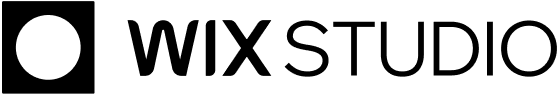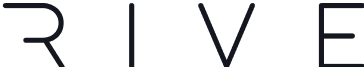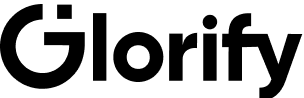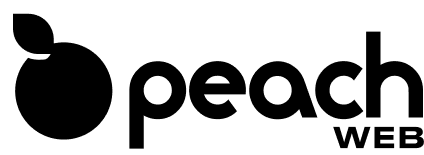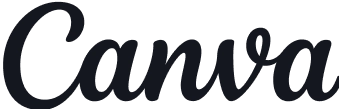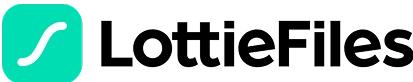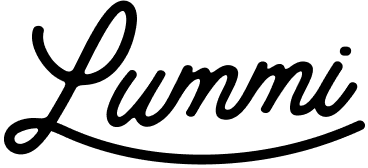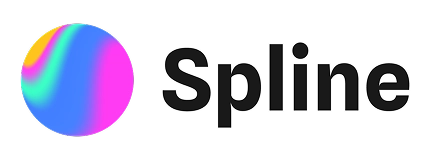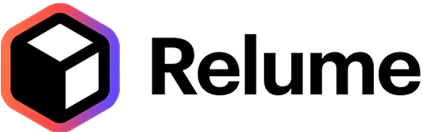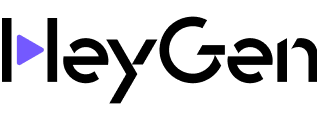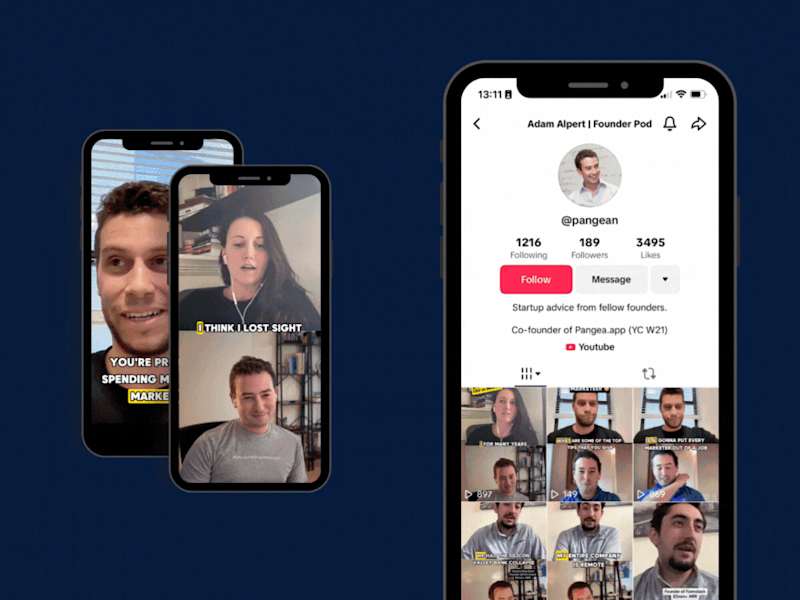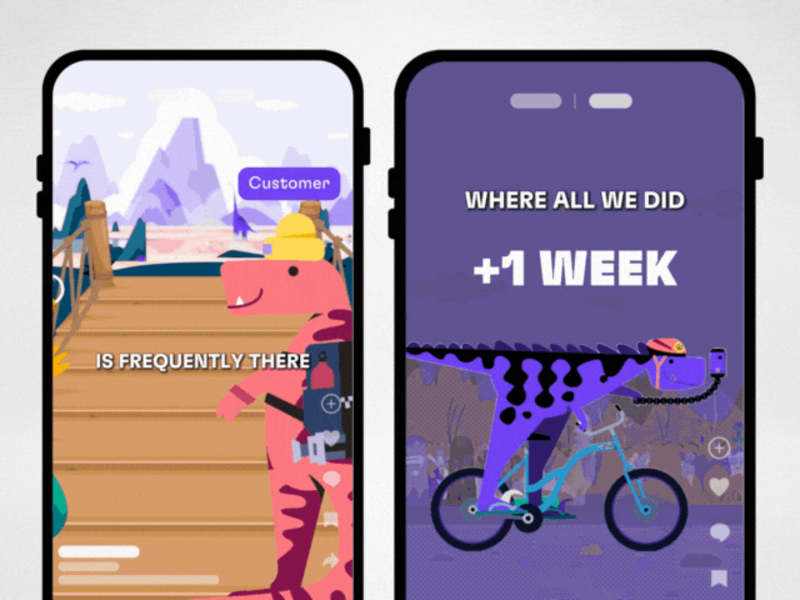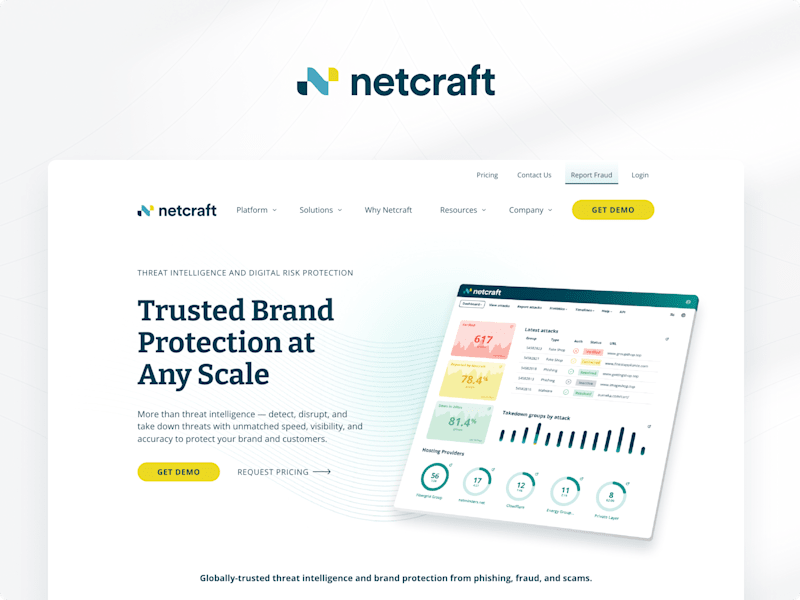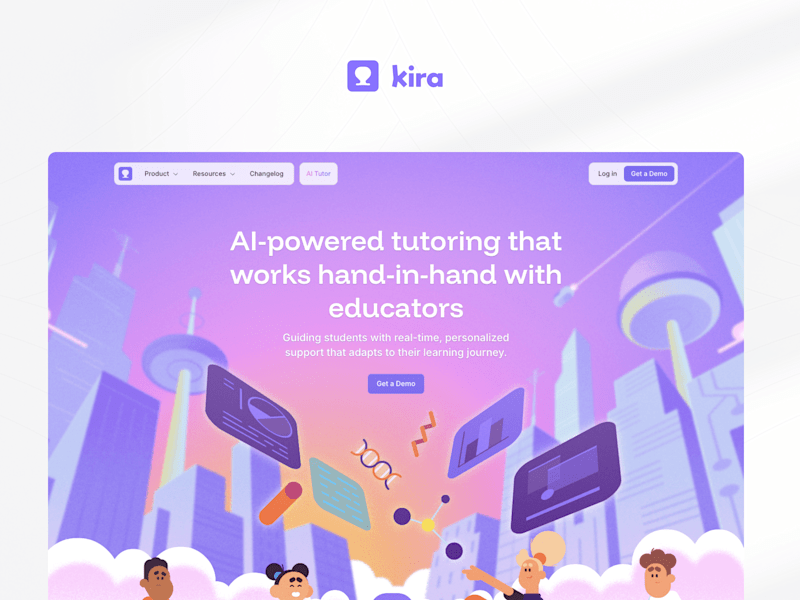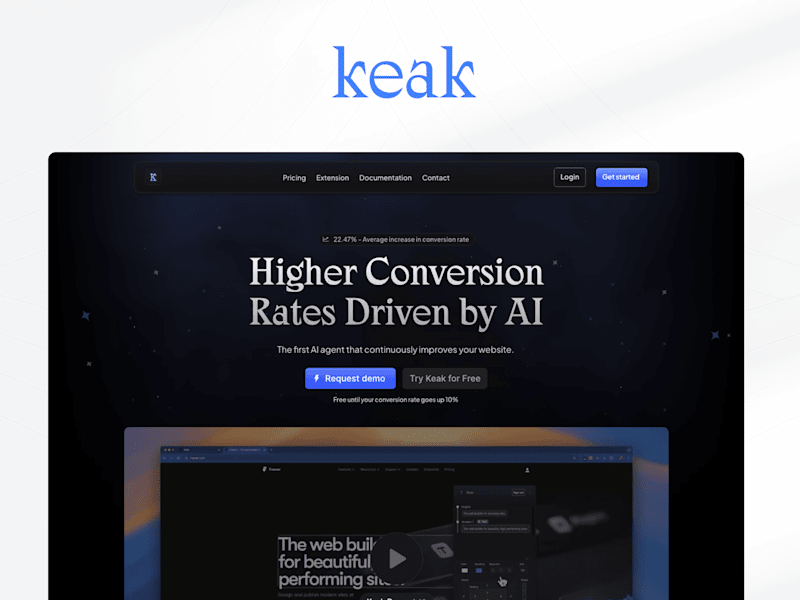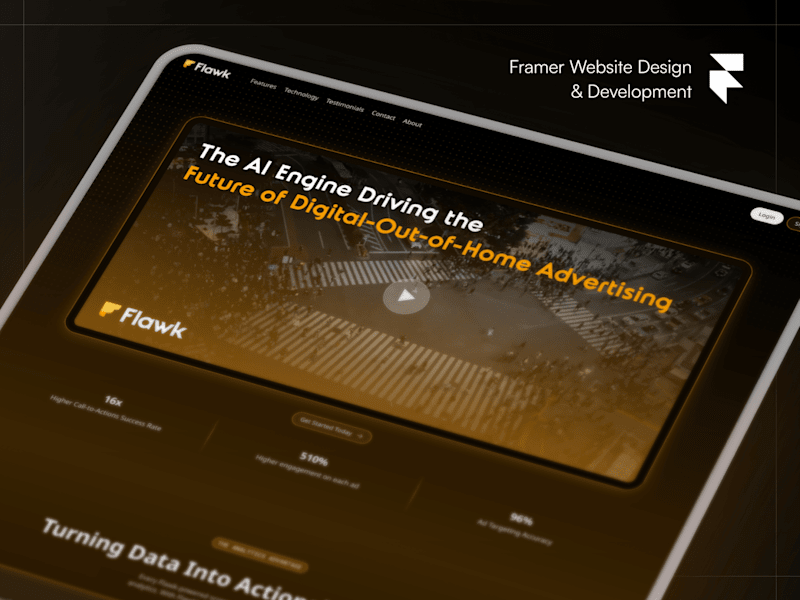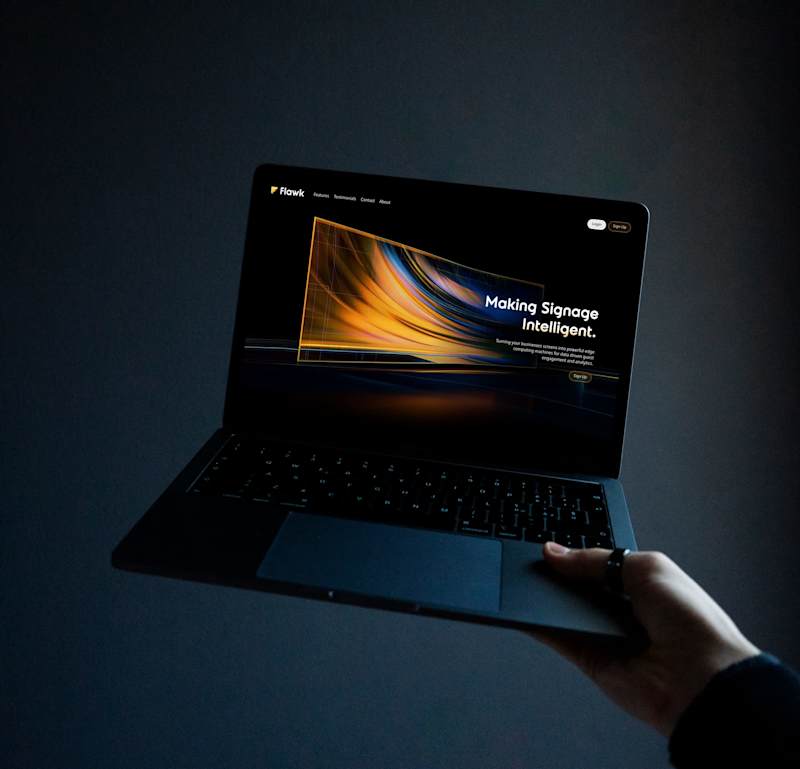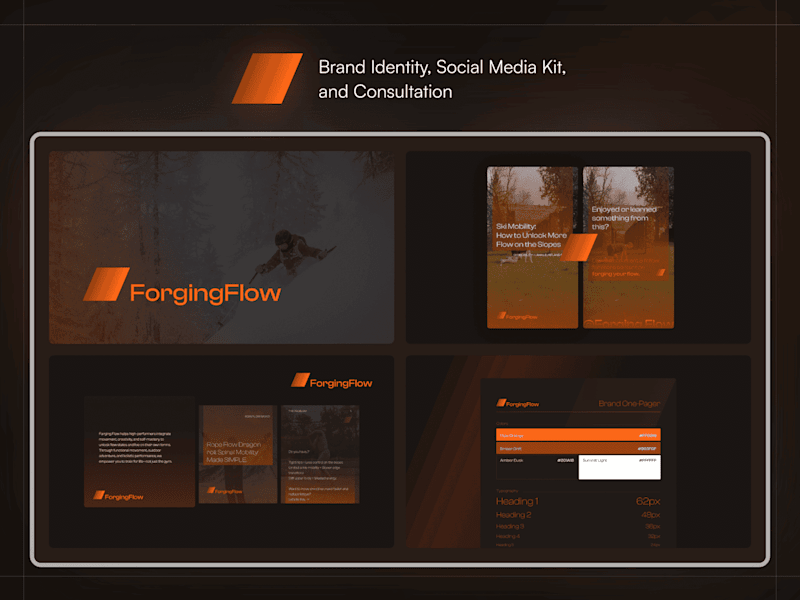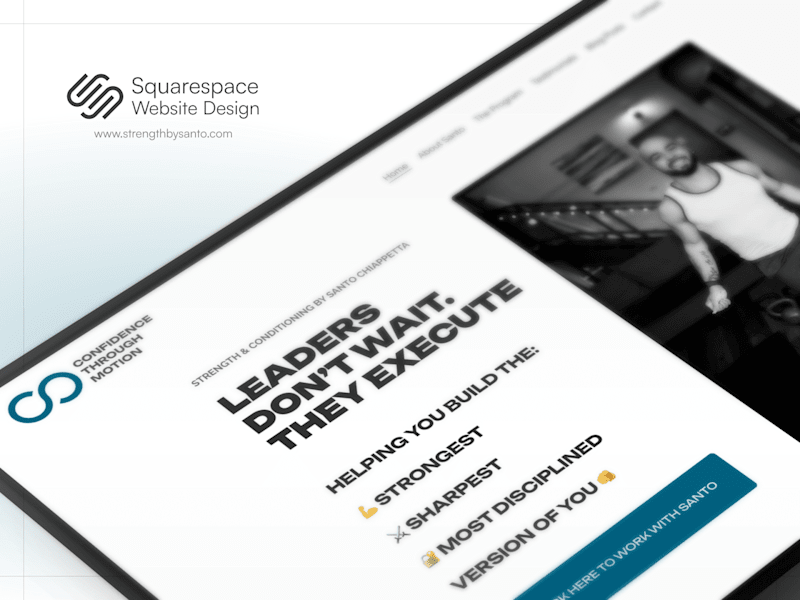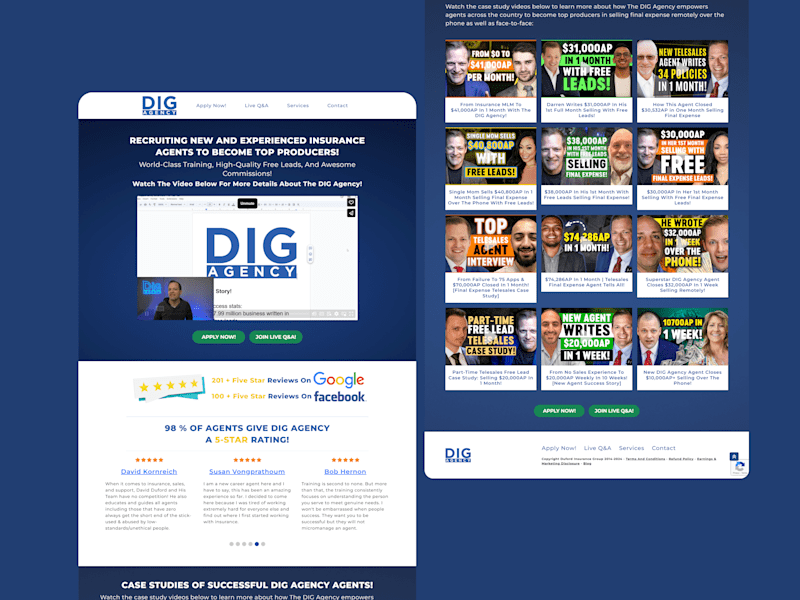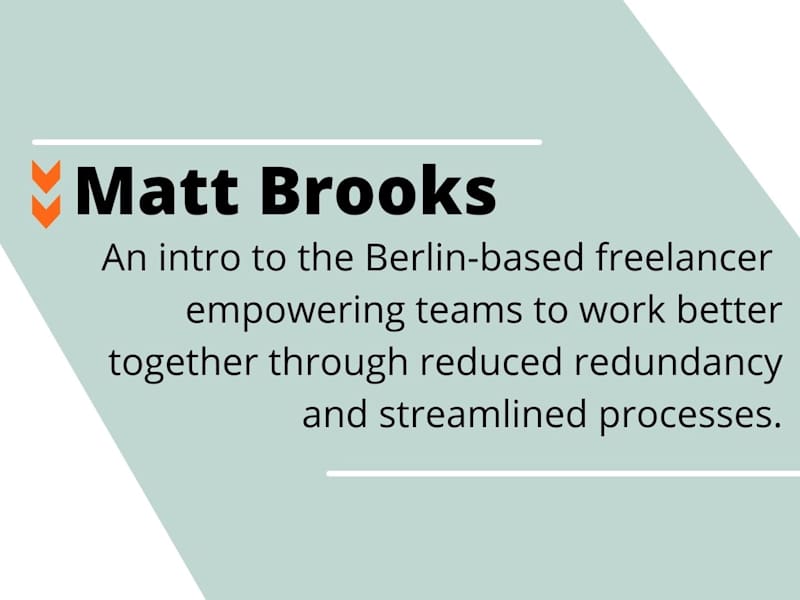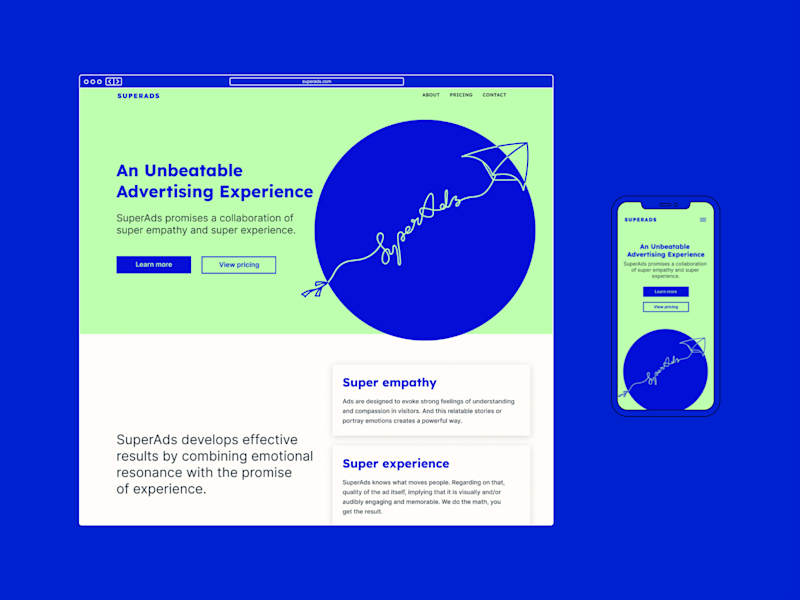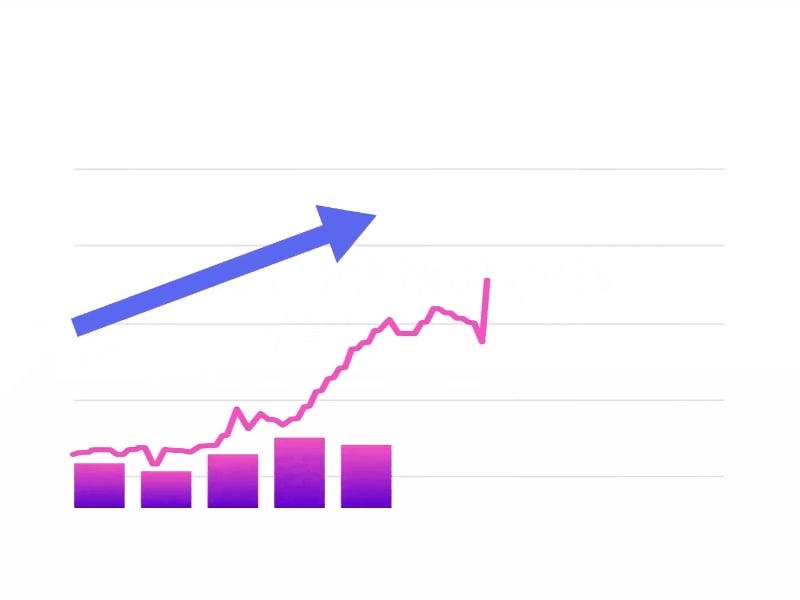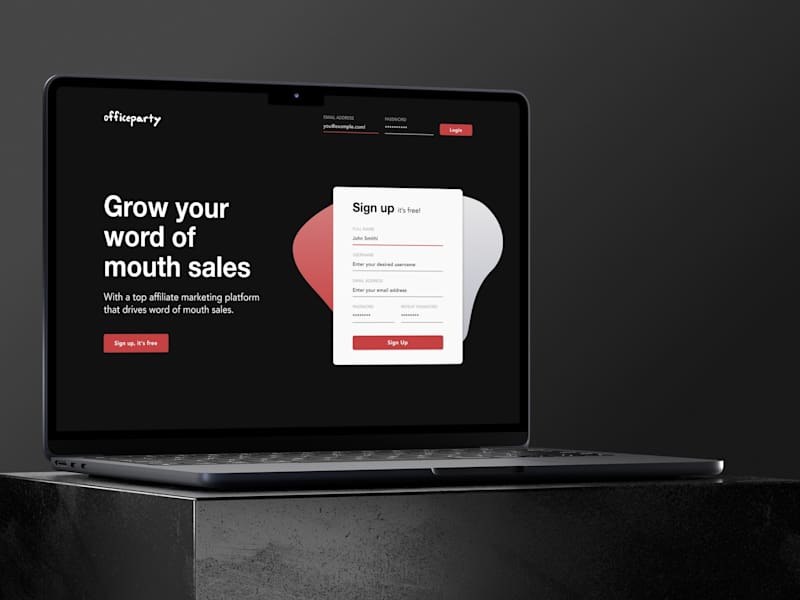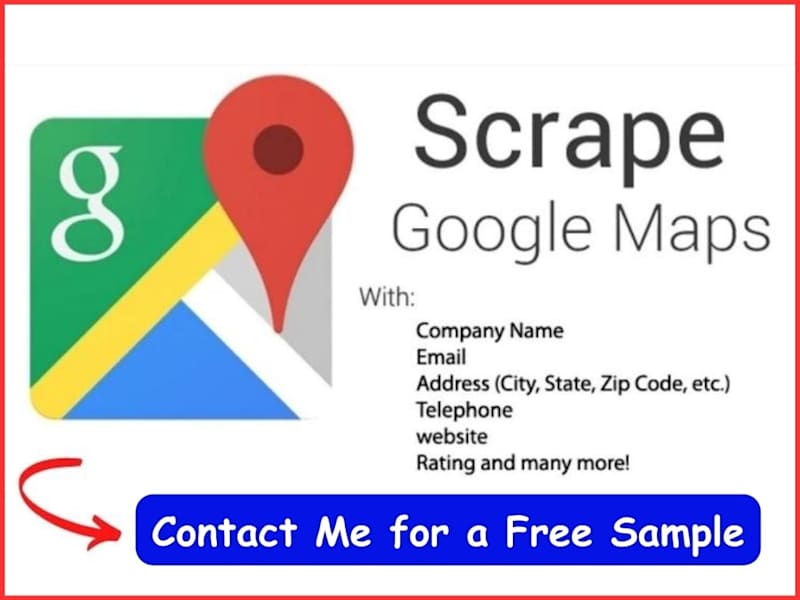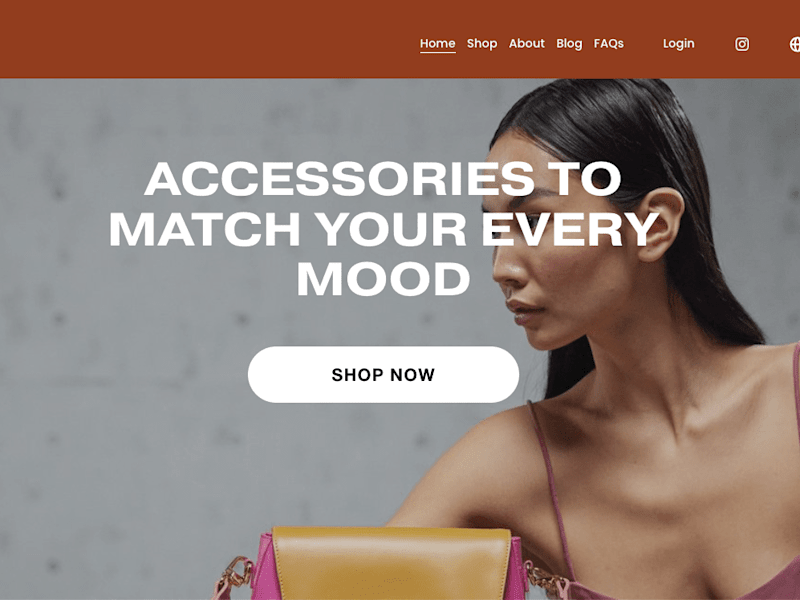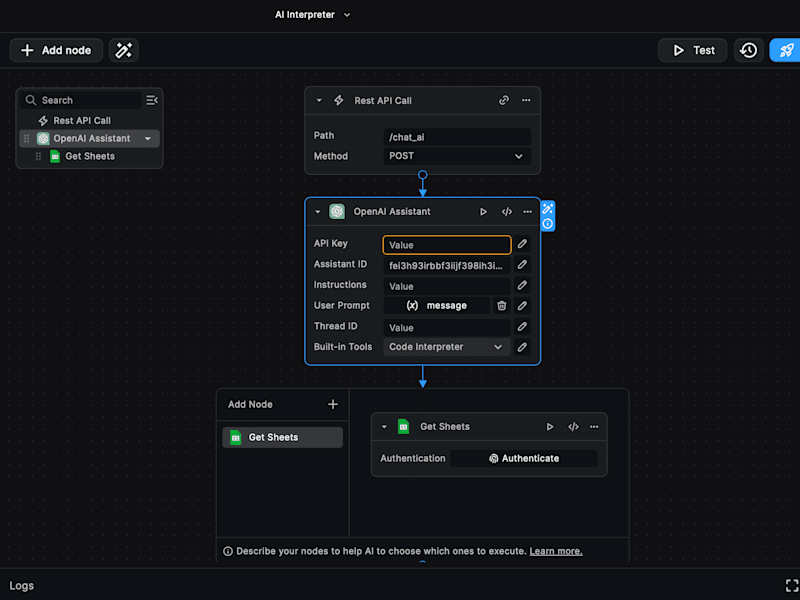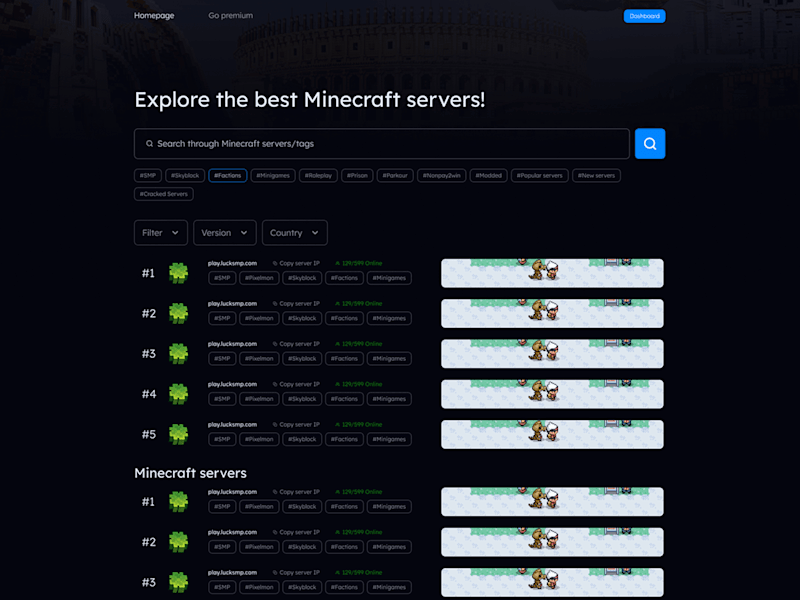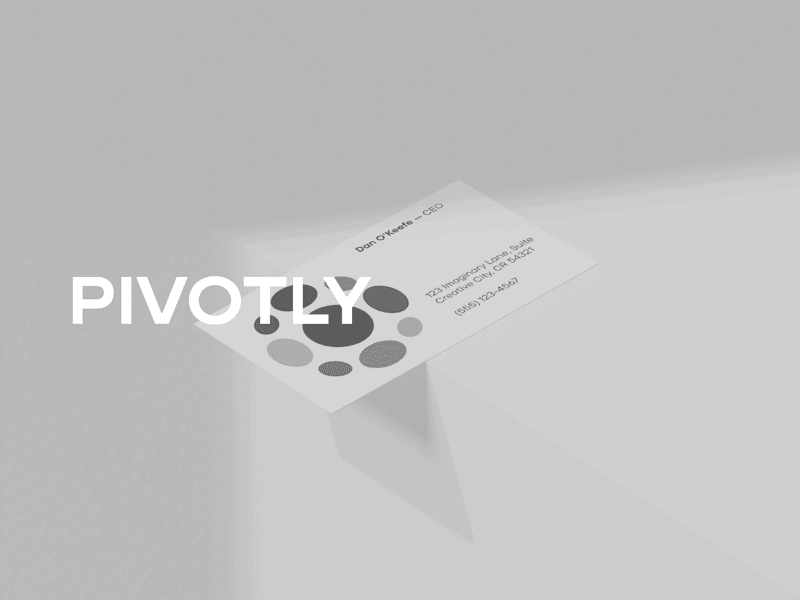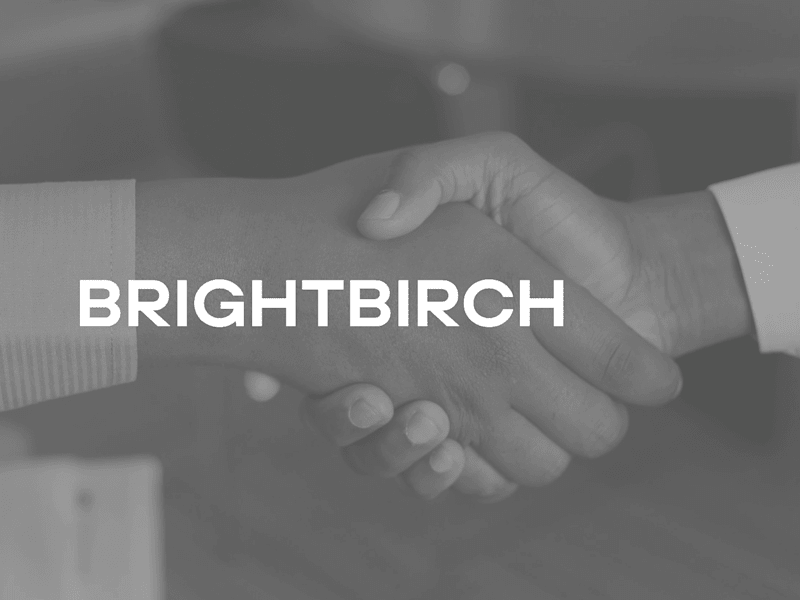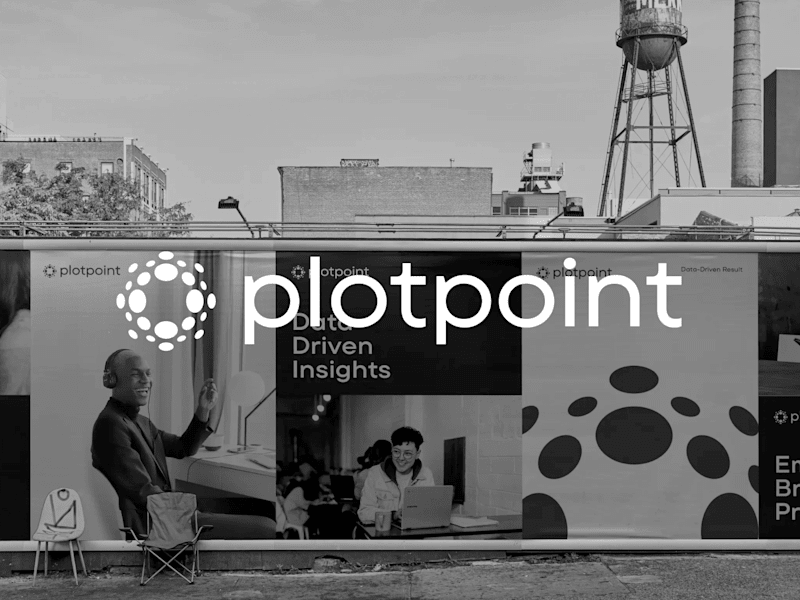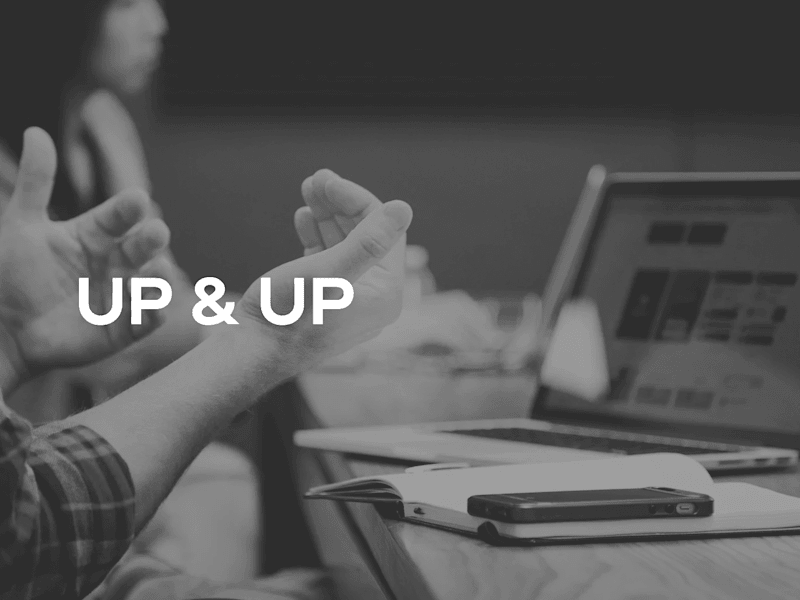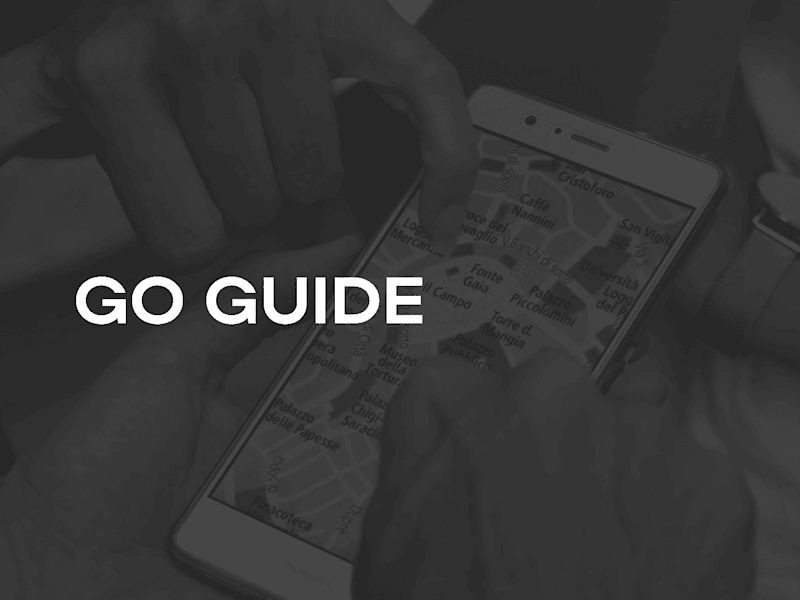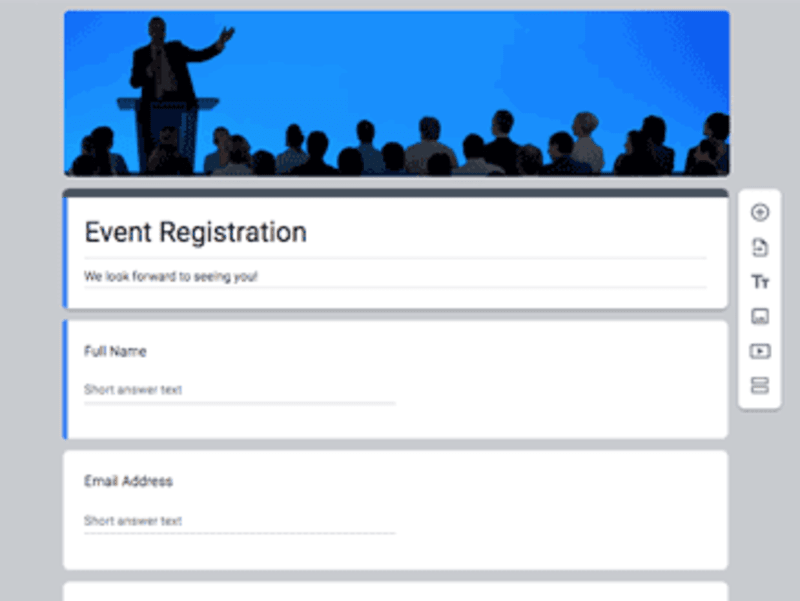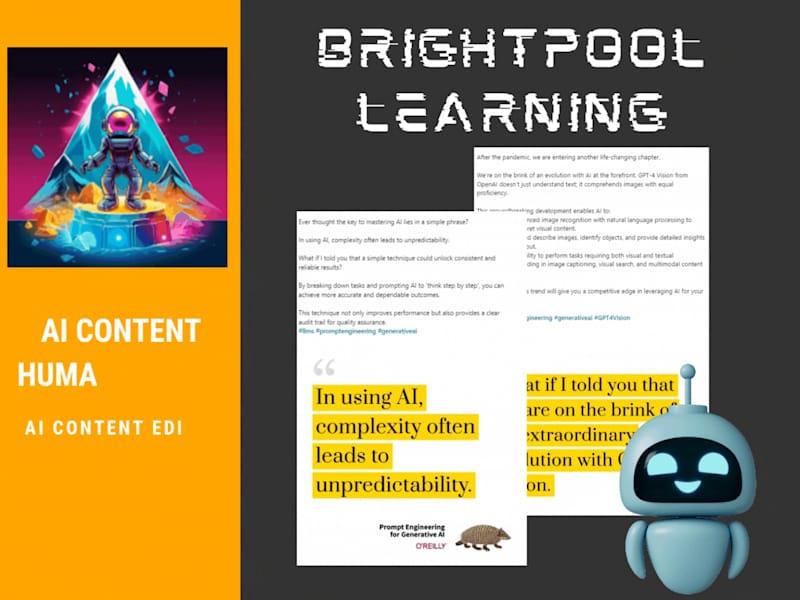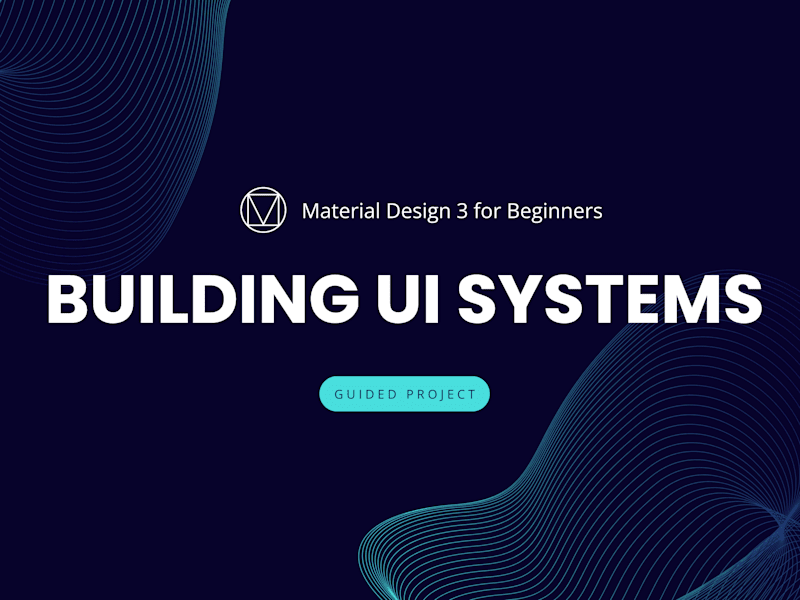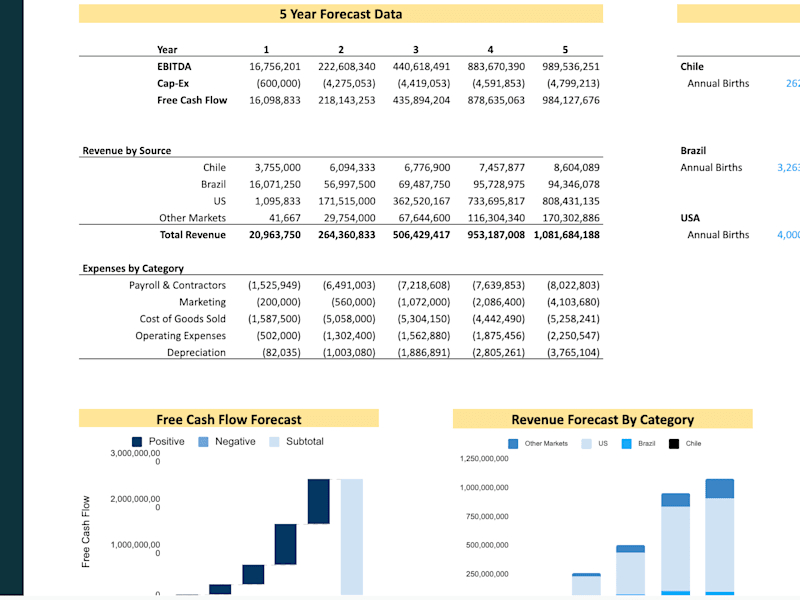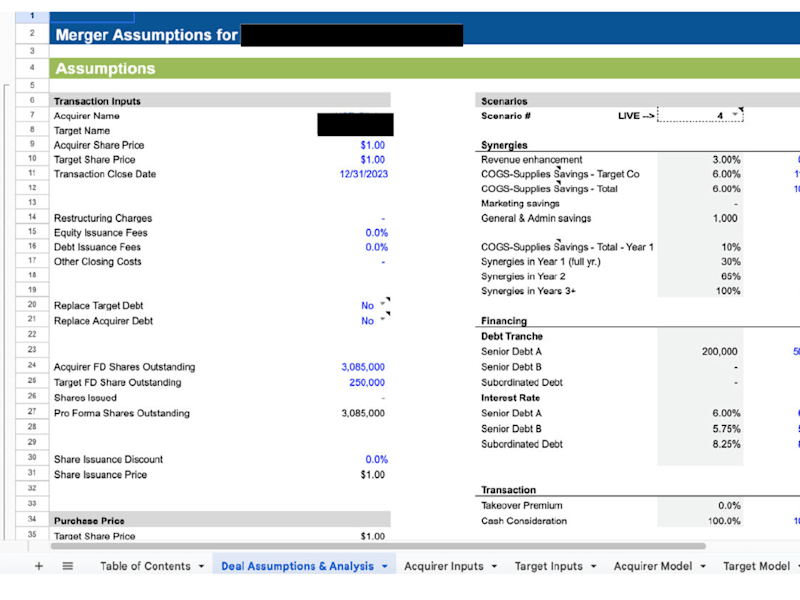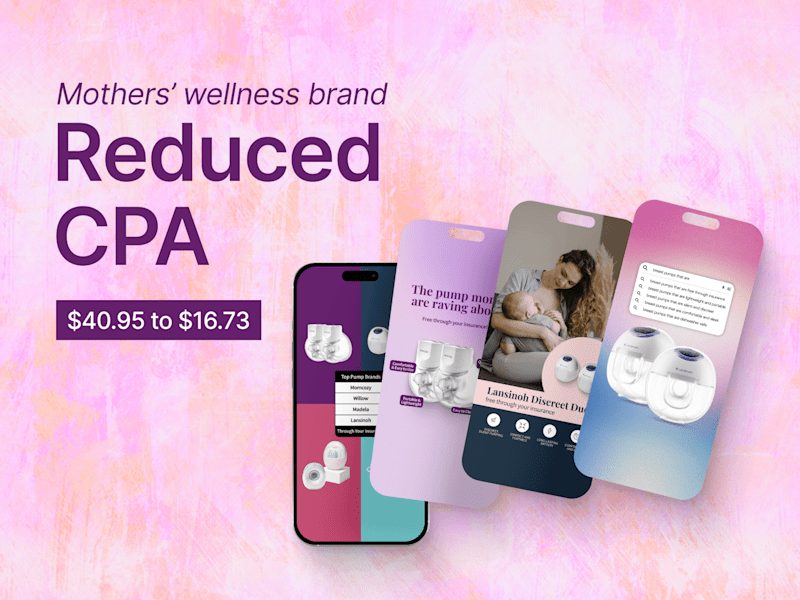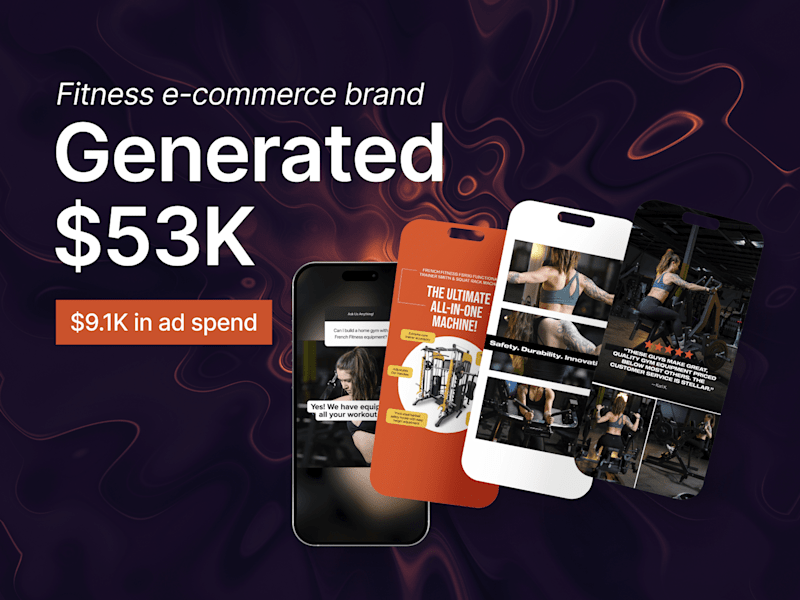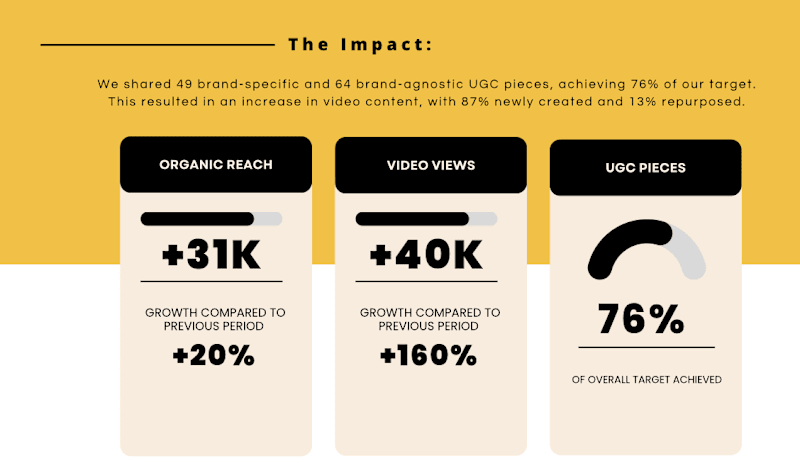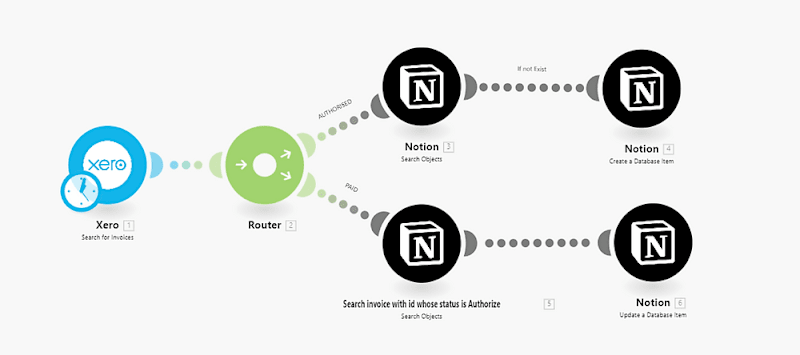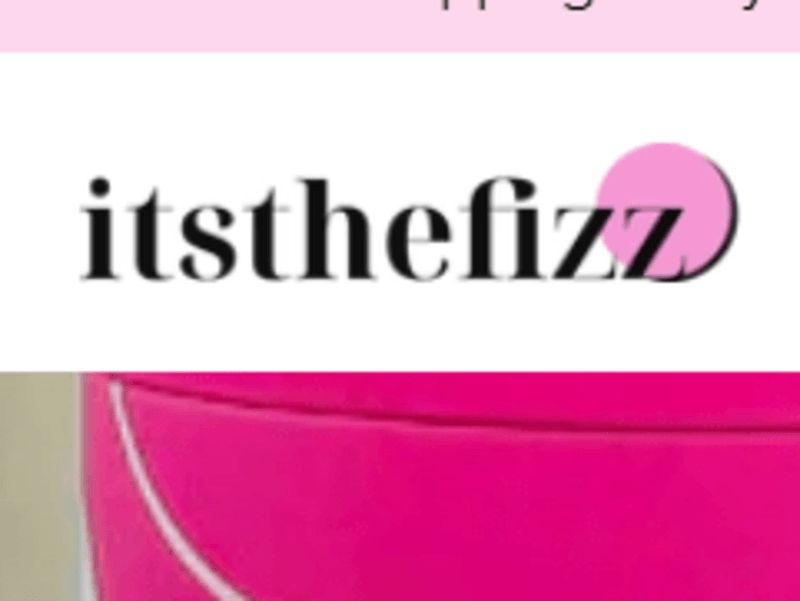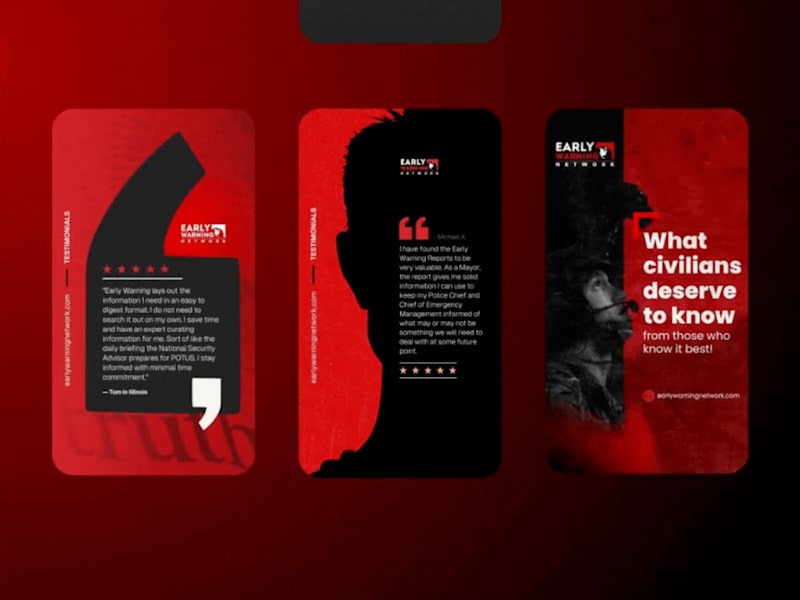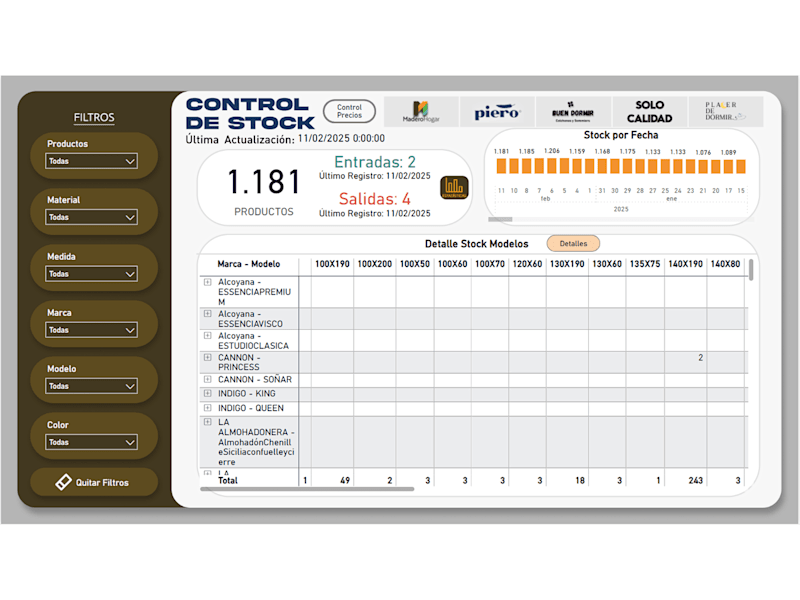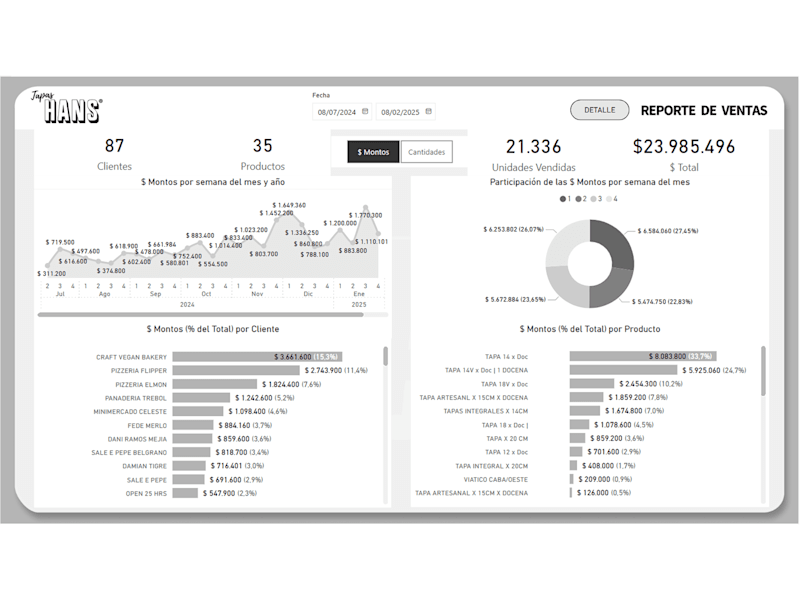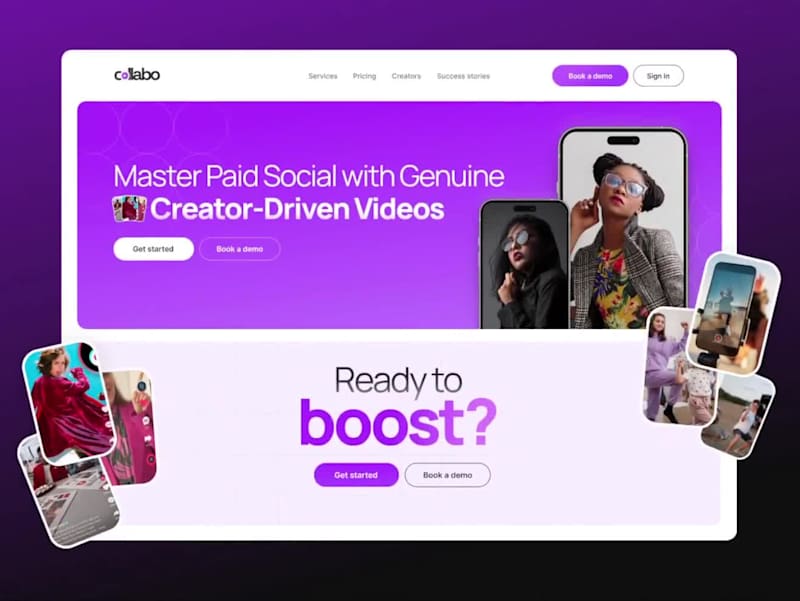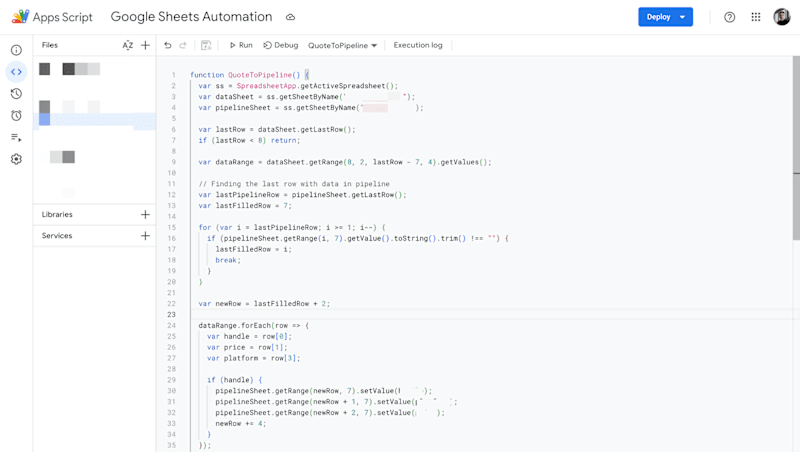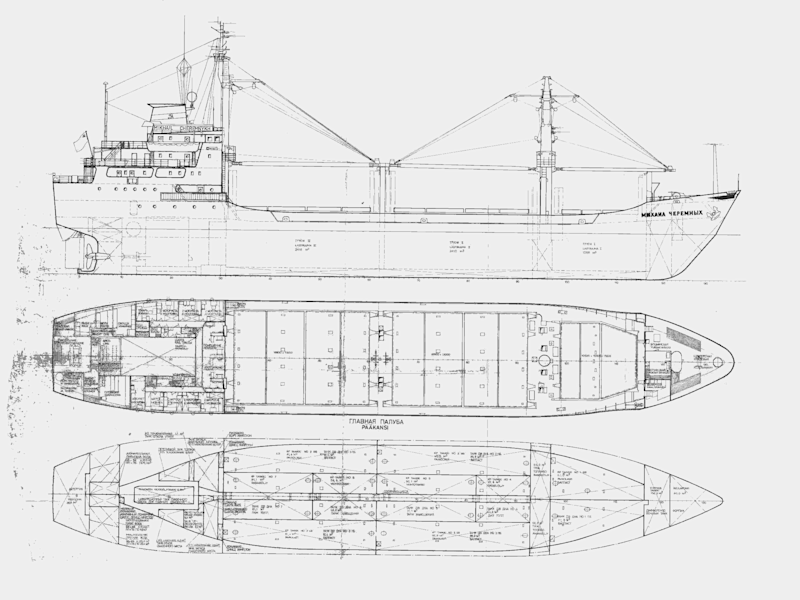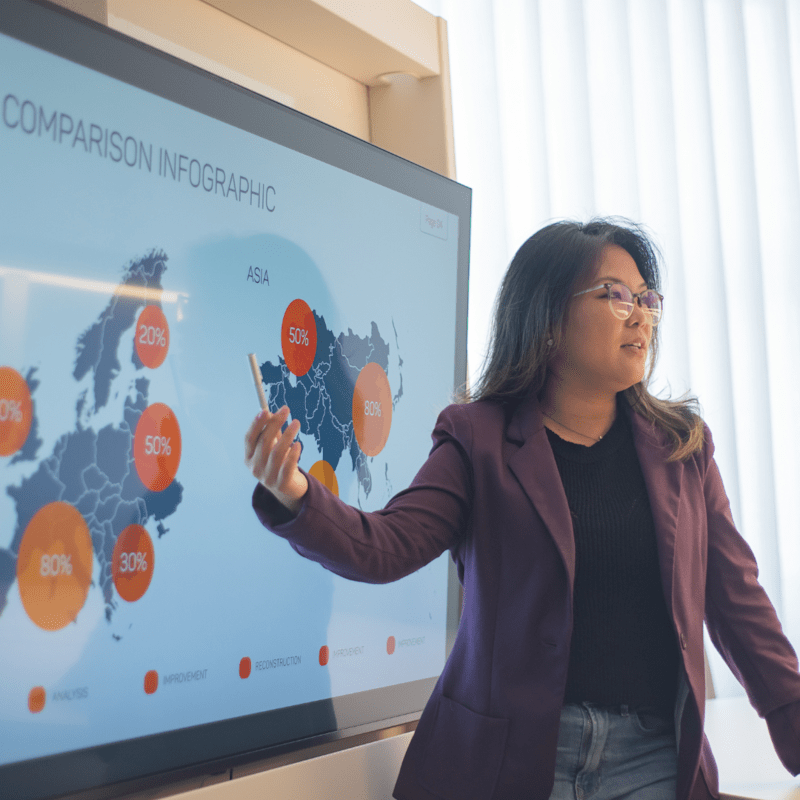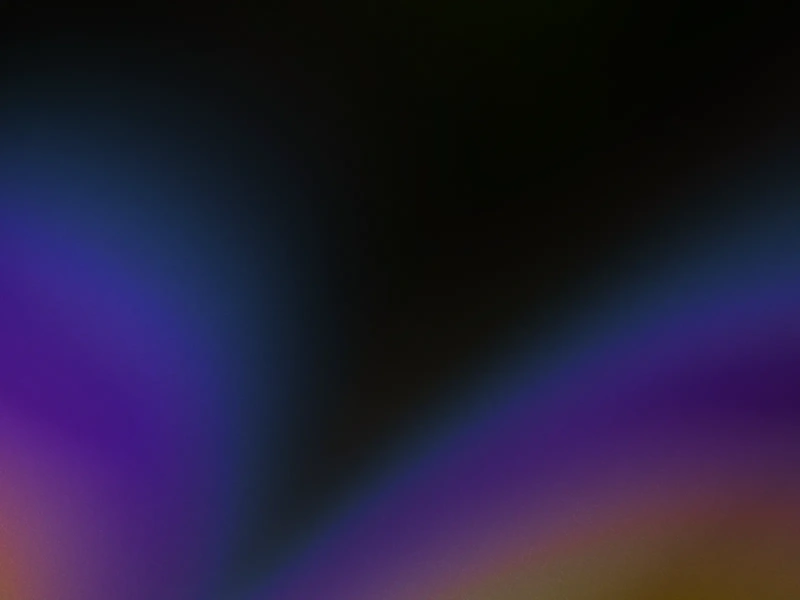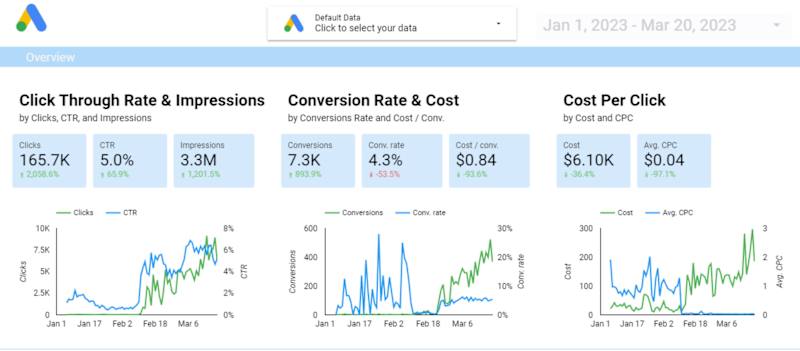What skills should I look for in a Google Sheets expert?
A Google Sheets expert should know how to use formulas and functions to analyze data. They should be good at creating charts and graphs to visualize data clearly. It's also important that they can collaborate with others in real time on the spreadsheet.
How do I know if a Google Sheets expert is good at data analysis?
Ask to see examples of their past work where they analyzed data with Google Sheets. Look for projects where they used different functions and pivot tables. These examples can show you how they solve problems with data.
What should I include in a project brief for a Google Sheets expert?
Include details about what you want the expert to do, like making reports or organizing data. Explain any requirements, like needing certain formatting or calculations. Share the deadline so they know when to finish the work.
How can I ensure effective communication during the project?
Set up regular check-ins to talk about project progress. Use online tools to chat and share updates easily. Clear communication helps everyone understand what needs to happen and keeps things on track.
What should I expect in the first meeting with a Google Sheets expert?
In the first meeting, discuss the project's goals and what you need from the expert. Talk about the timeline and how you’ll stay in touch during the project. This is the time to ask questions and make sure everyone is clear on what to do.
How do I make sure the deliverables meet my needs?
Share clear examples of what you expect, like sample reports or charts. Be specific about any formats or styles you prefer. Check the work regularly and give feedback so the expert can adjust things if needed.
What are some tests I can give to check a Google Sheets expert's skills?
Ask them to complete a small task, like creating a simple formula or chart. This will show you their problem-solving skills and attention to detail. You can see how quickly and accurately they handle the task.
How can I build a good working relationship with my Google Sheets expert?
Show appreciation for their skills and efforts. Be open to their ideas, as they might have suggestions to improve the project. Keeping a positive atmosphere helps motivate everyone involved.
How do I provide clear feedback to a Google Sheets freelancer?
Be specific about what you like or need changed in their work. Use simple examples to explain your points so they can understand easily. Prompt feedback helps them make adjustments quicker.
Who is Contra for?
Contra is designed for both freelancers (referred to as "independents") and clients. Freelancers can showcase their work, connect with clients, and manage projects commission-free. Clients can discover and hire top freelance talent for their projects.
What is the vision of Contra?
Contra aims to revolutionize the world of work by providing an all-in-one platform that empowers freelancers and clients to connect and collaborate seamlessly, eliminating traditional barriers and commission fees.

- $100k+
- Earned
- 74x
- Hired
- 4.8
- Rating
- 124
- Followers
Top

- $10k+
- Earned
- 50x
- Hired
- 5.0
- Rating
- 57
- Followers
Top

- $10k+
- Earned
- 9x
- Hired
- 5.0
- Rating
- 15
- Followers
Top

- $50k+
- Earned
- 45x
- Hired
- 5.0
- Rating
- 285
- Followers
Top
Expert

- $10k+
- Earned
- 24x
- Hired
- 5.0
- Rating
- 52
- Followers
Expert