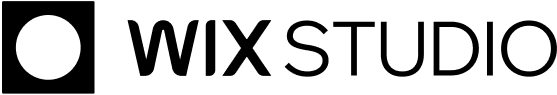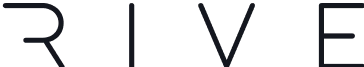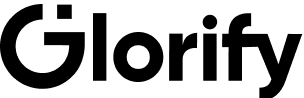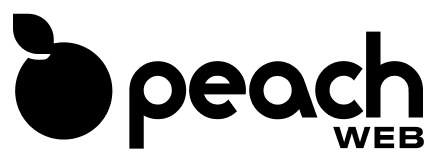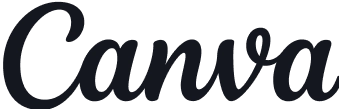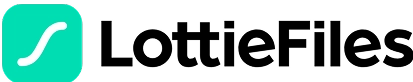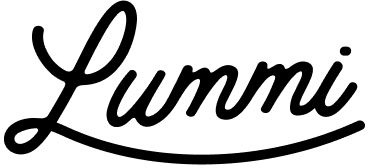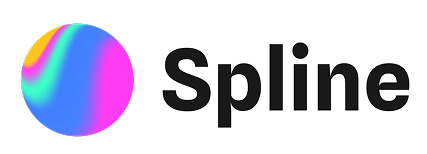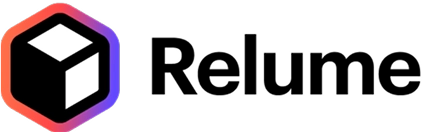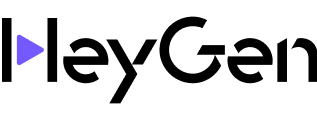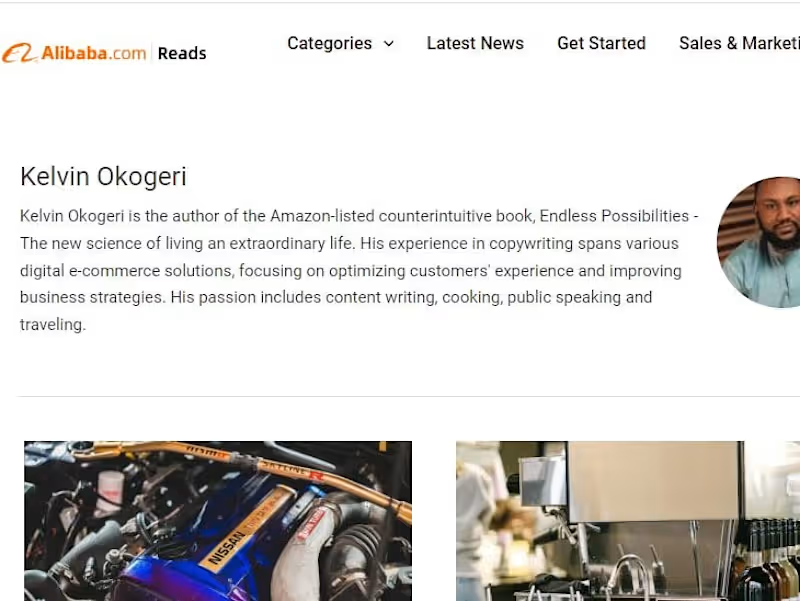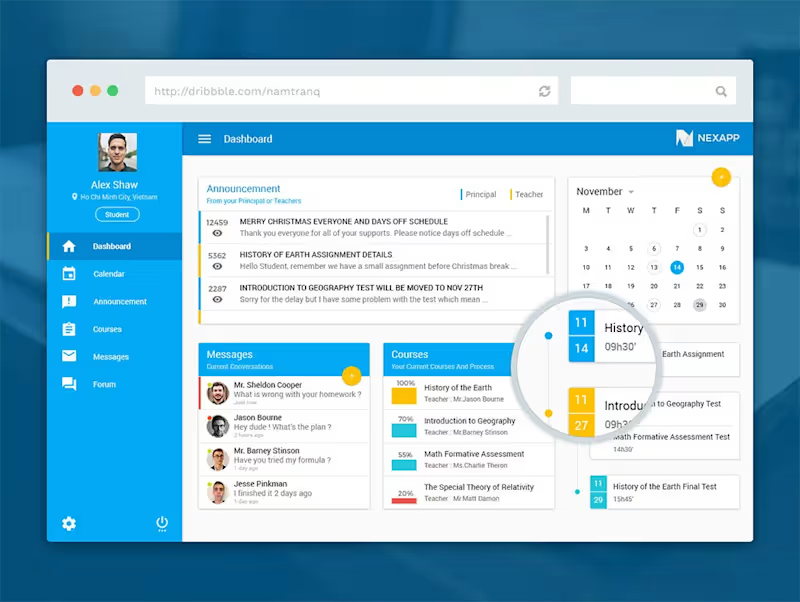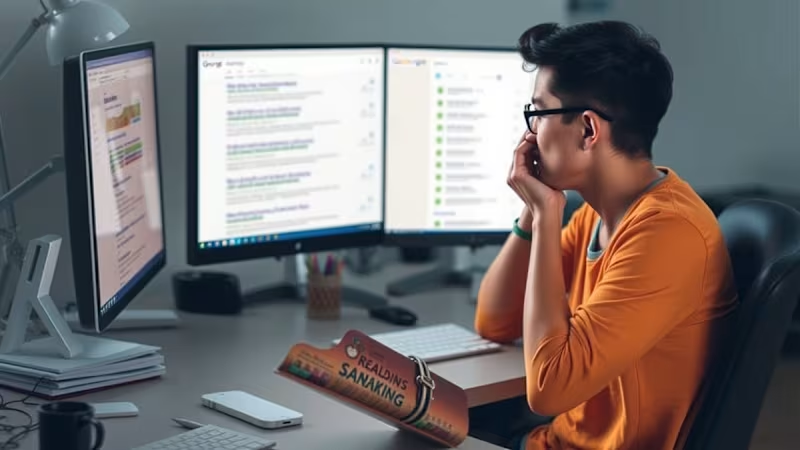How do I make sure the Google Drive expert understands my needs?
Make a clear list of all the things you want help with. Talk about your goals and what you need from the project. Share examples if you can, to give them a better idea.
What should I include in the project outline when hiring a Google Drive expert?
Write down all the tasks you need help with. Include any deadlines or special rules you have. Make sure to note if you need them to work with any specific types of files.
How can I check the Google Drive expert's skills before starting?
You can look at their past work and reviews from other clients. Ask if they have any certifications or training in Google Drive. Also, you might want to give them a small task as a test first.
What should I discuss about file organization with the Google Drive expert?
Talk about the best ways to keep your files neat and easy to find. Agree on a naming system for folders and files. This makes sure everyone knows where to find what they need.
How should deliverables be shared or presented using Google Drive?
Decide if you want files in a specific format, like a PDF or Google Doc. Agree on how they should notify you when a file is ready. Make sure you both have a way to comment or ask questions directly on the files.
What kind of access should I give the Google Drive expert?
Decide which files and folders they need to see. You might want to give them 'edit' or 'view-only' permissions. Set up specific sharing settings to keep your important files safe.
How can we collaborate on documents in real-time?
Talk about using Google Drive's sharing tools, like comments and suggestions. Plan times when you both can be online to work together. This helps everyone stay on the same page and get changes made fast.
What is a good way to keep track of project progress with the expert?
Make a timeline with due dates for each task. Regularly check the progress using Google Drive's version history feature. Have short meetings to go over what has been done and what is next.
How do we handle accidental file deletions?
Set up Google Drive’s file recovery options to keep backups. Agree on a way to report and fix any problems quickly. Make sure everyone knows how to restore deleted files from Google Drive.
How do I organize follow-up meetings with the Google Drive expert?
Schedule regular check-ins, even after the project starts. Use Google Calendar to set reminders for everyone involved. This helps keep track of any changes or issues that need discussing.
Who is Contra for?
Contra is designed for both freelancers (referred to as "independents") and clients. Freelancers can showcase their work, connect with clients, and manage projects commission-free. Clients can discover and hire top freelance talent for their projects.
What is the vision of Contra?
Contra aims to revolutionize the world of work by providing an all-in-one platform that empowers freelancers and clients to connect and collaborate seamlessly, eliminating traditional barriers and commission fees.