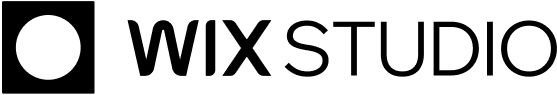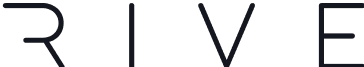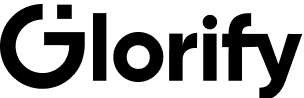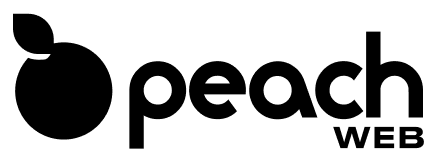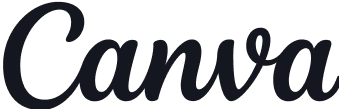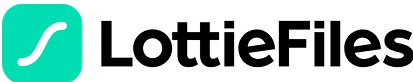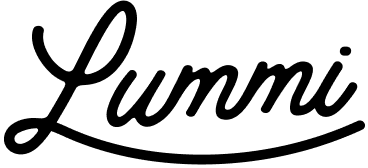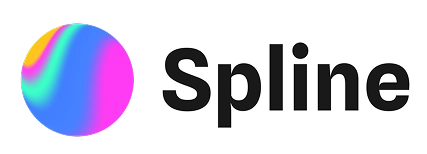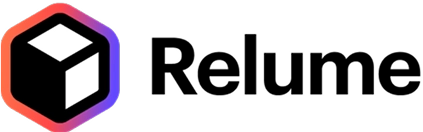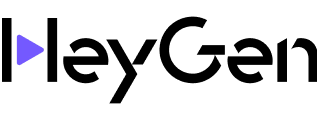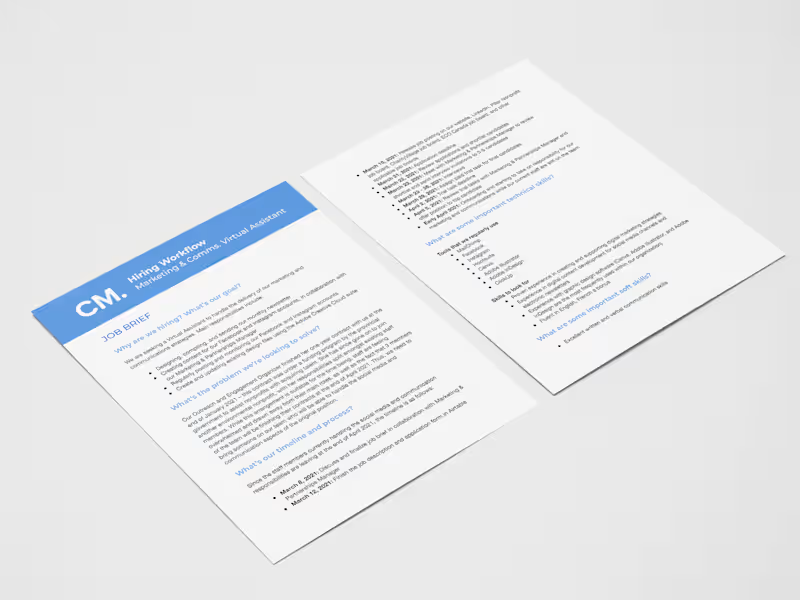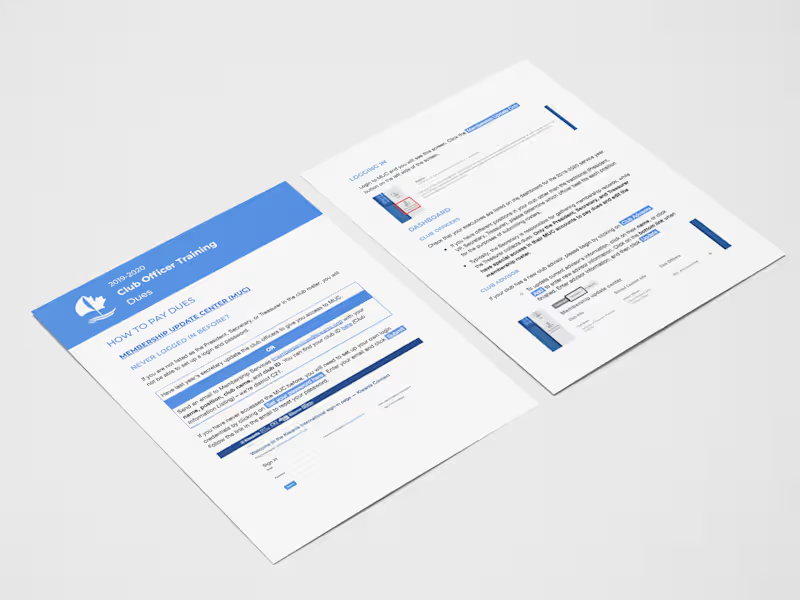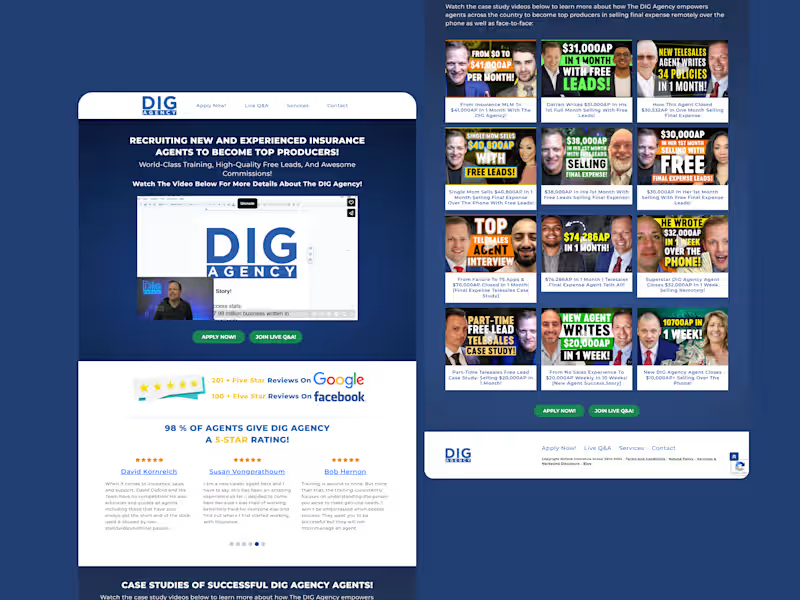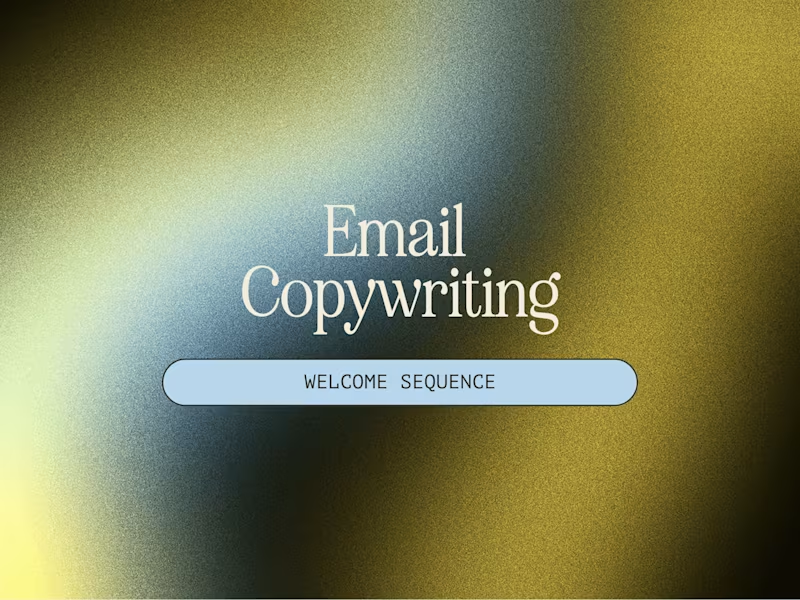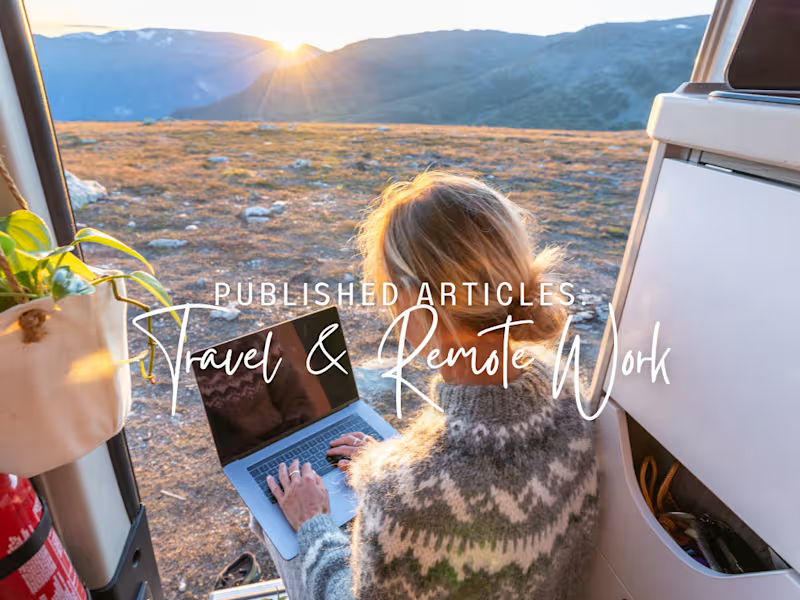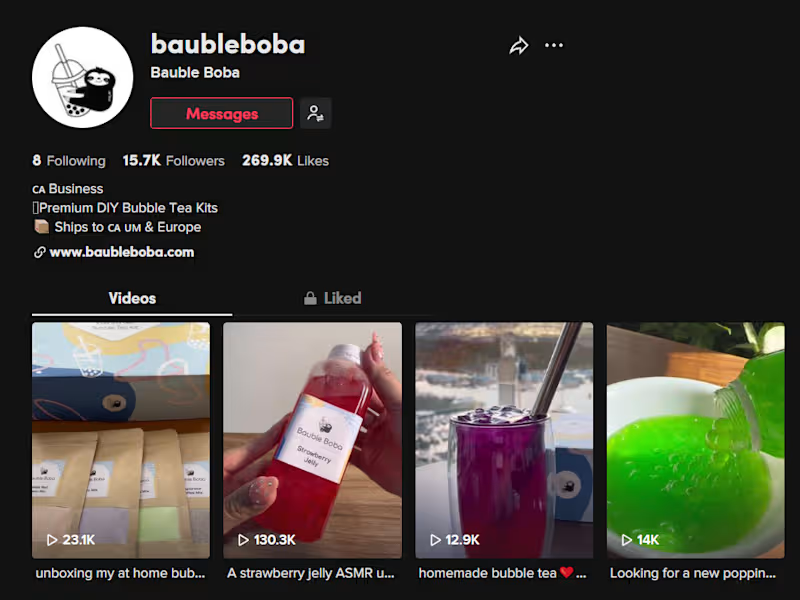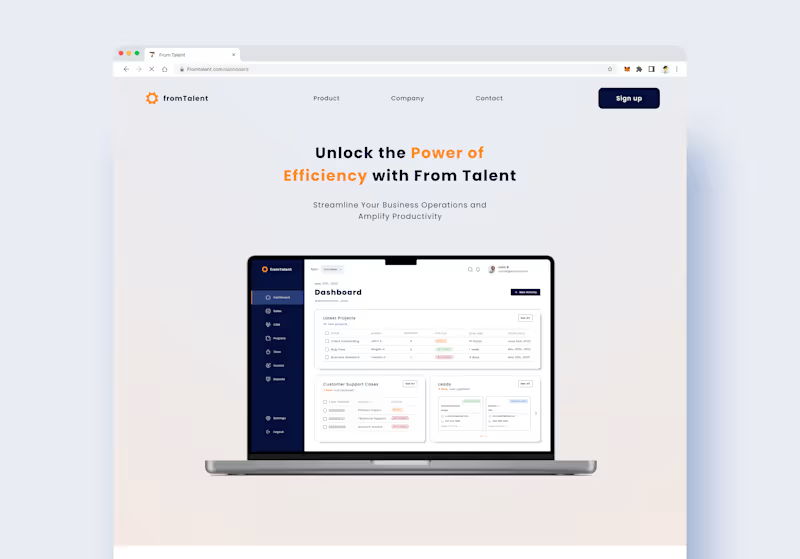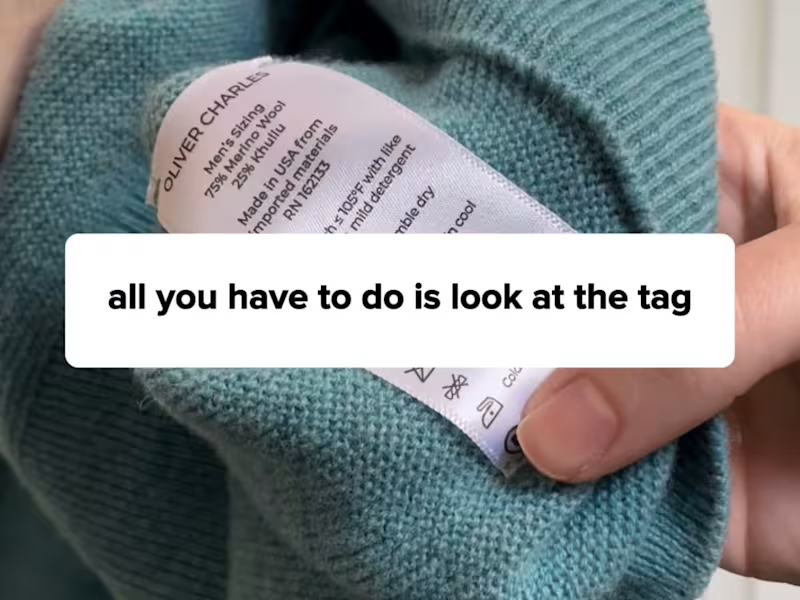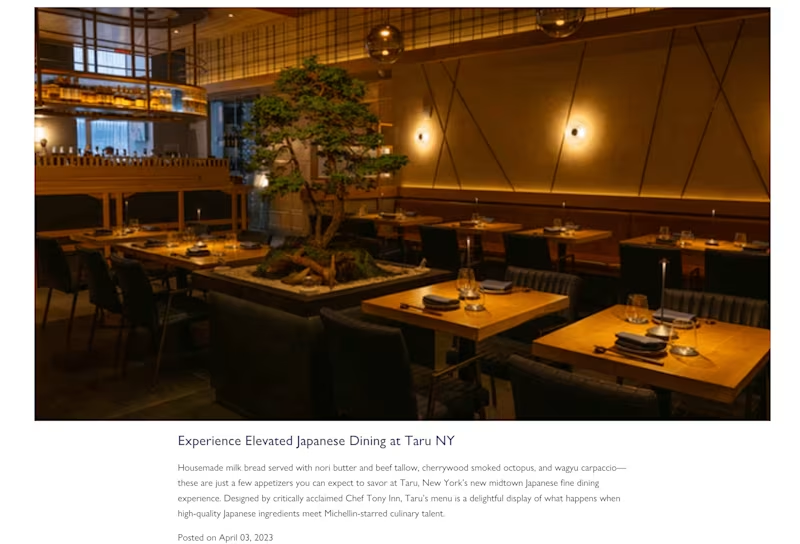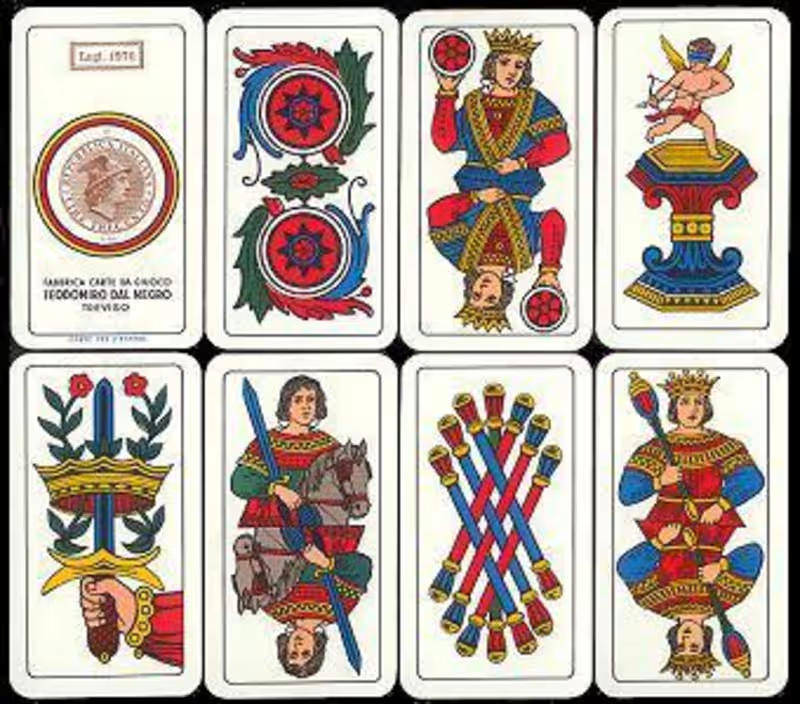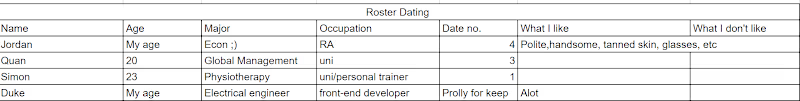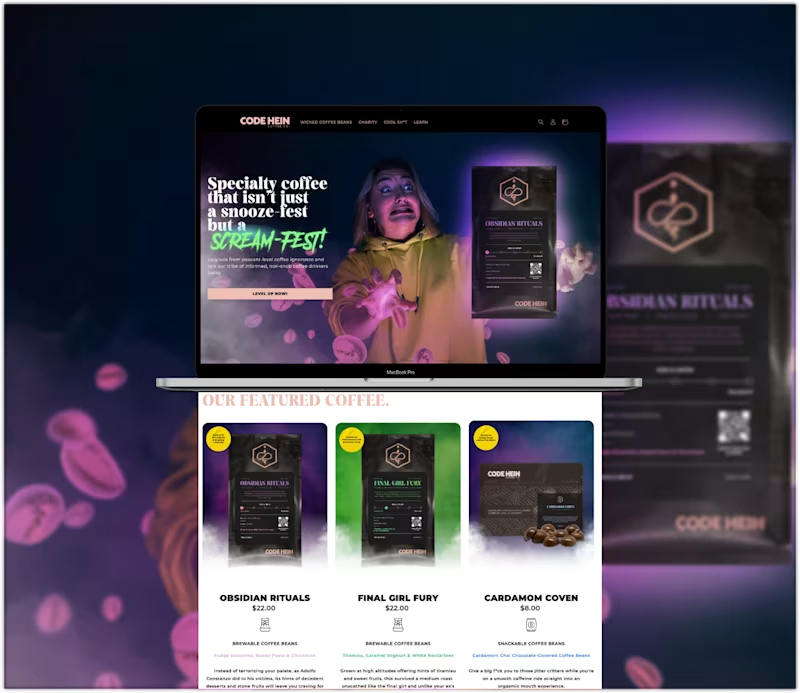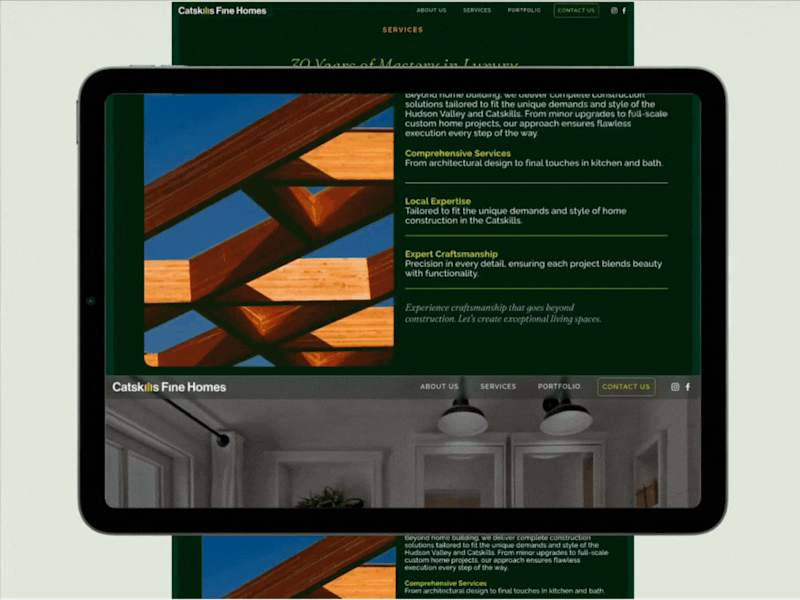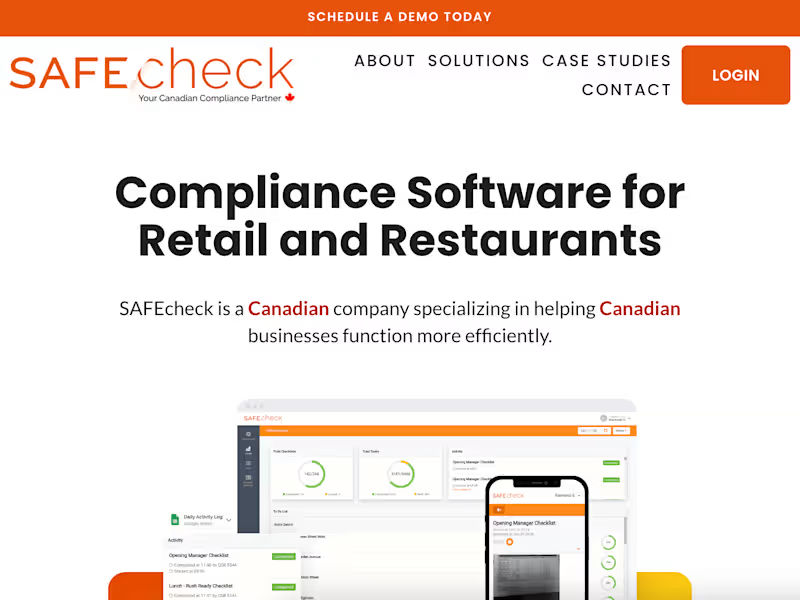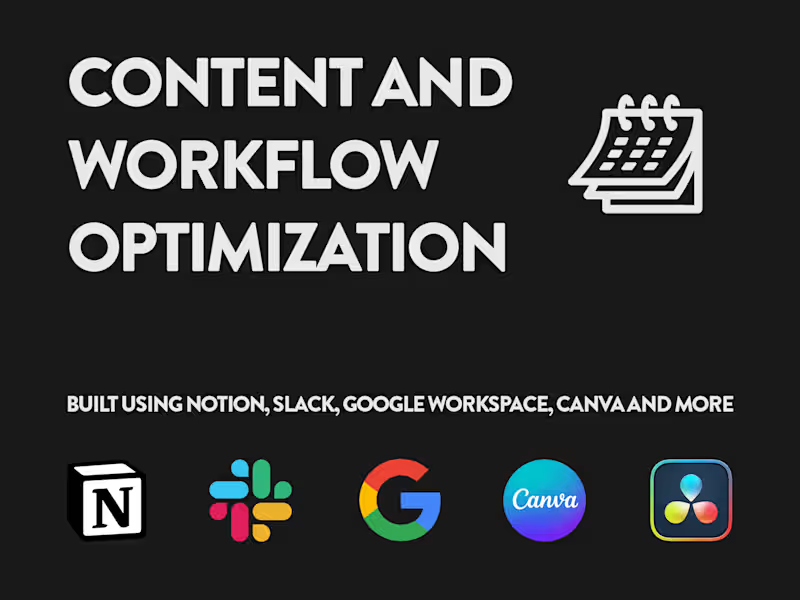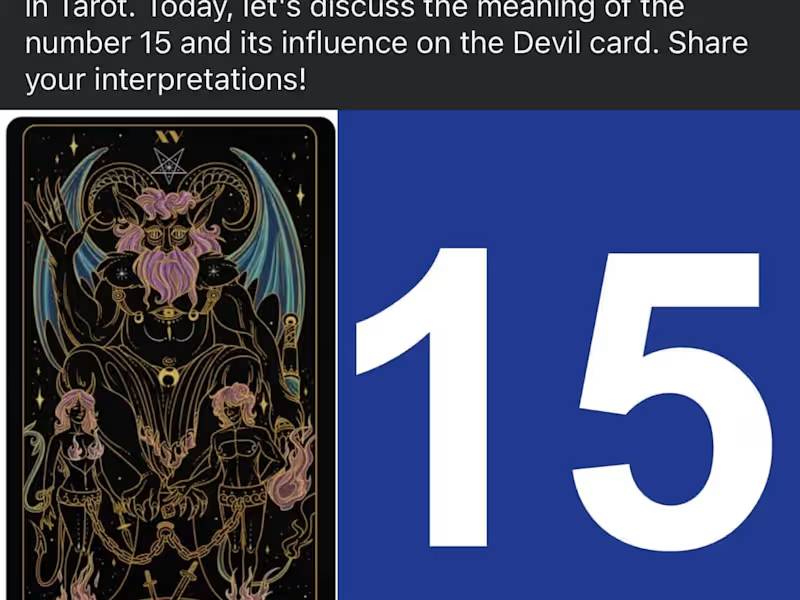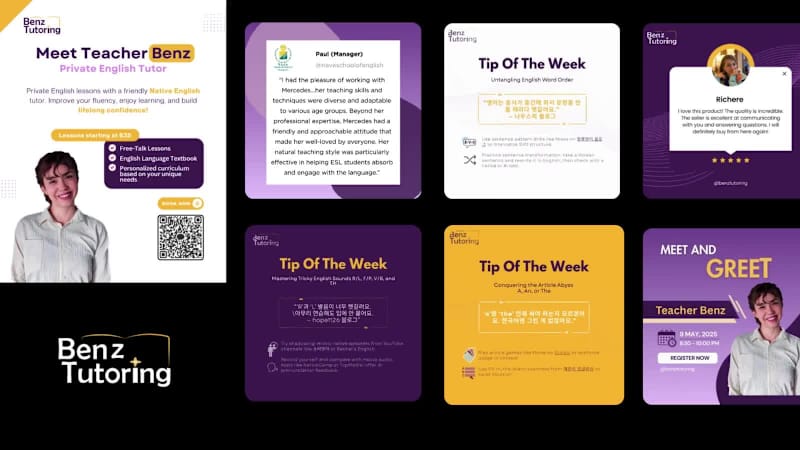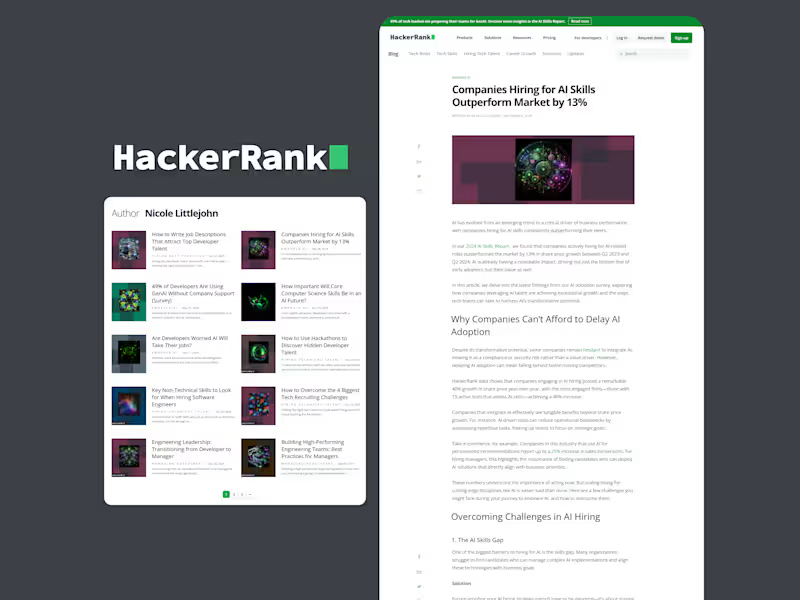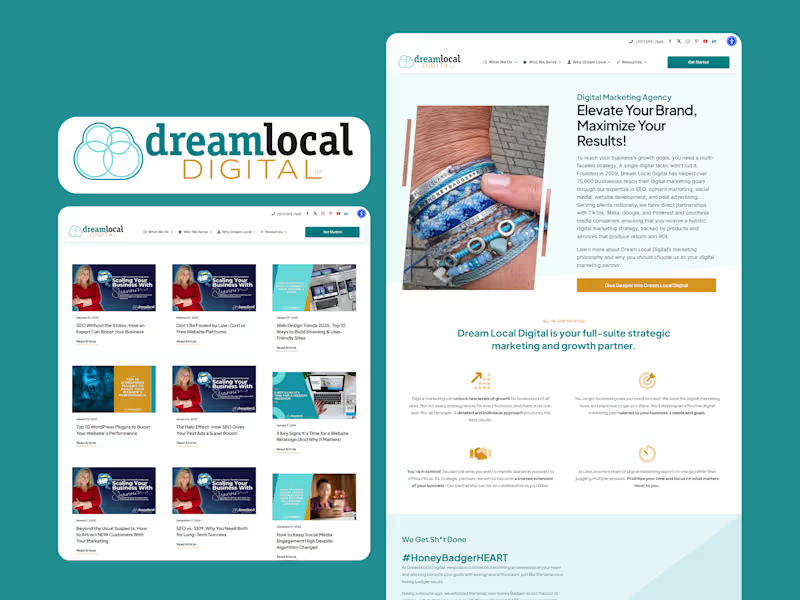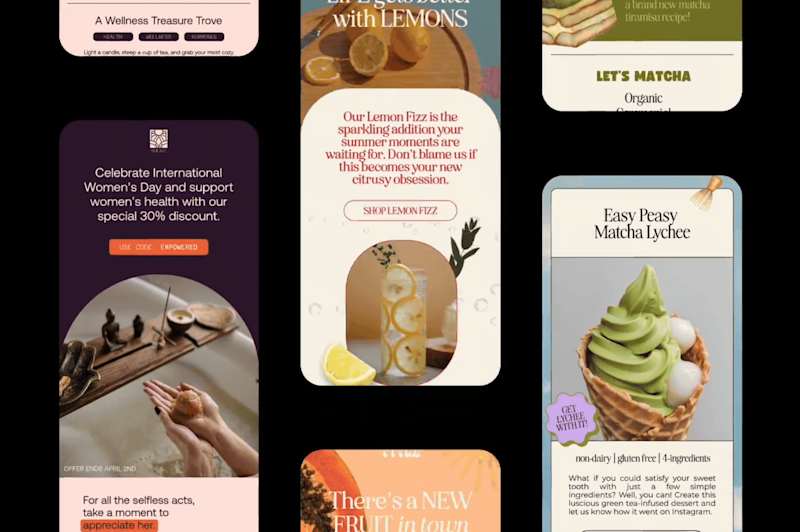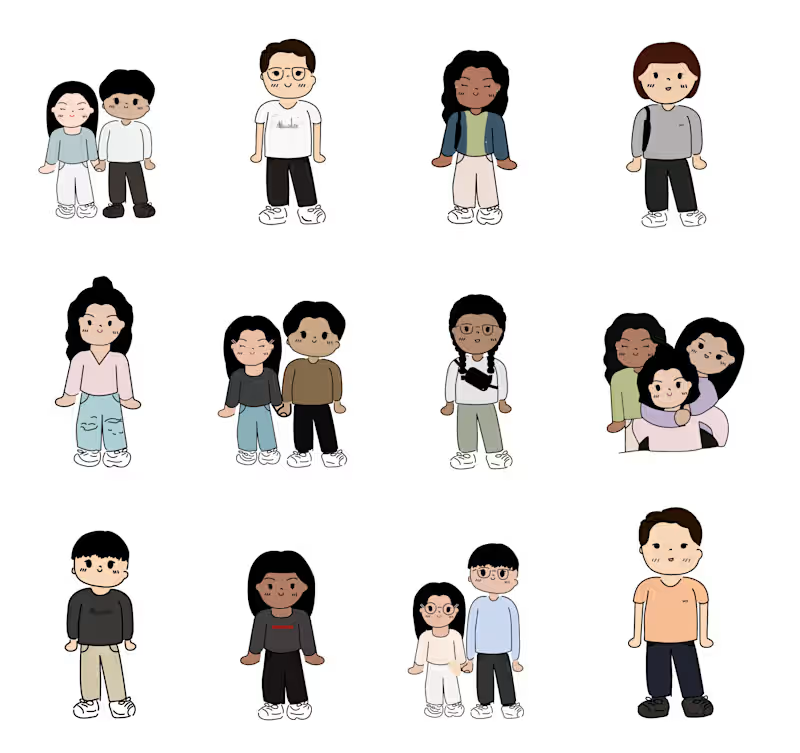How can I assess a freelancer’s expertise with Google Drive before hiring?
To assess a freelancer's expertise with Google Drive, review their profile for relevant experience and certifications related to cloud storage and collaboration tools. Check for any client reviews or testimonials specifically mentioning Google Drive projects. Additionally, request samples of their work that were created or managed using Google Drive or similar platforms.
What should I include in the project scope to ensure successful collaboration with a Google Drive expert?
When creating a project scope for a Google Drive expert, make sure to include details on the types of files that will be involved (e.g., documents, graphics, spreadsheets), collaborative aspects of the project (e.g., co-editing documents, sharing folders), expected outcomes, deadlines and any specific sharing settings or integrations with other tools that are necessary for the project.
What initial steps should I take to facilitate collaboration with a Google Drive expert once the project begins?
To facilitate collaboration with a Google Drive expert, start by setting up a shared drive or folder structure where all relevant documents will be stored. Establish permissions and ensure both parties have access to necessary files. Communicate the workflow and preferences for document collaboration, such as how to track changes and comment on files. Schedule a kickoff meeting to discuss project timelines, deliverables, and effective communication channels.
Who is Contra for?
Contra is designed for both freelancers (referred to as "independents") and clients. Freelancers can showcase their work, connect with clients, and manage projects commission-free. Clients can discover and hire top freelance talent for their projects.
What is the vision of Contra?
Contra aims to revolutionize the world of work by providing an all-in-one platform that empowers freelancers and clients to connect and collaborate seamlessly, eliminating traditional barriers and commission fees.