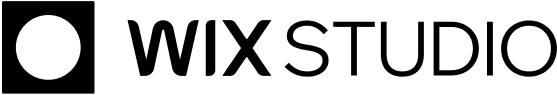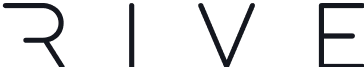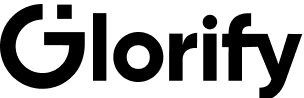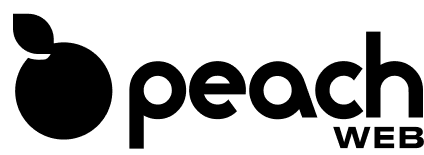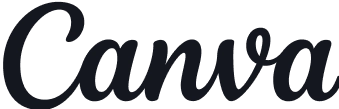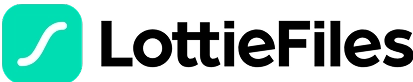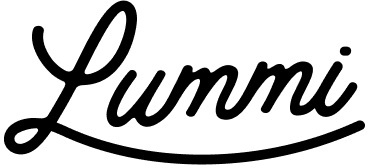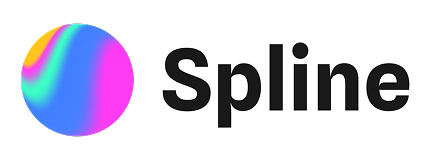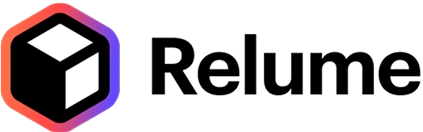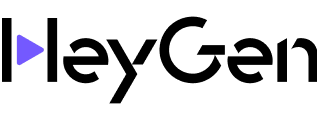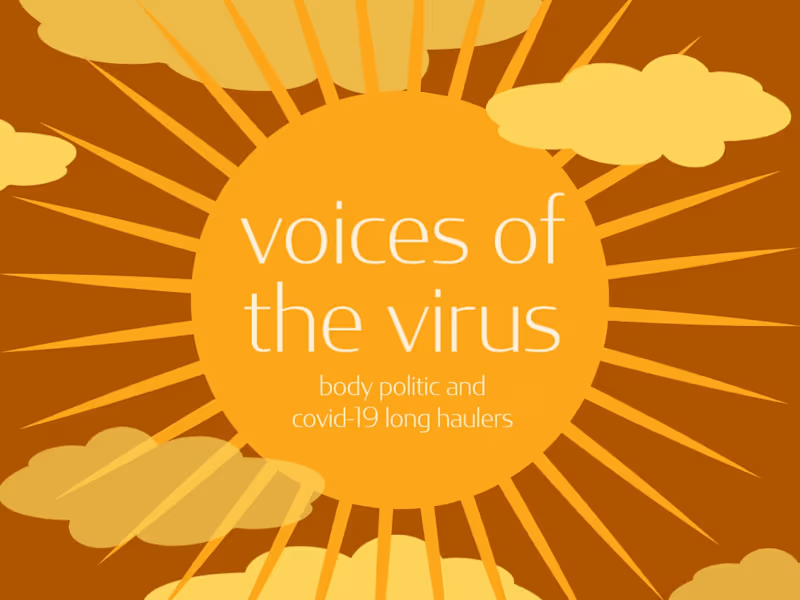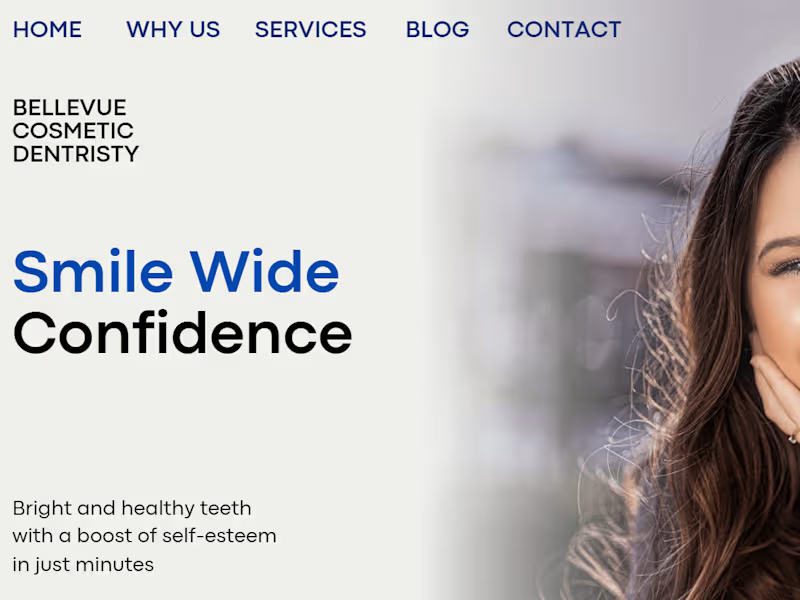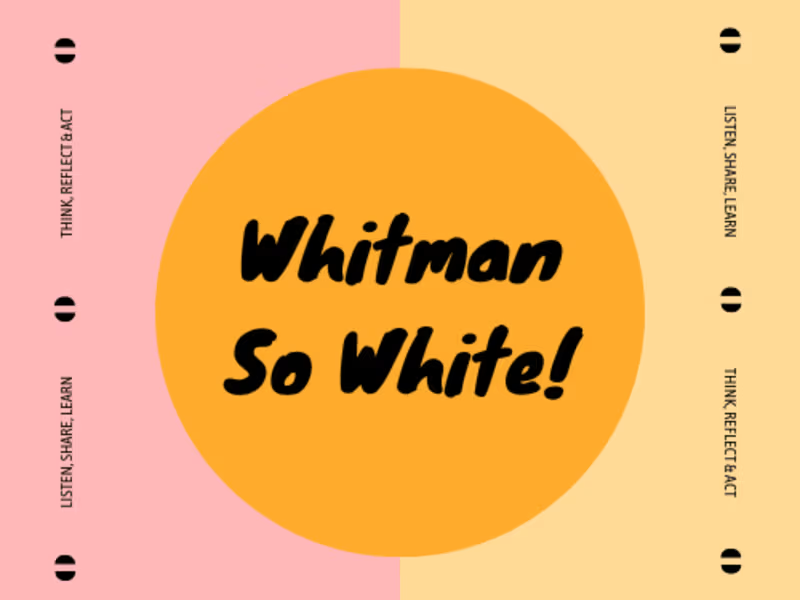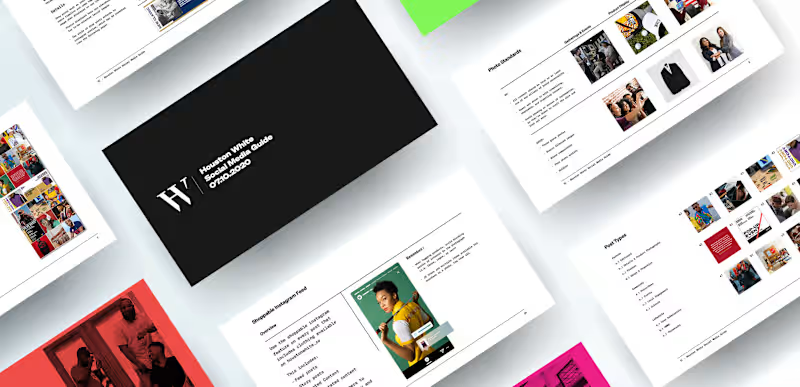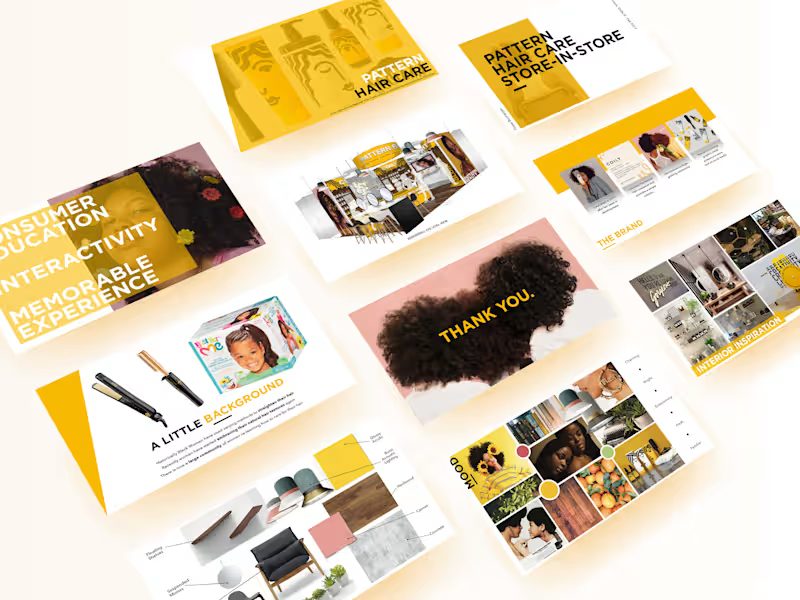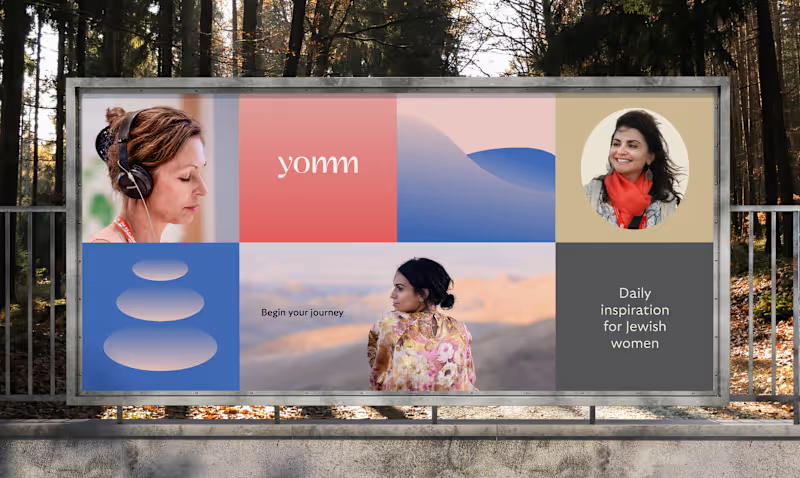What should I include in my project description when hiring a Google Drive expert?
Write a clear project description that outlines your needs. Include specifics like the type of files, the collaboration tools needed, and deadlines. Mention if you need someone to set up shared drives or manage file permissions.
How can I ensure the Google Drive expert understands my project goals?
Communicate your goals clearly in your first meeting. Discuss what success looks like for you and what the final deliverables should be. You could also share sample files or previous work to explain your expectations.
What are good ways to organize files in Google Drive for my team in Minnesota?
Discuss labeling and folder structures with your Google Drive expert. You can use folder names that are easy for everyone on your team to understand. Think about creating separate folders for different departments like marketing or sales.
What should I know about sharing file permissions when hiring a Google Drive expert?
It is important to ask the expert how they manage access and privacy. Make sure they understand how to set view-only or edit permissions. Agree on who should access different parts of your Google Drive.
What kinds of deliverables should I expect from a Google Drive expert?
Ask what types of documents, spreadsheets, or presentations they can create. Think about any custom templates or analysis tools you might need. Make sure the deliverables are easy for your team to use.
How can I make sure the Google Drive expert knows how to collaborate with my Minnesota team?
Ask if they use Google Drive collaboration tools like comments and shared notes. Check if they have worked with teams in your area before. Sharing Minnesota team interests or work habits can make collaboration smoother.
What is important for onboarding a Google Drive expert?
Provide the expert access to necessary files and tools quickly. Plan an orientation session to introduce them to your team and workflow. Share any special guidelines or practices your team follows.
What tools besides Google Drive does a Google Drive expert integrate for efficient work?
Check if they can integrate Google Drive with tools like Google Workspace, Slack, or Trello. Ask them to explain how these integrations can make work more efficient. Make sure they are comfortable using these tools in your projects.
How can I ensure smooth communication with a Google Drive expert working from Minnesota?
Plan regular check-ins to discuss progress and any issues. Use video calls or chat tools to keep in touch. Make sure they are available during Minnesota business hours for collaborating in real-time.
What should I consider before starting a project with a Google Drive expert?
Review the project's timeline and budget. Make sure your goals are clear and realistic. Agree on how updates and changes will be handled, to keep things on track.
Who is Contra for?
Contra is designed for both freelancers (referred to as "independents") and clients. Freelancers can showcase their work, connect with clients, and manage projects commission-free. Clients can discover and hire top freelance talent for their projects.
What is the vision of Contra?
Contra aims to revolutionize the world of work by providing an all-in-one platform that empowers freelancers and clients to connect and collaborate seamlessly, eliminating traditional barriers and commission fees.