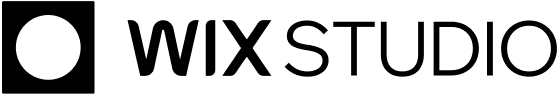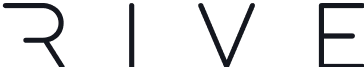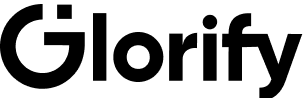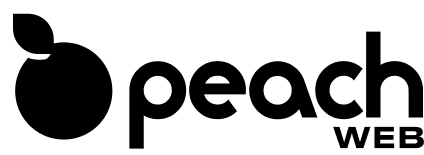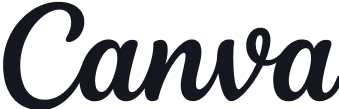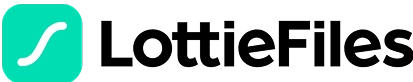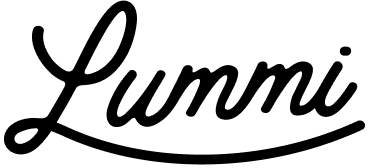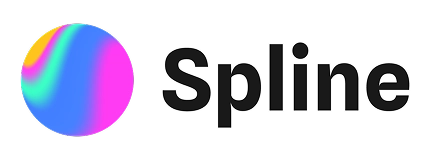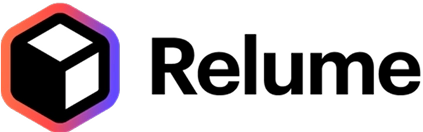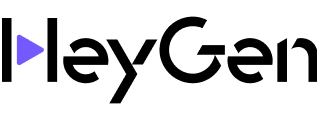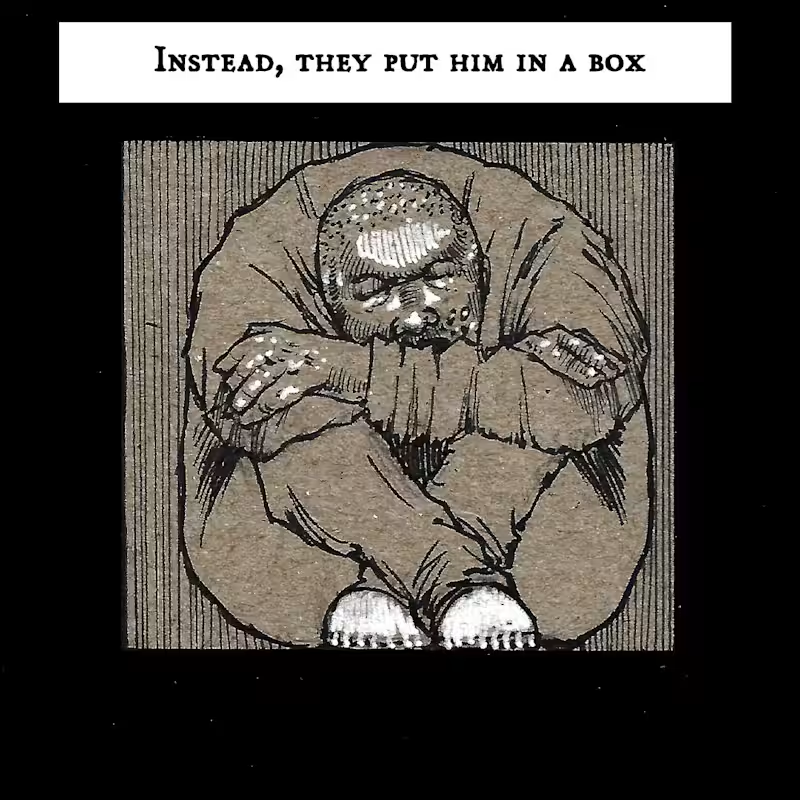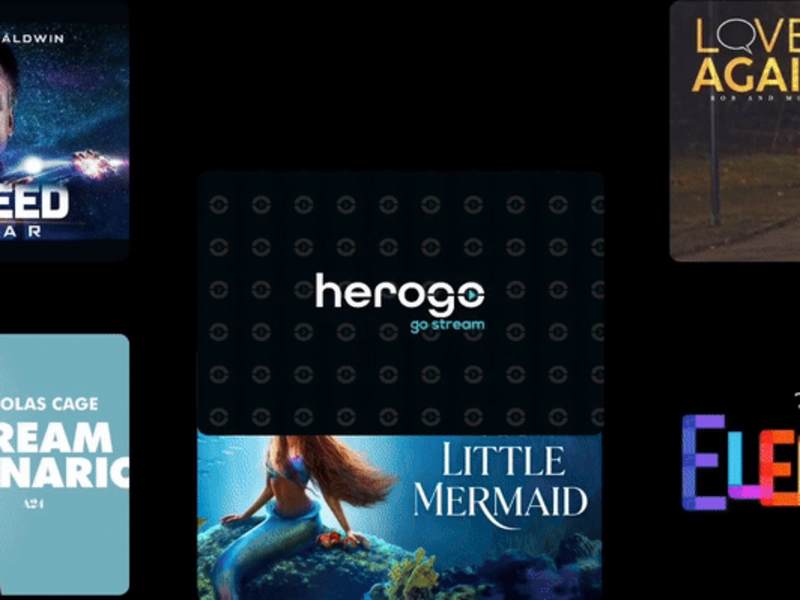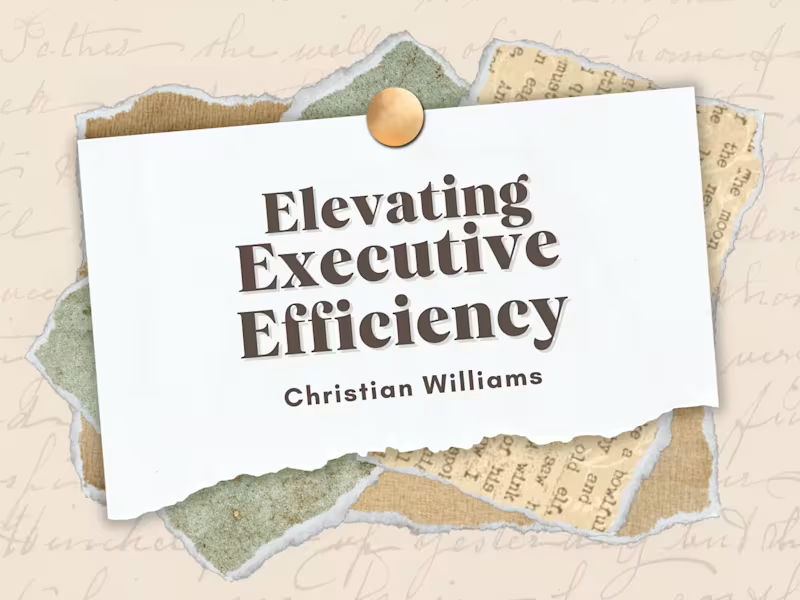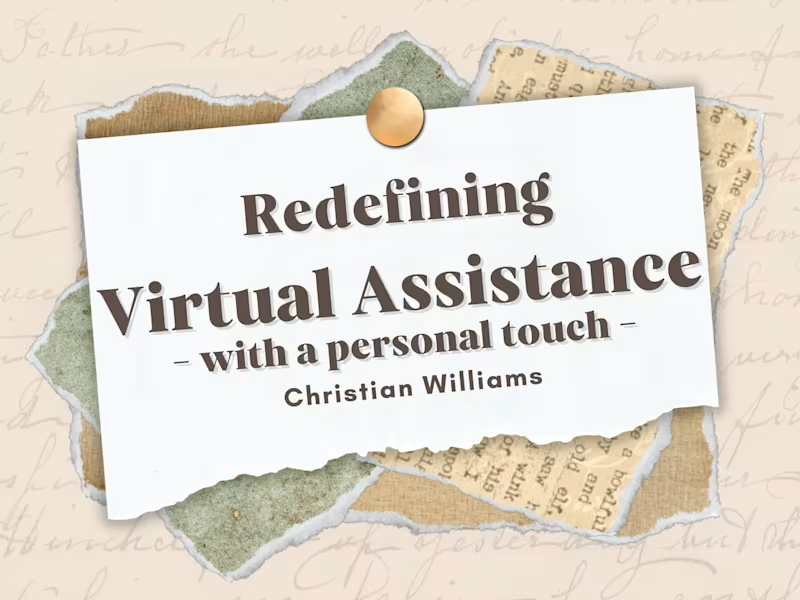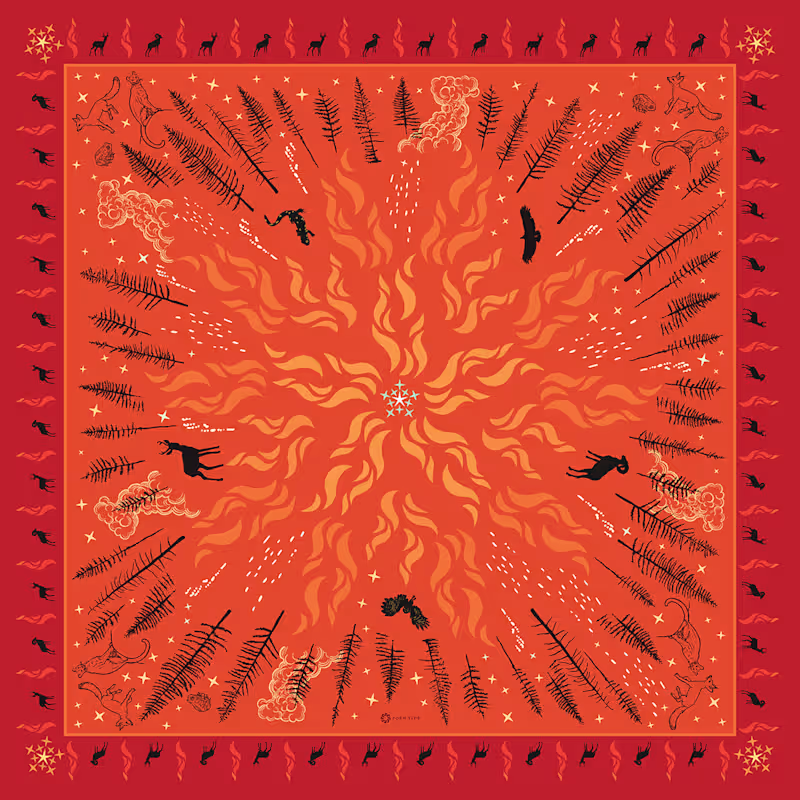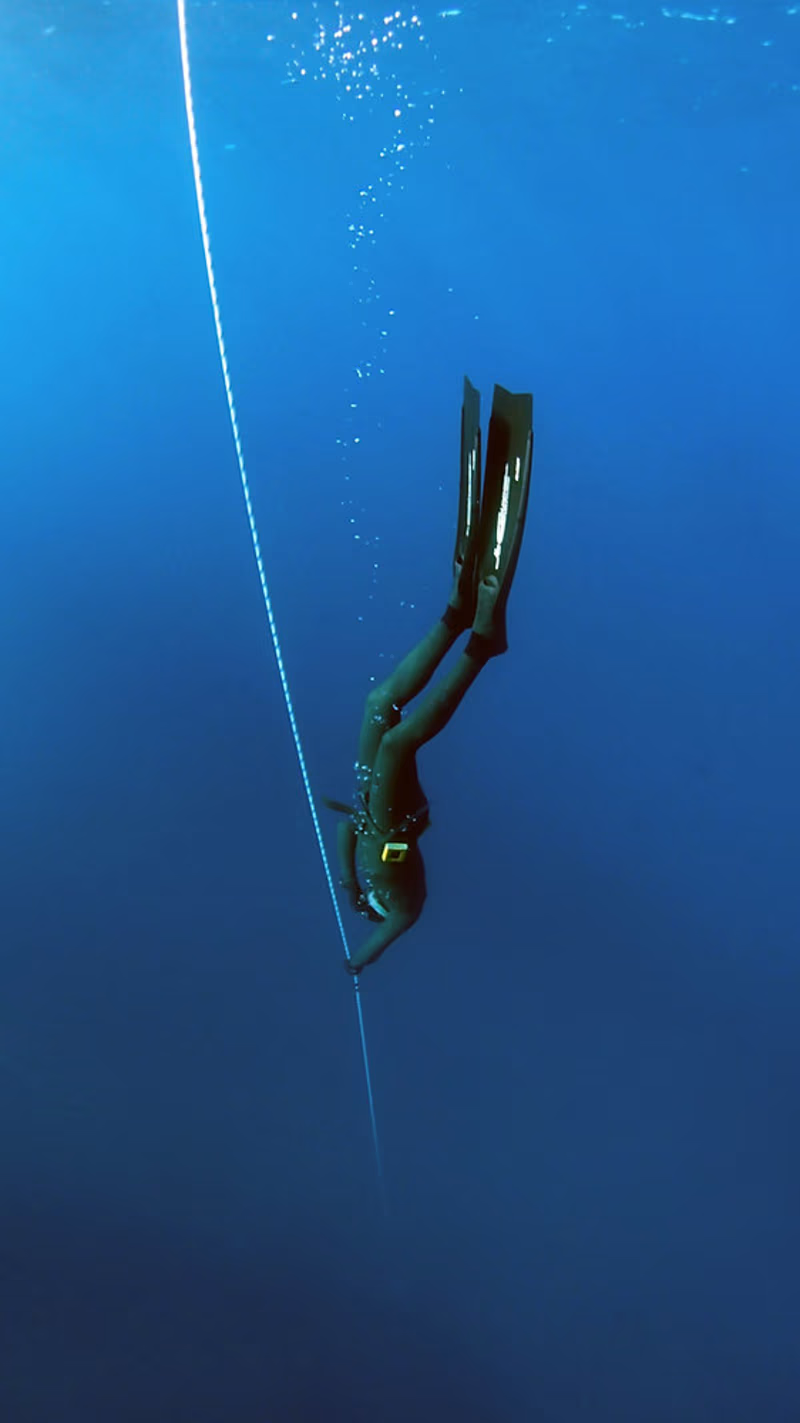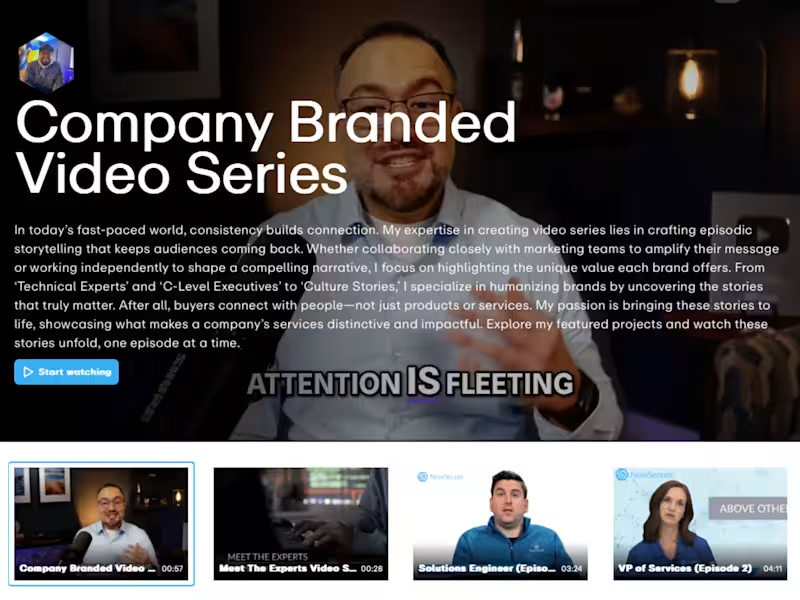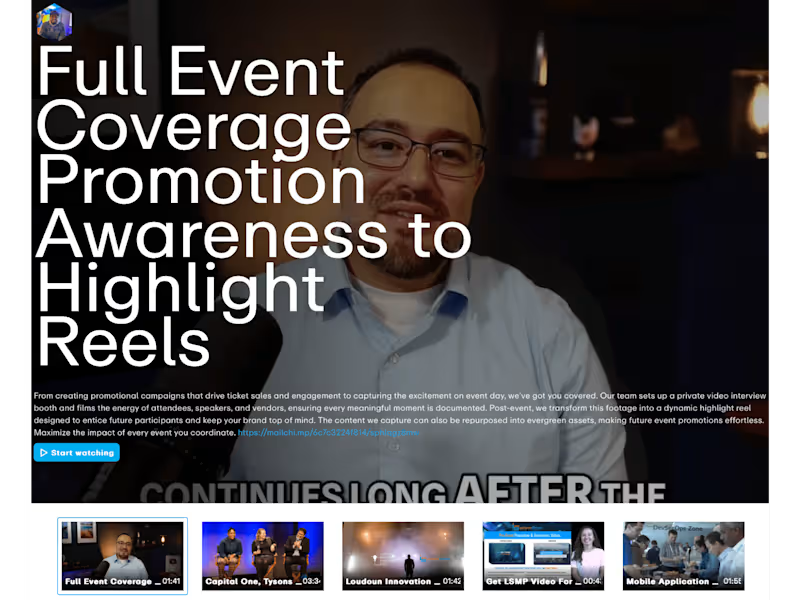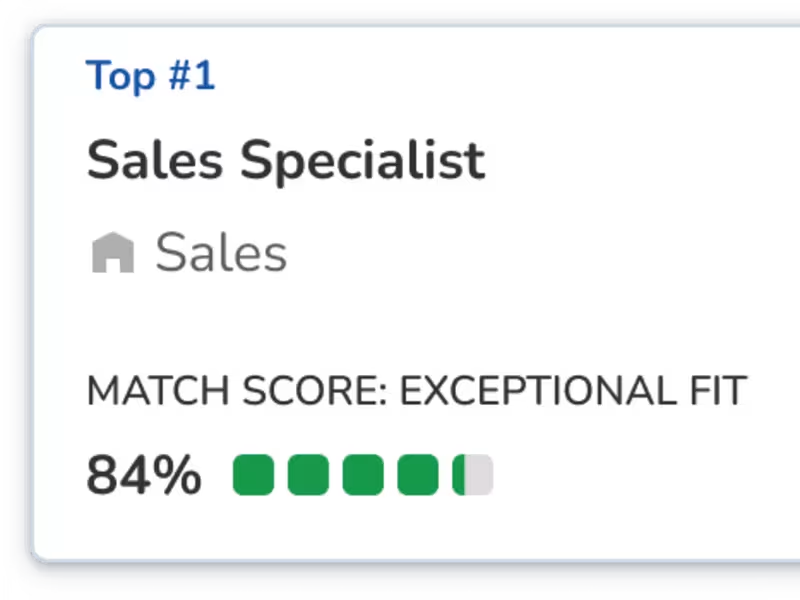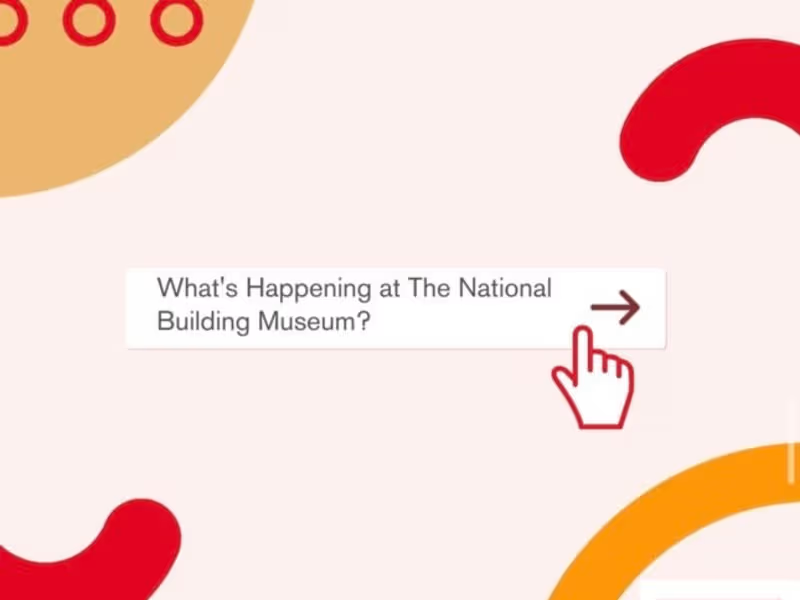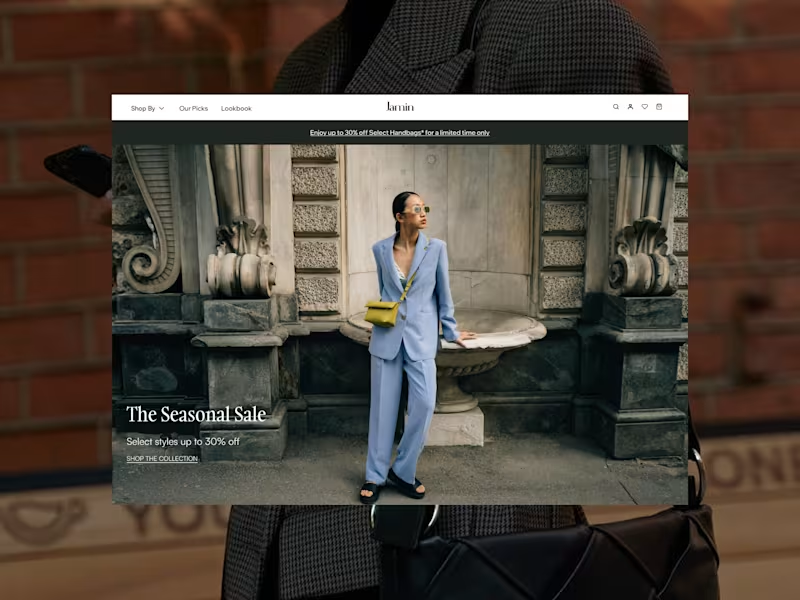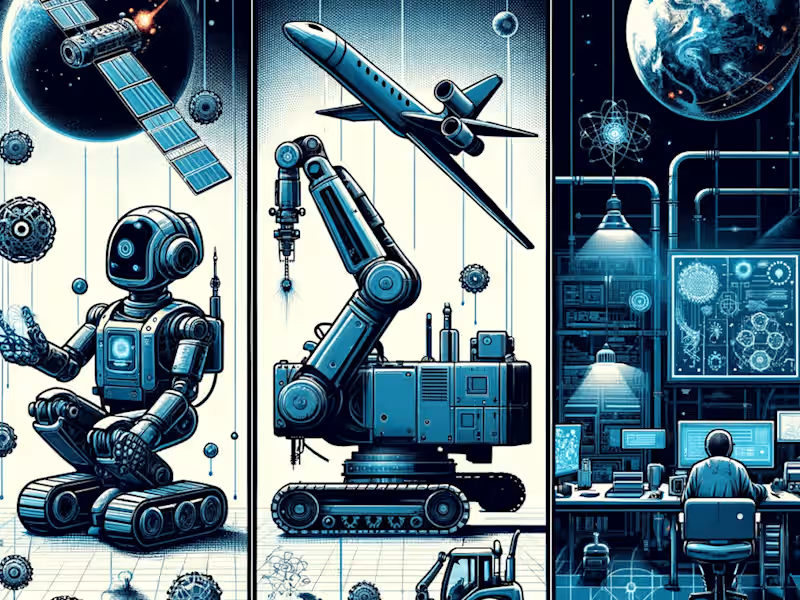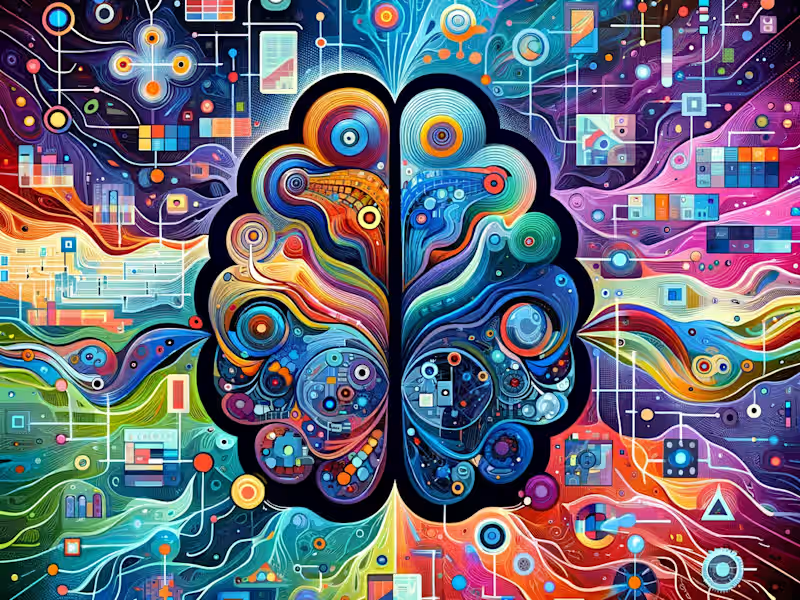How do I know if a freelancer has Google Drive expertise?
Look for reviews or ratings from previous clients they worked with on Google Drive projects. Check their portfolio for examples showing how they've used Google Drive tools. Ensure they have experience relevant to your needs, like managing files or collaborating online.
What should I consider when agreeing on project deliverables?
Clearly define what you need to be done with Google Drive from the start. Agree on file formats, organization structure, and whether collaboration is needed. Discuss timelines and how the freelancer will share updates or changes.
How can I make sure we're using Google Drive effectively?
Discuss and agree on naming conventions and folder structures. Ensure the freelancer understands any specific collaboration tools you prefer using within Google Drive. Schedule regular check-ins to monitor progress and address any questions.
What do I need to provide a freelancer when starting a project?
Share any important files, guidelines, or templates needed for the project. Provide access permissions to relevant Google Drive folders. Give clear instructions detailing what you envision the final product to look like.
How can I protect my data when hiring a Google Drive expert?
Use Google Drive’s sharing settings to control who can view and edit your files. Ask the freelancer to sign a non-disclosure agreement (NDA). Regularly review access permissions and revoke them when the project is complete.
How do I include Google Drive expertise in my freelancer criteria?
Specify that experience with Google Drive is a must-have skill in your project description. Mention specific tools or tasks within Google Drive, like Google Docs, Sheets, or collaborative editing. Highlight the importance of previous Google Drive project experience.
What is the best way to collaborate with a freelancer in Washington D.C. using Google Drive?
Arrange virtual meetings using local time to accommodate schedule convenience. Ensure the freelancer knows how to efficiently use Google Drive's sharing and collaboration features. Set local deadlines to prevent any confusion due to time zone differences.
How can a project in Washington D.C. benefit from a local Google Drive expert?
A local expert understands specific regional policies or regulations impacting your project. They can also conveniently join local meetings or events. Familiarity with local cultures can enhance communication and collaboration.
Who is Contra for?
Contra is designed for both freelancers (referred to as "independents") and clients. Freelancers can showcase their work, connect with clients, and manage projects commission-free. Clients can discover and hire top freelance talent for their projects.
What is the vision of Contra?
Contra aims to revolutionize the world of work by providing an all-in-one platform that empowers freelancers and clients to connect and collaborate seamlessly, eliminating traditional barriers and commission fees.