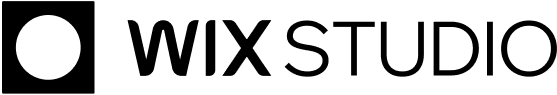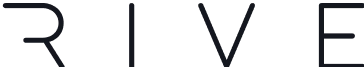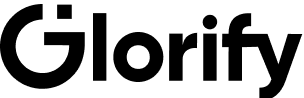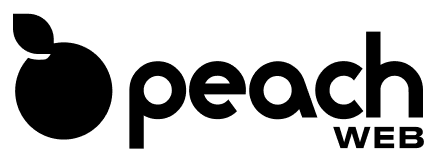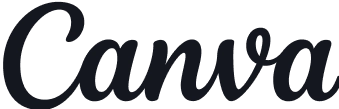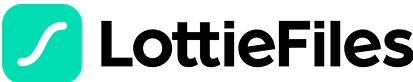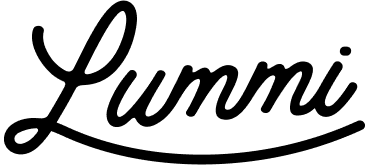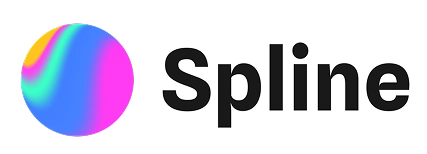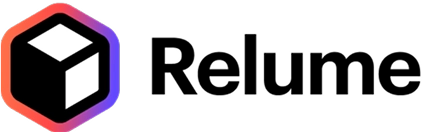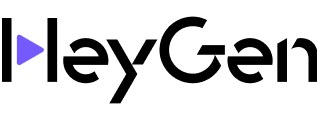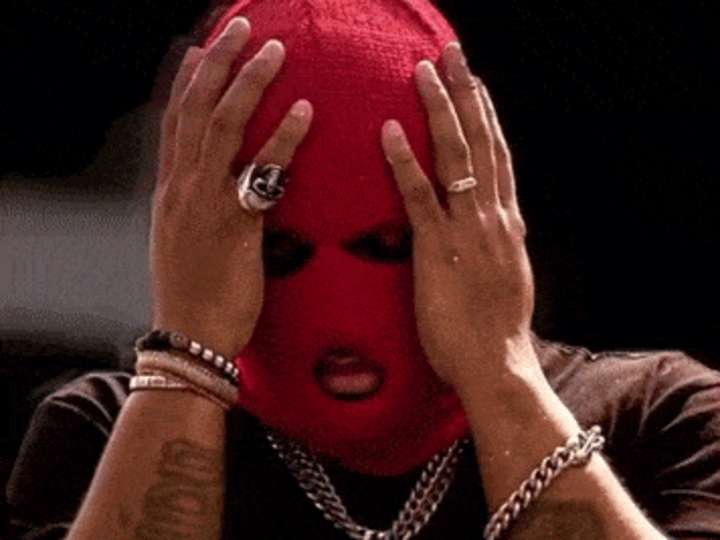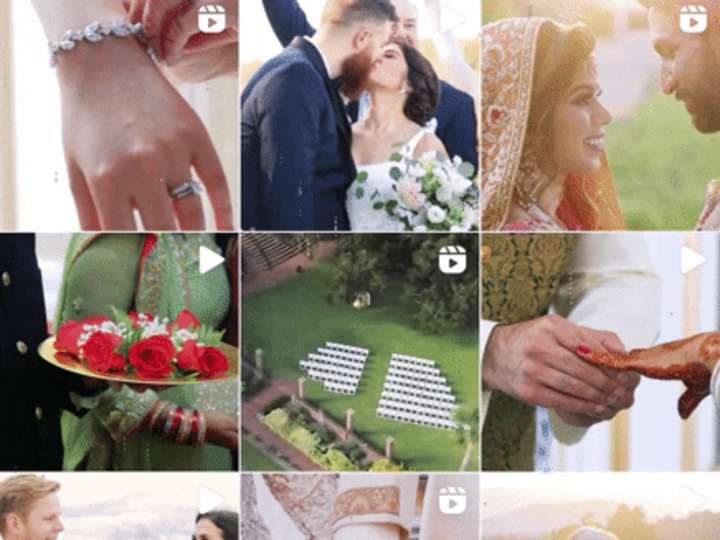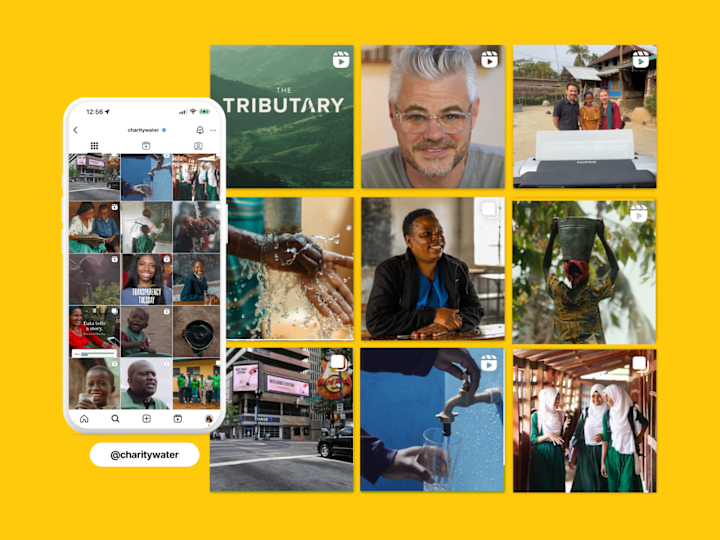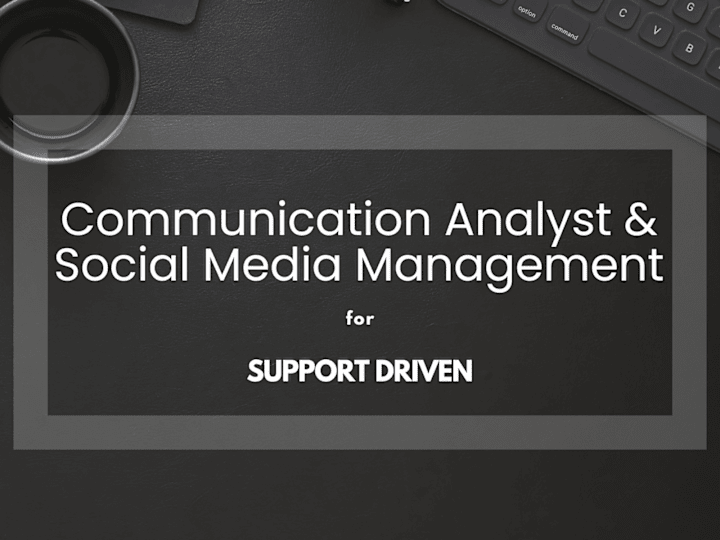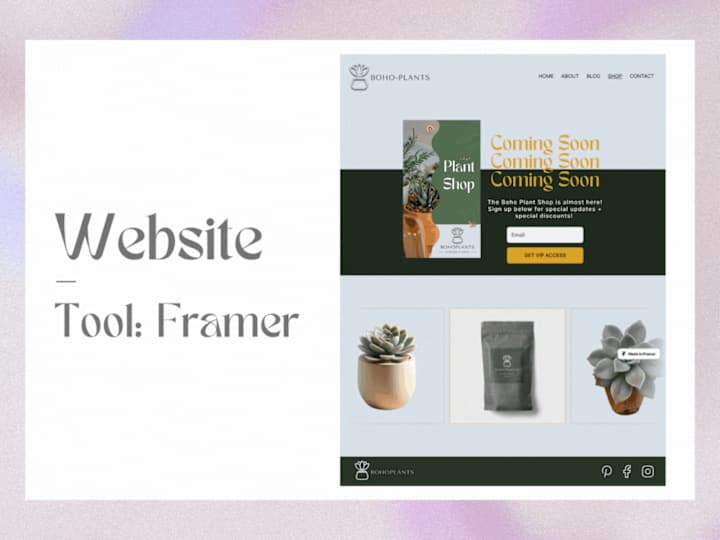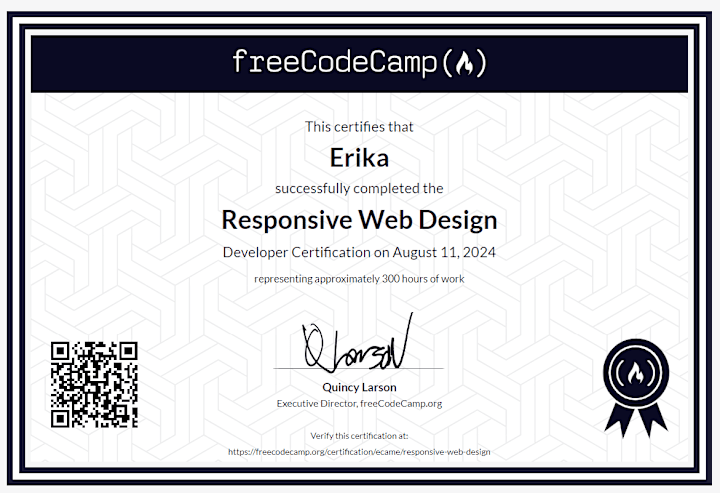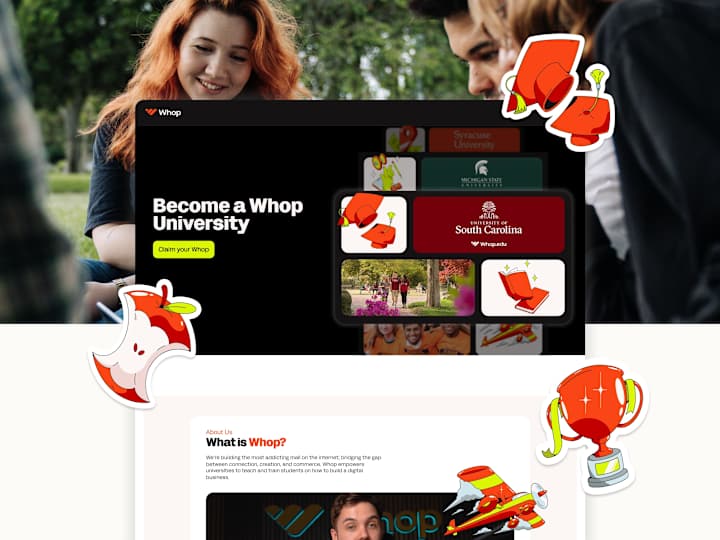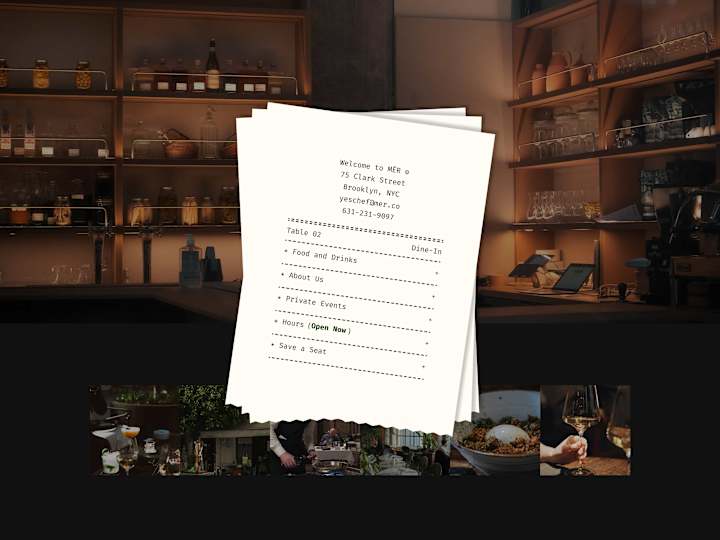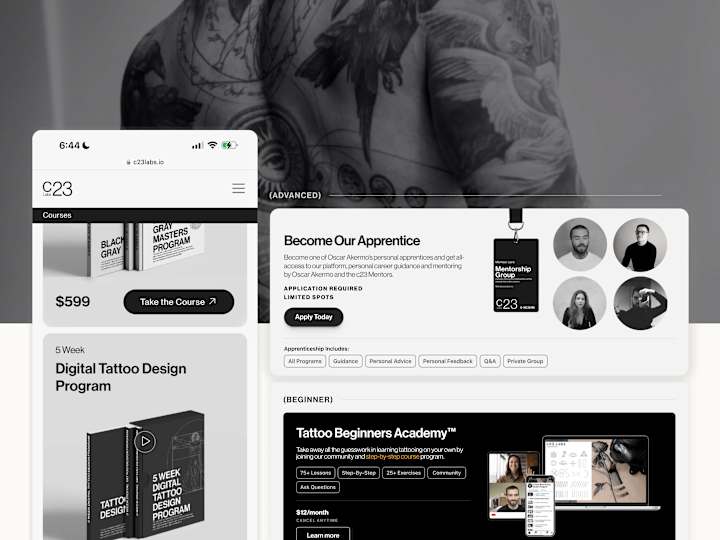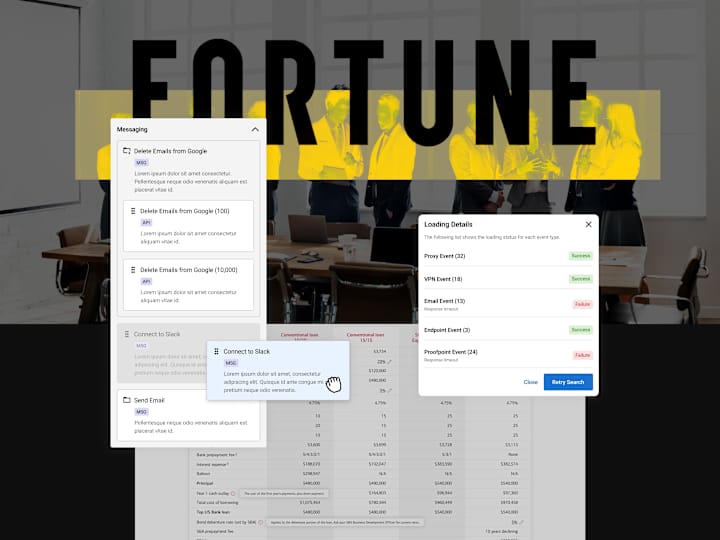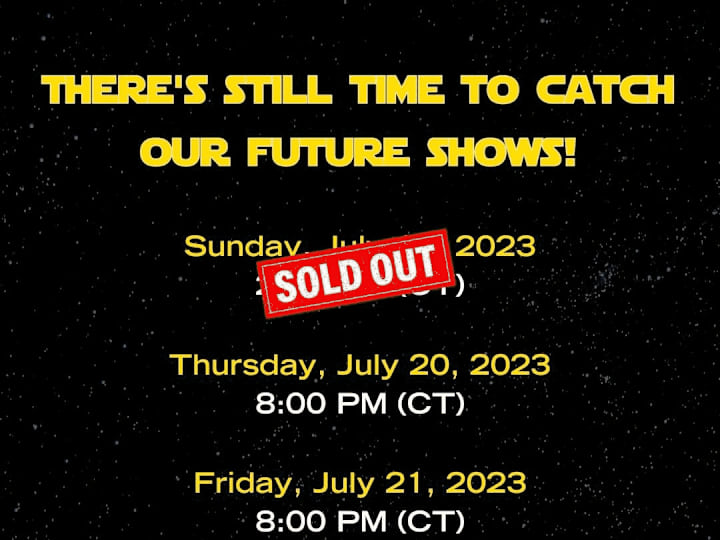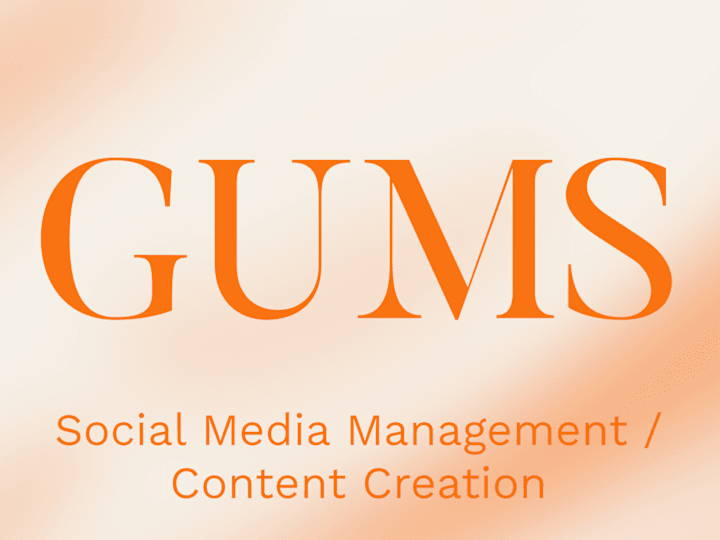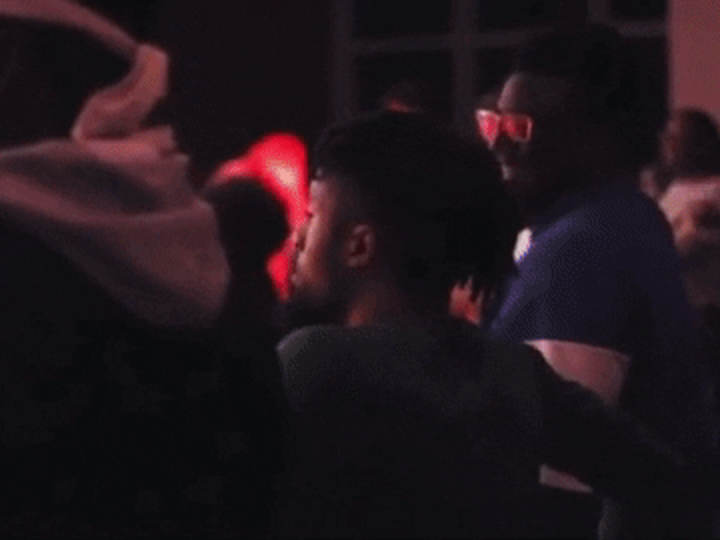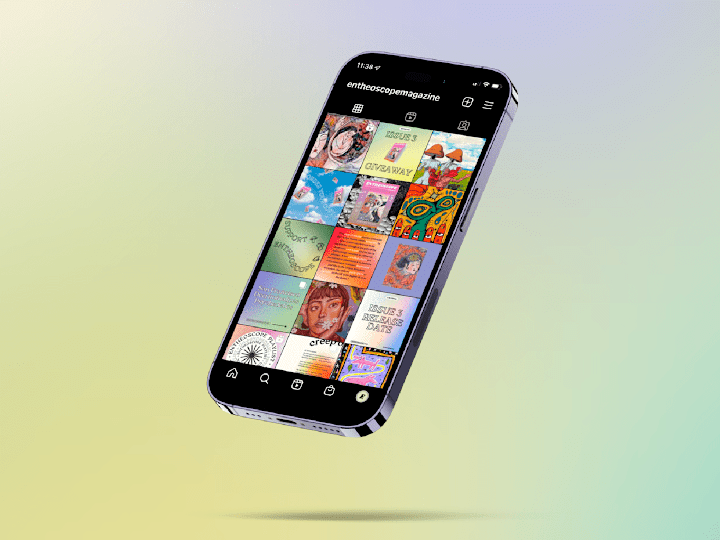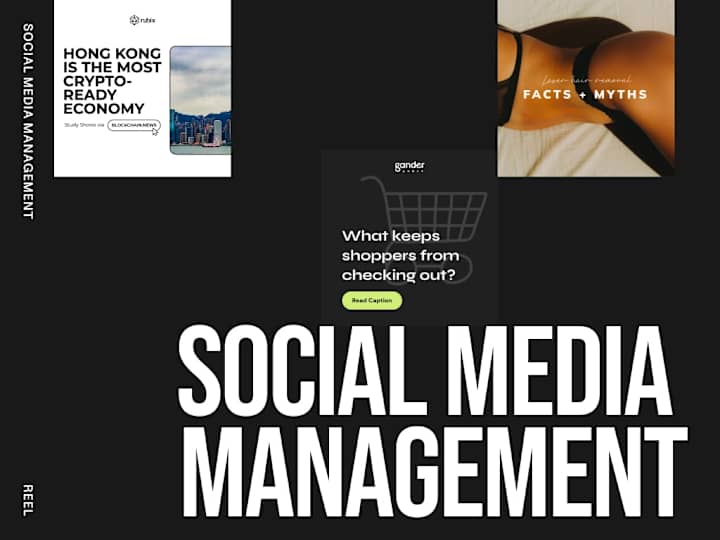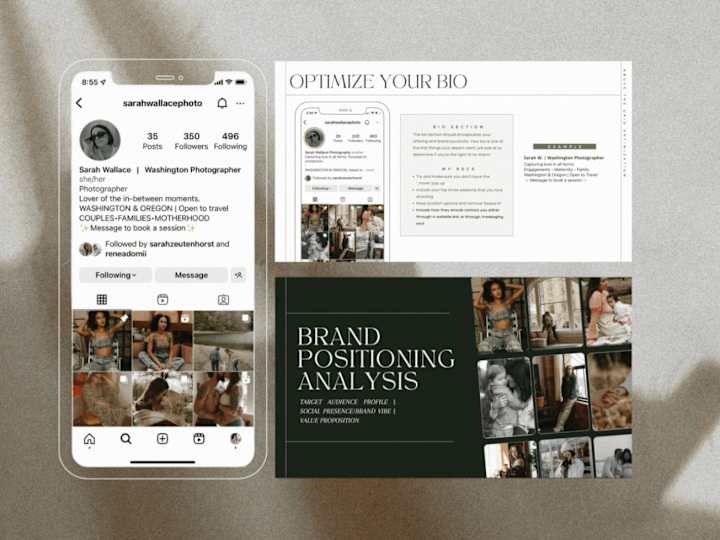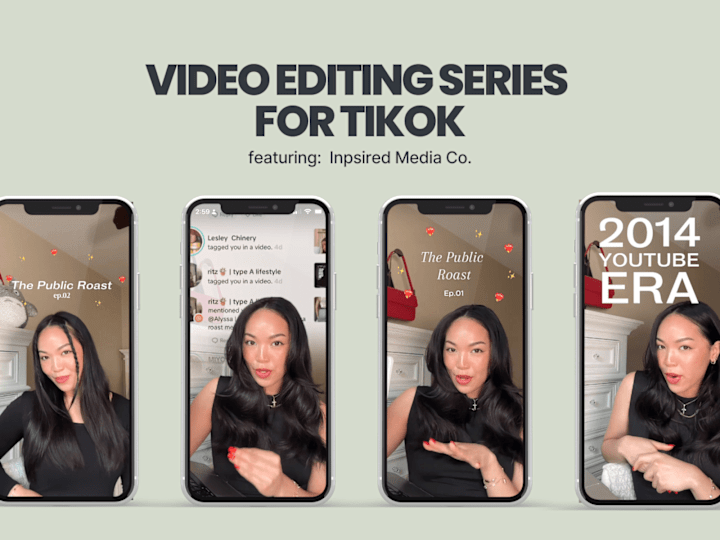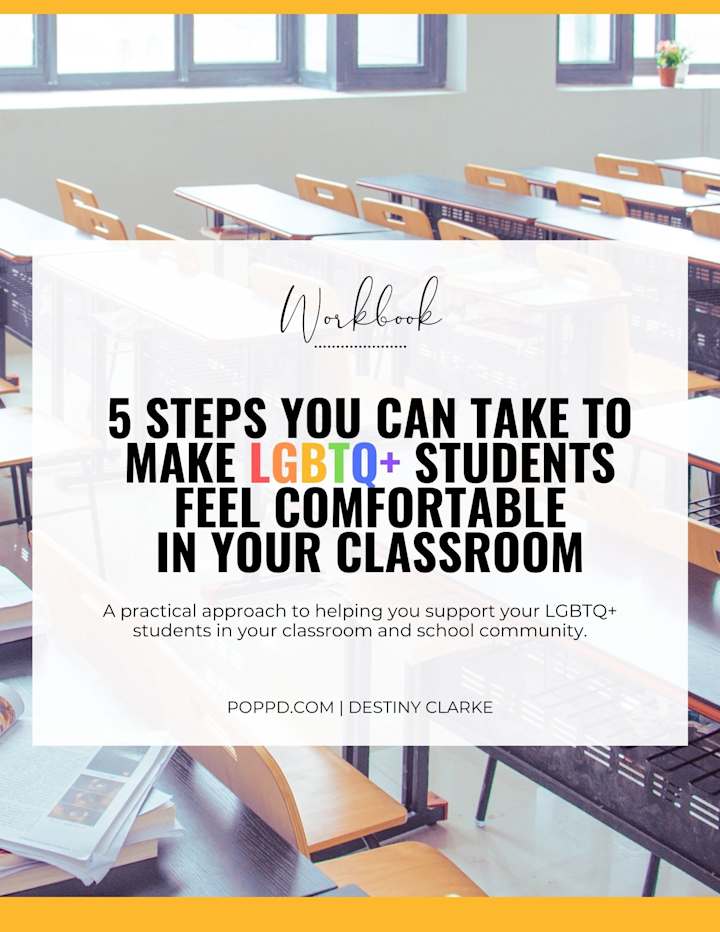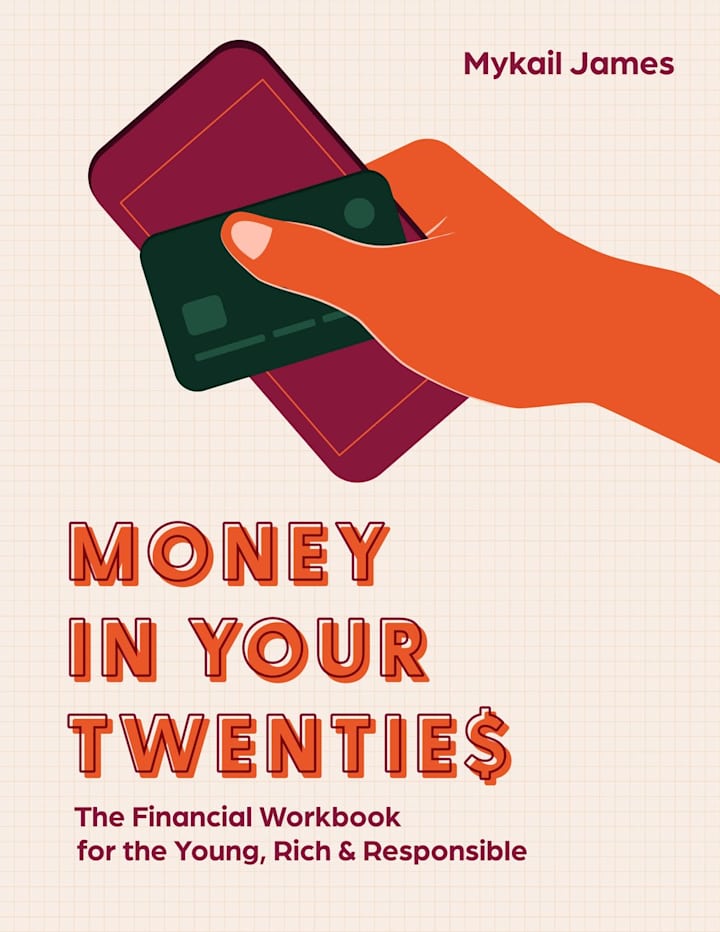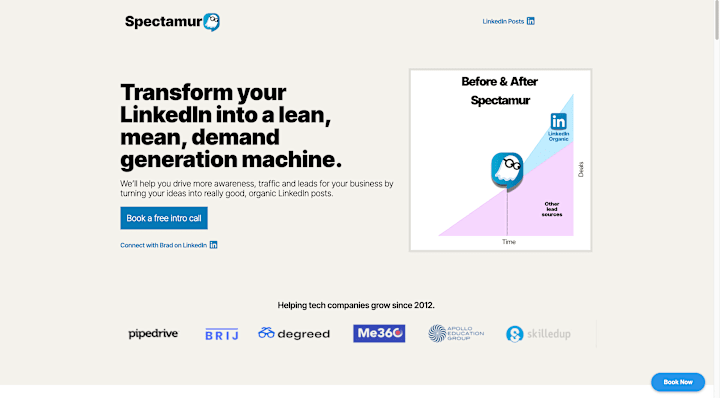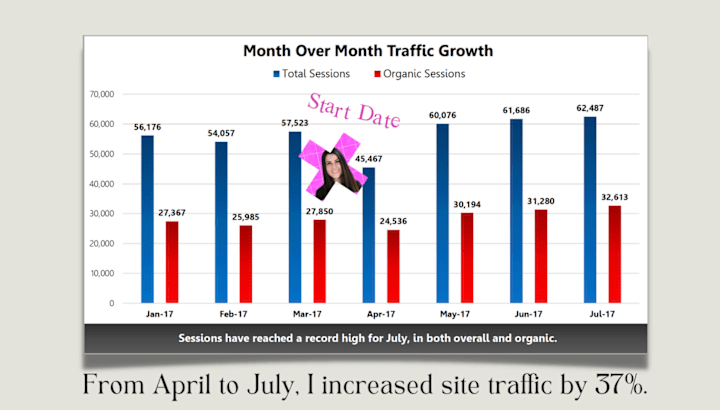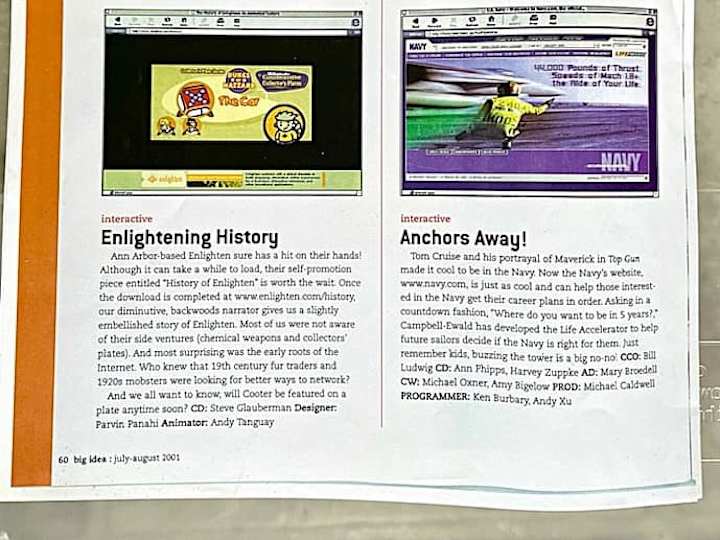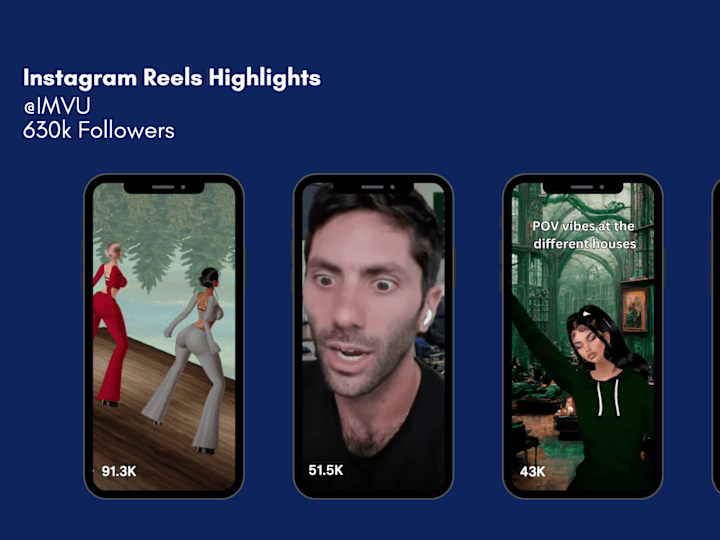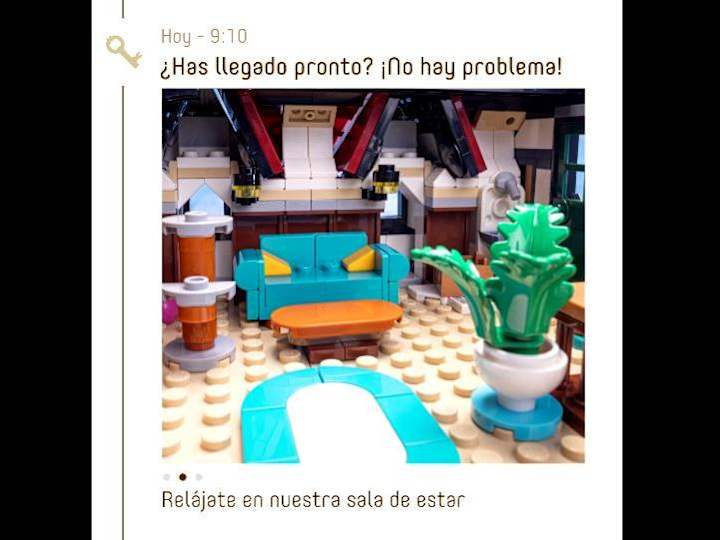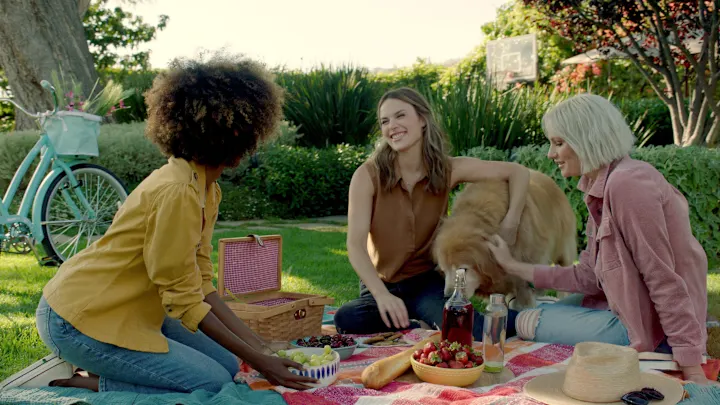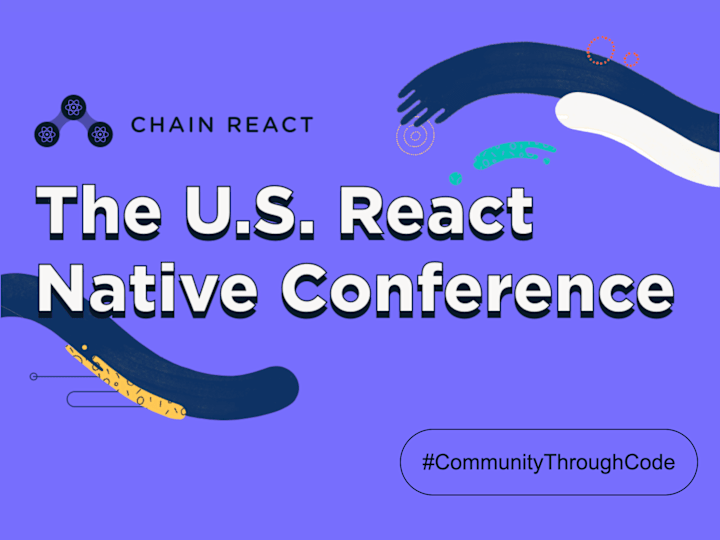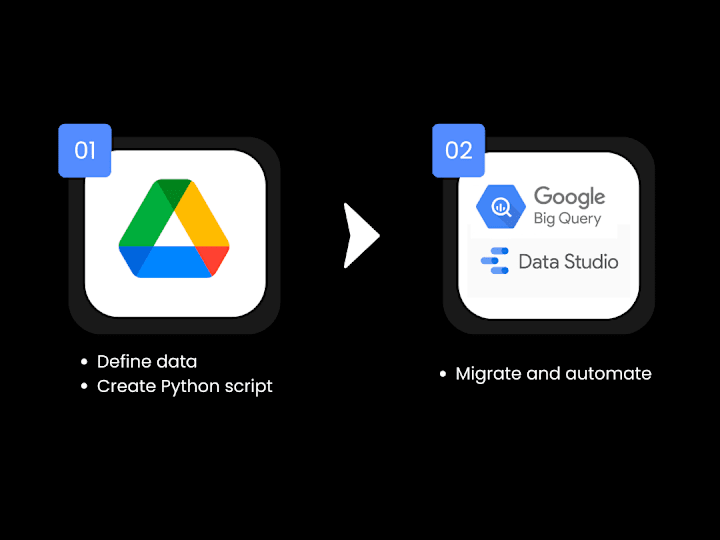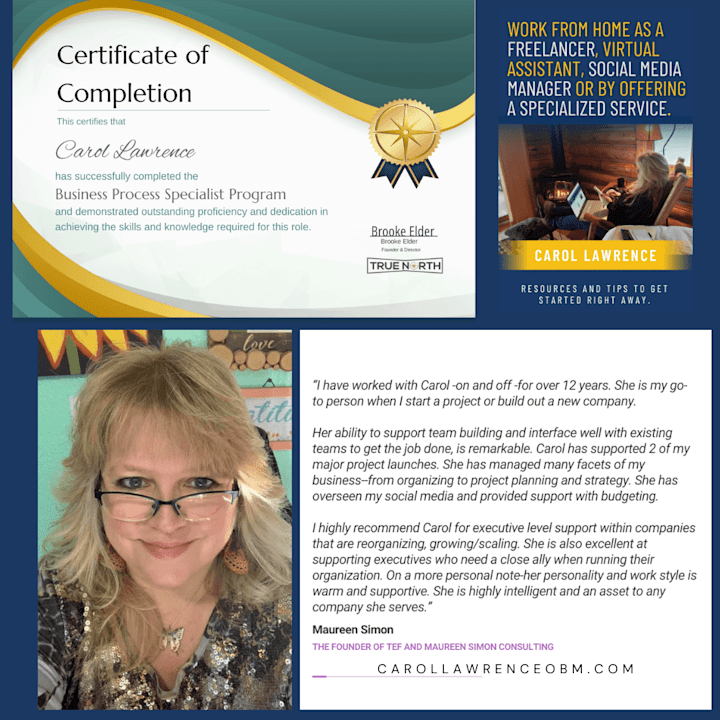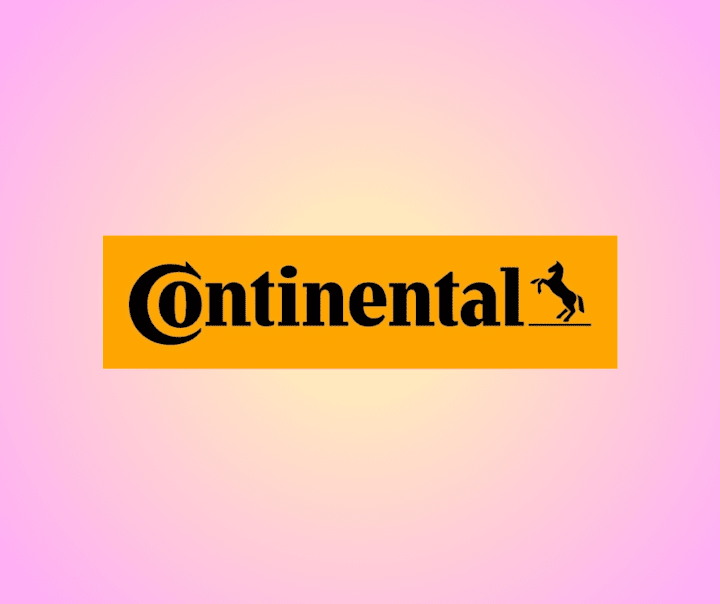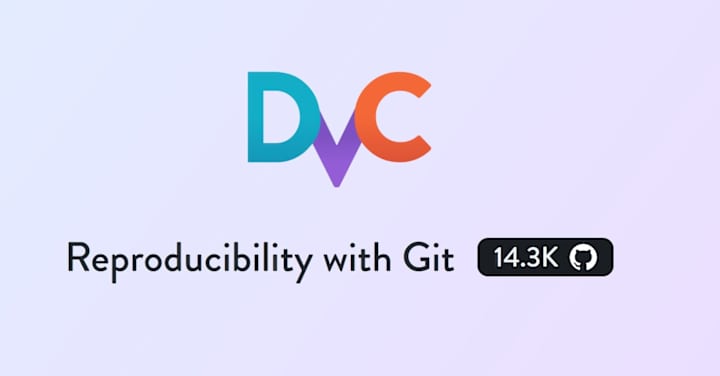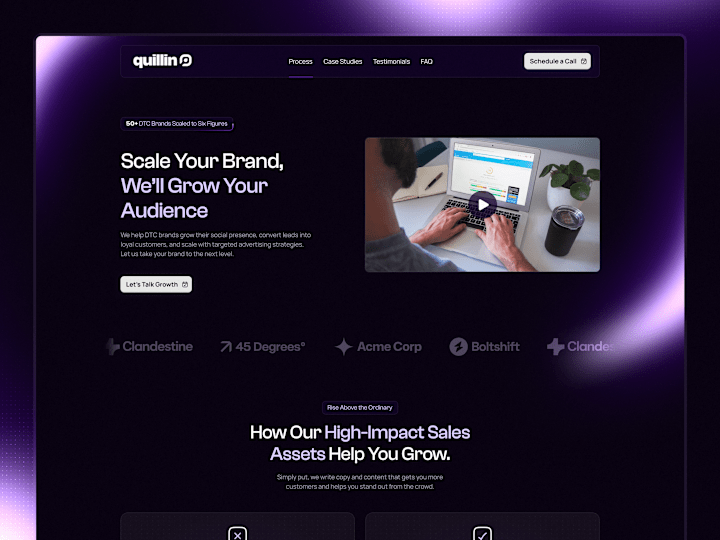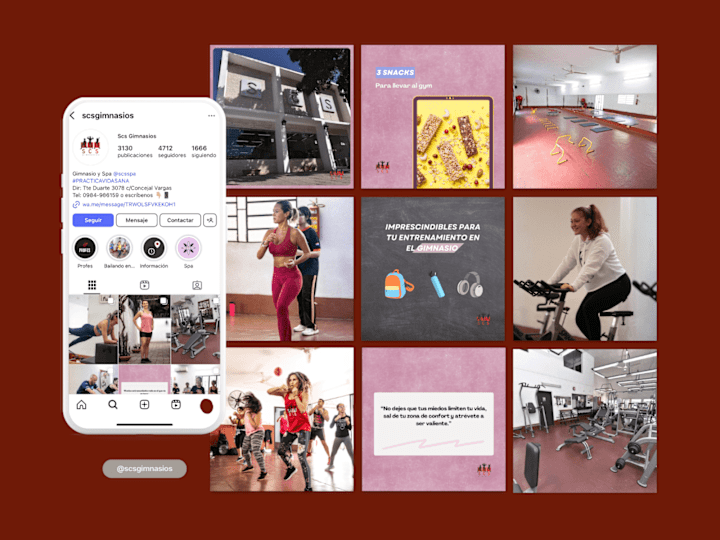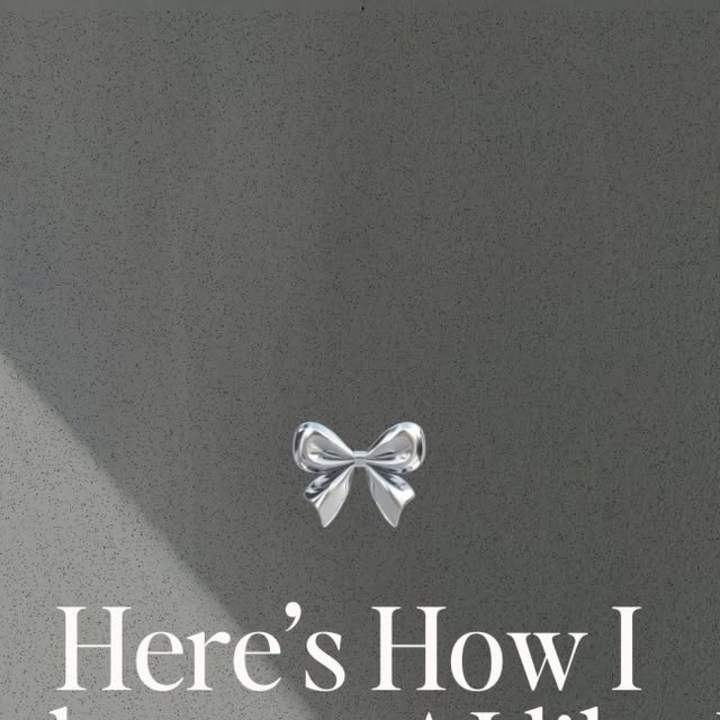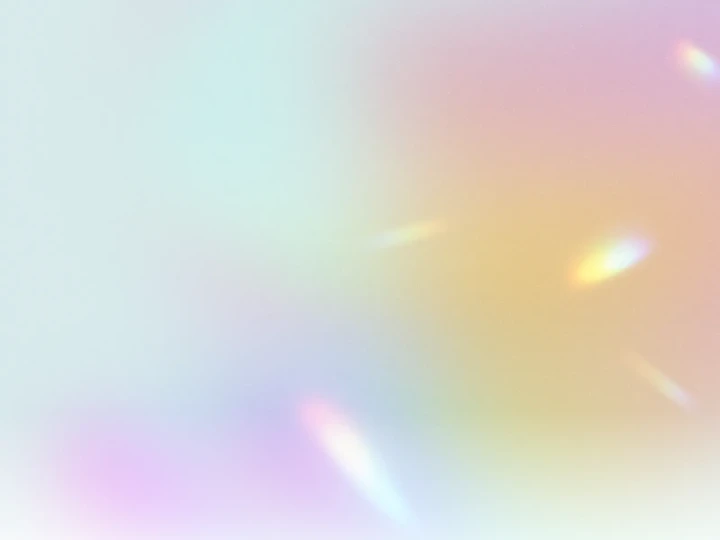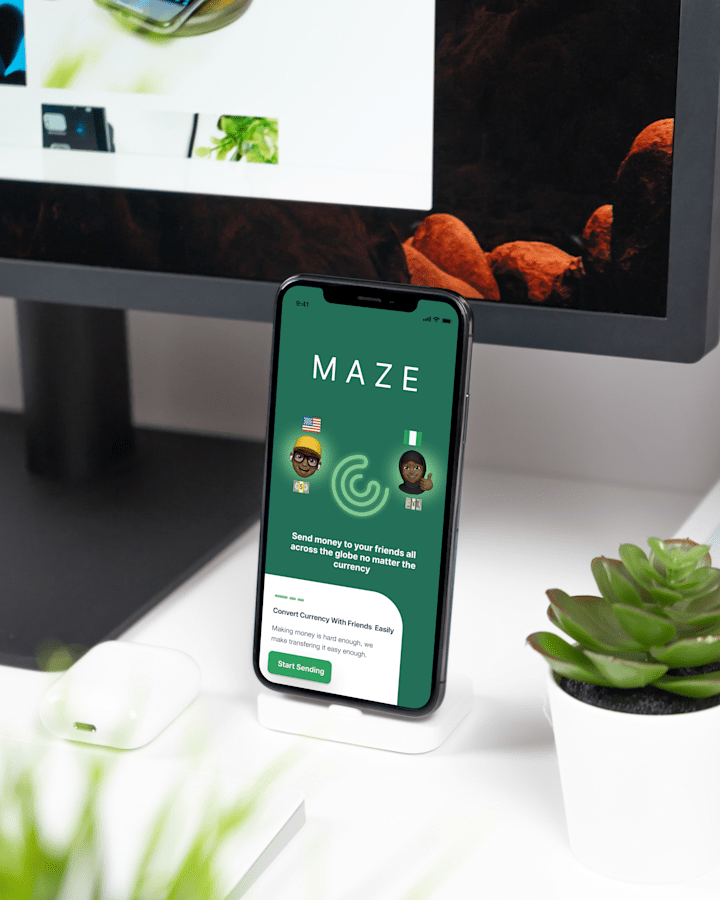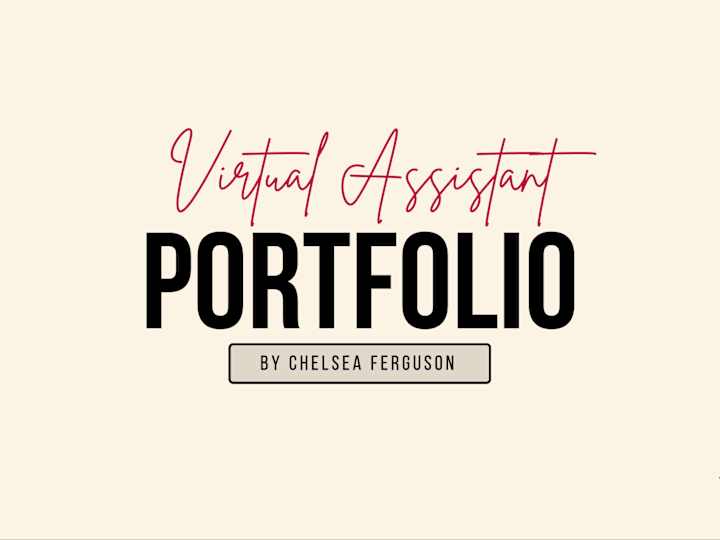What skills should I look for when hiring a Google Drive expert?
When hiring a Google Drive expert, look for skills in file management and cloud storage. Check if they have experience in collaborative tools and sharing settings. It's a plus if they know Google Workspace tools like Docs, Sheets, and Slides.
How do I ensure the expert understands my project goals?
Start by clearly explaining what you want to achieve with Google Drive. Share your objectives and any specific tasks you need help with. Ask the expert to summarize your goals to ensure understanding.
What questions should I ask to understand their industry experience?
Ask the expert about past projects similar to yours. Inquire about their experience in managing files for different types of work, like reports or presentations. This will help you see if they can deliver what you need.
How can I check if they're good at problem-solving with Google Drive?
Ask for examples of challenges they’ve overcome with Google Drive. You can learn a lot from how they solved issues like organizing files or ensuring secure sharing. Problem-solving skills are crucial for adapting to your needs.
How do I know if they are up-to-date with Google Drive features?
Check if they talk about recent updates or new features in Google Drive. Ask them how they stay informed about changes in cloud storage tools. An expert who follows tech news or participates in forums likely stays updated.
What should I do to agree on deliverables with the expert?
Clearly list all the files or projects you need help managing or creating. Discuss the timeline and any specific formats required. Make sure both you and the expert agree on what's to be delivered and when.
How do I assess their communication skills?
Notice how they respond to your initial messages or calls. Are they clear and friendly? Good communication helps in sharing and collaborating on files effectively in Google Drive.
What steps can I take to ensure a smooth project start?
Ensure that all access permissions are set correctly in Google Drive. Share any files or templates they need beforehand. Kick off the project with a meeting to align expectations and timelines.
Why is it important for them to understand team collaboration in Google Drive?
Google Drive is often used for team projects. An expert should know how to handle shared files and make collaborative edits. Understanding teamwork means smoother workflows and fewer hiccups.
How can I check if they know about data safety in Google Drive?
Look for their approach to securing files in cloud storage. Ask about their strategies for backup and protection of sensitive information. Security know-how ensures your data stays safe and private.
Who is Contra for?
Contra is designed for both freelancers (referred to as "independents") and clients. Freelancers can showcase their work, connect with clients, and manage projects commission-free. Clients can discover and hire top freelance talent for their projects.
What is the vision of Contra?
Contra aims to revolutionize the world of work by providing an all-in-one platform that empowers freelancers and clients to connect and collaborate seamlessly, eliminating traditional barriers and commission fees.

- $10k+
- Earned
- 18x
- Hired
- 5.0
- Rating
- 22
- Followers
Top

- $1k+
- Earned
- 9x
- Hired
- 5.0
- Rating
- 32
- Followers
Top

- $5k+
- Earned
- 19x
- Hired
- 5.0
- Rating
- 60
- Followers
Expert
Expert

- $50k+
- Earned
- 40x
- Hired
- 4.9
- Rating
- 236
- Followers
Top
Expert

- $1k+
- Earned
- 22x
- Hired
- 5.0
- Rating
- 12
- Followers