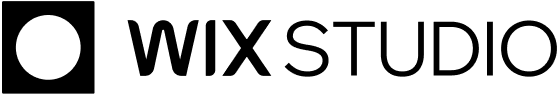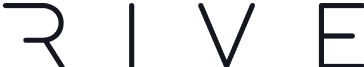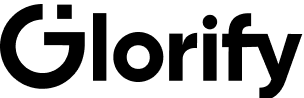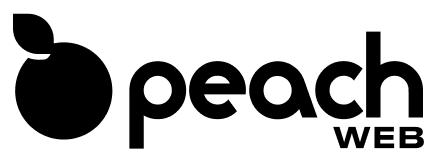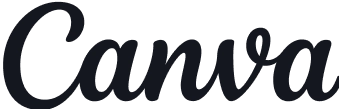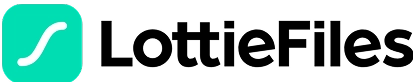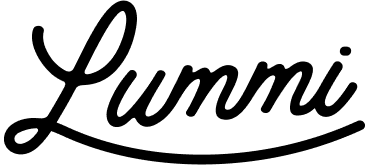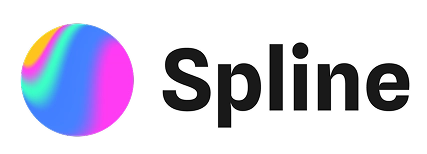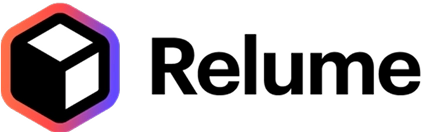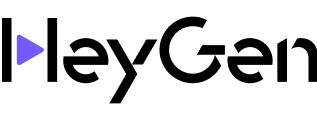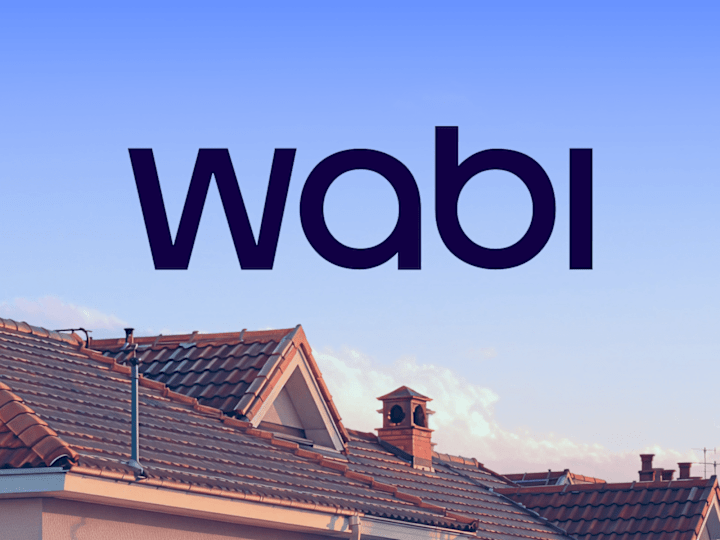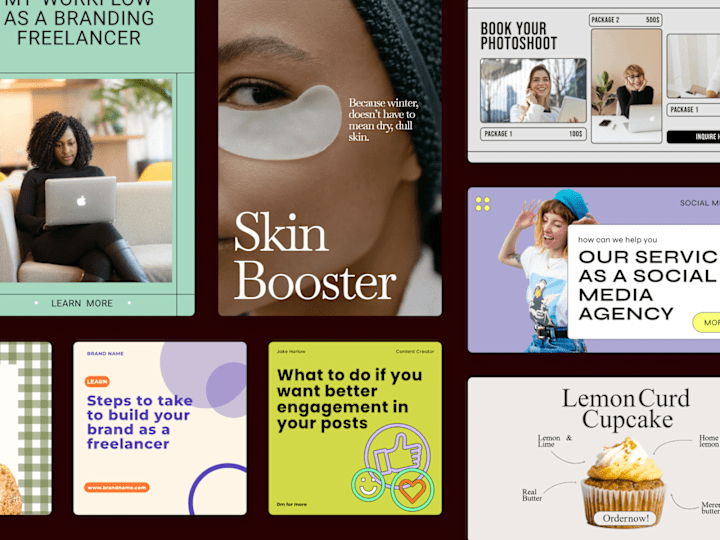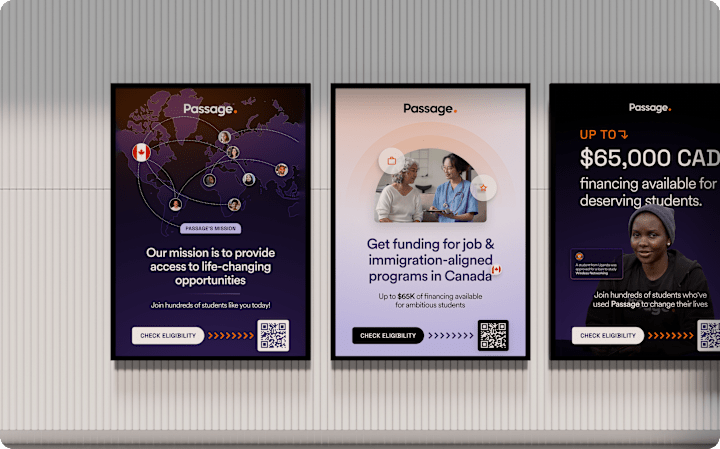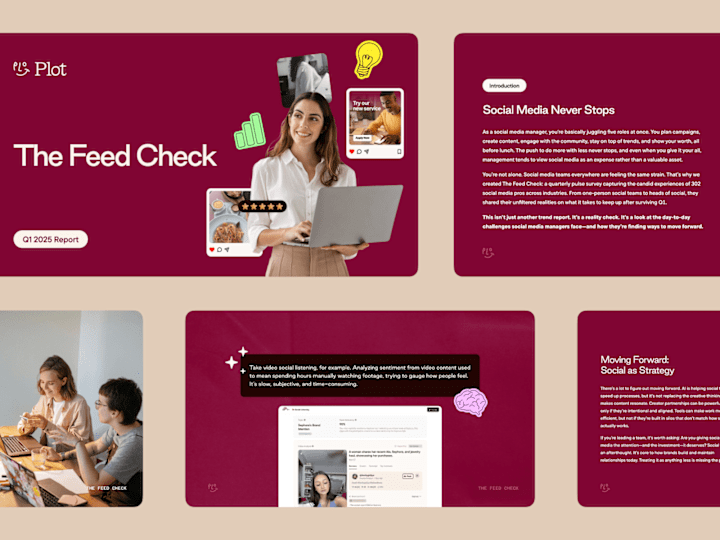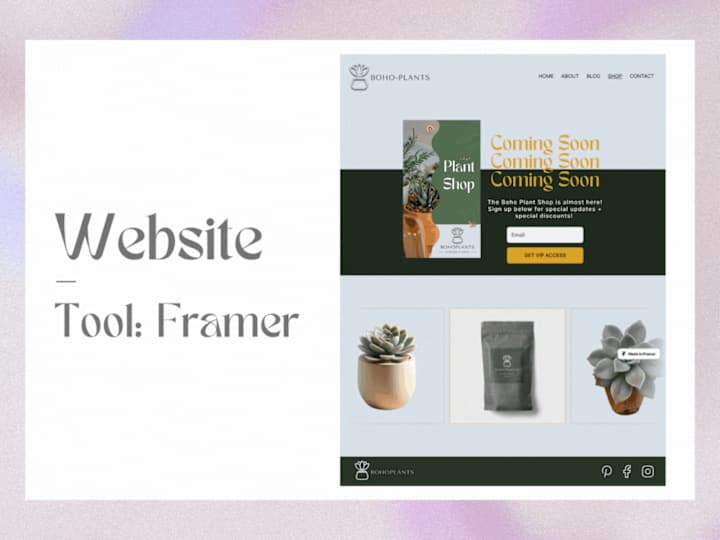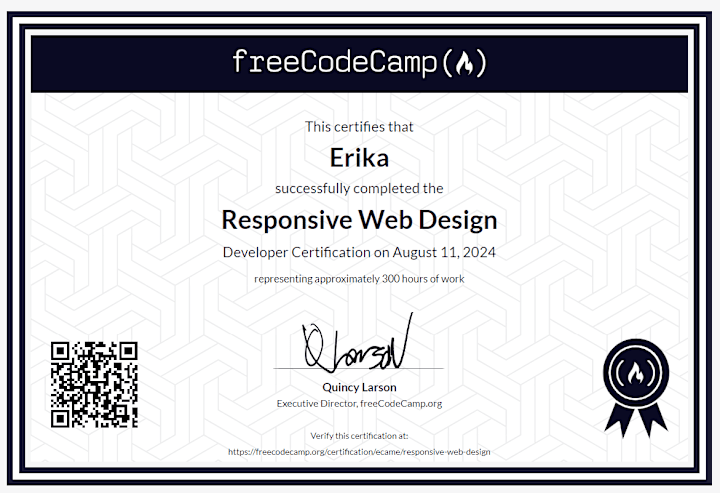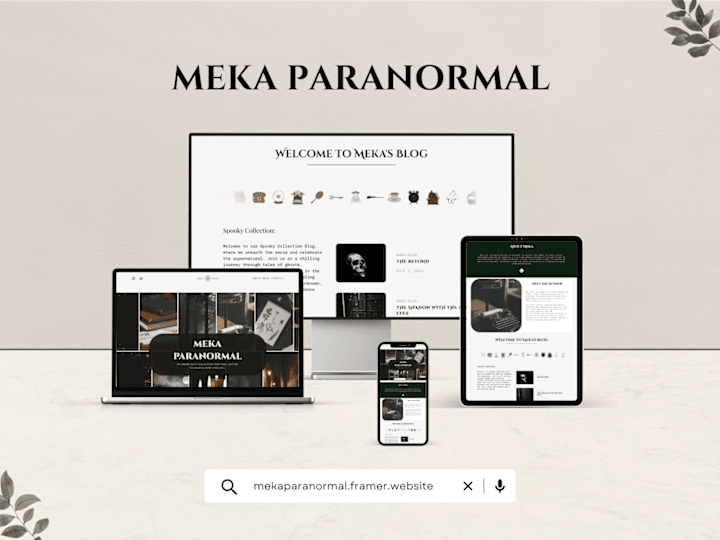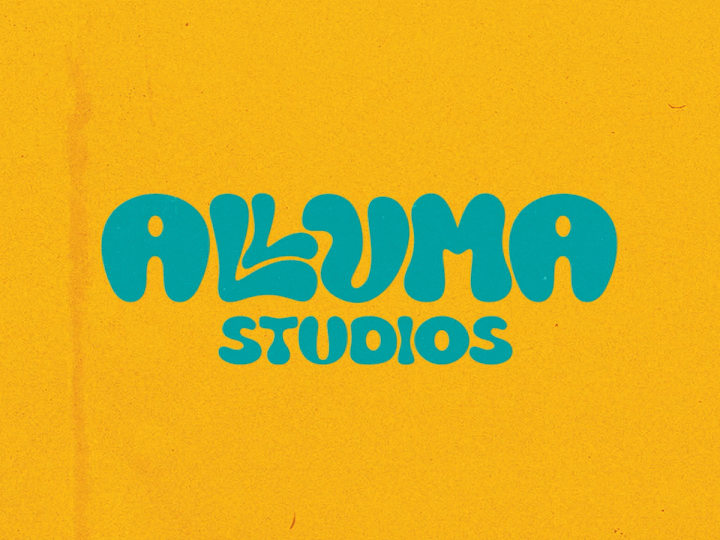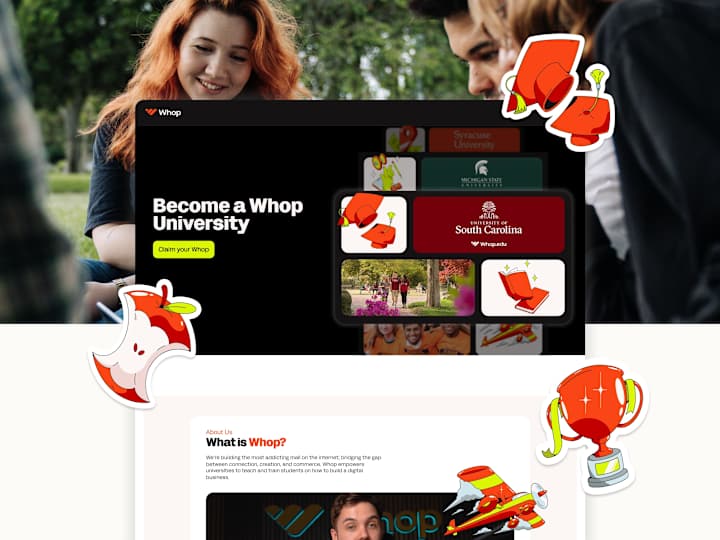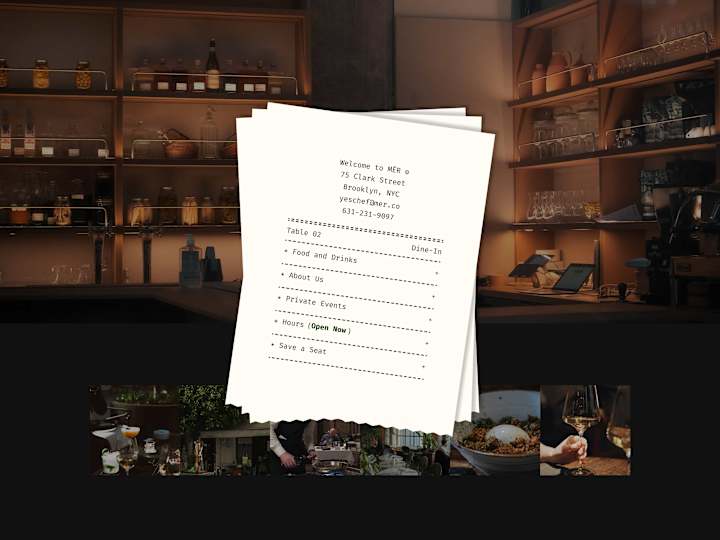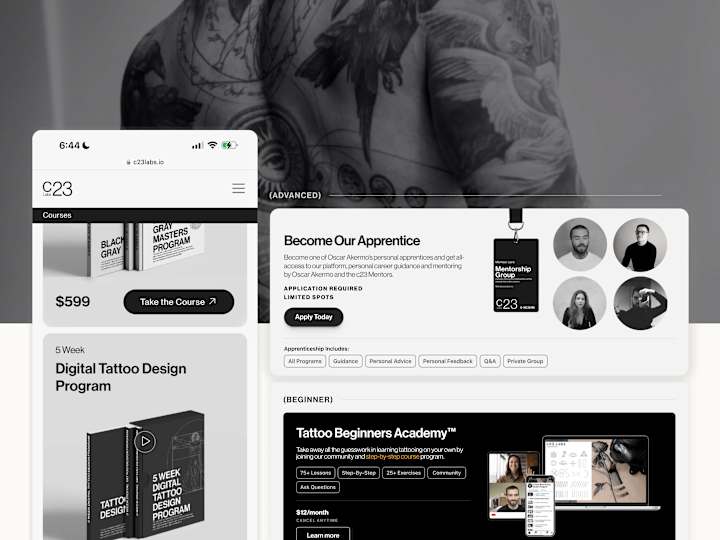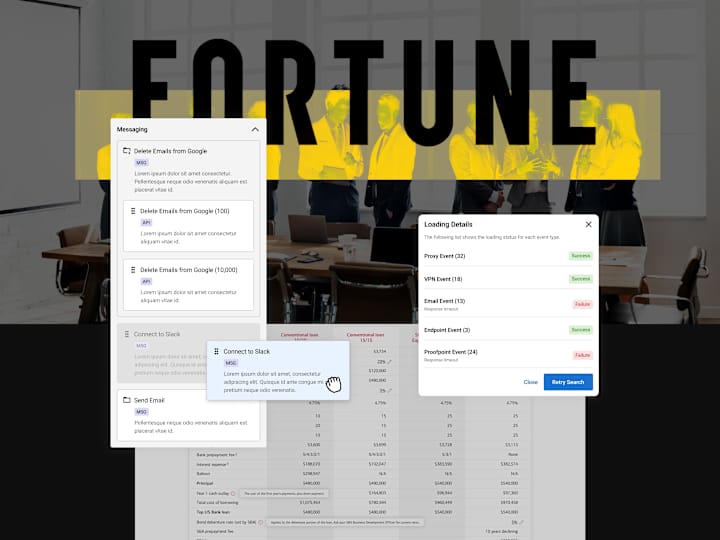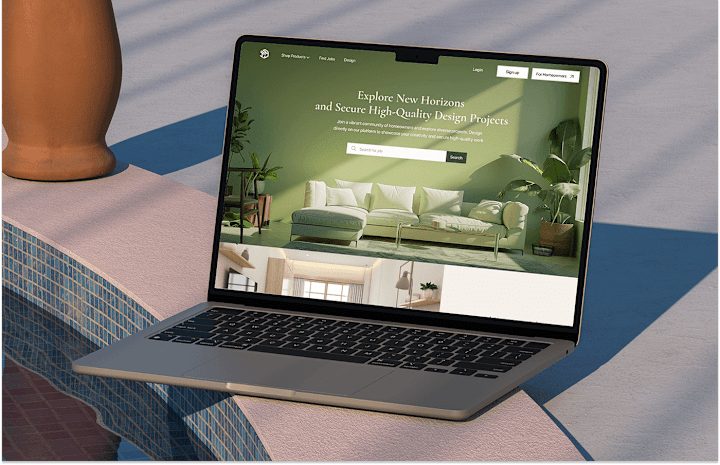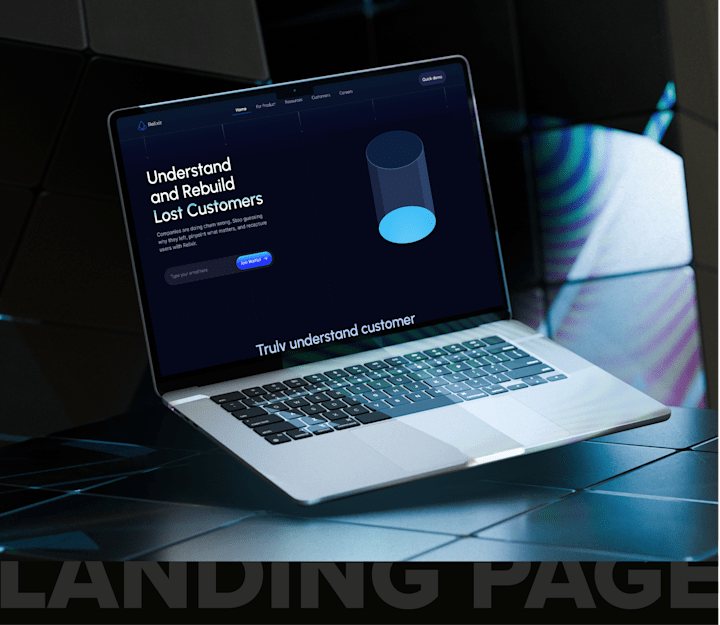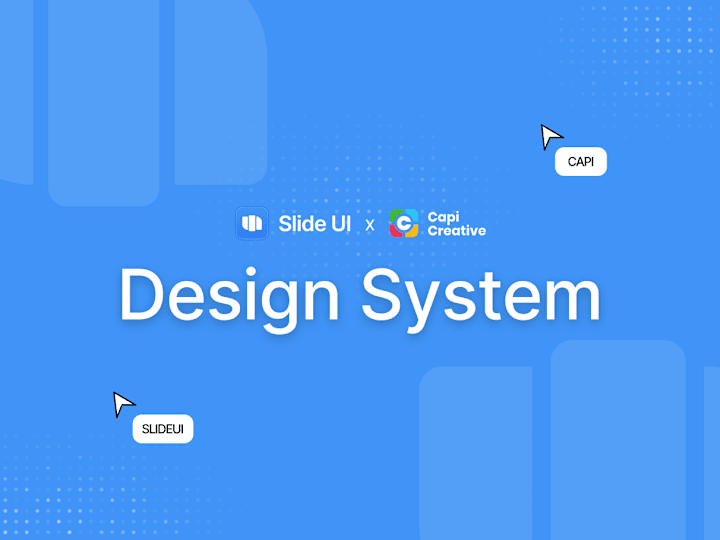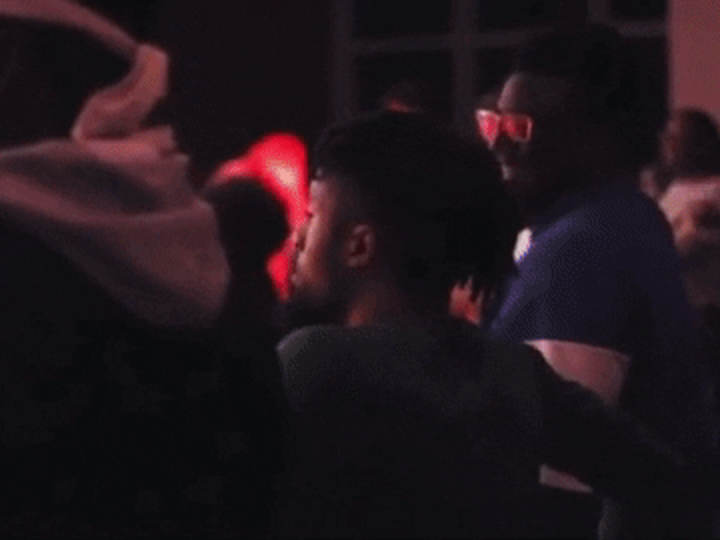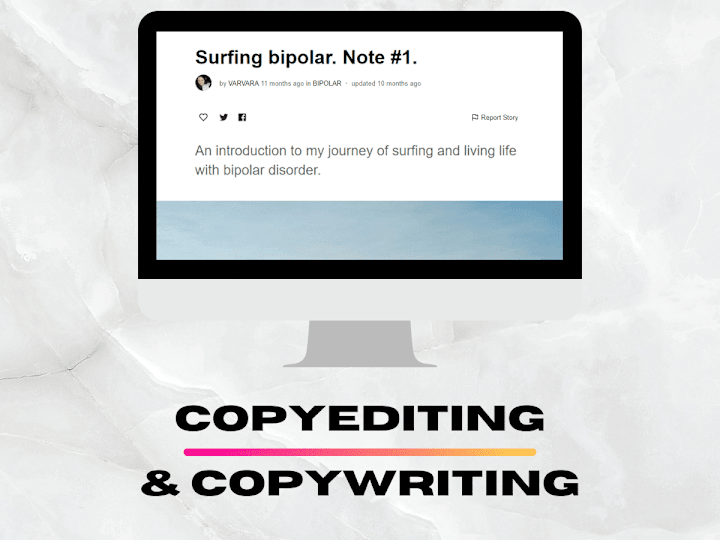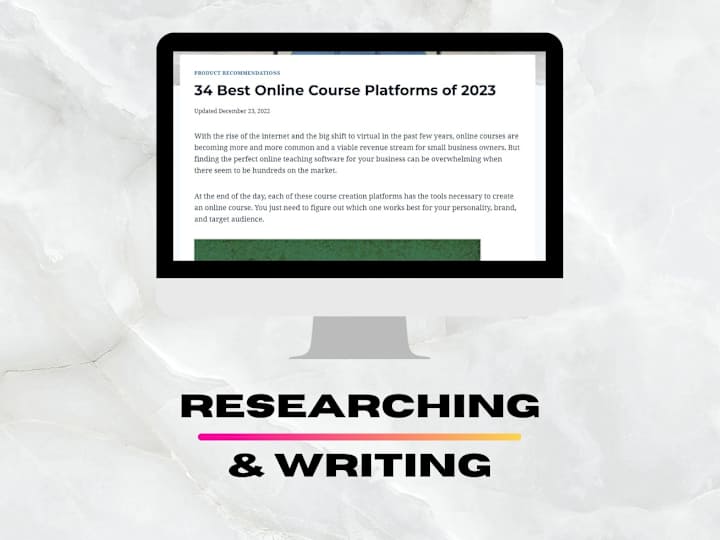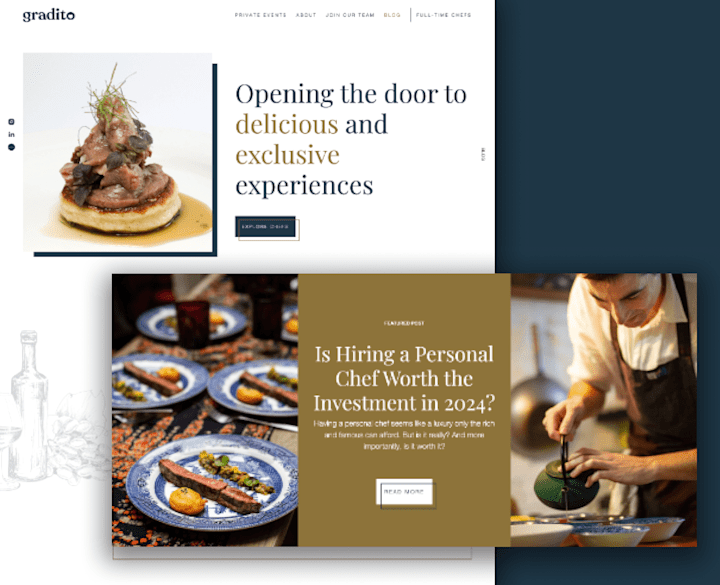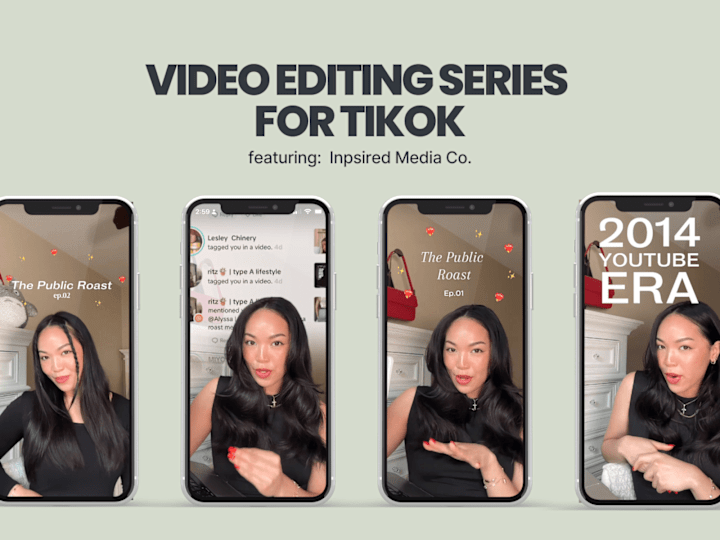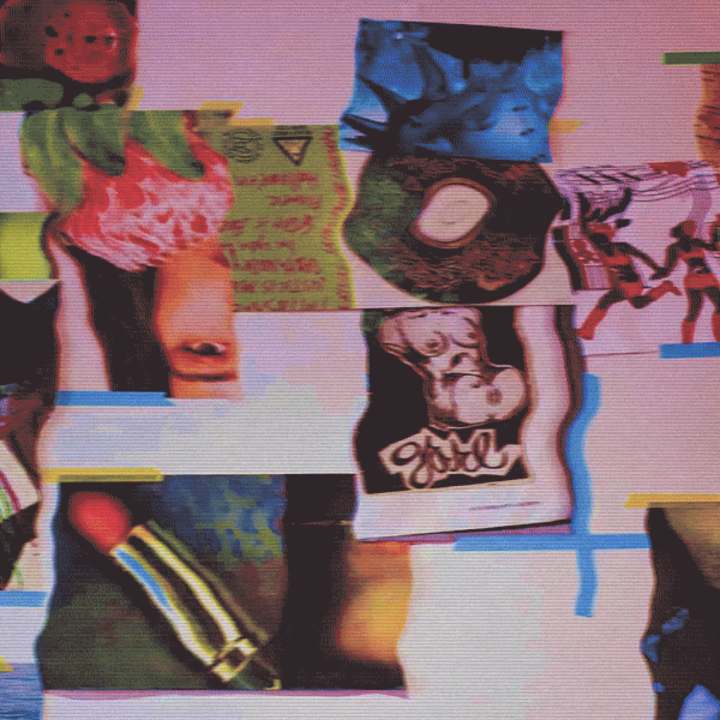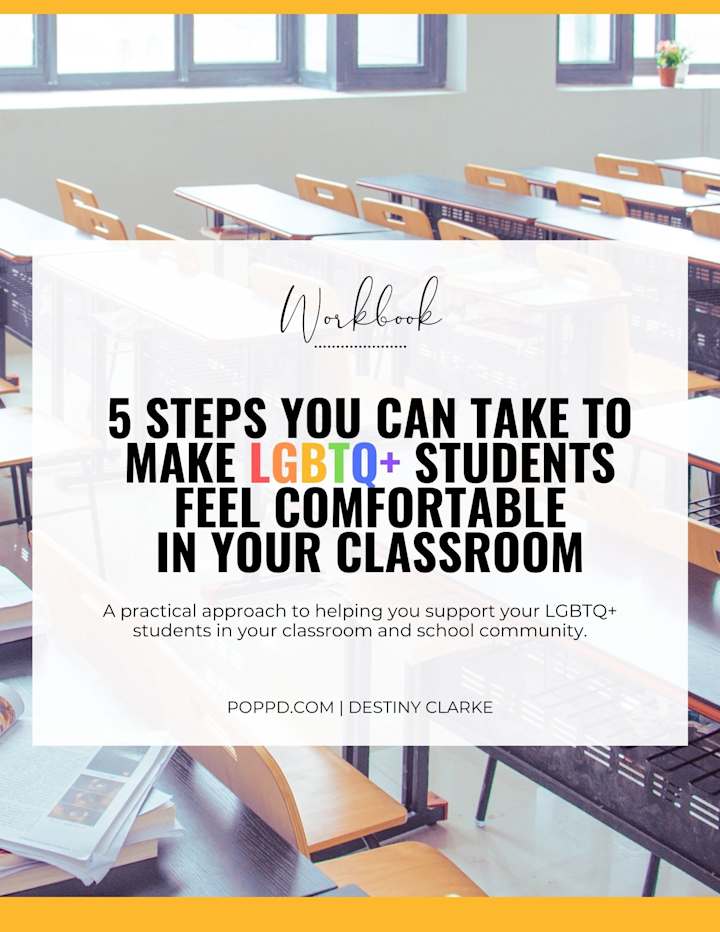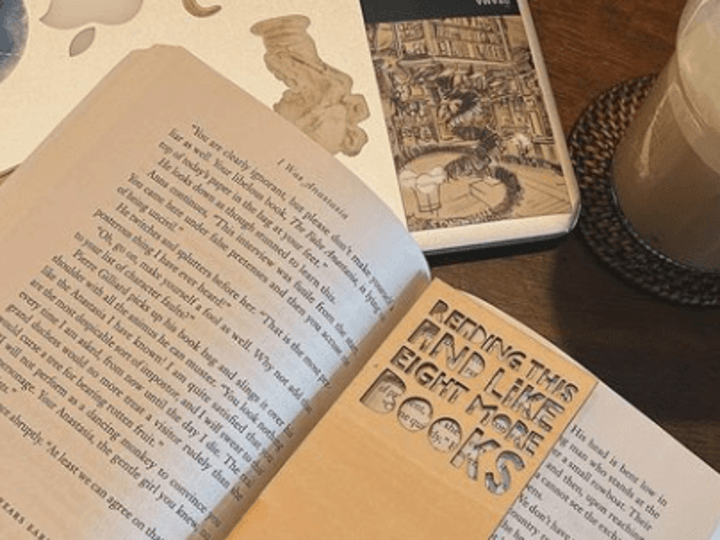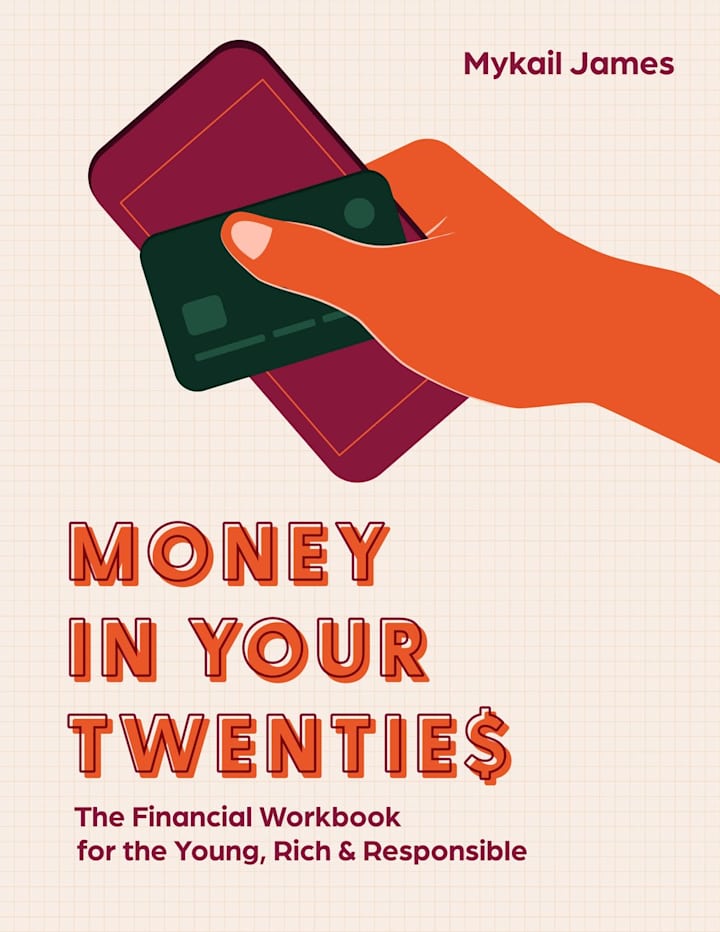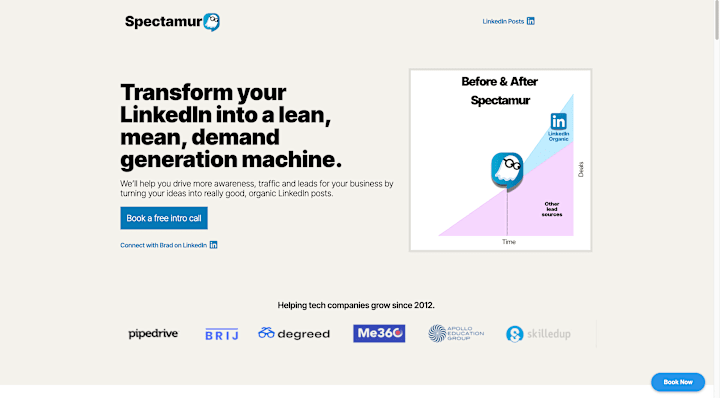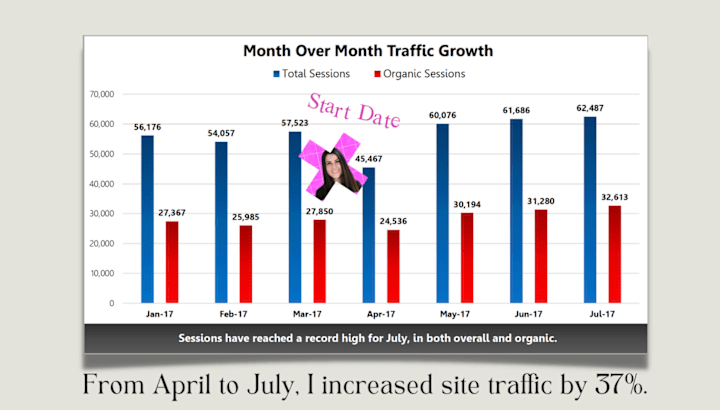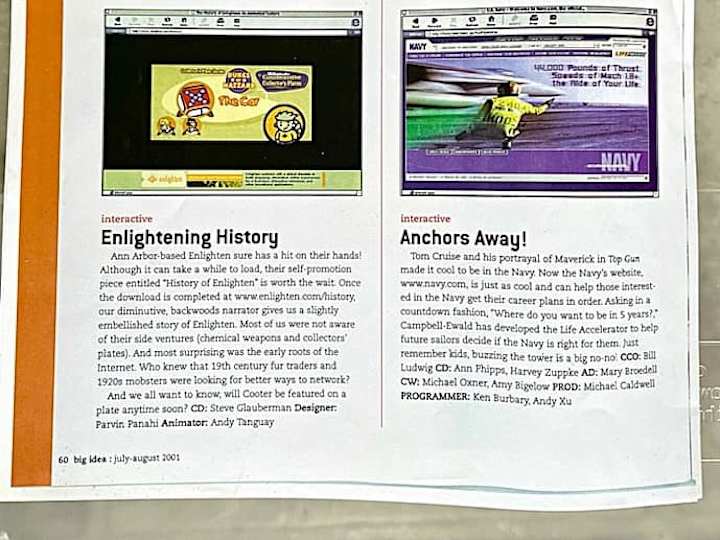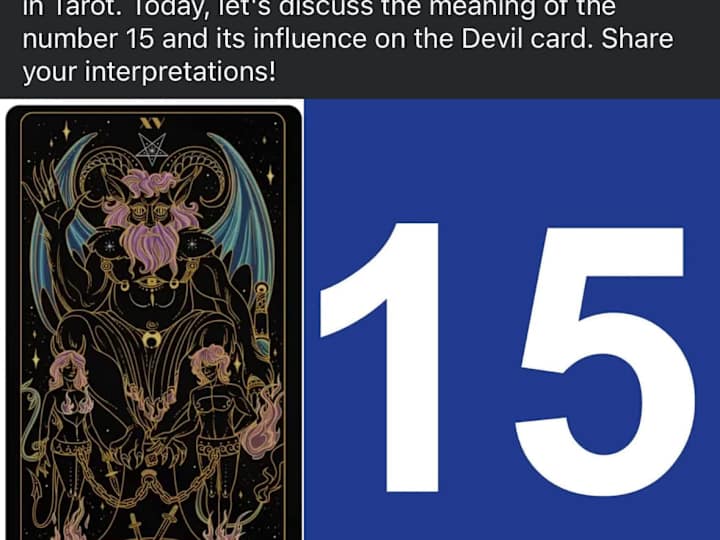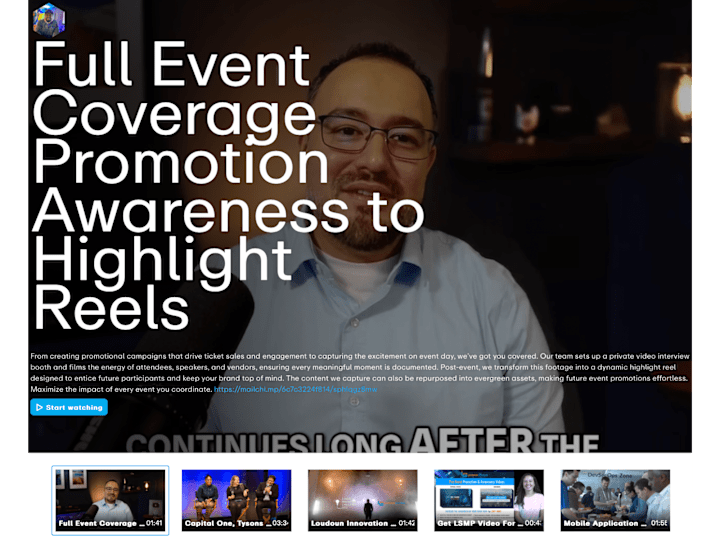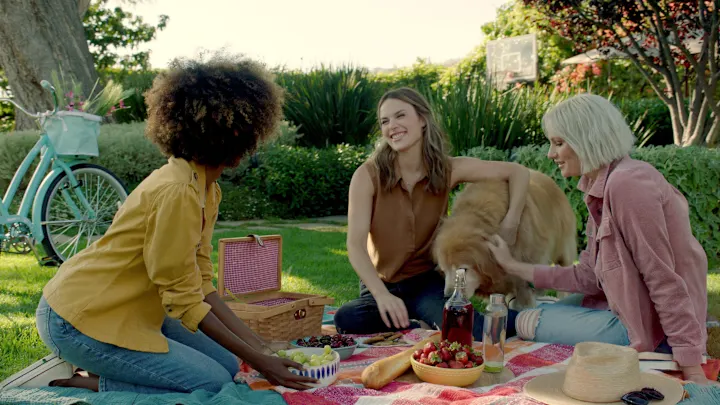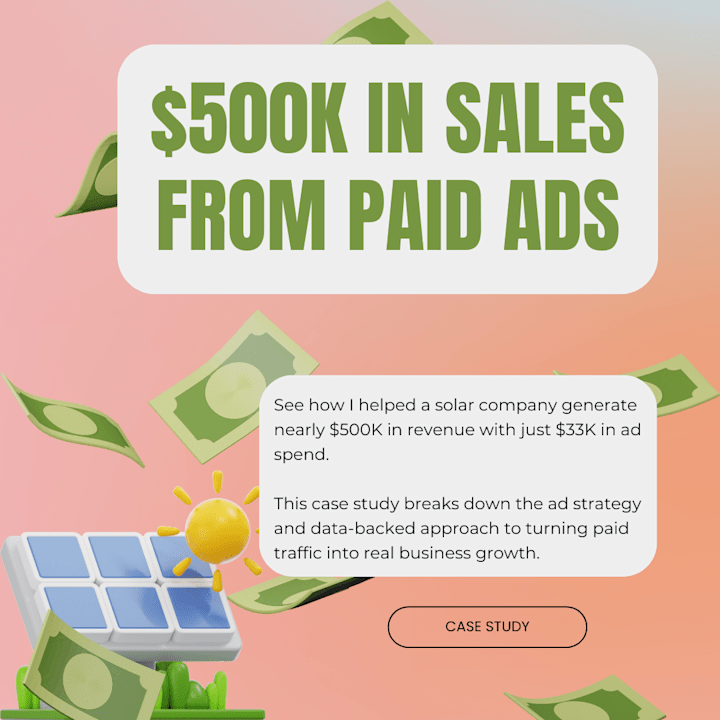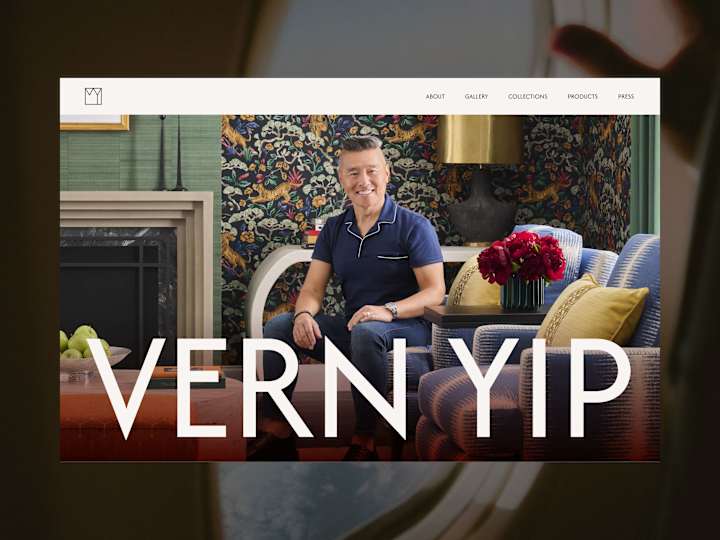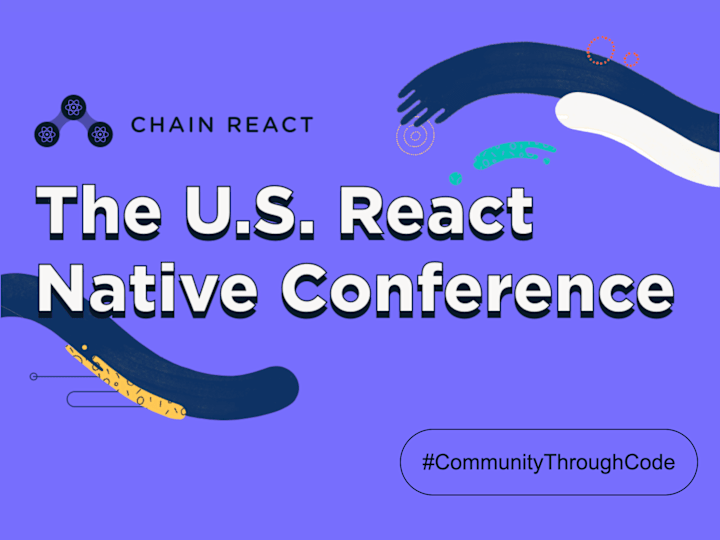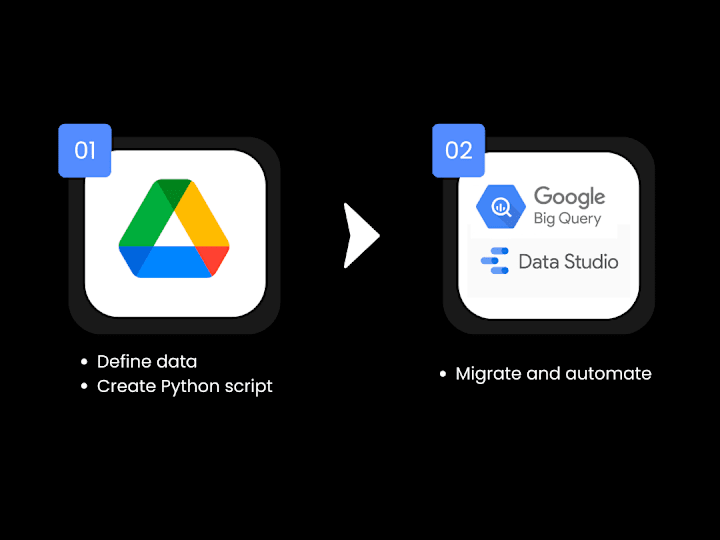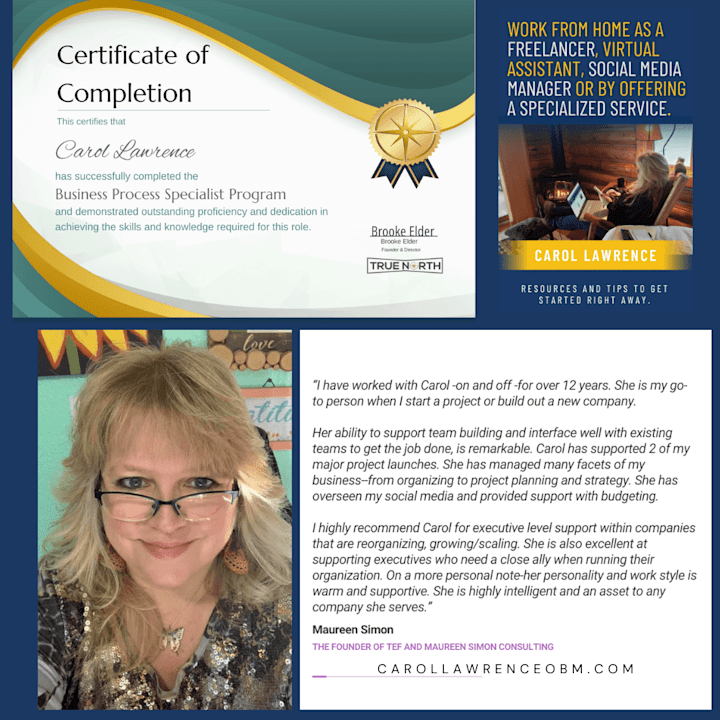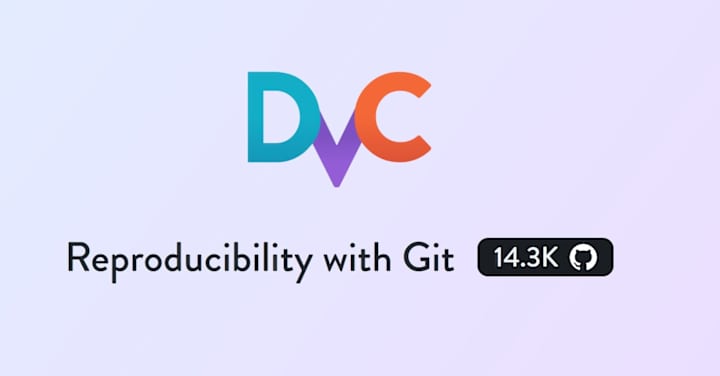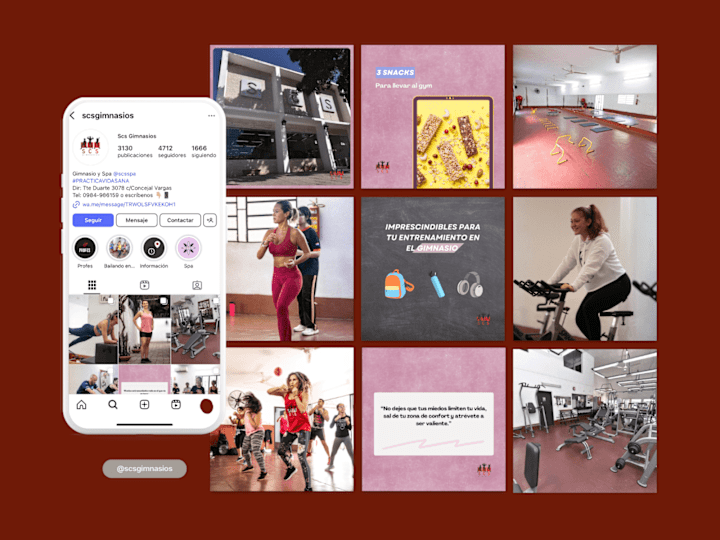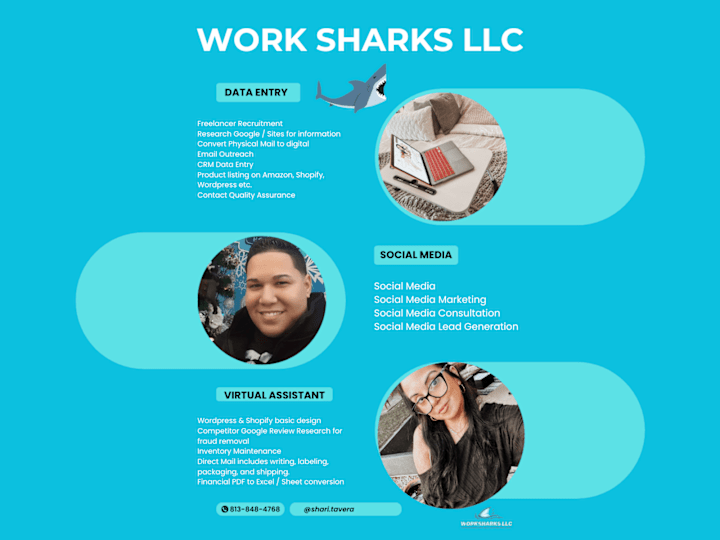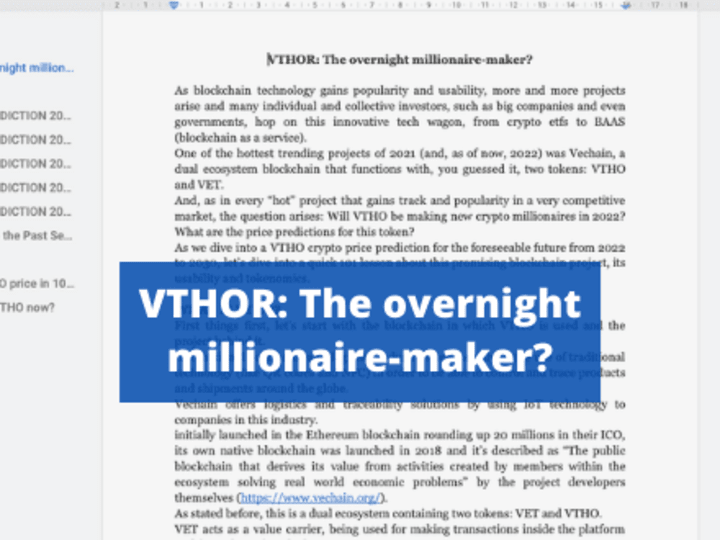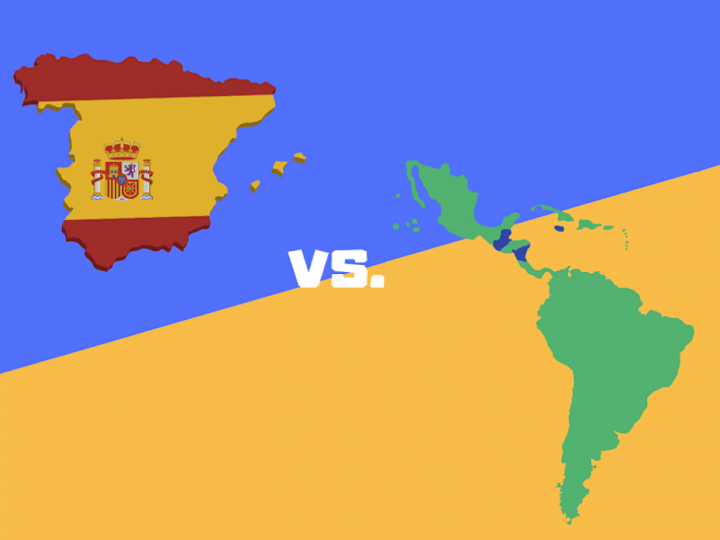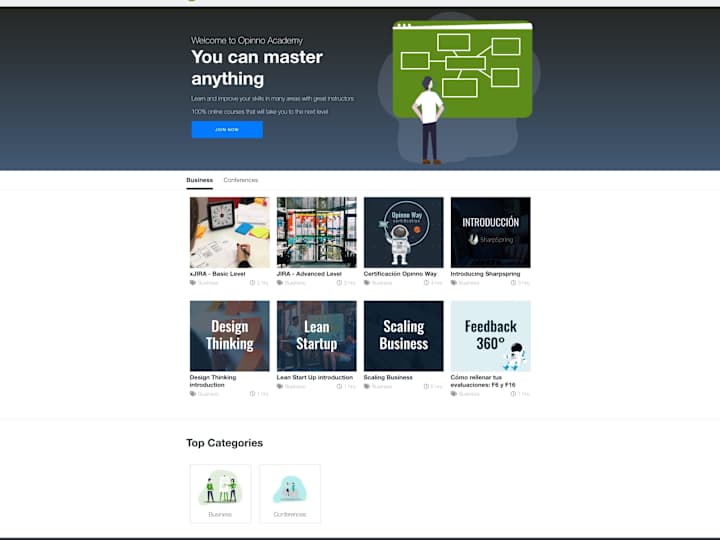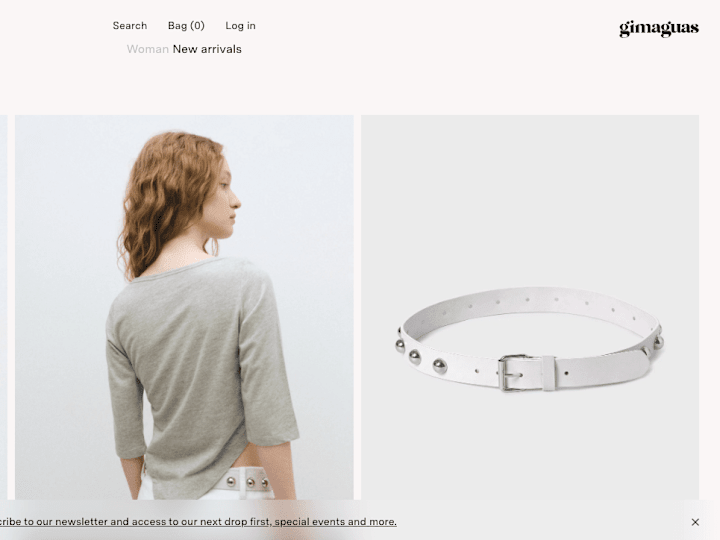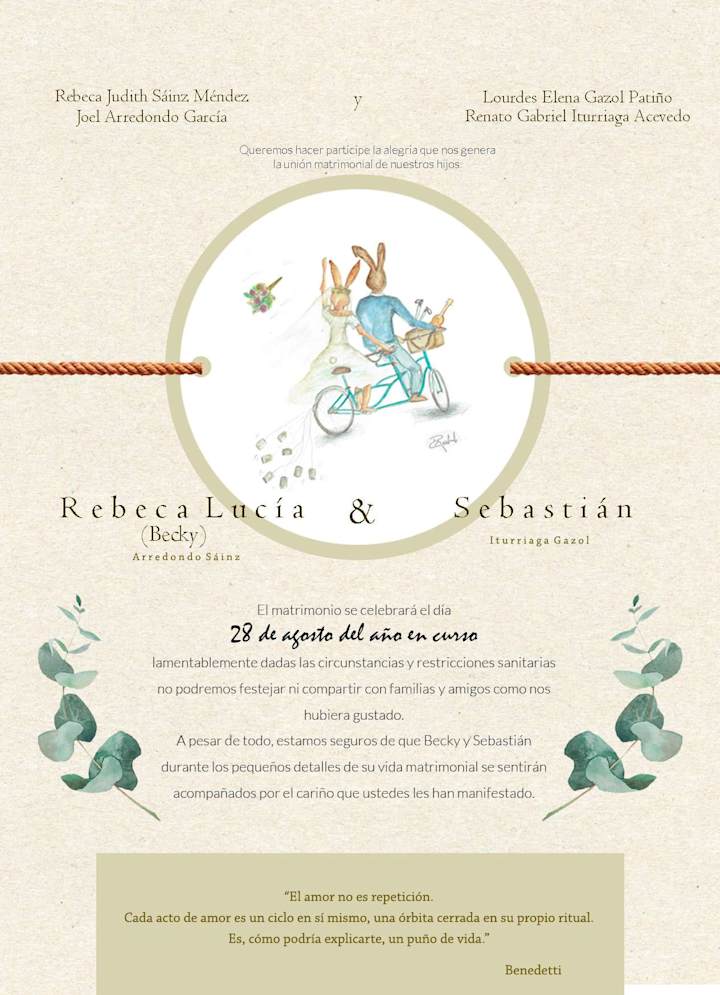How can I define the project scopes when hiring a Google Drive expert?
Start by listing all the tasks you need help with, like organizing files or creating documents. Make sure you know what tools or features in Google Drive you need the freelancer to use. Talk about the timeline and any important deadlines for the project.
What should I ensure before scheduling a meeting to discuss the project with a freelance expert?
Have a list of questions prepared about their skills and experience with Google Drive. Make sure you understand the expert’s past projects or similar work. It’s also good to decide when you’re free to have a video call or chat online.
What critical skills should I look for in a Google Drive expert?
Make sure they know how to use Google Drive features like file sharing and collaboration. They should be able to manage and arrange lots of different files. Also, check if they can teach others how to use Google Drive and solve problems if things don’t work.
How do I discuss project deliverables effectively with a Google Drive expert?
Clearly explain what you want at the end of the project, like organized files or specific documents. Make sure the freelancer understands how these deliverables help your business. Talk about how often you want updates and check in on the progress.
How can I ensure a Google Drive expert will align with my project goals?
Explain your goals clearly, like why you need organized files or shared documents. Make sure the freelancer understands how it affects your business or team. Ask them to share ideas on how they can help you achieve those goals.
What should I do to prepare project materials for a Google Drive expert?
Organize all files and information related to the project before the work starts. Make sure any important files are easy to share through Google Drive. Clearly label everything so the freelancer can find what they need quickly.
What tools can help me track the progress of a Google Drive-related project?
Use Google Drive’s version history to see changes made to documents. Create shared folders to store all project files in one place. You can also use Google Sheets to track tasks and update project status.
How do I balance communication during a project with a Google Drive expert?
Set regular times to check in with updates and ask questions. Decide if you’ll use video calls, emails, or chat for quick communication. Make sure the freelancer knows how often you’d like to talk about project progress.
How can I make sure my project timeline is realistic for the Google Drive expert?
Discuss the timeline with the freelancer and make adjustments based on their feedback. Consider how long tasks usually take and add extra time for any unexpected delays. Be clear about which deadlines are most important and why.
How do I ensure a freelancer shows results using Google Drive for my project?
Ask the freelancer to provide regular updates and demonstrate their work in progress. Check their use of Google Drive tools and whether they are using them effectively to meet your goals. Evaluate their deliverables to make sure they align with your expectations.
Who is Contra for?
Contra is designed for both freelancers (referred to as "independents") and clients. Freelancers can showcase their work, connect with clients, and manage projects commission-free. Clients can discover and hire top freelance talent for their projects.
What is the vision of Contra?
Contra aims to revolutionize the world of work by providing an all-in-one platform that empowers freelancers and clients to connect and collaborate seamlessly, eliminating traditional barriers and commission fees.

- $25k+
- Earned
- 29x
- Hired
- 4.8
- Rating
- 74
- Followers

- $5k+
- Earned
- 19x
- Hired
- 5.0
- Rating
- 56
- Followers
Expert
Expert

- $1k+
- Earned
- 4x
- Hired
- 5.0
- Rating
- 79
- Followers
Top

- $50k+
- Earned
- 40x
- Hired
- 4.9
- Rating
- 207
- Followers
Top
Expert

- $50k+
- Earned
- 47x
- Hired
- 4.9
- Rating
- 6
- Followers
Expert