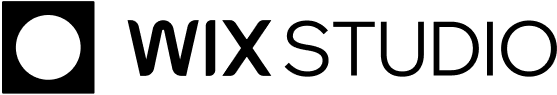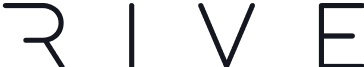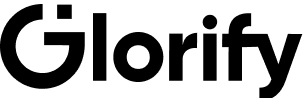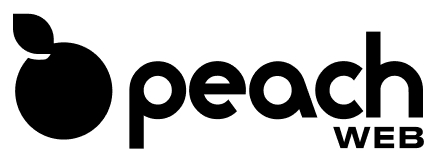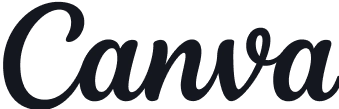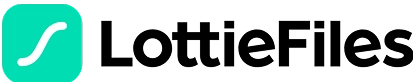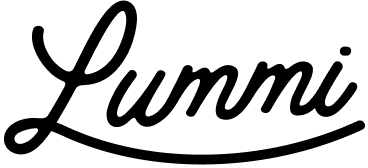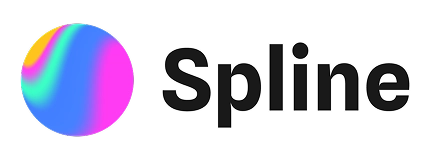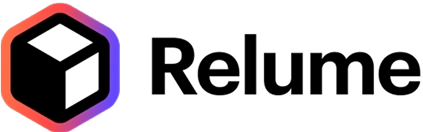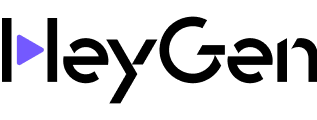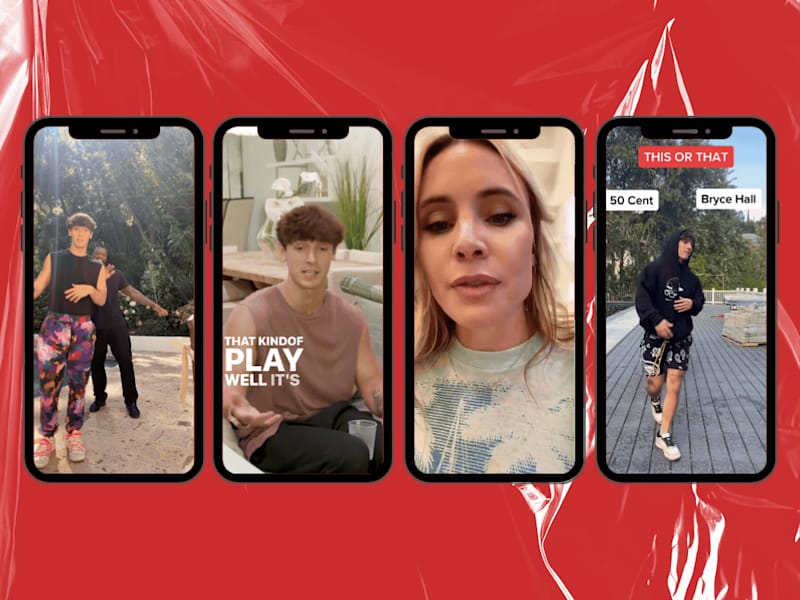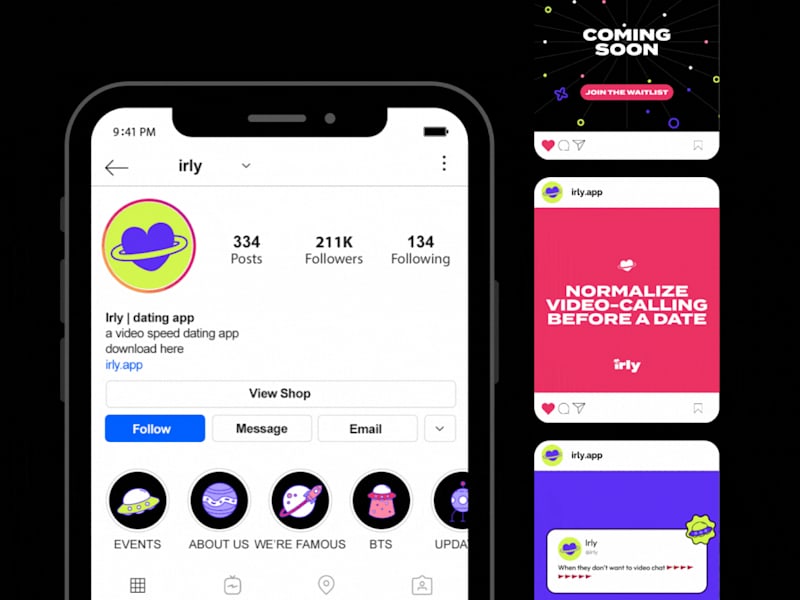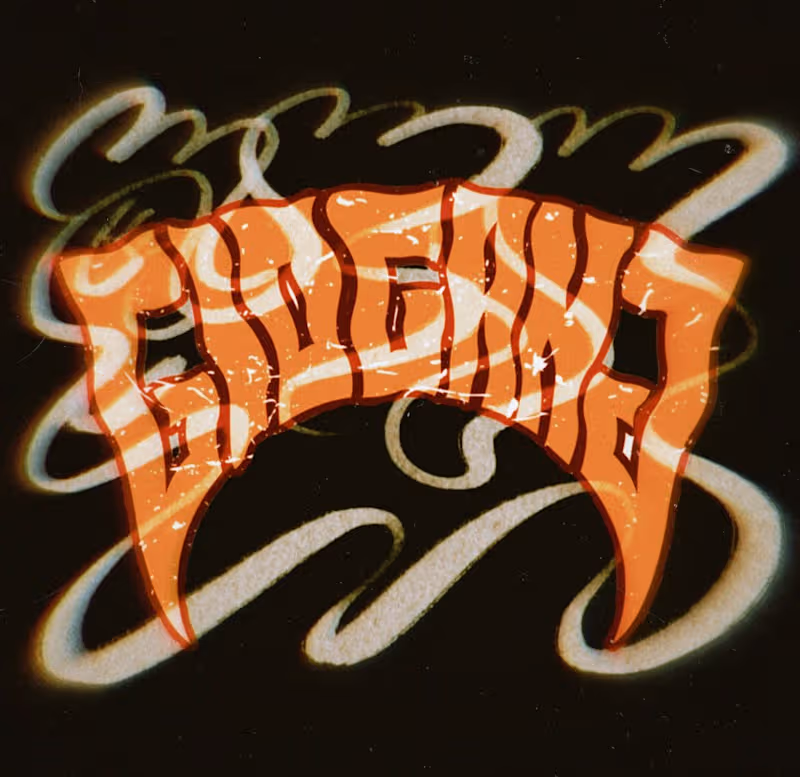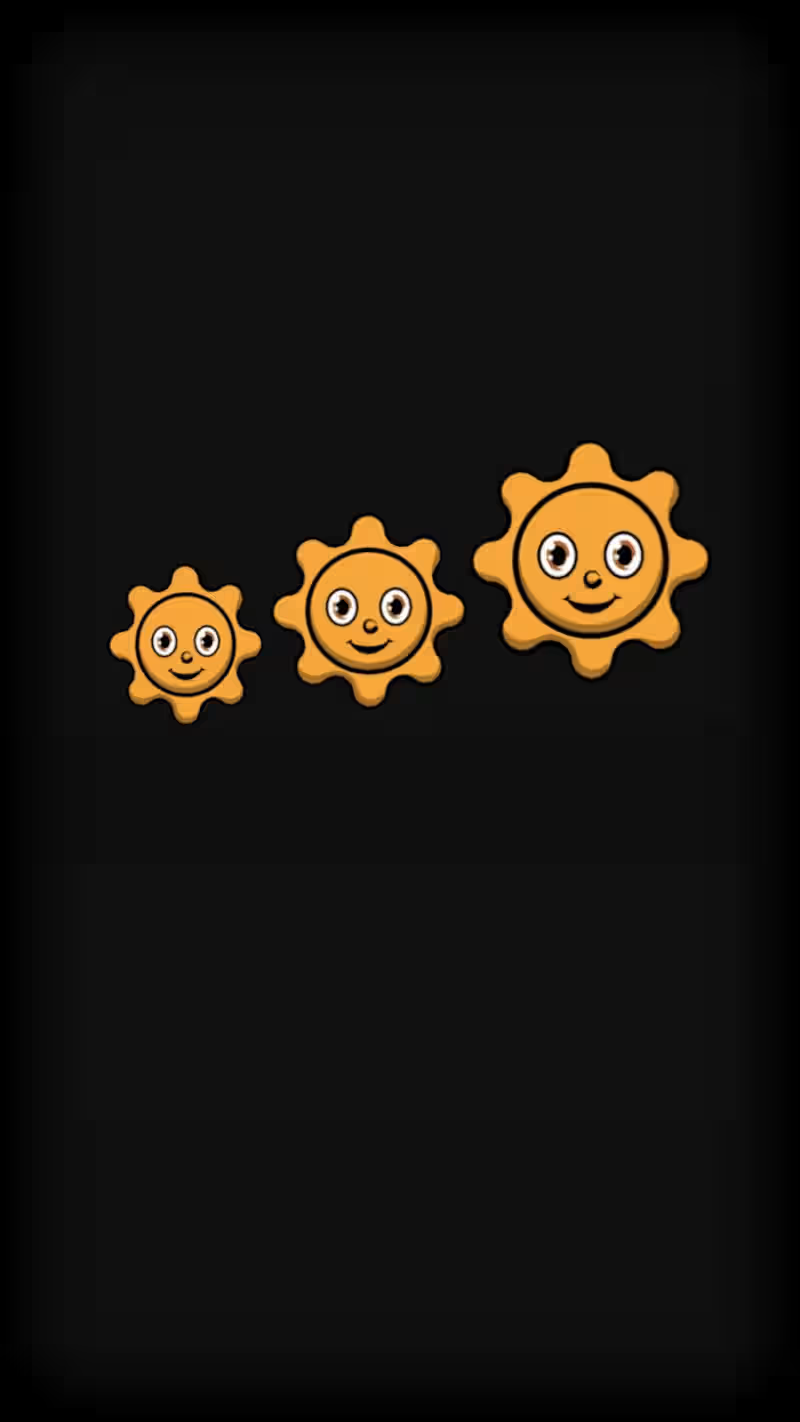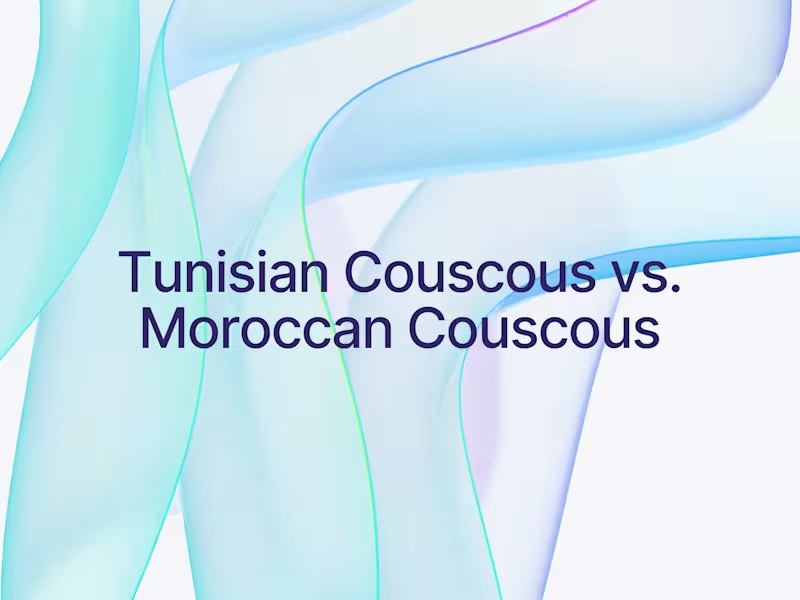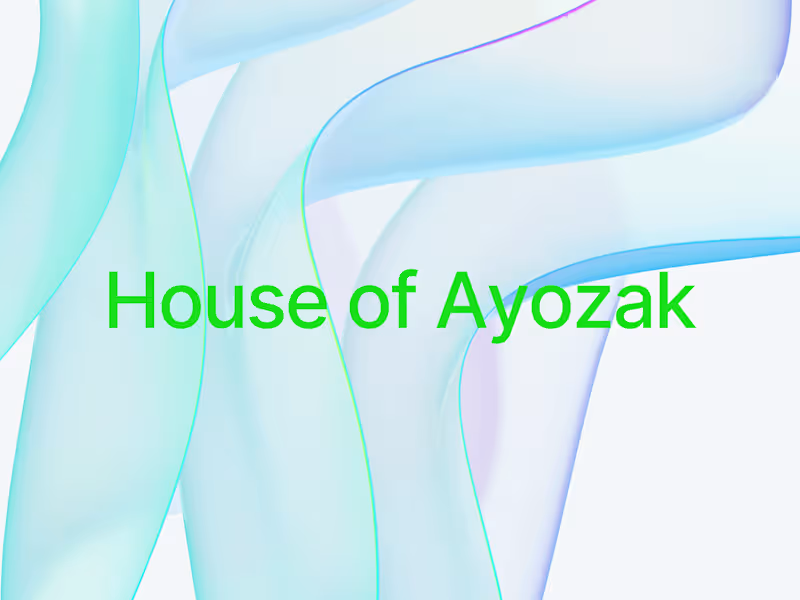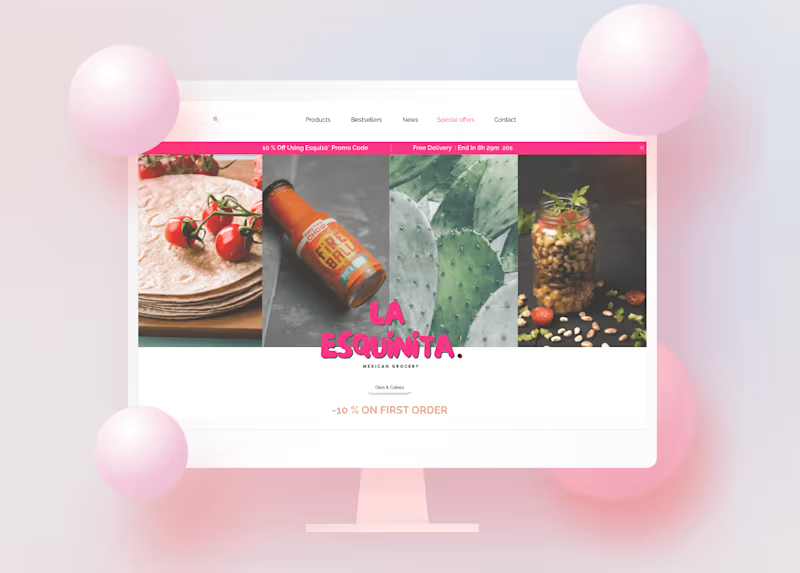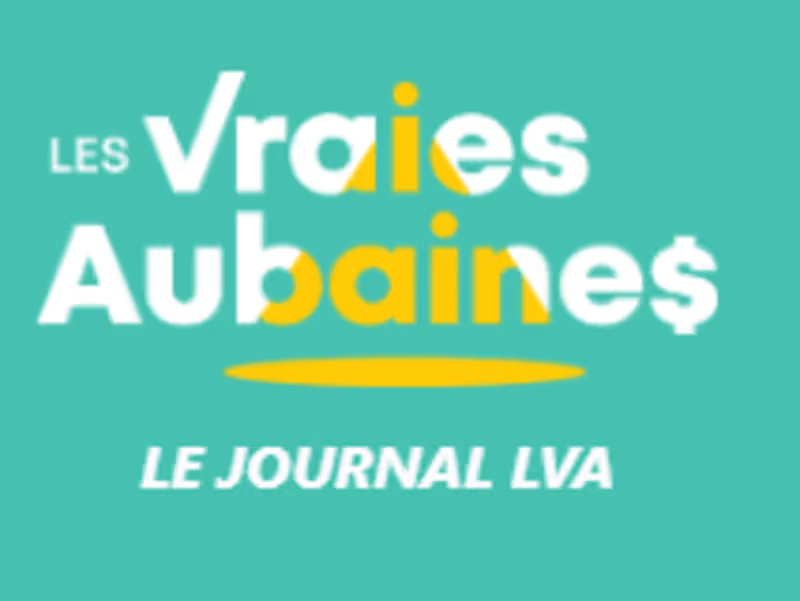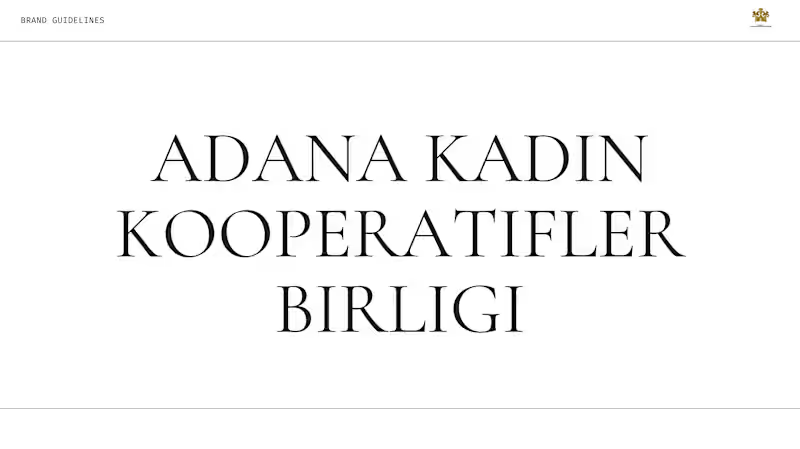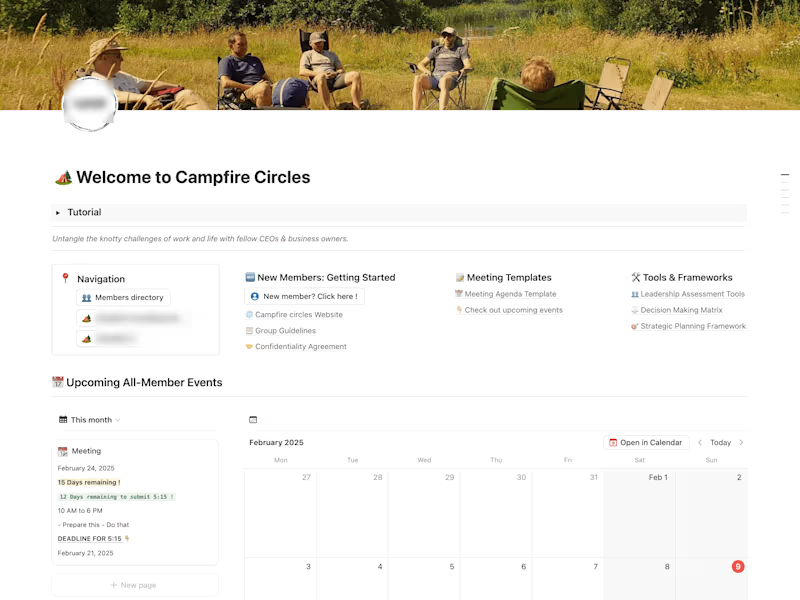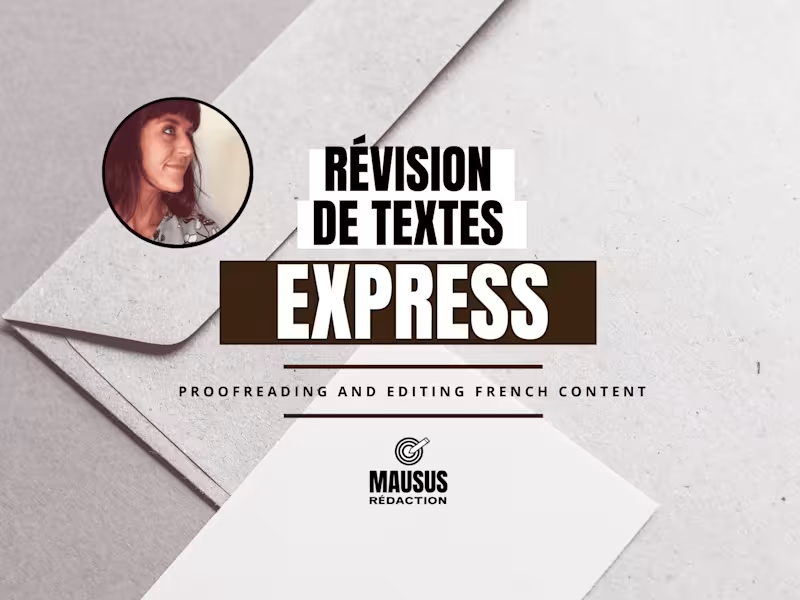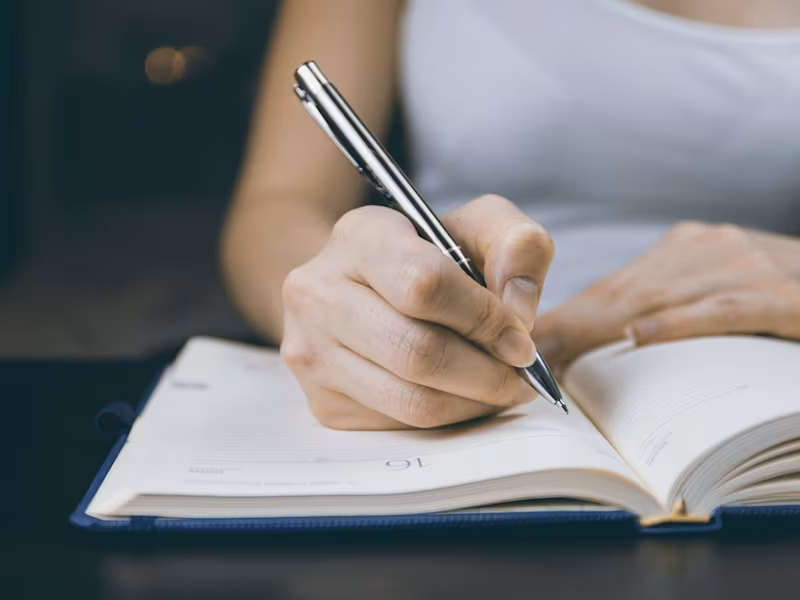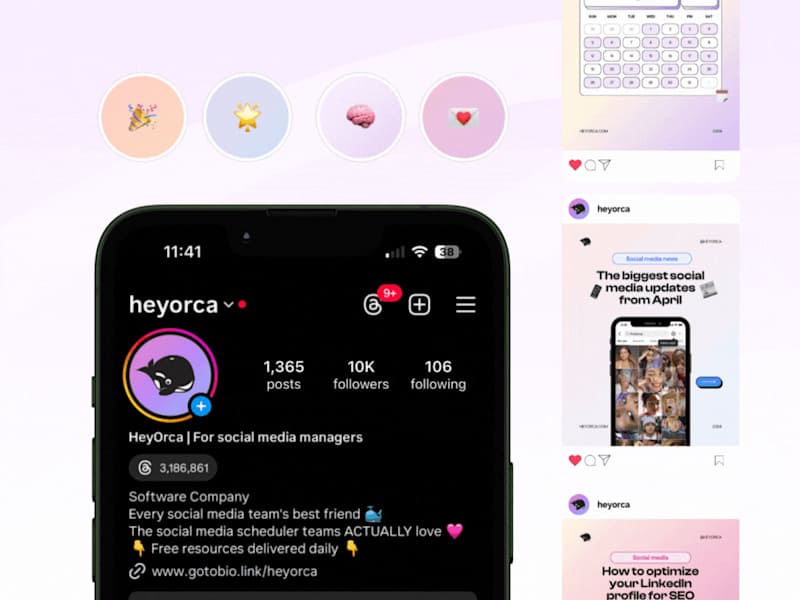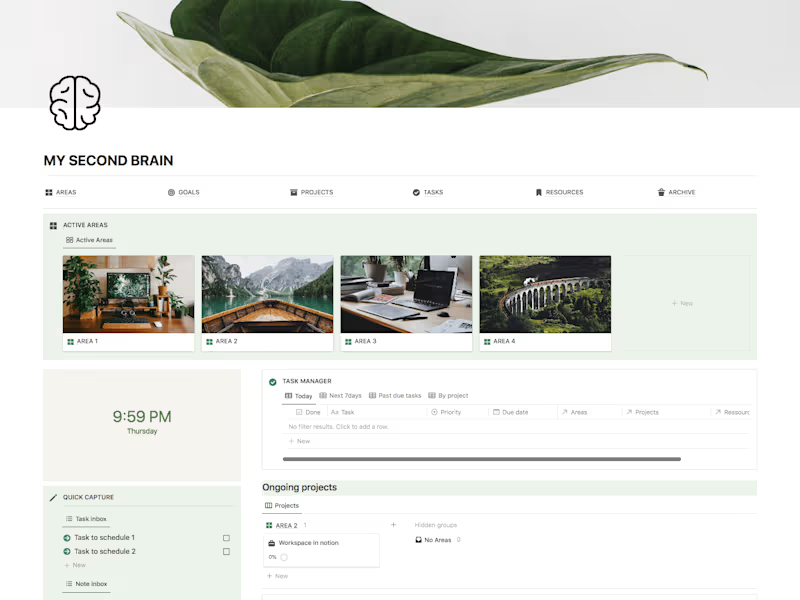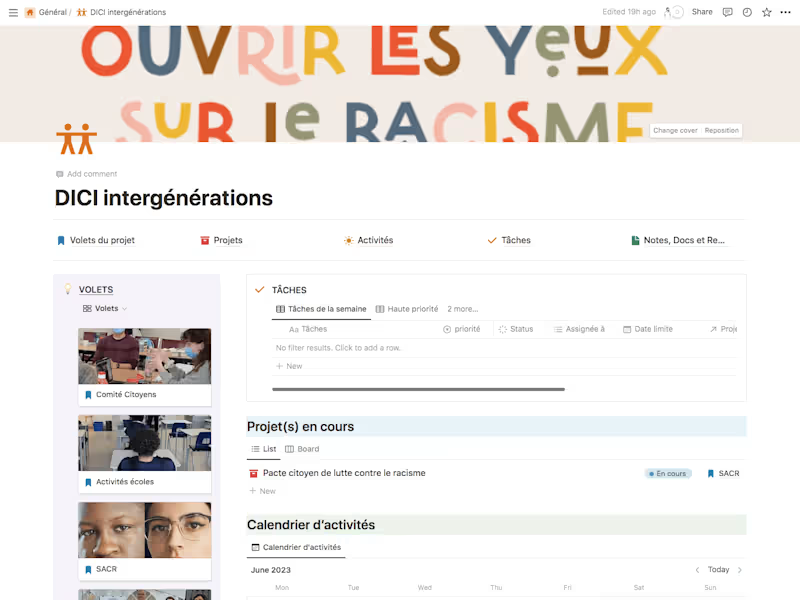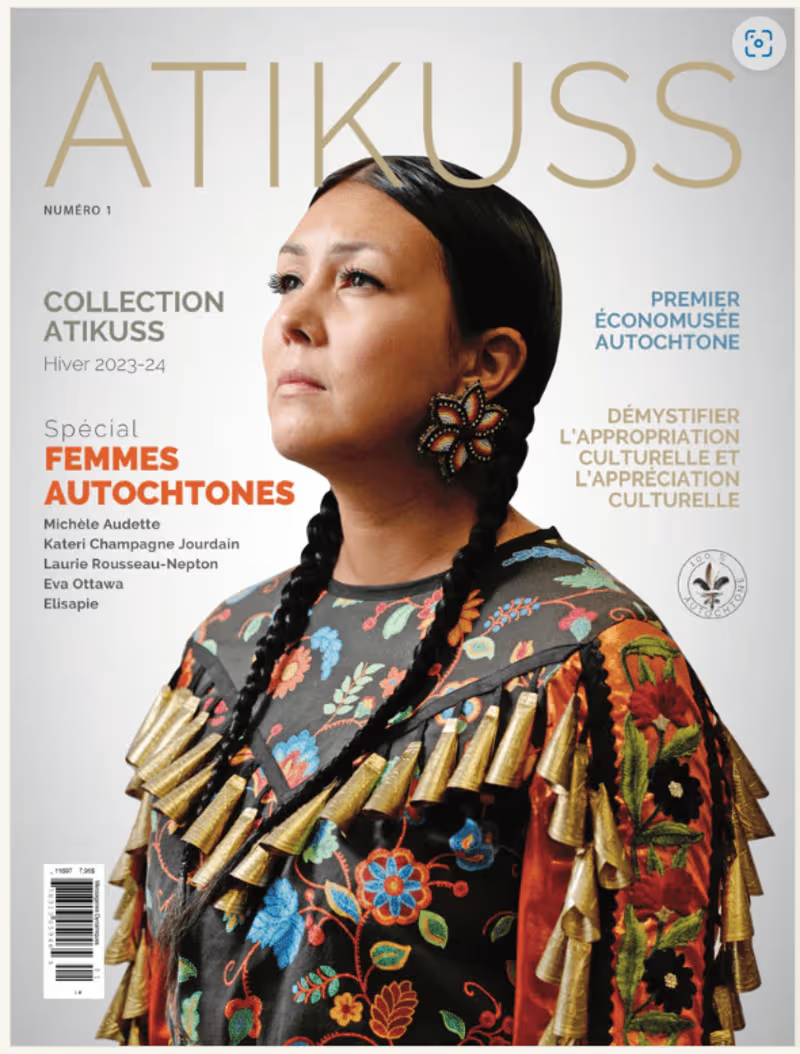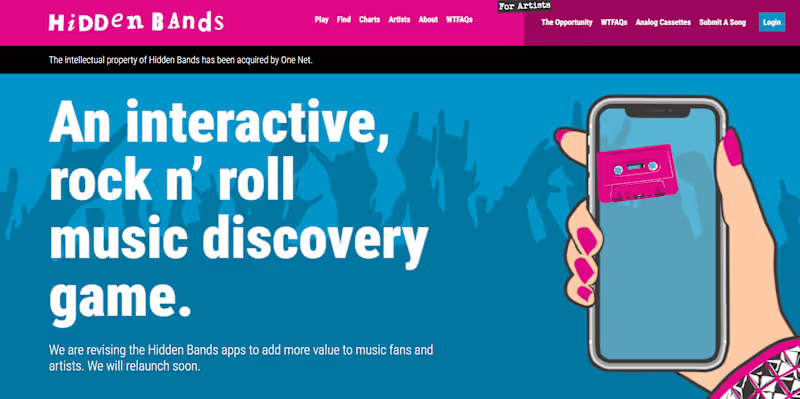How do I specify my project needs when I hire a Google Docs expert on Contra?
Clearly define what you want to achieve with the project. List any specific features or tools in Google Docs you need the freelancer to use. Make sure your goals are easy to understand.
How can I set clear milestones with a Google Docs expert?
Break the project into smaller tasks, or milestones, that can be tracked. Decide on a timeline for each milestone. Discuss these milestones with the freelancer to ensure they are achievable.
How do I ensure effective collaboration in Google Docs with a freelancer?
Use the real-time collaboration feature to make edits together. Set permissions to control what the freelancer can see and do. Keep all communication clear and friendly.
What should I consider about deliverables when working with a Google Docs expert?
Specify the format you want the final document to be in. Decide if you need additional versions, like PDFs or Word files. Make sure to outline any specific design or layout requirements.
How do I adapt my project for a French-speaking freelance Google Docs expert in Quebec?
Consider providing project details in both English and French. Include any specific requirements for language use in the document. Make sure that communication is smooth and clear in your preferred language.
How can I ensure the Google Docs expert understands Canadian-style formatting?
Request samples of the freelancer's previous work in Canadian formats. Specify any local style guidelines or formatting preferences. Communicate clearly about regional format standards, like date and time.
What cultural considerations should I keep in mind when collaborating with a freelancer in Quebec?
Be aware that French is the primary language of Quebec. Respect any cultural differences in communication style. Adapt project communication to accommodate any regional holidays or local events.
How do I make sure a Google Docs expert understands the technical aspects of my project?
Provide any technical documents or references that explain the project in detail. If needed, schedule a call to discuss any complex parts of the project. Offer resources or links that can help the freelancer understand technical requirements.
How can I assess the past experience of a Google Docs expert?
Check the freelancer's Contra profile for reviews and work history. Ask for samples of work they have done that are similar to your project. Look for expertise in areas like editing, formatting, or collaboration.
How should I communicate deadlines with a Google Docs expert?
Use clear and simple language to explain when you need things done. Include both start and end dates in your project timeline. Discuss any changes in advance to ensure deadlines are met.
Who is Contra for?
Contra is designed for both freelancers (referred to as "independents") and clients. Freelancers can showcase their work, connect with clients, and manage projects commission-free. Clients can discover and hire top freelance talent for their projects.
What is the vision of Contra?
Contra aims to revolutionize the world of work by providing an all-in-one platform that empowers freelancers and clients to connect and collaborate seamlessly, eliminating traditional barriers and commission fees.