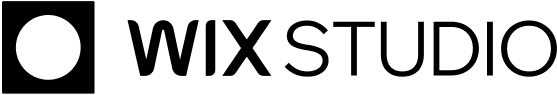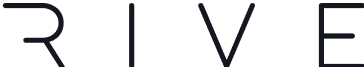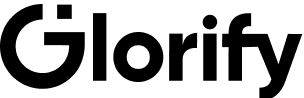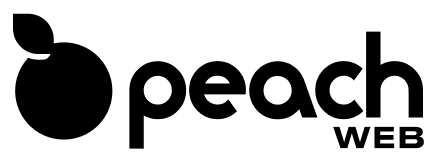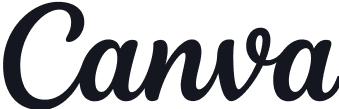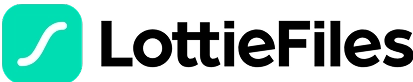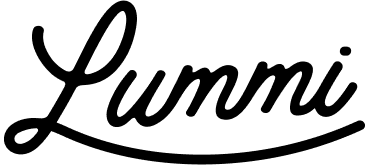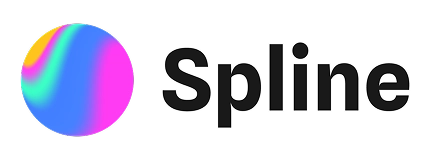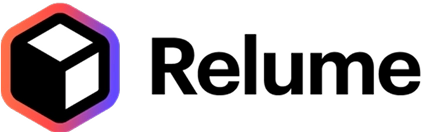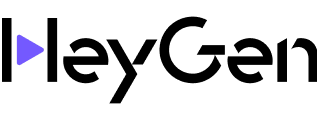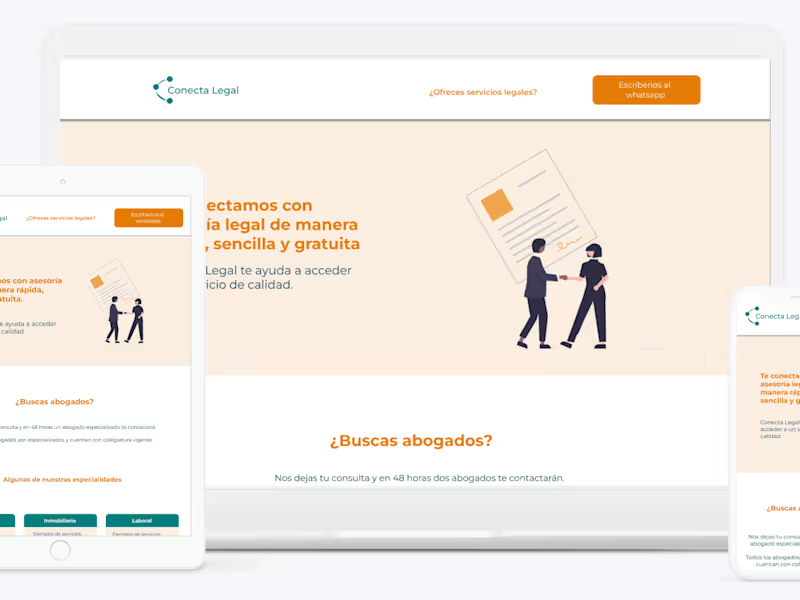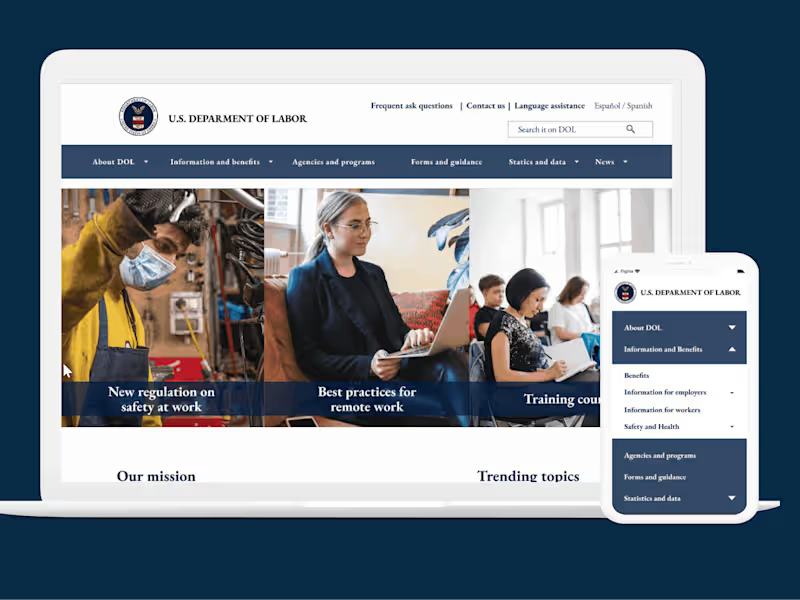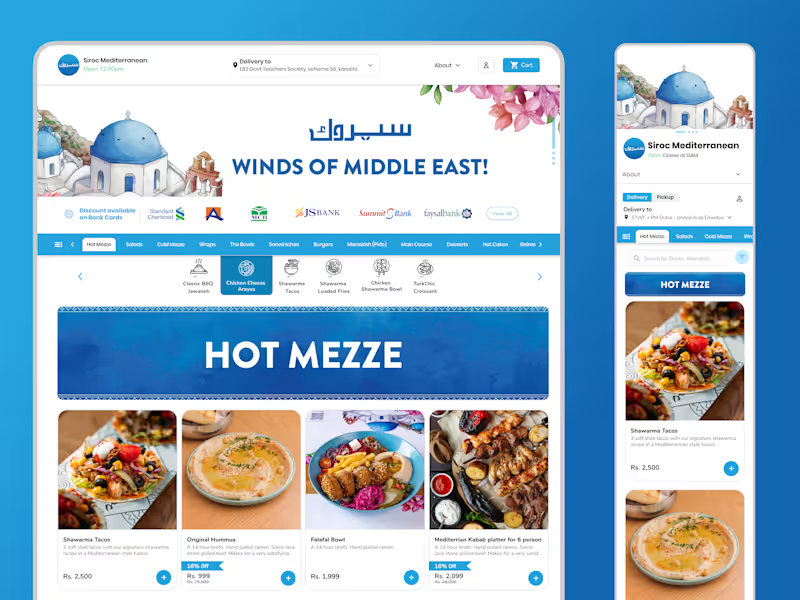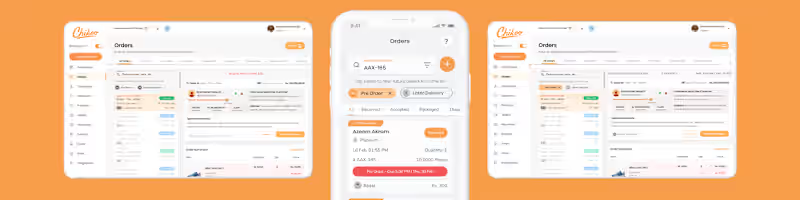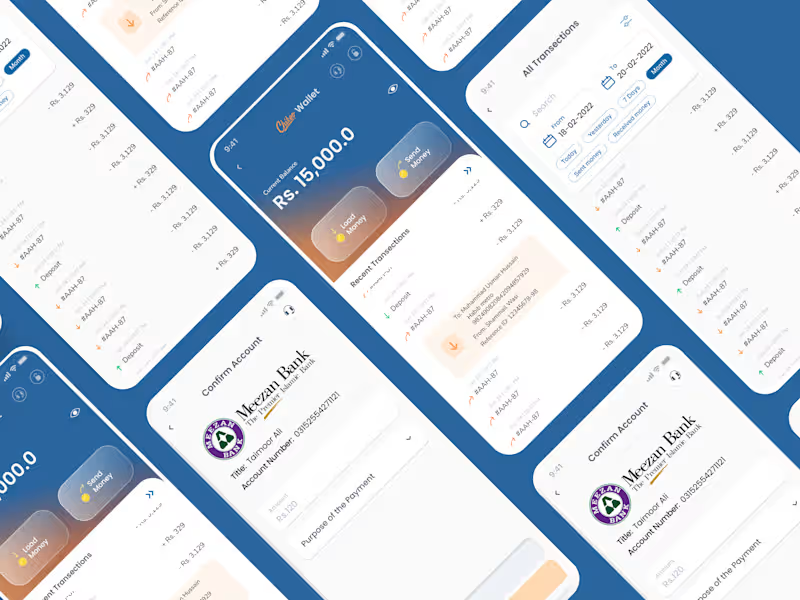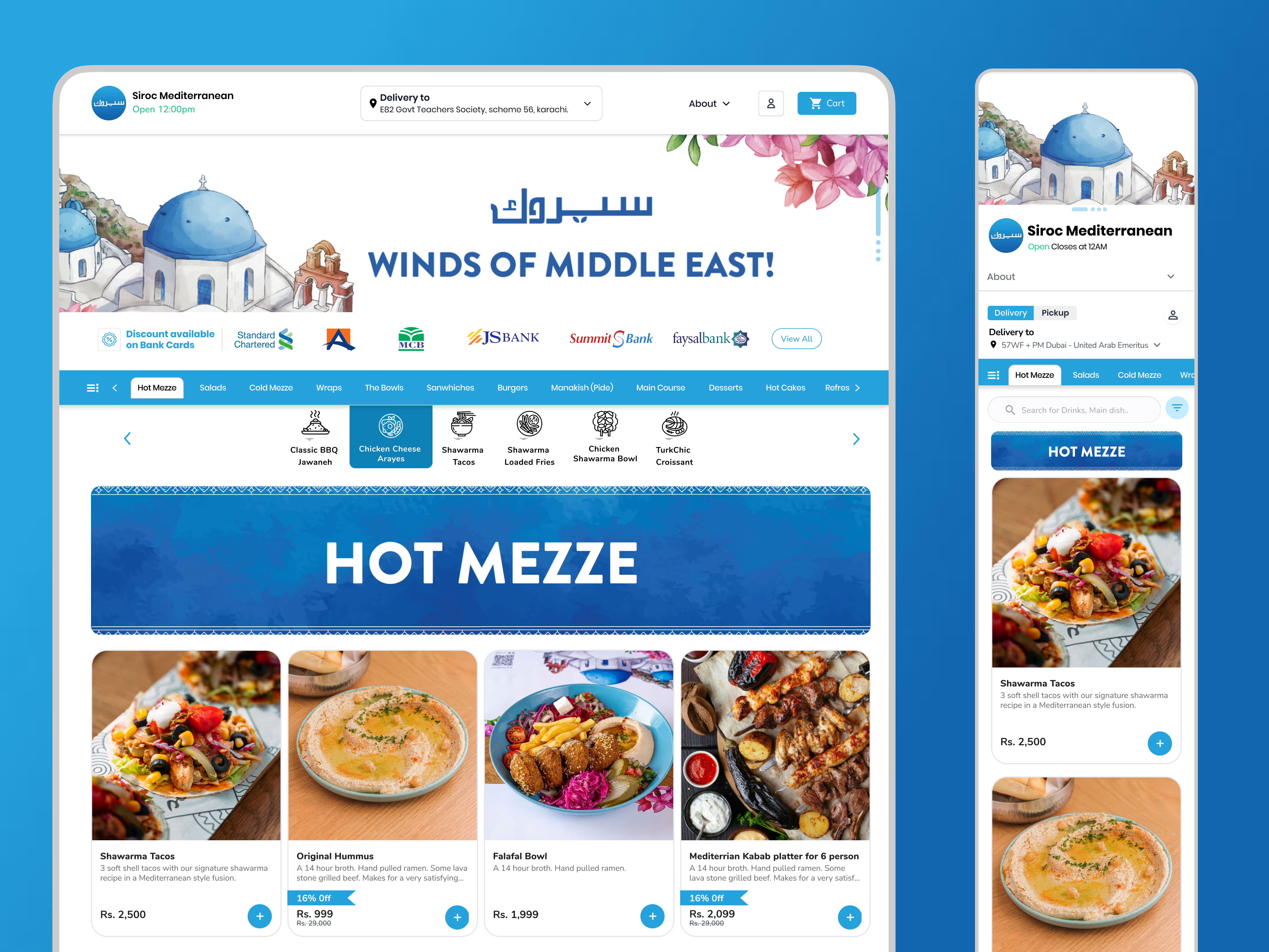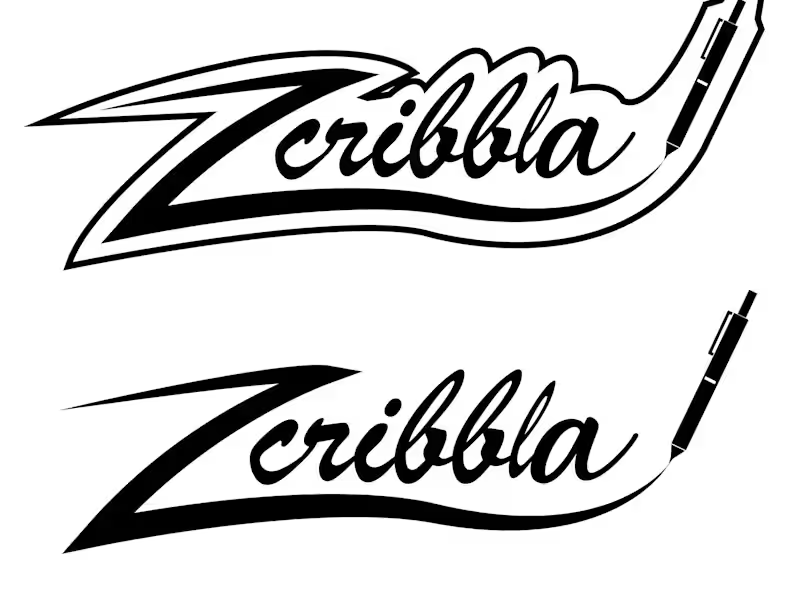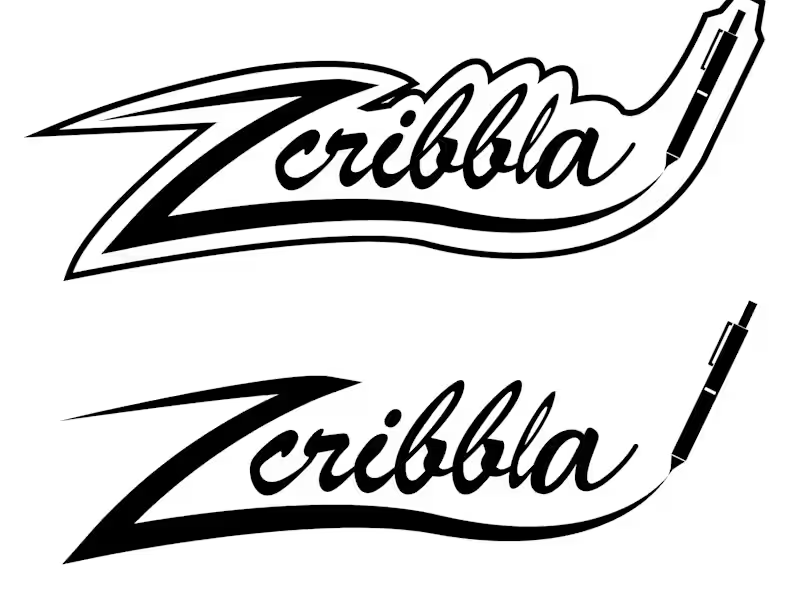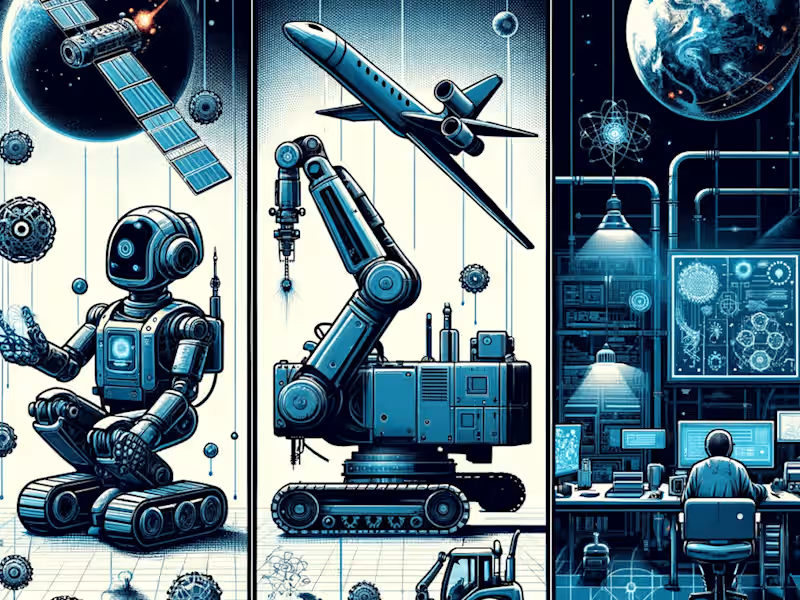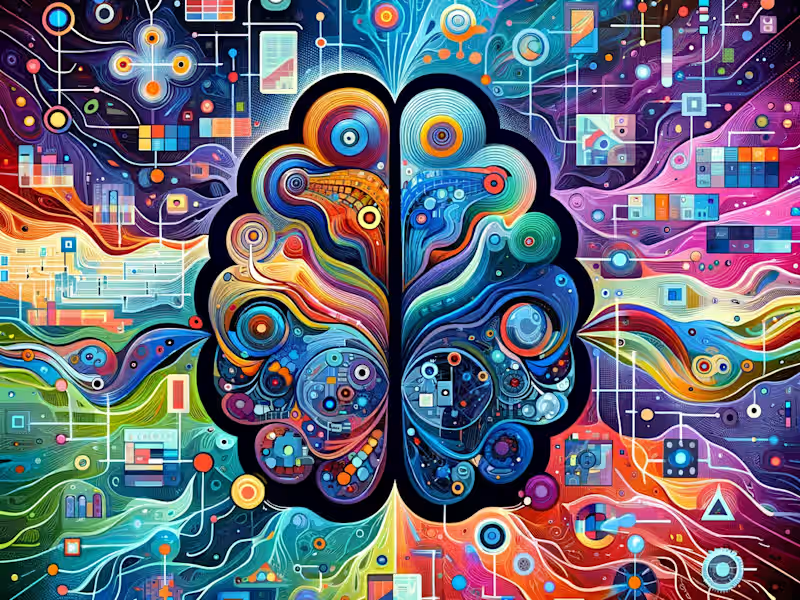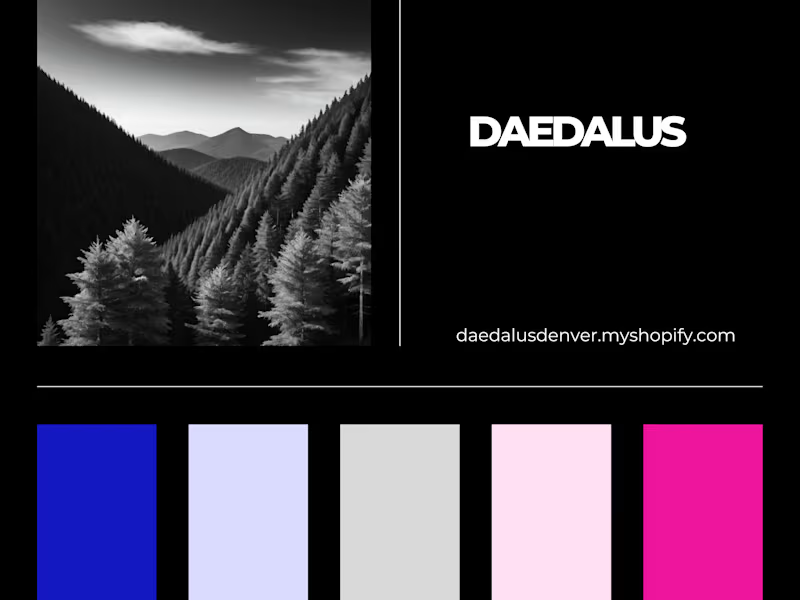How can I clearly describe my project in Google Docs to freelancers?
Start by writing down what you need. Break your project into small tasks. Be clear about what you want the final document to look like. Talk about any specific styles or layouts you need. Describe if you want any charts or images.
What should I include in a list of deliverables?
Include every document or part of the project you expect to receive. Tell if you need drafts before final delivery. Specify if the document needs to have certain formatting. Explain if you need feedback notes or comments from the freelancer. Make sure it is clear and complete.
How can I prepare before a first meeting with a Google Docs expert?
Write down all the questions you have about the project. Think about problems you might face and ask how the expert can help. Have examples of similar work that you like. Be ready to share how you'd like to communicate and work together. Make sure Wi-Fi and tech devices are working well.
How will I know if a freelancer is right for my project?
Look at their past work and reviews from other clients. Check if they have written or edited similar documents before. Ask if they have experience with real-time collaboration on Google Docs. Trust your judgment on how well they listen and understand your needs. Make sure they’re comfortable with any unique project requirements.
What kind of timeline should I set for my project?
Decide when you need the first draft and the final document. Consider how long it may take for revisions. Confirm if the project involves a lot of feedback and adjustments. Talk with the freelancer about their availability. Ensure the timeline is realistic and fits both of your schedules.
How can collaborative features of Google Docs be used effectively in the District of Columbia?
Use Google Docs to work together even if you’re in different places like DC libraries or coworking spaces. Share documents with people who need to edit or comment. Use the comments feature to add your thoughts or ask questions. Work in real-time to see updates instantly. It’s a great way to make the project feel like a team effort.
How do I ensure my Google Docs project suits local businesses in DC?
Research writing styles that are popular with businesses in DC. Ensure the content aligns with local culture and values. Refer to DC's guide for any business language or document standards. You might include references or examples that reflect DC's community. Make sure it fits both client and local needs.
What is a fun way to collaborate on Google Docs with someone in the DC area?
Set up a video call and share your screen while working on the document together. Take a tour of famous DC spots through video calls and include them as inspiration for your work. Use emojis or fun fonts to add personality to the documents. Hold mini-document-sprints where you both work on the document at the same time. It makes the work feel friendly and lively.
How can I ensure my final document fits with government-related projects in DC?
Verify if the document meets any specific government regulations or standards. Make sure the formatting aligns with formal expectations. Ensure the language is clear and appropriate for professional settings. Check for any guidelines that are published by DC government departments. Your freelancer can help ensure it is polished and compliant.
Who is Contra for?
Contra is designed for both freelancers (referred to as "independents") and clients. Freelancers can showcase their work, connect with clients, and manage projects commission-free. Clients can discover and hire top freelance talent for their projects.
What is the vision of Contra?
Contra aims to revolutionize the world of work by providing an all-in-one platform that empowers freelancers and clients to connect and collaborate seamlessly, eliminating traditional barriers and commission fees.