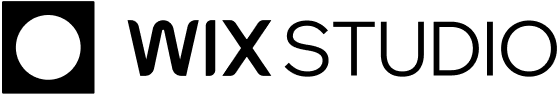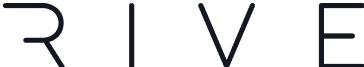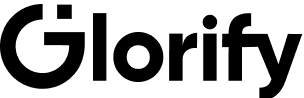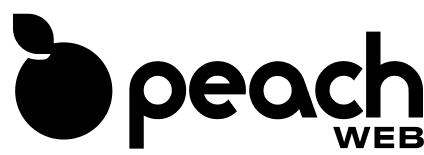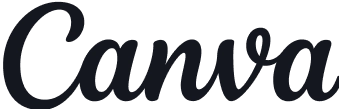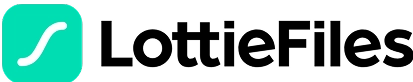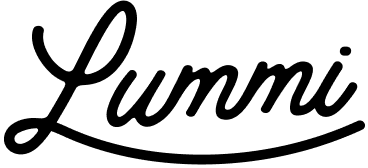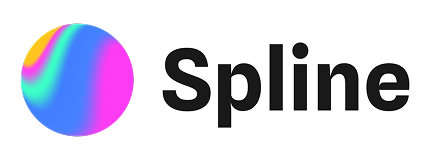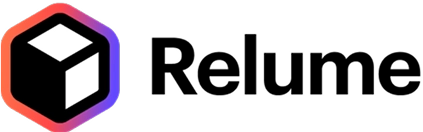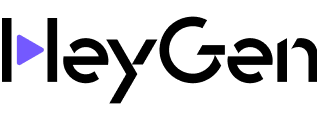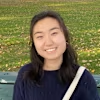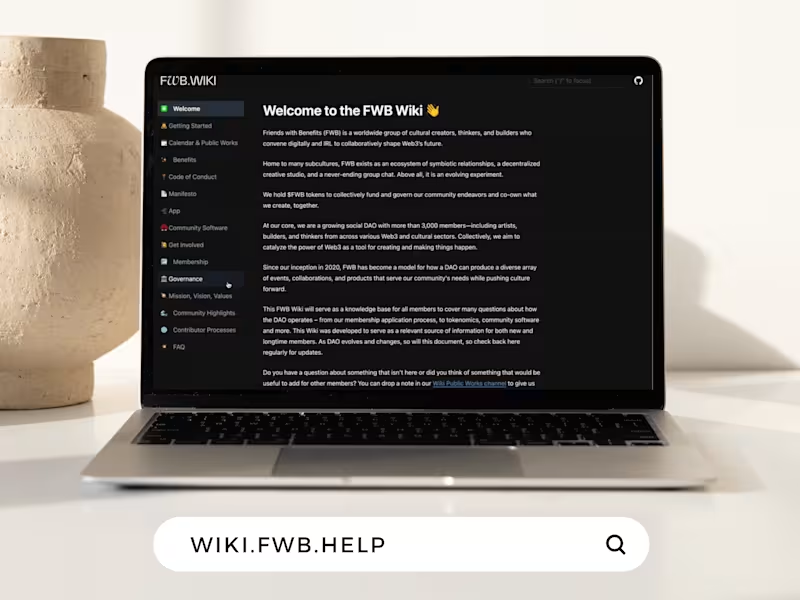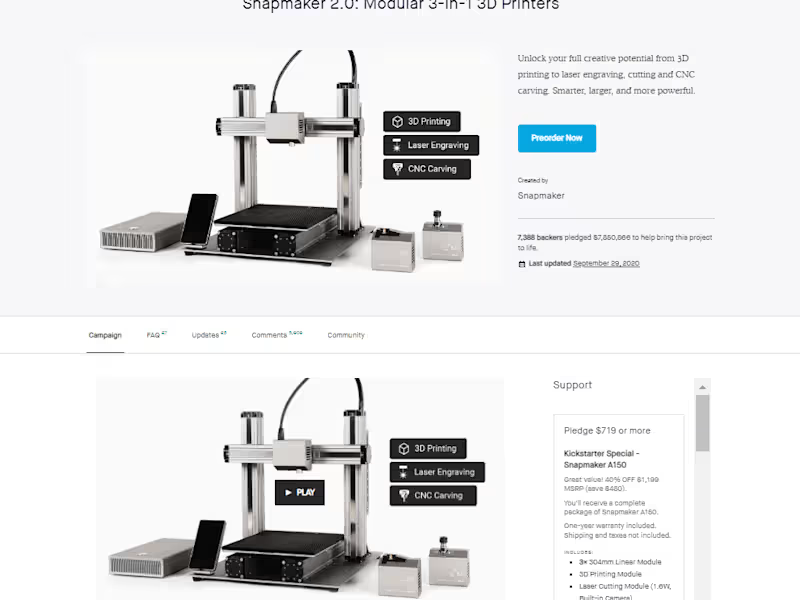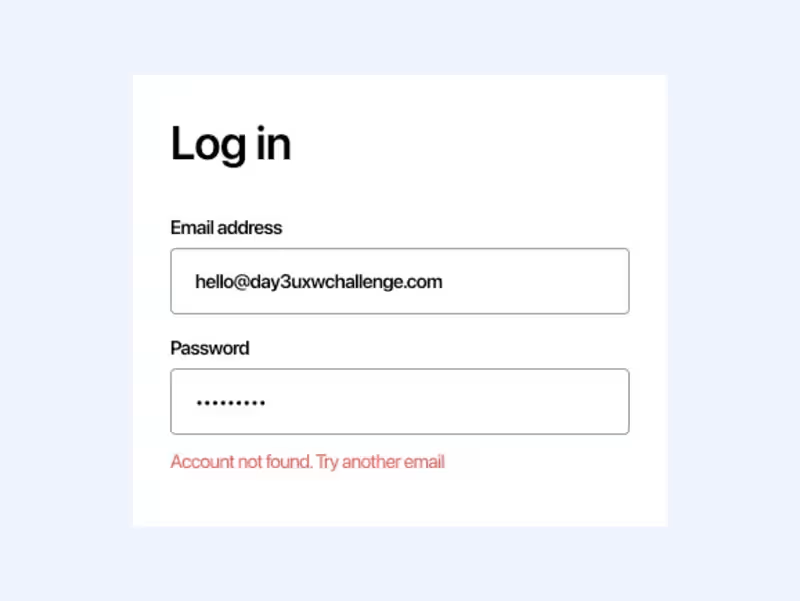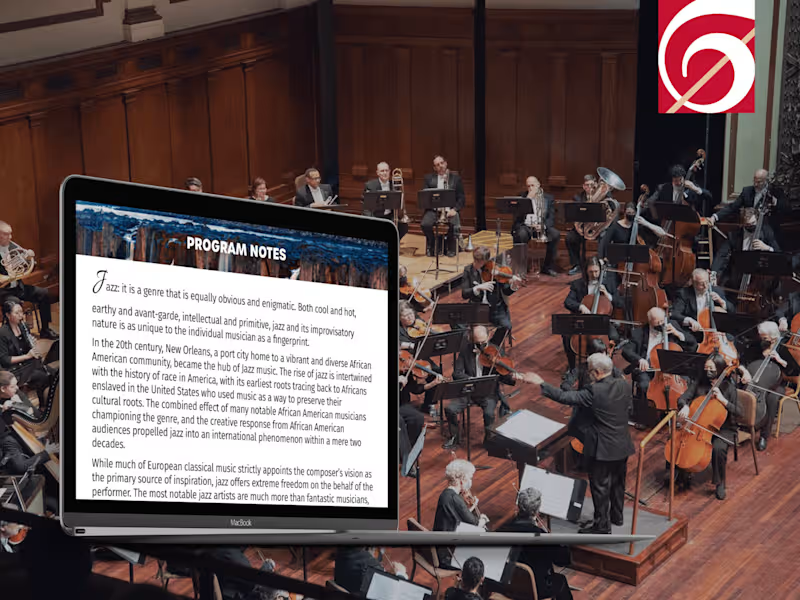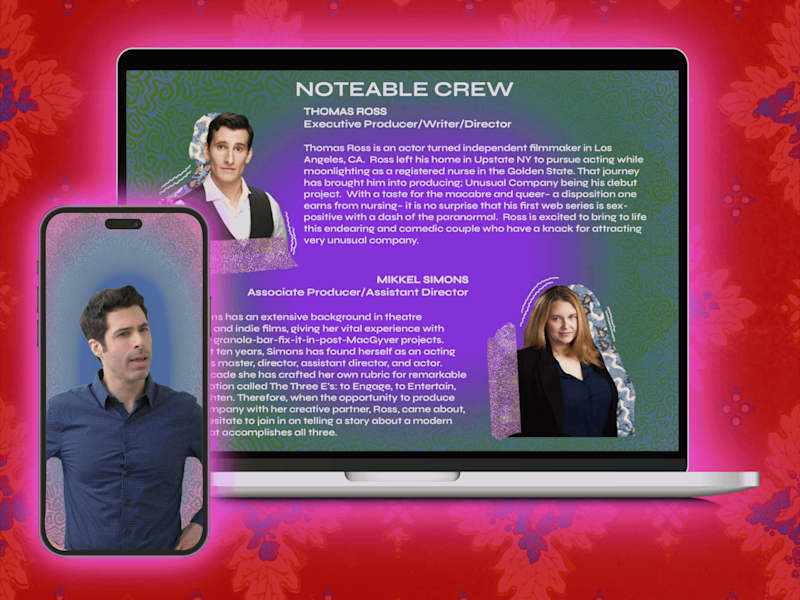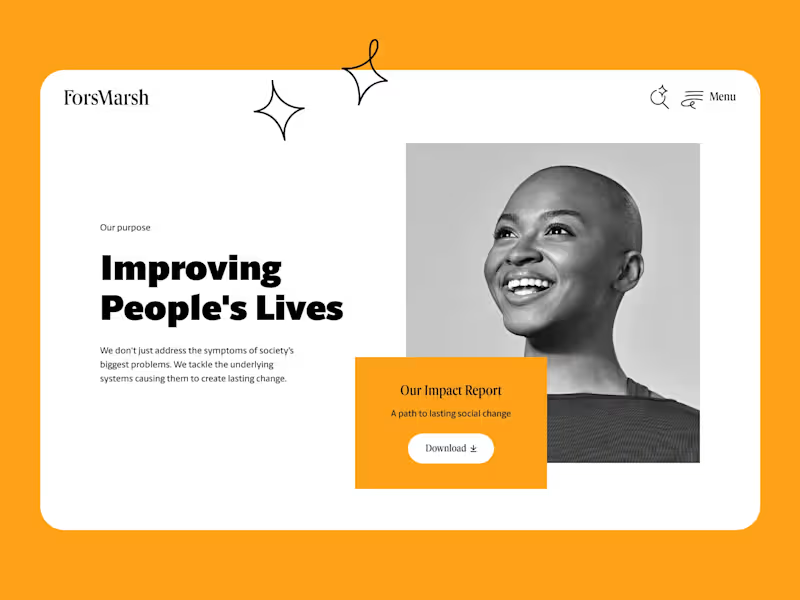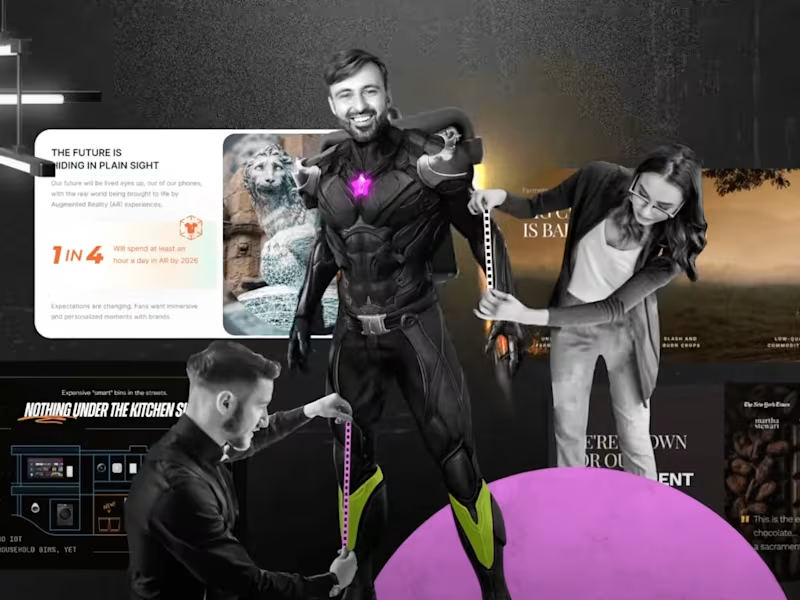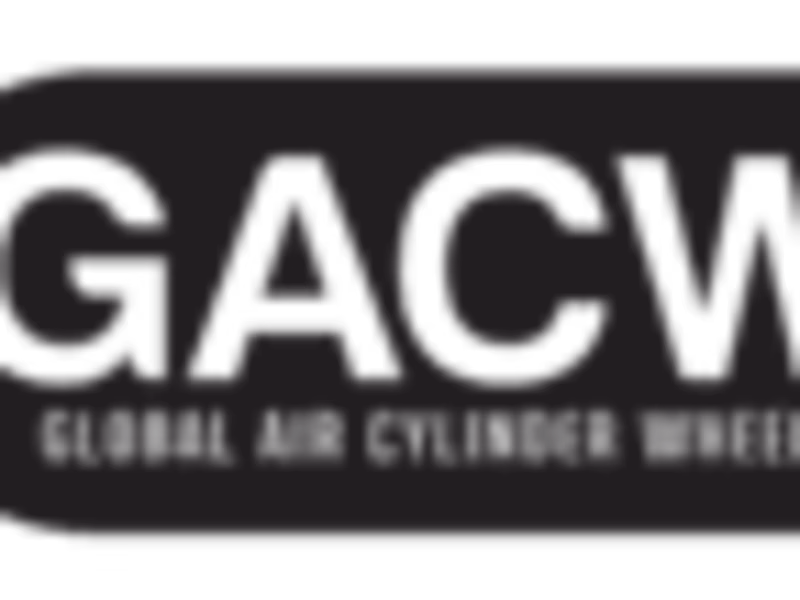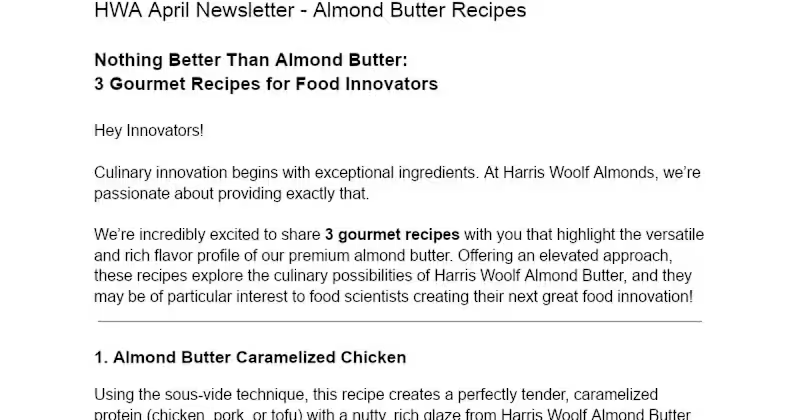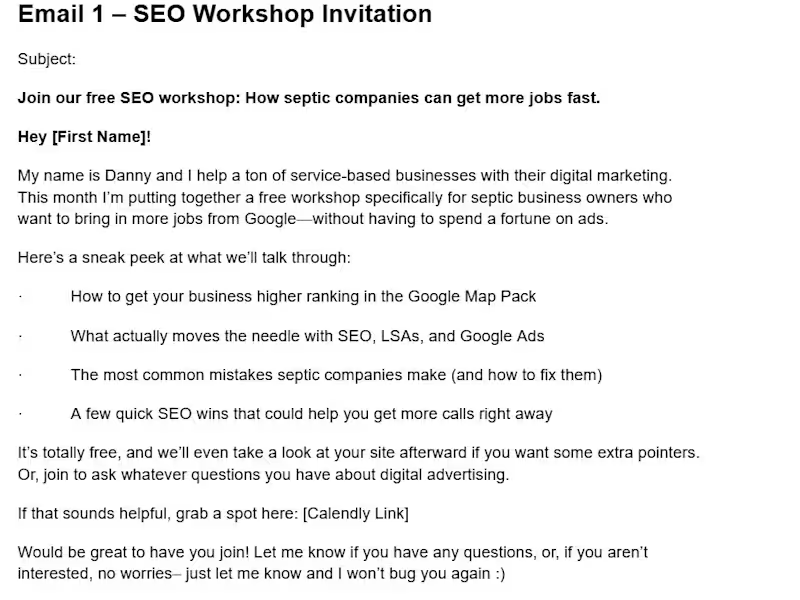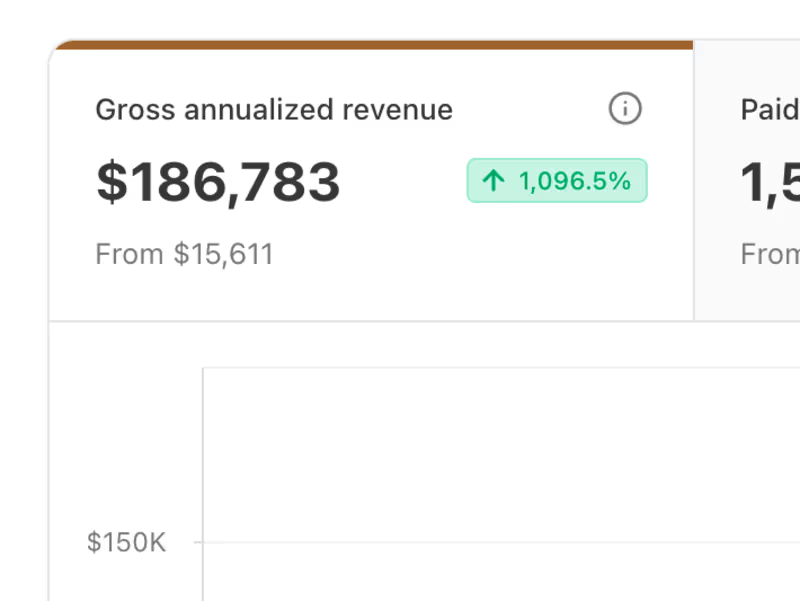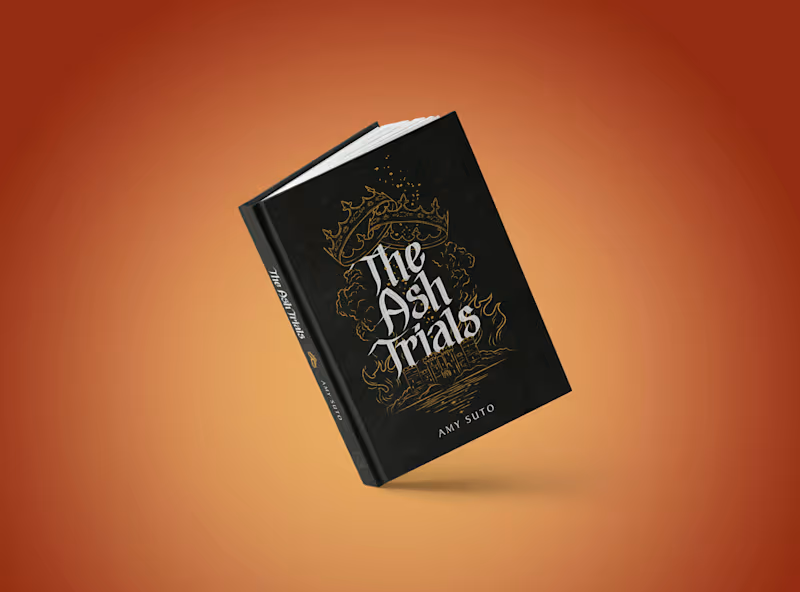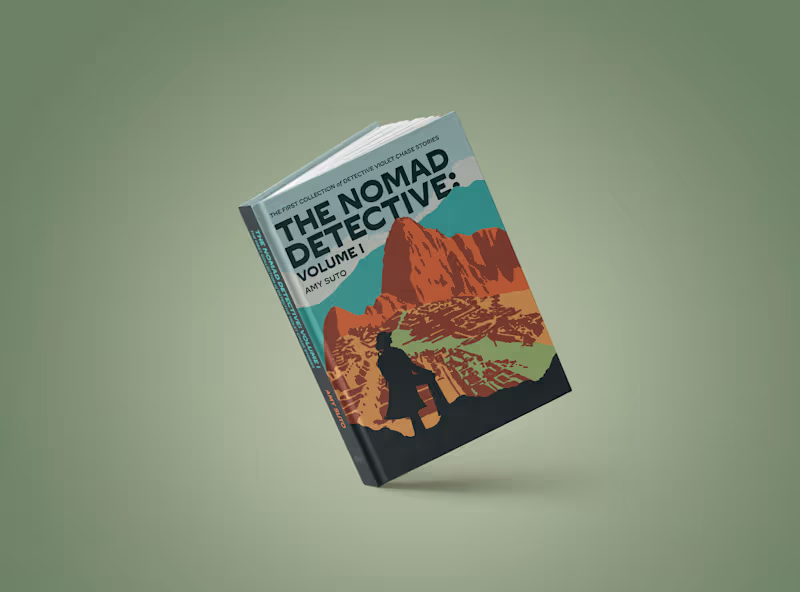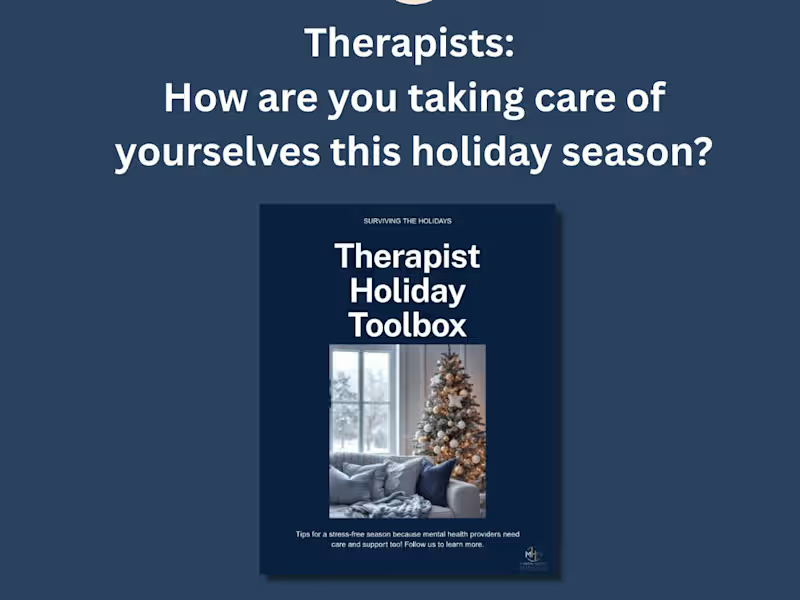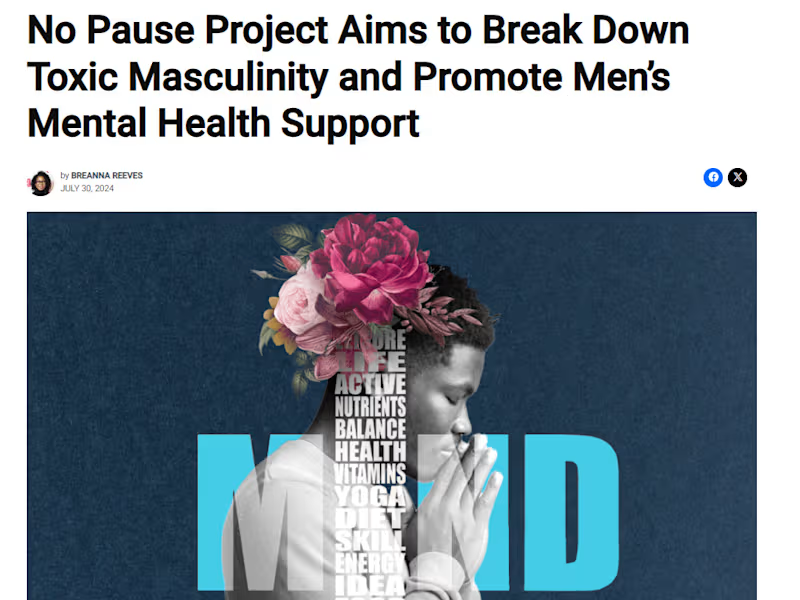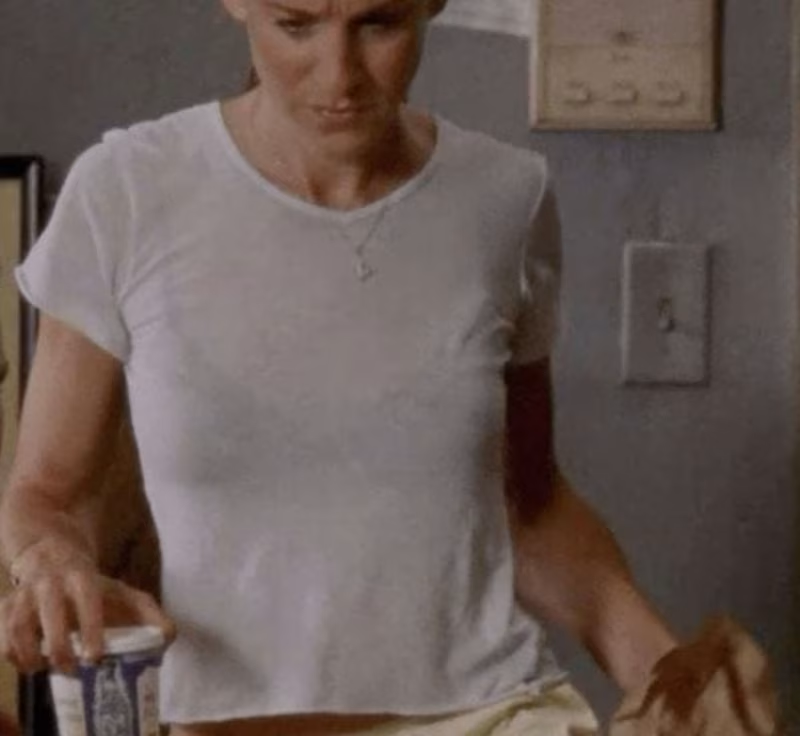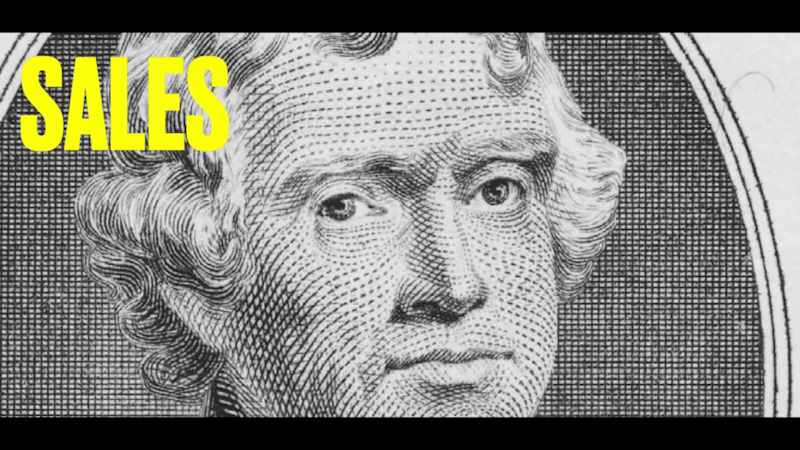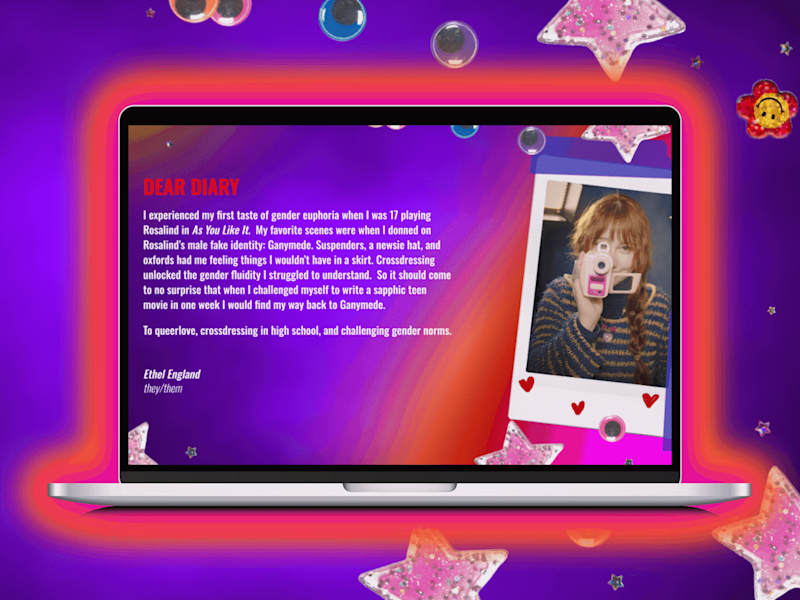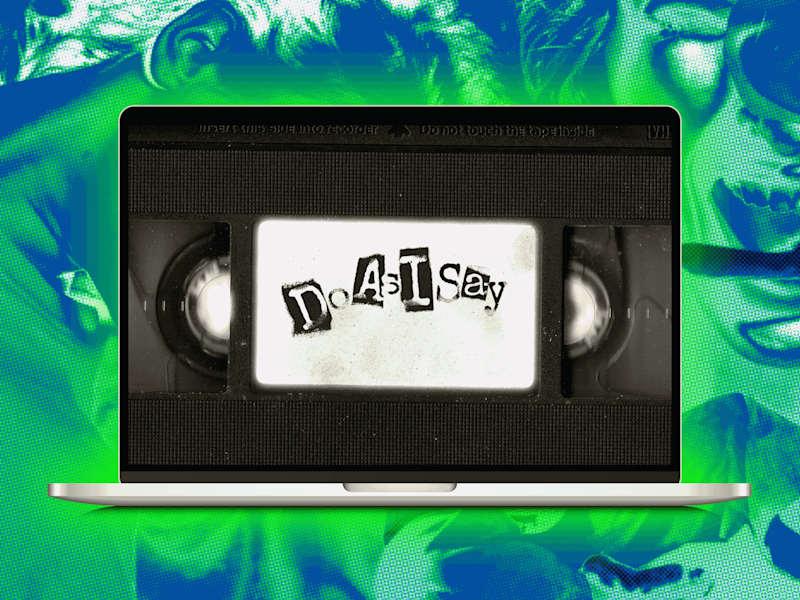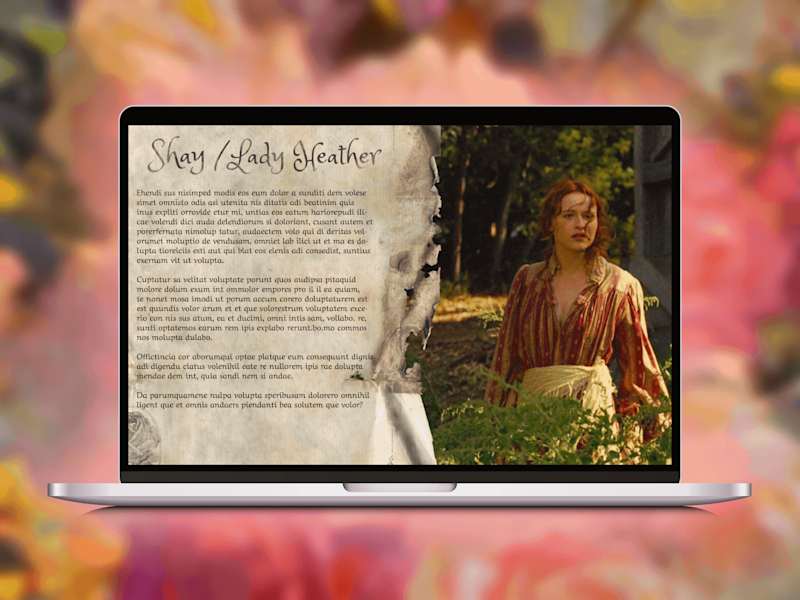How do you decide the specific tasks for a Google Docs expert?
To find a Google Docs expert, list out the tasks you need help with. Think about what documents you want to create or edit. Clear tasks help you match with the right expert.
What should I include in the project brief for a Google Docs expert?
Make sure your project brief has all the details. Include the type of document and any special instructions. This helps the freelancer understand your needs clearly.
How can I ensure the Google Docs expert understands my brand style?
Share brand guides or example documents with the expert. You might want to include tone and style preferences. This way, they know exactly how your documents should look and read.
What steps can I take to ensure smooth communication with a Google Docs expert?
Decide on the best way to communicate, like email or platform messaging. Make sure to set regular check-ins to discuss progress. Good communication means fewer problems.
How should deliverables be shared securely on Google Docs?
Use secure sharing options on Google Docs. You can give 'view-only' access to protect your documents. This helps keep your information safe and secure.
How do I verify the past work experience of a Google Docs expert?
Ask for samples of previous work they have done. You can also request testimonials from past clients. This helps you see their expertise in action.
What is important when agreeing on timelines with a Google Docs expert?
Discuss deadlines early and ensure they are realistic. Agree on a schedule that works for both of you. This helps deliver the project on time.
In California, are there specific rules to follow when collaborating on Google Docs?
Make sure to respect privacy laws like CCPA in California. Keep data secure and ask for permissions if needed. Following rules keeps everyone safe.
How should feedback be given to a Google Docs expert in California?
Provide feedback in a kind and clear way. Use comments in the document to make it easy to understand. Good feedback helps make better documents.
What documents should I keep after the project with a Google Docs expert based in California?
Save final documents and any important notes. Keep copies of all agreements and communications. This can be helpful for future reference.
Who is Contra for?
Contra is designed for both freelancers (referred to as "independents") and clients. Freelancers can showcase their work, connect with clients, and manage projects commission-free. Clients can discover and hire top freelance talent for their projects.
What is the vision of Contra?
Contra aims to revolutionize the world of work by providing an all-in-one platform that empowers freelancers and clients to connect and collaborate seamlessly, eliminating traditional barriers and commission fees.