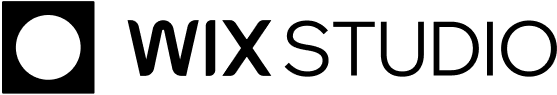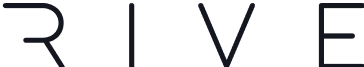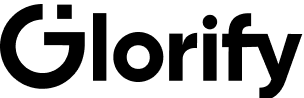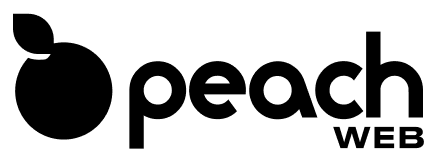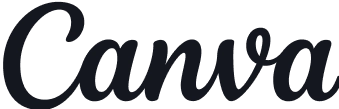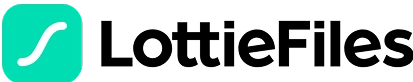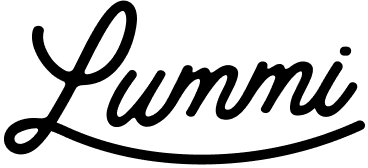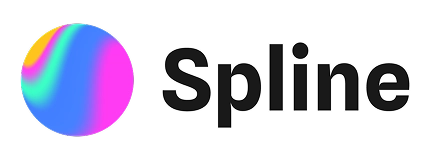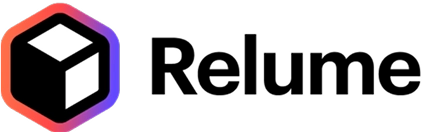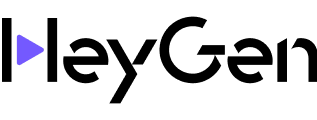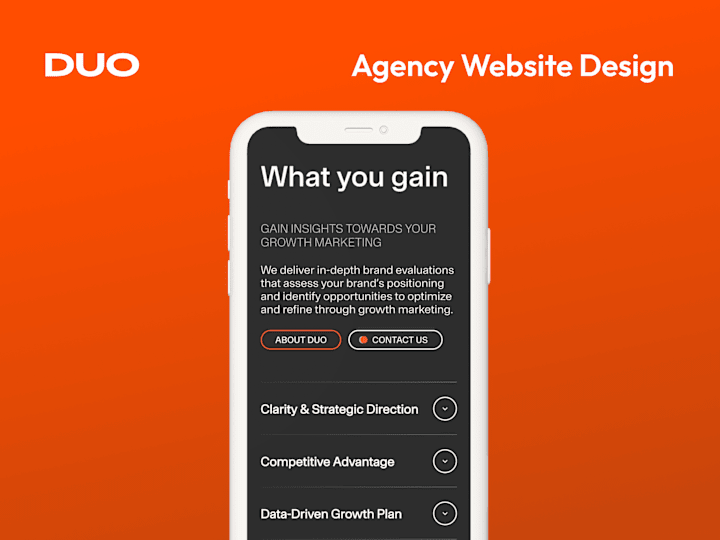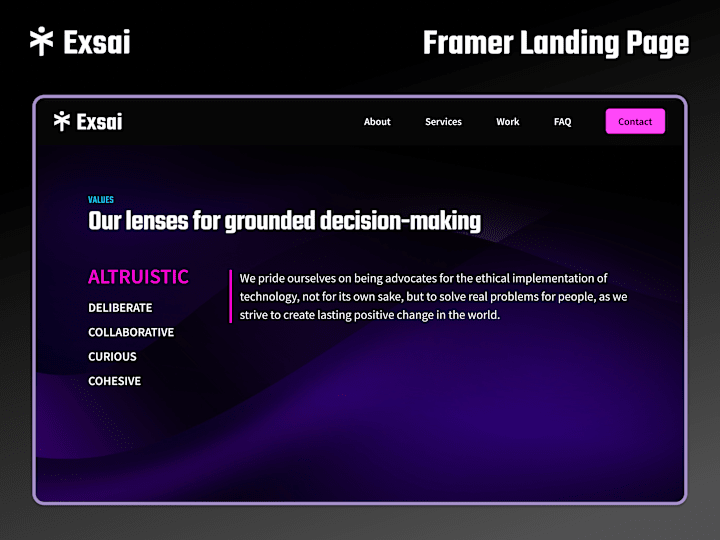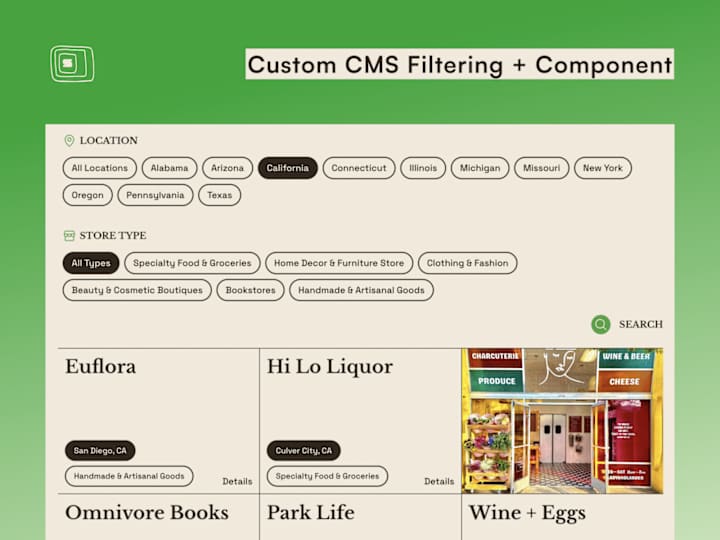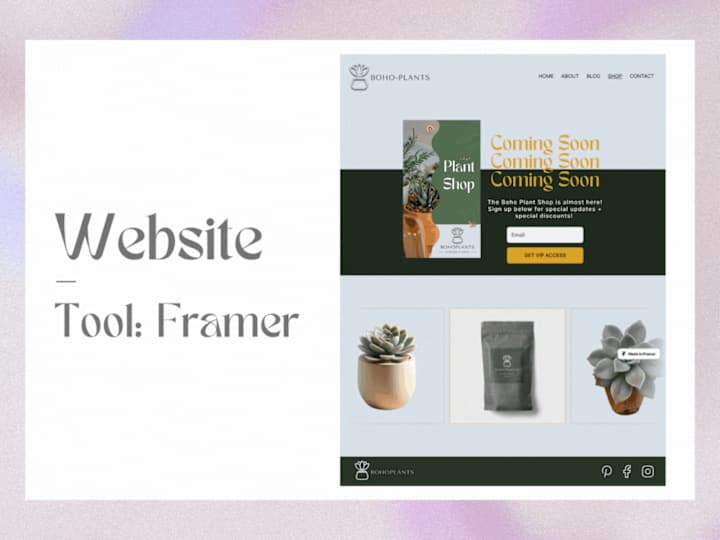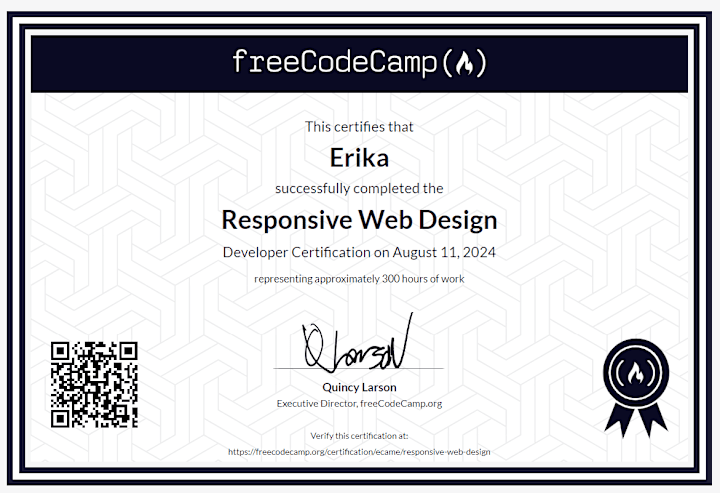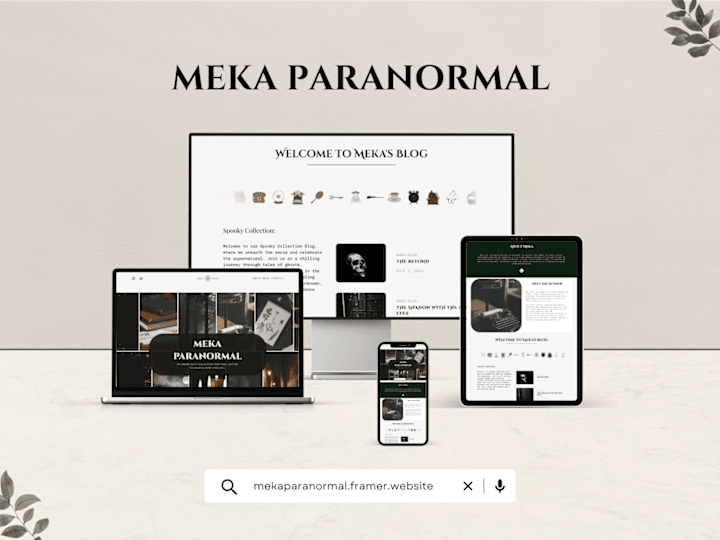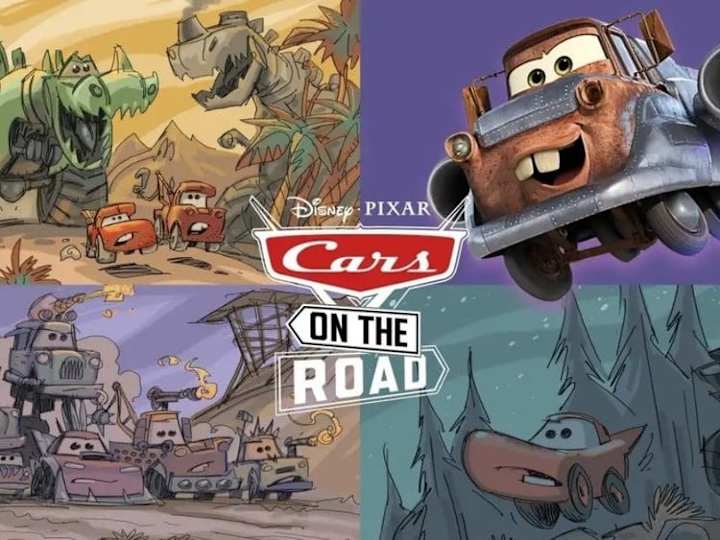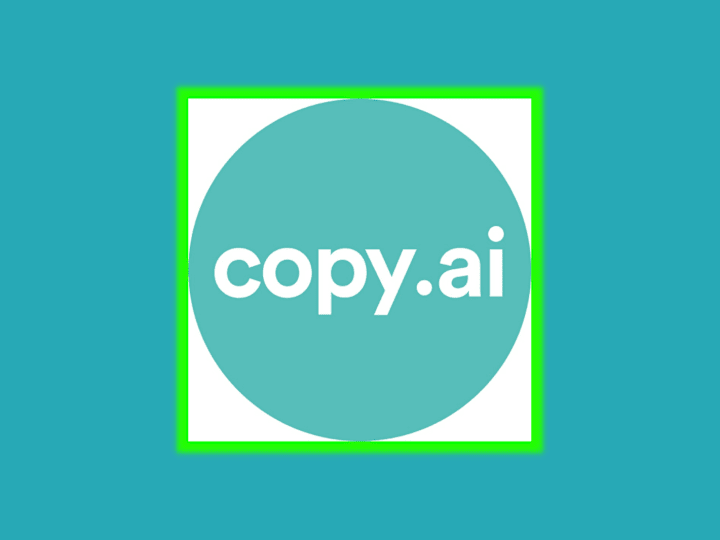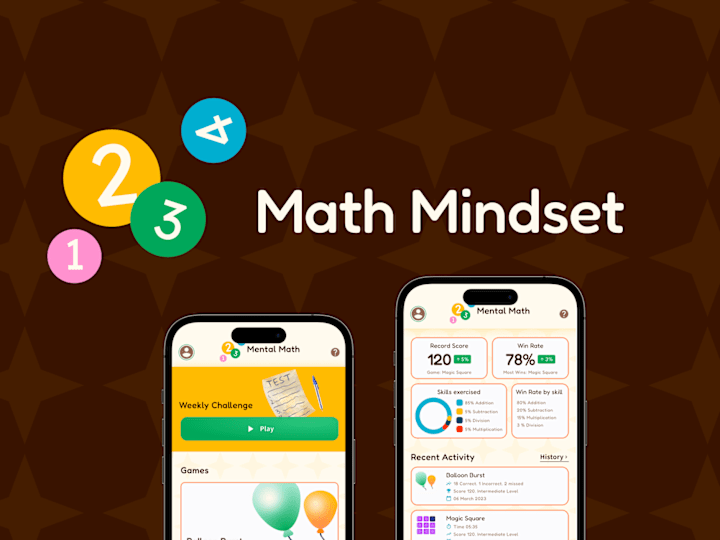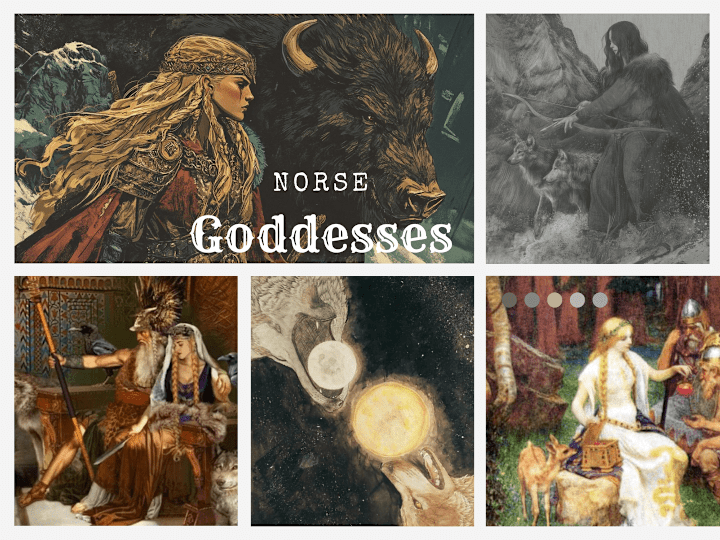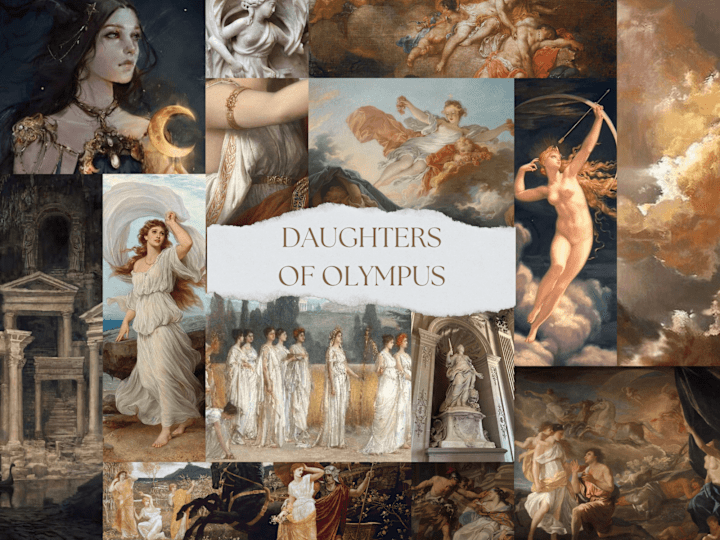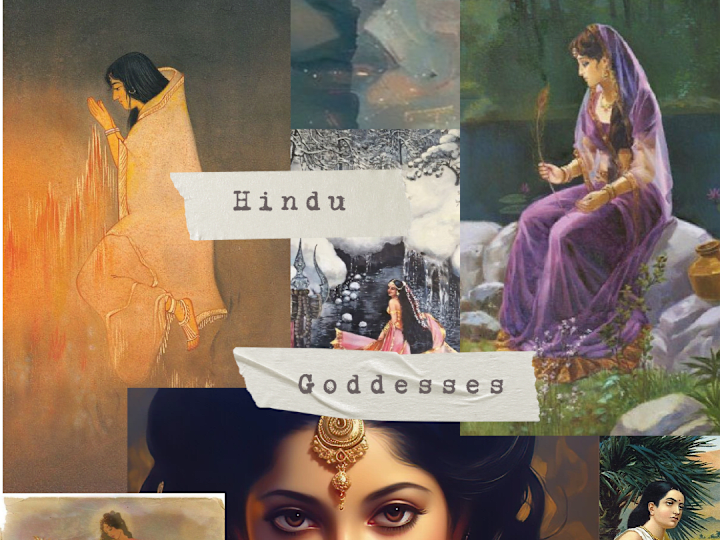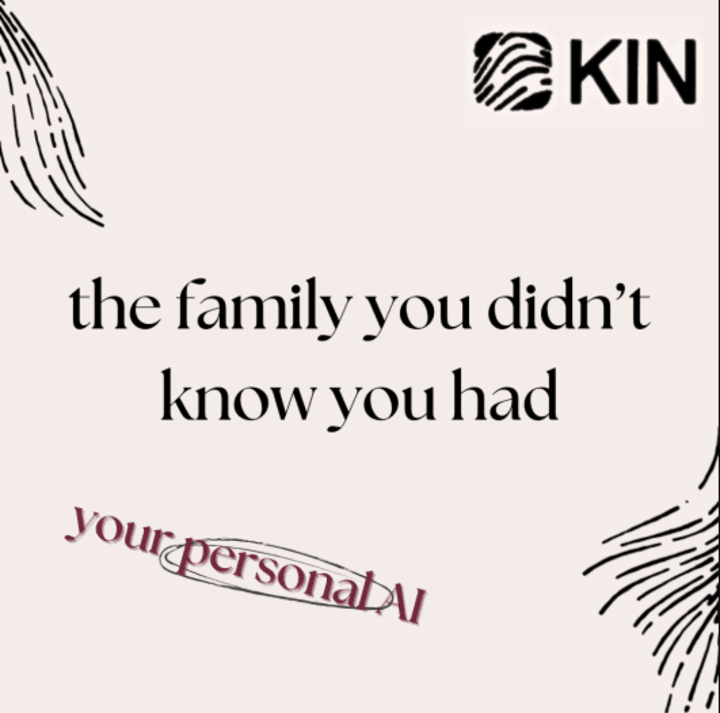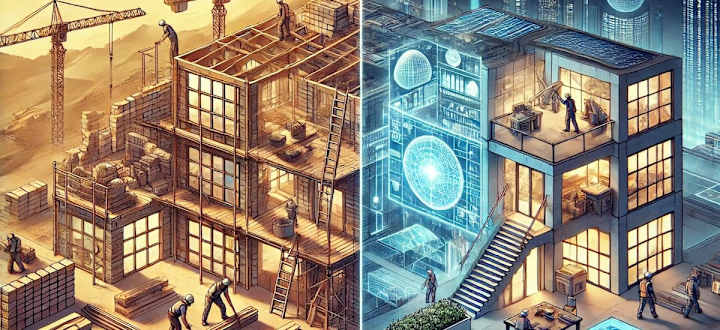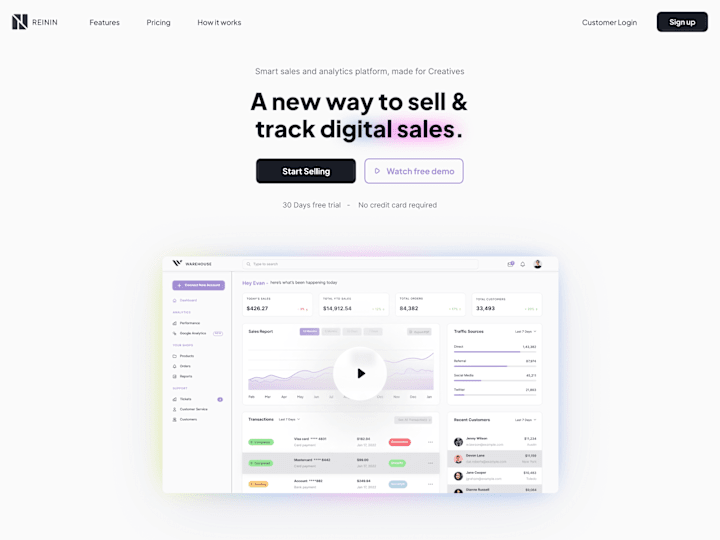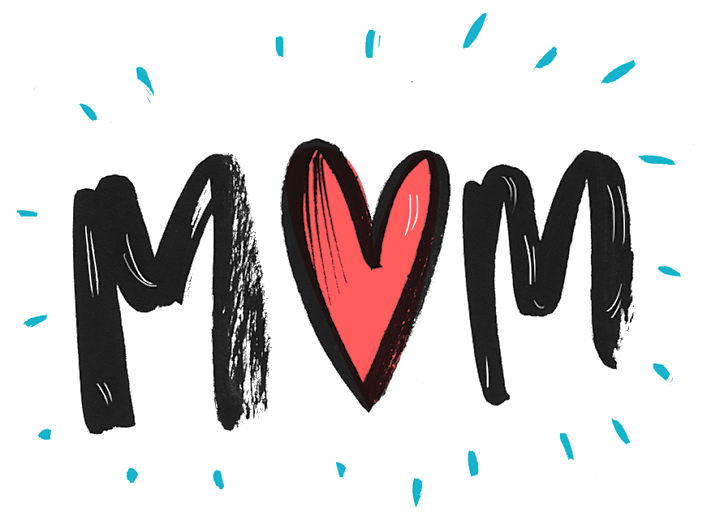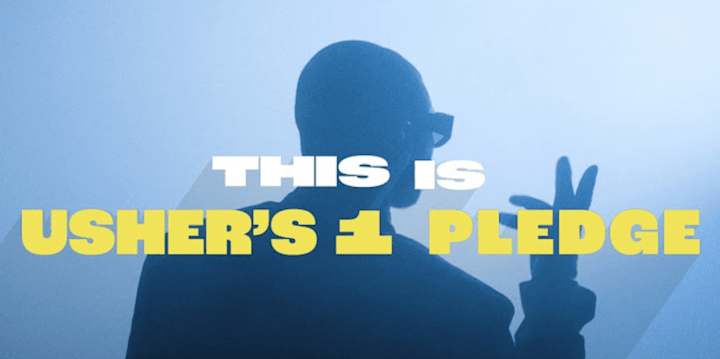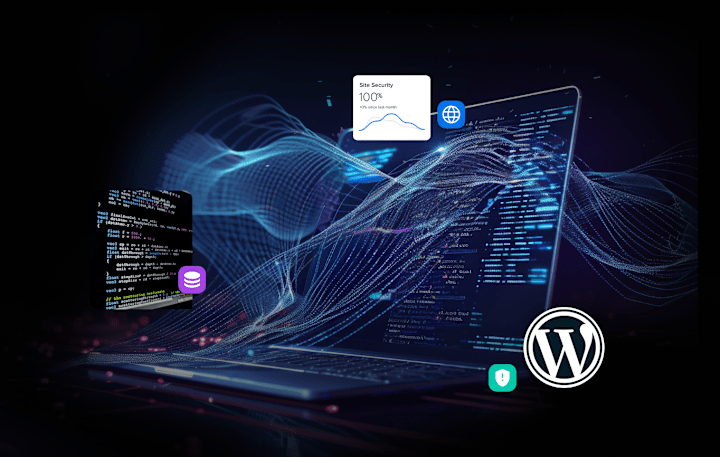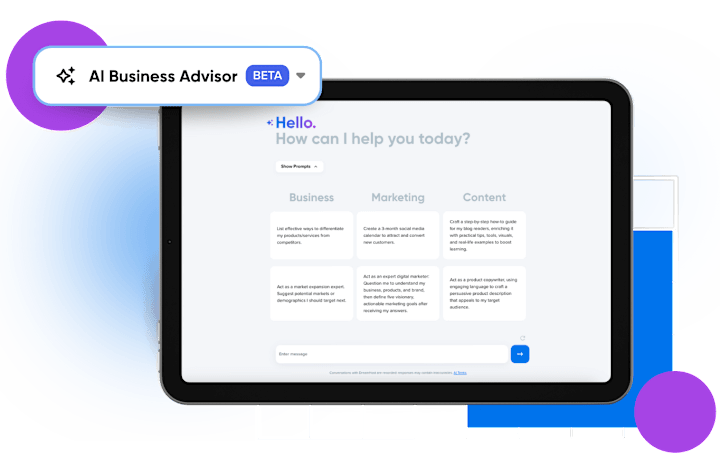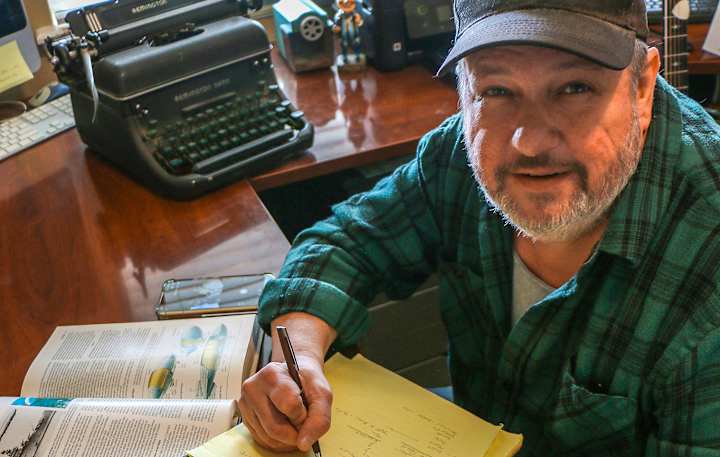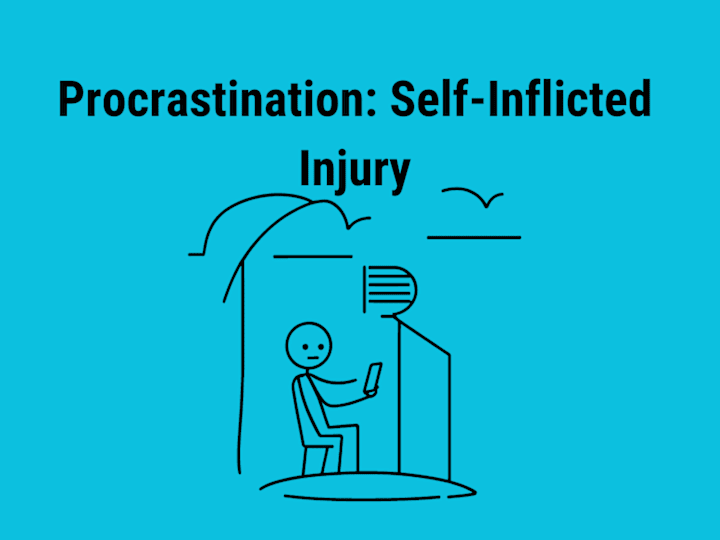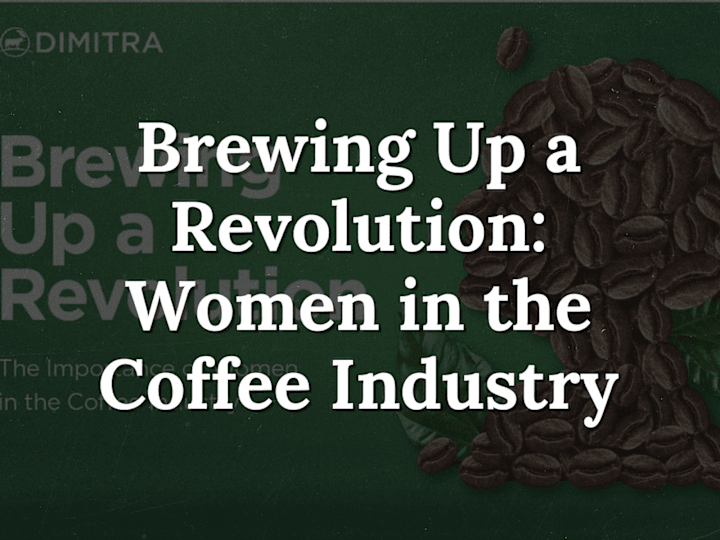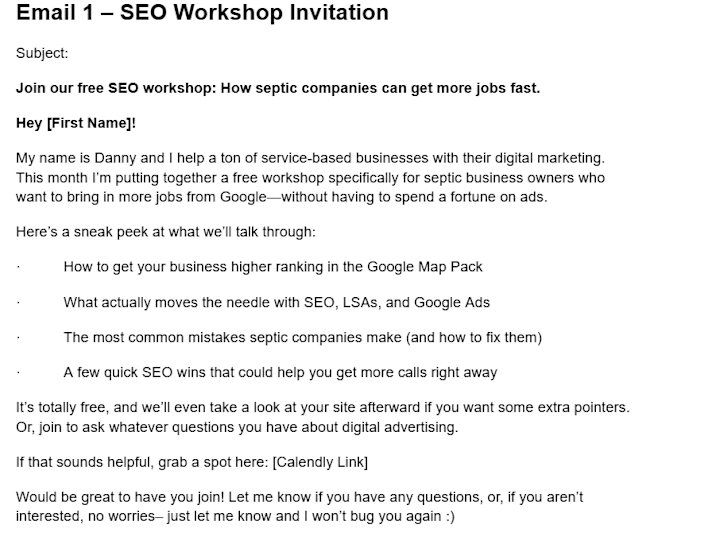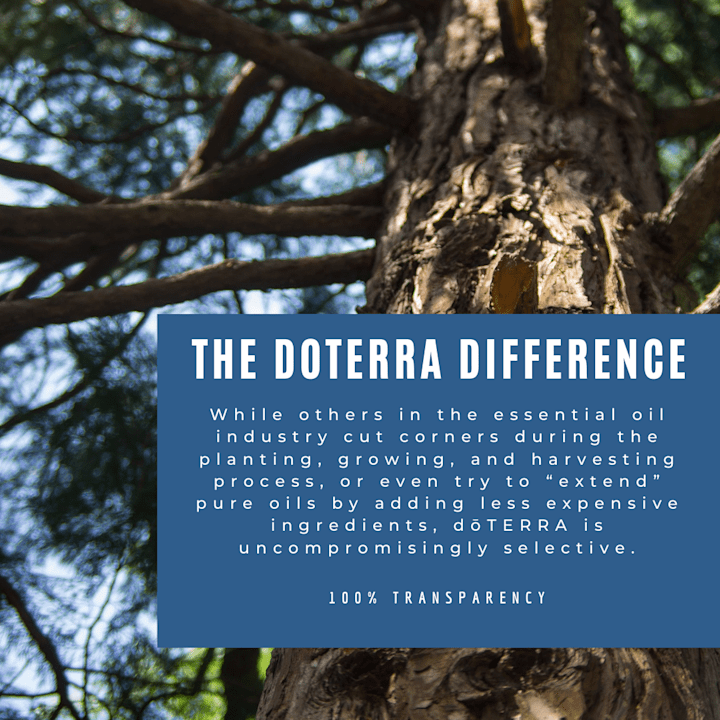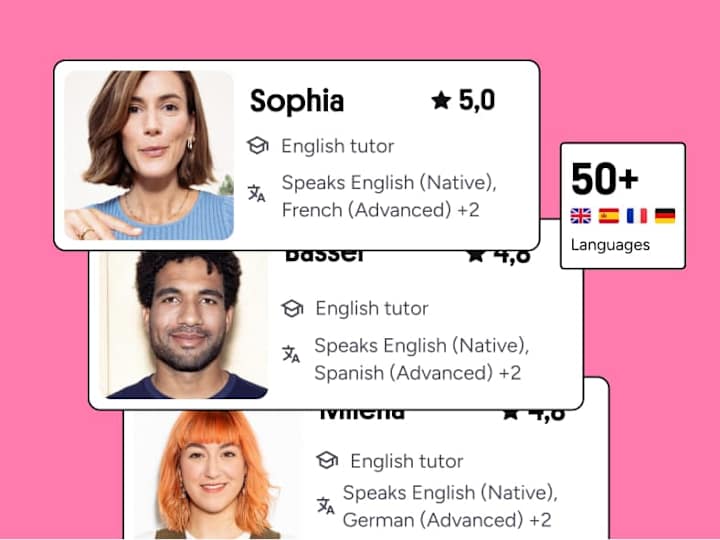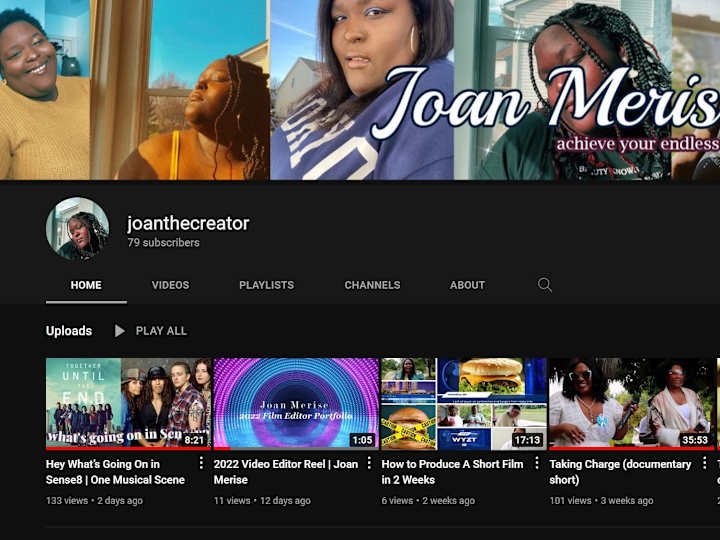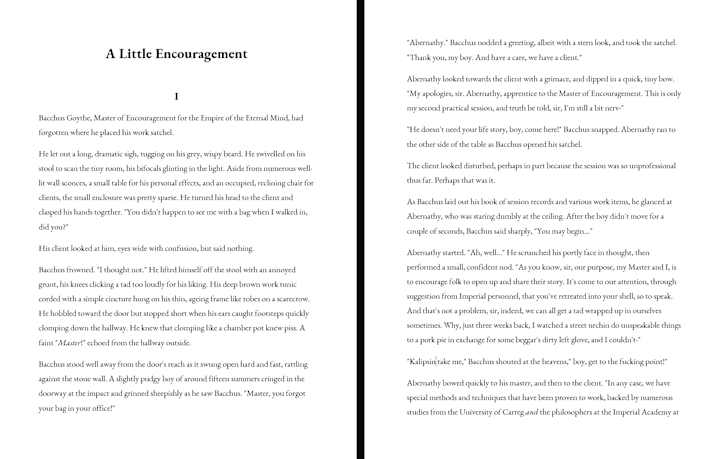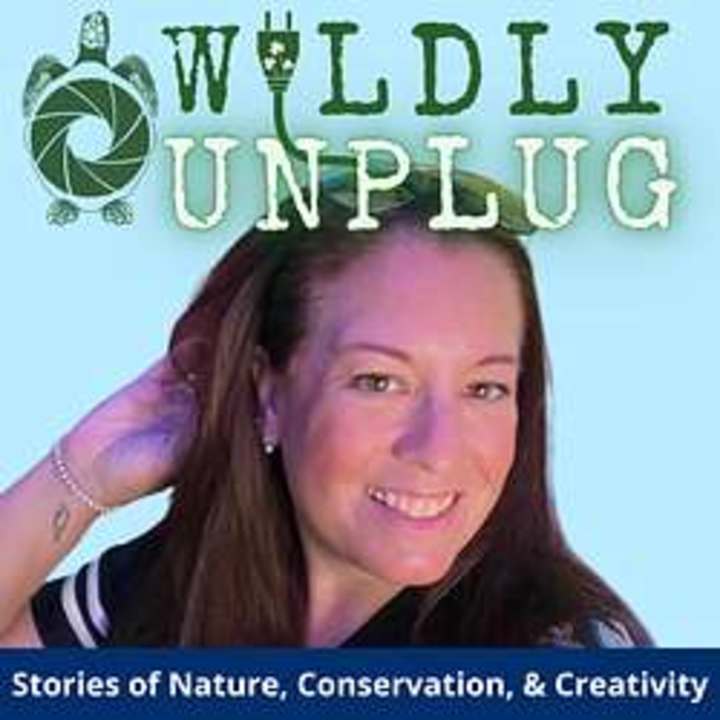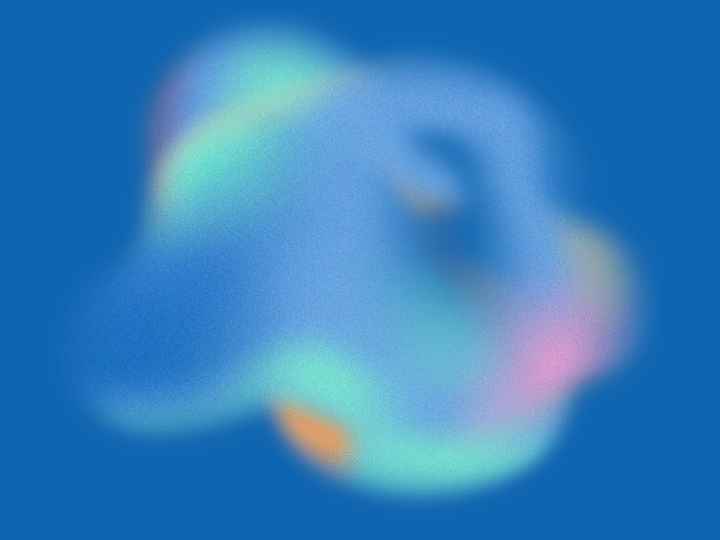How can a client describe their project clearly to a Google Docs expert?
Start by explaining what the project is about in simple words. Tell the expert what the final document should look like. Include the specific tasks you need done in Google Docs, like editing, formatting, or adding comments. This will help the expert understand your needs better.
What skills should a client look for in a Google Docs expert?
Look for someone who is good at writing and editing. They should know how to use all the Google Docs features like comments, formatting tools, and sharing options. It's also helpful if they have experience in your project area, like marketing or writing proposals.
How can clients ensure smooth collaboration with a Google Docs expert?
Set clear rules on how you’ll work together. Decide on how often you want updates and how you'll handle changes. Make use of Google Docs’ comment feature to give feedback easily. This helps keep everything organized and clear.
What should clients include in a proposal before hiring a Google Docs expert?
Include a description of the work you need done and the timelines. State the roles and responsibilities clearly. Don't forget to mention any specific formats or styles you need. This will give the expert a clear idea of what's expected.
How can a client assess a Google Docs expert’s experience?
Check if the expert has worked on similar projects before. Look at their portfolio or previous documents they have worked on. Ask if they have any certifications or training in using Google Docs. This will help you pick someone skilled for your job.
What tools within Google Docs can help in creating effective documents?
Things like comments, suggesting changes, and real-time edits are great for working together. Templates can help start documents quickly. Voice typing is nice if you prefer speaking instead of typing. These tools make work easier and faster.
How can clients ensure deliverables meet their expectations?
Start by setting clear requirements at the beginning. Make use of Google Docs to track changes and provide feedback. Agree on drafts and review stages so everyone is on the same page. This way, there are no surprises when the project is done.
How important is communication for a project with a Google Docs expert?
It's very important! Regular updates and clear messages keep everyone informed. Use Google Docs to write notes or comments. This helps solve problems quickly and keeps the project on track.
What are the benefits of hiring a Google Docs expert through Contra?
You can find skilled people without paying extra fees. Contra helps manage projects by offering different tools. This makes the hiring and project work easy and fast. It’s a nice way to work with freelancers comfortably.
Why is setting deadlines important for hiring a Google Docs expert?
Deadlines help keep the project organized and on time. They make sure everyone knows when work needs to be done. This helps the expert plan their tasks better. It also helps you keep track of the project’s progress easily.
Who is Contra for?
Contra is designed for both freelancers (referred to as "independents") and clients. Freelancers can showcase their work, connect with clients, and manage projects commission-free. Clients can discover and hire top freelance talent for their projects.
What is the vision of Contra?
Contra aims to revolutionize the world of work by providing an all-in-one platform that empowers freelancers and clients to connect and collaborate seamlessly, eliminating traditional barriers and commission fees.

- $1k+
- Earned
- 6x
- Hired
- 5.0
- Rating
- 18
- Followers
Top
Expert

- $25k+
- Earned
- 32x
- Hired
- 5.0
- Rating
- 34
- Followers
Top

- $50k+
- Earned
- 61x
- Hired
- 4.9
- Rating
- 80
- Followers
Top
Expert

- $5k+
- Earned
- 8x
- Hired
- 5.0
- Rating
- 11
- Followers
Top

- $5k+
- Earned
- 19x
- Hired
- 5.0
- Rating
- 64
- Followers
Expert
Expert