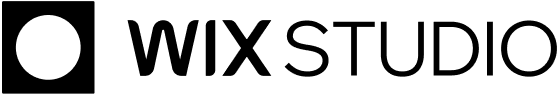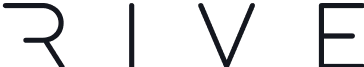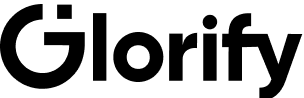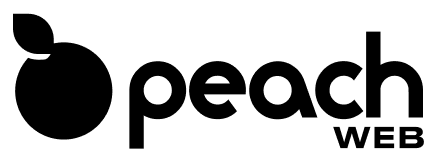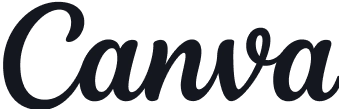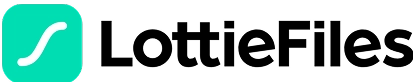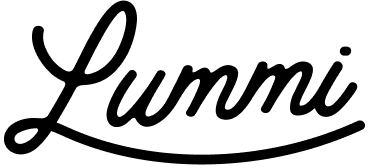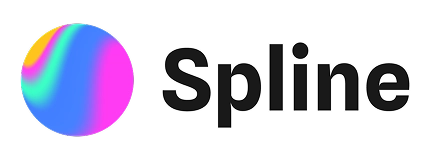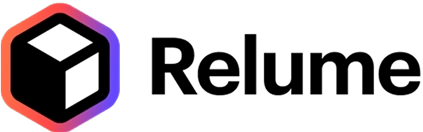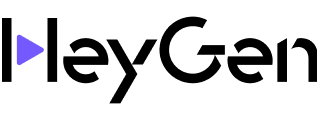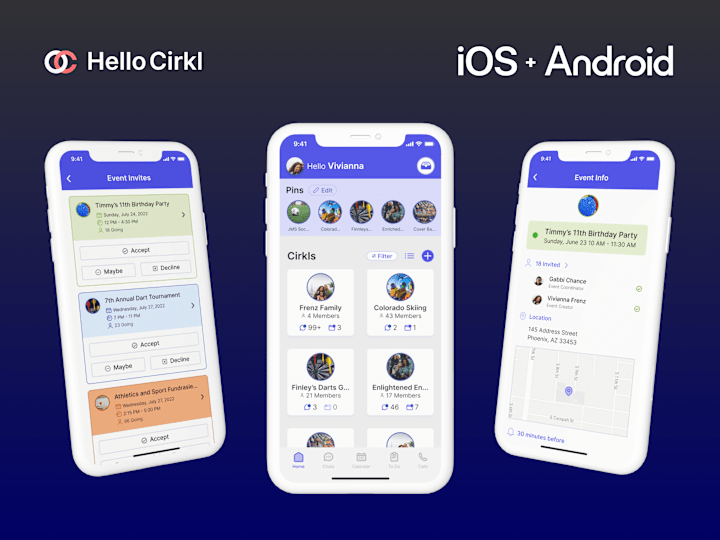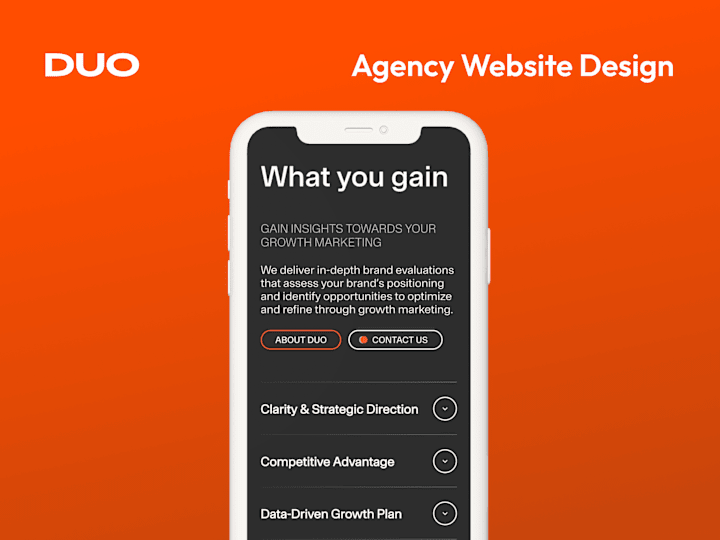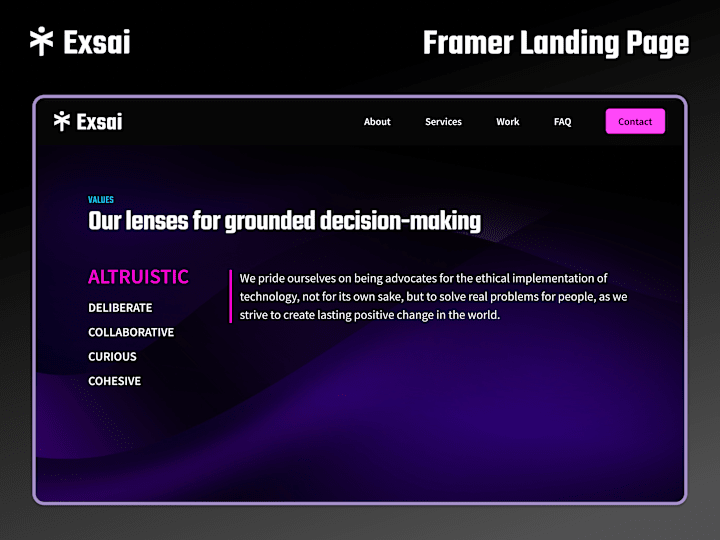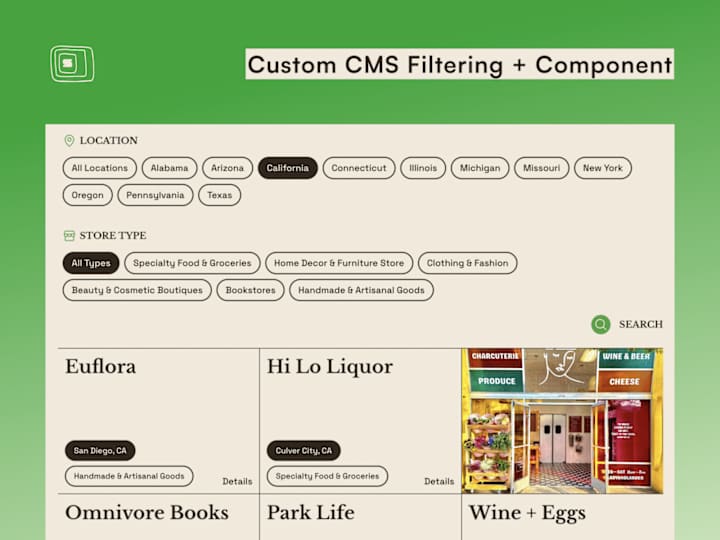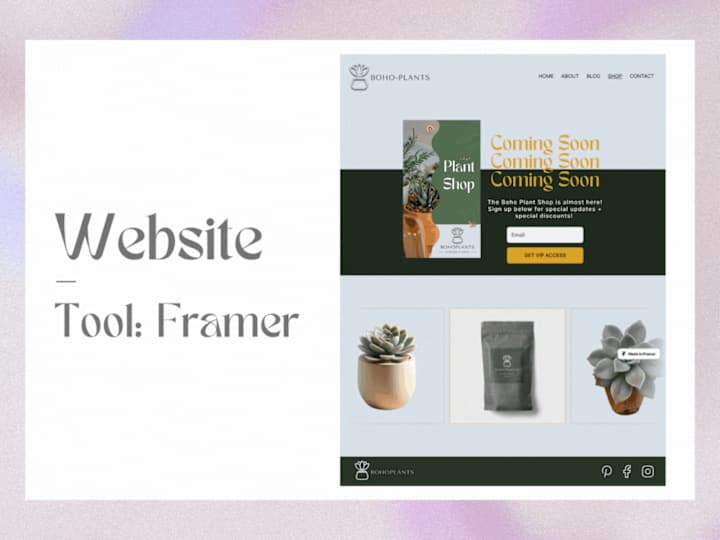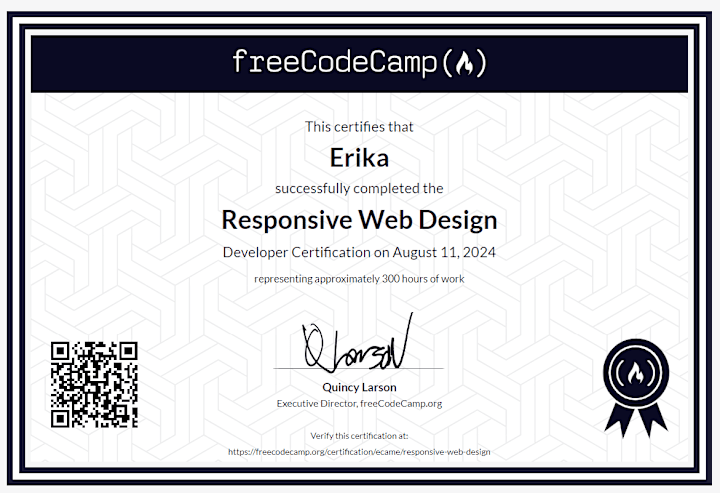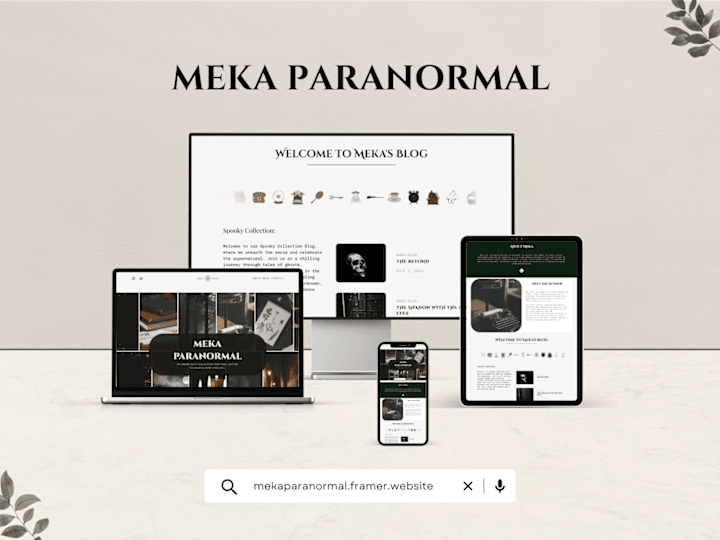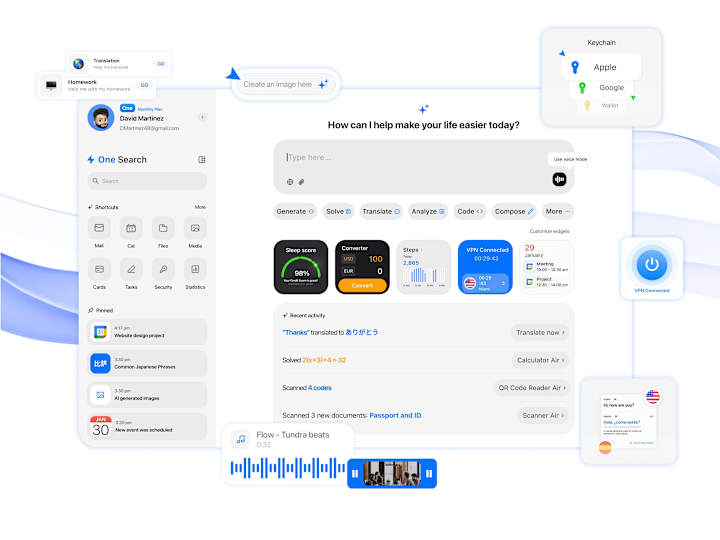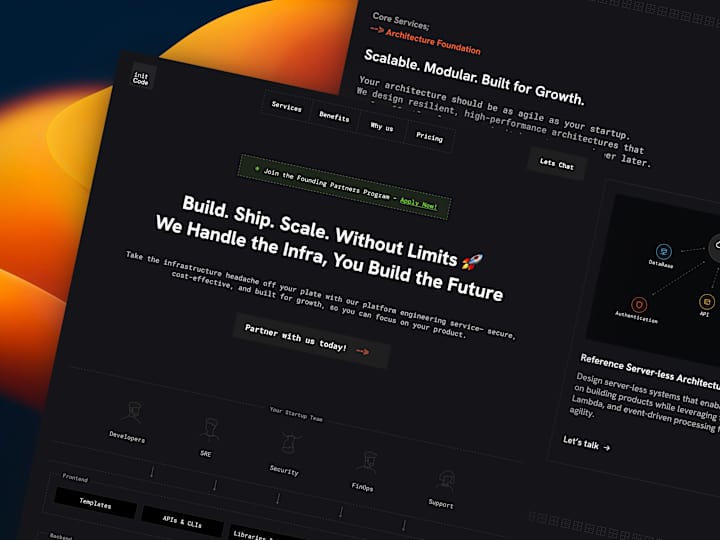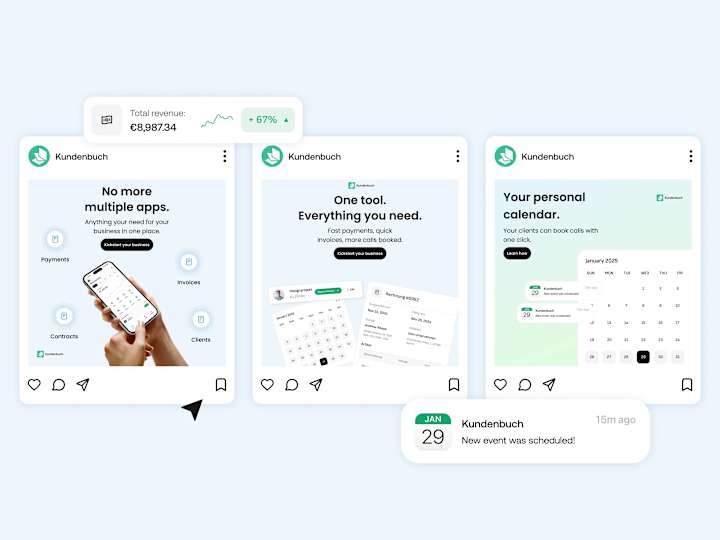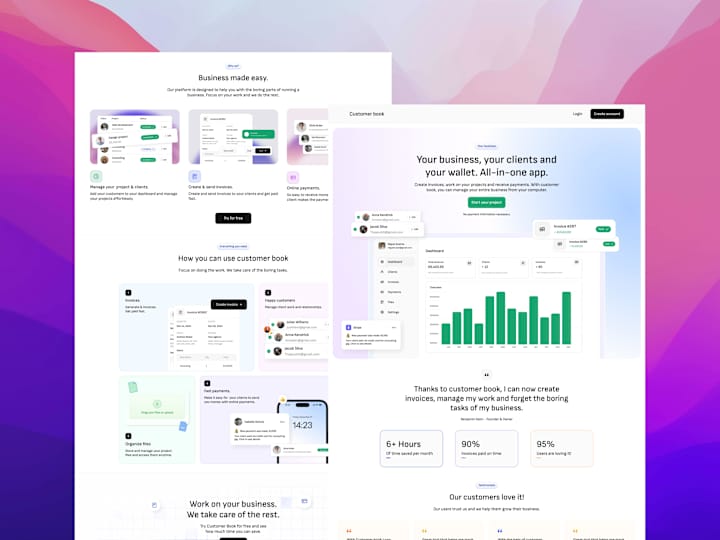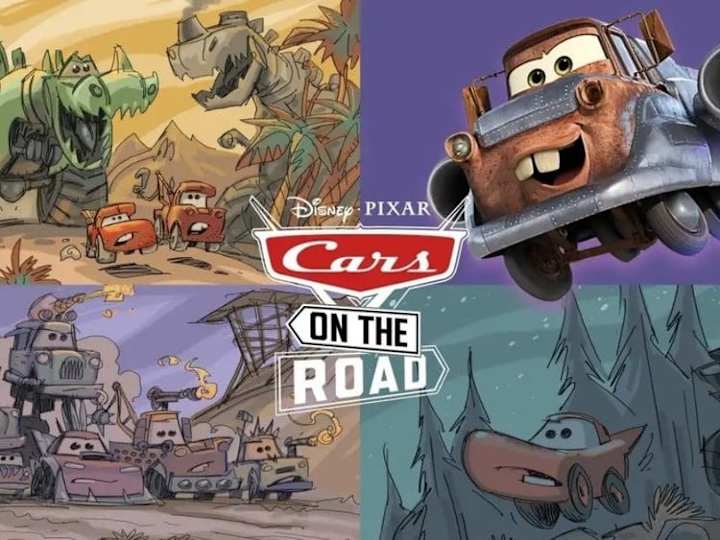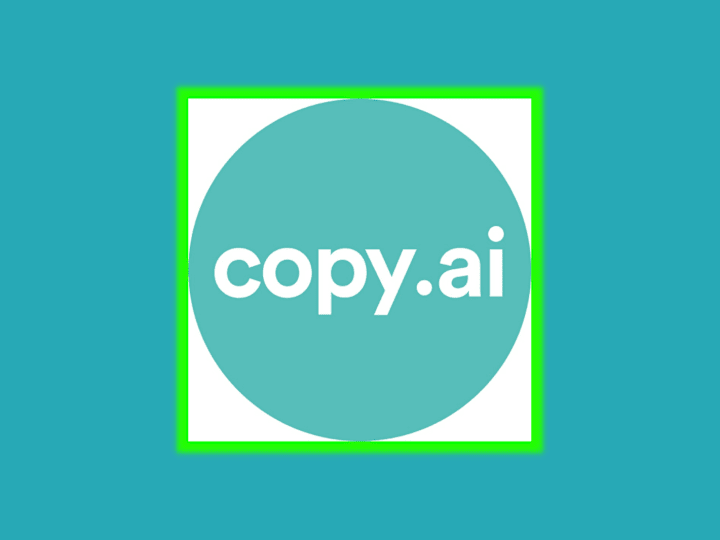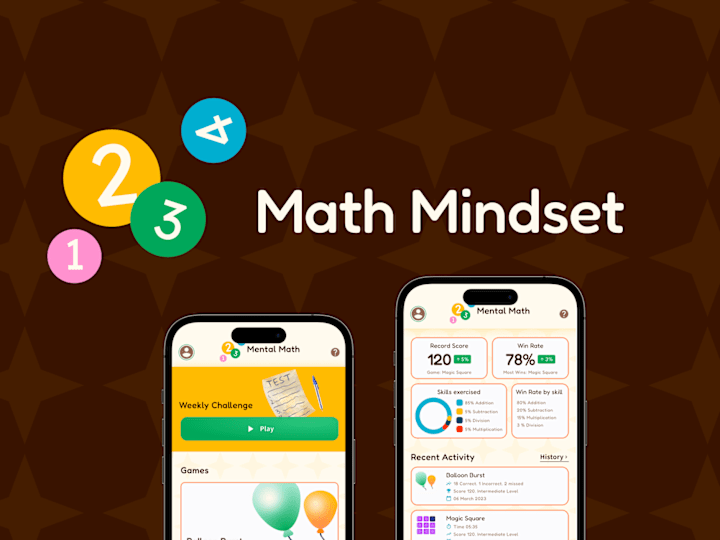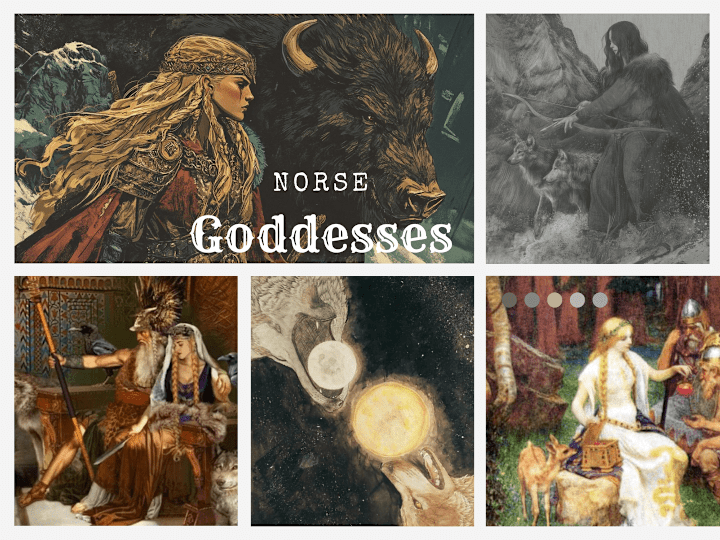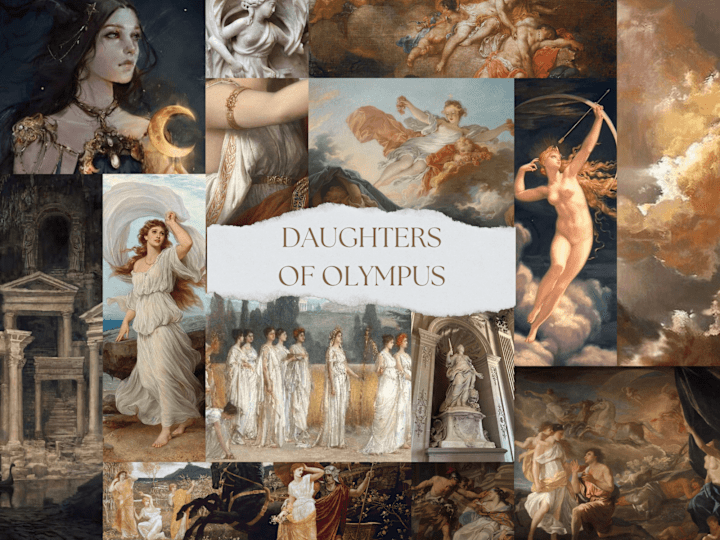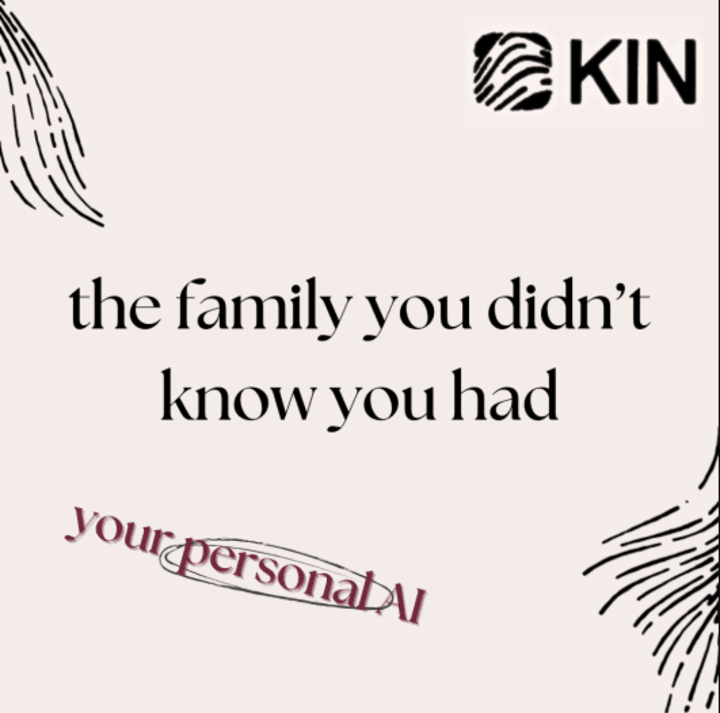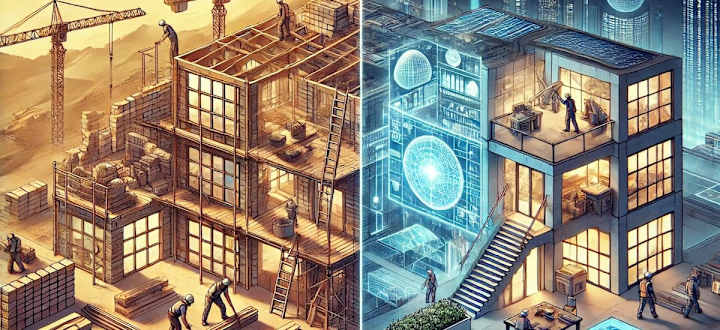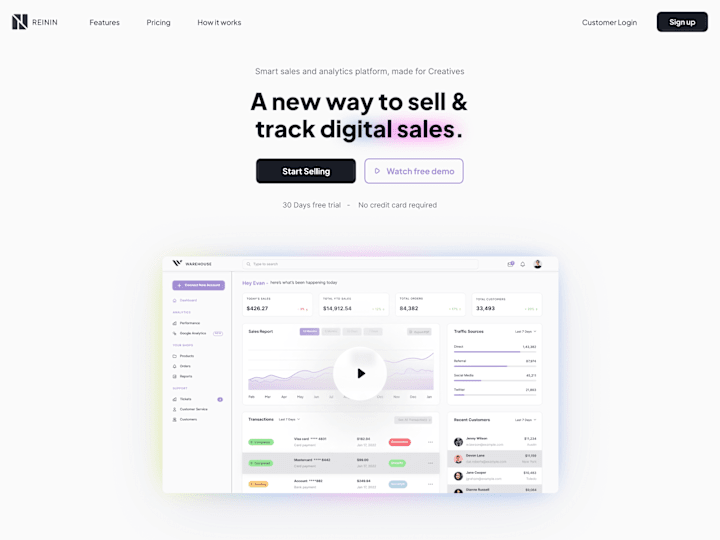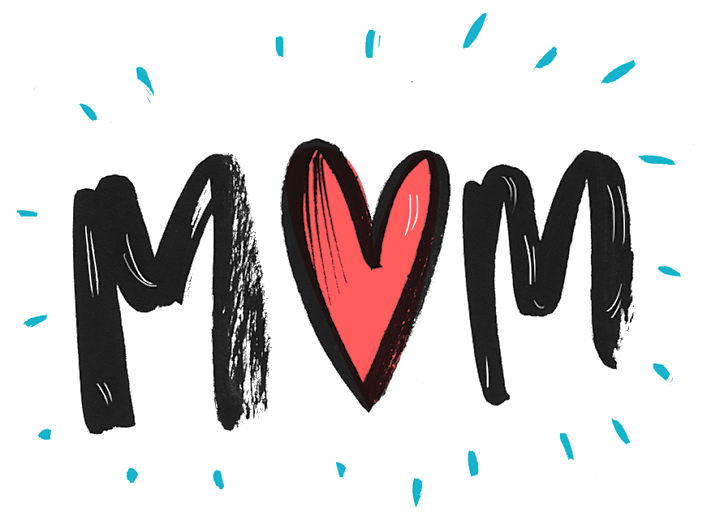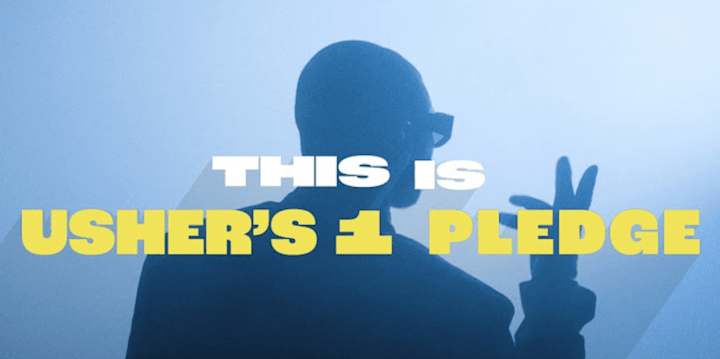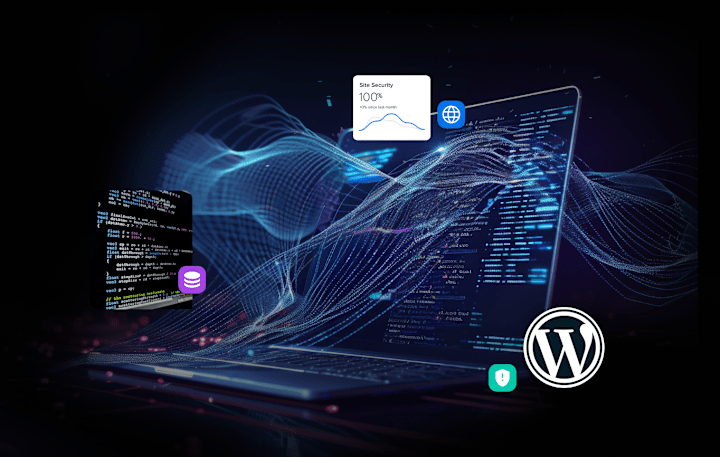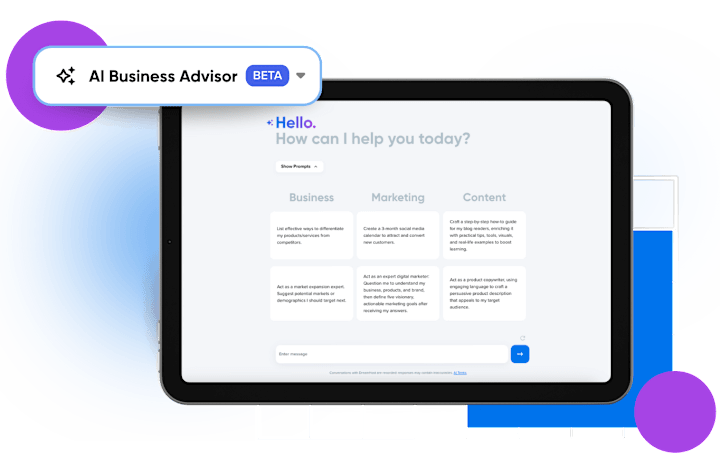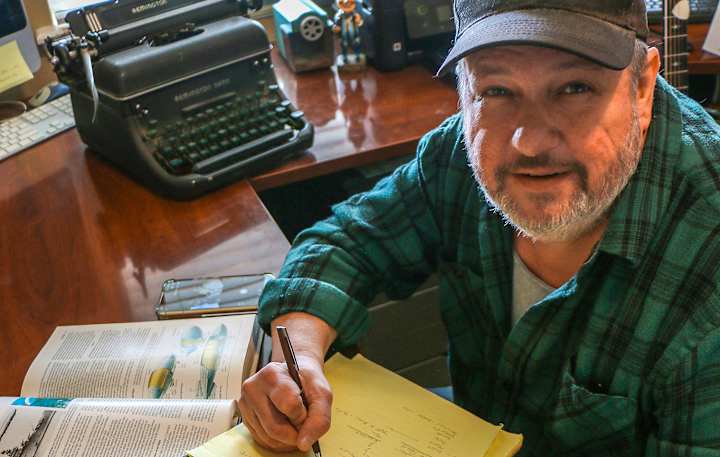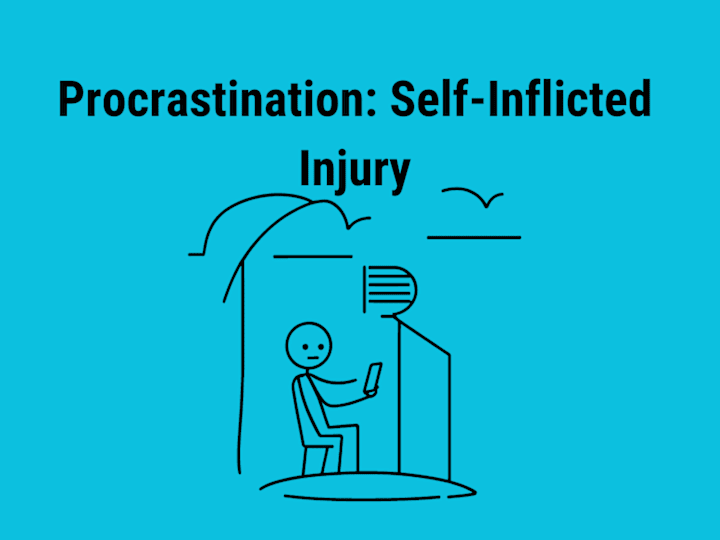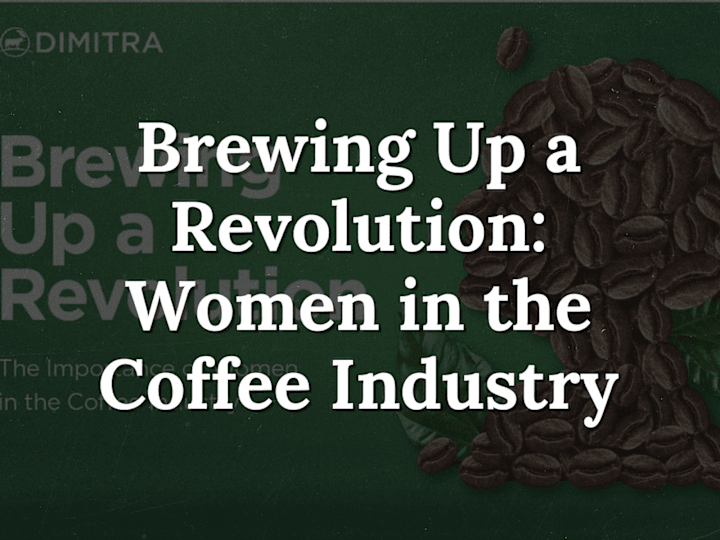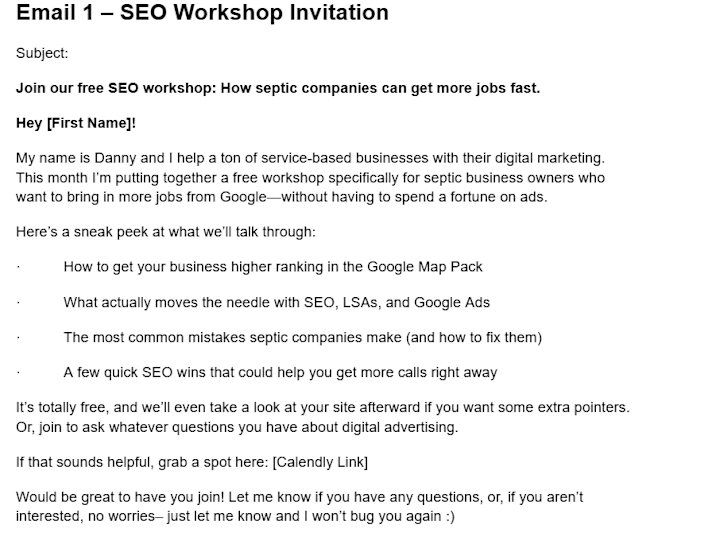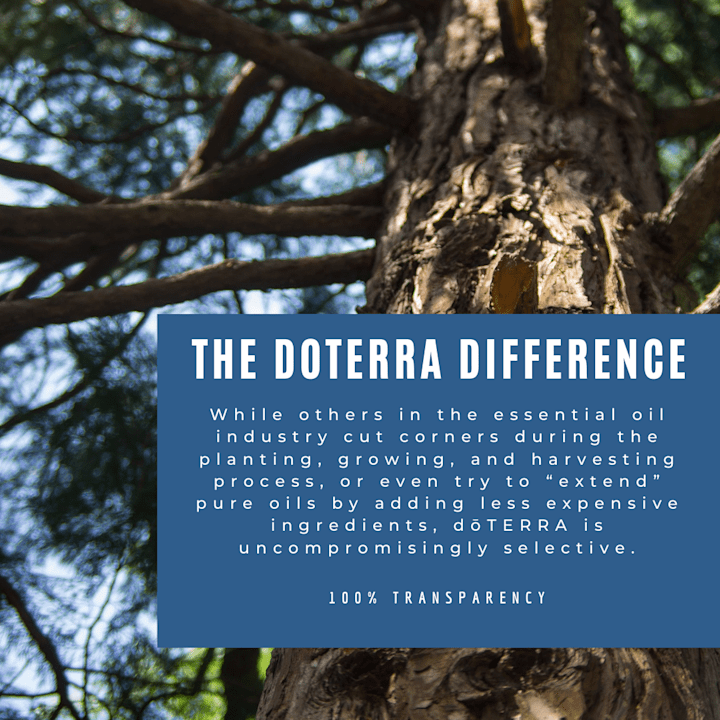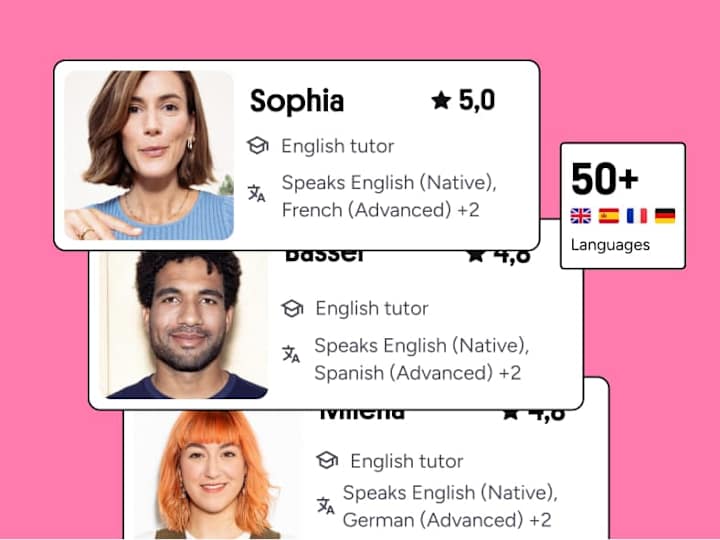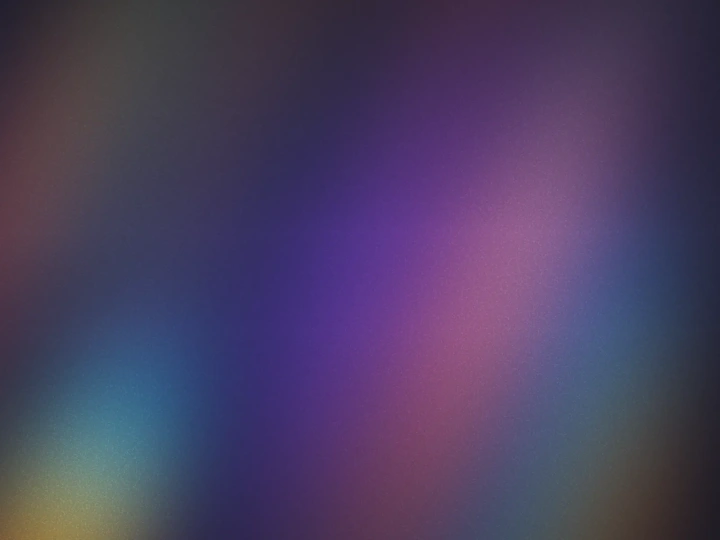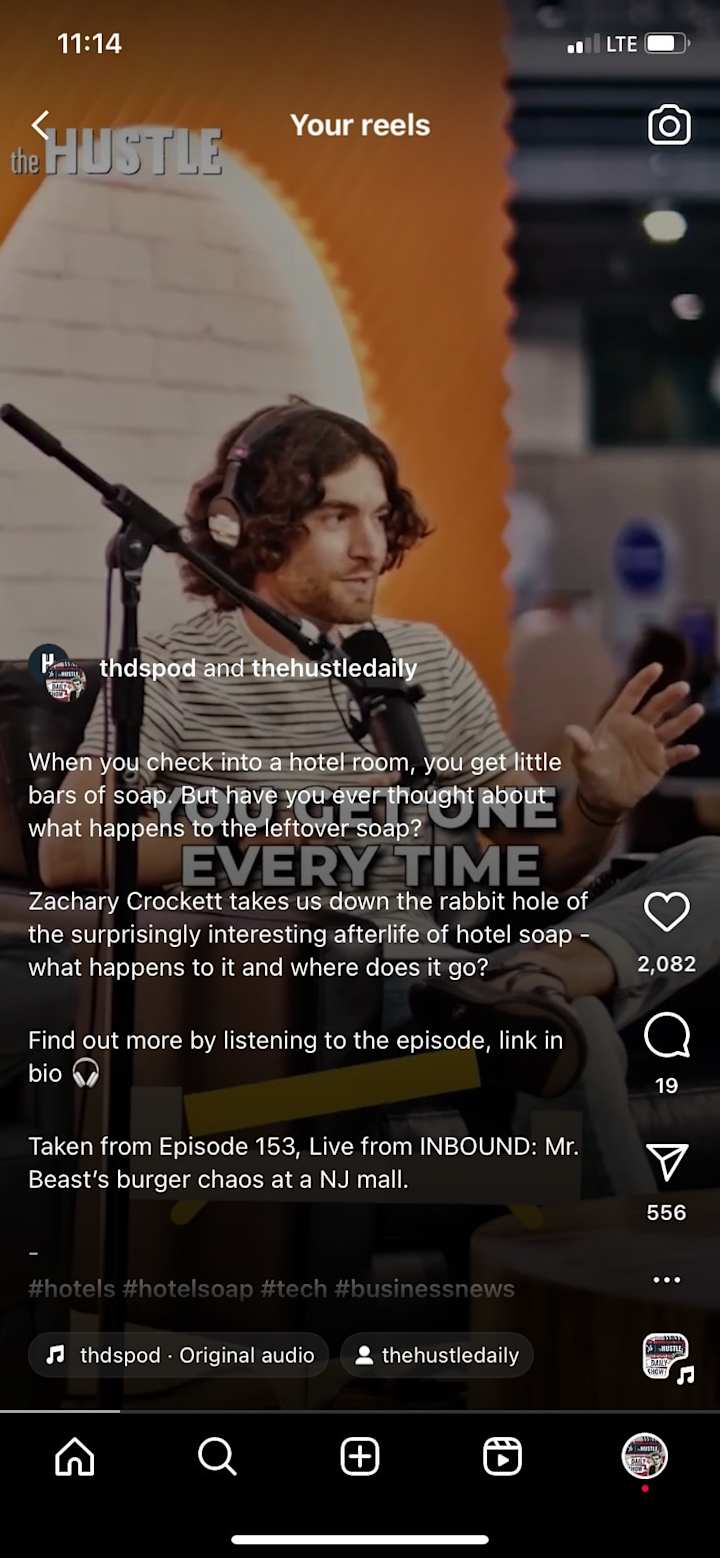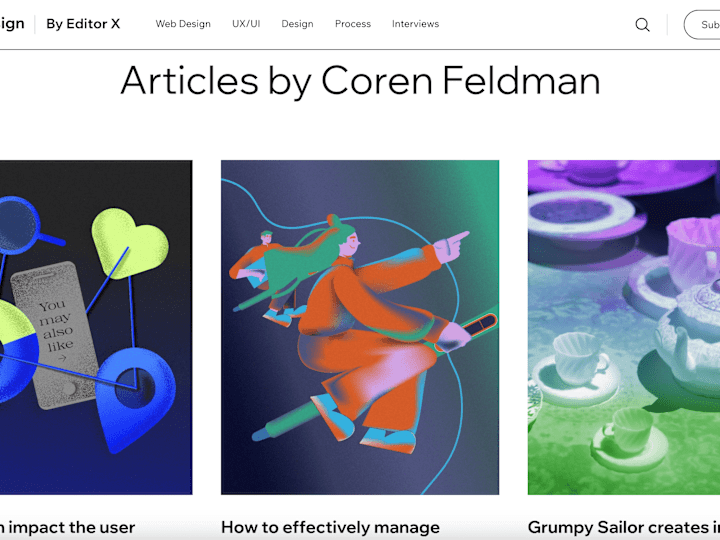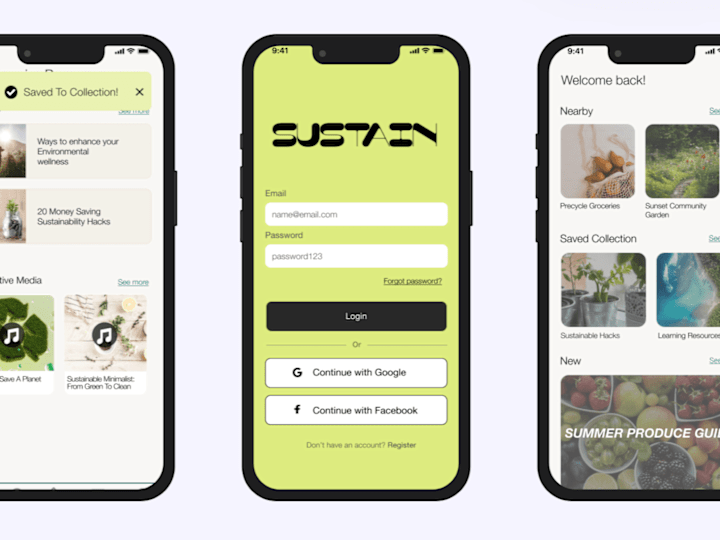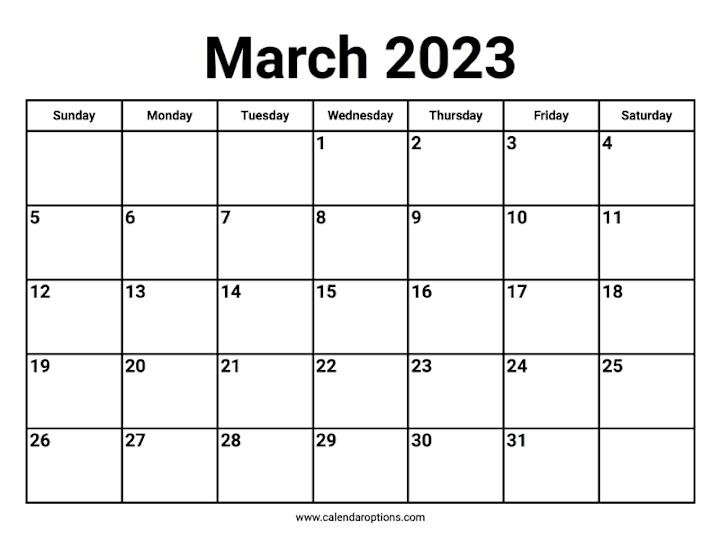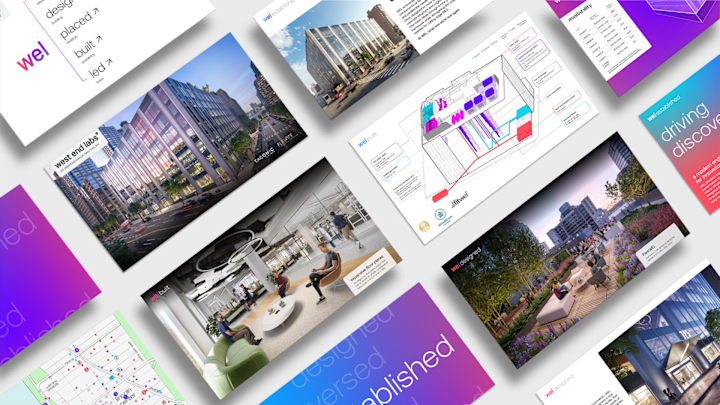How do I know if a freelancer is a good 'Google Docs' expert?
Look at their past work to see if they have made great documents before. Check if they have good reviews or ratings from other clients. You want someone who understands how to collaborate and share ideas in real time.
What should I include in my job description when hiring a 'Google Docs' expert?
Be specific about what you need. Mention if you need reports, proposals, or presentations. Tell them how you plan to use Google Docs for the project, like sharing or giving feedback.
Why is communication important when hiring a 'Google Docs' expert?
Good communication helps everyone understand the project. It makes sure things get done right. Using Google Docs, you can leave comments and make suggestions directly on the document.
How can I set clear expectations for a 'Google Docs' project?
Talk with the freelancer about what you want the final document to look like. Explain any special formats or styles you need. Agree on deadlines and when you hope to have feedback or changes done.
What details should I discuss during the initial meeting with a 'Google Docs' expert?
Cover all the important project goals. Discuss timelines, revision rounds, and the type of documents they will work on. Make sure they know any special tools or templates you want them to use in Google Docs.
How can I ensure a freelancer understands my brand when using 'Google Docs'?
Share brand guidelines or examples of your past work. This helps the freelancer keep everything consistent. You want documents that match your brand's voice and style.
What should I ask for when reviewing a potential 'Google Docs' expert's portfolio?
Look for examples that show their skills with collaborative editing and real-time updates. Check if they have worked on similar projects before. Having a diverse range of documents can show their versatility.
How do I decide on project milestones with a 'Google Docs' expert?
Break the project into phases based on the complexity and document needs. Use milestones to track progress and make sure the work is on schedule. This helps manage time and resources effectively.
How can I facilitate easy collaboration in Google Docs?
Make sure everyone knows how to use the commenting and suggesting features. Share access permissions with the right people to avoid confusion. Regular check-ins can keep the project moving smoothly.
Who is Contra for?
Contra is designed for both freelancers (referred to as "independents") and clients. Freelancers can showcase their work, connect with clients, and manage projects commission-free. Clients can discover and hire top freelance talent for their projects.
What is the vision of Contra?
Contra aims to revolutionize the world of work by providing an all-in-one platform that empowers freelancers and clients to connect and collaborate seamlessly, eliminating traditional barriers and commission fees.

- $1k+
- Earned
- 6x
- Hired
- 5.0
- Rating
- 17
- Followers
Top
Expert

- $25k+
- Earned
- 32x
- Hired
- 5.0
- Rating
- 30
- Followers
Top

- $50k+
- Earned
- 61x
- Hired
- 4.9
- Rating
- 78
- Followers
Top
Expert

- $5k+
- Earned
- 19x
- Hired
- 5.0
- Rating
- 63
- Followers
Expert
Expert

- $25k+
- Earned
- 10x
- Hired
- 5.0
- Rating
- 143
- Followers
Top
Expert