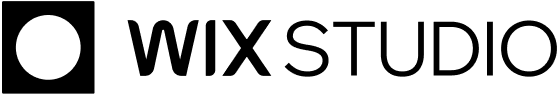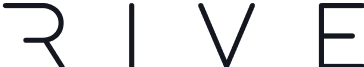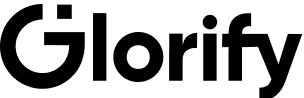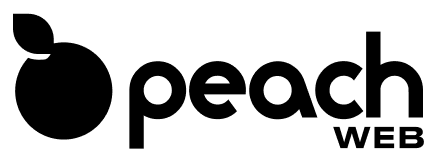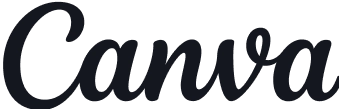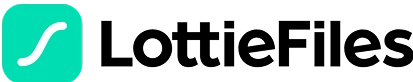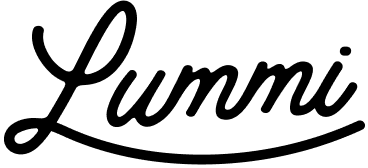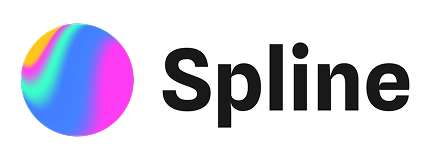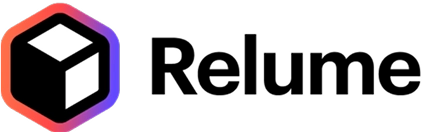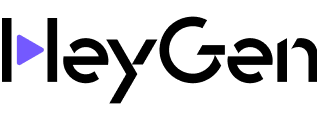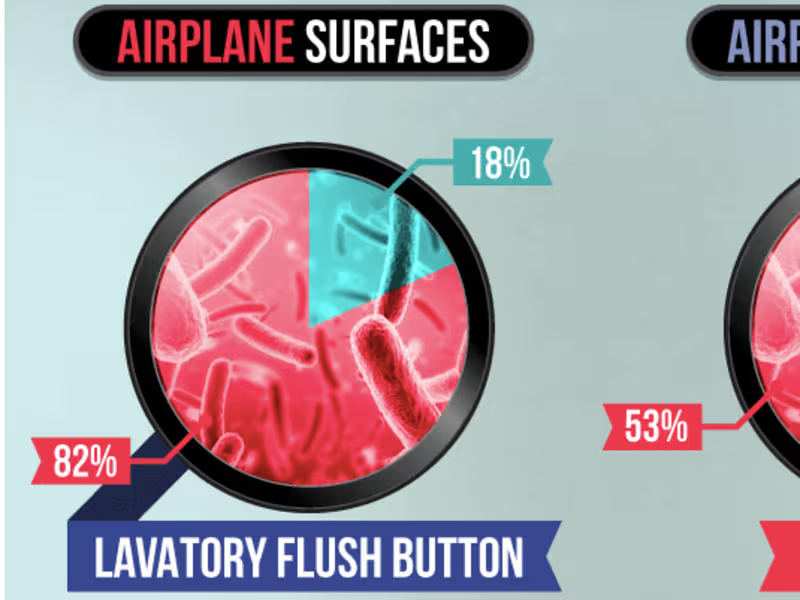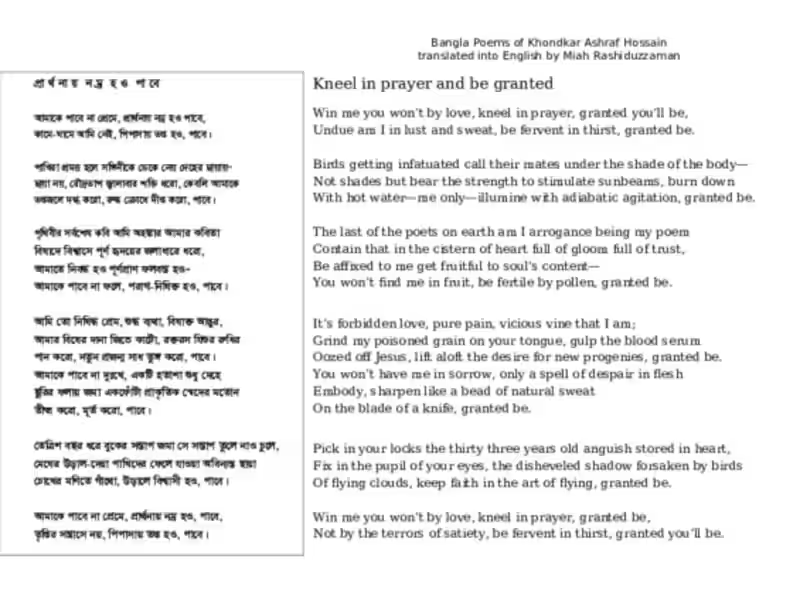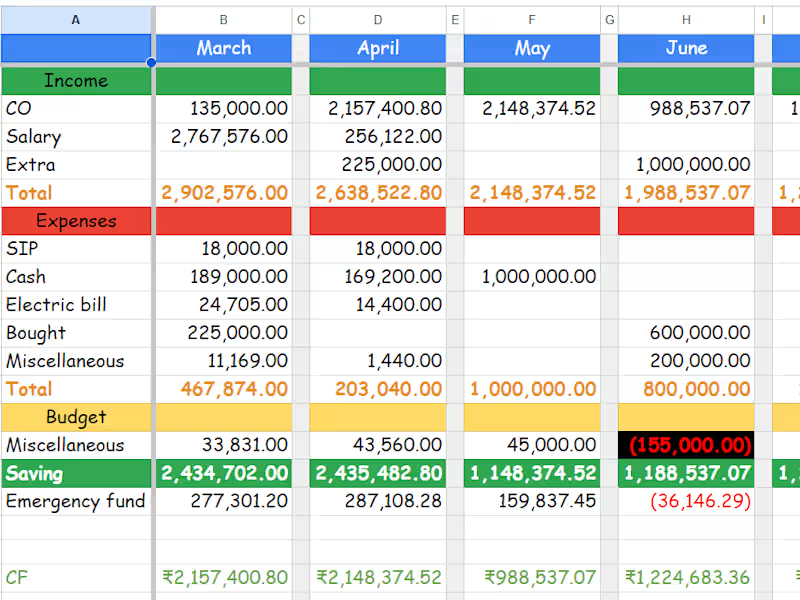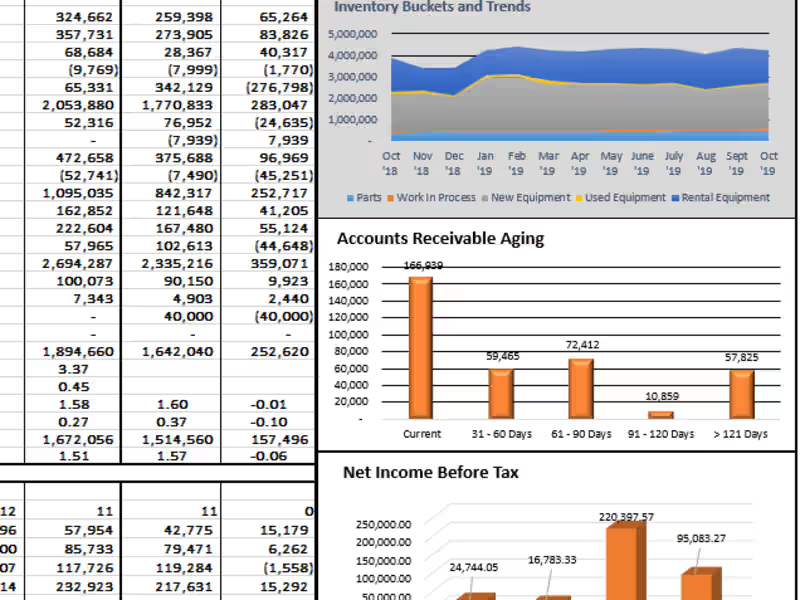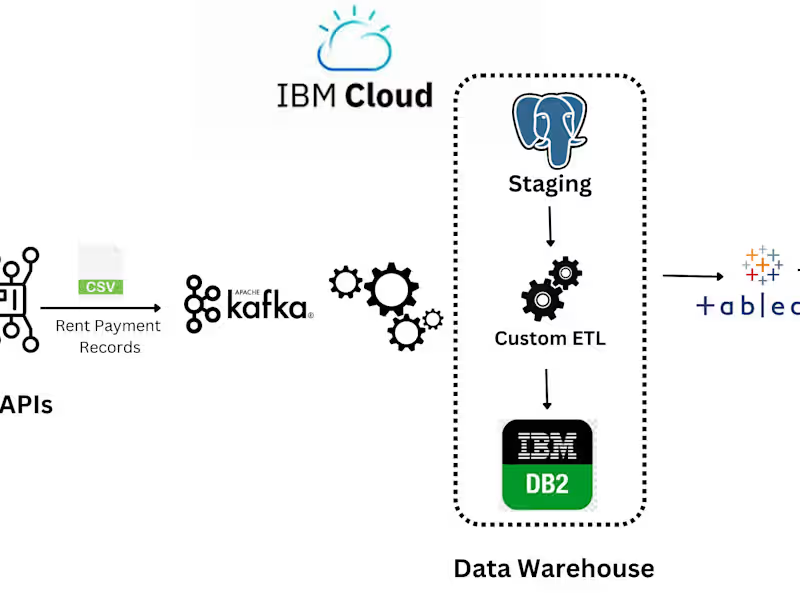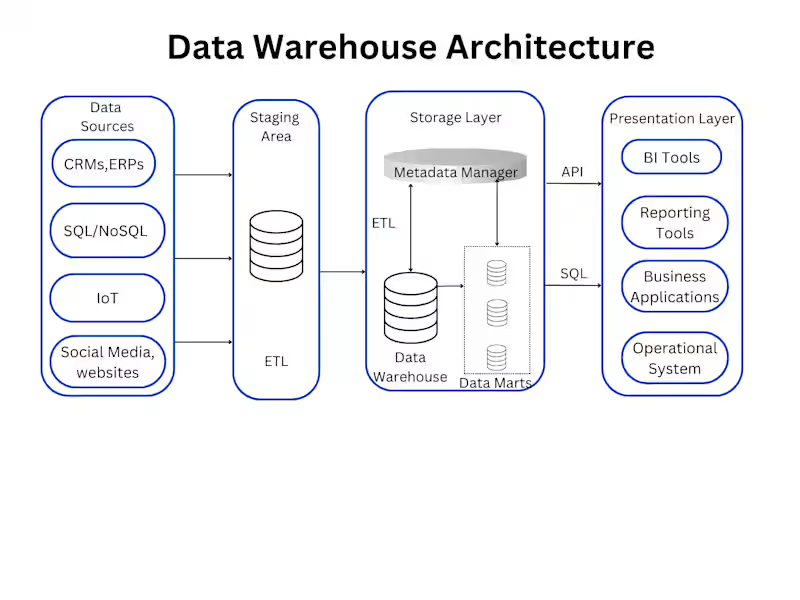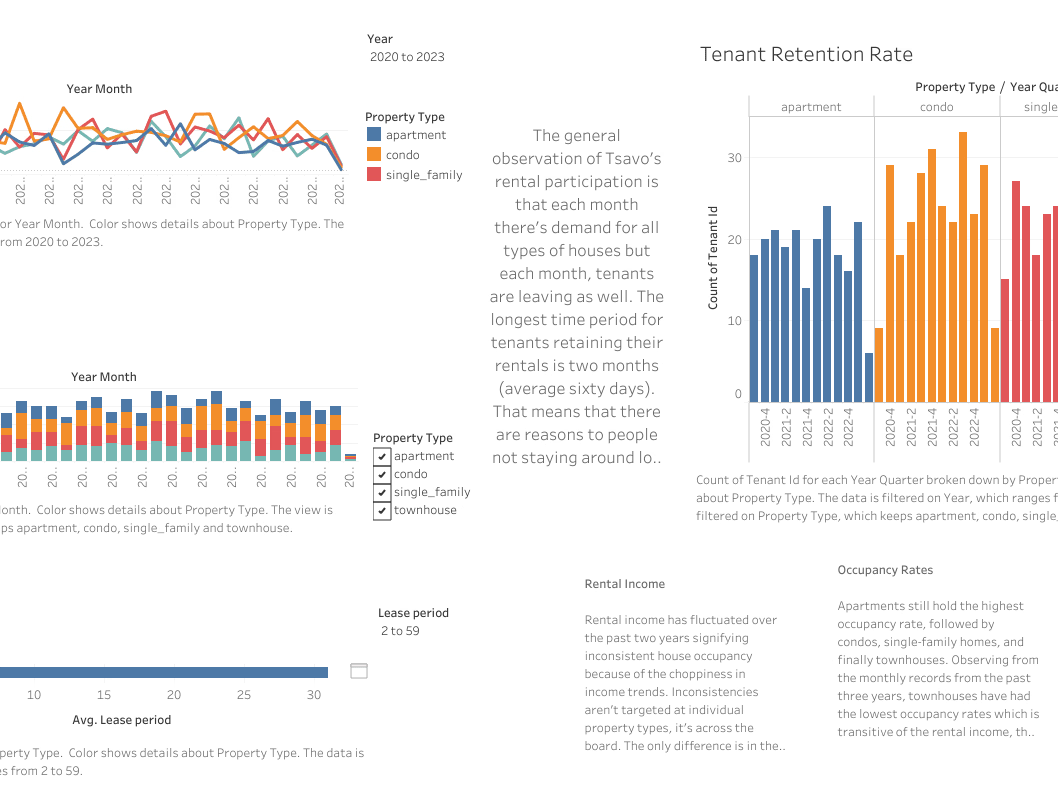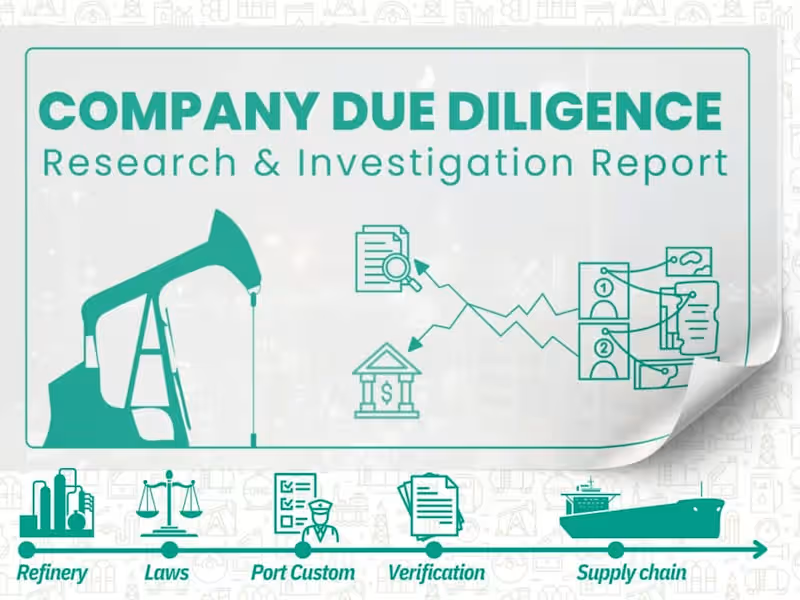How can I describe my project needs to a Google Charts expert?
Start by explaining what kind of data you have and how you want it to look. Think about which types of charts will best show your data, like bar charts or pie charts. Be clear about the goals you want to achieve with your project, like making data easy to understand or making it interactive.
What information should I provide in the job posting?
Include details about your data sets and the specific charts you need. Mention any deadlines you have and how the charts will help your project. This helps experts see if they have the right skills for your needs.
How do I set clear deliverables for a Google Charts project?
Make a list that clearly states what you want, like types of charts, level of interaction, and deadline. Be specific about what the completed charts should do or show. This way, both you and the expert know exactly what's expected.
What qualifications should I look for in a Google Charts expert?
Look for someone who has experience in making charts similar to what you need. Check if they have a portfolio or past work that shows their skill. They should be able to explain how they’ll use Google Charts to achieve your project goals.
How can I ensure the Google Charts expert understands my vision?
Have a conversation where you explain your ideas and ask them to share their thoughts. Discuss the final product and how it should look and work. This helps both of you agree on the project's direction.
What is the best way to decide on a project timeline?
Talk about how long you think the work will take and ask the expert for their input. Make sure you both agree on deadlines for different parts of the project. This helps make sure everything is ready on time.
How can I check the progress of the Google Charts project?
Ask the expert to give regular updates or show early versions of the work. Decide together on how often these updates should happen. This keeps you informed on how the work is going.
What should we discuss before starting the Google Charts project?
Talk about the specifics of the work, like the types of charts, the size of the data, and any preferences you have for style and color. Agree on how the data will be shared and any security measures. This makes sure you're both ready to start the project smoothly.
Who is Contra for?
Contra is designed for both freelancers (referred to as "independents") and clients. Freelancers can showcase their work, connect with clients, and manage projects commission-free. Clients can discover and hire top freelance talent for their projects.
What is the vision of Contra?
Contra aims to revolutionize the world of work by providing an all-in-one platform that empowers freelancers and clients to connect and collaborate seamlessly, eliminating traditional barriers and commission fees.