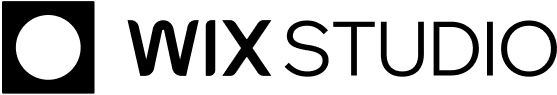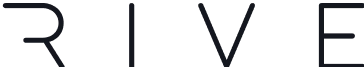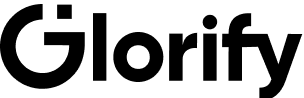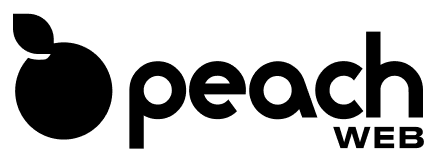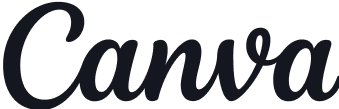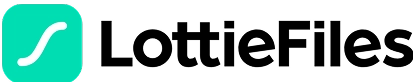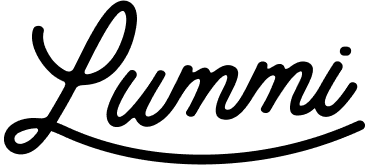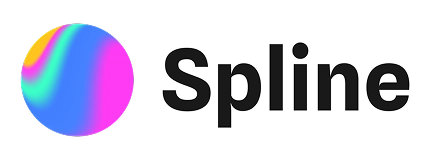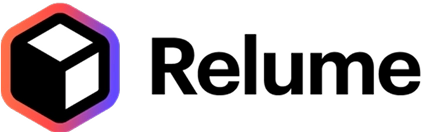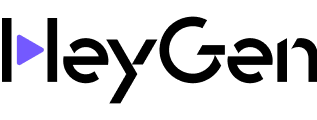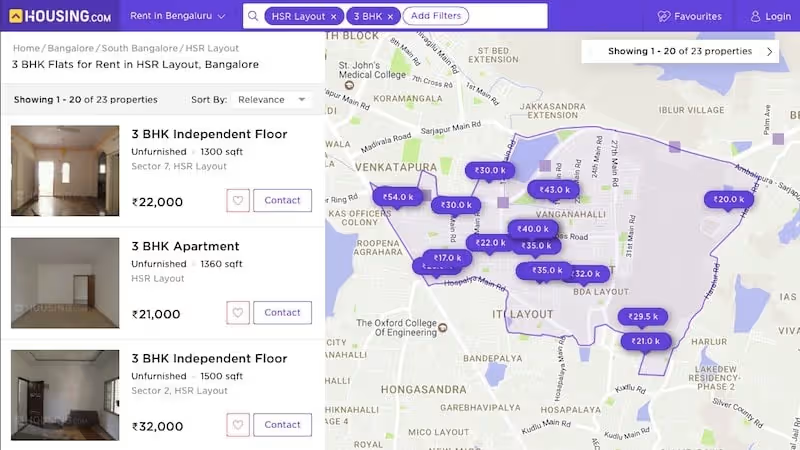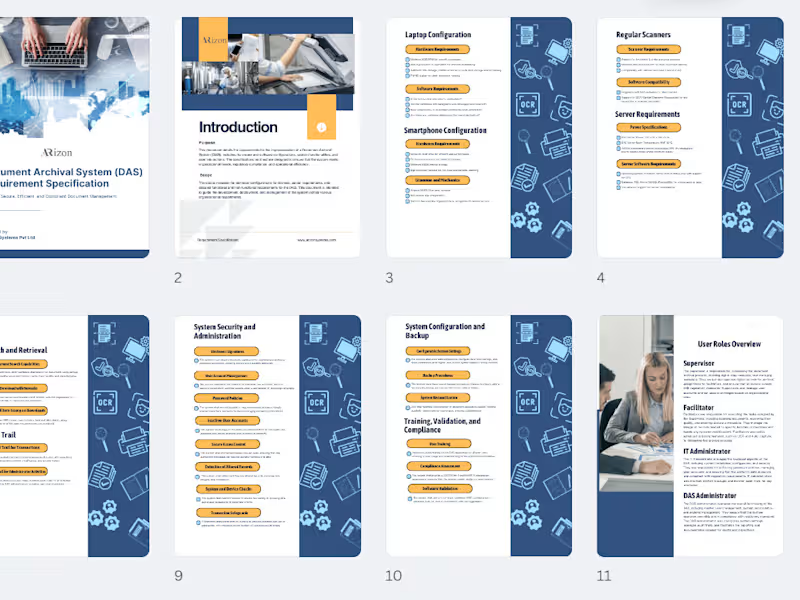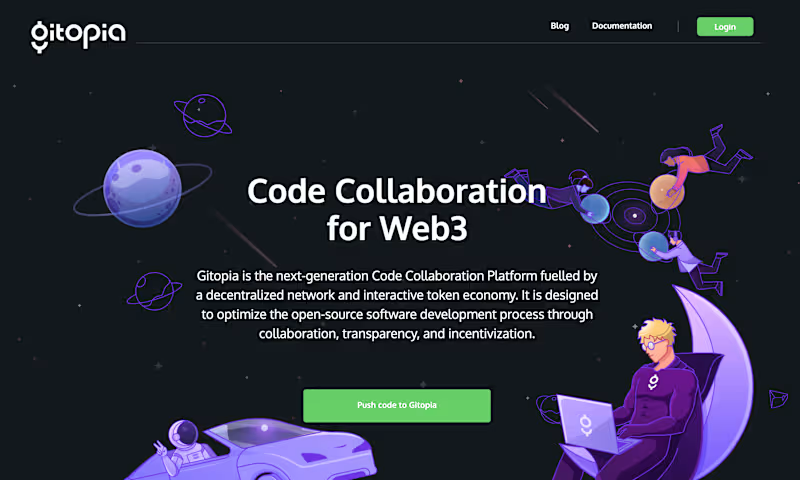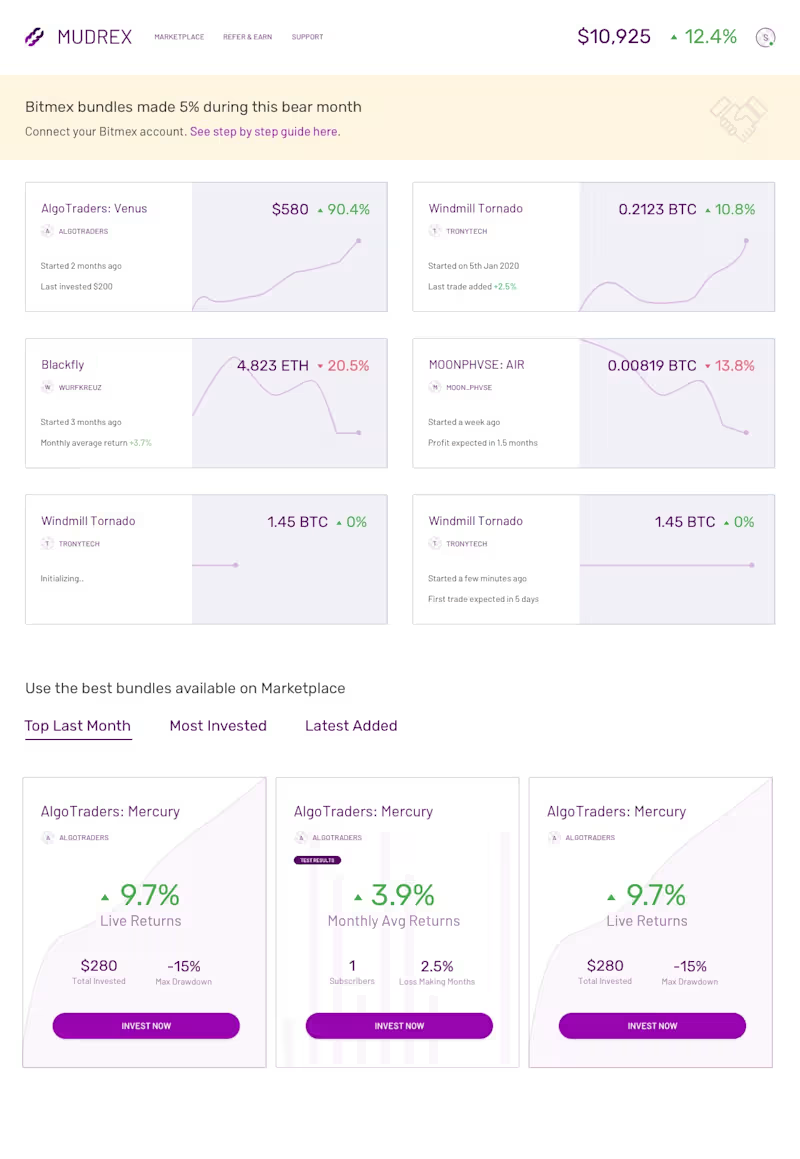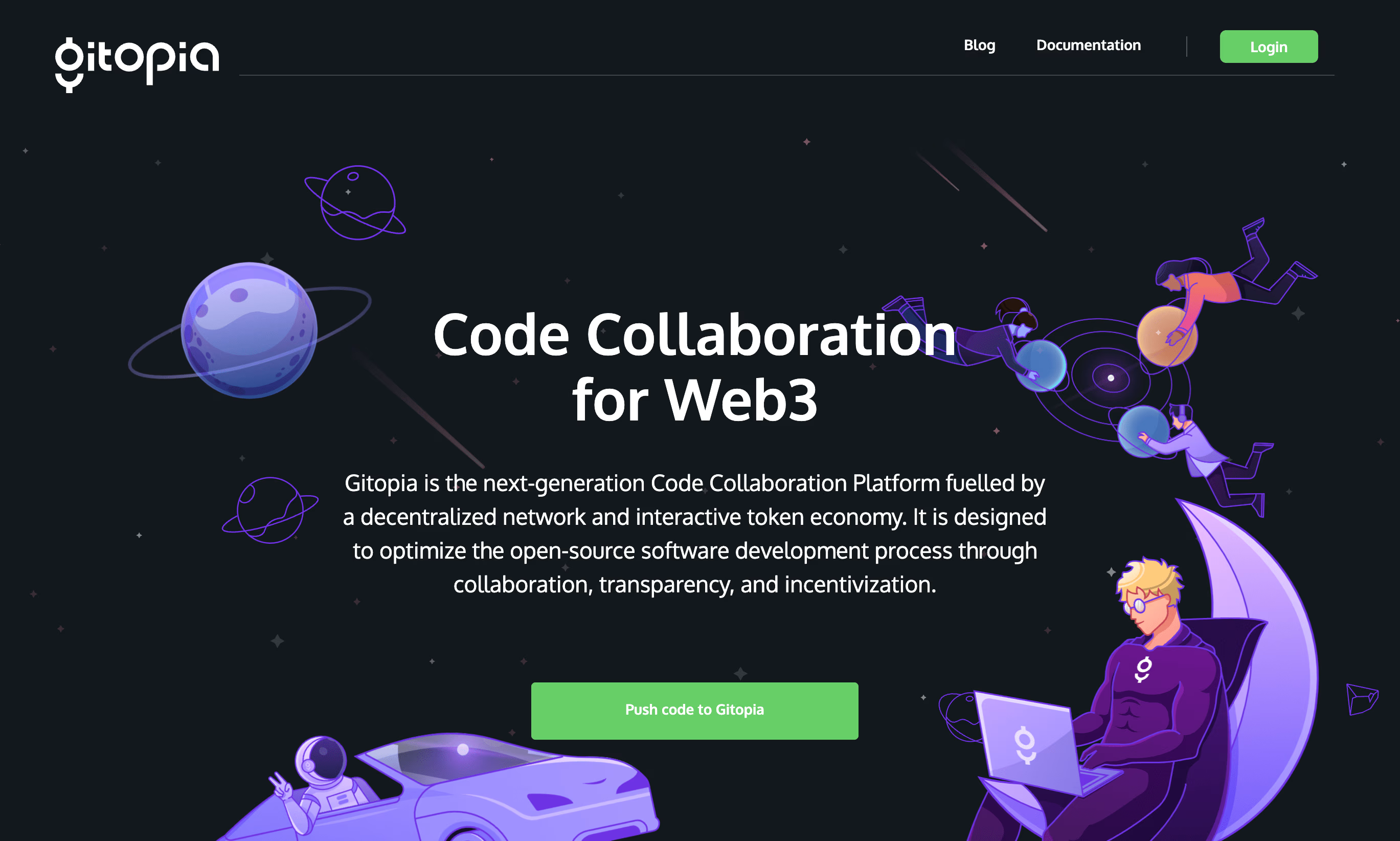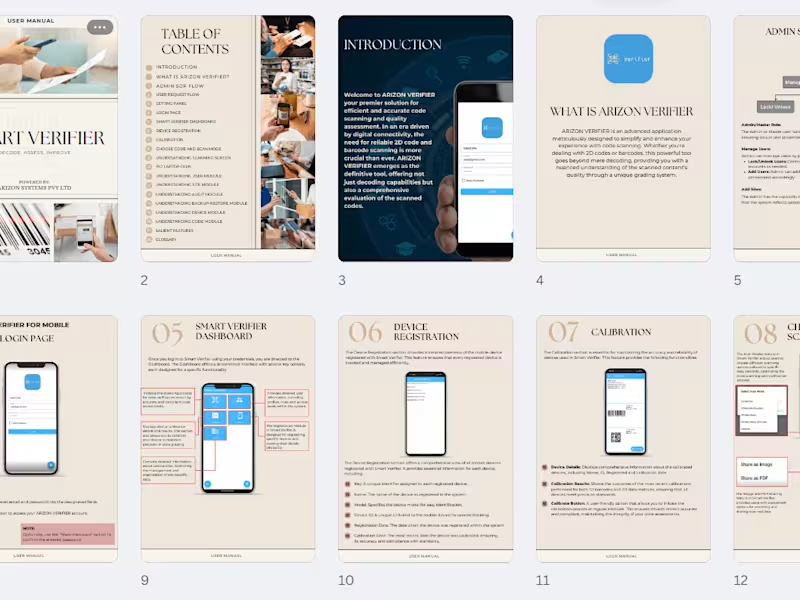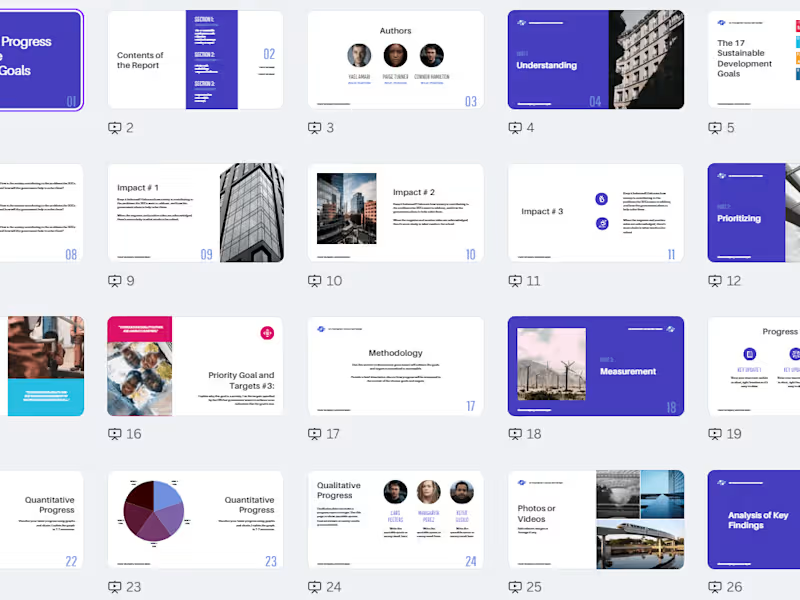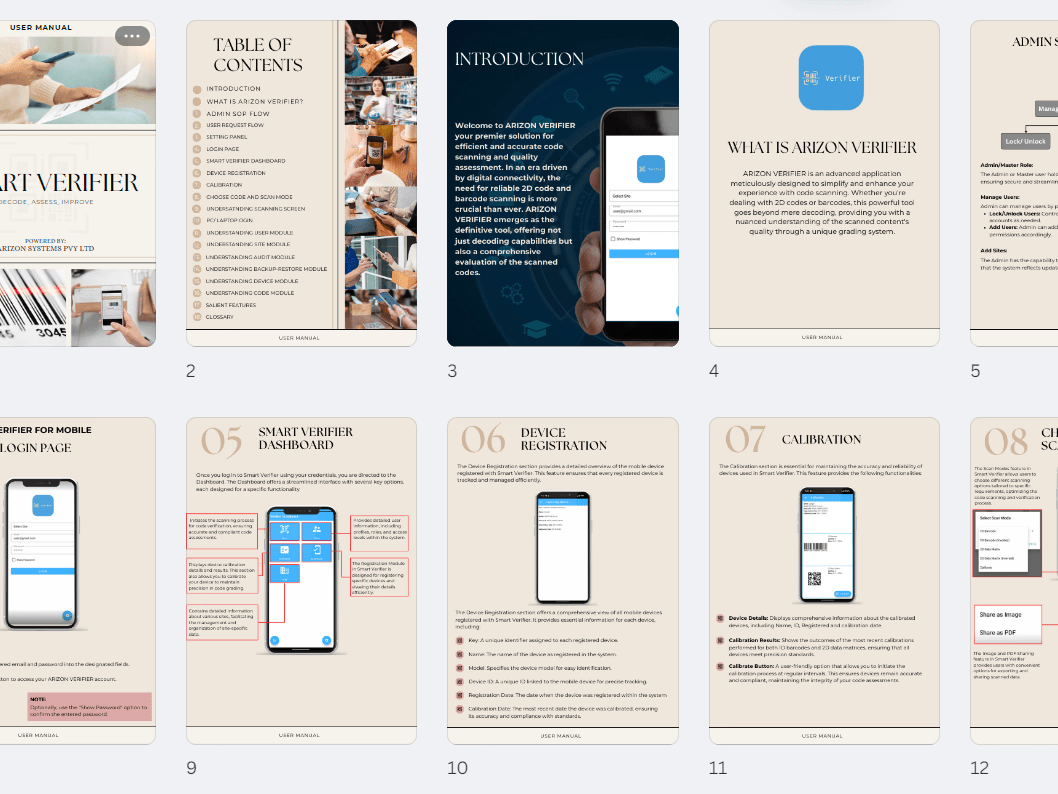How can I ensure the freelancer understands my project's needs on Google Apps?
You should share a clear project brief that explains your goals and expectations. This will help the freelancer know exactly what you need. Clear communication at the start helps everyone stay on the same page and work smoothly together.
What is the best way to agree on deliverables when using Google Apps?
It's important to discuss and agree on the specific deliverables before the project begins. Use simple language to ensure there is no confusion. Both parties should have a copy of the agreed deliverables for reference.
How should I start onboarding a new Google Apps freelancer?
Begin by welcoming the freelancer and sharing any relevant documents or files they need. Introduce them to any team members they'll be working with. This helps them feel comfortable and ready to start the project.
Should I ask the freelancer to share their past Google Apps projects?
Yes, asking for past work can help you see their expertise and quality. It’s a good way to ensure their work matches what you need. Past projects can also provide inspiration for your own project.
How can I use Google Apps to track the progress of my project?
Using Google Sheets can help in tracking progress with timelines and milestones. Google Calendar is also useful for setting deadlines and reminders. Regular check-ins through Google Meet can keep you updated on progress.
What should I do to ensure my files are safe with the freelancer?
Ensure that the freelancer uses shared folders only with necessary access rights. Google Drive allows you to control who can view or edit your documents. Secure file sharing helps protect your important information.
How can I ensure timely communication during the project on Google Apps?
Set up regular meetings or check-ins using Google Meet. Encourage prompt replies to emails and use of comments in Google Docs for quick updates. Consistent communication helps in avoiding misunderstandings and delays.
What initial steps should be taken for projects based in Karnataka using Google Apps?
Provide the freelancer with any region-specific information or requirements. Consider time zone differences when scheduling meetings to suit both parties. Local context helps the freelancer align their work more effectively.
Are there specific Google Apps features I should focus on in Karnataka-based projects?
Consider using Google Maps to understand local client locations or event venues. Google Forms can be useful for collecting regional feedback or data. Tailoring tools to local needs makes projects more relevant and effective.
How can I align my project timelines with my freelancer who is in Karnataka?
Use Google Calendar to align schedules and set reminders. Discuss and adjust deadlines considering local holidays or working hours in Karnataka. Coordination ensures smoother workflow and happy collaborators.
Who is Contra for?
Contra is designed for both freelancers (referred to as "independents") and clients. Freelancers can showcase their work, connect with clients, and manage projects commission-free. Clients can discover and hire top freelance talent for their projects.
What is the vision of Contra?
Contra aims to revolutionize the world of work by providing an all-in-one platform that empowers freelancers and clients to connect and collaborate seamlessly, eliminating traditional barriers and commission fees.