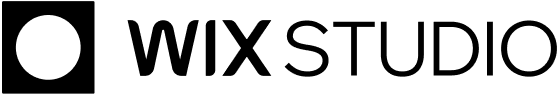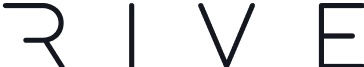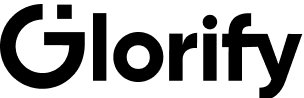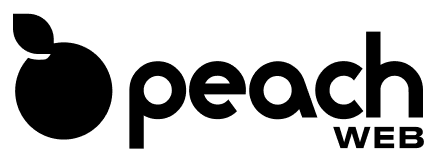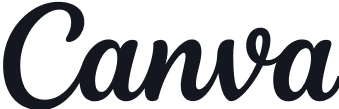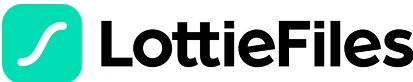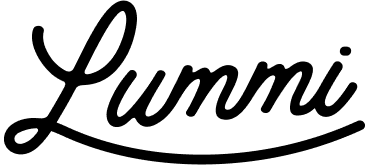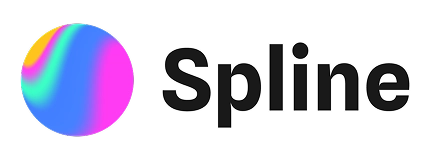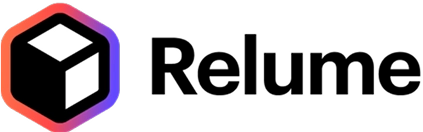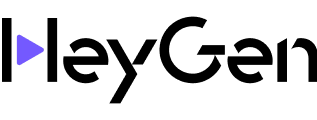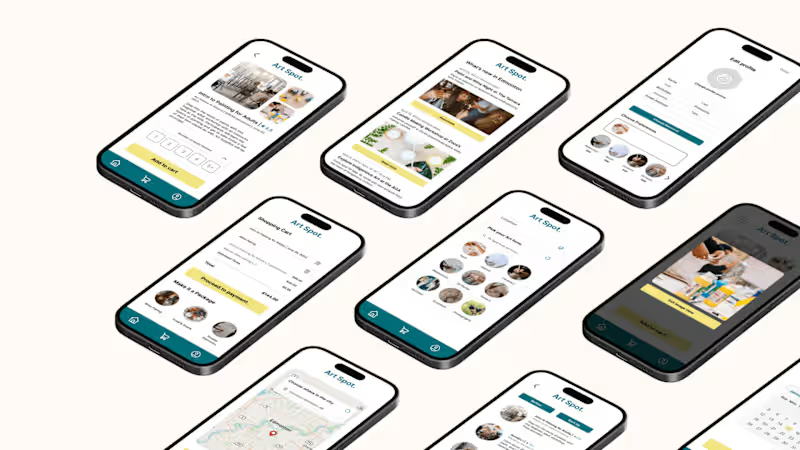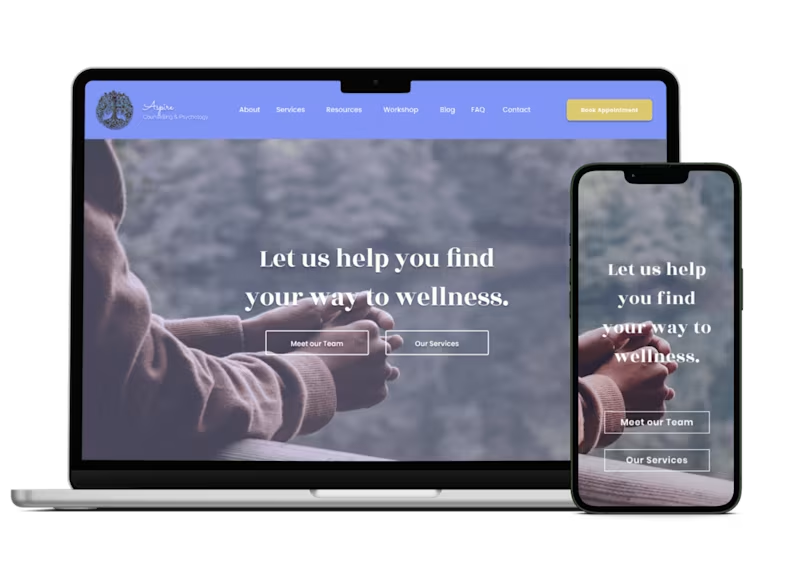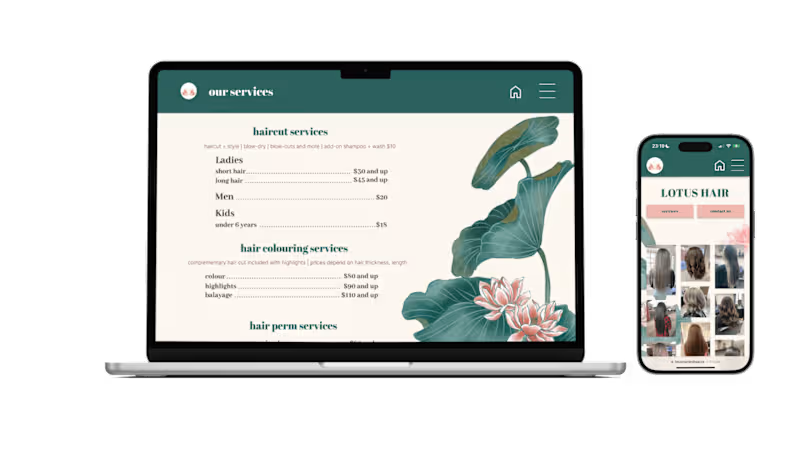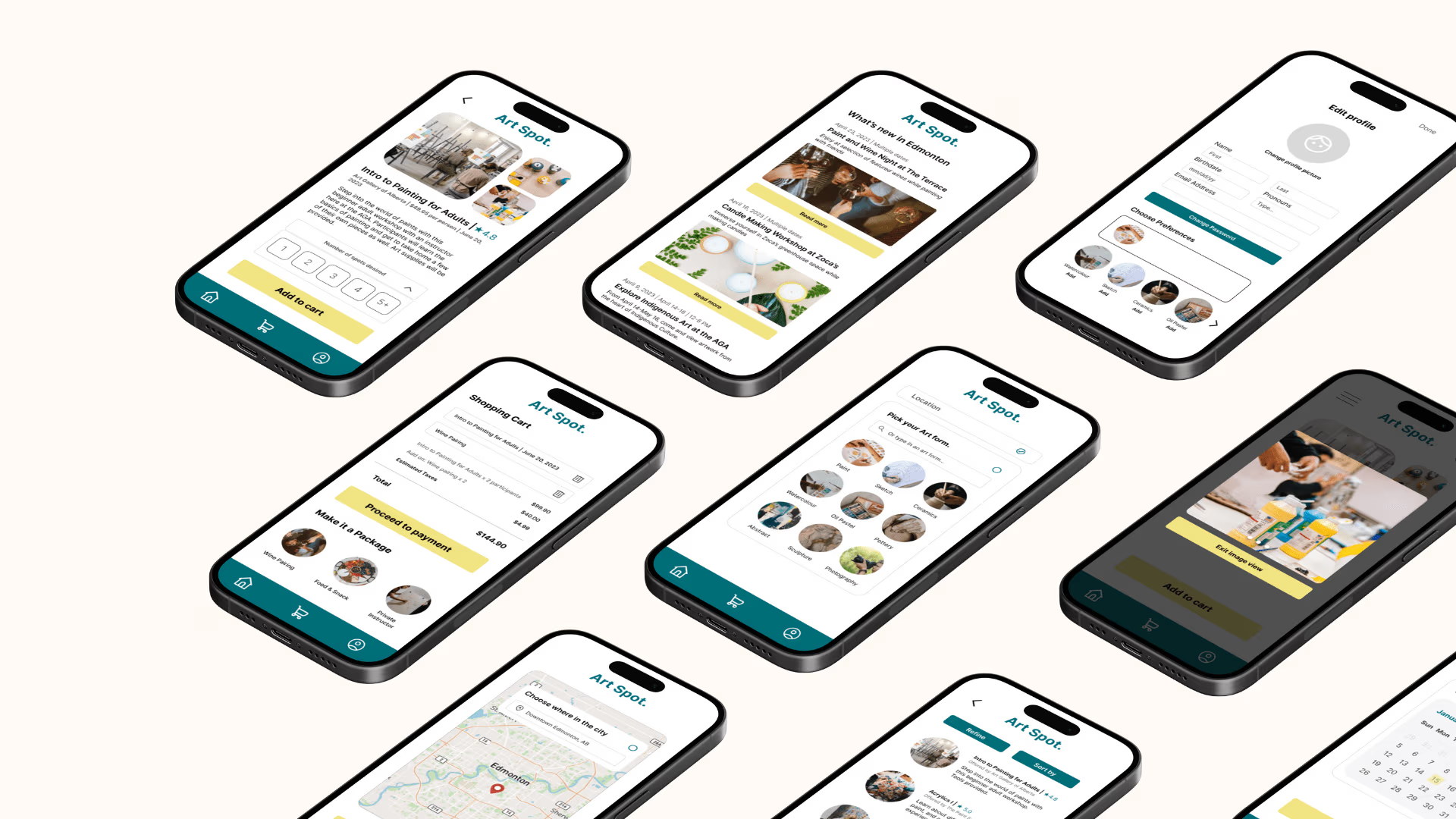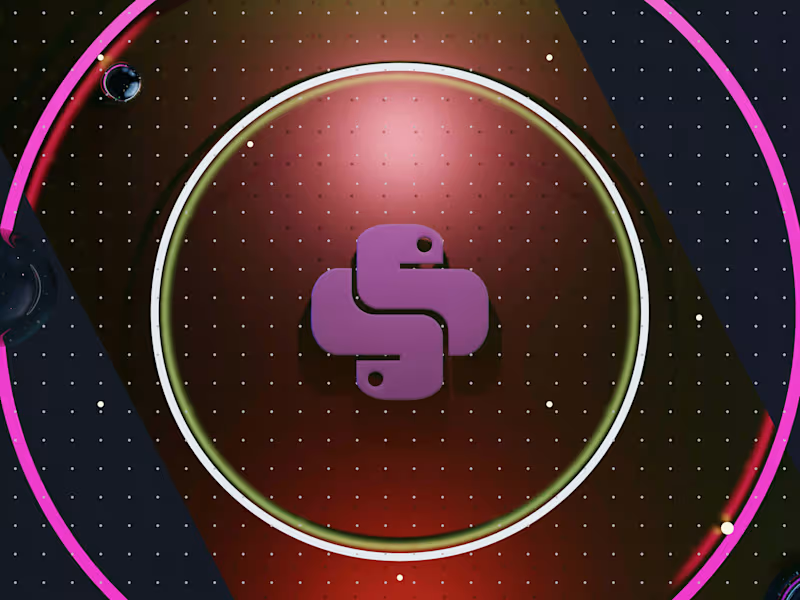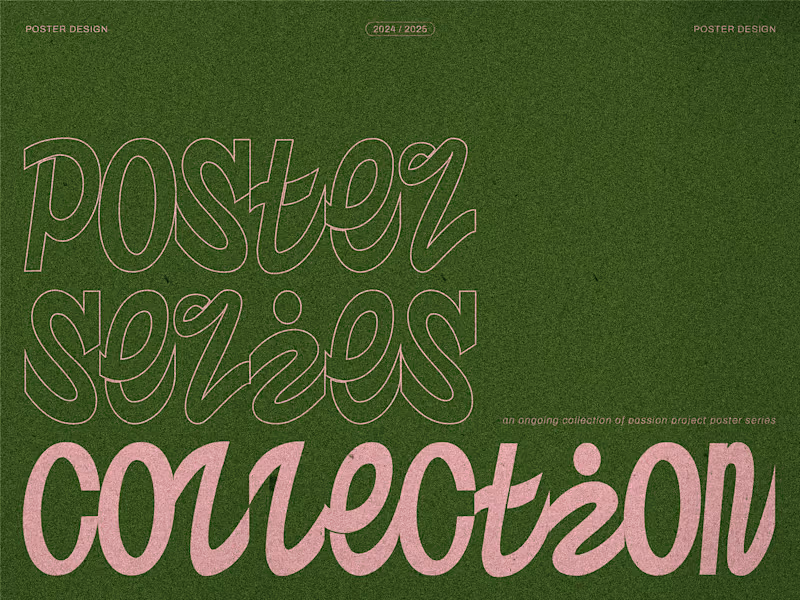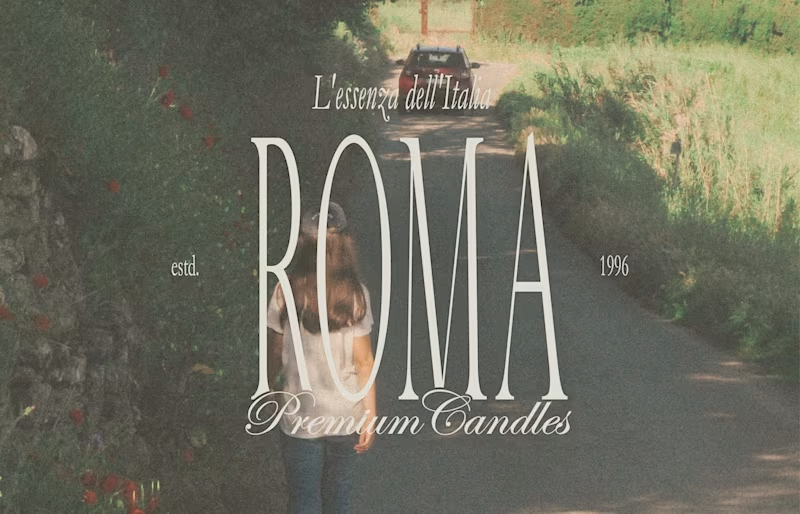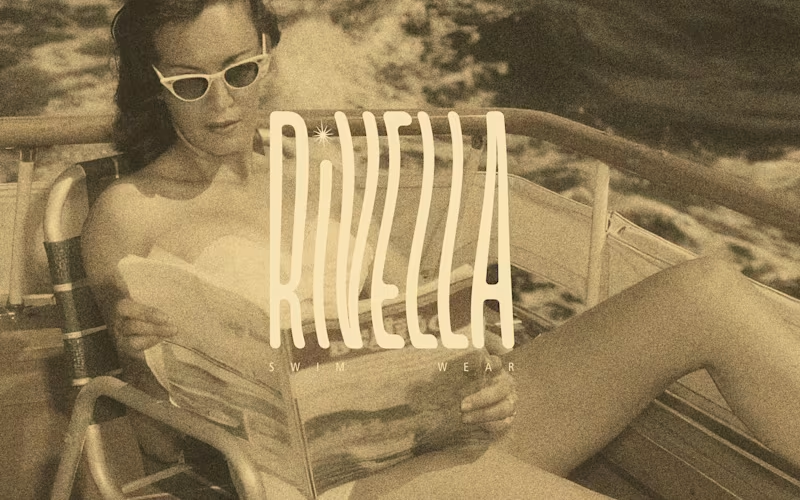How do I define project goals when hiring a Google Apps expert?
Start by thinking about what you want to achieve with Google Apps. List tasks like organizing emails or sharing documents. Make sure these goals are clear and easy to understand for both you and the expert.
What details should be in the job description for a Google Apps expert?
Include the specific tasks the expert should do, like setting up email or creating spreadsheets. Share what skills and experience you’re looking for. Mention if you need the work done in Alberta to help local talent.
How can I check if a Google Apps expert is good at using the tools?
Ask them to show you some work they’ve done before. Look for examples of emails, documents, and schedules they’ve made using Google Apps. See if their style matches what you need.
What are key milestones to include when planning a Google Apps project?
Make a list of important steps like setting up accounts or sharing files. Decide when you want each step to be done. This helps you and the expert stay on track.
How do I ensure effective communication with a Google Apps expert?
Choose a regular time to talk about the project. Decide if you'll use email, chat, or video meetings. Keeping in touch helps solve problems faster.
What should I discuss in the onboarding process for a Google Apps project?
Talk about the tools and access the expert needs. Share any special instructions or rules. This helps them work better from the start.
How do I set expectations for deliverables from a Google Apps expert?
Tell the expert what final work you want, like reports or presentations. Explain how you want to see progress updates. This helps them know exactly what you need.
How can I support a Google Apps expert working remotely in Alberta?
Make sure they have good internet and access to the files they need. Offer help with local issues like time zones or specific Alberta regulations. Being supportive makes work easier for them.
Why is it important to agree on project timelines for a Google Apps expert?
Timelines help everyone know when work should be done. They keep projects organized and on track. Discussing them with your expert helps avoid surprises.
How can I review the performance of a Google Apps expert effectively?
Look at the final work to see if it matches what you asked for. Check if they met the deadlines you set together. Giving feedback helps them do even better next time.
Who is Contra for?
Contra is designed for both freelancers (referred to as "independents") and clients. Freelancers can showcase their work, connect with clients, and manage projects commission-free. Clients can discover and hire top freelance talent for their projects.
What is the vision of Contra?
Contra aims to revolutionize the world of work by providing an all-in-one platform that empowers freelancers and clients to connect and collaborate seamlessly, eliminating traditional barriers and commission fees.